manual transmission FORD E SERIES 2017 4.G Owners Manual
[x] Cancel search | Manufacturer: FORD, Model Year: 2017, Model line: E SERIES, Model: FORD E SERIES 2017 4.GPages: 318, PDF Size: 6.21 MB
Page 5 of 318
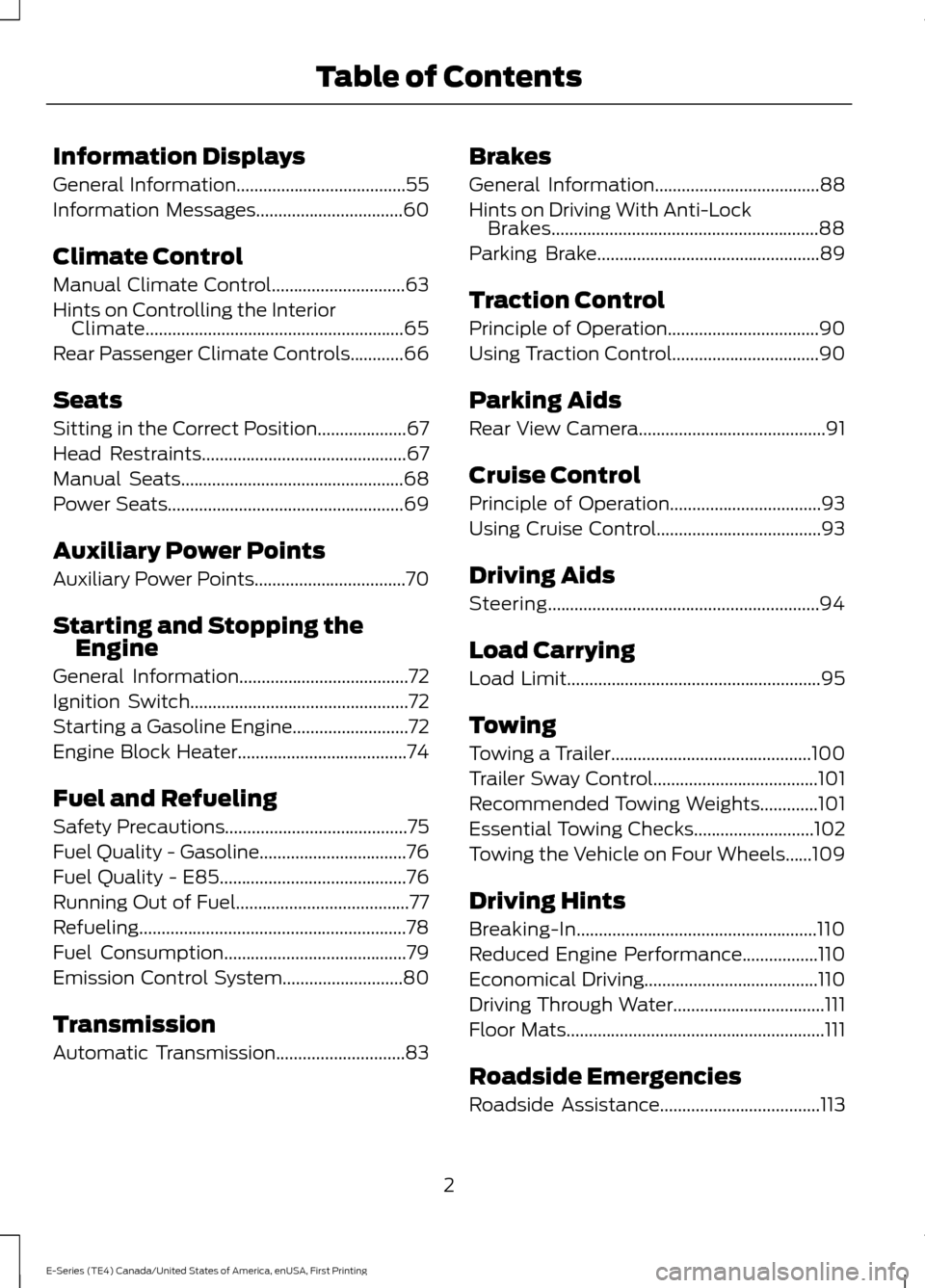
Information Displays
General Information......................................55
Information Messages
.................................60
Climate Control
Manual Climate Control..............................63
Hints on Controlling the Interior Climate..........................................................65
Rear Passenger Climate Controls
............66
Seats
Sitting in the Correct Position....................67
Head Restraints
..............................................67
Manual Seats
..................................................68
Power Seats
.....................................................69
Auxiliary Power Points
Auxiliary Power Points..................................70
Starting and Stopping the Engine
General Information
......................................72
Ignition Switch
.................................................72
Starting a Gasoline Engine..........................72
Engine Block Heater......................................74
Fuel and Refueling
Safety Precautions
.........................................75
Fuel Quality - Gasoline.................................76
Fuel Quality - E85..........................................76
Running Out of Fuel.......................................77
Refueling............................................................78
Fuel Consumption
.........................................79
Emission Control System...........................80
Transmission
Automatic Transmission
.............................83 Brakes
General Information
.....................................88
Hints on Driving With Anti-Lock Brakes............................................................88
Parking Brake
..................................................89
Traction Control
Principle of Operation..................................90
Using Traction Control.................................90
Parking Aids
Rear View Camera..........................................91
Cruise Control
Principle of Operation..................................93
Using Cruise Control.....................................93
Driving Aids
Steering.............................................................94
Load Carrying
Load Limit
.........................................................95
Towing
Towing a Trailer.............................................100
Trailer Sway Control.....................................101
Recommended Towing Weights.............101
Essential Towing Checks...........................102
Towing the Vehicle on Four Wheels......109
Driving Hints
Breaking-In......................................................110
Reduced Engine Performance.................110
Economical Driving.......................................110
Driving Through Water..................................111
Floor Mats
..........................................................111
Roadside Emergencies
Roadside Assistance
....................................113
2
E-Series (TE4) Canada/United States of America, enUSA, First Printing Table of Contents
Page 14 of 318
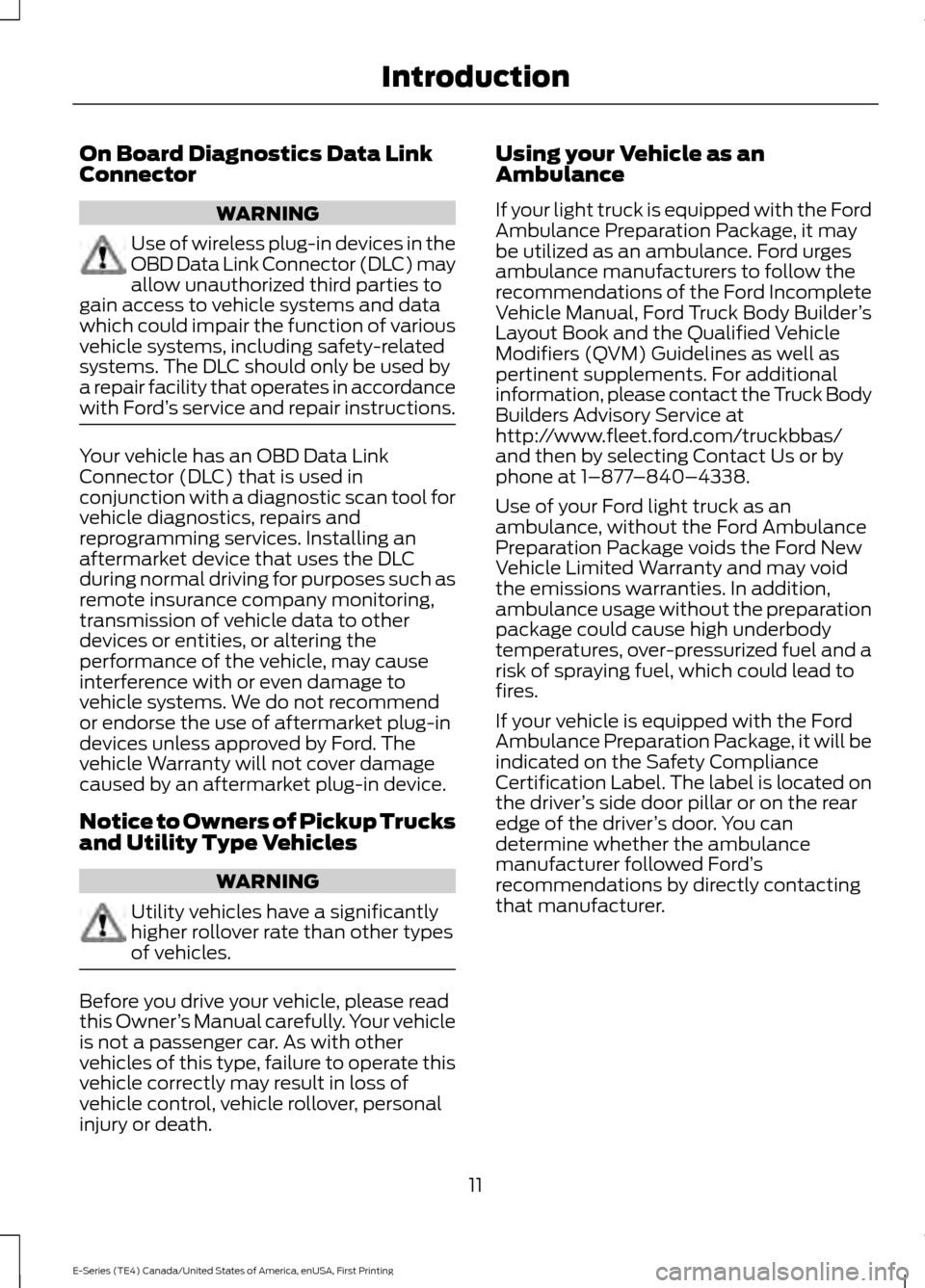
On Board Diagnostics Data Link
Connector
WARNING
Use of wireless plug-in devices in the
OBD Data Link Connector (DLC) may
allow unauthorized third parties to
gain access to vehicle systems and data
which could impair the function of various
vehicle systems, including safety-related
systems. The DLC should only be used by
a repair facility that operates in accordance
with Ford ’s service and repair instructions. Your vehicle has an OBD Data Link
Connector (DLC) that is used in
conjunction with a diagnostic scan tool for
vehicle diagnostics, repairs and
reprogramming services. Installing an
aftermarket device that uses the DLC
during normal driving for purposes such as
remote insurance company monitoring,
transmission of vehicle data to other
devices or entities, or altering the
performance of the vehicle, may cause
interference with or even damage to
vehicle systems. We do not recommend
or endorse the use of aftermarket plug-in
devices unless approved by Ford. The
vehicle Warranty will not cover damage
caused by an aftermarket plug-in device.
Notice to Owners of Pickup Trucks
and Utility Type Vehicles
WARNING
Utility vehicles have a significantly
higher rollover rate than other types
of vehicles.
Before you drive your vehicle, please read
this Owner
’s Manual carefully. Your vehicle
is not a passenger car. As with other
vehicles of this type, failure to operate this
vehicle correctly may result in loss of
vehicle control, vehicle rollover, personal
injury or death. Using your Vehicle as an
Ambulance
If your light truck is equipped with the Ford
Ambulance Preparation Package, it may
be utilized as an ambulance. Ford urges
ambulance manufacturers to follow the
recommendations of the Ford Incomplete
Vehicle Manual, Ford Truck Body Builder
’s
Layout Book and the Qualified Vehicle
Modifiers (QVM) Guidelines as well as
pertinent supplements. For additional
information, please contact the Truck Body
Builders Advisory Service at
http://www.fleet.ford.com/truckbbas/
and then by selecting Contact Us or by
phone at 1–877 –840–4338.
Use of your Ford light truck as an
ambulance, without the Ford Ambulance
Preparation Package voids the Ford New
Vehicle Limited Warranty and may void
the emissions warranties. In addition,
ambulance usage without the preparation
package could cause high underbody
temperatures, over-pressurized fuel and a
risk of spraying fuel, which could lead to
fires.
If your vehicle is equipped with the Ford
Ambulance Preparation Package, it will be
indicated on the Safety Compliance
Certification Label. The label is located on
the driver ’s side door pillar or on the rear
edge of the driver ’s door. You can
determine whether the ambulance
manufacturer followed Ford ’s
recommendations by directly contacting
that manufacturer.
11
E-Series (TE4) Canada/United States of America, enUSA, First Printing Introduction
Page 103 of 318
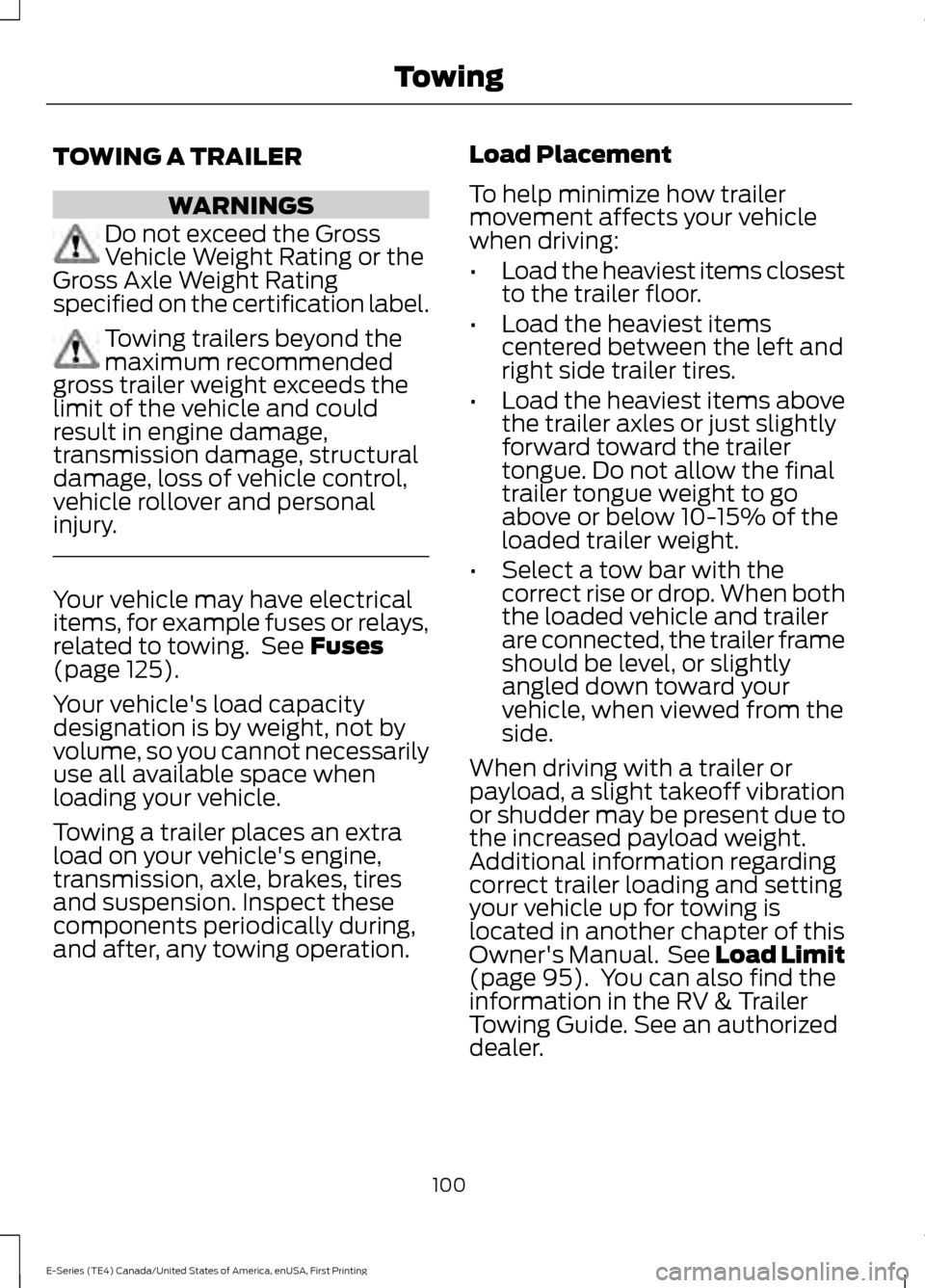
TOWING A TRAILER
WARNINGS
Do not exceed the Gross
Vehicle Weight Rating or the
Gross Axle Weight Rating
specified on the certification label. Towing trailers beyond the
maximum recommended
gross trailer weight exceeds the
limit of the vehicle and could
result in engine damage,
transmission damage, structural
damage, loss of vehicle control,
vehicle rollover and personal
injury. Your vehicle may have electrical
items, for example fuses or relays,
related to towing. See Fuses
(page 125).
Your vehicle's load capacity
designation is by weight, not by
volume, so you cannot necessarily
use all available space when
loading your vehicle.
Towing a trailer places an extra
load on your vehicle's engine,
transmission, axle, brakes, tires
and suspension. Inspect these
components periodically during,
and after, any towing operation. Load Placement
To help minimize how trailer
movement affects your vehicle
when driving:
•
Load the heaviest items closest
to the trailer floor.
• Load the heaviest items
centered between the left and
right side trailer tires.
• Load the heaviest items above
the trailer axles or just slightly
forward toward the trailer
tongue. Do not allow the final
trailer tongue weight to go
above or below 10-15% of the
loaded trailer weight.
• Select a tow bar with the
correct rise or drop. When both
the loaded vehicle and trailer
are connected, the trailer frame
should be level, or slightly
angled down toward your
vehicle, when viewed from the
side.
When driving with a trailer or
payload, a slight takeoff vibration
or shudder may be present due to
the increased payload weight.
Additional information regarding
correct trailer loading and setting
your vehicle up for towing is
located in another chapter of this
Owner's Manual. See
Load Limit
(page 95). You can also find the
information in the RV & Trailer
Towing Guide. See an authorized
dealer.
100
E-Series (TE4) Canada/United States of America, enUSA, First Printing Towing
Page 120 of 318
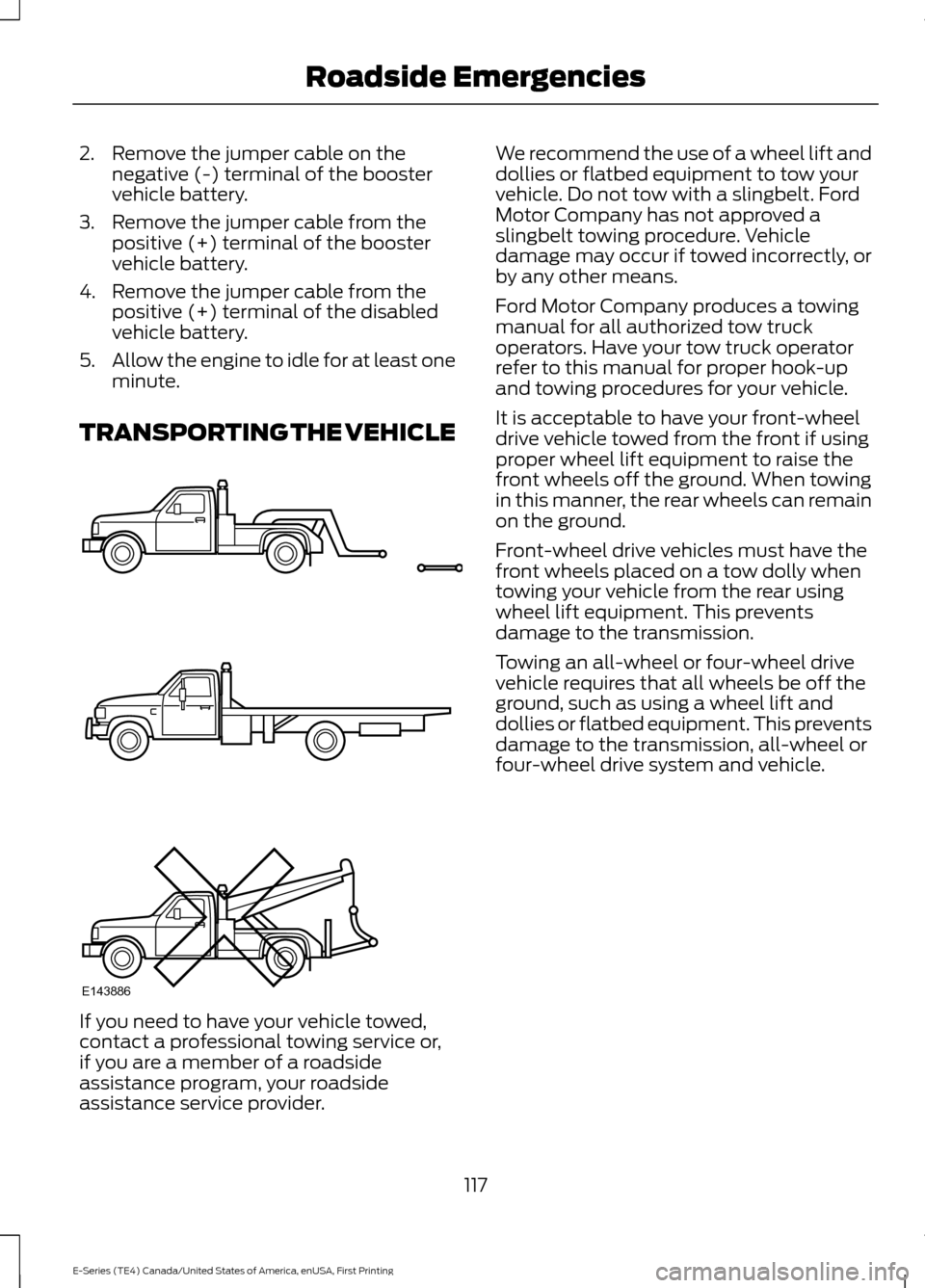
2. Remove the jumper cable on the
negative (-) terminal of the booster
vehicle battery.
3. Remove the jumper cable from the positive (+) terminal of the booster
vehicle battery.
4. Remove the jumper cable from the positive (+) terminal of the disabled
vehicle battery.
5. Allow the engine to idle for at least one
minute.
TRANSPORTING THE VEHICLE If you need to have your vehicle towed,
contact a professional towing service or,
if you are a member of a roadside
assistance program, your roadside
assistance service provider. We recommend the use of a wheel lift and
dollies or flatbed equipment to tow your
vehicle. Do not tow with a slingbelt. Ford
Motor Company has not approved a
slingbelt towing procedure. Vehicle
damage may occur if towed incorrectly, or
by any other means.
Ford Motor Company produces a towing
manual for all authorized tow truck
operators. Have your tow truck operator
refer to this manual for proper hook-up
and towing procedures for your vehicle.
It is acceptable to have your front-wheel
drive vehicle towed from the front if using
proper wheel lift equipment to raise the
front wheels off the ground. When towing
in this manner, the rear wheels can remain
on the ground.
Front-wheel drive vehicles must have the
front wheels placed on a tow dolly when
towing your vehicle from the rear using
wheel lift equipment. This prevents
damage to the transmission.
Towing an all-wheel or four-wheel drive
vehicle requires that all wheels be off the
ground, such as using a wheel lift and
dollies or flatbed equipment. This prevents
damage to the transmission, all-wheel or
four-wheel drive system and vehicle.
117
E-Series (TE4) Canada/United States of America, enUSA, First Printing Roadside EmergenciesE143886
Page 224 of 318
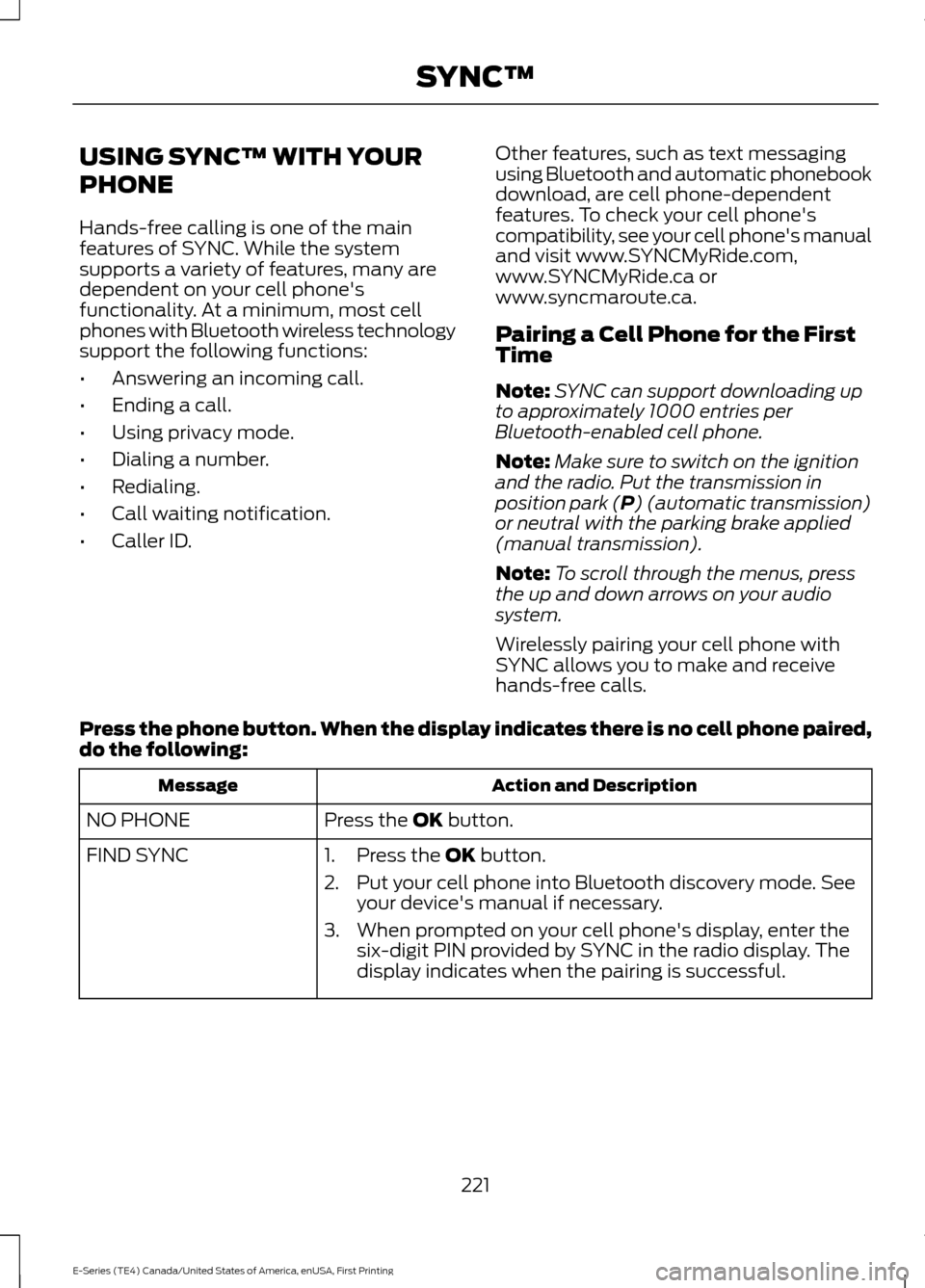
USING SYNC™ WITH YOUR
PHONE
Hands-free calling is one of the main
features of SYNC. While the system
supports a variety of features, many are
dependent on your cell phone's
functionality. At a minimum, most cell
phones with Bluetooth wireless technology
support the following functions:
•
Answering an incoming call.
• Ending a call.
• Using privacy mode.
• Dialing a number.
• Redialing.
• Call waiting notification.
• Caller ID. Other features, such as text messaging
using Bluetooth and automatic phonebook
download, are cell phone-dependent
features. To check your cell phone's
compatibility, see your cell phone's manual
and visit www.SYNCMyRide.com,
www.SYNCMyRide.ca or
www.syncmaroute.ca.
Pairing a Cell Phone for the First
Time
Note:
SYNC can support downloading up
to approximately 1000 entries per
Bluetooth-enabled cell phone.
Note: Make sure to switch on the ignition
and the radio. Put the transmission in
position park (P) (automatic transmission)
or neutral with the parking brake applied
(manual transmission).
Note: To scroll through the menus, press
the up and down arrows on your audio
system.
Wirelessly pairing your cell phone with
SYNC allows you to make and receive
hands-free calls.
Press the phone button. When the display indicates there is no cell phone paired,
do the following: Action and Description
Message
Press the
OK button.
NO PHONE
FIND SYNC 1. Press the
OK button.
2. Put your cell phone into Bluetooth discovery mode. See your device's manual if necessary.
3. When prompted on your cell phone's display, enter the six-digit PIN provided by SYNC in the radio display. The
display indicates when the pairing is successful.
221
E-Series (TE4) Canada/United States of America, enUSA, First Printing SYNC™
Page 225 of 318
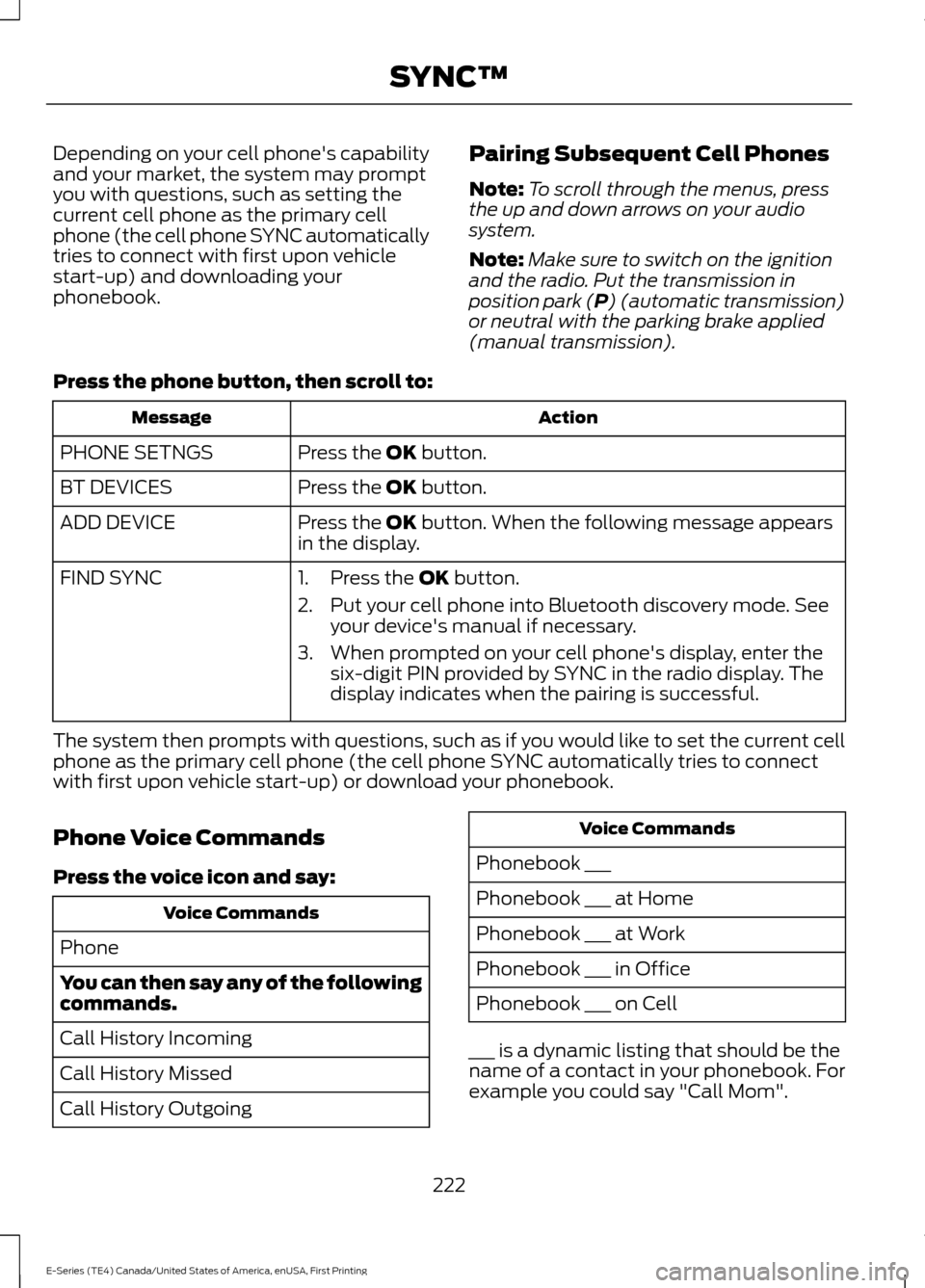
Depending on your cell phone's capability
and your market, the system may prompt
you with questions, such as setting the
current cell phone as the primary cell
phone (the cell phone SYNC automatically
tries to connect with first upon vehicle
start-up) and downloading your
phonebook.
Pairing Subsequent Cell Phones
Note:
To scroll through the menus, press
the up and down arrows on your audio
system.
Note: Make sure to switch on the ignition
and the radio. Put the transmission in
position park (P) (automatic transmission)
or neutral with the parking brake applied
(manual transmission).
Press the phone button, then scroll to: Action
Message
Press the
OK button.
PHONE SETNGS
Press the
OK button.
BT DEVICES
Press the
OK button. When the following message appears
in the display.
ADD DEVICE
FIND SYNC
1. Press the
OK button.
2. Put your cell phone into Bluetooth discovery mode. See your device's manual if necessary.
3. When prompted on your cell phone's display, enter the six-digit PIN provided by SYNC in the radio display. The
display indicates when the pairing is successful.
The system then prompts with questions, such as if you would like to set the current cell
phone as the primary cell phone (the cell phone SYNC automatically tries to connect
with first upon vehicle start-up) or download your phonebook.
Phone Voice Commands
Press the voice icon and say: Voice Commands
Phone
You can then say any of the following
commands.
Call History Incoming
Call History Missed
Call History Outgoing Voice Commands
Phonebook ___
Phonebook ___ at Home
Phonebook ___ at Work
Phonebook ___ in Office
Phonebook ___ on Cell
___ is a dynamic listing that should be the
name of a contact in your phonebook. For
example you could say "Call Mom".
222
E-Series (TE4) Canada/United States of America, enUSA, First Printing SYNC™
Page 312 of 318
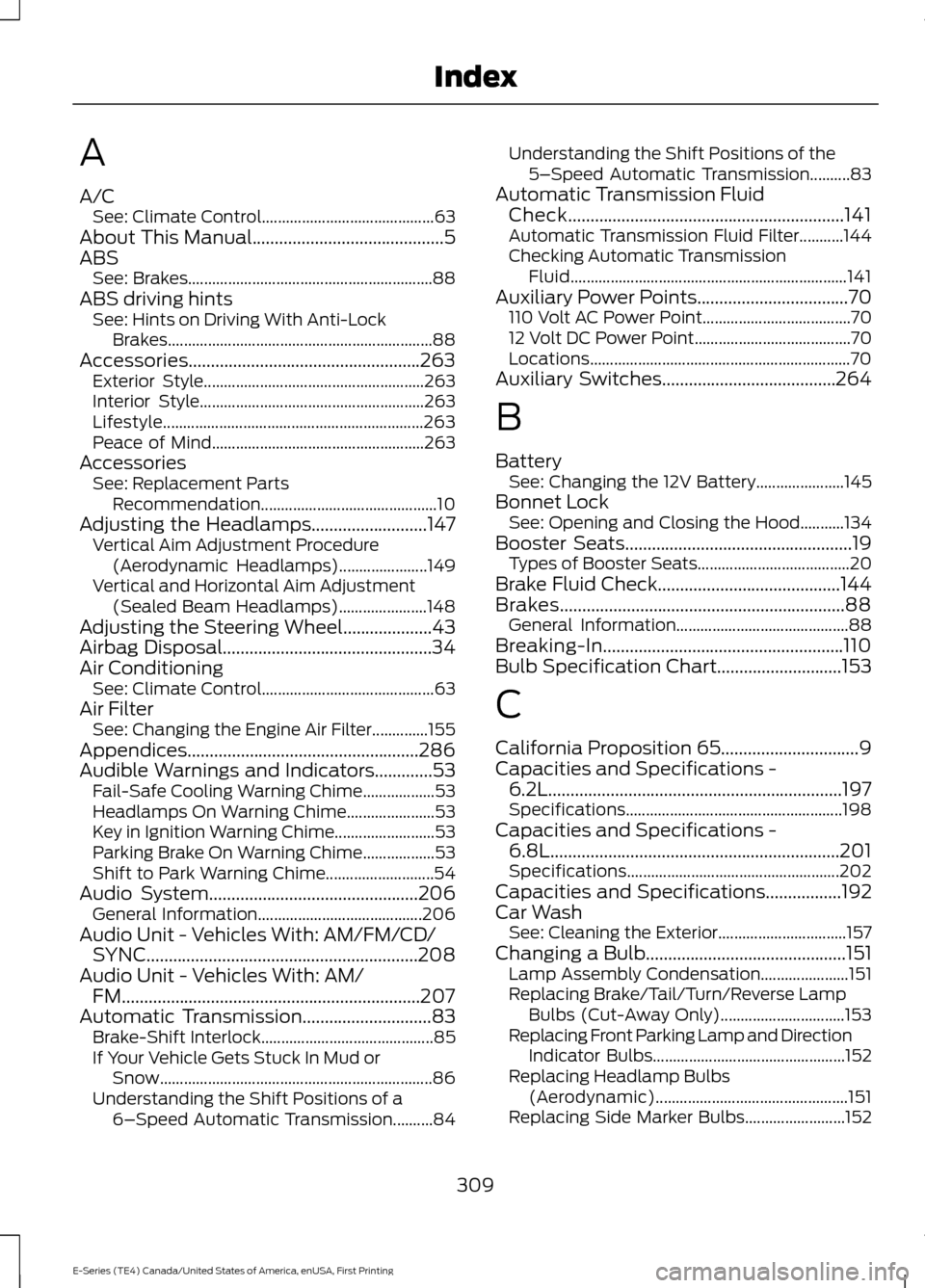
A
A/C
See: Climate Control........................................... 63
About This Manual...........................................5
ABS See: Brakes............................................................. 88
ABS driving hints See: Hints on Driving With Anti-Lock
Brakes.................................................................. 88
Accessories....................................................263 Exterior Style....................................................... 263
Interior Style........................................................ 263
Lifestyle................................................................. 263
Peace of Mind..................................................... 263
Accessories See: Replacement Parts
Recommendation............................................ 10
Adjusting the Headlamps..........................147 Vertical Aim Adjustment Procedure
(Aerodynamic Headlamps)...................... 149
Vertical and Horizontal Aim Adjustment (Sealed Beam Headlamps)...................... 148
Adjusting the Steering Wheel....................43
Airbag Disposal...............................................34
Air Conditioning See: Climate Control........................................... 63
Air Filter See: Changing the Engine Air Filter..............155
Appendices....................................................286
Audible Warnings and Indicators.............53 Fail-Safe Cooling Warning Chime.................. 53
Headlamps On Warning Chime...................... 53
Key in Ignition Warning Chime......................... 53
Parking Brake On Warning Chime.................. 53
Shift to Park Warning Chime........................... 54
Audio System...............................................206 General Information......................................... 206
Audio Unit - Vehicles With: AM/FM/CD/ SYNC.............................................................208
Audio Unit - Vehicles With: AM/ FM...................................................................207
Automatic Transmission
.............................83
Brake-Shift Interlock........................................... 85
If Your Vehicle Gets Stuck In Mud or Snow.................................................................... 86
Understanding the Shift Positions of a 6– Speed Automatic Transmission..........84 Understanding the Shift Positions of the
5– Speed Automatic Transmission..........83
Automatic Transmission Fluid Check
..............................................................141
Automatic Transmission Fluid Filter...........144
Checking Automatic Transmission
Fluid..................................................................... 141
Auxiliary Power Points
..................................70
110 Volt AC Power Point..................................... 70
12 Volt DC Power Point....................................... 70
Locations................................................................. 70
Auxiliary Switches.......................................264
B
Battery See: Changing the 12V Battery...................... 145
Bonnet Lock See: Opening and Closing the Hood...........134
Booster Seats...................................................19 Types of Booster Seats...................................... 20
Brake Fluid Check
.........................................144
Brakes................................................................88 General Information........................................... 88
Breaking-In......................................................110
Bulb Specification Chart............................153
C
California Proposition 65...............................9
Capacities and Specifications - 6.2L..................................................................197
Specifications...................................................... 198
Capacities and Specifications - 6.8L.................................................................201
Specifications..................................................... 202
Capacities and Specifications
.................192
Car Wash See: Cleaning the Exterior................................ 157
Changing a Bulb
.............................................151
Lamp Assembly Condensation...................... 151
Replacing Brake/Tail/Turn/Reverse Lamp Bulbs (Cut-Away Only)............................... 153
Replacing Front Parking Lamp and Direction Indicator Bulbs................................................ 152
Replacing Headlamp Bulbs (Aerodynamic)................................................ 151
Replacing Side Marker Bulbs......................... 152
309
E-Series (TE4) Canada/United States of America, enUSA, First Printing Index
Page 315 of 318
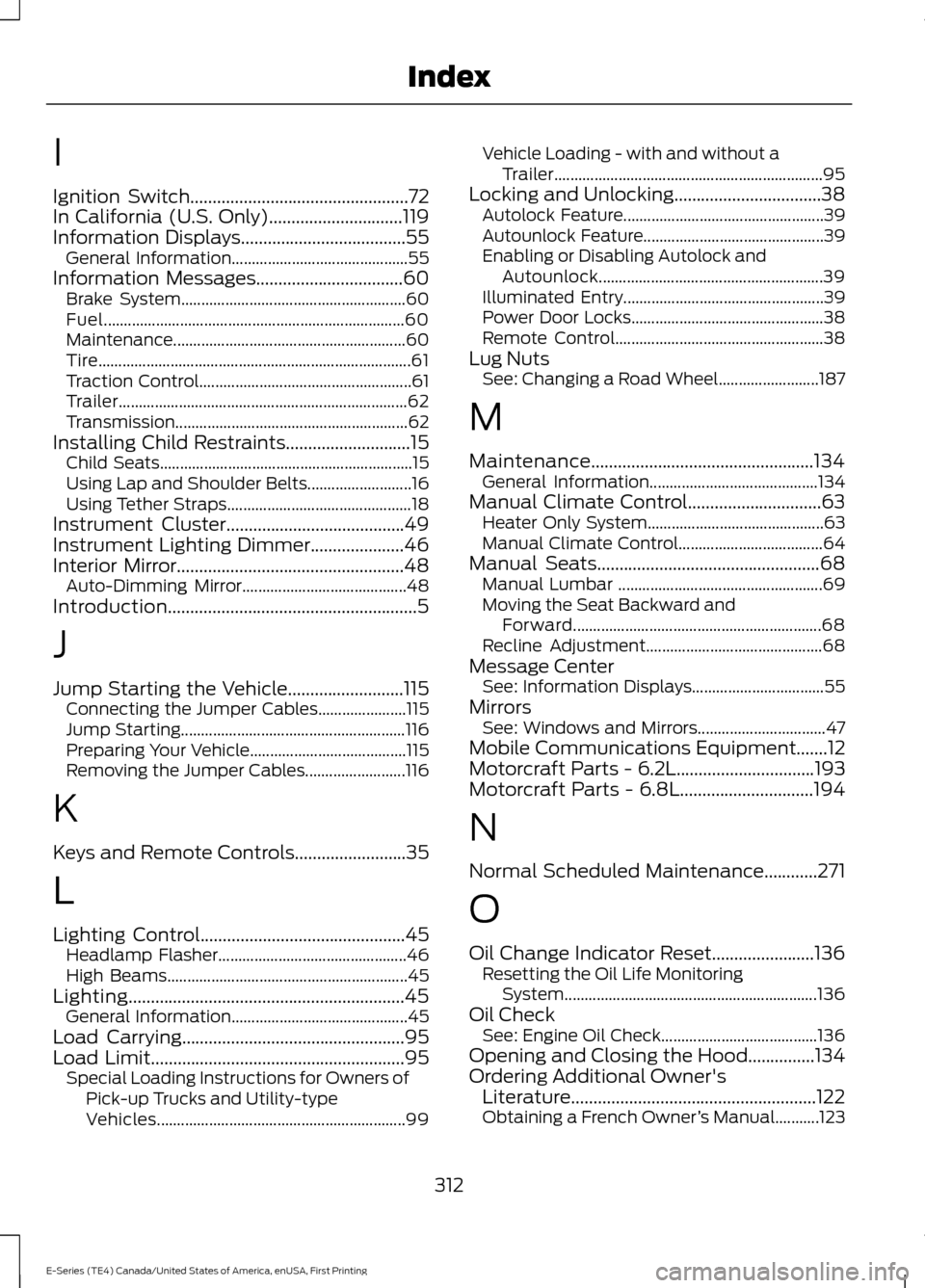
I
Ignition Switch.................................................72
In California (U.S. Only)..............................119
Information Displays.....................................55 General Information............................................ 55
Information Messages
.................................60
Brake System........................................................ 60
Fuel........................................................................\
... 60
Maintenance.......................................................... 60
Tire........................................................................\
...... 61
Traction Control..................................................... 61
Trailer........................................................................\
62
Transmission.......................................................... 62
Installing Child Restraints............................15 Child Seats............................................................... 15
Using Lap and Shoulder Belts.......................... 16
Using Tether Straps.............................................. 18
Instrument Cluster........................................49
Instrument Lighting Dimmer.....................46
Interior Mirror...................................................48 Auto-Dimming Mirror......................................... 48
Introduction........................................................5
J
Jump Starting the Vehicle..........................115 Connecting the Jumper Cables...................... 115
Jump Starting........................................................ 116
Preparing Your Vehicle....................................... 115
Removing the Jumper Cables......................... 116
K
Keys and Remote Controls.........................35
L
Lighting Control
..............................................45
Headlamp Flasher............................................... 46
High Beams............................................................ 45
Lighting..............................................................45 General Information............................................ 45
Load Carrying
..................................................95
Load Limit.........................................................95
Special Loading Instructions for Owners of
Pick-up Trucks and Utility-type
Vehicles.............................................................. 99Vehicle Loading - with and without a
Trailer................................................................... 95
Locking and Unlocking.................................38 Autolock Feature.................................................. 39
Autounlock Feature............................................. 39
Enabling or Disabling Autolock and Autounlock........................................................ 39
Illuminated Entry.................................................. 39
Power Door Locks................................................ 38
Remote Control.................................................... 38
Lug Nuts See: Changing a Road Wheel......................... 187
M
Maintenance..................................................134 General Information.......................................... 134
Manual Climate Control..............................63 Heater Only System............................................ 63
Manual Climate Control.................................... 64
Manual Seats
..................................................68
Manual Lumbar ................................................... 69
Moving the Seat Backward and Forward.............................................................. 68
Recline Adjustment............................................ 68
Message Center See: Information Displays................................. 55
Mirrors See: Windows and Mirrors................................ 47
Mobile Communications Equipment
.......12
Motorcraft Parts - 6.2L...............................193
Motorcraft Parts - 6.8L..............................194
N
Normal Scheduled Maintenance
............271
O
Oil Change Indicator Reset.......................136 Resetting the Oil Life Monitoring
System............................................................... 136
Oil Check See: Engine Oil Check....................................... 136
Opening and Closing the Hood
...............134
Ordering Additional Owner's Literature.......................................................122
Obtaining a French Owner ’s Manual...........123
312
E-Series (TE4) Canada/United States of America, enUSA, First Printing Index