tow FORD E SERIES 2021 Repair Manual
[x] Cancel search | Manufacturer: FORD, Model Year: 2021, Model line: E SERIES, Model: FORD E SERIES 2021Pages: 301, PDF Size: 3.05 MB
Page 238 of 301
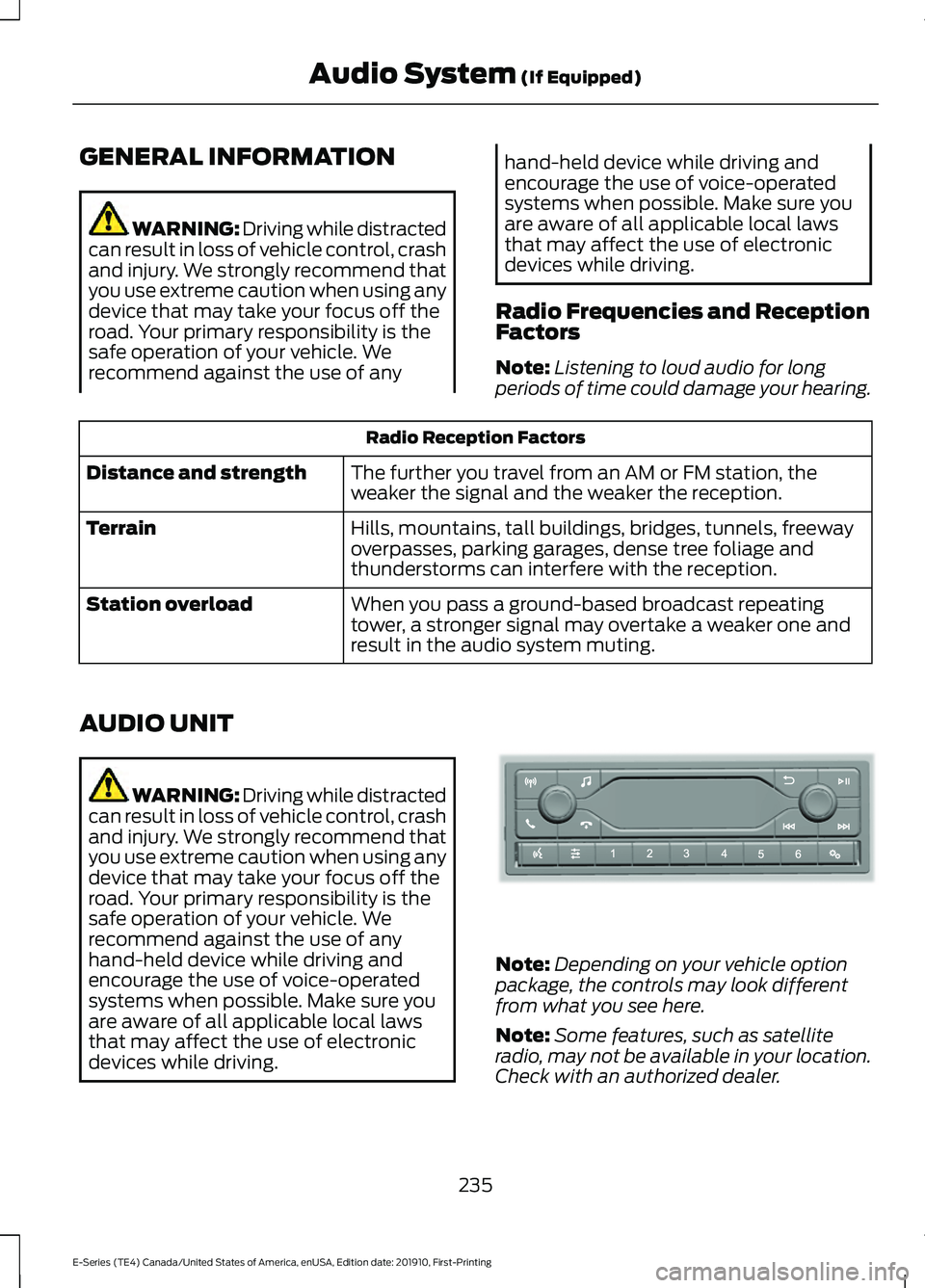
GENERAL INFORMATION
WARNING: Driving while distracted
can result in loss of vehicle control, crash
and injury. We strongly recommend that
you use extreme caution when using any
device that may take your focus off the
road. Your primary responsibility is the
safe operation of your vehicle. We
recommend against the use of any hand-held device while driving and
encourage the use of voice-operated
systems when possible. Make sure you
are aware of all applicable local laws
that may affect the use of electronic
devices while driving.
Radio Frequencies and Reception
Factors
Note: Listening to loud audio for long
periods of time could damage your hearing. Radio Reception Factors
The further you travel from an AM or FM station, the
weaker the signal and the weaker the reception.
Distance and strength
Hills, mountains, tall buildings, bridges, tunnels, freeway
overpasses, parking garages, dense tree foliage and
thunderstorms can interfere with the reception.
Terrain
When you pass a ground-based broadcast repeating
tower, a stronger signal may overtake a weaker one and
result in the audio system muting.
Station overload
AUDIO UNIT WARNING: Driving while distracted
can result in loss of vehicle control, crash
and injury. We strongly recommend that
you use extreme caution when using any
device that may take your focus off the
road. Your primary responsibility is the
safe operation of your vehicle. We
recommend against the use of any
hand-held device while driving and
encourage the use of voice-operated
systems when possible. Make sure you
are aware of all applicable local laws
that may affect the use of electronic
devices while driving. Note:
Depending on your vehicle option
package, the controls may look different
from what you see here.
Note: Some features, such as satellite
radio, may not be available in your location.
Check with an authorized dealer.
235
E-Series (TE4) Canada/United States of America, enUSA, Edition date: 201910, First-Printing Audio System (If Equipped)E305609
Page 244 of 301
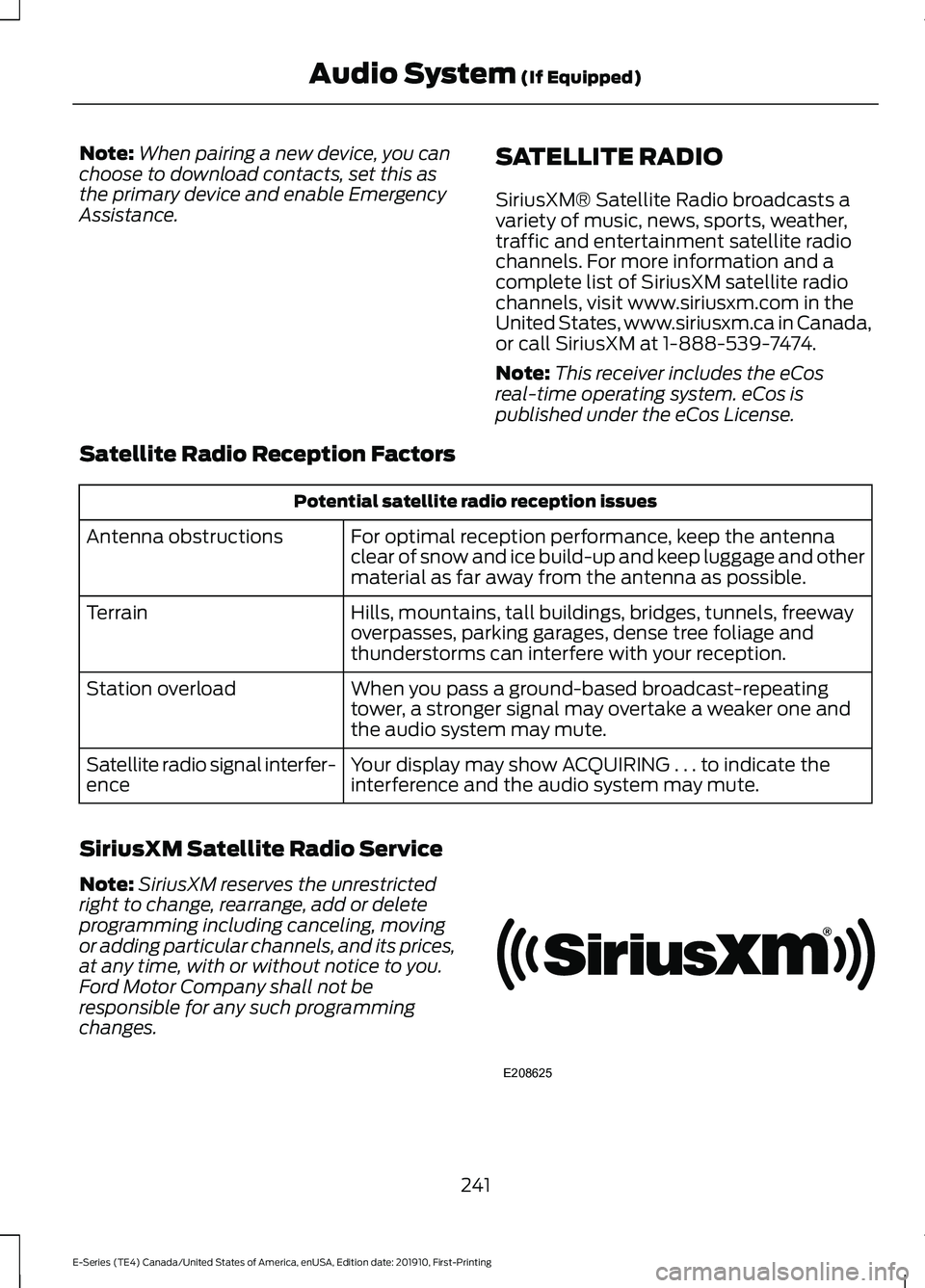
Note:
When pairing a new device, you can
choose to download contacts, set this as
the primary device and enable Emergency
Assistance. SATELLITE RADIO
SiriusXM® Satellite Radio broadcasts a
variety of music, news, sports, weather,
traffic and entertainment satellite radio
channels. For more information and a
complete list of SiriusXM satellite radio
channels, visit www.siriusxm.com in the
United States, www.siriusxm.ca in Canada,
or call SiriusXM at 1-888-539-7474.
Note:
This receiver includes the eCos
real-time operating system. eCos is
published under the eCos License.
Satellite Radio Reception Factors Potential satellite radio reception issues
For optimal reception performance, keep the antenna
clear of snow and ice build-up and keep luggage and other
material as far away from the antenna as possible.
Antenna obstructions
Hills, mountains, tall buildings, bridges, tunnels, freeway
overpasses, parking garages, dense tree foliage and
thunderstorms can interfere with your reception.
Terrain
When you pass a ground-based broadcast-repeating
tower, a stronger signal may overtake a weaker one and
the audio system may mute.
Station overload
Your display may show ACQUIRING . . . to indicate the
interference and the audio system may mute.
Satellite radio signal interfer-
ence
SiriusXM Satellite Radio Service
Note: SiriusXM reserves the unrestricted
right to change, rearrange, add or delete
programming including canceling, moving
or adding particular channels, and its prices,
at any time, with or without notice to you.
Ford Motor Company shall not be
responsible for any such programming
changes. 241
E-Series (TE4) Canada/United States of America, enUSA, Edition date: 201910, First-Printing Audio System (If Equipped)E208625
Page 245 of 301
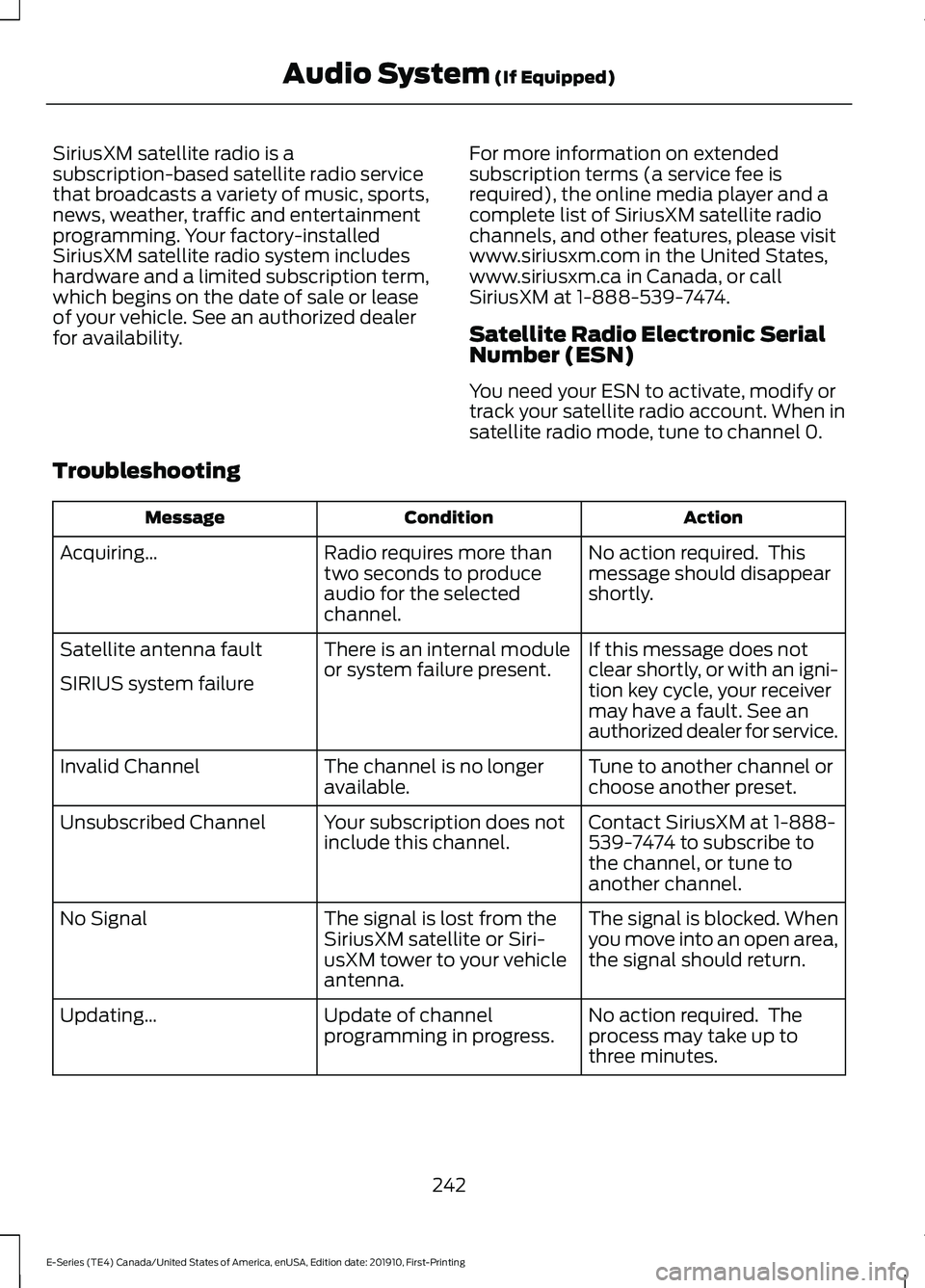
SiriusXM satellite radio is a
subscription-based satellite radio service
that broadcasts a variety of music, sports,
news, weather, traffic and entertainment
programming. Your factory-installed
SiriusXM satellite radio system includes
hardware and a limited subscription term,
which begins on the date of sale or lease
of your vehicle. See an authorized dealer
for availability.
For more information on extended
subscription terms (a service fee is
required), the online media player and a
complete list of SiriusXM satellite radio
channels, and other features, please visit
www.siriusxm.com in the United States,
www.siriusxm.ca in Canada, or call
SiriusXM at 1-888-539-7474.
Satellite Radio Electronic Serial
Number (ESN)
You need your ESN to activate, modify or
track your satellite radio account. When in
satellite radio mode, tune to channel 0.
Troubleshooting Action
Condition
Message
No action required. This
message should disappear
shortly.
Radio requires more than
two seconds to produce
audio for the selected
channel.
Acquiring…
If this message does not
clear shortly, or with an igni-
tion key cycle, your receiver
may have a fault. See an
authorized dealer for service.
There is an internal module
or system failure present.
Satellite antenna fault
SIRIUS system failure
Tune to another channel or
choose another preset.
The channel is no longer
available.
Invalid Channel
Contact SiriusXM at 1-888-
539-7474 to subscribe to
the channel, or tune to
another channel.
Your subscription does not
include this channel.
Unsubscribed Channel
The signal is blocked. When
you move into an open area,
the signal should return.
The signal is lost from the
SiriusXM satellite or Siri-
usXM tower to your vehicle
antenna.
No Signal
No action required. The
process may take up to
three minutes.
Update of channel
programming in progress.
Updating…
242
E-Series (TE4) Canada/United States of America, enUSA, Edition date: 201910, First-Printing Audio System (If Equipped)
Page 251 of 301
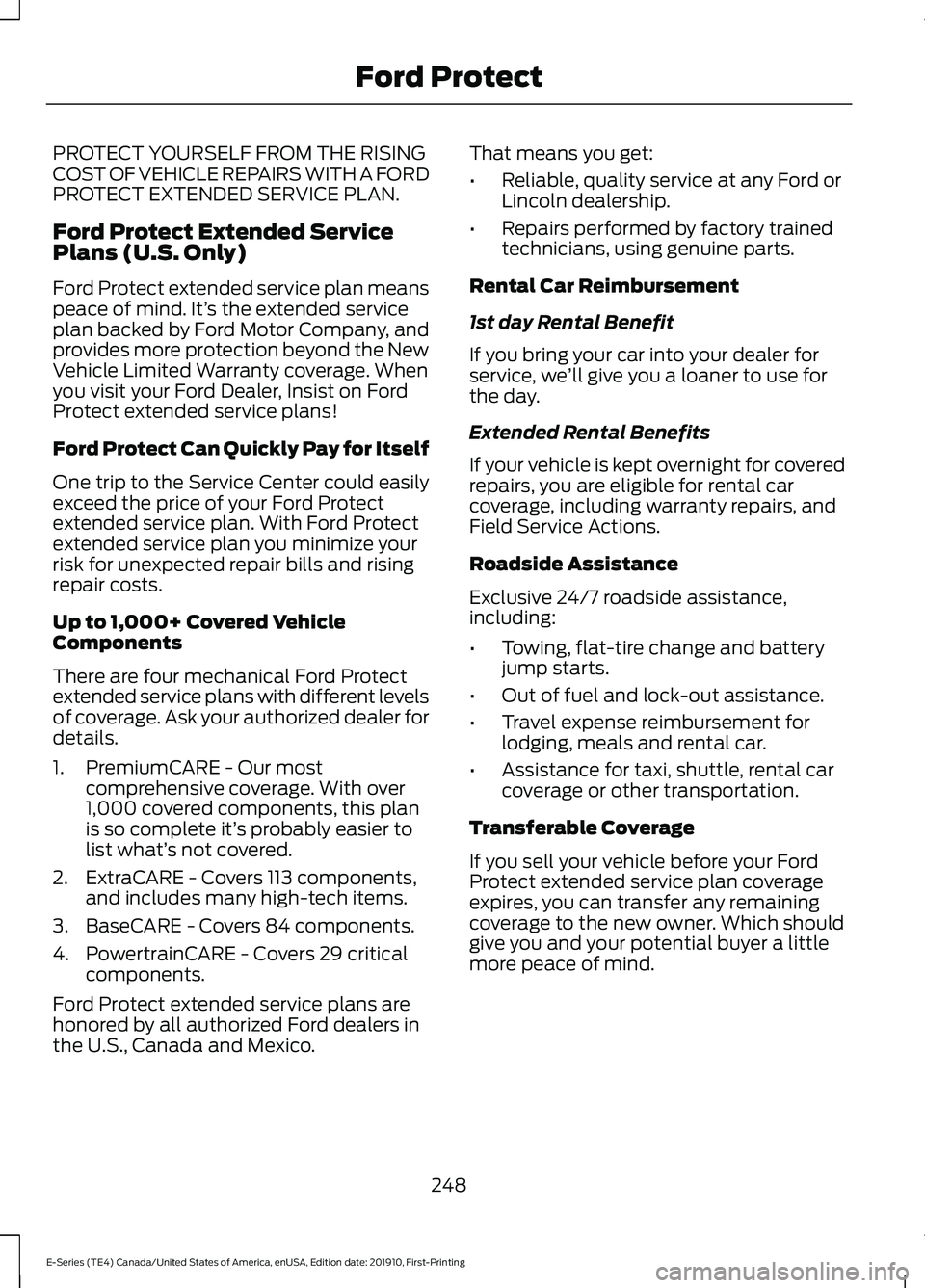
PROTECT YOURSELF FROM THE RISING
COST OF VEHICLE REPAIRS WITH A FORD
PROTECT EXTENDED SERVICE PLAN.
Ford Protect Extended Service
Plans (U.S. Only)
Ford Protect extended service plan means
peace of mind. It’
s the extended service
plan backed by Ford Motor Company, and
provides more protection beyond the New
Vehicle Limited Warranty coverage. When
you visit your Ford Dealer, Insist on Ford
Protect extended service plans!
Ford Protect Can Quickly Pay for Itself
One trip to the Service Center could easily
exceed the price of your Ford Protect
extended service plan. With Ford Protect
extended service plan you minimize your
risk for unexpected repair bills and rising
repair costs.
Up to 1,000+ Covered Vehicle
Components
There are four mechanical Ford Protect
extended service plans with different levels
of coverage. Ask your authorized dealer for
details.
1. PremiumCARE - Our most comprehensive coverage. With over
1,000 covered components, this plan
is so complete it’ s probably easier to
list what’ s not covered.
2. ExtraCARE - Covers 113 components, and includes many high-tech items.
3. BaseCARE - Covers 84 components.
4. PowertrainCARE - Covers 29 critical components.
Ford Protect extended service plans are
honored by all authorized Ford dealers in
the U.S., Canada and Mexico. That means you get:
•
Reliable, quality service at any Ford or
Lincoln dealership.
• Repairs performed by factory trained
technicians, using genuine parts.
Rental Car Reimbursement
1st day Rental Benefit
If you bring your car into your dealer for
service, we ’ll give you a loaner to use for
the day.
Extended Rental Benefits
If your vehicle is kept overnight for covered
repairs, you are eligible for rental car
coverage, including warranty repairs, and
Field Service Actions.
Roadside Assistance
Exclusive 24/7 roadside assistance,
including:
• Towing, flat-tire change and battery
jump starts.
• Out of fuel and lock-out assistance.
• Travel expense reimbursement for
lodging, meals and rental car.
• Assistance for taxi, shuttle, rental car
coverage or other transportation.
Transferable Coverage
If you sell your vehicle before your Ford
Protect extended service plan coverage
expires, you can transfer any remaining
coverage to the new owner. Which should
give you and your potential buyer a little
more peace of mind.
248
E-Series (TE4) Canada/United States of America, enUSA, Edition date: 201910, First-Printing Ford Protect
Page 252 of 301
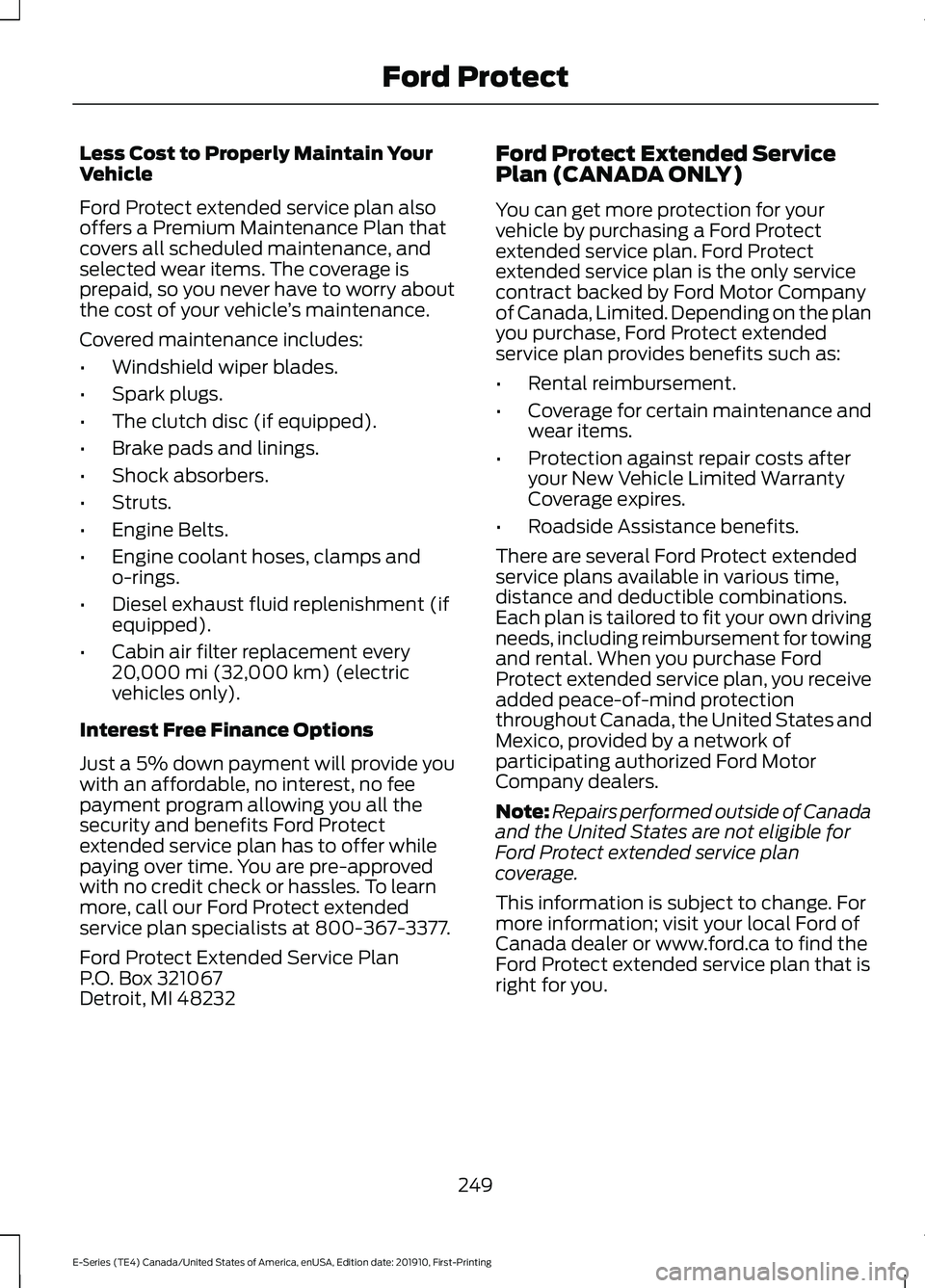
Less Cost to Properly Maintain Your
Vehicle
Ford Protect extended service plan also
offers a Premium Maintenance Plan that
covers all scheduled maintenance, and
selected wear items. The coverage is
prepaid, so you never have to worry about
the cost of your vehicle
’s maintenance.
Covered maintenance includes:
• Windshield wiper blades.
• Spark plugs.
• The clutch disc (if equipped).
• Brake pads and linings.
• Shock absorbers.
• Struts.
• Engine Belts.
• Engine coolant hoses, clamps and
o-rings.
• Diesel exhaust fluid replenishment (if
equipped).
• Cabin air filter replacement every
20,000 mi (32,000 km) (electric
vehicles only).
Interest Free Finance Options
Just a 5% down payment will provide you
with an affordable, no interest, no fee
payment program allowing you all the
security and benefits Ford Protect
extended service plan has to offer while
paying over time. You are pre-approved
with no credit check or hassles. To learn
more, call our Ford Protect extended
service plan specialists at 800-367-3377.
Ford Protect Extended Service Plan
P.O. Box 321067
Detroit, MI 48232 Ford Protect Extended Service
Plan (CANADA ONLY)
You can get more protection for your
vehicle by purchasing a Ford Protect
extended service plan. Ford Protect
extended service plan is the only service
contract backed by Ford Motor Company
of Canada, Limited. Depending on the plan
you purchase, Ford Protect extended
service plan provides benefits such as:
•
Rental reimbursement.
• Coverage for certain maintenance and
wear items.
• Protection against repair costs after
your New Vehicle Limited Warranty
Coverage expires.
• Roadside Assistance benefits.
There are several Ford Protect extended
service plans available in various time,
distance and deductible combinations.
Each plan is tailored to fit your own driving
needs, including reimbursement for towing
and rental. When you purchase Ford
Protect extended service plan, you receive
added peace-of-mind protection
throughout Canada, the United States and
Mexico, provided by a network of
participating authorized Ford Motor
Company dealers.
Note: Repairs performed outside of Canada
and the United States are not eligible for
Ford Protect extended service plan
coverage.
This information is subject to change. For
more information; visit your local Ford of
Canada dealer or www.ford.ca to find the
Ford Protect extended service plan that is
right for you.
249
E-Series (TE4) Canada/United States of America, enUSA, Edition date: 201910, First-Printing Ford Protect
Page 258 of 301
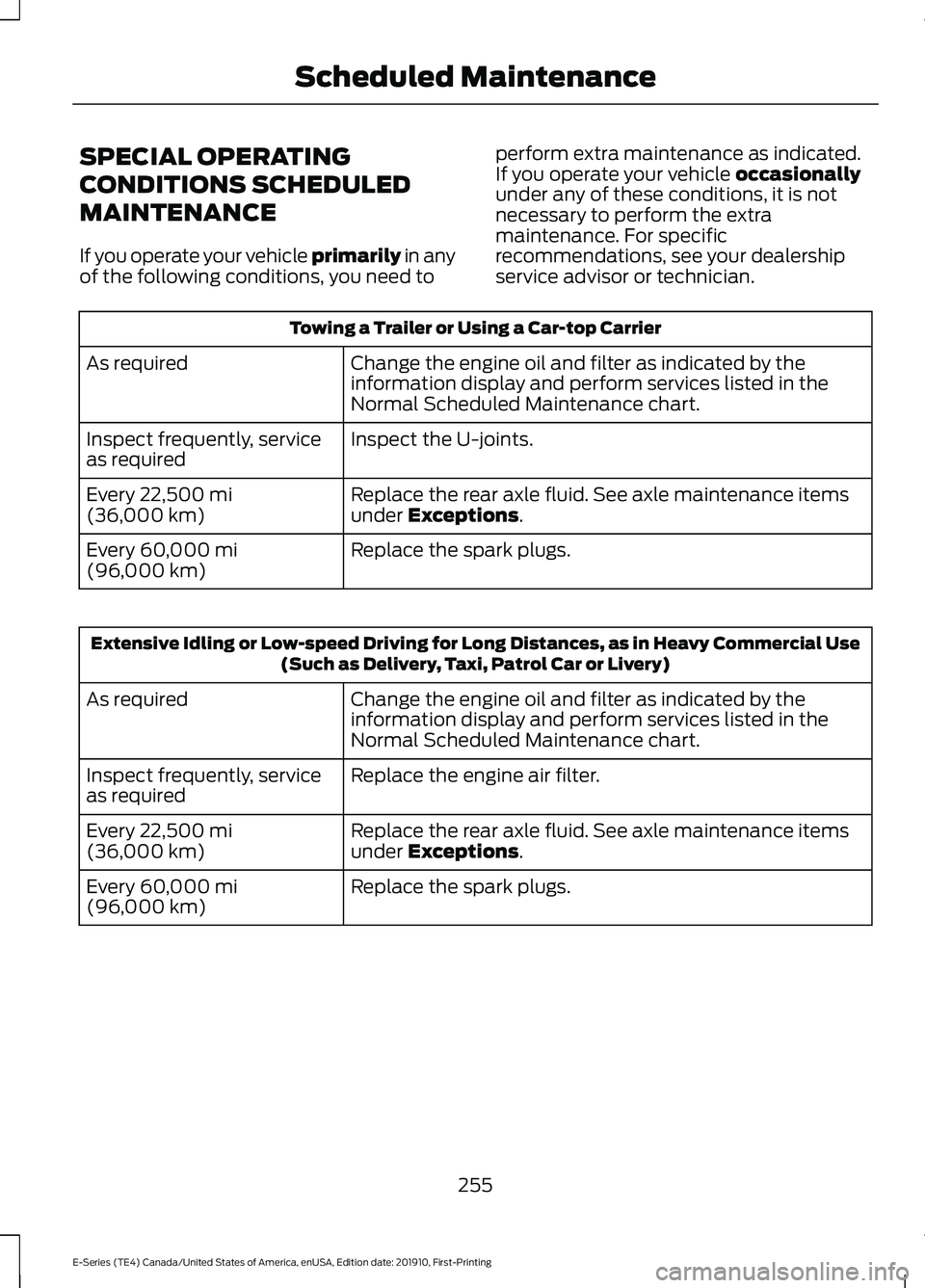
SPECIAL OPERATING
CONDITIONS SCHEDULED
MAINTENANCE
If you operate your vehicle primarily in any
of the following conditions, you need to perform extra maintenance as indicated.
If you operate your vehicle
occasionally
under any of these conditions, it is not
necessary to perform the extra
maintenance. For specific
recommendations, see your dealership
service advisor or technician. Towing a Trailer or Using a Car-top Carrier
Change the engine oil and filter as indicated by the
information display and perform services listed in the
Normal Scheduled Maintenance chart.
As required
Inspect the U-joints.
Inspect frequently, service
as required
Replace the rear axle fluid. See axle maintenance items
under
Exceptions.
Every 22,500 mi
(36,000 km)
Replace the spark plugs.
Every
60,000 mi
(96,000 km) Extensive Idling or Low-speed Driving for Long Distances, as in Heavy Commercial Use
(Such as Delivery, Taxi, Patrol Car or Livery)
Change the engine oil and filter as indicated by the
information display and perform services listed in the
Normal Scheduled Maintenance chart.
As required
Replace the engine air filter.
Inspect frequently, service
as required
Replace the rear axle fluid. See axle maintenance items
under
Exceptions.
Every 22,500 mi
(36,000 km)
Replace the spark plugs.
Every
60,000 mi
(96,000 km)
255
E-Series (TE4) Canada/United States of America, enUSA, Edition date: 201910, First-Printing Scheduled Maintenance
Page 296 of 301
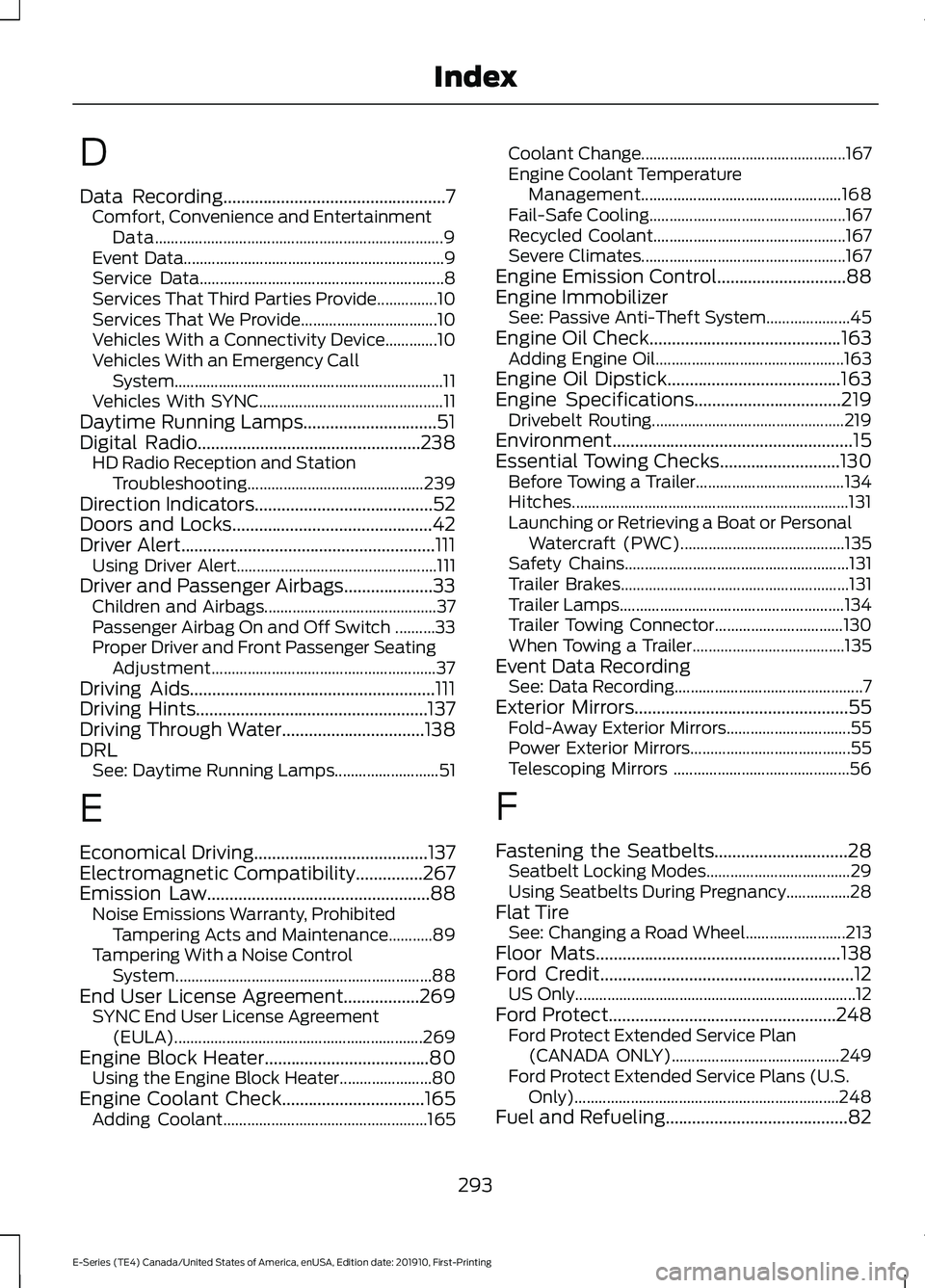
D
Data Recording..................................................7
Comfort, Convenience and Entertainment
Data........................................................................\
9
Event Data................................................................. 9
Service Data............................................................. 8
Services That Third Parties Provide...............10
Services That We Provide.................................. 10
Vehicles With a Connectivity Device.............10
Vehicles With an Emergency Call System................................................................... 11
Vehicles With SYNC.............................................. 11
Daytime Running Lamps..............................51
Digital Radio
..................................................238
HD Radio Reception and Station
Troubleshooting............................................ 239
Direction Indicators
........................................52
Doors and Locks.............................................42
Driver Alert.........................................................111 Using Driver Alert.................................................. 111
Driver and Passenger Airbags....................33 Children and Airbags........................................... 37
Passenger Airbag On and Off Switch ..........33
Proper Driver and Front Passenger Seating Adjustment........................................................ 37
Driving Aids.......................................................111
Driving Hints....................................................137
Driving Through Water................................138
DRL See: Daytime Running Lamps.......................... 51
E
Economical Driving
.......................................137
Electromagnetic Compatibility...............267
Emission Law..................................................88
Noise Emissions Warranty, Prohibited
Tampering Acts and Maintenance...........89
Tampering With a Noise Control System................................................................ 88
End User License Agreement.................269 SYNC End User License Agreement
(EULA).............................................................. 269
Engine Block Heater
.....................................80
Using the Engine Block Heater....................... 80
Engine Coolant Check................................165 Adding Coolant................................................... 165Coolant Change...................................................
167
Engine Coolant Temperature Management.................................................. 168
Fail-Safe Cooling................................................. 167
Recycled Coolant................................................ 167
Severe Climates................................................... 167
Engine Emission Control
.............................88
Engine Immobilizer See: Passive Anti-Theft System..................... 45
Engine Oil Check
...........................................163
Adding Engine Oil............................................... 163
Engine Oil Dipstick.......................................163
Engine Specifications.................................219 Drivebelt Routing................................................ 219
Environment
......................................................15
Essential Towing Checks...........................130 Before Towing a Trailer..................................... 134
Hitches..................................................................... 131
Launching or Retrieving a Boat or Personal Watercraft (PWC)......................................... 135
Safety Chains........................................................ 131
Trailer Brakes......................................................... 131
Trailer Lamps........................................................ 134
Trailer Towing Connector................................ 130
When Towing a Trailer...................................... 135
Event Data Recording See: Data Recording............................................... 7
Exterior Mirrors
................................................55
Fold-Away Exterior Mirrors............................... 55
Power Exterior Mirrors........................................ 55
Telescoping Mirrors ............................................ 56
F
Fastening the Seatbelts..............................28 Seatbelt Locking Modes.................................... 29
Using Seatbelts During Pregnancy................28
Flat Tire See: Changing a Road Wheel......................... 213
Floor Mats
.......................................................138
Ford Credit.........................................................12
US Only...................................................................... 12
Ford Protect
...................................................248
Ford Protect Extended Service Plan
(CANADA ONLY).......................................... 249
Ford Protect Extended Service Plans (U.S. Only).................................................................. 248
Fuel and Refueling
.........................................82
293
E-Series (TE4) Canada/United States of America, enUSA, Edition date: 201910, First-Printing Index
Page 299 of 301
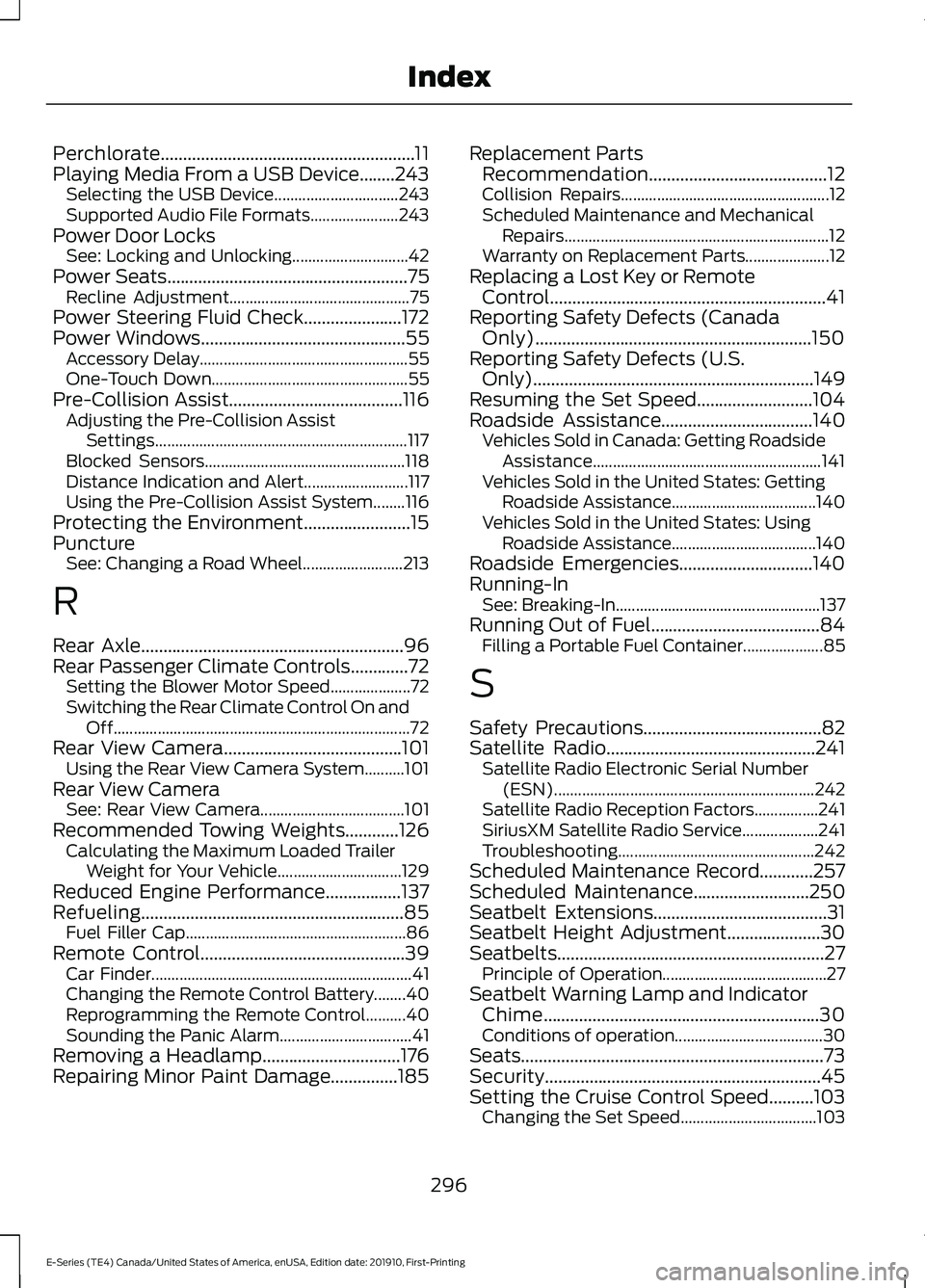
Perchlorate.........................................................11
Playing Media From a USB Device........243
Selecting the USB Device............................... 243
Supported Audio File Formats...................... 243
Power Door Locks See: Locking and Unlocking............................. 42
Power Seats......................................................75
Recline Adjustment............................................. 75
Power Steering Fluid Check......................172
Power Windows
..............................................55
Accessory Delay.................................................... 55
One-Touch Down................................................. 55
Pre-Collision Assist
.......................................116
Adjusting the Pre-Collision Assist
Settings............................................................... 117
Blocked Sensors.................................................. 118
Distance Indication and Alert.......................... 117
Using the Pre-Collision Assist System........116
Protecting the Environment........................15
Puncture See: Changing a Road Wheel......................... 213
R
Rear Axle
...........................................................96
Rear Passenger Climate Controls.............72
Setting the Blower Motor Speed.................... 72
Switching the Rear Climate Control On and Off........................................................................\
.. 72
Rear View Camera........................................101 Using the Rear View Camera System..........101
Rear View Camera See: Rear View Camera.................................... 101
Recommended Towing Weights............126 Calculating the Maximum Loaded Trailer
Weight for Your Vehicle............................... 129
Reduced Engine Performance.................137
Refueling...........................................................85 Fuel Filler Cap....................................................... 86
Remote Control
..............................................39
Car Finder................................................................. 41
Changing the Remote Control Battery........40
Reprogramming the Remote Control..........40
Sounding the Panic Alarm................................. 41
Removing a Headlamp...............................176
Repairing Minor Paint Damage...............185 Replacement Parts
Recommendation........................................12
Collision Repairs.................................................... 12
Scheduled Maintenance and Mechanical Repairs.................................................................. 12
Warranty on Replacement Parts..................... 12
Replacing a Lost Key or Remote Control..............................................................41
Reporting Safety Defects (Canada Only)..............................................................150
Reporting Safety Defects (U.S. Only)...............................................................149
Resuming the Set Speed..........................104
Roadside Assistance
..................................140
Vehicles Sold in Canada: Getting Roadside
Assistance......................................................... 141
Vehicles Sold in the United States: Getting Roadside Assistance.................................... 140
Vehicles Sold in the United States: Using Roadside Assistance.................................... 140
Roadside Emergencies..............................140
Running-In See: Breaking-In................................................... 137
Running Out of Fuel......................................84 Filling a Portable Fuel Container.................... 85
S
Safety Precautions
........................................82
Satellite Radio...............................................241
Satellite Radio Electronic Serial Number
(ESN)................................................................. 242
Satellite Radio Reception Factors................241
SiriusXM Satellite Radio Service................... 241
Troubleshooting................................................. 242
Scheduled Maintenance Record............257
Scheduled Maintenance
..........................250
Seatbelt Extensions.......................................31
Seatbelt Height Adjustment.....................30
Seatbelts............................................................27 Principle of Operation......................................... 27
Seatbelt Warning Lamp and Indicator Chime..............................................................30
Conditions of operation..................................... 30
Seats....................................................................73
Security..............................................................45
Setting the Cruise Control Speed..........103 Changing the Set Speed.................................. 103
296
E-Series (TE4) Canada/United States of America, enUSA, Edition date: 201910, First-Printing Index
Page 300 of 301

Sitting in the Correct Position....................73
Snow Chains
See: Using Snow Chains................................. 207
Spare Wheel See: Changing a Road Wheel......................... 213
Special Notices................................................12 Fleet Telematics Modem.................................... 13
FordPass Connect................................................. 13
New Vehicle Limited Warranty......................... 12
Notice to Owners of Pickup Trucks and Utility Type Vehicles........................................ 13
On Board Diagnostics Data Link Connector............................................................ 13
Special Instructions.............................................. 12
Using your Vehicle as an Ambulance............14
Special Operating Conditions Scheduled Maintenance...............................................255
Exceptions............................................................ 256
Speed Control See: Cruise Control............................................ 103
Starter Switch See: Ignition Switch............................................. 78
Starting a Gasoline Engine.........................78
Failure to Start....................................................... 79
Guarding Against Exhaust Fumes.................. 79
Important Ventilating Information.................79
Stopping the Engine When Your Vehicle is Moving................................................................. 79
Stopping the Engine When Your Vehicle is Stationary........................................................... 79
Starting and Stopping the Engine...........78 General Information............................................ 78
Steering.............................................................115 Hydraulic Power Steering................................. 115
Steering Wheel
................................................47
Streaming Bluetooth Audio.....................243 Selecting a Bluetooth Source....................... 243
Sun Visors.........................................................56 Illuminated Vanity Mirror................................... 56
Supplementary Restraints System
.........32
Principle of Operation......................................... 32
Switching Automatic High Beam Control On and Off.....................................................53
Activating the Automatic High Beam Control................................................................. 53
Switching Cruise Control On and Off...................................................................103
Switching Cruise Control Off......................... 103Switching Cruise Control On..........................
103
Symbols Glossary.............................................5
T
Technical Specifications See: Capacities and Specifications.............219
The Better Business Bureau (BBB) Auto Line Program (U.S. Only)........................147
Tire Care...........................................................189 Glossary of Tire Terminology.......................... 191
Information About Uniform Tire Quality Grading.............................................................. 189
Information Contained on the Tire Sidewall............................................................. 192
Temperature A B C............................................ 190
Traction AA A B C............................................... 190
Treadwear............................................................. 190
Tire Pressure Monitoring System..........208 Changing Tires With a Tire Pressure
Monitoring System....................................... 209
Understanding Your Tire Pressure Monitoring System ...................................... 209
Tires See: Wheels and Tires...................................... 188
Towing a Trailer..............................................125 Load Placement.................................................. 125
Towing the Vehicle on Four Wheels...........................................................136
Emergency Towing............................................. 136
Recreational Towing.......................................... 136
Towing...............................................................125
Traction Control
............................................100
Principle of Operation...................................... 100
Transmission Code Designation.............222
Transmission....................................................92
Transporting the Vehicle............................143
U
Under Hood Overview
................................162
USB Port.........................................................244
Using Adaptive Cruise Control................104 Automatic Cancellation................................... 107
Blocked Sensor................................................... 109
Canceling the Set Speed................................. 107
Changing the Set Speed.................................. 107
Detection Issues................................................. 108
297
E-Series (TE4) Canada/United States of America, enUSA, Edition date: 201910, First-Printing Index
Page 301 of 301
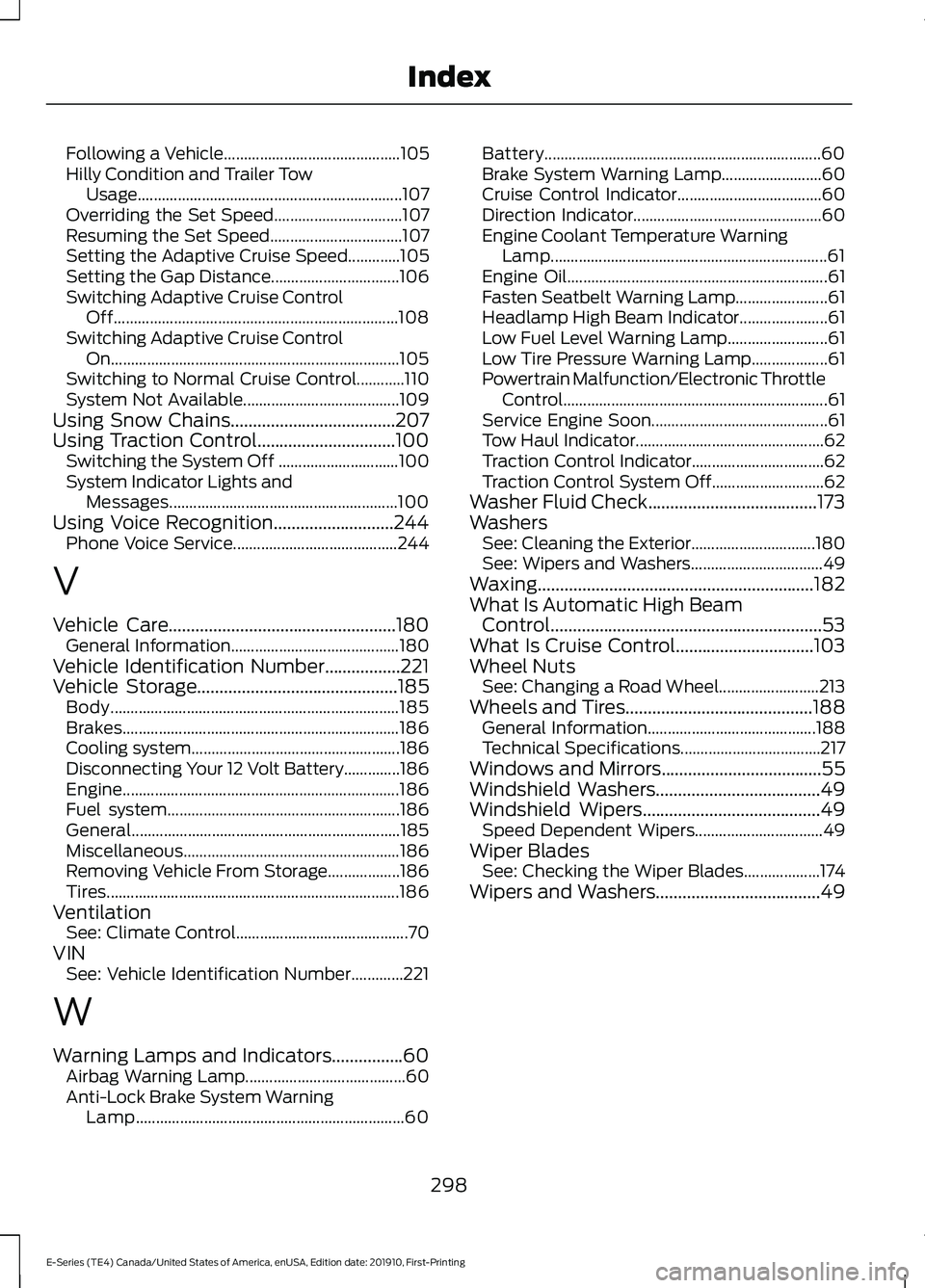
Following a Vehicle............................................
105
Hilly Condition and Trailer Tow Usage.................................................................. 107
Overriding the Set Speed................................ 107
Resuming the Set Speed................................. 107
Setting the Adaptive Cruise Speed.............105
Setting the Gap Distance................................ 106
Switching Adaptive Cruise Control Off....................................................................... 108
Switching Adaptive Cruise Control On........................................................................\
105
Switching to Normal Cruise Control............110
System Not Available....................................... 109
Using Snow Chains.....................................207
Using Traction Control...............................100 Switching the System Off .............................. 100
System Indicator Lights and Messages......................................................... 100
Using Voice Recognition...........................244 Phone Voice Service......................................... 244
V
Vehicle Care...................................................180 General Information.......................................... 180
Vehicle Identification Number
.................221
Vehicle Storage.............................................185
Body........................................................................\
185
Brakes..................................................................... 186
Cooling system.................................................... 186
Disconnecting Your 12 Volt Battery..............186
Engine..................................................................... 186
Fuel system.......................................................... 186
General................................................................... 185
Miscellaneous...................................................... 186
Removing Vehicle From Storage.................. 186
Tires........................................................................\
. 186
Ventilation See: Climate Control........................................... 70
VIN See: Vehicle Identification Number.............221
W
Warning Lamps and Indicators................60 Airbag Warning Lamp........................................ 60
Anti-Lock Brake System Warning Lamp
................................................................... 60Battery.....................................................................
60
Brake System Warning Lamp......................... 60
Cruise Control Indicator.................................... 60
Direction Indicator............................................... 60
Engine Coolant Temperature Warning Lamp..................................................................... 61
Engine Oil................................................................. 61
Fasten Seatbelt Warning Lamp....................... 61
Headlamp High Beam Indicator...................... 61
Low Fuel Level Warning Lamp......................... 61
Low Tire Pressure Warning Lamp................... 61
Powertrain Malfunction/Electronic Throttle Control.................................................................. 61
Service Engine Soon............................................ 61
Tow Haul Indicator............................................... 62
Traction Control Indicator................................. 62
Traction Control System Off............................ 62
Washer Fluid Check
......................................173
Washers See: Cleaning the Exterior............................... 180
See: Wipers and Washers................................. 49
Waxing..............................................................182
What Is Automatic High Beam Control.............................................................53
What Is Cruise Control
...............................103
Wheel Nuts See: Changing a Road Wheel......................... 213
Wheels and Tires..........................................188 General Information.......................................... 188
Technical Specifications................................... 217
Windows and Mirrors....................................55
Windshield Washers.....................................49
Windshield Wipers
........................................49
Speed Dependent Wipers................................ 49
Wiper Blades See: Checking the Wiper Blades................... 174
Wipers and Washers.....................................49
298
E-Series (TE4) Canada/United States of America, enUSA, Edition date: 201910, First-Printing Index