low beam FORD E SERIES 2022 Owners Manual
[x] Cancel search | Manufacturer: FORD, Model Year: 2022, Model line: E SERIES, Model: FORD E SERIES 2022Pages: 300, PDF Size: 3.18 MB
Page 56 of 300
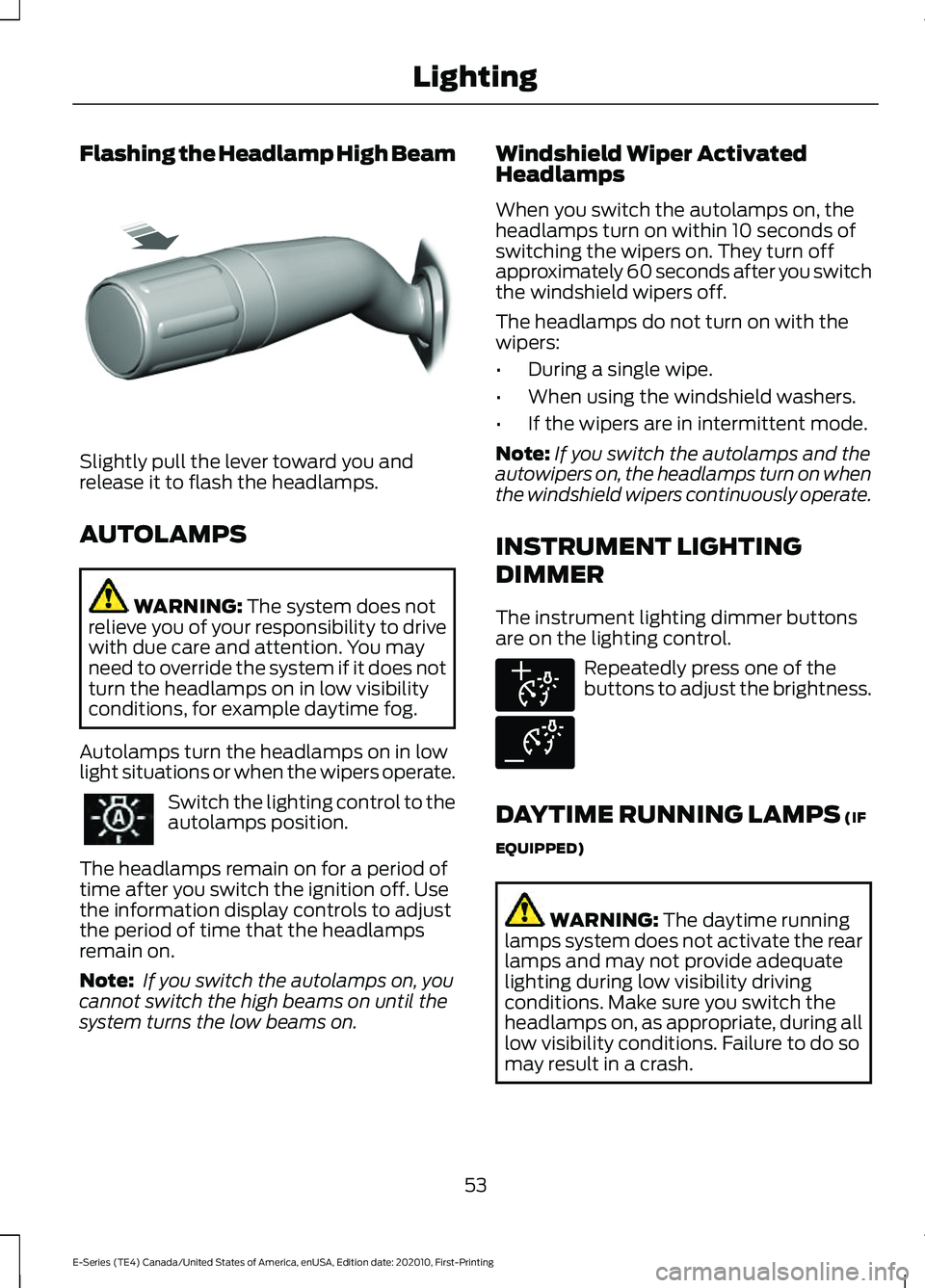
Flashing the Headlamp High Beam
Slightly pull the lever toward you and
release it to flash the headlamps.
AUTOLAMPS
WARNING: The system does not
relieve you of your responsibility to drive
with due care and attention. You may
need to override the system if it does not
turn the headlamps on in low visibility
conditions, for example daytime fog.
Autolamps turn the headlamps on in low
light situations or when the wipers operate. Switch the lighting control to the
autolamps position.
The headlamps remain on for a period of
time after you switch the ignition off. Use
the information display controls to adjust
the period of time that the headlamps
remain on.
Note: If you switch the autolamps on, you
cannot switch the high beams on until the
system turns the low beams on. Windshield Wiper Activated
Headlamps
When you switch the autolamps on, the
headlamps turn on within 10 seconds of
switching the wipers on. They turn off
approximately 60 seconds after you switch
the windshield wipers off.
The headlamps do not turn on with the
wipers:
•
During a single wipe.
• When using the windshield washers.
• If the wipers are in intermittent mode.
Note: If you switch the autolamps and the
autowipers on, the headlamps turn on when
the windshield wipers continuously operate.
INSTRUMENT LIGHTING
DIMMER
The instrument lighting dimmer buttons
are on the lighting control. Repeatedly press one of the
buttons to adjust the brightness.
DAYTIME RUNNING LAMPS
(IF
EQUIPPED) WARNING:
The daytime running
lamps system does not activate the rear
lamps and may not provide adequate
lighting during low visibility driving
conditions. Make sure you switch the
headlamps on, as appropriate, during all
low visibility conditions. Failure to do so
may result in a crash.
53
E-Series (TE4) Canada/United States of America, enUSA, Edition date: 202010, First-Printing LightingE311233 E291299 E291298
Page 58 of 300
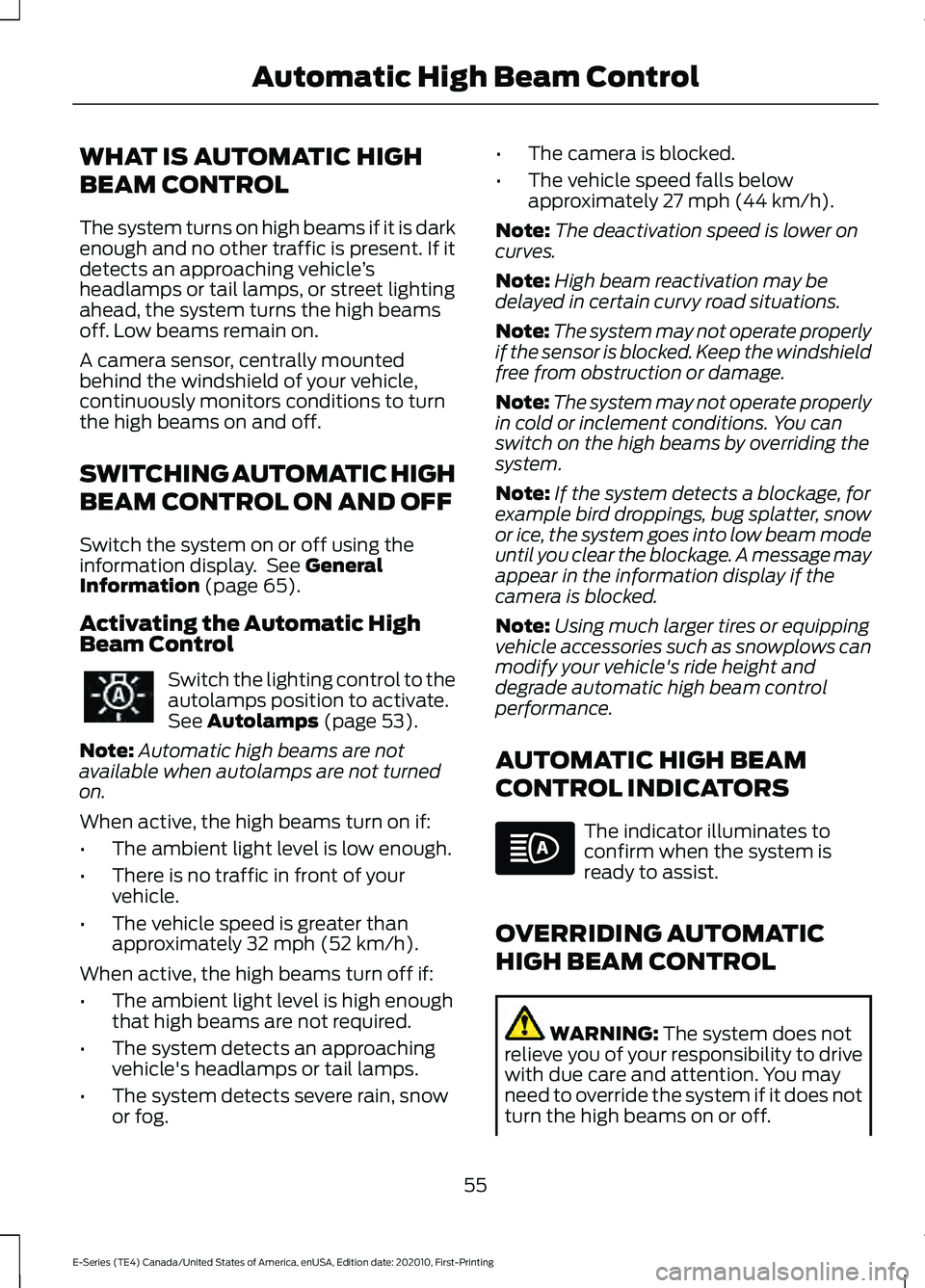
WHAT IS AUTOMATIC HIGH
BEAM CONTROL
The system turns on high beams if it is dark
enough and no other traffic is present. If it
detects an approaching vehicle
’s
headlamps or tail lamps, or street lighting
ahead, the system turns the high beams
off. Low beams remain on.
A camera sensor, centrally mounted
behind the windshield of your vehicle,
continuously monitors conditions to turn
the high beams on and off.
SWITCHING AUTOMATIC HIGH
BEAM CONTROL ON AND OFF
Switch the system on or off using the
information display. See General
Information (page 65).
Activating the Automatic High
Beam Control Switch the lighting control to the
autolamps position to activate.
See
Autolamps (page 53).
Note: Automatic high beams are not
available when autolamps are not turned
on.
When active, the high beams turn on if:
• The ambient light level is low enough.
• There is no traffic in front of your
vehicle.
• The vehicle speed is greater than
approximately
32 mph (52 km/h).
When active, the high beams turn off if:
• The ambient light level is high enough
that high beams are not required.
• The system detects an approaching
vehicle's headlamps or tail lamps.
• The system detects severe rain, snow
or fog. •
The camera is blocked.
• The vehicle speed falls below
approximately
27 mph (44 km/h).
Note: The deactivation speed is lower on
curves.
Note: High beam reactivation may be
delayed in certain curvy road situations.
Note: The system may not operate properly
if the sensor is blocked. Keep the windshield
free from obstruction or damage.
Note: The system may not operate properly
in cold or inclement conditions. You can
switch on the high beams by overriding the
system.
Note: If the system detects a blockage, for
example bird droppings, bug splatter, snow
or ice, the system goes into low beam mode
until you clear the blockage. A message may
appear in the information display if the
camera is blocked.
Note: Using much larger tires or equipping
vehicle accessories such as snowplows can
modify your vehicle's ride height and
degrade automatic high beam control
performance.
AUTOMATIC HIGH BEAM
CONTROL INDICATORS The indicator illuminates to
confirm when the system is
ready to assist.
OVERRIDING AUTOMATIC
HIGH BEAM CONTROL WARNING:
The system does not
relieve you of your responsibility to drive
with due care and attention. You may
need to override the system if it does not
turn the high beams on or off.
55
E-Series (TE4) Canada/United States of America, enUSA, Edition date: 202010, First-Printing Automatic High Beam Control
Page 59 of 300
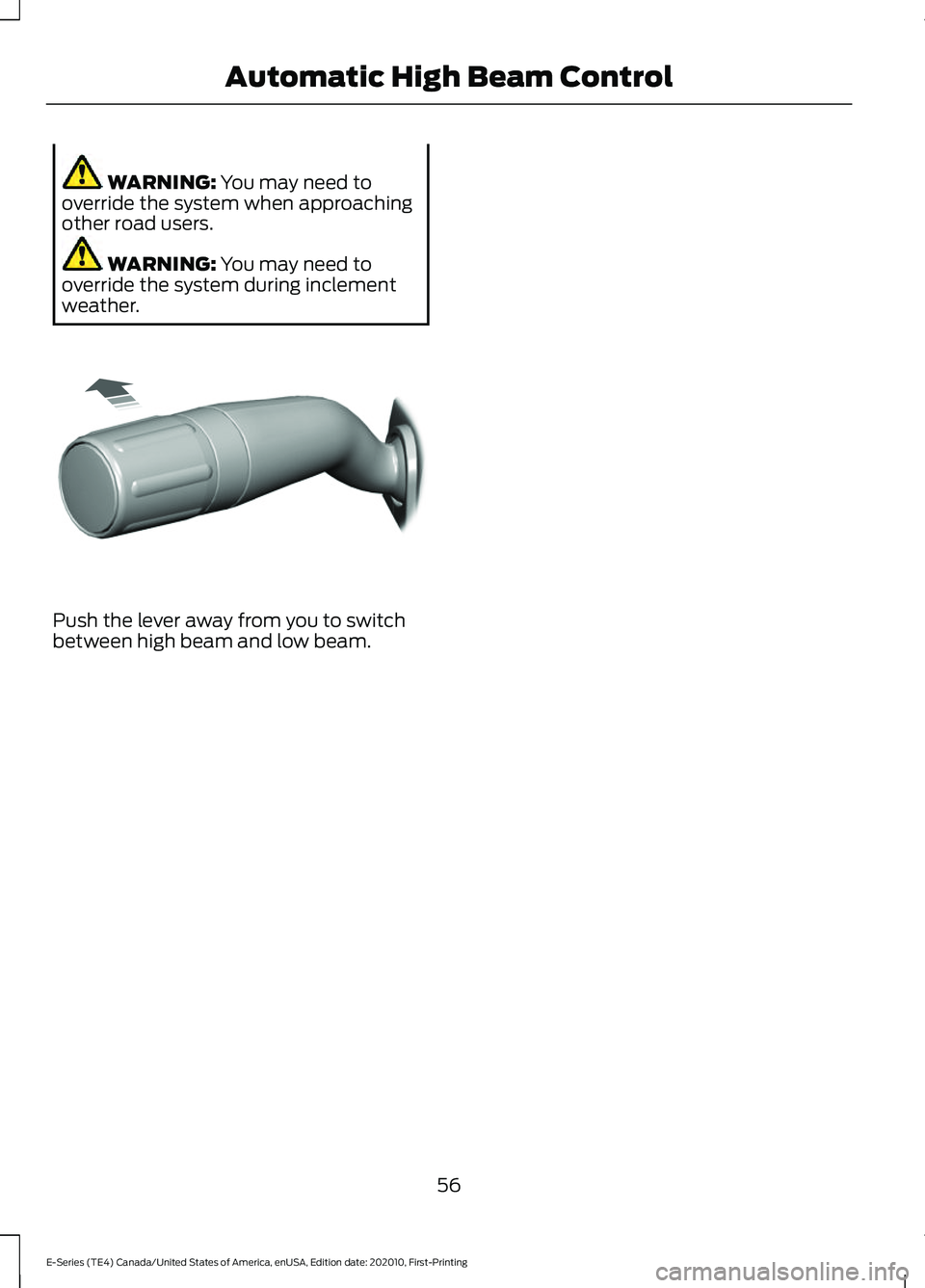
WARNING: You may need to
override the system when approaching
other road users. WARNING:
You may need to
override the system during inclement
weather. Push the lever away from you to switch
between high beam and low beam.
56
E-Series (TE4) Canada/United States of America, enUSA, Edition date: 202010, First-Printing Automatic High Beam ControlE308790
Page 66 of 300
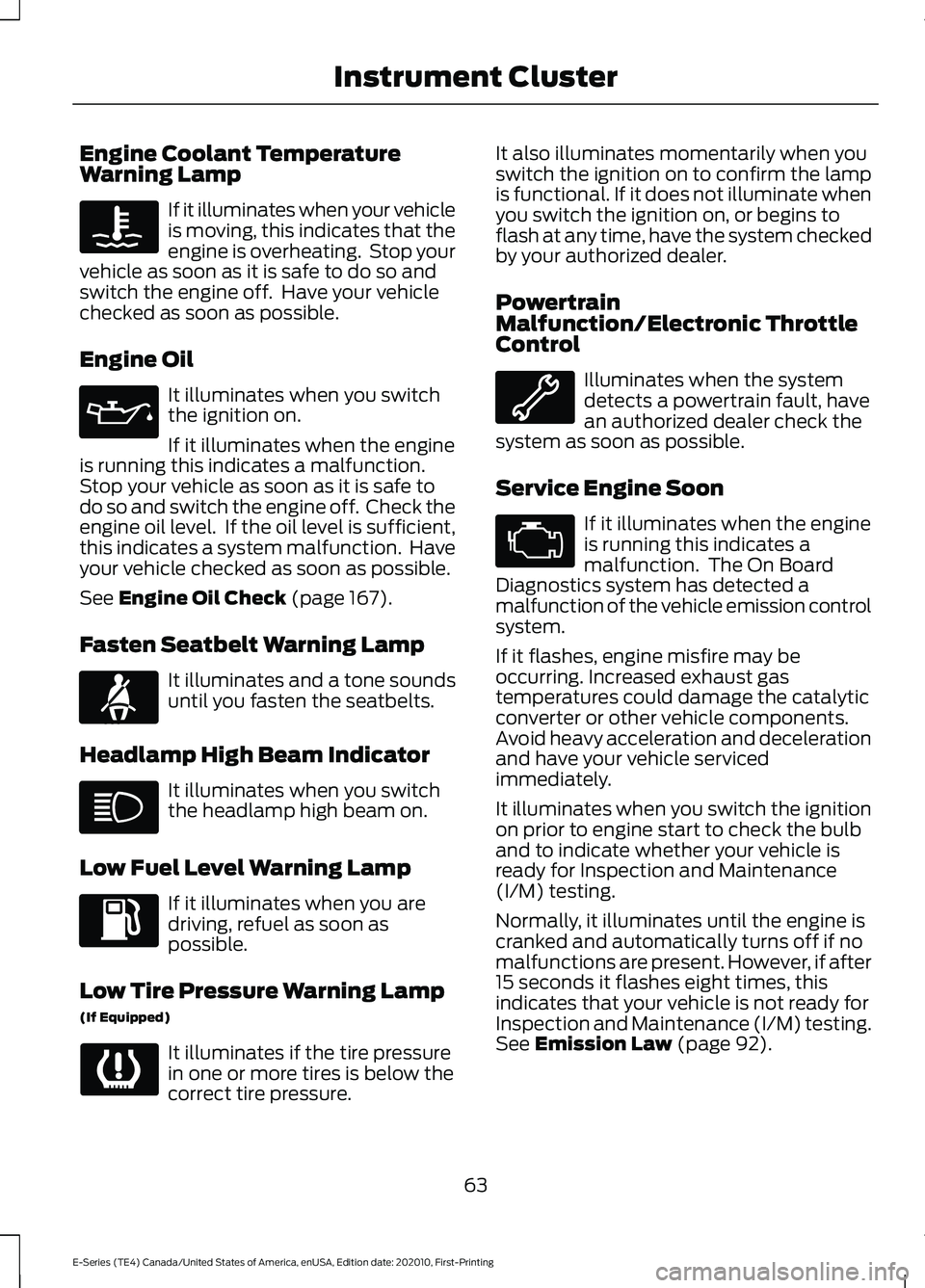
Engine Coolant Temperature
Warning Lamp
If it illuminates when your vehicle
is moving, this indicates that the
engine is overheating. Stop your
vehicle as soon as it is safe to do so and
switch the engine off. Have your vehicle
checked as soon as possible.
Engine Oil It illuminates when you switch
the ignition on.
If it illuminates when the engine
is running this indicates a malfunction.
Stop your vehicle as soon as it is safe to
do so and switch the engine off. Check the
engine oil level. If the oil level is sufficient,
this indicates a system malfunction. Have
your vehicle checked as soon as possible.
See Engine Oil Check (page 167).
Fasten Seatbelt Warning Lamp It illuminates and a tone sounds
until you fasten the seatbelts.
Headlamp High Beam Indicator It illuminates when you switch
the headlamp high beam on.
Low Fuel Level Warning Lamp If it illuminates when you are
driving, refuel as soon as
possible.
Low Tire Pressure Warning Lamp
(If Equipped) It illuminates if the tire pressure
in one or more tires is below the
correct tire pressure. It also illuminates momentarily when you
switch the ignition on to confirm the lamp
is functional. If it does not illuminate when
you switch the ignition on, or begins to
flash at any time, have the system checked
by your authorized dealer.
Powertrain
Malfunction/Electronic Throttle
Control
Illuminates when the system
detects a powertrain fault, have
an authorized dealer check the
system as soon as possible.
Service Engine Soon If it illuminates when the engine
is running this indicates a
malfunction. The On Board
Diagnostics system has detected a
malfunction of the vehicle emission control
system.
If it flashes, engine misfire may be
occurring. Increased exhaust gas
temperatures could damage the catalytic
converter or other vehicle components.
Avoid heavy acceleration and deceleration
and have your vehicle serviced
immediately.
It illuminates when you switch the ignition
on prior to engine start to check the bulb
and to indicate whether your vehicle is
ready for Inspection and Maintenance
(I/M) testing.
Normally, it illuminates until the engine is
cranked and automatically turns off if no
malfunctions are present. However, if after
15 seconds it flashes eight times, this
indicates that your vehicle is not ready for
Inspection and Maintenance (I/M) testing.
See
Emission Law (page 92).
63
E-Series (TE4) Canada/United States of America, enUSA, Edition date: 202010, First-Printing Instrument Cluster E71880
Page 114 of 300
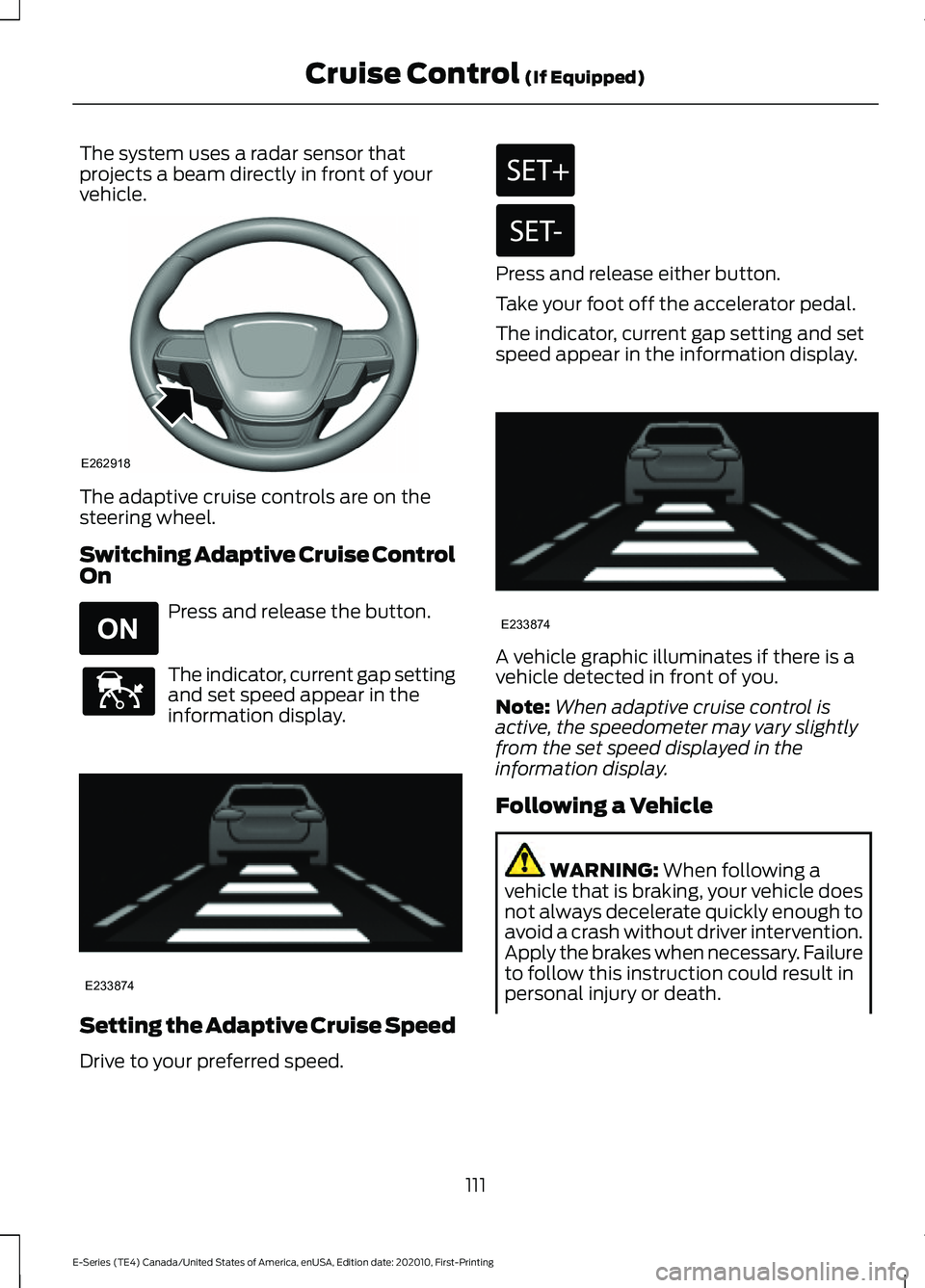
The system uses a radar sensor that
projects a beam directly in front of your
vehicle.
The adaptive cruise controls are on the
steering wheel.
Switching Adaptive Cruise Control
On
Press and release the button.
The indicator, current gap setting
and set speed appear in the
information display.
Setting the Adaptive Cruise Speed
Drive to your preferred speed. Press and release either button.
Take your foot off the accelerator pedal.
The indicator, current gap setting and set
speed appear in the information display.
A vehicle graphic illuminates if there is a
vehicle detected in front of you.
Note:
When adaptive cruise control is
active, the speedometer may vary slightly
from the set speed displayed in the
information display.
Following a Vehicle WARNING: When following a
vehicle that is braking, your vehicle does
not always decelerate quickly enough to
avoid a crash without driver intervention.
Apply the brakes when necessary. Failure
to follow this instruction could result in
personal injury or death.
111
E-Series (TE4) Canada/United States of America, enUSA, Edition date: 202010, First-Printing Cruise Control
(If Equipped)E262918 E265296 E144529 E233874 E233874
Page 182 of 300
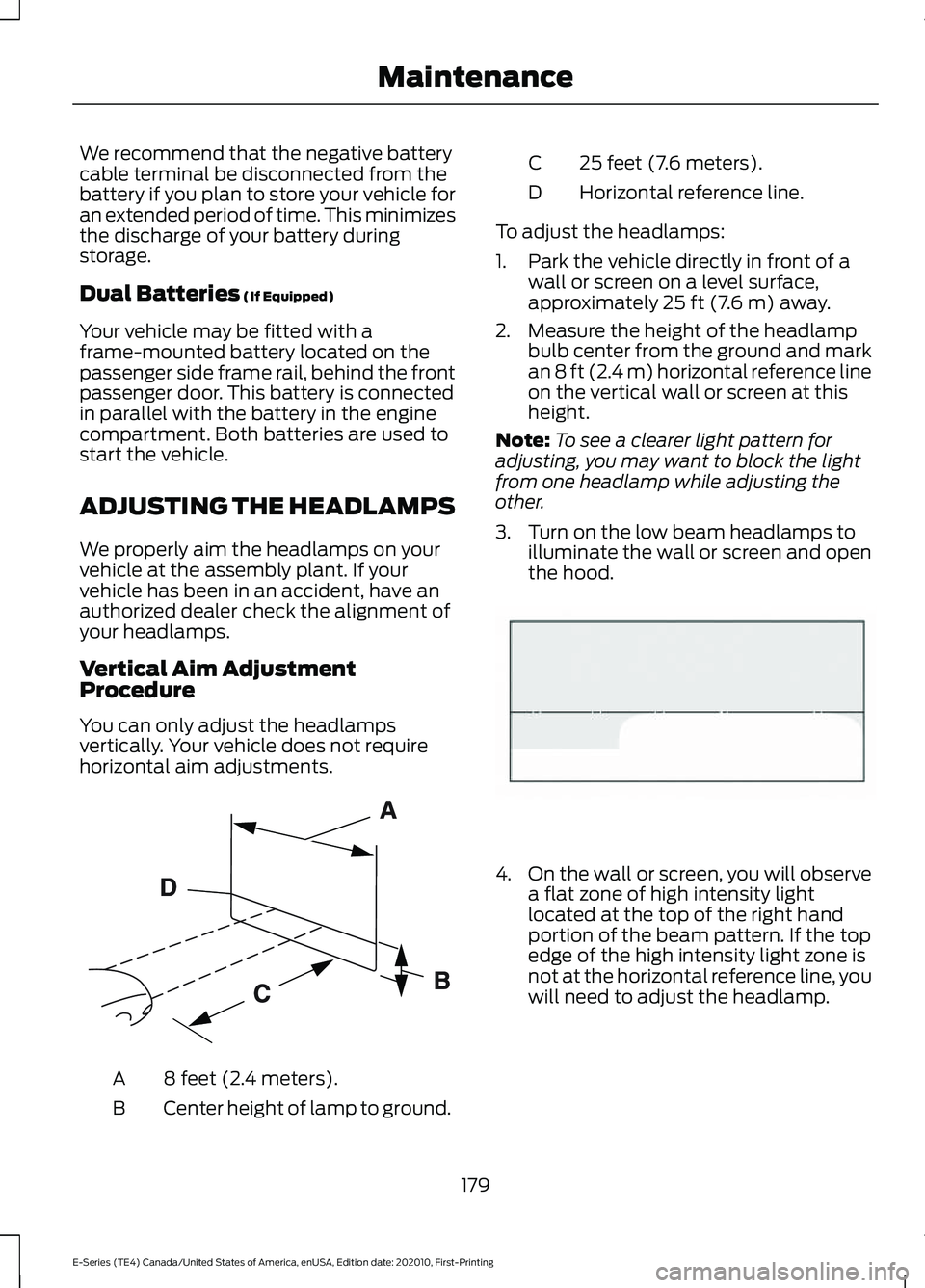
We recommend that the negative battery
cable terminal be disconnected from the
battery if you plan to store your vehicle for
an extended period of time. This minimizes
the discharge of your battery during
storage.
Dual Batteries (If Equipped)
Your vehicle may be fitted with a
frame-mounted battery located on the
passenger side frame rail, behind the front
passenger door. This battery is connected
in parallel with the battery in the engine
compartment. Both batteries are used to
start the vehicle.
ADJUSTING THE HEADLAMPS
We properly aim the headlamps on your
vehicle at the assembly plant. If your
vehicle has been in an accident, have an
authorized dealer check the alignment of
your headlamps.
Vertical Aim Adjustment
Procedure
You can only adjust the headlamps
vertically. Your vehicle does not require
horizontal aim adjustments. 8 feet (2.4 meters).
A
Center height of lamp to ground.
B 25 feet (7.6 meters).
C
Horizontal reference line.
D
To adjust the headlamps:
1. Park the vehicle directly in front of a wall or screen on a level surface,
approximately 25 ft (7.6 m) away.
2. Measure the height of the headlamp bulb center from the ground and mark
an
8 ft (2.4 m) horizontal reference line
on the vertical wall or screen at this
height.
Note: To see a clearer light pattern for
adjusting, you may want to block the light
from one headlamp while adjusting the
other.
3. Turn on the low beam headlamps to illuminate the wall or screen and open
the hood. 4.
On the wall or screen, you will observe
a flat zone of high intensity light
located at the top of the right hand
portion of the beam pattern. If the top
edge of the high intensity light zone is
not at the horizontal reference line, you
will need to adjust the headlamp.
179
E-Series (TE4) Canada/United States of America, enUSA, Edition date: 202010, First-Printing MaintenanceE142592 E142465
Page 228 of 300
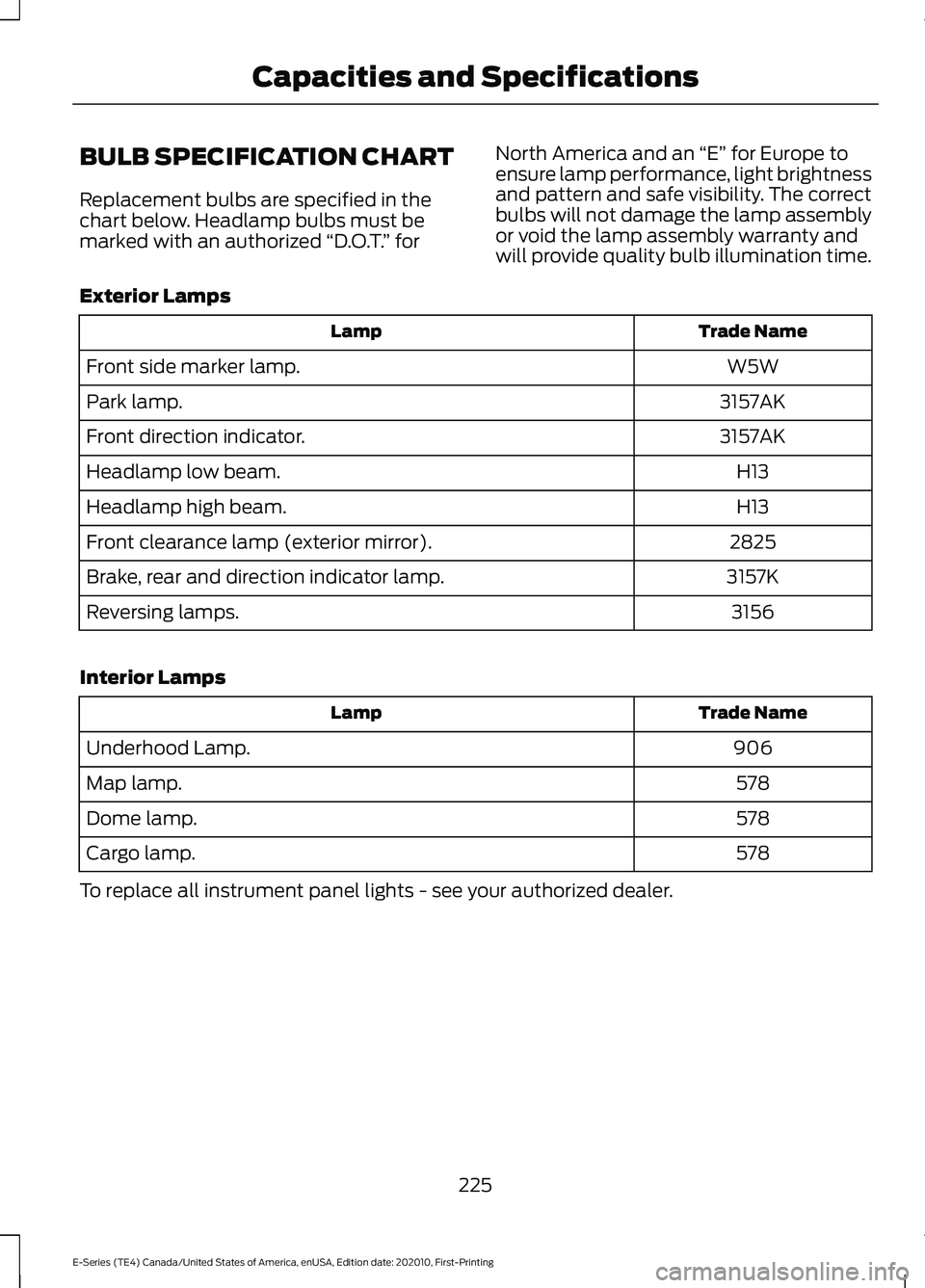
BULB SPECIFICATION CHART
Replacement bulbs are specified in the
chart below. Headlamp bulbs must be
marked with an authorized
“D.O.T.” for North America and an
“E” for Europe to
ensure lamp performance, light brightness
and pattern and safe visibility. The correct
bulbs will not damage the lamp assembly
or void the lamp assembly warranty and
will provide quality bulb illumination time.
Exterior Lamps Trade Name
Lamp
W5W
Front side marker lamp.
3157AK
Park lamp.
3157AK
Front direction indicator.
H13
Headlamp low beam.
H13
Headlamp high beam.
2825
Front clearance lamp (exterior mirror).
3157K
Brake, rear and direction indicator lamp.
3156
Reversing lamps.
Interior Lamps Trade Name
Lamp
906
Underhood Lamp.
578
Map lamp.
578
Dome lamp.
578
Cargo lamp.
To replace all instrument panel lights - see your authorized dealer.
225
E-Series (TE4) Canada/United States of America, enUSA, Edition date: 202010, First-Printing Capacities and Specifications
Page 299 of 300
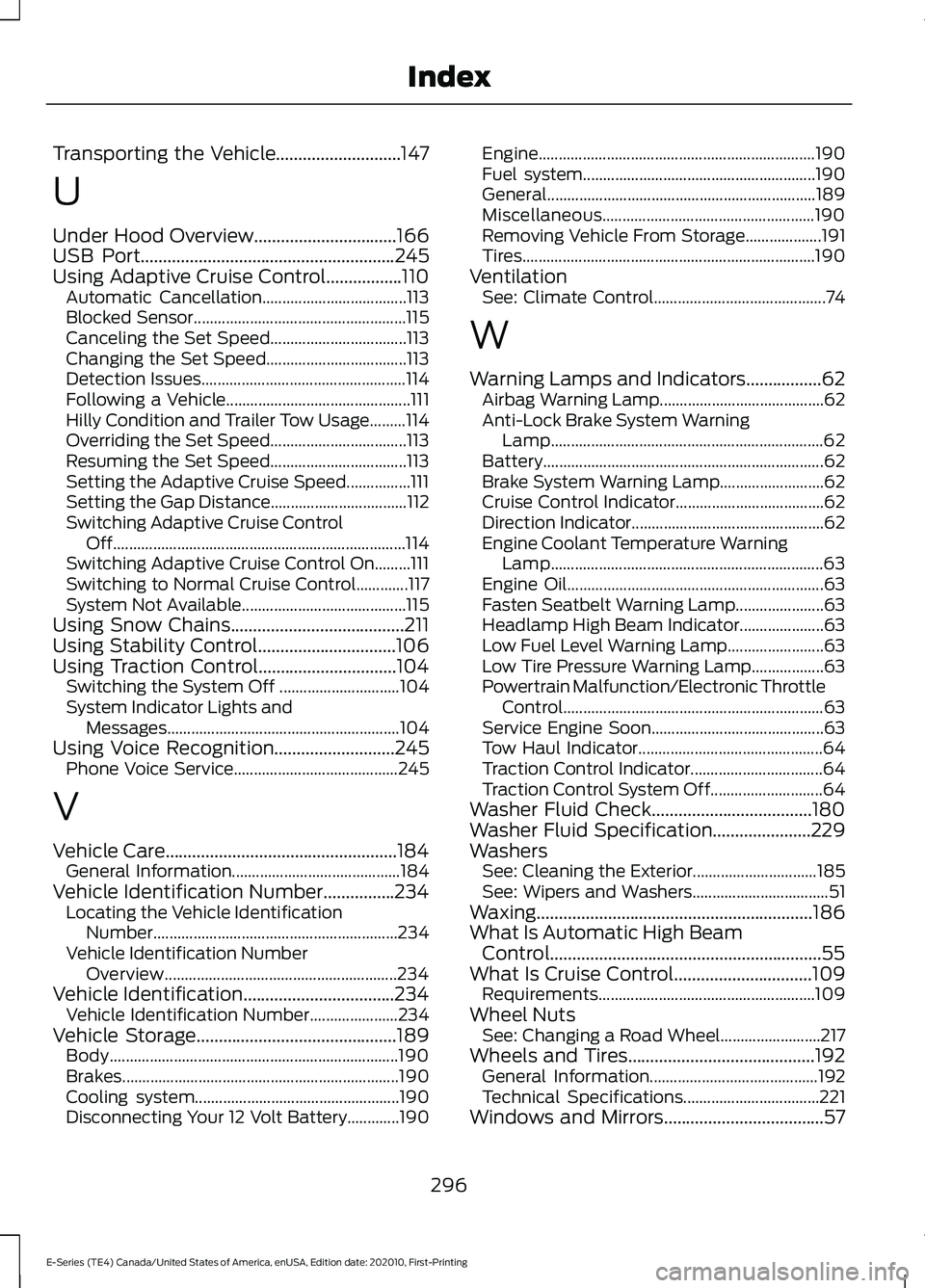
Transporting the Vehicle............................147
U
Under Hood Overview................................166
USB Port.........................................................245
Using Adaptive Cruise Control.................110 Automatic Cancellation.................................... 113
Blocked Sensor..................................................... 115
Canceling the Set Speed.................................. 113
Changing the Set Speed................................... 113
Detection Issues................................................... 114
Following a Vehicle.............................................. 111
Hilly Condition and Trailer Tow Usage.........114
Overriding the Set Speed.................................. 113
Resuming the Set Speed.................................. 113
Setting the Adaptive Cruise Speed................111
Setting the Gap Distance.................................. 112
Switching Adaptive Cruise Control Off........................................................................\
. 114
Switching Adaptive Cruise Control On.........111
Switching to Normal Cruise Control.............117
System Not Available......................................... 115
Using Snow Chains
.......................................211
Using Stability Control...............................106
Using Traction Control...............................104 Switching the System Off .............................. 104
System Indicator Lights and Messages.......................................................... 104
Using Voice Recognition
...........................245
Phone Voice Service......................................... 245
V
Vehicle Care....................................................184 General Information.......................................... 184
Vehicle Identification Number
................234
Locating the Vehicle Identification
Number............................................................. 234
Vehicle Identification Number Overview.......................................................... 234
Vehicle Identification
..................................234
Vehicle Identification Number...................... 234
Vehicle Storage
.............................................189
Body........................................................................\
190
Brakes..................................................................... 190
Cooling system................................................... 190
Disconnecting Your 12 Volt Battery.............190 Engine.....................................................................
190
Fuel system.......................................................... 190
General................................................................... 189
Miscellaneous..................................................... 190
Removing Vehicle From Storage................... 191
Tires........................................................................\
. 190
Ventilation See: Climate Control........................................... 74
W
Warning Lamps and Indicators.................62 Airbag Warning Lamp......................................... 62
Anti-Lock Brake System Warning Lamp
.................................................................... 62
Battery...................................................................... 62
Brake System Warning Lamp.......................... 62
Cruise Control Indicator..................................... 62
Direction Indicator................................................ 62
Engine Coolant Temperature Warning Lamp.................................................................... 63
Engine Oil................................................................ 63
Fasten Seatbelt Warning Lamp...................... 63
Headlamp High Beam Indicator..................... 63
Low Fuel Level Warning Lamp........................ 63
Low Tire Pressure Warning Lamp.................. 63
Powertrain Malfunction/Electronic Throttle Control................................................................. 63
Service Engine Soon........................................... 63
Tow Haul Indicator.............................................. 64
Traction Control Indicator................................. 64
Traction Control System Off............................ 64
Washer Fluid Check....................................180
Washer Fluid Specification......................229
Washers See: Cleaning the Exterior............................... 185
See: Wipers and Washers.................................. 51
Waxing..............................................................186
What Is Automatic High Beam Control.............................................................55
What Is Cruise Control...............................109 Requirements...................................................... 109
Wheel Nuts See: Changing a Road Wheel......................... 217
Wheels and Tires..........................................192 General Information.......................................... 192
Technical Specifications.................................. 221
Windows and Mirrors....................................57
296
E-Series (TE4) Canada/United States of America, enUSA, Edition date: 202010, First-Printing Index