window FORD E SERIES 2023 User Guide
[x] Cancel search | Manufacturer: FORD, Model Year: 2023, Model line: E SERIES, Model: FORD E SERIES 2023Pages: 292, PDF Size: 6.81 MB
Page 86 of 292
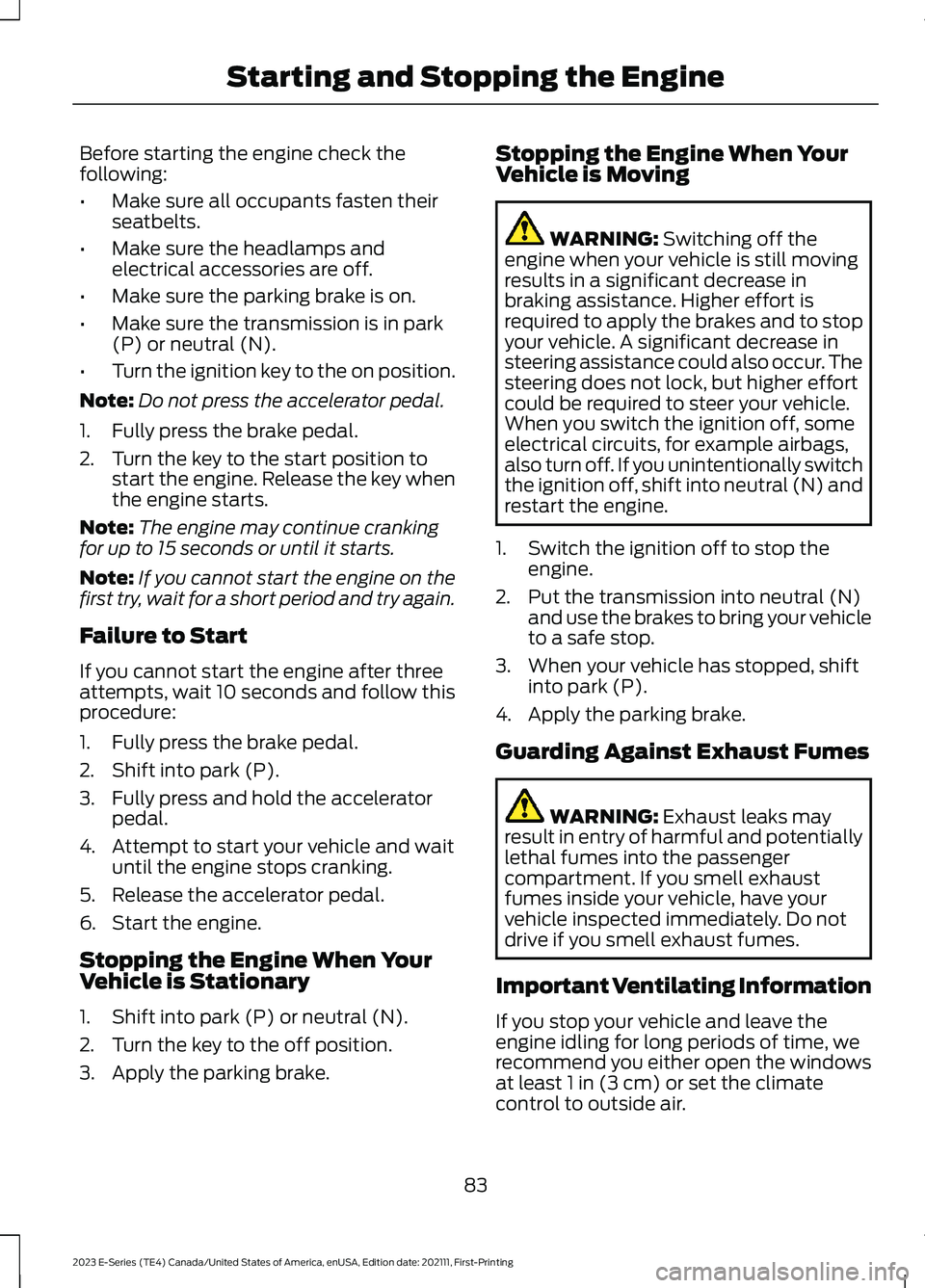
Before starting the engine check thefollowing:
•Make sure all occupants fasten theirseatbelts.
•Make sure the headlamps andelectrical accessories are off.
•Make sure the parking brake is on.
•Make sure the transmission is in park(P) or neutral (N).
•Turn the ignition key to the on position.
Note:Do not press the accelerator pedal.
1.Fully press the brake pedal.
2.Turn the key to the start position tostart the engine. Release the key whenthe engine starts.
Note:The engine may continue crankingfor up to 15 seconds or until it starts.
Note:If you cannot start the engine on thefirst try, wait for a short period and try again.
Failure to Start
If you cannot start the engine after threeattempts, wait 10 seconds and follow thisprocedure:
1.Fully press the brake pedal.
2.Shift into park (P).
3.Fully press and hold the acceleratorpedal.
4.Attempt to start your vehicle and waituntil the engine stops cranking.
5.Release the accelerator pedal.
6.Start the engine.
Stopping the Engine When YourVehicle is Stationary
1.Shift into park (P) or neutral (N).
2.Turn the key to the off position.
3.Apply the parking brake.
Stopping the Engine When YourVehicle is Moving
WARNING: Switching off theengine when your vehicle is still movingresults in a significant decrease inbraking assistance. Higher effort isrequired to apply the brakes and to stopyour vehicle. A significant decrease insteering assistance could also occur. Thesteering does not lock, but higher effortcould be required to steer your vehicle.When you switch the ignition off, someelectrical circuits, for example airbags,also turn off. If you unintentionally switchthe ignition off, shift into neutral (N) andrestart the engine.
1.Switch the ignition off to stop theengine.
2.Put the transmission into neutral (N)and use the brakes to bring your vehicleto a safe stop.
3.When your vehicle has stopped, shiftinto park (P).
4.Apply the parking brake.
Guarding Against Exhaust Fumes
WARNING: Exhaust leaks mayresult in entry of harmful and potentiallylethal fumes into the passengercompartment. If you smell exhaustfumes inside your vehicle, have yourvehicle inspected immediately. Do notdrive if you smell exhaust fumes.
Important Ventilating Information
If you stop your vehicle and leave theengine idling for long periods of time, werecommend you either open the windowsat least 1 in (3 cm) or set the climatecontrol to outside air.
83
2023 E-Series (TE4) Canada/United States of America, enUSA, Edition date: 202111, First-PrintingStarting and Stopping the Engine
Page 141 of 292
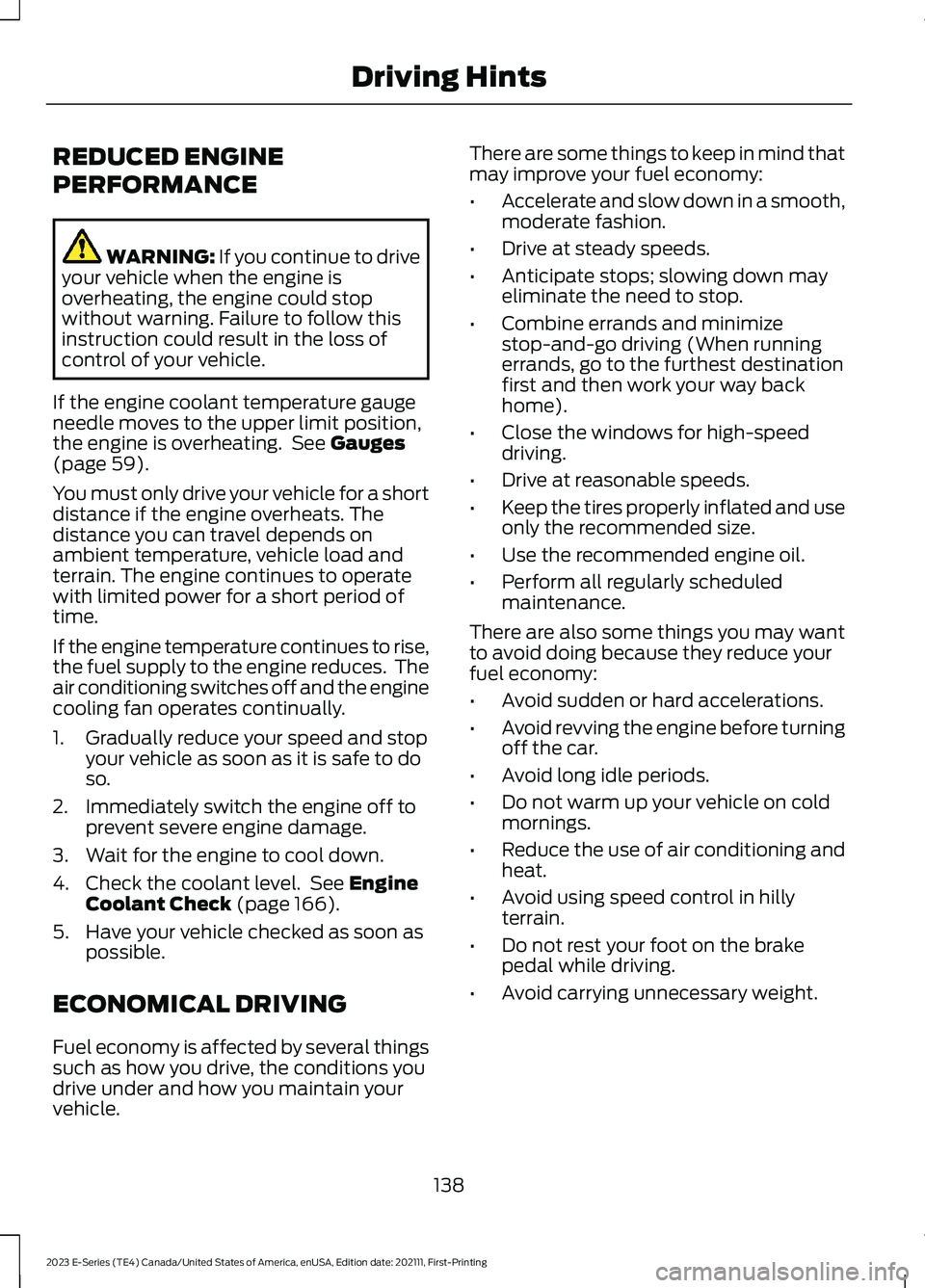
REDUCED ENGINE
PERFORMANCE
WARNING: If you continue to driveyour vehicle when the engine isoverheating, the engine could stopwithout warning. Failure to follow thisinstruction could result in the loss ofcontrol of your vehicle.
If the engine coolant temperature gaugeneedle moves to the upper limit position,the engine is overheating. See Gauges(page 59).
You must only drive your vehicle for a shortdistance if the engine overheats. Thedistance you can travel depends onambient temperature, vehicle load andterrain. The engine continues to operatewith limited power for a short period oftime.
If the engine temperature continues to rise,the fuel supply to the engine reduces. Theair conditioning switches off and the enginecooling fan operates continually.
1.Gradually reduce your speed and stopyour vehicle as soon as it is safe to doso.
2.Immediately switch the engine off toprevent severe engine damage.
3.Wait for the engine to cool down.
4.Check the coolant level. See EngineCoolant Check (page 166).
5.Have your vehicle checked as soon aspossible.
ECONOMICAL DRIVING
Fuel economy is affected by several thingssuch as how you drive, the conditions youdrive under and how you maintain yourvehicle.
There are some things to keep in mind thatmay improve your fuel economy:
•Accelerate and slow down in a smooth,moderate fashion.
•Drive at steady speeds.
•Anticipate stops; slowing down mayeliminate the need to stop.
•Combine errands and minimizestop-and-go driving (When runningerrands, go to the furthest destinationfirst and then work your way backhome).
•Close the windows for high-speeddriving.
•Drive at reasonable speeds.
•Keep the tires properly inflated and useonly the recommended size.
•Use the recommended engine oil.
•Perform all regularly scheduledmaintenance.
There are also some things you may wantto avoid doing because they reduce yourfuel economy:
•Avoid sudden or hard accelerations.
•Avoid revving the engine before turningoff the car.
•Avoid long idle periods.
•Do not warm up your vehicle on coldmornings.
•Reduce the use of air conditioning andheat.
•Avoid using speed control in hillyterrain.
•Do not rest your foot on the brakepedal while driving.
•Avoid carrying unnecessary weight.
138
2023 E-Series (TE4) Canada/United States of America, enUSA, Edition date: 202111, First-PrintingDriving Hints
Page 163 of 292
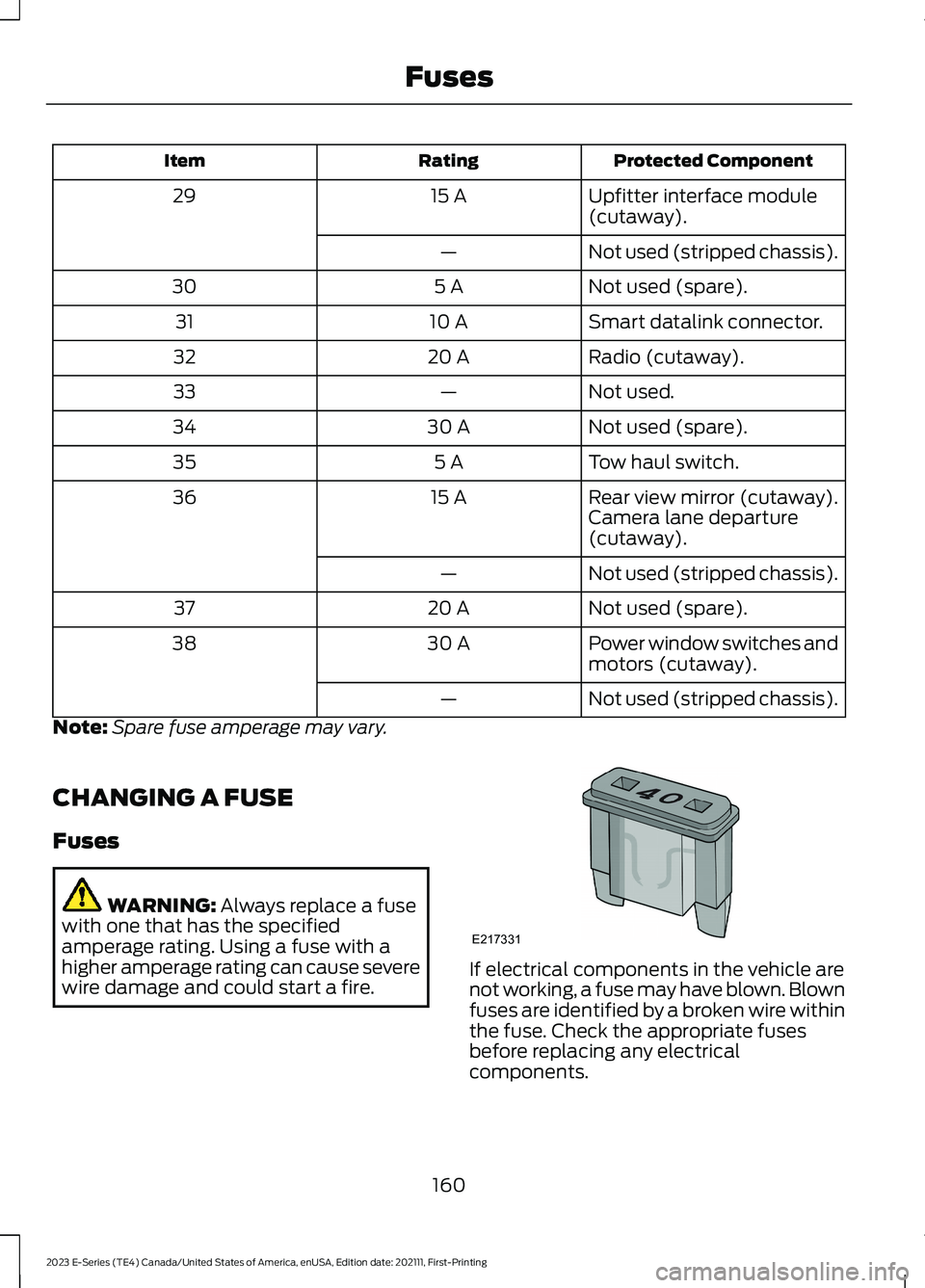
Protected ComponentRatingItem
Upfitter interface module(cutaway).15 A29
Not used (stripped chassis).—
Not used (spare).5 A30
Smart datalink connector.10 A31
Radio (cutaway).20 A32
Not used.—33
Not used (spare).30 A34
Tow haul switch.5 A35
Rear view mirror (cutaway).15 A36Camera lane departure(cutaway).
Not used (stripped chassis).—
Not used (spare).20 A37
Power window switches andmotors (cutaway).30 A38
Not used (stripped chassis).—
Note:Spare fuse amperage may vary.
CHANGING A FUSE
Fuses
WARNING: Always replace a fusewith one that has the specifiedamperage rating. Using a fuse with ahigher amperage rating can cause severewire damage and could start a fire.If electrical components in the vehicle arenot working, a fuse may have blown. Blownfuses are identified by a broken wire withinthe fuse. Check the appropriate fusesbefore replacing any electricalcomponents.
160
2023 E-Series (TE4) Canada/United States of America, enUSA, Edition date: 202111, First-PrintingFusesE217331
Page 187 of 292
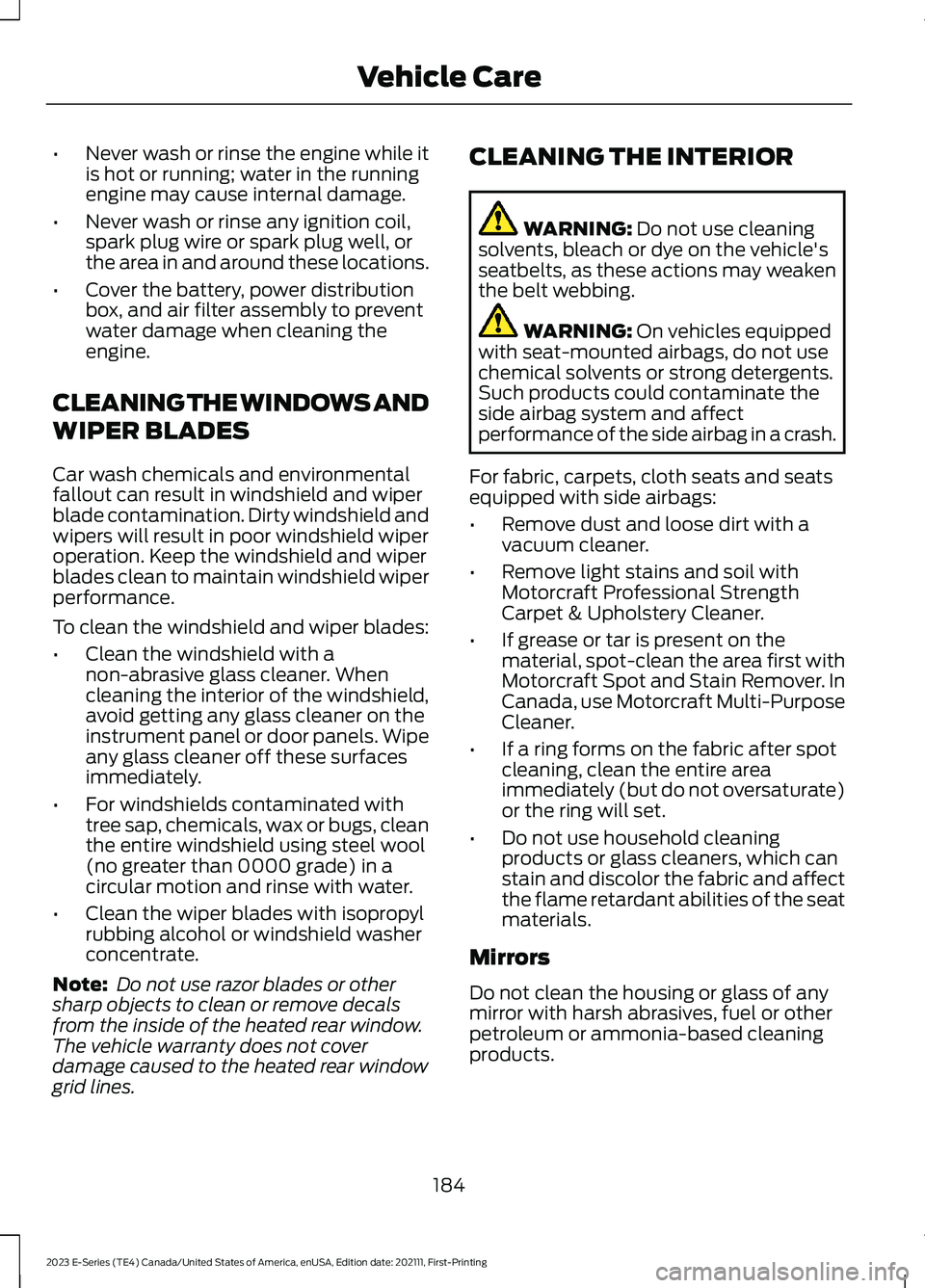
•Never wash or rinse the engine while itis hot or running; water in the runningengine may cause internal damage.
•Never wash or rinse any ignition coil,spark plug wire or spark plug well, orthe area in and around these locations.
•Cover the battery, power distributionbox, and air filter assembly to preventwater damage when cleaning theengine.
CLEANING THE WINDOWS AND
WIPER BLADES
Car wash chemicals and environmentalfallout can result in windshield and wiperblade contamination. Dirty windshield andwipers will result in poor windshield wiperoperation. Keep the windshield and wiperblades clean to maintain windshield wiperperformance.
To clean the windshield and wiper blades:
•Clean the windshield with anon-abrasive glass cleaner. Whencleaning the interior of the windshield,avoid getting any glass cleaner on theinstrument panel or door panels. Wipeany glass cleaner off these surfacesimmediately.
•For windshields contaminated withtree sap, chemicals, wax or bugs, cleanthe entire windshield using steel wool(no greater than 0000 grade) in acircular motion and rinse with water.
•Clean the wiper blades with isopropylrubbing alcohol or windshield washerconcentrate.
Note: Do not use razor blades or othersharp objects to clean or remove decalsfrom the inside of the heated rear window.The vehicle warranty does not coverdamage caused to the heated rear windowgrid lines.
CLEANING THE INTERIOR
WARNING: Do not use cleaningsolvents, bleach or dye on the vehicle'sseatbelts, as these actions may weakenthe belt webbing.
WARNING: On vehicles equippedwith seat-mounted airbags, do not usechemical solvents or strong detergents.Such products could contaminate theside airbag system and affectperformance of the side airbag in a crash.
For fabric, carpets, cloth seats and seatsequipped with side airbags:
•Remove dust and loose dirt with avacuum cleaner.
•Remove light stains and soil withMotorcraft Professional StrengthCarpet & Upholstery Cleaner.
•If grease or tar is present on thematerial, spot-clean the area first withMotorcraft Spot and Stain Remover. InCanada, use Motorcraft Multi-PurposeCleaner.
•If a ring forms on the fabric after spotcleaning, clean the entire areaimmediately (but do not oversaturate)or the ring will set.
•Do not use household cleaningproducts or glass cleaners, which canstain and discolor the fabric and affectthe flame retardant abilities of the seatmaterials.
Mirrors
Do not clean the housing or glass of anymirror with harsh abrasives, fuel or otherpetroleum or ammonia-based cleaningproducts.
184
2023 E-Series (TE4) Canada/United States of America, enUSA, Edition date: 202111, First-PrintingVehicle Care
Page 191 of 292
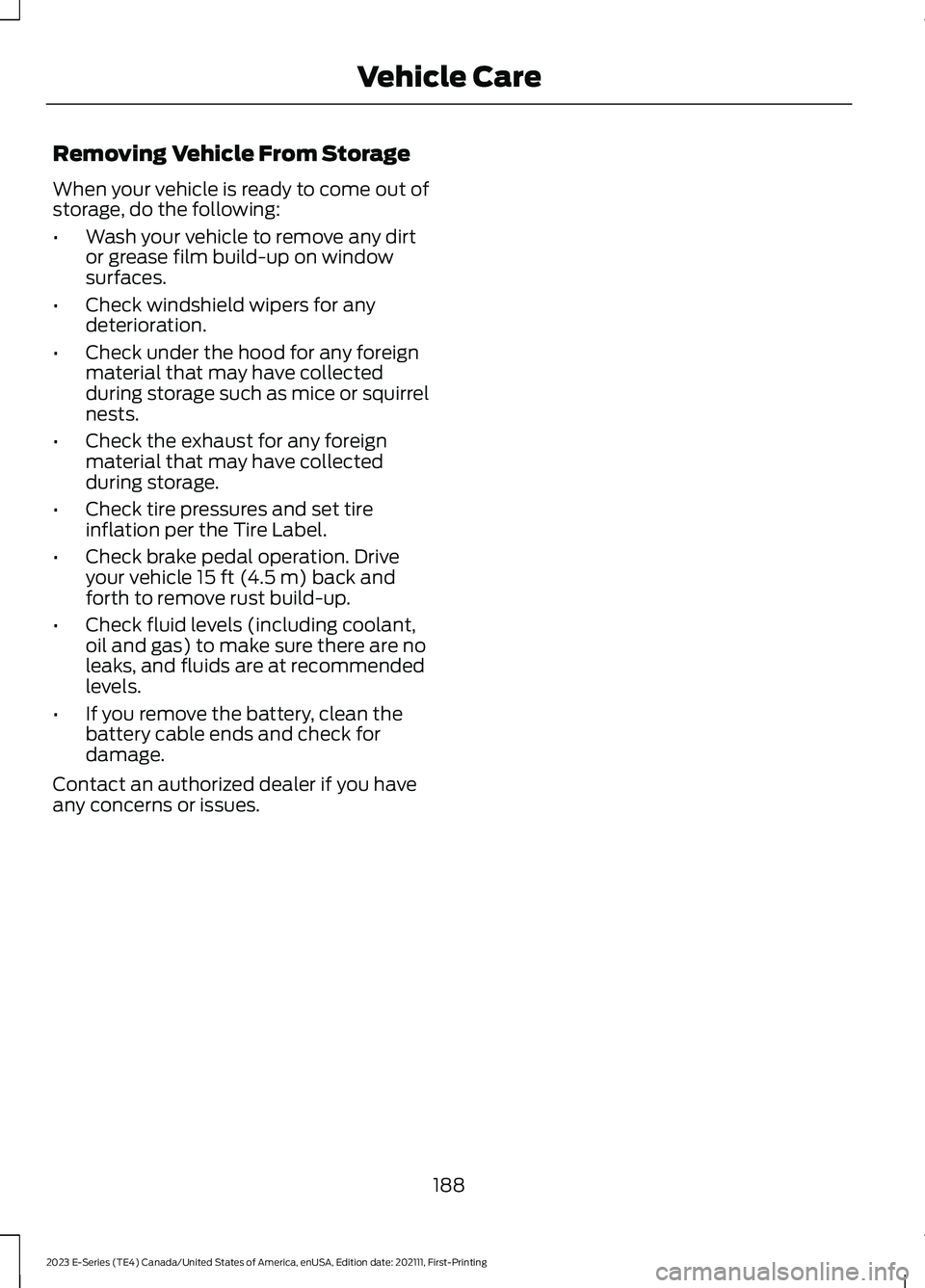
Removing Vehicle From Storage
When your vehicle is ready to come out ofstorage, do the following:
•Wash your vehicle to remove any dirtor grease film build-up on windowsurfaces.
•Check windshield wipers for anydeterioration.
•Check under the hood for any foreignmaterial that may have collectedduring storage such as mice or squirrelnests.
•Check the exhaust for any foreignmaterial that may have collectedduring storage.
•Check tire pressures and set tireinflation per the Tire Label.
•Check brake pedal operation. Driveyour vehicle 15 ft (4.5 m) back andforth to remove rust build-up.
•Check fluid levels (including coolant,oil and gas) to make sure there are noleaks, and fluids are at recommendedlevels.
•If you remove the battery, clean thebattery cable ends and check fordamage.
Contact an authorized dealer if you haveany concerns or issues.
188
2023 E-Series (TE4) Canada/United States of America, enUSA, Edition date: 202111, First-PrintingVehicle Care
Page 252 of 292
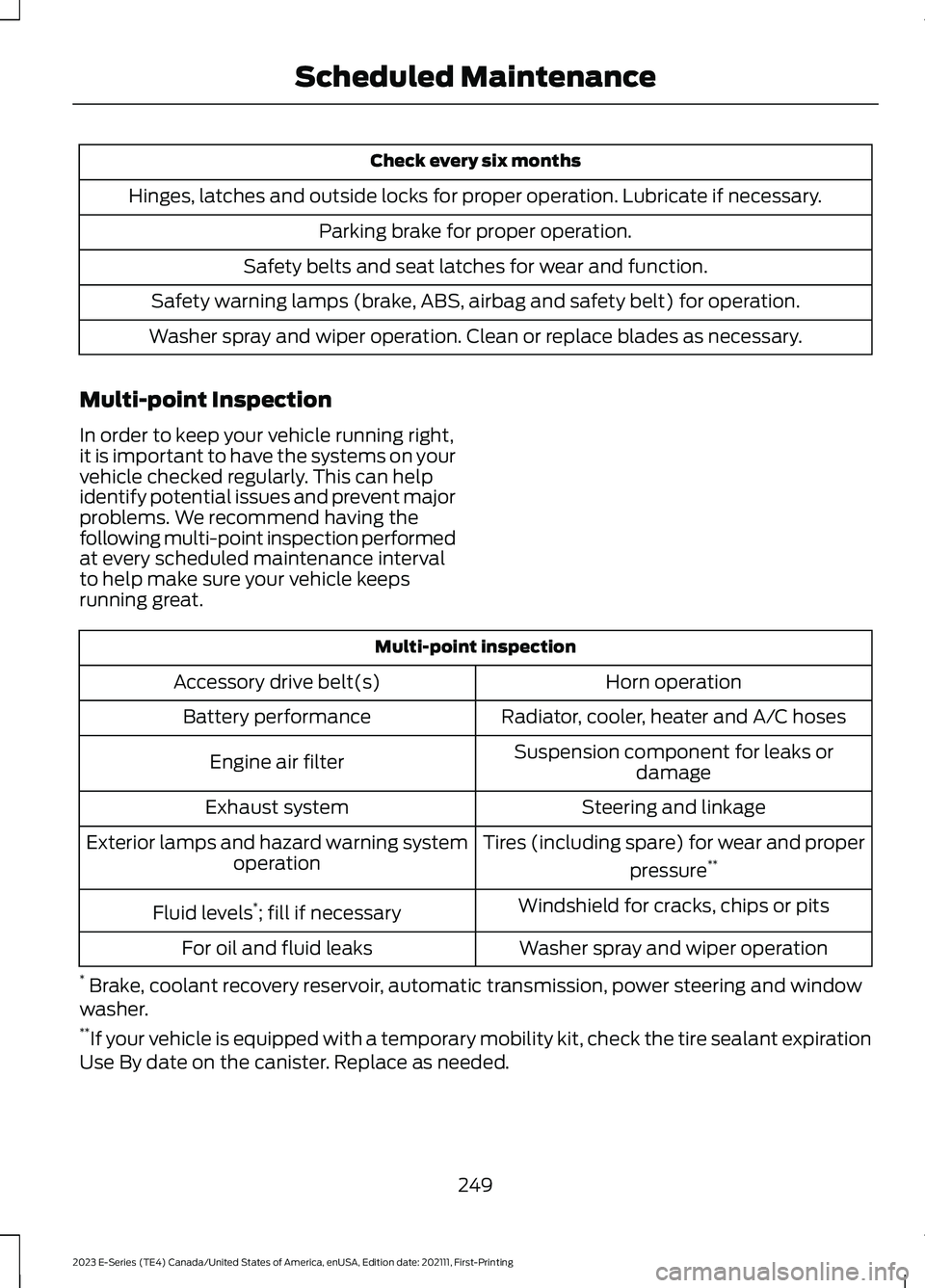
Check every six months
Hinges, latches and outside locks for proper operation. Lubricate if necessary.
Parking brake for proper operation.
Safety belts and seat latches for wear and function.
Safety warning lamps (brake, ABS, airbag and safety belt) for operation.
Washer spray and wiper operation. Clean or replace blades as necessary.
Multi-point Inspection
In order to keep your vehicle running right,it is important to have the systems on yourvehicle checked regularly. This can helpidentify potential issues and prevent majorproblems. We recommend having thefollowing multi-point inspection performedat every scheduled maintenance intervalto help make sure your vehicle keepsrunning great.
Multi-point inspection
Horn operationAccessory drive belt(s)
Radiator, cooler, heater and A/C hosesBattery performance
Suspension component for leaks ordamageEngine air filter
Steering and linkageExhaust system
Tires (including spare) for wear and proper
pressure**Exterior lamps and hazard warning systemoperation
Windshield for cracks, chips or pitsFluid levels*; fill if necessary
Washer spray and wiper operationFor oil and fluid leaks
* Brake, coolant recovery reservoir, automatic transmission, power steering and windowwasher.**If your vehicle is equipped with a temporary mobility kit, check the tire sealant expirationUse By date on the canister. Replace as needed.
249
2023 E-Series (TE4) Canada/United States of America, enUSA, Edition date: 202111, First-PrintingScheduled Maintenance
Page 269 of 292
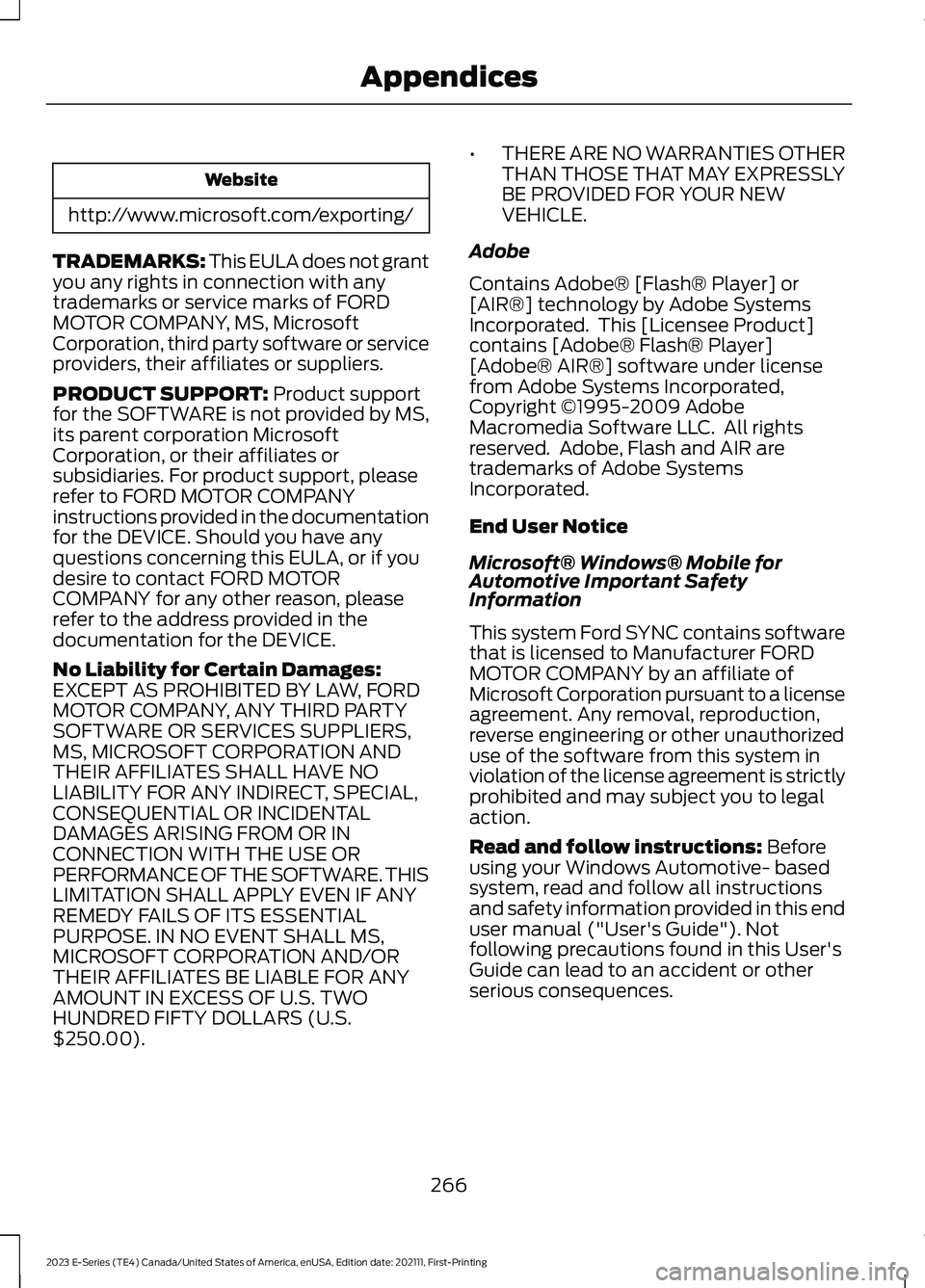
Website
http://www.microsoft.com/exporting/
TRADEMARKS: This EULA does not grantyou any rights in connection with anytrademarks or service marks of FORDMOTOR COMPANY, MS, MicrosoftCorporation, third party software or serviceproviders, their affiliates or suppliers.
PRODUCT SUPPORT: Product supportfor the SOFTWARE is not provided by MS,its parent corporation MicrosoftCorporation, or their affiliates orsubsidiaries. For product support, pleaserefer to FORD MOTOR COMPANYinstructions provided in the documentationfor the DEVICE. Should you have anyquestions concerning this EULA, or if youdesire to contact FORD MOTORCOMPANY for any other reason, pleaserefer to the address provided in thedocumentation for the DEVICE.
No Liability for Certain Damages:EXCEPT AS PROHIBITED BY LAW, FORDMOTOR COMPANY, ANY THIRD PARTYSOFTWARE OR SERVICES SUPPLIERS,MS, MICROSOFT CORPORATION ANDTHEIR AFFILIATES SHALL HAVE NOLIABILITY FOR ANY INDIRECT, SPECIAL,CONSEQUENTIAL OR INCIDENTALDAMAGES ARISING FROM OR INCONNECTION WITH THE USE ORPERFORMANCE OF THE SOFTWARE. THISLIMITATION SHALL APPLY EVEN IF ANYREMEDY FAILS OF ITS ESSENTIALPURPOSE. IN NO EVENT SHALL MS,MICROSOFT CORPORATION AND/ORTHEIR AFFILIATES BE LIABLE FOR ANYAMOUNT IN EXCESS OF U.S. TWOHUNDRED FIFTY DOLLARS (U.S.$250.00).
•THERE ARE NO WARRANTIES OTHERTHAN THOSE THAT MAY EXPRESSLYBE PROVIDED FOR YOUR NEWVEHICLE.
Adobe
Contains Adobe® [Flash® Player] or[AIR®] technology by Adobe SystemsIncorporated. This [Licensee Product]contains [Adobe® Flash® Player][Adobe® AIR®] software under licensefrom Adobe Systems Incorporated,Copyright ©1995-2009 AdobeMacromedia Software LLC. All rightsreserved. Adobe, Flash and AIR aretrademarks of Adobe SystemsIncorporated.
End User Notice
Microsoft® Windows® Mobile forAutomotive Important SafetyInformation
This system Ford SYNC contains softwarethat is licensed to Manufacturer FORDMOTOR COMPANY by an affiliate ofMicrosoft Corporation pursuant to a licenseagreement. Any removal, reproduction,reverse engineering or other unauthorizeduse of the software from this system inviolation of the license agreement is strictlyprohibited and may subject you to legalaction.
Read and follow instructions: Beforeusing your Windows Automotive- basedsystem, read and follow all instructionsand safety information provided in this enduser manual ("User's Guide"). Notfollowing precautions found in this User'sGuide can lead to an accident or otherserious consequences.
266
2023 E-Series (TE4) Canada/United States of America, enUSA, Edition date: 202111, First-PrintingAppendices
Page 270 of 292

Keep User's Guide in vehicle: When keptin the vehicle, the User's Guide will be aready reference for you and other usersunfamiliar with the WindowsAutomotive-based system. Please makecertain that before using the system forthe first time, all persons have access tothe User's Guide and read its instructionsand safety information carefully.
WARNING: Driving while distractedcan result in loss of vehicle control, crashand injury. We strongly recommend thatyou use extreme caution when using anydevice that may take your focus off theroad. Your primary responsibility is thesafe operation of your vehicle. Werecommend against the use of anyhand-held device while driving andencourage the use of voice-operatedsystems when possible. Make sure youare aware of all applicable local lawsthat may affect the use of electronicdevices while driving.
General Operation
Voice Command Control: Functionswithin the Windows Automotive-basedsystem may be accomplished using onlyvoice commands. Using voice commandswhile driving allows you to operate thesystem without removing your hands fromthe wheel.
Prolonged Views of Screen: Do notaccess any function requiring a prolongedview of the screen while you are driving.Pull over in a safe and legal manner beforeattempting to access a function of thesystem requiring prolonged attention. Evenoccasional short scans to the screen maybe hazardous if your attention has beendiverted away from your driving task at acritical time.
Volume Setting: Do not raise the volumeexcessively. Keep the volume at a levelwhere you can still hear outside traffic andemergency signals while driving. Drivingwhile unable to hear these sounds couldcause an accident.
Use of Speech Recognition Functions:Speech recognition software is inherentlya statistical process which is subject toerrors. It is your responsibility to monitorany speech recognition functions includedin the system and address any errors.
Navigation Features: Any navigationfeatures included in the system areintended to provide turn by turninstructions to get you to a desireddestination. Please make certain allpersons using this system carefully readand follow instructions and safetyinformation fully.
Distraction Hazard: Any navigationfeatures may require manual (non-verbal)setup. Attempting to perform such set-upor insert data while driving can seriouslydistract your attention and could cause anaccident or other serious consequences.Stop the vehicle in a safe and legal mannerbefore attempting these operations.
Let Your Judgment Prevail: Anynavigation features are provided only asan aid. Make your driving decisions basedon your observations of local conditionsand existing traffic regulations. Any suchfeature is not a substitute for your personaljudgment. Any route suggestions made bythis system should never replace any localtraffic regulations or your personaljudgment or knowledge of safe drivingpractices.
267
2023 E-Series (TE4) Canada/United States of America, enUSA, Edition date: 202111, First-PrintingAppendices
Page 288 of 292
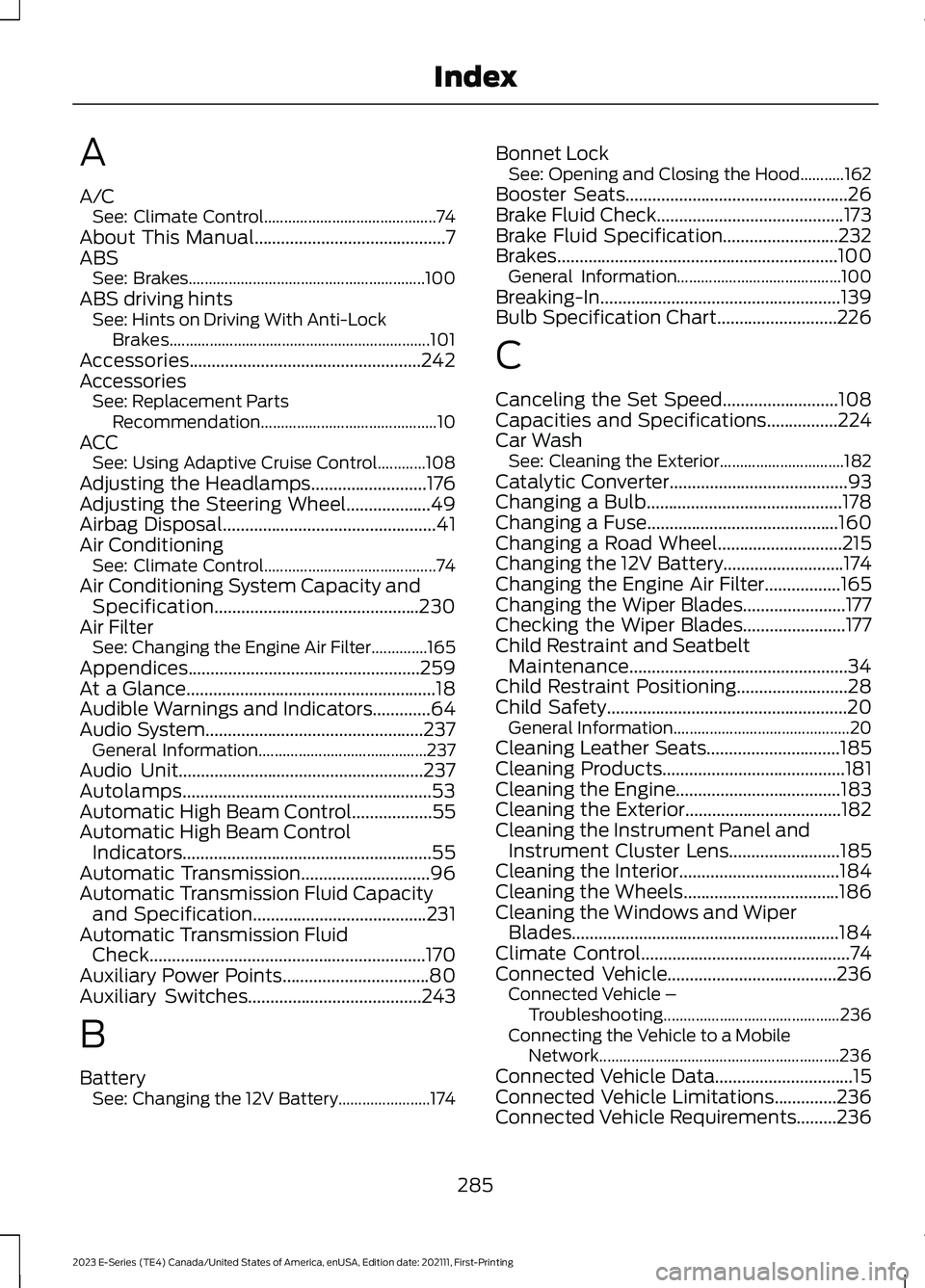
A
A/CSee: Climate Control...........................................74About This Manual...........................................7ABSSee: Brakes...........................................................100ABS driving hintsSee: Hints on Driving With Anti-LockBrakes.................................................................101Accessories....................................................242AccessoriesSee: Replacement PartsRecommendation............................................10ACCSee: Using Adaptive Cruise Control............108Adjusting the Headlamps..........................176Adjusting the Steering Wheel...................49Airbag Disposal................................................41Air ConditioningSee: Climate Control...........................................74Air Conditioning System Capacity andSpecification..............................................230Air FilterSee: Changing the Engine Air Filter..............165Appendices....................................................259At a Glance........................................................18Audible Warnings and Indicators.............64Audio System.................................................237General Information..........................................237Audio Unit.......................................................237Autolamps........................................................53Automatic High Beam Control..................55Automatic High Beam ControlIndicators........................................................55Automatic Transmission.............................96Automatic Transmission Fluid Capacityand Specification.......................................231Automatic Transmission FluidCheck..............................................................170Auxiliary Power Points.................................80Auxiliary Switches.......................................243
B
BatterySee: Changing the 12V Battery.......................174
Bonnet LockSee: Opening and Closing the Hood...........162Booster Seats..................................................26Brake Fluid Check..........................................173Brake Fluid Specification..........................232Brakes...............................................................100General Information.........................................100Breaking-In......................................................139Bulb Specification Chart...........................226
C
Canceling the Set Speed..........................108Capacities and Specifications................224Car WashSee: Cleaning the Exterior...............................182Catalytic Converter........................................93Changing a Bulb............................................178Changing a Fuse...........................................160Changing a Road Wheel............................215Changing the 12V Battery...........................174Changing the Engine Air Filter.................165Changing the Wiper Blades.......................177Checking the Wiper Blades.......................177Child Restraint and SeatbeltMaintenance.................................................34Child Restraint Positioning.........................28Child Safety......................................................20General Information............................................20Cleaning Leather Seats..............................185Cleaning Products.........................................181Cleaning the Engine.....................................183Cleaning the Exterior...................................182Cleaning the Instrument Panel andInstrument Cluster Lens.........................185Cleaning the Interior....................................184Cleaning the Wheels...................................186Cleaning the Windows and WiperBlades............................................................184Climate Control...............................................74Connected Vehicle......................................236Connected Vehicle –Troubleshooting............................................236Connecting the Vehicle to a MobileNetwork............................................................236Connected Vehicle Data...............................15Connected Vehicle Limitations..............236Connected Vehicle Requirements.........236
285
2023 E-Series (TE4) Canada/United States of America, enUSA, Edition date: 202111, First-PrintingIndex
Page 290 of 292
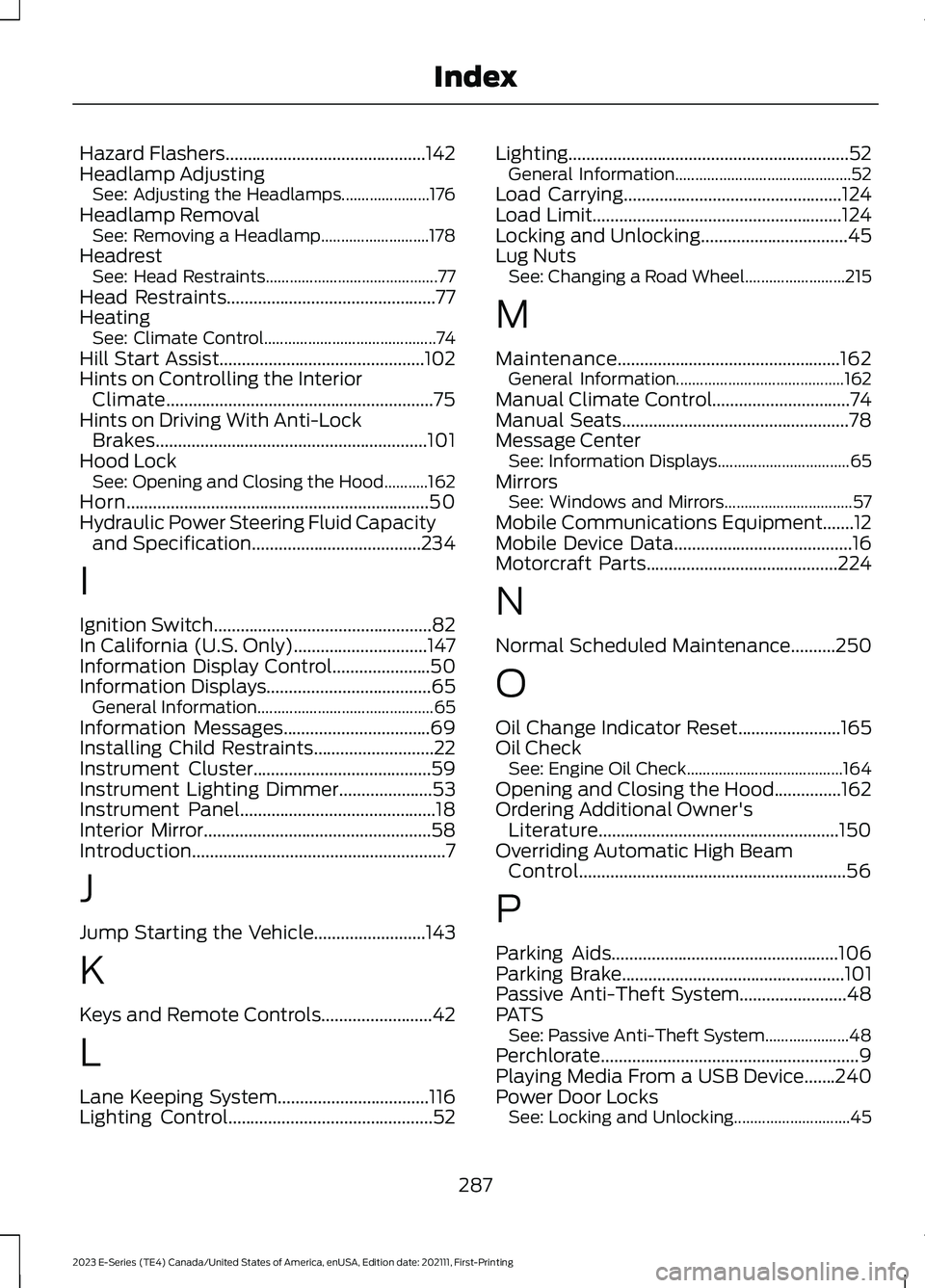
Hazard Flashers.............................................142Headlamp AdjustingSee: Adjusting the Headlamps......................176Headlamp RemovalSee: Removing a Headlamp...........................178HeadrestSee: Head Restraints...........................................77Head Restraints...............................................77HeatingSee: Climate Control...........................................74Hill Start Assist..............................................102Hints on Controlling the InteriorClimate............................................................75Hints on Driving With Anti-LockBrakes.............................................................101Hood LockSee: Opening and Closing the Hood...........162Horn....................................................................50Hydraulic Power Steering Fluid Capacityand Specification......................................234
I
Ignition Switch.................................................82In California (U.S. Only)..............................147Information Display Control......................50Information Displays.....................................65General Information............................................65Information Messages.................................69Installing Child Restraints...........................22Instrument Cluster........................................59Instrument Lighting Dimmer.....................53Instrument Panel............................................18Interior Mirror...................................................58Introduction.........................................................7
J
Jump Starting the Vehicle.........................143
K
Keys and Remote Controls.........................42
L
Lane Keeping System..................................116Lighting Control..............................................52
Lighting...............................................................52General Information............................................52Load Carrying.................................................124Load Limit........................................................124Locking and Unlocking.................................45Lug NutsSee: Changing a Road Wheel.........................215
M
Maintenance..................................................162General Information..........................................162Manual Climate Control...............................74Manual Seats...................................................78Message CenterSee: Information Displays.................................65MirrorsSee: Windows and Mirrors................................57Mobile Communications Equipment.......12Mobile Device Data........................................16Motorcraft Parts...........................................224
N
Normal Scheduled Maintenance..........250
O
Oil Change Indicator Reset.......................165Oil CheckSee: Engine Oil Check.......................................164Opening and Closing the Hood...............162Ordering Additional Owner'sLiterature......................................................150Overriding Automatic High BeamControl............................................................56
P
Parking Aids...................................................106Parking Brake..................................................101Passive Anti-Theft System........................48PATSSee: Passive Anti-Theft System.....................48Perchlorate..........................................................9Playing Media From a USB Device.......240Power Door LocksSee: Locking and Unlocking.............................45
287
2023 E-Series (TE4) Canada/United States of America, enUSA, Edition date: 202111, First-PrintingIndex