USB FORD E SERIES 2023 Owners Manual
[x] Cancel search | Manufacturer: FORD, Model Year: 2023, Model line: E SERIES, Model: FORD E SERIES 2023Pages: 292, PDF Size: 6.81 MB
Page 7 of 292
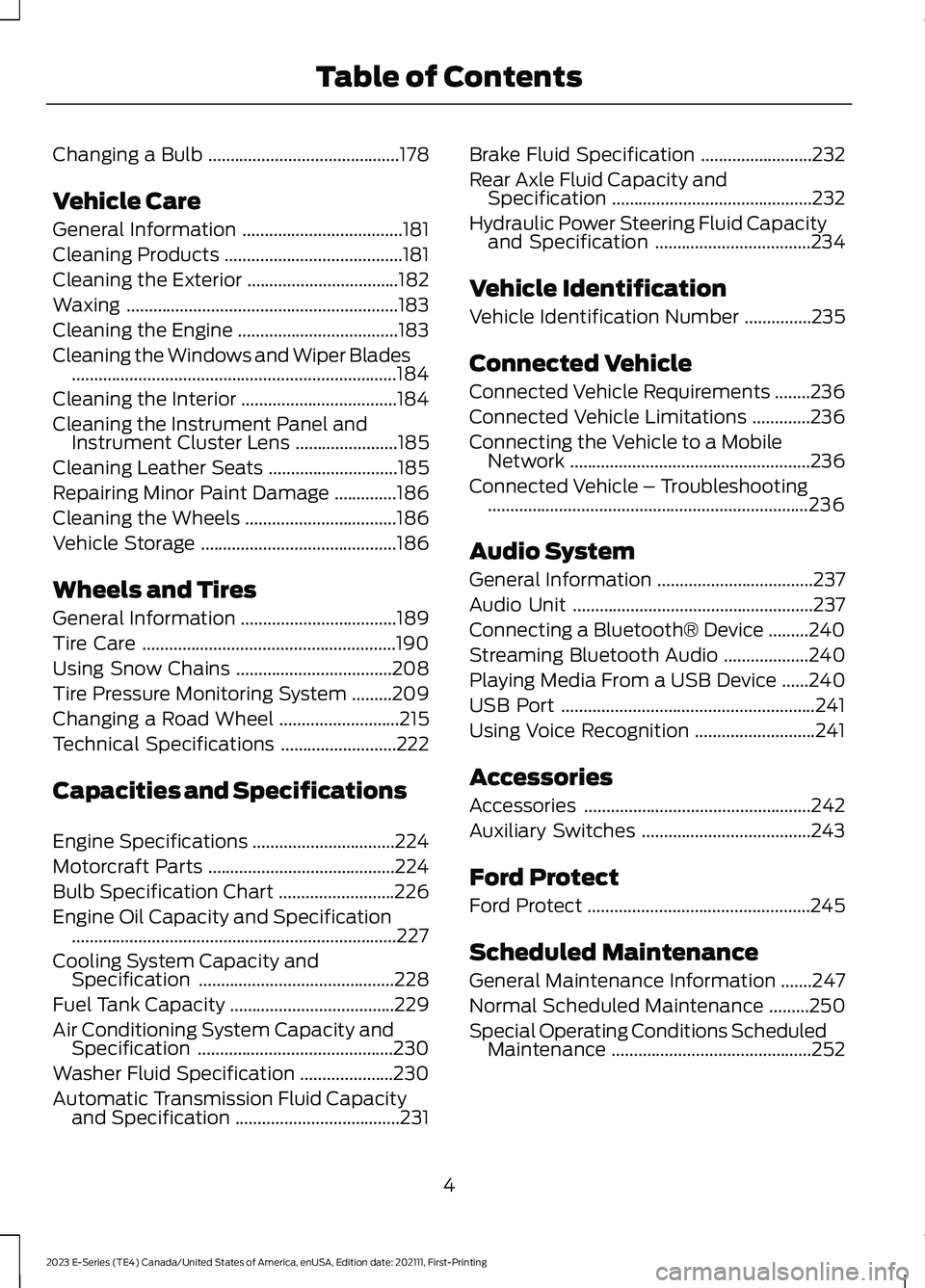
Changing a Bulb...........................................178
Vehicle Care
General Information....................................181
Cleaning Products........................................181
Cleaning the Exterior..................................182
Waxing.............................................................183
Cleaning the Engine....................................183
Cleaning the Windows and Wiper Blades.........................................................................184
Cleaning the Interior...................................184
Cleaning the Instrument Panel andInstrument Cluster Lens.......................185
Cleaning Leather Seats.............................185
Repairing Minor Paint Damage..............186
Cleaning the Wheels..................................186
Vehicle Storage............................................186
Wheels and Tires
General Information...................................189
Tire Care.........................................................190
Using Snow Chains...................................208
Tire Pressure Monitoring System.........209
Changing a Road Wheel...........................215
Technical Specifications..........................222
Capacities and Specifications
Engine Specifications................................224
Motorcraft Parts..........................................224
Bulb Specification Chart..........................226
Engine Oil Capacity and Specification.........................................................................227
Cooling System Capacity andSpecification............................................228
Fuel Tank Capacity.....................................229
Air Conditioning System Capacity andSpecification............................................230
Washer Fluid Specification.....................230
Automatic Transmission Fluid Capacityand Specification.....................................231
Brake Fluid Specification.........................232
Rear Axle Fluid Capacity andSpecification.............................................232
Hydraulic Power Steering Fluid Capacityand Specification...................................234
Vehicle Identification
Vehicle Identification Number...............235
Connected Vehicle
Connected Vehicle Requirements........236
Connected Vehicle Limitations.............236
Connecting the Vehicle to a MobileNetwork......................................................236
Connected Vehicle – Troubleshooting........................................................................236
Audio System
General Information...................................237
Audio Unit......................................................237
Connecting a Bluetooth® Device.........240
Streaming Bluetooth Audio...................240
Playing Media From a USB Device......240
USB Port.........................................................241
Using Voice Recognition...........................241
Accessories
Accessories...................................................242
Auxiliary Switches......................................243
Ford Protect
Ford Protect..................................................245
Scheduled Maintenance
General Maintenance Information.......247
Normal Scheduled Maintenance.........250
Special Operating Conditions ScheduledMaintenance.............................................252
4
2023 E-Series (TE4) Canada/United States of America, enUSA, Edition date: 202111, First-PrintingTable of Contents
Page 18 of 292
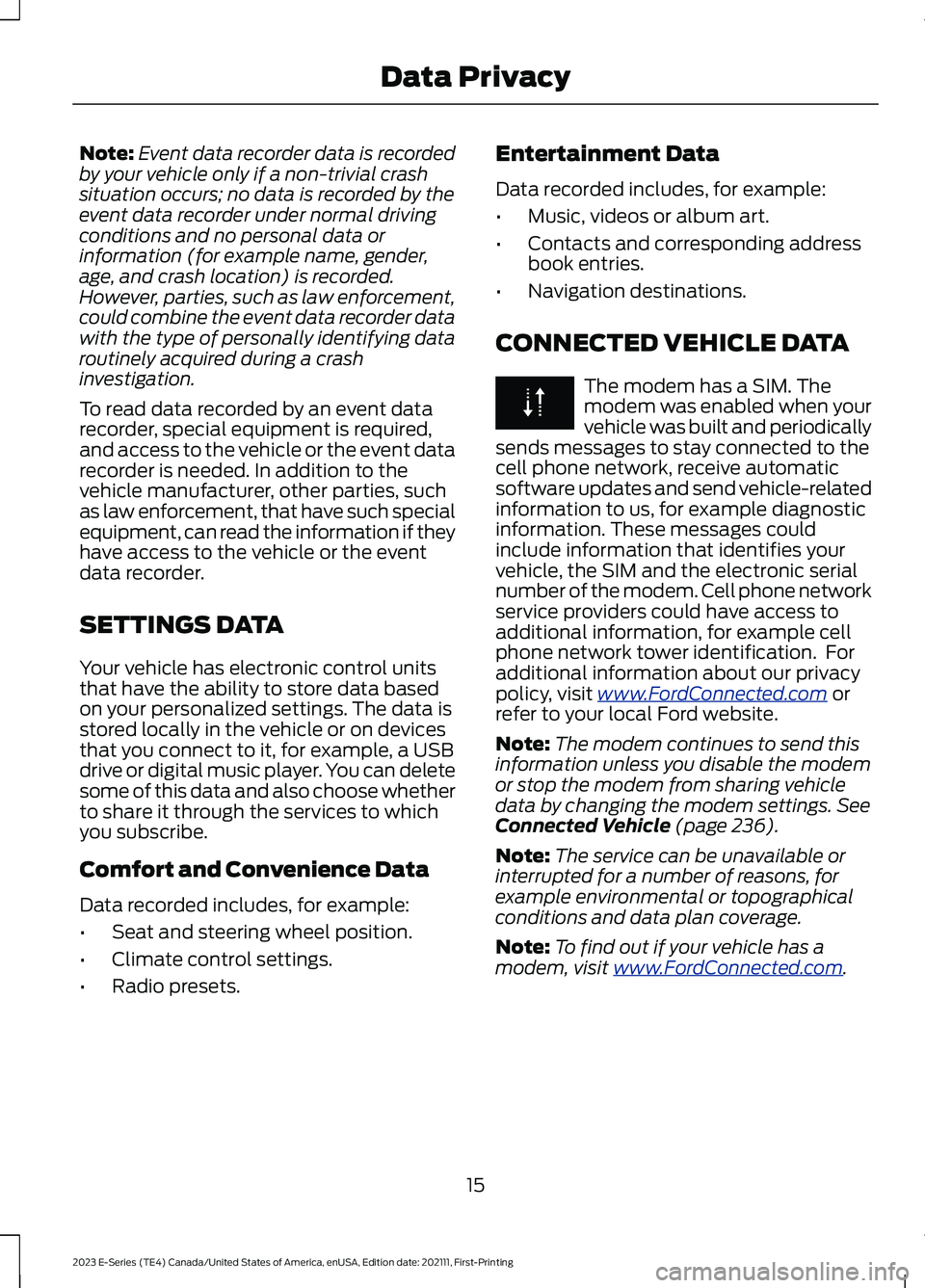
Note:Event data recorder data is recordedby your vehicle only if a non-trivial crashsituation occurs; no data is recorded by theevent data recorder under normal drivingconditions and no personal data orinformation (for example name, gender,age, and crash location) is recorded.However, parties, such as law enforcement,could combine the event data recorder datawith the type of personally identifying dataroutinely acquired during a crashinvestigation.
To read data recorded by an event datarecorder, special equipment is required,and access to the vehicle or the event datarecorder is needed. In addition to thevehicle manufacturer, other parties, suchas law enforcement, that have such specialequipment, can read the information if theyhave access to the vehicle or the eventdata recorder.
SETTINGS DATA
Your vehicle has electronic control unitsthat have the ability to store data basedon your personalized settings. The data isstored locally in the vehicle or on devicesthat you connect to it, for example, a USBdrive or digital music player. You can deletesome of this data and also choose whetherto share it through the services to whichyou subscribe.
Comfort and Convenience Data
Data recorded includes, for example:
•Seat and steering wheel position.
•Climate control settings.
•Radio presets.
Entertainment Data
Data recorded includes, for example:
•Music, videos or album art.
•Contacts and corresponding addressbook entries.
•Navigation destinations.
CONNECTED VEHICLE DATA
The modem has a SIM. Themodem was enabled when yourvehicle was built and periodicallysends messages to stay connected to thecell phone network, receive automaticsoftware updates and send vehicle-relatedinformation to us, for example diagnosticinformation. These messages couldinclude information that identifies yourvehicle, the SIM and the electronic serialnumber of the modem. Cell phone networkservice providers could have access toadditional information, for example cellphone network tower identification. Foradditional information about our privacypolicy, visit www.FordConnected.com orrefer to your local Ford website.
Note:The modem continues to send thisinformation unless you disable the modemor stop the modem from sharing vehicledata by changing the modem settings. SeeConnected Vehicle (page 236).
Note:The service can be unavailable orinterrupted for a number of reasons, forexample environmental or topographicalconditions and data plan coverage.
Note:To find out if your vehicle has amodem, visit www.FordConnected.com.
15
2023 E-Series (TE4) Canada/United States of America, enUSA, Edition date: 202111, First-PrintingData Privacy
Page 158 of 292
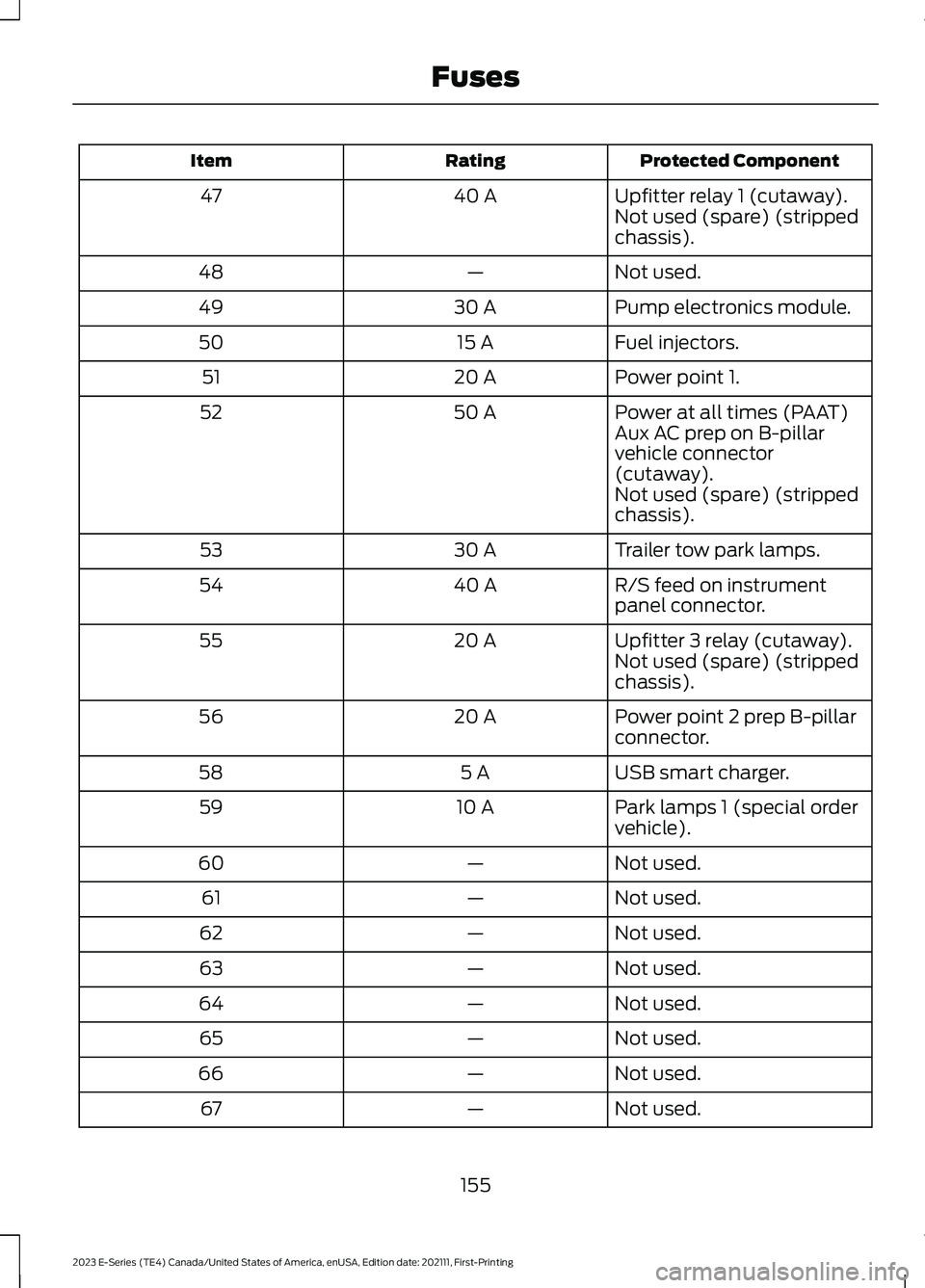
Protected ComponentRatingItem
Upfitter relay 1 (cutaway).40 A47Not used (spare) (strippedchassis).
Not used.—48
Pump electronics module.30 A49
Fuel injectors.15 A50
Power point 1.20 A51
Power at all times (PAAT)Aux AC prep on B-pillarvehicle connector(cutaway).
50 A52
Not used (spare) (strippedchassis).
Trailer tow park lamps.30 A53
R/S feed on instrumentpanel connector.40 A54
Upfitter 3 relay (cutaway).20 A55Not used (spare) (strippedchassis).
Power point 2 prep B-pillarconnector.20 A56
USB smart charger.5 A58
Park lamps 1 (special ordervehicle).10 A59
Not used.—60
Not used.—61
Not used.—62
Not used.—63
Not used.—64
Not used.—65
Not used.—66
Not used.—67
155
2023 E-Series (TE4) Canada/United States of America, enUSA, Edition date: 202111, First-PrintingFuses
Page 243 of 292
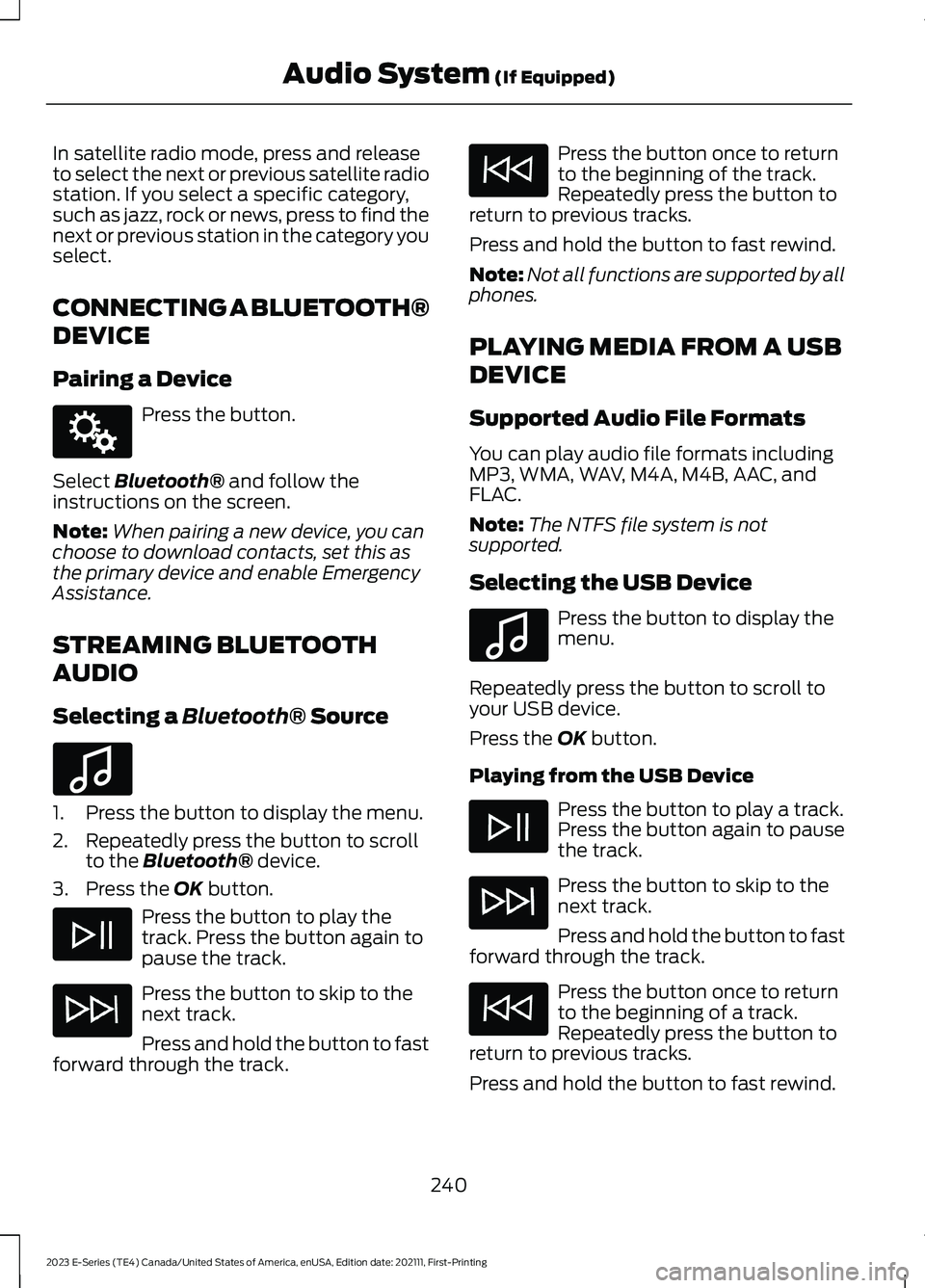
In satellite radio mode, press and releaseto select the next or previous satellite radiostation. If you select a specific category,such as jazz, rock or news, press to find thenext or previous station in the category youselect.
CONNECTING A BLUETOOTH®
DEVICE
Pairing a Device
Press the button.
Select Bluetooth® and follow theinstructions on the screen.
Note:When pairing a new device, you canchoose to download contacts, set this asthe primary device and enable EmergencyAssistance.
STREAMING BLUETOOTH
AUDIO
Selecting a Bluetooth® Source
1.Press the button to display the menu.
2.Repeatedly press the button to scrollto the Bluetooth® device.
3.Press the OK button.
Press the button to play thetrack. Press the button again topause the track.
Press the button to skip to thenext track.
Press and hold the button to fastforward through the track.
Press the button once to returnto the beginning of the track.Repeatedly press the button toreturn to previous tracks.
Press and hold the button to fast rewind.
Note:Not all functions are supported by allphones.
PLAYING MEDIA FROM A USB
DEVICE
Supported Audio File Formats
You can play audio file formats includingMP3, WMA, WAV, M4A, M4B, AAC, andFLAC.
Note:The NTFS file system is notsupported.
Selecting the USB Device
Press the button to display themenu.
Repeatedly press the button to scroll toyour USB device.
Press the OK button.
Playing from the USB Device
Press the button to play a track.Press the button again to pausethe track.
Press the button to skip to thenext track.
Press and hold the button to fastforward through the track.
Press the button once to returnto the beginning of a track.Repeatedly press the button toreturn to previous tracks.
Press and hold the button to fast rewind.
240
2023 E-Series (TE4) Canada/United States of America, enUSA, Edition date: 202111, First-PrintingAudio System (If Equipped)E142607 E100027 E100027
Page 244 of 292
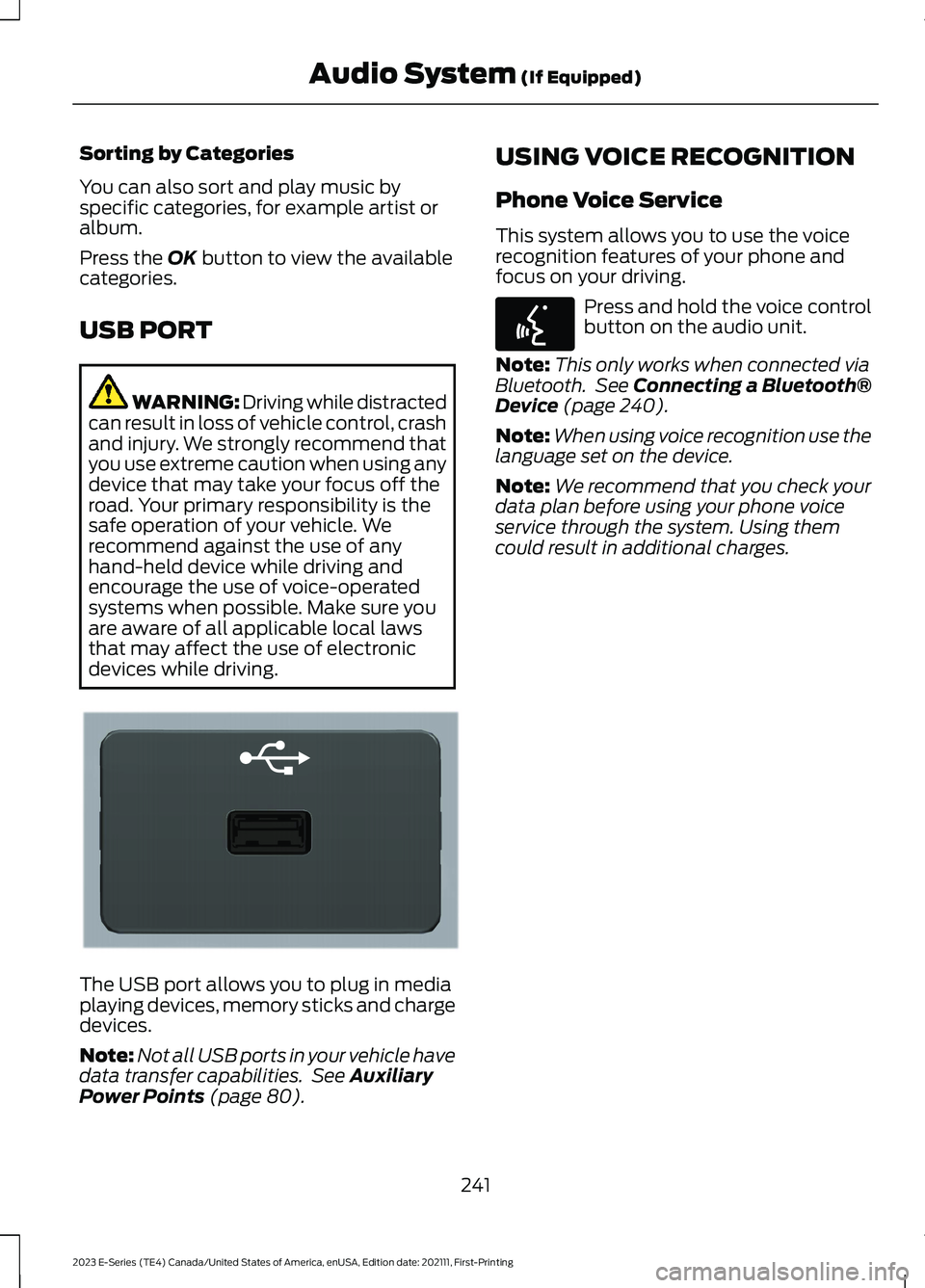
Sorting by Categories
You can also sort and play music byspecific categories, for example artist oralbum.
Press the OK button to view the availablecategories.
USB PORT
WARNING: Driving while distractedcan result in loss of vehicle control, crashand injury. We strongly recommend thatyou use extreme caution when using anydevice that may take your focus off theroad. Your primary responsibility is thesafe operation of your vehicle. Werecommend against the use of anyhand-held device while driving andencourage the use of voice-operatedsystems when possible. Make sure youare aware of all applicable local lawsthat may affect the use of electronicdevices while driving.
The USB port allows you to plug in mediaplaying devices, memory sticks and chargedevices.
Note:Not all USB ports in your vehicle havedata transfer capabilities. See AuxiliaryPower Points (page 80).
USING VOICE RECOGNITION
Phone Voice Service
This system allows you to use the voicerecognition features of your phone andfocus on your driving.
Press and hold the voice controlbutton on the audio unit.
Note:This only works when connected viaBluetooth. See Connecting a Bluetooth®Device (page 240).
Note:When using voice recognition use thelanguage set on the device.
Note:We recommend that you check yourdata plan before using your phone voiceservice through the system. Using themcould result in additional charges.
241
2023 E-Series (TE4) Canada/United States of America, enUSA, Edition date: 202111, First-PrintingAudio System (If Equipped)E201595 E142599
Page 290 of 292
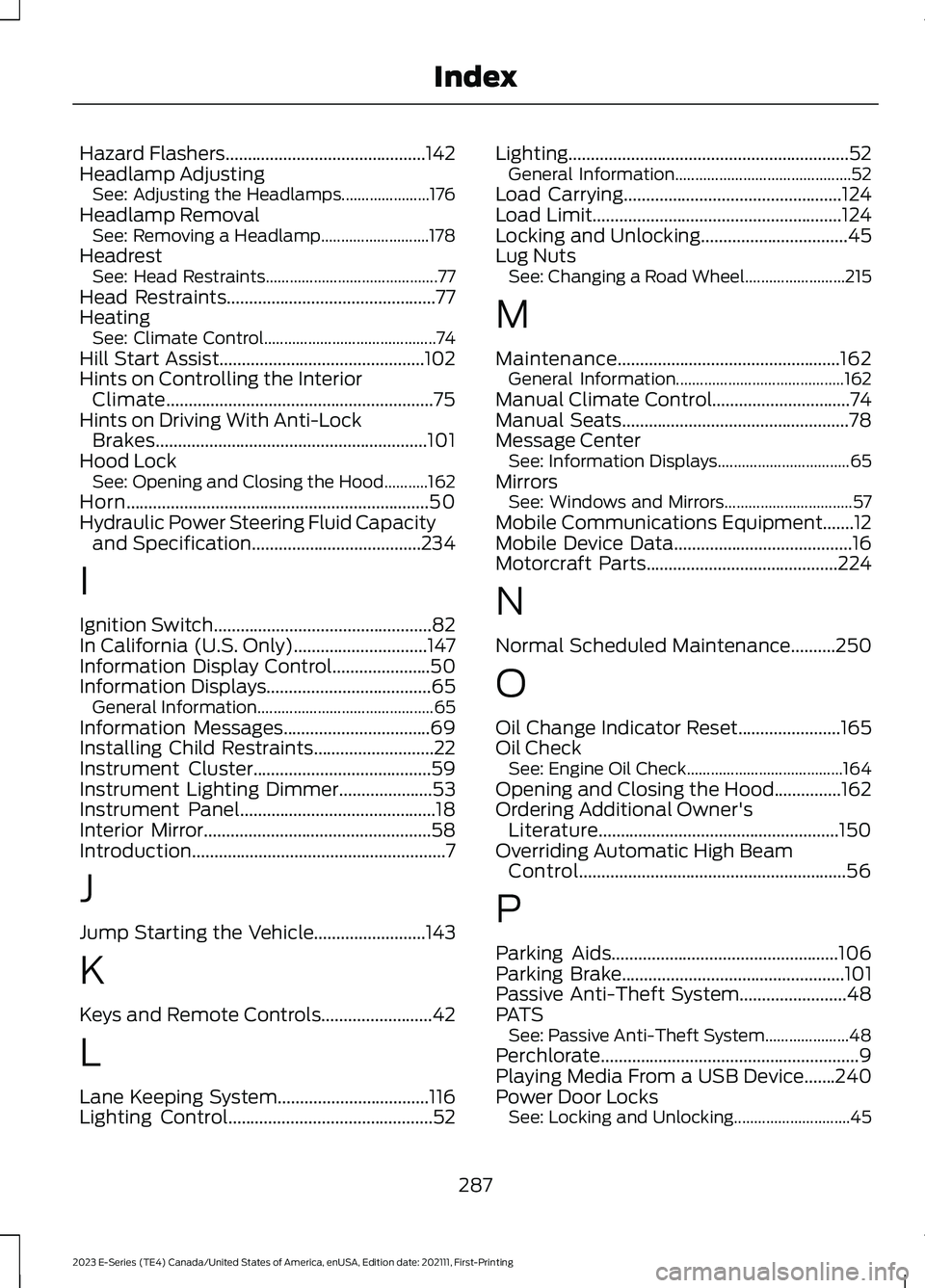
Hazard Flashers.............................................142Headlamp AdjustingSee: Adjusting the Headlamps......................176Headlamp RemovalSee: Removing a Headlamp...........................178HeadrestSee: Head Restraints...........................................77Head Restraints...............................................77HeatingSee: Climate Control...........................................74Hill Start Assist..............................................102Hints on Controlling the InteriorClimate............................................................75Hints on Driving With Anti-LockBrakes.............................................................101Hood LockSee: Opening and Closing the Hood...........162Horn....................................................................50Hydraulic Power Steering Fluid Capacityand Specification......................................234
I
Ignition Switch.................................................82In California (U.S. Only)..............................147Information Display Control......................50Information Displays.....................................65General Information............................................65Information Messages.................................69Installing Child Restraints...........................22Instrument Cluster........................................59Instrument Lighting Dimmer.....................53Instrument Panel............................................18Interior Mirror...................................................58Introduction.........................................................7
J
Jump Starting the Vehicle.........................143
K
Keys and Remote Controls.........................42
L
Lane Keeping System..................................116Lighting Control..............................................52
Lighting...............................................................52General Information............................................52Load Carrying.................................................124Load Limit........................................................124Locking and Unlocking.................................45Lug NutsSee: Changing a Road Wheel.........................215
M
Maintenance..................................................162General Information..........................................162Manual Climate Control...............................74Manual Seats...................................................78Message CenterSee: Information Displays.................................65MirrorsSee: Windows and Mirrors................................57Mobile Communications Equipment.......12Mobile Device Data........................................16Motorcraft Parts...........................................224
N
Normal Scheduled Maintenance..........250
O
Oil Change Indicator Reset.......................165Oil CheckSee: Engine Oil Check.......................................164Opening and Closing the Hood...............162Ordering Additional Owner'sLiterature......................................................150Overriding Automatic High BeamControl............................................................56
P
Parking Aids...................................................106Parking Brake..................................................101Passive Anti-Theft System........................48PATSSee: Passive Anti-Theft System.....................48Perchlorate..........................................................9Playing Media From a USB Device.......240Power Door LocksSee: Locking and Unlocking.............................45
287
2023 E-Series (TE4) Canada/United States of America, enUSA, Edition date: 202111, First-PrintingIndex
Page 292 of 292
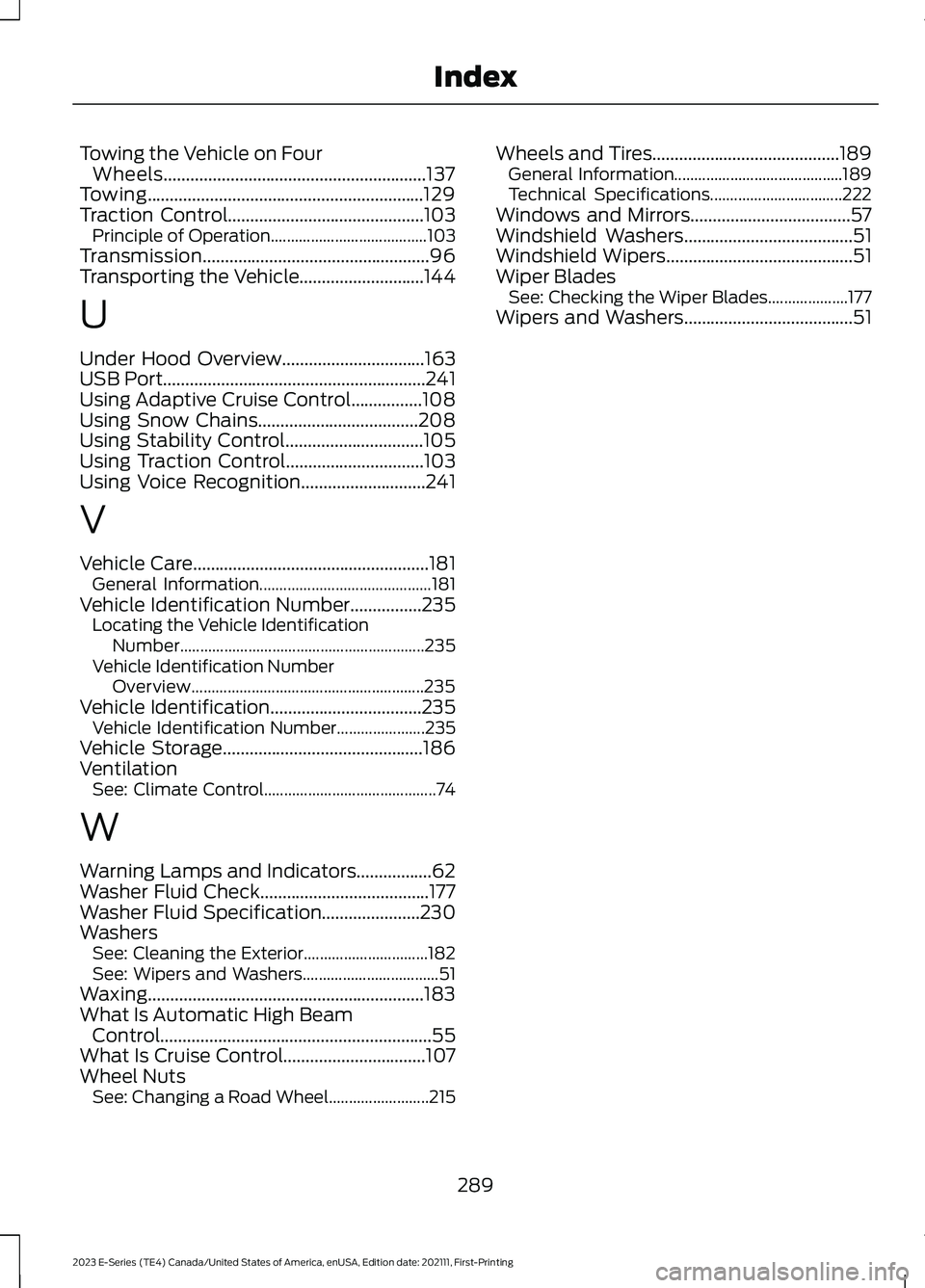
Towing the Vehicle on FourWheels...........................................................137Towing..............................................................129Traction Control............................................103Principle of Operation.......................................103Transmission...................................................96Transporting the Vehicle............................144
U
Under Hood Overview................................163USB Port...........................................................241Using Adaptive Cruise Control................108Using Snow Chains....................................208Using Stability Control...............................105Using Traction Control...............................103Using Voice Recognition............................241
V
Vehicle Care.....................................................181General Information...........................................181Vehicle Identification Number................235Locating the Vehicle IdentificationNumber.............................................................235Vehicle Identification NumberOverview..........................................................235Vehicle Identification..................................235Vehicle Identification Number......................235Vehicle Storage.............................................186VentilationSee: Climate Control...........................................74
W
Warning Lamps and Indicators.................62Washer Fluid Check......................................177Washer Fluid Specification......................230WashersSee: Cleaning the Exterior...............................182See: Wipers and Washers..................................51Waxing..............................................................183What Is Automatic High BeamControl.............................................................55What Is Cruise Control................................107Wheel NutsSee: Changing a Road Wheel.........................215
Wheels and Tires..........................................189General Information..........................................189Technical Specifications.................................222Windows and Mirrors....................................57Windshield Washers......................................51Windshield Wipers..........................................51Wiper BladesSee: Checking the Wiper Blades....................177Wipers and Washers......................................51
289
2023 E-Series (TE4) Canada/United States of America, enUSA, Edition date: 202111, First-PrintingIndex