reset FORD E SERIES 2023 Owners Manual
[x] Cancel search | Manufacturer: FORD, Model Year: 2023, Model line: E SERIES, Model: FORD E SERIES 2023Pages: 292, PDF Size: 6.81 MB
Page 6 of 292
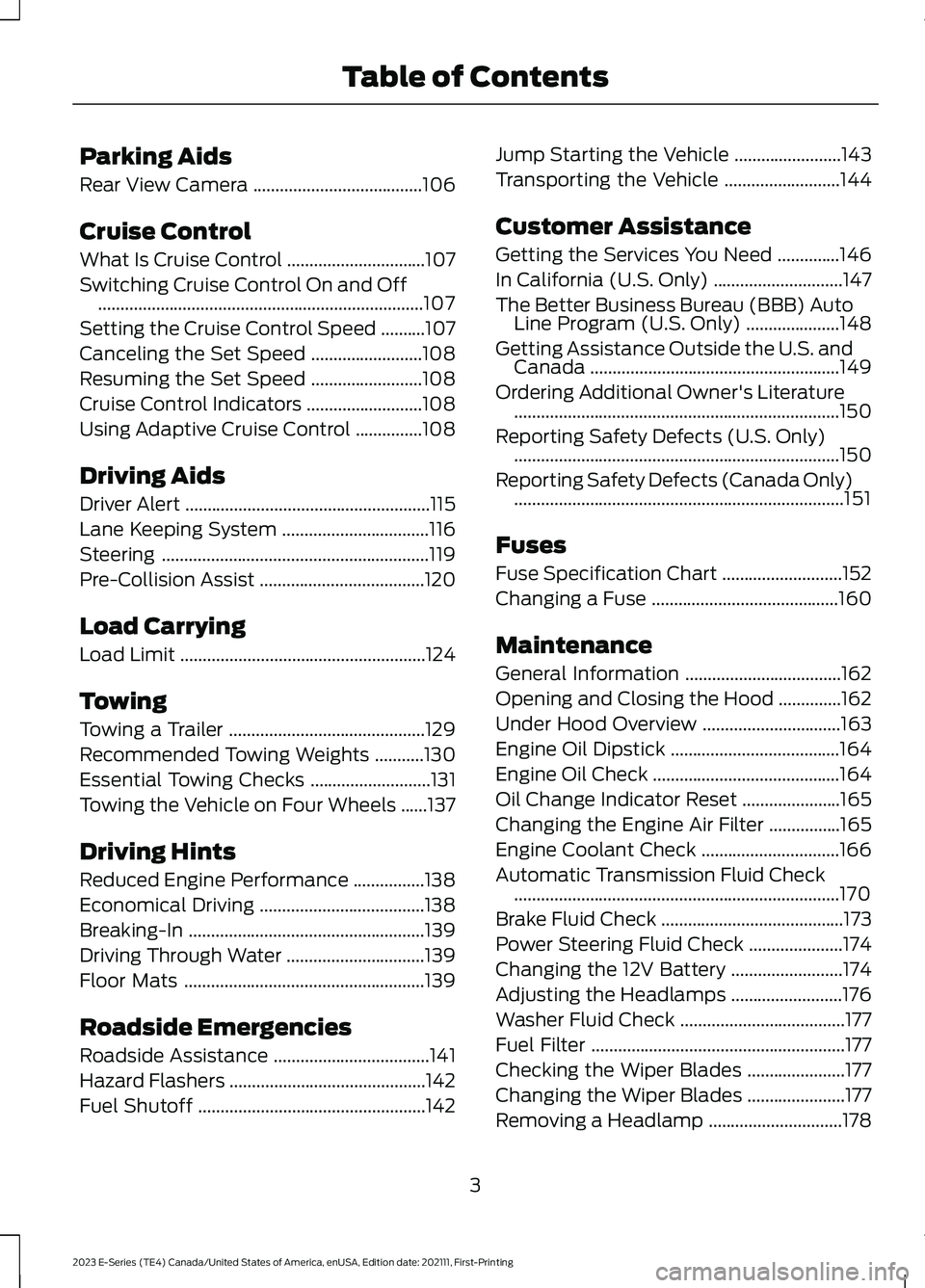
Parking Aids
Rear View Camera......................................106
Cruise Control
What Is Cruise Control...............................107
Switching Cruise Control On and Off.........................................................................107
Setting the Cruise Control Speed..........107
Canceling the Set Speed.........................108
Resuming the Set Speed.........................108
Cruise Control Indicators..........................108
Using Adaptive Cruise Control...............108
Driving Aids
Driver Alert.......................................................115
Lane Keeping System.................................116
Steering............................................................119
Pre-Collision Assist.....................................120
Load Carrying
Load Limit.......................................................124
Towing
Towing a Trailer............................................129
Recommended Towing Weights...........130
Essential Towing Checks...........................131
Towing the Vehicle on Four Wheels......137
Driving Hints
Reduced Engine Performance................138
Economical Driving.....................................138
Breaking-In.....................................................139
Driving Through Water...............................139
Floor Mats......................................................139
Roadside Emergencies
Roadside Assistance...................................141
Hazard Flashers............................................142
Fuel Shutoff...................................................142
Jump Starting the Vehicle........................143
Transporting the Vehicle..........................144
Customer Assistance
Getting the Services You Need..............146
In California (U.S. Only).............................147
The Better Business Bureau (BBB) AutoLine Program (U.S. Only).....................148
Getting Assistance Outside the U.S. andCanada........................................................149
Ordering Additional Owner's Literature.........................................................................150
Reporting Safety Defects (U.S. Only).........................................................................150
Reporting Safety Defects (Canada Only)..........................................................................151
Fuses
Fuse Specification Chart...........................152
Changing a Fuse..........................................160
Maintenance
General Information...................................162
Opening and Closing the Hood..............162
Under Hood Overview...............................163
Engine Oil Dipstick......................................164
Engine Oil Check..........................................164
Oil Change Indicator Reset......................165
Changing the Engine Air Filter................165
Engine Coolant Check...............................166
Automatic Transmission Fluid Check.........................................................................170
Brake Fluid Check.........................................173
Power Steering Fluid Check.....................174
Changing the 12V Battery.........................174
Adjusting the Headlamps.........................176
Washer Fluid Check.....................................177
Fuel Filter.........................................................177
Checking the Wiper Blades......................177
Changing the Wiper Blades......................177
Removing a Headlamp..............................178
3
2023 E-Series (TE4) Canada/United States of America, enUSA, Edition date: 202111, First-PrintingTable of Contents
Page 11 of 292
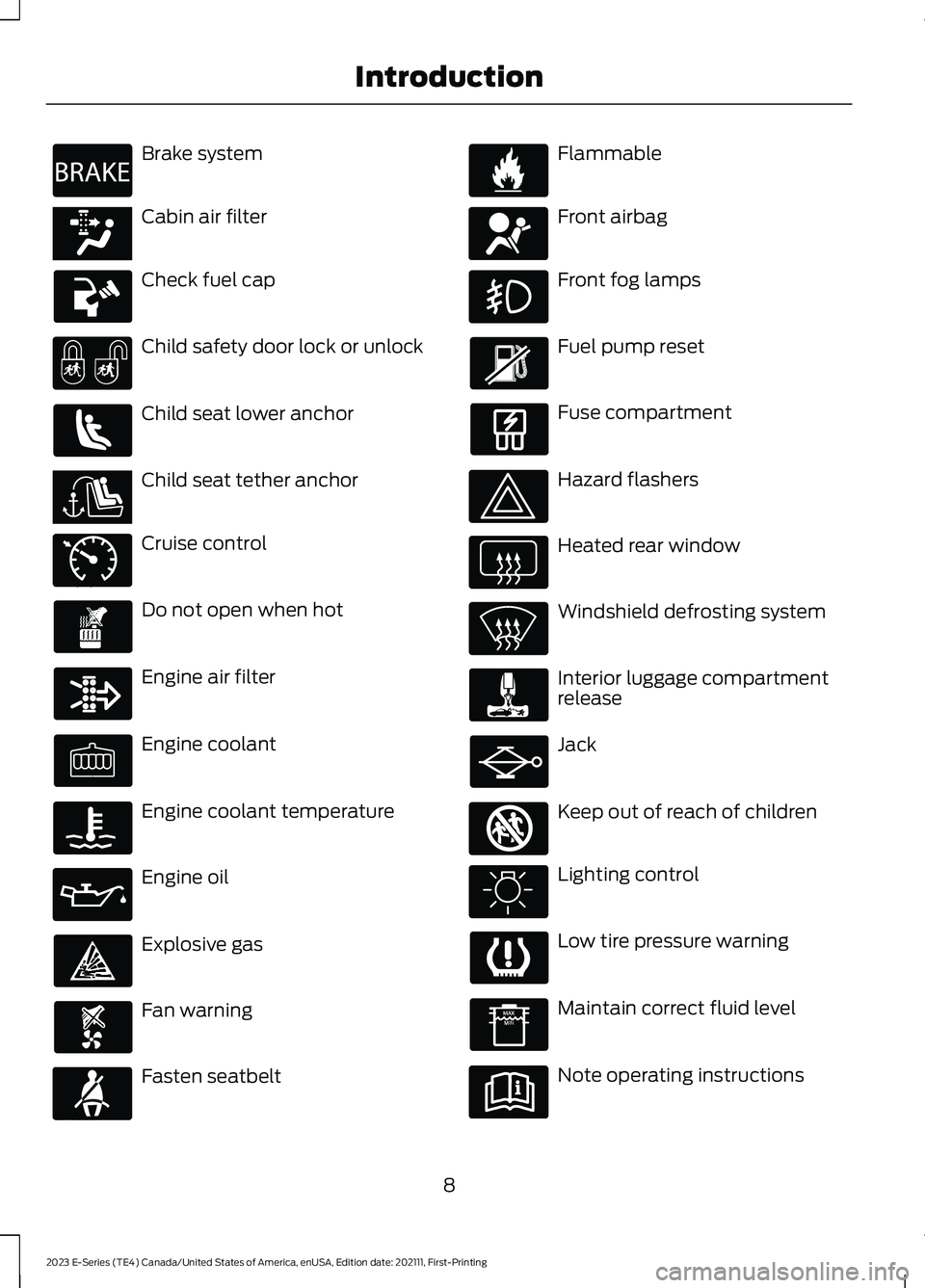
Brake system
Cabin air filter
Check fuel cap
Child safety door lock or unlock
Child seat lower anchor
Child seat tether anchor
Cruise control
Do not open when hot
Engine air filter
Engine coolant
Engine coolant temperature
Engine oil
Explosive gas
Fan warning
Fasten seatbelt
Flammable
Front airbag
Front fog lamps
Fuel pump reset
Fuse compartment
Hazard flashers
Heated rear window
Windshield defrosting system
Interior luggage compartmentrelease
Jack
Keep out of reach of children
Lighting control
Low tire pressure warning
Maintain correct fluid level
Note operating instructions
8
2023 E-Series (TE4) Canada/United States of America, enUSA, Edition date: 202111, First-PrintingIntroductionE270480 E139223 E141128 E71340 E71880 E231160 E67017 E161353
Page 16 of 292
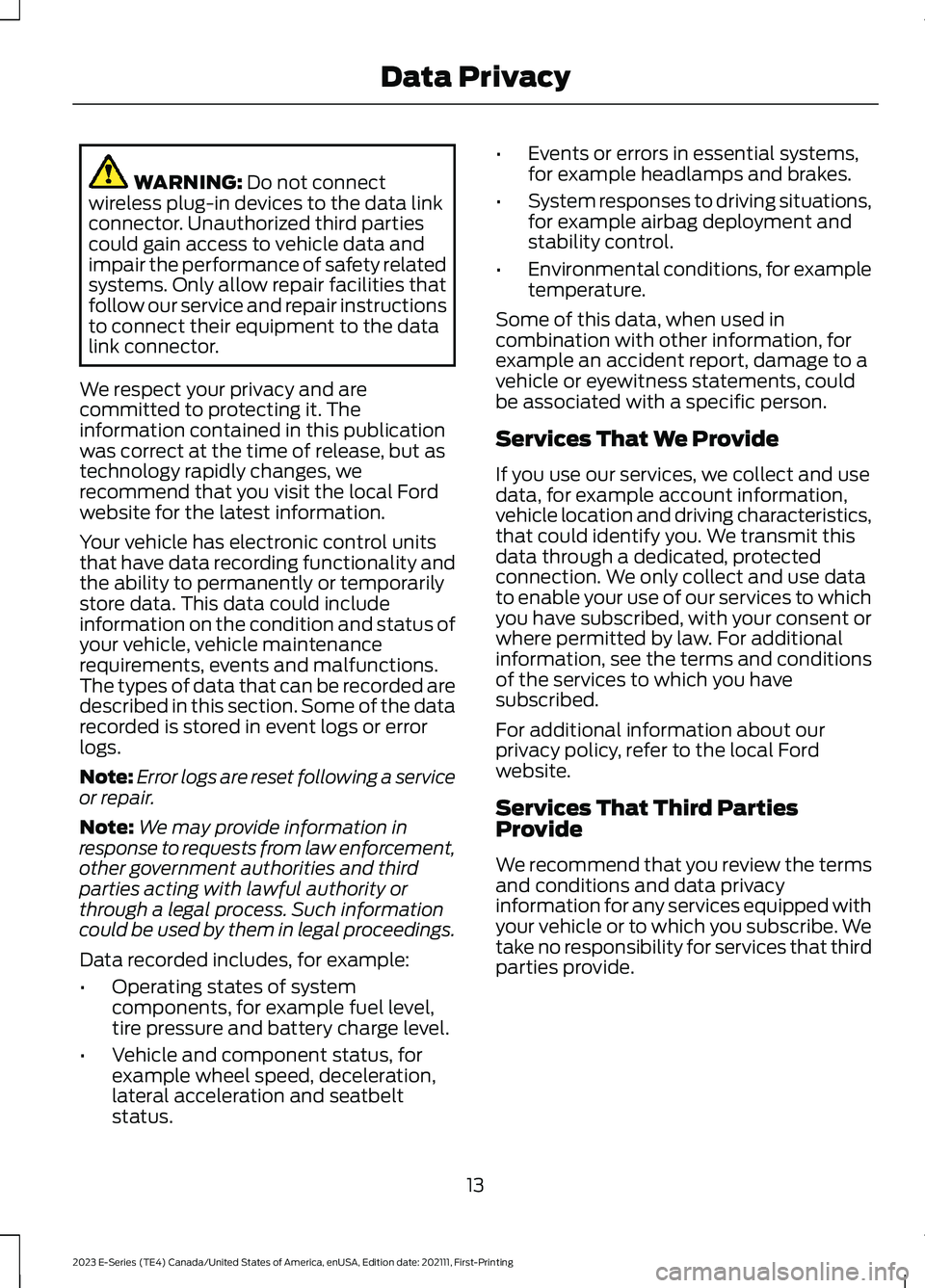
WARNING: Do not connectwireless plug-in devices to the data linkconnector. Unauthorized third partiescould gain access to vehicle data andimpair the performance of safety relatedsystems. Only allow repair facilities thatfollow our service and repair instructionsto connect their equipment to the datalink connector.
We respect your privacy and arecommitted to protecting it. Theinformation contained in this publicationwas correct at the time of release, but astechnology rapidly changes, werecommend that you visit the local Fordwebsite for the latest information.
Your vehicle has electronic control unitsthat have data recording functionality andthe ability to permanently or temporarilystore data. This data could includeinformation on the condition and status ofyour vehicle, vehicle maintenancerequirements, events and malfunctions.The types of data that can be recorded aredescribed in this section. Some of the datarecorded is stored in event logs or errorlogs.
Note:Error logs are reset following a serviceor repair.
Note:We may provide information inresponse to requests from law enforcement,other government authorities and thirdparties acting with lawful authority orthrough a legal process. Such informationcould be used by them in legal proceedings.
Data recorded includes, for example:
•Operating states of systemcomponents, for example fuel level,tire pressure and battery charge level.
•Vehicle and component status, forexample wheel speed, deceleration,lateral acceleration and seatbeltstatus.
•Events or errors in essential systems,for example headlamps and brakes.
•System responses to driving situations,for example airbag deployment andstability control.
•Environmental conditions, for exampletemperature.
Some of this data, when used incombination with other information, forexample an accident report, damage to avehicle or eyewitness statements, couldbe associated with a specific person.
Services That We Provide
If you use our services, we collect and usedata, for example account information,vehicle location and driving characteristics,that could identify you. We transmit thisdata through a dedicated, protectedconnection. We only collect and use datato enable your use of our services to whichyou have subscribed, with your consent orwhere permitted by law. For additionalinformation, see the terms and conditionsof the services to which you havesubscribed.
For additional information about ourprivacy policy, refer to the local Fordwebsite.
Services That Third PartiesProvide
We recommend that you review the termsand conditions and data privacyinformation for any services equipped withyour vehicle or to which you subscribe. Wetake no responsibility for services that thirdparties provide.
13
2023 E-Series (TE4) Canada/United States of America, enUSA, Edition date: 202111, First-PrintingData Privacy
Page 18 of 292
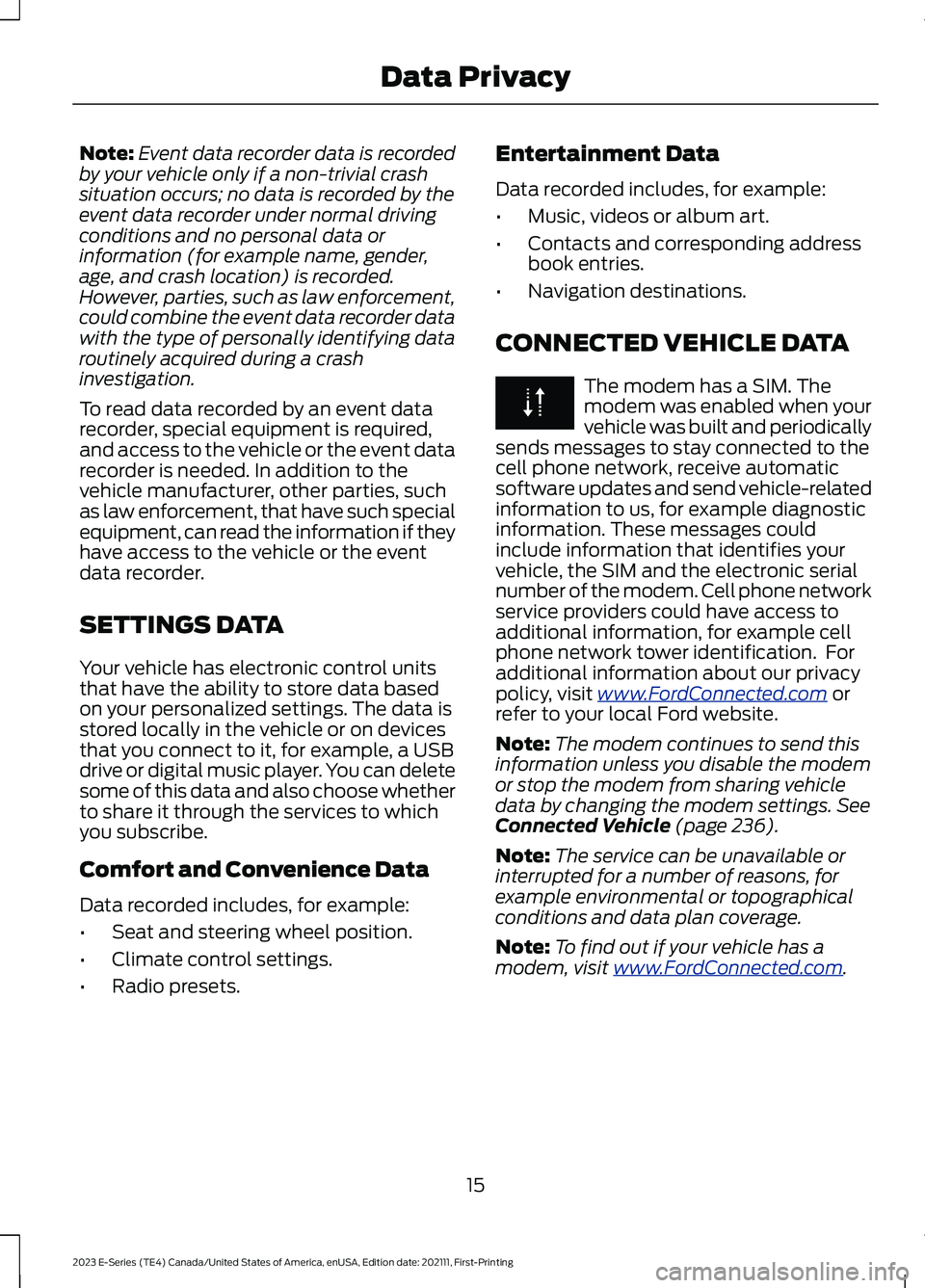
Note:Event data recorder data is recordedby your vehicle only if a non-trivial crashsituation occurs; no data is recorded by theevent data recorder under normal drivingconditions and no personal data orinformation (for example name, gender,age, and crash location) is recorded.However, parties, such as law enforcement,could combine the event data recorder datawith the type of personally identifying dataroutinely acquired during a crashinvestigation.
To read data recorded by an event datarecorder, special equipment is required,and access to the vehicle or the event datarecorder is needed. In addition to thevehicle manufacturer, other parties, suchas law enforcement, that have such specialequipment, can read the information if theyhave access to the vehicle or the eventdata recorder.
SETTINGS DATA
Your vehicle has electronic control unitsthat have the ability to store data basedon your personalized settings. The data isstored locally in the vehicle or on devicesthat you connect to it, for example, a USBdrive or digital music player. You can deletesome of this data and also choose whetherto share it through the services to whichyou subscribe.
Comfort and Convenience Data
Data recorded includes, for example:
•Seat and steering wheel position.
•Climate control settings.
•Radio presets.
Entertainment Data
Data recorded includes, for example:
•Music, videos or album art.
•Contacts and corresponding addressbook entries.
•Navigation destinations.
CONNECTED VEHICLE DATA
The modem has a SIM. Themodem was enabled when yourvehicle was built and periodicallysends messages to stay connected to thecell phone network, receive automaticsoftware updates and send vehicle-relatedinformation to us, for example diagnosticinformation. These messages couldinclude information that identifies yourvehicle, the SIM and the electronic serialnumber of the modem. Cell phone networkservice providers could have access toadditional information, for example cellphone network tower identification. Foradditional information about our privacypolicy, visit www.FordConnected.com orrefer to your local Ford website.
Note:The modem continues to send thisinformation unless you disable the modemor stop the modem from sharing vehicledata by changing the modem settings. SeeConnected Vehicle (page 236).
Note:The service can be unavailable orinterrupted for a number of reasons, forexample environmental or topographicalconditions and data plan coverage.
Note:To find out if your vehicle has amodem, visit www.FordConnected.com.
15
2023 E-Series (TE4) Canada/United States of America, enUSA, Edition date: 202111, First-PrintingData Privacy
Page 19 of 292
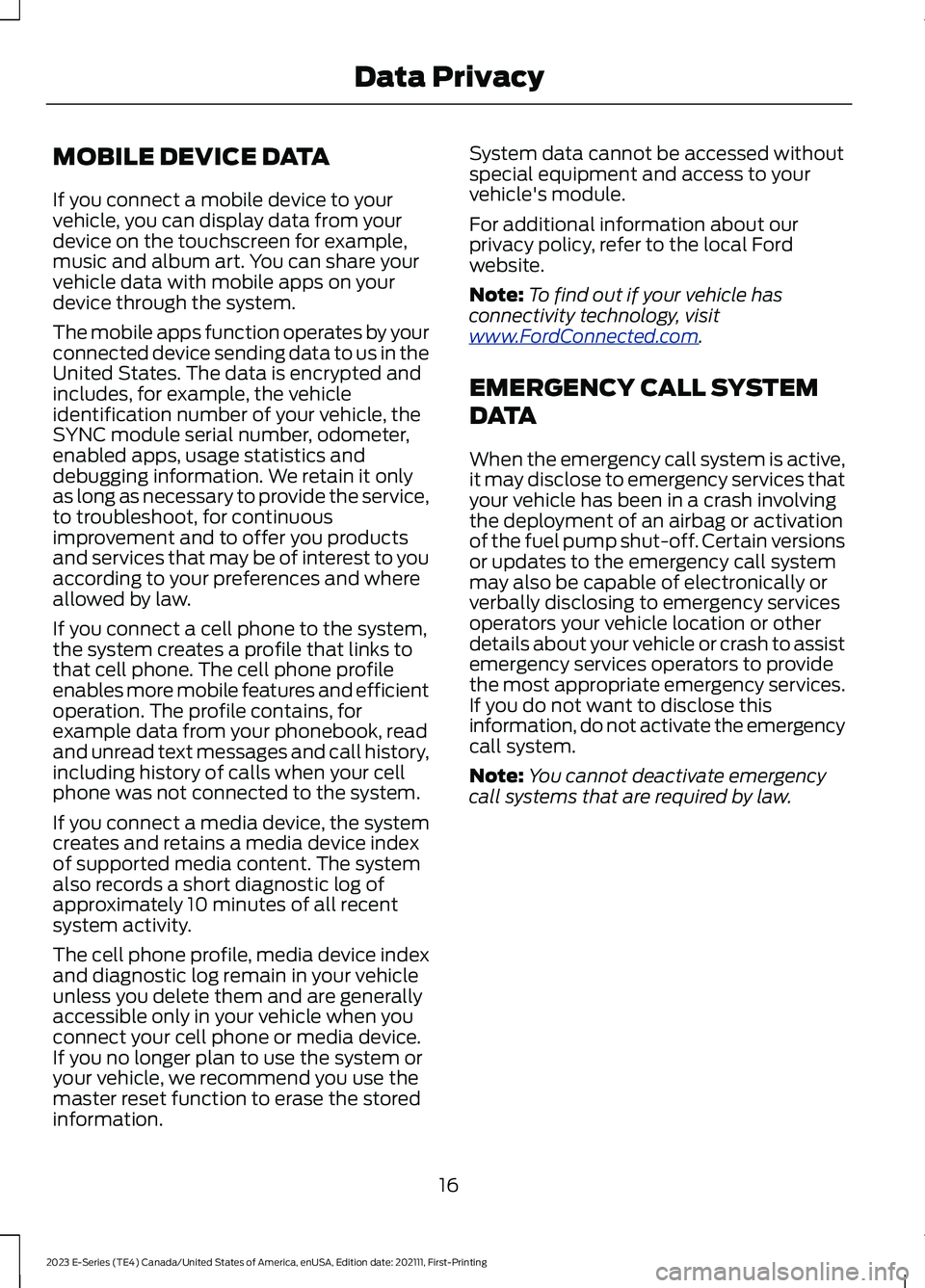
MOBILE DEVICE DATA
If you connect a mobile device to yourvehicle, you can display data from yourdevice on the touchscreen for example,music and album art. You can share yourvehicle data with mobile apps on yourdevice through the system.
The mobile apps function operates by yourconnected device sending data to us in theUnited States. The data is encrypted andincludes, for example, the vehicleidentification number of your vehicle, theSYNC module serial number, odometer,enabled apps, usage statistics anddebugging information. We retain it onlyas long as necessary to provide the service,to troubleshoot, for continuousimprovement and to offer you productsand services that may be of interest to youaccording to your preferences and whereallowed by law.
If you connect a cell phone to the system,the system creates a profile that links tothat cell phone. The cell phone profileenables more mobile features and efficientoperation. The profile contains, forexample data from your phonebook, readand unread text messages and call history,including history of calls when your cellphone was not connected to the system.
If you connect a media device, the systemcreates and retains a media device indexof supported media content. The systemalso records a short diagnostic log ofapproximately 10 minutes of all recentsystem activity.
The cell phone profile, media device indexand diagnostic log remain in your vehicleunless you delete them and are generallyaccessible only in your vehicle when youconnect your cell phone or media device.If you no longer plan to use the system oryour vehicle, we recommend you use themaster reset function to erase the storedinformation.
System data cannot be accessed withoutspecial equipment and access to yourvehicle's module.
For additional information about ourprivacy policy, refer to the local Fordwebsite.
Note:To find out if your vehicle hasconnectivity technology, visitwww.FordConnected.com.
EMERGENCY CALL SYSTEM
DATA
When the emergency call system is active,it may disclose to emergency services thatyour vehicle has been in a crash involvingthe deployment of an airbag or activationof the fuel pump shut-off. Certain versionsor updates to the emergency call systemmay also be capable of electronically orverbally disclosing to emergency servicesoperators your vehicle location or otherdetails about your vehicle or crash to assistemergency services operators to providethe most appropriate emergency services.If you do not want to disclose thisinformation, do not activate the emergencycall system.
Note:You cannot deactivate emergencycall systems that are required by law.
16
2023 E-Series (TE4) Canada/United States of America, enUSA, Edition date: 202111, First-PrintingData Privacy
Page 69 of 292
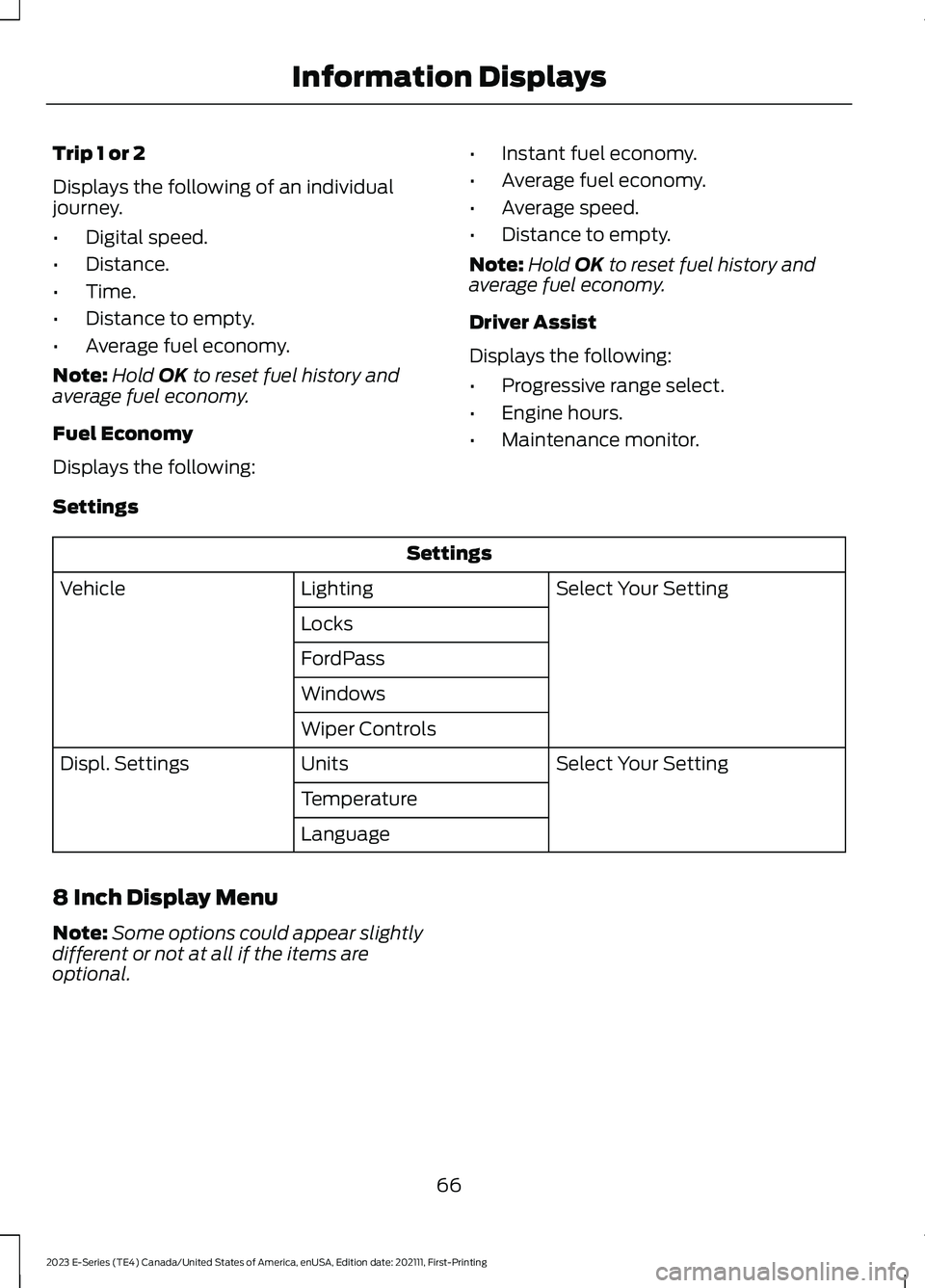
Trip 1 or 2
Displays the following of an individualjourney.
•Digital speed.
•Distance.
•Time.
•Distance to empty.
•Average fuel economy.
Note:Hold OK to reset fuel history andaverage fuel economy.
Fuel Economy
Displays the following:
•Instant fuel economy.
•Average fuel economy.
•Average speed.
•Distance to empty.
Note:Hold OK to reset fuel history andaverage fuel economy.
Driver Assist
Displays the following:
•Progressive range select.
•Engine hours.
•Maintenance monitor.
Settings
Settings
Select Your SettingLightingVehicle
Locks
FordPass
Windows
Wiper Controls
Select Your SettingUnitsDispl. Settings
Temperature
Language
8 Inch Display Menu
Note:Some options could appear slightlydifferent or not at all if the items areoptional.
66
2023 E-Series (TE4) Canada/United States of America, enUSA, Edition date: 202111, First-PrintingInformation Displays
Page 70 of 292
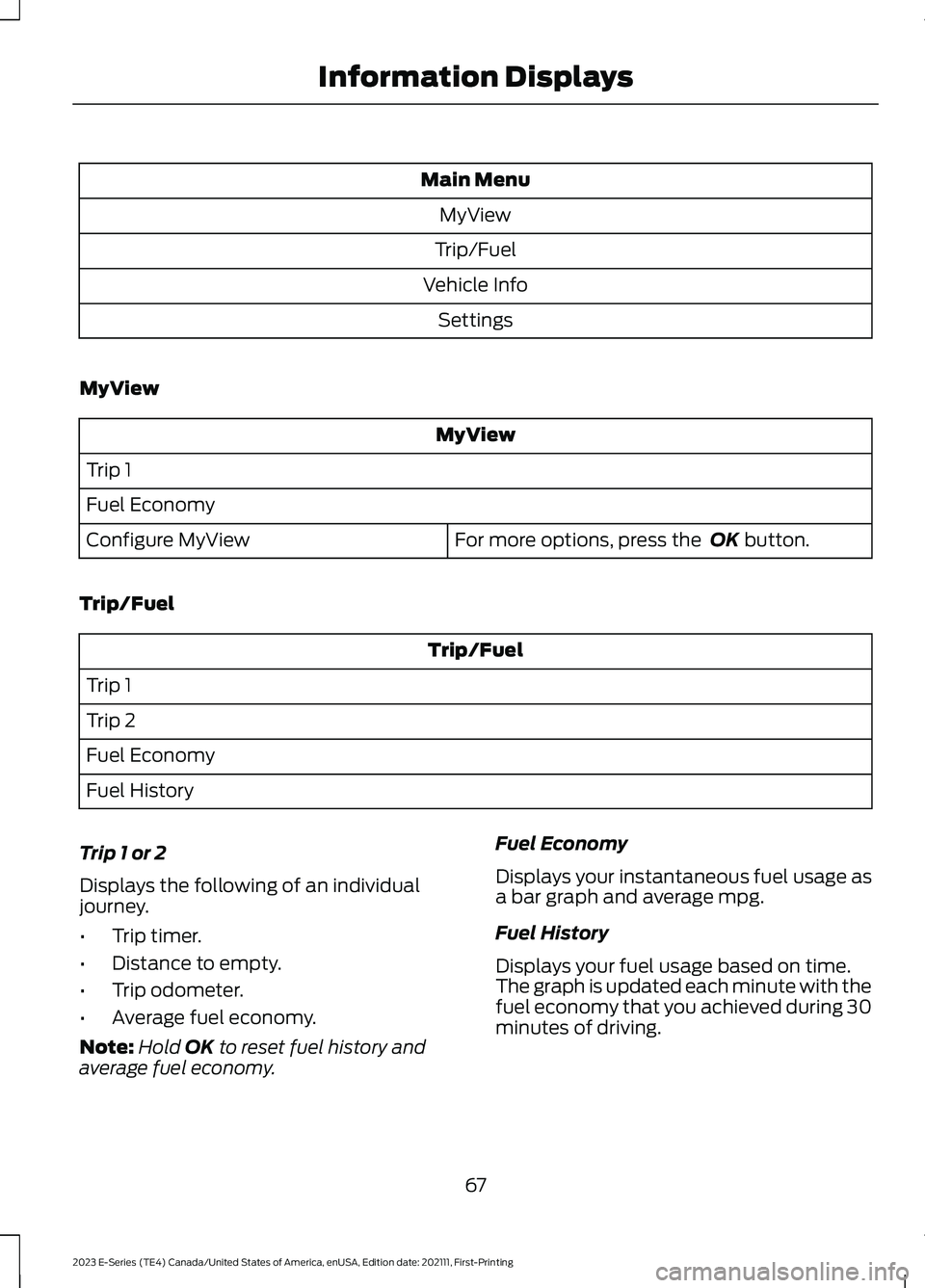
Main Menu
MyView
Trip/Fuel
Vehicle Info
Settings
MyView
MyView
Trip 1
Fuel Economy
For more options, press the OK button.Configure MyView
Trip/Fuel
Trip/Fuel
Trip 1
Trip 2
Fuel Economy
Fuel History
Trip 1 or 2
Displays the following of an individualjourney.
•Trip timer.
•Distance to empty.
•Trip odometer.
•Average fuel economy.
Note:Hold OK to reset fuel history andaverage fuel economy.
Fuel Economy
Displays your instantaneous fuel usage asa bar graph and average mpg.
Fuel History
Displays your fuel usage based on time.The graph is updated each minute with thefuel economy that you achieved during 30minutes of driving.
67
2023 E-Series (TE4) Canada/United States of America, enUSA, Edition date: 202111, First-PrintingInformation Displays
Page 84 of 292
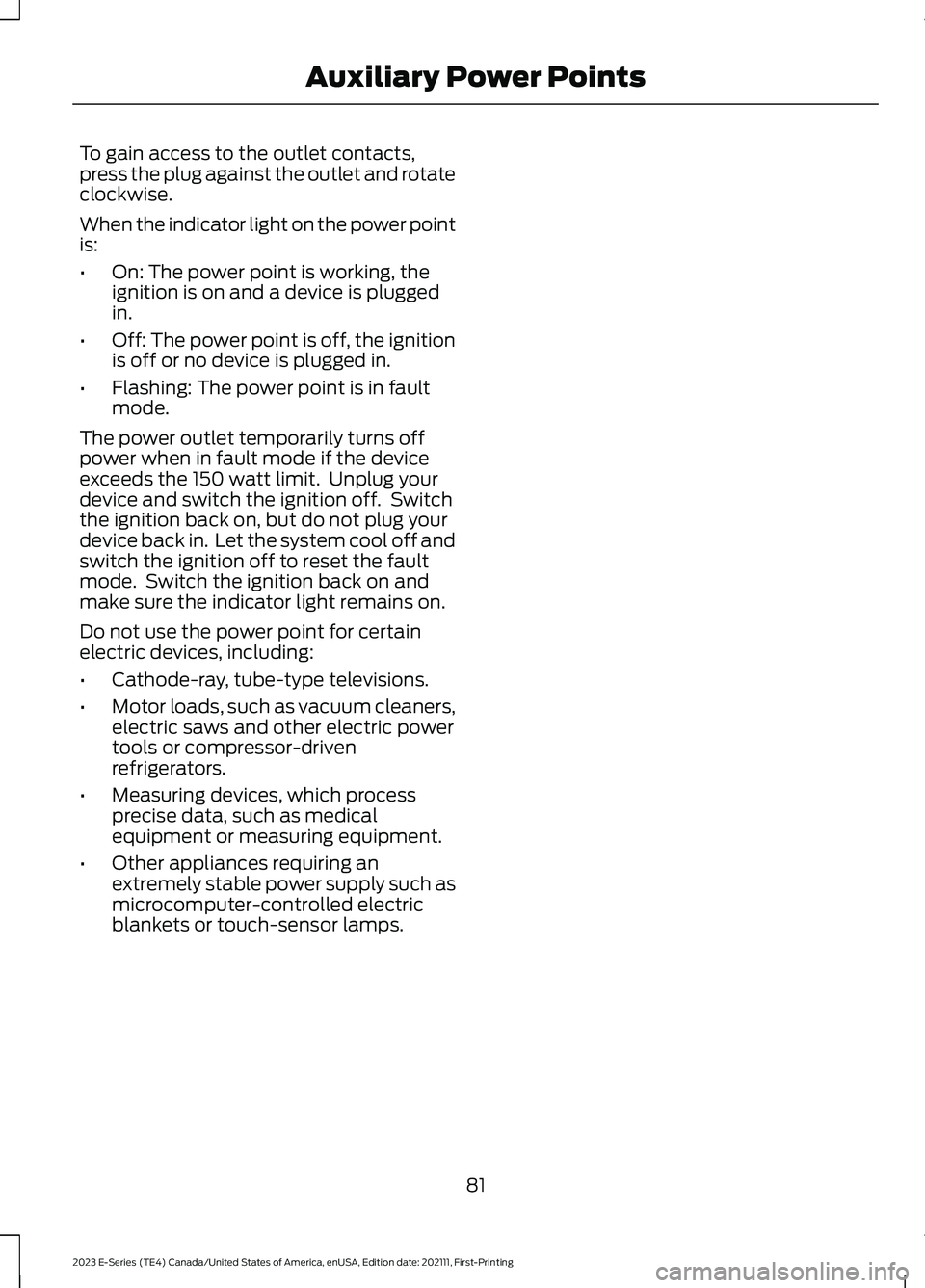
To gain access to the outlet contacts,press the plug against the outlet and rotateclockwise.
When the indicator light on the power pointis:
•On: The power point is working, theignition is on and a device is pluggedin.
•Off: The power point is off, the ignitionis off or no device is plugged in.
•Flashing: The power point is in faultmode.
The power outlet temporarily turns offpower when in fault mode if the deviceexceeds the 150 watt limit. Unplug yourdevice and switch the ignition off. Switchthe ignition back on, but do not plug yourdevice back in. Let the system cool off andswitch the ignition off to reset the faultmode. Switch the ignition back on andmake sure the indicator light remains on.
Do not use the power point for certainelectric devices, including:
•Cathode-ray, tube-type televisions.
•Motor loads, such as vacuum cleaners,electric saws and other electric powertools or compressor-drivenrefrigerators.
•Measuring devices, which processprecise data, such as medicalequipment or measuring equipment.
•Other appliances requiring anextremely stable power supply such asmicrocomputer-controlled electricblankets or touch-sensor lamps.
81
2023 E-Series (TE4) Canada/United States of America, enUSA, Edition date: 202111, First-PrintingAuxiliary Power Points
Page 93 of 292
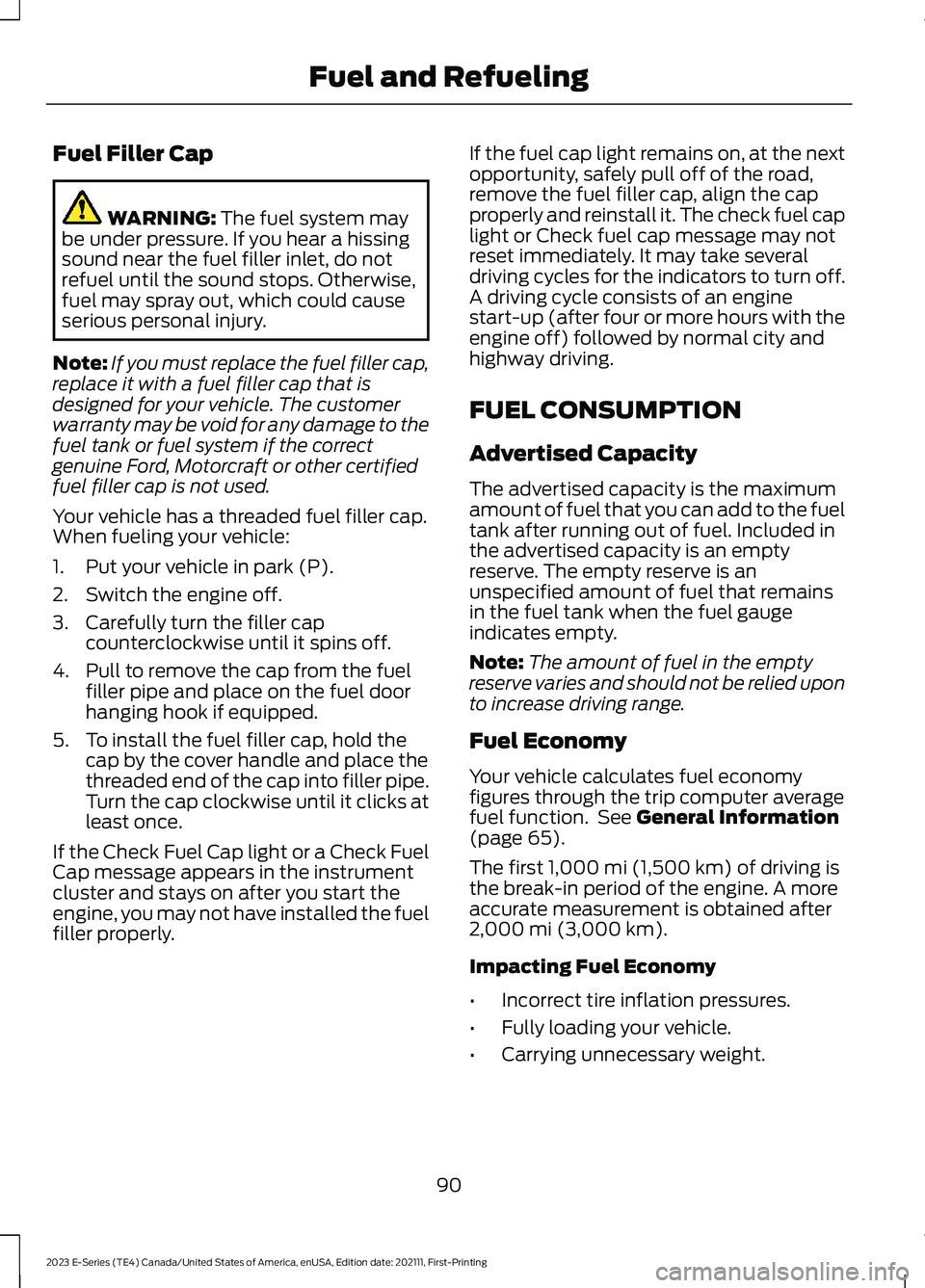
Fuel Filler Cap
WARNING: The fuel system maybe under pressure. If you hear a hissingsound near the fuel filler inlet, do notrefuel until the sound stops. Otherwise,fuel may spray out, which could causeserious personal injury.
Note:If you must replace the fuel filler cap,replace it with a fuel filler cap that isdesigned for your vehicle. The customerwarranty may be void for any damage to thefuel tank or fuel system if the correctgenuine Ford, Motorcraft or other certifiedfuel filler cap is not used.
Your vehicle has a threaded fuel filler cap.When fueling your vehicle:
1.Put your vehicle in park (P).
2.Switch the engine off.
3.Carefully turn the filler capcounterclockwise until it spins off.
4.Pull to remove the cap from the fuelfiller pipe and place on the fuel doorhanging hook if equipped.
5.To install the fuel filler cap, hold thecap by the cover handle and place thethreaded end of the cap into filler pipe.Turn the cap clockwise until it clicks atleast once.
If the Check Fuel Cap light or a Check FuelCap message appears in the instrumentcluster and stays on after you start theengine, you may not have installed the fuelfiller properly.
If the fuel cap light remains on, at the nextopportunity, safely pull off of the road,remove the fuel filler cap, align the capproperly and reinstall it. The check fuel caplight or Check fuel cap message may notreset immediately. It may take severaldriving cycles for the indicators to turn off.A driving cycle consists of an enginestart-up (after four or more hours with theengine off) followed by normal city andhighway driving.
FUEL CONSUMPTION
Advertised Capacity
The advertised capacity is the maximumamount of fuel that you can add to the fueltank after running out of fuel. Included inthe advertised capacity is an emptyreserve. The empty reserve is anunspecified amount of fuel that remainsin the fuel tank when the fuel gaugeindicates empty.
Note:The amount of fuel in the emptyreserve varies and should not be relied uponto increase driving range.
Fuel Economy
Your vehicle calculates fuel economyfigures through the trip computer averagefuel function. See General Information(page 65).
The first 1,000 mi (1,500 km) of driving isthe break-in period of the engine. A moreaccurate measurement is obtained after2,000 mi (3,000 km).
Impacting Fuel Economy
•Incorrect tire inflation pressures.
•Fully loading your vehicle.
•Carrying unnecessary weight.
90
2023 E-Series (TE4) Canada/United States of America, enUSA, Edition date: 202111, First-PrintingFuel and Refueling
Page 113 of 292

WARNING: The system only warnsof vehicles detected by the radar sensor.In some cases there may be no warningor a delayed warning. Apply the brakeswhen necessary. Failure to follow thisinstruction could result in personal injuryor death.
Note:When you are following a vehicle andyou switch on a direction indicator, adaptivecruise control may provide a smalltemporary acceleration to help you pass.
Note:The brakes may emit noise whenapplied by the system.
When a vehicle ahead of you enters thesame lane or a slower vehicle is ahead inthe same lane, the vehicle speed adjuststo maintain a preset gap distance. Avehicle graphic illuminates in theinstrument cluster.
Your vehicle maintains a consistent gapfrom the vehicle ahead until any of thefollowing occur:
•The vehicle in front of you acceleratesto a speed above the set speed.
•The vehicle in front of you moves outof the lane you are in.
•Your vehicle speed falls below 12 mph(20 km/h).
•You set a new gap distance.
The system applies the brakes to slow yourvehicle to maintain a safe gap distancefrom the vehicle in front. The system onlyapplies limited braking. You can overridethe system by applying the brakes.
If the system determines that its maximumbraking level is not sufficient, an audiblewarning sounds, a message appears in theinformation display and an indicatorflashes when the system continues tobrake. Take immediate action.
Setting the Gap Distance
You can decrease or increase the distancebetween your vehicle and the vehicle infront by pressing the gap control.
Press and release to decreasethe gap distance.
Press and release to increase thegap distance.
The selected gap appears in theinformation display as shown by the barsin the image.
Note:The gap setting is time dependentand therefore the distance adjusts with yourvehicle speed.
Note:It is your responsibility to select a gapappropriate to the driving conditions.
110
2023 E-Series (TE4) Canada/United States of America, enUSA, Edition date: 202111, First-PrintingCruise Control (If Equipped)E263697 E263696 E233874