trip computer FORD ECOSPORT 2018 Owners Manual
[x] Cancel search | Manufacturer: FORD, Model Year: 2018, Model line: ECOSPORT, Model: FORD ECOSPORT 2018Pages: 452, PDF Size: 17.04 MB
Page 6 of 452
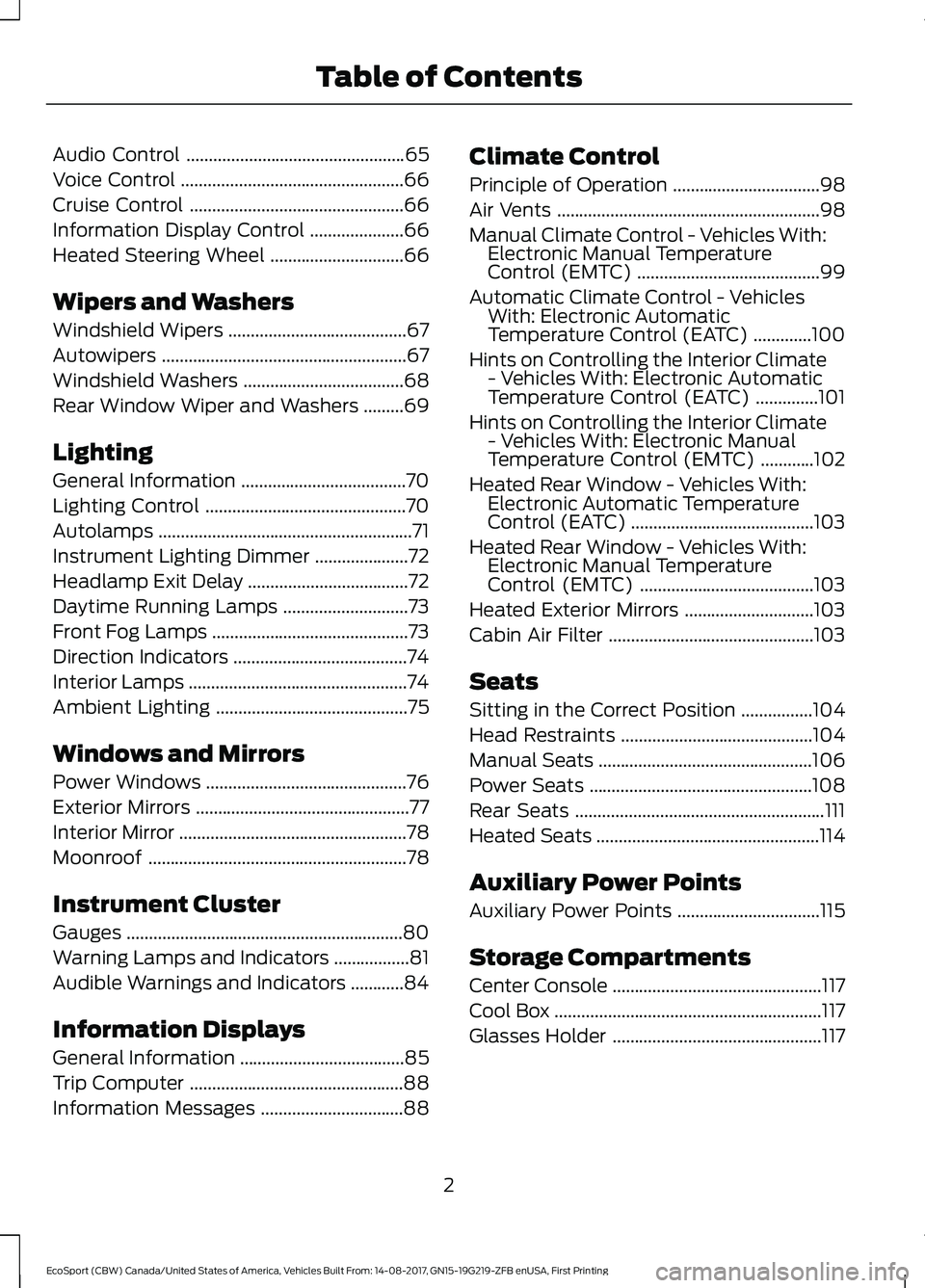
Audio Control.................................................65
Voice Control..................................................66
Cruise Control................................................66
Information Display Control.....................66
Heated Steering Wheel..............................66
Wipers and Washers
Windshield Wipers........................................67
Autowipers.......................................................67
Windshield Washers....................................68
Rear Window Wiper and Washers.........69
Lighting
General Information.....................................70
Lighting Control.............................................70
Autolamps.........................................................71
Instrument Lighting Dimmer.....................72
Headlamp Exit Delay....................................72
Daytime Running Lamps............................73
Front Fog Lamps............................................73
Direction Indicators.......................................74
Interior Lamps.................................................74
Ambient Lighting...........................................75
Windows and Mirrors
Power Windows.............................................76
Exterior Mirrors................................................77
Interior Mirror...................................................78
Moonroof..........................................................78
Instrument Cluster
Gauges..............................................................80
Warning Lamps and Indicators.................81
Audible Warnings and Indicators............84
Information Displays
General Information.....................................85
Trip Computer................................................88
Information Messages................................88
Climate Control
Principle of Operation.................................98
Air Vents...........................................................98
Manual Climate Control - Vehicles With:Electronic Manual TemperatureControl (EMTC).........................................99
Automatic Climate Control - VehiclesWith: Electronic AutomaticTemperature Control (EATC).............100
Hints on Controlling the Interior Climate- Vehicles With: Electronic AutomaticTemperature Control (EATC)..............101
Hints on Controlling the Interior Climate- Vehicles With: Electronic ManualTemperature Control (EMTC)............102
Heated Rear Window - Vehicles With:Electronic Automatic TemperatureControl (EATC).........................................103
Heated Rear Window - Vehicles With:Electronic Manual TemperatureControl (EMTC).......................................103
Heated Exterior Mirrors.............................103
Cabin Air Filter..............................................103
Seats
Sitting in the Correct Position................104
Head Restraints...........................................104
Manual Seats................................................106
Power Seats..................................................108
Rear Seats........................................................111
Heated Seats..................................................114
Auxiliary Power Points
Auxiliary Power Points................................115
Storage Compartments
Center Console...............................................117
Cool Box............................................................117
Glasses Holder...............................................117
2EcoSport (CBW) Canada/United States of America, Vehicles Built From: 14-08-2017, GN15-19G219-ZFB enUSA, First PrintingTable of Contents
Page 84 of 452
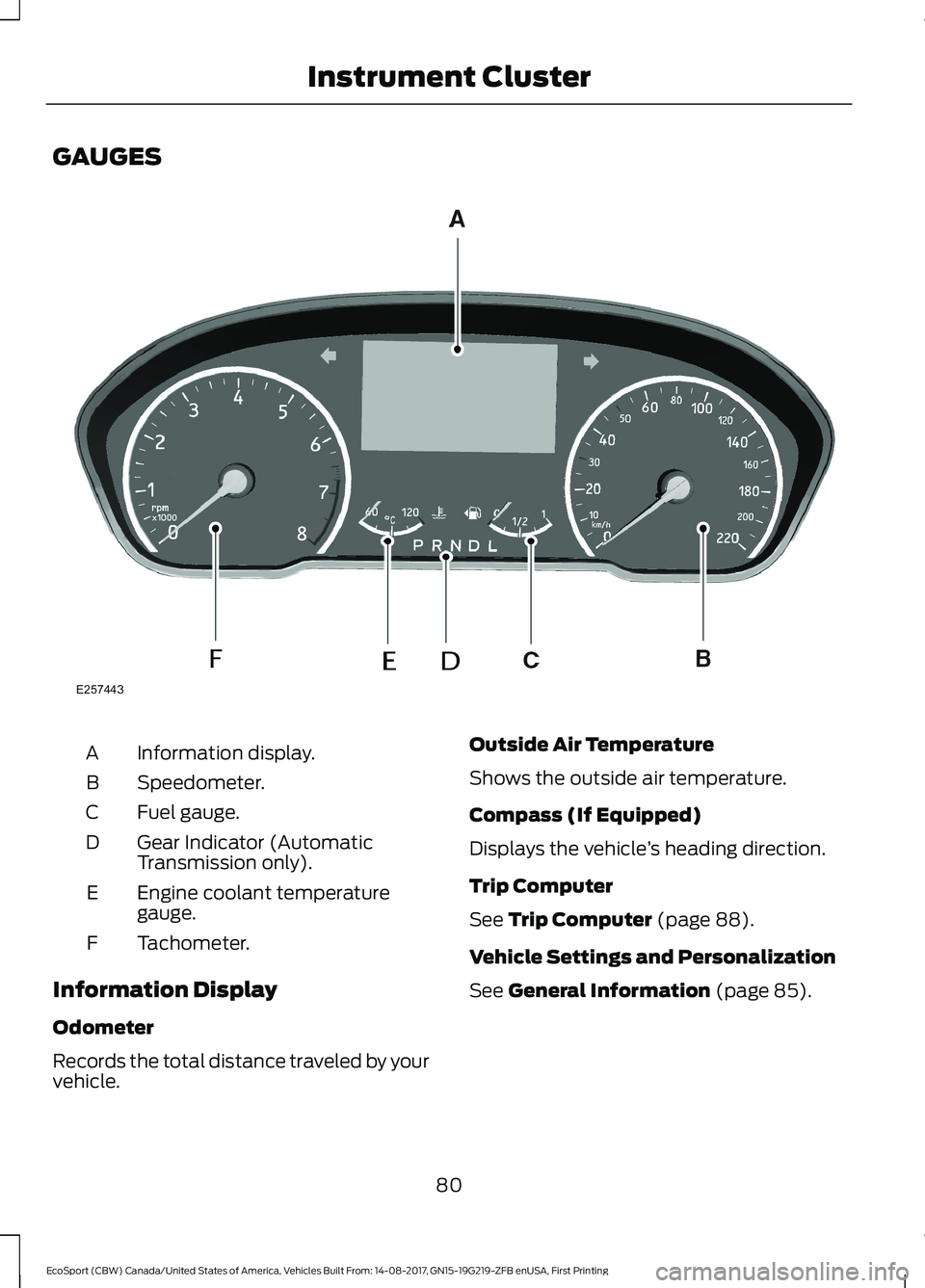
GAUGES
Information display.A
Speedometer.B
Fuel gauge.C
Gear Indicator (AutomaticTransmission only).D
Engine coolant temperaturegauge.E
Tachometer.F
Information Display
Odometer
Records the total distance traveled by yourvehicle.
Outside Air Temperature
Shows the outside air temperature.
Compass (If Equipped)
Displays the vehicle’s heading direction.
Trip Computer
See Trip Computer (page 88).
Vehicle Settings and Personalization
See General Information (page 85).
80EcoSport (CBW) Canada/United States of America, Vehicles Built From: 14-08-2017, GN15-19G219-ZFB enUSA, First PrintingInstrument Cluster
Page 89 of 452
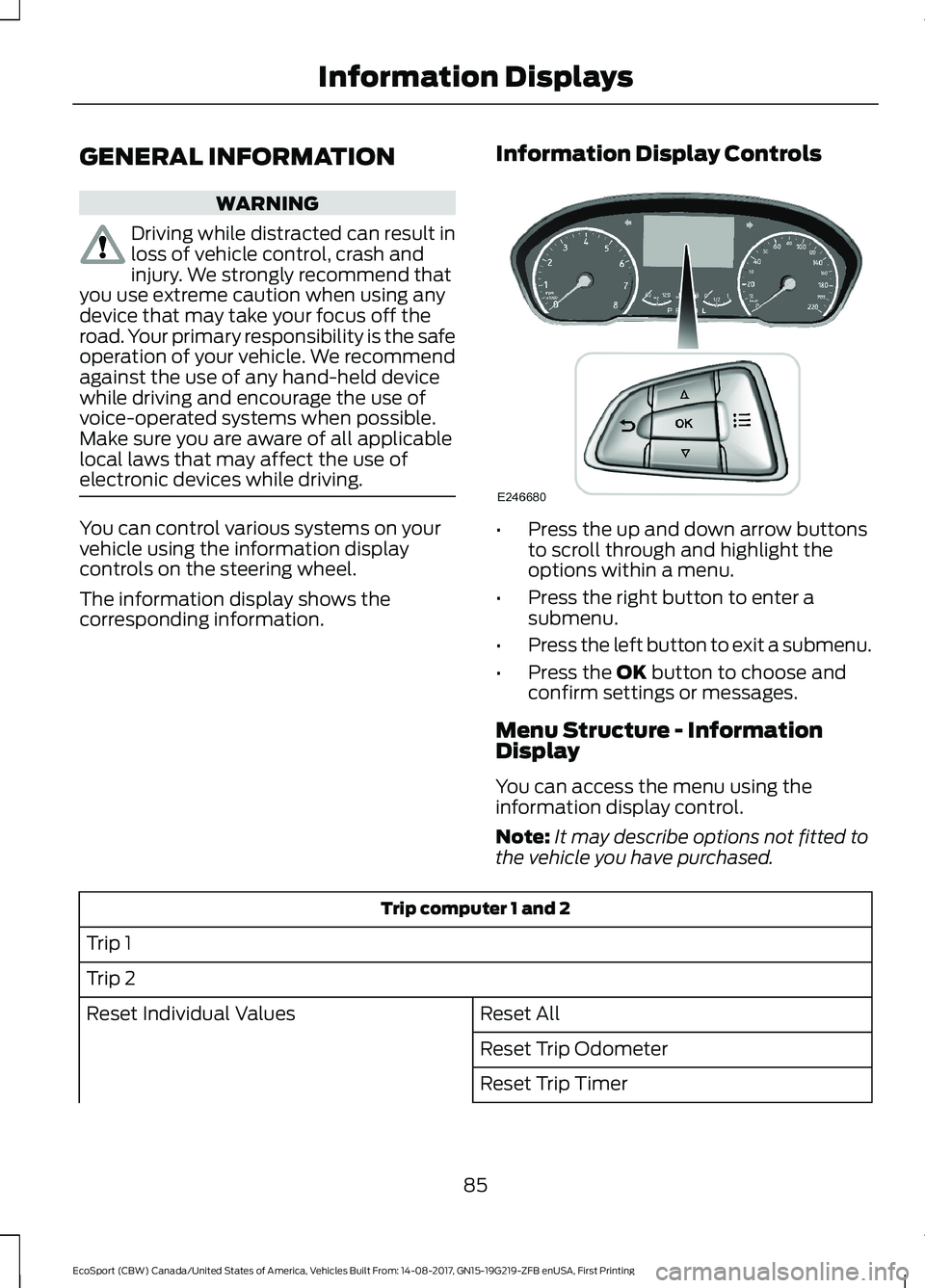
GENERAL INFORMATION
WARNING
Driving while distracted can result inloss of vehicle control, crash andinjury. We strongly recommend thatyou use extreme caution when using anydevice that may take your focus off theroad. Your primary responsibility is the safeoperation of your vehicle. We recommendagainst the use of any hand-held devicewhile driving and encourage the use ofvoice-operated systems when possible.Make sure you are aware of all applicablelocal laws that may affect the use ofelectronic devices while driving.
You can control various systems on yourvehicle using the information displaycontrols on the steering wheel.
The information display shows thecorresponding information.
Information Display Controls
•Press the up and down arrow buttonsto scroll through and highlight theoptions within a menu.
•Press the right button to enter asubmenu.
•Press the left button to exit a submenu.
•Press the OK button to choose andconfirm settings or messages.
Menu Structure - InformationDisplay
You can access the menu using theinformation display control.
Note:It may describe options not fitted tothe vehicle you have purchased.
Trip computer 1 and 2
Trip 1
Trip 2
Reset AllReset Individual Values
Reset Trip Odometer
Reset Trip Timer
85EcoSport (CBW) Canada/United States of America, Vehicles Built From: 14-08-2017, GN15-19G219-ZFB enUSA, First PrintingInformation Displays
Page 90 of 452
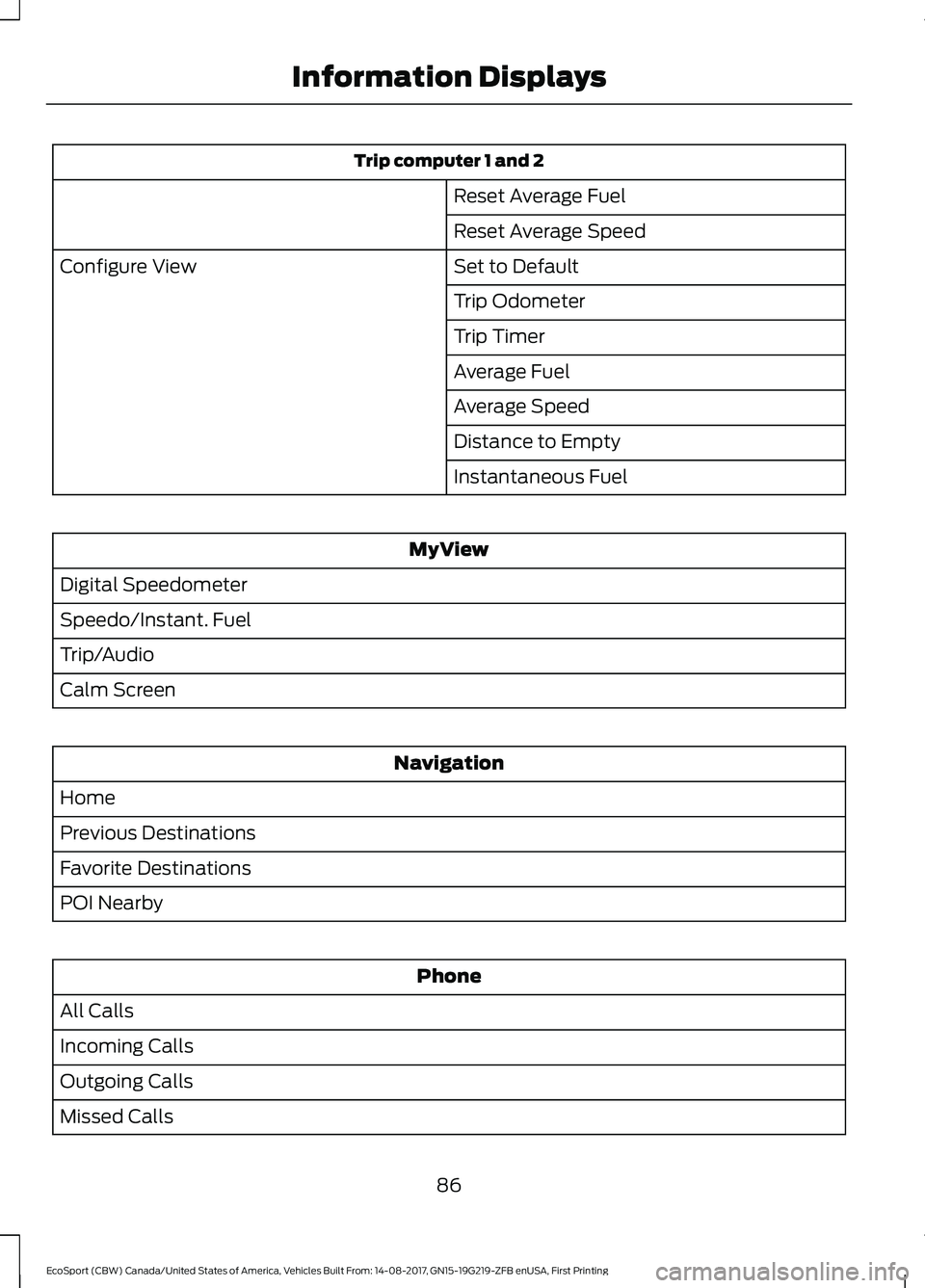
Trip computer 1 and 2
Reset Average Fuel
Reset Average Speed
Set to DefaultConfigure View
Trip Odometer
Trip Timer
Average Fuel
Average Speed
Distance to Empty
Instantaneous Fuel
MyView
Digital Speedometer
Speedo/Instant. Fuel
Trip/Audio
Calm Screen
Navigation
Home
Previous Destinations
Favorite Destinations
POI Nearby
Phone
All Calls
Incoming Calls
Outgoing Calls
Missed Calls
86EcoSport (CBW) Canada/United States of America, Vehicles Built From: 14-08-2017, GN15-19G219-ZFB enUSA, First PrintingInformation Displays
Page 92 of 452
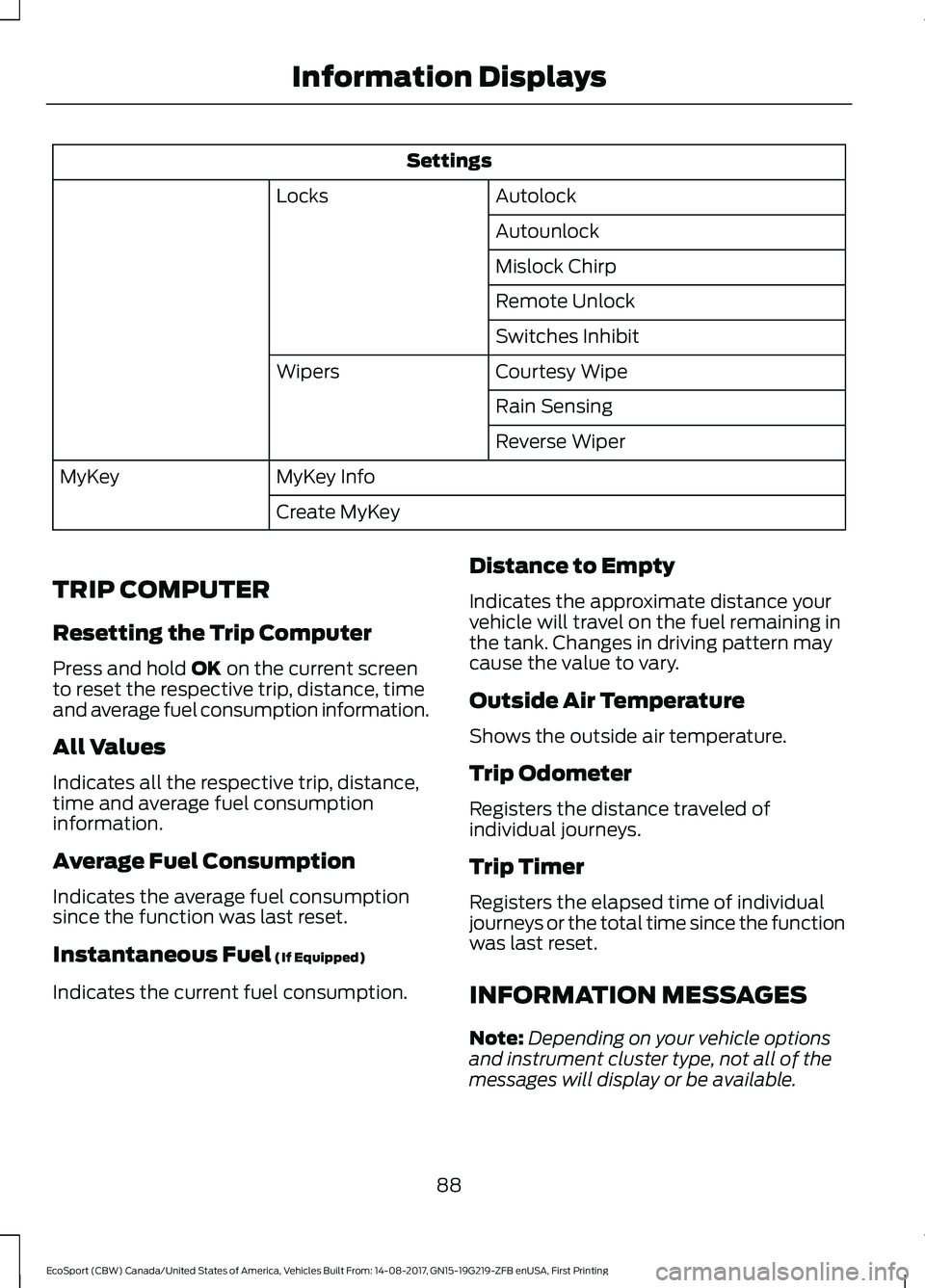
Settings
AutolockLocks
Autounlock
Mislock Chirp
Remote Unlock
Switches Inhibit
Courtesy WipeWipers
Rain Sensing
Reverse Wiper
MyKey InfoMyKey
Create MyKey
TRIP COMPUTER
Resetting the Trip Computer
Press and hold OK on the current screento reset the respective trip, distance, timeand average fuel consumption information.
All Values
Indicates all the respective trip, distance,time and average fuel consumptioninformation.
Average Fuel Consumption
Indicates the average fuel consumptionsince the function was last reset.
Instantaneous Fuel (If Equipped)
Indicates the current fuel consumption.
Distance to Empty
Indicates the approximate distance yourvehicle will travel on the fuel remaining inthe tank. Changes in driving pattern maycause the value to vary.
Outside Air Temperature
Shows the outside air temperature.
Trip Odometer
Registers the distance traveled ofindividual journeys.
Trip Timer
Registers the elapsed time of individualjourneys or the total time since the functionwas last reset.
INFORMATION MESSAGES
Note:Depending on your vehicle optionsand instrument cluster type, not all of themessages will display or be available.
88EcoSport (CBW) Canada/United States of America, Vehicles Built From: 14-08-2017, GN15-19G219-ZFB enUSA, First PrintingInformation Displays
Page 137 of 452
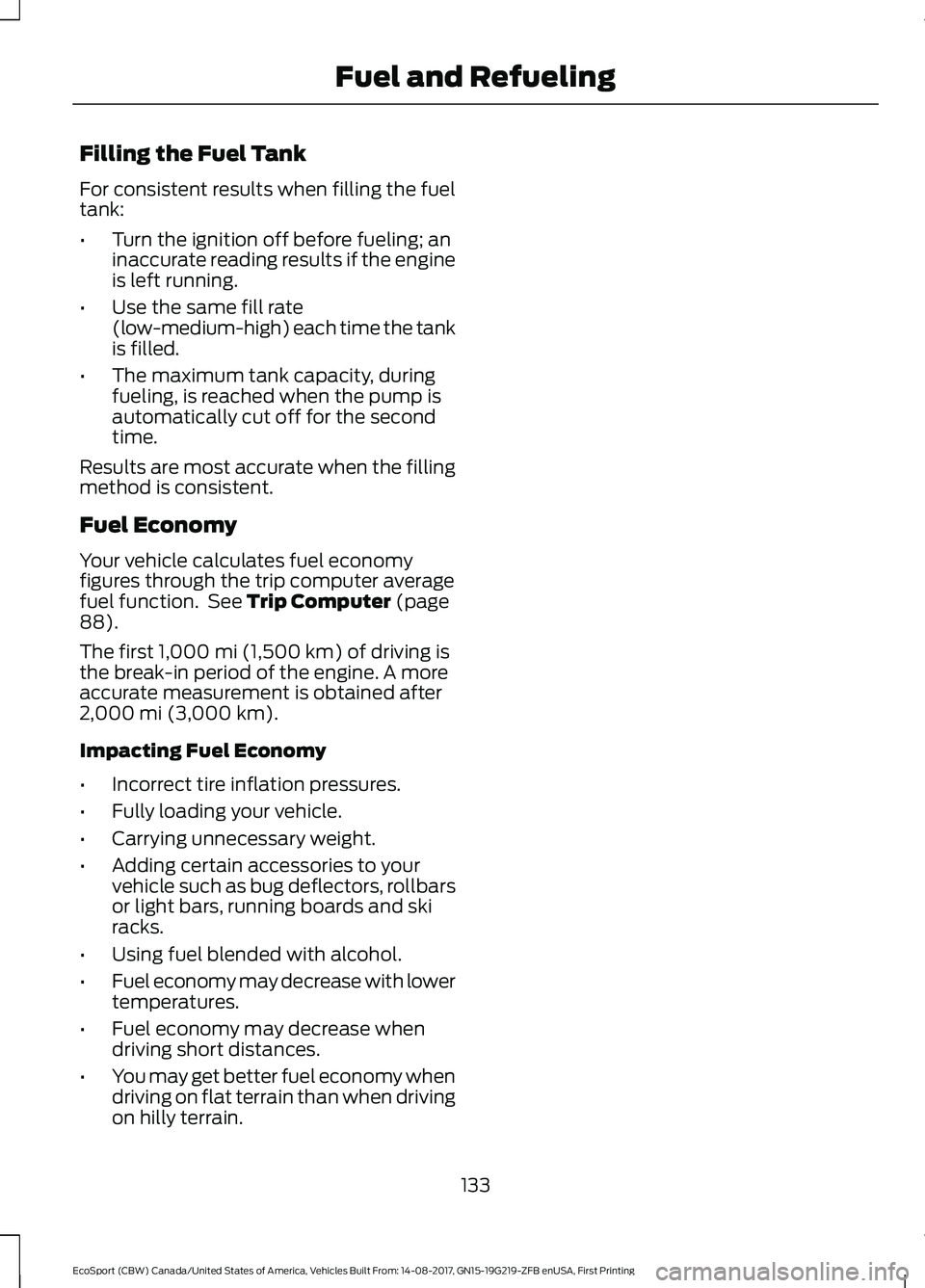
Filling the Fuel Tank
For consistent results when filling the fueltank:
•Turn the ignition off before fueling; aninaccurate reading results if the engineis left running.
•Use the same fill rate(low-medium-high) each time the tankis filled.
•The maximum tank capacity, duringfueling, is reached when the pump isautomatically cut off for the secondtime.
Results are most accurate when the fillingmethod is consistent.
Fuel Economy
Your vehicle calculates fuel economyfigures through the trip computer averagefuel function. See Trip Computer (page88).
The first 1,000 mi (1,500 km) of driving isthe break-in period of the engine. A moreaccurate measurement is obtained after2,000 mi (3,000 km).
Impacting Fuel Economy
•Incorrect tire inflation pressures.
•Fully loading your vehicle.
•Carrying unnecessary weight.
•Adding certain accessories to yourvehicle such as bug deflectors, rollbarsor light bars, running boards and skiracks.
•Using fuel blended with alcohol.
•Fuel economy may decrease with lowertemperatures.
•Fuel economy may decrease whendriving short distances.
•You may get better fuel economy whendriving on flat terrain than when drivingon hilly terrain.
133EcoSport (CBW) Canada/United States of America, Vehicles Built From: 14-08-2017, GN15-19G219-ZFB enUSA, First PrintingFuel and Refueling
Page 448 of 452
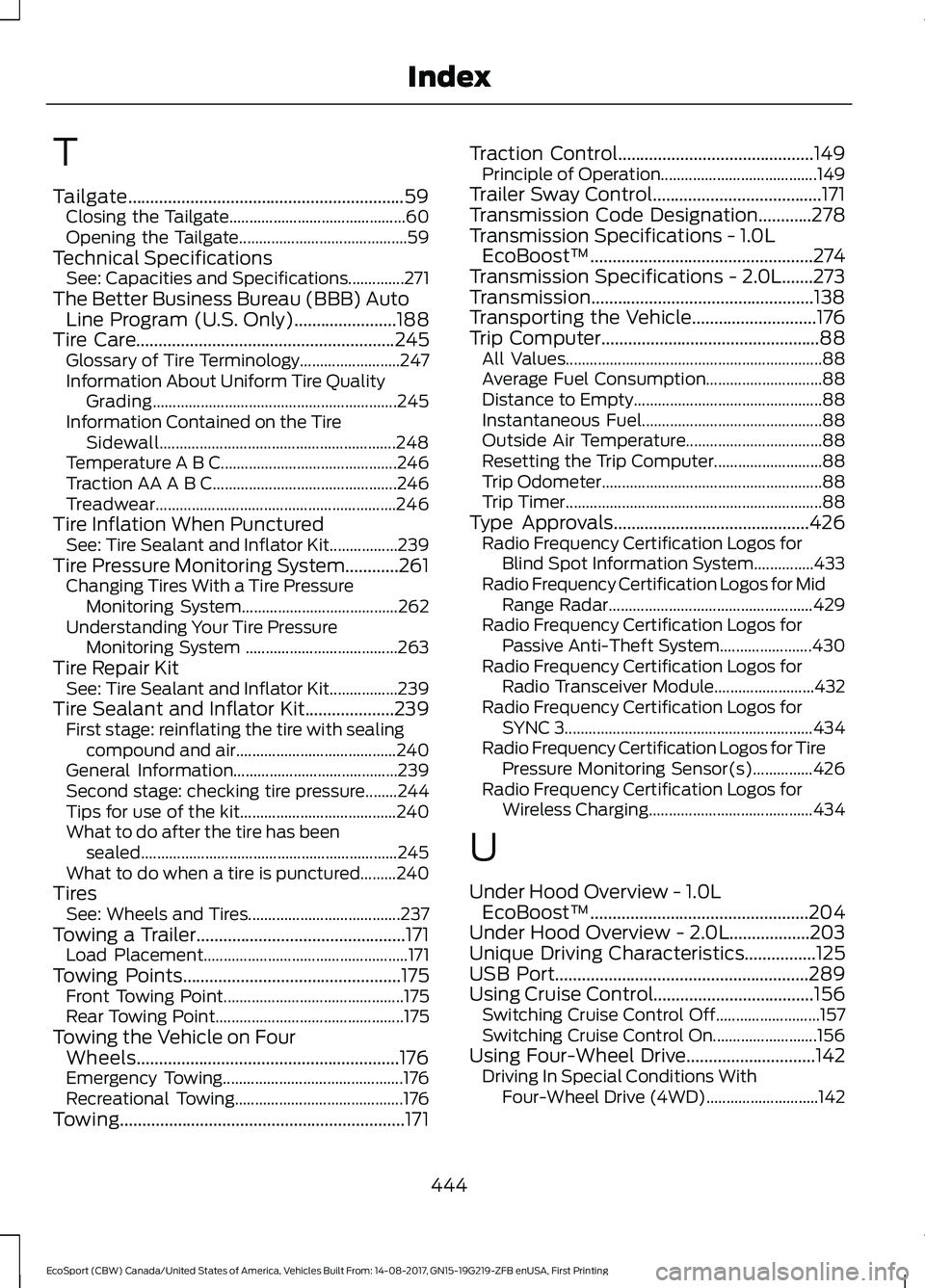
T
Tailgate..............................................................59Closing the Tailgate............................................60Opening the Tailgate..........................................59Technical SpecificationsSee: Capacities and Specifications..............271The Better Business Bureau (BBB) AutoLine Program (U.S. Only).......................188Tire Care..........................................................245Glossary of Tire Terminology.........................247Information About Uniform Tire QualityGrading.............................................................245Information Contained on the TireSidewall...........................................................248Temperature A B C............................................246Traction AA A B C..............................................246Treadwear............................................................246Tire Inflation When PuncturedSee: Tire Sealant and Inflator Kit.................239Tire Pressure Monitoring System............261Changing Tires With a Tire PressureMonitoring System.......................................262Understanding Your Tire PressureMonitoring System ......................................263Tire Repair KitSee: Tire Sealant and Inflator Kit.................239Tire Sealant and Inflator Kit....................239First stage: reinflating the tire with sealingcompound and air........................................240General Information.........................................239Second stage: checking tire pressure........244Tips for use of the kit.......................................240What to do after the tire has beensealed................................................................245What to do when a tire is punctured.........240TiresSee: Wheels and Tires......................................237Towing a Trailer...............................................171Load Placement...................................................171Towing Points.................................................175Front Towing Point.............................................175Rear Towing Point...............................................175Towing the Vehicle on FourWheels...........................................................176Emergency Towing.............................................176Recreational Towing..........................................176Towing................................................................171
Traction Control............................................149Principle of Operation.......................................149Trailer Sway Control......................................171Transmission Code Designation............278Transmission Specifications - 1.0LEcoBoost™..................................................274Transmission Specifications - 2.0L.......273Transmission..................................................138Transporting the Vehicle............................176Trip Computer.................................................88All Values................................................................88Average Fuel Consumption.............................88Distance to Empty...............................................88Instantaneous Fuel.............................................88Outside Air Temperature..................................88Resetting the Trip Computer...........................88Trip Odometer.......................................................88Trip Timer................................................................88Type Approvals............................................426Radio Frequency Certification Logos forBlind Spot Information System...............433Radio Frequency Certification Logos for MidRange Radar...................................................429Radio Frequency Certification Logos forPassive Anti-Theft System.......................430Radio Frequency Certification Logos forRadio Transceiver Module.........................432Radio Frequency Certification Logos forSYNC 3..............................................................434Radio Frequency Certification Logos for TirePressure Monitoring Sensor(s)...............426Radio Frequency Certification Logos forWireless Charging.........................................434
U
Under Hood Overview - 1.0LEcoBoost™.................................................204Under Hood Overview - 2.0L..................203Unique Driving Characteristics................125USB Port.........................................................289Using Cruise Control....................................156Switching Cruise Control Off..........................157Switching Cruise Control On..........................156Using Four-Wheel Drive.............................142Driving In Special Conditions WithFour-Wheel Drive (4WD)............................142
444EcoSport (CBW) Canada/United States of America, Vehicles Built From: 14-08-2017, GN15-19G219-ZFB enUSA, First PrintingIndex