wheel FORD EDGE 2014 1.G Quick Reference Guide
[x] Cancel search | Manufacturer: FORD, Model Year: 2014, Model line: EDGE, Model: FORD EDGE 2014 1.GPages: 8, PDF Size: 1.41 MB
Page 2 of 8
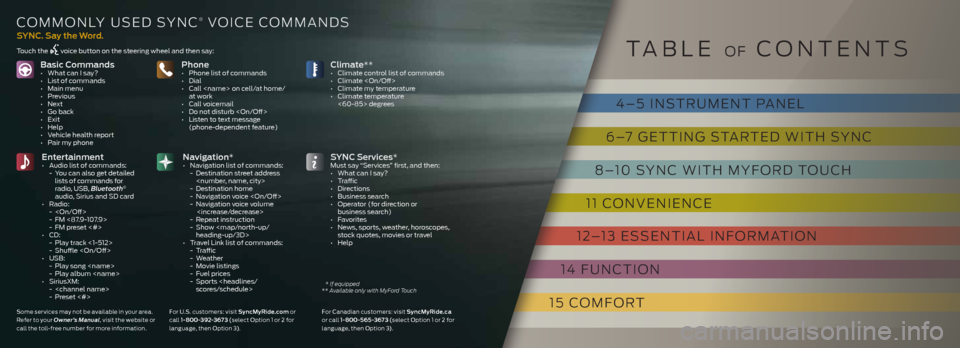
basic Commands• What can I say?
• List of commands
• Main menu
• Previous
• Next
• Go back
• Exit
• Help
• Vehicle health report
• Pair my phonePhone• Phone list of commands
• Dial
• Call
• Call voicemail
• Do not disturb
• Listen to text message (phone-dependent feature)
entertainment • Audio list of commands:
- You can also get detailed
lists of commands for
radio, USB, Bluetooth
®
audio, Sirius and SD card
• Radio:
-
- FM <87.9-107.9>
- FM preset <#>
• CD:
- Play track <1-512>
- Shuffle
• USB:
- Play song
- Play album
• SiriusXM:
-
- Preset <#>
S ynC Services*Must say “Services” first, and then:
• What can I say?
• Traffic
• Directions
• Business search
• Operator (for direction or business search)
• Favorites
• News, sports, weather, horoscopes,
stock quotes, movies or travel
• Help
Climate**• Climate control list of commands
• Climate
• Climate my temperature
• Climate temperature <60-85> degrees
navigation* • Navigation list of commands:
- Destination street address
- Destination home
- Navigation voice
- Navigation voice volume
- Repeat instruction
- Show
heading-up/3D>
• Travel Link list of commands:
- Traffic
- Weather
- Movie listings
- Fuel prices
- Sports
SynC. Say the Word.
cOMMOnLY USEd SYnc® V OicE cOMMAnd S
Touch the voice button on the steering wheel and then say:
Some ser vices may not be available in your area.
Refer to your Owner’s Manual , visit the website or
call the toll-free number for more information. For U.S. customers: visit Sync
myride.com or
call 1-800-392-367 3 (select Option 1 or 2 for
language, then Option 3). For Canadian customers: visit Sync
myride.ca
or call 1-800-565 -367 3 (select Option 1 or 2 for
language, then Option 3).
T AbLE OF cOnTEnTS
* If equipped
** Available only with MyFord Touch
4 – 5 inSTRUMEnT P AnEL
6 –7 GETTinG STARTEd WiTh SYnc
8 –10 SYnc WiTh MYF ORd TOUch
11 cOnVEniEncE
12 –13 ESSEnTiAL inFORMATiOn
14 FUnc TiOn
15 c OMFORT
Page 3 of 8

in STRUME nT PAn EL
1
2
6
8
7
5
45
3
4
*if equipped
1. CRUISE C ONTROL
To set your cruise control speed:
1. Press the on control up and release.
2. Accelerate to the desired speed. 3. Press the Set control up and release,
then take your foot off the accelerator. After you set your speed, you can press Set +/– to
adjust your cruise speed. To disable, press the oFF
control down and release.
ADAPTIVE CRUISE CONTROL*
Adjusts your speed to maintain a proper distance
between you and the vehicle in front of you in the
same lane. You can select from one of four ga P
settings. Refer to the Cruise Control chapter of your
Owner’s Manual for more information.
note: driving aids do not replace the need to watch where
the vehicle is moving and brake where necessary. Refer to
your Owner’s Manual for safety information, more details
and limitations.
2. LEFT VEHICLE INFORMATION DISPLAY
displays information about various systems on your
vehicle. Use the left, 5-way controls located on the
steering wheel to choose and confirm settings and
messages. Refer to the Information Displays chapter
in your Owner’s Manual for more information.
3. SERVICE ENGINE SOON LIGHT
illuminates briefly when the ignition is turned on.
if it remains on or is blinking after the engine is started,
the On-board diagnostics (Obd-ii) system has detected
a malfunction. drive in a moderate fashion and contact
your authorized dealer as soon as possible.
4. RIGHT VEHICLE INFORMATION DISPLAY *
displays information about Entertainment, Phone and
navigation*. Use the right, 5-way controls located on your
steering wheel to scroll through, highlight and make minor
adjustments within a selected menu. Refer to the MyFord Touch
® chapter in your
Owner’s Manual for more information.
5. P USH BUTTON START *
Allows you to start your vehicle by pressing the engine
Start/StoP button, while fully pressing down on the
brake pedal. Press the button again to turn the engine off.
note: Your intelligent access key must be inside the vehicle
for keyless starting to work.
6. S TEERING WHEEL CONTROLS
Audio Controls
Press V oL +/– to increase/decrease volume levels.
Press SeeK / to access the next/previous radio
station preset, cd track or preset satellite radio channel*.
Voice Controls
Press to access voice recognition.
Press to connect/disconnect a phone call.
7. TILT /TELESCOPE STEERING COLUMN
Unlock the steering wheel by pulling the lever down.
Adjust the steering wheel to the desired position. Push
the lever back up to lock the steering wheel in place.
8. HA zARD CONTROL
Page 6 of 8
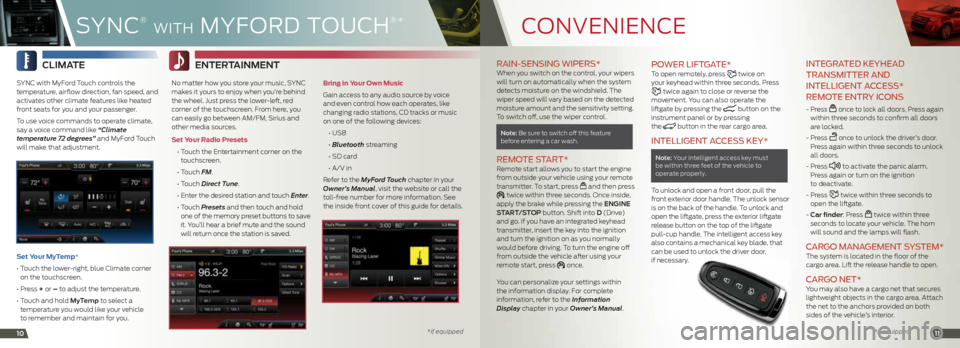
cOnVEni EncE
1011
RAIN- SENSING WIPERS* When you switch on the control, your wipers
will turn on automatically when the system
detects moisture on the windshield. The
wiper speed will vary based on the detected
moisture amount and the sensitivity setting.
To switch off, use the wiper control.
note: be sure to switch off this feature
before entering a car wash.
REMOTE S TART* Remote start allows you to start the engine
from outside your vehicle using your remote
transmitter. To start, press
and then press twice within three seconds. Once inside,
apply the brake while pressing the engine
Start /StoP button. Shift into d (drive)
and go. if you have an integrated keyhead
transmitter, insert the key into the ignition
and turn the ignition on as you normally
would before driving. To turn the engine off
from outside the vehicle after using your
remote start, press
once.
You can personalize your settings within
the information display. For complete
information, refer to the Information
Display chapter in your Owner’s Manual.
P OWER LIFTGATE*To open remotely, press twice on
your keyhead within three seconds. Press
twice again to close or reverse the
movement. You can also operate the
liftgate by pressing the
button on the
instrument panel or by pressing
the
button in the rear cargo area.
INTELLIGENT A CCESS KEY*
note: Your intelligent access key must
be within three feet of the vehicle to
operate properly.
To unlock and open a front door, pull the
front exterior door handle. The unlock sensor
is on the back of the handle. To unlock and
open the liftgate, press the exterior liftgate
release button on the top of the liftgate
pull-cup handle. The intelligent access key
also contains a mechanical key blade, that
can be used to unlock the driver door,
if necessary.
INTEGRATED KEYHEAD
TRANSMITTER AND
INTELLIGENT A CCESS*
REMOTE ENTRY ICONS
- Press once to lock all doors. Press again
within three seconds to confirm all doors
are locked.
- Press
once to unlock the driver’s door.
Press again within three seconds to unlock
all doors.
- Press
to activate the panic alarm.
Press again or turn on the ignition
to deactivate.
- Press
twice within three seconds to
open the liftgate.
- Car finder: Press
twice within three
seconds to locate your vehicle. The horn
will sound and the lamps will flash.
C ARGO MANAGEMENT SYSTEM* The system is located in the floor of the
cargo area. Lift the release handle to open.
CARGO NET* You may also have a cargo net that secures
lightweight objects in the cargo area. Attach
the net to the anchors provided on both
sides of the vehicle’s interior.
CLimate
SYnc with MyFord Touch controls the
temperature, airflow direction, fan speed, and
activates other climate features like heated
front seats for you and your passenger.
To use voice commands to operate climate,
say a voice command like “Climate
temperature 72 degrees” and MyFord Touch
will make that adjustment.
Set Your MyTemp*
• Touch the lower-right, blue Climate corner
on the touchscreen.
• Press + or – to adjust the temperature.
• Touch and hold myt emp to select a
temperature you would like your vehicle
to remember and maintain for you.
SYnc
®
Wi Th M YFOR d TOU ch
®*
*if equipped
* if equipped
entertainment
no matter how you store your music, SYnc
makes it yours to enjoy when you’re behind
the wheel. Just press the lower-left, red
corner of the touchscreen. From here, you
can easily go between AM/FM, Sirius and
other media sources.
Set Your Radio Presets
• Touch the Entertainment corner on the
touchscreen.
• Touch FM.
• Touch Direct Tune.
• Enter the desired station and touch Enter.
• Touch Presets and then touch and hold
one of the memory preset buttons to save
it. You’ll hear a brief mute and the sound
will return once the station is saved.
Bring in Your Own Music
Gain access to any audio source by voice
and even control how each operates, like
changing radio stations, cd tracks or music
on one of the following devices:
• USB
• Bluetooth streaming
• SD card
• A/V in
Refer to the MyFord Touch chapter in your
Owner’s Manual, visit the website or call the
toll-free number for more information. See
the inside front cover of this guide for details.
Page 7 of 8
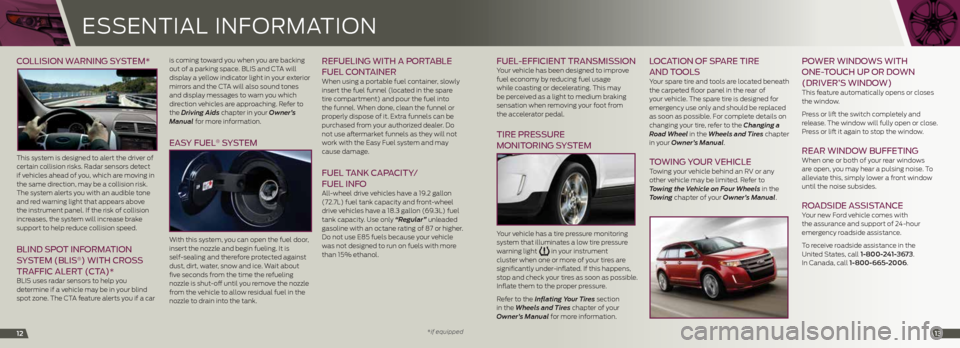
12
COLLISION W ARNING SYSTEM*
This system is designed to alert the driver of
certain collision risks. Radar sensors detect
if vehicles ahead of you, which are moving in
the same direction, may be a collision risk.
The system alerts you with an audible tone
and red warning light that appears above
the instrument panel. if the risk of collision
increases, the system will increase brake
support to help reduce collision speed.
BLIND SPOT INFORMATION
SYSTEM (BLIS®) WITH CROSS
TRAFFIC ALERT (CTA)*
bLiS uses radar sensors to help you
determine if a vehicle may be in your blind
spot zone. The c TA feature alerts you if a car is coming toward you when you are backing
out of a parking space. bLiS and c
TA will
display a yellow indicator light in your exterior
mirrors and the c TA will also sound tones
and display messages to warn you which
direction vehicles are approaching. Refer to
the Driving Aids chapter in your Owner’s
Manual for more information.
EASY FUEL® SYSTEM
With this system, you can open the fuel door,
insert the nozzle and begin fueling. it is
self-sealing and therefore protected against
dust, dirt, water, snow and ice. Wait about
five seconds from the time the refueling
nozzle is shut-off until you remove the nozzle
from the vehicle to allow residual fuel in the
nozzle to drain into the tank.
REFUELING WITH A P ORTABLE
FUEL CONTAINER
When using a portable fuel container, slowly
insert the fuel funnel (located in the spare
tire compartment) and pour the fuel into
the funnel. When done, clean the funnel or
properly dispose of it. Extra funnels can be
purchased from your authorized dealer. do
not use aftermarket funnels as they will not
work with the Easy Fuel system and may
cause damage.
FUEL T ANK CAPACITY /
FUEL INFO
All-wheel drive vehicles have a 19.2 gallon
(72.7L) fuel tank capacity and front-wheel
drive vehicles have a 18.3 gallon (69.3L) fuel
tank capacity. Use only “Regular” unleaded
gasoline with an octane rating of 87 or higher.
do not use E85 fuels because your vehicle
was not designed to run on fuels with more
than 15% ethanol.
E SSE nTiAL inFORMAT iO n
**if equipped
FUEL -EFFICIENT TRANSMISSION Your vehicle has been designed to improve
fuel economy by reducing fuel usage
while coasting or decelerating. This may
be perceived as a light to medium braking
sensation when removing your foot from
the accelerator pedal.
TIRE PRESSURE
MONITORING SYSTEM
Your vehicle has a tire pressure monitoring
system that illuminates a low tire pressure
warning light
in your instrument
cluster when one or more of your tires are
significantly under-inflated. if this happens,
stop and check your tires as soon as possible.
inflate them to the proper pressure.
Refer to the Inflating Your Tires section
in the Wheels and Tires chapter of your
Owner’s Manual for more information.
L OCATION OF SPARE TIRE
AND T OOLS
Your spare tire and tools are located beneath
the carpeted floor panel in the rear of
your vehicle. The spare tire is designed for
emergency use only and should be replaced
as soon as possible. For complete details on
changing your tire, refer to the Changing a
Road Wheel in the Wheels and Tires chapter
in your Owner’s Manual.
TOWING YOUR VEHICLE Towing your vehicle behind an RV or any
other vehicle may be limited. Refer to
Towing the Vehicle on Four Wheels in the
Towing chapter of your Owner’s Manual.
P OWER WINDOWS WITH
ONE- TOUCH UP OR DOWN
(DRIVER’ S WINDOW)
This feature automatically opens or closes
the window.
Press or lift the switch completely and
release. The window will fully open or close.
Press or lift it again to stop the window.
REAR WINDOW BUFFETING When one or both of your rear windows
are open, you may hear a pulsing noise. To
alleviate this, simply lower a front window
until the noise subsides.
ROADSIDE A SSISTANCE Your new Ford vehicle comes with
the assurance and support of 24-hour
emergency roadside assistance.
To receive roadside assistance in the
United States, call 1-800-241-3673.
in canada, call 1-800-665-2006.
13
Page 8 of 8
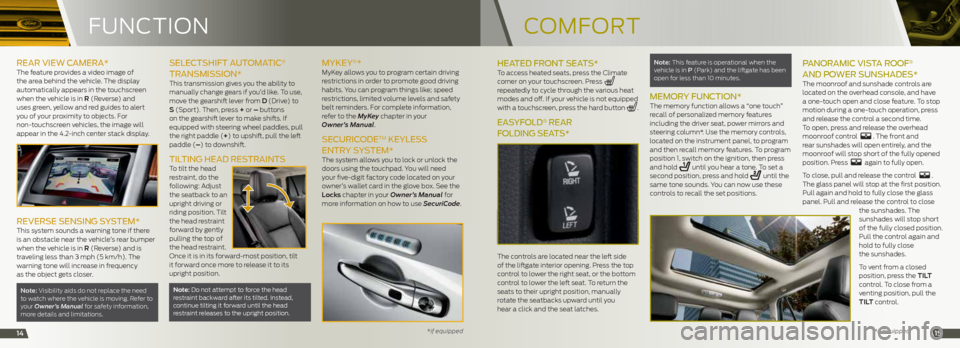
FU nc TiOn
* if equipped14
cOMFORT
*if equipped15
REAR VIEW CAMERA* The feature provides a video image of
the area behind the vehicle. The display
automatically appears in the touchscreen
when the vehicle is in r (Reverse) and
uses green, yellow and red guides to alert
you of your proximity to objects. For
non-touchscreen vehicles, the image will
appear in the 4.2-inch center stack display.
REVERSE SENSING SYSTEM*This system sounds a warning tone if there
is an obstacle near the vehicle’s rear bumper
when the vehicle is in r (Reverse) and is
traveling less than 3 mph (5 km/h). The
warning tone will increase in frequency
as the object gets closer.
note: Visibility aids do not replace the need
to watch where the vehicle is moving. Refer to
your Owner’s Manual for safety information,
more details and limitations.
SELECT SHIFT A UTOMATIC®
TRANSMISSION*
This transmission gives you the ability to
manually change gears if you’d like. To use,
move the gearshift lever from d (drive) to
S (Sport). Then, press + or – buttons
on the gearshift lever to make shifts. if
equipped with steering wheel paddles, pull
the right paddle (+) to upshift, pull the left
paddle (–) to downshift.
TILTING HEAD RESTRAINTSTo tilt the head
restraint, do the
following: Adjust
the seatback to an
upright driving or
riding position. Tilt
the head restraint
forward by gently
pulling the top of
the head restraint.
Once it is in its forward-most position, tilt
it forward once more to release it to its
upright position.
note: do not attempt to force the head restraint backward after its tilted. instead,
continue tilting it forward until the head
restraint releases to the upright position.
MYKEY®*Myk ey allows you to program certain driving
restrictions in order to promote good driving
habits. You can program things like; speed
restrictions, limited volume levels and safety
belt reminders. For complete information,
refer to the MyKey chapter in your
Owner’s Manual.
SECURICODETM KEYLESS
ENTRY SYSTEM*
The system allows you to lock or unlock the
doors using the touchpad. You will need
your five-digit factory code located on your
owner’s wallet card in the glove box. See the
Locks chapter in your Owner’s Manual for
more information on how to use SecuriCode.
HEATED FRONT SEATS*To access heated seats, press the climate
corner on your touchscreen. Press
repeatedly to cycle through the various heat
modes and off. if your vehicle is not equipped
with a touchscreen, press the hard button
.
EASYF OLD® REAR
FOLDING SEATS*
The controls are located near the left side
of the liftgate interior opening. Press the top
control to lower the right seat, or the bottom
control to lower the left seat. To return the
seats to their upright position, manually
rotate the seatbacks upward until you
hear a click and the seat latches.
note: This feature is operational when the
vehicle is in P (Park) and the liftgate has been
open for less than 10 minutes.
MEMORY FUNCTION*The memory function allows a “one touch”
recall of personalized memory features
including the driver seat, power mirrors and
steering column*. Use the memory controls,
located on the instrument panel, to program
and then recall memory features. To program
position 1, switch on the ignition, then press
and hold
until you hear a tone. To set a
second position, press and hold until the
same tone sounds. You can now use these
controls to recall the set positions.
P ANORAMIC VISTA R OOF®
AND P OWER S UNSHADES*
The moonroof and sunshade controls are
located on the overhead console, and have
a one-touch open and close feature. To stop
motion during a one-touch operation, press
and release the control a second time.
To open, press and release the overhead
moonroof control
. The front and
rear sunshades will open entirely, and the
moonroof will stop short of the fully opened
position. Press
again to fully open.
To close, pull and release the control
.
The glass panel will stop at the first position.
Pull again and hold to fully close the glass
panel. Pull and release the control to close the sunshades. The
sunshades will stop short
of the fully closed position.
Pull the control again and
hold to fully close
the sunshades.
To vent from a closed
position, press the tiL t
control. To close from a
venting position, pull the
tiL t control.