clock setting FORD EDGE 2017 2.G Owners Manual
[x] Cancel search | Manufacturer: FORD, Model Year: 2017, Model line: EDGE, Model: FORD EDGE 2017 2.GPages: 544, PDF Size: 25.27 MB
Page 284 of 544
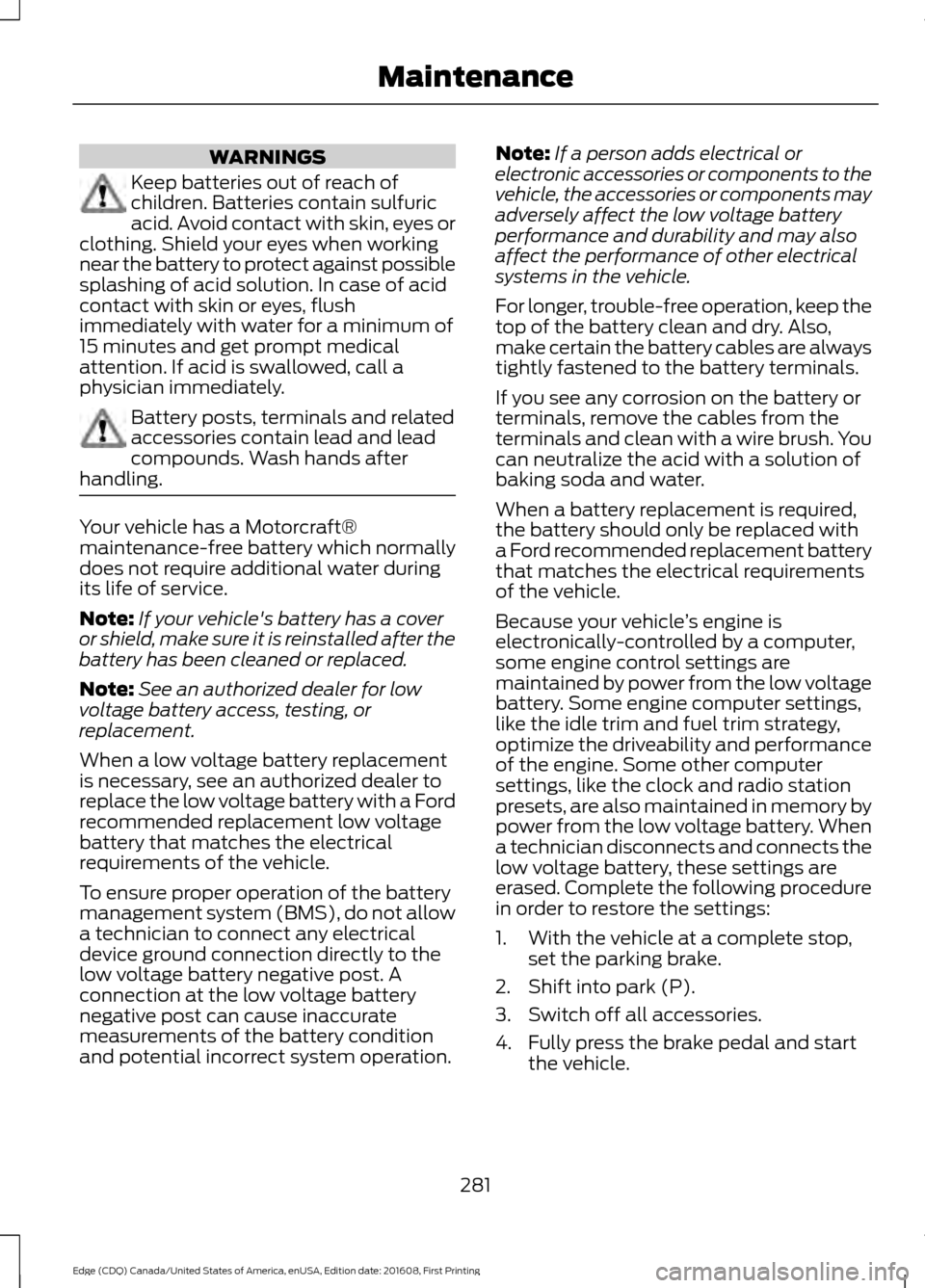
WARNINGS
Keep batteries out of reach of
children. Batteries contain sulfuric
acid. Avoid contact with skin, eyes or
clothing. Shield your eyes when working
near the battery to protect against possible
splashing of acid solution. In case of acid
contact with skin or eyes, flush
immediately with water for a minimum of
15 minutes and get prompt medical
attention. If acid is swallowed, call a
physician immediately. Battery posts, terminals and related
accessories contain lead and lead
compounds. Wash hands after
handling. Your vehicle has a Motorcraft®
maintenance-free battery which normally
does not require additional water during
its life of service.
Note:
If your vehicle's battery has a cover
or shield, make sure it is reinstalled after the
battery has been cleaned or replaced.
Note: See an authorized dealer for low
voltage battery access, testing, or
replacement.
When a low voltage battery replacement
is necessary, see an authorized dealer to
replace the low voltage battery with a Ford
recommended replacement low voltage
battery that matches the electrical
requirements of the vehicle.
To ensure proper operation of the battery
management system (BMS), do not allow
a technician to connect any electrical
device ground connection directly to the
low voltage battery negative post. A
connection at the low voltage battery
negative post can cause inaccurate
measurements of the battery condition
and potential incorrect system operation. Note:
If a person adds electrical or
electronic accessories or components to the
vehicle, the accessories or components may
adversely affect the low voltage battery
performance and durability and may also
affect the performance of other electrical
systems in the vehicle.
For longer, trouble-free operation, keep the
top of the battery clean and dry. Also,
make certain the battery cables are always
tightly fastened to the battery terminals.
If you see any corrosion on the battery or
terminals, remove the cables from the
terminals and clean with a wire brush. You
can neutralize the acid with a solution of
baking soda and water.
When a battery replacement is required,
the battery should only be replaced with
a Ford recommended replacement battery
that matches the electrical requirements
of the vehicle.
Because your vehicle ’s engine is
electronically-controlled by a computer,
some engine control settings are
maintained by power from the low voltage
battery. Some engine computer settings,
like the idle trim and fuel trim strategy,
optimize the driveability and performance
of the engine. Some other computer
settings, like the clock and radio station
presets, are also maintained in memory by
power from the low voltage battery. When
a technician disconnects and connects the
low voltage battery, these settings are
erased. Complete the following procedure
in order to restore the settings:
1. With the vehicle at a complete stop, set the parking brake.
2. Shift into park (P).
3. Switch off all accessories.
4. Fully press the brake pedal and start the vehicle.
281
Edge (CDQ) Canada/United States of America, enUSA, Edition date: 201608, First Printing Maintenance
Page 360 of 544
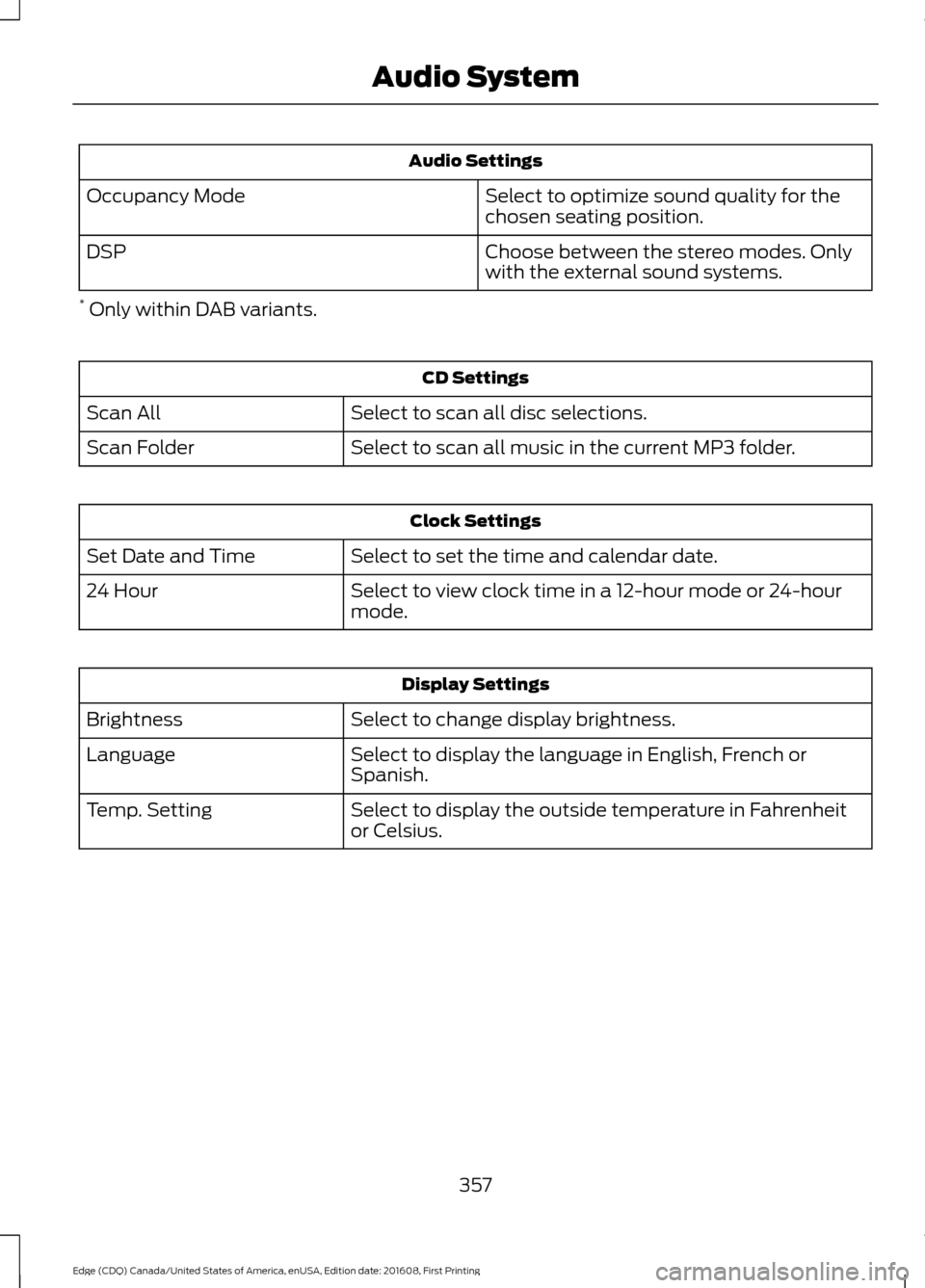
Audio Settings
Select to optimize sound quality for the
chosen seating position.
Occupancy Mode
Choose between the stereo modes. Only
with the external sound systems.
DSP
* Only within DAB variants. CD Settings
Select to scan all disc selections.
Scan All
Select to scan all music in the current MP3 folder.
Scan Folder Clock Settings
Select to set the time and calendar date.
Set Date and Time
Select to view clock time in a 12-hour mode or 24-hour
mode.
24 Hour Display Settings
Select to change display brightness.
Brightness
Select to display the language in English, French or
Spanish.
Language
Select to display the outside temperature in Fahrenheit
or Celsius.
Temp. Setting
357
Edge (CDQ) Canada/United States of America, enUSA, Edition date: 201608, First Printing Audio System
Page 363 of 544
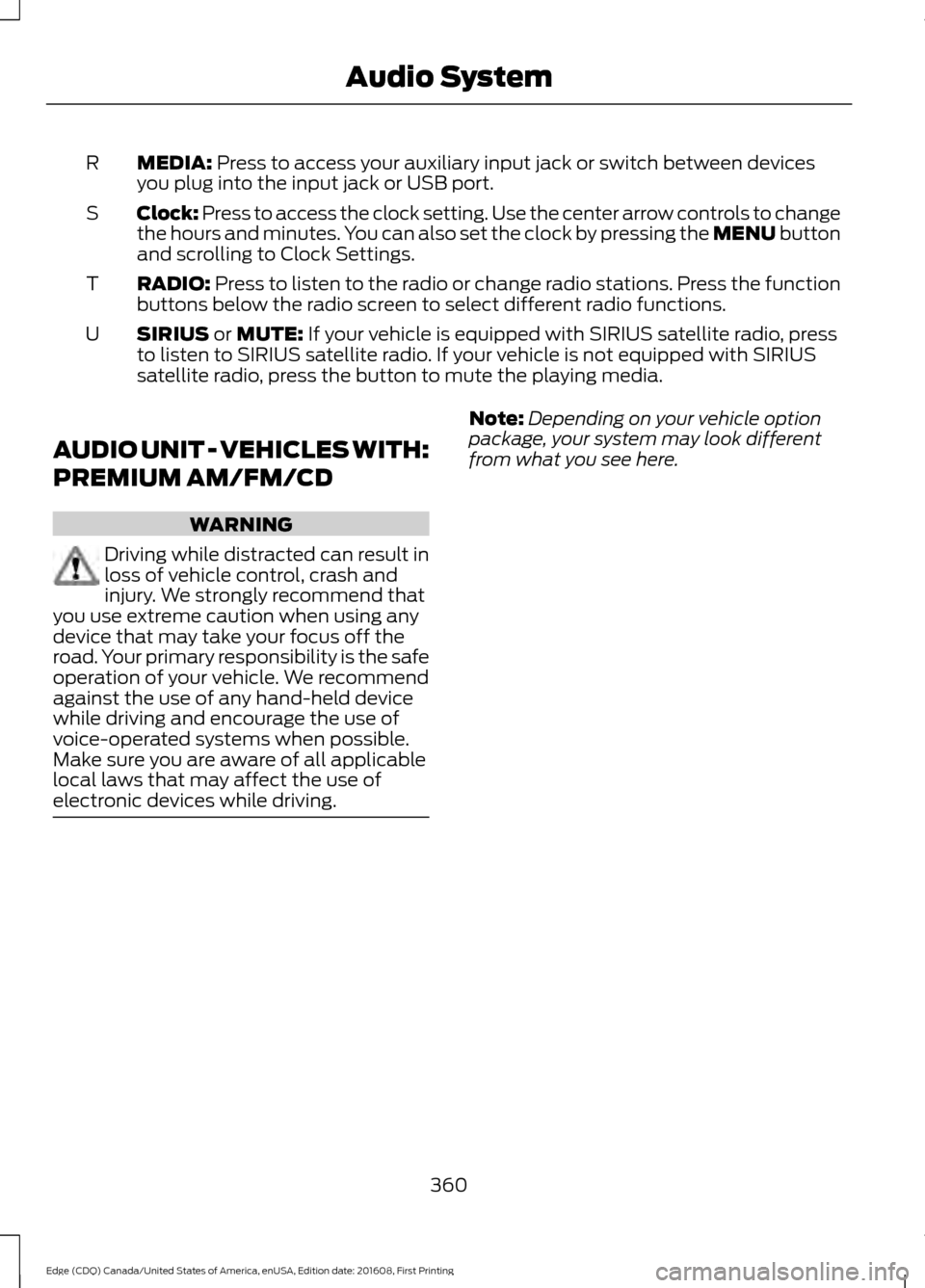
MEDIA: Press to access your auxiliary input jack or switch between devices
you plug into the input jack or USB port.
R
Clock: Press to access the clock setting. Use the center arrow controls to change
the hours and minutes. You can also set the clock by pressing the MENU button
and scrolling to Clock Settings.
S
RADIO:
Press to listen to the radio or change radio stations. Press the function
buttons below the radio screen to select different radio functions.
T
SIRIUS
or MUTE: If your vehicle is equipped with SIRIUS satellite radio, press
to listen to SIRIUS satellite radio. If your vehicle is not equipped with SIRIUS
satellite radio, press the button to mute the playing media.
U
AUDIO UNIT - VEHICLES WITH:
PREMIUM AM/FM/CD WARNING
Driving while distracted can result in
loss of vehicle control, crash and
injury. We strongly recommend that
you use extreme caution when using any
device that may take your focus off the
road. Your primary responsibility is the safe
operation of your vehicle. We recommend
against the use of any hand-held device
while driving and encourage the use of
voice-operated systems when possible.
Make sure you are aware of all applicable
local laws that may affect the use of
electronic devices while driving. Note:
Depending on your vehicle option
package, your system may look different
from what you see here.
360
Edge (CDQ) Canada/United States of America, enUSA, Edition date: 201608, First Printing Audio System
Page 410 of 544
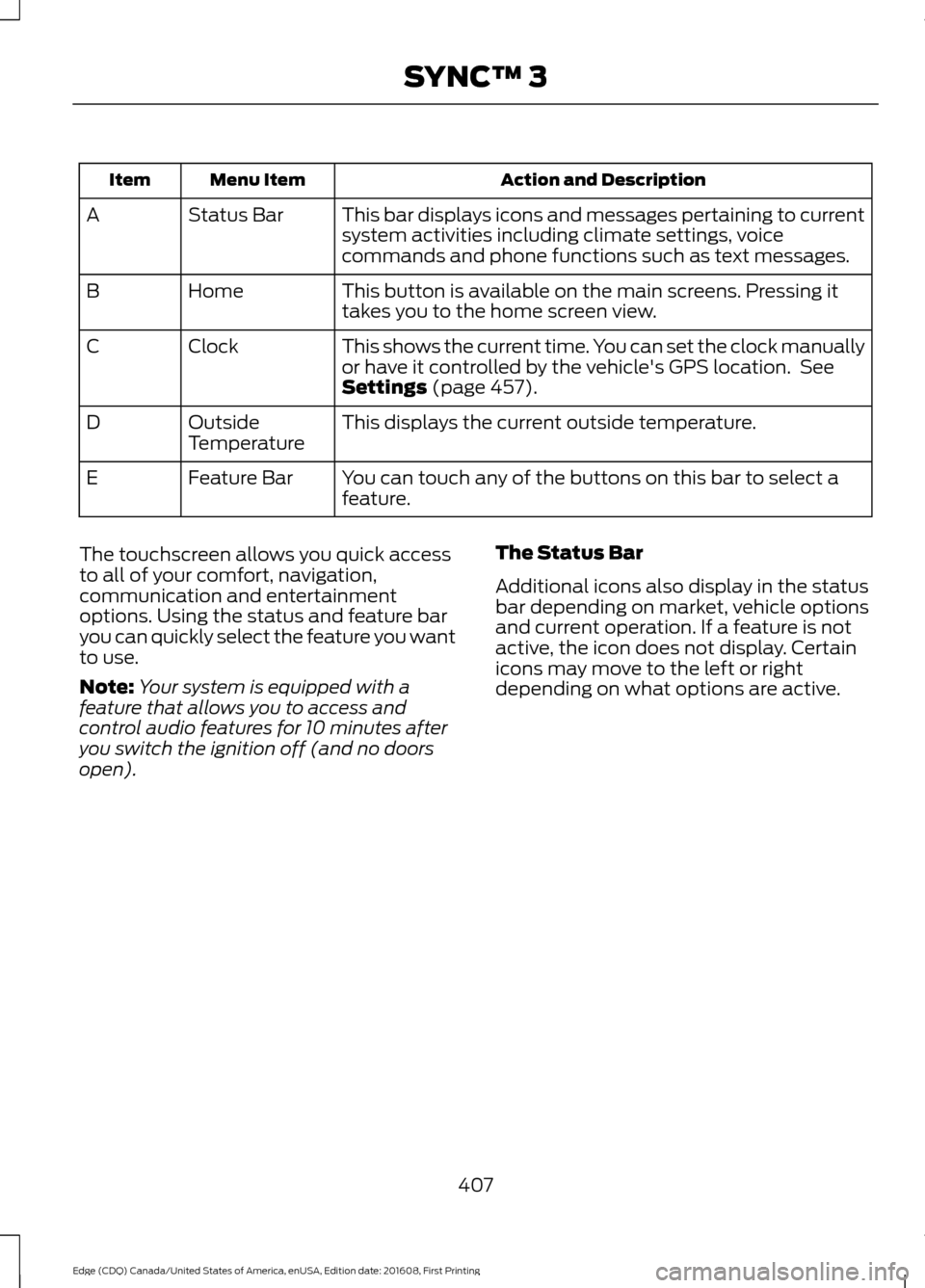
Action and Description
Menu Item
Item
This bar displays icons and messages pertaining to current
system activities including climate settings, voice
commands and phone functions such as text messages.
Status Bar
A
This button is available on the main screens. Pressing it
takes you to the home screen view.
Home
B
This shows the current time. You can set the clock manually
or have it controlled by the vehicle's GPS location. See
Settings (page 457).
Clock
C
This displays the current outside temperature.
Outside
Temperature
D
You can touch any of the buttons on this bar to select a
feature.
Feature Bar
E
The touchscreen allows you quick access
to all of your comfort, navigation,
communication and entertainment
options. Using the status and feature bar
you can quickly select the feature you want
to use.
Note: Your system is equipped with a
feature that allows you to access and
control audio features for 10 minutes after
you switch the ignition off (and no doors
open). The Status Bar
Additional icons also display in the status
bar depending on market, vehicle options
and current operation. If a feature is not
active, the icon does not display. Certain
icons may move to the left or right
depending on what options are active.
407
Edge (CDQ) Canada/United States of America, enUSA, Edition date: 201608, First Printing SYNC™ 3
Page 462 of 544
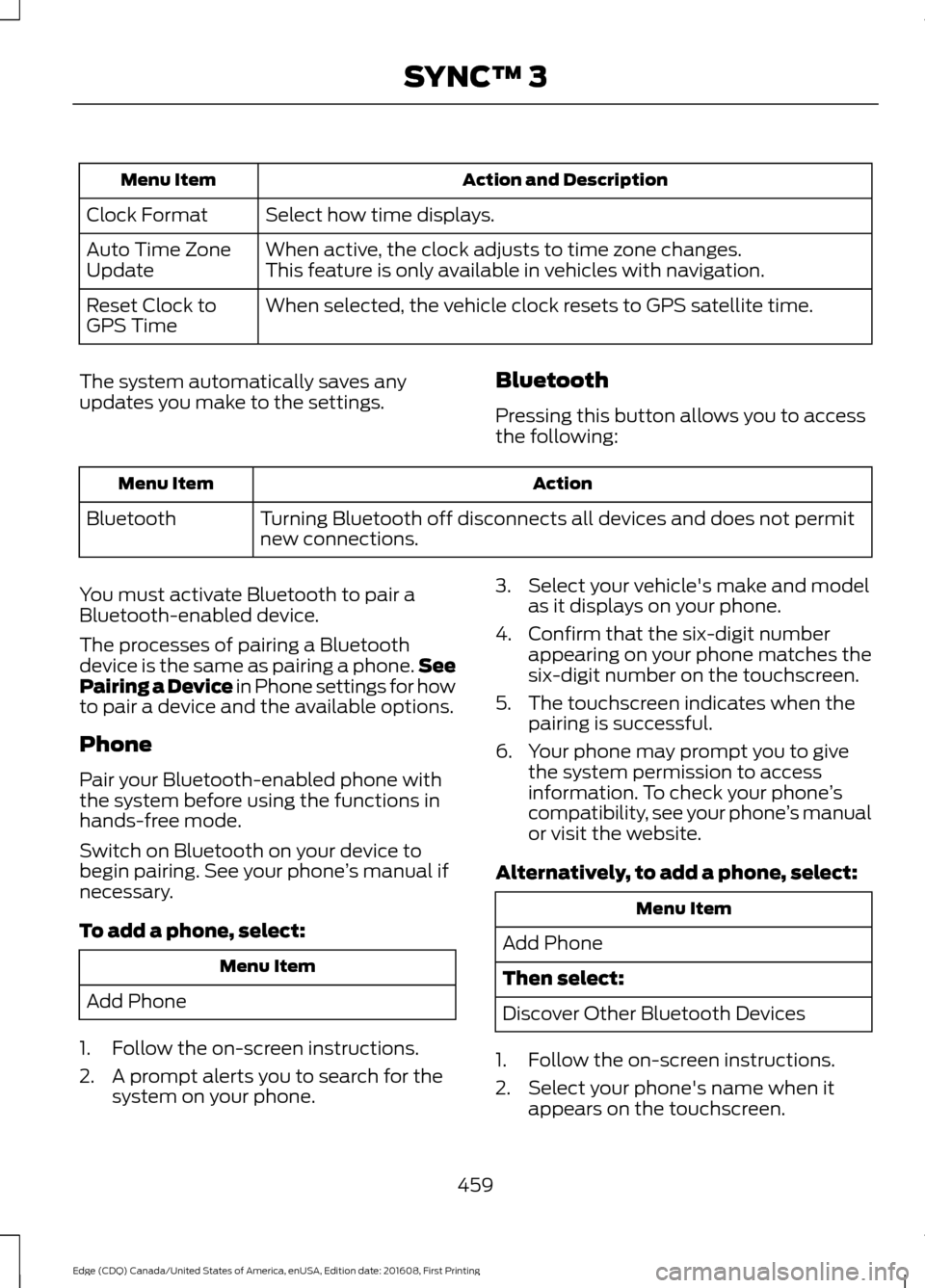
Action and Description
Menu Item
Select how time displays.
Clock Format
When active, the clock adjusts to time zone changes.
Auto Time Zone
Update This feature is only available in vehicles with navigation.
When selected, the vehicle clock resets to GPS satellite time.
Reset Clock to
GPS Time
The system automatically saves any
updates you make to the settings. Bluetooth
Pressing this button allows you to access
the following: Action
Menu Item
Turning Bluetooth off disconnects all devices and does not permit
new connections.
Bluetooth
You must activate Bluetooth to pair a
Bluetooth-enabled device.
The processes of pairing a Bluetooth
device is the same as pairing a phone. See
Pairing a Device in Phone settings for how
to pair a device and the available options.
Phone
Pair your Bluetooth-enabled phone with
the system before using the functions in
hands-free mode.
Switch on Bluetooth on your device to
begin pairing. See your phone ’s manual if
necessary.
To add a phone, select: Menu Item
Add Phone
1. Follow the on-screen instructions.
2. A prompt alerts you to search for the system on your phone. 3. Select your vehicle's make and model
as it displays on your phone.
4. Confirm that the six-digit number appearing on your phone matches the
six-digit number on the touchscreen.
5. The touchscreen indicates when the pairing is successful.
6. Your phone may prompt you to give the system permission to access
information. To check your phone ’s
compatibility, see your phone ’s manual
or visit the website.
Alternatively, to add a phone, select: Menu Item
Add Phone
Then select:
Discover Other Bluetooth Devices
1. Follow the on-screen instructions.
2. Select your phone's name when it appears on the touchscreen.
459
Edge (CDQ) Canada/United States of America, enUSA, Edition date: 201608, First Printing SYNC™ 3
Page 541 of 544
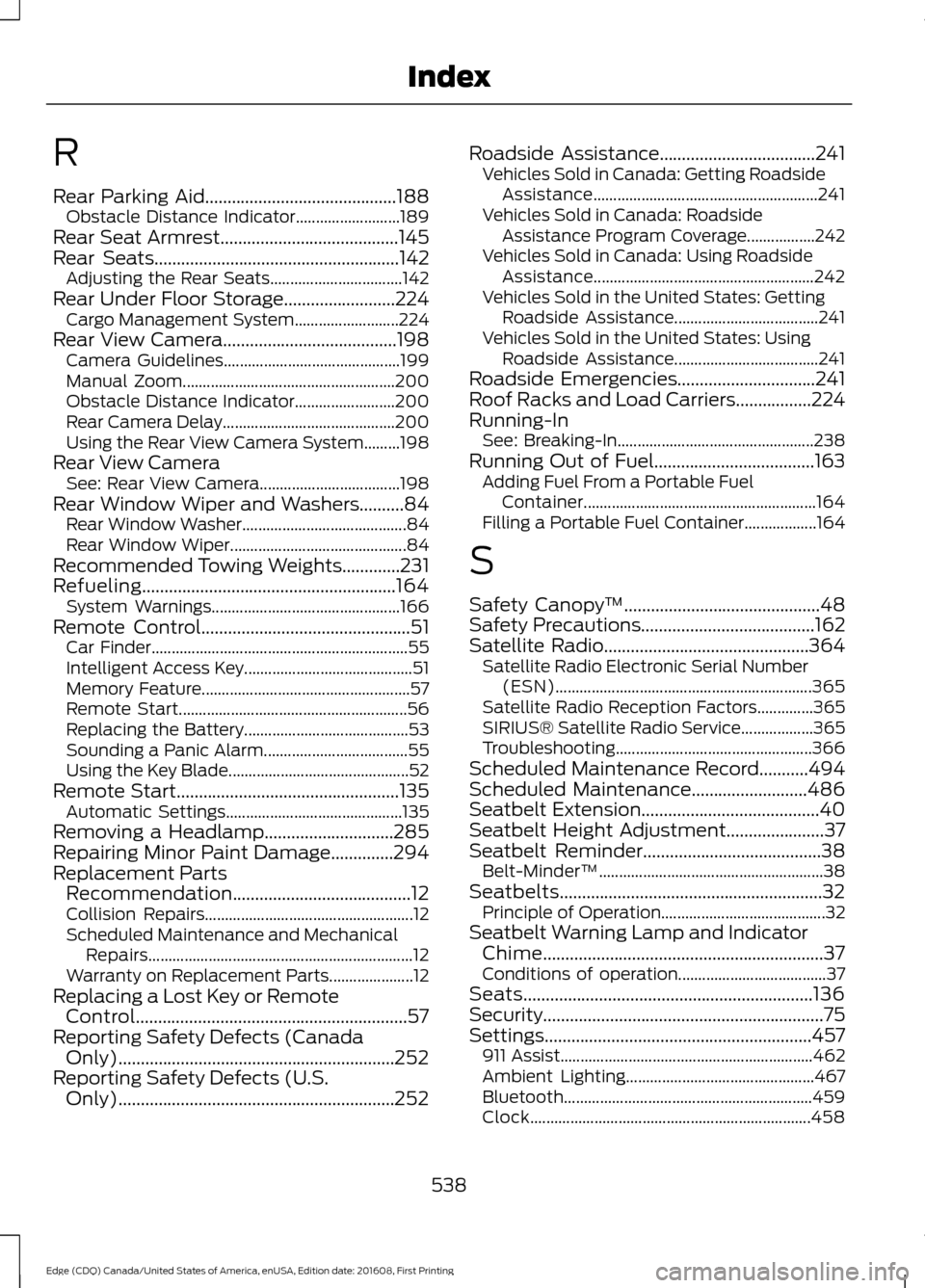
R
Rear Parking Aid...........................................188
Obstacle Distance Indicator.......................... 189
Rear Seat Armrest........................................145
Rear Seats
.......................................................142
Adjusting the Rear Seats................................. 142
Rear Under Floor Storage.........................224 Cargo Management System.......................... 224
Rear View Camera
.......................................198
Camera Guidelines............................................ 199
Manual Zoom..................................................... 200
Obstacle Distance Indicator......................... 200
Rear Camera Delay........................................... 200
Using the Rear View Camera System.........198
Rear View Camera See: Rear View Camera................................... 198
Rear Window Wiper and Washers..........84 Rear Window Washer......................................... 84
Rear Window Wiper............................................ 84
Recommended Towing Weights.............231
Refueling.........................................................164 System Warnings............................................... 166
Remote Control
...............................................51
Car Finder................................................................ 55
Intelligent Access Key.......................................... 51
Memory Feature.................................................... 57
Remote Start......................................................... 56
Replacing the Battery......................................... 53
Sounding a Panic Alarm.................................... 55
Using the Key Blade............................................. 52
Remote Start
..................................................135
Automatic Settings............................................ 135
Removing a Headlamp.............................285
Repairing Minor Paint Damage
..............294
Replacement Parts Recommendation........................................12
Collision Repairs.................................................... 12
Scheduled Maintenance and Mechanical Repairs.................................................................. 12
Warranty on Replacement Parts..................... 12
Replacing a Lost Key or Remote Control.............................................................57
Reporting Safety Defects (Canada Only)..............................................................252
Reporting Safety Defects (U.S. Only)..............................................................252 Roadside Assistance...................................241
Vehicles Sold in Canada: Getting Roadside
Assistance........................................................ 241
Vehicles Sold in Canada: Roadside Assistance Program Coverage.................242
Vehicles Sold in Canada: Using Roadside Assistance....................................................... 242
Vehicles Sold in the United States: Getting Roadside Assistance.................................... 241
Vehicles Sold in the United States: Using Roadside Assistance.................................... 241
Roadside Emergencies
...............................241
Roof Racks and Load Carriers.................224
Running-In See: Breaking-In................................................. 238
Running Out of Fuel....................................163 Adding Fuel From a Portable Fuel
Container.......................................................... 164
Filling a Portable Fuel Container.................. 164
S
Safety Canopy ™
............................................48
Safety Precautions.......................................162
Satellite Radio..............................................364 Satellite Radio Electronic Serial Number
(ESN)................................................................ 365
Satellite Radio Reception Factors..............365
SIRIUS® Satellite Radio Service.................. 365
Troubleshooting................................................. 366
Scheduled Maintenance Record...........494
Scheduled Maintenance
..........................486
Seatbelt Extension........................................40
Seatbelt Height Adjustment......................37
Seatbelt Reminder........................................38
Belt-Minder™........................................................ 38
Seatbelts...........................................................32 Principle of Operation......................................... 32
Seatbelt Warning Lamp and Indicator Chime...............................................................37
Conditions of operation..................................... 37
Seats.................................................................136
Security...............................................................75
Settings............................................................457 911 Assist............................................................... 462
Ambient Lighting............................................... 467
Bluetooth.............................................................. 459
Clock...................................................................... 458
538
Edge (CDQ) Canada/United States of America, enUSA, Edition date: 201608, First Printing Index