index FORD EDGE 2018 User Guide
[x] Cancel search | Manufacturer: FORD, Model Year: 2018, Model line: EDGE, Model: FORD EDGE 2018Pages: 557, PDF Size: 7.02 MB
Page 404 of 557
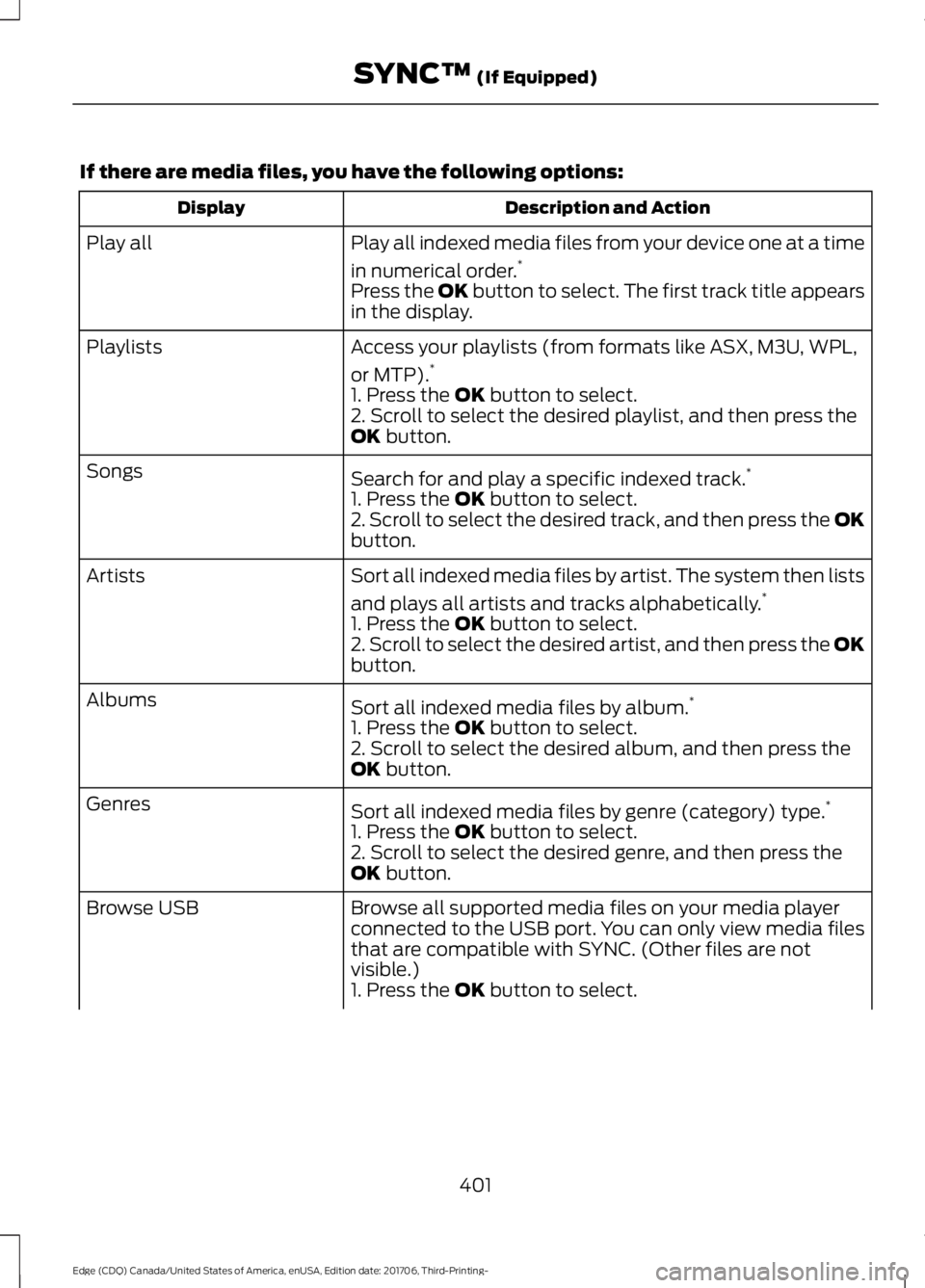
If there are media files, you have the following options:
Description and Action
Display
Play all indexed media files from your device one at a time
in numerical order.*
Play all
Press the OK button to select. The first track title appears
in the display.
Access your playlists (from formats like ASX, M3U, WPL,
or MTP).*
Playlists
1. Press the OK button to select.
2. Scroll to select the desired playlist, and then press the
OK
button.
Search for and play a specific indexed track. *
Songs
1. Press the
OK button to select.
2. Scroll to select the desired track, and then press the OK
button.
Sort all indexed media files by artist. The system then lists
and plays all artists and tracks alphabetically. *
Artists
1. Press the
OK button to select.
2. Scroll to select the desired artist, and then press the OK
button.
Sort all indexed media files by album. *
Albums
1. Press the
OK button to select.
2. Scroll to select the desired album, and then press the
OK
button.
Sort all indexed media files by genre (category) type. *
Genres
1. Press the
OK button to select.
2. Scroll to select the desired genre, and then press the
OK
button.
Browse all supported media files on your media player
connected to the USB port. You can only view media files
that are compatible with SYNC. (Other files are not
visible.)
Browse USB
1. Press the
OK button to select.
401
Edge (CDQ) Canada/United States of America, enUSA, Edition date: 201706, Third-Printing- SYNC™
(If Equipped)
Page 405 of 557
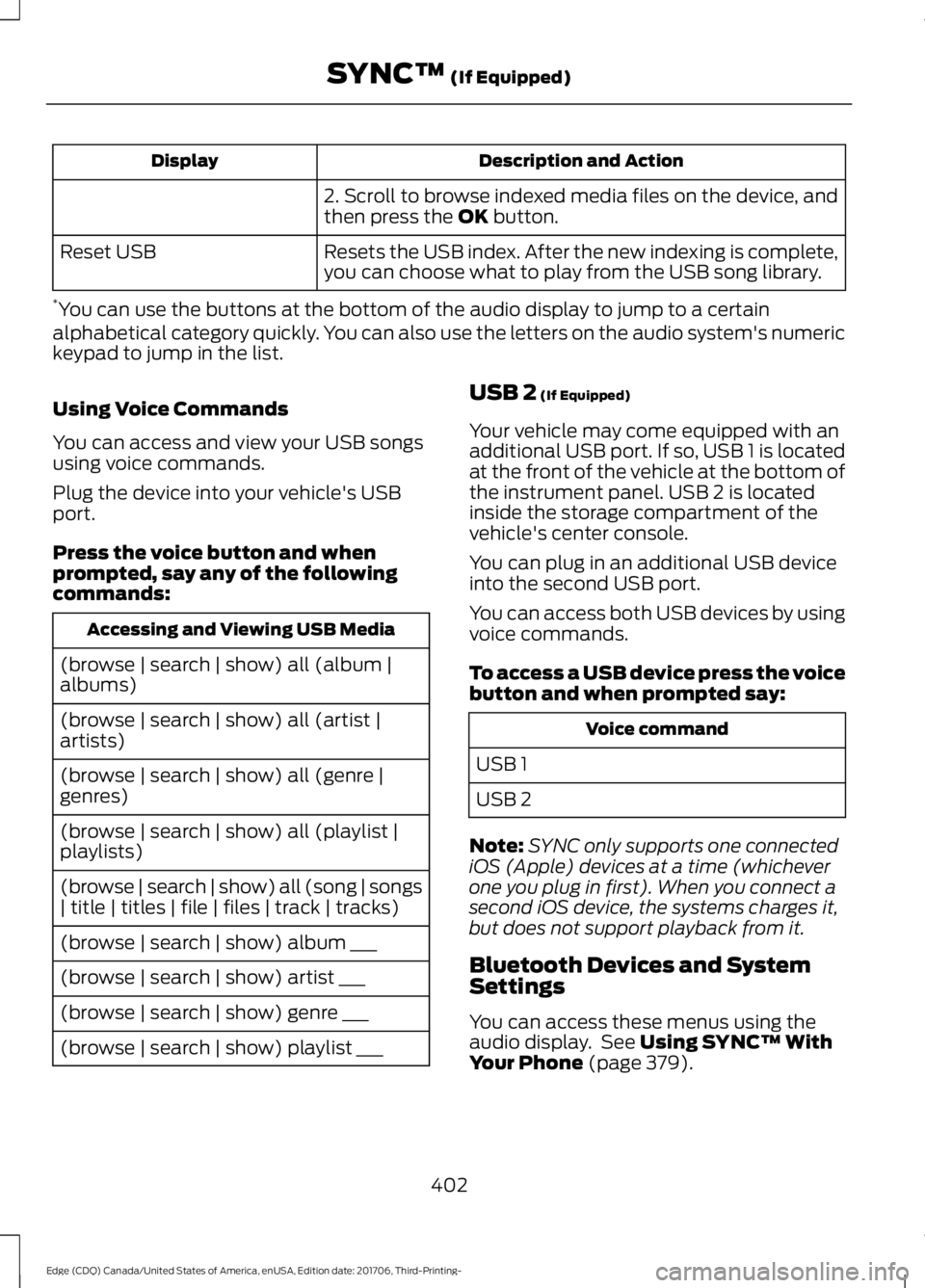
Description and Action
Display
2. Scroll to browse indexed media files on the device, and
then press the OK button.
Resets the USB index. After the new indexing is complete,
you can choose what to play from the USB song library.
Reset USB
* You can use the buttons at the bottom of the audio display to jump to a certain
alphabetical category quickly. You can also use the letters on the audio system's numeric
keypad to jump in the list.
Using Voice Commands
You can access and view your USB songs
using voice commands.
Plug the device into your vehicle's USB
port.
Press the voice button and when
prompted, say any of the following
commands: Accessing and Viewing USB Media
(browse | search | show) all (album |
albums)
(browse | search | show) all (artist |
artists)
(browse | search | show) all (genre |
genres)
(browse | search | show) all (playlist |
playlists)
(browse | search | show) all (song | songs
| title | titles | file | files | track | tracks)
(browse | search | show) album ___
(browse | search | show) artist ___
(browse | search | show) genre ___
(browse | search | show) playlist ___ USB 2
(If Equipped)
Your vehicle may come equipped with an
additional USB port. If so, USB 1 is located
at the front of the vehicle at the bottom of
the instrument panel. USB 2 is located
inside the storage compartment of the
vehicle's center console.
You can plug in an additional USB device
into the second USB port.
You can access both USB devices by using
voice commands.
To access a USB device press the voice
button and when prompted say: Voice command
USB 1
USB 2
Note: SYNC only supports one connected
iOS (Apple) devices at a time (whichever
one you plug in first). When you connect a
second iOS device, the systems charges it,
but does not support playback from it.
Bluetooth Devices and System
Settings
You can access these menus using the
audio display. See
Using SYNC™ With
Your Phone (page 379).
402
Edge (CDQ) Canada/United States of America, enUSA, Edition date: 201706, Third-Printing- SYNC™
(If Equipped)
Page 428 of 557
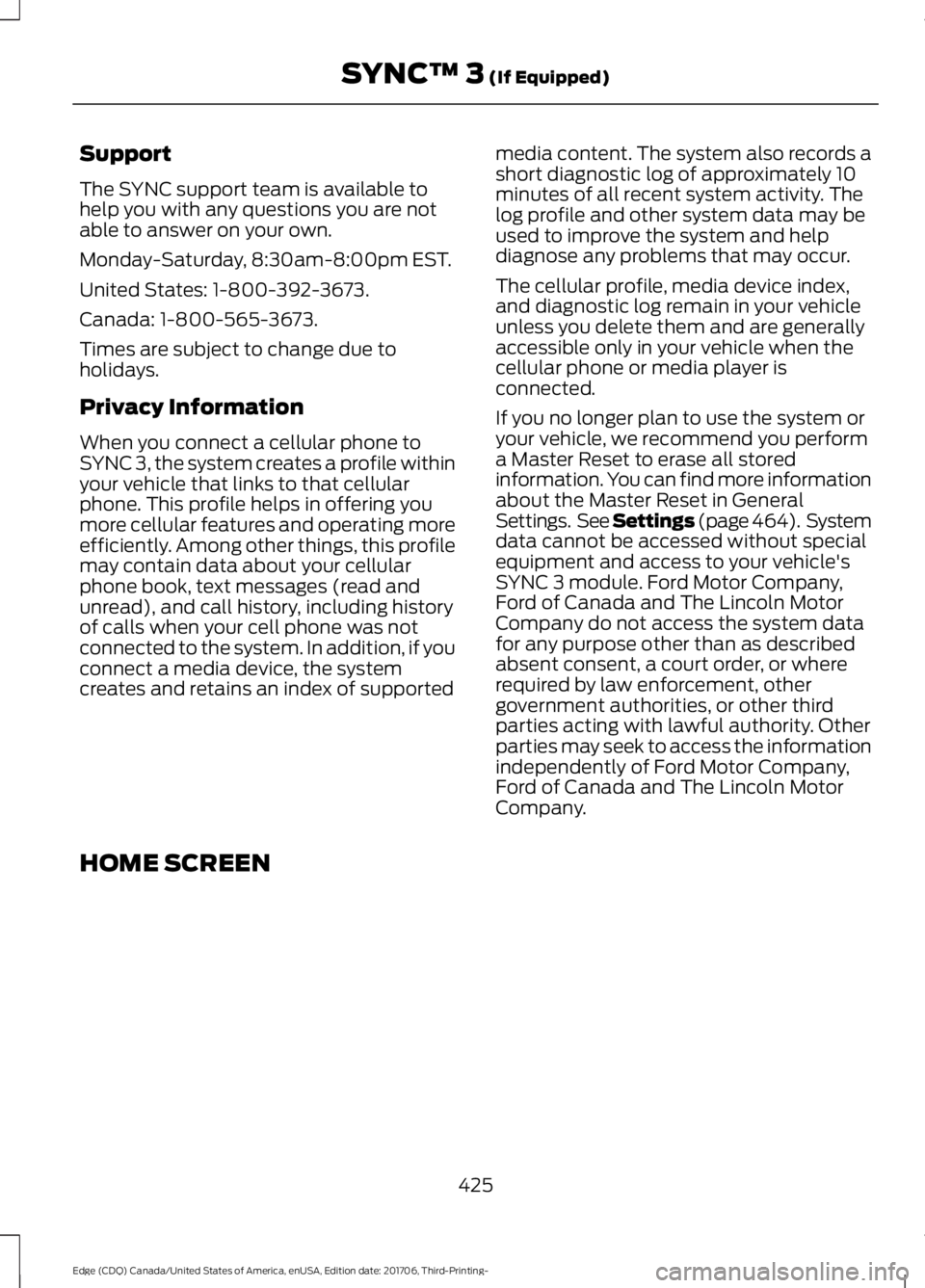
Support
The SYNC support team is available to
help you with any questions you are not
able to answer on your own.
Monday-Saturday, 8:30am-8:00pm EST.
United States: 1-800-392-3673.
Canada: 1-800-565-3673.
Times are subject to change due to
holidays.
Privacy Information
When you connect a cellular phone to
SYNC 3, the system creates a profile within
your vehicle that links to that cellular
phone. This profile helps in offering you
more cellular features and operating more
efficiently. Among other things, this profile
may contain data about your cellular
phone book, text messages (read and
unread), and call history, including history
of calls when your cell phone was not
connected to the system. In addition, if you
connect a media device, the system
creates and retains an index of supported
media content. The system also records a
short diagnostic log of approximately 10
minutes of all recent system activity. The
log profile and other system data may be
used to improve the system and help
diagnose any problems that may occur.
The cellular profile, media device index,
and diagnostic log remain in your vehicle
unless you delete them and are generally
accessible only in your vehicle when the
cellular phone or media player is
connected.
If you no longer plan to use the system or
your vehicle, we recommend you perform
a Master Reset to erase all stored
information. You can find more information
about the Master Reset in General
Settings. See Settings (page 464). System
data cannot be accessed without special
equipment and access to your vehicle's
SYNC 3 module. Ford Motor Company,
Ford of Canada and The Lincoln Motor
Company do not access the system data
for any purpose other than as described
absent consent, a court order, or where
required by law enforcement, other
government authorities, or other third
parties acting with lawful authority. Other
parties may seek to access the information
independently of Ford Motor Company,
Ford of Canada and The Lincoln Motor
Company.
HOME SCREEN
425
Edge (CDQ) Canada/United States of America, enUSA, Edition date: 201706, Third-Printing- SYNC™ 3 (If Equipped)
Page 431 of 557
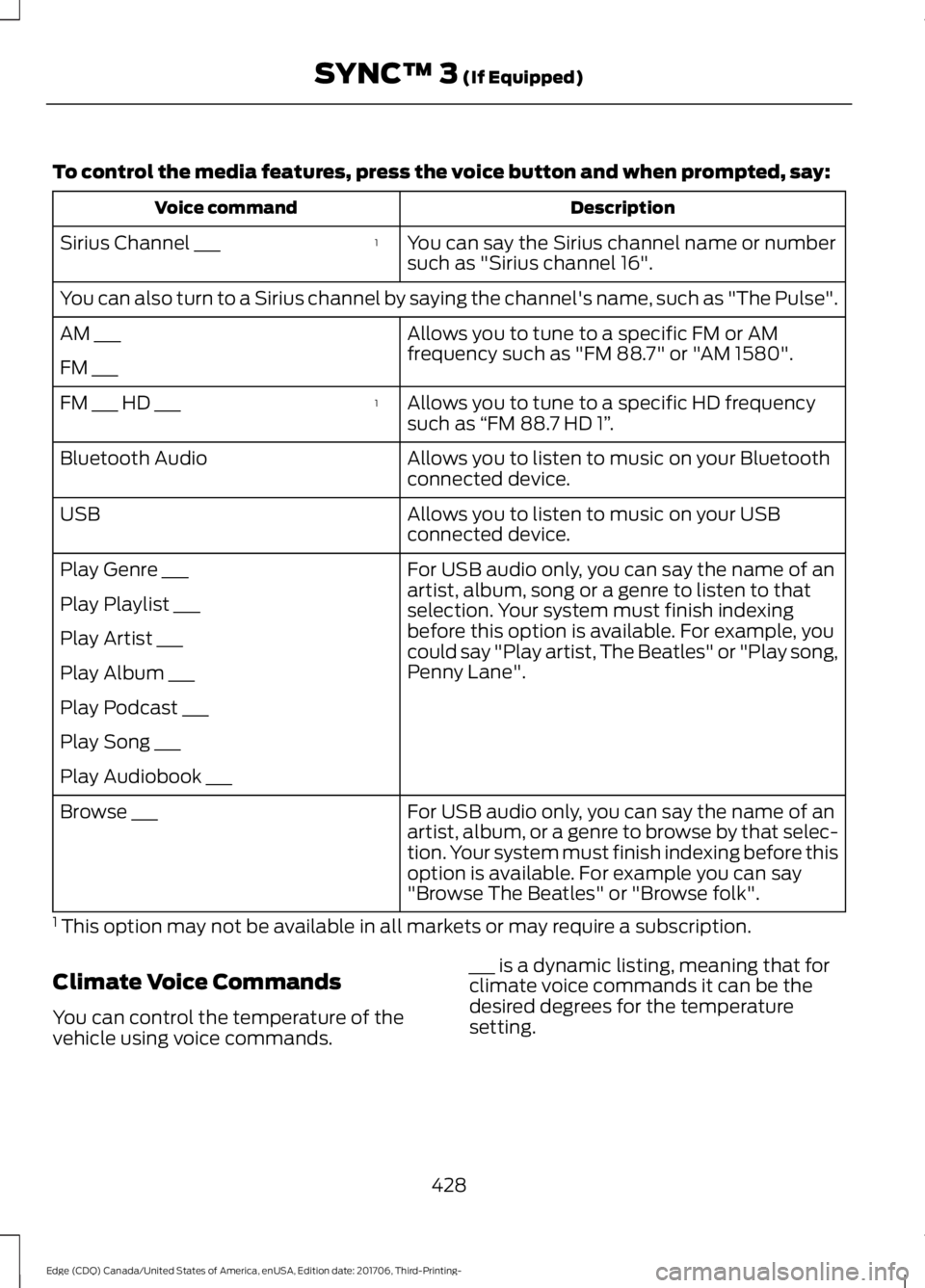
To control the media features, press the voice button and when prompted, say:
Description
Voice command
You can say the Sirius channel name or number
such as "Sirius channel 16".
1
Sirius Channel ___
You can also turn to a Sirius channel by saying the channel's name, such as "The Pulse".
Allows you to tune to a specific FM or AM
frequency such as "FM 88.7" or "AM 1580".
AM ___
FM ___
Allows you to tune to a specific HD frequency
such as “FM 88.7 HD 1” .
1
FM ___ HD ___
Allows you to listen to music on your Bluetooth
connected device.
Bluetooth Audio
Allows you to listen to music on your USB
connected device.
USB
For USB audio only, you can say the name of an
artist, album, song or a genre to listen to that
selection. Your system must finish indexing
before this option is available. For example, you
could say "Play artist, The Beatles" or "Play song,
Penny Lane".
Play Genre ___
Play Playlist ___
Play Artist ___
Play Album ___
Play Podcast ___
Play Song ___
Play Audiobook ___
For USB audio only, you can say the name of an
artist, album, or a genre to browse by that selec-
tion. Your system must finish indexing before this
option is available. For example you can say
"Browse The Beatles" or "Browse folk".
Browse ___
1 This option may not be available in all markets or may require a subscription.
Climate Voice Commands
You can control the temperature of the
vehicle using voice commands. ___ is a dynamic listing, meaning that for
climate voice commands it can be the
desired degrees for the temperature
setting.
428
Edge (CDQ) Canada/United States of America, enUSA, Edition date: 201706, Third-Printing- SYNC™ 3 (If Equipped)
Page 447 of 557
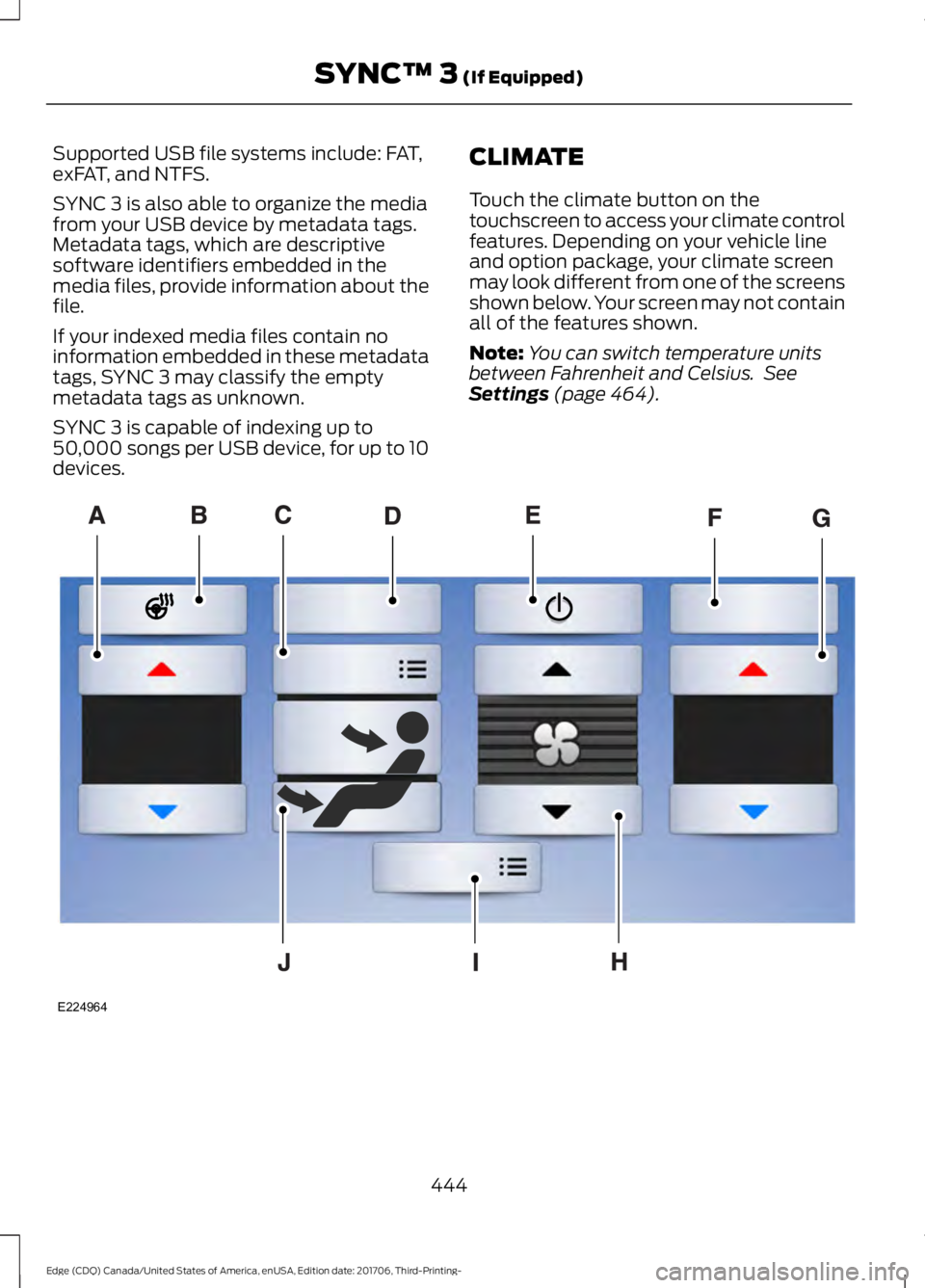
Supported USB file systems include: FAT,
exFAT, and NTFS.
SYNC 3 is also able to organize the media
from your USB device by metadata tags.
Metadata tags, which are descriptive
software identifiers embedded in the
media files, provide information about the
file.
If your indexed media files contain no
information embedded in these metadata
tags, SYNC 3 may classify the empty
metadata tags as unknown.
SYNC 3 is capable of indexing up to
50,000 songs per USB device, for up to 10
devices.
CLIMATE
Touch the climate button on the
touchscreen to access your climate control
features. Depending on your vehicle line
and option package, your climate screen
may look different from one of the screens
shown below. Your screen may not contain
all of the features shown.
Note:
You can switch temperature units
between Fahrenheit and Celsius. See
Settings (page 464). 444
Edge (CDQ) Canada/United States of America, enUSA, Edition date: 201706, Third-Printing- SYNC™ 3
(If Equipped)E224964
Page 469 of 557
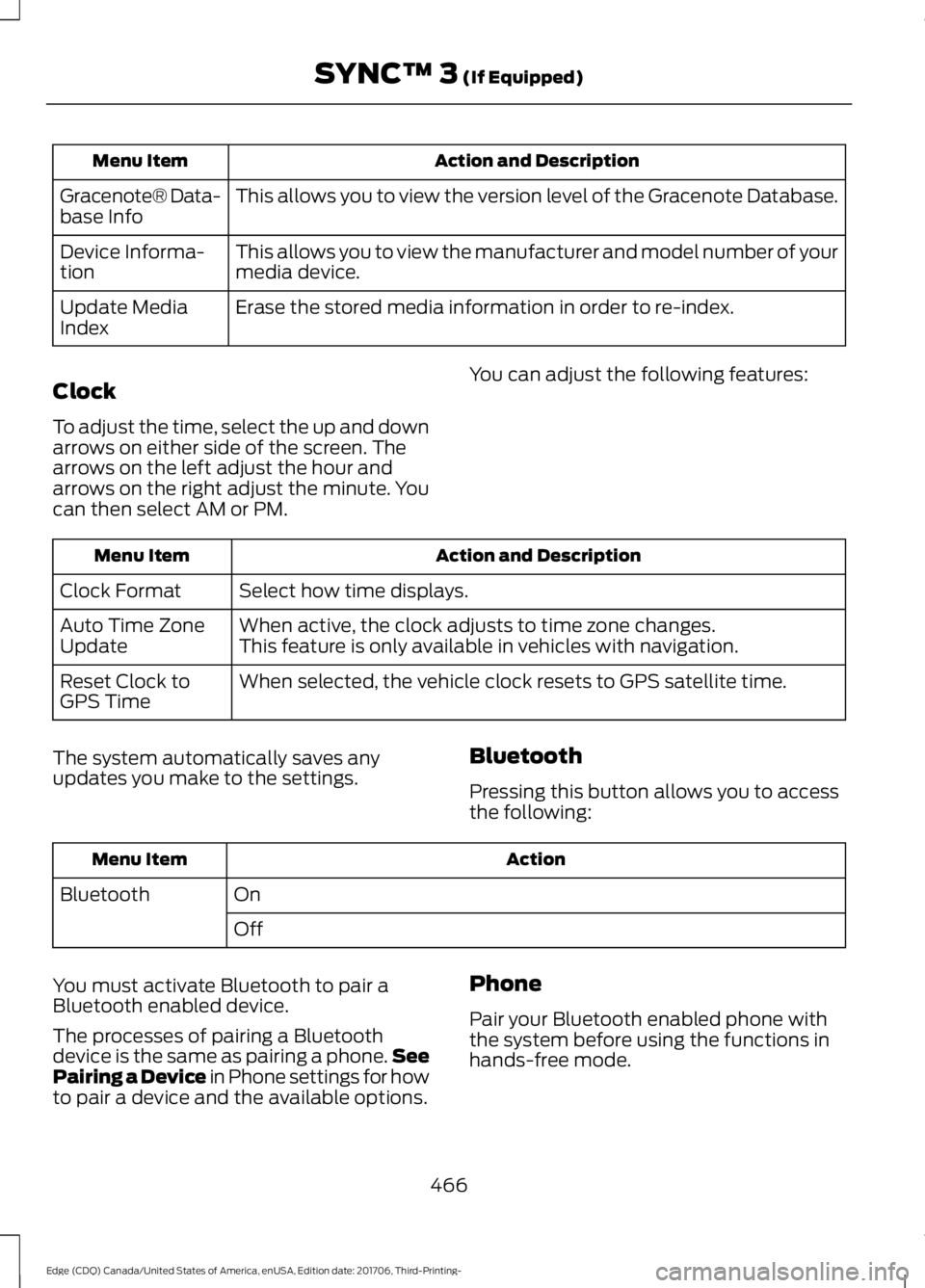
Action and Description
Menu Item
This allows you to view the version level of the Gracenote Database.
Gracenote® Data-
base Info
This allows you to view the manufacturer and model number of your
media device.
Device Informa-
tion
Erase the stored media information in order to re-index.
Update Media
Index
Clock
To adjust the time, select the up and down
arrows on either side of the screen. The
arrows on the left adjust the hour and
arrows on the right adjust the minute. You
can then select AM or PM. You can adjust the following features:Action and Description
Menu Item
Select how time displays.
Clock Format
When active, the clock adjusts to time zone changes.
Auto Time Zone
Update This feature is only available in vehicles with navigation.
When selected, the vehicle clock resets to GPS satellite time.
Reset Clock to
GPS Time
The system automatically saves any
updates you make to the settings. Bluetooth
Pressing this button allows you to access
the following: Action
Menu Item
On
Bluetooth
Off
You must activate Bluetooth to pair a
Bluetooth enabled device.
The processes of pairing a Bluetooth
device is the same as pairing a phone. See
Pairing a Device in Phone settings for how
to pair a device and the available options. Phone
Pair your Bluetooth enabled phone with
the system before using the functions in
hands-free mode.
466
Edge (CDQ) Canada/United States of America, enUSA, Edition date: 201706, Third-Printing- SYNC™ 3 (If Equipped)
Page 485 of 557
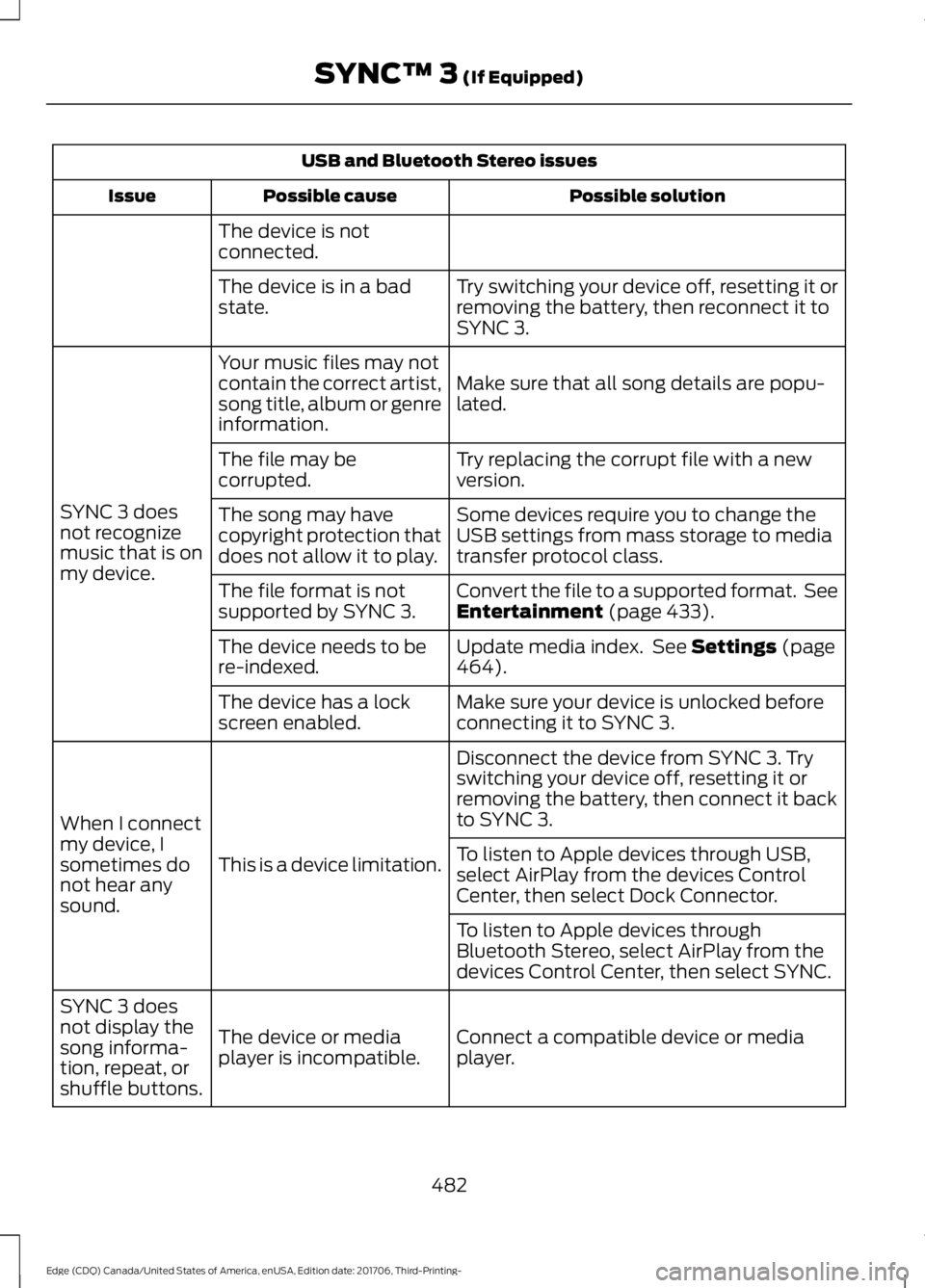
USB and Bluetooth Stereo issues
Possible solution
Possible cause
Issue
The device is not
connected. Try switching your device off, resetting it or
removing the battery, then reconnect it to
SYNC 3.
The device is in a bad
state.
Make sure that all song details are popu-
lated.
Your music files may not
contain the correct artist,
song title, album or genre
information.
SYNC 3 does
not recognize
music that is on
my device. Try replacing the corrupt file with a new
version.
The file may be
corrupted.
Some devices require you to change the
USB settings from mass storage to media
transfer protocol class.
The song may have
copyright protection that
does not allow it to play.
Convert the file to a supported format. See
Entertainment (page 433).
The file format is not
supported by SYNC 3.
Update media index. See
Settings (page
464).
The device needs to be
re-indexed.
Make sure your device is unlocked before
connecting it to SYNC 3.
The device has a lock
screen enabled.
Disconnect the device from SYNC 3. Try
switching your device off, resetting it or
removing the battery, then connect it back
to SYNC 3.
This is a device limitation.
When I connect
my device, I
sometimes do
not hear any
sound. To listen to Apple devices through USB,
select AirPlay from the devices Control
Center, then select Dock Connector.
To listen to Apple devices through
Bluetooth Stereo, select AirPlay from the
devices Control Center, then select SYNC.
Connect a compatible device or media
player.
The device or media
player is incompatible.
SYNC 3 does
not display the
song informa-
tion, repeat, or
shuffle buttons.
482
Edge (CDQ) Canada/United States of America, enUSA, Edition date: 201706, Third-Printing- SYNC™ 3
(If Equipped)
Page 546 of 557
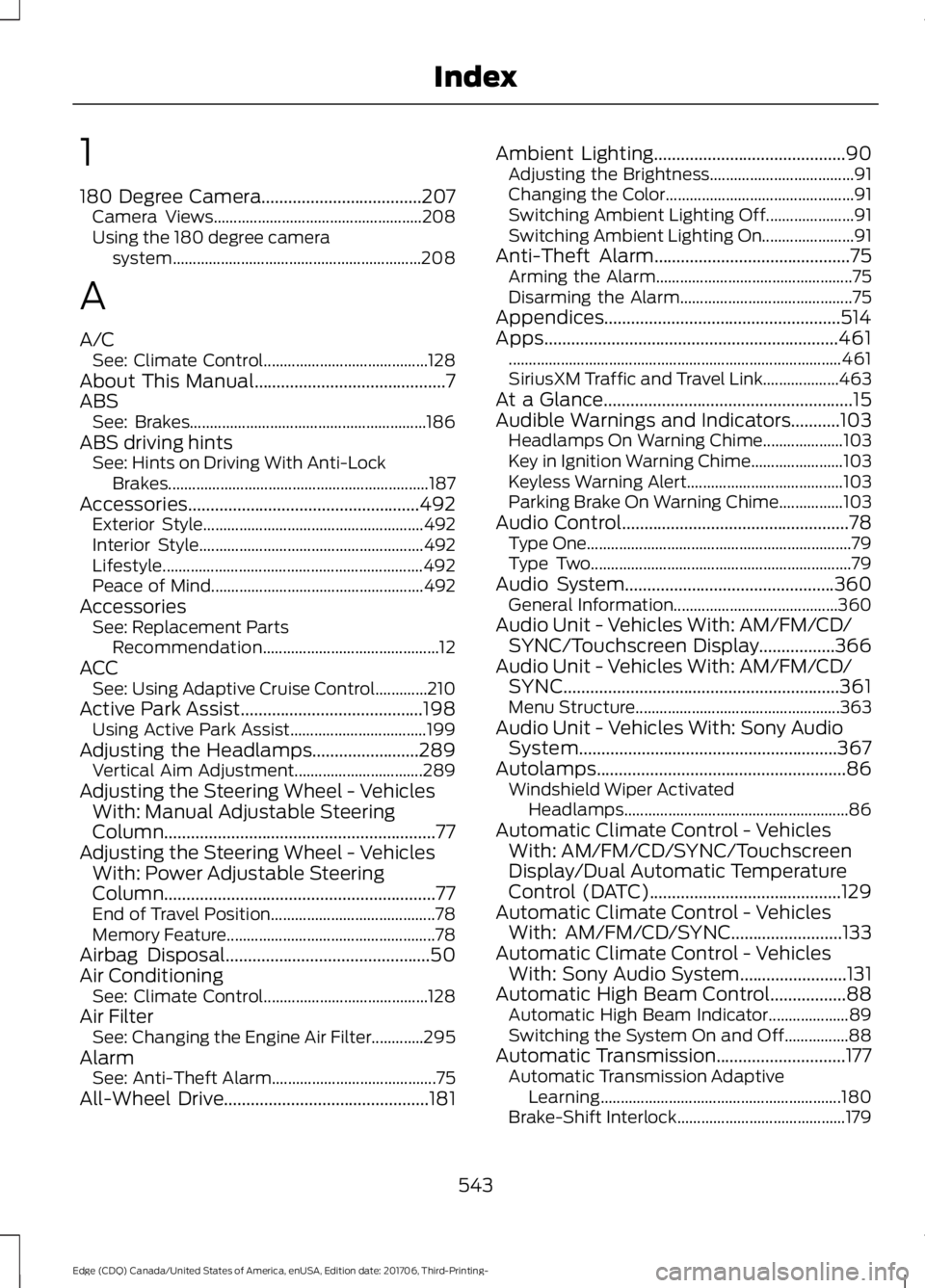
1
180 Degree Camera....................................207
Camera Views.................................................... 208
Using the 180 degree camera system.............................................................. 208
A
A/C See: Climate Control......................................... 128
About This Manual
...........................................7
ABS See: Brakes........................................................... 186
ABS driving hints See: Hints on Driving With Anti-Lock
Brakes................................................................. 187
Accessories....................................................492 Exterior Style....................................................... 492
Interior Style........................................................ 492
Lifestyle................................................................. 492
Peace of Mind..................................................... 492
Accessories See: Replacement Parts
Recommendation............................................ 12
ACC See: Using Adaptive Cruise Control.............210
Active Park Assist.........................................198 Using Active Park Assist.................................. 199
Adjusting the Headlamps........................289 Vertical Aim Adjustment................................ 289
Adjusting the Steering Wheel - Vehicles With: Manual Adjustable Steering
Column .............................................................
77
Adjusting the Steering Wheel - Vehicles With: Power Adjustable Steering
Column .............................................................
77
End of Travel Position......................................... 78
Memory Feature.................................................... 78
Airbag Disposal..............................................50
Air Conditioning See: Climate Control......................................... 128
Air Filter See: Changing the Engine Air Filter.............295
Alarm See: Anti-Theft Alarm......................................... 75
All-Wheel Drive
..............................................181 Ambient Lighting...........................................90
Adjusting the Brightness.................................... 91
Changing the Color............................................... 91
Switching Ambient Lighting Off...................... 91
Switching Ambient Lighting On....................... 91
Anti-Theft Alarm............................................75 Arming the Alarm................................................. 75
Disarming the Alarm........................................... 75
Appendices.....................................................514
Apps..................................................................461 ........................................................................\
........... 461
SiriusXM Traffic and Travel Link...................463
At a Glance........................................................15
Audible Warnings and Indicators...........103 Headlamps On Warning Chime....................103
Key in Ignition Warning Chime.......................103
Keyless Warning Alert....................................... 103
Parking Brake On Warning Chime................103
Audio Control...................................................78 Type One.................................................................. 79
Type Two................................................................. 79
Audio System
...............................................360
General Information......................................... 360
Audio Unit - Vehicles With: AM/FM/CD/ SYNC/Touchscreen Display
.................366
Audio Unit - Vehicles With: AM/FM/CD/ SYNC..............................................................361
Menu Structure................................................... 363
Audio Unit - Vehicles With: Sony Audio System
..........................................................367
Autolamps........................................................86
Windshield Wiper Activated
Headlamps........................................................ 86
Automatic Climate Control - Vehicles With: AM/FM/CD/SYNC/Touchscreen
Display/Dual Automatic Temperature
Control (DATC)...........................................129
Automatic Climate Control - Vehicles With: AM/FM/CD/SYNC.........................133
Automatic Climate Control - Vehicles With: Sony Audio System
........................131
Automatic High Beam Control.................88 Automatic High Beam Indicator....................89
Switching the System On and Off................88
Automatic Transmission
.............................177
Automatic Transmission Adaptive
Learning............................................................ 180
Brake-Shift Interlock.......................................... 179
543
Edge (CDQ) Canada/United States of America, enUSA, Edition date: 201706, Third-Printing- Index
Page 547 of 557
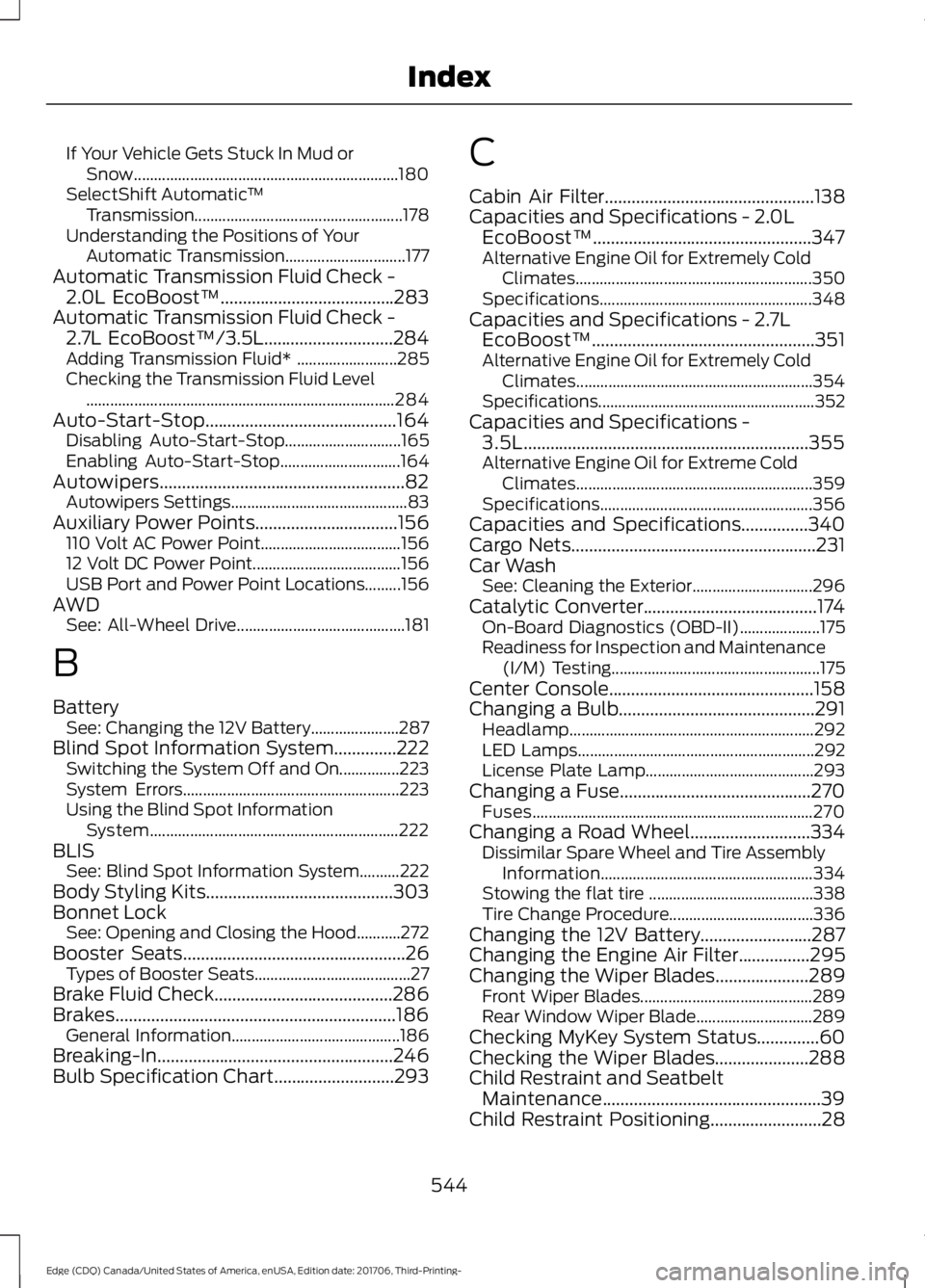
If Your Vehicle Gets Stuck In Mud or
Snow.................................................................. 180
SelectShift Automatic ™
Transmission.................................................... 178
Understanding the Positions of Your Automatic Transmission.............................. 177
Automatic Transmission Fluid Check - 2.0L EcoBoost™.......................................283
Automatic Transmission Fluid Check - 2.7L EcoBoost™/3.5L.............................284
Adding Transmission Fluid* ......................... 285
Checking the Transmission Fluid Level ........................................................................\
..... 284
Auto-Start-Stop...........................................164 Disabling Auto-Start-Stop............................. 165
Enabling Auto-Start-Stop.............................. 164
Autowipers.......................................................82 Autowipers Settings............................................ 83
Auxiliary Power Points................................156 110 Volt AC Power Point................................... 156
12 Volt DC Power Point..................................... 156
USB Port and Power Point Locations.........156
AWD See: All-Wheel Drive.......................................... 181
B
Battery See: Changing the 12V Battery...................... 287
Blind Spot Information System
..............222
Switching the System Off and On...............223
System Errors...................................................... 223
Using the Blind Spot Information System.............................................................. 222
BLIS See: Blind Spot Information System..........222
Body Styling Kits
..........................................303
Bonnet Lock See: Opening and Closing the Hood...........272
Booster Seats..................................................26 Types of Booster Seats....................................... 27
Brake Fluid Check........................................286
Brakes...............................................................186 General Information.......................................... 186
Breaking-In.....................................................246
Bulb Specification Chart...........................293 C
Cabin Air Filter
...............................................138
Capacities and Specifications - 2.0L EcoBoost™.................................................347
Alternative Engine Oil for Extremely Cold Climates........................................................... 350
Specifications..................................................... 348
Capacities and Specifications - 2.7L EcoBoost™..................................................351
Alternative Engine Oil for Extremely Cold Climates........................................................... 354
Specifications...................................................... 352
Capacities and Specifications - 3.5L................................................................355
Alternative Engine Oil for Extreme Cold Climates........................................................... 359
Specifications..................................................... 356
Capacities and Specifications...............340
Cargo Nets
.......................................................231
Car Wash See: Cleaning the Exterior.............................. 296
Catalytic Converter.......................................174 On-Board Diagnostics (OBD-II).................... 175
Readiness for Inspection and Maintenance (I/M) Testing.................................................... 175
Center Console
..............................................158
Changing a Bulb............................................291 Headlamp............................................................. 292
LED Lamps........................................................... 292
License Plate Lamp.......................................... 293
Changing a Fuse...........................................270 Fuses...................................................................... 270
Changing a Road Wheel...........................334 Dissimilar Spare Wheel and Tire Assembly
Information..................................................... 334
Stowing the flat tire ......................................... 338
Tire Change Procedure.................................... 336
Changing the 12V Battery
.........................287
Changing the Engine Air Filter................295
Changing the Wiper Blades.....................289 Front Wiper Blades........................................... 289
Rear Window Wiper Blade............................. 289
Checking MyKey System Status..............60
Checking the Wiper Blades.....................288
Child Restraint and Seatbelt Maintenance.................................................39
Child Restraint Positioning.........................28
544
Edge (CDQ) Canada/United States of America, enUSA, Edition date: 201706, Third-Printing- Index
Page 548 of 557
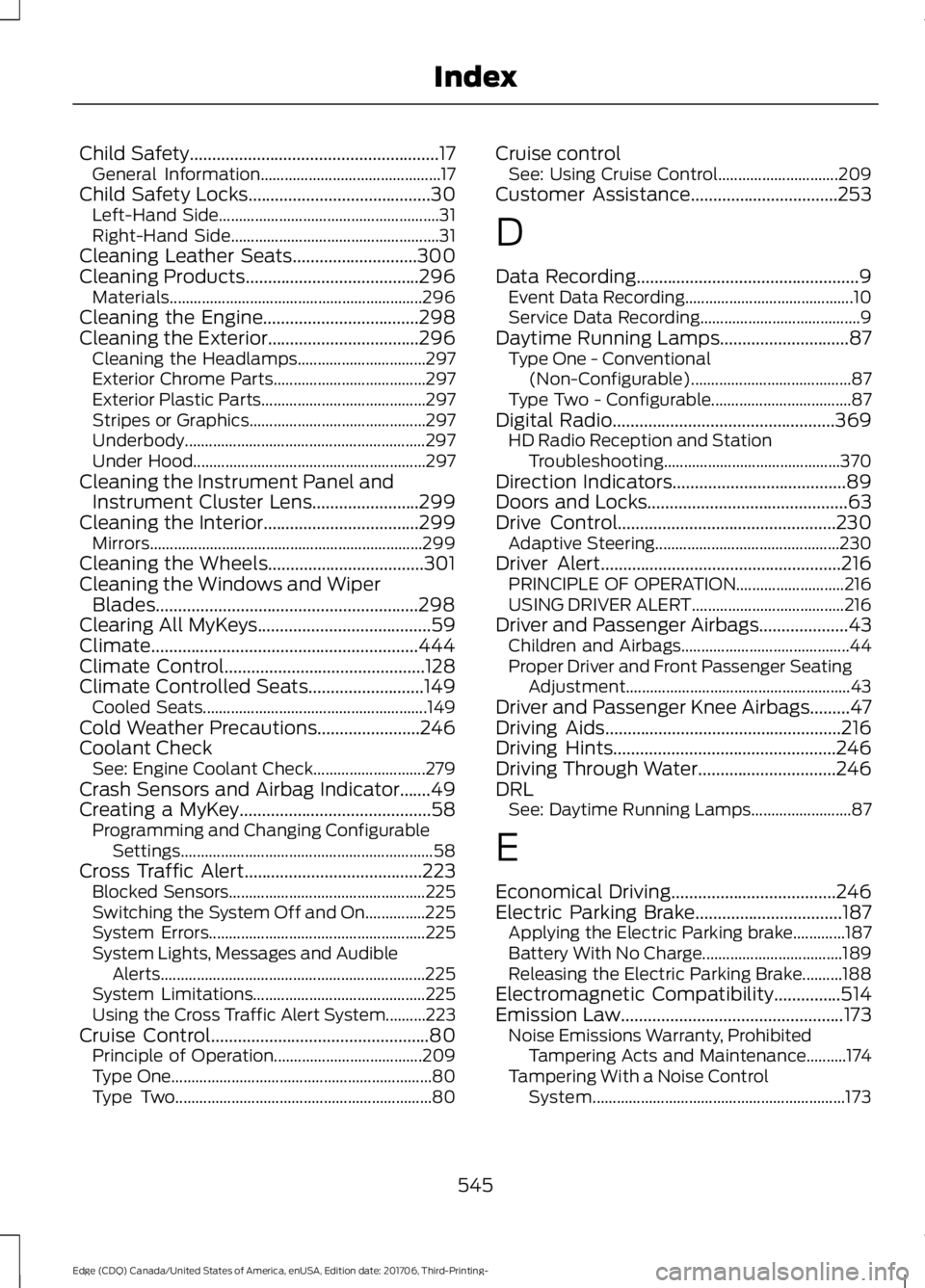
Child Safety........................................................17
General Information............................................. 17
Child Safety Locks.........................................30 Left-Hand Side....................................................... 31
Right-Hand Side.................................................... 31
Cleaning Leather Seats
............................300
Cleaning Products.......................................296
Materials............................................................... 296
Cleaning the Engine...................................298
Cleaning the Exterior..................................296 Cleaning the Headlamps................................ 297
Exterior Chrome Parts...................................... 297
Exterior Plastic Parts......................................... 297
Stripes or Graphics............................................ 297
Underbody............................................................ 297
Under Hood.......................................................... 297
Cleaning the Instrument Panel and Instrument Cluster Lens........................299
Cleaning the Interior...................................299 Mirrors.................................................................... 299
Cleaning the Wheels...................................301
Cleaning the Windows and Wiper Blades
...........................................................298
Clearing All MyKeys.......................................59
Climate............................................................444
Climate Control
.............................................128
Climate Controlled Seats..........................149 Cooled Seats........................................................ 149
Cold Weather Precautions.......................246
Coolant Check See: Engine Coolant Check............................ 279
Crash Sensors and Airbag Indicator.......49
Creating a MyKey
...........................................58
Programming and Changing Configurable
Settings............................................................... 58
Cross Traffic Alert
........................................223
Blocked Sensors................................................. 225
Switching the System Off and On...............225
System Errors...................................................... 225
System Lights, Messages and Audible Alerts.................................................................. 225
System Limitations........................................... 225
Using the Cross Traffic Alert System..........223
Cruise Control
.................................................80
Principle of Operation..................................... 209
Type One................................................................. 80
Type Two................................................................ 80Cruise control
See: Using Cruise Control.............................. 209
Customer Assistance
.................................253
D
Data Recording
..................................................9
Event Data Recording.......................................... 10
Service Data Recording........................................ 9
Daytime Running Lamps
.............................87
Type One - Conventional
(Non-Configurable)........................................ 87
Type Two - Configurable................................... 87
Digital Radio
..................................................369
HD Radio Reception and Station
Troubleshooting............................................ 370
Direction Indicators
.......................................89
Doors and Locks.............................................63
Drive Control
.................................................230
Adaptive Steering.............................................. 230
Driver Alert
......................................................216
PRINCIPLE OF OPERATION........................... 216
USING DRIVER ALERT...................................... 216
Driver and Passenger Airbags....................43 Children and Airbags.......................................... 44
Proper Driver and Front Passenger Seating Adjustment........................................................ 43
Driver and Passenger Knee Airbags.........47
Driving Aids
.....................................................216
Driving Hints..................................................246
Driving Through Water...............................246
DRL See: Daytime Running Lamps......................... 87
E
Economical Driving
.....................................246
Electric Parking Brake.................................187 Applying the Electric Parking brake.............187
Battery With No Charge................................... 189
Releasing the Electric Parking Brake..........188
Electromagnetic Compatibility...............514
Emission Law
..................................................173
Noise Emissions Warranty, Prohibited
Tampering Acts and Maintenance..........174
Tampering With a Noise Control System............................................................... 173
545
Edge (CDQ) Canada/United States of America, enUSA, Edition date: 201706, Third-Printing- Index