Sync FORD EDGE 2018 Owners Manual
[x] Cancel search | Manufacturer: FORD, Model Year: 2018, Model line: EDGE, Model: FORD EDGE 2018Pages: 557, PDF Size: 7.02 MB
Page 5 of 557
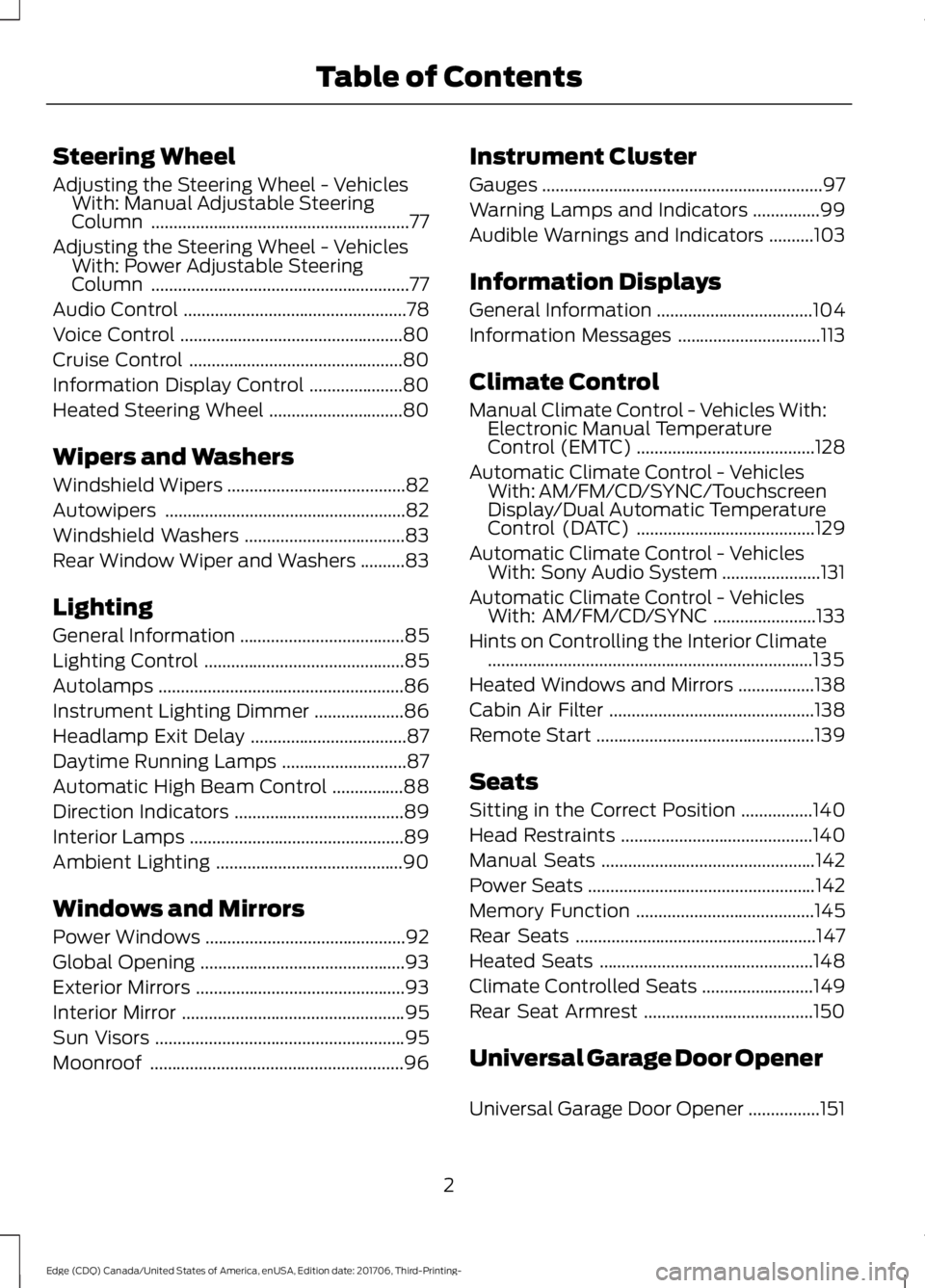
Steering Wheel
Adjusting the Steering Wheel - Vehicles
With: Manual Adjustable Steering
Column ..........................................................77
Adjusting the Steering Wheel - Vehicles With: Power Adjustable Steering
Column ..........................................................
77
Audio Control ..................................................
78
Voice Control ..................................................
80
Cruise Control ................................................
80
Information Display Control .....................
80
Heated Steering Wheel ..............................
80
Wipers and Washers
Windshield Wipers ........................................
82
Autowipers ......................................................
82
Windshield Washers ....................................
83
Rear Window Wiper and Washers ..........
83
Lighting
General Information .....................................
85
Lighting Control .............................................
85
Autolamps .......................................................
86
Instrument Lighting Dimmer ....................
86
Headlamp Exit Delay ...................................
87
Daytime Running Lamps ............................
87
Automatic High Beam Control ................
88
Direction Indicators ......................................
89
Interior Lamps ................................................
89
Ambient Lighting ..........................................
90
Windows and Mirrors
Power Windows .............................................
92
Global Opening ..............................................
93
Exterior Mirrors ...............................................
93
Interior Mirror ..................................................
95
Sun Visors ........................................................
95
Moonroof .........................................................
96Instrument Cluster
Gauges
...............................................................
97
Warning Lamps and Indicators ...............
99
Audible Warnings and Indicators ..........
103
Information Displays
General Information ...................................
104
Information Messages ................................
113
Climate Control
Manual Climate Control - Vehicles With: Electronic Manual Temperature
Control (EMTC) ........................................
128
Automatic Climate Control - Vehicles With: AM/FM/CD/SYNC/Touchscreen
Display/Dual Automatic Temperature
Control (DATC) ........................................
129
Automatic Climate Control - Vehicles With: Sony Audio System ......................
131
Automatic Climate Control - Vehicles With: AM/FM/CD/SYNC .......................
133
Hints on Controlling the Interior Climate ........................................................................\
.
135
Heated Windows and Mirrors .................
138
Cabin Air Filter ..............................................
138
Remote Start .................................................
139
Seats
Sitting in the Correct Position ................
140
Head Restraints ...........................................
140
Manual Seats ................................................
142
Power Seats ...................................................
142
Memory Function ........................................
145
Rear Seats ......................................................
147
Heated Seats ................................................
148
Climate Controlled Seats .........................
149
Rear Seat Armrest ......................................
150
Universal Garage Door Opener
Universal Garage Door Opener ................
151
2
Edge (CDQ) Canada/United States of America, enUSA, Edition date: 201706, Third-Printing- Table of Contents
Page 8 of 557
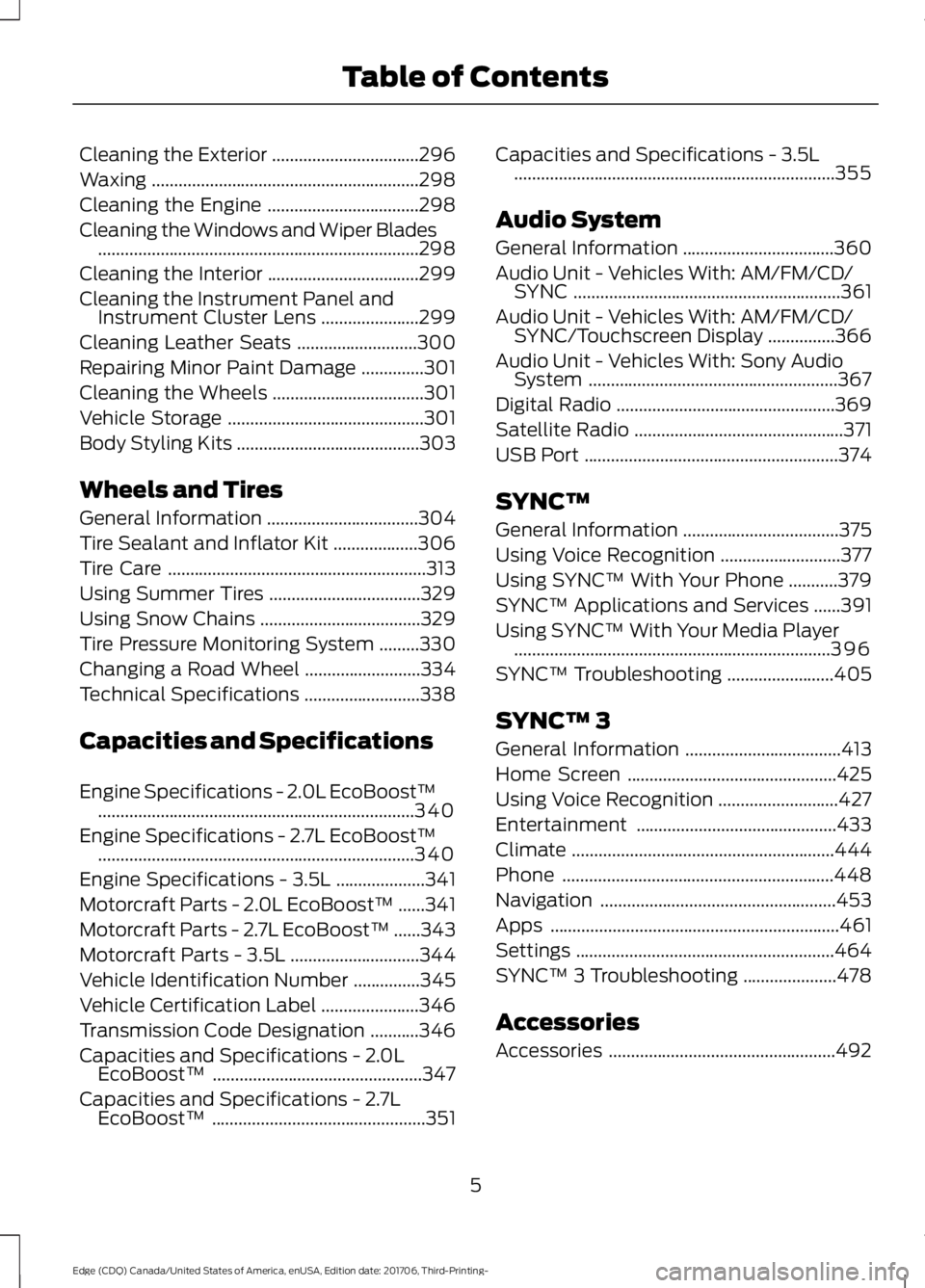
Cleaning the Exterior
.................................296
Waxing ............................................................
298
Cleaning the Engine ..................................
298
Cleaning the Windows and Wiper Blades ........................................................................\
298
Cleaning the Interior ..................................
299
Cleaning the Instrument Panel and Instrument Cluster Lens ......................
299
Cleaning Leather Seats ...........................
300
Repairing Minor Paint Damage ..............
301
Cleaning the Wheels ..................................
301
Vehicle Storage ............................................
301
Body Styling Kits .........................................
303
Wheels and Tires
General Information ..................................
304
Tire Sealant and Inflator Kit ...................
306
Tire Care ..........................................................
313
Using Summer Tires ..................................
329
Using Snow Chains ....................................
329
Tire Pressure Monitoring System .........
330
Changing a Road Wheel ..........................
334
Technical Specifications ..........................
338
Capacities and Specifications
Engine Specifications - 2.0L EcoBoost™ .......................................................................
340
Engine Specifications - 2.7L EcoBoost™ .......................................................................
340
Engine Specifications - 3.5L ....................
341
Motorcraft Parts - 2.0L EcoBoost™ ......
341
Motorcraft Parts - 2.7L EcoBoost™ ......
343
Motorcraft Parts - 3.5L .............................
344
Vehicle Identification Number ...............
345
Vehicle Certification Label ......................
346
Transmission Code Designation ...........
346
Capacities and Specifications - 2.0L EcoBoost™ ...............................................
347
Capacities and Specifications - 2.7L EcoBoost™ ................................................
351Capacities and Specifications - 3.5L
........................................................................\
355
Audio System
General Information ..................................
360
Audio Unit - Vehicles With: AM/FM/CD/ SYNC ............................................................
361
Audio Unit - Vehicles With: AM/FM/CD/ SYNC/Touchscreen Display ...............
366
Audio Unit - Vehicles With: Sony Audio System ........................................................
367
Digital Radio .................................................
369
Satellite Radio ...............................................
371
USB Port .........................................................
374
SYNC™
General Information ...................................
375
Using Voice Recognition ...........................
377
Using SYNC™ With Your Phone ...........
379
SYNC™ Applications and Services ......
391
Using SYNC™ With Your Media Player .......................................................................
396
SYNC™ Troubleshooting ........................
405
SYNC™ 3
General Information ...................................
413
Home Screen ...............................................
425
Using Voice Recognition ...........................
427
Entertainment .............................................
433
Climate ...........................................................
444
Phone .............................................................
448
Navigation .....................................................
453
Apps .................................................................
461
Settings ..........................................................
464
SYNC™ 3 Troubleshooting .....................
478
Accessories
Accessories ...................................................
492
5
Edge (CDQ) Canada/United States of America, enUSA, Edition date: 201706, Third-Printing- Table of Contents
Page 13 of 557
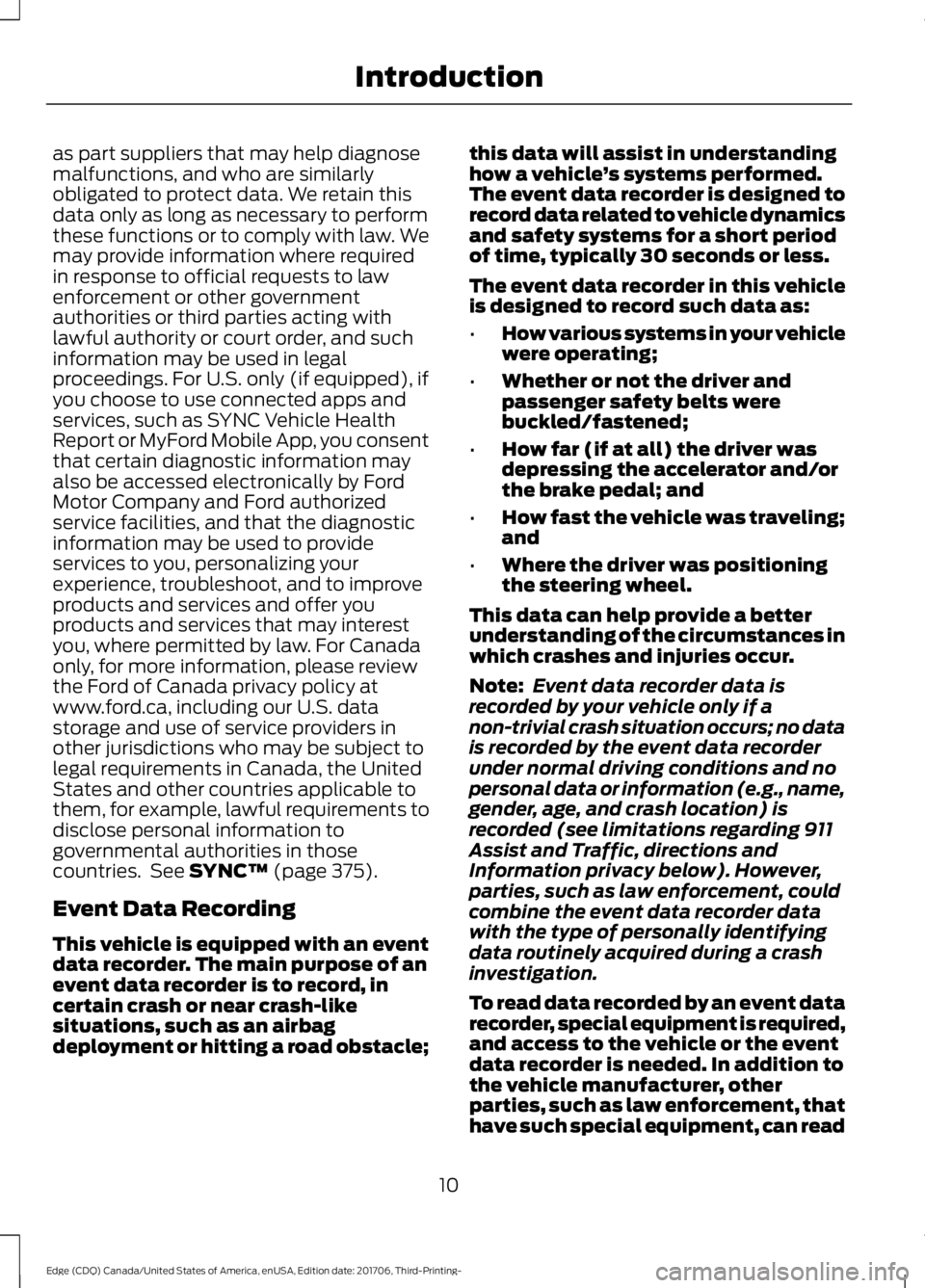
as part suppliers that may help diagnose
malfunctions, and who are similarly
obligated to protect data. We retain this
data only as long as necessary to perform
these functions or to comply with law. We
may provide information where required
in response to official requests to law
enforcement or other government
authorities or third parties acting with
lawful authority or court order, and such
information may be used in legal
proceedings. For U.S. only (if equipped), if
you choose to use connected apps and
services, such as SYNC Vehicle Health
Report or MyFord Mobile App, you consent
that certain diagnostic information may
also be accessed electronically by Ford
Motor Company and Ford authorized
service facilities, and that the diagnostic
information may be used to provide
services to you, personalizing your
experience, troubleshoot, and to improve
products and services and offer you
products and services that may interest
you, where permitted by law. For Canada
only, for more information, please review
the Ford of Canada privacy policy at
www.ford.ca, including our U.S. data
storage and use of service providers in
other jurisdictions who may be subject to
legal requirements in Canada, the United
States and other countries applicable to
them, for example, lawful requirements to
disclose personal information to
governmental authorities in those
countries. See SYNC™ (page 375).
Event Data Recording
This vehicle is equipped with an event
data recorder. The main purpose of an
event data recorder is to record, in
certain crash or near crash-like
situations, such as an airbag
deployment or hitting a road obstacle; this data will assist in understanding
how a vehicle
’s systems performed.
The event data recorder is designed to
record data related to vehicle dynamics
and safety systems for a short period
of time, typically 30 seconds or less.
The event data recorder in this vehicle
is designed to record such data as:
• How various systems in your vehicle
were operating;
• Whether or not the driver and
passenger safety belts were
buckled/fastened;
• How far (if at all) the driver was
depressing the accelerator and/or
the brake pedal; and
• How fast the vehicle was traveling;
and
• Where the driver was positioning
the steering wheel.
This data can help provide a better
understanding of the circumstances in
which crashes and injuries occur.
Note: Event data recorder data is
recorded by your vehicle only if a
non-trivial crash situation occurs; no data
is recorded by the event data recorder
under normal driving conditions and no
personal data or information (e.g., name,
gender, age, and crash location) is
recorded (see limitations regarding 911
Assist and Traffic, directions and
Information privacy below). However,
parties, such as law enforcement, could
combine the event data recorder data
with the type of personally identifying
data routinely acquired during a crash
investigation.
To read data recorded by an event data
recorder, special equipment is required,
and access to the vehicle or the event
data recorder is needed. In addition to
the vehicle manufacturer, other
parties, such as law enforcement, that
have such special equipment, can read
10
Edge (CDQ) Canada/United States of America, enUSA, Edition date: 201706, Third-Printing- Introduction
Page 14 of 557
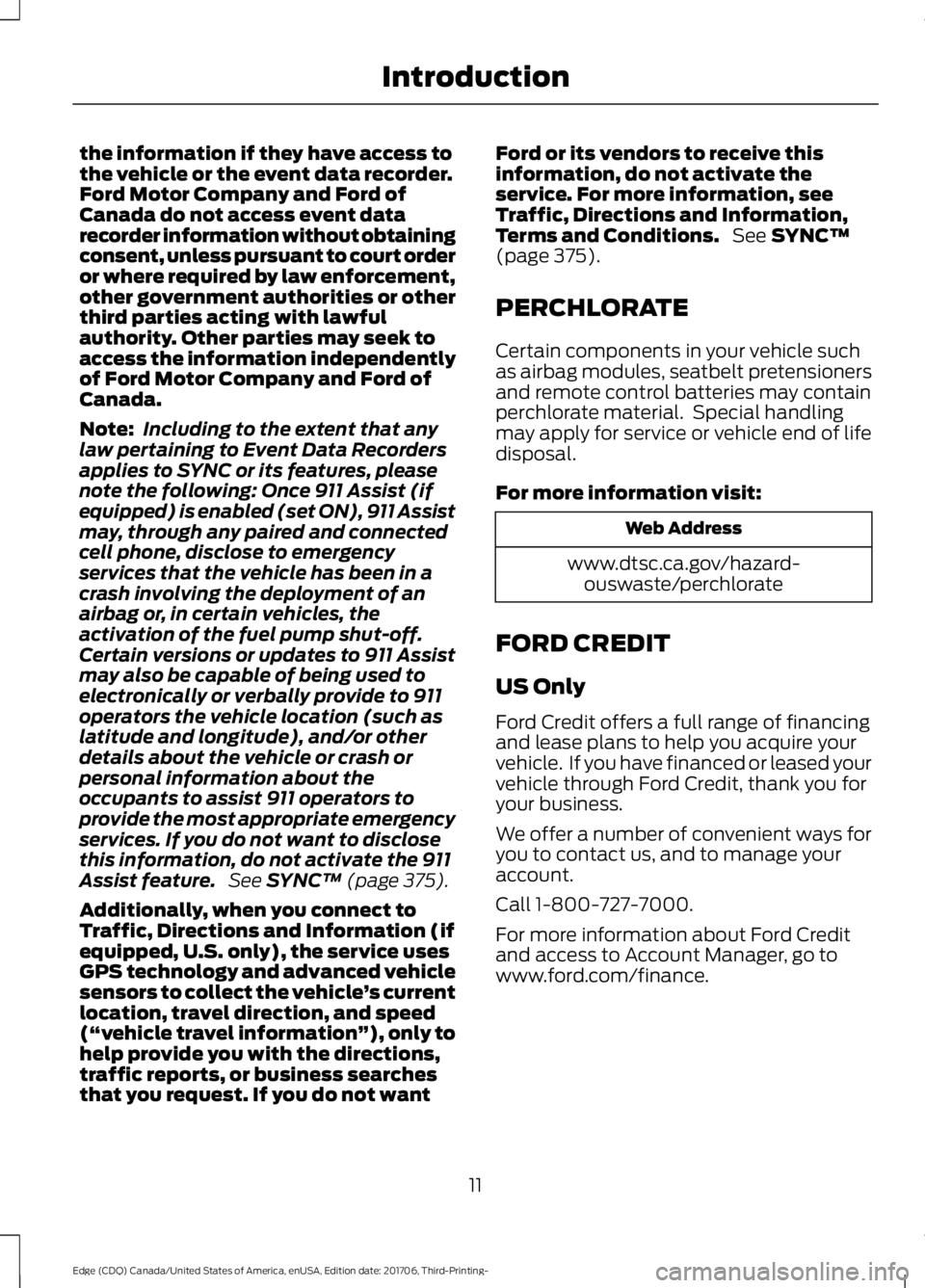
the information if they have access to
the vehicle or the event data recorder.
Ford Motor Company and Ford of
Canada do not access event data
recorder information without obtaining
consent, unless pursuant to court order
or where required by law enforcement,
other government authorities or other
third parties acting with lawful
authority. Other parties may seek to
access the information independently
of Ford Motor Company and Ford of
Canada.
Note:
Including to the extent that any
law pertaining to Event Data Recorders
applies to SYNC or its features, please
note the following: Once 911 Assist (if
equipped) is enabled (set ON), 911 Assist
may, through any paired and connected
cell phone, disclose to emergency
services that the vehicle has been in a
crash involving the deployment of an
airbag or, in certain vehicles, the
activation of the fuel pump shut-off.
Certain versions or updates to 911 Assist
may also be capable of being used to
electronically or verbally provide to 911
operators the vehicle location (such as
latitude and longitude), and/or other
details about the vehicle or crash or
personal information about the
occupants to assist 911 operators to
provide the most appropriate emergency
services. If you do not want to disclose
this information, do not activate the 911
Assist feature. See SYNC™ (page 375).
Additionally, when you connect to
Traffic, Directions and Information (if
equipped, U.S. only), the service uses
GPS technology and advanced vehicle
sensors to collect the vehicle ’s current
location, travel direction, and speed
(“ vehicle travel information ”), only to
help provide you with the directions,
traffic reports, or business searches
that you request. If you do not want Ford or its vendors to receive this
information, do not activate the
service. For more information, see
Traffic, Directions and Information,
Terms and Conditions.
See
SYNC™
(page 375).
PERCHLORATE
Certain components in your vehicle such
as airbag modules, seatbelt pretensioners
and remote control batteries may contain
perchlorate material. Special handling
may apply for service or vehicle end of life
disposal.
For more information visit: Web Address
www.dtsc.ca.gov/hazard- ouswaste/perchlorate
FORD CREDIT
US Only
Ford Credit offers a full range of financing
and lease plans to help you acquire your
vehicle. If you have financed or leased your
vehicle through Ford Credit, thank you for
your business.
We offer a number of convenient ways for
you to contact us, and to manage your
account.
Call 1-800-727-7000.
For more information about Ford Credit
and access to Account Manager, go to
www.ford.com/finance.
11
Edge (CDQ) Canada/United States of America, enUSA, Edition date: 201706, Third-Printing- Introduction
Page 132 of 557
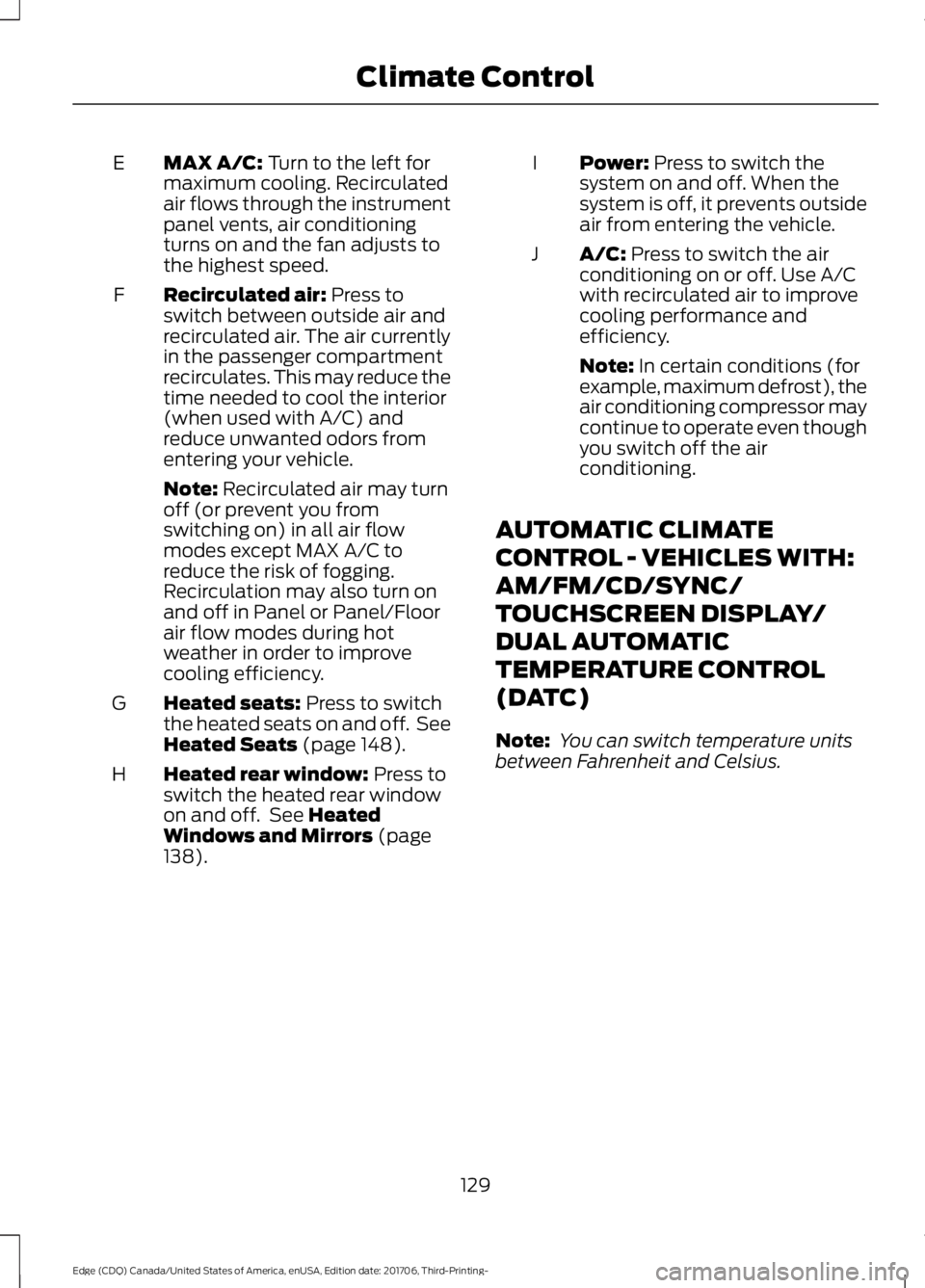
MAX A/C: Turn to the left for
maximum cooling. Recirculated
air flows through the instrument
panel vents, air conditioning
turns on and the fan adjusts to
the highest speed.
E
Recirculated air:
Press to
switch between outside air and
recirculated air. The air currently
in the passenger compartment
recirculates. This may reduce the
time needed to cool the interior
(when used with A/C) and
reduce unwanted odors from
entering your vehicle.
F
Note:
Recirculated air may turn
off (or prevent you from
switching on) in all air flow
modes except MAX A/C to
reduce the risk of fogging.
Recirculation may also turn on
and off in Panel or Panel/Floor
air flow modes during hot
weather in order to improve
cooling efficiency.
Heated seats:
Press to switch
the heated seats on and off. See
Heated Seats
(page 148).
G
Heated rear window:
Press to
switch the heated rear window
on and off. See
Heated
Windows and Mirrors (page
138).
H Power:
Press to switch the
system on and off. When the
system is off, it prevents outside
air from entering the vehicle.
I
A/C:
Press to switch the air
conditioning on or off. Use A/C
with recirculated air to improve
cooling performance and
efficiency.
J
Note:
In certain conditions (for
example, maximum defrost), the
air conditioning compressor may
continue to operate even though
you switch off the air
conditioning.
AUTOMATIC CLIMATE
CONTROL - VEHICLES WITH:
AM/FM/CD/SYNC/
TOUCHSCREEN DISPLAY/
DUAL AUTOMATIC
TEMPERATURE CONTROL
(DATC)
Note: You can switch temperature units
between Fahrenheit and Celsius.
129
Edge (CDQ) Canada/United States of America, enUSA, Edition date: 201706, Third-Printing- Climate Control
Page 136 of 557
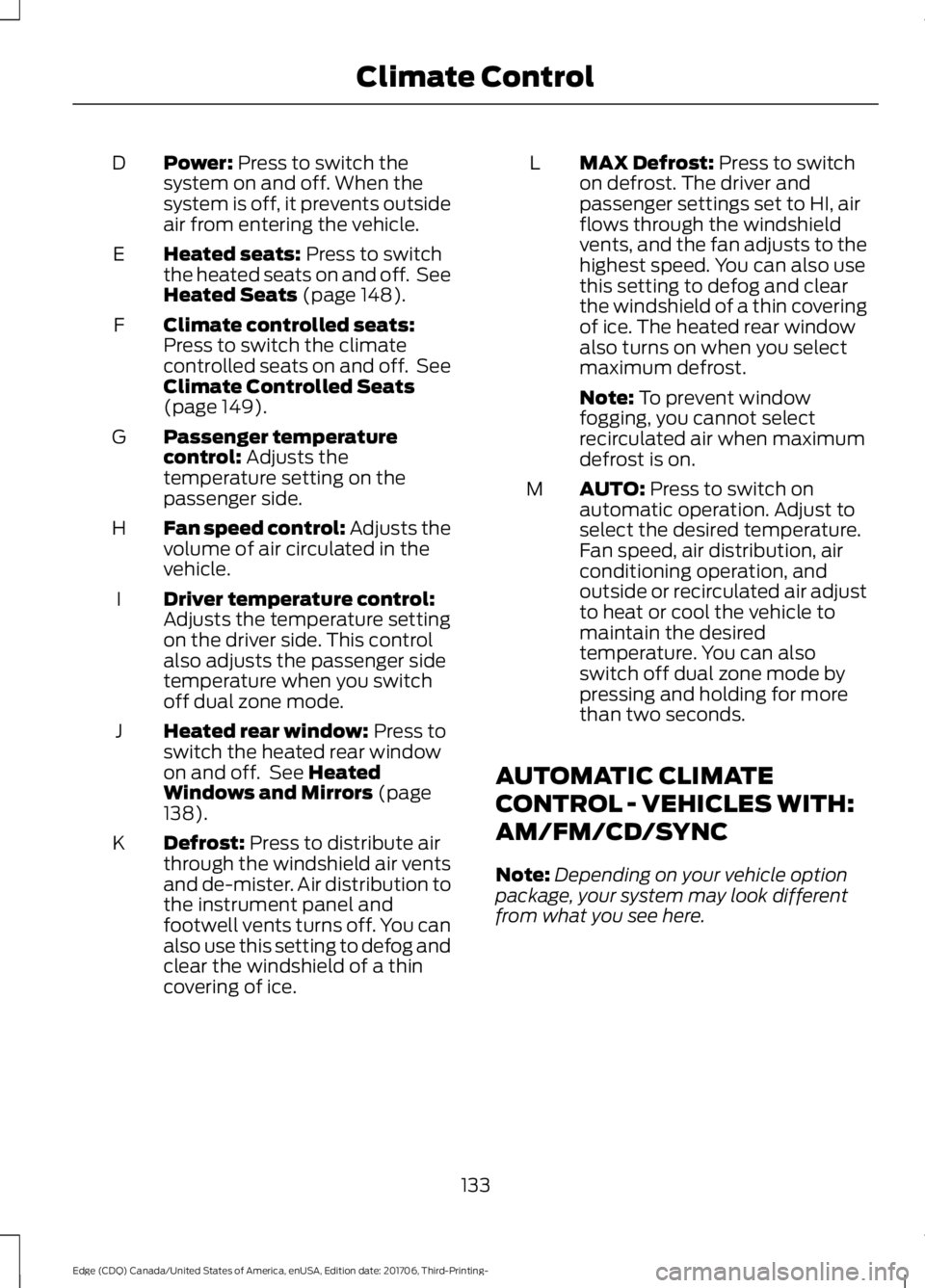
Power: Press to switch the
system on and off. When the
system is off, it prevents outside
air from entering the vehicle.
D
Heated seats:
Press to switch
the heated seats on and off. See
Heated Seats
(page 148).
E
Climate controlled seats:
Press to switch the climate
controlled seats on and off. See
Climate Controlled Seats
(page
149).
F
Passenger temperature
control:
Adjusts the
temperature setting on the
passenger side.
G
Fan speed control: Adjusts the
volume of air circulated in the
vehicle.
H
Driver temperature control:
Adjusts the temperature setting
on the driver side. This control
also adjusts the passenger side
temperature when you switch
off dual zone mode.
I
Heated rear window:
Press to
switch the heated rear window
on and off. See
Heated
Windows and Mirrors (page
138).
J
Defrost:
Press to distribute air
through the windshield air vents
and de-mister. Air distribution to
the instrument panel and
footwell vents turns off. You can
also use this setting to defog and
clear the windshield of a thin
covering of ice.
K MAX Defrost:
Press to switch
on defrost. The driver and
passenger settings set to HI, air
flows through the windshield
vents, and the fan adjusts to the
highest speed. You can also use
this setting to defog and clear
the windshield of a thin covering
of ice. The heated rear window
also turns on when you select
maximum defrost.
L
Note:
To prevent window
fogging, you cannot select
recirculated air when maximum
defrost is on.
AUTO:
Press to switch on
automatic operation. Adjust to
select the desired temperature.
Fan speed, air distribution, air
conditioning operation, and
outside or recirculated air adjust
M
to heat or cool the vehicle to
maintain the desired
temperature. You can also
switch off dual zone mode by
pressing and holding for more
than two seconds.
AUTOMATIC CLIMATE
CONTROL - VEHICLES WITH:
AM/FM/CD/SYNC
Note: Depending on your vehicle option
package, your system may look different
from what you see here.
133
Edge (CDQ) Canada/United States of America, enUSA, Edition date: 201706, Third-Printing- Climate Control
Page 272 of 557
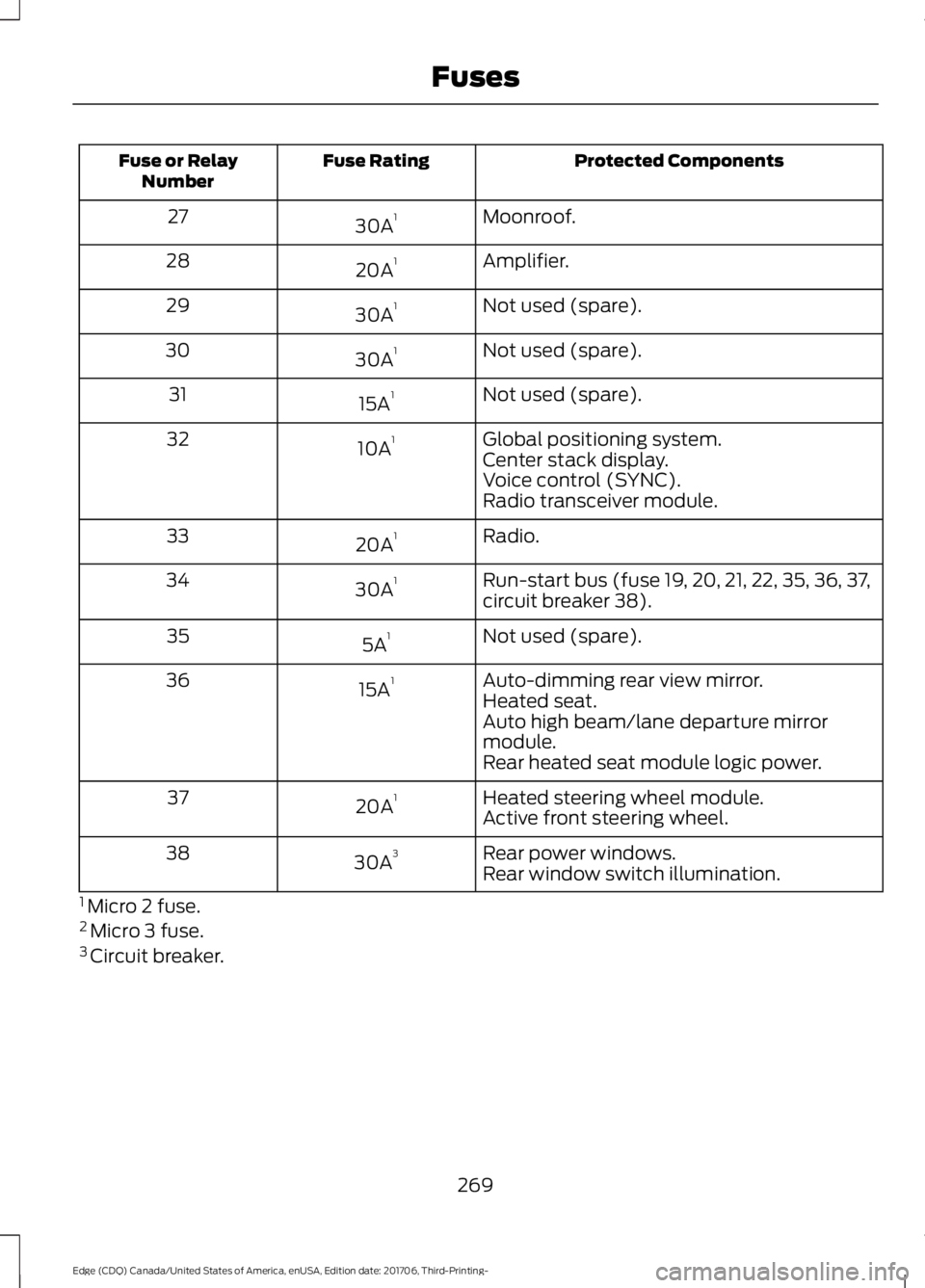
Protected Components
Fuse Rating
Fuse or Relay
Number
Moonroof.
30A 1
27
Amplifier.
20A 1
28
Not used (spare).
30A 1
29
Not used (spare).
30A 1
30
Not used (spare).
15A 1
31
Global positioning system.
10A 1
32
Center stack display.
Voice control (SYNC).
Radio transceiver module.
Radio.
20A 1
33
Run-start bus (fuse 19, 20, 21, 22, 35, 36, 37,
circuit breaker 38).
30A 1
34
Not used (spare).
5A 1
35
Auto-dimming rear view mirror.
15A 1
36
Heated seat.
Auto high beam/lane departure mirror
module.
Rear heated seat module logic power.
Heated steering wheel module.
20A 1
37
Active front steering wheel.
Rear power windows.
30A 3
38
Rear window switch illumination.
1 Micro 2 fuse.
2 Micro 3 fuse.
3 Circuit breaker.
269
Edge (CDQ) Canada/United States of America, enUSA, Edition date: 201706, Third-Printing- Fuses
Page 364 of 557
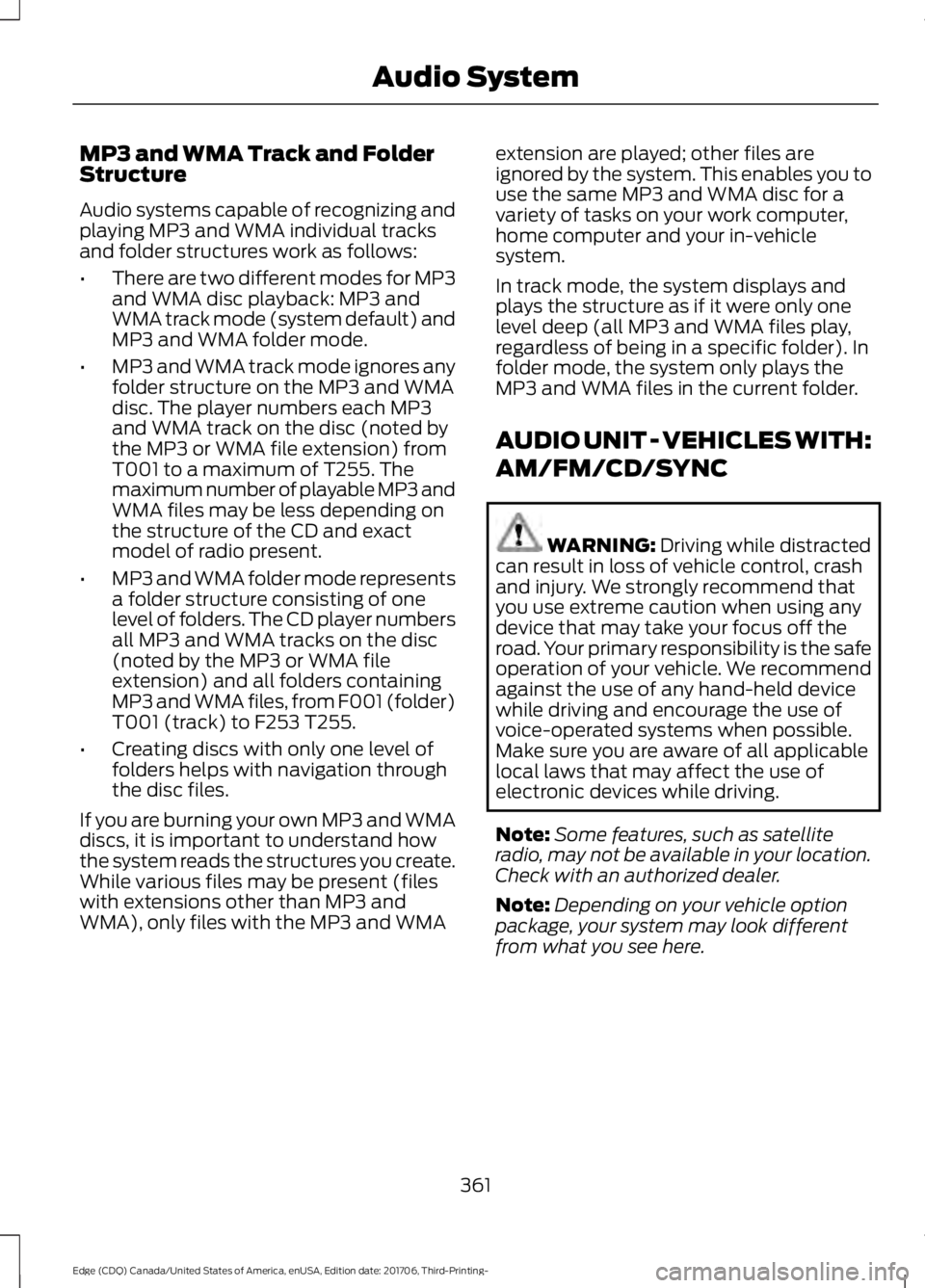
MP3 and WMA Track and Folder
Structure
Audio systems capable of recognizing and
playing MP3 and WMA individual tracks
and folder structures work as follows:
•
There are two different modes for MP3
and WMA disc playback: MP3 and
WMA track mode (system default) and
MP3 and WMA folder mode.
• MP3 and WMA track mode ignores any
folder structure on the MP3 and WMA
disc. The player numbers each MP3
and WMA track on the disc (noted by
the MP3 or WMA file extension) from
T001 to a maximum of T255. The
maximum number of playable MP3 and
WMA files may be less depending on
the structure of the CD and exact
model of radio present.
• MP3 and WMA folder mode represents
a folder structure consisting of one
level of folders. The CD player numbers
all MP3 and WMA tracks on the disc
(noted by the MP3 or WMA file
extension) and all folders containing
MP3 and WMA files, from F001 (folder)
T001 (track) to F253 T255.
• Creating discs with only one level of
folders helps with navigation through
the disc files.
If you are burning your own MP3 and WMA
discs, it is important to understand how
the system reads the structures you create.
While various files may be present (files
with extensions other than MP3 and
WMA), only files with the MP3 and WMA extension are played; other files are
ignored by the system. This enables you to
use the same MP3 and WMA disc for a
variety of tasks on your work computer,
home computer and your in-vehicle
system.
In track mode, the system displays and
plays the structure as if it were only one
level deep (all MP3 and WMA files play,
regardless of being in a specific folder). In
folder mode, the system only plays the
MP3 and WMA files in the current folder.
AUDIO UNIT - VEHICLES WITH:
AM/FM/CD/SYNC
WARNING: Driving while distracted
can result in loss of vehicle control, crash
and injury. We strongly recommend that
you use extreme caution when using any
device that may take your focus off the
road. Your primary responsibility is the safe
operation of your vehicle. We recommend
against the use of any hand-held device
while driving and encourage the use of
voice-operated systems when possible.
Make sure you are aware of all applicable
local laws that may affect the use of
electronic devices while driving.
Note: Some features, such as satellite
radio, may not be available in your location.
Check with an authorized dealer.
Note: Depending on your vehicle option
package, your system may look different
from what you see here.
361
Edge (CDQ) Canada/United States of America, enUSA, Edition date: 201706, Third-Printing- Audio System
Page 365 of 557
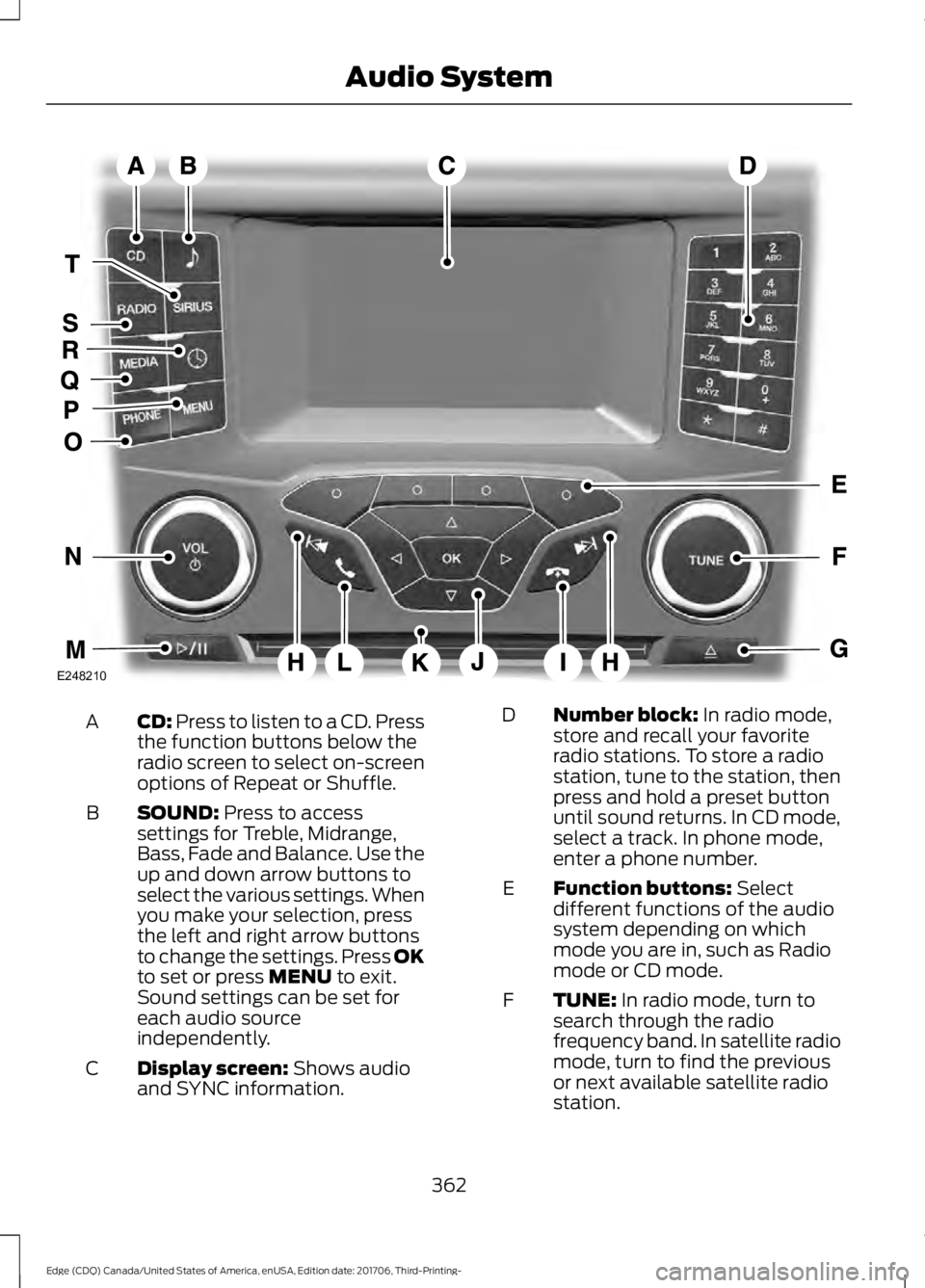
CD: Press to listen to a CD. Press
the function buttons below the
radio screen to select on-screen
options of Repeat or Shuffle.
A
SOUND:
Press to access
settings for Treble, Midrange,
Bass, Fade and Balance. Use the
up and down arrow buttons to
select the various settings. When
you make your selection, press
B
the left and right arrow buttons
to change the settings. Press OK
to set or press
MENU to exit.
Sound settings can be set for
each audio source
independently.
Display screen:
Shows audio
and SYNC information.
C Number block:
In radio mode,
store and recall your favorite
radio stations. To store a radio
station, tune to the station, then
press and hold a preset button
until sound returns. In CD mode,
select a track. In phone mode,
enter a phone number.
D
Function buttons:
Select
different functions of the audio
system depending on which
mode you are in, such as Radio
mode or CD mode.
E
TUNE:
In radio mode, turn to
search through the radio
frequency band. In satellite radio
mode, turn to find the previous
or next available satellite radio
station.
F
362
Edge (CDQ) Canada/United States of America, enUSA, Edition date: 201706, Third-Printing- Audio SystemE248210
Page 366 of 557
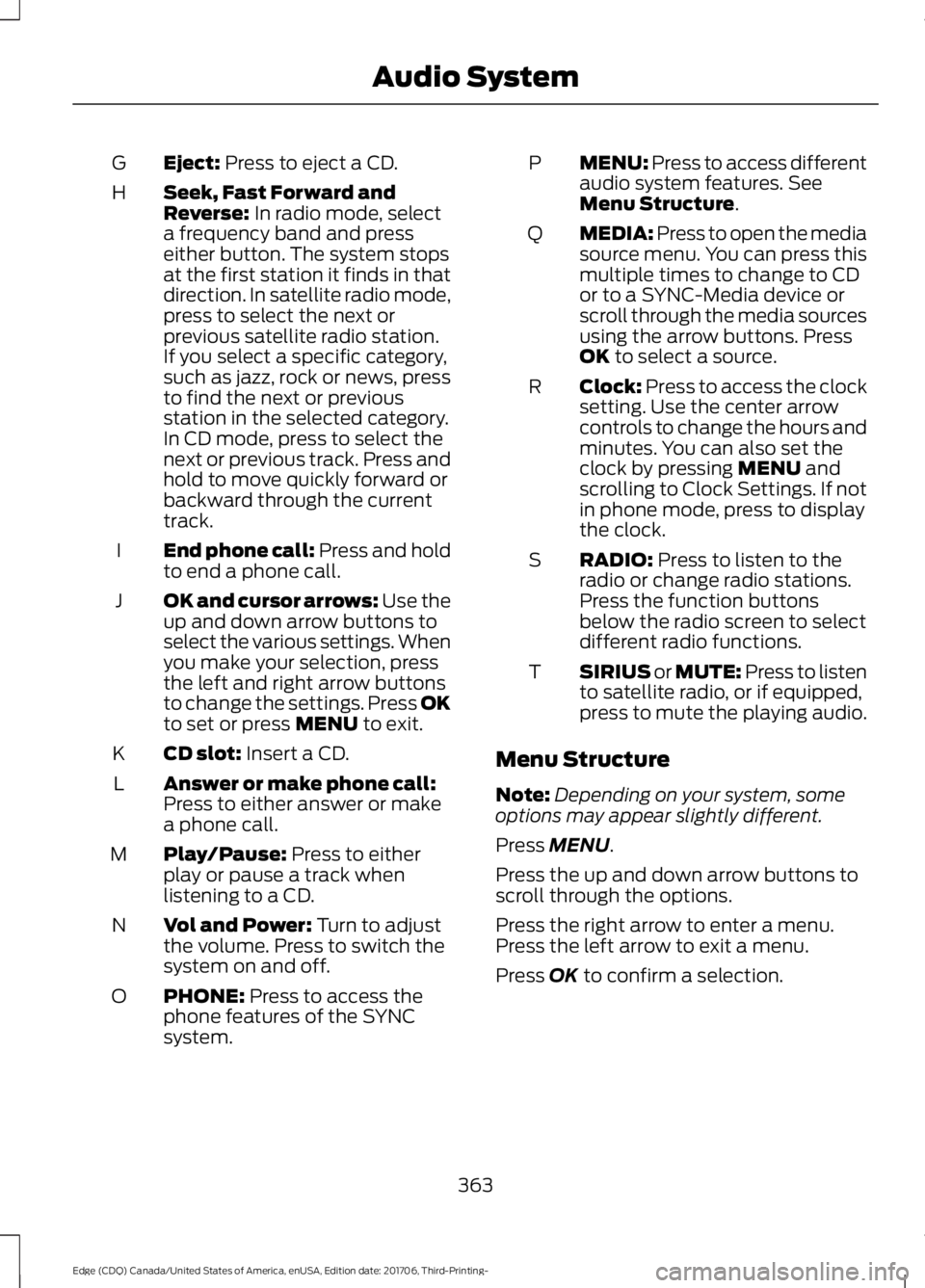
Eject: Press to eject a CD.
G
Seek, Fast Forward and
Reverse:
In radio mode, select
a frequency band and press
either button. The system stops
at the first station it finds in that
direction. In satellite radio mode,
H
press to select the next or
previous satellite radio station.
If you select a specific category,
such as jazz, rock or news, press
to find the next or previous
station in the selected category.
In CD mode, press to select the
next or previous track. Press and
hold to move quickly forward or
backward through the current
track.
End phone call: Press and hold
to end a phone call.
I
OK and cursor arrows: Use the
up and down arrow buttons to
select the various settings. When
you make your selection, press
the left and right arrow buttons
to change the settings. Press OK
to set or press
MENU to exit.
J
CD slot:
Insert a CD.
K
Answer or make phone call:
Press to either answer or make
a phone call.
L
Play/Pause:
Press to either
play or pause a track when
listening to a CD.
M
Vol and Power:
Turn to adjust
the volume. Press to switch the
system on and off.
N
PHONE:
Press to access the
phone features of the SYNC
system.
O MENU: Press to access different
audio system features. See
Menu Structure
.
P
MEDIA: Press to open the media
source menu. You can press this
multiple times to change to CD
or to a SYNC-Media device or
scroll through the media sources
using the arrow buttons. Press
OK
to select a source.
Q
Clock:
Press to access the clock
setting. Use the center arrow
controls to change the hours and
minutes. You can also set the
clock by pressing
MENU and
scrolling to Clock Settings. If not
in phone mode, press to display
the clock.
R
RADIO:
Press to listen to the
radio or change radio stations.
Press the function buttons
below the radio screen to select
different radio functions.
S
SIRIUS or MUTE: Press to listen
to satellite radio, or if equipped,
press to mute the playing audio.
T
Menu Structure
Note: Depending on your system, some
options may appear slightly different.
Press
MENU.
Press the up and down arrow buttons to
scroll through the options.
Press the right arrow to enter a menu.
Press the left arrow to exit a menu.
Press
OK to confirm a selection.
363
Edge (CDQ) Canada/United States of America, enUSA, Edition date: 201706, Third-Printing- Audio System