bluetooth FORD EDGE 2020 User Guide
[x] Cancel search | Manufacturer: FORD, Model Year: 2020, Model line: EDGE, Model: FORD EDGE 2020Pages: 495, PDF Size: 6.38 MB
Page 417 of 495
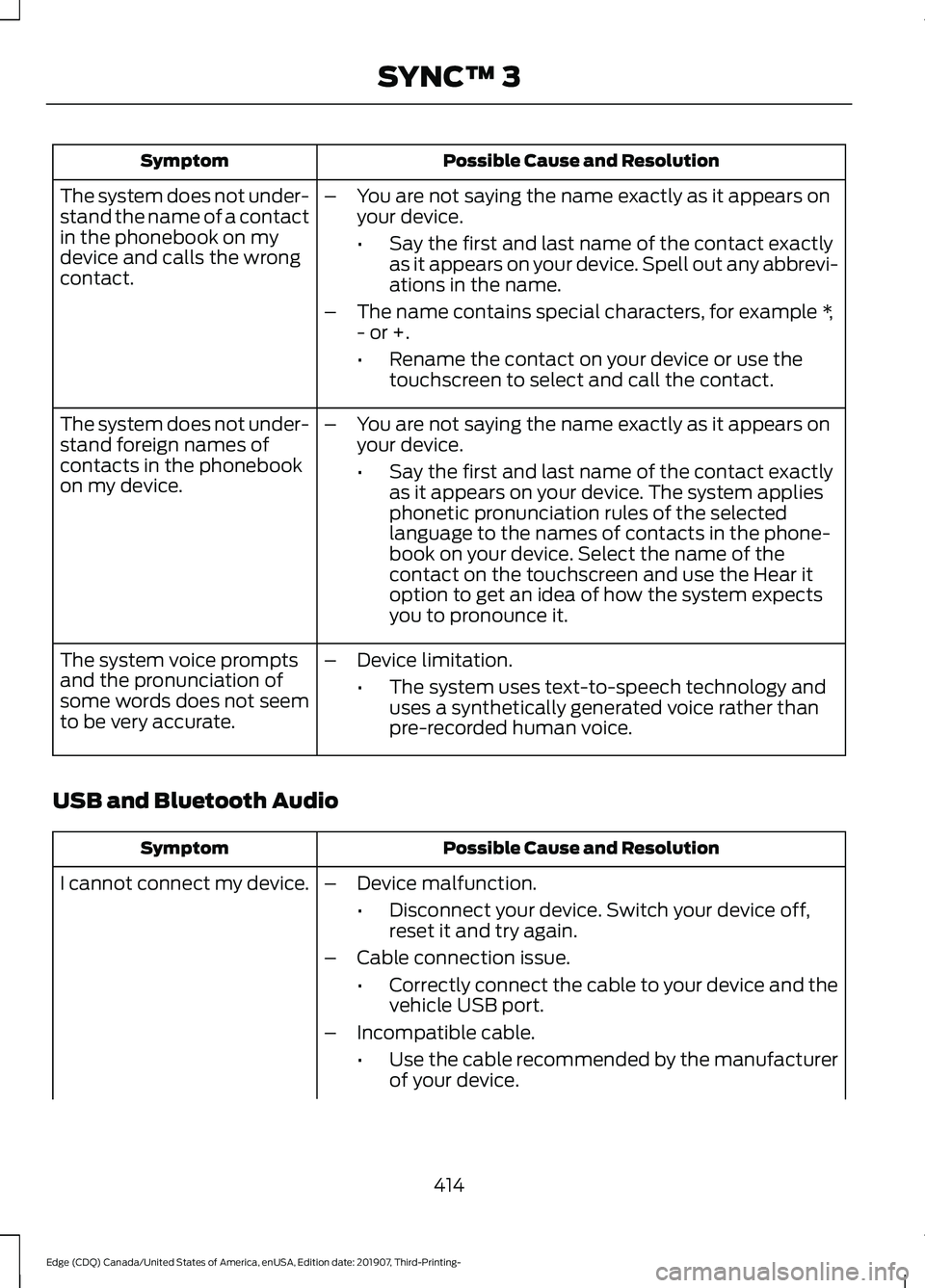
Possible Cause and Resolution
Symptom
–You are not saying the name exactly as it appears on
your device.
•Say the first and last name of the contact exactly
as it appears on your device. Spell out any abbrevi-
ations in the name.
– The name contains special characters, for example *,
- or +.
•Rename the contact on your device or use the
touchscreen to select and call the contact.
The system does not under-
stand the name of a contact
in the phonebook on my
device and calls the wrong
contact.
–You are not saying the name exactly as it appears on
your device.
•Say the first and last name of the contact exactly
as it appears on your device. The system applies
phonetic pronunciation rules of the selected
language to the names of contacts in the phone-
book on your device. Select the name of the
contact on the touchscreen and use the Hear it
option to get an idea of how the system expects
you to pronounce it.
The system does not under-
stand foreign names of
contacts in the phonebook
on my device.
–Device limitation.
•The system uses text-to-speech technology and
uses a synthetically generated voice rather than
pre-recorded human voice.
The system voice prompts
and the pronunciation of
some words does not seem
to be very accurate.
USB and Bluetooth Audio Possible Cause and Resolution
Symptom
I cannot connect my device. –Device malfunction.
•Disconnect your device. Switch your device off,
reset it and try again.
– Cable connection issue.
•Correctly connect the cable to your device and the
vehicle USB port.
– Incompatible cable.
•Use the cable recommended by the manufacturer
of your device.
414
Edge (CDQ) Canada/United States of America, enUSA, Edition date: 201907, Third-Printing- SYNC™ 3
Page 418 of 495
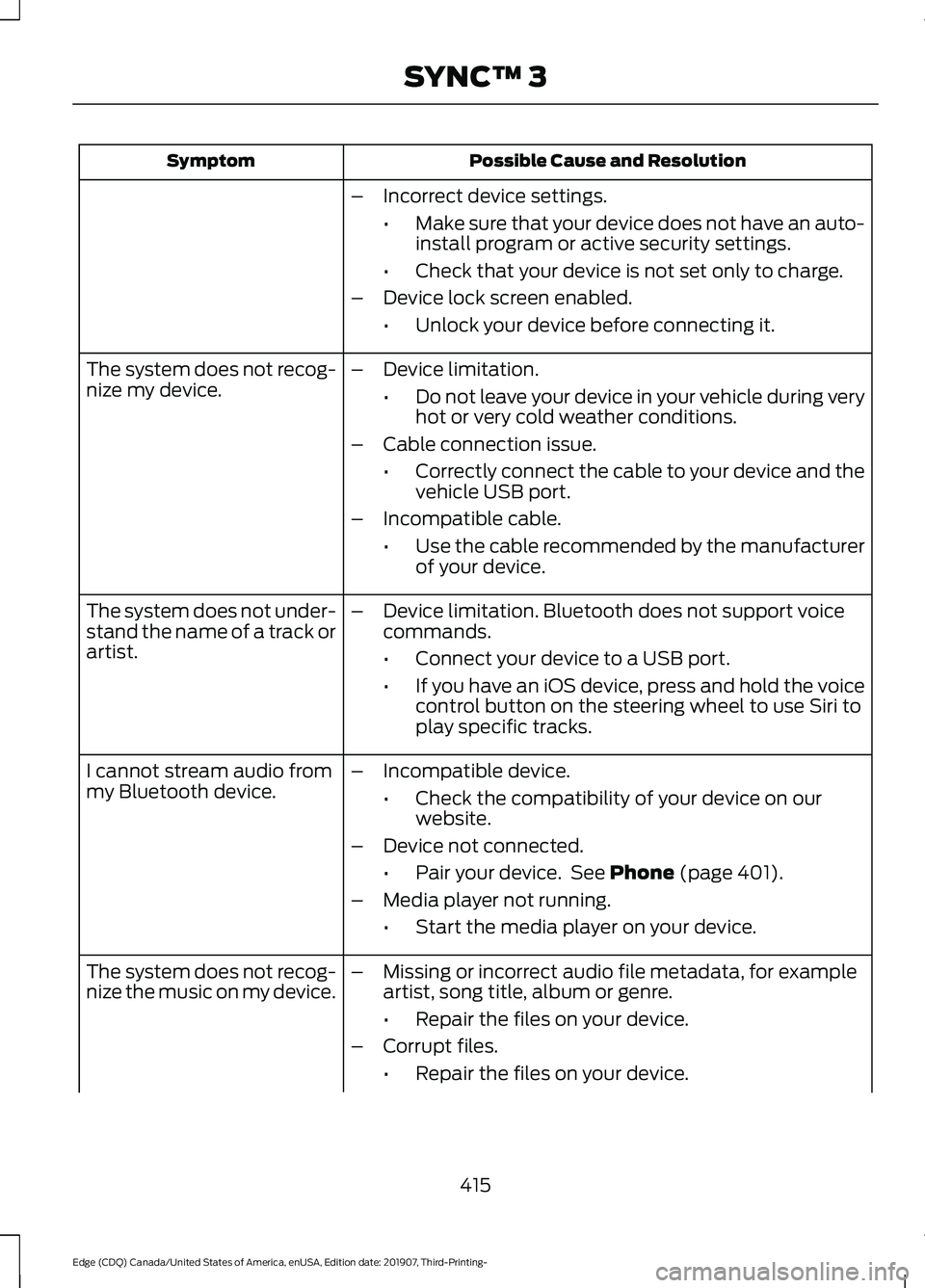
Possible Cause and Resolution
Symptom
–Incorrect device settings.
•Make sure that your device does not have an auto-
install program or active security settings.
• Check that your device is not set only to charge.
– Device lock screen enabled.
•Unlock your device before connecting it.
The system does not recog-
nize my device. –
Device limitation.
•Do not leave your device in your vehicle during very
hot or very cold weather conditions.
– Cable connection issue.
•Correctly connect the cable to your device and the
vehicle USB port.
– Incompatible cable.
•Use the cable recommended by the manufacturer
of your device.
The system does not under-
stand the name of a track or
artist. –
Device limitation. Bluetooth does not support voice
commands.
•Connect your device to a USB port.
• If you have an iOS device, press and hold the voice
control button on the steering wheel to use Siri to
play specific tracks.
I cannot stream audio from
my Bluetooth device. –
Incompatible device.
•Check the compatibility of your device on our
website.
– Device not connected.
•Pair your device. See Phone (page 401).
– Media player not running.
•Start the media player on your device.
The system does not recog-
nize the music on my device. –
Missing or incorrect audio file metadata, for example
artist, song title, album or genre.
•Repair the files on your device.
– Corrupt files.
•Repair the files on your device.
415
Edge (CDQ) Canada/United States of America, enUSA, Edition date: 201907, Third-Printing- SYNC™ 3
Page 420 of 495
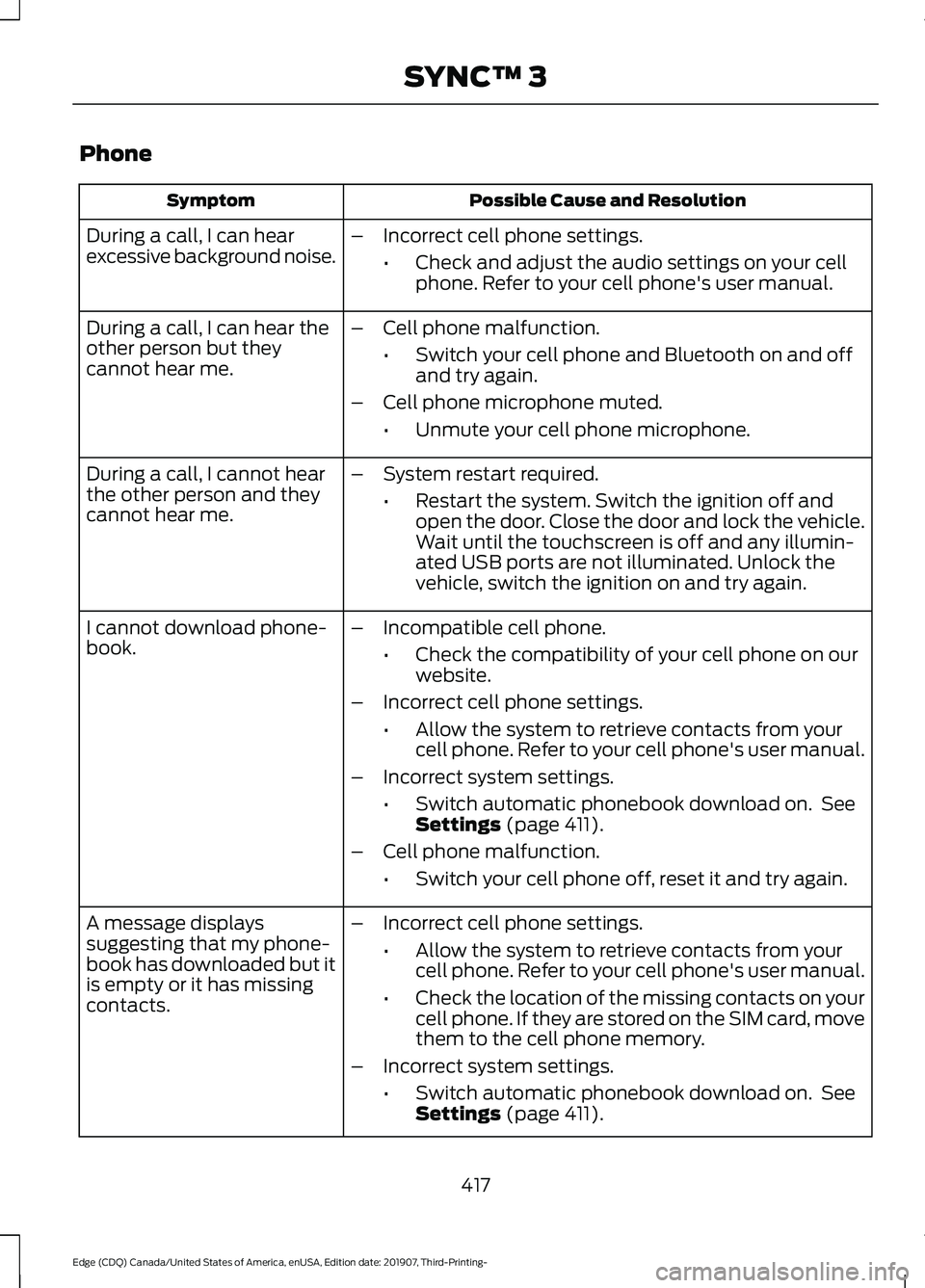
Phone
Possible Cause and Resolution
Symptom
During a call, I can hear
excessive background noise. –
Incorrect cell phone settings.
•Check and adjust the audio settings on your cell
phone. Refer to your cell phone's user manual.
– Cell phone malfunction.
•Switch your cell phone and Bluetooth on and off
and try again.
– Cell phone microphone muted.
•Unmute your cell phone microphone.
During a call, I can hear the
other person but they
cannot hear me.
During a call, I cannot hear
the other person and they
cannot hear me.
–
System restart required.
•Restart the system. Switch the ignition off and
open the door. Close the door and lock the vehicle.
Wait until the touchscreen is off and any illumin-
ated USB ports are not illuminated. Unlock the
vehicle, switch the ignition on and try again.
I cannot download phone-
book. –
Incompatible cell phone.
•Check the compatibility of your cell phone on our
website.
– Incorrect cell phone settings.
•Allow the system to retrieve contacts from your
cell phone. Refer to your cell phone's user manual.
– Incorrect system settings.
•Switch automatic phonebook download on. See
Settings (page 411).
– Cell phone malfunction.
•Switch your cell phone off, reset it and try again.
– Incorrect cell phone settings.
•Allow the system to retrieve contacts from your
cell phone. Refer to your cell phone's user manual.
• Check the location of the missing contacts on your
cell phone. If they are stored on the SIM card, move
them to the cell phone memory.
– Incorrect system settings.
•Switch automatic phonebook download on. See
Settings
(page 411).
A message displays
suggesting that my phone-
book has downloaded but it
is empty or it has missing
contacts.
417
Edge (CDQ) Canada/United States of America, enUSA, Edition date: 201907, Third-Printing- SYNC™ 3
Page 423 of 495
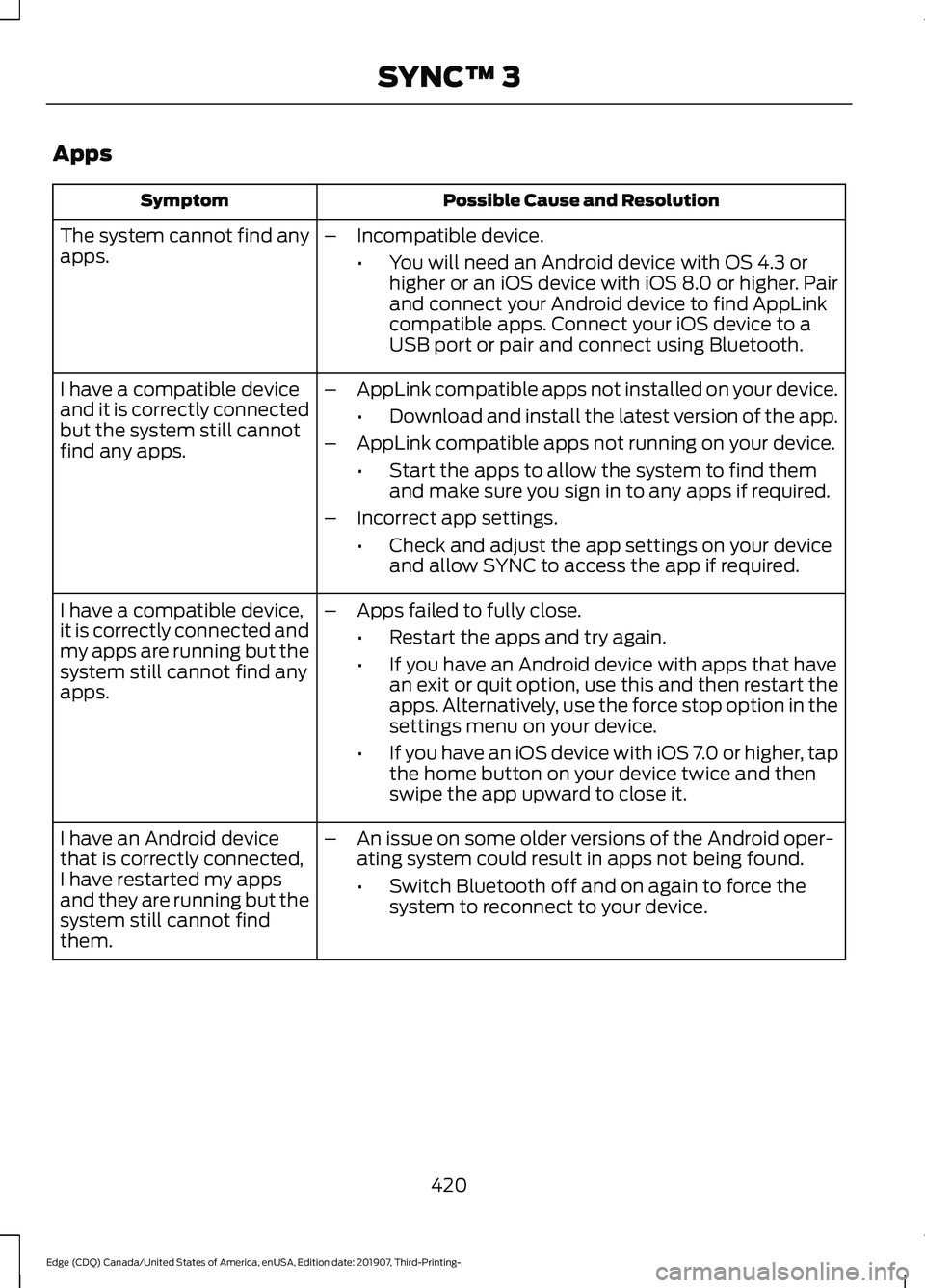
Apps
Possible Cause and Resolution
Symptom
The system cannot find any
apps. –
Incompatible device.
•You will need an Android device with OS 4.3 or
higher or an iOS device with iOS 8.0 or higher. Pair
and connect your Android device to find AppLink
compatible apps. Connect your iOS device to a
USB port or pair and connect using Bluetooth.
I have a compatible device
and it is correctly connected
but the system still cannot
find any apps. –
AppLink compatible apps not installed on your device.
•Download and install the latest version of the app.
– AppLink compatible apps not running on your device.
•Start the apps to allow the system to find them
and make sure you sign in to any apps if required.
– Incorrect app settings.
•Check and adjust the app settings on your device
and allow SYNC to access the app if required.
I have a compatible device,
it is correctly connected and
my apps are running but the
system still cannot find any
apps. –
Apps failed to fully close.
•Restart the apps and try again.
• If you have an Android device with apps that have
an exit or quit option, use this and then restart the
apps. Alternatively, use the force stop option in the
settings menu on your device.
• If you have an iOS device with iOS 7.0 or higher, tap
the home button on your device twice and then
swipe the app upward to close it.
I have an Android device
that is correctly connected,
I have restarted my apps
and they are running but the
system still cannot find
them. –
An issue on some older versions of the Android oper-
ating system could result in apps not being found.
•Switch Bluetooth off and on again to force the
system to reconnect to your device.
420
Edge (CDQ) Canada/United States of America, enUSA, Edition date: 201907, Third-Printing- SYNC™ 3
Page 424 of 495
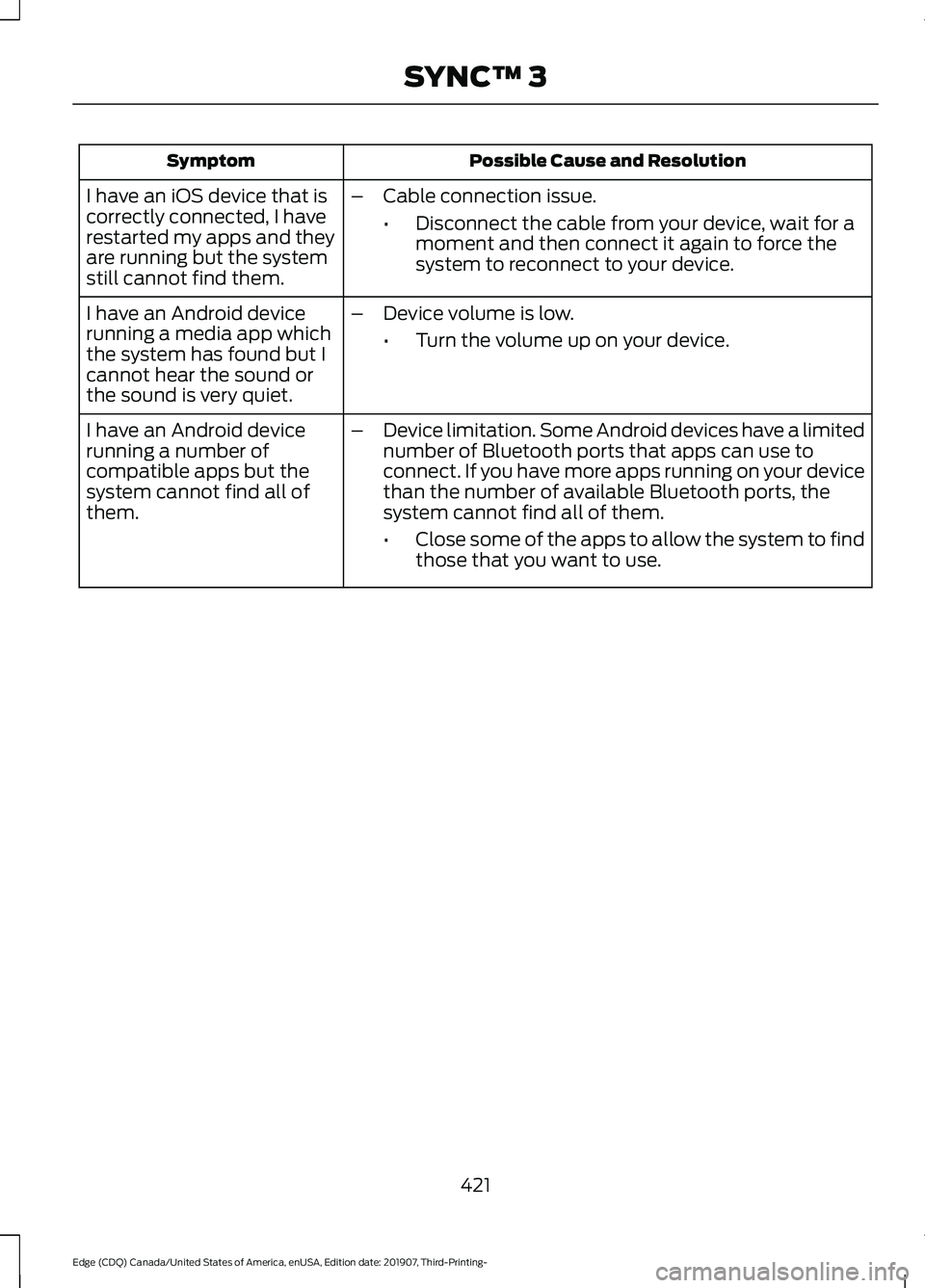
Possible Cause and Resolution
Symptom
I have an iOS device that is
correctly connected, I have
restarted my apps and they
are running but the system
still cannot find them. –
Cable connection issue.
•Disconnect the cable from your device, wait for a
moment and then connect it again to force the
system to reconnect to your device.
I have an Android device
running a media app which
the system has found but I
cannot hear the sound or
the sound is very quiet. –
Device volume is low.
•Turn the volume up on your device.
I have an Android device
running a number of
compatible apps but the
system cannot find all of
them. –
Device limitation. Some Android devices have a limited
number of Bluetooth ports that apps can use to
connect. If you have more apps running on your device
than the number of available Bluetooth ports, the
system cannot find all of them.
•Close some of the apps to allow the system to find
those that you want to use.
421
Edge (CDQ) Canada/United States of America, enUSA, Edition date: 201907, Third-Printing- SYNC™ 3
Page 450 of 495
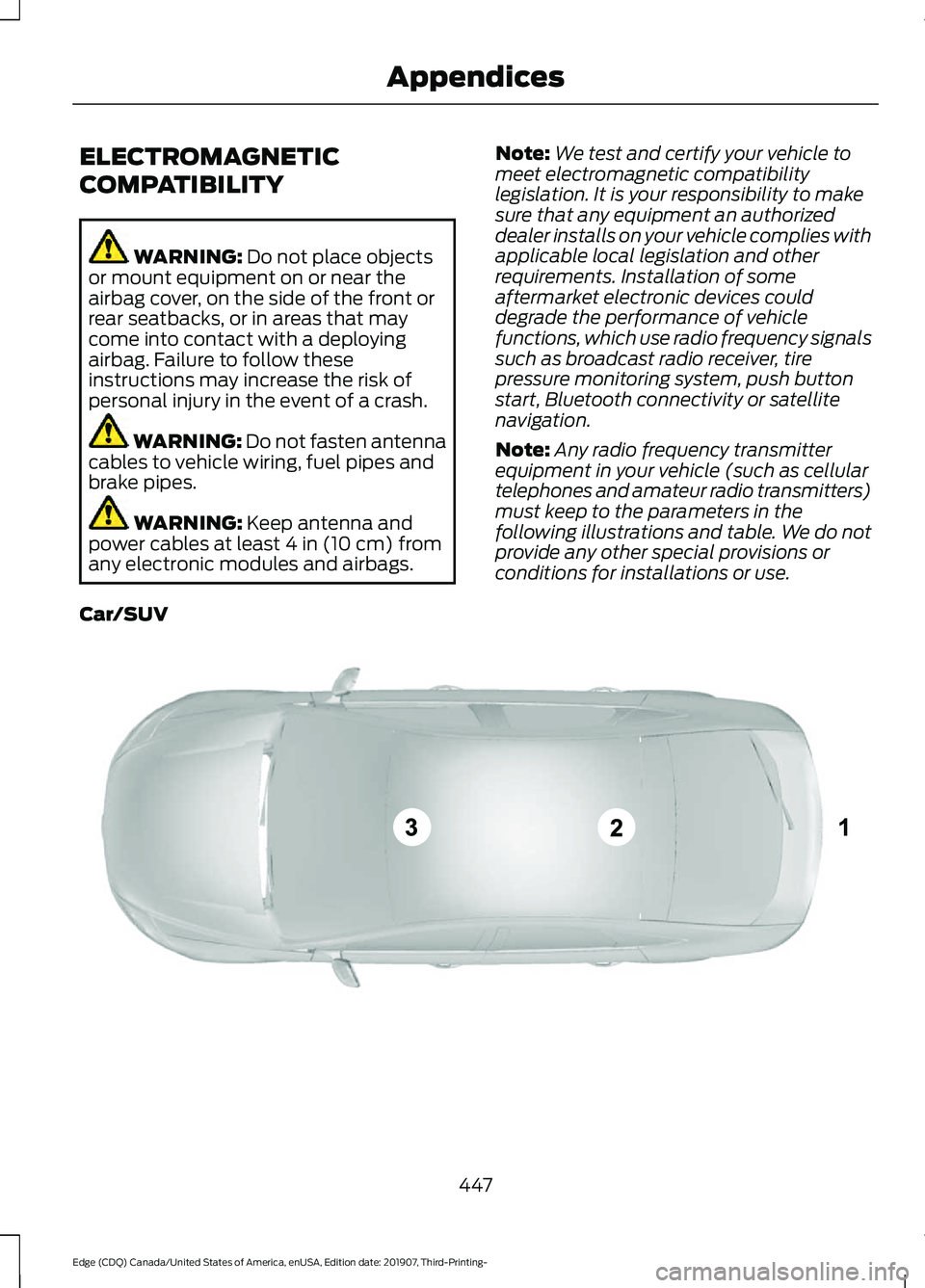
ELECTROMAGNETIC
COMPATIBILITY
WARNING: Do not place objects
or mount equipment on or near the
airbag cover, on the side of the front or
rear seatbacks, or in areas that may
come into contact with a deploying
airbag. Failure to follow these
instructions may increase the risk of
personal injury in the event of a crash. WARNING: Do not fasten antenna
cables to vehicle wiring, fuel pipes and
brake pipes. WARNING:
Keep antenna and
power cables at least 4 in (10 cm) from
any electronic modules and airbags. Note:
We test and certify your vehicle to
meet electromagnetic compatibility
legislation. It is your responsibility to make
sure that any equipment an authorized
dealer installs on your vehicle complies with
applicable local legislation and other
requirements. Installation of some
aftermarket electronic devices could
degrade the performance of vehicle
functions, which use radio frequency signals
such as broadcast radio receiver, tire
pressure monitoring system, push button
start, Bluetooth connectivity or satellite
navigation.
Note: Any radio frequency transmitter
equipment in your vehicle (such as cellular
telephones and amateur radio transmitters)
must keep to the parameters in the
following illustrations and table. We do not
provide any other special provisions or
conditions for installations or use.
Car/SUV 447
Edge (CDQ) Canada/United States of America, enUSA, Edition date: 201907, Third-Printing- AppendicesE239120
Page 487 of 495
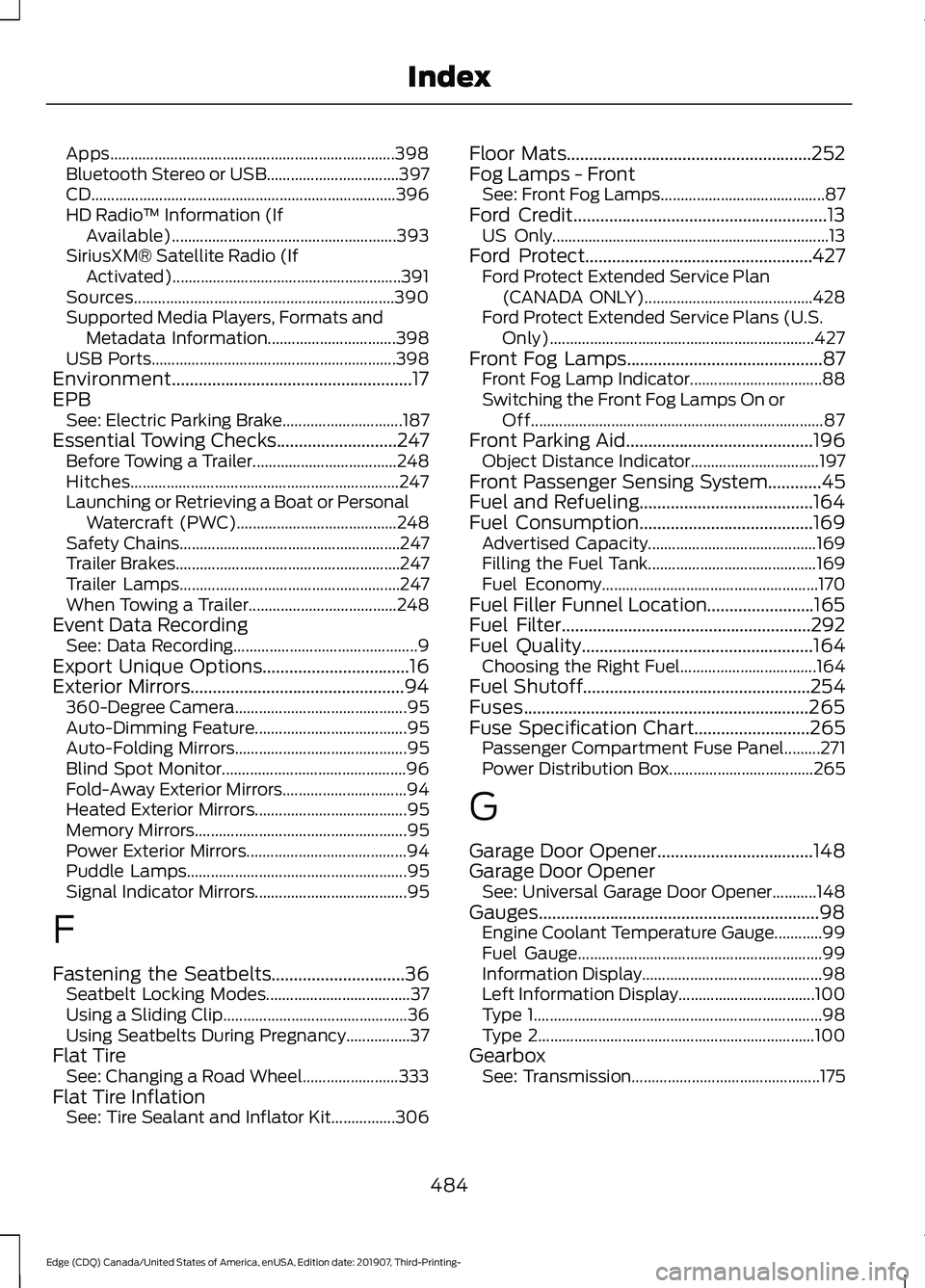
Apps.......................................................................
398
Bluetooth Stereo or USB................................. 397
CD........................................................................\
.... 396
HD Radio ™ Information (If
Available)........................................................ 393
SiriusXM® Satellite Radio (If Activated)......................................................... 391
Sources................................................................. 390
Supported Media Players, Formats and Metadata Information................................ 398
USB Ports............................................................. 398
Environment......................................................17
EPB See: Electric Parking Brake.............................. 187
Essential Towing Checks...........................247
Before Towing a Trailer.................................... 248
Hitches................................................................... 247
Launching or Retrieving a Boat or Personal Watercraft (PWC)........................................ 248
Safety Chains....................................................... 247
Trailer Brakes........................................................ 247
Trailer Lamps....................................................... 247
When Towing a Trailer..................................... 248
Event Data Recording See: Data Recording.............................................. 9
Export Unique Options
.................................16
Exterior Mirrors................................................94 360-Degree Camera........................................... 95
Auto-Dimming Feature...................................... 95
Auto-Folding Mirrors........................................... 95
Blind Spot Monitor.............................................. 96
Fold-Away Exterior Mirrors............................... 94
Heated Exterior Mirrors...................................... 95
Memory Mirrors..................................................... 95
Power Exterior Mirrors........................................ 94
Puddle Lamps....................................................... 95
Signal Indicator Mirrors...................................... 95
F
Fastening the Seatbelts..............................36 Seatbelt Locking Modes.................................... 37
Using a Sliding Clip.............................................. 36
Using Seatbelts During Pregnancy................37
Flat Tire See: Changing a Road Wheel........................ 333
Flat Tire Inflation See: Tire Sealant and Inflator Kit................306 Floor Mats
.......................................................252
Fog Lamps - Front See: Front Fog Lamps......................................... 87
Ford Credit
.........................................................13
US Only..................................................................... 13
Ford Protect...................................................427 Ford Protect Extended Service Plan
(CANADA ONLY).......................................... 428
Ford Protect Extended Service Plans (U.S. Only).................................................................. 427
Front Fog Lamps
............................................87
Front Fog Lamp Indicator................................. 88
Switching the Front Fog Lamps On or Off........................................................................\
. 87
Front Parking Aid
..........................................196
Object Distance Indicator................................ 197
Front Passenger Sensing System............45
Fuel and Refueling.......................................164
Fuel Consumption
.......................................169
Advertised Capacity.......................................... 169
Filling the Fuel Tank.......................................... 169
Fuel Economy...................................................... 170
Fuel Filler Funnel Location........................165
Fuel Filter........................................................292
Fuel Quality
....................................................164
Choosing the Right Fuel.................................. 164
Fuel Shutoff
...................................................254
Fuses................................................................265
Fuse Specification Chart..........................265 Passenger Compartment Fuse Panel.........271
Power Distribution Box.................................... 265
G
Garage Door Opener...................................148
Garage Door Opener See: Universal Garage Door Opener...........148
Gauges...............................................................98 Engine Coolant Temperature Gauge............99
Fuel Gauge............................................................. 99
Information Display............................................. 98
Left Information Display.................................. 100
Type 1........................................................................\
98
Type 2..................................................................... 100
Gearbox See: Transmission............................................... 175
484
Edge (CDQ) Canada/United States of America, enUSA, Edition date: 201907, Third-Printing- Index
Page 492 of 495
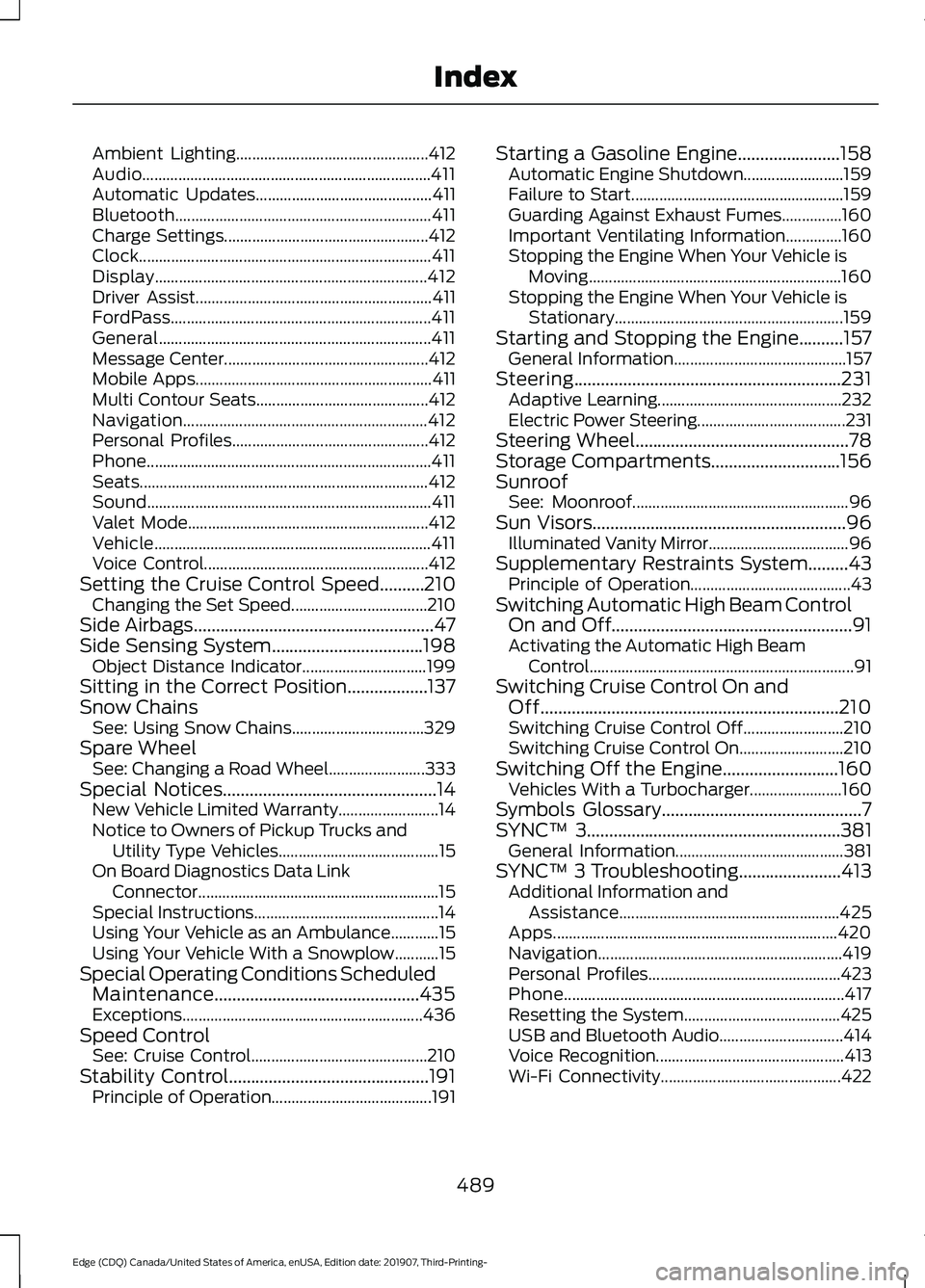
Ambient Lighting................................................
412
Audio........................................................................\
411
Automatic Updates............................................ 411
Bluetooth................................................................ 411
Charge Settings................................................... 412
Clock........................................................................\
. 411
Display.................................................................... 412
Driver Assist........................................................... 411
FordPass................................................................. 411
General.................................................................... 411
Message Center................................................... 412
Mobile Apps........................................................... 411
Multi Contour Seats........................................... 412
Navigation............................................................. 412
Personal Profiles................................................. 412
Phone....................................................................... 411
Seats........................................................................\
412
Sound....................................................................... 411
Valet Mode............................................................ 412
Vehicle..................................................................... 411
Voice Control........................................................ 412
Setting the Cruise Control Speed..........210 Changing the Set Speed.................................. 210
Side Airbags......................................................47
Side Sensing System..................................198
Object Distance Indicator............................... 199
Sitting in the Correct Position..................137
Snow Chains See: Using Snow Chains................................. 329
Spare Wheel See: Changing a Road Wheel........................ 333
Special Notices
................................................14
New Vehicle Limited Warranty......................... 14
Notice to Owners of Pickup Trucks and Utility Type Vehicles........................................ 15
On Board Diagnostics Data Link Connector............................................................ 15
Special Instructions.............................................. 14
Using Your Vehicle as an Ambulance............15
Using Your Vehicle With a Snowplow...........15
Special Operating Conditions Scheduled Maintenance..............................................435
Exceptions............................................................ 436
Speed Control See: Cruise Control............................................ 210
Stability Control.............................................191 Principle of Operation........................................ 191Starting a Gasoline Engine.......................158
Automatic Engine Shutdown......................... 159
Failure to Start..................................................... 159
Guarding Against Exhaust Fumes...............160
Important Ventilating Information..............160
Stopping the Engine When Your Vehicle is Moving............................................................... 160
Stopping the Engine When Your Vehicle is Stationary......................................................... 159
Starting and Stopping the Engine..........157 General Information........................................... 157
Steering............................................................231 Adaptive Learning.............................................. 232
Electric Power Steering..................................... 231
Steering Wheel................................................78
Storage Compartments
.............................156
Sunroof See: Moonroof...................................................... 96
Sun Visors
.........................................................96
Illuminated Vanity Mirror................................... 96
Supplementary Restraints System.........43 Principle of Operation........................................ 43
Switching Automatic High Beam Control On and Off......................................................91
Activating the Automatic High Beam Control.................................................................. 91
Switching Cruise Control On and Off...................................................................210
Switching Cruise Control Off......................... 210
Switching Cruise Control On.......................... 210
Switching Off the Engine..........................160 Vehicles With a Turbocharger....................... 160
Symbols Glossary
.............................................7
SYNC™ 3.........................................................381
General Information.......................................... 381
SYNC™ 3 Troubleshooting.......................413 Additional Information and
Assistance....................................................... 425
Apps....................................................................... 420
Navigation............................................................. 419
Personal Profiles................................................ 423
Phone...................................................................... 417
Resetting the System....................................... 425
USB and Bluetooth Audio............................... 414
Voice Recognition............................................... 413
Wi-Fi Connectivity............................................. 422
489
Edge (CDQ) Canada/United States of America, enUSA, Edition date: 201907, Third-Printing- Index