window FORD EDGE 2020 Service Manual
[x] Cancel search | Manufacturer: FORD, Model Year: 2020, Model line: EDGE, Model: FORD EDGE 2020Pages: 495, PDF Size: 6.38 MB
Page 346 of 495
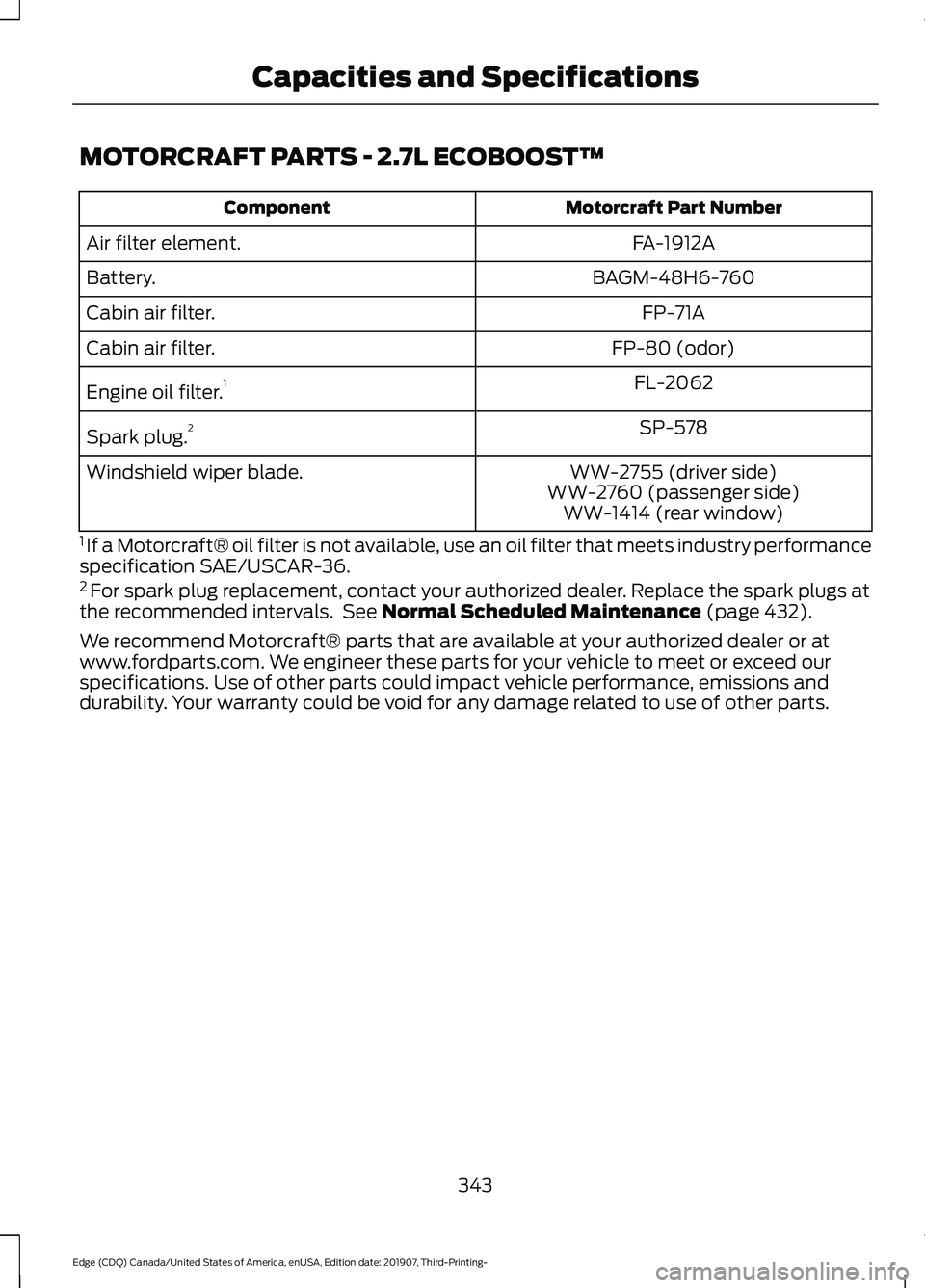
MOTORCRAFT PARTS - 2.7L ECOBOOST™
Motorcraft Part Number
Component
FA-1912A
Air filter element.
BAGM-48H6-760
Battery.
FP-71A
Cabin air filter.
FP-80 (odor)
Cabin air filter.
FL-2062
Engine oil filter. 1
SP-578
Spark plug. 2
WW-2755 (driver side)
Windshield wiper blade.
WW-2760 (passenger side)WW-1414 (rear window)
1 If a Motorcraft® oil filter is not available, use an oil filter that meets industry performance
specification SAE/USCAR-36.
2 For spark plug replacement, contact your authorized dealer. Replace the spark plugs at
the recommended intervals. See Normal Scheduled Maintenance (page 432).
We recommend Motorcraft® parts that are available at your authorized dealer or at
www.fordparts.com. We engineer these parts for your vehicle to meet or exceed our
specifications. Use of other parts could impact vehicle performance, emissions and
durability. Your warranty could be void for any damage related to use of other parts.
343
Edge (CDQ) Canada/United States of America, enUSA, Edition date: 201907, Third-Printing- Capacities and Specifications
Page 372 of 495
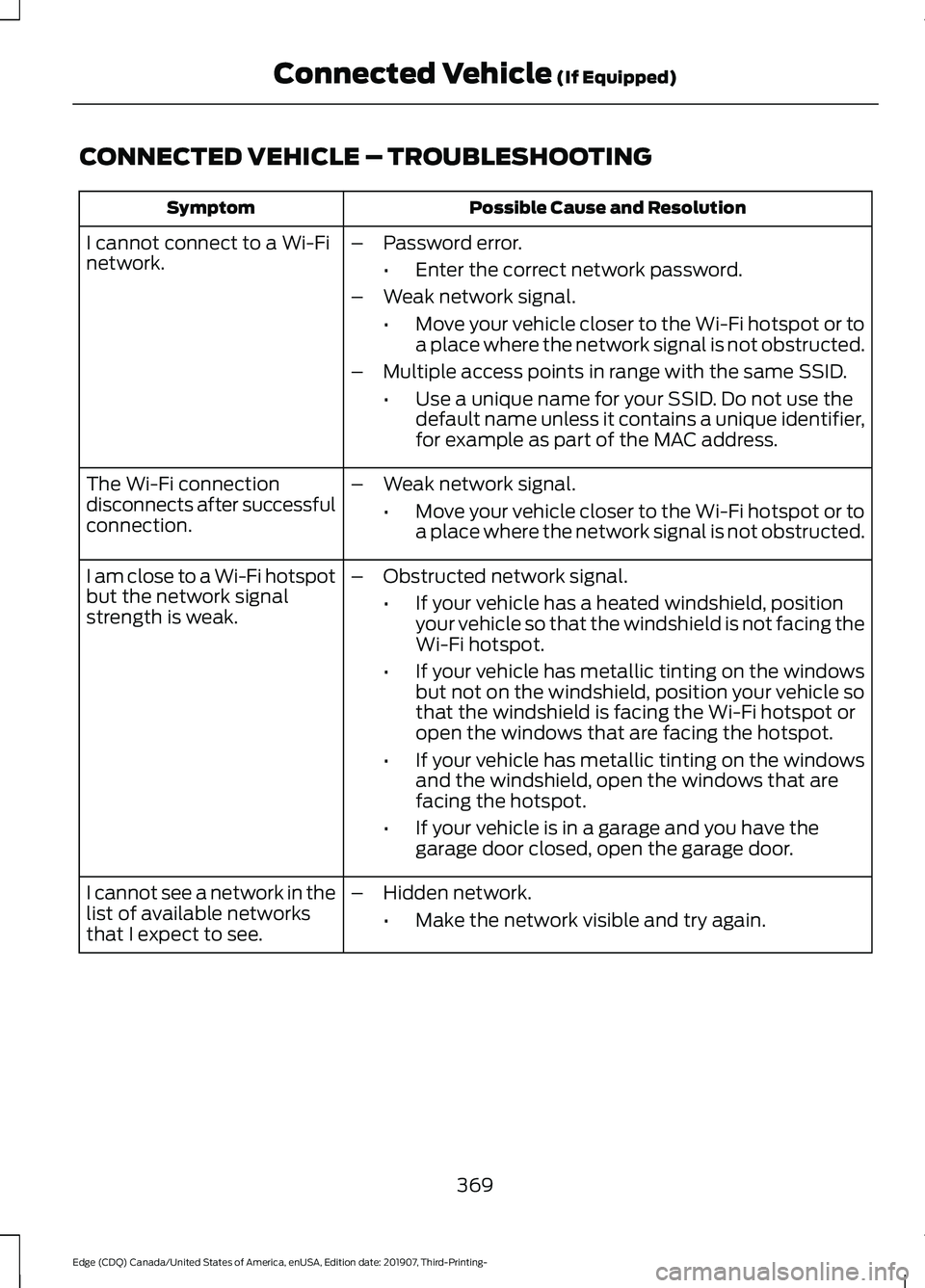
CONNECTED VEHICLE – TROUBLESHOOTING
Possible Cause and Resolution
Symptom
I cannot connect to a Wi-Fi
network. –
Password error.
•Enter the correct network password.
– Weak network signal.
•Move your vehicle closer to the Wi-Fi hotspot or to
a place where the network signal is not obstructed.
– Multiple access points in range with the same SSID.
•Use a unique name for your SSID. Do not use the
default name unless it contains a unique identifier,
for example as part of the MAC address.
The Wi-Fi connection
disconnects after successful
connection. –
Weak network signal.
•Move your vehicle closer to the Wi-Fi hotspot or to
a place where the network signal is not obstructed.
I am close to a Wi-Fi hotspot
but the network signal
strength is weak. –
Obstructed network signal.
•If your vehicle has a heated windshield, position
your vehicle so that the windshield is not facing the
Wi-Fi hotspot.
• If your vehicle has metallic tinting on the windows
but not on the windshield, position your vehicle so
that the windshield is facing the Wi-Fi hotspot or
open the windows that are facing the hotspot.
• If your vehicle has metallic tinting on the windows
and the windshield, open the windows that are
facing the hotspot.
• If your vehicle is in a garage and you have the
garage door closed, open the garage door.
I cannot see a network in the
list of available networks
that I expect to see. –
Hidden network.
•Make the network visible and try again.
369
Edge (CDQ) Canada/United States of America, enUSA, Edition date: 201907, Third-Printing- Connected Vehicle (If Equipped)
Page 403 of 495

A/C: Touch to switch the air conditioning
on or off. Use A/C with recirculated air to
improve cooling performance and
efficiency.
Note: In certain conditions, such as
maximum defrost, the air conditioning
compressor may continue to operate even
though you switch off the air conditioning.
Switching the Climate Control On
and Off Touch the button.
Switching the Climate Controlled
Seats On and Off Touch the button to cycle
through the various climate
controlled seat settings.
Switching Dual Zone Mode On and
Off Touch the button to switch on
temperature control for the
right-hand side of the vehicle.
Switching the Heated Exterior
Mirrors On and Off Touch the button.
Switching the Heated Windshield
On and Off Touch the button to clear the
windshield of thin ice and fog.
The heated windshield turns off
after a short period of time. Switching the Heated Rear
Window On and Off Touch the button to clear the
rear window of thin ice and fog.
Switching the Heated Seats On
and Off Touch the button to cycle
through the various heat
settings.
Switching the Heated Steering
Wheel On and Off Touch the button.
Switching Maximum Air
Conditioning On and Off Touch the button for maximum
cooling.
Recirculated air flows through the
instrument panel air vents, air conditioning
turns on and the blower motor adjusts to
the highest speed.
Switching Maximum Defrost On
and Off Touch the button for maximum
defrosting.
Air flows through the windshield air vents,
and the blower motor adjusts to the
highest speed.
You can also use this setting to defog and
clear the windshield of a thin covering of
ice.
Note: To prevent window fogging, you
cannot select recirculated air when
maximum defrost is on.
400
Edge (CDQ) Canada/United States of America, enUSA, Edition date: 201907, Third-Printing- SYNC™ 3 E265282 E265280 E266189 E184884
Page 404 of 495
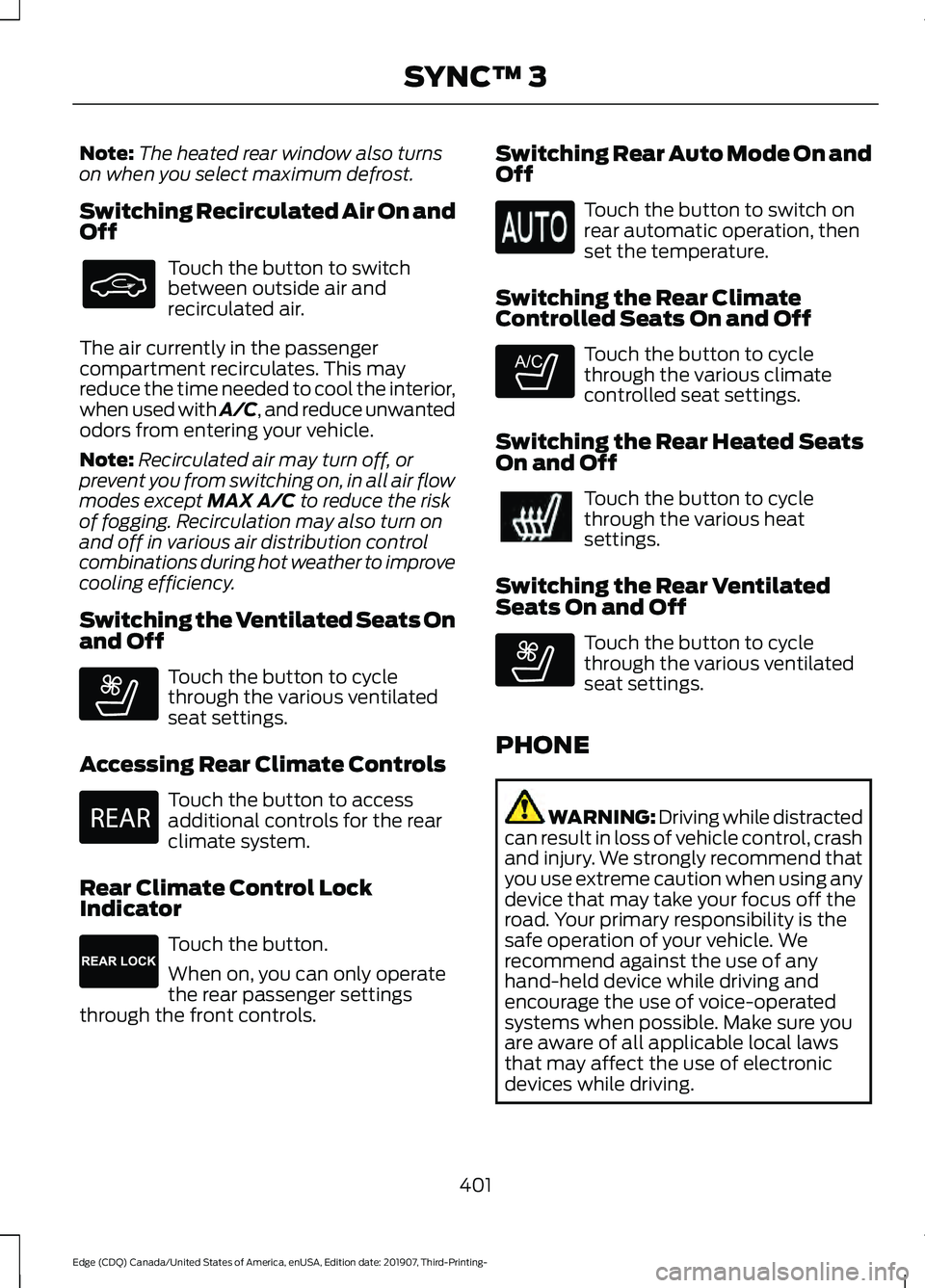
Note:
The heated rear window also turns
on when you select maximum defrost.
Switching Recirculated Air On and
Off Touch the button to switch
between outside air and
recirculated air.
The air currently in the passenger
compartment recirculates. This may
reduce the time needed to cool the interior,
when used with A/C, and reduce unwanted
odors from entering your vehicle.
Note: Recirculated air may turn off, or
prevent you from switching on, in all air flow
modes except MAX A/C to reduce the risk
of fogging. Recirculation may also turn on
and off in various air distribution control
combinations during hot weather to improve
cooling efficiency.
Switching the Ventilated Seats On
and Off Touch the button to cycle
through the various ventilated
seat settings.
Accessing Rear Climate Controls Touch the button to access
additional controls for the rear
climate system.
Rear Climate Control Lock
Indicator Touch the button.
When on, you can only operate
the rear passenger settings
through the front controls. Switching Rear Auto Mode On and
Off Touch the button to switch on
rear automatic operation, then
set the temperature.
Switching the Rear Climate
Controlled Seats On and Off Touch the button to cycle
through the various climate
controlled seat settings.
Switching the Rear Heated Seats
On and Off Touch the button to cycle
through the various heat
settings.
Switching the Rear Ventilated
Seats On and Off Touch the button to cycle
through the various ventilated
seat settings.
PHONE WARNING: Driving while distracted
can result in loss of vehicle control, crash
and injury. We strongly recommend that
you use extreme caution when using any
device that may take your focus off the
road. Your primary responsibility is the
safe operation of your vehicle. We
recommend against the use of any
hand-held device while driving and
encourage the use of voice-operated
systems when possible. Make sure you
are aware of all applicable local laws
that may affect the use of electronic
devices while driving.
401
Edge (CDQ) Canada/United States of America, enUSA, Edition date: 201907, Third-Printing- SYNC™ 3 E268558 E270447 E265289 E265282 E268558
Page 414 of 495
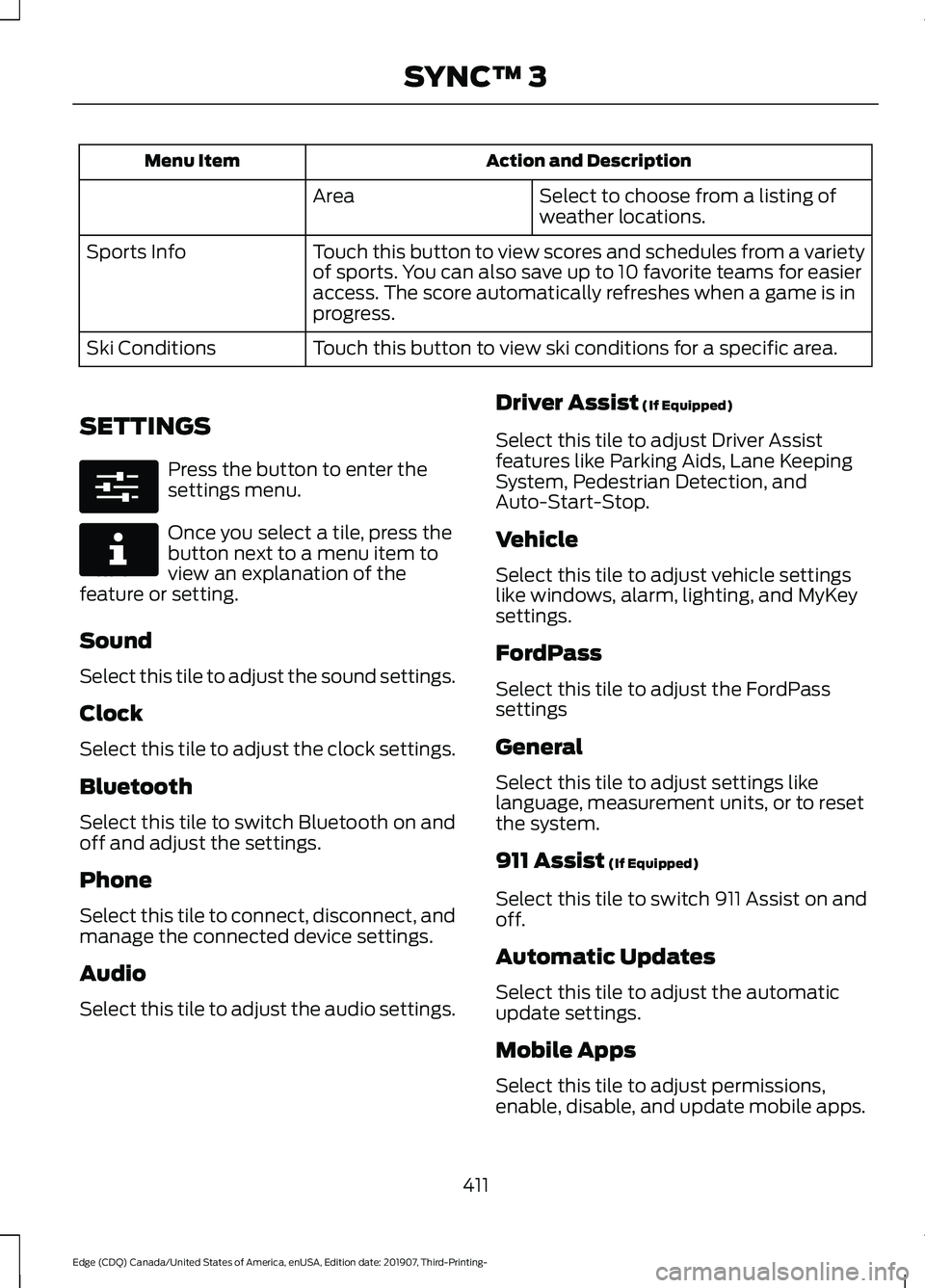
Action and Description
Menu Item
Select to choose from a listing of
weather locations.
Area
Touch this button to view scores and schedules from a variety
of sports. You can also save up to 10 favorite teams for easier
access. The score automatically refreshes when a game is in
progress.
Sports Info
Touch this button to view ski conditions for a specific area.
Ski Conditions
SETTINGS Press the button to enter the
settings menu.
Once you select a tile, press the
button next to a menu item to
view an explanation of the
feature or setting.
Sound
Select this tile to adjust the sound settings.
Clock
Select this tile to adjust the clock settings.
Bluetooth
Select this tile to switch Bluetooth on and
off and adjust the settings.
Phone
Select this tile to connect, disconnect, and
manage the connected device settings.
Audio
Select this tile to adjust the audio settings. Driver Assist (If Equipped)
Select this tile to adjust Driver Assist
features like Parking Aids, Lane Keeping
System, Pedestrian Detection, and
Auto-Start-Stop.
Vehicle
Select this tile to adjust vehicle settings
like windows, alarm, lighting, and MyKey
settings.
FordPass
Select this tile to adjust the FordPass
settings
General
Select this tile to adjust settings like
language, measurement units, or to reset
the system.
911 Assist
(If Equipped)
Select this tile to switch 911 Assist on and
off.
Automatic Updates
Select this tile to adjust the automatic
update settings.
Mobile Apps
Select this tile to adjust permissions,
enable, disable, and update mobile apps.
411
Edge (CDQ) Canada/United States of America, enUSA, Edition date: 201907, Third-Printing- SYNC™ 3E280315 E268570
Page 425 of 495
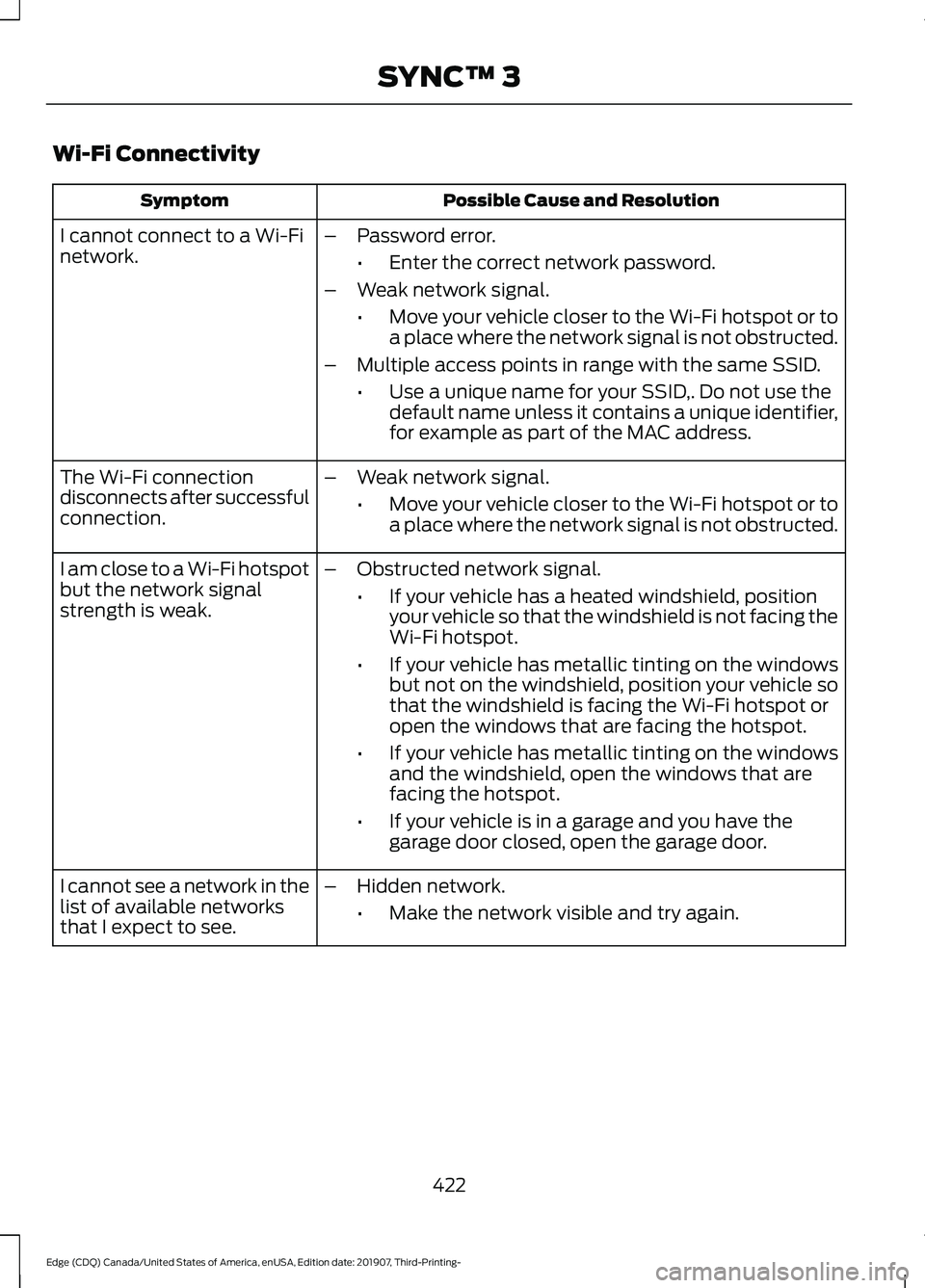
Wi-Fi Connectivity
Possible Cause and Resolution
Symptom
I cannot connect to a Wi-Fi
network. –
Password error.
•Enter the correct network password.
– Weak network signal.
•Move your vehicle closer to the Wi-Fi hotspot or to
a place where the network signal is not obstructed.
– Multiple access points in range with the same SSID.
•Use a unique name for your SSID,. Do not use the
default name unless it contains a unique identifier,
for example as part of the MAC address.
The Wi-Fi connection
disconnects after successful
connection. –
Weak network signal.
•Move your vehicle closer to the Wi-Fi hotspot or to
a place where the network signal is not obstructed.
I am close to a Wi-Fi hotspot
but the network signal
strength is weak. –
Obstructed network signal.
•If your vehicle has a heated windshield, position
your vehicle so that the windshield is not facing the
Wi-Fi hotspot.
• If your vehicle has metallic tinting on the windows
but not on the windshield, position your vehicle so
that the windshield is facing the Wi-Fi hotspot or
open the windows that are facing the hotspot.
• If your vehicle has metallic tinting on the windows
and the windshield, open the windows that are
facing the hotspot.
• If your vehicle is in a garage and you have the
garage door closed, open the garage door.
I cannot see a network in the
list of available networks
that I expect to see. –
Hidden network.
•Make the network visible and try again.
422
Edge (CDQ) Canada/United States of America, enUSA, Edition date: 201907, Third-Printing- SYNC™ 3
Page 435 of 495
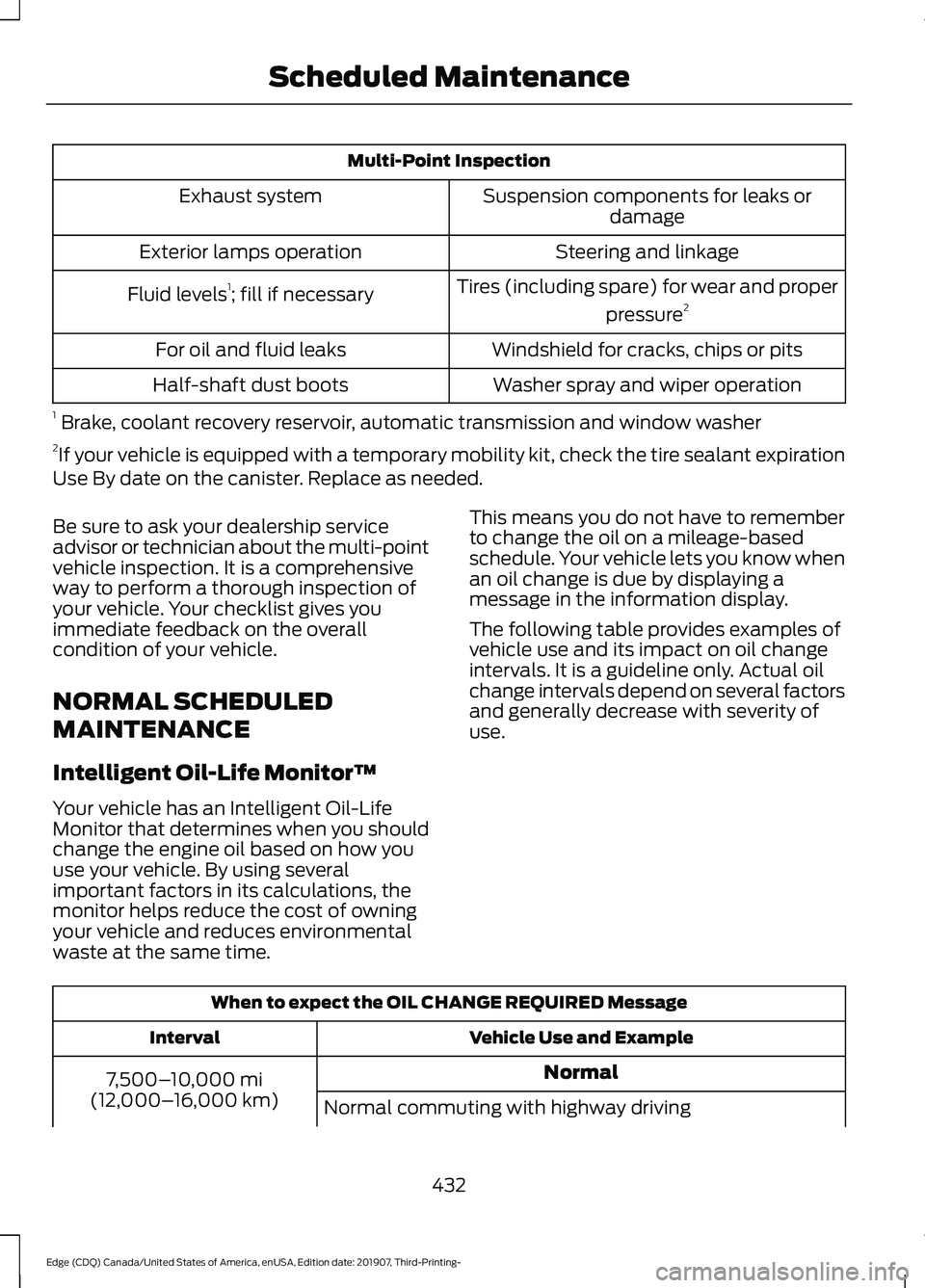
Multi-Point Inspection
Suspension components for leaks ordamage
Exhaust system
Steering and linkage
Exterior lamps operation
Tires (including spare) for wear and properpressure2
Fluid levels 1
; fill if necessary
Windshield for cracks, chips or pits
For oil and fluid leaks
Washer spray and wiper operation
Half-shaft dust boots
1 Brake, coolant recovery reservoir, automatic transmission and window washer
2 If your vehicle is equipped with a temporary mobility kit, check the tire sealant expiration
Use By date on the canister. Replace as needed.
Be sure to ask your dealership service
advisor or technician about the multi-point
vehicle inspection. It is a comprehensive
way to perform a thorough inspection of
your vehicle. Your checklist gives you
immediate feedback on the overall
condition of your vehicle.
NORMAL SCHEDULED
MAINTENANCE
Intelligent Oil-Life Monitor™
Your vehicle has an Intelligent Oil-Life
Monitor that determines when you should
change the engine oil based on how you
use your vehicle. By using several
important factors in its calculations, the
monitor helps reduce the cost of owning
your vehicle and reduces environmental
waste at the same time. This means you do not have to remember
to change the oil on a mileage-based
schedule. Your vehicle lets you know when
an oil change is due by displaying a
message in the information display.
The following table provides examples of
vehicle use and its impact on oil change
intervals. It is a guideline only. Actual oil
change intervals depend on several factors
and generally decrease with severity of
use.
When to expect the OIL CHANGE REQUIRED Message
Vehicle Use and Example
Interval
Normal
7,500– 10,000 mi
(12,000– 16,000 km)
Normal commuting with highway driving
432
Edge (CDQ) Canada/United States of America, enUSA, Edition date: 201907, Third-Printing- Scheduled Maintenance
Page 484 of 495
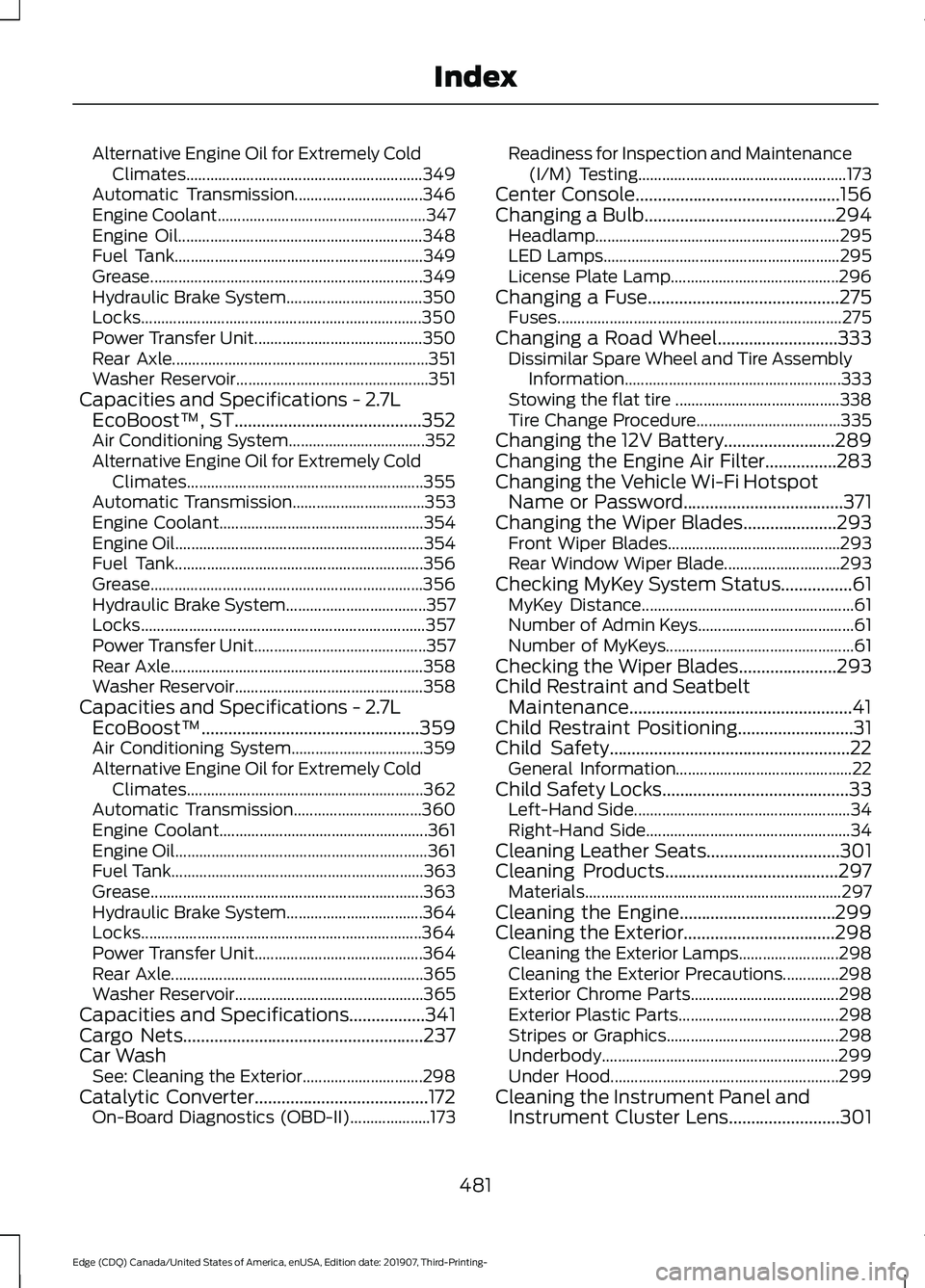
Alternative Engine Oil for Extremely Cold
Climates........................................................... 349
Automatic Transmission................................ 346
Engine Coolant.................................................... 347
Engine Oil............................................................. 348
Fuel Tank.............................................................. 349
Grease.................................................................... 349
Hydraulic Brake System.................................. 350
Locks...................................................................... 350
Power Transfer Unit.......................................... 350
Rear Axle................................................................ 351
Washer Reservoir................................................ 351
Capacities and Specifications - 2.7L EcoBoost™, ST..........................................352
Air Conditioning System.................................. 352
Alternative Engine Oil for Extremely Cold Climates........................................................... 355
Automatic Transmission................................. 353
Engine Coolant................................................... 354
Engine Oil.............................................................. 354
Fuel Tank.............................................................. 356
Grease.................................................................... 356
Hydraulic Brake System................................... 357
Locks....................................................................... 357
Power Transfer Unit........................................... 357
Rear Axle............................................................... 358
Washer Reservoir............................................... 358
Capacities and Specifications - 2.7L EcoBoost™.................................................359
Air Conditioning System................................. 359
Alternative Engine Oil for Extremely Cold Climates........................................................... 362
Automatic Transmission................................ 360
Engine Coolant.................................................... 361
Engine Oil............................................................... 361
Fuel Tank............................................................... 363
Grease.................................................................... 363
Hydraulic Brake System.................................. 364
Locks...................................................................... 364
Power Transfer Unit.......................................... 364
Rear Axle............................................................... 365
Washer Reservoir............................................... 365
Capacities and Specifications
.................341
Cargo Nets......................................................237
Car Wash See: Cleaning the Exterior.............................. 298
Catalytic Converter.......................................172 On-Board Diagnostics (OBD-II).................... 173Readiness for Inspection and Maintenance
(I/M) Testing.................................................... 173
Center Console..............................................156
Changing a Bulb...........................................294 Headlamp............................................................. 295
LED Lamps........................................................... 295
License Plate Lamp.......................................... 296
Changing a Fuse
...........................................275
Fuses....................................................................... 275
Changing a Road Wheel...........................333 Dissimilar Spare Wheel and Tire Assembly
Information...................................................... 333
Stowing the flat tire ......................................... 338
Tire Change Procedure.................................... 335
Changing the 12V Battery.........................289
Changing the Engine Air Filter................283
Changing the Vehicle Wi-Fi Hotspot Name or Password
....................................371
Changing the Wiper Blades.....................293 Front Wiper Blades........................................... 293
Rear Window Wiper Blade............................. 293
Checking MyKey System Status................61 MyKey Distance..................................................... 61
Number of Admin Keys....................................... 61
Number of MyKeys............................................... 61
Checking the Wiper Blades......................293
Child Restraint and Seatbelt Maintenance..................................................41
Child Restraint Positioning
..........................31
Child Safety......................................................22
General Information............................................ 22
Child Safety Locks..........................................33 Left-Hand Side...................................................... 34
Right-Hand Side................................................... 34
Cleaning Leather Seats..............................301
Cleaning Products
.......................................297
Materials................................................................ 297
Cleaning the Engine...................................299
Cleaning the Exterior..................................298 Cleaning the Exterior Lamps......................... 298
Cleaning the Exterior Precautions..............298
Exterior Chrome Parts..................................... 298
Exterior Plastic Parts........................................ 298
Stripes or Graphics........................................... 298
Underbody........................................................... 299
Under Hood......................................................... 299
Cleaning the Instrument Panel and Instrument Cluster Lens.........................301
481
Edge (CDQ) Canada/United States of America, enUSA, Edition date: 201907, Third-Printing- Index
Page 485 of 495
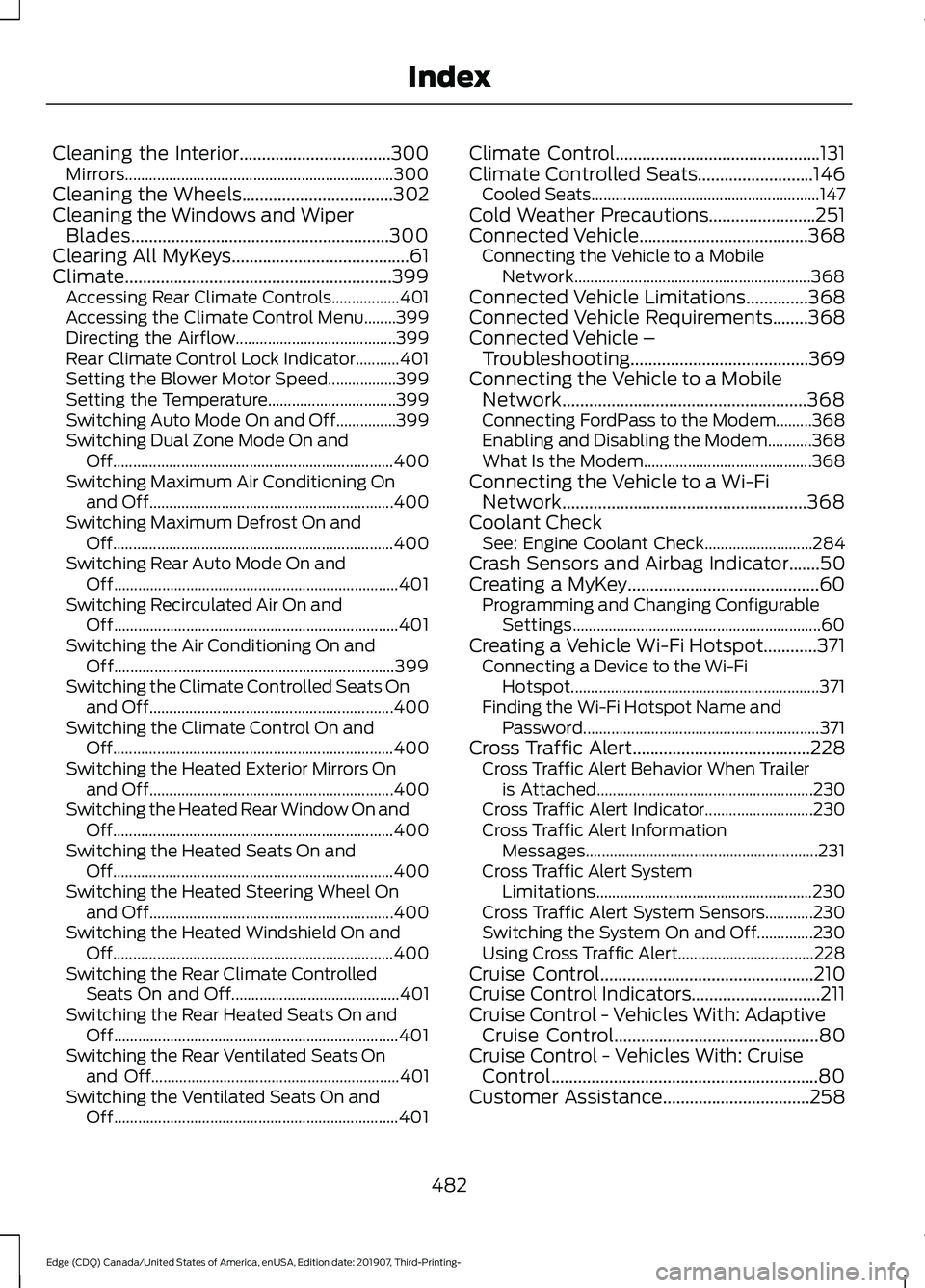
Cleaning the Interior..................................300
Mirrors................................................................... 300
Cleaning the Wheels..................................302
Cleaning the Windows and Wiper Blades..........................................................300
Clearing All MyKeys
........................................61
Climate............................................................399 Accessing Rear Climate Controls.................401
Accessing the Climate Control Menu........399
Directing the Airflow........................................ 399
Rear Climate Control Lock Indicator...........401
Setting the Blower Motor Speed.................399
Setting the Temperature................................ 399
Switching Auto Mode On and Off...............399
Switching Dual Zone Mode On and Off...................................................................... 400
Switching Maximum Air Conditioning On and Off............................................................. 400
Switching Maximum Defrost On and Off...................................................................... 400
Switching Rear Auto Mode On and Off....................................................................... 401
Switching Recirculated Air On and Off....................................................................... 401
Switching the Air Conditioning On and Off...................................................................... 399
Switching the Climate Controlled Seats On and Off............................................................. 400
Switching the Climate Control On and Off...................................................................... 400
Switching the Heated Exterior Mirrors On and Off............................................................. 400
Switching the Heated Rear Window On and Off...................................................................... 400
Switching the Heated Seats On and Off...................................................................... 400
Switching the Heated Steering Wheel On and Off............................................................. 400
Switching the Heated Windshield On and Off...................................................................... 400
Switching the Rear Climate Controlled Seats On and Off.......................................... 401
Switching the Rear Heated Seats On and Off....................................................................... 401
Switching the Rear Ventilated Seats On and Off.............................................................. 401
Switching the Ventilated Seats On and Off....................................................................... 401Climate Control..............................................131
Climate Controlled Seats..........................146
Cooled Seats......................................................... 147
Cold Weather Precautions........................251
Connected Vehicle......................................368
Connecting the Vehicle to a Mobile
Network........................................................... 368
Connected Vehicle Limitations
..............368
Connected Vehicle Requirements........368
Connected Vehicle – Troubleshooting........................................369
Connecting the Vehicle to a Mobile Network.......................................................368
Connecting FordPass to the Modem.........368
Enabling and Disabling the Modem...........368
What Is the Modem.......................................... 368
Connecting the Vehicle to a Wi-Fi Network.......................................................368
Coolant Check See: Engine Coolant Check........................... 284
Crash Sensors and Airbag Indicator
.......50
Creating a MyKey...........................................60 Programming and Changing Configurable
Settings.............................................................. 60
Creating a Vehicle Wi-Fi Hotspot............371 Connecting a Device to the Wi-Fi
Hotspot.............................................................. 371
Finding the Wi-Fi Hotspot Name and Password........................................................... 371
Cross Traffic Alert........................................228 Cross Traffic Alert Behavior When Trailer
is Attached...................................................... 230
Cross Traffic Alert Indicator........................... 230
Cross Traffic Alert Information Messages.......................................................... 231
Cross Traffic Alert System Limitations...................................................... 230
Cross Traffic Alert System Sensors............230
Switching the System On and Off..............230
Using Cross Traffic Alert.................................. 228
Cruise Control
................................................210
Cruise Control Indicators.............................211
Cruise Control - Vehicles With: Adaptive Cruise Control
..............................................80
Cruise Control - Vehicles With: Cruise Control............................................................80
Customer Assistance
.................................258
482
Edge (CDQ) Canada/United States of America, enUSA, Edition date: 201907, Third-Printing- Index
Page 488 of 495
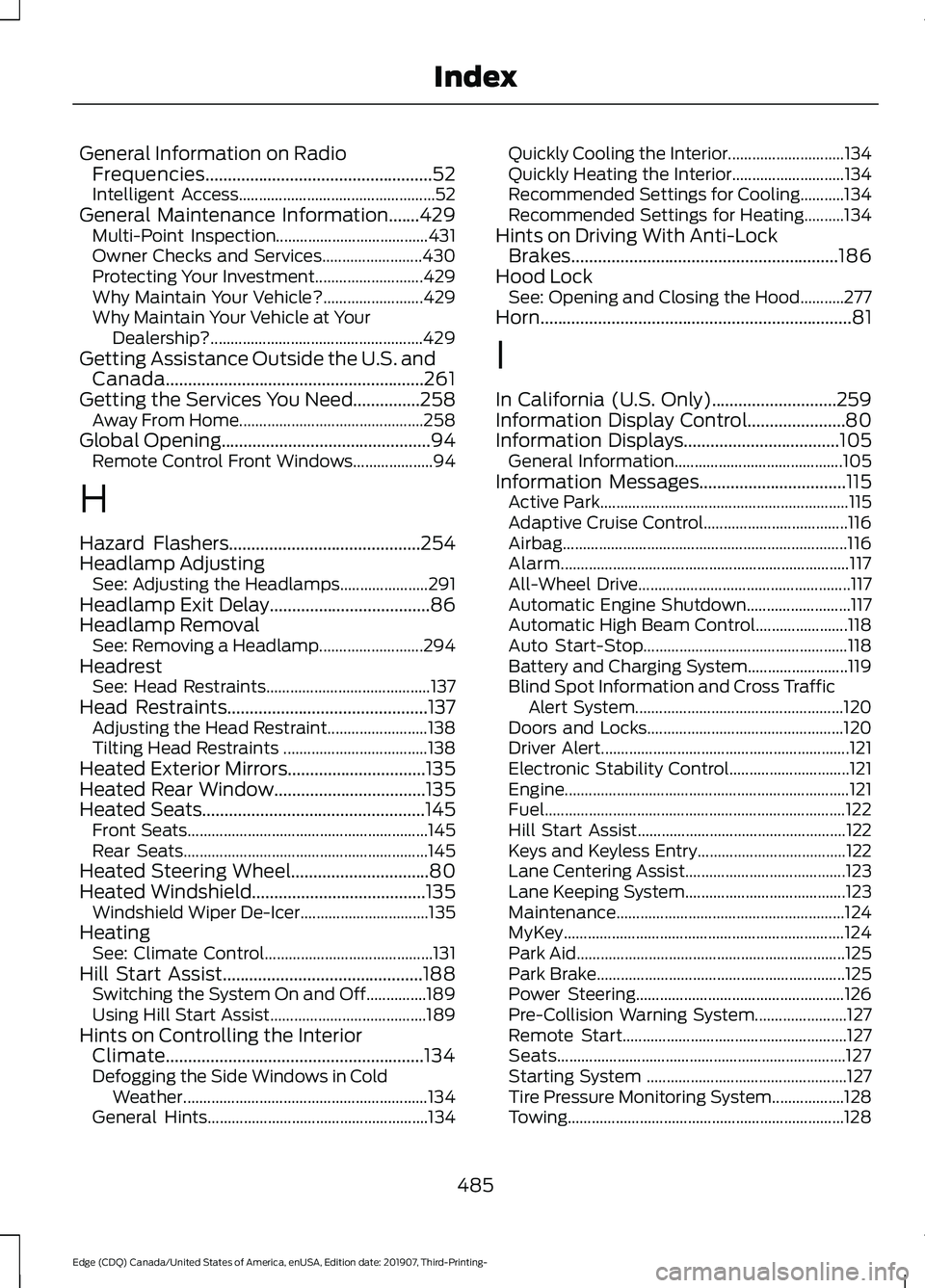
General Information on Radio
Frequencies...................................................52
Intelligent Access................................................. 52
General Maintenance Information.......429 Multi-Point Inspection...................................... 431
Owner Checks and Services......................... 430
Protecting Your Investment........................... 429
Why Maintain Your Vehicle?......................... 429
Why Maintain Your Vehicle at Your Dealership?..................................................... 429
Getting Assistance Outside the U.S. and Canada..........................................................261
Getting the Services You Need...............258
Away From Home.............................................. 258
Global Opening
...............................................94
Remote Control Front Windows.................... 94
H
Hazard Flashers
...........................................254
Headlamp Adjusting See: Adjusting the Headlamps...................... 291
Headlamp Exit Delay....................................86
Headlamp Removal See: Removing a Headlamp.......................... 294
Headrest See: Head Restraints......................................... 137
Head Restraints
.............................................137
Adjusting the Head Restraint......................... 138
Tilting Head Restraints .................................... 138
Heated Exterior Mirrors...............................135
Heated Rear Window..................................135
Heated Seats..................................................145 Front Seats............................................................ 145
Rear Seats............................................................. 145
Heated Steering Wheel...............................80
Heated Windshield.......................................135 Windshield Wiper De-Icer................................ 135
Heating See: Climate Control.......................................... 131
Hill Start Assist.............................................188 Switching the System On and Off...............189
Using Hill Start Assist....................................... 189
Hints on Controlling the Interior Climate..........................................................134
Defogging the Side Windows in Cold Weather............................................................. 134
General Hints....................................................... 134Quickly Cooling the Interior.............................
134
Quickly Heating the Interior............................ 134
Recommended Settings for Cooling...........134
Recommended Settings for Heating..........134
Hints on Driving With Anti-Lock Brakes............................................................186
Hood Lock See: Opening and Closing the Hood...........277
Horn
......................................................................81
I
In California (U.S. Only)............................259
Information Display Control......................80
Information Displays
...................................105
General Information.......................................... 105
Information Messages
.................................115
Active Park.............................................................. 115
Adaptive Cruise Control.................................... 116
Airbag....................................................................... 116
Alarm........................................................................\
117
All-Wheel Drive..................................................... 117
Automatic Engine Shutdown.......................... 117
Automatic High Beam Control....................... 118
Auto Start-Stop................................................... 118
Battery and Charging System......................... 119
Blind Spot Information and Cross Traffic Alert System.................................................... 120
Doors and Locks................................................. 120
Driver Alert.............................................................. 121
Electronic Stability Control.............................. 121
Engine....................................................................... 121
Fuel........................................................................\
... 122
Hill Start Assist.................................................... 122
Keys and Keyless Entry..................................... 122
Lane Centering Assist........................................ 123
Lane Keeping System........................................ 123
Maintenance......................................................... 124
MyKey...................................................................... 124
Park Aid................................................................... 125
Park Brake.............................................................. 125
Power Steering.................................................... 126
Pre-Collision Warning System....................... 127
Remote Start........................................................ 127
Seats........................................................................\
127
Starting System .................................................. 127
Tire Pressure Monitoring System.................. 128
Towing....................................................................\
.128
485
Edge (CDQ) Canada/United States of America, enUSA, Edition date: 201907, Third-Printing- Index