buttons FORD EDGE 2021 User Guide
[x] Cancel search | Manufacturer: FORD, Model Year: 2021, Model line: EDGE, Model: FORD EDGE 2021Pages: 500, PDF Size: 8.52 MB
Page 154 of 500
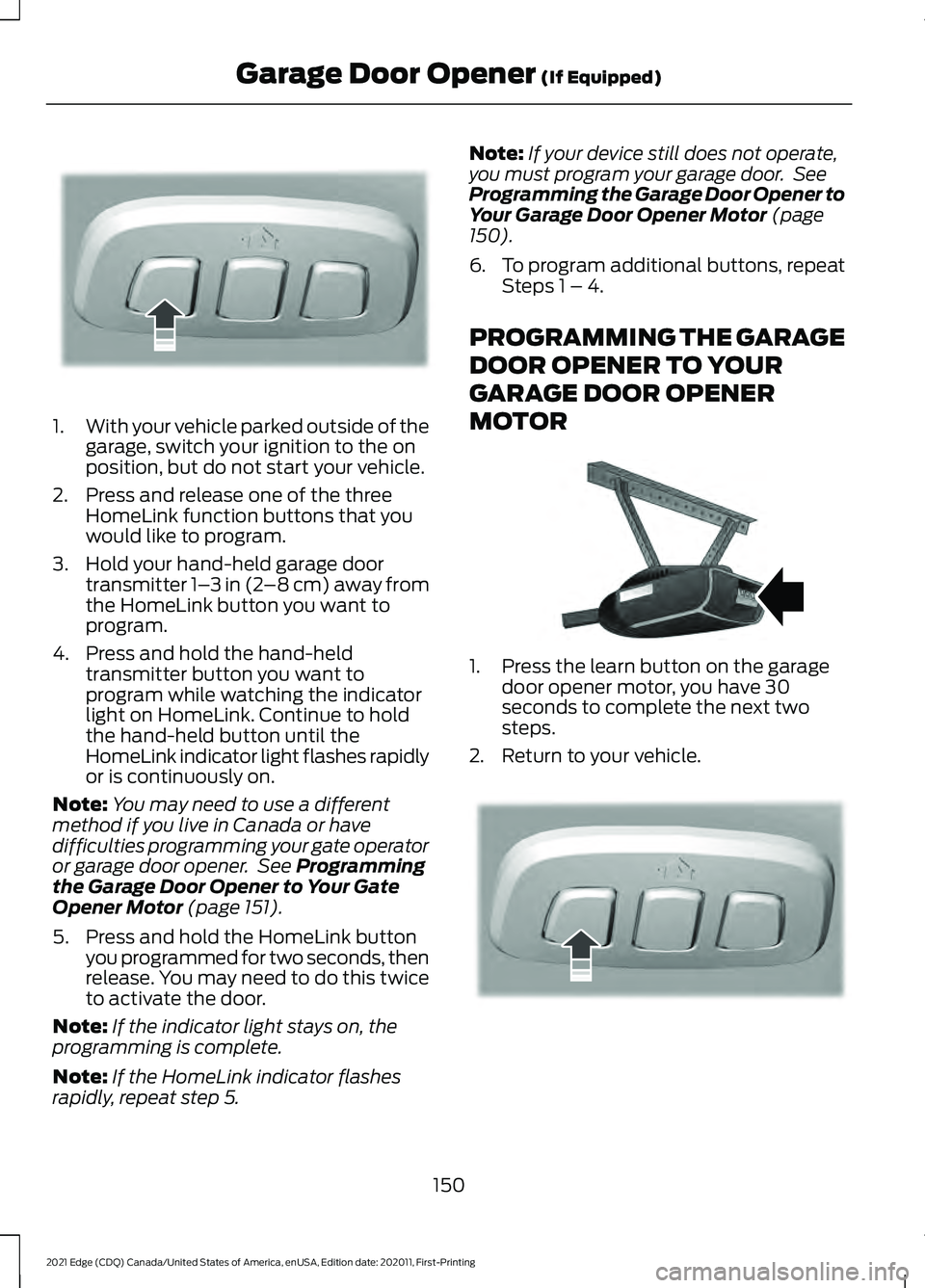
1.
With your vehicle parked outside of the
garage, switch your ignition to the on
position, but do not start your vehicle.
2. Press and release one of the three HomeLink function buttons that you
would like to program.
3. Hold your hand-held garage door transmitter 1– 3 in (2–8 cm) away from
the HomeLink button you want to
program.
4. Press and hold the hand-held transmitter button you want to
program while watching the indicator
light on HomeLink. Continue to hold
the hand-held button until the
HomeLink indicator light flashes rapidly
or is continuously on.
Note: You may need to use a different
method if you live in Canada or have
difficulties programming your gate operator
or garage door opener. See Programming
the Garage Door Opener to Your Gate
Opener Motor
(page 151).
5. Press and hold the HomeLink button you programmed for two seconds, then
release. You may need to do this twice
to activate the door.
Note: If the indicator light stays on, the
programming is complete.
Note: If the HomeLink indicator flashes
rapidly, repeat step 5. Note:
If your device still does not operate,
you must program your garage door. See
Programming the Garage Door Opener to
Your Garage Door Opener Motor
(page
150).
6. To program additional buttons, repeat Steps 1 – 4.
PROGRAMMING THE GARAGE
DOOR OPENER TO YOUR
GARAGE DOOR OPENER
MOTOR 1. Press the learn button on the garage
door opener motor, you have 30
seconds to complete the next two
steps.
2. Return to your vehicle. 150
2021 Edge (CDQ) Canada/United States of America, enUSA, Edition date: 202011, First-Printing Garage Door Opener
(If Equipped)E188212 E142659 E188212
Page 155 of 500
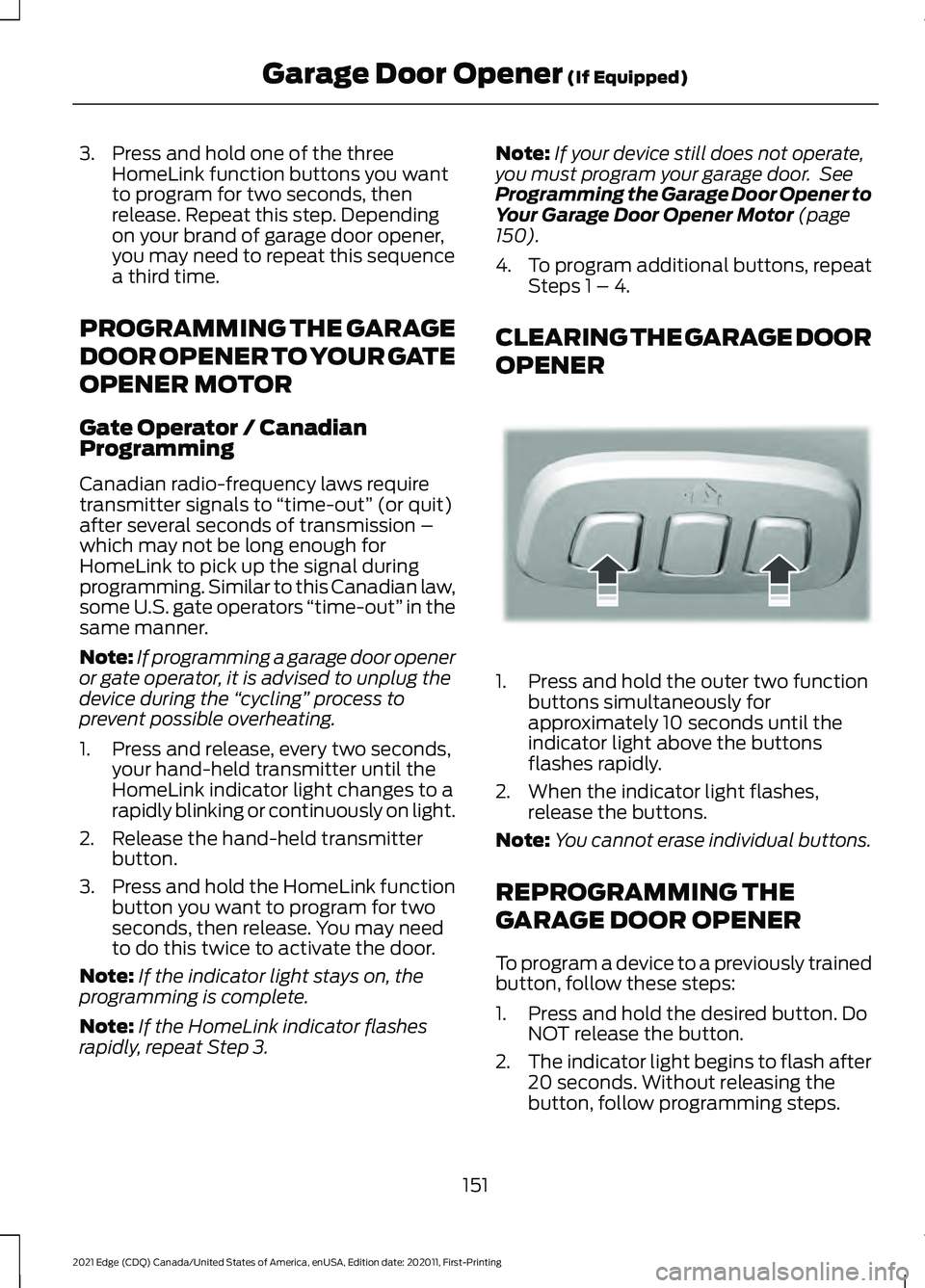
3. Press and hold one of the three
HomeLink function buttons you want
to program for two seconds, then
release. Repeat this step. Depending
on your brand of garage door opener,
you may need to repeat this sequence
a third time.
PROGRAMMING THE GARAGE
DOOR OPENER TO YOUR GATE
OPENER MOTOR
Gate Operator / Canadian
Programming
Canadian radio-frequency laws require
transmitter signals to “time-out” (or quit)
after several seconds of transmission –
which may not be long enough for
HomeLink to pick up the signal during
programming. Similar to this Canadian law,
some U.S. gate operators “time-out” in the
same manner.
Note: If programming a garage door opener
or gate operator, it is advised to unplug the
device during the “cycling” process to
prevent possible overheating.
1. Press and release, every two seconds, your hand-held transmitter until the
HomeLink indicator light changes to a
rapidly blinking or continuously on light.
2. Release the hand-held transmitter button.
3. Press and hold the HomeLink function
button you want to program for two
seconds, then release. You may need
to do this twice to activate the door.
Note: If the indicator light stays on, the
programming is complete.
Note: If the HomeLink indicator flashes
rapidly, repeat Step 3. Note:
If your device still does not operate,
you must program your garage door. See
Programming the Garage Door Opener to
Your Garage Door Opener Motor (page
150).
4. To program additional buttons, repeat Steps 1 – 4.
CLEARING THE GARAGE DOOR
OPENER 1. Press and hold the outer two function
buttons simultaneously for
approximately 10 seconds until the
indicator light above the buttons
flashes rapidly.
2. When the indicator light flashes, release the buttons.
Note: You cannot erase individual buttons.
REPROGRAMMING THE
GARAGE DOOR OPENER
To program a device to a previously trained
button, follow these steps:
1. Press and hold the desired button. Do NOT release the button.
2. The indicator light begins to flash after
20 seconds. Without releasing the
button, follow programming steps.
151
2021 Edge (CDQ) Canada/United States of America, enUSA, Edition date: 202011, First-Printing Garage Door Opener
(If Equipped)E188213
Page 168 of 500
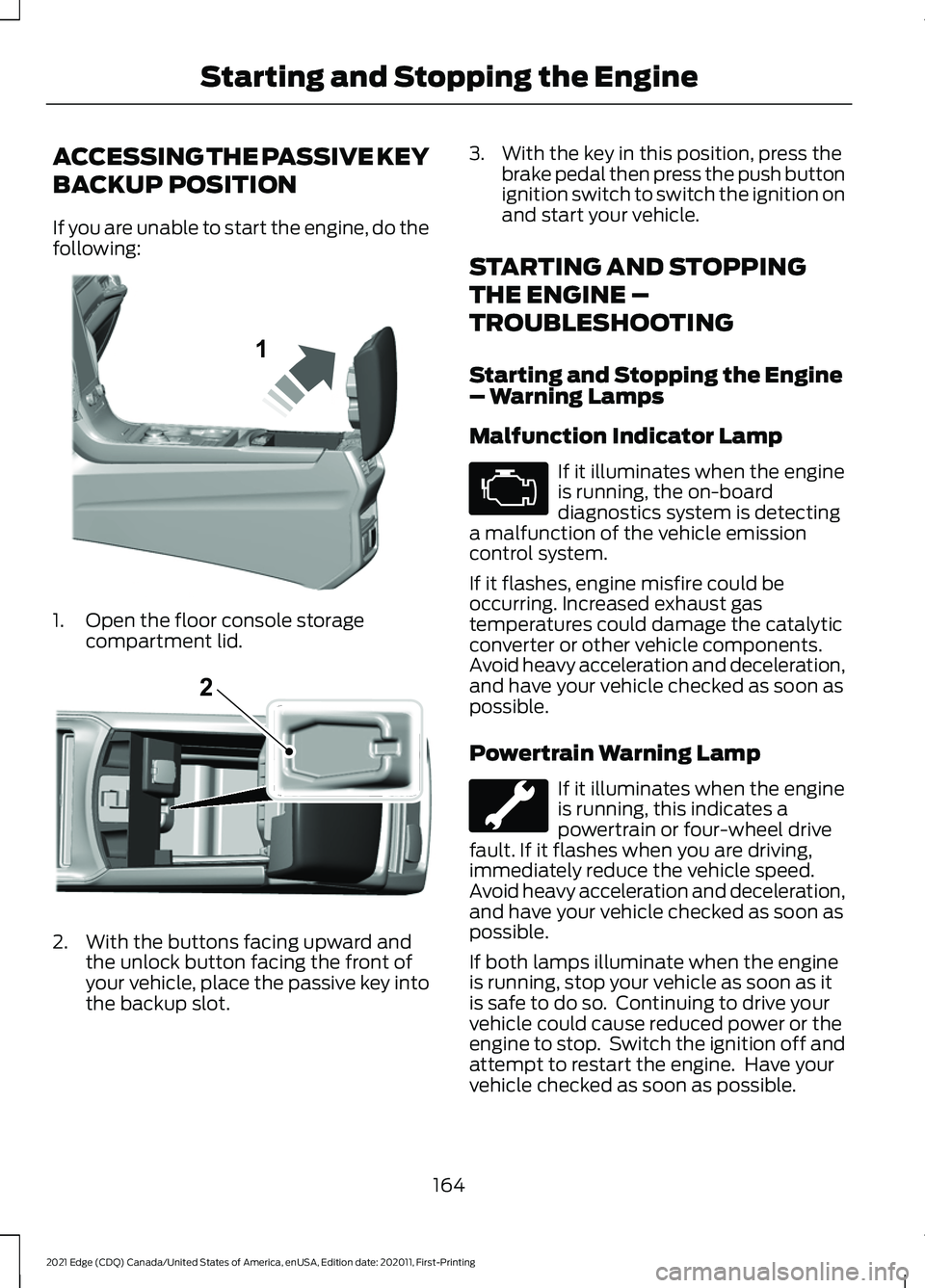
ACCESSING THE PASSIVE KEY
BACKUP POSITION
If you are unable to start the engine, do the
following:
1. Open the floor console storage
compartment lid. 2. With the buttons facing upward and
the unlock button facing the front of
your vehicle, place the passive key into
the backup slot. 3. With the key in this position, press the
brake pedal then press the push button
ignition switch to switch the ignition on
and start your vehicle.
STARTING AND STOPPING
THE ENGINE –
TROUBLESHOOTING
Starting and Stopping the Engine
– Warning Lamps
Malfunction Indicator Lamp If it illuminates when the engine
is running, the on-board
diagnostics system is detecting
a malfunction of the vehicle emission
control system.
If it flashes, engine misfire could be
occurring. Increased exhaust gas
temperatures could damage the catalytic
converter or other vehicle components.
Avoid heavy acceleration and deceleration,
and have your vehicle checked as soon as
possible.
Powertrain Warning Lamp If it illuminates when the engine
is running, this indicates a
powertrain or four-wheel drive
fault. If it flashes when you are driving,
immediately reduce the vehicle speed.
Avoid heavy acceleration and deceleration,
and have your vehicle checked as soon as
possible.
If both lamps illuminate when the engine
is running, stop your vehicle as soon as it
is safe to do so. Continuing to drive your
vehicle could cause reduced power or the
engine to stop. Switch the ignition off and
attempt to restart the engine. Have your
vehicle checked as soon as possible.
164
2021 Edge (CDQ) Canada/United States of America, enUSA, Edition date: 202011, First-Printing Starting and Stopping the Engine1E335944 2 E335945
Page 370 of 500

AUDIO SYSTEM
PRECAUTIONS
WARNING: Driving while distracted
can result in loss of vehicle control, crash
and injury. We strongly recommend that
you use extreme caution when using any
device that may take your focus off the
road. Your primary responsibility is the
safe operation of your vehicle. We
recommend against the use of any
hand-held device while driving and
encourage the use of voice-operated
systems when possible. Make sure you
are aware of all applicable local laws
that may affect the use of electronic
devices while driving.
Listening to loud audio for long periods of
time could damage your hearing.
SWITCHING THE AUDIO UNIT
ON AND OFF Press the button on the volume
control.
SELECTING THE AUDIO
SOURCE Press Sources on the
touchscreen to open the media
source menu.
PLAYING OR PAUSING THE
AUDIO SOURCE
Audio Unit Press the button to pause
playback. Press again to resume
playback. Touchscreen Press the button to pause
playback. Press again to resume
playback.
Note: Not all sources can be paused.
ADJUSTING THE VOLUME Turn to adjust the volume.
Some vehicles may be able to adjust the
volume using buttons on the steering
wheel.
SWITCHING SHUFFLE MODE
ON AND OFF
Press the button on the
touchscreen to switch shuffle
mode on or off.
Note: Not all sources have shuffle mode.
366
2021 Edge (CDQ) Canada/United States of America, enUSA, Edition date: 202011, First-Printing Audio System E248939
Page 487 of 500
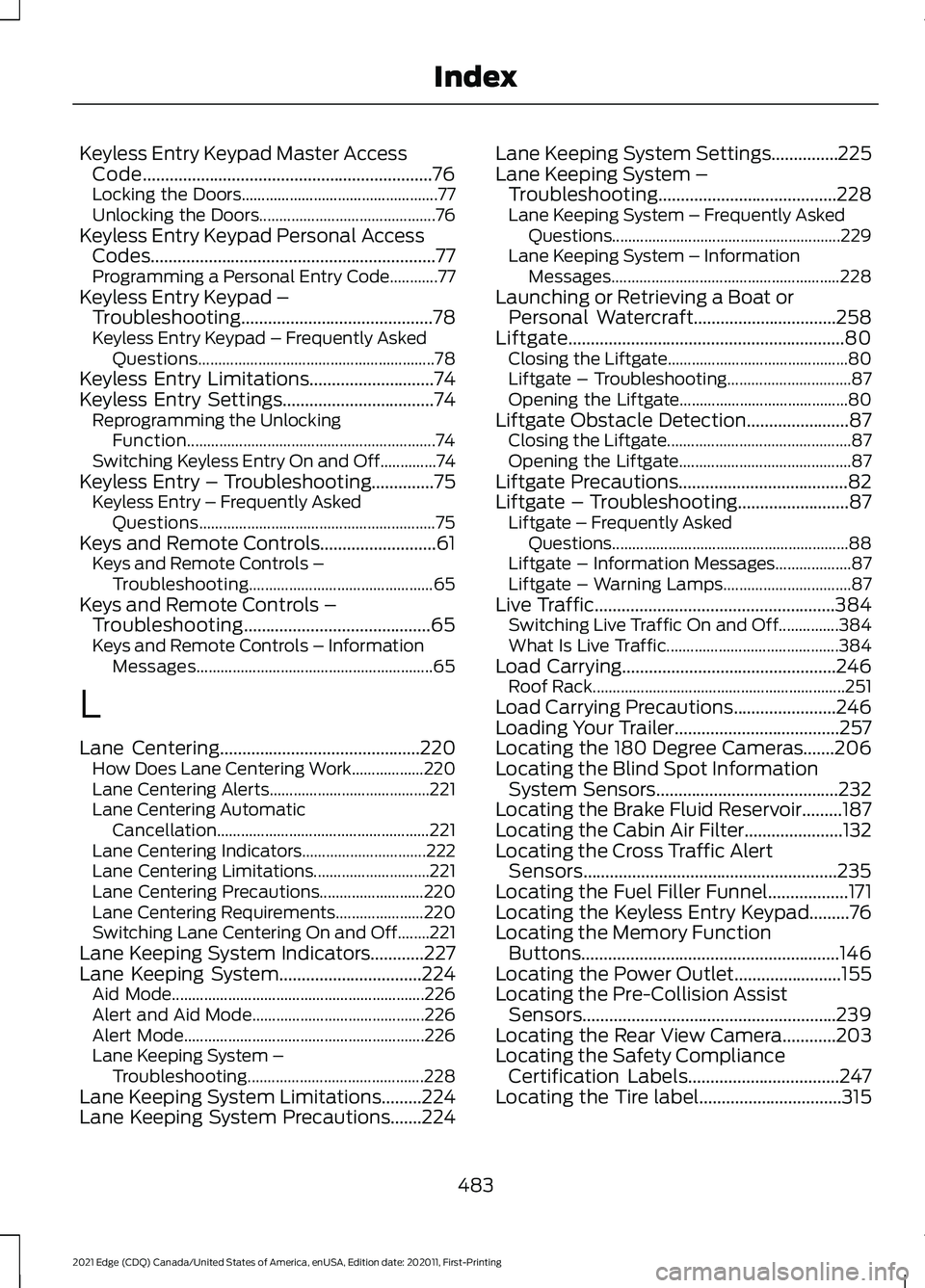
Keyless Entry Keypad Master Access
Code.................................................................76
Locking the Doors................................................. 77
Unlocking the Doors............................................ 76
Keyless Entry Keypad Personal Access Codes................................................................77
Programming a Personal Entry Code............77
Keyless Entry Keypad – Troubleshooting...........................................78
Keyless Entry Keypad – Frequently Asked Questions........................................................... 78
Keyless Entry Limitations
............................74
Keyless Entry Settings..................................74 Reprogramming the Unlocking
Function.............................................................. 74
Switching Keyless Entry On and Off..............74
Keyless Entry – Troubleshooting..............75 Keyless Entry – Frequently Asked
Questions........................................................... 75
Keys and Remote Controls..........................61 Keys and Remote Controls –
Troubleshooting.............................................. 65
Keys and Remote Controls – Troubleshooting..........................................65
Keys and Remote Controls – Information Messages........................................................... 65
L
Lane Centering.............................................220 How Does Lane Centering Work.................. 220
Lane Centering Alerts........................................ 221
Lane Centering Automatic Cancellation..................................................... 221
Lane Centering Indicators............................... 222
Lane Centering Limitations............................. 221
Lane Centering Precautions.......................... 220
Lane Centering Requirements...................... 220
Switching Lane Centering On and Off........221
Lane Keeping System Indicators............227
Lane Keeping System................................224 Aid Mode............................................................... 226
Alert and Aid Mode........................................... 226
Alert Mode............................................................ 226
Lane Keeping System – Troubleshooting............................................ 228
Lane Keeping System Limitations.........224
Lane Keeping System Precautions.......224 Lane Keeping System Settings...............225
Lane Keeping System –
Troubleshooting........................................228
Lane Keeping System – Frequently Asked Questions......................................................... 229
Lane Keeping System – Information Messages......................................................... 228
Launching or Retrieving a Boat or Personal Watercraft
................................258
Liftgate..............................................................80 Closing the Liftgate............................................. 80
Liftgate – Troubleshooting............................... 87
Opening the Liftgate.......................................... 80
Liftgate Obstacle Detection.......................87 Closing the Liftgate.............................................. 87
Opening the Liftgate........................................... 87
Liftgate Precautions......................................82
Liftgate – Troubleshooting.........................87 Liftgate – Frequently Asked
Questions........................................................... 88
Liftgate – Information Messages................... 87
Liftgate – Warning Lamps................................ 87
Live Traffic
......................................................384
Switching Live Traffic On and Off...............384
What Is Live Traffic........................................... 384
Load Carrying
................................................246
Roof Rack............................................................... 251
Load Carrying Precautions
.......................246
Loading Your Trailer.....................................257
Locating the 180 Degree Cameras.......206
Locating the Blind Spot Information System Sensors
.........................................232
Locating the Brake Fluid Reservoir.........187
Locating the Cabin Air Filter......................132
Locating the Cross Traffic Alert Sensors.........................................................235
Locating the Fuel Filler Funnel..................171
Locating the Keyless Entry Keypad.........76
Locating the Memory Function Buttons..........................................................146
Locating the Power Outlet........................155
Locating the Pre-Collision Assist Sensors.........................................................239
Locating the Rear View Camera............203
Locating the Safety Compliance Certification Labels
..................................247
Locating the Tire label................................315
483
2021 Edge (CDQ) Canada/United States of America, enUSA, Edition date: 202011, First-Printing Index
Page 495 of 500
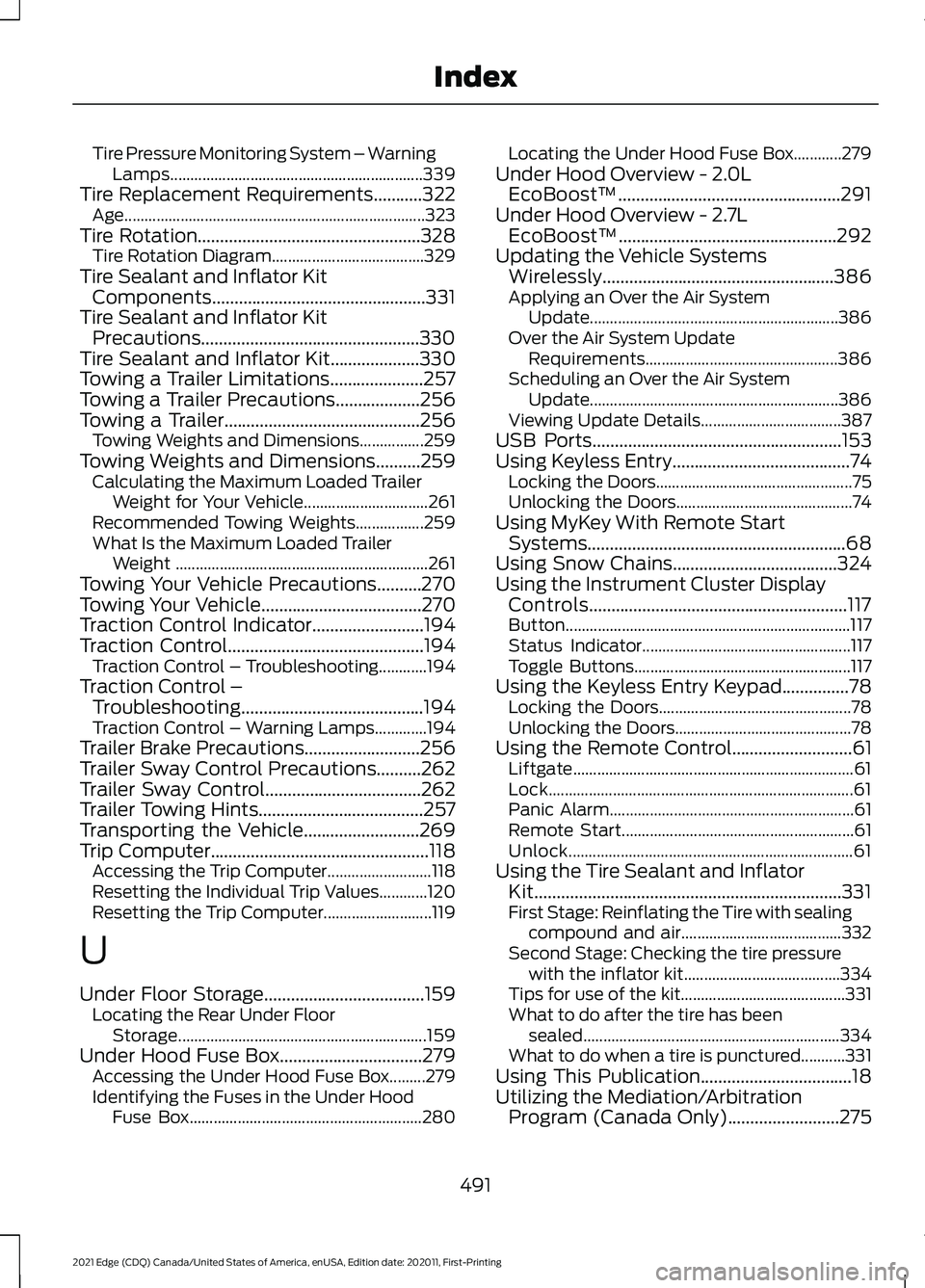
Tire Pressure Monitoring System – Warning
Lamps............................................................... 339
Tire Replacement Requirements...........322
Age........................................................................\
... 323
Tire Rotation..................................................328 Tire Rotation Diagram...................................... 329
Tire Sealant and Inflator Kit Components................................................331
Tire Sealant and Inflator Kit Precautions.................................................330
Tire Sealant and Inflator Kit
....................330
Towing a Trailer Limitations.....................257
Towing a Trailer Precautions...................256
Towing a Trailer
............................................256
Towing Weights and Dimensions................259
Towing Weights and Dimensions..........259 Calculating the Maximum Loaded Trailer
Weight for Your Vehicle............................... 261
Recommended Towing Weights.................259
What Is the Maximum Loaded Trailer Weight ............................................................... 261
Towing Your Vehicle Precautions..........270
Towing Your Vehicle
....................................270
Traction Control Indicator.........................194
Traction Control
............................................194
Traction Control – Troubleshooting............194
Traction Control – Troubleshooting
.........................................194
Traction Control – Warning Lamps.............194
Trailer Brake Precautions
..........................256
Trailer Sway Control Precautions..........262
Trailer Sway Control
...................................262
Trailer Towing Hints.....................................257
Transporting the Vehicle..........................269
Trip Computer.................................................118 Accessing the Trip Computer.......................... 118
Resetting the Individual Trip Values............120
Resetting the Trip Computer........................... 119
U
Under Floor Storage....................................159 Locating the Rear Under Floor
Storage.............................................................. 159
Under Hood Fuse Box
................................279
Accessing the Under Hood Fuse Box.........279
Identifying the Fuses in the Under Hood
Fuse Box.......................................................... 280Locating the Under Hood Fuse Box............279
Under Hood Overview - 2.0L EcoBoost™..................................................291
Under Hood Overview - 2.7L EcoBoost™.................................................292
Updating the Vehicle Systems Wirelessly....................................................386
Applying an Over the Air System Update .............................................................. 386
Over the Air System Update Requirements................................................ 386
Scheduling an Over the Air System Update .............................................................. 386
Viewing Update Details................................... 387
USB Ports
........................................................153
Using Keyless Entry........................................74
Locking the Doors................................................. 75
Unlocking the Doors............................................ 74
Using MyKey With Remote Start Systems..........................................................68
Using Snow Chains.....................................324
Using the Instrument Cluster Display Controls..........................................................117
Button....................................................................... 117
Status Indicator.................................................... 117
Toggle Buttons...................................................... 117
Using the Keyless Entry Keypad...............78 Locking the Doors................................................ 78
Unlocking the Doors............................................ 78
Using the Remote Control...........................61 Liftgate...................................................................... 61
Lock........................................................................\
.... 61
Panic Alarm............................................................. 61
Remote Start.......................................................... 61
Unlock....................................................................... 61
Using the Tire Sealant and Inflator Kit.....................................................................331
First Stage: Reinflating the Tire with sealing compound and air........................................ 332
Second Stage: Checking the tire pressure with the inflator kit....................................... 334
Tips for use of the kit......................................... 331
What to do after the tire has been sealed................................................................ 334
What to do when a tire is punctured...........331
Using This Publication..................................18
Utilizing the Mediation/Arbitration Program (Canada Only).........................275
491
2021 Edge (CDQ) Canada/United States of America, enUSA, Edition date: 202011, First-Printing Index