mirror FORD EDGE 2021 User Guide
[x] Cancel search | Manufacturer: FORD, Model Year: 2021, Model line: EDGE, Model: FORD EDGE 2021Pages: 500, PDF Size: 8.52 MB
Page 210 of 500
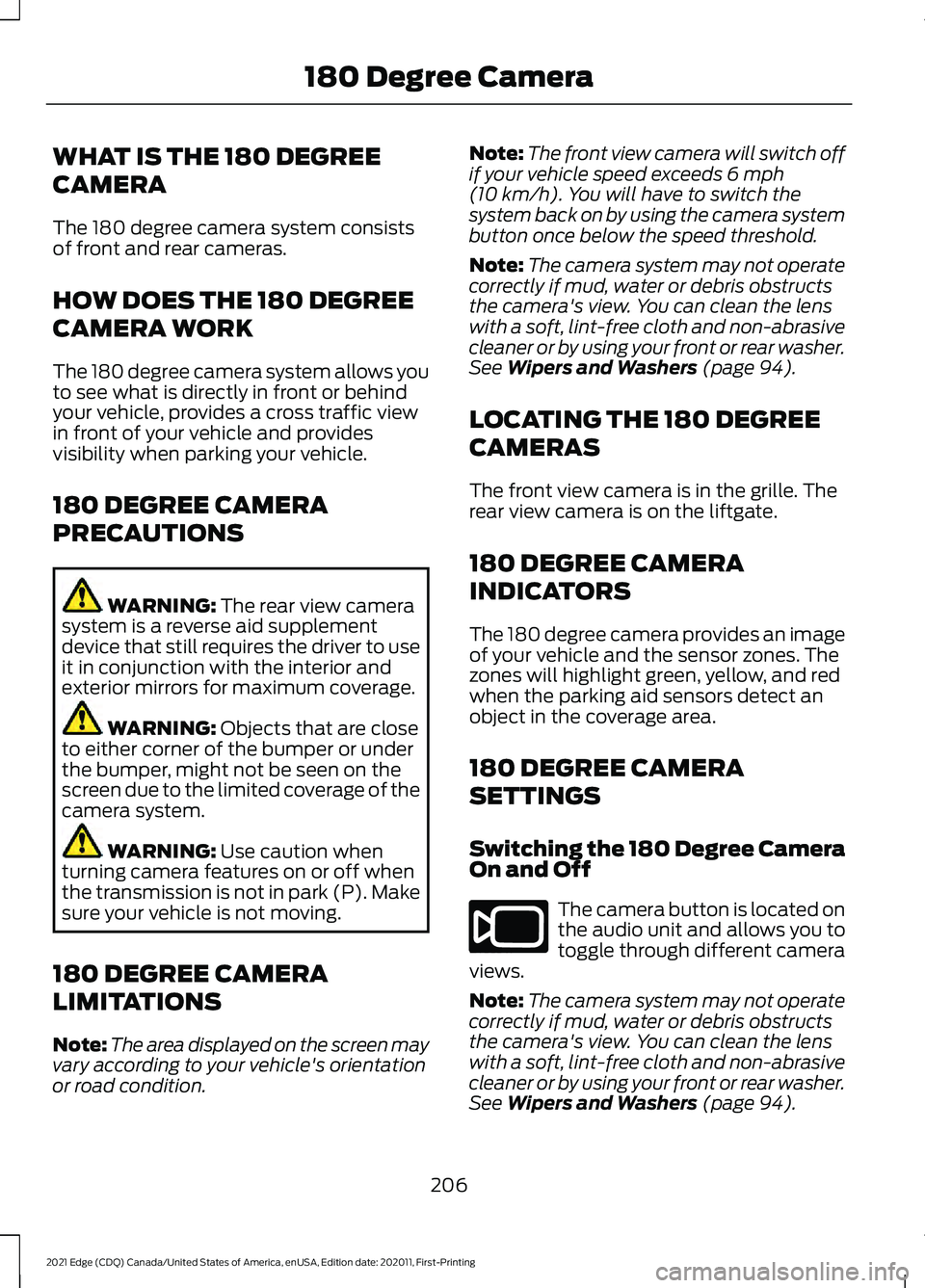
WHAT IS THE 180 DEGREE
CAMERA
The 180 degree camera system consists
of front and rear cameras.
HOW DOES THE 180 DEGREE
CAMERA WORK
The 180 degree camera system allows you
to see what is directly in front or behind
your vehicle, provides a cross traffic view
in front of your vehicle and provides
visibility when parking your vehicle.
180 DEGREE CAMERA
PRECAUTIONS
WARNING: The rear view camera
system is a reverse aid supplement
device that still requires the driver to use
it in conjunction with the interior and
exterior mirrors for maximum coverage. WARNING:
Objects that are close
to either corner of the bumper or under
the bumper, might not be seen on the
screen due to the limited coverage of the
camera system. WARNING:
Use caution when
turning camera features on or off when
the transmission is not in park (P). Make
sure your vehicle is not moving.
180 DEGREE CAMERA
LIMITATIONS
Note: The area displayed on the screen may
vary according to your vehicle's orientation
or road condition. Note:
The front view camera will switch off
if your vehicle speed exceeds
6 mph
(10 km/h). You will have to switch the
system back on by using the camera system
button once below the speed threshold.
Note: The camera system may not operate
correctly if mud, water or debris obstructs
the camera's view. You can clean the lens
with a soft, lint-free cloth and non-abrasive
cleaner or by using your front or rear washer.
See
Wipers and Washers (page 94).
LOCATING THE 180 DEGREE
CAMERAS
The front view camera is in the grille. The
rear view camera is on the liftgate.
180 DEGREE CAMERA
INDICATORS
The 180 degree camera provides an image
of your vehicle and the sensor zones. The
zones will highlight green, yellow, and red
when the parking aid sensors detect an
object in the coverage area.
180 DEGREE CAMERA
SETTINGS
Switching the 180 Degree Camera
On and Off The camera button is located on
the audio unit and allows you to
toggle through different camera
views.
Note: The camera system may not operate
correctly if mud, water or debris obstructs
the camera's view. You can clean the lens
with a soft, lint-free cloth and non-abrasive
cleaner or by using your front or rear washer.
See
Wipers and Washers (page 94).
206
2021 Edge (CDQ) Canada/United States of America, enUSA, Edition date: 202011, First-Printing 180 Degree CameraE188847
Page 219 of 500
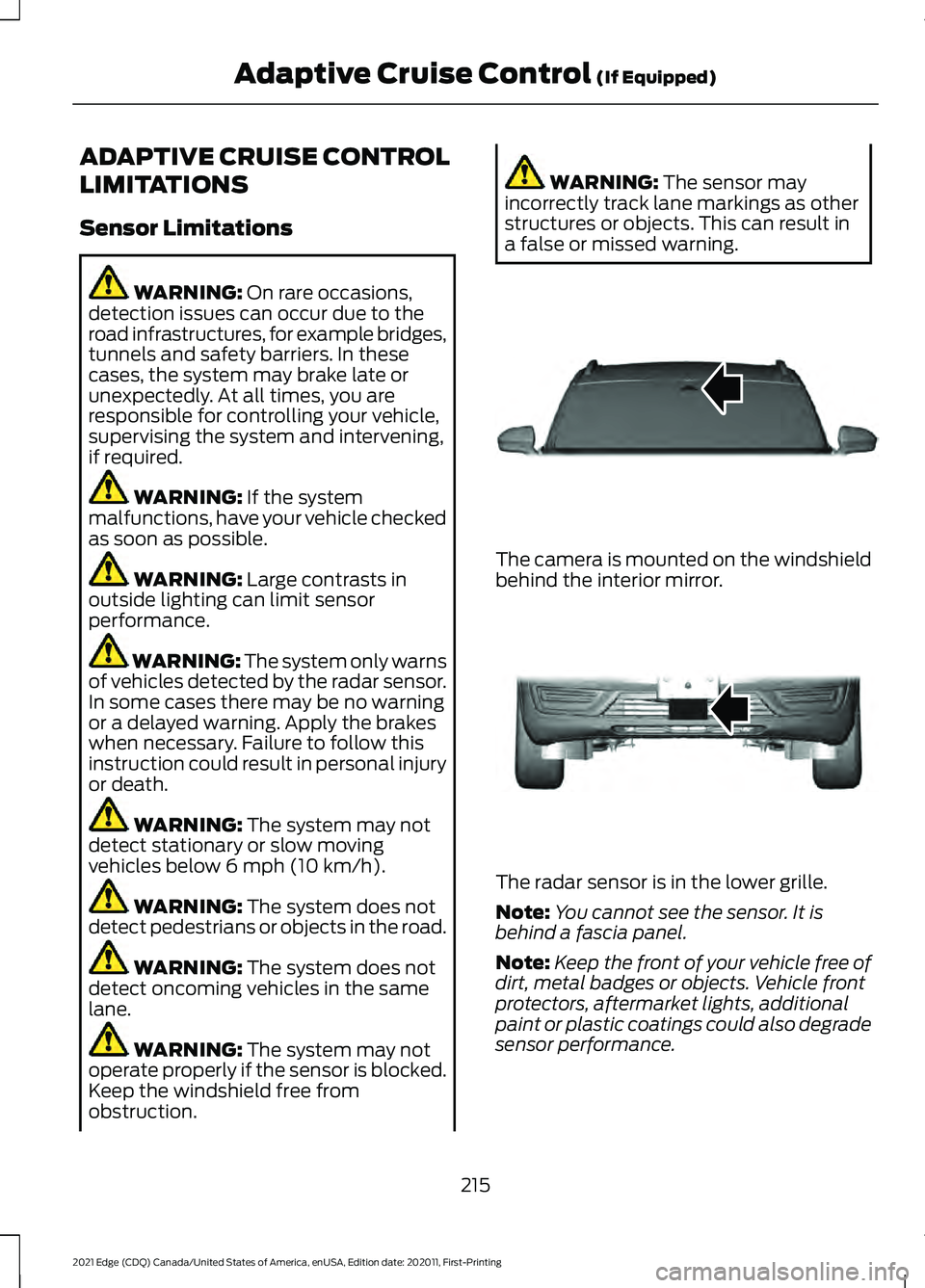
ADAPTIVE CRUISE CONTROL
LIMITATIONS
Sensor Limitations
WARNING: On rare occasions,
detection issues can occur due to the
road infrastructures, for example bridges,
tunnels and safety barriers. In these
cases, the system may brake late or
unexpectedly. At all times, you are
responsible for controlling your vehicle,
supervising the system and intervening,
if required. WARNING:
If the system
malfunctions, have your vehicle checked
as soon as possible. WARNING:
Large contrasts in
outside lighting can limit sensor
performance. WARNING:
The system only warns
of vehicles detected by the radar sensor.
In some cases there may be no warning
or a delayed warning. Apply the brakes
when necessary. Failure to follow this
instruction could result in personal injury
or death. WARNING:
The system may not
detect stationary or slow moving
vehicles below
6 mph (10 km/h). WARNING:
The system does not
detect pedestrians or objects in the road. WARNING:
The system does not
detect oncoming vehicles in the same
lane. WARNING:
The system may not
operate properly if the sensor is blocked.
Keep the windshield free from
obstruction. WARNING:
The sensor may
incorrectly track lane markings as other
structures or objects. This can result in
a false or missed warning. The camera is mounted on the windshield
behind the interior mirror.
The radar sensor is in the lower grille.
Note:
You cannot see the sensor. It is
behind a fascia panel.
Note: Keep the front of your vehicle free of
dirt, metal badges or objects. Vehicle front
protectors, aftermarket lights, additional
paint or plastic coatings could also degrade
sensor performance.
215
2021 Edge (CDQ) Canada/United States of America, enUSA, Edition date: 202011, First-Printing Adaptive Cruise Control
(If Equipped)E307893 E307892
Page 235 of 500
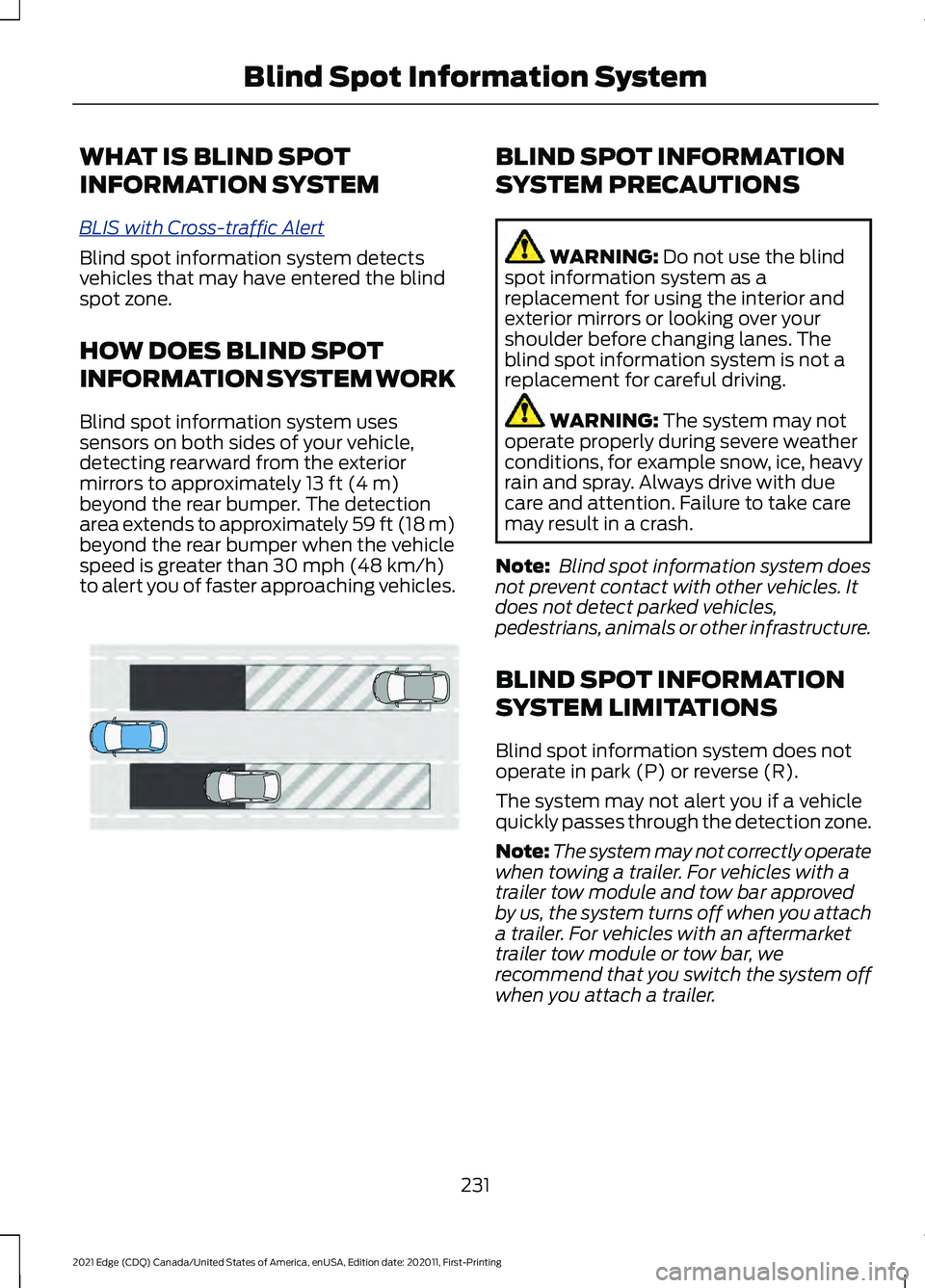
WHAT IS BLIND SPOT
INFORMATION SYSTEM
BLIS with C
r o ss-tr a ffic A l ert
Blind spot information system detects
vehicles that may have entered the blind
spot zone.
HOW DOES BLIND SPOT
INFORMATION SYSTEM WORK
Blind spot information system uses
sensors on both sides of your vehicle,
detecting rearward from the exterior
mirrors to approximately 13 ft (4 m)
beyond the rear bumper. The detection
area extends to approximately 59 ft (18 m)
beyond the rear bumper when the vehicle
speed is greater than
30 mph (48 km/h)
to alert you of faster approaching vehicles. BLIND SPOT INFORMATION
SYSTEM PRECAUTIONS
WARNING:
Do not use the blind
spot information system as a
replacement for using the interior and
exterior mirrors or looking over your
shoulder before changing lanes. The
blind spot information system is not a
replacement for careful driving. WARNING:
The system may not
operate properly during severe weather
conditions, for example snow, ice, heavy
rain and spray. Always drive with due
care and attention. Failure to take care
may result in a crash.
Note: Blind spot information system does
not prevent contact with other vehicles. It
does not detect parked vehicles,
pedestrians, animals or other infrastructure.
BLIND SPOT INFORMATION
SYSTEM LIMITATIONS
Blind spot information system does not
operate in park (P) or reverse (R).
The system may not alert you if a vehicle
quickly passes through the detection zone.
Note: The system may not correctly operate
when towing a trailer. For vehicles with a
trailer tow module and tow bar approved
by us, the system turns off when you attach
a trailer. For vehicles with an aftermarket
trailer tow module or tow bar, we
recommend that you switch the system off
when you attach a trailer.
231
2021 Edge (CDQ) Canada/United States of America, enUSA, Edition date: 202011, First-Printing Blind Spot Information SystemE255695
Page 237 of 500
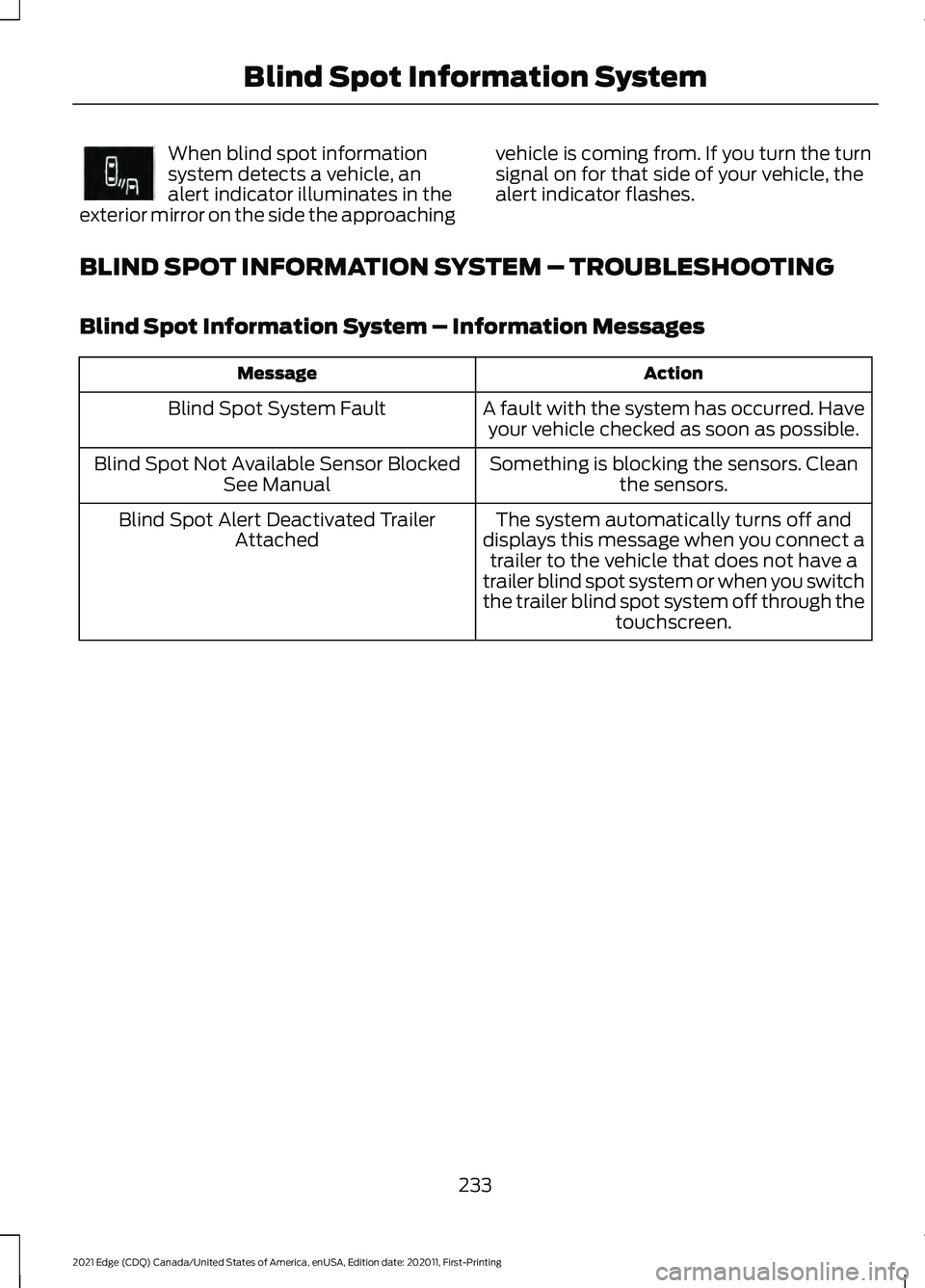
When blind spot information
system detects a vehicle, an
alert indicator illuminates in the
exterior mirror on the side the approaching vehicle is coming from. If you turn the turn
signal on for that side of your vehicle, the
alert indicator flashes.
BLIND SPOT INFORMATION SYSTEM – TROUBLESHOOTING
Blind Spot Information System – Information Messages Action
Message
A fault with the system has occurred. Haveyour vehicle checked as soon as possible.
Blind Spot System Fault
Something is blocking the sensors. Cleanthe sensors.
Blind Spot Not Available Sensor Blocked
See Manual
The system automatically turns off and
displays this message when you connect a trailer to the vehicle that does not have a
trailer blind spot system or when you switch
the trailer blind spot system off through the touchscreen.
Blind Spot Alert Deactivated Trailer
Attached
233
2021 Edge (CDQ) Canada/United States of America, enUSA, Edition date: 202011, First-Printing Blind Spot Information SystemE249861E249861
Page 238 of 500
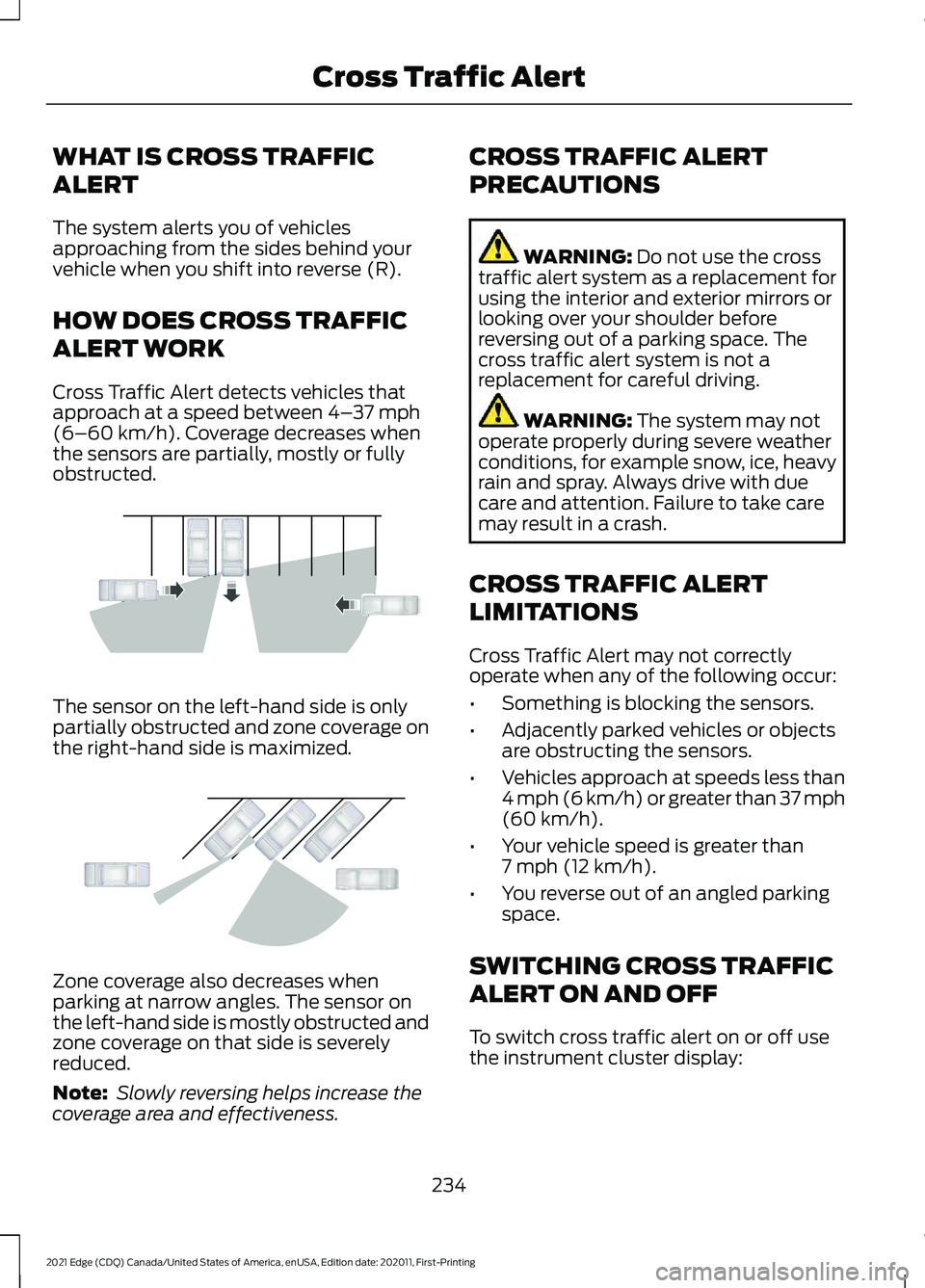
WHAT IS CROSS TRAFFIC
ALERT
The system alerts you of vehicles
approaching from the sides behind your
vehicle when you shift into reverse (R).
HOW DOES CROSS TRAFFIC
ALERT WORK
Cross Traffic Alert detects vehicles that
approach at a speed between 4–
37 mph
(6–60 km/h). Coverage decreases when
the sensors are partially, mostly or fully
obstructed. The sensor on the left-hand side is only
partially obstructed and zone coverage on
the right-hand side is maximized.
Zone coverage also decreases when
parking at narrow angles. The sensor on
the left-hand side is mostly obstructed and
zone coverage on that side is severely
reduced.
Note:
Slowly reversing helps increase the
coverage area and effectiveness. CROSS TRAFFIC ALERT
PRECAUTIONS WARNING:
Do not use the cross
traffic alert system as a replacement for
using the interior and exterior mirrors or
looking over your shoulder before
reversing out of a parking space. The
cross traffic alert system is not a
replacement for careful driving. WARNING:
The system may not
operate properly during severe weather
conditions, for example snow, ice, heavy
rain and spray. Always drive with due
care and attention. Failure to take care
may result in a crash.
CROSS TRAFFIC ALERT
LIMITATIONS
Cross Traffic Alert may not correctly
operate when any of the following occur:
• Something is blocking the sensors.
• Adjacently parked vehicles or objects
are obstructing the sensors.
• Vehicles approach at speeds less than
4 mph (6 km/h) or greater than 37 mph
(60 km/h)
.
• Your vehicle speed is greater than
7 mph (12 km/h)
.
• You reverse out of an angled parking
space.
SWITCHING CROSS TRAFFIC
ALERT ON AND OFF
To switch cross traffic alert on or off use
the instrument cluster display:
234
2021 Edge (CDQ) Canada/United States of America, enUSA, Edition date: 202011, First-Printing Cross Traffic AlertE142440 E142441
Page 239 of 500
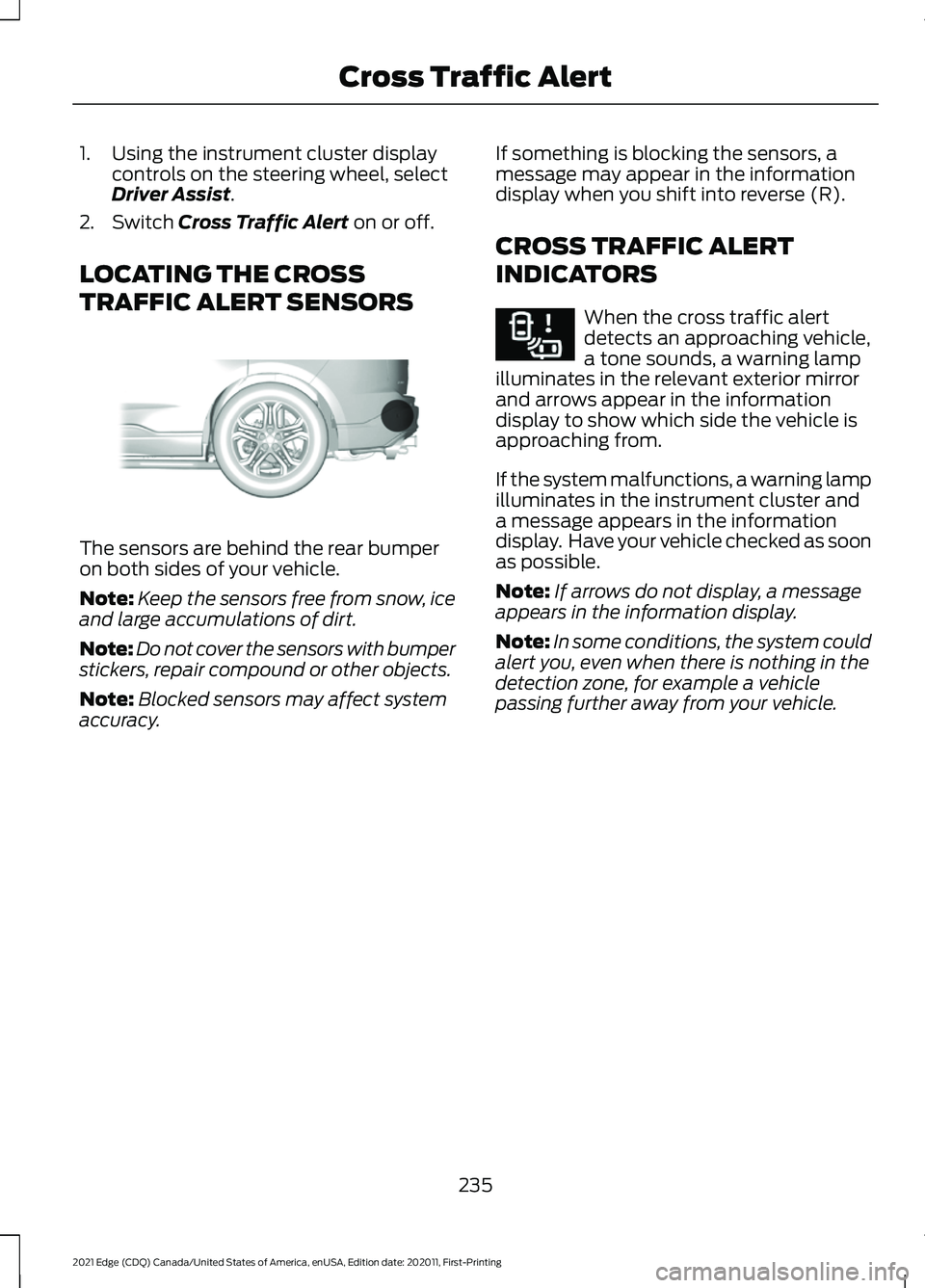
1. Using the instrument cluster display
controls on the steering wheel, select
Driver Assist.
2. Switch
Cross Traffic Alert on or off.
LOCATING THE CROSS
TRAFFIC ALERT SENSORS The sensors are behind the rear bumper
on both sides of your vehicle.
Note:
Keep the sensors free from snow, ice
and large accumulations of dirt.
Note: Do not cover the sensors with bumper
stickers, repair compound or other objects.
Note: Blocked sensors may affect system
accuracy. If something is blocking the sensors, a
message may appear in the information
display when you shift into reverse (R).
CROSS TRAFFIC ALERT
INDICATORS When the cross traffic alert
detects an approaching vehicle,
a tone sounds, a warning lamp
illuminates in the relevant exterior mirror
and arrows appear in the information
display to show which side the vehicle is
approaching from.
If the system malfunctions, a warning lamp
illuminates in the instrument cluster and
a message appears in the information
display. Have your vehicle checked as soon
as possible.
Note: If arrows do not display, a message
appears in the information display.
Note: In some conditions, the system could
alert you, even when there is nothing in the
detection zone, for example a vehicle
passing further away from your vehicle.
235
2021 Edge (CDQ) Canada/United States of America, enUSA, Edition date: 202011, First-Printing Cross Traffic AlertE205199 E268294
Page 248 of 500
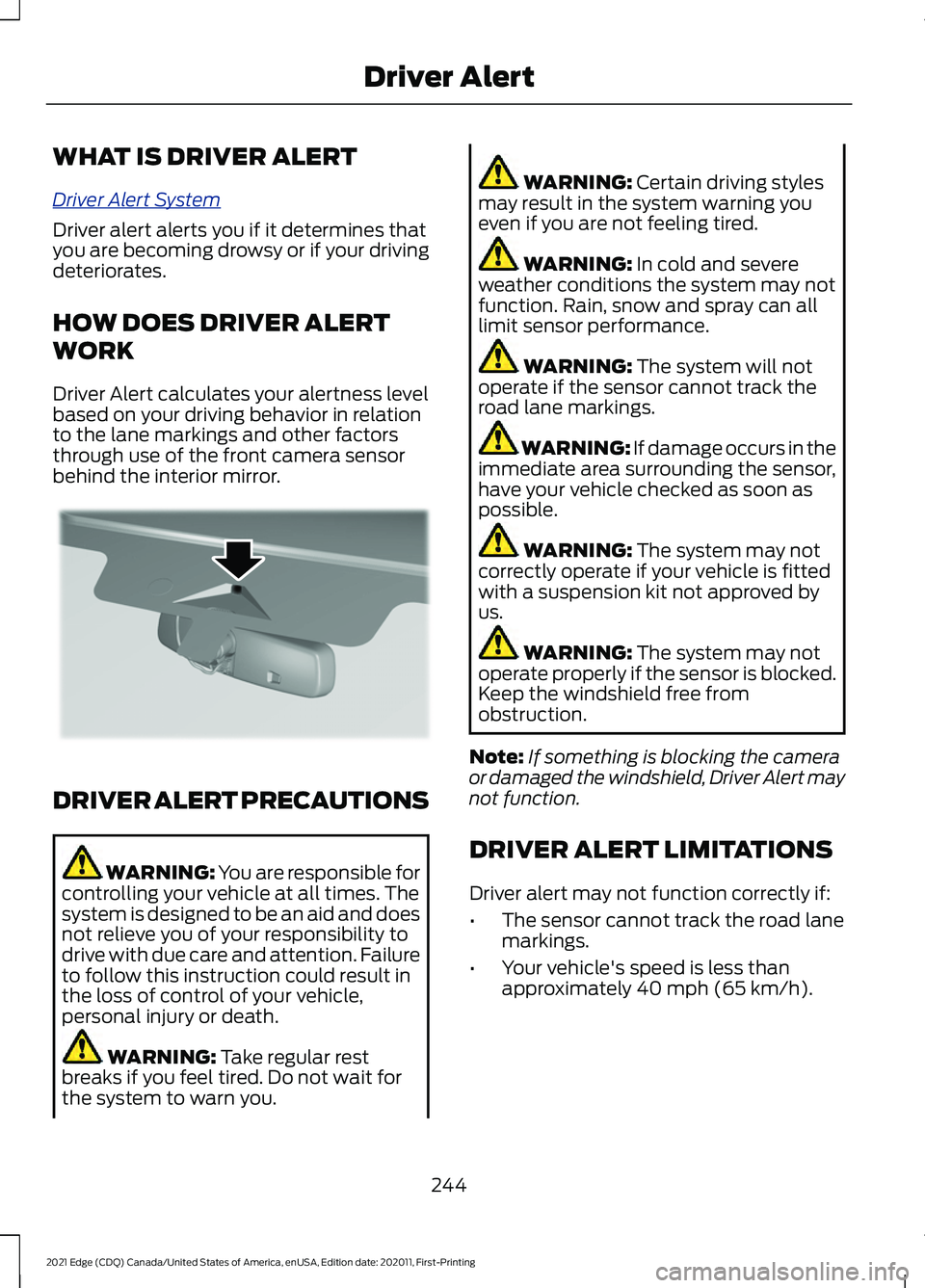
WHAT IS DRIVER ALERT
Driv
er A l ert S y s t em
Driver alert alerts you if it determines that
you are becoming drowsy or if your driving
deteriorates.
HOW DOES DRIVER ALERT
WORK
Driver Alert calculates your alertness level
based on your driving behavior in relation
to the lane markings and other factors
through use of the front camera sensor
behind the interior mirror.
DRIVER ALERT PRECAUTIONS
WARNING: You are responsible for
controlling your vehicle at all times. The
system is designed to be an aid and does
not relieve you of your responsibility to
drive with due care and attention. Failure
to follow this instruction could result in
the loss of control of your vehicle,
personal injury or death. WARNING: Take regular rest
breaks if you feel tired. Do not wait for
the system to warn you. WARNING:
Certain driving styles
may result in the system warning you
even if you are not feeling tired. WARNING:
In cold and severe
weather conditions the system may not
function. Rain, snow and spray can all
limit sensor performance. WARNING:
The system will not
operate if the sensor cannot track the
road lane markings. WARNING:
If damage occurs in the
immediate area surrounding the sensor,
have your vehicle checked as soon as
possible. WARNING:
The system may not
correctly operate if your vehicle is fitted
with a suspension kit not approved by
us. WARNING:
The system may not
operate properly if the sensor is blocked.
Keep the windshield free from
obstruction.
Note: If something is blocking the camera
or damaged the windshield, Driver Alert may
not function.
DRIVER ALERT LIMITATIONS
Driver alert may not function correctly if:
• The sensor cannot track the road lane
markings.
• Your vehicle's speed is less than
approximately
40 mph (65 km/h).
244
2021 Edge (CDQ) Canada/United States of America, enUSA, Edition date: 202011, First-Printing Driver AlertE309385
Page 292 of 500
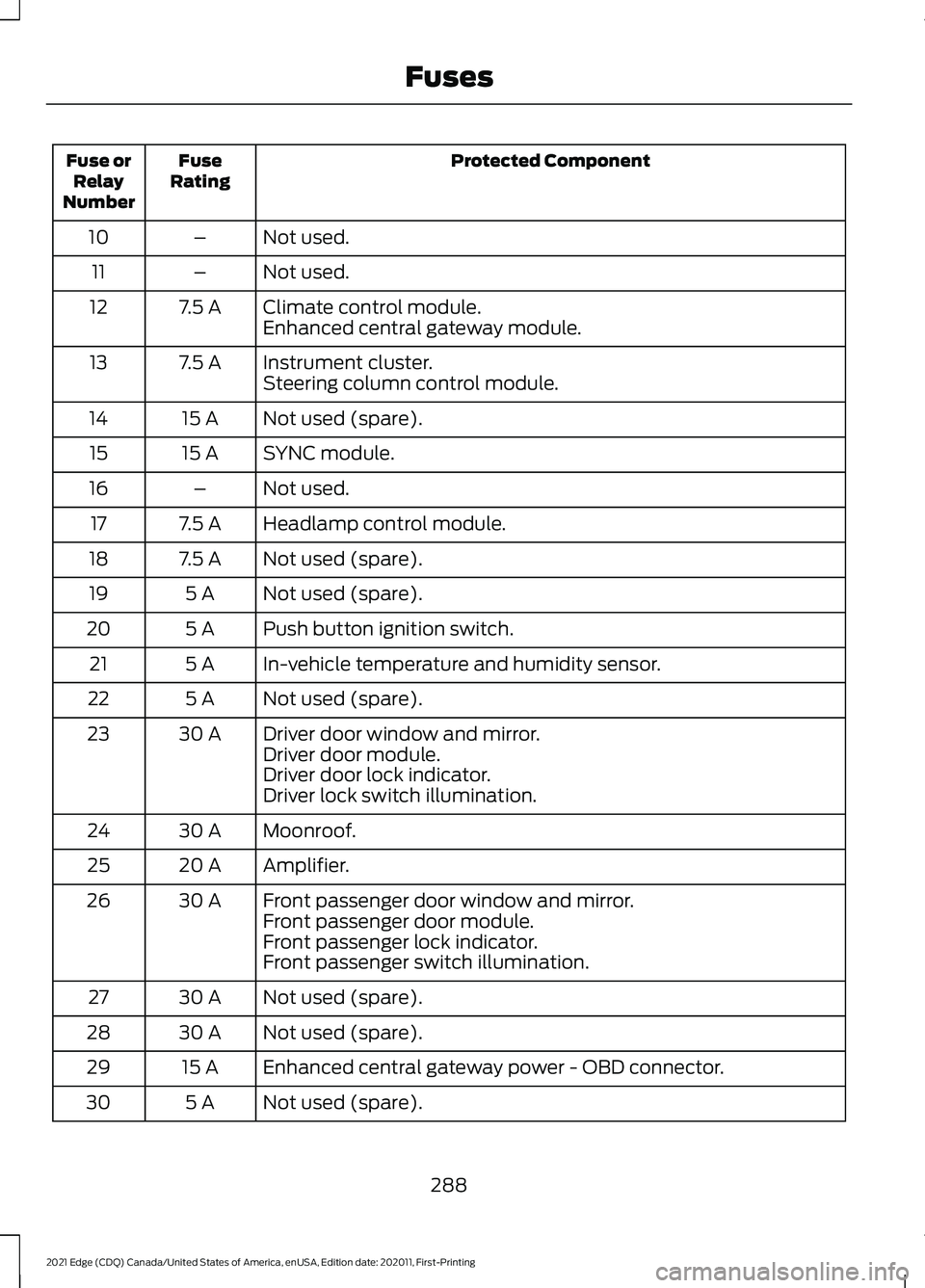
Protected Component
Fuse
Rating
Fuse or
Relay
Number
Not used.
–
10
Not used.
–
11
Climate control module.
7.5 A
12
Enhanced central gateway module.
Instrument cluster.
7.5 A
13
Steering column control module.
Not used (spare).
15 A
14
SYNC module.
15 A
15
Not used.
–
16
Headlamp control module.
7.5 A
17
Not used (spare).
7.5 A
18
Not used (spare).
5 A
19
Push button ignition switch.
5 A
20
In-vehicle temperature and humidity sensor.
5 A
21
Not used (spare).
5 A
22
Driver door window and mirror.
30 A
23
Driver door module.
Driver door lock indicator.
Driver lock switch illumination.
Moonroof.
30 A
24
Amplifier.
20 A
25
Front passenger door window and mirror.
30 A
26
Front passenger door module.
Front passenger lock indicator.
Front passenger switch illumination.
Not used (spare).
30 A
27
Not used (spare).
30 A
28
Enhanced central gateway power - OBD connector.
15 A
29
Not used (spare).
5 A
30
288
2021 Edge (CDQ) Canada/United States of America, enUSA, Edition date: 202011, First-Printing Fuses
Page 293 of 500
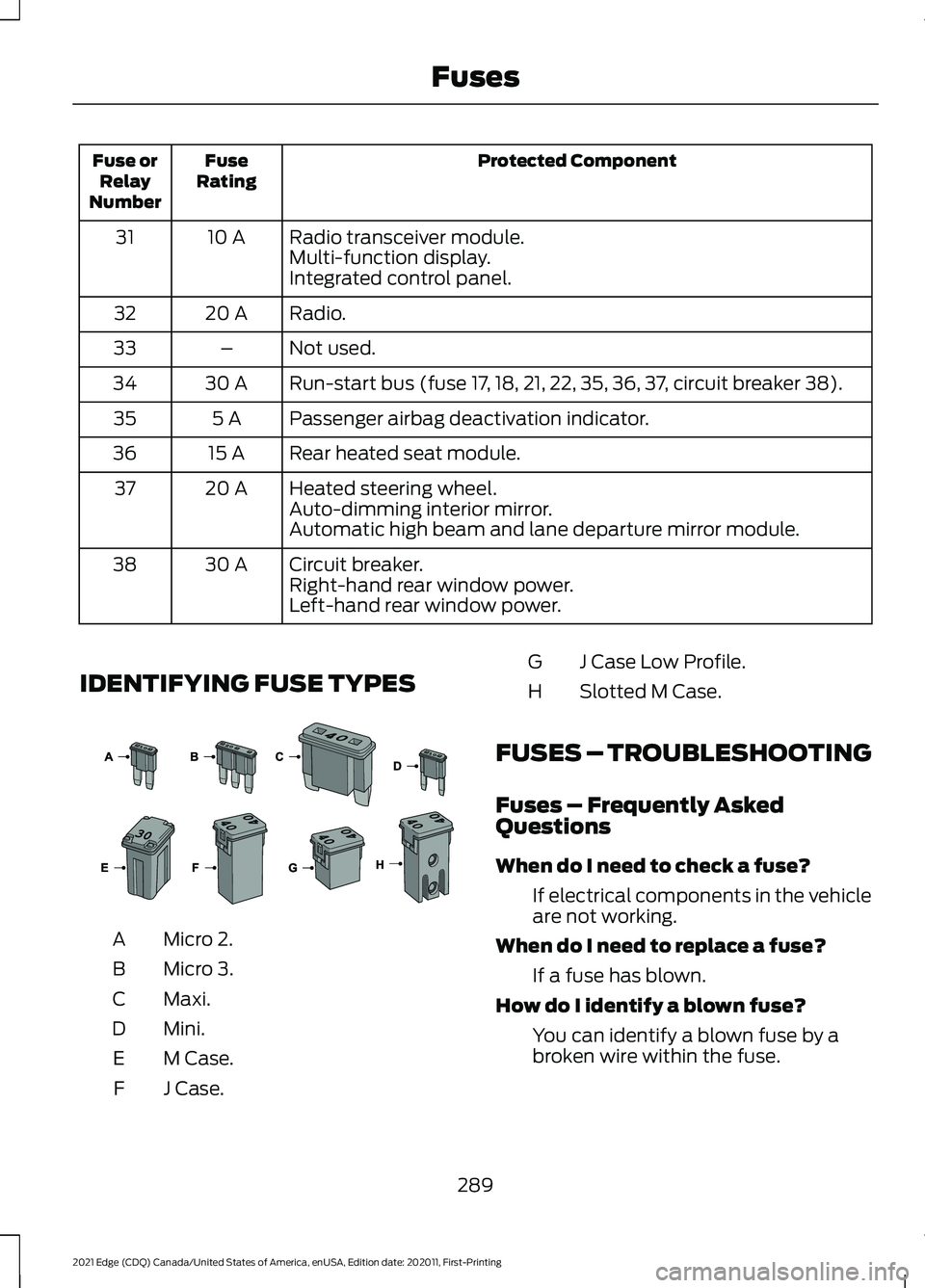
Protected Component
Fuse
Rating
Fuse or
Relay
Number
Radio transceiver module.
10 A
31
Multi-function display.
Integrated control panel.
Radio.
20 A
32
Not used.
–
33
Run-start bus (fuse 17, 18, 21, 22, 35, 36, 37, circuit breaker 38).
30 A
34
Passenger airbag deactivation indicator.
5 A
35
Rear heated seat module.
15 A
36
Heated steering wheel.
20 A
37
Auto-dimming interior mirror.
Automatic high beam and lane departure mirror module.
Circuit breaker.
30 A
38
Right-hand rear window power.
Left-hand rear window power.
IDENTIFYING FUSE TYPES Micro 2.
A
Micro 3.
B
Maxi.
C
Mini.
D
M Case.
E
J Case.
F J Case Low Profile.
G
Slotted M Case.
H
FUSES – TROUBLESHOOTING
Fuses – Frequently Asked
Questions
When do I need to check a fuse? If electrical components in the vehicle
are not working.
When do I need to replace a fuse? If a fuse has blown.
How do I identify a blown fuse? You can identify a blown fuse by a
broken wire within the fuse.
289
2021 Edge (CDQ) Canada/United States of America, enUSA, Edition date: 202011, First-Printing Fuses E267379
Page 477 of 500
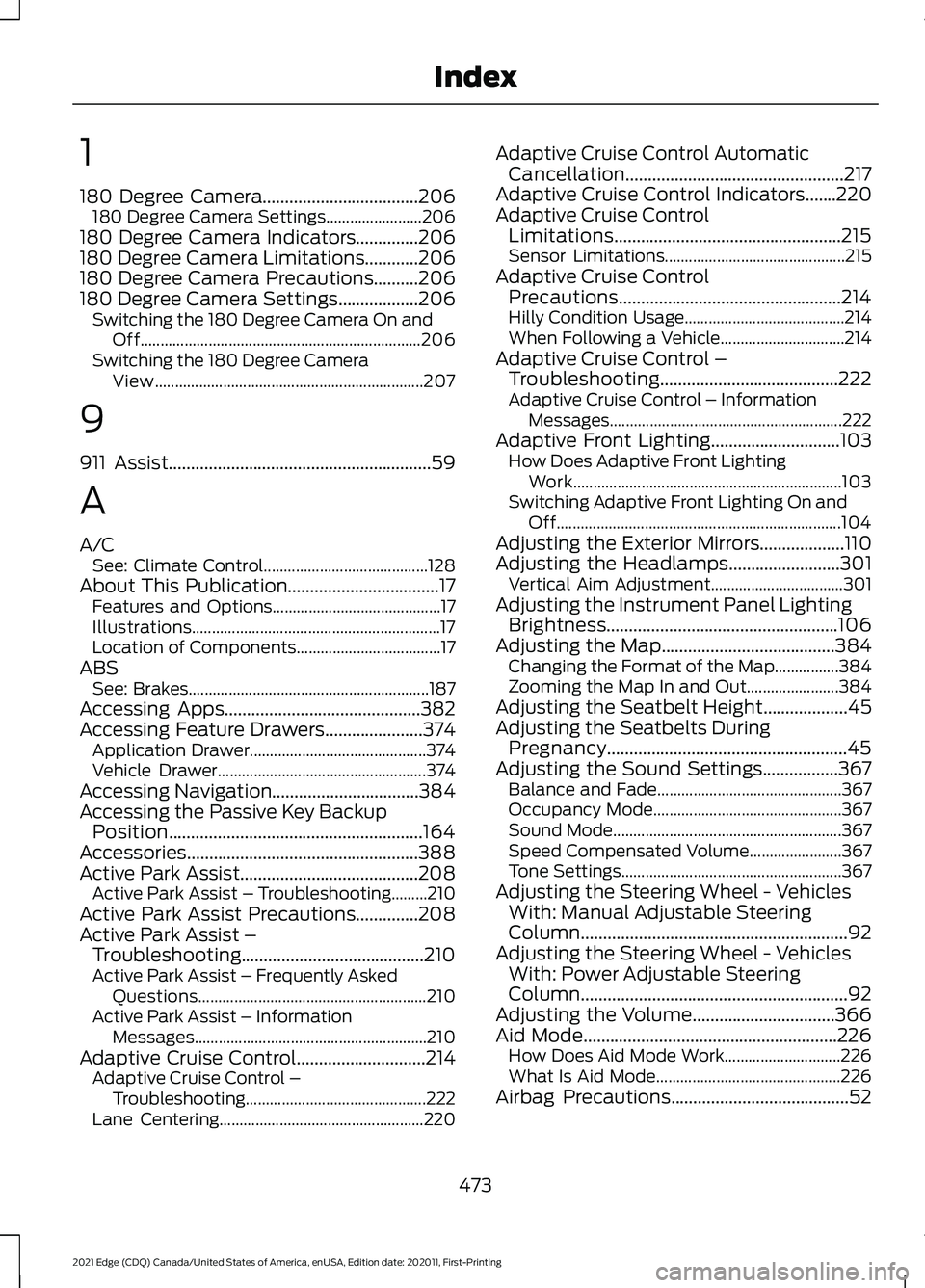
1
180 Degree Camera...................................206
180 Degree Camera Settings........................ 206
180 Degree Camera Indicators..............206
180 Degree Camera Limitations............206
180 Degree Camera Precautions..........206
180 Degree Camera Settings..................206 Switching the 180 Degree Camera On and
Off...................................................................... 206
Switching the 180 Degree Camera View................................................................... 207
9
911 Assist...........................................................59
A
A/C See: Climate Control......................................... 128
About This Publication..................................17 Features and Options.......................................... 17
Illustrations.............................................................. 17
Location of Components.................................... 17
ABS See: Brakes............................................................ 187
Accessing Apps............................................382
Accessing Feature Drawers......................374 Application Drawer............................................ 374
Vehicle Drawer.................................................... 374
Accessing Navigation.................................384
Accessing the Passive Key Backup Position.........................................................164
Accessories....................................................388
Active Park Assist........................................208 Active Park Assist – Troubleshooting.........210
Active Park Assist Precautions
..............208
Active Park Assist – Troubleshooting.........................................210
Active Park Assist – Frequently Asked Questions......................................................... 210
Active Park Assist – Information Messages.......................................................... 210
Adaptive Cruise Control
.............................214
Adaptive Cruise Control –
Troubleshooting............................................. 222
Lane Centering................................................... 220Adaptive Cruise Control Automatic
Cancellation.................................................217
Adaptive Cruise Control Indicators.......220
Adaptive Cruise Control Limitations...................................................215
Sensor Limitations............................................. 215
Adaptive Cruise Control Precautions..................................................214
Hilly Condition Usage........................................ 214
When Following a Vehicle............................... 214
Adaptive Cruise Control – Troubleshooting
........................................222
Adaptive Cruise Control – Information
Messages.......................................................... 222
Adaptive Front Lighting
.............................103
How Does Adaptive Front Lighting
Work................................................................... 103
Switching Adaptive Front Lighting On and Off....................................................................... 104
Adjusting the Exterior Mirrors...................110
Adjusting the Headlamps.........................301 Vertical Aim Adjustment................................. 301
Adjusting the Instrument Panel Lighting Brightness....................................................106
Adjusting the Map.......................................384 Changing the Format of the Map................384
Zooming the Map In and Out....................... 384
Adjusting the Seatbelt Height
...................45
Adjusting the Seatbelts During Pregnancy......................................................45
Adjusting the Sound Settings.................367 Balance and Fade.............................................. 367
Occupancy Mode............................................... 367
Sound Mode......................................................... 367
Speed Compensated Volume....................... 367
Tone Settings....................................................... 367
Adjusting the Steering Wheel - Vehicles With: Manual Adjustable Steering
Column............................................................92
Adjusting the Steering Wheel - Vehicles With: Power Adjustable Steering
Column............................................................92
Adjusting the Volume
................................366
Aid Mode.........................................................226
How Does Aid Mode Work............................. 226
What Is Aid Mode.............................................. 226
Airbag Precautions
........................................52
473
2021 Edge (CDQ) Canada/United States of America, enUSA, Edition date: 202011, First-Printing Index