remote control FORD EDGE 2021 Owner's Guide
[x] Cancel search | Manufacturer: FORD, Model Year: 2021, Model line: EDGE, Model: FORD EDGE 2021Pages: 500, PDF Size: 8.52 MB
Page 161 of 500
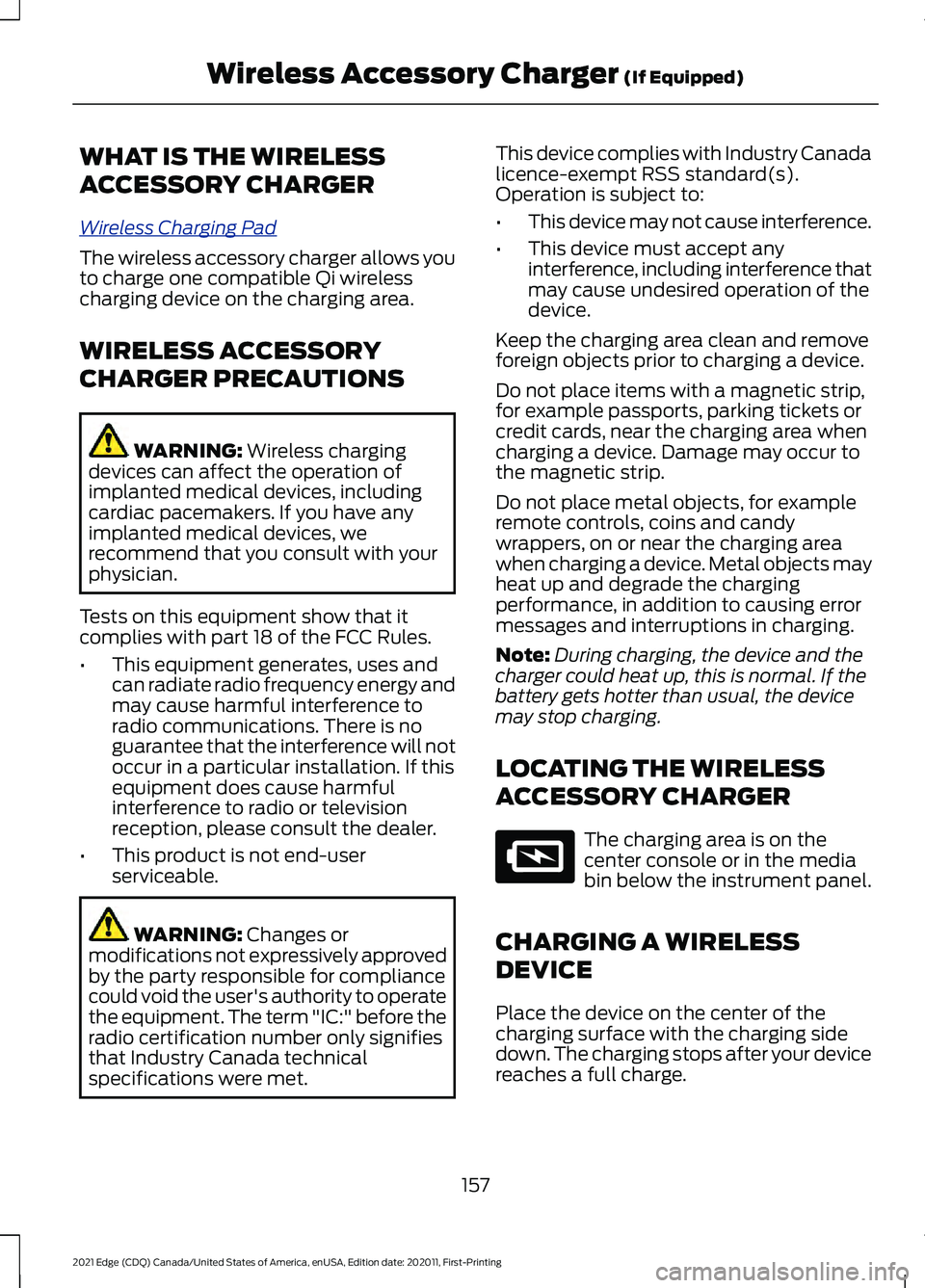
WHAT IS THE WIRELESS
ACCESSORY CHARGER
W
ir el e ss Char ging P a d
The wireless accessory charger allows you
to charge one compatible Qi wireless
charging device on the charging area.
WIRELESS ACCESSORY
CHARGER PRECAUTIONS
WARNING: Wireless charging
devices can affect the operation of
implanted medical devices, including
cardiac pacemakers. If you have any
implanted medical devices, we
recommend that you consult with your
physician.
Tests on this equipment show that it
complies with part 18 of the FCC Rules.
• This equipment generates, uses and
can radiate radio frequency energy and
may cause harmful interference to
radio communications. There is no
guarantee that the interference will not
occur in a particular installation. If this
equipment does cause harmful
interference to radio or television
reception, please consult the dealer.
• This product is not end-user
serviceable. WARNING:
Changes or
modifications not expressively approved
by the party responsible for compliance
could void the user's authority to operate
the equipment. The term "IC:" before the
radio certification number only signifies
that Industry Canada technical
specifications were met. This device complies with Industry Canada
licence-exempt RSS standard(s).
Operation is subject to:
•
This device may not cause interference.
• This device must accept any
interference, including interference that
may cause undesired operation of the
device.
Keep the charging area clean and remove
foreign objects prior to charging a device.
Do not place items with a magnetic strip,
for example passports, parking tickets or
credit cards, near the charging area when
charging a device. Damage may occur to
the magnetic strip.
Do not place metal objects, for example
remote controls, coins and candy
wrappers, on or near the charging area
when charging a device. Metal objects may
heat up and degrade the charging
performance, in addition to causing error
messages and interruptions in charging.
Note: During charging, the device and the
charger could heat up, this is normal. If the
battery gets hotter than usual, the device
may stop charging.
LOCATING THE WIRELESS
ACCESSORY CHARGER The charging area is on the
center console or in the media
bin below the instrument panel.
CHARGING A WIRELESS
DEVICE
Place the device on the center of the
charging surface with the charging side
down. The charging stops after your device
reaches a full charge.
157
2021 Edge (CDQ) Canada/United States of America, enUSA, Edition date: 202011, First-Printing Wireless Accessory Charger
(If Equipped)E297549
Page 272 of 500
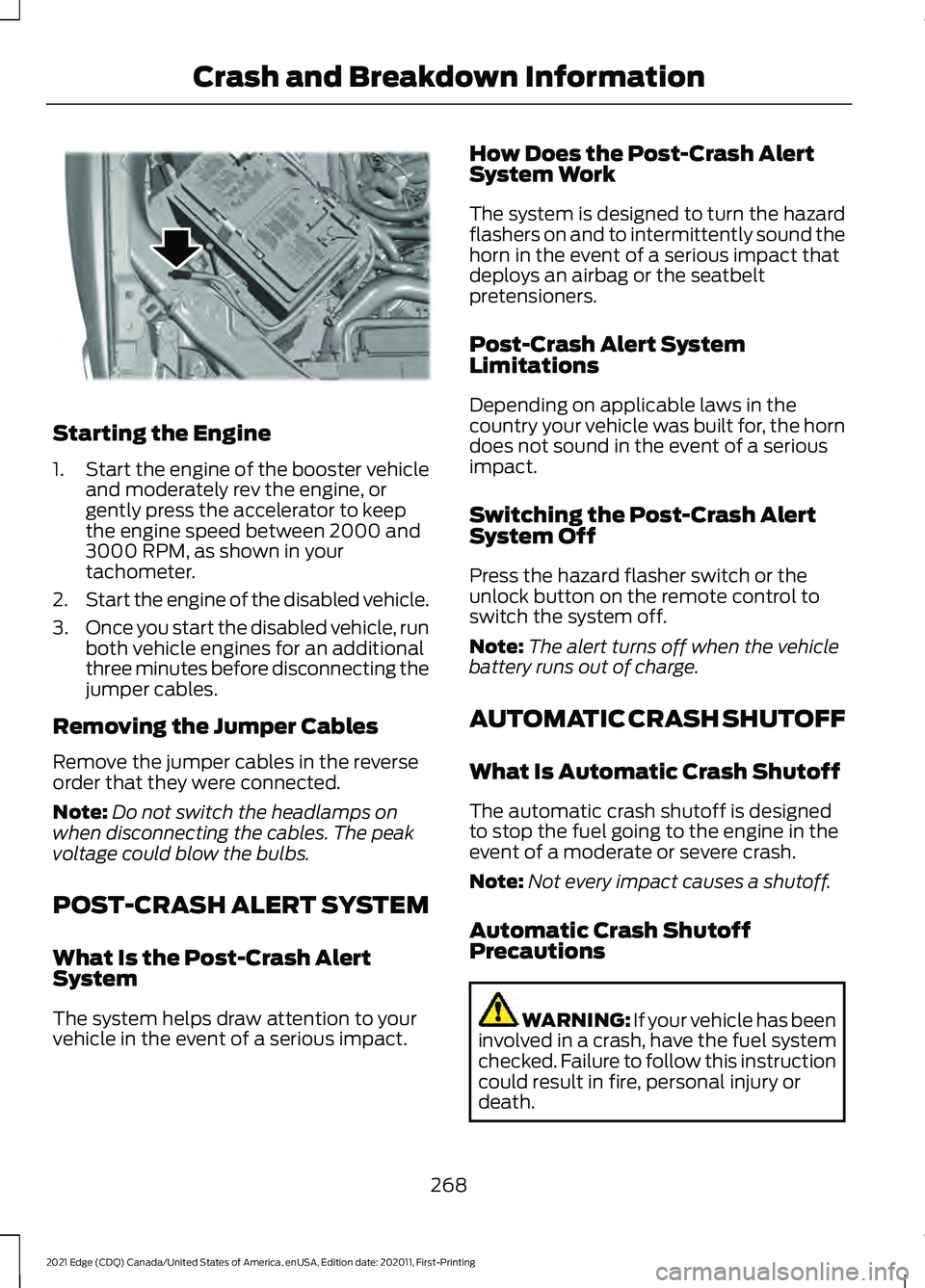
Starting the Engine
1.
Start the engine of the booster vehicle
and moderately rev the engine, or
gently press the accelerator to keep
the engine speed between 2000 and
3000 RPM, as shown in your
tachometer.
2. Start the engine of the disabled vehicle.
3. Once you start the disabled vehicle, run
both vehicle engines for an additional
three minutes before disconnecting the
jumper cables.
Removing the Jumper Cables
Remove the jumper cables in the reverse
order that they were connected.
Note: Do not switch the headlamps on
when disconnecting the cables. The peak
voltage could blow the bulbs.
POST-CRASH ALERT SYSTEM
What Is the Post-Crash Alert
System
The system helps draw attention to your
vehicle in the event of a serious impact. How Does the Post-Crash Alert
System Work
The system is designed to turn the hazard
flashers on and to intermittently sound the
horn in the event of a serious impact that
deploys an airbag or the seatbelt
pretensioners.
Post-Crash Alert System
Limitations
Depending on applicable laws in the
country your vehicle was built for, the horn
does not sound in the event of a serious
impact.
Switching the Post-Crash Alert
System Off
Press the hazard flasher switch or the
unlock button on the remote control to
switch the system off.
Note:
The alert turns off when the vehicle
battery runs out of charge.
AUTOMATIC CRASH SHUTOFF
What Is Automatic Crash Shutoff
The automatic crash shutoff is designed
to stop the fuel going to the engine in the
event of a moderate or severe crash.
Note: Not every impact causes a shutoff.
Automatic Crash Shutoff
Precautions WARNING: If your vehicle has been
involved in a crash, have the fuel system
checked. Failure to follow this instruction
could result in fire, personal injury or
death.
268
2021 Edge (CDQ) Canada/United States of America, enUSA, Edition date: 202011, First-Printing Crash and Breakdown InformationE309115
Page 326 of 500
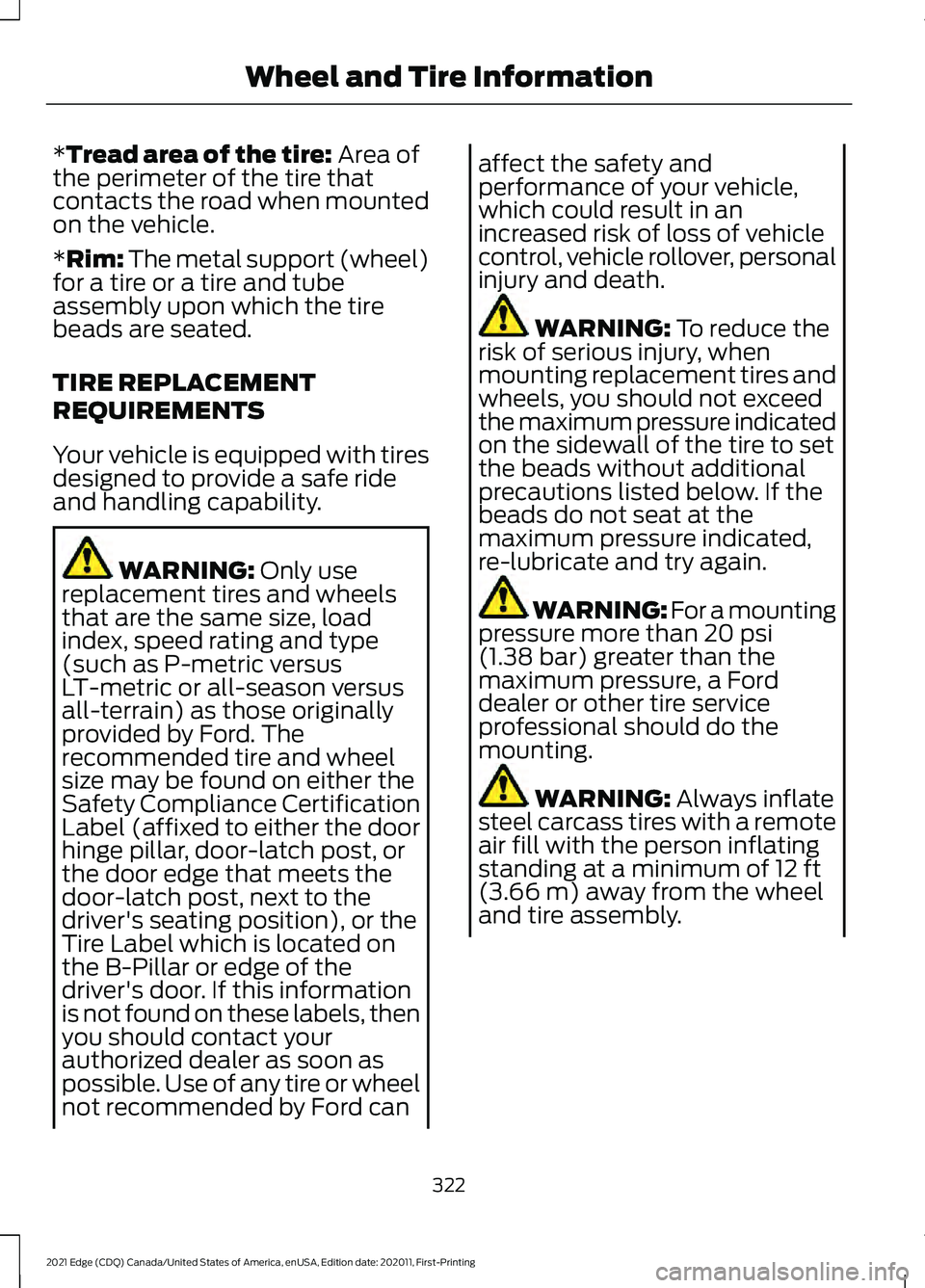
*Tread area of the tire: Area of
the perimeter of the tire that
contacts the road when mounted
on the vehicle.
*Rim: The metal support (wheel)
for a tire or a tire and tube
assembly upon which the tire
beads are seated.
TIRE REPLACEMENT
REQUIREMENTS
Your vehicle is equipped with tires
designed to provide a safe ride
and handling capability. WARNING:
Only use
replacement tires and wheels
that are the same size, load
index, speed rating and type
(such as P-metric versus
LT-metric or all-season versus
all-terrain) as those originally
provided by Ford. The
recommended tire and wheel
size may be found on either the
Safety Compliance Certification
Label (affixed to either the door
hinge pillar, door-latch post, or
the door edge that meets the
door-latch post, next to the
driver's seating position), or the
Tire Label which is located on
the B-Pillar or edge of the
driver's door. If this information
is not found on these labels, then
you should contact your
authorized dealer as soon as
possible. Use of any tire or wheel
not recommended by Ford can affect the safety and
performance of your vehicle,
which could result in an
increased risk of loss of vehicle
control, vehicle rollover, personal
injury and death.
WARNING:
To reduce the
risk of serious injury, when
mounting replacement tires and
wheels, you should not exceed
the maximum pressure indicated
on the sidewall of the tire to set
the beads without additional
precautions listed below. If the
beads do not seat at the
maximum pressure indicated,
re-lubricate and try again. WARNING: For a mounting
pressure more than
20 psi
(1.38 bar) greater than the
maximum pressure, a Ford
dealer or other tire service
professional should do the
mounting. WARNING:
Always inflate
steel carcass tires with a remote
air fill with the person inflating
standing at a minimum of
12 ft
(3.66 m) away from the wheel
and tire assembly.
322
2021 Edge (CDQ) Canada/United States of America, enUSA, Edition date: 202011, First-Printing Wheel and Tire Information
Page 364 of 500
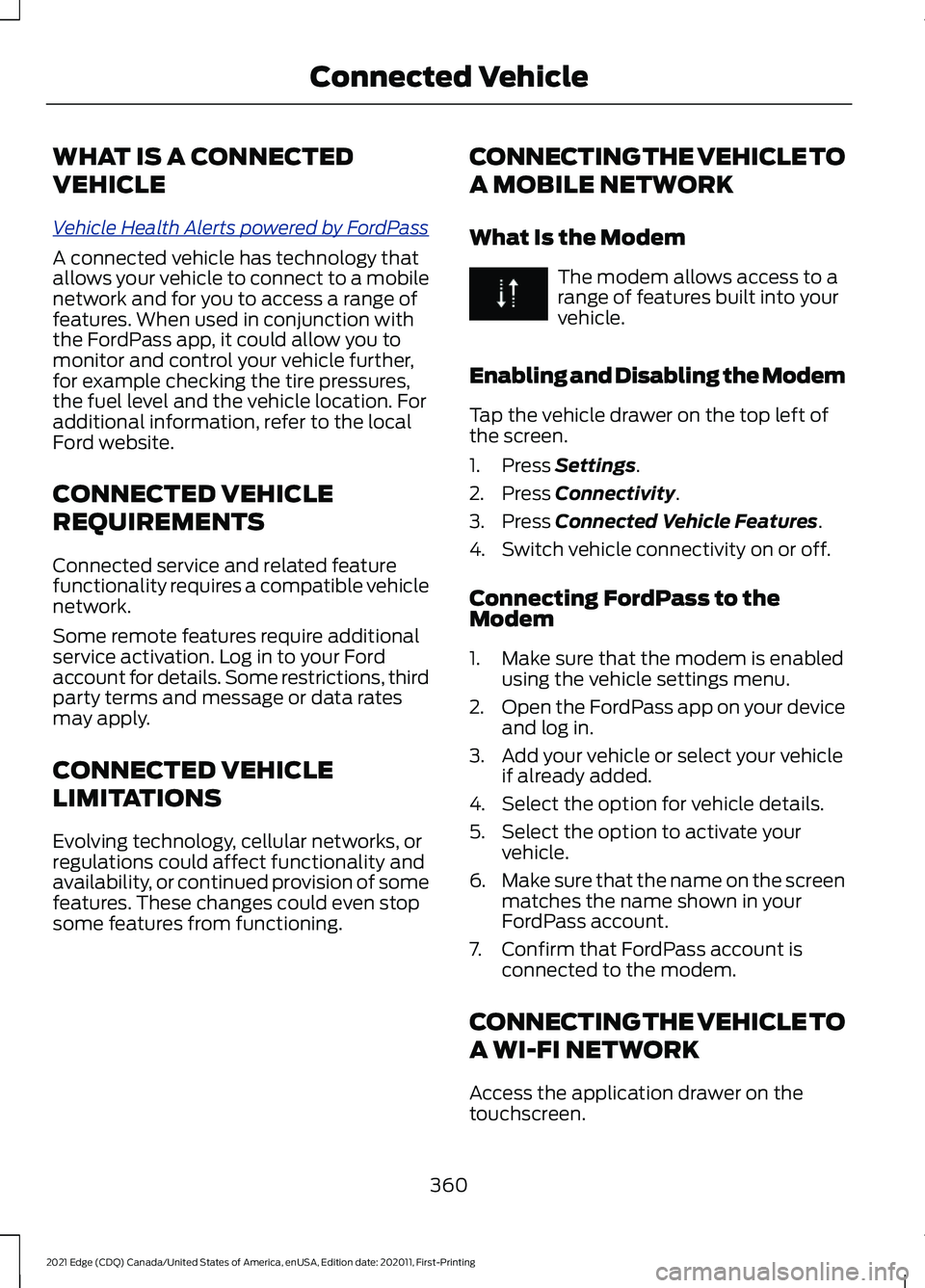
WHAT IS A CONNECTED
VEHICLE
V
ehicl e He al th A l ert s po w er e d b y For dP a ss
A connected vehicle has technology that
allows your vehicle to connect to a mobile
network and for you to access a range of
features. When used in conjunction with
the FordPass app, it could allow you to
monitor and control your vehicle further,
for example checking the tire pressures,
the fuel level and the vehicle location. For
additional information, refer to the local
Ford website.
CONNECTED VEHICLE
REQUIREMENTS
Connected service and related feature
functionality requires a compatible vehicle
network.
Some remote features require additional
service activation. Log in to your Ford
account for details. Some restrictions, third
party terms and message or data rates
may apply.
CONNECTED VEHICLE
LIMITATIONS
Evolving technology, cellular networks, or
regulations could affect functionality and
availability, or continued provision of some
features. These changes could even stop
some features from functioning.
CONNECTING THE VEHICLE TO
A MOBILE NETWORK
What Is the Modem The modem allows access to a
range of features built into your
vehicle.
Enabling and Disabling the Modem
Tap the vehicle drawer on the top left of
the screen.
1. Press Settings.
2. Press
Connectivity.
3. Press
Connected Vehicle Features.
4. Switch vehicle connectivity on or off.
Connecting FordPass to the
Modem
1. Make sure that the modem is enabled using the vehicle settings menu.
2. Open the FordPass app on your device
and log in.
3. Add your vehicle or select your vehicle if already added.
4. Select the option for vehicle details.
5. Select the option to activate your vehicle.
6. Make sure that the name on the screen
matches the name shown in your
FordPass account.
7. Confirm that FordPass account is connected to the modem.
CONNECTING THE VEHICLE TO
A WI-FI NETWORK
Access the application drawer on the
touchscreen.
360
2021 Edge (CDQ) Canada/United States of America, enUSA, Edition date: 202011, First-Printing Connected Vehicle
Page 390 of 500
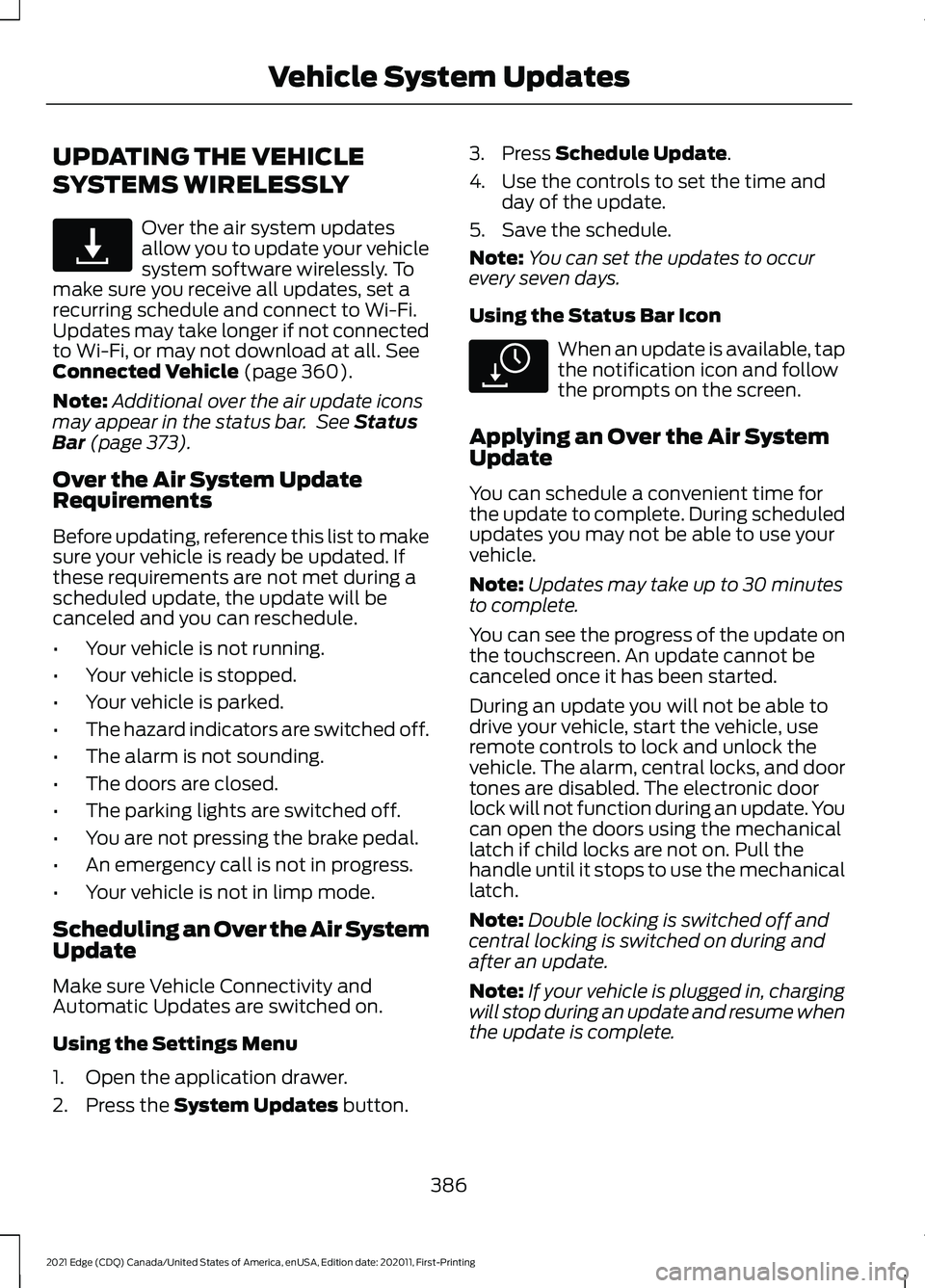
UPDATING THE VEHICLE
SYSTEMS WIRELESSLY
Over the air system updates
allow you to update your vehicle
system software wirelessly. To
make sure you receive all updates, set a
recurring schedule and connect to Wi-Fi.
Updates may take longer if not connected
to Wi-Fi, or may not download at all. See
Connected Vehicle (page 360).
Note: Additional over the air update icons
may appear in the status bar. See
Status
Bar (page 373).
Over the Air System Update
Requirements
Before updating, reference this list to make
sure your vehicle is ready be updated. If
these requirements are not met during a
scheduled update, the update will be
canceled and you can reschedule.
• Your vehicle is not running.
• Your vehicle is stopped.
• Your vehicle is parked.
• The hazard indicators are switched off.
• The alarm is not sounding.
• The doors are closed.
• The parking lights are switched off.
• You are not pressing the brake pedal.
• An emergency call is not in progress.
• Your vehicle is not in limp mode.
Scheduling an Over the Air System
Update
Make sure Vehicle Connectivity and
Automatic Updates are switched on.
Using the Settings Menu
1. Open the application drawer.
2. Press the
System Updates button. 3. Press
Schedule Update.
4. Use the controls to set the time and day of the update.
5. Save the schedule.
Note: You can set the updates to occur
every seven days.
Using the Status Bar Icon When an update is available, tap
the notification icon and follow
the prompts on the screen.
Applying an Over the Air System
Update
You can schedule a convenient time for
the update to complete. During scheduled
updates you may not be able to use your
vehicle.
Note: Updates may take up to 30 minutes
to complete.
You can see the progress of the update on
the touchscreen. An update cannot be
canceled once it has been started.
During an update you will not be able to
drive your vehicle, start the vehicle, use
remote controls to lock and unlock the
vehicle. The alarm, central locks, and door
tones are disabled. The electronic door
lock will not function during an update. You
can open the doors using the mechanical
latch if child locks are not on. Pull the
handle until it stops to use the mechanical
latch.
Note: Double locking is switched off and
central locking is switched on during and
after an update.
Note: If your vehicle is plugged in, charging
will stop during an update and resume when
the update is complete.
386
2021 Edge (CDQ) Canada/United States of America, enUSA, Edition date: 202011, First-Printing Vehicle System UpdatesE327789 E327785
Page 419 of 500
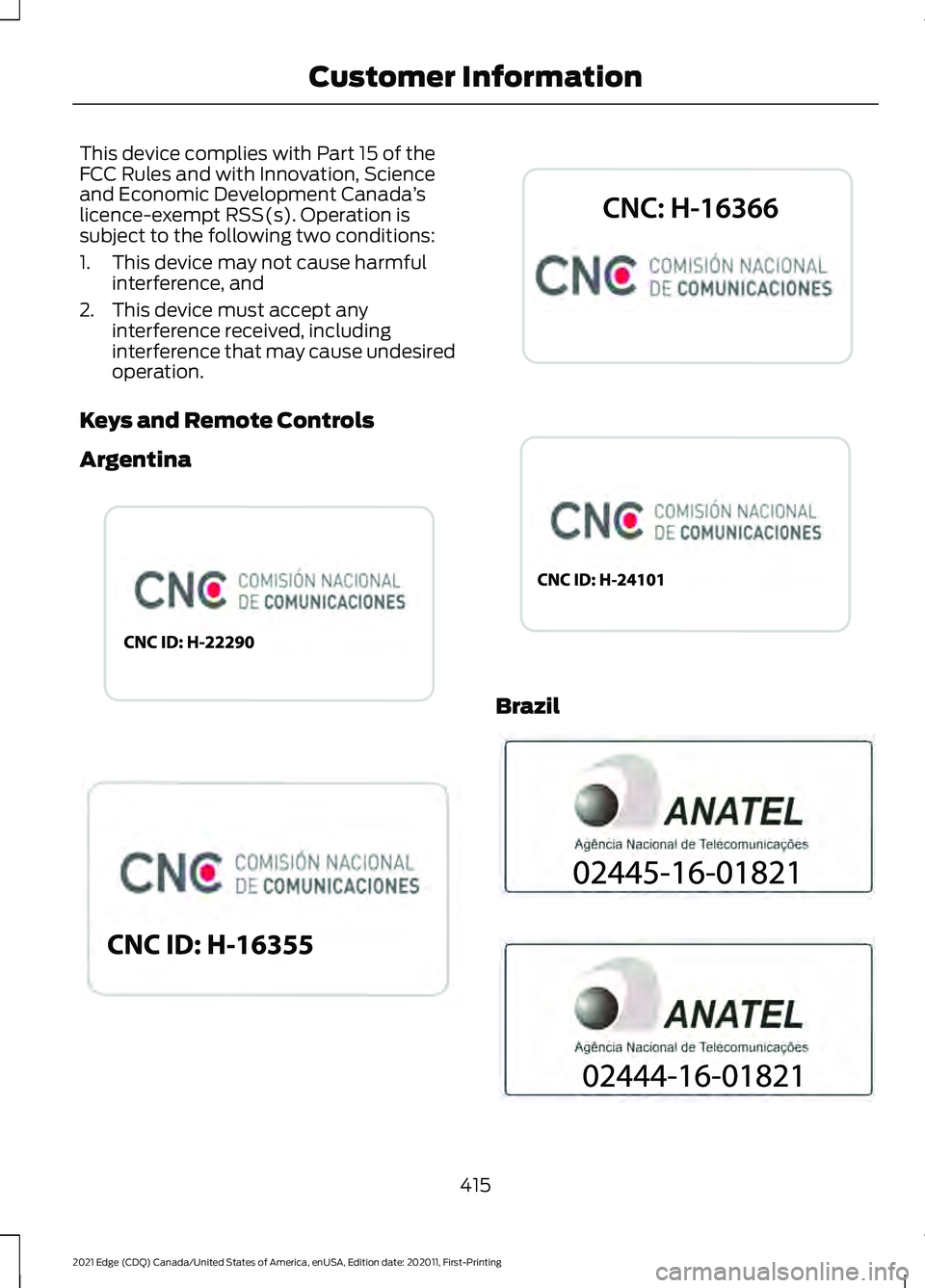
This device complies with Part 15 of the
FCC Rules and with Innovation, Science
and Economic Development Canada
’s
licence-exempt RSS(s). Operation is
subject to the following two conditions:
1. This device may not cause harmful interference, and
2. This device must accept any interference received, including
interference that may cause undesired
operation.
Keys and Remote Controls
Argentina Brazil
415
2021 Edge (CDQ) Canada/United States of America, enUSA, Edition date: 202011, First-Printing Customer InformationE340316 E340119 E339844 E342143 E340121 E340120
Page 445 of 500
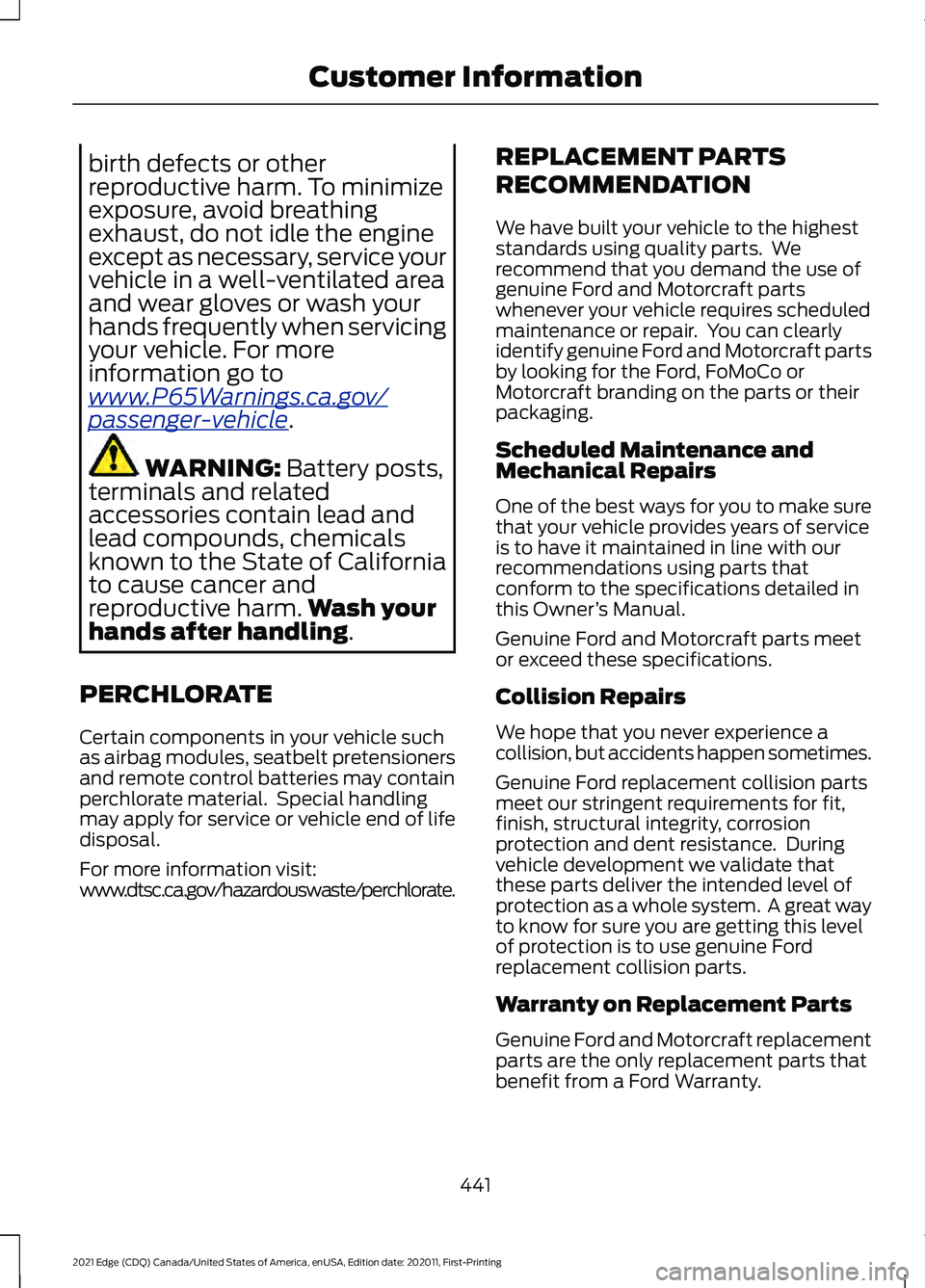
birth defects or other
reproductive harm. To minimize
exposure, avoid breathing
exhaust, do not idle the engine
except as necessary, service your
vehicle in a well-ventilated area
and wear gloves or wash your
hands frequently when servicing
your vehicle. For more
information go to
www
.P6 5W arning s. c a.g o v /
p a ss eng er-v ehicl e .
WARNING: Battery posts,
terminals and related
accessories contain lead and
lead compounds, chemicals
known to the State of California
to cause cancer and
reproductive harm. Wash your
hands after handling
.
PERCHLORATE
Certain components in your vehicle such
as airbag modules, seatbelt pretensioners
and remote control batteries may contain
perchlorate material. Special handling
may apply for service or vehicle end of life
disposal.
For more information visit:
www.dtsc.ca.gov/hazardouswaste/perchlorate. REPLACEMENT PARTS
RECOMMENDATION
We have built your vehicle to the highest
standards using quality parts. We
recommend that you demand the use of
genuine Ford and Motorcraft parts
whenever your vehicle requires scheduled
maintenance or repair. You can clearly
identify genuine Ford and Motorcraft parts
by looking for the Ford, FoMoCo or
Motorcraft branding on the parts or their
packaging.
Scheduled Maintenance and
Mechanical Repairs
One of the best ways for you to make sure
that your vehicle provides years of service
is to have it maintained in line with our
recommendations using parts that
conform to the specifications detailed in
this Owner
’s Manual.
Genuine Ford and Motorcraft parts meet
or exceed these specifications.
Collision Repairs
We hope that you never experience a
collision, but accidents happen sometimes.
Genuine Ford replacement collision parts
meet our stringent requirements for fit,
finish, structural integrity, corrosion
protection and dent resistance. During
vehicle development we validate that
these parts deliver the intended level of
protection as a whole system. A great way
to know for sure you are getting this level
of protection is to use genuine Ford
replacement collision parts.
Warranty on Replacement Parts
Genuine Ford and Motorcraft replacement
parts are the only replacement parts that
benefit from a Ford Warranty.
441
2021 Edge (CDQ) Canada/United States of America, enUSA, Edition date: 202011, First-Printing Customer Information
Page 480 of 500
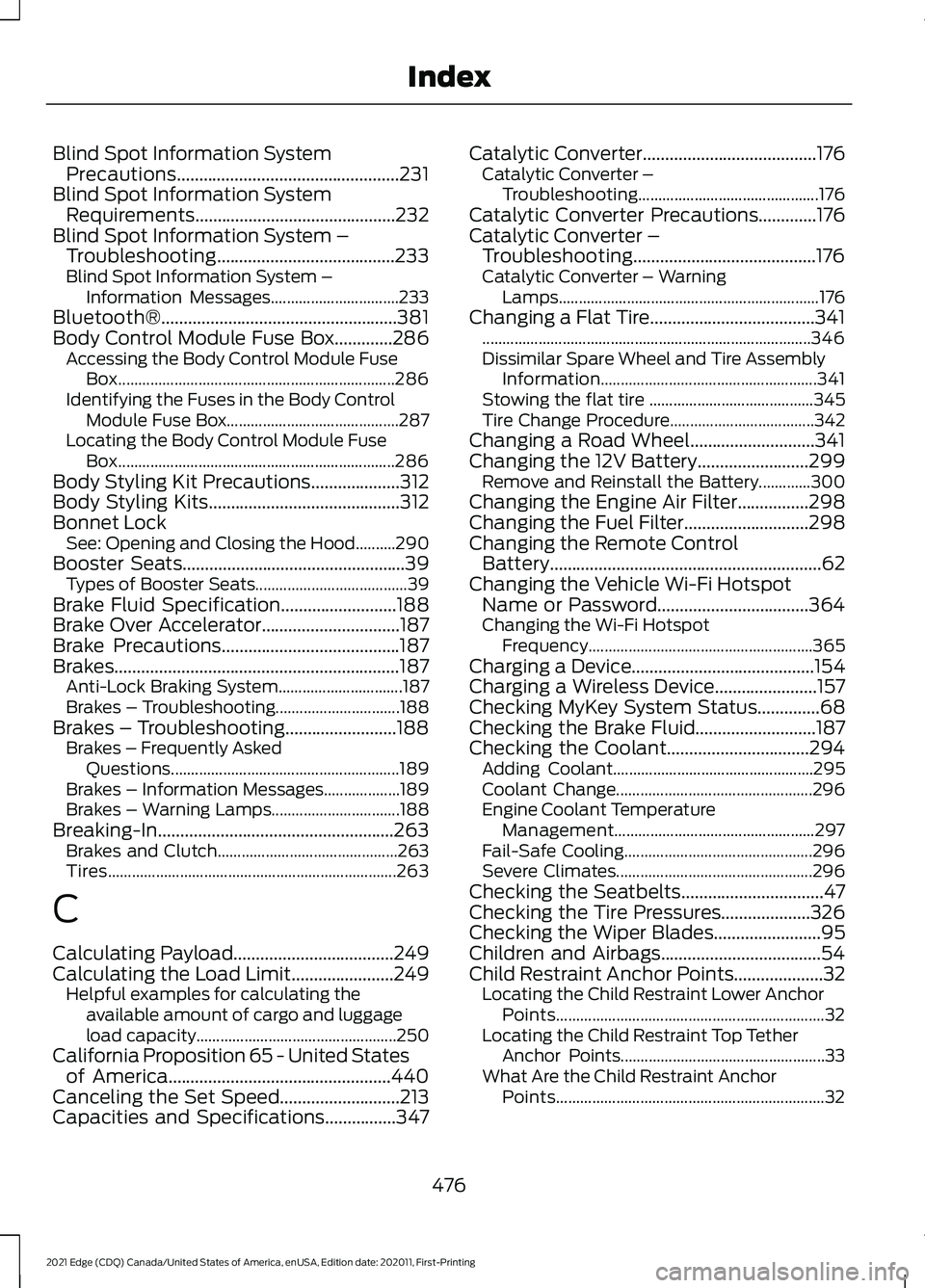
Blind Spot Information System
Precautions..................................................231
Blind Spot Information System Requirements.............................................232
Blind Spot Information System – Troubleshooting........................................233
Blind Spot Information System – Information Messages................................ 233
Bluetooth®.....................................................381
Body Control Module Fuse Box.............286 Accessing the Body Control Module Fuse
Box..................................................................... 286
Identifying the Fuses in the Body Control Module Fuse Box........................................... 287
Locating the Body Control Module Fuse Box..................................................................... 286
Body Styling Kit Precautions....................312
Body Styling Kits...........................................312
Bonnet Lock See: Opening and Closing the Hood..........290
Booster Seats
..................................................39
Types of Booster Seats...................................... 39
Brake Fluid Specification
..........................188
Brake Over Accelerator...............................187
Brake Precautions........................................187
Brakes................................................................187 Anti-Lock Braking System............................... 187
Brakes – Troubleshooting............................... 188
Brakes – Troubleshooting.........................188 Brakes – Frequently Asked
Questions......................................................... 189
Brakes – Information Messages................... 189
Brakes – Warning Lamps................................ 188
Breaking-In.....................................................263 Brakes and Clutch............................................. 263
Tires........................................................................\
263
C
Calculating Payload
....................................249
Calculating the Load Limit.......................249
Helpful examples for calculating the
available amount of cargo and luggage
load capacity.................................................. 250
California Proposition 65 - United States of America
..................................................440
Canceling the Set Speed...........................213
Capacities and Specifications................347 Catalytic Converter.......................................176
Catalytic Converter –
Troubleshooting............................................. 176
Catalytic Converter Precautions
.............176
Catalytic Converter – Troubleshooting.........................................176
Catalytic Converter – Warning Lamps................................................................. 176
Changing a Flat Tire.....................................341 ........................................................................\
.......... 346
Dissimilar Spare Wheel and Tire Assembly Information...................................................... 341
Stowing the flat tire ......................................... 345
Tire Change Procedure.................................... 342
Changing a Road Wheel
............................341
Changing the 12V Battery.........................299 Remove and Reinstall the Battery.............300
Changing the Engine Air Filter................298
Changing the Fuel Filter............................298
Changing the Remote Control Battery.............................................................62
Changing the Vehicle Wi-Fi Hotspot Name or Password..................................364
Changing the Wi-Fi Hotspot Frequency........................................................ 365
Charging a Device
.........................................154
Charging a Wireless Device.......................157
Checking MyKey System Status
..............68
Checking the Brake Fluid...........................187
Checking the Coolant................................294 Adding Coolant.................................................. 295
Coolant Change................................................. 296
Engine Coolant Temperature Management.................................................. 297
Fail-Safe Cooling............................................... 296
Severe Climates................................................. 296
Checking the Seatbelts................................47
Checking the Tire Pressures....................326
Checking the Wiper Blades........................95
Children and Airbags....................................54
Child Restraint Anchor Points....................32 Locating the Child Restraint Lower Anchor
Points................................................................... 32
Locating the Child Restraint Top Tether Anchor Points................................................... 33
What Are the Child Restraint Anchor Points................................................................... 32
476
2021 Edge (CDQ) Canada/United States of America, enUSA, Edition date: 202011, First-Printing Index
Page 481 of 500
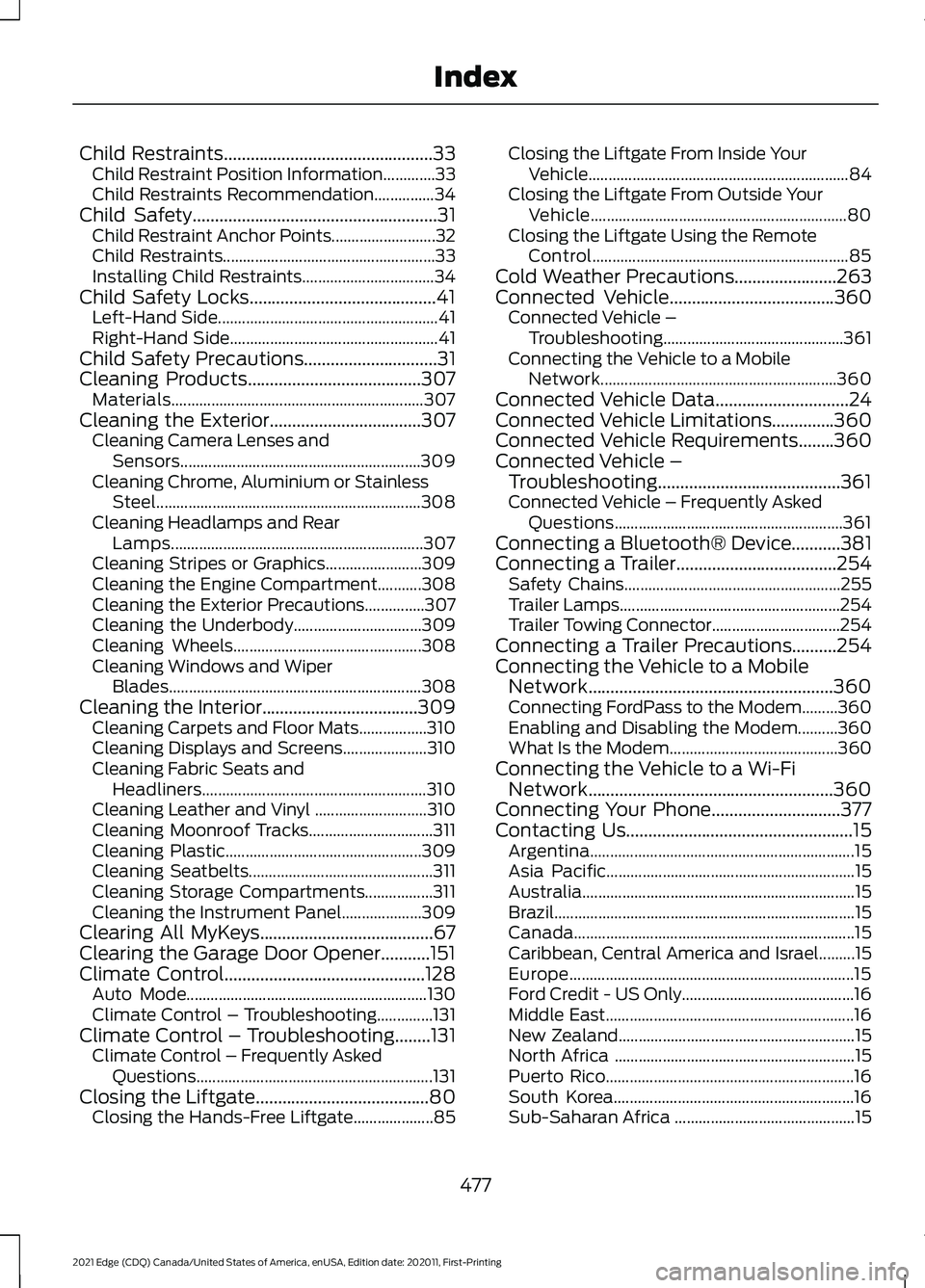
Child Restraints...............................................33
Child Restraint Position Information.............33
Child Restraints Recommendation...............34
Child Safety
.......................................................31
Child Restraint Anchor Points.......................... 32
Child Restraints..................................................... 33
Installing Child Restraints................................. 34
Child Safety Locks..........................................41 Left-Hand Side....................................................... 41
Right-Hand Side.................................................... 41
Child Safety Precautions
..............................31
Cleaning Products.......................................307 Materials............................................................... 307
Cleaning the Exterior..................................307 Cleaning Camera Lenses and
Sensors............................................................ 309
Cleaning Chrome, Aluminium or Stainless Steel.................................................................. 308
Cleaning Headlamps and Rear Lamps............................................................... 307
Cleaning Stripes or Graphics........................ 309
Cleaning the Engine Compartment...........308
Cleaning the Exterior Precautions...............307
Cleaning the Underbody................................ 309
Cleaning Wheels............................................... 308
Cleaning Windows and Wiper Blades............................................................... 308
Cleaning the Interior...................................309 Cleaning Carpets and Floor Mats.................310
Cleaning Displays and Screens..................... 310
Cleaning Fabric Seats and Headliners........................................................ 310
Cleaning Leather and Vinyl ............................ 310
Cleaning Moonroof Tracks............................... 311
Cleaning Plastic................................................. 309
Cleaning Seatbelts.............................................. 311
Cleaning Storage Compartments.................311
Cleaning the Instrument Panel.................... 309
Clearing All MyKeys.......................................67
Clearing the Garage Door Opener...........151
Climate Control
.............................................128
Auto Mode............................................................ 130
Climate Control – Troubleshooting..............131
Climate Control – Troubleshooting
........131
Climate Control – Frequently Asked
Questions........................................................... 131
Closing the Liftgate.......................................80 Closing the Hands-Free Liftgate.................... 85Closing the Liftgate From Inside Your
Vehicle................................................................. 84
Closing the Liftgate From Outside Your Vehicle................................................................ 80
Closing the Liftgate Using the Remote Control................................................................ 85
Cold Weather Precautions.......................263
Connected Vehicle
.....................................360
Connected Vehicle –
Troubleshooting............................................. 361
Connecting the Vehicle to a Mobile Network........................................................... 360
Connected Vehicle Data
..............................24
Connected Vehicle Limitations..............360
Connected Vehicle Requirements........360
Connected Vehicle – Troubleshooting.........................................361
Connected Vehicle – Frequently Asked Questions......................................................... 361
Connecting a Bluetooth® Device...........381
Connecting a Trailer....................................254 Safety Chains...................................................... 255
Trailer Lamps....................................................... 254
Trailer Towing Connector................................ 254
Connecting a Trailer Precautions..........254
Connecting the Vehicle to a Mobile Network.......................................................360
Connecting FordPass to the Modem.........360
Enabling and Disabling the Modem..........360
What Is the Modem.......................................... 360
Connecting the Vehicle to a Wi-Fi Network.......................................................360
Connecting Your Phone
.............................377
Contacting Us...................................................15
Argentina.................................................................. 15
Asia Pacific.............................................................. 15
Australia.................................................................... 15
Brazil........................................................................\
... 15
Canada...................................................................... 15
Caribbean, Central America and Israel.........15
Europe....................................................................... 15
Ford Credit - US Only........................................... 16
Middle East.............................................................. 16
New Zealand........................................................... 15
North Africa ............................................................ 15
Puerto Rico.............................................................. 16
South Korea............................................................ 16
Sub-Saharan Africa ............................................. 15
477
2021 Edge (CDQ) Canada/United States of America, enUSA, Edition date: 202011, First-Printing Index
Page 483 of 500
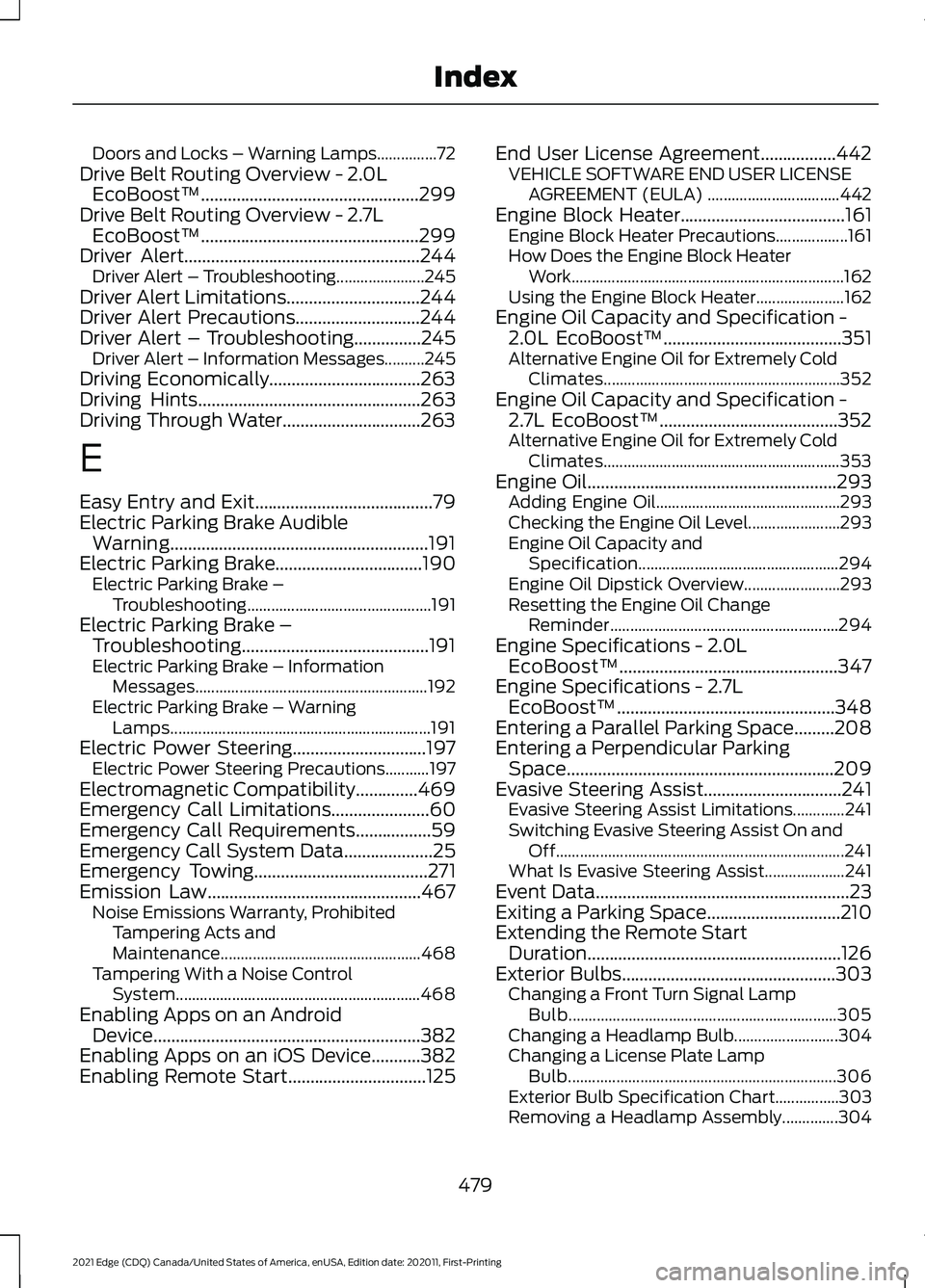
Doors and Locks – Warning Lamps...............72
Drive Belt Routing Overview - 2.0L EcoBoost™.................................................299
Drive Belt Routing Overview - 2.7L EcoBoost™.................................................299
Driver Alert.....................................................244
Driver Alert – Troubleshooting...................... 245
Driver Alert Limitations..............................244
Driver Alert Precautions............................244
Driver Alert – Troubleshooting...............245 Driver Alert – Information Messages..........245
Driving Economically..................................263
Driving Hints
..................................................263
Driving Through Water...............................263
E
Easy Entry and Exit
........................................79
Electric Parking Brake Audible Warning..........................................................191
Electric Parking Brake.................................190 Electric Parking Brake –
Troubleshooting.............................................. 191
Electric Parking Brake – Troubleshooting..........................................191
Electric Parking Brake – Information Messages.......................................................... 192
Electric Parking Brake – Warning Lamps................................................................. 191
Electric Power Steering
..............................197
Electric Power Steering Precautions...........197
Electromagnetic Compatibility
..............469
Emergency Call Limitations......................60
Emergency Call Requirements.................59
Emergency Call System Data....................25
Emergency Towing
.......................................271
Emission Law................................................467 Noise Emissions Warranty, Prohibited
Tampering Acts and
Maintenance.................................................. 468
Tampering With a Noise Control System............................................................. 468
Enabling Apps on an Android Device............................................................382
Enabling Apps on an iOS Device...........382
Enabling Remote Start
...............................125 End User License Agreement.................442
VEHICLE SOFTWARE END USER LICENSE
AGREEMENT (EULA) ................................. 442
Engine Block Heater
.....................................161
Engine Block Heater Precautions.................. 161
How Does the Engine Block Heater Work.................................................................... 162
Using the Engine Block Heater...................... 162
Engine Oil Capacity and Specification - 2.0L EcoBoost™
........................................351
Alternative Engine Oil for Extremely Cold
Climates........................................................... 352
Engine Oil Capacity and Specification - 2.7L EcoBoost™........................................352
Alternative Engine Oil for Extremely Cold Climates........................................................... 353
Engine Oil
........................................................293
Adding Engine Oil.............................................. 293
Checking the Engine Oil Level....................... 293
Engine Oil Capacity and Specification.................................................. 294
Engine Oil Dipstick Overview........................ 293
Resetting the Engine Oil Change Reminder......................................................... 294
Engine Specifications - 2.0L EcoBoost™.................................................347
Engine Specifications - 2.7L EcoBoost™.................................................348
Entering a Parallel Parking Space.........208
Entering a Perpendicular Parking Space............................................................209
Evasive Steering Assist...............................241 Evasive Steering Assist Limitations.............241
Switching Evasive Steering Assist On and
Off........................................................................\
241
What Is Evasive Steering Assist.................... 241
Event Data
.........................................................23
Exiting a Parking Space..............................210
Extending the Remote Start Duration.........................................................126
Exterior Bulbs................................................303 Changing a Front Turn Signal Lamp
Bulb................................................................... 305
Changing a Headlamp Bulb.......................... 304
Changing a License Plate Lamp Bulb................................................................... 306
Exterior Bulb Specification Chart................303
Removing a Headlamp Assembly..............304
479
2021 Edge (CDQ) Canada/United States of America, enUSA, Edition date: 202011, First-Printing Index