stop start FORD EDGE 2021 Owner's Guide
[x] Cancel search | Manufacturer: FORD, Model Year: 2021, Model line: EDGE, Model: FORD EDGE 2021Pages: 500, PDF Size: 8.52 MB
Page 272 of 500
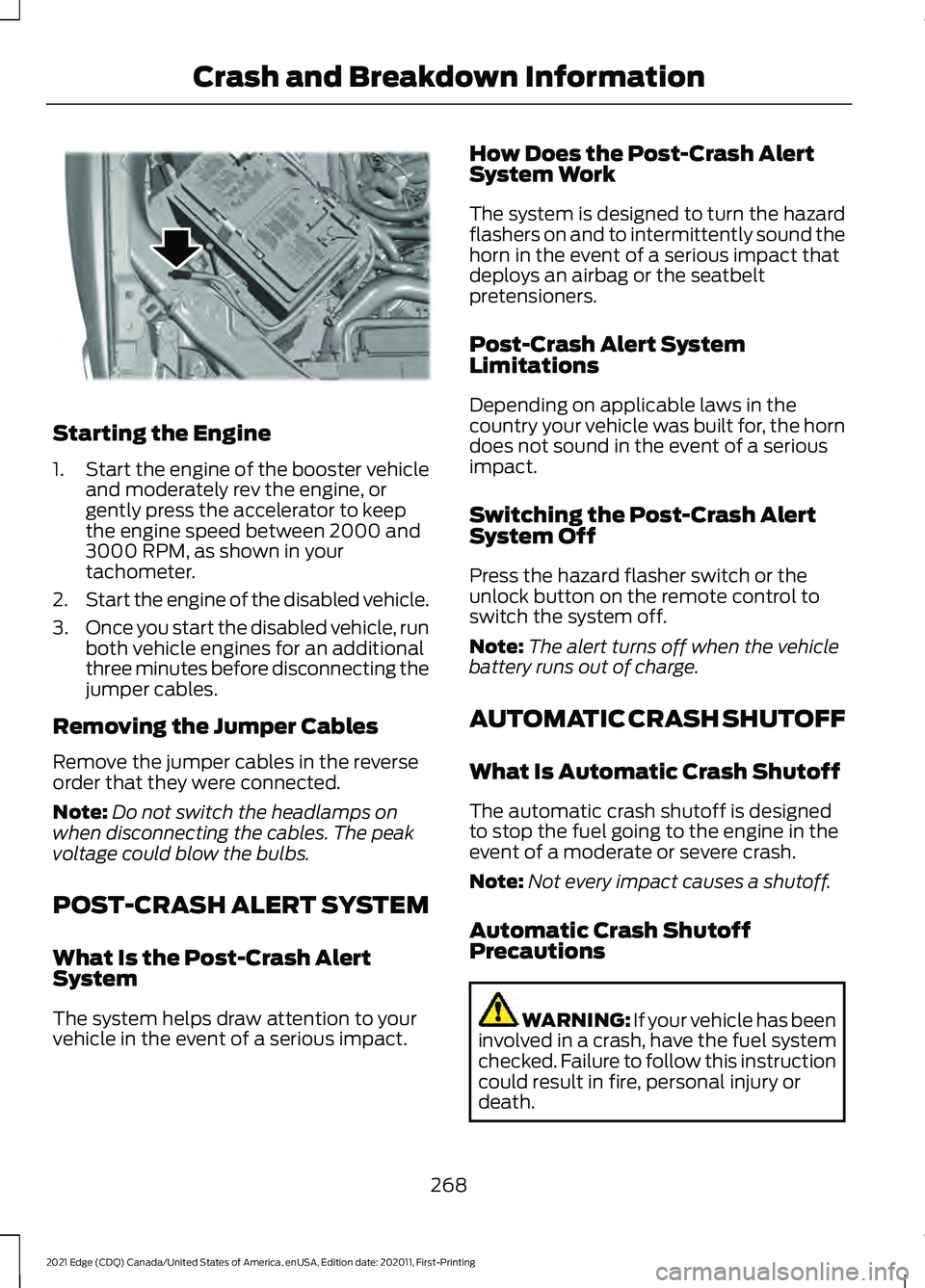
Starting the Engine
1.
Start the engine of the booster vehicle
and moderately rev the engine, or
gently press the accelerator to keep
the engine speed between 2000 and
3000 RPM, as shown in your
tachometer.
2. Start the engine of the disabled vehicle.
3. Once you start the disabled vehicle, run
both vehicle engines for an additional
three minutes before disconnecting the
jumper cables.
Removing the Jumper Cables
Remove the jumper cables in the reverse
order that they were connected.
Note: Do not switch the headlamps on
when disconnecting the cables. The peak
voltage could blow the bulbs.
POST-CRASH ALERT SYSTEM
What Is the Post-Crash Alert
System
The system helps draw attention to your
vehicle in the event of a serious impact. How Does the Post-Crash Alert
System Work
The system is designed to turn the hazard
flashers on and to intermittently sound the
horn in the event of a serious impact that
deploys an airbag or the seatbelt
pretensioners.
Post-Crash Alert System
Limitations
Depending on applicable laws in the
country your vehicle was built for, the horn
does not sound in the event of a serious
impact.
Switching the Post-Crash Alert
System Off
Press the hazard flasher switch or the
unlock button on the remote control to
switch the system off.
Note:
The alert turns off when the vehicle
battery runs out of charge.
AUTOMATIC CRASH SHUTOFF
What Is Automatic Crash Shutoff
The automatic crash shutoff is designed
to stop the fuel going to the engine in the
event of a moderate or severe crash.
Note: Not every impact causes a shutoff.
Automatic Crash Shutoff
Precautions WARNING: If your vehicle has been
involved in a crash, have the fuel system
checked. Failure to follow this instruction
could result in fire, personal injury or
death.
268
2021 Edge (CDQ) Canada/United States of America, enUSA, Edition date: 202011, First-Printing Crash and Breakdown InformationE309115
Page 286 of 500
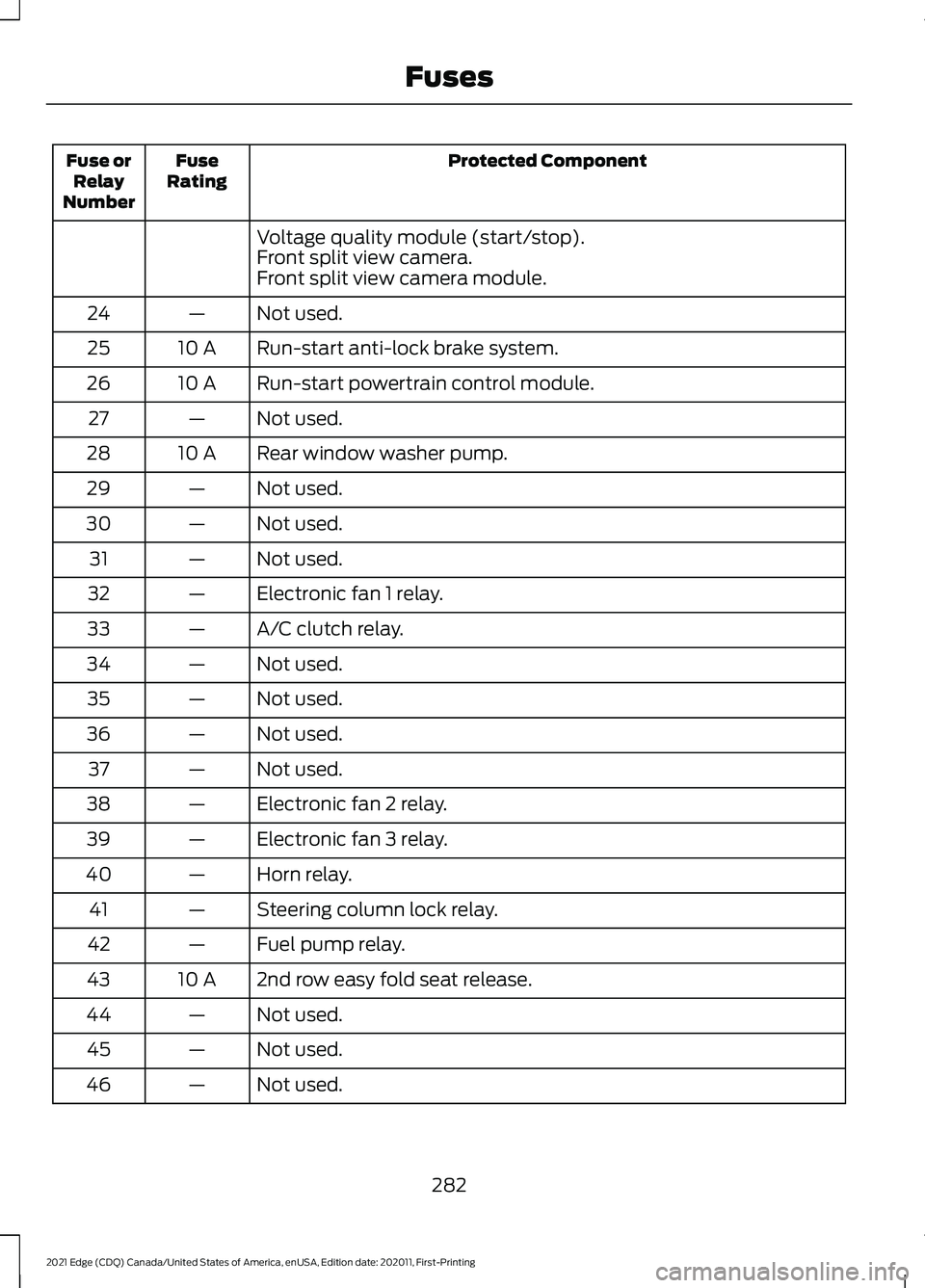
Protected Component
Fuse
Rating
Fuse or
Relay
Number
Voltage quality module (start/stop).
Front split view camera.
Front split view camera module.
Not used.
—
24
Run-start anti-lock brake system.
10 A
25
Run-start powertrain control module.
10 A
26
Not used.
—
27
Rear window washer pump.
10 A
28
Not used.
—
29
Not used.
—
30
Not used.
—
31
Electronic fan 1 relay.
—
32
A/C clutch relay.
—
33
Not used.
—
34
Not used.
—
35
Not used.
—
36
Not used.
—
37
Electronic fan 2 relay.
—
38
Electronic fan 3 relay.
—
39
Horn relay.
—
40
Steering column lock relay.
—
41
Fuel pump relay.
—
42
2nd row easy fold seat release.
10 A
43
Not used.
—
44
Not used.
—
45
Not used.
—
46
282
2021 Edge (CDQ) Canada/United States of America, enUSA, Edition date: 202011, First-Printing Fuses
Page 301 of 500
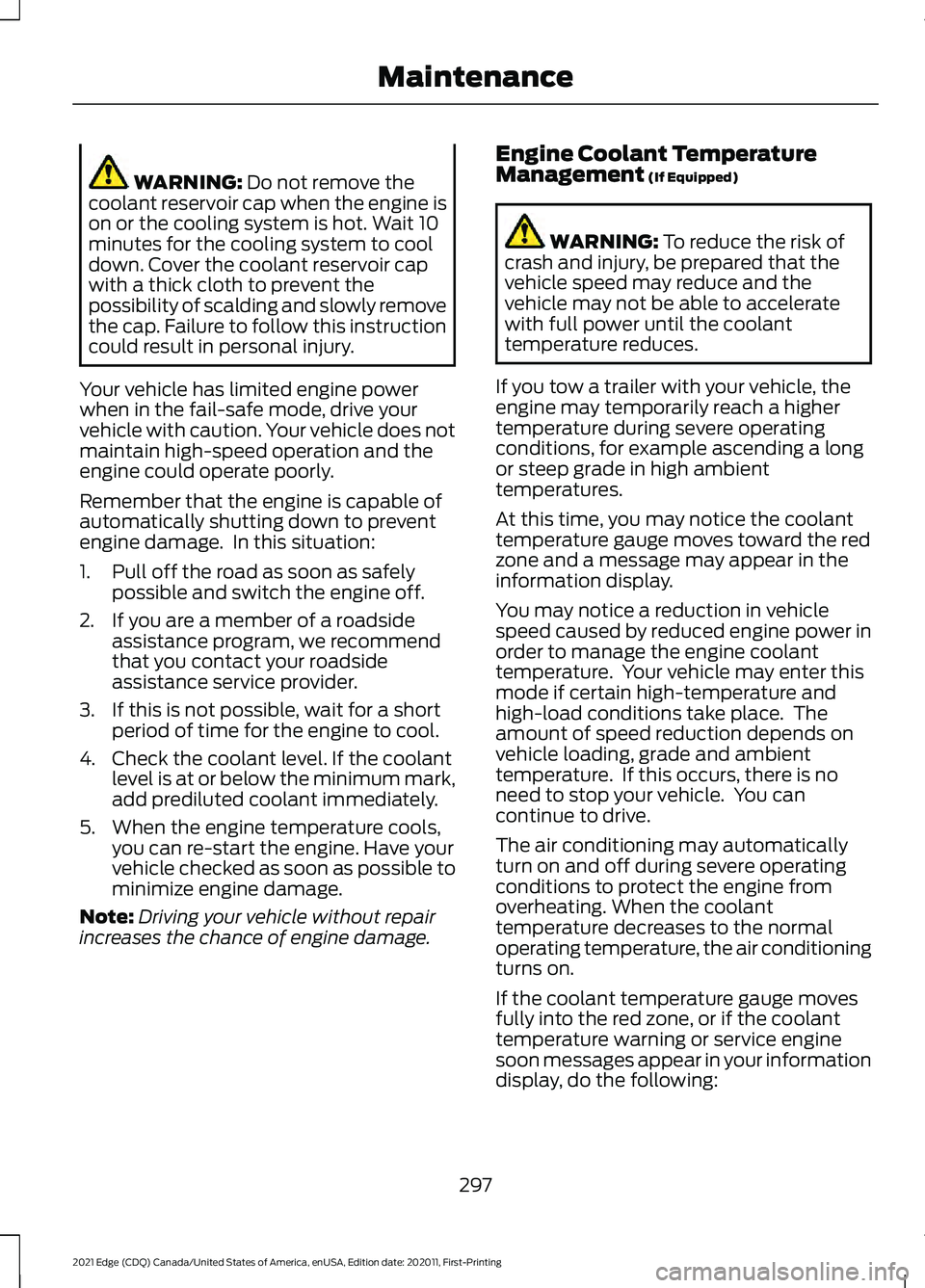
WARNING: Do not remove the
coolant reservoir cap when the engine is
on or the cooling system is hot. Wait 10
minutes for the cooling system to cool
down. Cover the coolant reservoir cap
with a thick cloth to prevent the
possibility of scalding and slowly remove
the cap. Failure to follow this instruction
could result in personal injury.
Your vehicle has limited engine power
when in the fail-safe mode, drive your
vehicle with caution. Your vehicle does not
maintain high-speed operation and the
engine could operate poorly.
Remember that the engine is capable of
automatically shutting down to prevent
engine damage. In this situation:
1. Pull off the road as soon as safely possible and switch the engine off.
2. If you are a member of a roadside assistance program, we recommend
that you contact your roadside
assistance service provider.
3. If this is not possible, wait for a short period of time for the engine to cool.
4. Check the coolant level. If the coolant level is at or below the minimum mark,
add prediluted coolant immediately.
5. When the engine temperature cools, you can re-start the engine. Have your
vehicle checked as soon as possible to
minimize engine damage.
Note: Driving your vehicle without repair
increases the chance of engine damage. Engine Coolant Temperature
Management (If Equipped) WARNING:
To reduce the risk of
crash and injury, be prepared that the
vehicle speed may reduce and the
vehicle may not be able to accelerate
with full power until the coolant
temperature reduces.
If you tow a trailer with your vehicle, the
engine may temporarily reach a higher
temperature during severe operating
conditions, for example ascending a long
or steep grade in high ambient
temperatures.
At this time, you may notice the coolant
temperature gauge moves toward the red
zone and a message may appear in the
information display.
You may notice a reduction in vehicle
speed caused by reduced engine power in
order to manage the engine coolant
temperature. Your vehicle may enter this
mode if certain high-temperature and
high-load conditions take place. The
amount of speed reduction depends on
vehicle loading, grade and ambient
temperature. If this occurs, there is no
need to stop your vehicle. You can
continue to drive.
The air conditioning may automatically
turn on and off during severe operating
conditions to protect the engine from
overheating. When the coolant
temperature decreases to the normal
operating temperature, the air conditioning
turns on.
If the coolant temperature gauge moves
fully into the red zone, or if the coolant
temperature warning or service engine
soon messages appear in your information
display, do the following:
297
2021 Edge (CDQ) Canada/United States of America, enUSA, Edition date: 202011, First-Printing Maintenance
Page 302 of 500
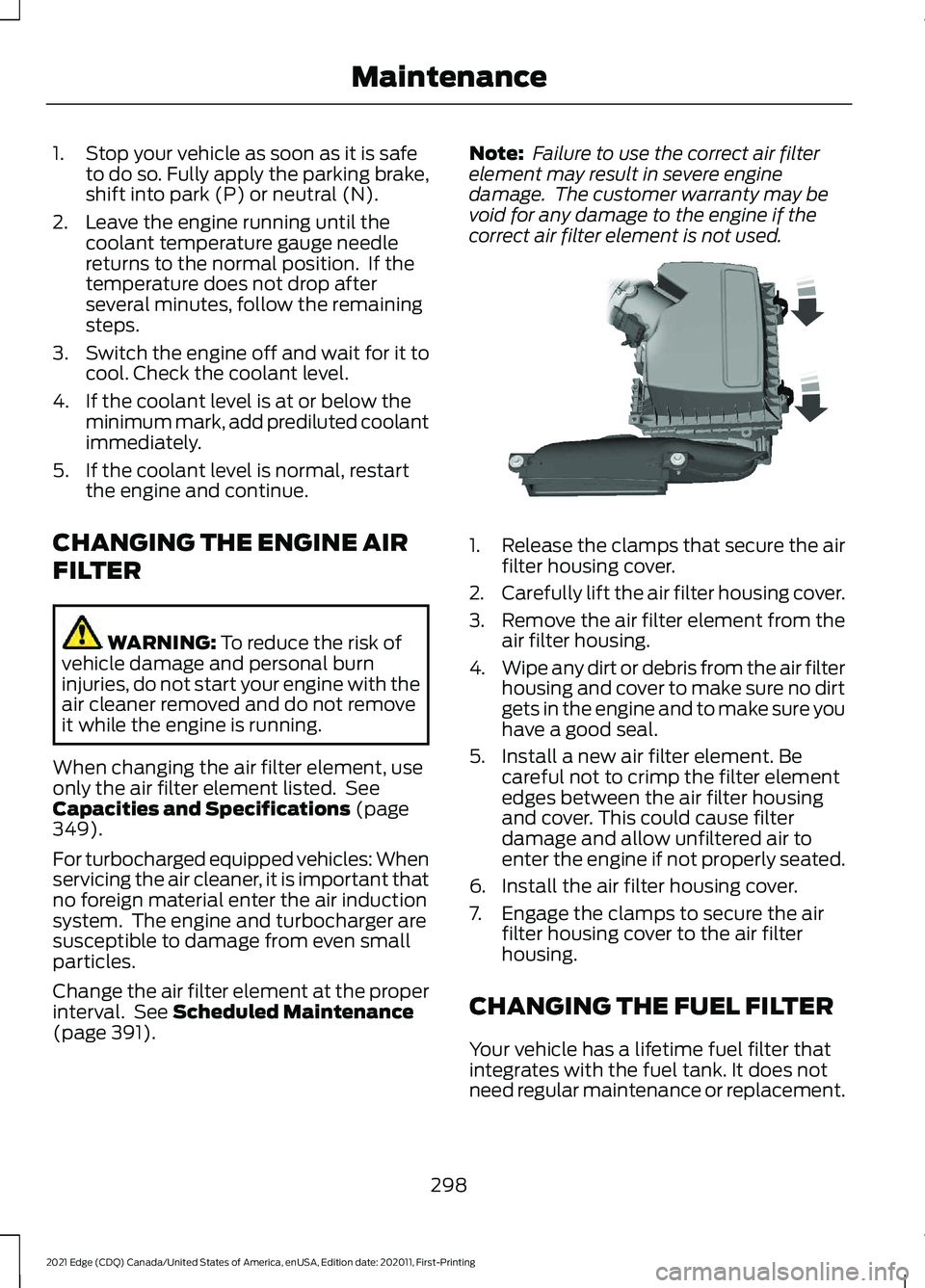
1. Stop your vehicle as soon as it is safe
to do so. Fully apply the parking brake,
shift into park (P) or neutral (N).
2. Leave the engine running until the coolant temperature gauge needle
returns to the normal position. If the
temperature does not drop after
several minutes, follow the remaining
steps.
3. Switch the engine off and wait for it to
cool. Check the coolant level.
4. If the coolant level is at or below the minimum mark, add prediluted coolant
immediately.
5. If the coolant level is normal, restart the engine and continue.
CHANGING THE ENGINE AIR
FILTER WARNING: To reduce the risk of
vehicle damage and personal burn
injuries, do not start your engine with the
air cleaner removed and do not remove
it while the engine is running.
When changing the air filter element, use
only the air filter element listed. See
Capacities and Specifications
(page
349).
For turbocharged equipped vehicles: When
servicing the air cleaner, it is important that
no foreign material enter the air induction
system. The engine and turbocharger are
susceptible to damage from even small
particles.
Change the air filter element at the proper
interval. See
Scheduled Maintenance
(page 391). Note:
Failure to use the correct air filter
element may result in severe engine
damage. The customer warranty may be
void for any damage to the engine if the
correct air filter element is not used. 1.
Release the clamps that secure the air
filter housing cover.
2. Carefully lift the air filter housing cover.
3. Remove the air filter element from the
air filter housing.
4. Wipe any dirt or debris from the air filter
housing and cover to make sure no dirt
gets in the engine and to make sure you
have a good seal.
5. Install a new air filter element. Be careful not to crimp the filter element
edges between the air filter housing
and cover. This could cause filter
damage and allow unfiltered air to
enter the engine if not properly seated.
6. Install the air filter housing cover.
7. Engage the clamps to secure the air filter housing cover to the air filter
housing.
CHANGING THE FUEL FILTER
Your vehicle has a lifetime fuel filter that
integrates with the fuel tank. It does not
need regular maintenance or replacement.
298
2021 Edge (CDQ) Canada/United States of America, enUSA, Edition date: 202011, First-Printing MaintenanceE144365
Page 353 of 500
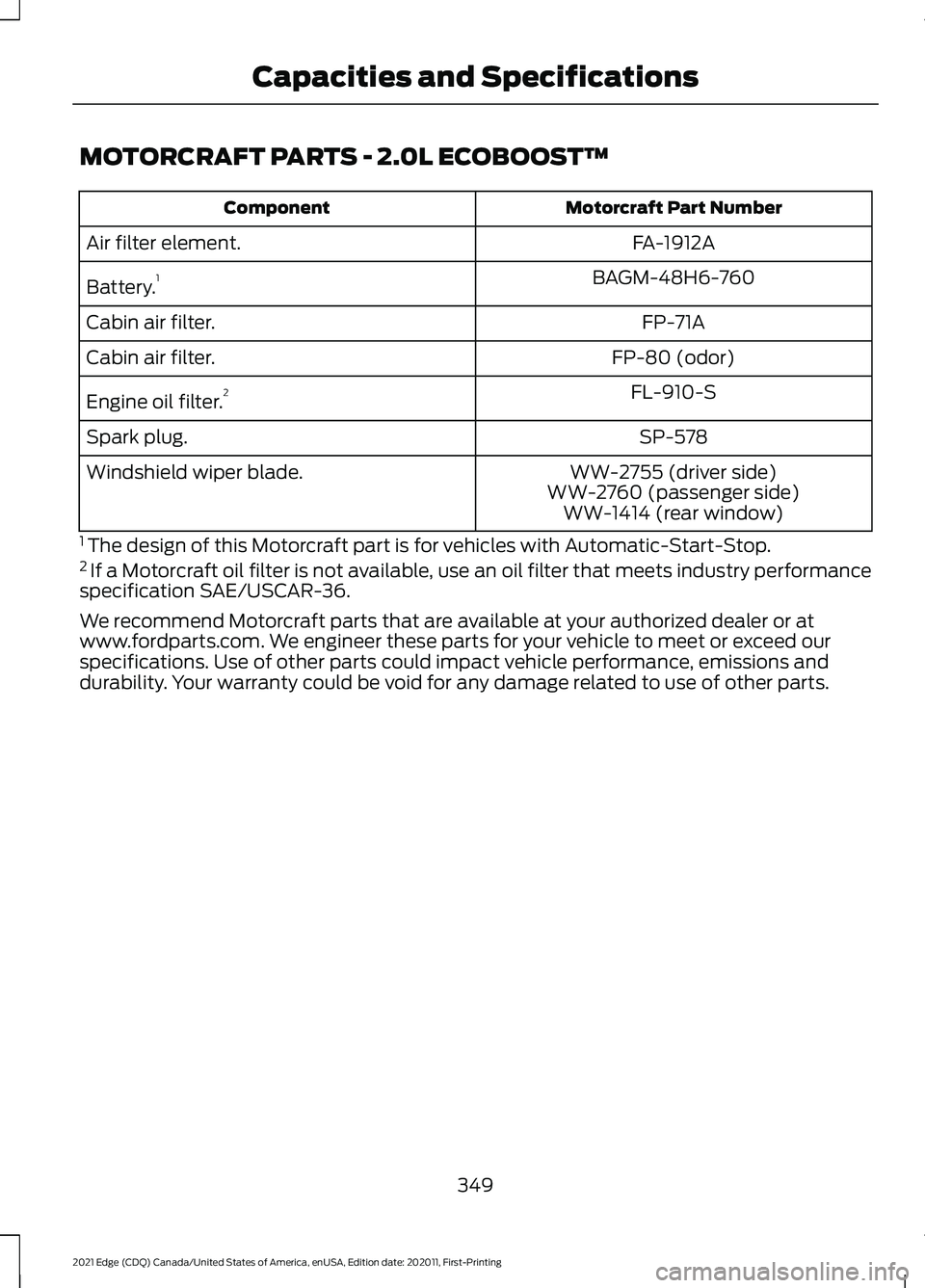
MOTORCRAFT PARTS - 2.0L ECOBOOST™
Motorcraft Part Number
Component
FA-1912A
Air filter element.
BAGM-48H6-760
Battery. 1
FP-71A
Cabin air filter.
FP-80 (odor)
Cabin air filter.
FL-910-S
Engine oil filter. 2
SP-578
Spark plug.
WW-2755 (driver side)
Windshield wiper blade.
WW-2760 (passenger side)WW-1414 (rear window)
1 The design of this Motorcraft part is for vehicles with Automatic-Start-Stop.
2 If a Motorcraft oil filter is not available, use an oil filter that meets industry performance
specification SAE/USCAR-36.
We recommend Motorcraft parts that are available at your authorized dealer or at
www.fordparts.com. We engineer these parts for your vehicle to meet or exceed our
specifications. Use of other parts could impact vehicle performance, emissions and
durability. Your warranty could be void for any damage related to use of other parts.
349
2021 Edge (CDQ) Canada/United States of America, enUSA, Edition date: 202011, First-Printing Capacities and Specifications
Page 390 of 500
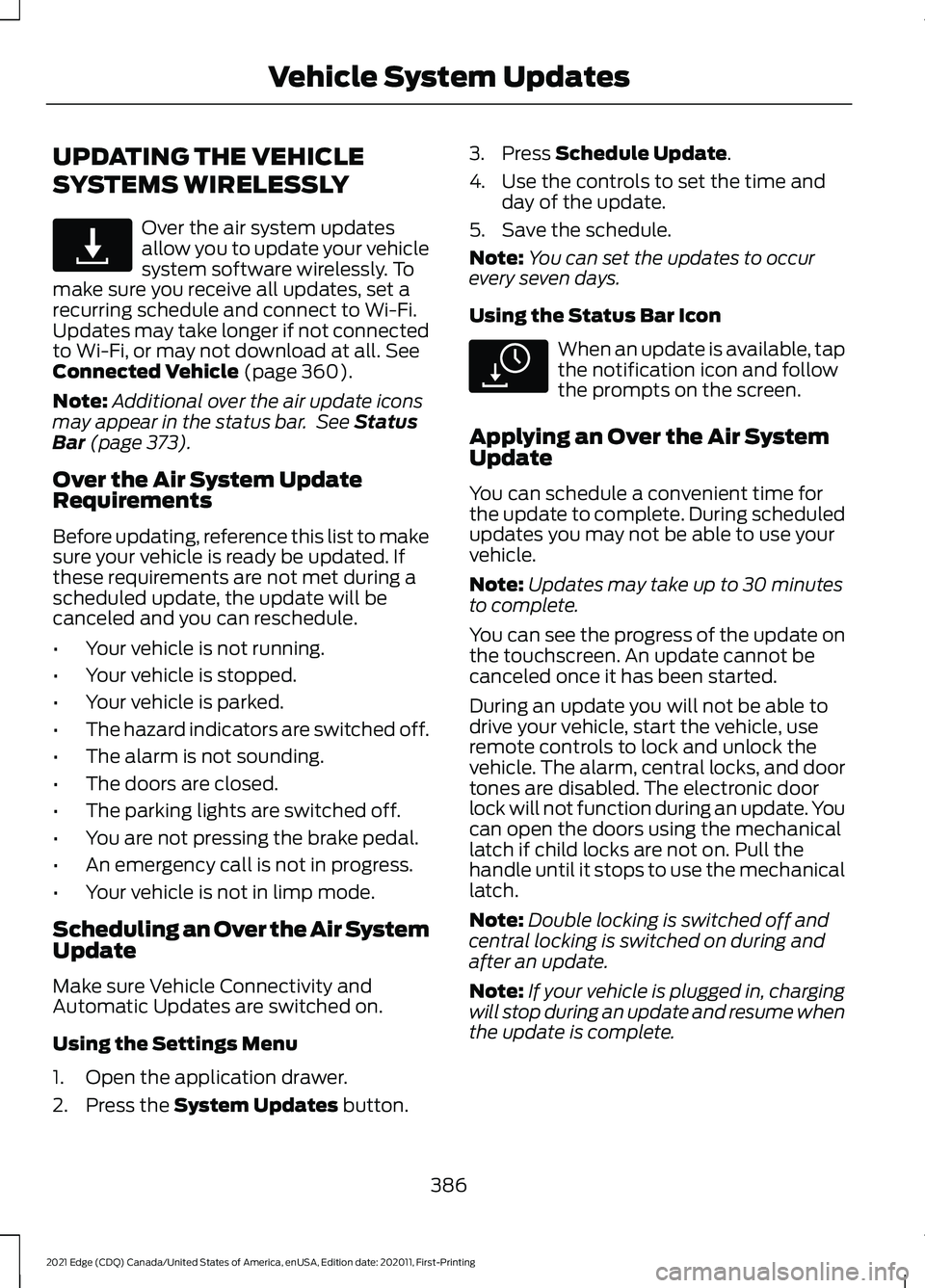
UPDATING THE VEHICLE
SYSTEMS WIRELESSLY
Over the air system updates
allow you to update your vehicle
system software wirelessly. To
make sure you receive all updates, set a
recurring schedule and connect to Wi-Fi.
Updates may take longer if not connected
to Wi-Fi, or may not download at all. See
Connected Vehicle (page 360).
Note: Additional over the air update icons
may appear in the status bar. See
Status
Bar (page 373).
Over the Air System Update
Requirements
Before updating, reference this list to make
sure your vehicle is ready be updated. If
these requirements are not met during a
scheduled update, the update will be
canceled and you can reschedule.
• Your vehicle is not running.
• Your vehicle is stopped.
• Your vehicle is parked.
• The hazard indicators are switched off.
• The alarm is not sounding.
• The doors are closed.
• The parking lights are switched off.
• You are not pressing the brake pedal.
• An emergency call is not in progress.
• Your vehicle is not in limp mode.
Scheduling an Over the Air System
Update
Make sure Vehicle Connectivity and
Automatic Updates are switched on.
Using the Settings Menu
1. Open the application drawer.
2. Press the
System Updates button. 3. Press
Schedule Update.
4. Use the controls to set the time and day of the update.
5. Save the schedule.
Note: You can set the updates to occur
every seven days.
Using the Status Bar Icon When an update is available, tap
the notification icon and follow
the prompts on the screen.
Applying an Over the Air System
Update
You can schedule a convenient time for
the update to complete. During scheduled
updates you may not be able to use your
vehicle.
Note: Updates may take up to 30 minutes
to complete.
You can see the progress of the update on
the touchscreen. An update cannot be
canceled once it has been started.
During an update you will not be able to
drive your vehicle, start the vehicle, use
remote controls to lock and unlock the
vehicle. The alarm, central locks, and door
tones are disabled. The electronic door
lock will not function during an update. You
can open the doors using the mechanical
latch if child locks are not on. Pull the
handle until it stops to use the mechanical
latch.
Note: Double locking is switched off and
central locking is switched on during and
after an update.
Note: If your vehicle is plugged in, charging
will stop during an update and resume when
the update is complete.
386
2021 Edge (CDQ) Canada/United States of America, enUSA, Edition date: 202011, First-Printing Vehicle System UpdatesE327789 E327785
Page 479 of 500
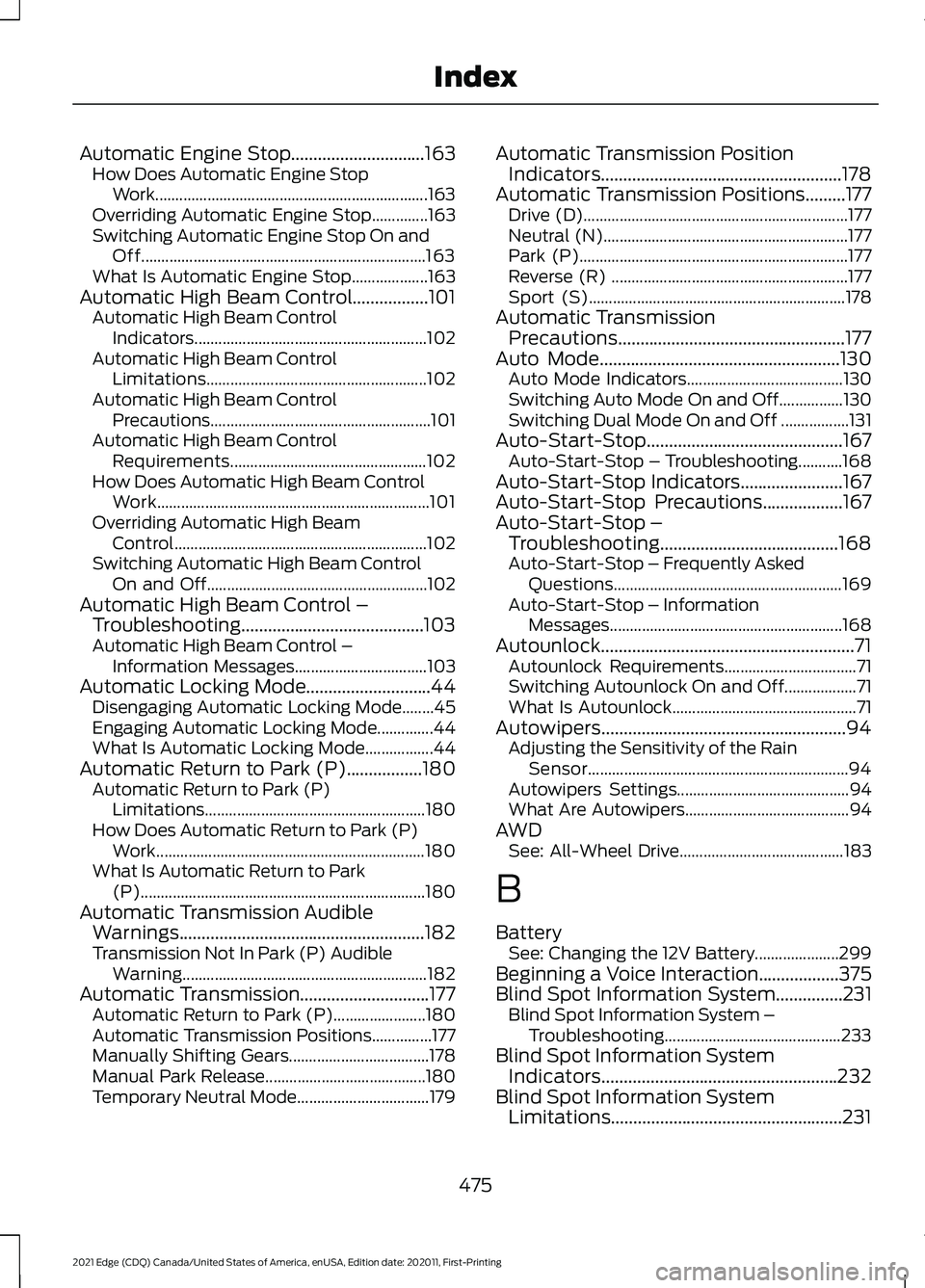
Automatic Engine Stop..............................163
How Does Automatic Engine Stop
Work....................................................................163
Overriding Automatic Engine Stop..............163
Switching Automatic Engine Stop On and Off....................................................................... 163
What Is Automatic Engine Stop................... 163
Automatic High Beam Control.................101 Automatic High Beam Control
Indicators.......................................................... 102
Automatic High Beam Control Limitations....................................................... 102
Automatic High Beam Control Precautions....................................................... 101
Automatic High Beam Control Requirements................................................. 102
How Does Automatic High Beam Control Work.................................................................... 101
Overriding Automatic High Beam Control............................................................... 102
Switching Automatic High Beam Control On and Off....................................................... 102
Automatic High Beam Control – Troubleshooting.........................................103
Automatic High Beam Control – Information Messages................................. 103
Automatic Locking Mode............................44 Disengaging Automatic Locking Mode........45
Engaging Automatic Locking Mode..............44
What Is Automatic Locking Mode.................44
Automatic Return to Park (P).................180 Automatic Return to Park (P)
Limitations....................................................... 180
How Does Automatic Return to Park (P) Work................................................................... 180
What Is Automatic Return to Park (P)....................................................................... 180
Automatic Transmission Audible Warnings.......................................................182
Transmission Not In Park (P) Audible Warning............................................................. 182
Automatic Transmission
.............................177
Automatic Return to Park (P)....................... 180
Automatic Transmission Positions...............177
Manually Shifting Gears................................... 178
Manual Park Release........................................ 180
Temporary Neutral Mode................................. 179Automatic Transmission Position
Indicators......................................................178
Automatic Transmission Positions
.........177
Drive (D).................................................................. 177
Neutral (N)............................................................. 177
Park (P)................................................................... 177
Reverse (R) ........................................................... 177
Sport (S)................................................................ 178
Automatic Transmission Precautions...................................................177
Auto Mode
......................................................130
Auto Mode Indicators....................................... 130
Switching Auto Mode On and Off................130
Switching Dual Mode On and Off .................131
Auto-Start-Stop
............................................167
Auto-Start-Stop – Troubleshooting...........168
Auto-Start-Stop Indicators.......................167
Auto-Start-Stop Precautions
..................167
Auto-Start-Stop – Troubleshooting........................................168
Auto-Start-Stop – Frequently Asked Questions......................................................... 169
Auto-Start-Stop – Information Messages.......................................................... 168
Autounlock.........................................................71 Autounlock Requirements................................. 71
Switching Autounlock On and Off.................. 71
What Is Autounlock.............................................. 71
Autowipers.......................................................94 Adjusting the Sensitivity of the Rain
Sensor................................................................. 94
Autowipers Settings........................................... 94
What Are Autowipers......................................... 94
AWD See: All-Wheel Drive......................................... 183
B
Battery See: Changing the 12V Battery..................... 299
Beginning a Voice Interaction..................375
Blind Spot Information System...............231 Blind Spot Information System –
Troubleshooting............................................ 233
Blind Spot Information System Indicators.....................................................232
Blind Spot Information System Limitations....................................................231
475
2021 Edge (CDQ) Canada/United States of America, enUSA, Edition date: 202011, First-Printing Index
Page 485 of 500
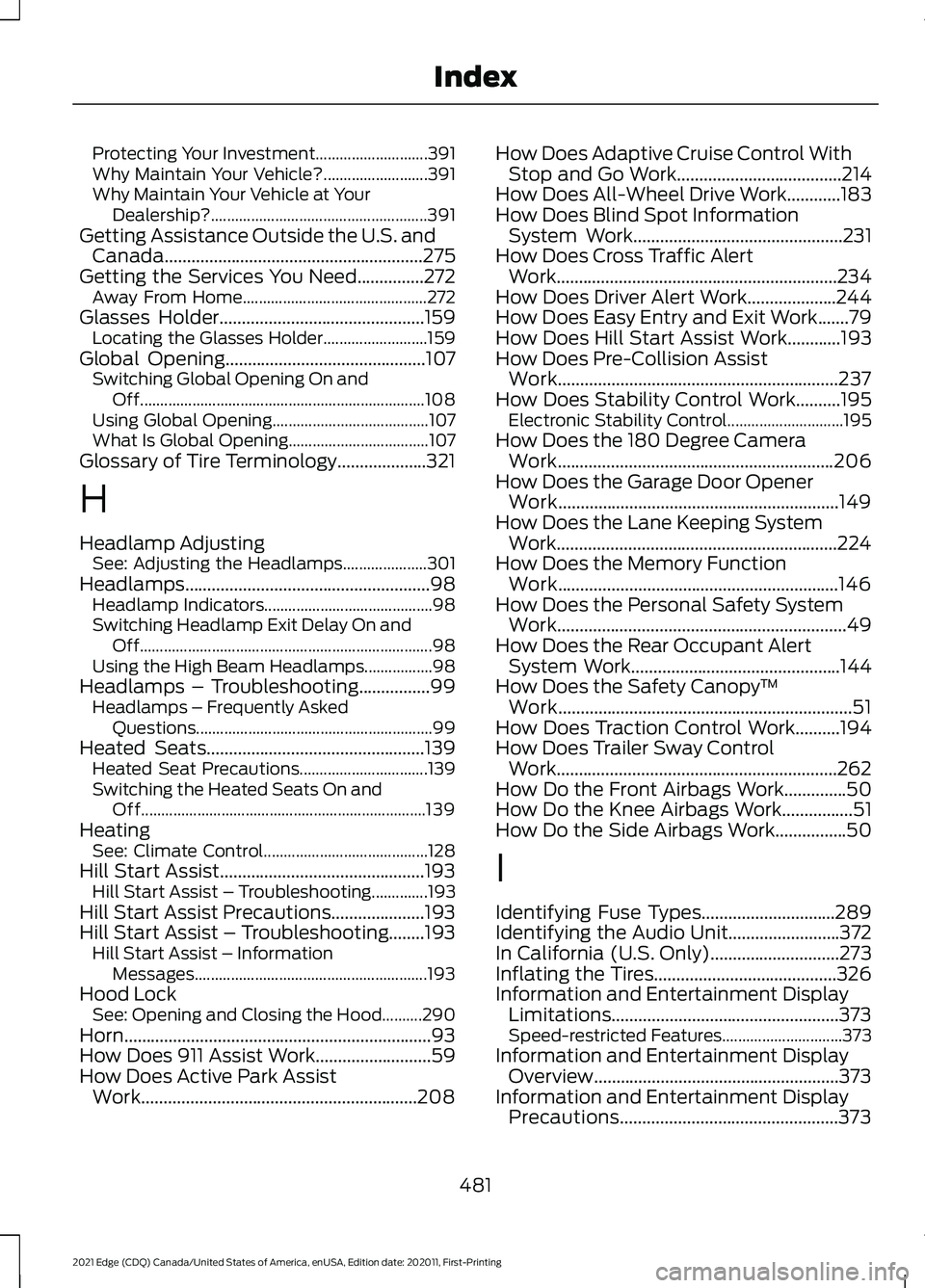
Protecting Your Investment............................
391
Why Maintain Your Vehicle?.......................... 391
Why Maintain Your Vehicle at Your Dealership?...................................................... 391
Getting Assistance Outside the U.S. and Canada..........................................................275
Getting the Services You Need...............272 Away From Home.............................................. 272
Glasses Holder
..............................................159
Locating the Glasses Holder.......................... 159
Global Opening
.............................................107
Switching Global Opening On and
Off....................................................................... 108
Using Global Opening....................................... 107
What Is Global Opening................................... 107
Glossary of Tire Terminology....................321
H
Headlamp Adjusting See: Adjusting the Headlamps..................... 301
Headlamps.......................................................98 Headlamp Indicators.......................................... 98
Switching Headlamp Exit Delay On and Off........................................................................\
. 98
Using the High Beam Headlamps.................98
Headlamps – Troubleshooting
................99
Headlamps – Frequently Asked
Questions........................................................... 99
Heated Seats
.................................................139
Heated Seat Precautions................................ 139
Switching the Heated Seats On and Off....................................................................... 139
Heating See: Climate Control......................................... 128
Hill Start Assist..............................................193 Hill Start Assist – Troubleshooting..............193
Hill Start Assist Precautions.....................193
Hill Start Assist – Troubleshooting........193 Hill Start Assist – Information
Messages.......................................................... 193
Hood Lock See: Opening and Closing the Hood..........290
Horn.....................................................................93
How Does 911 Assist Work..........................59
How Does Active Park Assist Work..............................................................208 How Does Adaptive Cruise Control With
Stop and Go Work.....................................214
How Does All-Wheel Drive Work............183
How Does Blind Spot Information System Work...............................................231
How Does Cross Traffic Alert Work
...............................................................234
How Does Driver Alert Work....................244
How Does Easy Entry and Exit Work.......79
How Does Hill Start Assist Work
............193
How Does Pre-Collision Assist Work...............................................................237
How Does Stability Control Work
..........195
Electronic Stability Control............................. 195
How Does the 180 Degree Camera Work
..............................................................206
How Does the Garage Door Opener Work...............................................................149
How Does the Lane Keeping System Work...............................................................224
How Does the Memory Function Work...............................................................146
How Does the Personal Safety System Work.................................................................49
How Does the Rear Occupant Alert System Work
...............................................144
How Does the Safety Canopy ™
Work..................................................................51
How Does Traction Control Work
..........194
How Does Trailer Sway Control Work
...............................................................262
How Do the Front Airbags Work..............50
How Do the Knee Airbags Work................51
How Do the Side Airbags Work................50
I
Identifying Fuse Types
..............................289
Identifying the Audio Unit.........................372
In California (U.S. Only).............................273
Inflating the Tires.........................................326
Information and Entertainment Display Limitations
...................................................373
Speed-restricted Features.............................. 373
Information and Entertainment Display Overview.......................................................373
Information and Entertainment Display Precautions.................................................373
481
2021 Edge (CDQ) Canada/United States of America, enUSA, Edition date: 202011, First-Printing Index
Page 486 of 500
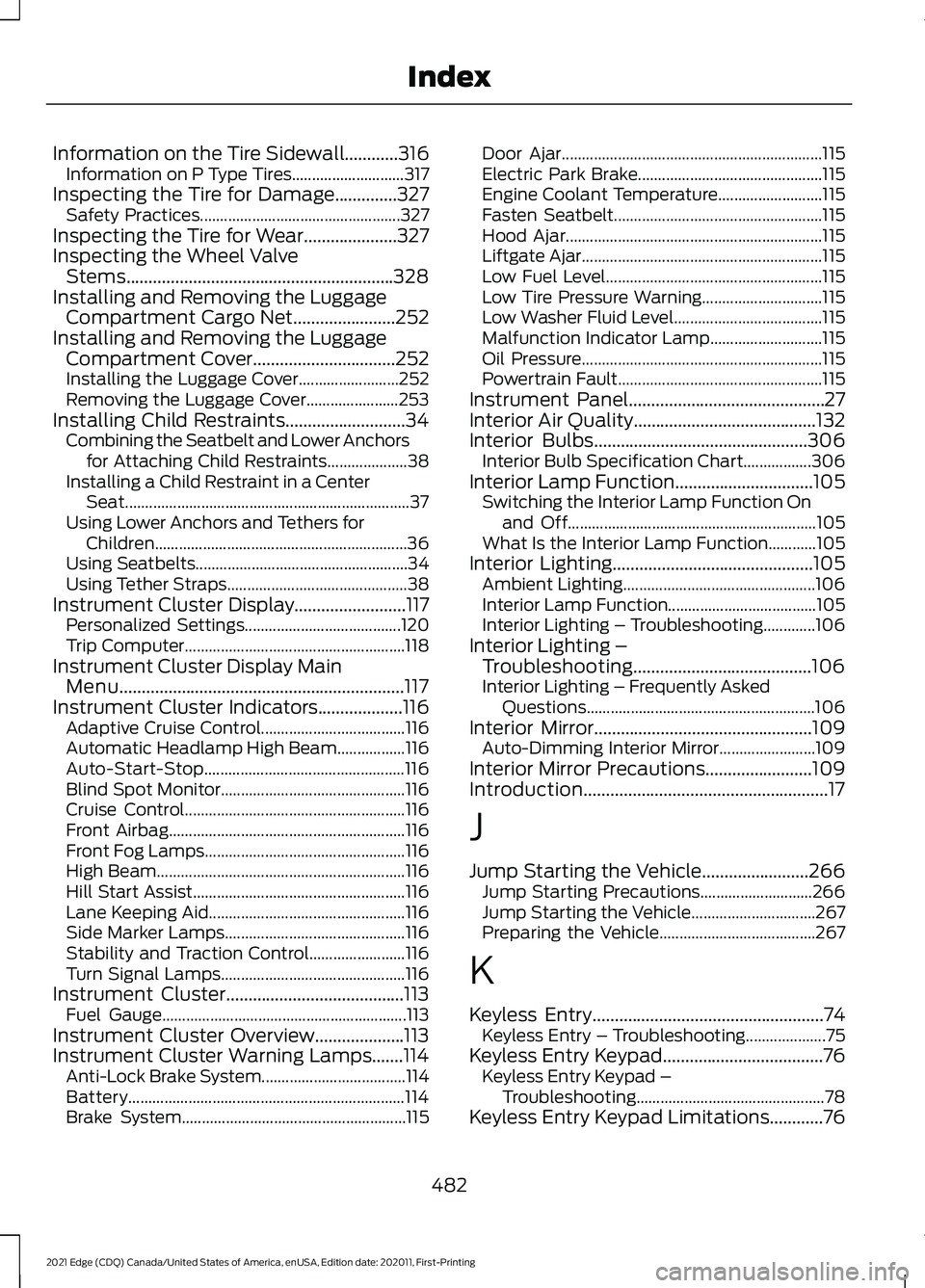
Information on the Tire Sidewall............316
Information on P Type Tires............................ 317
Inspecting the Tire for Damage..............327 Safety Practices.................................................. 327
Inspecting the Tire for Wear.....................327
Inspecting the Wheel Valve Stems............................................................328
Installing and Removing the Luggage Compartment Cargo Net.......................252
Installing and Removing the Luggage Compartment Cover................................252
Installing the Luggage Cover......................... 252
Removing the Luggage Cover....................... 253
Installing Child Restraints...........................34 Combining the Seatbelt and Lower Anchors
for Attaching Child Restraints.................... 38
Installing a Child Restraint in a Center Seat....................................................................... 37
Using Lower Anchors and Tethers for Children............................................................... 36
Using Seatbelts..................................................... 34
Using Tether Straps............................................. 38
Instrument Cluster Display.........................117 Personalized Settings....................................... 120
Trip Computer....................................................... 118
Instrument Cluster Display Main Menu................................................................117
Instrument Cluster Indicators...................116
Adaptive Cruise Control.................................... 116
Automatic Headlamp High Beam.................116
Auto-Start-Stop.................................................. 116
Blind Spot Monitor.............................................. 116
Cruise Control....................................................... 116
Front Airbag........................................................... 116
Front Fog Lamps.................................................. 116
High Beam.............................................................. 116
Hill Start Assist..................................................... 116
Lane Keeping Aid................................................. 116
Side Marker Lamps............................................. 116
Stability and Traction Control........................ 116
Turn Signal Lamps.............................................. 116
Instrument Cluster........................................113 Fuel Gauge............................................................. 113
Instrument Cluster Overview
....................113
Instrument Cluster Warning Lamps.......114 Anti-Lock Brake System.................................... 114
Battery..................................................................... 114
Brake System........................................................ 115Door Ajar.................................................................
115
Electric Park Brake.............................................. 115
Engine Coolant Temperature.......................... 115
Fasten Seatbelt.................................................... 115
Hood Ajar................................................................ 115
Liftgate Ajar............................................................ 115
Low Fuel Level...................................................... 115
Low Tire Pressure Warning.............................. 115
Low Washer Fluid Level..................................... 115
Malfunction Indicator Lamp............................ 115
Oil Pressure............................................................ 115
Powertrain Fault................................................... 115
Instrument Panel............................................27
Interior Air Quality.........................................132
Interior Bulbs................................................306 Interior Bulb Specification Chart.................306
Interior Lamp Function...............................105 Switching the Interior Lamp Function On
and Off.............................................................. 105
What Is the Interior Lamp Function............105
Interior Lighting
.............................................105
Ambient Lighting................................................ 106
Interior Lamp Function..................................... 105
Interior Lighting – Troubleshooting.............106
Interior Lighting – Troubleshooting........................................106
Interior Lighting – Frequently Asked Questions......................................................... 106
Interior Mirror.................................................109 Auto-Dimming Interior Mirror........................ 109
Interior Mirror Precautions........................109
Introduction.......................................................17
J
Jump Starting the Vehicle........................266 Jump Starting Precautions............................ 266
Jump Starting the Vehicle............................... 267
Preparing the Vehicle....................................... 267
K
Keyless Entry
....................................................74
Keyless Entry – Troubleshooting.................... 75
Keyless Entry Keypad....................................76 Keyless Entry Keypad –
Troubleshooting............................................... 78
Keyless Entry Keypad Limitations............76
482
2021 Edge (CDQ) Canada/United States of America, enUSA, Edition date: 202011, First-Printing Index
Page 491 of 500
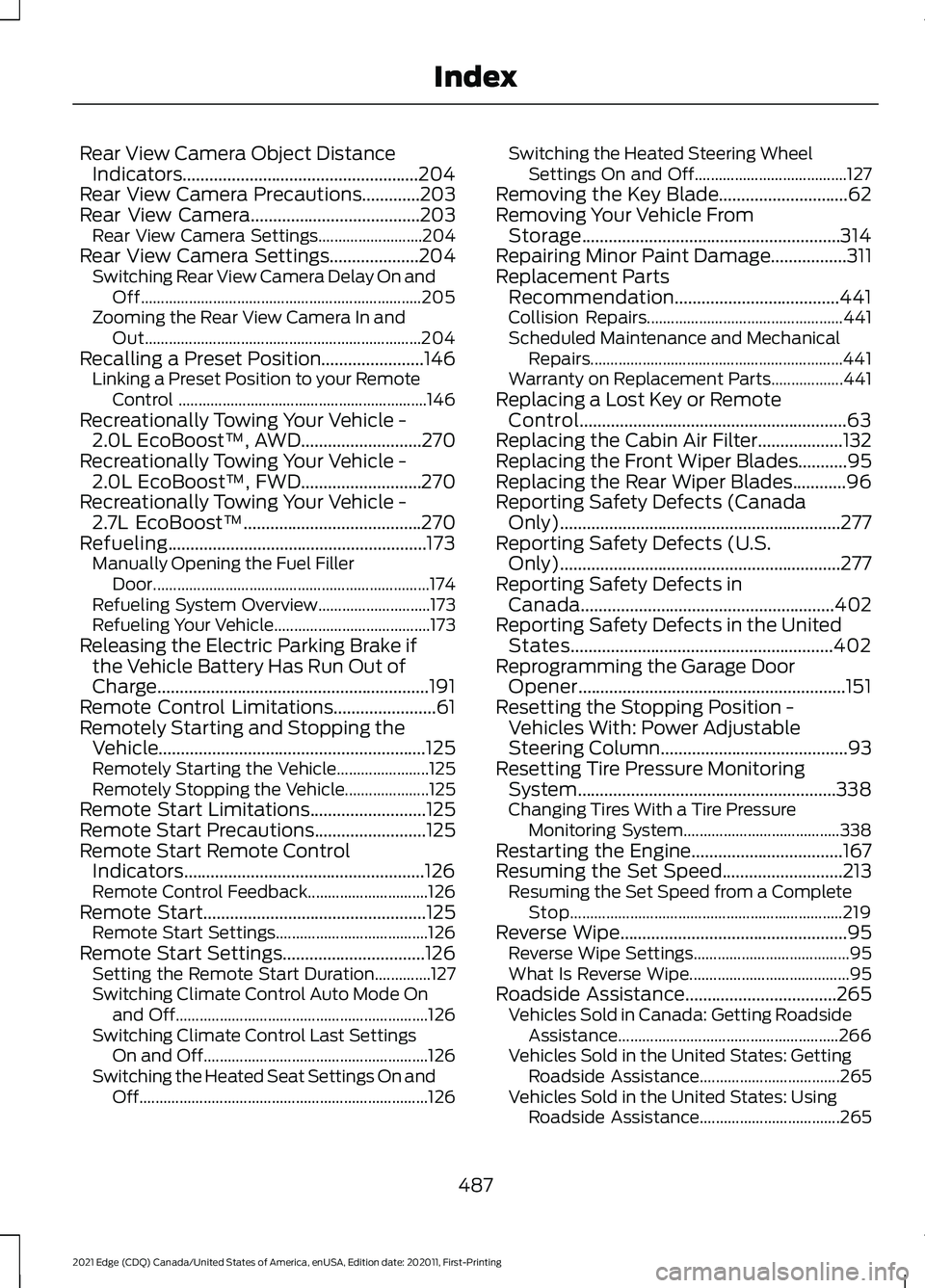
Rear View Camera Object Distance
Indicators.....................................................204
Rear View Camera Precautions.............203
Rear View Camera......................................203
Rear View Camera Settings.......................... 204
Rear View Camera Settings....................204 Switching Rear View Camera Delay On and
Off...................................................................... 205
Zooming the Rear View Camera In and Out..................................................................... 204
Recalling a Preset Position.......................146 Linking a Preset Position to your Remote
Control .............................................................. 146
Recreationally Towing Your Vehicle - 2.0L EcoBoost™, AWD
...........................270
Recreationally Towing Your Vehicle - 2.0L EcoBoost™, FWD...........................270
Recreationally Towing Your Vehicle - 2.7L EcoBoost™........................................270
Refueling..........................................................173 Manually Opening the Fuel Filler
Door..................................................................... 174
Refueling System Overview............................ 173
Refueling Your Vehicle....................................... 173
Releasing the Electric Parking Brake if the Vehicle Battery Has Run Out of
Charge.............................................................191
Remote Control Limitations.......................61
Remotely Starting and Stopping the Vehicle............................................................125
Remotely Starting the Vehicle....................... 125
Remotely Stopping the Vehicle..................... 125
Remote Start Limitations..........................125
Remote Start Precautions
.........................125
Remote Start Remote Control Indicators......................................................126
Remote Control Feedback.............................. 126
Remote Start
..................................................125
Remote Start Settings...................................... 126
Remote Start Settings................................126 Setting the Remote Start Duration..............127
Switching Climate Control Auto Mode On
and Off............................................................... 126
Switching Climate Control Last Settings On and Off........................................................ 126
Switching the Heated Seat Settings On and Off........................................................................\
126Switching the Heated Steering Wheel
Settings On and Off...................................... 127
Removing the Key Blade.............................62
Removing Your Vehicle From Storage..........................................................314
Repairing Minor Paint Damage.................311
Replacement Parts Recommendation.....................................441
Collision Repairs................................................. 441
Scheduled Maintenance and Mechanical Repairs............................................................... 441
Warranty on Replacement Parts.................. 441
Replacing a Lost Key or Remote Control............................................................63
Replacing the Cabin Air Filter...................132
Replacing the Front Wiper Blades...........95
Replacing the Rear Wiper Blades
............96
Reporting Safety Defects (Canada Only)...............................................................277
Reporting Safety Defects (U.S. Only)...............................................................277
Reporting Safety Defects in Canada.........................................................402
Reporting Safety Defects in the United States...........................................................402
Reprogramming the Garage Door Opener............................................................151
Resetting the Stopping Position - Vehicles With: Power Adjustable
Steering Column..........................................93
Resetting Tire Pressure Monitoring System..........................................................338
Changing Tires With a Tire Pressure Monitoring System....................................... 338
Restarting the Engine..................................167
Resuming the Set Speed
...........................213
Resuming the Set Speed from a Complete
Stop.................................................................... 219
Reverse Wipe
...................................................95
Reverse Wipe Settings....................................... 95
What Is Reverse Wipe........................................ 95
Roadside Assistance
..................................265
Vehicles Sold in Canada: Getting Roadside
Assistance....................................................... 266
Vehicles Sold in the United States: Getting Roadside Assistance................................... 265
Vehicles Sold in the United States: Using Roadside Assistance................................... 265
487
2021 Edge (CDQ) Canada/United States of America, enUSA, Edition date: 202011, First-Printing Index