warning FORD EDGE 2021 Workshop Manual
[x] Cancel search | Manufacturer: FORD, Model Year: 2021, Model line: EDGE, Model: FORD EDGE 2021Pages: 500, PDF Size: 8.52 MB
Page 114 of 500
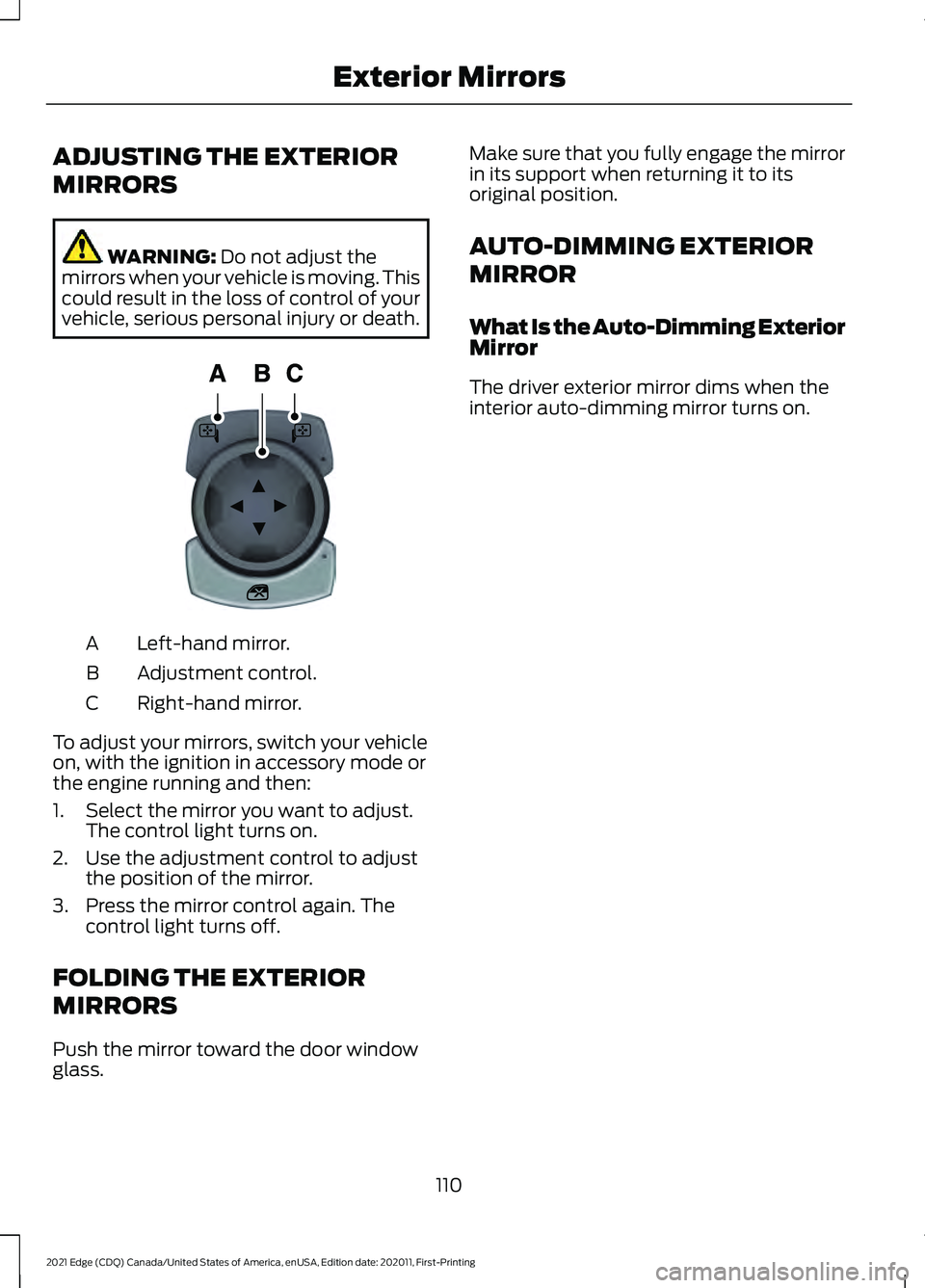
ADJUSTING THE EXTERIOR
MIRRORS
WARNING: Do not adjust the
mirrors when your vehicle is moving. This
could result in the loss of control of your
vehicle, serious personal injury or death. Left-hand mirror.
A
Adjustment control.
B
Right-hand mirror.
C
To adjust your mirrors, switch your vehicle
on, with the ignition in accessory mode or
the engine running and then:
1. Select the mirror you want to adjust. The control light turns on.
2. Use the adjustment control to adjust the position of the mirror.
3. Press the mirror control again. The control light turns off.
FOLDING THE EXTERIOR
MIRRORS
Push the mirror toward the door window
glass. Make sure that you fully engage the mirror
in its support when returning it to its
original position.
AUTO-DIMMING EXTERIOR
MIRROR
What Is the Auto-Dimming Exterior
Mirror
The driver exterior mirror dims when the
interior auto-dimming mirror turns on.
110
2021 Edge (CDQ) Canada/United States of America, enUSA, Edition date: 202011, First-Printing Exterior MirrorsE144073
Page 115 of 500
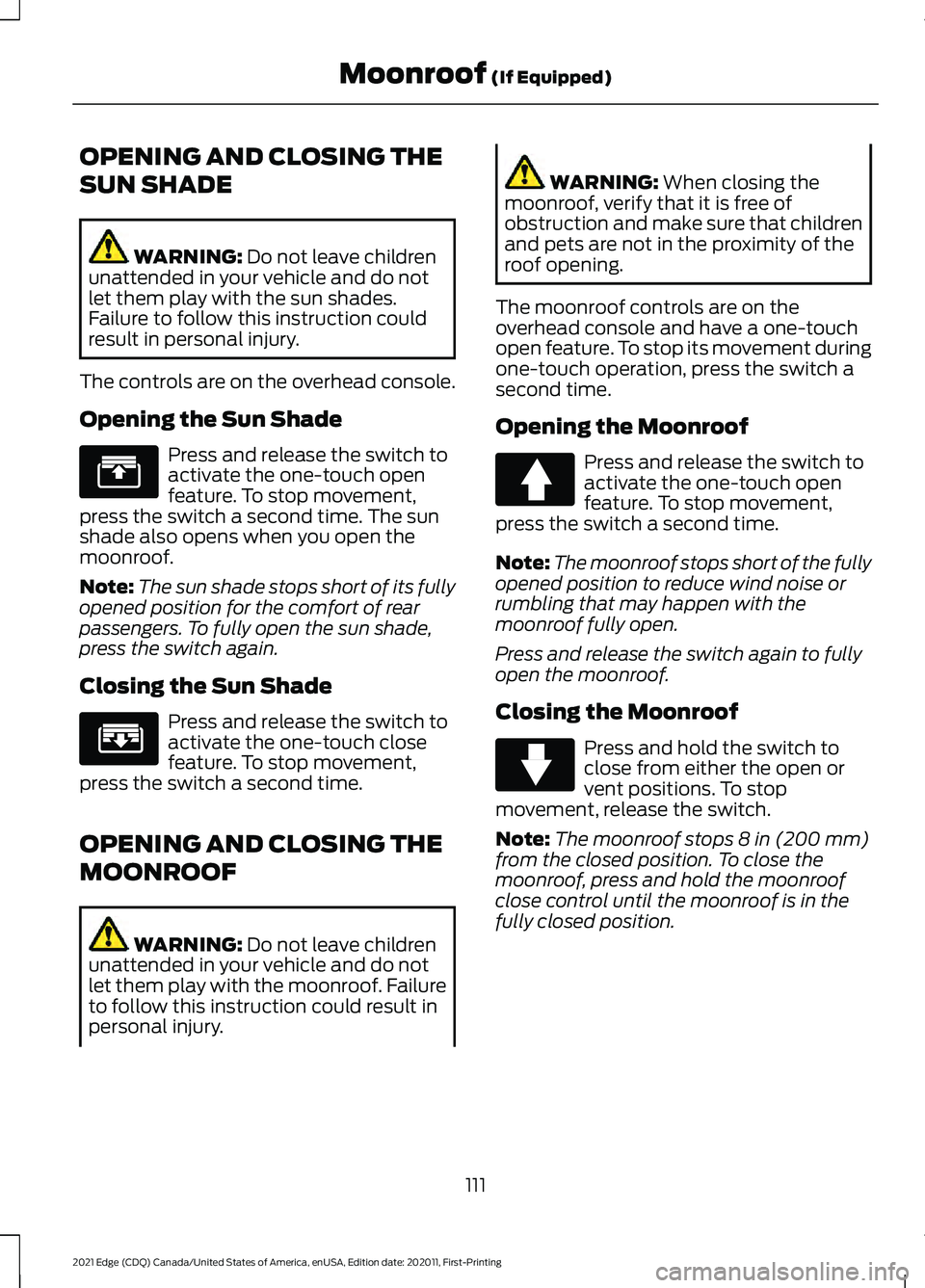
OPENING AND CLOSING THE
SUN SHADE
WARNING: Do not leave children
unattended in your vehicle and do not
let them play with the sun shades.
Failure to follow this instruction could
result in personal injury.
The controls are on the overhead console.
Opening the Sun Shade Press and release the switch to
activate the one-touch open
feature. To stop movement,
press the switch a second time. The sun
shade also opens when you open the
moonroof.
Note: The sun shade stops short of its fully
opened position for the comfort of rear
passengers. To fully open the sun shade,
press the switch again.
Closing the Sun Shade Press and release the switch to
activate the one-touch close
feature. To stop movement,
press the switch a second time.
OPENING AND CLOSING THE
MOONROOF WARNING:
Do not leave children
unattended in your vehicle and do not
let them play with the moonroof. Failure
to follow this instruction could result in
personal injury. WARNING:
When closing the
moonroof, verify that it is free of
obstruction and make sure that children
and pets are not in the proximity of the
roof opening.
The moonroof controls are on the
overhead console and have a one-touch
open feature. To stop its movement during
one-touch operation, press the switch a
second time.
Opening the Moonroof Press and release the switch to
activate the one-touch open
feature. To stop movement,
press the switch a second time.
Note: The moonroof stops short of the fully
opened position to reduce wind noise or
rumbling that may happen with the
moonroof fully open.
Press and release the switch again to fully
open the moonroof.
Closing the Moonroof Press and hold the switch to
close from either the open or
vent positions. To stop
movement, release the switch.
Note: The moonroof stops
8 in (200 mm)
from the closed position. To close the
moonroof, press and hold the moonroof
close control until the moonroof is in the
fully closed position.
111
2021 Edge (CDQ) Canada/United States of America, enUSA, Edition date: 202011, First-Printing Moonroof
(If Equipped)E312249 E312250 E340663 E340636
Page 116 of 500
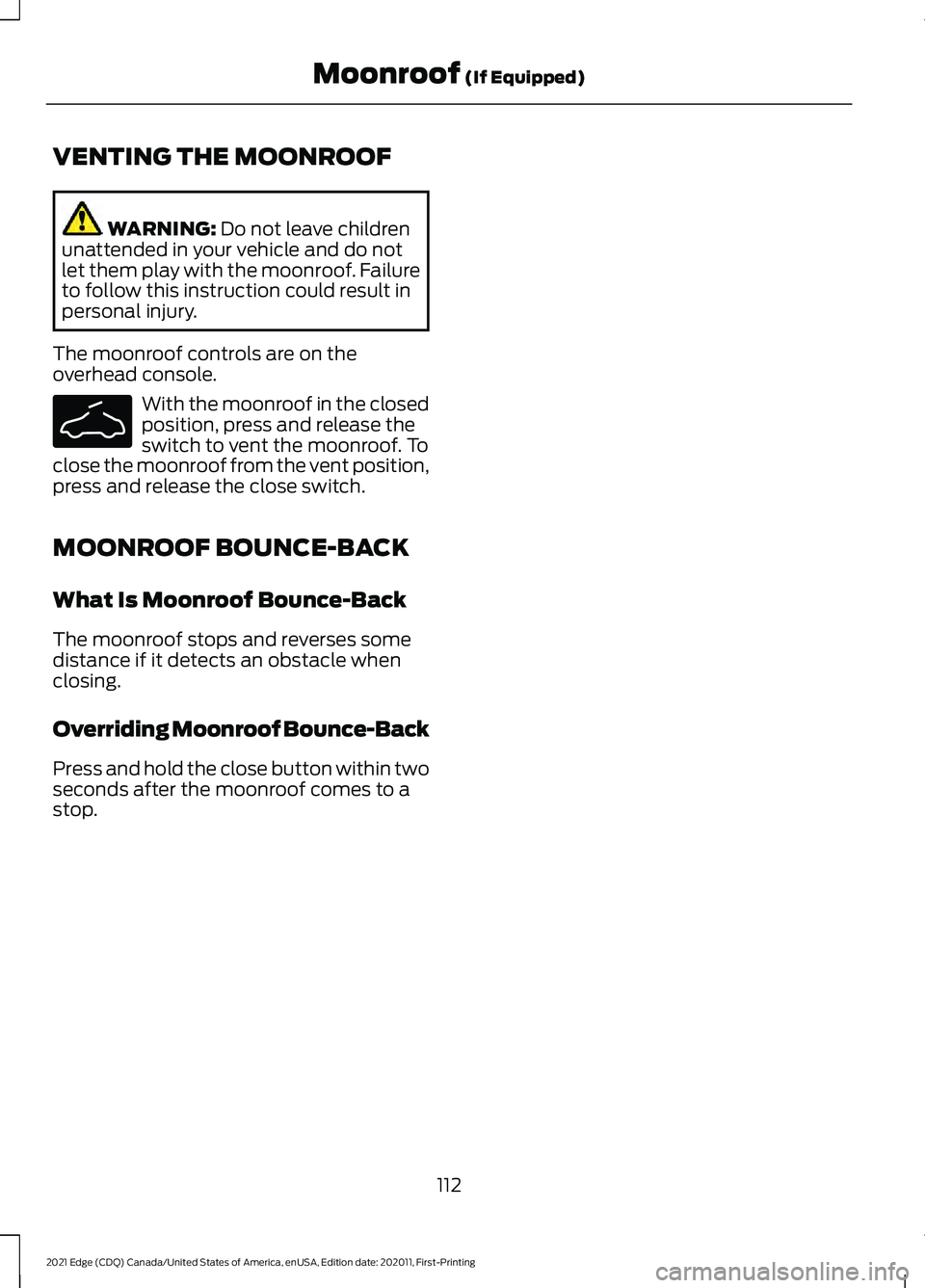
VENTING THE MOONROOF
WARNING: Do not leave children
unattended in your vehicle and do not
let them play with the moonroof. Failure
to follow this instruction could result in
personal injury.
The moonroof controls are on the
overhead console. With the moonroof in the closed
position, press and release the
switch to vent the moonroof. To
close the moonroof from the vent position,
press and release the close switch.
MOONROOF BOUNCE-BACK
What Is Moonroof Bounce-Back
The moonroof stops and reverses some
distance if it detects an obstacle when
closing.
Overriding Moonroof Bounce-Back
Press and hold the close button within two
seconds after the moonroof comes to a
stop.
112
2021 Edge (CDQ) Canada/United States of America, enUSA, Edition date: 202011, First-Printing Moonroof
(If Equipped)E340635
Page 118 of 500
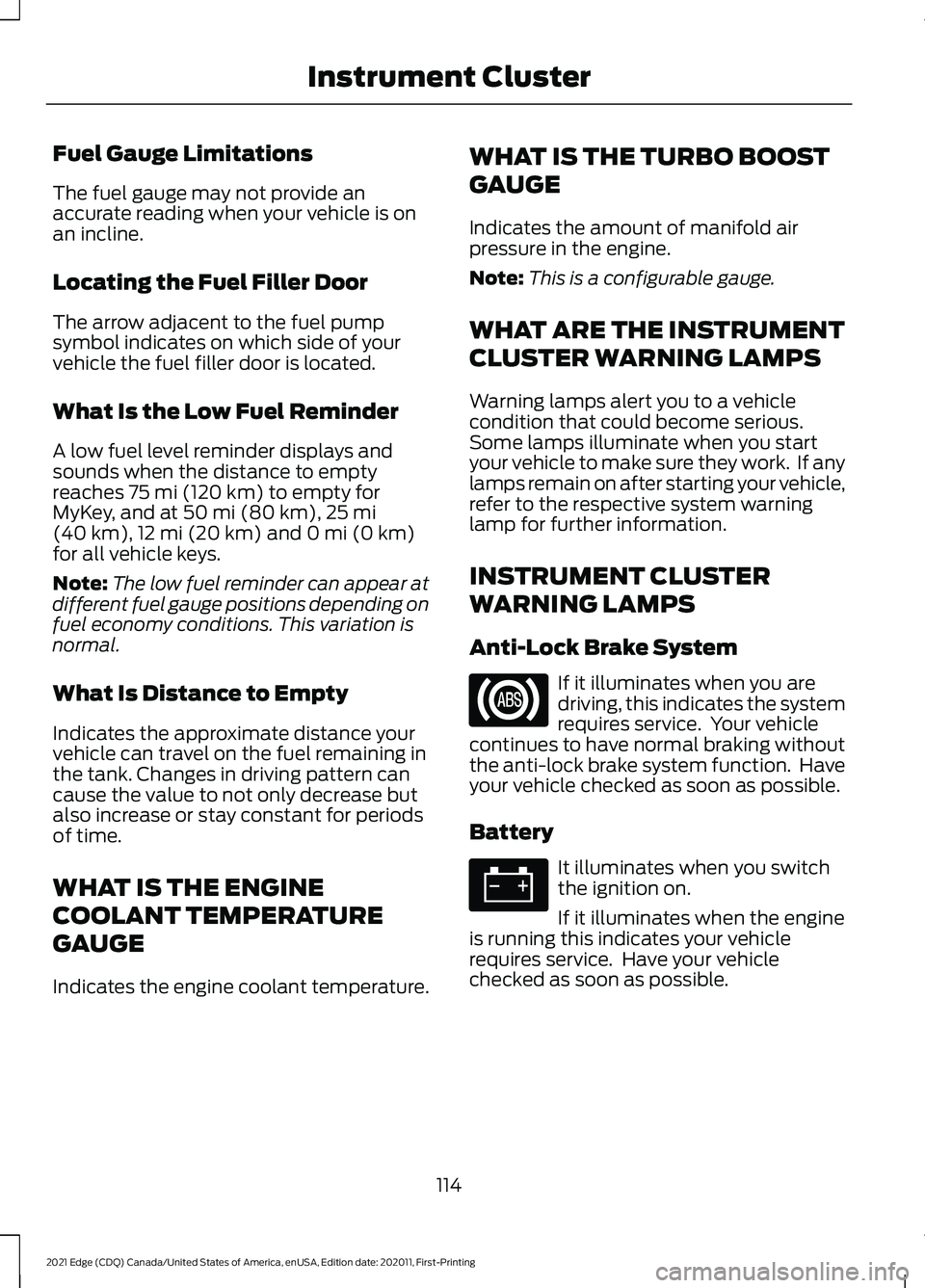
Fuel Gauge Limitations
The fuel gauge may not provide an
accurate reading when your vehicle is on
an incline.
Locating the Fuel Filler Door
The arrow adjacent to the fuel pump
symbol indicates on which side of your
vehicle the fuel filler door is located.
What Is the Low Fuel Reminder
A low fuel level reminder displays and
sounds when the distance to empty
reaches 75 mi (120 km) to empty for
MyKey, and at 50 mi (80 km), 25 mi
(40 km), 12 mi (20 km) and 0 mi (0 km)
for all vehicle keys.
Note: The low fuel reminder can appear at
different fuel gauge positions depending on
fuel economy conditions. This variation is
normal.
What Is Distance to Empty
Indicates the approximate distance your
vehicle can travel on the fuel remaining in
the tank. Changes in driving pattern can
cause the value to not only decrease but
also increase or stay constant for periods
of time.
WHAT IS THE ENGINE
COOLANT TEMPERATURE
GAUGE
Indicates the engine coolant temperature. WHAT IS THE TURBO BOOST
GAUGE
Indicates the amount of manifold air
pressure in the engine.
Note:
This is a configurable gauge.
WHAT ARE THE INSTRUMENT
CLUSTER WARNING LAMPS
Warning lamps alert you to a vehicle
condition that could become serious.
Some lamps illuminate when you start
your vehicle to make sure they work. If any
lamps remain on after starting your vehicle,
refer to the respective system warning
lamp for further information.
INSTRUMENT CLUSTER
WARNING LAMPS
Anti-Lock Brake System If it illuminates when you are
driving, this indicates the system
requires service. Your vehicle
continues to have normal braking without
the anti-lock brake system function. Have
your vehicle checked as soon as possible.
Battery It illuminates when you switch
the ignition on.
If it illuminates when the engine
is running this indicates your vehicle
requires service. Have your vehicle
checked as soon as possible.
114
2021 Edge (CDQ) Canada/United States of America, enUSA, Edition date: 202011, First-Printing Instrument Cluster
Page 119 of 500
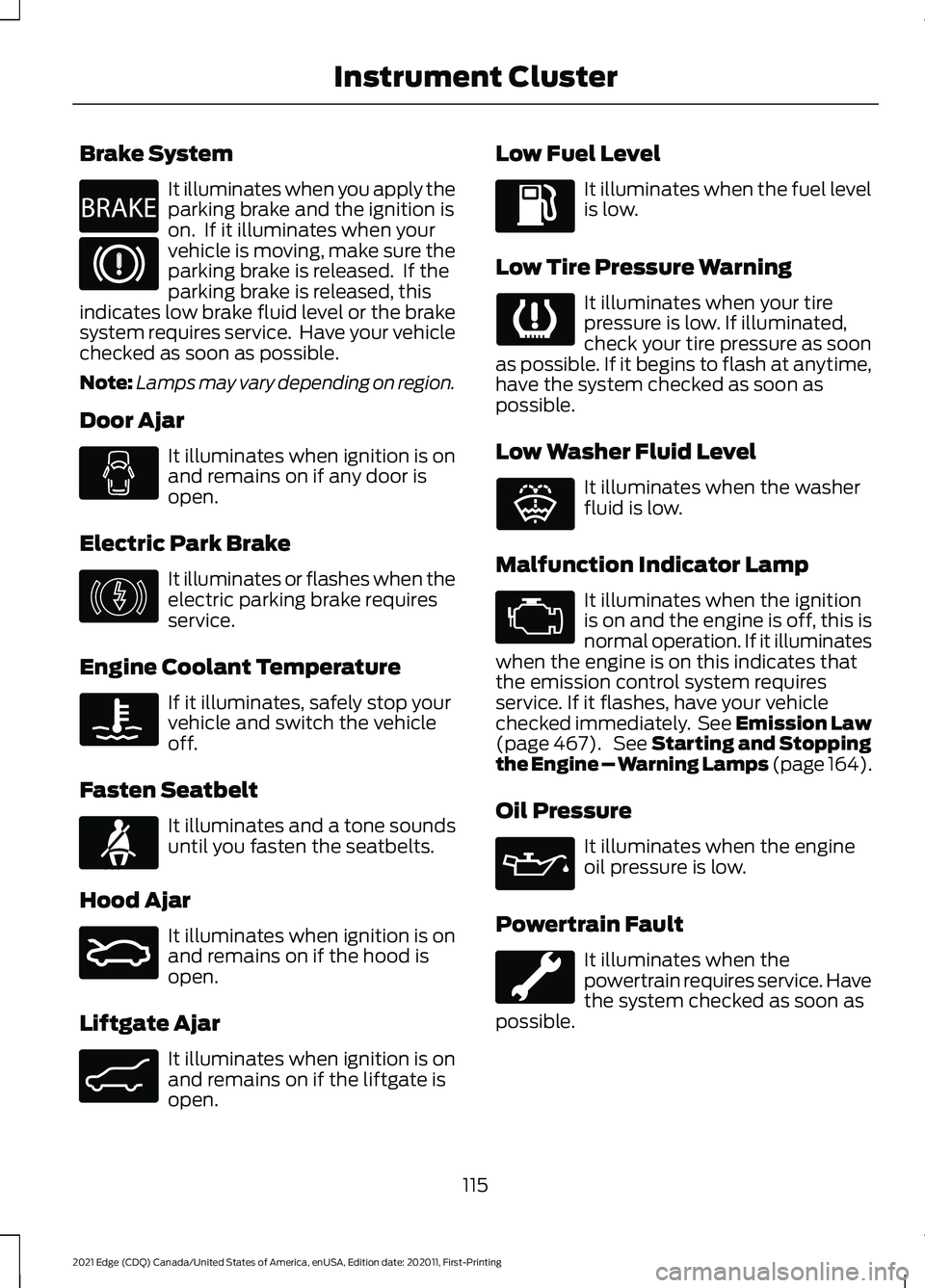
Brake System
It illuminates when you apply the
parking brake and the ignition is
on. If it illuminates when your
vehicle is moving, make sure the
parking brake is released. If the
parking brake is released, this
indicates low brake fluid level or the brake
system requires service. Have your vehicle
checked as soon as possible.
Note: Lamps may vary depending on region.
Door Ajar It illuminates when ignition is on
and remains on if any door is
open.
Electric Park Brake It illuminates or flashes when the
electric parking brake requires
service.
Engine Coolant Temperature If it illuminates, safely stop your
vehicle and switch the vehicle
off.
Fasten Seatbelt It illuminates and a tone sounds
until you fasten the seatbelts.
Hood Ajar It illuminates when ignition is on
and remains on if the hood is
open.
Liftgate Ajar It illuminates when ignition is on
and remains on if the liftgate is
open. Low Fuel Level It illuminates when the fuel level
is low.
Low Tire Pressure Warning It illuminates when your tire
pressure is low. If illuminated,
check your tire pressure as soon
as possible. If it begins to flash at anytime,
have the system checked as soon as
possible.
Low Washer Fluid Level It illuminates when the washer
fluid is low.
Malfunction Indicator Lamp It illuminates when the ignition
is on and the engine is off, this is
normal operation. If it illuminates
when the engine is on this indicates that
the emission control system requires
service. If it flashes, have your vehicle
checked immediately. See Emission Law
(page 467). See Starting and Stopping
the Engine – Warning Lamps (page 164).
Oil Pressure It illuminates when the engine
oil pressure is low.
Powertrain Fault It illuminates when the
powertrain requires service. Have
the system checked as soon as
possible.
115
2021 Edge (CDQ) Canada/United States of America, enUSA, Edition date: 202011, First-Printing Instrument ClusterE270480 E146190 E71880 E159324 E162453 E132353
Page 121 of 500
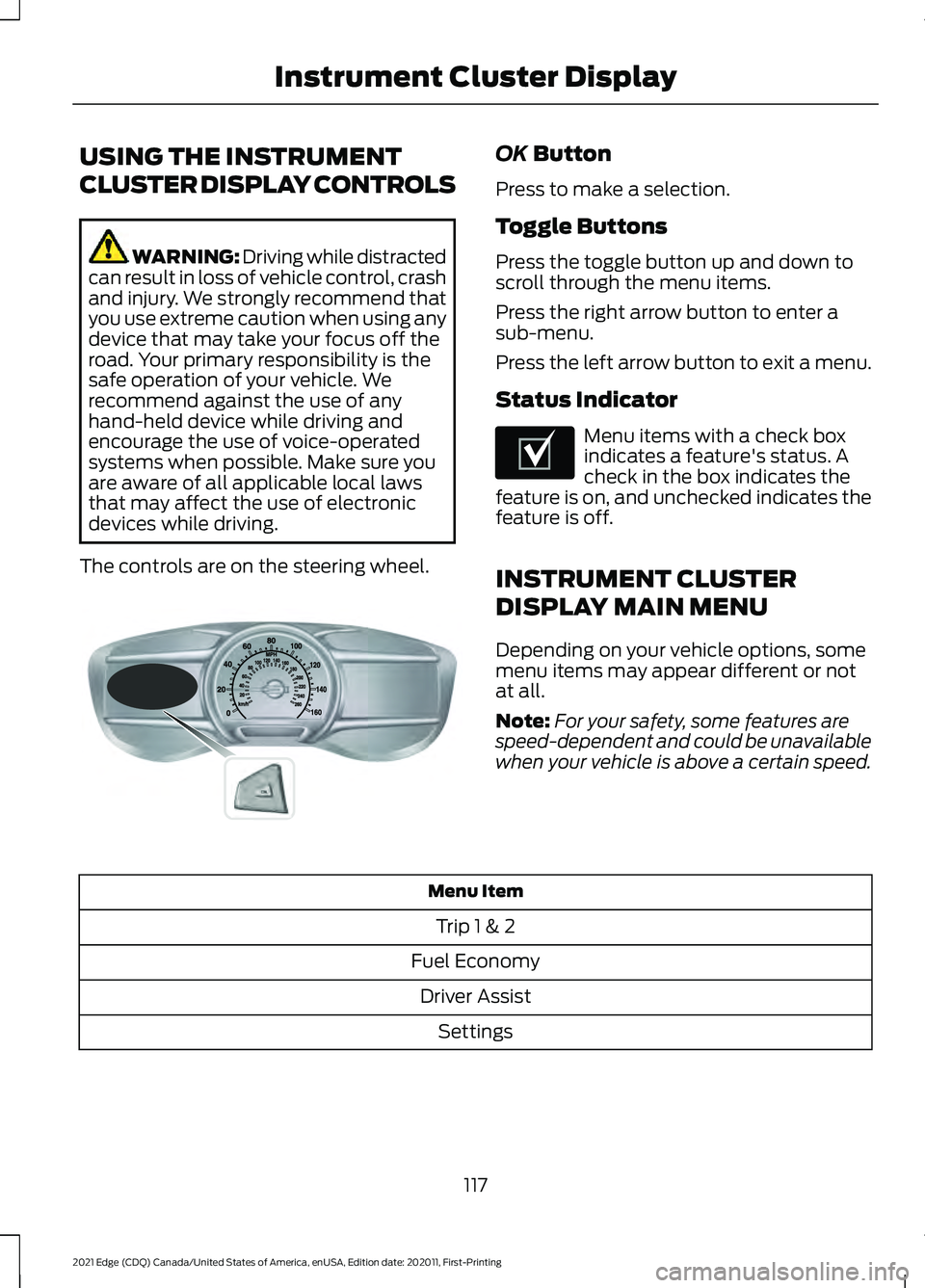
USING THE INSTRUMENT
CLUSTER DISPLAY CONTROLS
WARNING: Driving while distracted
can result in loss of vehicle control, crash
and injury. We strongly recommend that
you use extreme caution when using any
device that may take your focus off the
road. Your primary responsibility is the
safe operation of your vehicle. We
recommend against the use of any
hand-held device while driving and
encourage the use of voice-operated
systems when possible. Make sure you
are aware of all applicable local laws
that may affect the use of electronic
devices while driving.
The controls are on the steering wheel. OK Button
Press to make a selection.
Toggle Buttons
Press the toggle button up and down to
scroll through the menu items.
Press the right arrow button to enter a
sub-menu.
Press the left arrow button to exit a menu.
Status Indicator Menu items with a check box
indicates a feature's status. A
check in the box indicates the
feature is on, and unchecked indicates the
feature is off.
INSTRUMENT CLUSTER
DISPLAY MAIN MENU
Depending on your vehicle options, some
menu items may appear different or not
at all.
Note: For your safety, some features are
speed-dependent and could be unavailable
when your vehicle is above a certain speed. Menu Item
Trip 1 & 2
Fuel Economy Driver Assist Settings
117
2021 Edge (CDQ) Canada/United States of America, enUSA, Edition date: 202011, First-Printing Instrument Cluster DisplayE144638 E204495
Page 128 of 500
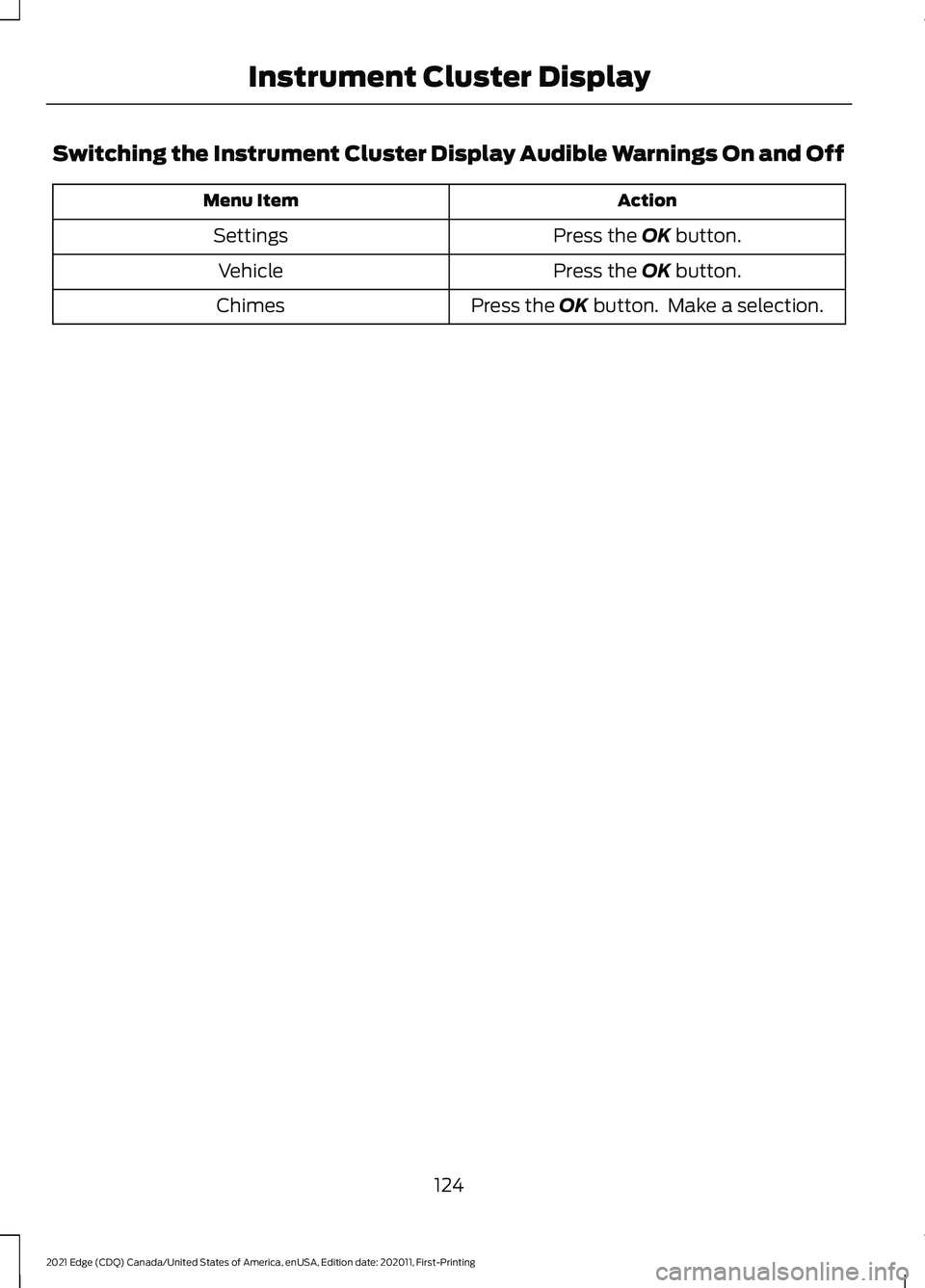
Switching the Instrument Cluster Display Audible Warnings On and Off
Action
Menu Item
Press the OK button.
Settings
Press the
OK button.
Vehicle
Press the
OK button. Make a selection.
Chimes
124
2021 Edge (CDQ) Canada/United States of America, enUSA, Edition date: 202011, First-Printing Instrument Cluster Display
Page 129 of 500
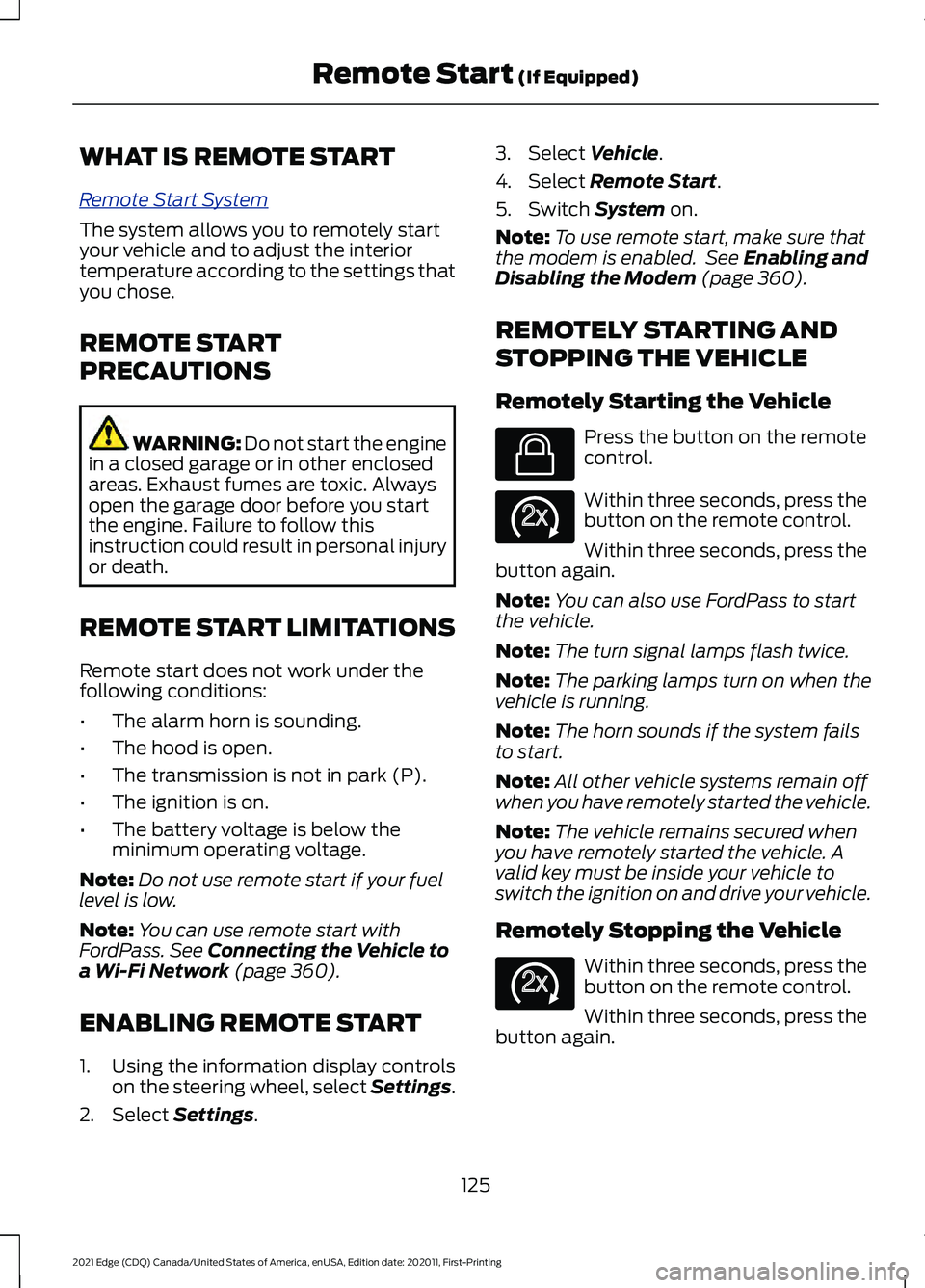
WHAT IS REMOTE START
R
emo t e S t art S y s t em
The system allows you to remotely start
your vehicle and to adjust the interior
temperature according to the settings that
you chose.
REMOTE START
PRECAUTIONS
WARNING: Do not start the engine
in a closed garage or in other enclosed
areas. Exhaust fumes are toxic. Always
open the garage door before you start
the engine. Failure to follow this
instruction could result in personal injury
or death.
REMOTE START LIMITATIONS
Remote start does not work under the
following conditions:
• The alarm horn is sounding.
• The hood is open.
• The transmission is not in park (P).
• The ignition is on.
• The battery voltage is below the
minimum operating voltage.
Note: Do not use remote start if your fuel
level is low.
Note: You can use remote start with
FordPass. See Connecting the Vehicle to
a Wi-Fi Network (page 360).
ENABLING REMOTE START
1. Using the information display controls on the steering wheel, select Settings.
2. Select
Settings. 3. Select
Vehicle.
4. Select
Remote Start.
5. Switch
System on.
Note: To use remote start, make sure that
the modem is enabled. See
Enabling and
Disabling the Modem (page 360).
REMOTELY STARTING AND
STOPPING THE VEHICLE
Remotely Starting the Vehicle Press the button on the remote
control.
Within three seconds, press the
button on the remote control.
Within three seconds, press the
button again.
Note: You can also use FordPass to start
the vehicle.
Note: The turn signal lamps flash twice.
Note: The parking lamps turn on when the
vehicle is running.
Note: The horn sounds if the system fails
to start.
Note: All other vehicle systems remain off
when you have remotely started the vehicle.
Note: The vehicle remains secured when
you have remotely started the vehicle. A
valid key must be inside your vehicle to
switch the ignition on and drive your vehicle.
Remotely Stopping the Vehicle Within three seconds, press the
button on the remote control.
Within three seconds, press the
button again.
125
2021 Edge (CDQ) Canada/United States of America, enUSA, Edition date: 202011, First-Printing Remote Start
(If Equipped)E138623 E138625 E138625
Page 137 of 500

FRONT SEAT PRECAUTIONS
WARNING: Sitting improperly, out
of position or with the seatback reclined
too far can take weight off the seat
cushion and affect the decision of the
passenger sensing system, resulting in
serious injury or death in the event of a
crash. Always sit upright against your
seat back, with your feet on the floor. WARNING: Do not recline the seat
backrest too far as this can cause the
occupant to slide under the seatbelt,
resulting in personal injury in the event
of a crash. WARNING:
Do not place objects
higher than the top of the seat backrest.
Failure to follow this instruction could
result in personal injury or death in the
event of a sudden stop or crash. WARNING: Do not adjust the driver
seat or seat backrest when your vehicle
is moving. This may result in sudden seat
movement, causing the loss of control
of your vehicle. SITTING IN THE CORRECT
POSITION When you use them properly, the seat,
head restraint, seatbelt and airbags will
provide optimum protection in the event
of a crash.
We recommend that you follow these
guidelines:
•
Sit in an upright position with the base
of your spine as far back as possible.
• Do not recline the seat backrest so that
your torso is more than 30 degrees
from the upright position.
• Adjust the head restraint so that the
top of it is level with the top of your
head and as far forward as possible.
Make sure that you remain
comfortable.
• Keep sufficient distance between
yourself and the steering wheel. We
recommend a minimum of
10 in
(25 cm) between your breastbone and
the airbag cover.
• Hold the steering wheel with your arms
slightly bent.
133
2021 Edge (CDQ) Canada/United States of America, enUSA, Edition date: 202011, First-Printing Front SeatsE68595
Page 138 of 500
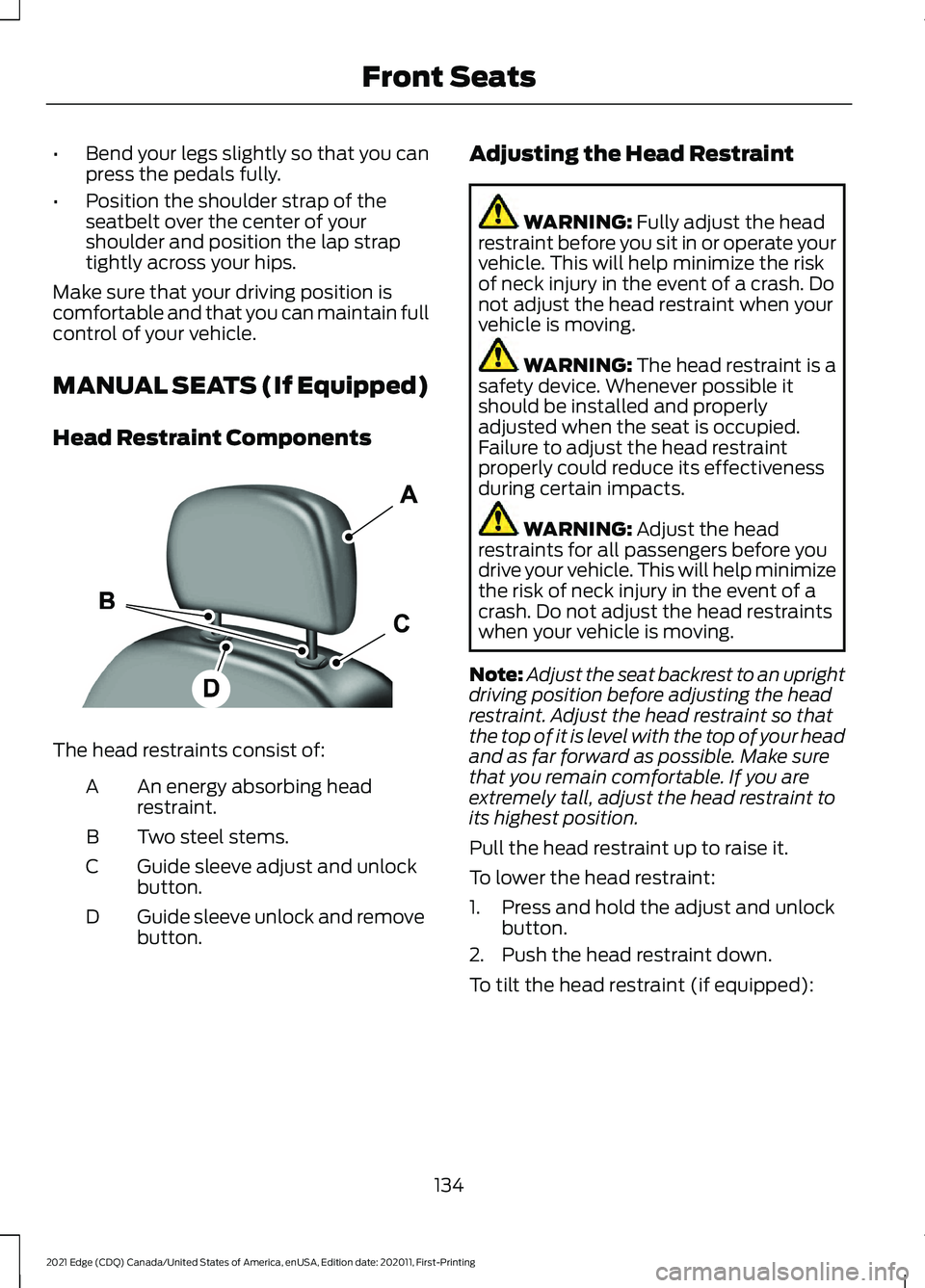
•
Bend your legs slightly so that you can
press the pedals fully.
• Position the shoulder strap of the
seatbelt over the center of your
shoulder and position the lap strap
tightly across your hips.
Make sure that your driving position is
comfortable and that you can maintain full
control of your vehicle.
MANUAL SEATS (If Equipped)
Head Restraint Components The head restraints consist of:
An energy absorbing head
restraint.
A
Two steel stems.
B
Guide sleeve adjust and unlock
button.
C
Guide sleeve unlock and remove
button.
D Adjusting the Head Restraint WARNING: Fully adjust the head
restraint before you sit in or operate your
vehicle. This will help minimize the risk
of neck injury in the event of a crash. Do
not adjust the head restraint when your
vehicle is moving. WARNING:
The head restraint is a
safety device. Whenever possible it
should be installed and properly
adjusted when the seat is occupied.
Failure to adjust the head restraint
properly could reduce its effectiveness
during certain impacts. WARNING:
Adjust the head
restraints for all passengers before you
drive your vehicle. This will help minimize
the risk of neck injury in the event of a
crash. Do not adjust the head restraints
when your vehicle is moving.
Note: Adjust the seat backrest to an upright
driving position before adjusting the head
restraint. Adjust the head restraint so that
the top of it is level with the top of your head
and as far forward as possible. Make sure
that you remain comfortable. If you are
extremely tall, adjust the head restraint to
its highest position.
Pull the head restraint up to raise it.
To lower the head restraint:
1. Press and hold the adjust and unlock button.
2. Push the head restraint down.
To tilt the head restraint (if equipped):
134
2021 Edge (CDQ) Canada/United States of America, enUSA, Edition date: 202011, First-Printing Front SeatsE138642