clock setting FORD EDGE 2021 Owners Manual
[x] Cancel search | Manufacturer: FORD, Model Year: 2021, Model line: EDGE, Model: FORD EDGE 2021Pages: 500, PDF Size: 8.52 MB
Page 15 of 500
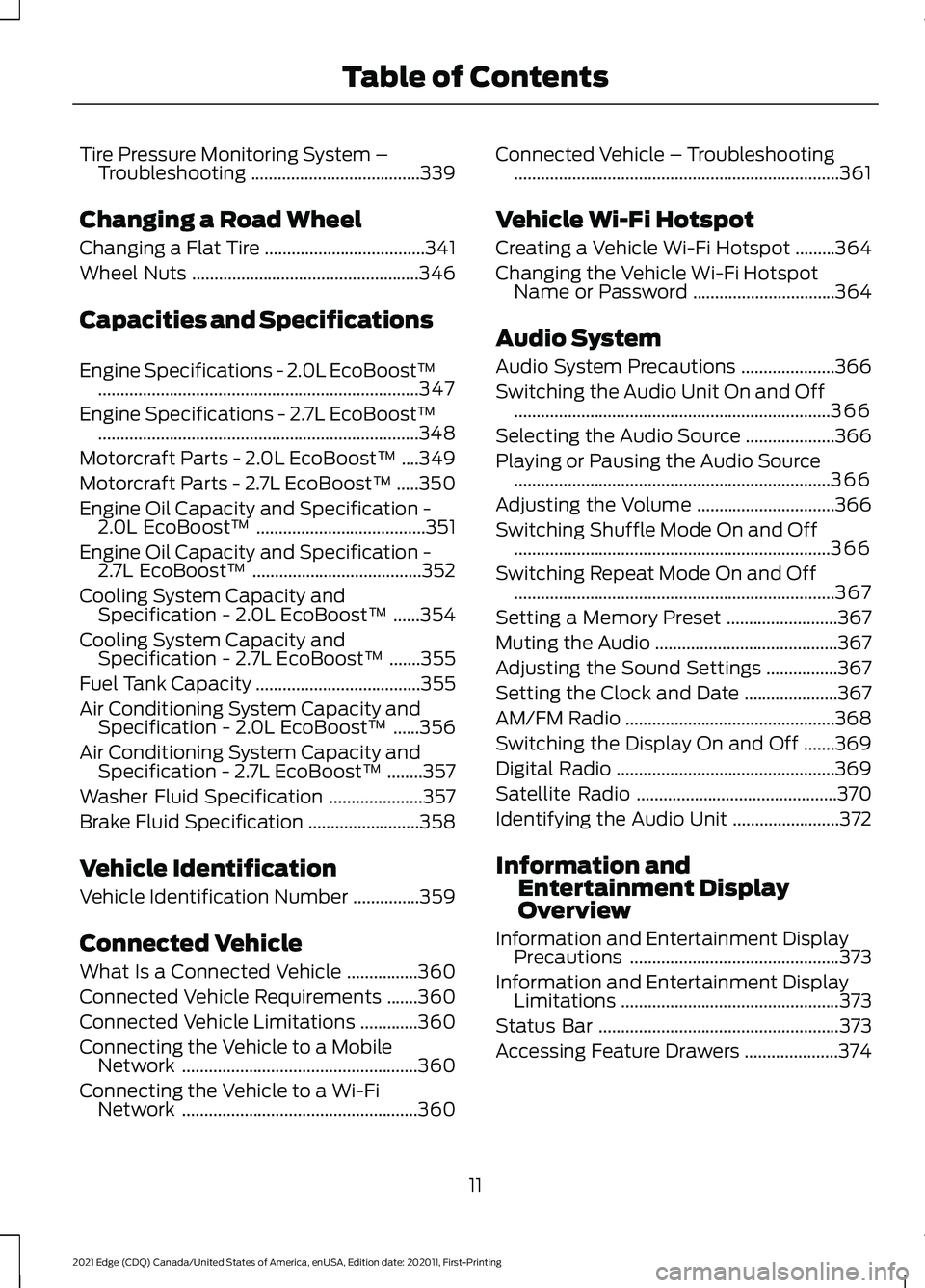
Tire Pressure Monitoring System –
Troubleshooting ......................................339
Changing a Road Wheel
Changing a Flat Tire ....................................
341
Wheel Nuts ...................................................
346
Capacities and Specifications
Engine Specifications - 2.0L EcoBoost™ ........................................................................\
347
Engine Specifications - 2.7L EcoBoost™ ........................................................................\
348
Motorcraft Parts - 2.0L EcoBoost™ ....
349
Motorcraft Parts - 2.7L EcoBoost™ .....
350
Engine Oil Capacity and Specification - 2.0L EcoBoost™ ......................................
351
Engine Oil Capacity and Specification - 2.7L EcoBoost™ ......................................
352
Cooling System Capacity and Specification - 2.0L EcoBoost™ ......
354
Cooling System Capacity and Specification - 2.7L EcoBoost™ .......
355
Fuel Tank Capacity .....................................
355
Air Conditioning System Capacity and Specification - 2.0L EcoBoost™ ......
356
Air Conditioning System Capacity and Specification - 2.7L EcoBoost™ ........
357
Washer Fluid Specification .....................
357
Brake Fluid Specification .........................
358
Vehicle Identification
Vehicle Identification Number ...............
359
Connected Vehicle
What Is a Connected Vehicle ................
360
Connected Vehicle Requirements .......
360
Connected Vehicle Limitations .............
360
Connecting the Vehicle to a Mobile Network .....................................................
360
Connecting the Vehicle to a Wi-Fi Network .....................................................
360Connected Vehicle – Troubleshooting
........................................................................\
.
361
Vehicle Wi-Fi Hotspot
Creating a Vehicle Wi-Fi Hotspot .........
364
Changing the Vehicle Wi-Fi Hotspot Name or Password ................................
364
Audio System
Audio System Precautions .....................
366
Switching the Audio Unit On and Off .......................................................................
366
Selecting the Audio Source ....................
366
Playing or Pausing the Audio Source .......................................................................
366
Adjusting the Volume ...............................
366
Switching Shuffle Mode On and Off .......................................................................
366
Switching Repeat Mode On and Off ........................................................................\
367
Setting a Memory Preset .........................
367
Muting the Audio .........................................
367
Adjusting the Sound Settings ................
367
Setting the Clock and Date .....................
367
AM/FM Radio ...............................................
368
Switching the Display On and Off .......
369
Digital Radio .................................................
369
Satellite Radio .............................................
370
Identifying the Audio Unit ........................
372
Information and Entertainment Display
Overview
Information and Entertainment Display Precautions ...............................................
373
Information and Entertainment Display Limitations .................................................
373
Status Bar ......................................................
373
Accessing Feature Drawers .....................
374
11
2021 Edge (CDQ) Canada/United States of America, enUSA, Edition date: 202011, First-Printing Table of Contents
Page 298 of 500
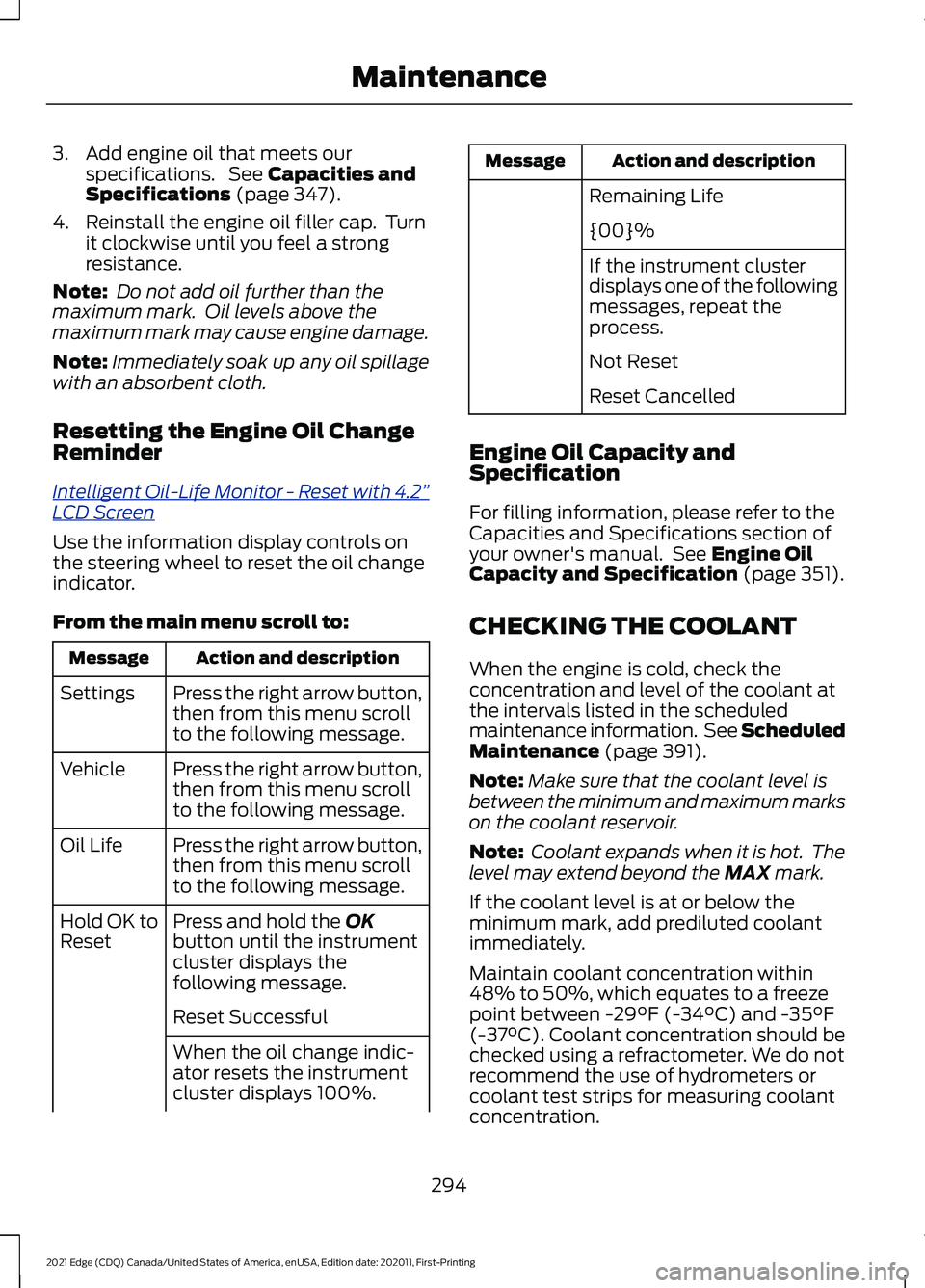
3. Add engine oil that meets our
specifications. See Capacities and
Specifications (page 347).
4. Reinstall the engine oil filler cap. Turn it clockwise until you feel a strong
resistance.
Note: Do not add oil further than the
maximum mark. Oil levels above the
maximum mark may cause engine damage.
Note: Immediately soak up any oil spillage
with an absorbent cloth.
Resetting the Engine Oil Change
Reminder
Int ellig ent Oil-Lif e Monit or - R e s e t with 4 .2”
L CD S cr e en
Use the information display controls on
the steering wheel to reset the oil change
indicator.
From the main menu scroll to:
Action and description
Message
Press the right arrow button,
then from this menu scroll
to the following message.
Settings
Press the right arrow button,
then from this menu scroll
to the following message.
Vehicle
Press the right arrow button,
then from this menu scroll
to the following message.
Oil Life
Press and hold the
OK
button until the instrument
cluster displays the
following message.
Hold OK to
Reset
Reset Successful
When the oil change indic-
ator resets the instrument
cluster displays 100%. Action and description
Message
Remaining Life
{00}%
If the instrument cluster
displays one of the following
messages, repeat the
process.
Not Reset
Reset Cancelled
Engine Oil Capacity and
Specification
For filling information, please refer to the
Capacities and Specifications section of
your owner's manual. See
Engine Oil
Capacity and Specification (page 351).
CHECKING THE COOLANT
When the engine is cold, check the
concentration and level of the coolant at
the intervals listed in the scheduled
maintenance information. See Scheduled
Maintenance
(page 391).
Note: Make sure that the coolant level is
between the minimum and maximum marks
on the coolant reservoir.
Note: Coolant expands when it is hot. The
level may extend beyond the
MAX mark.
If the coolant level is at or below the
minimum mark, add prediluted coolant
immediately.
Maintain coolant concentration within
48% to 50%, which equates to a freeze
point between
-29°F (-34°C) and -35°F
(-37°C). Coolant concentration should be
checked using a refractometer. We do not
recommend the use of hydrometers or
coolant test strips for measuring coolant
concentration.
294
2021 Edge (CDQ) Canada/United States of America, enUSA, Edition date: 202011, First-Printing Maintenance
Page 305 of 500
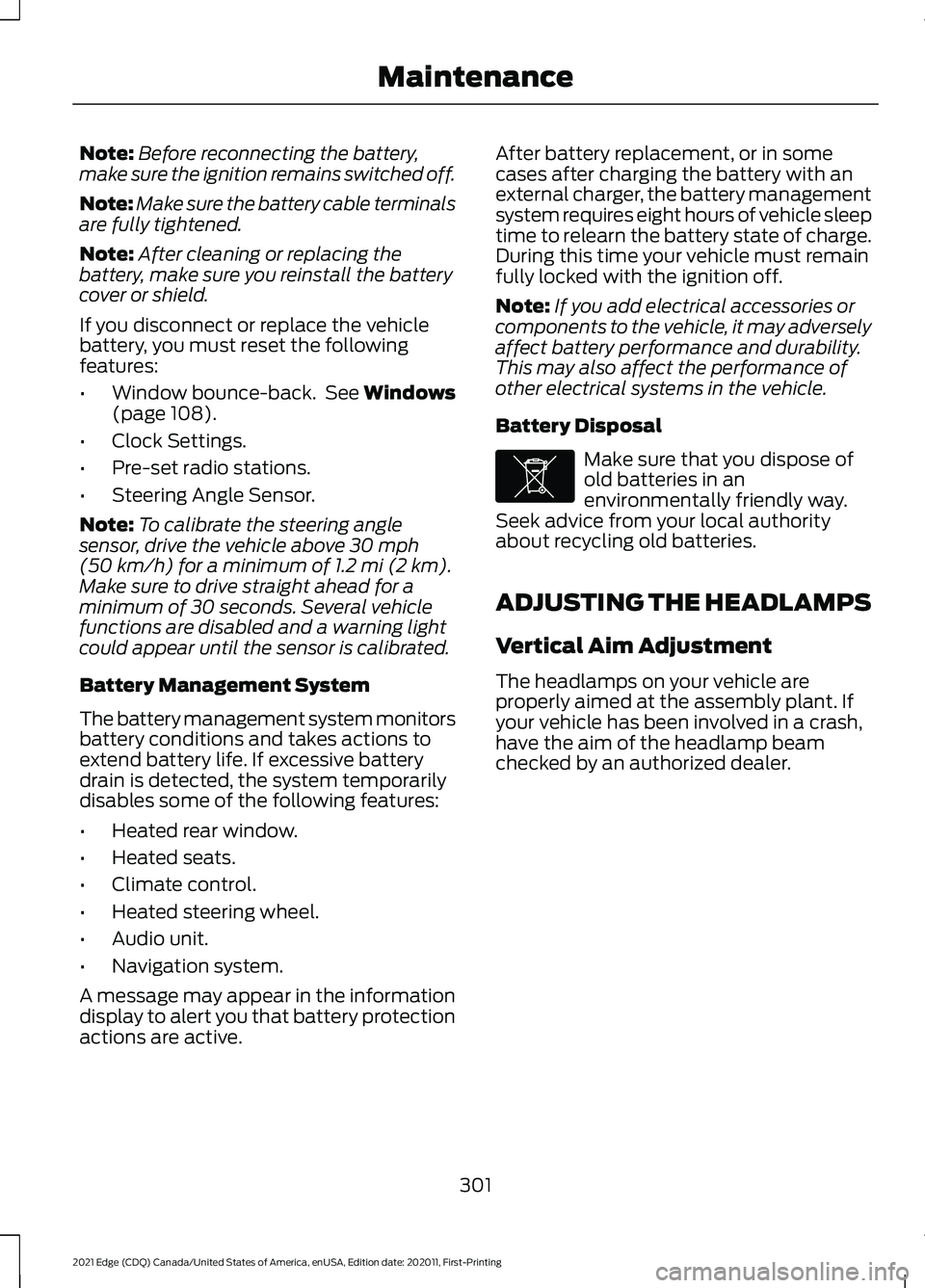
Note:
Before reconnecting the battery,
make sure the ignition remains switched off.
Note: Make sure the battery cable terminals
are fully tightened.
Note: After cleaning or replacing the
battery, make sure you reinstall the battery
cover or shield.
If you disconnect or replace the vehicle
battery, you must reset the following
features:
• Window bounce-back. See Windows
(page 108).
• Clock Settings.
• Pre-set radio stations.
• Steering Angle Sensor.
Note: To calibrate the steering angle
sensor, drive the vehicle above
30 mph
(50 km/h) for a minimum of 1.2 mi (2 km).
Make sure to drive straight ahead for a
minimum of 30 seconds. Several vehicle
functions are disabled and a warning light
could appear until the sensor is calibrated.
Battery Management System
The battery management system monitors
battery conditions and takes actions to
extend battery life. If excessive battery
drain is detected, the system temporarily
disables some of the following features:
• Heated rear window.
• Heated seats.
• Climate control.
• Heated steering wheel.
• Audio unit.
• Navigation system.
A message may appear in the information
display to alert you that battery protection
actions are active. After battery replacement, or in some
cases after charging the battery with an
external charger, the battery management
system requires eight hours of vehicle sleep
time to relearn the battery state of charge.
During this time your vehicle must remain
fully locked with the ignition off.
Note:
If you add electrical accessories or
components to the vehicle, it may adversely
affect battery performance and durability.
This may also affect the performance of
other electrical systems in the vehicle.
Battery Disposal Make sure that you dispose of
old batteries in an
environmentally friendly way.
Seek advice from your local authority
about recycling old batteries.
ADJUSTING THE HEADLAMPS
Vertical Aim Adjustment
The headlamps on your vehicle are
properly aimed at the assembly plant. If
your vehicle has been involved in a crash,
have the aim of the headlamp beam
checked by an authorized dealer.
301
2021 Edge (CDQ) Canada/United States of America, enUSA, Edition date: 202011, First-Printing MaintenanceE107998
Page 371 of 500
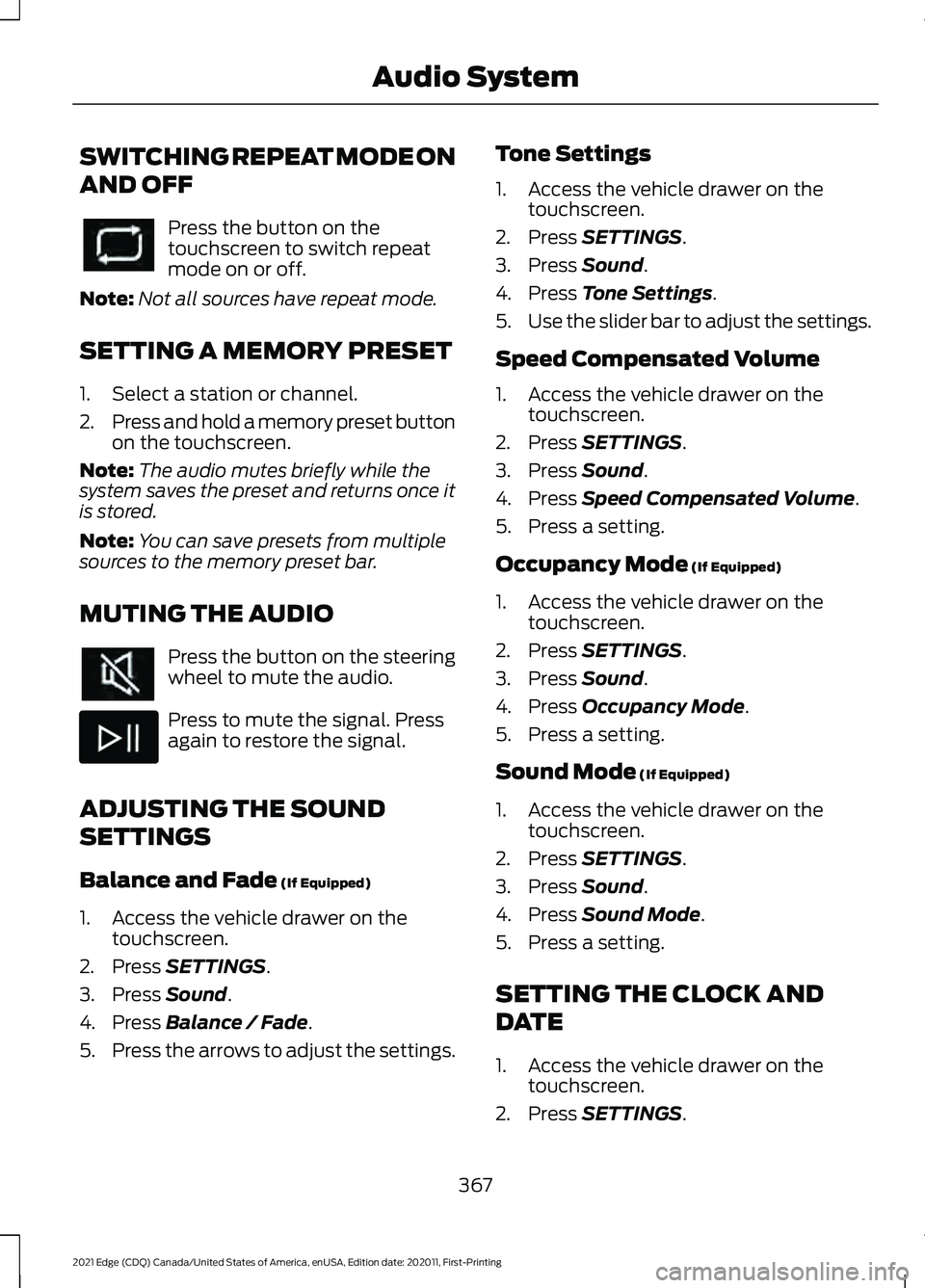
SWITCHING REPEAT MODE ON
AND OFF
Press the button on the
touchscreen to switch repeat
mode on or off.
Note: Not all sources have repeat mode.
SETTING A MEMORY PRESET
1. Select a station or channel.
2. Press and hold a memory preset button
on the touchscreen.
Note: The audio mutes briefly while the
system saves the preset and returns once it
is stored.
Note: You can save presets from multiple
sources to the memory preset bar.
MUTING THE AUDIO Press the button on the steering
wheel to mute the audio.
Press to mute the signal. Press
again to restore the signal.
ADJUSTING THE SOUND
SETTINGS
Balance and Fade (If Equipped)
1. Access the vehicle drawer on the touchscreen.
2. Press
SETTINGS.
3. Press
Sound.
4. Press
Balance / Fade.
5. Press the arrows to adjust the settings. Tone Settings
1. Access the vehicle drawer on the
touchscreen.
2. Press
SETTINGS.
3. Press
Sound.
4. Press
Tone Settings.
5. Use the slider bar to adjust the settings.
Speed Compensated Volume
1. Access the vehicle drawer on the touchscreen.
2. Press
SETTINGS.
3. Press
Sound.
4. Press
Speed Compensated Volume.
5. Press a setting.
Occupancy Mode
(If Equipped)
1. Access the vehicle drawer on the touchscreen.
2. Press
SETTINGS.
3. Press
Sound.
4. Press
Occupancy Mode.
5. Press a setting.
Sound Mode
(If Equipped)
1. Access the vehicle drawer on the touchscreen.
2. Press
SETTINGS.
3. Press
Sound.
4. Press
Sound Mode.
5. Press a setting.
SETTING THE CLOCK AND
DATE
1. Access the vehicle drawer on the touchscreen.
2. Press
SETTINGS.
367
2021 Edge (CDQ) Canada/United States of America, enUSA, Edition date: 202011, First-Printing Audio System
Page 372 of 500
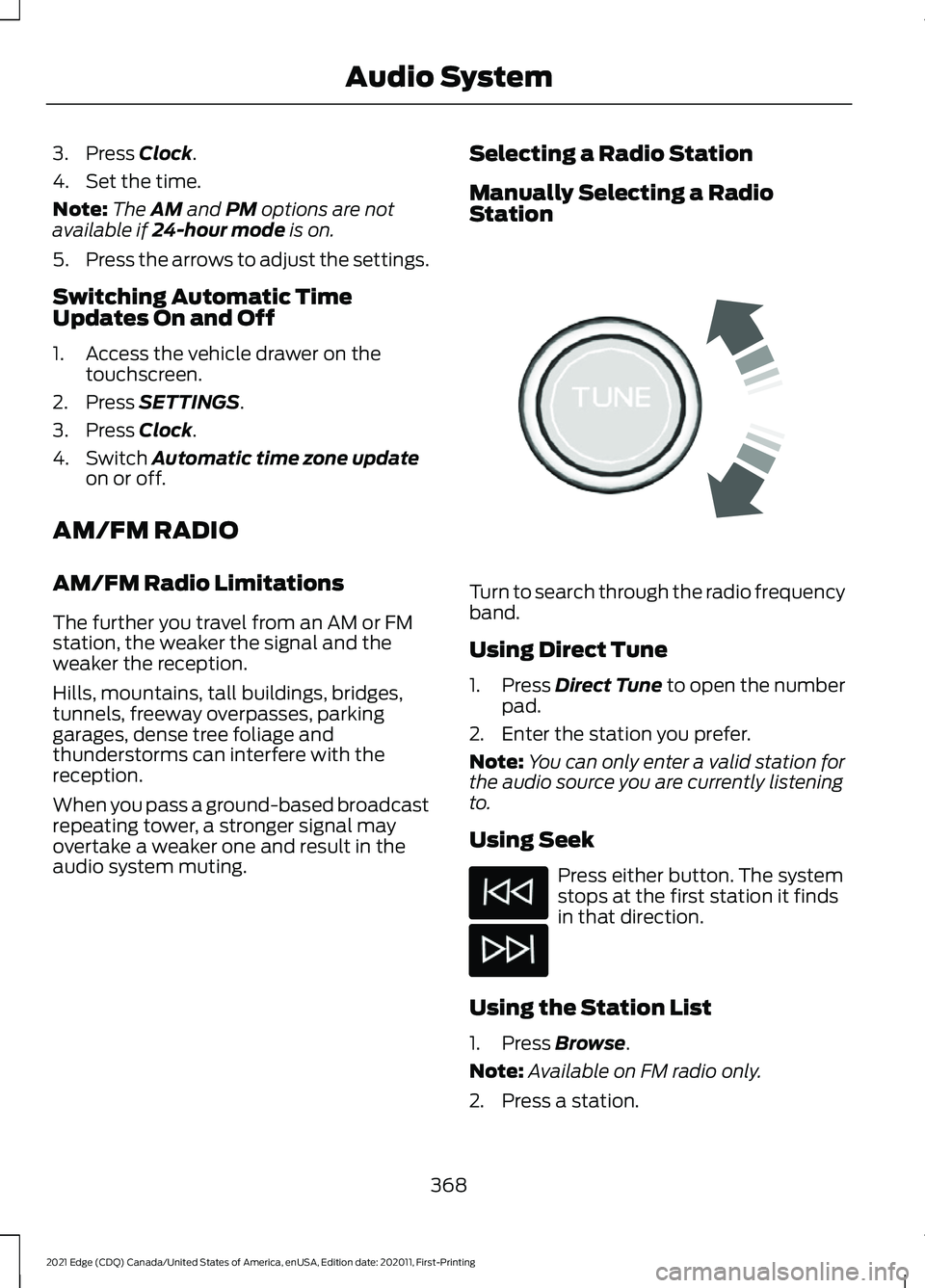
3. Press Clock.
4. Set the time.
Note: The
AM and PM options are not
available if 24-hour mode is on.
5. Press the arrows to adjust the settings.
Switching Automatic Time
Updates On and Off
1. Access the vehicle drawer on the touchscreen.
2. Press
SETTINGS.
3. Press
Clock.
4. Switch
Automatic time zone update
on or off.
AM/FM RADIO
AM/FM Radio Limitations
The further you travel from an AM or FM
station, the weaker the signal and the
weaker the reception.
Hills, mountains, tall buildings, bridges,
tunnels, freeway overpasses, parking
garages, dense tree foliage and
thunderstorms can interfere with the
reception.
When you pass a ground-based broadcast
repeating tower, a stronger signal may
overtake a weaker one and result in the
audio system muting. Selecting a Radio Station
Manually Selecting a Radio
Station
Turn to search through the radio frequency
band.
Using Direct Tune
1.
Press
Direct Tune to open the number
pad.
2. Enter the station you prefer.
Note: You can only enter a valid station for
the audio source you are currently listening
to.
Using Seek Press either button. The system
stops at the first station it finds
in that direction.
Using the Station List
1. Press
Browse.
Note: Available on FM radio only.
2. Press a station.
368
2021 Edge (CDQ) Canada/United States of America, enUSA, Edition date: 202011, First-Printing Audio SystemE270235
Page 492 of 500
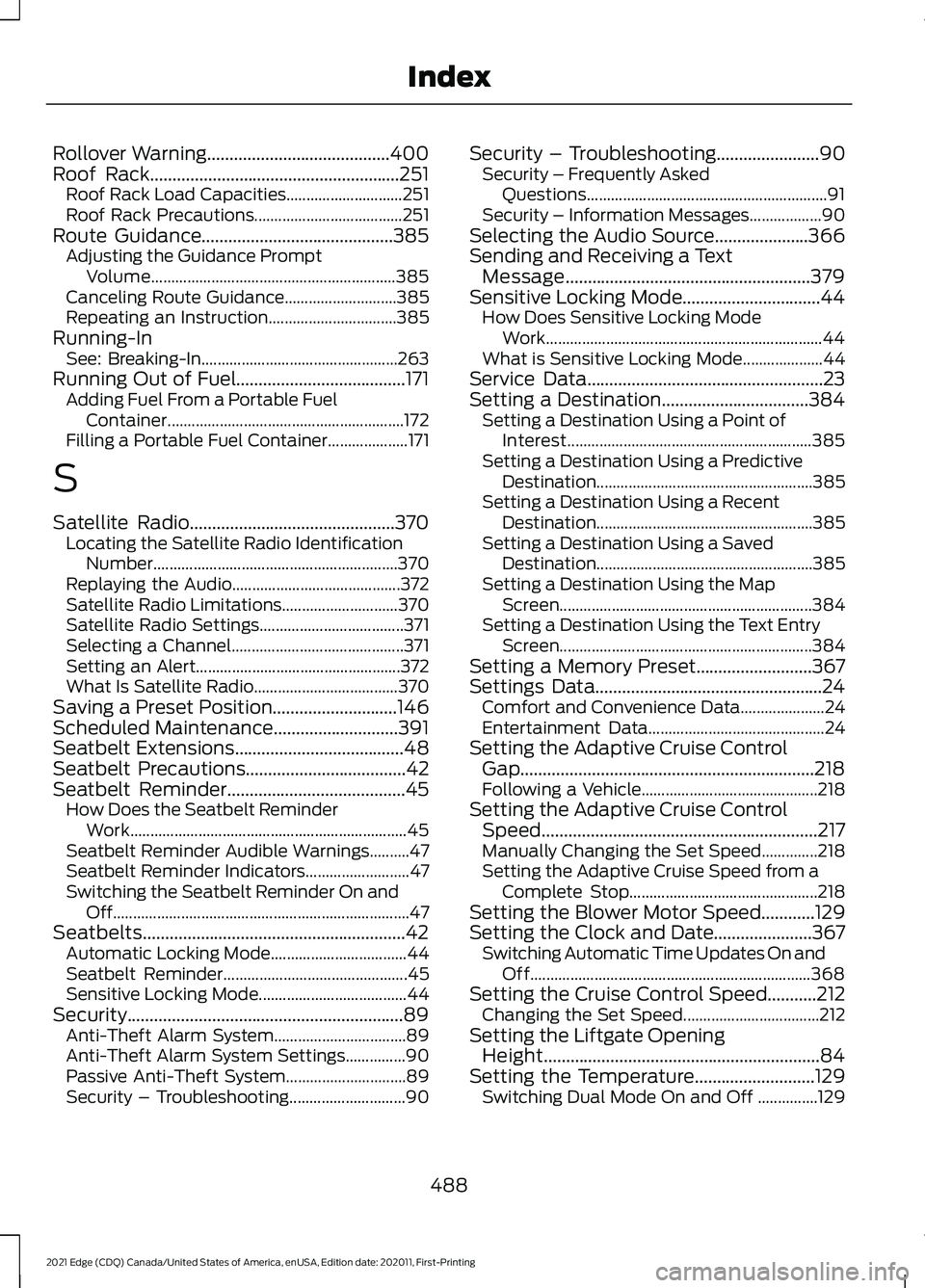
Rollover Warning.........................................400
Roof Rack........................................................251 Roof Rack Load Capacities............................. 251
Roof Rack Precautions..................................... 251
Route Guidance...........................................385 Adjusting the Guidance Prompt
Volume............................................................. 385
Canceling Route Guidance............................ 385
Repeating an Instruction................................ 385
Running-In See: Breaking-In................................................. 263
Running Out of Fuel......................................171 Adding Fuel From a Portable Fuel
Container........................................................... 172
Filling a Portable Fuel Container.................... 171
S
Satellite Radio
..............................................370
Locating the Satellite Radio Identification
Number............................................................. 370
Replaying the Audio.......................................... 372
Satellite Radio Limitations............................. 370
Satellite Radio Settings.................................... 371
Selecting a Channel........................................... 371
Setting an Alert................................................... 372
What Is Satellite Radio.................................... 370
Saving a Preset Position............................146
Scheduled Maintenance
............................391
Seatbelt Extensions......................................48
Seatbelt Precautions....................................42
Seatbelt Reminder........................................45 How Does the Seatbelt Reminder
Work..................................................................... 45
Seatbelt Reminder Audible Warnings..........47
Seatbelt Reminder Indicators.......................... 47
Switching the Seatbelt Reminder On and Off........................................................................\
.. 47
Seatbelts...........................................................42 Automatic Locking Mode.................................. 44
Seatbelt Reminder.............................................. 45
Sensitive Locking Mode..................................... 44
Security..............................................................89 Anti-Theft Alarm System................................. 89
Anti-Theft Alarm System Settings...............90
Passive Anti-Theft System.............................. 89
Security – Troubleshooting............................. 90Security – Troubleshooting
.......................90
Security – Frequently Asked
Questions............................................................ 91
Security – Information Messages.................. 90
Selecting the Audio Source.....................366
Sending and Receiving a Text Message.......................................................379
Sensitive Locking Mode...............................44 How Does Sensitive Locking Mode
Work..................................................................... 44
What is Sensitive Locking Mode.................... 44
Service Data
.....................................................23
Setting a Destination.................................384 Setting a Destination Using a Point of
Interest............................................................. 385
Setting a Destination Using a Predictive Destination...................................................... 385
Setting a Destination Using a Recent Destination...................................................... 385
Setting a Destination Using a Saved Destination...................................................... 385
Setting a Destination Using the Map Screen............................................................... 384
Setting a Destination Using the Text Entry Screen............................................................... 384
Setting a Memory Preset..........................367
Settings Data...................................................24 Comfort and Convenience Data..................... 24
Entertainment Data............................................ 24
Setting the Adaptive Cruise Control Gap..................................................................218
Following a Vehicle............................................ 218
Setting the Adaptive Cruise Control Speed..............................................................217
Manually Changing the Set Speed..............218
Setting the Adaptive Cruise Speed from a Complete Stop............................................... 218
Setting the Blower Motor Speed............129
Setting the Clock and Date......................367 Switching Automatic Time Updates On and
Off...................................................................... 368
Setting the Cruise Control Speed
...........212
Changing the Set Speed.................................. 212
Setting the Liftgate Opening Height..............................................................84
Setting the Temperature...........................129 Switching Dual Mode On and Off ...............129
488
2021 Edge (CDQ) Canada/United States of America, enUSA, Edition date: 202011, First-Printing Index