tow FORD EDGE 2021 Owners Manual
[x] Cancel search | Manufacturer: FORD, Model Year: 2021, Model line: EDGE, Model: FORD EDGE 2021Pages: 500, PDF Size: 8.52 MB
Page 7 of 500
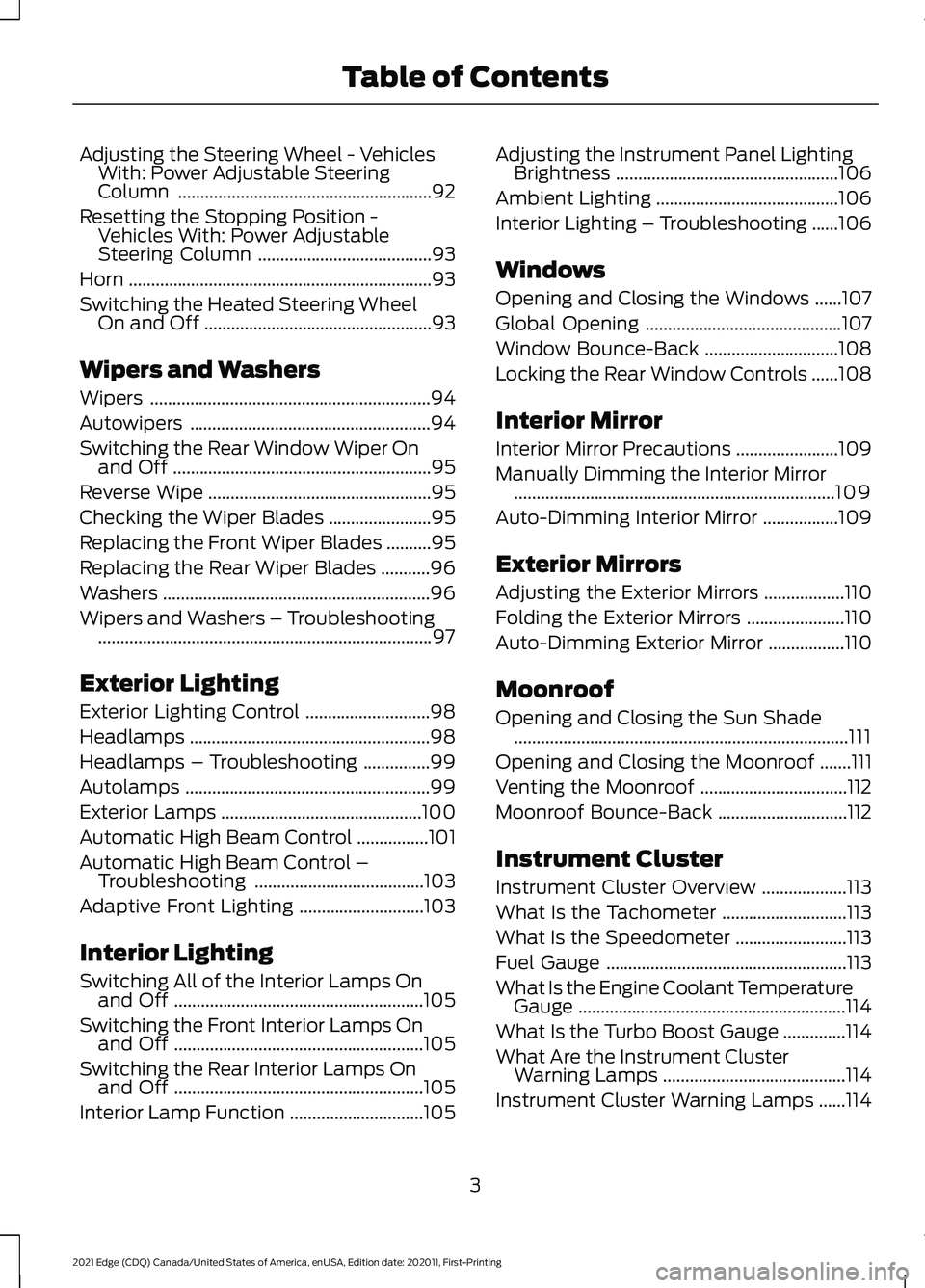
Adjusting the Steering Wheel - Vehicles
With: Power Adjustable Steering
Column .........................................................92
Resetting the Stopping Position - Vehicles With: Power Adjustable
Steering Column .......................................
93
Horn ....................................................................
93
Switching the Heated Steering Wheel On and Off ...................................................
93
Wipers and Washers
Wipers ...............................................................
94
Autowipers ......................................................
94
Switching the Rear Window Wiper On and Off ..........................................................
95
Reverse Wipe ..................................................
95
Checking the Wiper Blades .......................
95
Replacing the Front Wiper Blades ..........
95
Replacing the Rear Wiper Blades ...........
96
Washers ............................................................
96
Wipers and Washers – Troubleshooting ........................................................................\
...
97
Exterior Lighting
Exterior Lighting Control ............................
98
Headlamps ......................................................
98
Headlamps – Troubleshooting ...............
99
Autolamps .......................................................
99
Exterior Lamps .............................................
100
Automatic High Beam Control ................
101
Automatic High Beam Control – Troubleshooting ......................................
103
Adaptive Front Lighting ............................
103
Interior Lighting
Switching All of the Interior Lamps On and Off ........................................................
105
Switching the Front Interior Lamps On and Off ........................................................
105
Switching the Rear Interior Lamps On and Off ........................................................
105
Interior Lamp Function ..............................
105Adjusting the Instrument Panel Lighting
Brightness ..................................................
106
Ambient Lighting .........................................
106
Interior Lighting – Troubleshooting ......
106
Windows
Opening and Closing the Windows ......
107
Global Opening ............................................
107
Window Bounce-Back ..............................
108
Locking the Rear Window Controls ......
108
Interior Mirror
Interior Mirror Precautions .......................
109
Manually Dimming the Interior Mirror ........................................................................\
109
Auto-Dimming Interior Mirror .................
109
Exterior Mirrors
Adjusting the Exterior Mirrors ..................
110
Folding the Exterior Mirrors ......................
110
Auto-Dimming Exterior Mirror .................
110
Moonroof
Opening and Closing the Sun Shade ........................................................................\
...
111
Opening and Closing the Moonroof .......
111
Venting the Moonroof .................................
112
Moonroof Bounce-Back .............................
112
Instrument Cluster
Instrument Cluster Overview ...................
113
What Is the Tachometer ............................
113
What Is the Speedometer .........................
113
Fuel Gauge ......................................................
113
What Is the Engine Coolant Temperature Gauge ............................................................
114
What Is the Turbo Boost Gauge ..............
114
What Are the Instrument Cluster Warning Lamps .........................................
114
Instrument Cluster Warning Lamps ......
114
3
2021 Edge (CDQ) Canada/United States of America, enUSA, Edition date: 202011, First-Printing Table of Contents
Page 13 of 500
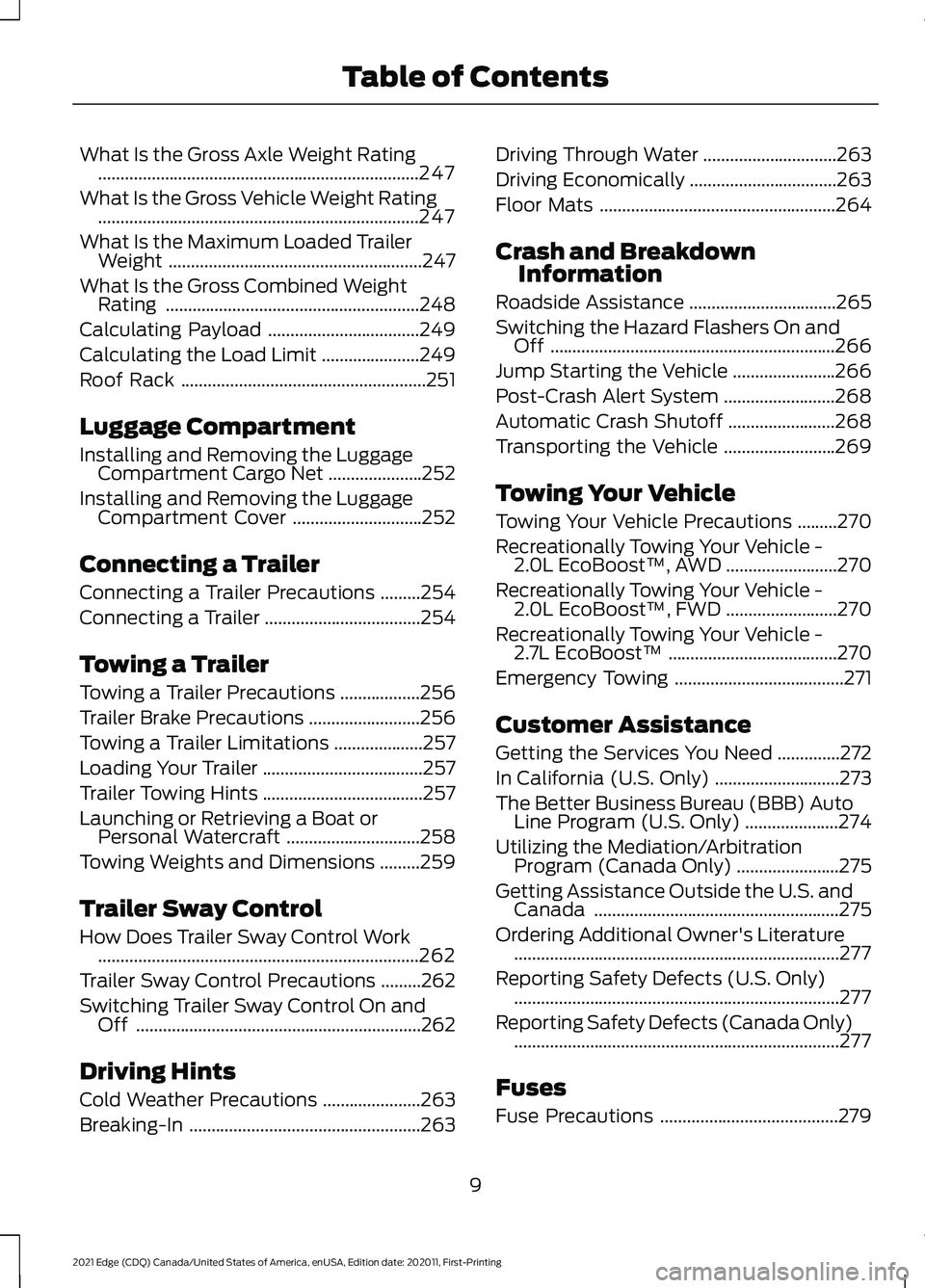
What Is the Gross Axle Weight Rating
........................................................................\
247
What Is the Gross Vehicle Weight Rating ........................................................................\
247
What Is the Maximum Loaded Trailer Weight .........................................................
247
What Is the Gross Combined Weight Rating .........................................................
248
Calculating Payload ..................................
249
Calculating the Load Limit ......................
249
Roof Rack .......................................................
251
Luggage Compartment
Installing and Removing the Luggage Compartment Cargo Net .....................
252
Installing and Removing the Luggage Compartment Cover .............................
252
Connecting a Trailer
Connecting a Trailer Precautions .........
254
Connecting a Trailer ...................................
254
Towing a Trailer
Towing a Trailer Precautions ..................
256
Trailer Brake Precautions .........................
256
Towing a Trailer Limitations ....................
257
Loading Your Trailer ....................................
257
Trailer Towing Hints ....................................
257
Launching or Retrieving a Boat or Personal Watercraft ..............................
258
Towing Weights and Dimensions .........
259
Trailer Sway Control
How Does Trailer Sway Control Work ........................................................................\
262
Trailer Sway Control Precautions .........
262
Switching Trailer Sway Control On and Off ................................................................
262
Driving Hints
Cold Weather Precautions ......................
263
Breaking-In ....................................................
263Driving Through Water
..............................
263
Driving Economically .................................
263
Floor Mats .....................................................
264
Crash and Breakdown Information
Roadside Assistance .................................
265
Switching the Hazard Flashers On and Off ................................................................
266
Jump Starting the Vehicle .......................
266
Post-Crash Alert System .........................
268
Automatic Crash Shutoff ........................
268
Transporting the Vehicle .........................
269
Towing Your Vehicle
Towing Your Vehicle Precautions .........
270
Recreationally Towing Your Vehicle - 2.0L EcoBoost™, AWD .........................
270
Recreationally Towing Your Vehicle - 2.0L EcoBoost™, FWD .........................
270
Recreationally Towing Your Vehicle - 2.7L EcoBoost™ ......................................
270
Emergency Towing ......................................
271
Customer Assistance
Getting the Services You Need ..............
272
In California (U.S. Only) ............................
273
The Better Business Bureau (BBB) Auto Line Program (U.S. Only) .....................
274
Utilizing the Mediation/Arbitration Program (Canada Only) .......................
275
Getting Assistance Outside the U.S. and Canada .......................................................
275
Ordering Additional Owner's Literature ........................................................................\
.
277
Reporting Safety Defects (U.S. Only) ........................................................................\
.
277
Reporting Safety Defects (Canada Only) ........................................................................\
.
277
Fuses
Fuse Precautions ........................................
279
9
2021 Edge (CDQ) Canada/United States of America, enUSA, Edition date: 202011, First-Printing Table of Contents
Page 28 of 500
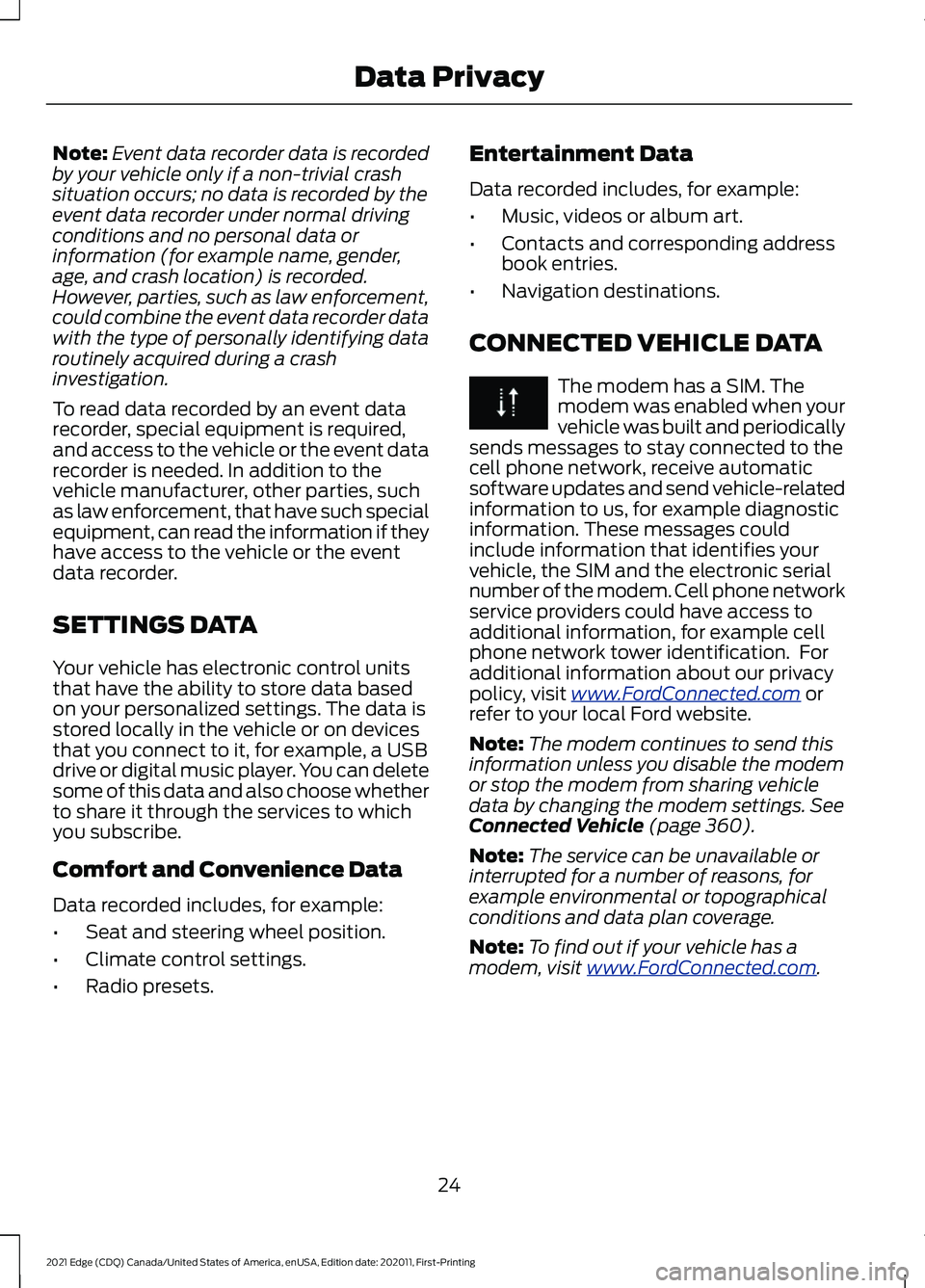
Note:
Event data recorder data is recorded
by your vehicle only if a non-trivial crash
situation occurs; no data is recorded by the
event data recorder under normal driving
conditions and no personal data or
information (for example name, gender,
age, and crash location) is recorded.
However, parties, such as law enforcement,
could combine the event data recorder data
with the type of personally identifying data
routinely acquired during a crash
investigation.
To read data recorded by an event data
recorder, special equipment is required,
and access to the vehicle or the event data
recorder is needed. In addition to the
vehicle manufacturer, other parties, such
as law enforcement, that have such special
equipment, can read the information if they
have access to the vehicle or the event
data recorder.
SETTINGS DATA
Your vehicle has electronic control units
that have the ability to store data based
on your personalized settings. The data is
stored locally in the vehicle or on devices
that you connect to it, for example, a USB
drive or digital music player. You can delete
some of this data and also choose whether
to share it through the services to which
you subscribe.
Comfort and Convenience Data
Data recorded includes, for example:
• Seat and steering wheel position.
• Climate control settings.
• Radio presets. Entertainment Data
Data recorded includes, for example:
•
Music, videos or album art.
• Contacts and corresponding address
book entries.
• Navigation destinations.
CONNECTED VEHICLE DATA The modem has a SIM. The
modem was enabled when your
vehicle was built and periodically
sends messages to stay connected to the
cell phone network, receive automatic
software updates and send vehicle-related
information to us, for example diagnostic
information. These messages could
include information that identifies your
vehicle, the SIM and the electronic serial
number of the modem. Cell phone network
service providers could have access to
additional information, for example cell
phone network tower identification. For
additional information about our privacy
policy, visit www .For dC onne c t e d . c om or
refer to your local Ford website.
Note: The modem continues to send this
information unless you disable the modem
or stop the modem from sharing vehicle
data by changing the modem settings.
See
Connected Vehicle (page 360).
Note: The service can be unavailable or
interrupted for a number of reasons, for
example environmental or topographical
conditions and data plan coverage.
Note: To find out if your vehicle has a
modem, visit
www .For dC onne c t e d . c om .
24
2021 Edge (CDQ) Canada/United States of America, enUSA, Edition date: 202011, First-Printing Data Privacy
Page 36 of 500
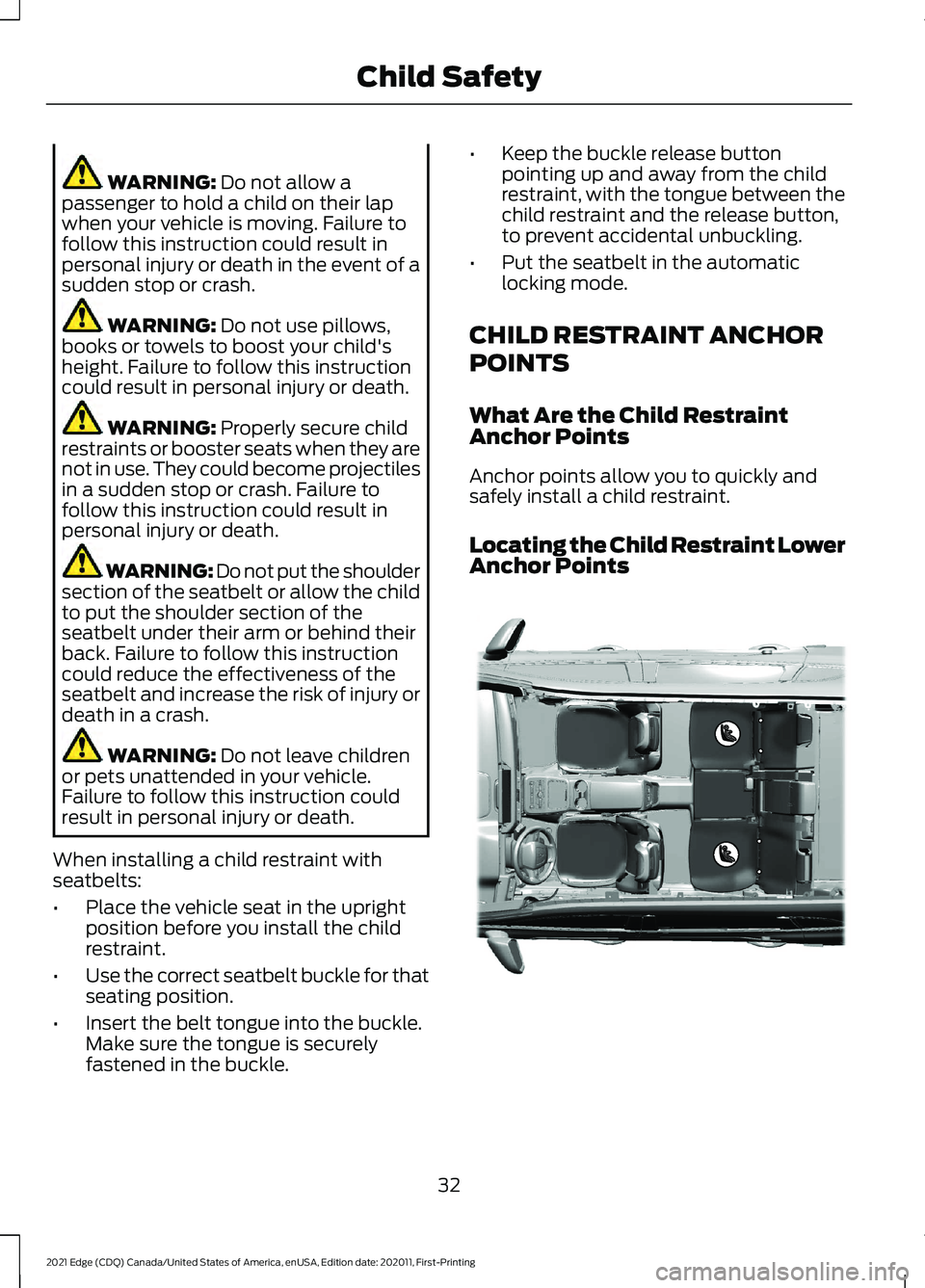
WARNING: Do not allow a
passenger to hold a child on their lap
when your vehicle is moving. Failure to
follow this instruction could result in
personal injury or death in the event of a
sudden stop or crash. WARNING:
Do not use pillows,
books or towels to boost your child's
height. Failure to follow this instruction
could result in personal injury or death. WARNING:
Properly secure child
restraints or booster seats when they are
not in use. They could become projectiles
in a sudden stop or crash. Failure to
follow this instruction could result in
personal injury or death. WARNING: Do not put the shoulder
section of the seatbelt or allow the child
to put the shoulder section of the
seatbelt under their arm or behind their
back. Failure to follow this instruction
could reduce the effectiveness of the
seatbelt and increase the risk of injury or
death in a crash. WARNING:
Do not leave children
or pets unattended in your vehicle.
Failure to follow this instruction could
result in personal injury or death.
When installing a child restraint with
seatbelts:
• Place the vehicle seat in the upright
position before you install the child
restraint.
• Use the correct seatbelt buckle for that
seating position.
• Insert the belt tongue into the buckle.
Make sure the tongue is securely
fastened in the buckle. •
Keep the buckle release button
pointing up and away from the child
restraint, with the tongue between the
child restraint and the release button,
to prevent accidental unbuckling.
• Put the seatbelt in the automatic
locking mode.
CHILD RESTRAINT ANCHOR
POINTS
What Are the Child Restraint
Anchor Points
Anchor points allow you to quickly and
safely install a child restraint.
Locating the Child Restraint Lower
Anchor Points 32
2021 Edge (CDQ) Canada/United States of America, enUSA, Edition date: 202011, First-Printing Child SafetyE318267
Page 40 of 500
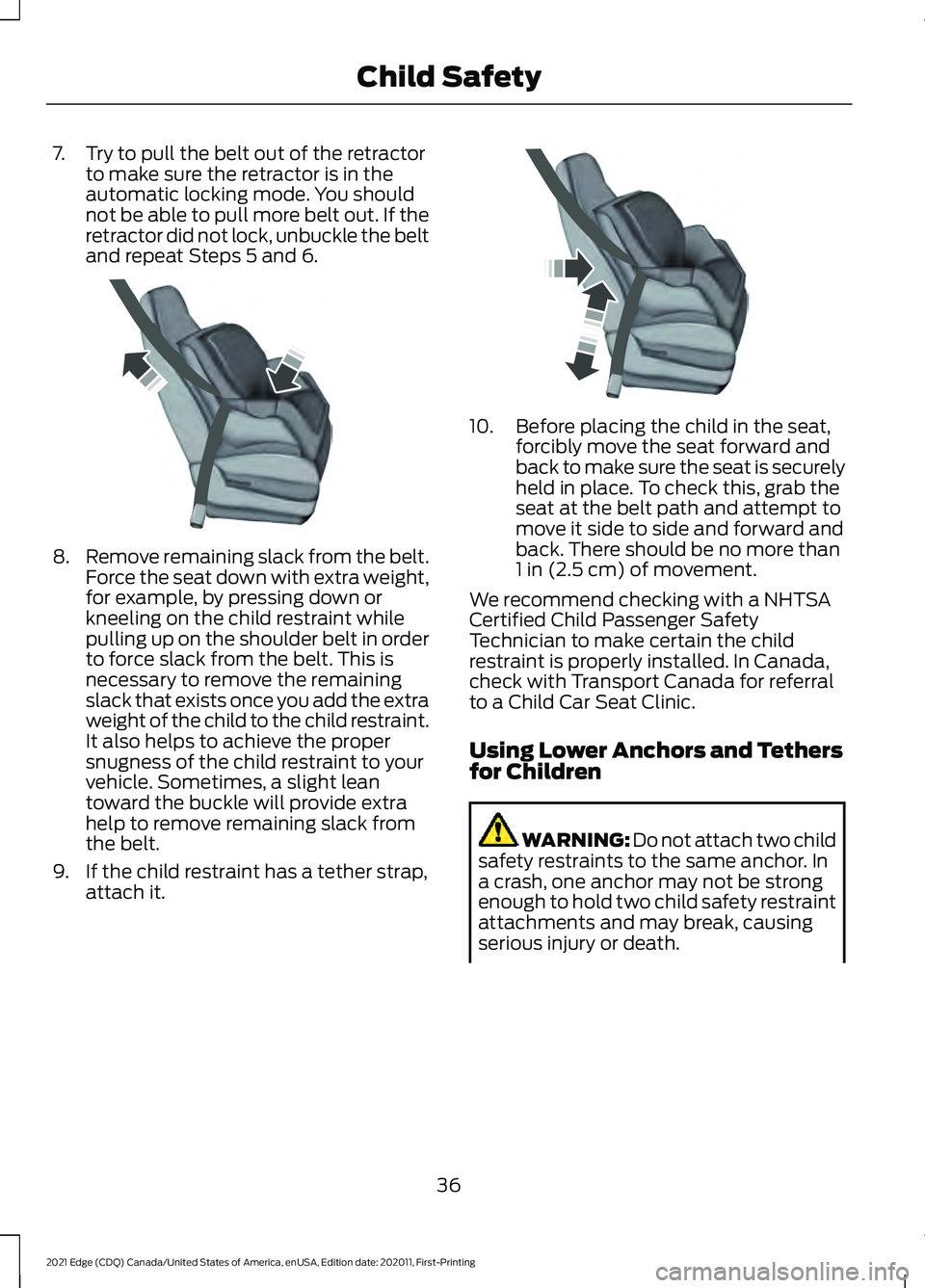
7. Try to pull the belt out of the retractor
to make sure the retractor is in the
automatic locking mode. You should
not be able to pull more belt out. If the
retractor did not lock, unbuckle the belt
and repeat Steps 5 and 6. 8.
Remove remaining slack from the belt.
Force the seat down with extra weight,
for example, by pressing down or
kneeling on the child restraint while
pulling up on the shoulder belt in order
to force slack from the belt. This is
necessary to remove the remaining
slack that exists once you add the extra
weight of the child to the child restraint.
It also helps to achieve the proper
snugness of the child restraint to your
vehicle. Sometimes, a slight lean
toward the buckle will provide extra
help to remove remaining slack from
the belt.
9. If the child restraint has a tether strap, attach it. 10. Before placing the child in the seat,
forcibly move the seat forward and
back to make sure the seat is securely
held in place. To check this, grab the
seat at the belt path and attempt to
move it side to side and forward and
back. There should be no more than
1 in (2.5 cm) of movement.
We recommend checking with a NHTSA
Certified Child Passenger Safety
Technician to make certain the child
restraint is properly installed. In Canada,
check with Transport Canada for referral
to a Child Car Seat Clinic.
Using Lower Anchors and Tethers
for Children WARNING: Do not attach two child
safety restraints to the same anchor. In
a crash, one anchor may not be strong
enough to hold two child safety restraint
attachments and may break, causing
serious injury or death.
36
2021 Edge (CDQ) Canada/United States of America, enUSA, Edition date: 202011, First-Printing Child SafetyE142533 E142534
Page 47 of 500
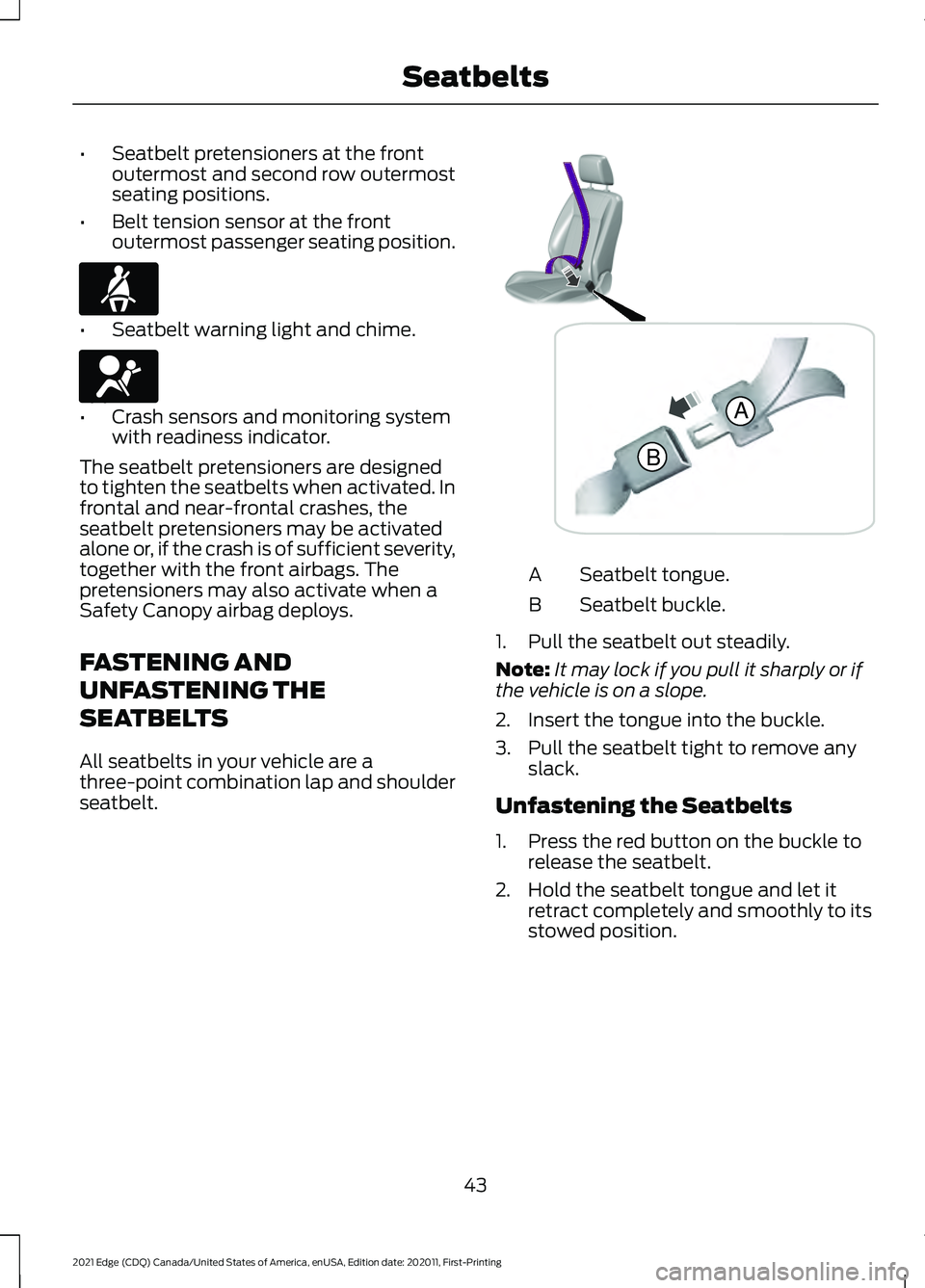
•
Seatbelt pretensioners at the front
outermost and second row outermost
seating positions.
• Belt tension sensor at the front
outermost passenger seating position. •
Seatbelt warning light and chime. •
Crash sensors and monitoring system
with readiness indicator.
The seatbelt pretensioners are designed
to tighten the seatbelts when activated. In
frontal and near-frontal crashes, the
seatbelt pretensioners may be activated
alone or, if the crash is of sufficient severity,
together with the front airbags. The
pretensioners may also activate when a
Safety Canopy airbag deploys.
FASTENING AND
UNFASTENING THE
SEATBELTS
All seatbelts in your vehicle are a
three-point combination lap and shoulder
seatbelt. Seatbelt tongue.
A
Seatbelt buckle.
B
1. Pull the seatbelt out steadily.
Note: It may lock if you pull it sharply or if
the vehicle is on a slope.
2. Insert the tongue into the buckle.
3. Pull the seatbelt tight to remove any slack.
Unfastening the Seatbelts
1. Press the red button on the buckle to release the seatbelt.
2. Hold the seatbelt tongue and let it retract completely and smoothly to its
stowed position.
43
2021 Edge (CDQ) Canada/United States of America, enUSA, Edition date: 202011, First-Printing SeatbeltsE71880 E67017 B
A E338014
Page 48 of 500
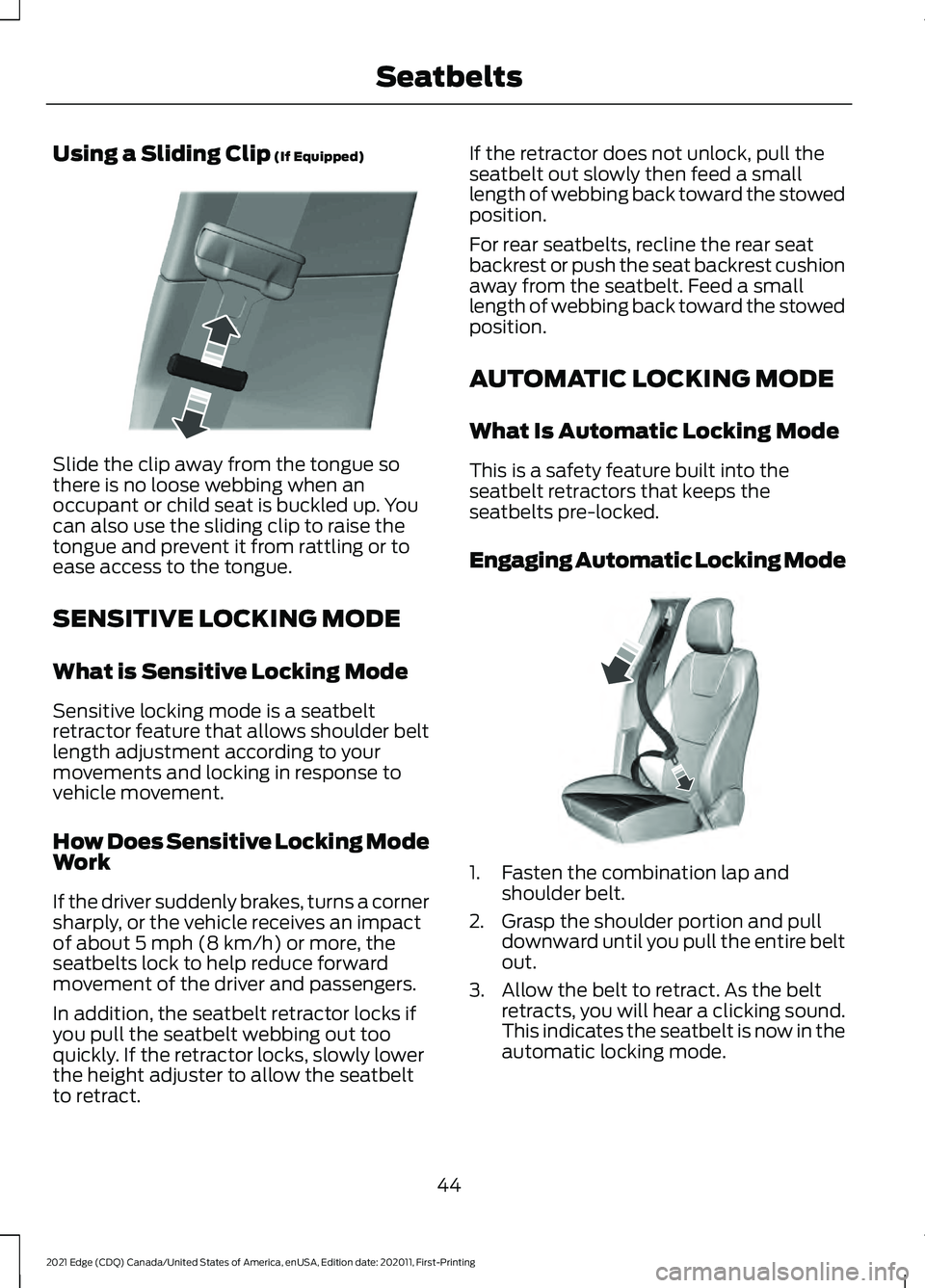
Using a Sliding Clip (If Equipped)
Slide the clip away from the tongue so
there is no loose webbing when an
occupant or child seat is buckled up. You
can also use the sliding clip to raise the
tongue and prevent it from rattling or to
ease access to the tongue.
SENSITIVE LOCKING MODE
What is Sensitive Locking Mode
Sensitive locking mode is a seatbelt
retractor feature that allows shoulder belt
length adjustment according to your
movements and locking in response to
vehicle movement.
How Does Sensitive Locking Mode
Work
If the driver suddenly brakes, turns a corner
sharply, or the vehicle receives an impact
of about
5 mph (8 km/h) or more, the
seatbelts lock to help reduce forward
movement of the driver and passengers.
In addition, the seatbelt retractor locks if
you pull the seatbelt webbing out too
quickly. If the retractor locks, slowly lower
the height adjuster to allow the seatbelt
to retract. If the retractor does not unlock, pull the
seatbelt out slowly then feed a small
length of webbing back toward the stowed
position.
For rear seatbelts, recline the rear seat
backrest or push the seat backrest cushion
away from the seatbelt. Feed a small
length of webbing back toward the stowed
position.
AUTOMATIC LOCKING MODE
What Is Automatic Locking Mode
This is a safety feature built into the
seatbelt retractors that keeps the
seatbelts pre-locked.
Engaging Automatic Locking Mode
1. Fasten the combination lap and
shoulder belt.
2. Grasp the shoulder portion and pull downward until you pull the entire belt
out.
3. Allow the belt to retract. As the belt retracts, you will hear a clicking sound.
This indicates the seatbelt is now in the
automatic locking mode.
44
2021 Edge (CDQ) Canada/United States of America, enUSA, Edition date: 202011, First-Printing SeatbeltsE200788 E142591
Page 59 of 500

•
When the front passenger sensing
system disables the front passenger
frontal airbag, the passenger airbag
status indicator illuminates the off
lamp.
• If you have installed the child restraint
and the passenger airbag status
indicator illuminates the on lamp,
switch your vehicle off, remove the
child restraint from your vehicle and
reinstall the restraint following the
child restraint manufacturer's
instructions.
The front passenger sensing system works
with sensors that are part of the front
passenger seat and seatbelt. The sensors
are designed to detect the presence of a
properly seated occupant and determine
if the front passenger frontal airbag should
be enabled.
• When the front passenger sensing
system enables the front passenger
frontal airbag, the passenger airbag
status indicator illuminates the on
lamp.
If a person of adult size is sitting in the front
passenger seat, but the passenger airbag
status indicator off lamp is illuminated, it
is possible that the person is not sitting
properly in the seat. If this happens:
• Switch your vehicle off and ask the
person to place the seat backrest in an
upright position.
• Have the person sit upright in the seat,
centered on the seat cushion, with the
person's legs comfortably extended.
• Restart your vehicle and have the
person remain in this position for about
two minutes. This allows the system
to detect that person and enable the
passenger frontal airbag.
• If the indicator off lamp remains
illuminated even after this, you should
advise the person to ride in the rear
seat. After all occupants have adjusted their
seats and put on seatbelts, it is very
important that they continue to sit upright,
leaning against the seat backrest, and
centered on the seat cushion, with their
feet comfortably extended on the floor.
Sitting improperly can increase the chance
of injury in a crash event. For example, if
an occupant slouches, lies down, turns
sideways, sits forward, leans forward or
sideways, or puts one or both feet up, the
chance of injury during a crash greatly
increases.
If you think that the state of the passenger
airbag status indicator lamp is incorrect,
check for the following:
•
Objects lodged underneath the seat.
• Objects between the seat cushion and
the center console.
• Objects hanging off the seat backrest.
• Objects stowed in the seat backrest
map pocket.
• Objects placed on the occupant's lap.
• Cargo interference with the seat
• Other passengers pushing or pulling on
the seat.
• Rear passenger feet and knees resting
or pushing on the seat.
The listed conditions could cause the
weight of a properly seated occupant to
be incorrectly interpreted by the front
passenger sensing system. The person in
the front passenger seat could appear
heavier or lighter due to the conditions
listed. Make sure the front passenger
sensing system is operating
properly. See Crash Sensors
and Airbag Indicator (page 57).
If the airbag readiness light is on, do the
following:
55
2021 Edge (CDQ) Canada/United States of America, enUSA, Edition date: 202011, First-Printing AirbagsE67017
Page 61 of 500
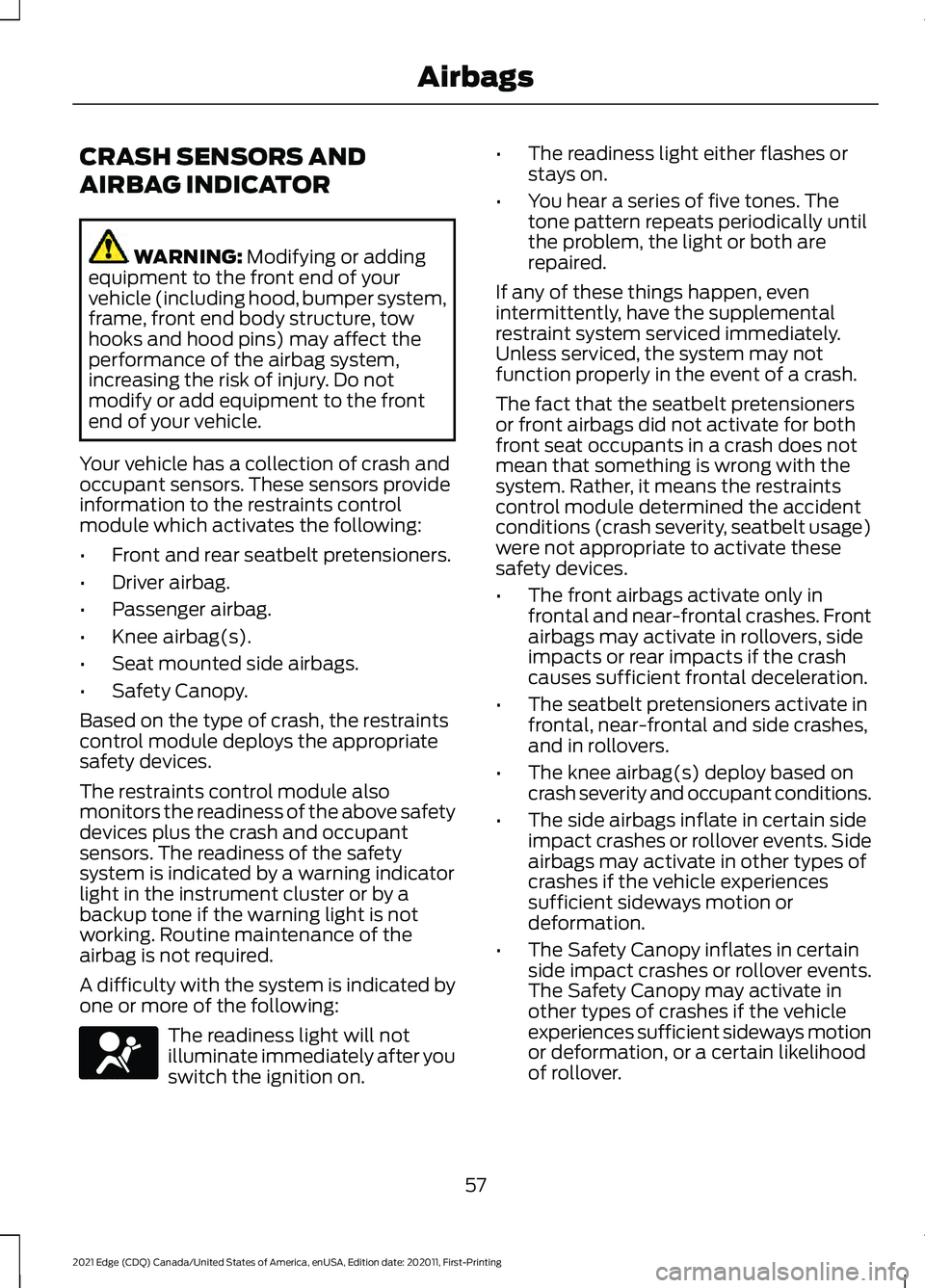
CRASH SENSORS AND
AIRBAG INDICATOR
WARNING: Modifying or adding
equipment to the front end of your
vehicle (including hood, bumper system,
frame, front end body structure, tow
hooks and hood pins) may affect the
performance of the airbag system,
increasing the risk of injury. Do not
modify or add equipment to the front
end of your vehicle.
Your vehicle has a collection of crash and
occupant sensors. These sensors provide
information to the restraints control
module which activates the following:
• Front and rear seatbelt pretensioners.
• Driver airbag.
• Passenger airbag.
• Knee airbag(s).
• Seat mounted side airbags.
• Safety Canopy.
Based on the type of crash, the restraints
control module deploys the appropriate
safety devices.
The restraints control module also
monitors the readiness of the above safety
devices plus the crash and occupant
sensors. The readiness of the safety
system is indicated by a warning indicator
light in the instrument cluster or by a
backup tone if the warning light is not
working. Routine maintenance of the
airbag is not required.
A difficulty with the system is indicated by
one or more of the following: The readiness light will not
illuminate immediately after you
switch the ignition on. •
The readiness light either flashes or
stays on.
• You hear a series of five tones. The
tone pattern repeats periodically until
the problem, the light or both are
repaired.
If any of these things happen, even
intermittently, have the supplemental
restraint system serviced immediately.
Unless serviced, the system may not
function properly in the event of a crash.
The fact that the seatbelt pretensioners
or front airbags did not activate for both
front seat occupants in a crash does not
mean that something is wrong with the
system. Rather, it means the restraints
control module determined the accident
conditions (crash severity, seatbelt usage)
were not appropriate to activate these
safety devices.
• The front airbags activate only in
frontal and near-frontal crashes. Front
airbags may activate in rollovers, side
impacts or rear impacts if the crash
causes sufficient frontal deceleration.
• The seatbelt pretensioners activate in
frontal, near-frontal and side crashes,
and in rollovers.
• The knee airbag(s) deploy based on
crash severity and occupant conditions.
• The side airbags inflate in certain side
impact crashes or rollover events. Side
airbags may activate in other types of
crashes if the vehicle experiences
sufficient sideways motion or
deformation.
• The Safety Canopy inflates in certain
side impact crashes or rollover events.
The Safety Canopy may activate in
other types of crashes if the vehicle
experiences sufficient sideways motion
or deformation, or a certain likelihood
of rollover.
57
2021 Edge (CDQ) Canada/United States of America, enUSA, Edition date: 202011, First-Printing AirbagsE67017
Page 68 of 500
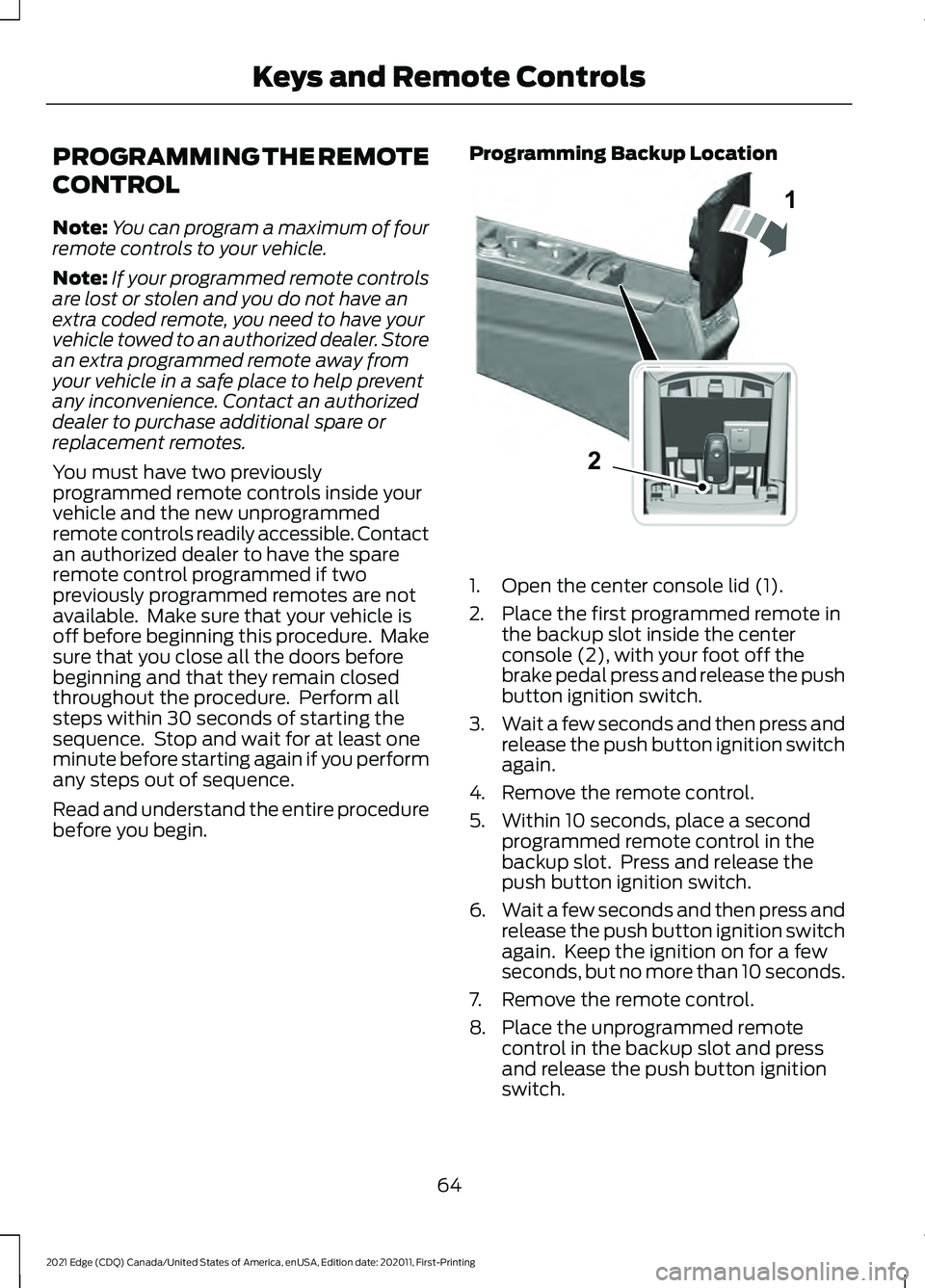
PROGRAMMING THE REMOTE
CONTROL
Note:
You can program a maximum of four
remote controls to your vehicle.
Note: If your programmed remote controls
are lost or stolen and you do not have an
extra coded remote, you need to have your
vehicle towed to an authorized dealer. Store
an extra programmed remote away from
your vehicle in a safe place to help prevent
any inconvenience. Contact an authorized
dealer to purchase additional spare or
replacement remotes.
You must have two previously
programmed remote controls inside your
vehicle and the new unprogrammed
remote controls readily accessible. Contact
an authorized dealer to have the spare
remote control programmed if two
previously programmed remotes are not
available. Make sure that your vehicle is
off before beginning this procedure. Make
sure that you close all the doors before
beginning and that they remain closed
throughout the procedure. Perform all
steps within 30 seconds of starting the
sequence. Stop and wait for at least one
minute before starting again if you perform
any steps out of sequence.
Read and understand the entire procedure
before you begin. Programming Backup Location
1. Open the center console lid (1).
2. Place the first programmed remote in
the backup slot inside the center
console (2), with your foot off the
brake pedal press and release the push
button ignition switch.
3. Wait a few seconds and then press and
release the push button ignition switch
again.
4. Remove the remote control.
5. Within 10 seconds, place a second programmed remote control in the
backup slot. Press and release the
push button ignition switch.
6. Wait a few seconds and then press and
release the push button ignition switch
again. Keep the ignition on for a few
seconds, but no more than 10 seconds.
7. Remove the remote control.
8. Place the unprogrammed remote control in the backup slot and press
and release the push button ignition
switch.
64
2021 Edge (CDQ) Canada/United States of America, enUSA, Edition date: 202011, First-Printing Keys and Remote Controls1
2E331284