fog light FORD EDGE 2021 Owners Manual
[x] Cancel search | Manufacturer: FORD, Model Year: 2021, Model line: EDGE, Model: FORD EDGE 2021Pages: 500, PDF Size: 8.52 MB
Page 103 of 500
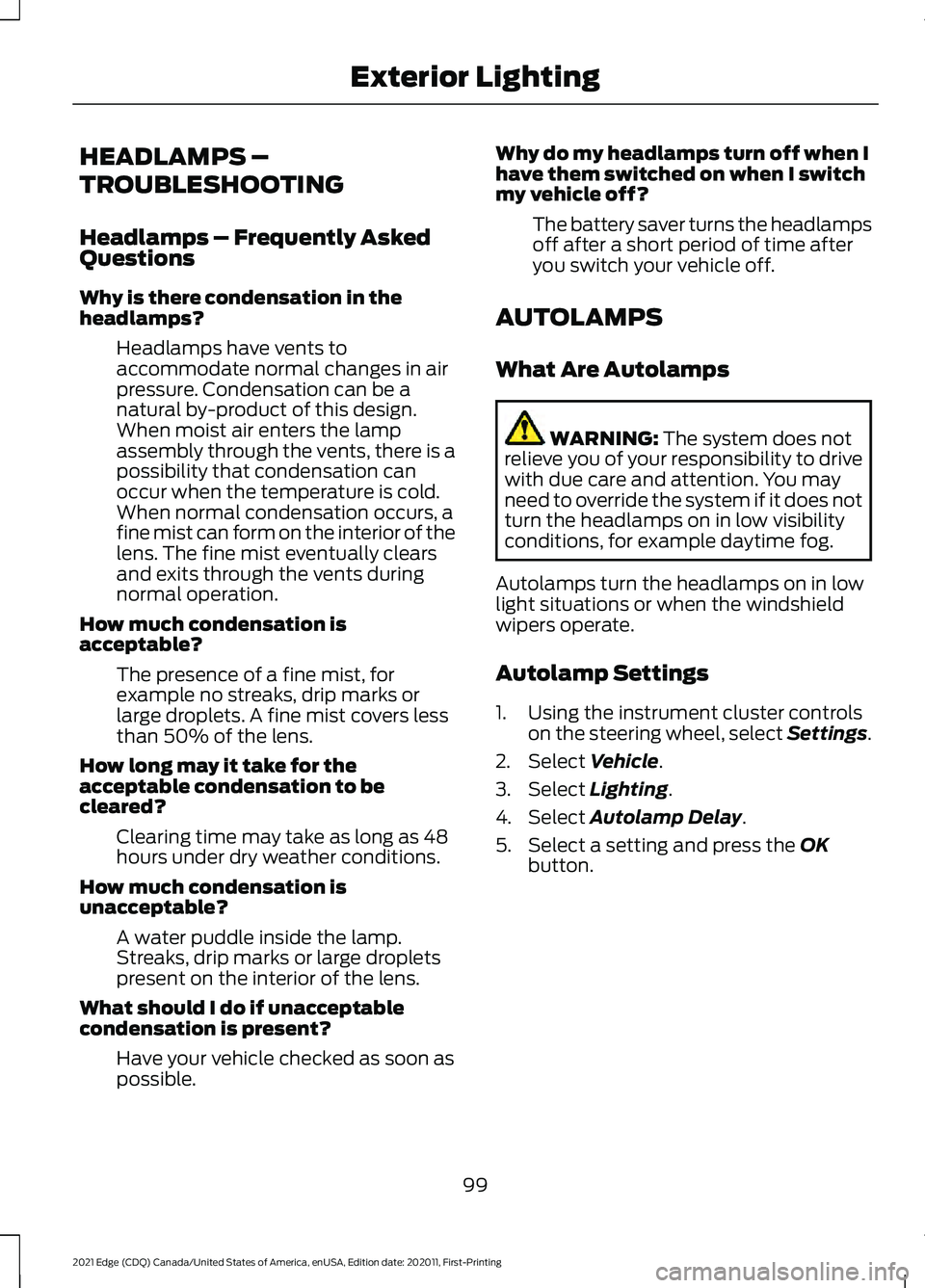
HEADLAMPS –
TROUBLESHOOTING
Headlamps – Frequently Asked
Questions
Why is there condensation in the
headlamps?
Headlamps have vents to
accommodate normal changes in air
pressure. Condensation can be a
natural by-product of this design.
When moist air enters the lamp
assembly through the vents, there is a
possibility that condensation can
occur when the temperature is cold.
When normal condensation occurs, a
fine mist can form on the interior of the
lens. The fine mist eventually clears
and exits through the vents during
normal operation.
How much condensation is
acceptable? The presence of a fine mist, for
example no streaks, drip marks or
large droplets. A fine mist covers less
than 50% of the lens.
How long may it take for the
acceptable condensation to be
cleared? Clearing time may take as long as 48
hours under dry weather conditions.
How much condensation is
unacceptable? A water puddle inside the lamp.
Streaks, drip marks or large droplets
present on the interior of the lens.
What should I do if unacceptable
condensation is present? Have your vehicle checked as soon as
possible. Why do my headlamps turn off when I
have them switched on when I switch
my vehicle off?
The battery saver turns the headlamps
off after a short period of time after
you switch your vehicle off.
AUTOLAMPS
What Are Autolamps WARNING: The system does not
relieve you of your responsibility to drive
with due care and attention. You may
need to override the system if it does not
turn the headlamps on in low visibility
conditions, for example daytime fog.
Autolamps turn the headlamps on in low
light situations or when the windshield
wipers operate.
Autolamp Settings
1. Using the instrument cluster controls on the steering wheel, select Settings.
2. Select
Vehicle.
3. Select
Lighting.
4. Select
Autolamp Delay.
5. Select a setting and press the
OK
button.
99
2021 Edge (CDQ) Canada/United States of America, enUSA, Edition date: 202011, First-Printing Exterior Lighting
Page 104 of 500
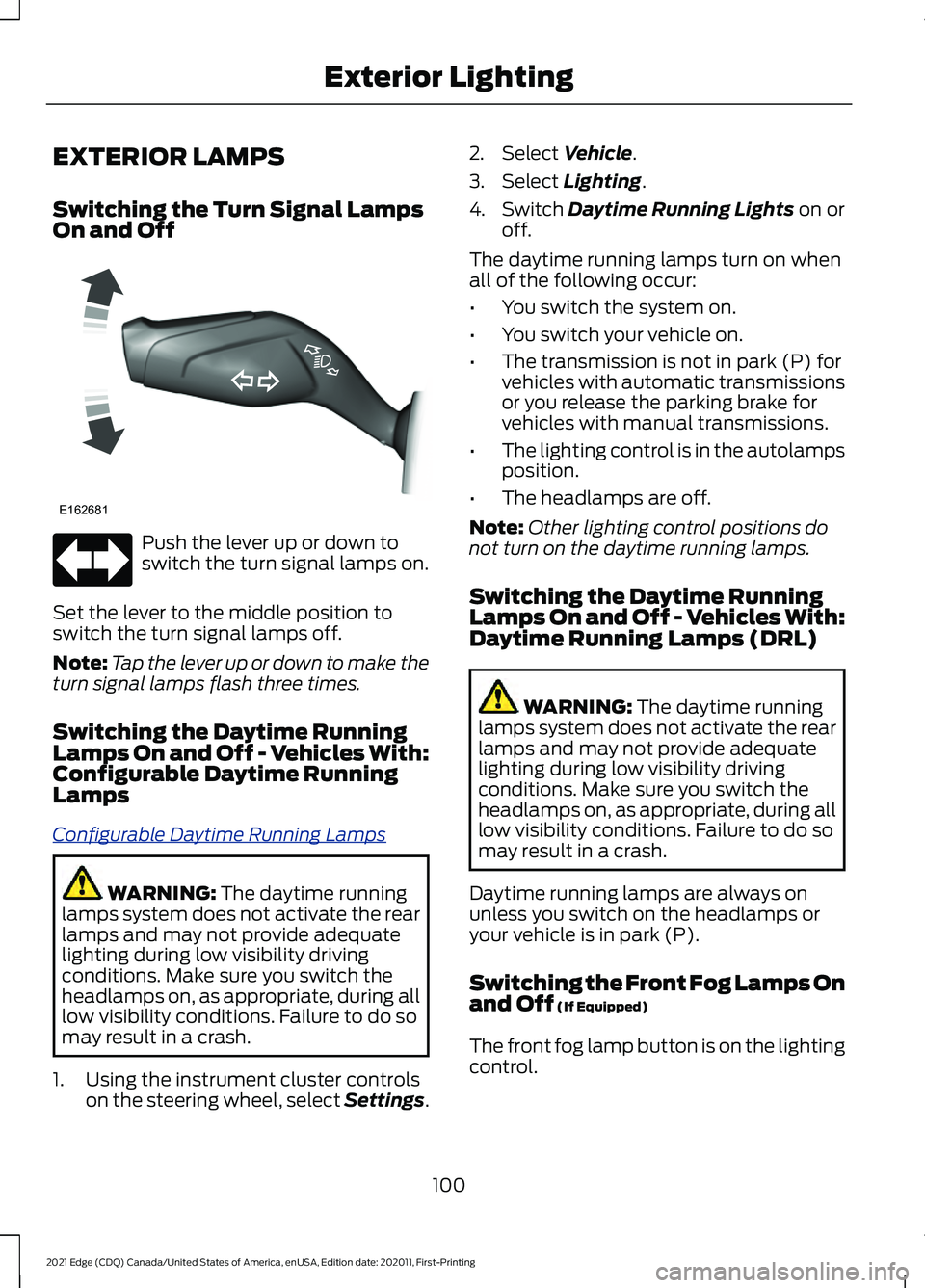
EXTERIOR LAMPS
Switching the Turn Signal Lamps
On and Off
Push the lever up or down to
switch the turn signal lamps on.
Set the lever to the middle position to
switch the turn signal lamps off.
Note: Tap the lever up or down to make the
turn signal lamps flash three times.
Switching the Daytime Running
Lamps On and Off - Vehicles With:
Configurable Daytime Running
Lamps
C onfig ur abl e D a ytime R unning L amp s
WARNING: The daytime running
lamps system does not activate the rear
lamps and may not provide adequate
lighting during low visibility driving
conditions. Make sure you switch the
headlamps on, as appropriate, during all
low visibility conditions. Failure to do so
may result in a crash.
1. Using the instrument cluster controls on the steering wheel, select Settings. 2. Select
Vehicle.
3. Select
Lighting.
4. Switch
Daytime Running Lights on or
off.
The daytime running lamps turn on when
all of the following occur:
• You switch the system on.
• You switch your vehicle on.
• The transmission is not in park (P) for
vehicles with automatic transmissions
or you release the parking brake for
vehicles with manual transmissions.
• The lighting control is in the autolamps
position.
• The headlamps are off.
Note: Other lighting control positions do
not turn on the daytime running lamps.
Switching the Daytime Running
Lamps On and Off - Vehicles With:
Daytime Running Lamps (DRL) WARNING:
The daytime running
lamps system does not activate the rear
lamps and may not provide adequate
lighting during low visibility driving
conditions. Make sure you switch the
headlamps on, as appropriate, during all
low visibility conditions. Failure to do so
may result in a crash.
Daytime running lamps are always on
unless you switch on the headlamps or
your vehicle is in park (P).
Switching the Front Fog Lamps On
and Off
(If Equipped)
The front fog lamp button is on the lighting
control.
100
2021 Edge (CDQ) Canada/United States of America, enUSA, Edition date: 202011, First-Printing Exterior LightingE162681
Page 105 of 500
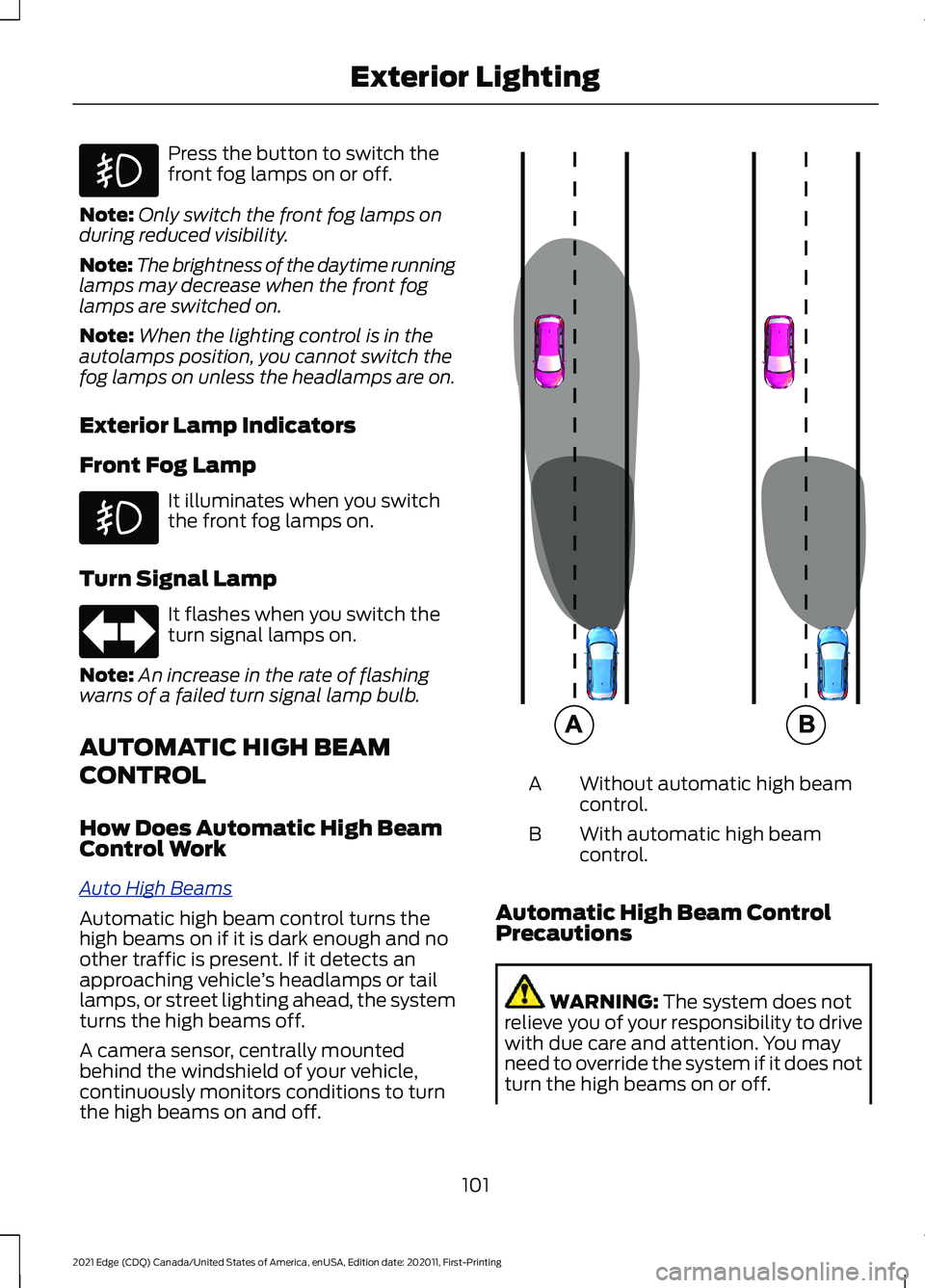
Press the button to switch the
front fog lamps on or off.
Note: Only switch the front fog lamps on
during reduced visibility.
Note: The brightness of the daytime running
lamps may decrease when the front fog
lamps are switched on.
Note: When the lighting control is in the
autolamps position, you cannot switch the
fog lamps on unless the headlamps are on.
Exterior Lamp Indicators
Front Fog Lamp It illuminates when you switch
the front fog lamps on.
Turn Signal Lamp It flashes when you switch the
turn signal lamps on.
Note: An increase in the rate of flashing
warns of a failed turn signal lamp bulb.
AUTOMATIC HIGH BEAM
CONTROL
How Does Automatic High Beam
Control Work
A ut o High Be ams
Automatic high beam control turns the
high beams on if it is dark enough and no
other traffic is present. If it detects an
approaching vehicle
’s headlamps or tail
lamps, or street lighting ahead, the system
turns the high beams off.
A camera sensor, centrally mounted
behind the windshield of your vehicle,
continuously monitors conditions to turn
the high beams on and off. Without automatic high beam
control.
A
With automatic high beam
control.
B
Automatic High Beam Control
Precautions WARNING: The system does not
relieve you of your responsibility to drive
with due care and attention. You may
need to override the system if it does not
turn the high beams on or off.
101
2021 Edge (CDQ) Canada/United States of America, enUSA, Edition date: 202011, First-Printing Exterior Lighting E327596
Page 106 of 500
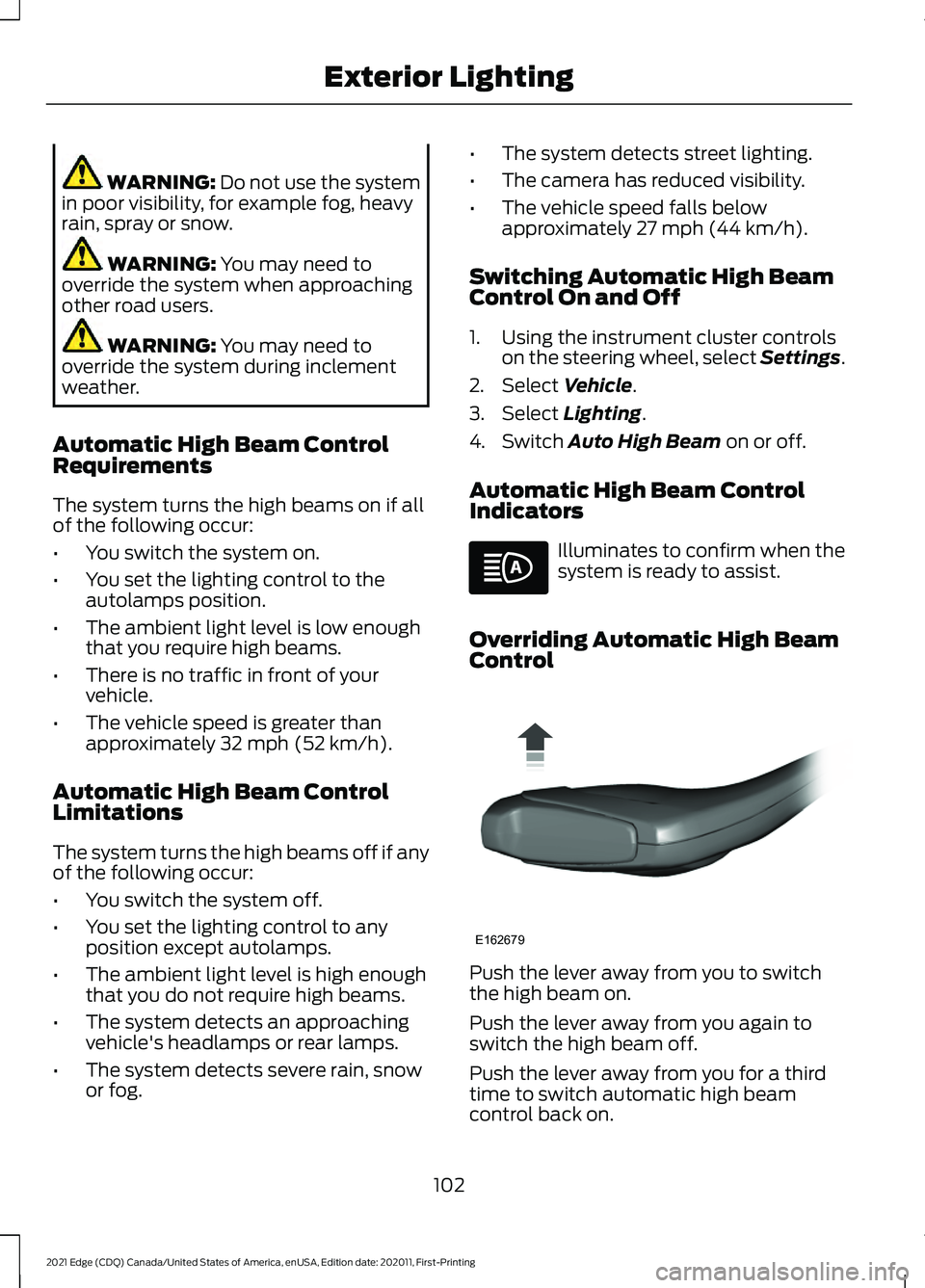
WARNING: Do not use the system
in poor visibility, for example fog, heavy
rain, spray or snow. WARNING:
You may need to
override the system when approaching
other road users. WARNING:
You may need to
override the system during inclement
weather.
Automatic High Beam Control
Requirements
The system turns the high beams on if all
of the following occur:
• You switch the system on.
• You set the lighting control to the
autolamps position.
• The ambient light level is low enough
that you require high beams.
• There is no traffic in front of your
vehicle.
• The vehicle speed is greater than
approximately
32 mph (52 km/h).
Automatic High Beam Control
Limitations
The system turns the high beams off if any
of the following occur:
• You switch the system off.
• You set the lighting control to any
position except autolamps.
• The ambient light level is high enough
that you do not require high beams.
• The system detects an approaching
vehicle's headlamps or rear lamps.
• The system detects severe rain, snow
or fog. •
The system detects street lighting.
• The camera has reduced visibility.
• The vehicle speed falls below
approximately
27 mph (44 km/h).
Switching Automatic High Beam
Control On and Off
1. Using the instrument cluster controls on the steering wheel, select Settings.
2. Select
Vehicle.
3. Select
Lighting.
4. Switch
Auto High Beam on or off.
Automatic High Beam Control
Indicators Illuminates to confirm when the
system is ready to assist.
Overriding Automatic High Beam
Control Push the lever away from you to switch
the high beam on.
Push the lever away from you again to
switch the high beam off.
Push the lever away from you for a third
time to switch automatic high beam
control back on.
102
2021 Edge (CDQ) Canada/United States of America, enUSA, Edition date: 202011, First-Printing Exterior Lighting E162679
Page 120 of 500
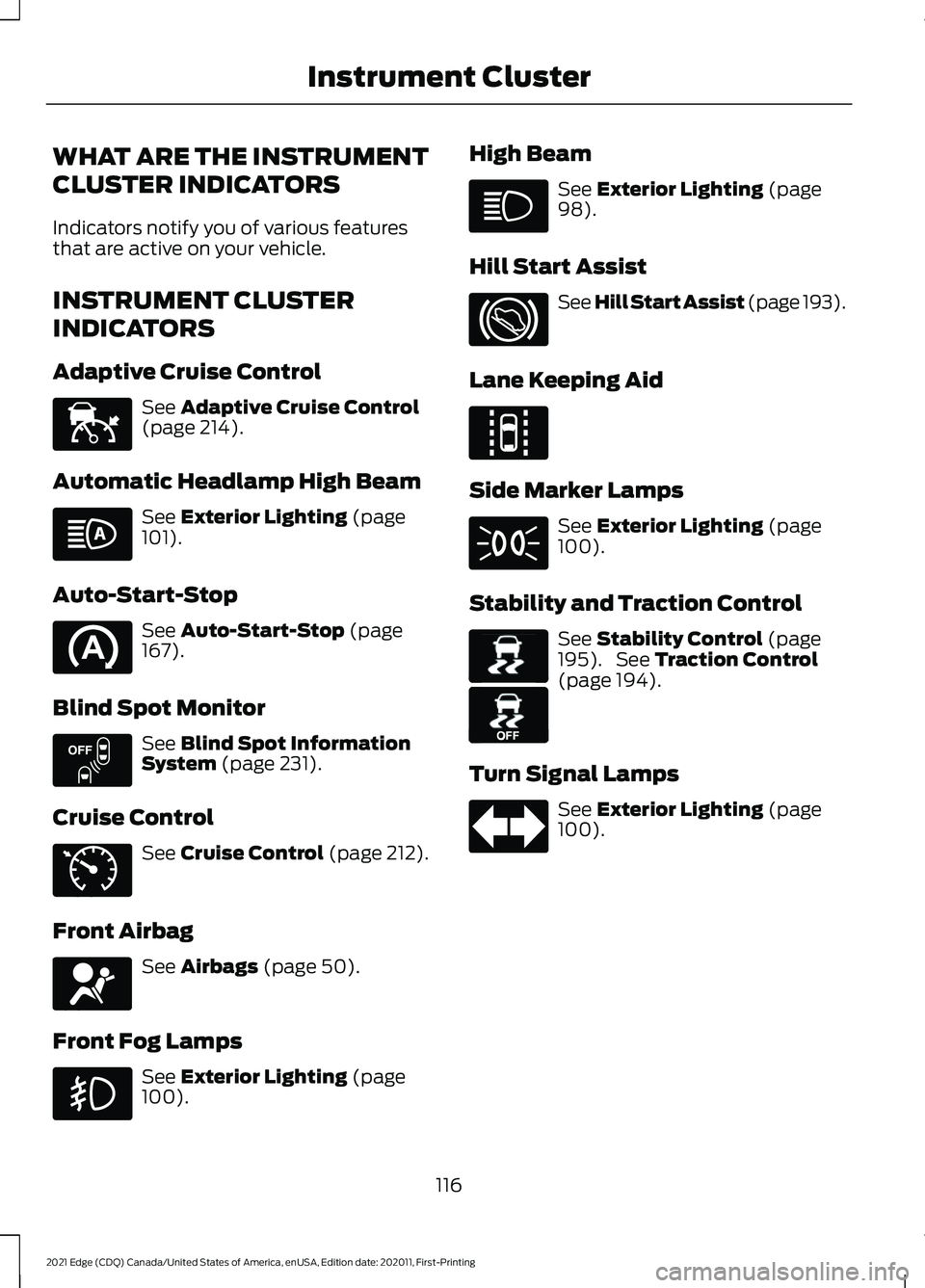
WHAT ARE THE INSTRUMENT
CLUSTER INDICATORS
Indicators notify you of various features
that are active on your vehicle.
INSTRUMENT CLUSTER
INDICATORS
Adaptive Cruise Control
See Adaptive Cruise Control
(page 214).
Automatic Headlamp High Beam See
Exterior Lighting (page
101).
Auto-Start-Stop See
Auto-Start-Stop (page
167).
Blind Spot Monitor See
Blind Spot Information
System (page 231).
Cruise Control See
Cruise Control (page 212).
Front Airbag See
Airbags (page 50).
Front Fog Lamps See
Exterior Lighting (page
100). High Beam See
Exterior Lighting (page
98).
Hill Start Assist See Hill Start Assist (page
193).
Lane Keeping Aid Side Marker Lamps
See
Exterior Lighting (page
100).
Stability and Traction Control See
Stability Control (page
195). See Traction Control
(page 194).
Turn Signal Lamps See
Exterior Lighting (page
100).
116
2021 Edge (CDQ) Canada/United States of America, enUSA, Edition date: 202011, First-Printing Instrument ClusterE144524 E151262 E71340 E67017 E144813 E138639 E130458
Page 132 of 500
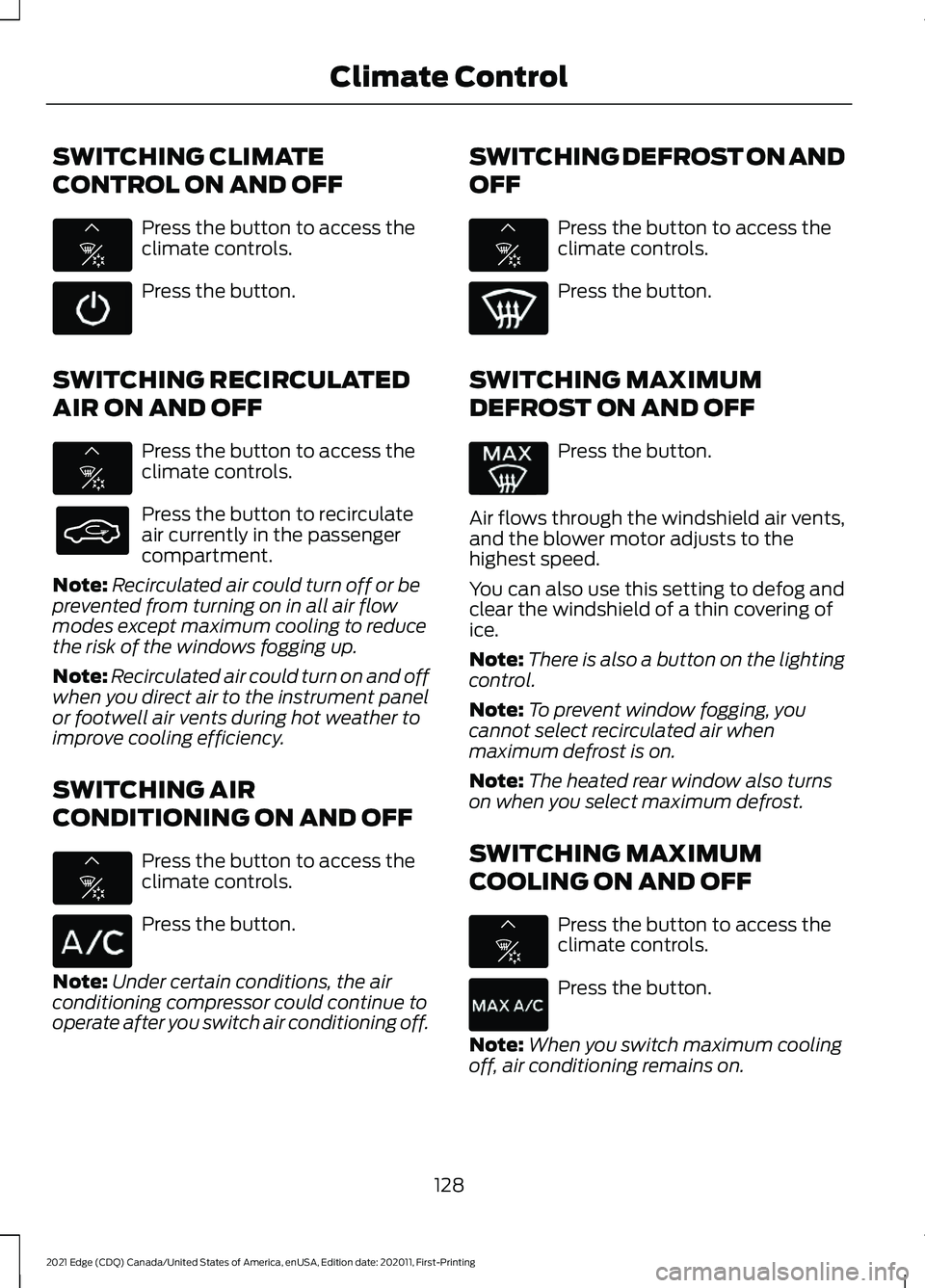
SWITCHING CLIMATE
CONTROL ON AND OFF
Press the button to access the
climate controls.
Press the button.
SWITCHING RECIRCULATED
AIR ON AND OFF Press the button to access the
climate controls.
Press the button to recirculate
air currently in the passenger
compartment.
Note: Recirculated air could turn off or be
prevented from turning on in all air flow
modes except maximum cooling to reduce
the risk of the windows fogging up.
Note: Recirculated air could turn on and off
when you direct air to the instrument panel
or footwell air vents during hot weather to
improve cooling efficiency.
SWITCHING AIR
CONDITIONING ON AND OFF Press the button to access the
climate controls.
Press the button.
Note: Under certain conditions, the air
conditioning compressor could continue to
operate after you switch air conditioning off. SWITCHING DEFROST ON AND
OFF Press the button to access the
climate controls.
Press the button.
SWITCHING MAXIMUM
DEFROST ON AND OFF Press the button.
Air flows through the windshield air vents,
and the blower motor adjusts to the
highest speed.
You can also use this setting to defog and
clear the windshield of a thin covering of
ice.
Note: There is also a button on the lighting
control.
Note: To prevent window fogging, you
cannot select recirculated air when
maximum defrost is on.
Note: The heated rear window also turns
on when you select maximum defrost.
SWITCHING MAXIMUM
COOLING ON AND OFF Press the button to access the
climate controls.
Press the button.
Note: When you switch maximum cooling
off, air conditioning remains on.
128
2021 Edge (CDQ) Canada/United States of America, enUSA, Edition date: 202011, First-Printing Climate ControlE335134 E335134 E335134 E335134 E335134
Page 233 of 500
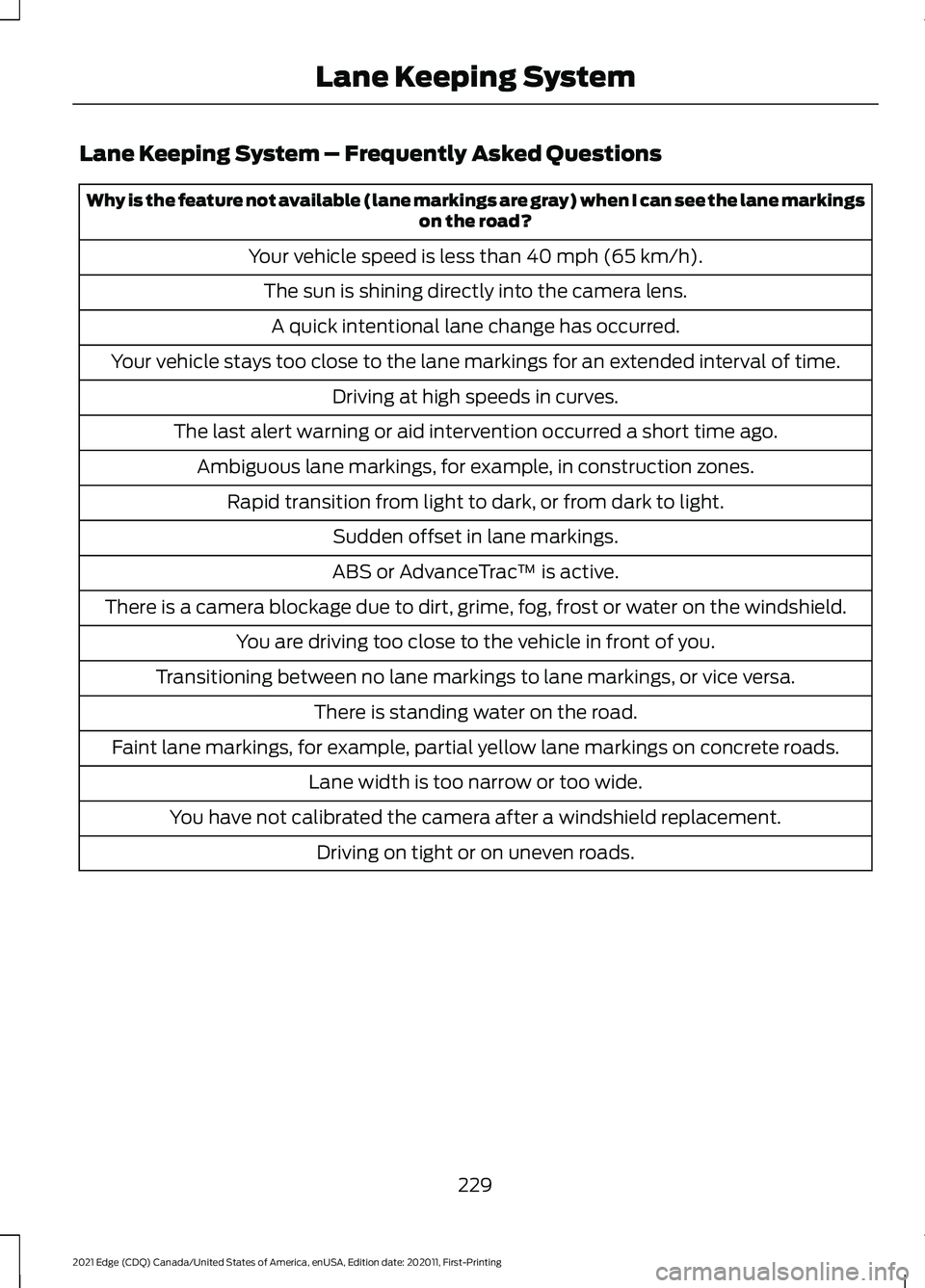
Lane Keeping System – Frequently Asked Questions
Why is the feature not available (lane markings are gray) when I can see the lane markings
on the road?
Your vehicle speed is less than 40 mph (65 km/h).
The sun is shining directly into the camera lens. A quick intentional lane change has occurred.
Your vehicle stays too close to the lane markings for an extended interval of time. Driving at high speeds in curves.
The last alert warning or aid intervention occurred a short time ago. Ambiguous lane markings, for example, in construction zones. Rapid transition from light to dark, or from dark to light. Sudden offset in lane markings.
ABS or AdvanceTrac ™ is active.
There is a camera blockage due to dirt, grime, fog, frost or water on the windshield. You are driving too close to the vehicle in front of you.
Transitioning between no lane markings to lane markings, or vice versa. There is standing water on the road.
Faint lane markings, for example, partial yellow lane markings on concrete roads. Lane width is too narrow or too wide.
You have not calibrated the camera after a windshield replacement. Driving on tight or on uneven roads.
229
2021 Edge (CDQ) Canada/United States of America, enUSA, Edition date: 202011, First-Printing Lane Keeping System
Page 242 of 500
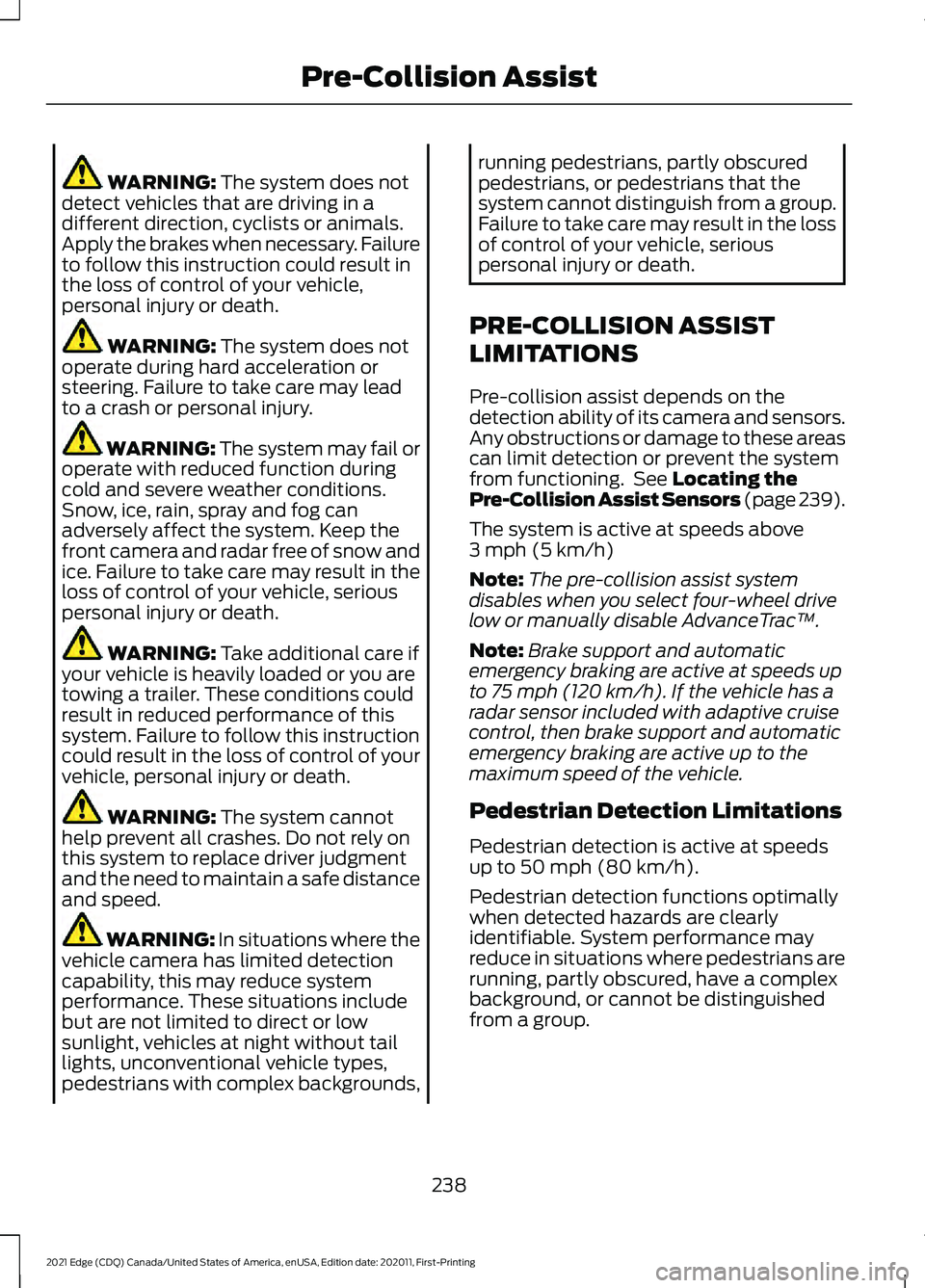
WARNING: The system does not
detect vehicles that are driving in a
different direction, cyclists or animals.
Apply the brakes when necessary. Failure
to follow this instruction could result in
the loss of control of your vehicle,
personal injury or death. WARNING:
The system does not
operate during hard acceleration or
steering. Failure to take care may lead
to a crash or personal injury. WARNING: The system may fail or
operate with reduced function during
cold and severe weather conditions.
Snow, ice, rain, spray and fog can
adversely affect the system. Keep the
front camera and radar free of snow and
ice. Failure to take care may result in the
loss of control of your vehicle, serious
personal injury or death. WARNING:
Take additional care if
your vehicle is heavily loaded or you are
towing a trailer. These conditions could
result in reduced performance of this
system. Failure to follow this instruction
could result in the loss of control of your
vehicle, personal injury or death. WARNING:
The system cannot
help prevent all crashes. Do not rely on
this system to replace driver judgment
and the need to maintain a safe distance
and speed. WARNING:
In situations where the
vehicle camera has limited detection
capability, this may reduce system
performance. These situations include
but are not limited to direct or low
sunlight, vehicles at night without tail
lights, unconventional vehicle types,
pedestrians with complex backgrounds, running pedestrians, partly obscured
pedestrians, or pedestrians that the
system cannot distinguish from a group.
Failure to take care may result in the loss
of control of your vehicle, serious
personal injury or death.
PRE-COLLISION ASSIST
LIMITATIONS
Pre-collision assist depends on the
detection ability of its camera and sensors.
Any obstructions or damage to these areas
can limit detection or prevent the system
from functioning. See
Locating the
Pre-Collision Assist Sensors (page 239).
The system is active at speeds above
3 mph (5 km/h)
Note: The pre-collision assist system
disables when you select four-wheel drive
low or manually disable AdvanceTrac ™.
Note: Brake support and automatic
emergency braking are active at speeds up
to
75 mph (120 km/h). If the vehicle has a
radar sensor included with adaptive cruise
control, then brake support and automatic
emergency braking are active up to the
maximum speed of the vehicle.
Pedestrian Detection Limitations
Pedestrian detection is active at speeds
up to
50 mph (80 km/h).
Pedestrian detection functions optimally
when detected hazards are clearly
identifiable. System performance may
reduce in situations where pedestrians are
running, partly obscured, have a complex
background, or cannot be distinguished
from a group.
238
2021 Edge (CDQ) Canada/United States of America, enUSA, Edition date: 202011, First-Printing Pre-Collision Assist
Page 307 of 500
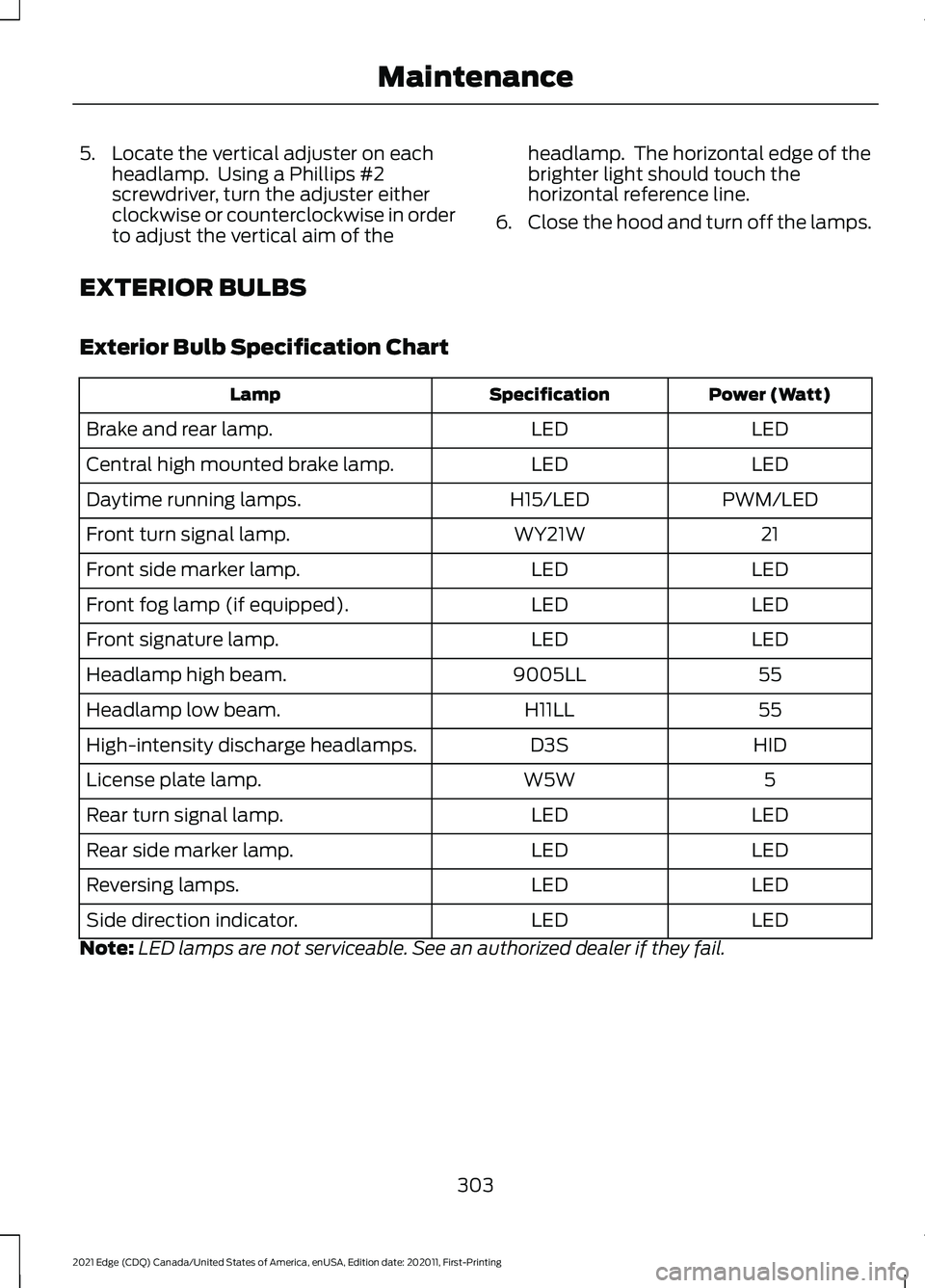
5. Locate the vertical adjuster on each
headlamp. Using a Phillips #2
screwdriver, turn the adjuster either
clockwise or counterclockwise in order
to adjust the vertical aim of the headlamp. The horizontal edge of the
brighter light should touch the
horizontal reference line.
6. Close the hood and turn off the lamps.
EXTERIOR BULBS
Exterior Bulb Specification Chart Power (Watt)
Specification
Lamp
LED
LED
Brake and rear lamp.
LED
LED
Central high mounted brake lamp.
PWM/LED
H15/LED
Daytime running lamps.
21
WY21W
Front turn signal lamp.
LED
LED
Front side marker lamp.
LED
LED
Front fog lamp (if equipped).
LED
LED
Front signature lamp.
55
9005LL
Headlamp high beam.
55
H11LL
Headlamp low beam.
HID
D3S
High-intensity discharge headlamps.
5
W5W
License plate lamp.
LED
LED
Rear turn signal lamp.
LED
LED
Rear side marker lamp.
LED
LED
Reversing lamps.
LED
LED
Side direction indicator.
Note: LED lamps are not serviceable. See an authorized dealer if they fail.
303
2021 Edge (CDQ) Canada/United States of America, enUSA, Edition date: 202011, First-Printing Maintenance
Page 484 of 500
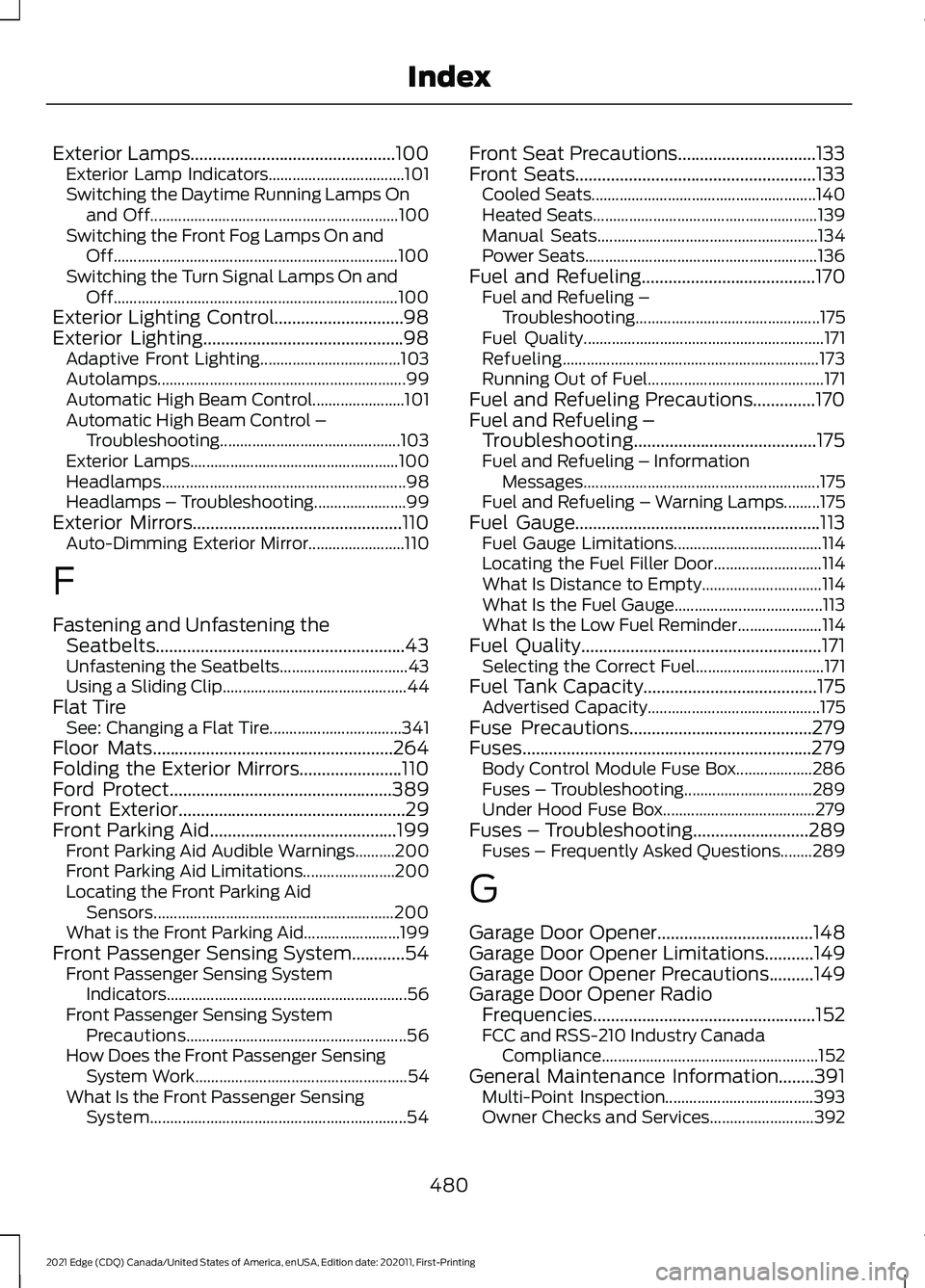
Exterior Lamps..............................................100
Exterior Lamp Indicators.................................. 101
Switching the Daytime Running Lamps On and Off.............................................................. 100
Switching the Front Fog Lamps On and Off....................................................................... 100
Switching the Turn Signal Lamps On and Off....................................................................... 100
Exterior Lighting Control.............................98
Exterior Lighting.............................................98 Adaptive Front Lighting................................... 103
Autolamps.............................................................. 99
Automatic High Beam Control....................... 101
Automatic High Beam Control – Troubleshooting............................................. 103
Exterior Lamps.................................................... 100
Headlamps............................................................. 98
Headlamps – Troubleshooting....................... 99
Exterior Mirrors
...............................................110
Auto-Dimming Exterior Mirror........................ 110
F
Fastening and Unfastening the Seatbelts........................................................43
Unfastening the Seatbelts................................ 43
Using a Sliding Clip.............................................. 44
Flat Tire See: Changing a Flat Tire................................. 341
Floor Mats......................................................264
Folding the Exterior Mirrors.......................110
Ford Protect..................................................389
Front Exterior...................................................29
Front Parking Aid
..........................................199
Front Parking Aid Audible Warnings..........200
Front Parking Aid Limitations....................... 200
Locating the Front Parking Aid Sensors............................................................ 200
What is the Front Parking Aid........................ 199
Front Passenger Sensing System............54 Front Passenger Sensing System
Indicators............................................................ 56
Front Passenger Sensing System Precautions....................................................... 56
How Does the Front Passenger Sensing System Work..................................................... 54
What Is the Front Passenger Sensing System................................................................ 54Front Seat Precautions...............................133
Front Seats......................................................133
Cooled Seats........................................................ 140
Heated Seats........................................................ 139
Manual Seats....................................................... 134
Power Seats.......................................................... 136
Fuel and Refueling
.......................................170
Fuel and Refueling –
Troubleshooting.............................................. 175
Fuel Quality............................................................ 171
Refueling................................................................ 173
Running Out of Fuel............................................ 171
Fuel and Refueling Precautions..............170
Fuel and Refueling – Troubleshooting.........................................175
Fuel and Refueling – Information Messages........................................................... 175
Fuel and Refueling – Warning Lamps.........175
Fuel Gauge.......................................................113 Fuel Gauge Limitations..................................... 114
Locating the Fuel Filler Door........................... 114
What Is Distance to Empty.............................. 114
What Is the Fuel Gauge..................................... 113
What Is the Low Fuel Reminder..................... 114
Fuel Quality
......................................................171
Selecting the Correct Fuel................................ 171
Fuel Tank Capacity
.......................................175
Advertised Capacity........................................... 175
Fuse Precautions
.........................................279
Fuses.................................................................279 Body Control Module Fuse Box................... 286
Fuses – Troubleshooting................................ 289
Under Hood Fuse Box...................................... 279
Fuses – Troubleshooting
..........................289
Fuses – Frequently Asked Questions........289
G
Garage Door Opener...................................148
Garage Door Opener Limitations...........149
Garage Door Opener Precautions
..........149
Garage Door Opener Radio Frequencies..................................................152
FCC and RSS-210 Industry Canada Compliance...................................................... 152
General Maintenance Information........391 Multi-Point Inspection..................................... 393
Owner Checks and Services.......................... 392
480
2021 Edge (CDQ) Canada/United States of America, enUSA, Edition date: 202011, First-Printing Index