traction control FORD EDGE 2021 Owners Manual
[x] Cancel search | Manufacturer: FORD, Model Year: 2021, Model line: EDGE, Model: FORD EDGE 2021Pages: 500, PDF Size: 8.52 MB
Page 10 of 500
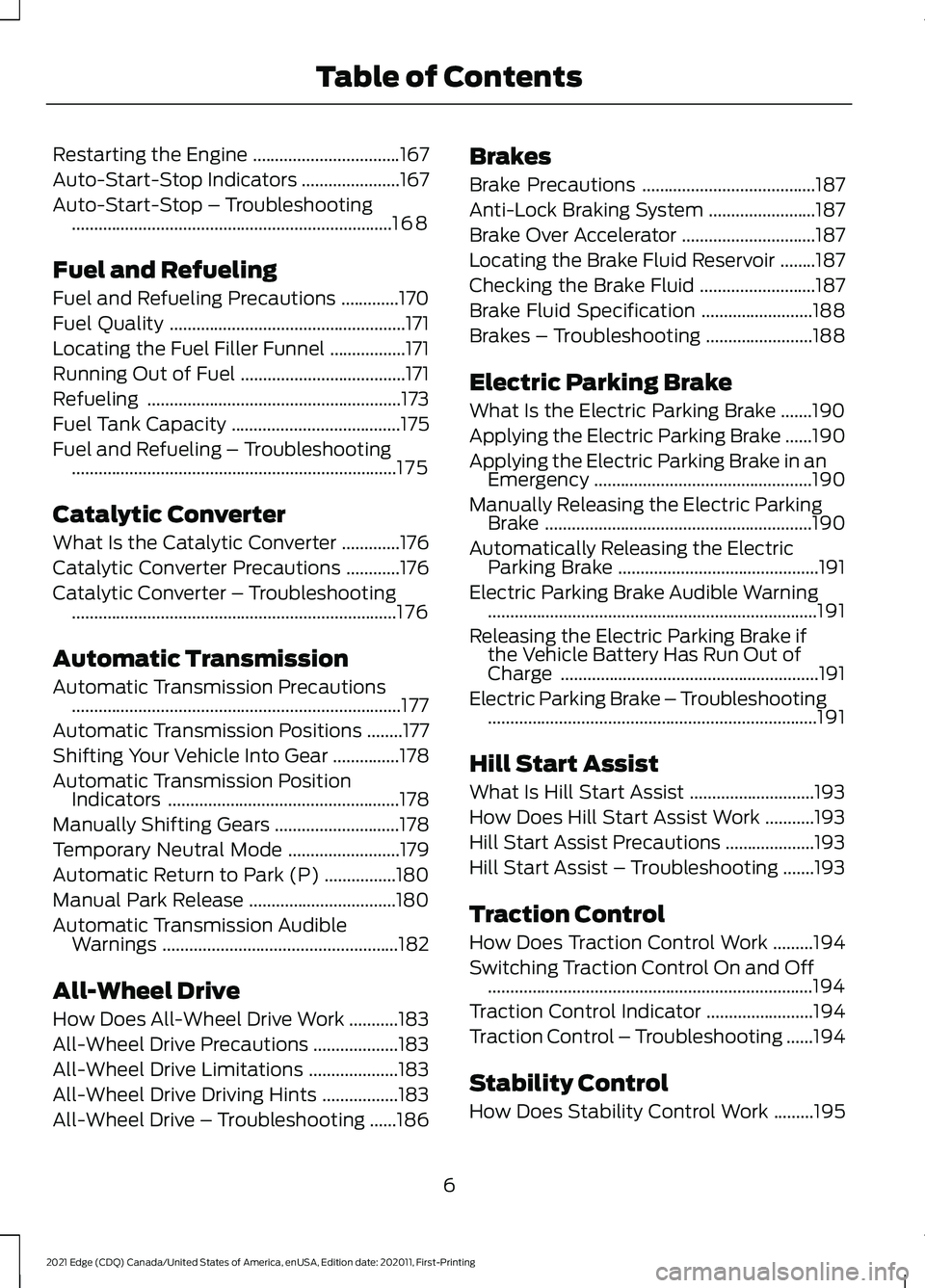
Restarting the Engine
.................................167
Auto-Start-Stop Indicators ......................
167
Auto-Start-Stop – Troubleshooting ........................................................................\
168
Fuel and Refueling
Fuel and Refueling Precautions .............
170
Fuel Quality .....................................................
171
Locating the Fuel Filler Funnel .................
171
Running Out of Fuel .....................................
171
Refueling .........................................................
173
Fuel Tank Capacity ......................................
175
Fuel and Refueling – Troubleshooting ........................................................................\
.
175
Catalytic Converter
What Is the Catalytic Converter .............
176
Catalytic Converter Precautions ............
176
Catalytic Converter – Troubleshooting ........................................................................\
.
176
Automatic Transmission
Automatic Transmission Precautions ........................................................................\
..
177
Automatic Transmission Positions ........
177
Shifting Your Vehicle Into Gear ...............
178
Automatic Transmission Position Indicators ....................................................
178
Manually Shifting Gears ............................
178
Temporary Neutral Mode .........................
179
Automatic Return to Park (P) ................
180
Manual Park Release .................................
180
Automatic Transmission Audible Warnings .....................................................
182
All-Wheel Drive
How Does All-Wheel Drive Work ...........
183
All-Wheel Drive Precautions ...................
183
All-Wheel Drive Limitations ....................
183
All-Wheel Drive Driving Hints .................
183
All-Wheel Drive – Troubleshooting ......
186Brakes
Brake Precautions
.......................................
187
Anti-Lock Braking System ........................
187
Brake Over Accelerator ..............................
187
Locating the Brake Fluid Reservoir ........
187
Checking the Brake Fluid ..........................
187
Brake Fluid Specification .........................
188
Brakes – Troubleshooting ........................
188
Electric Parking Brake
What Is the Electric Parking Brake .......
190
Applying the Electric Parking Brake ......
190
Applying the Electric Parking Brake in an Emergency .................................................
190
Manually Releasing the Electric Parking Brake ............................................................
190
Automatically Releasing the Electric Parking Brake .............................................
191
Electric Parking Brake Audible Warning ........................................................................\
..
191
Releasing the Electric Parking Brake if the Vehicle Battery Has Run Out of
Charge ..........................................................
191
Electric Parking Brake – Troubleshooting ........................................................................\
..
191
Hill Start Assist
What Is Hill Start Assist ............................
193
How Does Hill Start Assist Work ...........
193
Hill Start Assist Precautions ....................
193
Hill Start Assist – Troubleshooting .......
193
Traction Control
How Does Traction Control Work .........
194
Switching Traction Control On and Off ........................................................................\
.
194
Traction Control Indicator ........................
194
Traction Control – Troubleshooting ......
194
Stability Control
How Does Stability Control Work .........
195
6
2021 Edge (CDQ) Canada/United States of America, enUSA, Edition date: 202011, First-Printing Table of Contents
Page 71 of 500
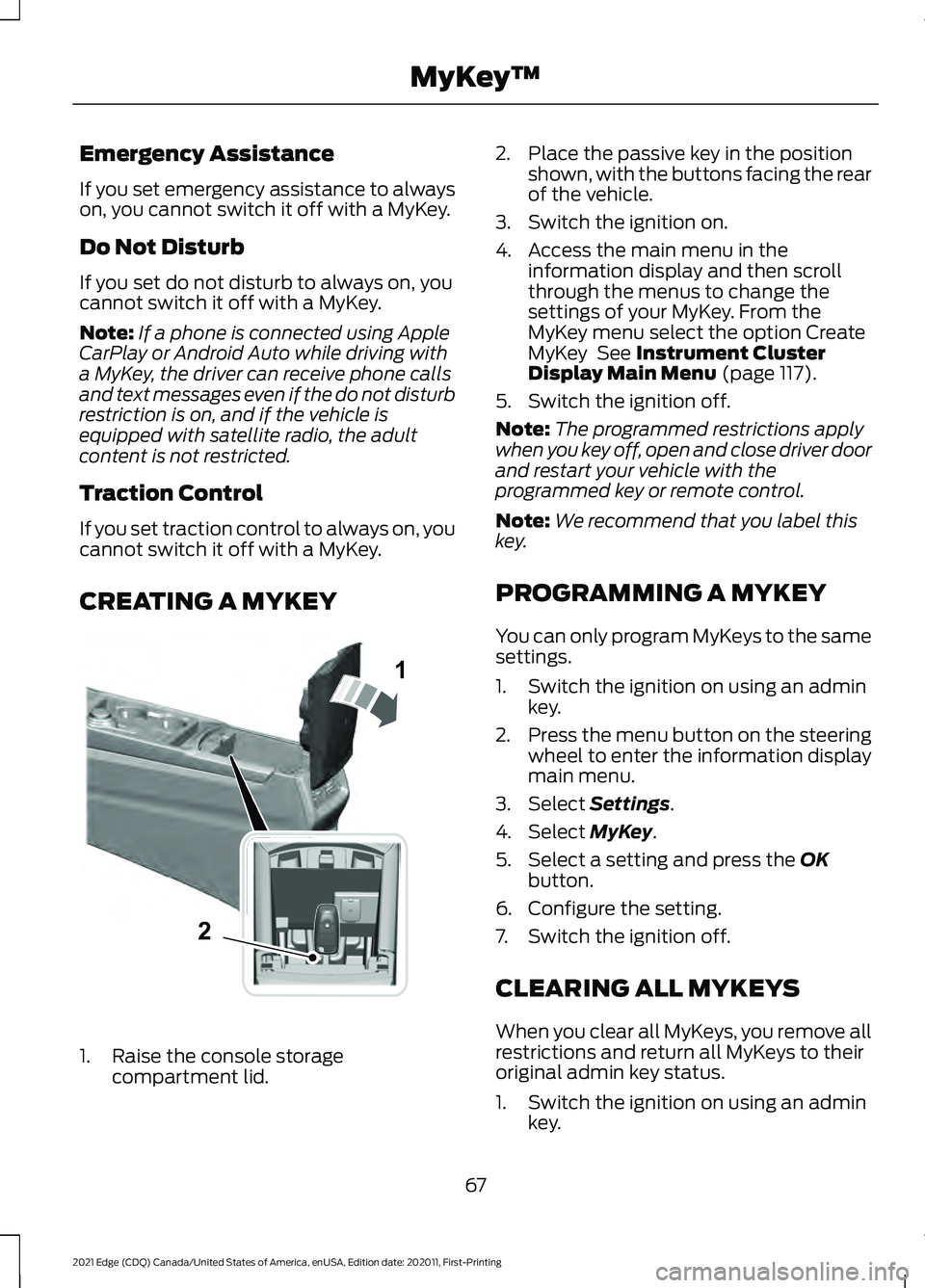
Emergency Assistance
If you set emergency assistance to always
on, you cannot switch it off with a MyKey.
Do Not Disturb
If you set do not disturb to always on, you
cannot switch it off with a MyKey.
Note:
If a phone is connected using Apple
CarPlay or Android Auto while driving with
a MyKey, the driver can receive phone calls
and text messages even if the do not disturb
restriction is on, and if the vehicle is
equipped with satellite radio, the adult
content is not restricted.
Traction Control
If you set traction control to always on, you
cannot switch it off with a MyKey.
CREATING A MYKEY 1. Raise the console storage
compartment lid. 2. Place the passive key in the position
shown, with the buttons facing the rear
of the vehicle.
3. Switch the ignition on.
4. Access the main menu in the information display and then scroll
through the menus to change the
settings of your MyKey. From the
MyKey menu select the option Create
MyKey See Instrument Cluster
Display Main Menu (page 117).
5. Switch the ignition off.
Note: The programmed restrictions apply
when you key off, open and close driver door
and restart your vehicle with the
programmed key or remote control.
Note: We recommend that you label this
key.
PROGRAMMING A MYKEY
You can only program MyKeys to the same
settings.
1. Switch the ignition on using an admin key.
2. Press the menu button on the steering
wheel to enter the information display
main menu.
3. Select
Settings.
4. Select
MyKey.
5. Select a setting and press the
OK
button.
6. Configure the setting.
7. Switch the ignition off.
CLEARING ALL MYKEYS
When you clear all MyKeys, you remove all
restrictions and return all MyKeys to their
original admin key status.
1. Switch the ignition on using an admin key.
67
2021 Edge (CDQ) Canada/United States of America, enUSA, Edition date: 202011, First-Printing MyKey
™1
2E331284
Page 120 of 500
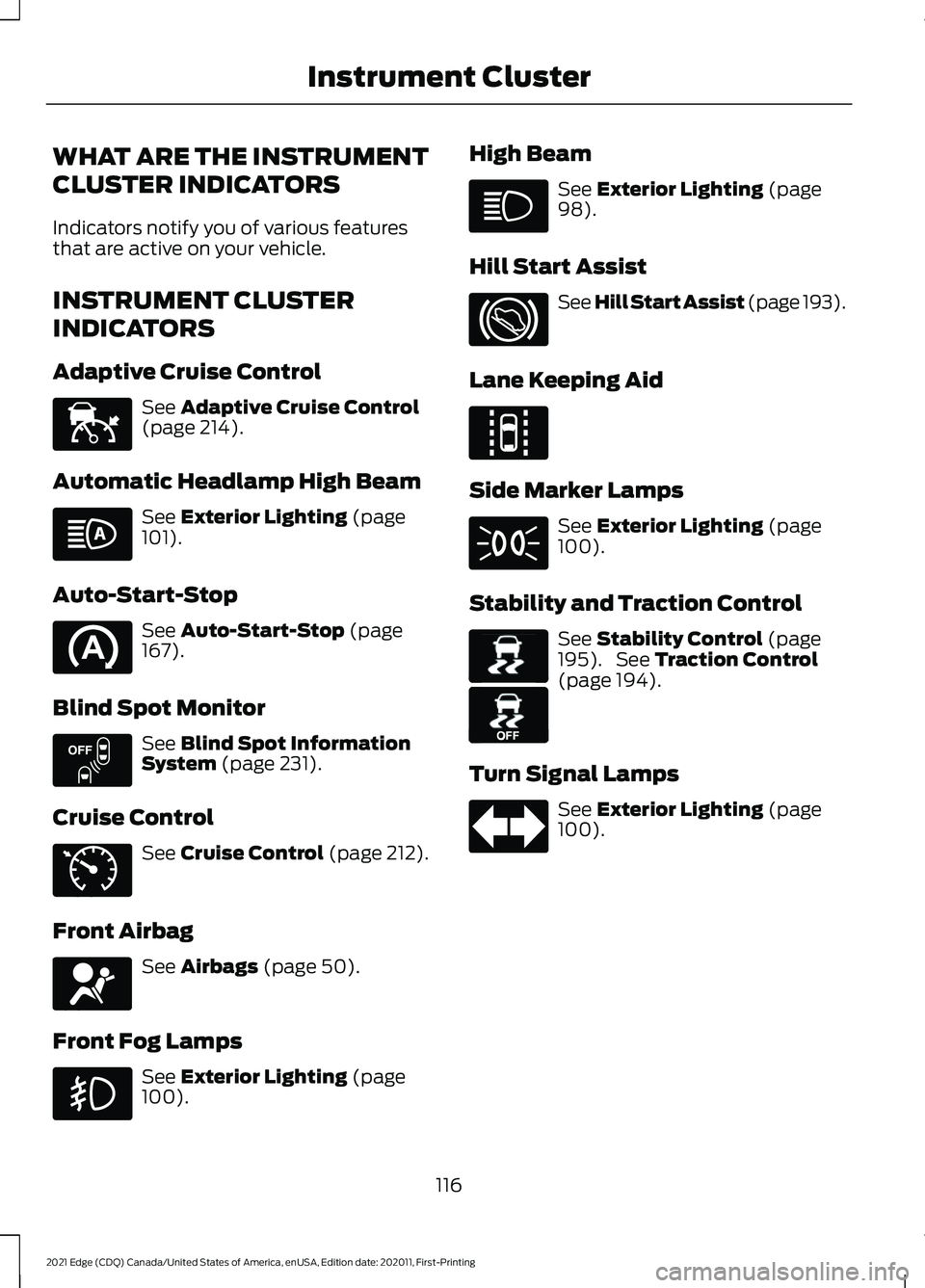
WHAT ARE THE INSTRUMENT
CLUSTER INDICATORS
Indicators notify you of various features
that are active on your vehicle.
INSTRUMENT CLUSTER
INDICATORS
Adaptive Cruise Control
See Adaptive Cruise Control
(page 214).
Automatic Headlamp High Beam See
Exterior Lighting (page
101).
Auto-Start-Stop See
Auto-Start-Stop (page
167).
Blind Spot Monitor See
Blind Spot Information
System (page 231).
Cruise Control See
Cruise Control (page 212).
Front Airbag See
Airbags (page 50).
Front Fog Lamps See
Exterior Lighting (page
100). High Beam See
Exterior Lighting (page
98).
Hill Start Assist See Hill Start Assist (page
193).
Lane Keeping Aid Side Marker Lamps
See
Exterior Lighting (page
100).
Stability and Traction Control See
Stability Control (page
195). See Traction Control
(page 194).
Turn Signal Lamps See
Exterior Lighting (page
100).
116
2021 Edge (CDQ) Canada/United States of America, enUSA, Edition date: 202011, First-Printing Instrument ClusterE144524 E151262 E71340 E67017 E144813 E138639 E130458
Page 187 of 500

HOW DOES ALL-WHEEL DRIVE
WORK
All-wheel drive uses all four wheels to
power the vehicle. This increases traction,
enabling you to drive over terrain and road
conditions that a conventional two-wheel
drive vehicle cannot. The AWD system
turns on when needed and does not require
input from you.
Note:
The AWD feature gives your vehicle
some limited off-road capabilities in which
driving surfaces are relatively level,
obstruction-free and otherwise similar to
normal on-road driving conditions.
Operating your vehicle in conditions other
than those, could subject the vehicle to
excess stress which might result in damage
which is not covered under your warranty.
ALL-WHEEL DRIVE
PRECAUTIONS WARNING: If you are driving in
slippery conditions that require tire
chains or cables, then it is critical that
you drive cautiously. Keep speeds down,
allow for longer stopping distances and
avoid aggressive steering to reduce the
chances of a loss of vehicle control
which can lead to serious injury or death.
If the rear end of your vehicle slides while
cornering, steer in the direction of the
slide until you regain control of your
vehicle. WARNING:
Do not become
overconfident in the ability of all-wheel
drive vehicles. Although an all-wheel
drive vehicle may accelerate better than
a two-wheel drive vehicle in low traction
situations, it won't stop any faster than
two-wheel drive vehicles. Always drive
at a safe speed. ALL-WHEEL DRIVE
LIMITATIONS
When using a mismatch spare tire on your
vehicle the all-wheel drive system can
become limited in function. To regain full
all-wheel drive capabilities have the
standard wheel replaced.
Different tire sizes between the front and
rear axles can cause system damage, or
disable the all-wheel drive system.
ALL-WHEEL DRIVE DRIVING
HINTS
Emergency Maneuvers
In an unavoidable emergency where a
sudden sharp turn will be made, remember
to avoid over-driving your vehicle, for
example, turn the steering wheel only as
rapidly and as far as required to avoid the
emergency. Apply smooth pressure to the
accelerator pedal or brake pedal as
needed. Avoid abrupt steering,
acceleration and braking changes. Abrupt
changes could increase the risk of vehicle
roll over, loss of vehicle control and
personal injury. Use all available road
surfaces to bring your vehicle under
control.
In the event of an emergency stop, avoid
skidding and do not attempt any sharp
steering wheel movements.
183
2021 Edge (CDQ) Canada/United States of America, enUSA, Edition date: 202011, First-Printing All-Wheel Drive
(If Equipped)
Page 188 of 500
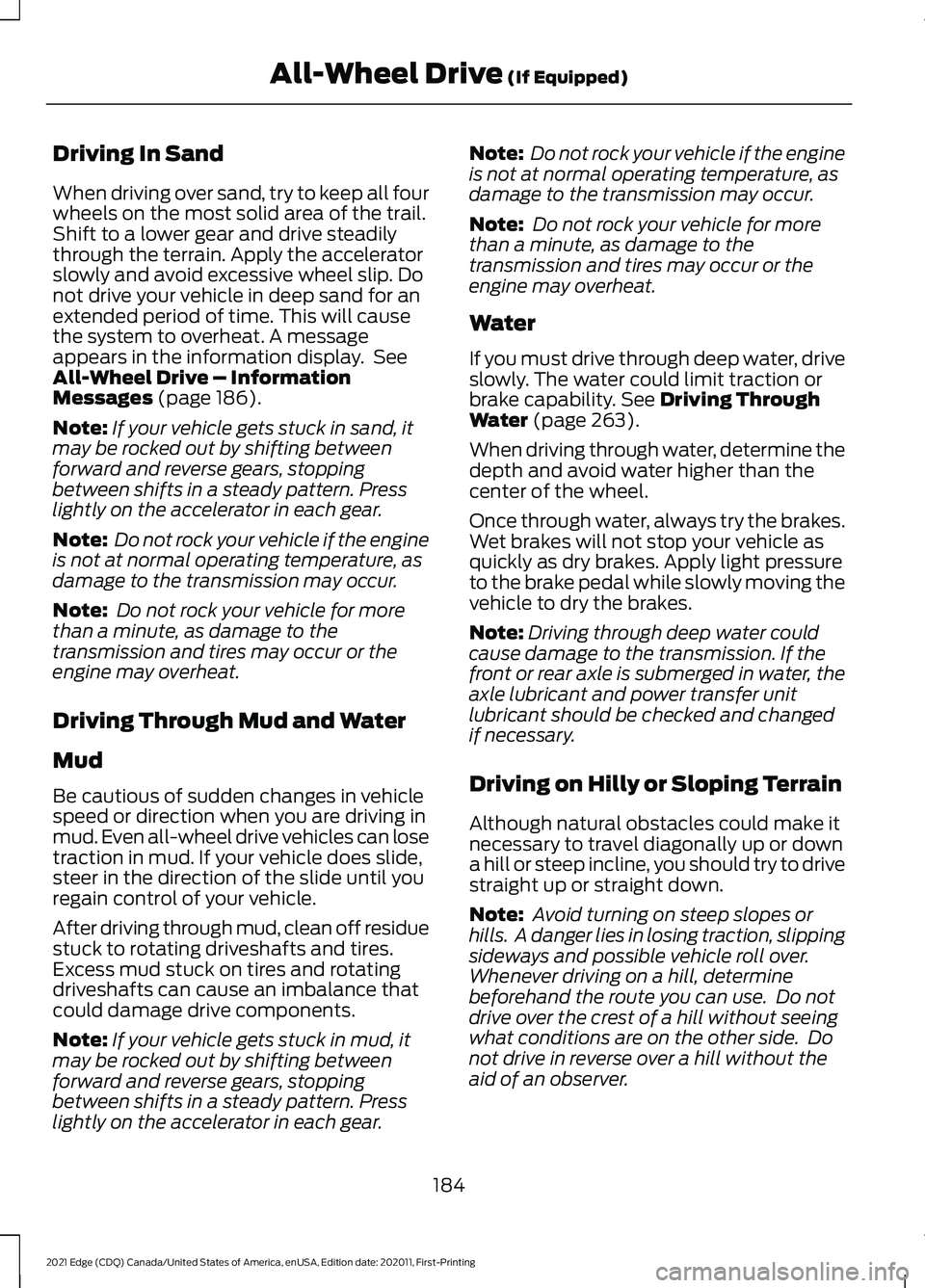
Driving In Sand
When driving over sand, try to keep all four
wheels on the most solid area of the trail.
Shift to a lower gear and drive steadily
through the terrain. Apply the accelerator
slowly and avoid excessive wheel slip. Do
not drive your vehicle in deep sand for an
extended period of time. This will cause
the system to overheat. A message
appears in the information display. See
All-Wheel Drive – Information
Messages (page 186).
Note: If your vehicle gets stuck in sand, it
may be rocked out by shifting between
forward and reverse gears, stopping
between shifts in a steady pattern. Press
lightly on the accelerator in each gear.
Note: Do not rock your vehicle if the engine
is not at normal operating temperature, as
damage to the transmission may occur.
Note: Do not rock your vehicle for more
than a minute, as damage to the
transmission and tires may occur or the
engine may overheat.
Driving Through Mud and Water
Mud
Be cautious of sudden changes in vehicle
speed or direction when you are driving in
mud. Even all-wheel drive vehicles can lose
traction in mud. If your vehicle does slide,
steer in the direction of the slide until you
regain control of your vehicle.
After driving through mud, clean off residue
stuck to rotating driveshafts and tires.
Excess mud stuck on tires and rotating
driveshafts can cause an imbalance that
could damage drive components.
Note: If your vehicle gets stuck in mud, it
may be rocked out by shifting between
forward and reverse gears, stopping
between shifts in a steady pattern. Press
lightly on the accelerator in each gear. Note:
Do not rock your vehicle if the engine
is not at normal operating temperature, as
damage to the transmission may occur.
Note: Do not rock your vehicle for more
than a minute, as damage to the
transmission and tires may occur or the
engine may overheat.
Water
If you must drive through deep water, drive
slowly. The water could limit traction or
brake capability. See Driving Through
Water (page 263).
When driving through water, determine the
depth and avoid water higher than the
center of the wheel.
Once through water, always try the brakes.
Wet brakes will not stop your vehicle as
quickly as dry brakes. Apply light pressure
to the brake pedal while slowly moving the
vehicle to dry the brakes.
Note: Driving through deep water could
cause damage to the transmission. If the
front or rear axle is submerged in water, the
axle lubricant and power transfer unit
lubricant should be checked and changed
if necessary.
Driving on Hilly or Sloping Terrain
Although natural obstacles could make it
necessary to travel diagonally up or down
a hill or steep incline, you should try to drive
straight up or straight down.
Note: Avoid turning on steep slopes or
hills. A danger lies in losing traction, slipping
sideways and possible vehicle roll over.
Whenever driving on a hill, determine
beforehand the route you can use. Do not
drive over the crest of a hill without seeing
what conditions are on the other side. Do
not drive in reverse over a hill without the
aid of an observer.
184
2021 Edge (CDQ) Canada/United States of America, enUSA, Edition date: 202011, First-Printing All-Wheel Drive
(If Equipped)
Page 189 of 500
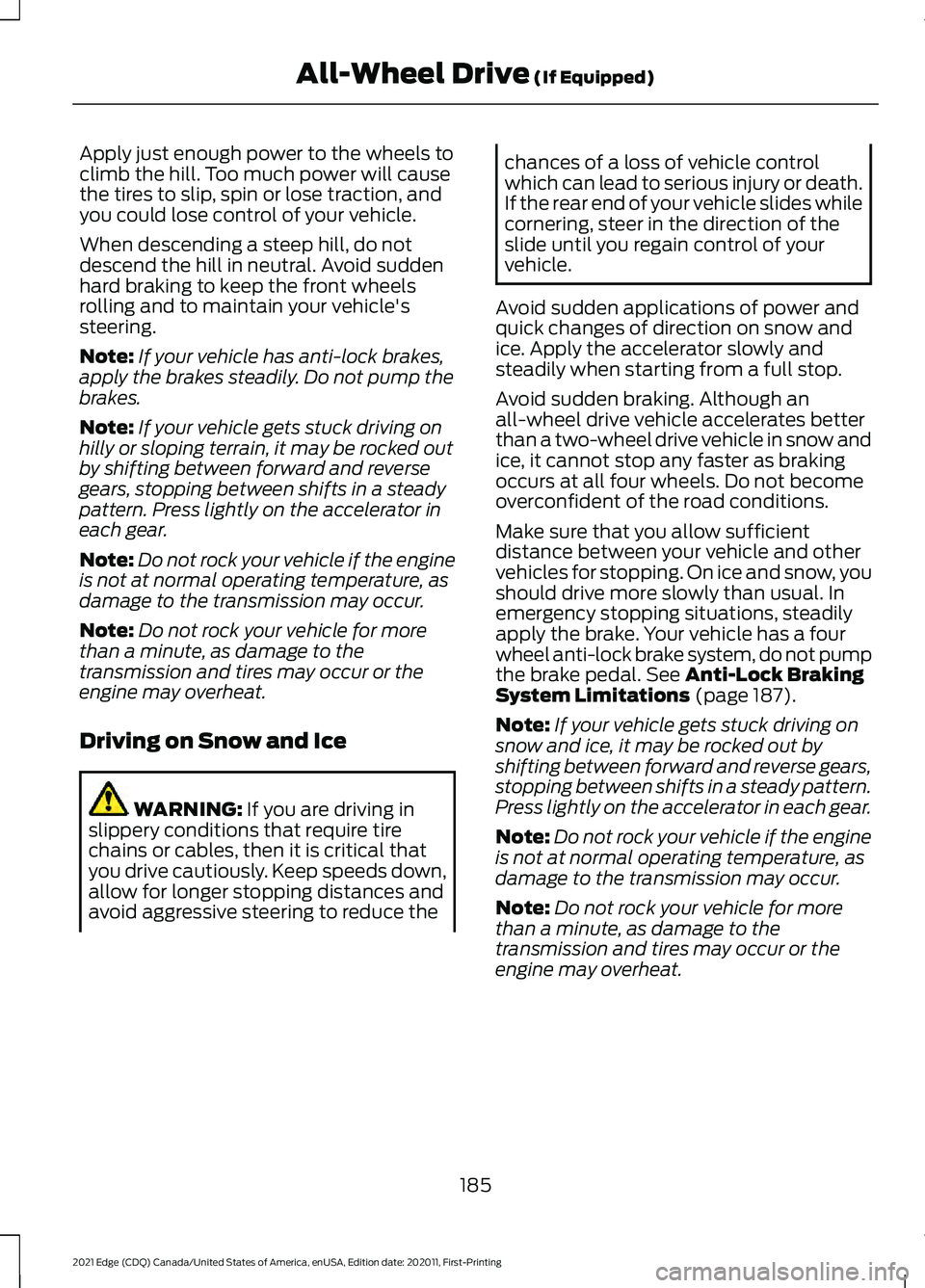
Apply just enough power to the wheels to
climb the hill. Too much power will cause
the tires to slip, spin or lose traction, and
you could lose control of your vehicle.
When descending a steep hill, do not
descend the hill in neutral. Avoid sudden
hard braking to keep the front wheels
rolling and to maintain your vehicle's
steering.
Note:
If your vehicle has anti-lock brakes,
apply the brakes steadily. Do not pump the
brakes.
Note: If your vehicle gets stuck driving on
hilly or sloping terrain, it may be rocked out
by shifting between forward and reverse
gears, stopping between shifts in a steady
pattern. Press lightly on the accelerator in
each gear.
Note: Do not rock your vehicle if the engine
is not at normal operating temperature, as
damage to the transmission may occur.
Note: Do not rock your vehicle for more
than a minute, as damage to the
transmission and tires may occur or the
engine may overheat.
Driving on Snow and Ice WARNING: If you are driving in
slippery conditions that require tire
chains or cables, then it is critical that
you drive cautiously. Keep speeds down,
allow for longer stopping distances and
avoid aggressive steering to reduce the chances of a loss of vehicle control
which can lead to serious injury or death.
If the rear end of your vehicle slides while
cornering, steer in the direction of the
slide until you regain control of your
vehicle.
Avoid sudden applications of power and
quick changes of direction on snow and
ice. Apply the accelerator slowly and
steadily when starting from a full stop.
Avoid sudden braking. Although an
all-wheel drive vehicle accelerates better
than a two-wheel drive vehicle in snow and
ice, it cannot stop any faster as braking
occurs at all four wheels. Do not become
overconfident of the road conditions.
Make sure that you allow sufficient
distance between your vehicle and other
vehicles for stopping. On ice and snow, you
should drive more slowly than usual. In
emergency stopping situations, steadily
apply the brake. Your vehicle has a four
wheel anti-lock brake system, do not pump
the brake pedal.
See Anti-Lock Braking
System Limitations (page 187).
Note: If your vehicle gets stuck driving on
snow and ice, it may be rocked out by
shifting between forward and reverse gears,
stopping between shifts in a steady pattern.
Press lightly on the accelerator in each gear.
Note: Do not rock your vehicle if the engine
is not at normal operating temperature, as
damage to the transmission may occur.
Note: Do not rock your vehicle for more
than a minute, as damage to the
transmission and tires may occur or the
engine may overheat.
185
2021 Edge (CDQ) Canada/United States of America, enUSA, Edition date: 202011, First-Printing All-Wheel Drive
(If Equipped)
Page 198 of 500
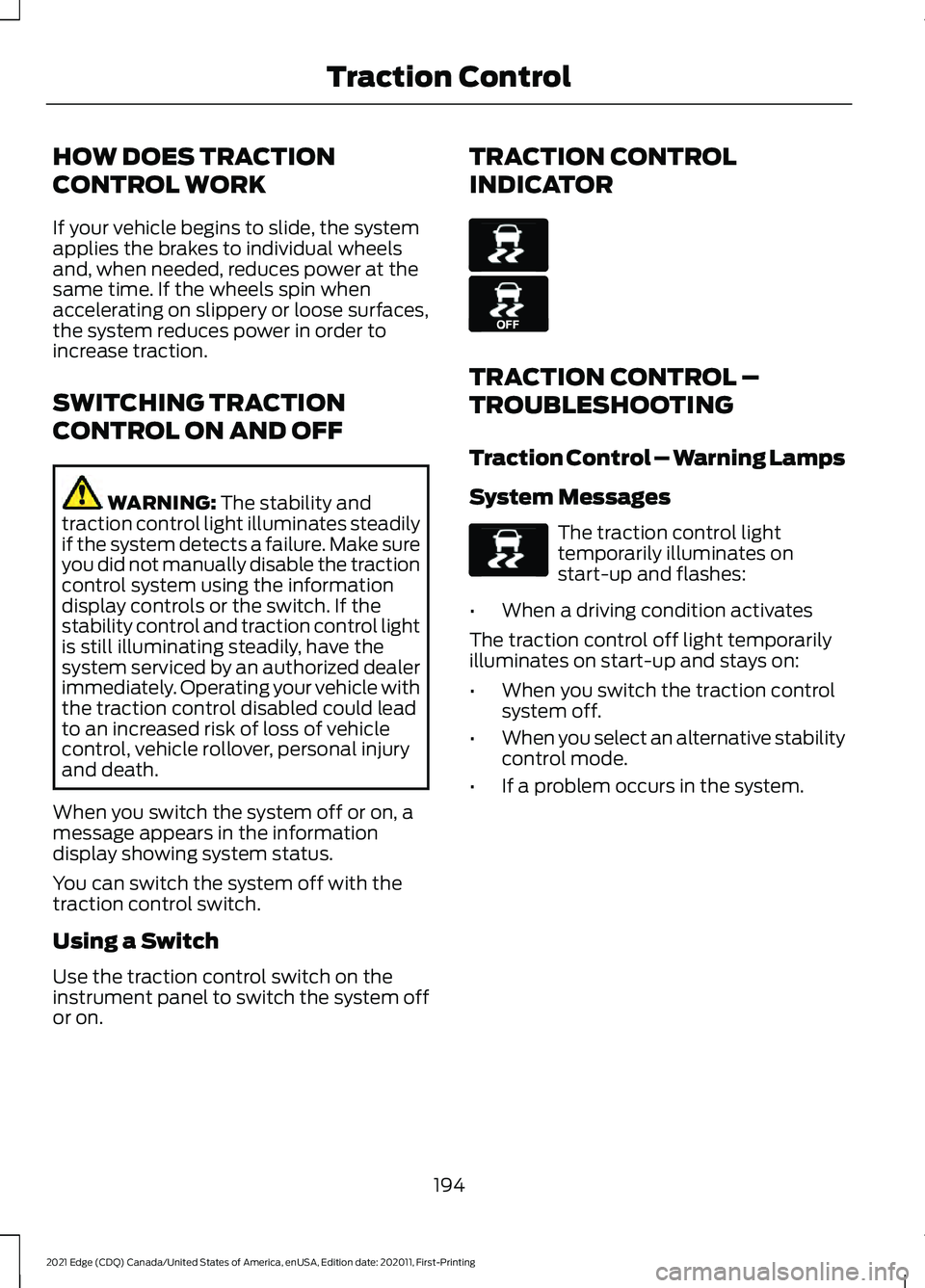
HOW DOES TRACTION
CONTROL WORK
If your vehicle begins to slide, the system
applies the brakes to individual wheels
and, when needed, reduces power at the
same time. If the wheels spin when
accelerating on slippery or loose surfaces,
the system reduces power in order to
increase traction.
SWITCHING TRACTION
CONTROL ON AND OFF
WARNING: The stability and
traction control light illuminates steadily
if the system detects a failure. Make sure
you did not manually disable the traction
control system using the information
display controls or the switch. If the
stability control and traction control light
is still illuminating steadily, have the
system serviced by an authorized dealer
immediately. Operating your vehicle with
the traction control disabled could lead
to an increased risk of loss of vehicle
control, vehicle rollover, personal injury
and death.
When you switch the system off or on, a
message appears in the information
display showing system status.
You can switch the system off with the
traction control switch.
Using a Switch
Use the traction control switch on the
instrument panel to switch the system off
or on. TRACTION CONTROL
INDICATOR
TRACTION CONTROL –
TROUBLESHOOTING
Traction Control – Warning Lamps
System Messages
The traction control light
temporarily illuminates on
start-up and flashes:
• When a driving condition activates
The traction control off light temporarily
illuminates on start-up and stays on:
• When you switch the traction control
system off.
• When you select an alternative stability
control mode.
• If a problem occurs in the system.
194
2021 Edge (CDQ) Canada/United States of America, enUSA, Edition date: 202011, First-Printing Traction ControlE138639 E130458 E138639
Page 199 of 500
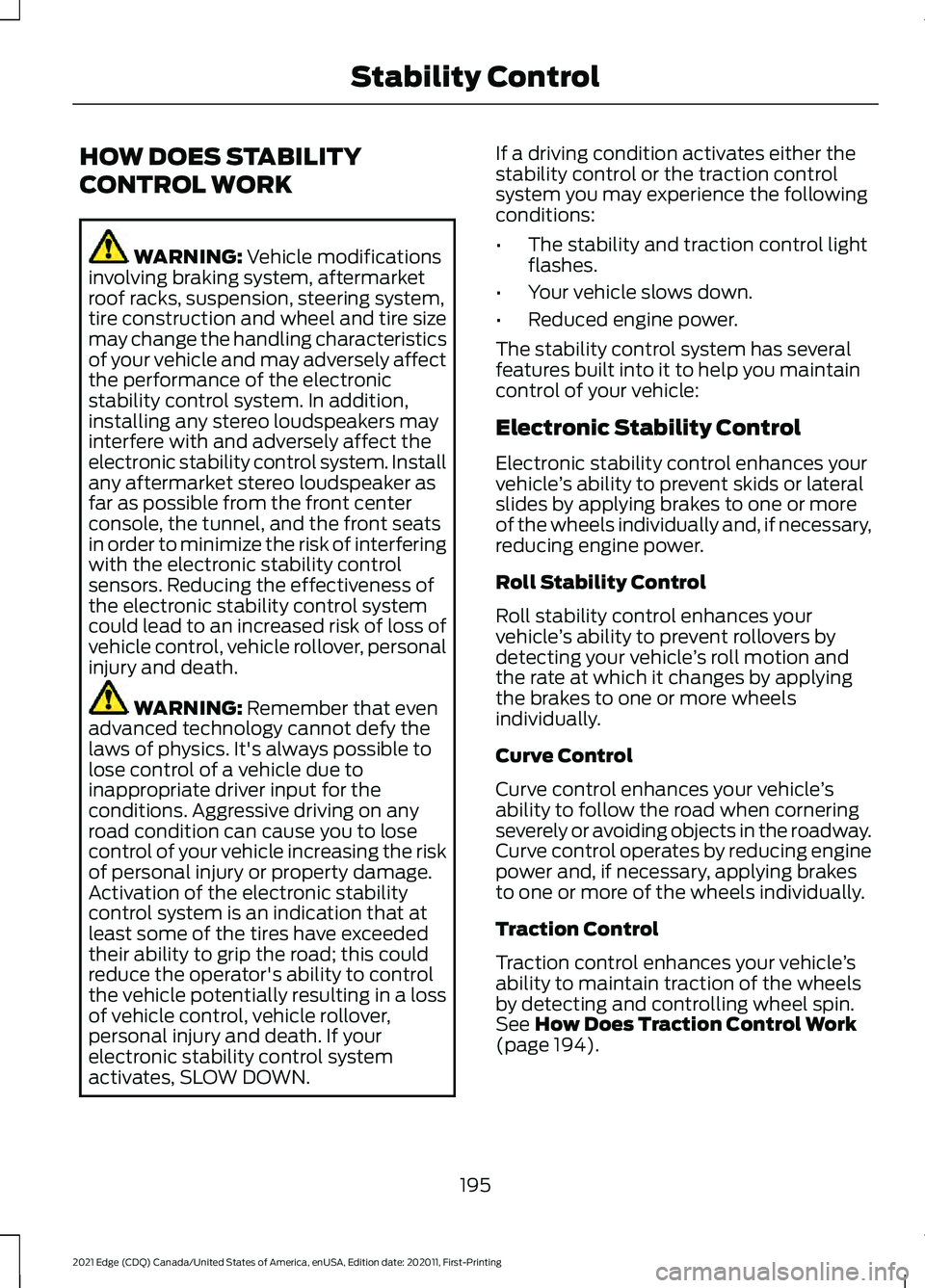
HOW DOES STABILITY
CONTROL WORK
WARNING: Vehicle modifications
involving braking system, aftermarket
roof racks, suspension, steering system,
tire construction and wheel and tire size
may change the handling characteristics
of your vehicle and may adversely affect
the performance of the electronic
stability control system. In addition,
installing any stereo loudspeakers may
interfere with and adversely affect the
electronic stability control system. Install
any aftermarket stereo loudspeaker as
far as possible from the front center
console, the tunnel, and the front seats
in order to minimize the risk of interfering
with the electronic stability control
sensors. Reducing the effectiveness of
the electronic stability control system
could lead to an increased risk of loss of
vehicle control, vehicle rollover, personal
injury and death. WARNING:
Remember that even
advanced technology cannot defy the
laws of physics. It's always possible to
lose control of a vehicle due to
inappropriate driver input for the
conditions. Aggressive driving on any
road condition can cause you to lose
control of your vehicle increasing the risk
of personal injury or property damage.
Activation of the electronic stability
control system is an indication that at
least some of the tires have exceeded
their ability to grip the road; this could
reduce the operator's ability to control
the vehicle potentially resulting in a loss
of vehicle control, vehicle rollover,
personal injury and death. If your
electronic stability control system
activates, SLOW DOWN. If a driving condition activates either the
stability control or the traction control
system you may experience the following
conditions:
•
The stability and traction control light
flashes.
• Your vehicle slows down.
• Reduced engine power.
The stability control system has several
features built into it to help you maintain
control of your vehicle:
Electronic Stability Control
Electronic stability control enhances your
vehicle ’s ability to prevent skids or lateral
slides by applying brakes to one or more
of the wheels individually and, if necessary,
reducing engine power.
Roll Stability Control
Roll stability control enhances your
vehicle ’s ability to prevent rollovers by
detecting your vehicle ’s roll motion and
the rate at which it changes by applying
the brakes to one or more wheels
individually.
Curve Control
Curve control enhances your vehicle ’s
ability to follow the road when cornering
severely or avoiding objects in the roadway.
Curve control operates by reducing engine
power and, if necessary, applying brakes
to one or more of the wheels individually.
Traction Control
Traction control enhances your vehicle ’s
ability to maintain traction of the wheels
by detecting and controlling wheel spin.
See
How Does Traction Control Work
(page 194).
195
2021 Edge (CDQ) Canada/United States of America, enUSA, Edition date: 202011, First-Printing Stability Control
Page 200 of 500
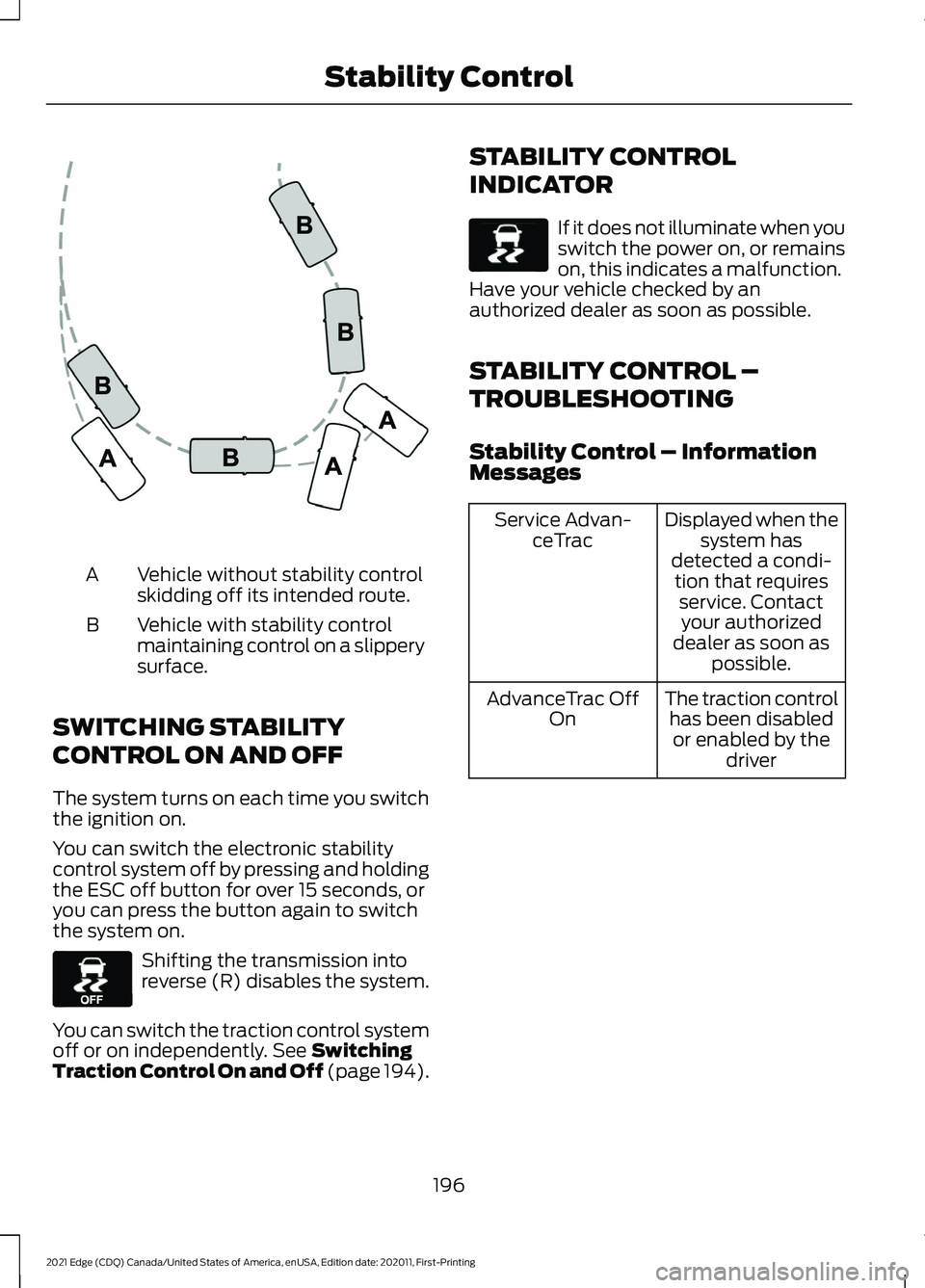
Vehicle without stability control
skidding off its intended route.
A
Vehicle with stability control
maintaining control on a slippery
surface.
B
SWITCHING STABILITY
CONTROL ON AND OFF
The system turns on each time you switch
the ignition on.
You can switch the electronic stability
control system off by pressing and holding
the ESC off button for over 15 seconds, or
you can press the button again to switch
the system on. Shifting the transmission into
reverse (R) disables the system.
You can switch the traction control system
off or on independently. See Switching
Traction Control On and Off (page 194). STABILITY CONTROL
INDICATOR If it does not illuminate when you
switch the power on, or remains
on, this indicates a malfunction.
Have your vehicle checked by an
authorized dealer as soon as possible.
STABILITY CONTROL –
TROUBLESHOOTING
Stability Control – Information
Messages Displayed when the
system has
detected a condi- tion that requires service. Contactyour authorized
dealer as soon as possible.
Service Advan-
ceTrac
The traction controlhas been disabledor enabled by the driver
AdvanceTrac Off
On
196
2021 Edge (CDQ) Canada/United States of America, enUSA, Edition date: 202011, First-Printing Stability ControlE72903 E130458 E138639
Page 205 of 500
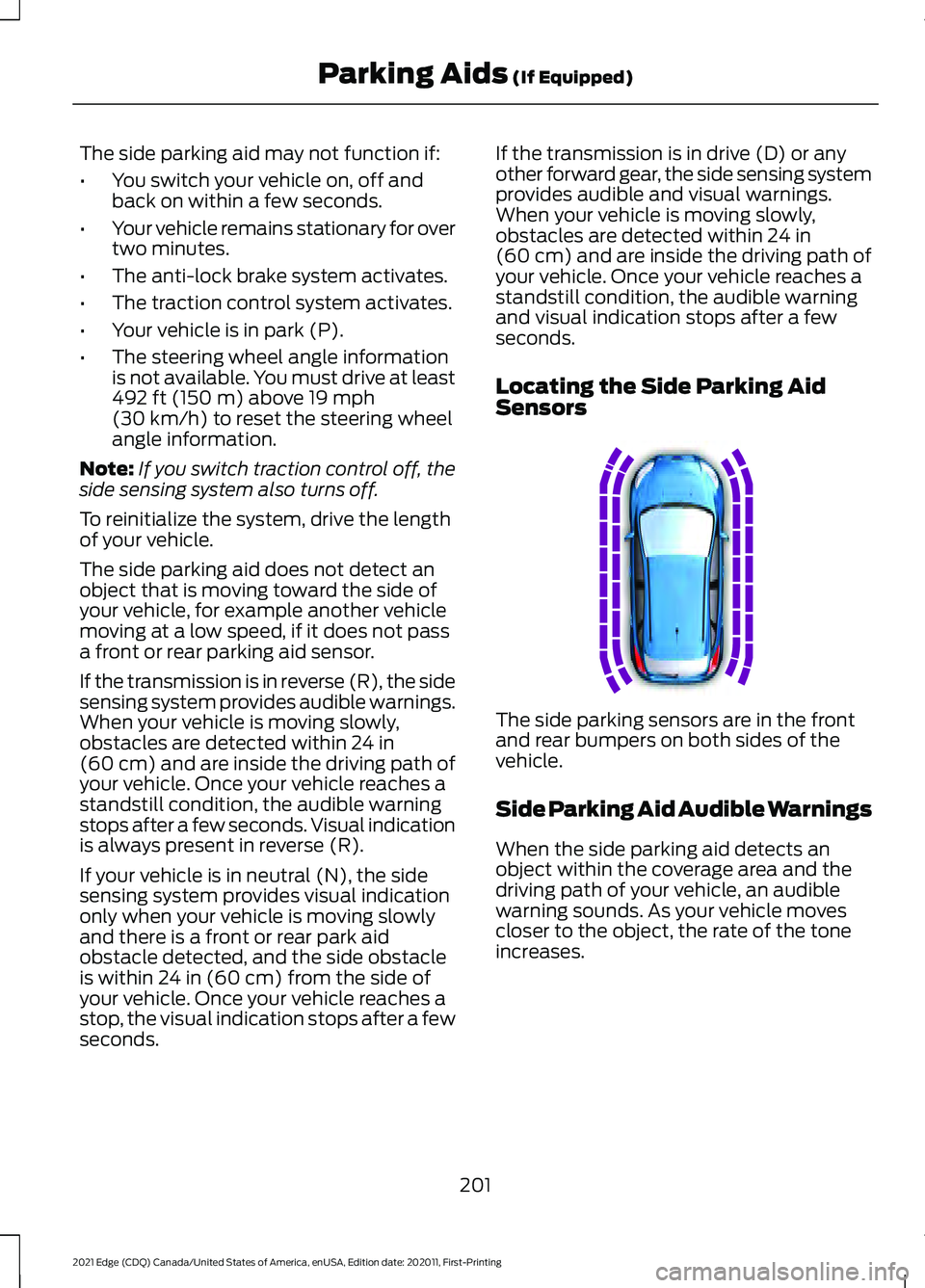
The side parking aid may not function if:
•
You switch your vehicle on, off and
back on within a few seconds.
• Your vehicle remains stationary for over
two minutes.
• The anti-lock brake system activates.
• The traction control system activates.
• Your vehicle is in park (P).
• The steering wheel angle information
is not available. You must drive at least
492 ft (150 m) above 19 mph
(30 km/h) to reset the steering wheel
angle information.
Note: If you switch traction control off, the
side sensing system also turns off.
To reinitialize the system, drive the length
of your vehicle.
The side parking aid does not detect an
object that is moving toward the side of
your vehicle, for example another vehicle
moving at a low speed, if it does not pass
a front or rear parking aid sensor.
If the transmission is in reverse (R), the side
sensing system provides audible warnings.
When your vehicle is moving slowly,
obstacles are detected within
24 in
(60 cm) and are inside the driving path of
your vehicle. Once your vehicle reaches a
standstill condition, the audible warning
stops after a few seconds. Visual indication
is always present in reverse (R).
If your vehicle is in neutral (N), the side
sensing system provides visual indication
only when your vehicle is moving slowly
and there is a front or rear park aid
obstacle detected, and the side obstacle
is within
24 in (60 cm) from the side of
your vehicle. Once your vehicle reaches a
stop, the visual indication stops after a few
seconds. If the transmission is in drive (D) or any
other forward gear, the side sensing system
provides audible and visual warnings.
When your vehicle is moving slowly,
obstacles are detected within
24 in
(60 cm) and are inside the driving path of
your vehicle. Once your vehicle reaches a
standstill condition, the audible warning
and visual indication stops after a few
seconds.
Locating the Side Parking Aid
Sensors The side parking sensors are in the front
and rear bumpers on both sides of the
vehicle.
Side Parking Aid Audible Warnings
When the side parking aid detects an
object within the coverage area and the
driving path of your vehicle, an audible
warning sounds. As your vehicle moves
closer to the object, the rate of the tone
increases.
201
2021 Edge (CDQ) Canada/United States of America, enUSA, Edition date: 202011, First-Printing Parking Aids
(If Equipped)E187810