trailer FORD EDGE 2021 Owners Manual
[x] Cancel search | Manufacturer: FORD, Model Year: 2021, Model line: EDGE, Model: FORD EDGE 2021Pages: 500, PDF Size: 8.52 MB
Page 13 of 500
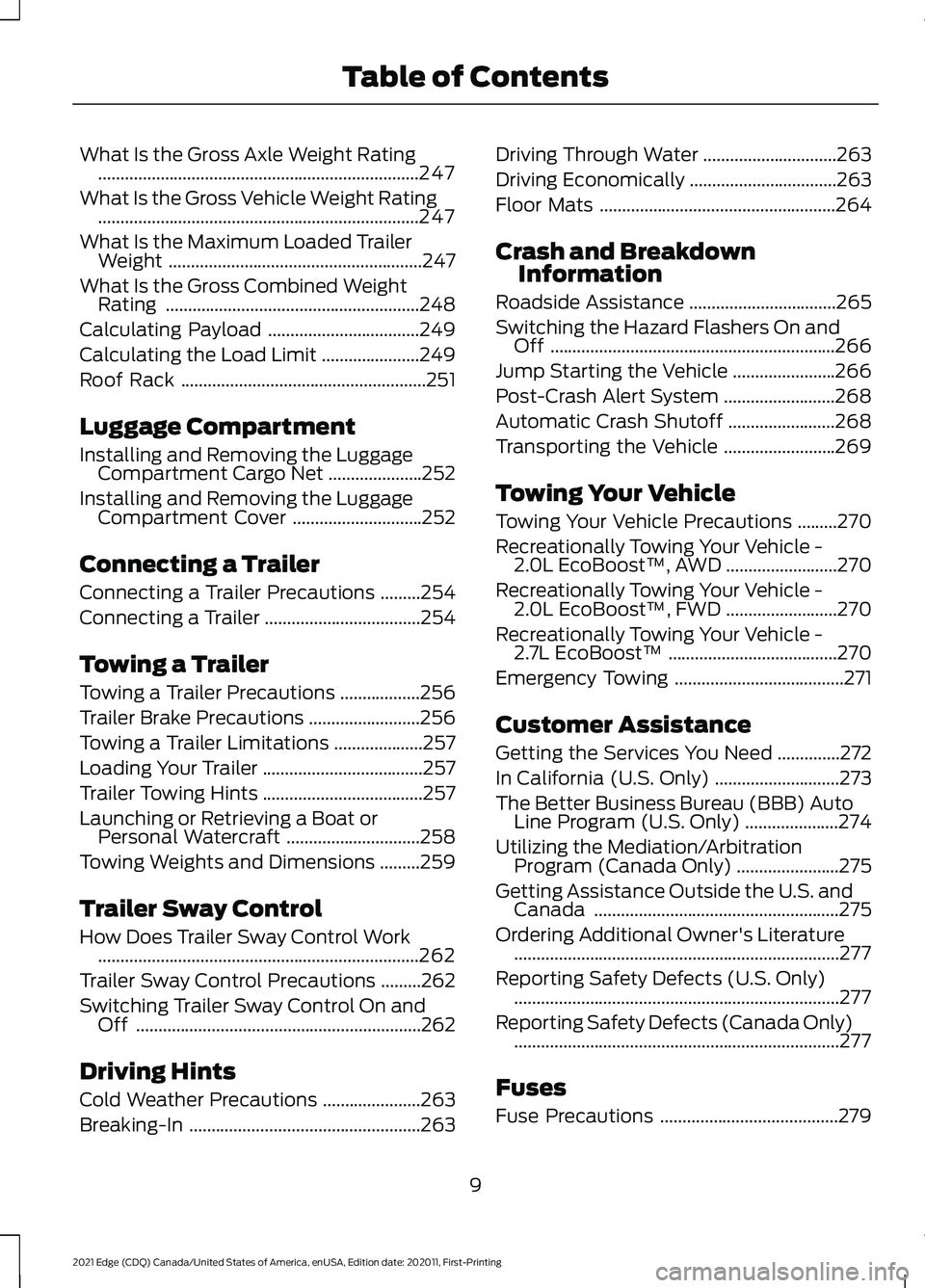
What Is the Gross Axle Weight Rating
........................................................................\
247
What Is the Gross Vehicle Weight Rating ........................................................................\
247
What Is the Maximum Loaded Trailer Weight .........................................................
247
What Is the Gross Combined Weight Rating .........................................................
248
Calculating Payload ..................................
249
Calculating the Load Limit ......................
249
Roof Rack .......................................................
251
Luggage Compartment
Installing and Removing the Luggage Compartment Cargo Net .....................
252
Installing and Removing the Luggage Compartment Cover .............................
252
Connecting a Trailer
Connecting a Trailer Precautions .........
254
Connecting a Trailer ...................................
254
Towing a Trailer
Towing a Trailer Precautions ..................
256
Trailer Brake Precautions .........................
256
Towing a Trailer Limitations ....................
257
Loading Your Trailer ....................................
257
Trailer Towing Hints ....................................
257
Launching or Retrieving a Boat or Personal Watercraft ..............................
258
Towing Weights and Dimensions .........
259
Trailer Sway Control
How Does Trailer Sway Control Work ........................................................................\
262
Trailer Sway Control Precautions .........
262
Switching Trailer Sway Control On and Off ................................................................
262
Driving Hints
Cold Weather Precautions ......................
263
Breaking-In ....................................................
263Driving Through Water
..............................
263
Driving Economically .................................
263
Floor Mats .....................................................
264
Crash and Breakdown Information
Roadside Assistance .................................
265
Switching the Hazard Flashers On and Off ................................................................
266
Jump Starting the Vehicle .......................
266
Post-Crash Alert System .........................
268
Automatic Crash Shutoff ........................
268
Transporting the Vehicle .........................
269
Towing Your Vehicle
Towing Your Vehicle Precautions .........
270
Recreationally Towing Your Vehicle - 2.0L EcoBoost™, AWD .........................
270
Recreationally Towing Your Vehicle - 2.0L EcoBoost™, FWD .........................
270
Recreationally Towing Your Vehicle - 2.7L EcoBoost™ ......................................
270
Emergency Towing ......................................
271
Customer Assistance
Getting the Services You Need ..............
272
In California (U.S. Only) ............................
273
The Better Business Bureau (BBB) Auto Line Program (U.S. Only) .....................
274
Utilizing the Mediation/Arbitration Program (Canada Only) .......................
275
Getting Assistance Outside the U.S. and Canada .......................................................
275
Ordering Additional Owner's Literature ........................................................................\
.
277
Reporting Safety Defects (U.S. Only) ........................................................................\
.
277
Reporting Safety Defects (Canada Only) ........................................................................\
.
277
Fuses
Fuse Precautions ........................................
279
9
2021 Edge (CDQ) Canada/United States of America, enUSA, Edition date: 202011, First-Printing Table of Contents
Page 34 of 500
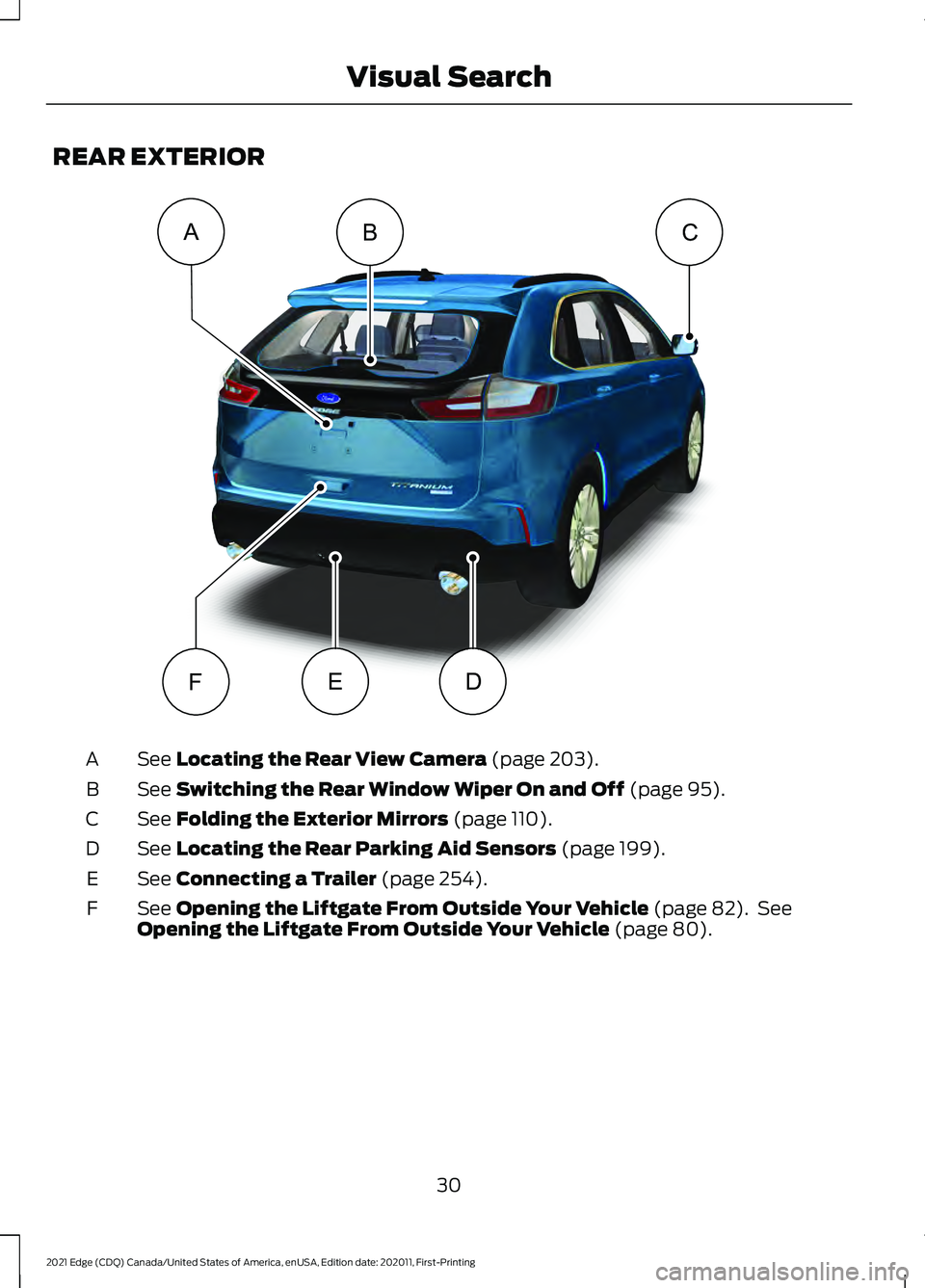
REAR EXTERIOR
See Locating the Rear View Camera (page 203).
A
See
Switching the Rear Window Wiper On and Off (page 95).
B
See
Folding the Exterior Mirrors (page 110).
C
See
Locating the Rear Parking Aid Sensors (page 199).
D
See
Connecting a Trailer (page 254).
E
See
Opening the Liftgate From Outside Your Vehicle (page 82). See
Opening the Liftgate From Outside Your Vehicle (page 80).
F
30
2021 Edge (CDQ) Canada/United States of America, enUSA, Edition date: 202011, First-Printing Visual SearchABC
DEFE332334
Page 87 of 500
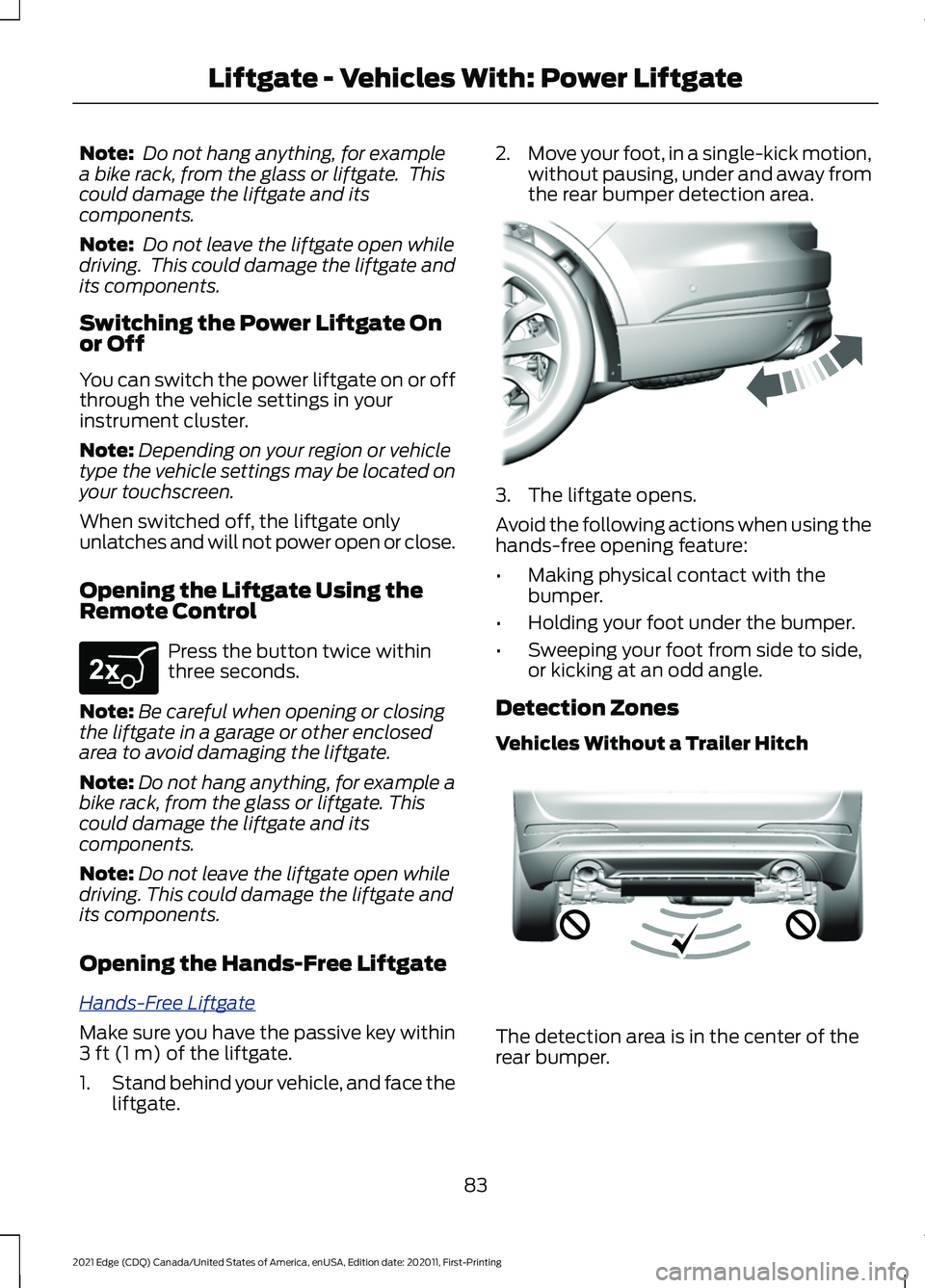
Note:
Do not hang anything, for example
a bike rack, from the glass or liftgate. This
could damage the liftgate and its
components.
Note: Do not leave the liftgate open while
driving. This could damage the liftgate and
its components.
Switching the Power Liftgate On
or Off
You can switch the power liftgate on or off
through the vehicle settings in your
instrument cluster.
Note: Depending on your region or vehicle
type the vehicle settings may be located on
your touchscreen.
When switched off, the liftgate only
unlatches and will not power open or close.
Opening the Liftgate Using the
Remote Control Press the button twice within
three seconds.
Note: Be careful when opening or closing
the liftgate in a garage or other enclosed
area to avoid damaging the liftgate.
Note: Do not hang anything, for example a
bike rack, from the glass or liftgate. This
could damage the liftgate and its
components.
Note: Do not leave the liftgate open while
driving. This could damage the liftgate and
its components.
Opening the Hands-Free Liftgate
Hands-Fr e e Lift g a t e
Make sure you have the passive key within
3 ft (1 m) of the liftgate.
1. Stand behind your vehicle, and face the
liftgate. 2.
Move your foot, in a single-kick motion,
without pausing, under and away from
the rear bumper detection area. 3. The liftgate opens.
Avoid the following actions when using the
hands-free opening feature:
•
Making physical contact with the
bumper.
• Holding your foot under the bumper.
• Sweeping your foot from side to side,
or kicking at an odd angle.
Detection Zones
Vehicles Without a Trailer Hitch The detection area is in the center of the
rear bumper.
83
2021 Edge (CDQ) Canada/United States of America, enUSA, Edition date: 202011, First-Printing Liftgate - Vehicles With: Power LiftgateE267940 E300799 E310717
Page 88 of 500
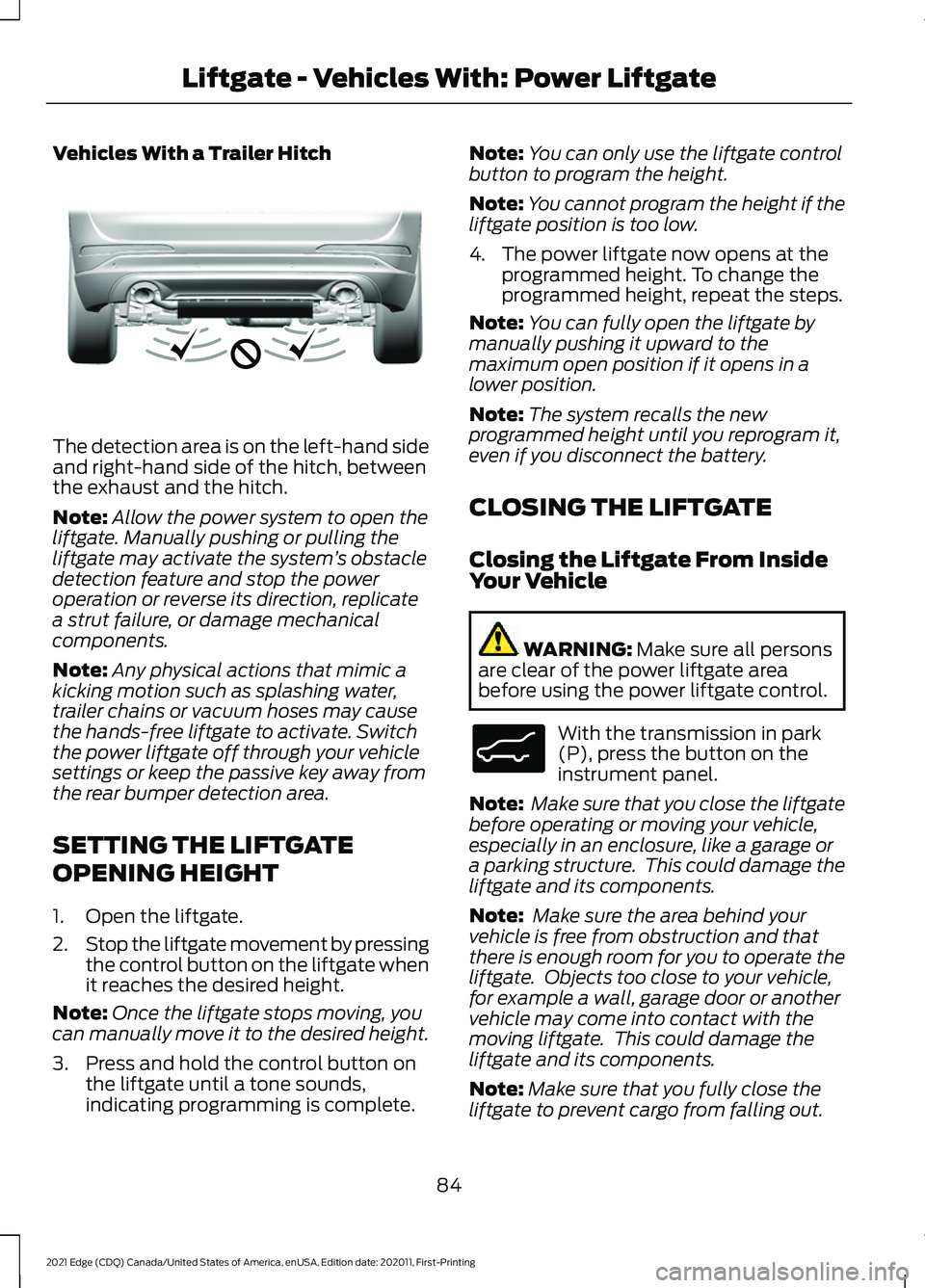
Vehicles With a Trailer Hitch
The detection area is on the left-hand side
and right-hand side of the hitch, between
the exhaust and the hitch.
Note:
Allow the power system to open the
liftgate. Manually pushing or pulling the
liftgate may activate the system ’s obstacle
detection feature and stop the power
operation or reverse its direction, replicate
a strut failure, or damage mechanical
components.
Note: Any physical actions that mimic a
kicking motion such as splashing water,
trailer chains or vacuum hoses may cause
the hands-free liftgate to activate. Switch
the power liftgate off through your vehicle
settings or keep the passive key away from
the rear bumper detection area.
SETTING THE LIFTGATE
OPENING HEIGHT
1. Open the liftgate.
2. Stop the liftgate movement by pressing
the control button on the liftgate when
it reaches the desired height.
Note: Once the liftgate stops moving, you
can manually move it to the desired height.
3. Press and hold the control button on the liftgate until a tone sounds,
indicating programming is complete. Note:
You can only use the liftgate control
button to program the height.
Note: You cannot program the height if the
liftgate position is too low.
4. The power liftgate now opens at the programmed height. To change the
programmed height, repeat the steps.
Note: You can fully open the liftgate by
manually pushing it upward to the
maximum open position if it opens in a
lower position.
Note: The system recalls the new
programmed height until you reprogram it,
even if you disconnect the battery.
CLOSING THE LIFTGATE
Closing the Liftgate From Inside
Your Vehicle WARNING: Make sure all persons
are clear of the power liftgate area
before using the power liftgate control. With the transmission in park
(P), press the button on the
instrument panel.
Note: Make sure that you close the liftgate
before operating or moving your vehicle,
especially in an enclosure, like a garage or
a parking structure. This could damage the
liftgate and its components.
Note: Make sure the area behind your
vehicle is free from obstruction and that
there is enough room for you to operate the
liftgate. Objects too close to your vehicle,
for example a wall, garage door or another
vehicle may come into contact with the
moving liftgate. This could damage the
liftgate and its components.
Note: Make sure that you fully close the
liftgate to prevent cargo from falling out.
84
2021 Edge (CDQ) Canada/United States of America, enUSA, Edition date: 202011, First-Printing Liftgate - Vehicles With: Power LiftgateE310718 E138633
Page 90 of 500
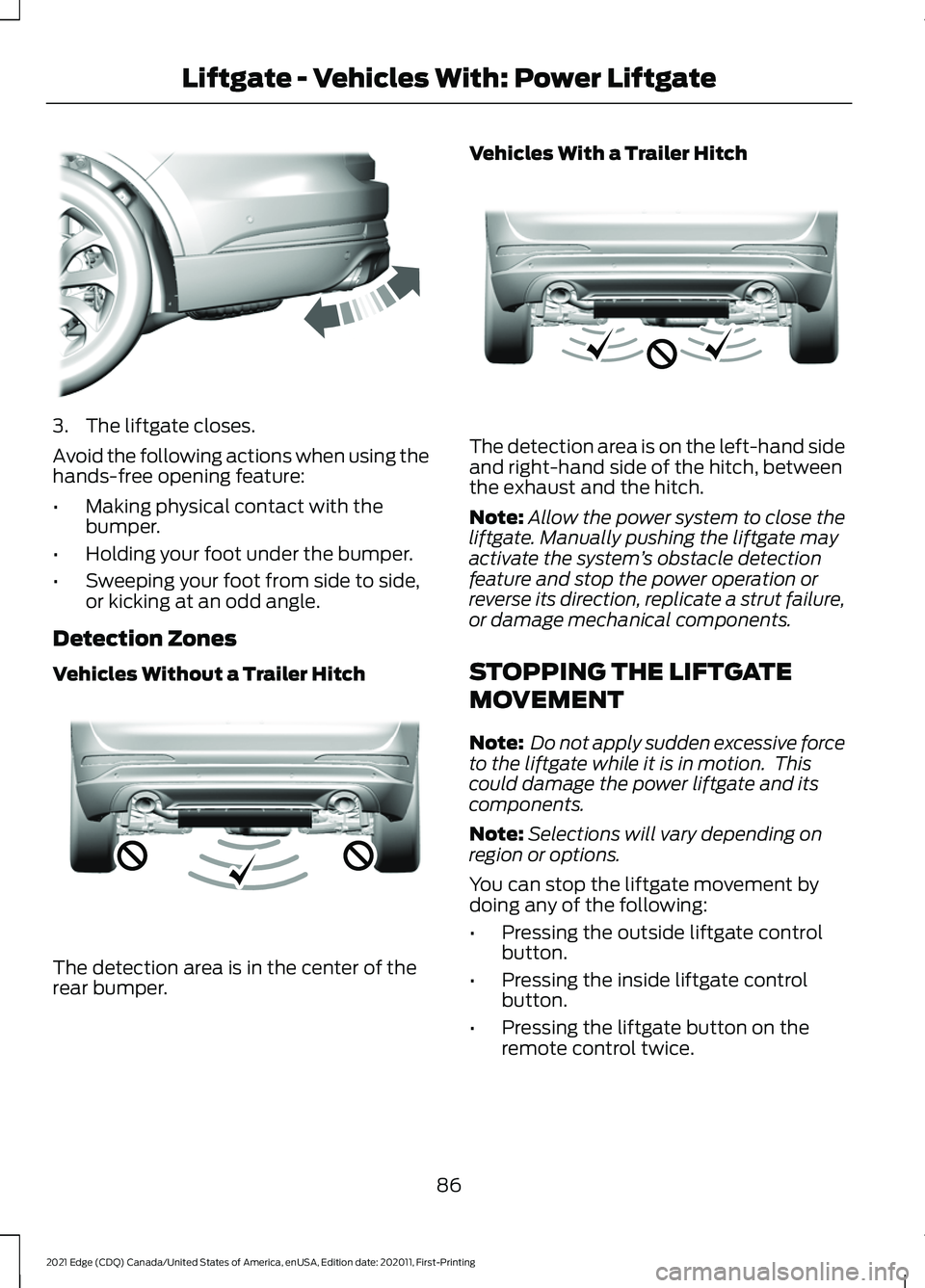
3. The liftgate closes.
Avoid the following actions when using the
hands-free opening feature:
•
Making physical contact with the
bumper.
• Holding your foot under the bumper.
• Sweeping your foot from side to side,
or kicking at an odd angle.
Detection Zones
Vehicles Without a Trailer Hitch The detection area is in the center of the
rear bumper. Vehicles With a Trailer Hitch
The detection area is on the left-hand side
and right-hand side of the hitch, between
the exhaust and the hitch.
Note:
Allow the power system to close the
liftgate. Manually pushing the liftgate may
activate the system ’s obstacle detection
feature and stop the power operation or
reverse its direction, replicate a strut failure,
or damage mechanical components.
STOPPING THE LIFTGATE
MOVEMENT
Note: Do not apply sudden excessive force
to the liftgate while it is in motion. This
could damage the power liftgate and its
components.
Note: Selections will vary depending on
region or options.
You can stop the liftgate movement by
doing any of the following:
• Pressing the outside liftgate control
button.
• Pressing the inside liftgate control
button.
• Pressing the liftgate button on the
remote control twice.
86
2021 Edge (CDQ) Canada/United States of America, enUSA, Edition date: 202011, First-Printing Liftgate - Vehicles With: Power LiftgateE300799 E310717 E310718
Page 175 of 500
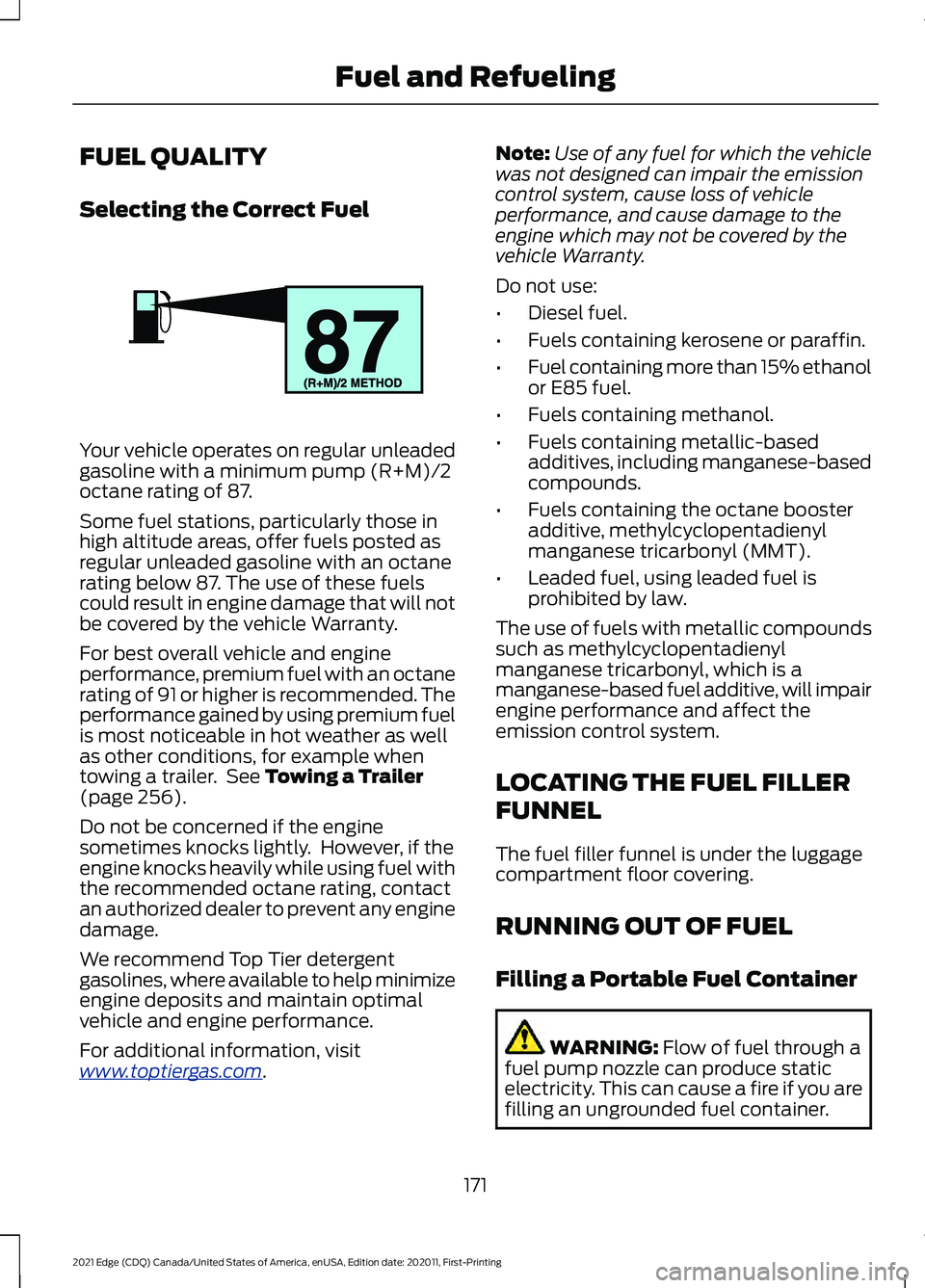
FUEL QUALITY
Selecting the Correct Fuel
Your vehicle operates on regular unleaded
gasoline with a minimum pump (R+M)/2
octane rating of 87.
Some fuel stations, particularly those in
high altitude areas, offer fuels posted as
regular unleaded gasoline with an octane
rating below 87. The use of these fuels
could result in engine damage that will not
be covered by the vehicle Warranty.
For best overall vehicle and engine
performance, premium fuel with an octane
rating of 91 or higher is recommended. The
performance gained by using premium fuel
is most noticeable in hot weather as well
as other conditions, for example when
towing a trailer. See Towing a Trailer
(page 256).
Do not be concerned if the engine
sometimes knocks lightly. However, if the
engine knocks heavily while using fuel with
the recommended octane rating, contact
an authorized dealer to prevent any engine
damage.
We recommend Top Tier detergent
gasolines, where available to help minimize
engine deposits and maintain optimal
vehicle and engine performance.
For additional information, visit
www .t op tier g a s. c om .Note:
Use of any fuel for which the vehicle
was not designed can impair the emission
control system, cause loss of vehicle
performance, and cause damage to the
engine which may not be covered by the
vehicle Warranty.
Do not use:
• Diesel fuel.
• Fuels containing kerosene or paraffin.
• Fuel containing more than 15% ethanol
or E85 fuel.
• Fuels containing methanol.
• Fuels containing metallic-based
additives, including manganese-based
compounds.
• Fuels containing the octane booster
additive, methylcyclopentadienyl
manganese tricarbonyl (MMT).
• Leaded fuel, using leaded fuel is
prohibited by law.
The use of fuels with metallic compounds
such as methylcyclopentadienyl
manganese tricarbonyl, which is a
manganese-based fuel additive, will impair
engine performance and affect the
emission control system.
LOCATING THE FUEL FILLER
FUNNEL
The fuel filler funnel is under the luggage
compartment floor covering.
RUNNING OUT OF FUEL
Filling a Portable Fuel Container WARNING:
Flow of fuel through a
fuel pump nozzle can produce static
electricity. This can cause a fire if you are
filling an ungrounded fuel container.
171
2021 Edge (CDQ) Canada/United States of America, enUSA, Edition date: 202011, First-Printing Fuel and RefuelingE161513
Page 194 of 500
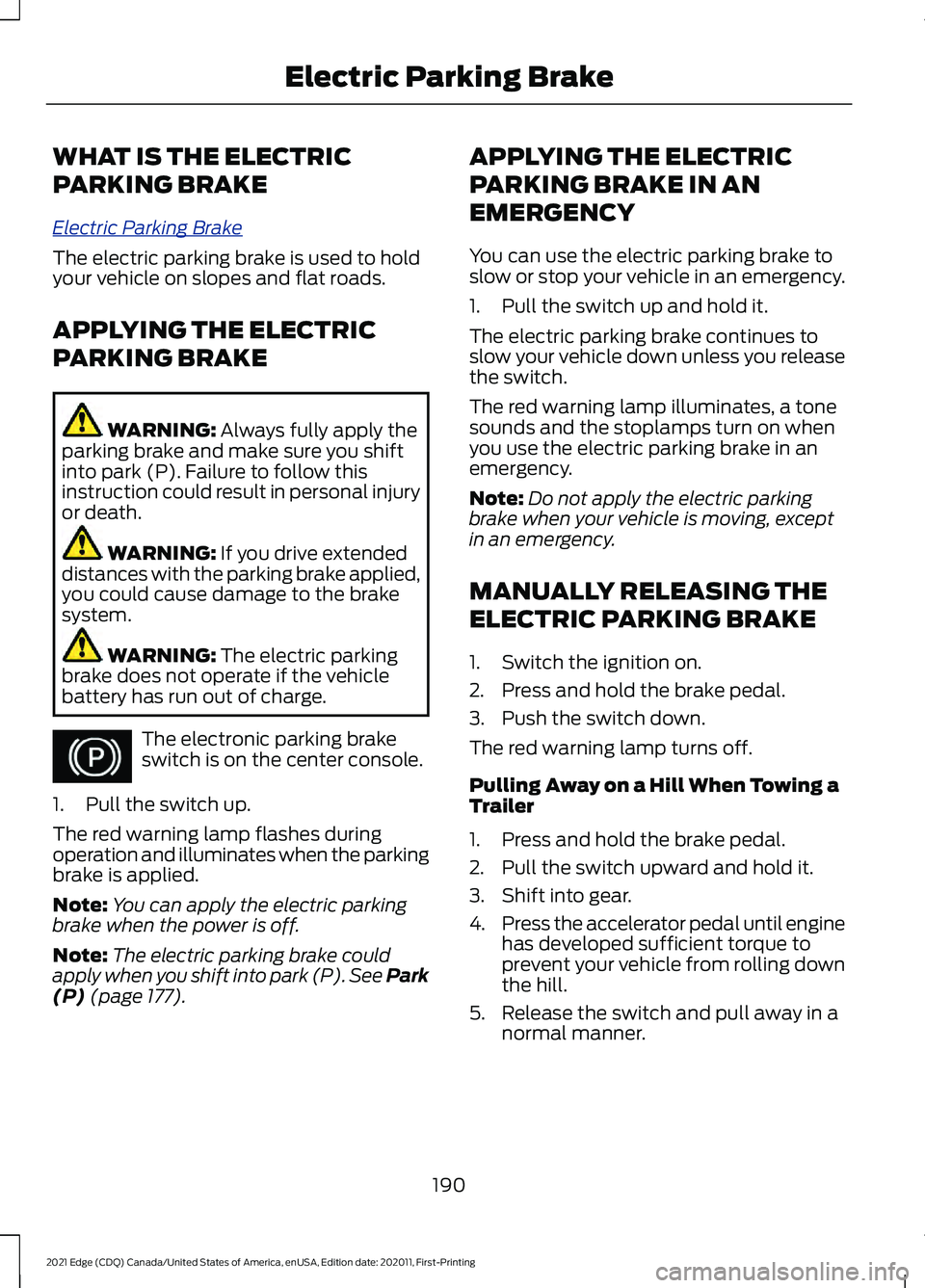
WHAT IS THE ELECTRIC
PARKING BRAKE
El
e c tric P arking Br ak e
The electric parking brake is used to hold
your vehicle on slopes and flat roads.
APPLYING THE ELECTRIC
PARKING BRAKE
WARNING: Always fully apply the
parking brake and make sure you shift
into park (P). Failure to follow this
instruction could result in personal injury
or death. WARNING:
If you drive extended
distances with the parking brake applied,
you could cause damage to the brake
system. WARNING:
The electric parking
brake does not operate if the vehicle
battery has run out of charge. The electronic parking brake
switch is on the center console.
1. Pull the switch up.
The red warning lamp flashes during
operation and illuminates when the parking
brake is applied.
Note: You can apply the electric parking
brake when the power is off.
Note: The electric parking brake could
apply when you shift into park (P).
See Park
(P) (page 177). APPLYING THE ELECTRIC
PARKING BRAKE IN AN
EMERGENCY
You can use the electric parking brake to
slow or stop your vehicle in an emergency.
1. Pull the switch up and hold it.
The electric parking brake continues to
slow your vehicle down unless you release
the switch.
The red warning lamp illuminates, a tone
sounds and the stoplamps turn on when
you use the electric parking brake in an
emergency.
Note:
Do not apply the electric parking
brake when your vehicle is moving, except
in an emergency.
MANUALLY RELEASING THE
ELECTRIC PARKING BRAKE
1. Switch the ignition on.
2. Press and hold the brake pedal.
3. Push the switch down.
The red warning lamp turns off.
Pulling Away on a Hill When Towing a
Trailer
1. Press and hold the brake pedal.
2. Pull the switch upward and hold it.
3. Shift into gear.
4. Press the accelerator pedal until engine
has developed sufficient torque to
prevent your vehicle from rolling down
the hill.
5. Release the switch and pull away in a normal manner.
190
2021 Edge (CDQ) Canada/United States of America, enUSA, Edition date: 202011, First-Printing Electric Parking BrakeE267156
Page 202 of 500
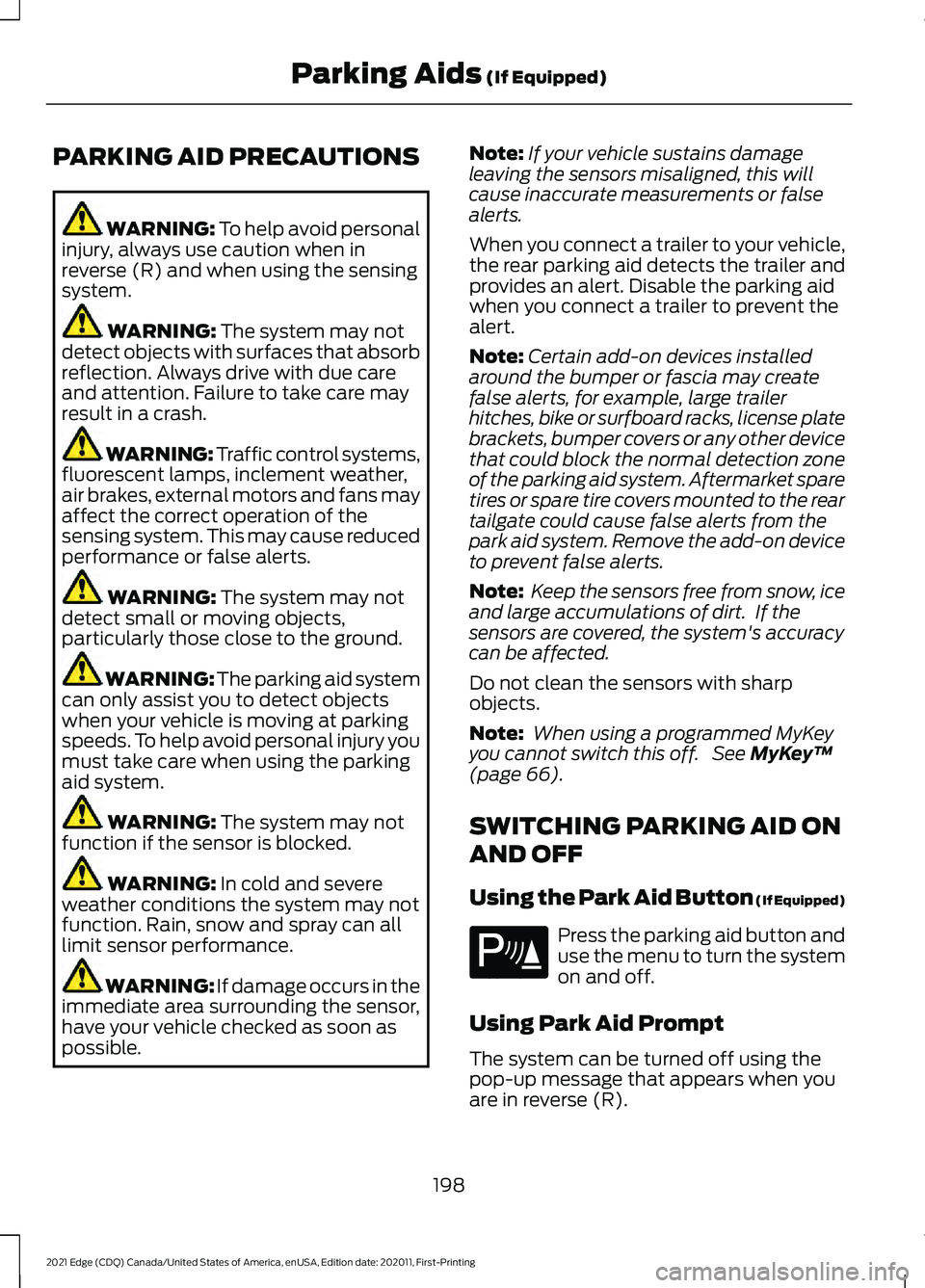
PARKING AID PRECAUTIONS
WARNING: To help avoid personal
injury, always use caution when in
reverse (R) and when using the sensing
system. WARNING:
The system may not
detect objects with surfaces that absorb
reflection. Always drive with due care
and attention. Failure to take care may
result in a crash. WARNING: Traffic control systems,
fluorescent lamps, inclement weather,
air brakes, external motors and fans may
affect the correct operation of the
sensing system. This may cause reduced
performance or false alerts. WARNING:
The system may not
detect small or moving objects,
particularly those close to the ground. WARNING:
The parking aid system
can only assist you to detect objects
when your vehicle is moving at parking
speeds. To help avoid personal injury you
must take care when using the parking
aid system. WARNING:
The system may not
function if the sensor is blocked. WARNING:
In cold and severe
weather conditions the system may not
function. Rain, snow and spray can all
limit sensor performance. WARNING:
If damage occurs in the
immediate area surrounding the sensor,
have your vehicle checked as soon as
possible. Note:
If your vehicle sustains damage
leaving the sensors misaligned, this will
cause inaccurate measurements or false
alerts.
When you connect a trailer to your vehicle,
the rear parking aid detects the trailer and
provides an alert. Disable the parking aid
when you connect a trailer to prevent the
alert.
Note: Certain add-on devices installed
around the bumper or fascia may create
false alerts, for example, large trailer
hitches, bike or surfboard racks, license plate
brackets, bumper covers or any other device
that could block the normal detection zone
of the parking aid system. Aftermarket spare
tires or spare tire covers mounted to the rear
tailgate could cause false alerts from the
park aid system. Remove the add-on device
to prevent false alerts.
Note: Keep the sensors free from snow, ice
and large accumulations of dirt. If the
sensors are covered, the system's accuracy
can be affected.
Do not clean the sensors with sharp
objects.
Note: When using a programmed MyKey
you cannot switch this off. See
MyKey ™
(page 66).
SWITCHING PARKING AID ON
AND OFF
Using the Park Aid Button (If Equipped) Press the parking aid button and
use the menu to turn the system
on and off.
Using Park Aid Prompt
The system can be turned off using the
pop-up message that appears when you
are in reverse (R).
198
2021 Edge (CDQ) Canada/United States of America, enUSA, Edition date: 202011, First-Printing Parking Aids
(If Equipped)E139213
Page 207 of 500
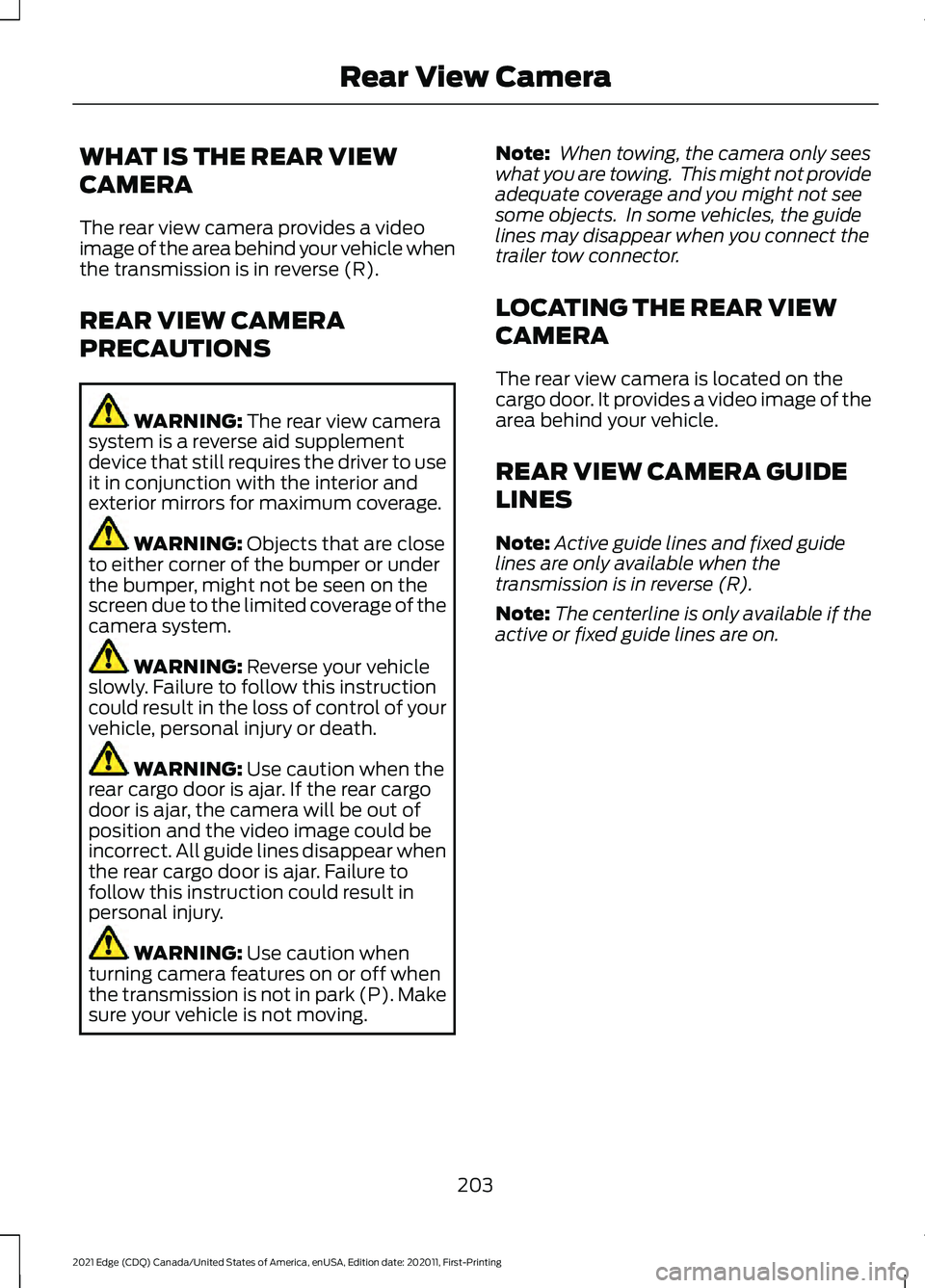
WHAT IS THE REAR VIEW
CAMERA
The rear view camera provides a video
image of the area behind your vehicle when
the transmission is in reverse (R).
REAR VIEW CAMERA
PRECAUTIONS
WARNING: The rear view camera
system is a reverse aid supplement
device that still requires the driver to use
it in conjunction with the interior and
exterior mirrors for maximum coverage. WARNING:
Objects that are close
to either corner of the bumper or under
the bumper, might not be seen on the
screen due to the limited coverage of the
camera system. WARNING:
Reverse your vehicle
slowly. Failure to follow this instruction
could result in the loss of control of your
vehicle, personal injury or death. WARNING:
Use caution when the
rear cargo door is ajar. If the rear cargo
door is ajar, the camera will be out of
position and the video image could be
incorrect. All guide lines disappear when
the rear cargo door is ajar. Failure to
follow this instruction could result in
personal injury. WARNING:
Use caution when
turning camera features on or off when
the transmission is not in park (P). Make
sure your vehicle is not moving. Note:
When towing, the camera only sees
what you are towing. This might not provide
adequate coverage and you might not see
some objects. In some vehicles, the guide
lines may disappear when you connect the
trailer tow connector.
LOCATING THE REAR VIEW
CAMERA
The rear view camera is located on the
cargo door. It provides a video image of the
area behind your vehicle.
REAR VIEW CAMERA GUIDE
LINES
Note: Active guide lines and fixed guide
lines are only available when the
transmission is in reverse (R).
Note: The centerline is only available if the
active or fixed guide lines are on.
203
2021 Edge (CDQ) Canada/United States of America, enUSA, Edition date: 202011, First-Printing Rear View Camera
Page 212 of 500
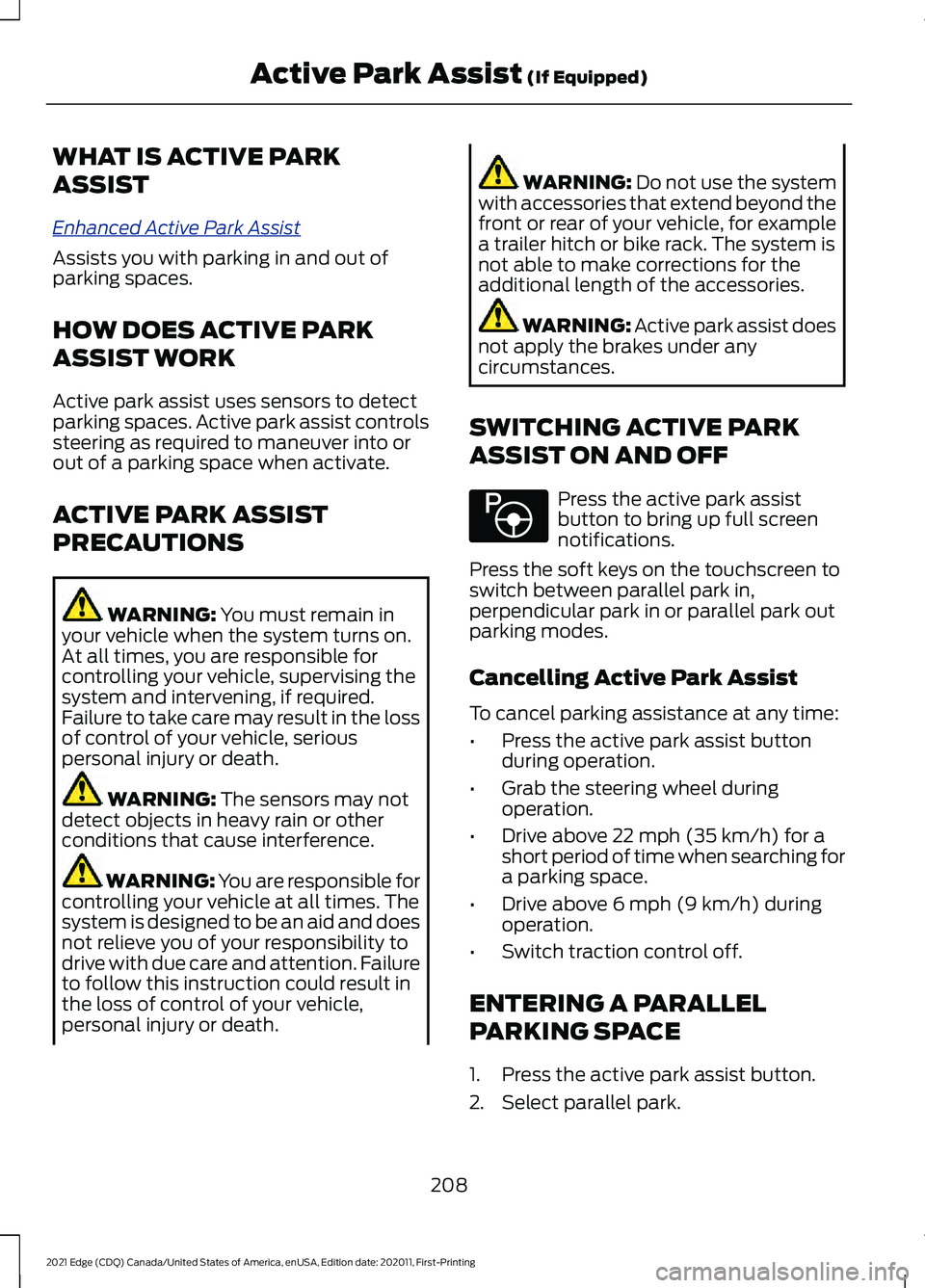
WHAT IS ACTIVE PARK
ASSIST
Enhanc
e d A c tiv e P ark A ssis t
Assists you with parking in and out of
parking spaces.
HOW DOES ACTIVE PARK
ASSIST WORK
Active park assist uses sensors to detect
parking spaces. Active park assist controls
steering as required to maneuver into or
out of a parking space when activate.
ACTIVE PARK ASSIST
PRECAUTIONS
WARNING: You must remain in
your vehicle when the system turns on.
At all times, you are responsible for
controlling your vehicle, supervising the
system and intervening, if required.
Failure to take care may result in the loss
of control of your vehicle, serious
personal injury or death. WARNING:
The sensors may not
detect objects in heavy rain or other
conditions that cause interference. WARNING: You are responsible for
controlling your vehicle at all times. The
system is designed to be an aid and does
not relieve you of your responsibility to
drive with due care and attention. Failure
to follow this instruction could result in
the loss of control of your vehicle,
personal injury or death. WARNING:
Do not use the system
with accessories that extend beyond the
front or rear of your vehicle, for example
a trailer hitch or bike rack. The system is
not able to make corrections for the
additional length of the accessories. WARNING:
Active park assist does
not apply the brakes under any
circumstances.
SWITCHING ACTIVE PARK
ASSIST ON AND OFF Press the active park assist
button to bring up full screen
notifications.
Press the soft keys on the touchscreen to
switch between parallel park in,
perpendicular park in or parallel park out
parking modes.
Cancelling Active Park Assist
To cancel parking assistance at any time:
• Press the active park assist button
during operation.
• Grab the steering wheel during
operation.
• Drive above
22 mph (35 km/h) for a
short period of time when searching for
a parking space.
• Drive above
6 mph (9 km/h) during
operation.
• Switch traction control off.
ENTERING A PARALLEL
PARKING SPACE
1. Press the active park assist button.
2. Select parallel park.
208
2021 Edge (CDQ) Canada/United States of America, enUSA, Edition date: 202011, First-Printing Active Park Assist
(If Equipped)E146186