remote start FORD EDGE 2023 Owner's Manual
[x] Cancel search | Manufacturer: FORD, Model Year: 2023, Model line: EDGE, Model: FORD EDGE 2023Pages: 504, PDF Size: 14.96 MB
Page 489 of 504
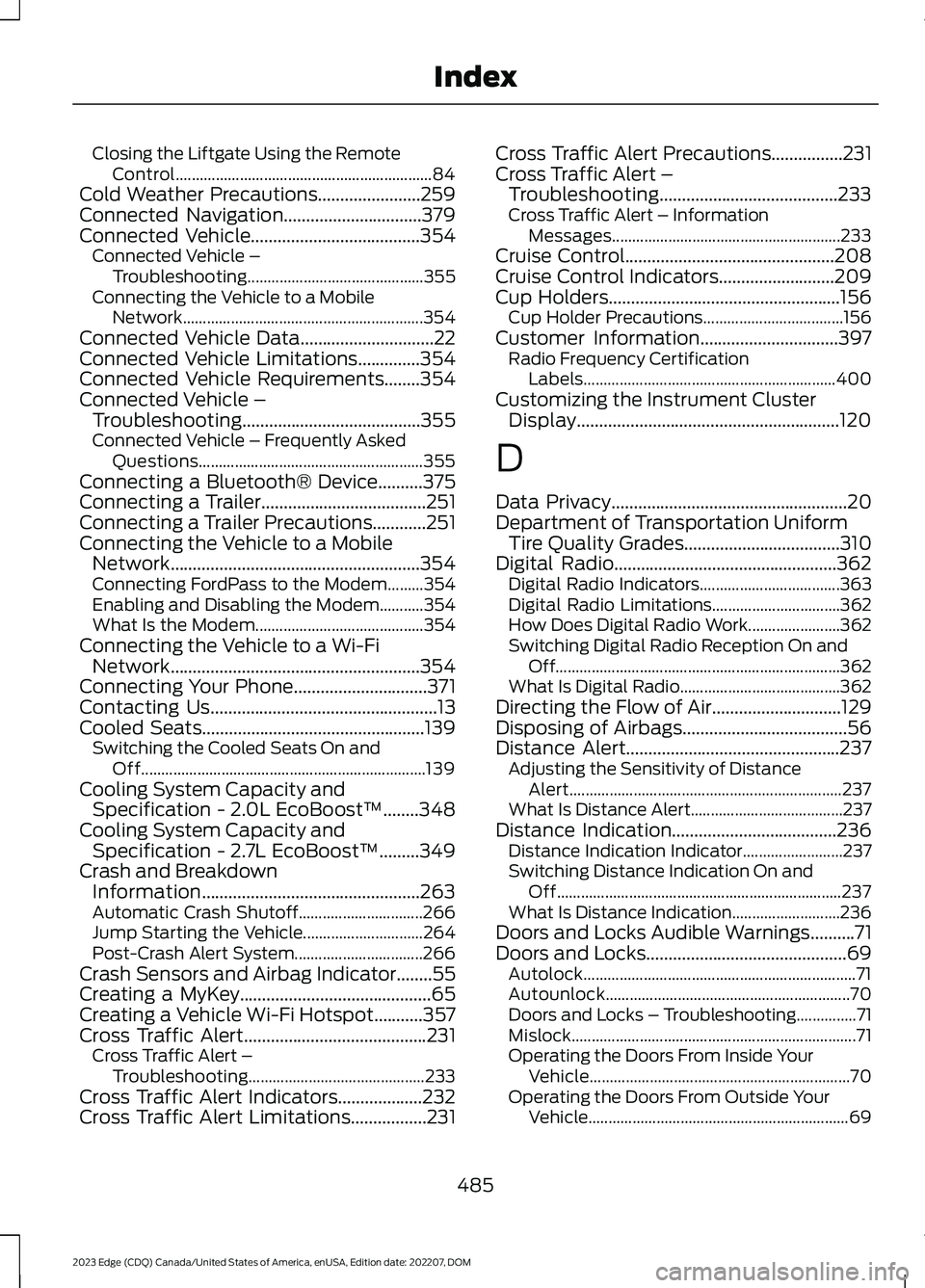
Closing the Liftgate Using the RemoteControl................................................................84Cold Weather Precautions.......................259Connected Navigation...............................379Connected Vehicle......................................354Connected Vehicle –Troubleshooting............................................355Connecting the Vehicle to a MobileNetwork............................................................354Connected Vehicle Data..............................22Connected Vehicle Limitations..............354Connected Vehicle Requirements........354Connected Vehicle –Troubleshooting........................................355Connected Vehicle – Frequently AskedQuestions........................................................355Connecting a Bluetooth® Device..........375Connecting a Trailer.....................................251Connecting a Trailer Precautions............251Connecting the Vehicle to a MobileNetwork........................................................354Connecting FordPass to the Modem.........354Enabling and Disabling the Modem...........354What Is the Modem..........................................354Connecting the Vehicle to a Wi-FiNetwork........................................................354Connecting Your Phone..............................371Contacting Us...................................................13Cooled Seats..................................................139Switching the Cooled Seats On andOff.......................................................................139Cooling System Capacity andSpecification - 2.0L EcoBoost™........348Cooling System Capacity andSpecification - 2.7L EcoBoost™.........349Crash and BreakdownInformation.................................................263Automatic Crash Shutoff...............................266Jump Starting the Vehicle..............................264Post-Crash Alert System................................266Crash Sensors and Airbag Indicator........55Creating a MyKey...........................................65Creating a Vehicle Wi-Fi Hotspot...........357Cross Traffic Alert.........................................231Cross Traffic Alert –Troubleshooting............................................233Cross Traffic Alert Indicators...................232Cross Traffic Alert Limitations.................231
Cross Traffic Alert Precautions................231Cross Traffic Alert –Troubleshooting........................................233Cross Traffic Alert – InformationMessages.........................................................233Cruise Control...............................................208Cruise Control Indicators..........................209Cup Holders....................................................156Cup Holder Precautions...................................156Customer Information...............................397Radio Frequency CertificationLabels...............................................................400Customizing the Instrument ClusterDisplay...........................................................120
D
Data Privacy.....................................................20Department of Transportation UniformTire Quality Grades...................................310Digital Radio..................................................362Digital Radio Indicators...................................363Digital Radio Limitations................................362How Does Digital Radio Work.......................362Switching Digital Radio Reception On andOff.......................................................................362What Is Digital Radio........................................362Directing the Flow of Air.............................129Disposing of Airbags.....................................56Distance Alert................................................237Adjusting the Sensitivity of DistanceAlert....................................................................237What Is Distance Alert......................................237Distance Indication.....................................236Distance Indication Indicator.........................237Switching Distance Indication On andOff.......................................................................237What Is Distance Indication...........................236Doors and Locks Audible Warnings..........71Doors and Locks.............................................69Autolock....................................................................71Autounlock.............................................................70Doors and Locks – Troubleshooting...............71Mislock.......................................................................71Operating the Doors From Inside YourVehicle.................................................................70Operating the Doors From Outside YourVehicle.................................................................69
485
2023 Edge (CDQ) Canada/United States of America, enUSA, Edition date: 202207, DOMIndex
Page 490 of 504
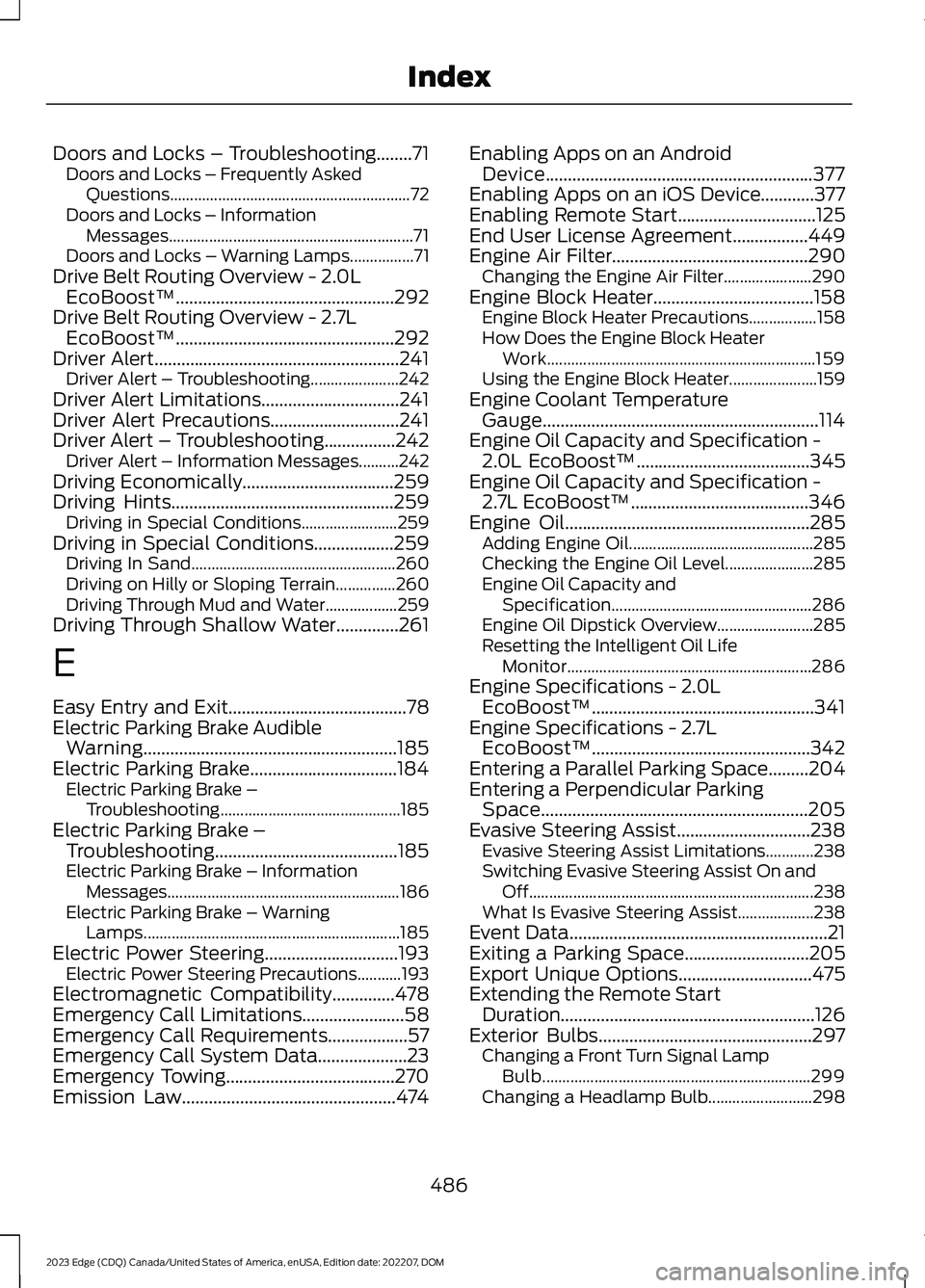
Doors and Locks – Troubleshooting........71Doors and Locks – Frequently AskedQuestions............................................................72Doors and Locks – InformationMessages.............................................................71Doors and Locks – Warning Lamps................71Drive Belt Routing Overview - 2.0LEcoBoost™.................................................292Drive Belt Routing Overview - 2.7LEcoBoost™.................................................292Driver Alert.......................................................241Driver Alert – Troubleshooting......................242Driver Alert Limitations...............................241Driver Alert Precautions.............................241Driver Alert – Troubleshooting................242Driver Alert – Information Messages..........242Driving Economically..................................259Driving Hints..................................................259Driving in Special Conditions........................259Driving in Special Conditions..................259Driving In Sand...................................................260Driving on Hilly or Sloping Terrain...............260Driving Through Mud and Water..................259Driving Through Shallow Water..............261
E
Easy Entry and Exit........................................78Electric Parking Brake AudibleWarning.........................................................185Electric Parking Brake.................................184Electric Parking Brake –Troubleshooting.............................................185Electric Parking Brake –Troubleshooting.........................................185Electric Parking Brake – InformationMessages..........................................................186Electric Parking Brake – WarningLamps................................................................185Electric Power Steering..............................193Electric Power Steering Precautions...........193Electromagnetic Compatibility..............478Emergency Call Limitations.......................58Emergency Call Requirements..................57Emergency Call System Data....................23Emergency Towing......................................270Emission Law................................................474
Enabling Apps on an AndroidDevice............................................................377Enabling Apps on an iOS Device............377Enabling Remote Start...............................125End User License Agreement.................449Engine Air Filter............................................290Changing the Engine Air Filter......................290Engine Block Heater....................................158Engine Block Heater Precautions.................158How Does the Engine Block HeaterWork...................................................................159Using the Engine Block Heater......................159Engine Coolant TemperatureGauge..............................................................114Engine Oil Capacity and Specification -2.0L EcoBoost™.......................................345Engine Oil Capacity and Specification -2.7L EcoBoost™........................................346Engine Oil.......................................................285Adding Engine Oil..............................................285Checking the Engine Oil Level......................285Engine Oil Capacity andSpecification..................................................286Engine Oil Dipstick Overview........................285Resetting the Intelligent Oil LifeMonitor.............................................................286Engine Specifications - 2.0LEcoBoost™..................................................341Engine Specifications - 2.7LEcoBoost™.................................................342Entering a Parallel Parking Space.........204Entering a Perpendicular ParkingSpace............................................................205Evasive Steering Assist..............................238Evasive Steering Assist Limitations............238Switching Evasive Steering Assist On andOff.......................................................................238What Is Evasive Steering Assist...................238Event Data..........................................................21Exiting a Parking Space............................205Export Unique Options..............................475Extending the Remote StartDuration.........................................................126Exterior Bulbs................................................297Changing a Front Turn Signal LampBulb...................................................................299Changing a Headlamp Bulb..........................298
486
2023 Edge (CDQ) Canada/United States of America, enUSA, Edition date: 202207, DOMIndex
Page 493 of 504
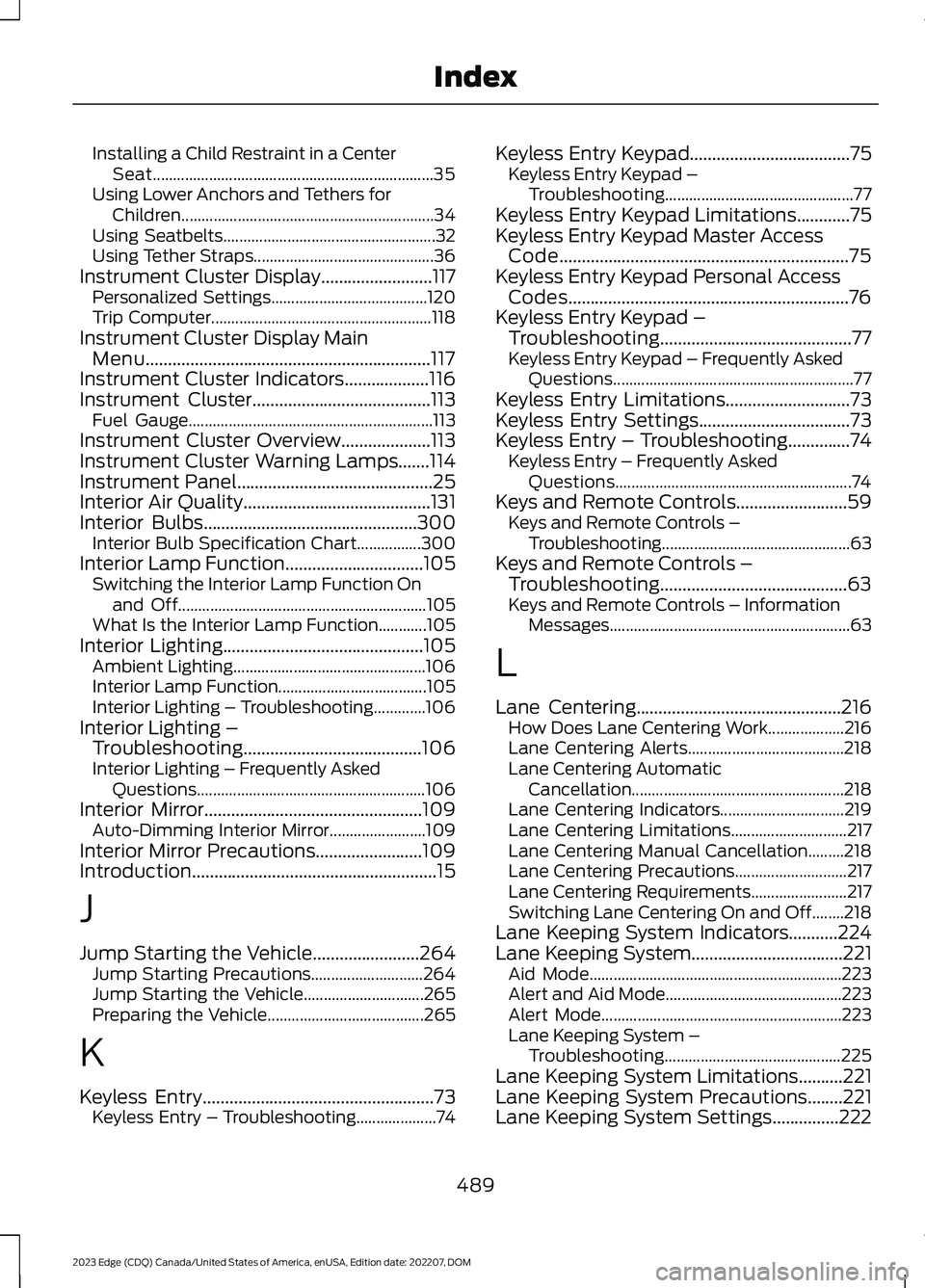
Installing a Child Restraint in a CenterSeat......................................................................35Using Lower Anchors and Tethers forChildren...............................................................34Using Seatbelts.....................................................32Using Tether Straps.............................................36Instrument Cluster Display.........................117Personalized Settings.......................................120Trip Computer.......................................................118Instrument Cluster Display MainMenu................................................................117Instrument Cluster Indicators...................116Instrument Cluster........................................113Fuel Gauge.............................................................113Instrument Cluster Overview....................113Instrument Cluster Warning Lamps.......114Instrument Panel............................................25Interior Air Quality..........................................131Interior Bulbs................................................300Interior Bulb Specification Chart................300Interior Lamp Function...............................105Switching the Interior Lamp Function Onand Off..............................................................105What Is the Interior Lamp Function............105Interior Lighting.............................................105Ambient Lighting................................................106Interior Lamp Function.....................................105Interior Lighting – Troubleshooting.............106Interior Lighting –Troubleshooting........................................106Interior Lighting – Frequently AskedQuestions.........................................................106Interior Mirror.................................................109Auto-Dimming Interior Mirror........................109Interior Mirror Precautions........................109Introduction.......................................................15
J
Jump Starting the Vehicle........................264Jump Starting Precautions............................264Jump Starting the Vehicle..............................265Preparing the Vehicle.......................................265
K
Keyless Entry....................................................73Keyless Entry – Troubleshooting....................74
Keyless Entry Keypad....................................75Keyless Entry Keypad –Troubleshooting...............................................77Keyless Entry Keypad Limitations............75Keyless Entry Keypad Master AccessCode.................................................................75Keyless Entry Keypad Personal AccessCodes...............................................................76Keyless Entry Keypad –Troubleshooting...........................................77Keyless Entry Keypad – Frequently AskedQuestions............................................................77Keyless Entry Limitations............................73Keyless Entry Settings..................................73Keyless Entry – Troubleshooting..............74Keyless Entry – Frequently AskedQuestions...........................................................74Keys and Remote Controls.........................59Keys and Remote Controls –Troubleshooting...............................................63Keys and Remote Controls –Troubleshooting..........................................63Keys and Remote Controls – InformationMessages............................................................63
L
Lane Centering..............................................216How Does Lane Centering Work...................216Lane Centering Alerts.......................................218Lane Centering AutomaticCancellation.....................................................218Lane Centering Indicators...............................219Lane Centering Limitations.............................217Lane Centering Manual Cancellation.........218Lane Centering Precautions............................217Lane Centering Requirements........................217Switching Lane Centering On and Off........218Lane Keeping System Indicators...........224Lane Keeping System..................................221Aid Mode...............................................................223Alert and Aid Mode............................................223Alert Mode............................................................223Lane Keeping System –Troubleshooting............................................225Lane Keeping System Limitations..........221Lane Keeping System Precautions........221Lane Keeping System Settings...............222
489
2023 Edge (CDQ) Canada/United States of America, enUSA, Edition date: 202207, DOMIndex
Page 497 of 504
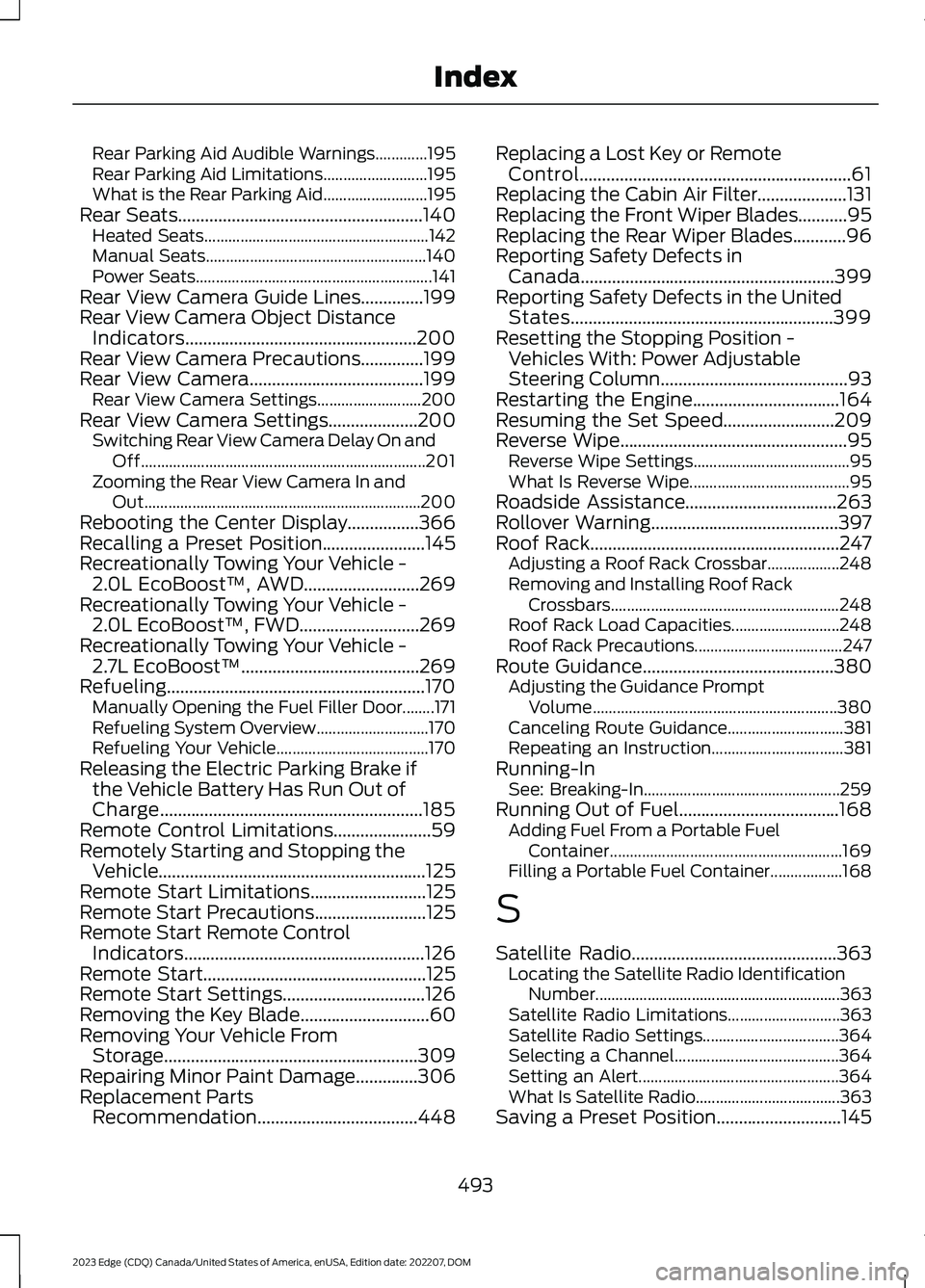
Rear Parking Aid Audible Warnings.............195Rear Parking Aid Limitations..........................195What is the Rear Parking Aid..........................195Rear Seats.......................................................140Heated Seats........................................................142Manual Seats.......................................................140Power Seats...........................................................141Rear View Camera Guide Lines..............199Rear View Camera Object DistanceIndicators....................................................200Rear View Camera Precautions..............199Rear View Camera.......................................199Rear View Camera Settings..........................200Rear View Camera Settings....................200Switching Rear View Camera Delay On andOff.......................................................................201Zooming the Rear View Camera In andOut.....................................................................200Rebooting the Center Display................366Recalling a Preset Position.......................145Recreationally Towing Your Vehicle -2.0L EcoBoost™, AWD..........................269Recreationally Towing Your Vehicle -2.0L EcoBoost™, FWD...........................269Recreationally Towing Your Vehicle -2.7L EcoBoost™........................................269Refueling..........................................................170Manually Opening the Fuel Filler Door........171Refueling System Overview............................170Refueling Your Vehicle......................................170Releasing the Electric Parking Brake ifthe Vehicle Battery Has Run Out ofCharge...........................................................185Remote Control Limitations......................59Remotely Starting and Stopping theVehicle............................................................125Remote Start Limitations..........................125Remote Start Precautions.........................125Remote Start Remote ControlIndicators......................................................126Remote Start..................................................125Remote Start Settings................................126Removing the Key Blade.............................60Removing Your Vehicle FromStorage.........................................................309Repairing Minor Paint Damage..............306Replacement PartsRecommendation....................................448
Replacing a Lost Key or RemoteControl.............................................................61Replacing the Cabin Air Filter....................131Replacing the Front Wiper Blades...........95Replacing the Rear Wiper Blades............96Reporting Safety Defects inCanada.........................................................399Reporting Safety Defects in the UnitedStates...........................................................399Resetting the Stopping Position -Vehicles With: Power AdjustableSteering Column..........................................93Restarting the Engine.................................164Resuming the Set Speed.........................209Reverse Wipe...................................................95Reverse Wipe Settings.......................................95What Is Reverse Wipe........................................95Roadside Assistance..................................263Rollover Warning..........................................397Roof Rack........................................................247Adjusting a Roof Rack Crossbar..................248Removing and Installing Roof RackCrossbars.........................................................248Roof Rack Load Capacities...........................248Roof Rack Precautions.....................................247Route Guidance...........................................380Adjusting the Guidance PromptVolume.............................................................380Canceling Route Guidance.............................381Repeating an Instruction.................................381Running-InSee: Breaking-In.................................................259Running Out of Fuel....................................168Adding Fuel From a Portable FuelContainer..........................................................169Filling a Portable Fuel Container..................168
S
Satellite Radio..............................................363Locating the Satellite Radio IdentificationNumber.............................................................363Satellite Radio Limitations............................363Satellite Radio Settings..................................364Selecting a Channel.........................................364Setting an Alert..................................................364What Is Satellite Radio....................................363Saving a Preset Position............................145
493
2023 Edge (CDQ) Canada/United States of America, enUSA, Edition date: 202207, DOMIndex
Page 501 of 504
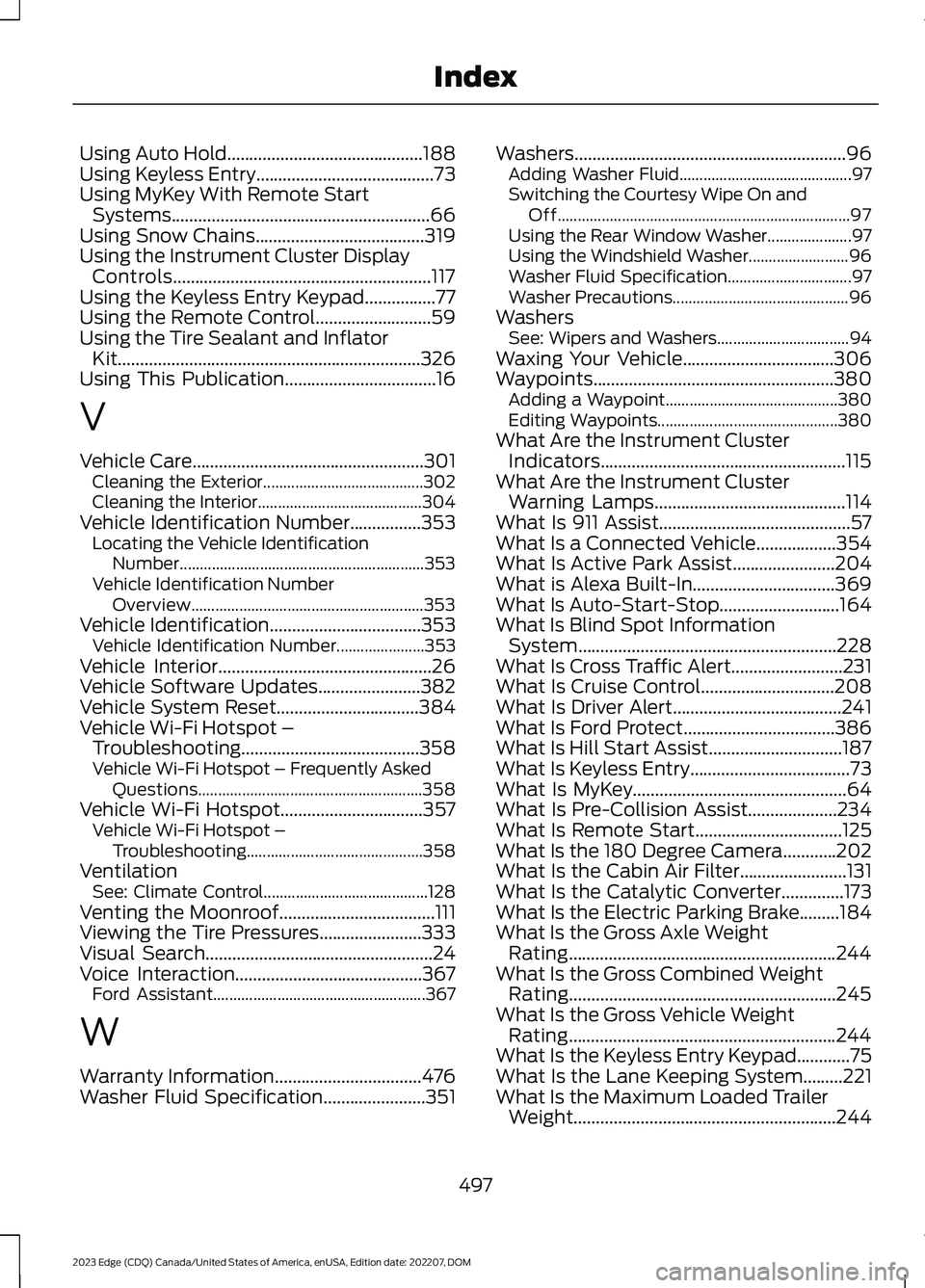
Using Auto Hold............................................188Using Keyless Entry........................................73Using MyKey With Remote StartSystems..........................................................66Using Snow Chains......................................319Using the Instrument Cluster DisplayControls..........................................................117Using the Keyless Entry Keypad................77Using the Remote Control..........................59Using the Tire Sealant and InflatorKit....................................................................326Using This Publication..................................16
V
Vehicle Care....................................................301Cleaning the Exterior........................................302Cleaning the Interior.........................................304Vehicle Identification Number................353Locating the Vehicle IdentificationNumber.............................................................353Vehicle Identification NumberOverview..........................................................353Vehicle Identification..................................353Vehicle Identification Number......................353Vehicle Interior................................................26Vehicle Software Updates.......................382Vehicle System Reset................................384Vehicle Wi-Fi Hotspot –Troubleshooting........................................358Vehicle Wi-Fi Hotspot – Frequently AskedQuestions........................................................358Vehicle Wi-Fi Hotspot................................357Vehicle Wi-Fi Hotspot –Troubleshooting............................................358VentilationSee: Climate Control.........................................128Venting the Moonroof...................................111Viewing the Tire Pressures.......................333Visual Search...................................................24Voice Interaction..........................................367Ford Assistant.....................................................367
W
Warranty Information.................................476Washer Fluid Specification.......................351
Washers.............................................................96Adding Washer Fluid...........................................97Switching the Courtesy Wipe On andOff.........................................................................97Using the Rear Window Washer.....................97Using the Windshield Washer.........................96Washer Fluid Specification...............................97Washer Precautions............................................96WashersSee: Wipers and Washers.................................94Waxing Your Vehicle..................................306Waypoints......................................................380Adding a Waypoint...........................................380Editing Waypoints.............................................380What Are the Instrument ClusterIndicators.......................................................115What Are the Instrument ClusterWarning Lamps...........................................114What Is 911 Assist...........................................57What Is a Connected Vehicle..................354What Is Active Park Assist.......................204What is Alexa Built-In................................369What Is Auto-Start-Stop...........................164What Is Blind Spot InformationSystem..........................................................228What Is Cross Traffic Alert.........................231What Is Cruise Control..............................208What Is Driver Alert......................................241What Is Ford Protect..................................386What Is Hill Start Assist..............................187What Is Keyless Entry....................................73What Is MyKey................................................64What Is Pre-Collision Assist....................234What Is Remote Start.................................125What Is the 180 Degree Camera............202What Is the Cabin Air Filter........................131What Is the Catalytic Converter..............173What Is the Electric Parking Brake.........184What Is the Gross Axle WeightRating............................................................244What Is the Gross Combined WeightRating............................................................245What Is the Gross Vehicle WeightRating............................................................244What Is the Keyless Entry Keypad............75What Is the Lane Keeping System.........221What Is the Maximum Loaded TrailerWeight...........................................................244
497
2023 Edge (CDQ) Canada/United States of America, enUSA, Edition date: 202207, DOMIndex