reset FORD EDGE 2023 Owner's Guide
[x] Cancel search | Manufacturer: FORD, Model Year: 2023, Model line: EDGE, Model: FORD EDGE 2023Pages: 504, PDF Size: 14.96 MB
Page 388 of 504
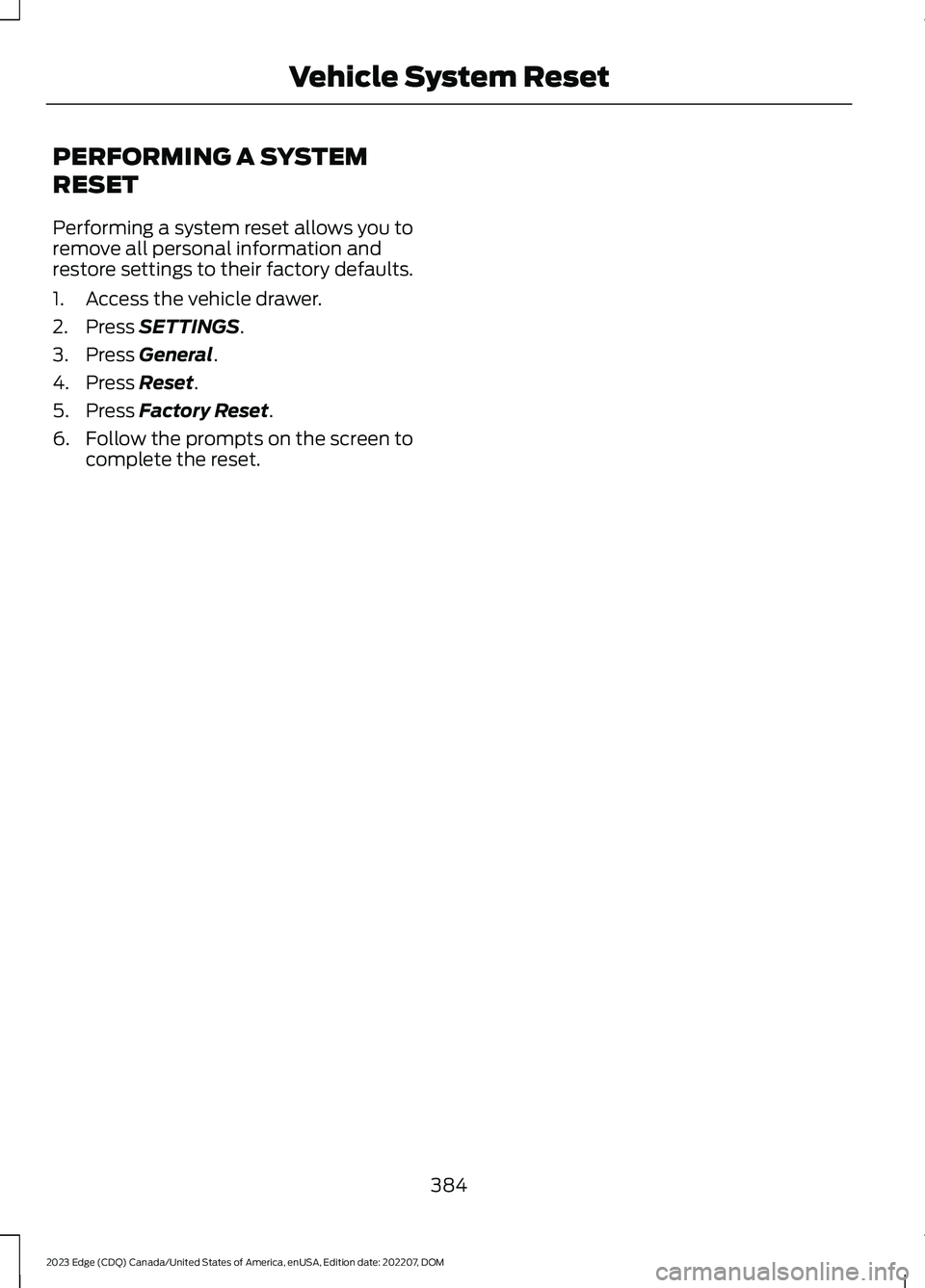
PERFORMING A SYSTEM
RESET
Performing a system reset allows you toremove all personal information andrestore settings to their factory defaults.
1.Access the vehicle drawer.
2.Press SETTINGS.
3.Press General.
4.Press Reset.
5.Press Factory Reset.
6.Follow the prompts on the screen tocomplete the reset.
384
2023 Edge (CDQ) Canada/United States of America, enUSA, Edition date: 202207, DOMVehicle System Reset
Page 392 of 504
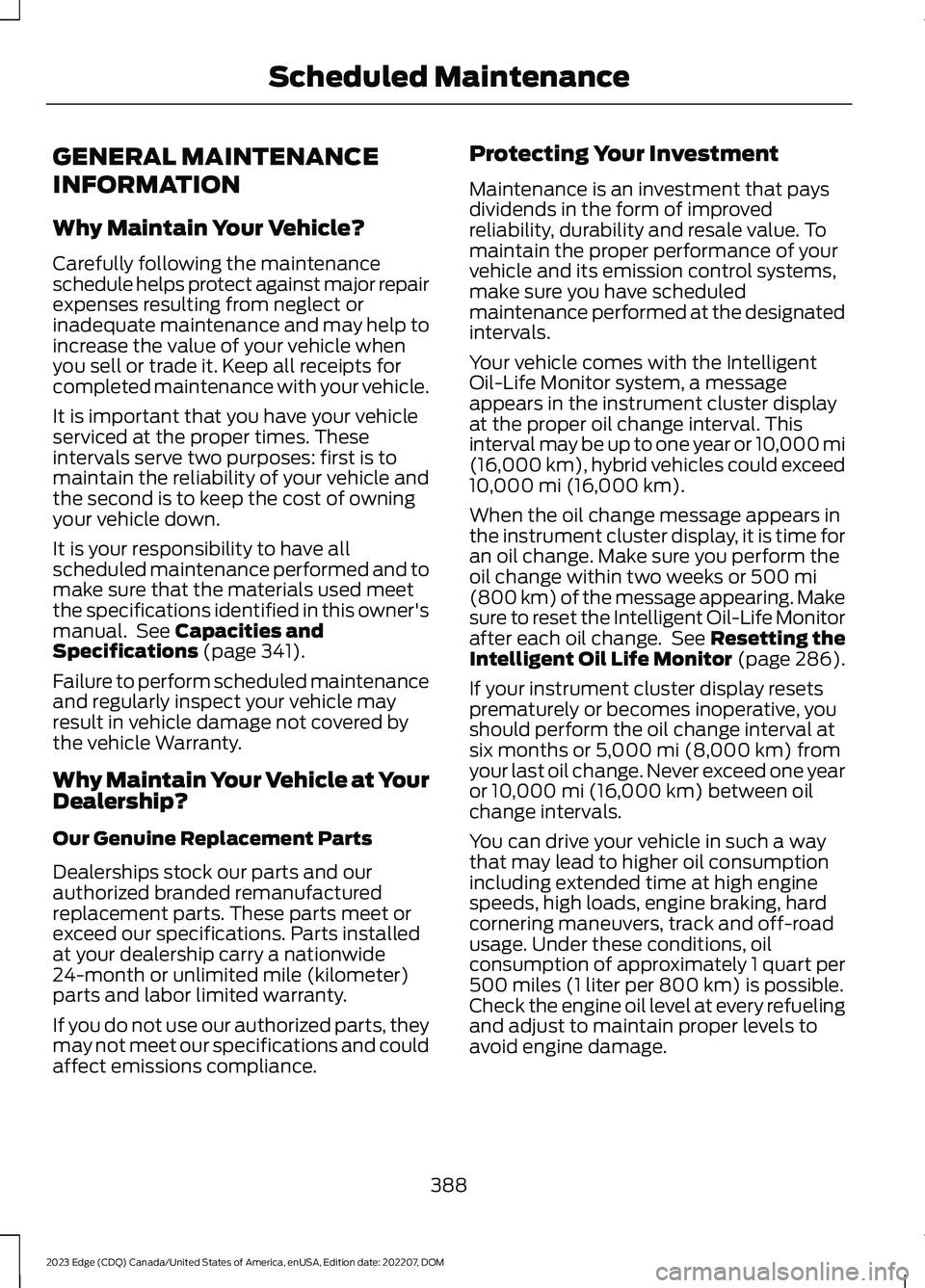
GENERAL MAINTENANCE
INFORMATION
Why Maintain Your Vehicle?
Carefully following the maintenanceschedule helps protect against major repairexpenses resulting from neglect orinadequate maintenance and may help toincrease the value of your vehicle whenyou sell or trade it. Keep all receipts forcompleted maintenance with your vehicle.
It is important that you have your vehicleserviced at the proper times. Theseintervals serve two purposes: first is tomaintain the reliability of your vehicle andthe second is to keep the cost of owningyour vehicle down.
It is your responsibility to have allscheduled maintenance performed and tomake sure that the materials used meetthe specifications identified in this owner'smanual. See Capacities andSpecifications (page 341).
Failure to perform scheduled maintenanceand regularly inspect your vehicle mayresult in vehicle damage not covered bythe vehicle Warranty.
Why Maintain Your Vehicle at YourDealership?
Our Genuine Replacement Parts
Dealerships stock our parts and ourauthorized branded remanufacturedreplacement parts. These parts meet orexceed our specifications. Parts installedat your dealership carry a nationwide24-month or unlimited mile (kilometer)parts and labor limited warranty.
If you do not use our authorized parts, theymay not meet our specifications and couldaffect emissions compliance.
Protecting Your Investment
Maintenance is an investment that paysdividends in the form of improvedreliability, durability and resale value. Tomaintain the proper performance of yourvehicle and its emission control systems,make sure you have scheduledmaintenance performed at the designatedintervals.
Your vehicle comes with the IntelligentOil-Life Monitor system, a messageappears in the instrument cluster displayat the proper oil change interval. Thisinterval may be up to one year or 10,000 mi(16,000 km), hybrid vehicles could exceed10,000 mi (16,000 km).
When the oil change message appears inthe instrument cluster display, it is time foran oil change. Make sure you perform theoil change within two weeks or 500 mi(800 km) of the message appearing. Makesure to reset the Intelligent Oil-Life Monitorafter each oil change. See Resetting theIntelligent Oil Life Monitor (page 286).
If your instrument cluster display resetsprematurely or becomes inoperative, youshould perform the oil change interval atsix months or 5,000 mi (8,000 km) fromyour last oil change. Never exceed one yearor 10,000 mi (16,000 km) between oilchange intervals.
You can drive your vehicle in such a waythat may lead to higher oil consumptionincluding extended time at high enginespeeds, high loads, engine braking, hardcornering maneuvers, track and off-roadusage. Under these conditions, oilconsumption of approximately 1 quart per500 miles (1 liter per 800 km) is possible.Check the engine oil level at every refuelingand adjust to maintain proper levels toavoid engine damage.
388
2023 Edge (CDQ) Canada/United States of America, enUSA, Edition date: 202207, DOMScheduled Maintenance
Page 396 of 504
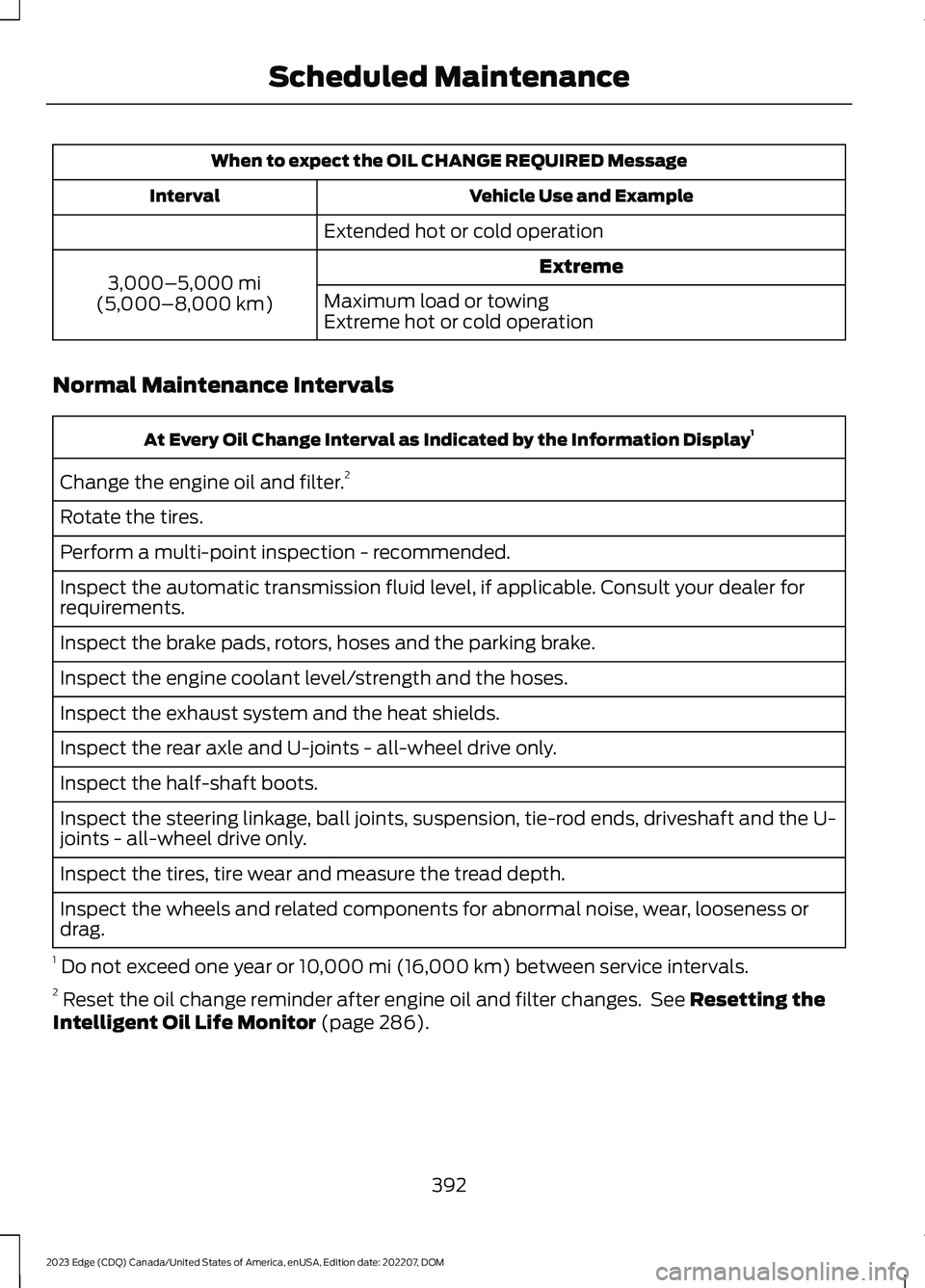
When to expect the OIL CHANGE REQUIRED Message
Vehicle Use and ExampleInterval
Extended hot or cold operation
Extreme3,000–5,000 mi(5,000–8,000 km)Maximum load or towingExtreme hot or cold operation
Normal Maintenance Intervals
At Every Oil Change Interval as Indicated by the Information Display1
Change the engine oil and filter.2
Rotate the tires.
Perform a multi-point inspection - recommended.
Inspect the automatic transmission fluid level, if applicable. Consult your dealer forrequirements.
Inspect the brake pads, rotors, hoses and the parking brake.
Inspect the engine coolant level/strength and the hoses.
Inspect the exhaust system and the heat shields.
Inspect the rear axle and U-joints - all-wheel drive only.
Inspect the half-shaft boots.
Inspect the steering linkage, ball joints, suspension, tie-rod ends, driveshaft and the U-joints - all-wheel drive only.
Inspect the tires, tire wear and measure the tread depth.
Inspect the wheels and related components for abnormal noise, wear, looseness ordrag.
1 Do not exceed one year or 10,000 mi (16,000 km) between service intervals.2 Reset the oil change reminder after engine oil and filter changes. See Resetting theIntelligent Oil Life Monitor (page 286).
392
2023 Edge (CDQ) Canada/United States of America, enUSA, Edition date: 202207, DOMScheduled Maintenance
Page 398 of 504
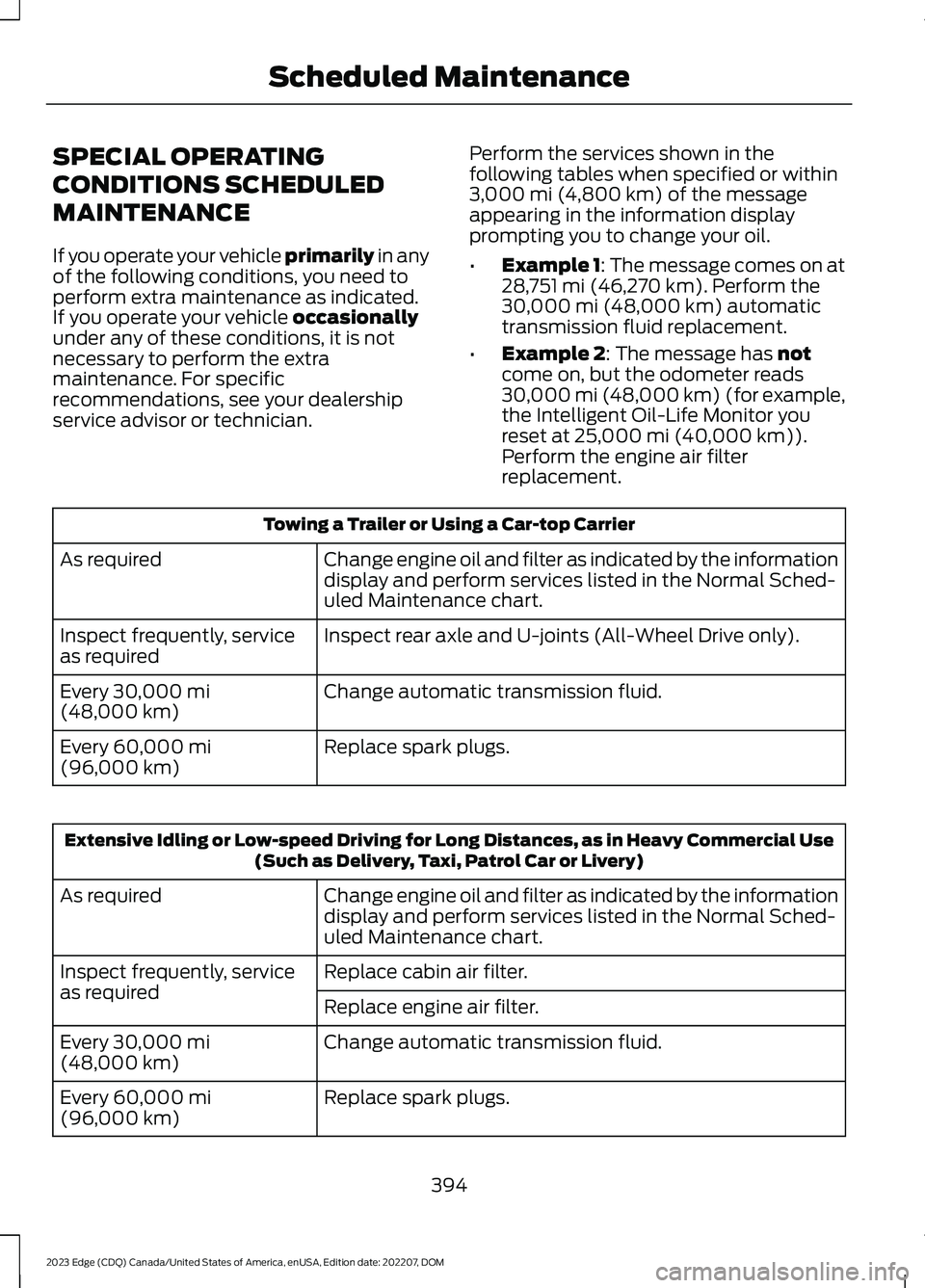
SPECIAL OPERATING
CONDITIONS SCHEDULED
MAINTENANCE
If you operate your vehicle primarily in anyof the following conditions, you need toperform extra maintenance as indicated.If you operate your vehicle occasionallyunder any of these conditions, it is notnecessary to perform the extramaintenance. For specificrecommendations, see your dealershipservice advisor or technician.
Perform the services shown in thefollowing tables when specified or within3,000 mi (4,800 km) of the messageappearing in the information displayprompting you to change your oil.
•Example 1: The message comes on at28,751 mi (46,270 km). Perform the30,000 mi (48,000 km) automatictransmission fluid replacement.
•Example 2: The message has notcome on, but the odometer reads30,000 mi (48,000 km) (for example,the Intelligent Oil-Life Monitor youreset at 25,000 mi (40,000 km)).Perform the engine air filterreplacement.
Towing a Trailer or Using a Car-top Carrier
Change engine oil and filter as indicated by the informationdisplay and perform services listed in the Normal Sched-uled Maintenance chart.
As required
Inspect rear axle and U-joints (All-Wheel Drive only).Inspect frequently, serviceas required
Change automatic transmission fluid.Every 30,000 mi(48,000 km)
Replace spark plugs.Every 60,000 mi(96,000 km)
Extensive Idling or Low-speed Driving for Long Distances, as in Heavy Commercial Use(Such as Delivery, Taxi, Patrol Car or Livery)
Change engine oil and filter as indicated by the informationdisplay and perform services listed in the Normal Sched-uled Maintenance chart.
As required
Replace cabin air filter.Inspect frequently, serviceas requiredReplace engine air filter.
Change automatic transmission fluid.Every 30,000 mi(48,000 km)
Replace spark plugs.Every 60,000 mi(96,000 km)
394
2023 Edge (CDQ) Canada/United States of America, enUSA, Edition date: 202207, DOMScheduled Maintenance
Page 399 of 504
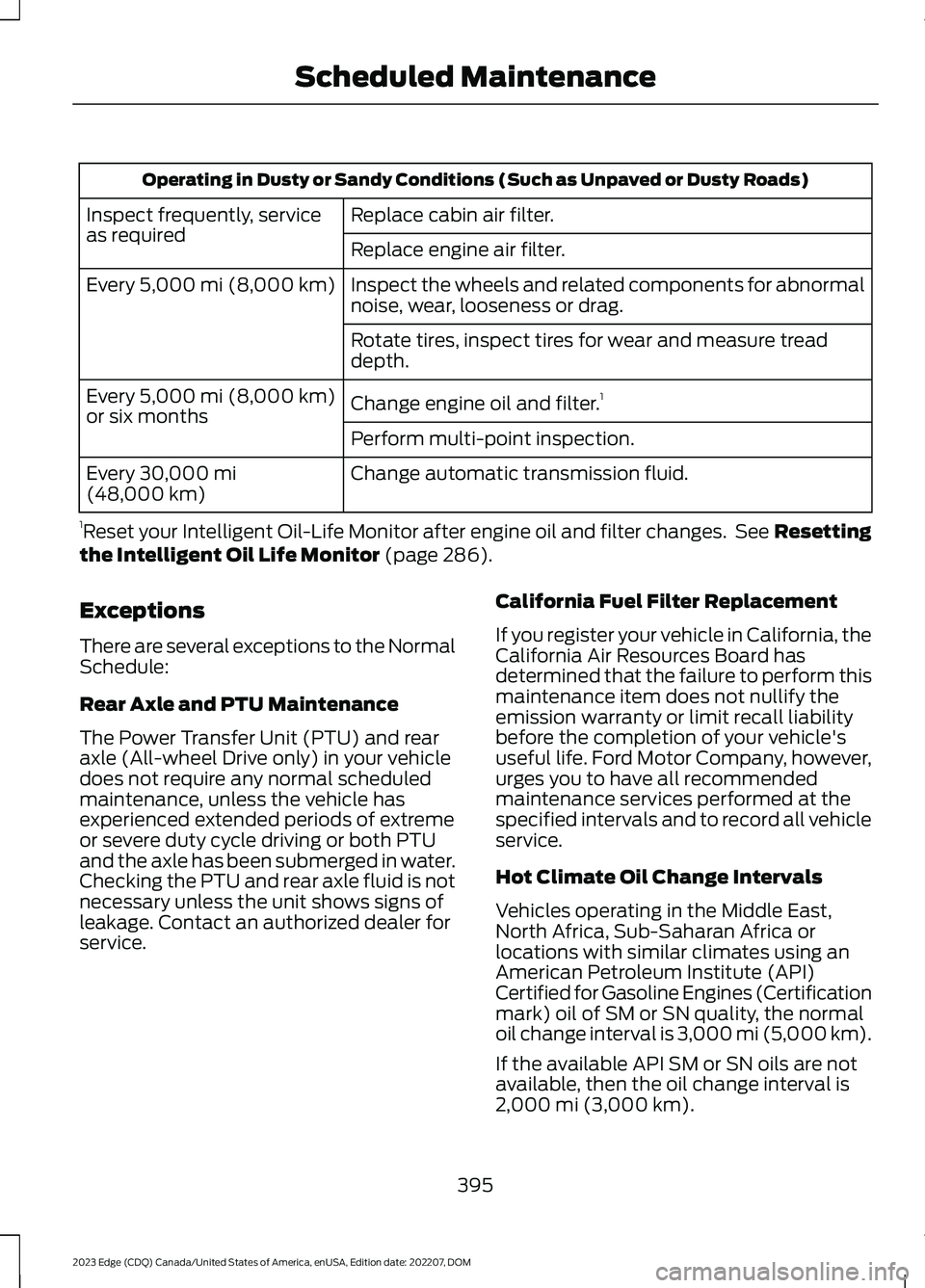
Operating in Dusty or Sandy Conditions (Such as Unpaved or Dusty Roads)
Replace cabin air filter.Inspect frequently, serviceas requiredReplace engine air filter.
Inspect the wheels and related components for abnormalnoise, wear, looseness or drag.Every 5,000 mi (8,000 km)
Rotate tires, inspect tires for wear and measure treaddepth.
Change engine oil and filter.1Every 5,000 mi (8,000 km)or six monthsPerform multi-point inspection.
Change automatic transmission fluid.Every 30,000 mi(48,000 km)
1Reset your Intelligent Oil-Life Monitor after engine oil and filter changes. See Resettingthe Intelligent Oil Life Monitor (page 286).
Exceptions
There are several exceptions to the NormalSchedule:
Rear Axle and PTU Maintenance
The Power Transfer Unit (PTU) and rearaxle (All-wheel Drive only) in your vehicledoes not require any normal scheduledmaintenance, unless the vehicle hasexperienced extended periods of extremeor severe duty cycle driving or both PTUand the axle has been submerged in water.Checking the PTU and rear axle fluid is notnecessary unless the unit shows signs ofleakage. Contact an authorized dealer forservice.
California Fuel Filter Replacement
If you register your vehicle in California, theCalifornia Air Resources Board hasdetermined that the failure to perform thismaintenance item does not nullify theemission warranty or limit recall liabilitybefore the completion of your vehicle'suseful life. Ford Motor Company, however,urges you to have all recommendedmaintenance services performed at thespecified intervals and to record all vehicleservice.
Hot Climate Oil Change Intervals
Vehicles operating in the Middle East,North Africa, Sub-Saharan Africa orlocations with similar climates using anAmerican Petroleum Institute (API)Certified for Gasoline Engines (Certificationmark) oil of SM or SN quality, the normaloil change interval is 3,000 mi (5,000 km).
If the available API SM or SN oils are notavailable, then the oil change interval is2,000 mi (3,000 km).
395
2023 Edge (CDQ) Canada/United States of America, enUSA, Edition date: 202207, DOMScheduled Maintenance
Page 490 of 504
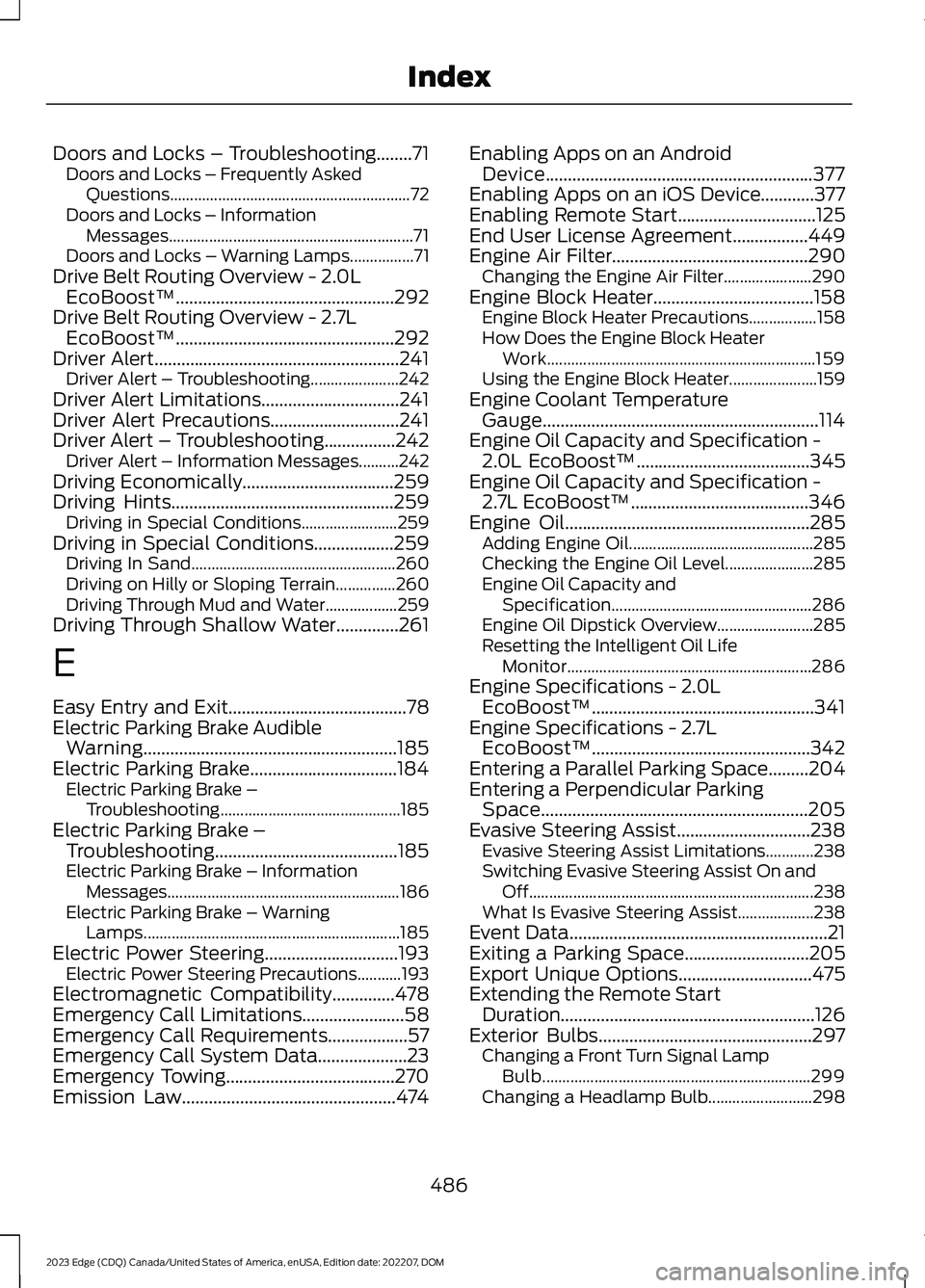
Doors and Locks – Troubleshooting........71Doors and Locks – Frequently AskedQuestions............................................................72Doors and Locks – InformationMessages.............................................................71Doors and Locks – Warning Lamps................71Drive Belt Routing Overview - 2.0LEcoBoost™.................................................292Drive Belt Routing Overview - 2.7LEcoBoost™.................................................292Driver Alert.......................................................241Driver Alert – Troubleshooting......................242Driver Alert Limitations...............................241Driver Alert Precautions.............................241Driver Alert – Troubleshooting................242Driver Alert – Information Messages..........242Driving Economically..................................259Driving Hints..................................................259Driving in Special Conditions........................259Driving in Special Conditions..................259Driving In Sand...................................................260Driving on Hilly or Sloping Terrain...............260Driving Through Mud and Water..................259Driving Through Shallow Water..............261
E
Easy Entry and Exit........................................78Electric Parking Brake AudibleWarning.........................................................185Electric Parking Brake.................................184Electric Parking Brake –Troubleshooting.............................................185Electric Parking Brake –Troubleshooting.........................................185Electric Parking Brake – InformationMessages..........................................................186Electric Parking Brake – WarningLamps................................................................185Electric Power Steering..............................193Electric Power Steering Precautions...........193Electromagnetic Compatibility..............478Emergency Call Limitations.......................58Emergency Call Requirements..................57Emergency Call System Data....................23Emergency Towing......................................270Emission Law................................................474
Enabling Apps on an AndroidDevice............................................................377Enabling Apps on an iOS Device............377Enabling Remote Start...............................125End User License Agreement.................449Engine Air Filter............................................290Changing the Engine Air Filter......................290Engine Block Heater....................................158Engine Block Heater Precautions.................158How Does the Engine Block HeaterWork...................................................................159Using the Engine Block Heater......................159Engine Coolant TemperatureGauge..............................................................114Engine Oil Capacity and Specification -2.0L EcoBoost™.......................................345Engine Oil Capacity and Specification -2.7L EcoBoost™........................................346Engine Oil.......................................................285Adding Engine Oil..............................................285Checking the Engine Oil Level......................285Engine Oil Capacity andSpecification..................................................286Engine Oil Dipstick Overview........................285Resetting the Intelligent Oil LifeMonitor.............................................................286Engine Specifications - 2.0LEcoBoost™..................................................341Engine Specifications - 2.7LEcoBoost™.................................................342Entering a Parallel Parking Space.........204Entering a Perpendicular ParkingSpace............................................................205Evasive Steering Assist..............................238Evasive Steering Assist Limitations............238Switching Evasive Steering Assist On andOff.......................................................................238What Is Evasive Steering Assist...................238Event Data..........................................................21Exiting a Parking Space............................205Export Unique Options..............................475Extending the Remote StartDuration.........................................................126Exterior Bulbs................................................297Changing a Front Turn Signal LampBulb...................................................................299Changing a Headlamp Bulb..........................298
486
2023 Edge (CDQ) Canada/United States of America, enUSA, Edition date: 202207, DOMIndex
Page 495 of 504
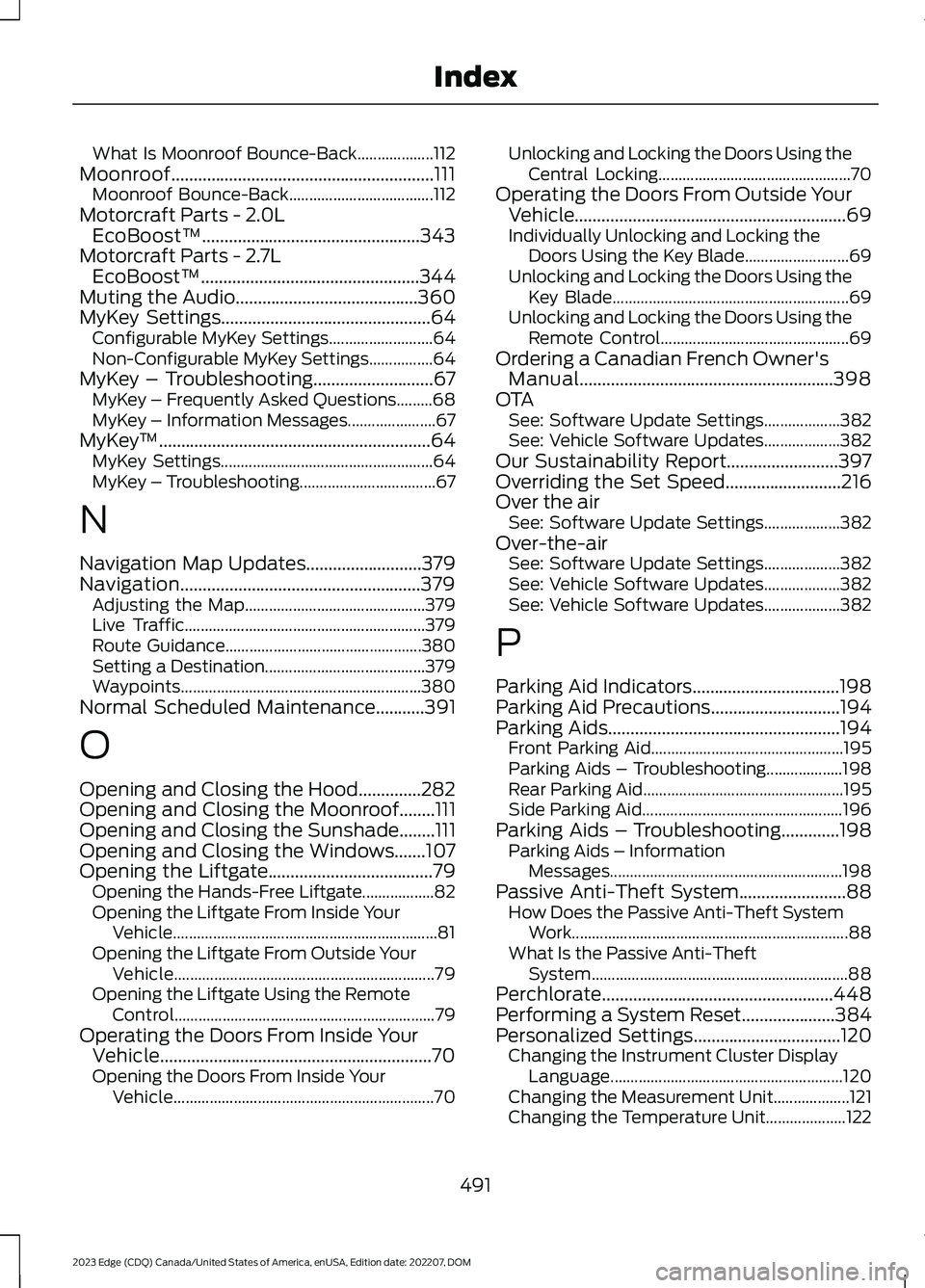
What Is Moonroof Bounce-Back...................112Moonroof...........................................................111Moonroof Bounce-Back....................................112Motorcraft Parts - 2.0LEcoBoost™.................................................343Motorcraft Parts - 2.7LEcoBoost™.................................................344Muting the Audio.........................................360MyKey Settings...............................................64Configurable MyKey Settings..........................64Non-Configurable MyKey Settings................64MyKey – Troubleshooting...........................67MyKey – Frequently Asked Questions.........68MyKey – Information Messages......................67MyKey™.............................................................64MyKey Settings.....................................................64MyKey – Troubleshooting..................................67
N
Navigation Map Updates..........................379Navigation......................................................379Adjusting the Map.............................................379Live Traffic............................................................379Route Guidance.................................................380Setting a Destination........................................379Waypoints............................................................380Normal Scheduled Maintenance...........391
O
Opening and Closing the Hood..............282Opening and Closing the Moonroof........111Opening and Closing the Sunshade........111Opening and Closing the Windows.......107Opening the Liftgate.....................................79Opening the Hands-Free Liftgate..................82Opening the Liftgate From Inside YourVehicle..................................................................81Opening the Liftgate From Outside YourVehicle.................................................................79Opening the Liftgate Using the RemoteControl.................................................................79Operating the Doors From Inside YourVehicle.............................................................70Opening the Doors From Inside YourVehicle.................................................................70
Unlocking and Locking the Doors Using theCentral Locking................................................70Operating the Doors From Outside YourVehicle.............................................................69Individually Unlocking and Locking theDoors Using the Key Blade..........................69Unlocking and Locking the Doors Using theKey Blade...........................................................69Unlocking and Locking the Doors Using theRemote Control...............................................69Ordering a Canadian French Owner'sManual.........................................................398OTASee: Software Update Settings...................382See: Vehicle Software Updates...................382Our Sustainability Report.........................397Overriding the Set Speed..........................216Over the airSee: Software Update Settings...................382Over-the-airSee: Software Update Settings...................382See: Vehicle Software Updates...................382See: Vehicle Software Updates...................382
P
Parking Aid Indicators.................................198Parking Aid Precautions.............................194Parking Aids....................................................194Front Parking Aid................................................195Parking Aids – Troubleshooting...................198Rear Parking Aid..................................................195Side Parking Aid..................................................196Parking Aids – Troubleshooting.............198Parking Aids – InformationMessages..........................................................198Passive Anti-Theft System........................88How Does the Passive Anti-Theft SystemWork.....................................................................88What Is the Passive Anti-TheftSystem................................................................88Perchlorate....................................................448Performing a System Reset.....................384Personalized Settings.................................120Changing the Instrument Cluster DisplayLanguage..........................................................120Changing the Measurement Unit...................121Changing the Temperature Unit....................122
491
2023 Edge (CDQ) Canada/United States of America, enUSA, Edition date: 202207, DOMIndex
Page 497 of 504
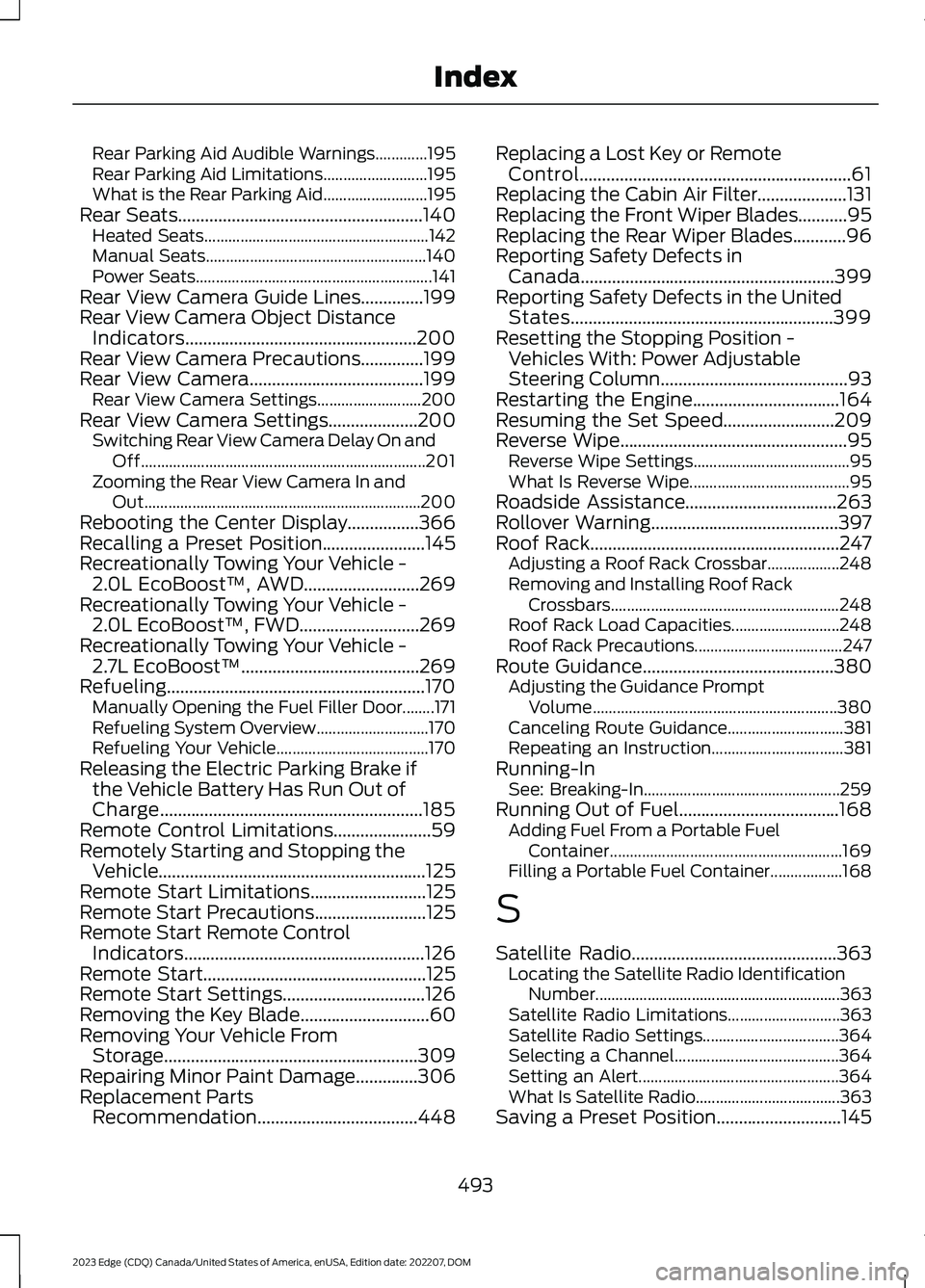
Rear Parking Aid Audible Warnings.............195Rear Parking Aid Limitations..........................195What is the Rear Parking Aid..........................195Rear Seats.......................................................140Heated Seats........................................................142Manual Seats.......................................................140Power Seats...........................................................141Rear View Camera Guide Lines..............199Rear View Camera Object DistanceIndicators....................................................200Rear View Camera Precautions..............199Rear View Camera.......................................199Rear View Camera Settings..........................200Rear View Camera Settings....................200Switching Rear View Camera Delay On andOff.......................................................................201Zooming the Rear View Camera In andOut.....................................................................200Rebooting the Center Display................366Recalling a Preset Position.......................145Recreationally Towing Your Vehicle -2.0L EcoBoost™, AWD..........................269Recreationally Towing Your Vehicle -2.0L EcoBoost™, FWD...........................269Recreationally Towing Your Vehicle -2.7L EcoBoost™........................................269Refueling..........................................................170Manually Opening the Fuel Filler Door........171Refueling System Overview............................170Refueling Your Vehicle......................................170Releasing the Electric Parking Brake ifthe Vehicle Battery Has Run Out ofCharge...........................................................185Remote Control Limitations......................59Remotely Starting and Stopping theVehicle............................................................125Remote Start Limitations..........................125Remote Start Precautions.........................125Remote Start Remote ControlIndicators......................................................126Remote Start..................................................125Remote Start Settings................................126Removing the Key Blade.............................60Removing Your Vehicle FromStorage.........................................................309Repairing Minor Paint Damage..............306Replacement PartsRecommendation....................................448
Replacing a Lost Key or RemoteControl.............................................................61Replacing the Cabin Air Filter....................131Replacing the Front Wiper Blades...........95Replacing the Rear Wiper Blades............96Reporting Safety Defects inCanada.........................................................399Reporting Safety Defects in the UnitedStates...........................................................399Resetting the Stopping Position -Vehicles With: Power AdjustableSteering Column..........................................93Restarting the Engine.................................164Resuming the Set Speed.........................209Reverse Wipe...................................................95Reverse Wipe Settings.......................................95What Is Reverse Wipe........................................95Roadside Assistance..................................263Rollover Warning..........................................397Roof Rack........................................................247Adjusting a Roof Rack Crossbar..................248Removing and Installing Roof RackCrossbars.........................................................248Roof Rack Load Capacities...........................248Roof Rack Precautions.....................................247Route Guidance...........................................380Adjusting the Guidance PromptVolume.............................................................380Canceling Route Guidance.............................381Repeating an Instruction.................................381Running-InSee: Breaking-In.................................................259Running Out of Fuel....................................168Adding Fuel From a Portable FuelContainer..........................................................169Filling a Portable Fuel Container..................168
S
Satellite Radio..............................................363Locating the Satellite Radio IdentificationNumber.............................................................363Satellite Radio Limitations............................363Satellite Radio Settings..................................364Selecting a Channel.........................................364Setting an Alert..................................................364What Is Satellite Radio....................................363Saving a Preset Position............................145
493
2023 Edge (CDQ) Canada/United States of America, enUSA, Edition date: 202207, DOMIndex
Page 498 of 504
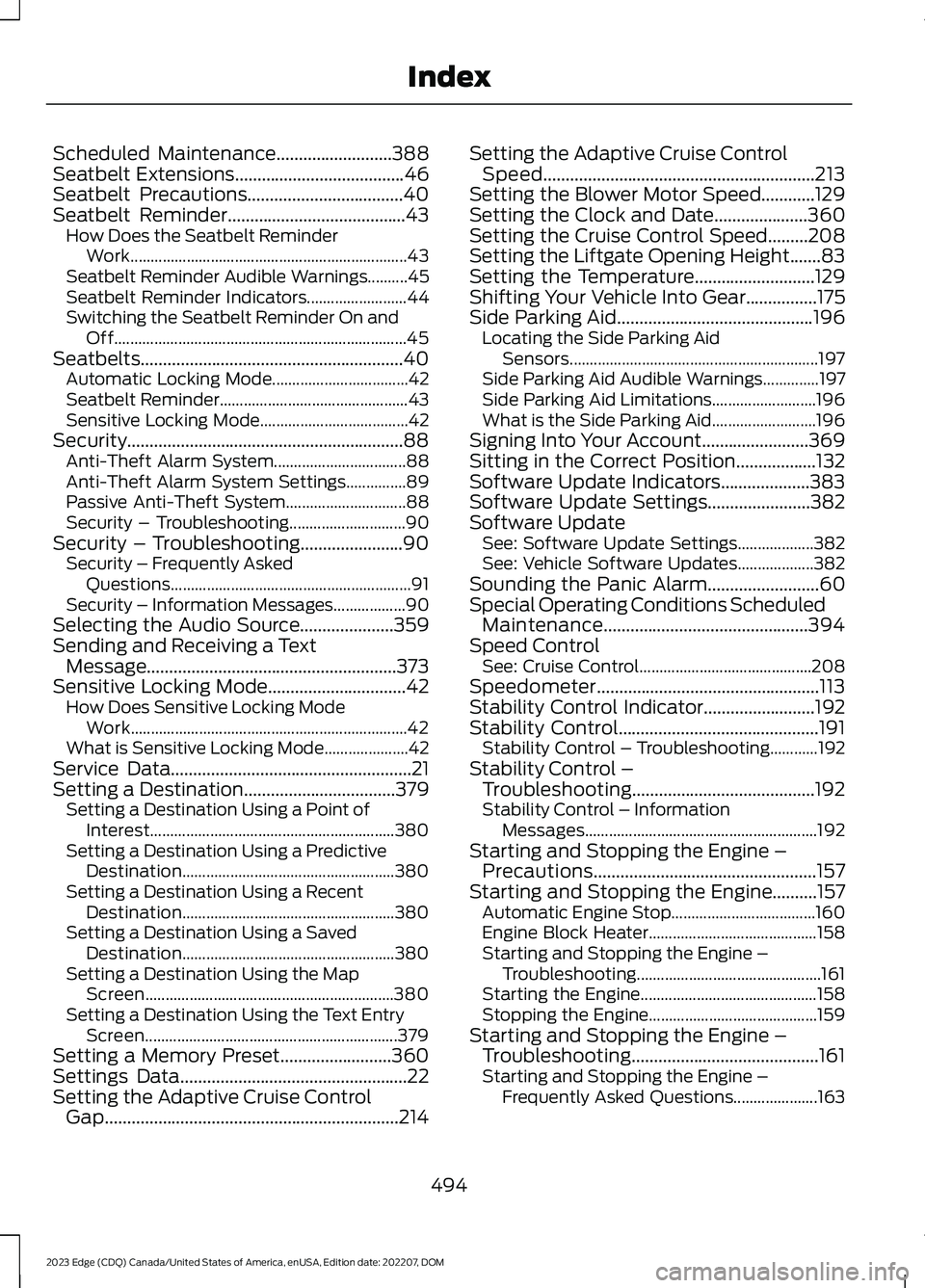
Scheduled Maintenance..........................388Seatbelt Extensions......................................46Seatbelt Precautions...................................40Seatbelt Reminder........................................43How Does the Seatbelt ReminderWork.....................................................................43Seatbelt Reminder Audible Warnings..........45Seatbelt Reminder Indicators.........................44Switching the Seatbelt Reminder On andOff.........................................................................45Seatbelts...........................................................40Automatic Locking Mode..................................42Seatbelt Reminder...............................................43Sensitive Locking Mode.....................................42Security..............................................................88Anti-Theft Alarm System.................................88Anti-Theft Alarm System Settings...............89Passive Anti-Theft System..............................88Security – Troubleshooting.............................90Security – Troubleshooting.......................90Security – Frequently AskedQuestions............................................................91Security – Information Messages..................90Selecting the Audio Source.....................359Sending and Receiving a TextMessage........................................................373Sensitive Locking Mode...............................42How Does Sensitive Locking ModeWork.....................................................................42What is Sensitive Locking Mode.....................42Service Data......................................................21Setting a Destination..................................379Setting a Destination Using a Point ofInterest.............................................................380Setting a Destination Using a PredictiveDestination.....................................................380Setting a Destination Using a RecentDestination.....................................................380Setting a Destination Using a SavedDestination.....................................................380Setting a Destination Using the MapScreen..............................................................380Setting a Destination Using the Text EntryScreen...............................................................379Setting a Memory Preset.........................360Settings Data...................................................22Setting the Adaptive Cruise ControlGap..................................................................214
Setting the Adaptive Cruise ControlSpeed.............................................................213Setting the Blower Motor Speed............129Setting the Clock and Date.....................360Setting the Cruise Control Speed.........208Setting the Liftgate Opening Height.......83Setting the Temperature...........................129Shifting Your Vehicle Into Gear................175Side Parking Aid............................................196Locating the Side Parking AidSensors..............................................................197Side Parking Aid Audible Warnings..............197Side Parking Aid Limitations..........................196What is the Side Parking Aid..........................196Signing Into Your Account........................369Sitting in the Correct Position..................132Software Update Indicators....................383Software Update Settings.......................382Software UpdateSee: Software Update Settings...................382See: Vehicle Software Updates...................382Sounding the Panic Alarm.........................60Special Operating Conditions ScheduledMaintenance..............................................394Speed ControlSee: Cruise Control...........................................208Speedometer..................................................113Stability Control Indicator.........................192Stability Control.............................................191Stability Control – Troubleshooting............192Stability Control –Troubleshooting.........................................192Stability Control – InformationMessages..........................................................192Starting and Stopping the Engine –Precautions..................................................157Starting and Stopping the Engine..........157Automatic Engine Stop....................................160Engine Block Heater..........................................158Starting and Stopping the Engine –Troubleshooting..............................................161Starting the Engine............................................158Stopping the Engine..........................................159Starting and Stopping the Engine –Troubleshooting..........................................161Starting and Stopping the Engine –Frequently Asked Questions.....................163
494
2023 Edge (CDQ) Canada/United States of America, enUSA, Edition date: 202207, DOMIndex
Page 500 of 504
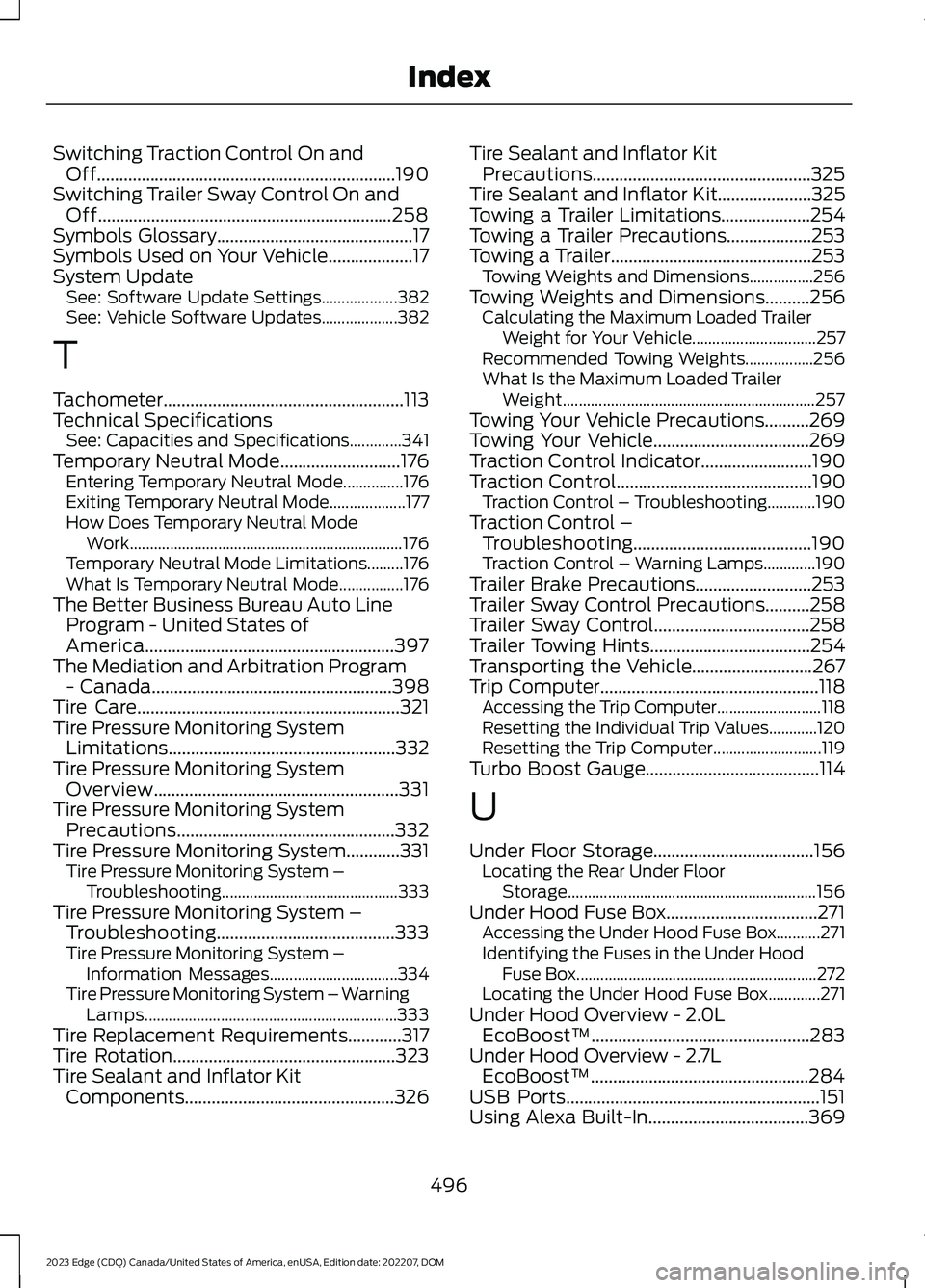
Switching Traction Control On andOff...................................................................190Switching Trailer Sway Control On andOff..................................................................258Symbols Glossary............................................17Symbols Used on Your Vehicle...................17System UpdateSee: Software Update Settings...................382See: Vehicle Software Updates...................382
T
Tachometer......................................................113Technical SpecificationsSee: Capacities and Specifications.............341Temporary Neutral Mode...........................176Entering Temporary Neutral Mode...............176Exiting Temporary Neutral Mode...................177How Does Temporary Neutral ModeWork....................................................................176Temporary Neutral Mode Limitations.........176What Is Temporary Neutral Mode................176The Better Business Bureau Auto LineProgram - United States ofAmerica........................................................397The Mediation and Arbitration Program- Canada......................................................398Tire Care...........................................................321Tire Pressure Monitoring SystemLimitations...................................................332Tire Pressure Monitoring SystemOverview.......................................................331Tire Pressure Monitoring SystemPrecautions.................................................332Tire Pressure Monitoring System............331Tire Pressure Monitoring System –Troubleshooting............................................333Tire Pressure Monitoring System –Troubleshooting........................................333Tire Pressure Monitoring System –Information Messages................................334Tire Pressure Monitoring System – WarningLamps...............................................................333Tire Replacement Requirements............317Tire Rotation..................................................323Tire Sealant and Inflator KitComponents...............................................326
Tire Sealant and Inflator KitPrecautions.................................................325Tire Sealant and Inflator Kit.....................325Towing a Trailer Limitations....................254Towing a Trailer Precautions...................253Towing a Trailer.............................................253Towing Weights and Dimensions................256Towing Weights and Dimensions..........256Calculating the Maximum Loaded TrailerWeight for Your Vehicle...............................257Recommended Towing Weights.................256What Is the Maximum Loaded TrailerWeight...............................................................257Towing Your Vehicle Precautions..........269Towing Your Vehicle...................................269Traction Control Indicator.........................190Traction Control............................................190Traction Control – Troubleshooting............190Traction Control –Troubleshooting........................................190Traction Control – Warning Lamps.............190Trailer Brake Precautions..........................253Trailer Sway Control Precautions..........258Trailer Sway Control...................................258Trailer Towing Hints....................................254Transporting the Vehicle...........................267Trip Computer.................................................118Accessing the Trip Computer..........................118Resetting the Individual Trip Values............120Resetting the Trip Computer...........................119Turbo Boost Gauge.......................................114
U
Under Floor Storage....................................156Locating the Rear Under FloorStorage..............................................................156Under Hood Fuse Box..................................271Accessing the Under Hood Fuse Box...........271Identifying the Fuses in the Under HoodFuse Box............................................................272Locating the Under Hood Fuse Box.............271Under Hood Overview - 2.0LEcoBoost™.................................................283Under Hood Overview - 2.7LEcoBoost™.................................................284USB Ports.........................................................151Using Alexa Built-In....................................369
496
2023 Edge (CDQ) Canada/United States of America, enUSA, Edition date: 202207, DOMIndex