boot FORD EDGE 2023 Owners Manual
[x] Cancel search | Manufacturer: FORD, Model Year: 2023, Model line: EDGE, Model: FORD EDGE 2023Pages: 504, PDF Size: 14.96 MB
Page 15 of 504
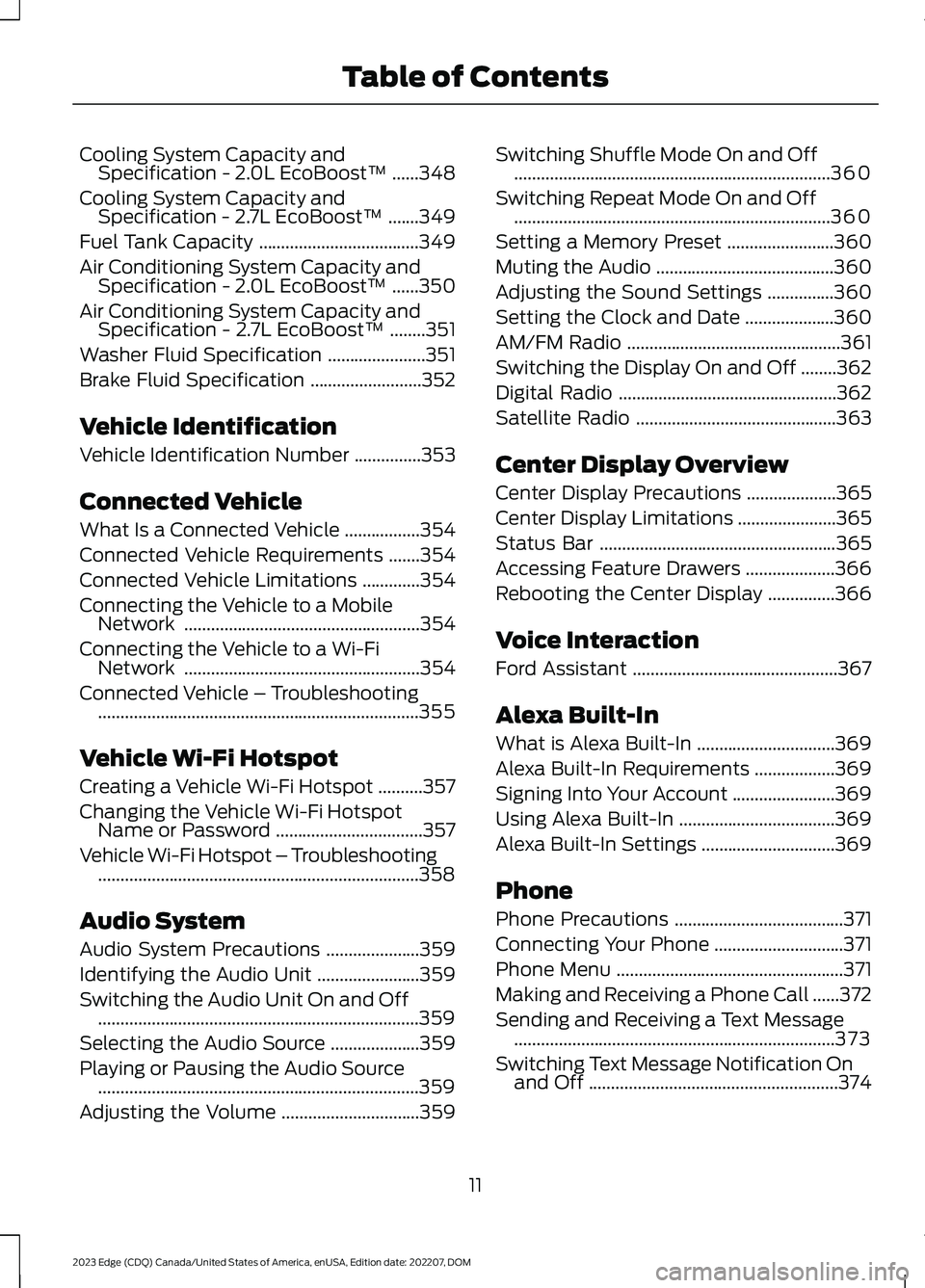
Cooling System Capacity andSpecification - 2.0L EcoBoost™......348
Cooling System Capacity andSpecification - 2.7L EcoBoost™.......349
Fuel Tank Capacity....................................349
Air Conditioning System Capacity andSpecification - 2.0L EcoBoost™......350
Air Conditioning System Capacity andSpecification - 2.7L EcoBoost™........351
Washer Fluid Specification......................351
Brake Fluid Specification.........................352
Vehicle Identification
Vehicle Identification Number...............353
Connected Vehicle
What Is a Connected Vehicle.................354
Connected Vehicle Requirements.......354
Connected Vehicle Limitations.............354
Connecting the Vehicle to a MobileNetwork.....................................................354
Connecting the Vehicle to a Wi-FiNetwork.....................................................354
Connected Vehicle – Troubleshooting........................................................................355
Vehicle Wi-Fi Hotspot
Creating a Vehicle Wi-Fi Hotspot..........357
Changing the Vehicle Wi-Fi HotspotName or Password.................................357
Vehicle Wi-Fi Hotspot – Troubleshooting........................................................................358
Audio System
Audio System Precautions.....................359
Identifying the Audio Unit.......................359
Switching the Audio Unit On and Off........................................................................359
Selecting the Audio Source....................359
Playing or Pausing the Audio Source........................................................................359
Adjusting the Volume...............................359
Switching Shuffle Mode On and Off.......................................................................360
Switching Repeat Mode On and Off.......................................................................360
Setting a Memory Preset........................360
Muting the Audio........................................360
Adjusting the Sound Settings...............360
Setting the Clock and Date....................360
AM/FM Radio................................................361
Switching the Display On and Off........362
Digital Radio.................................................362
Satellite Radio.............................................363
Center Display Overview
Center Display Precautions....................365
Center Display Limitations......................365
Status Bar.....................................................365
Accessing Feature Drawers....................366
Rebooting the Center Display...............366
Voice Interaction
Ford Assistant..............................................367
Alexa Built-In
What is Alexa Built-In...............................369
Alexa Built-In Requirements..................369
Signing Into Your Account.......................369
Using Alexa Built-In...................................369
Alexa Built-In Settings..............................369
Phone
Phone Precautions......................................371
Connecting Your Phone.............................371
Phone Menu...................................................371
Making and Receiving a Phone Call......372
Sending and Receiving a Text Message........................................................................373
Switching Text Message Notification Onand Off........................................................374
11
2023 Edge (CDQ) Canada/United States of America, enUSA, Edition date: 202207, DOMTable of Contents
Page 269 of 504
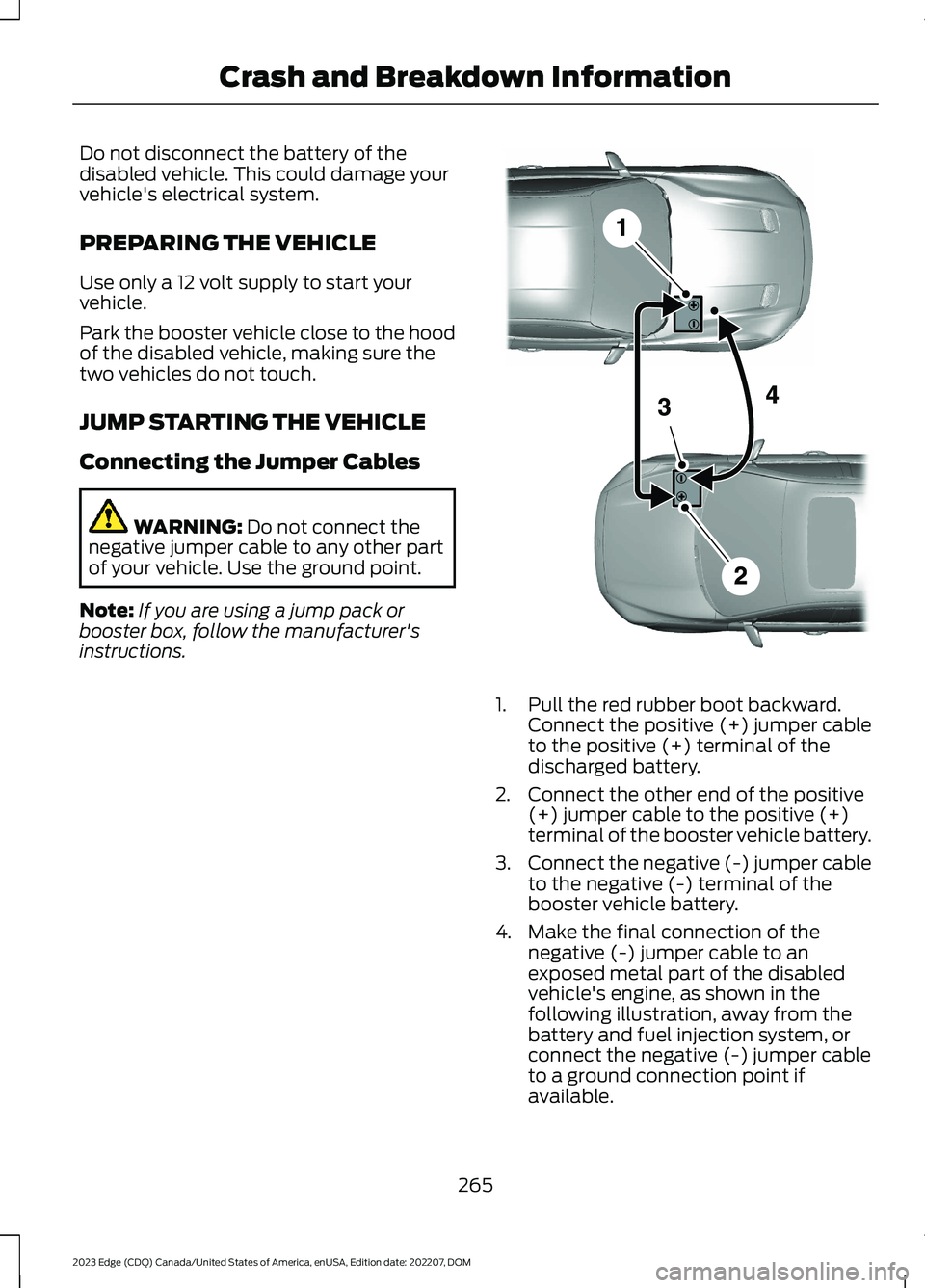
Do not disconnect the battery of thedisabled vehicle. This could damage yourvehicle's electrical system.
PREPARING THE VEHICLE
Use only a 12 volt supply to start yourvehicle.
Park the booster vehicle close to the hoodof the disabled vehicle, making sure thetwo vehicles do not touch.
JUMP STARTING THE VEHICLE
Connecting the Jumper Cables
WARNING: Do not connect thenegative jumper cable to any other partof your vehicle. Use the ground point.
Note:If you are using a jump pack orbooster box, follow the manufacturer'sinstructions.
1.Pull the red rubber boot backward.Connect the positive (+) jumper cableto the positive (+) terminal of thedischarged battery.
2.Connect the other end of the positive(+) jumper cable to the positive (+)terminal of the booster vehicle battery.
3.Connect the negative (-) jumper cableto the negative (-) terminal of thebooster vehicle battery.
4.Make the final connection of thenegative (-) jumper cable to anexposed metal part of the disabledvehicle's engine, as shown in thefollowing illustration, away from thebattery and fuel injection system, orconnect the negative (-) jumper cableto a ground connection point ifavailable.
265
2023 Edge (CDQ) Canada/United States of America, enUSA, Edition date: 202207, DOMCrash and Breakdown InformationE281345
Page 370 of 504

Vehicle Data
Wi-Fi available.
Wi-Fi connected.
Vehicle data sharing on.
Vehicle data sharing off.
Vehicle location sharing on.
Vehicle data and vehicle locationsharing on.
Wireless Accessory Charger
Wireless accessory chargeractive.
Action Area
The action area is on the left side of thestatus bar and contains status updatesthat may require your action. Press theicons in the action area to learn more.
Vehicle Software Update
Vehicle software updateavailable.
Vehicle software update requiresschedule.
Vehicle software update requiresconsent.
Vehicle software update requiresWi-Fi.
Vehicle software updateschedule reminder.
Vehicle software update notsuccessful.
Vehicle software updatesuccessful.
ACCESSING FEATURE
DRAWERS
Application Drawer
Press the button to open andclose the application drawer. Itcontains system and connecteddevice applications.
Note:The icon may change depending onyour personalization settings.
Vehicle Drawer
Press the button to open andclose the vehicle drawer. Itcontains vehicle feature settings.
REBOOTING THE CENTER
DISPLAY
You can reboot the center display usingthe controls on the steering wheel.
1.Simultaneously press and hold theseek forward and volume down buttonfor 10 seconds.
366
2023 Edge (CDQ) Canada/United States of America, enUSA, Edition date: 202207, DOMCenter Display OverviewE353219 E335292 E353214 E327789 E327785 E327786 E353217 E327787 E327788 E353218 E356583 E372641
Page 395 of 504
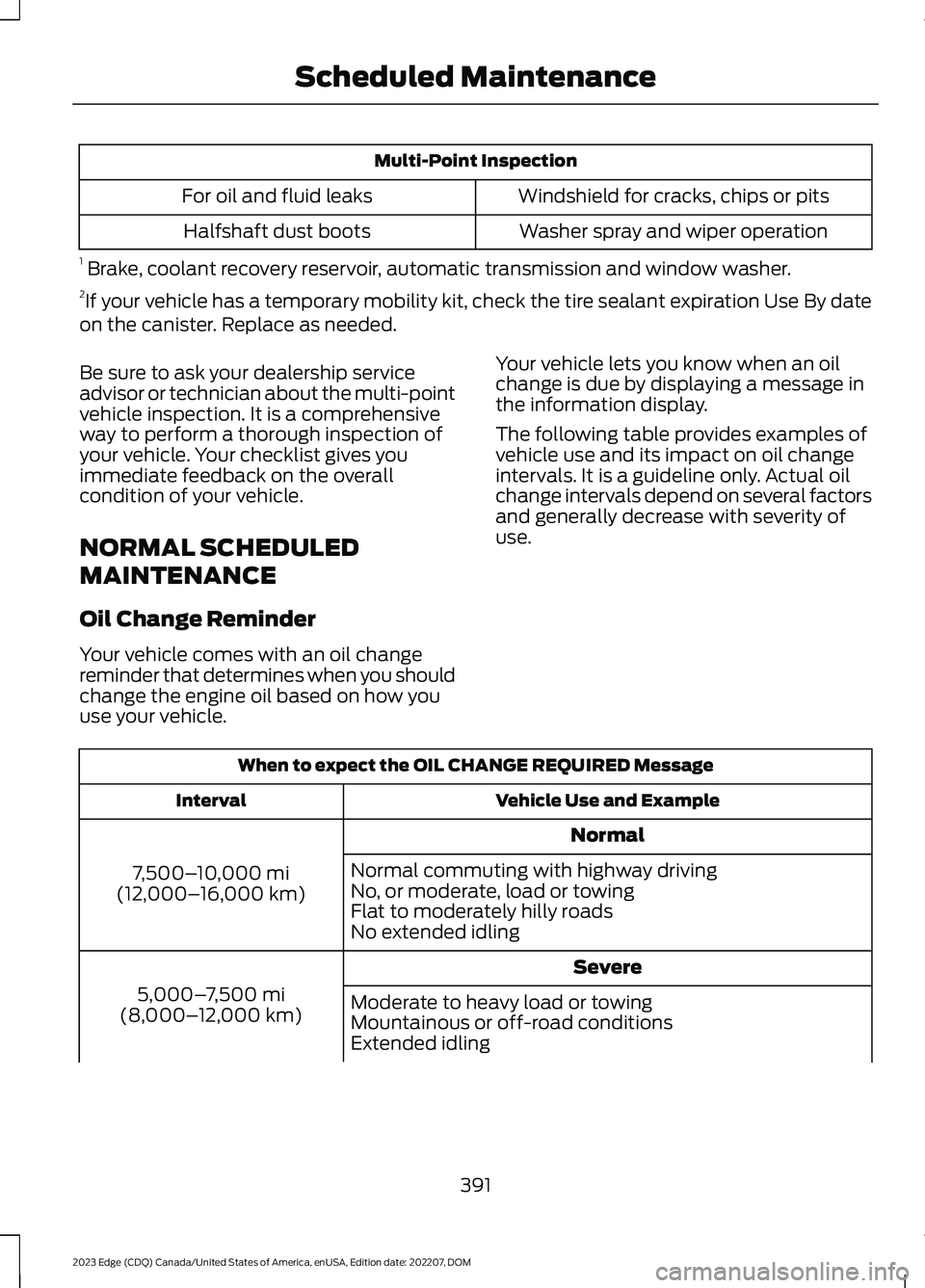
Multi-Point Inspection
Windshield for cracks, chips or pitsFor oil and fluid leaks
Washer spray and wiper operationHalfshaft dust boots
1 Brake, coolant recovery reservoir, automatic transmission and window washer.2If your vehicle has a temporary mobility kit, check the tire sealant expiration Use By dateon the canister. Replace as needed.
Be sure to ask your dealership serviceadvisor or technician about the multi-pointvehicle inspection. It is a comprehensiveway to perform a thorough inspection ofyour vehicle. Your checklist gives youimmediate feedback on the overallcondition of your vehicle.
NORMAL SCHEDULED
MAINTENANCE
Oil Change Reminder
Your vehicle comes with an oil changereminder that determines when you shouldchange the engine oil based on how youuse your vehicle.
Your vehicle lets you know when an oilchange is due by displaying a message inthe information display.
The following table provides examples ofvehicle use and its impact on oil changeintervals. It is a guideline only. Actual oilchange intervals depend on several factorsand generally decrease with severity ofuse.
When to expect the OIL CHANGE REQUIRED Message
Vehicle Use and ExampleInterval
Normal
7,500–10,000 mi(12,000–16,000 km)
Normal commuting with highway drivingNo, or moderate, load or towingFlat to moderately hilly roadsNo extended idling
Severe
5,000–7,500 mi(8,000–12,000 km)Moderate to heavy load or towingMountainous or off-road conditionsExtended idling
391
2023 Edge (CDQ) Canada/United States of America, enUSA, Edition date: 202207, DOMScheduled Maintenance
Page 396 of 504
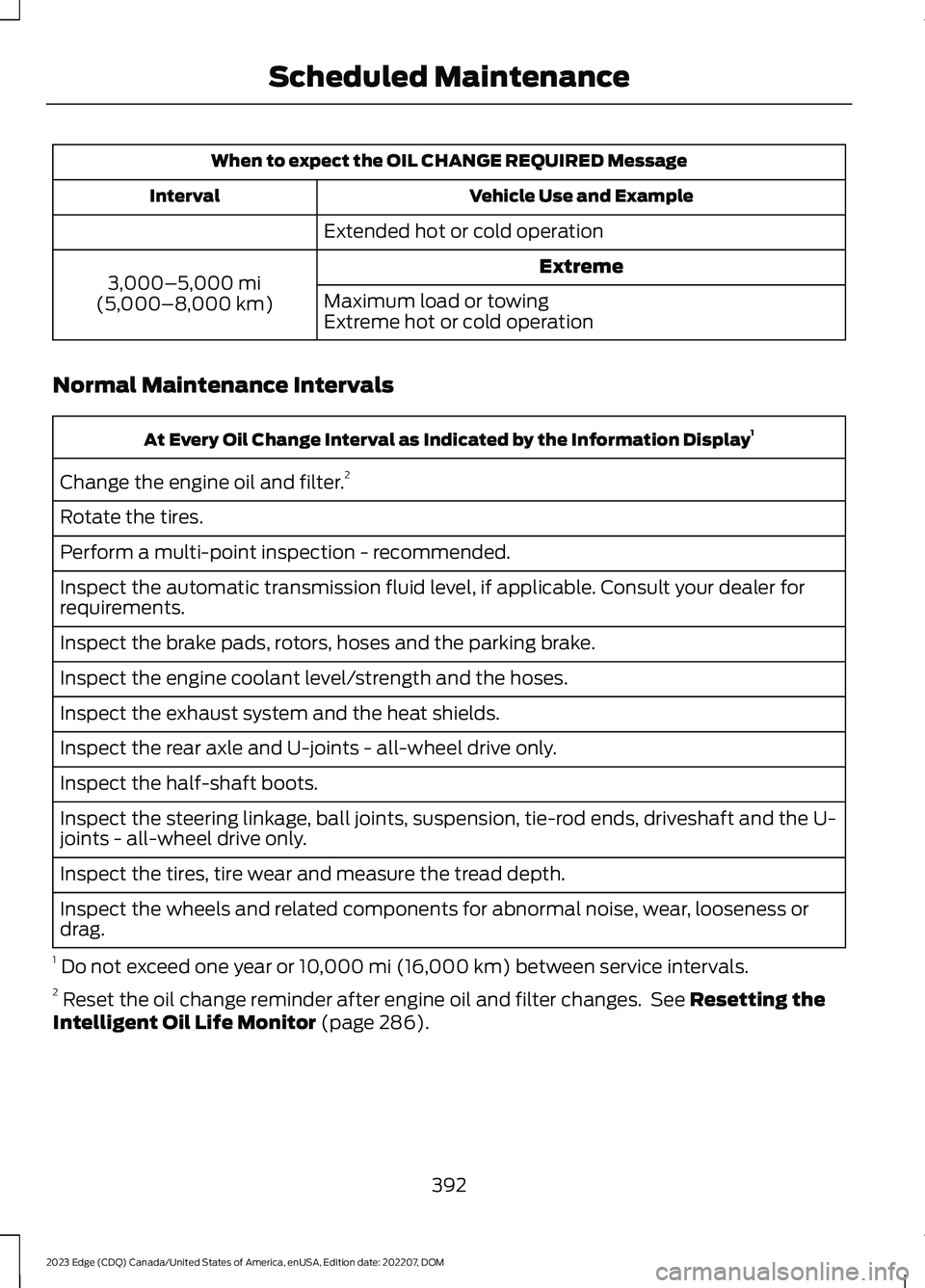
When to expect the OIL CHANGE REQUIRED Message
Vehicle Use and ExampleInterval
Extended hot or cold operation
Extreme3,000–5,000 mi(5,000–8,000 km)Maximum load or towingExtreme hot or cold operation
Normal Maintenance Intervals
At Every Oil Change Interval as Indicated by the Information Display1
Change the engine oil and filter.2
Rotate the tires.
Perform a multi-point inspection - recommended.
Inspect the automatic transmission fluid level, if applicable. Consult your dealer forrequirements.
Inspect the brake pads, rotors, hoses and the parking brake.
Inspect the engine coolant level/strength and the hoses.
Inspect the exhaust system and the heat shields.
Inspect the rear axle and U-joints - all-wheel drive only.
Inspect the half-shaft boots.
Inspect the steering linkage, ball joints, suspension, tie-rod ends, driveshaft and the U-joints - all-wheel drive only.
Inspect the tires, tire wear and measure the tread depth.
Inspect the wheels and related components for abnormal noise, wear, looseness ordrag.
1 Do not exceed one year or 10,000 mi (16,000 km) between service intervals.2 Reset the oil change reminder after engine oil and filter changes. See Resetting theIntelligent Oil Life Monitor (page 286).
392
2023 Edge (CDQ) Canada/United States of America, enUSA, Edition date: 202207, DOMScheduled Maintenance
Page 497 of 504
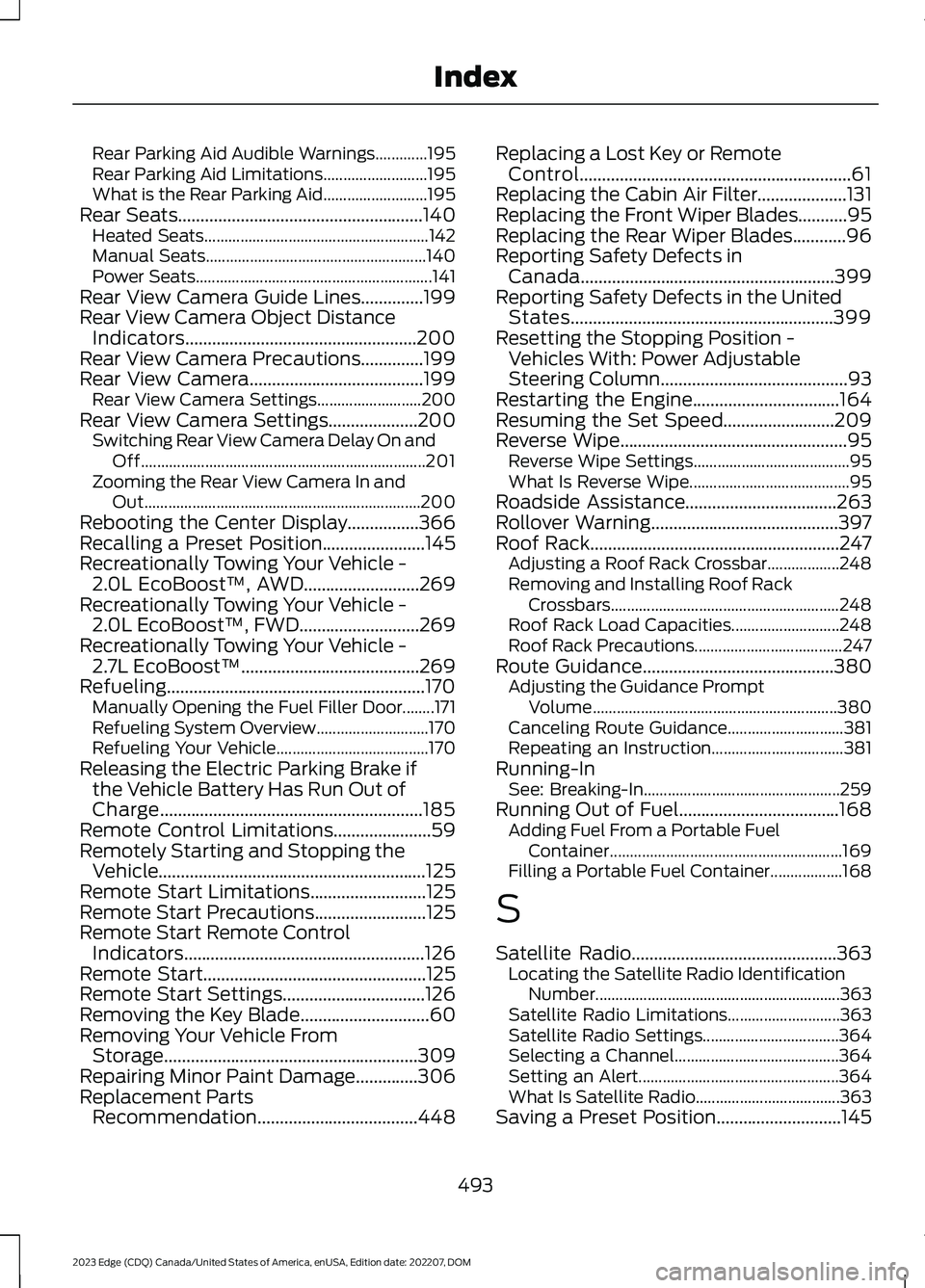
Rear Parking Aid Audible Warnings.............195Rear Parking Aid Limitations..........................195What is the Rear Parking Aid..........................195Rear Seats.......................................................140Heated Seats........................................................142Manual Seats.......................................................140Power Seats...........................................................141Rear View Camera Guide Lines..............199Rear View Camera Object DistanceIndicators....................................................200Rear View Camera Precautions..............199Rear View Camera.......................................199Rear View Camera Settings..........................200Rear View Camera Settings....................200Switching Rear View Camera Delay On andOff.......................................................................201Zooming the Rear View Camera In andOut.....................................................................200Rebooting the Center Display................366Recalling a Preset Position.......................145Recreationally Towing Your Vehicle -2.0L EcoBoost™, AWD..........................269Recreationally Towing Your Vehicle -2.0L EcoBoost™, FWD...........................269Recreationally Towing Your Vehicle -2.7L EcoBoost™........................................269Refueling..........................................................170Manually Opening the Fuel Filler Door........171Refueling System Overview............................170Refueling Your Vehicle......................................170Releasing the Electric Parking Brake ifthe Vehicle Battery Has Run Out ofCharge...........................................................185Remote Control Limitations......................59Remotely Starting and Stopping theVehicle............................................................125Remote Start Limitations..........................125Remote Start Precautions.........................125Remote Start Remote ControlIndicators......................................................126Remote Start..................................................125Remote Start Settings................................126Removing the Key Blade.............................60Removing Your Vehicle FromStorage.........................................................309Repairing Minor Paint Damage..............306Replacement PartsRecommendation....................................448
Replacing a Lost Key or RemoteControl.............................................................61Replacing the Cabin Air Filter....................131Replacing the Front Wiper Blades...........95Replacing the Rear Wiper Blades............96Reporting Safety Defects inCanada.........................................................399Reporting Safety Defects in the UnitedStates...........................................................399Resetting the Stopping Position -Vehicles With: Power AdjustableSteering Column..........................................93Restarting the Engine.................................164Resuming the Set Speed.........................209Reverse Wipe...................................................95Reverse Wipe Settings.......................................95What Is Reverse Wipe........................................95Roadside Assistance..................................263Rollover Warning..........................................397Roof Rack........................................................247Adjusting a Roof Rack Crossbar..................248Removing and Installing Roof RackCrossbars.........................................................248Roof Rack Load Capacities...........................248Roof Rack Precautions.....................................247Route Guidance...........................................380Adjusting the Guidance PromptVolume.............................................................380Canceling Route Guidance.............................381Repeating an Instruction.................................381Running-InSee: Breaking-In.................................................259Running Out of Fuel....................................168Adding Fuel From a Portable FuelContainer..........................................................169Filling a Portable Fuel Container..................168
S
Satellite Radio..............................................363Locating the Satellite Radio IdentificationNumber.............................................................363Satellite Radio Limitations............................363Satellite Radio Settings..................................364Selecting a Channel.........................................364Setting an Alert..................................................364What Is Satellite Radio....................................363Saving a Preset Position............................145
493
2023 Edge (CDQ) Canada/United States of America, enUSA, Edition date: 202207, DOMIndex