keyless FORD EDGE 2023 Owners Manual
[x] Cancel search | Manufacturer: FORD, Model Year: 2023, Model line: EDGE, Model: FORD EDGE 2023Pages: 504, PDF Size: 14.96 MB
Page 6 of 504
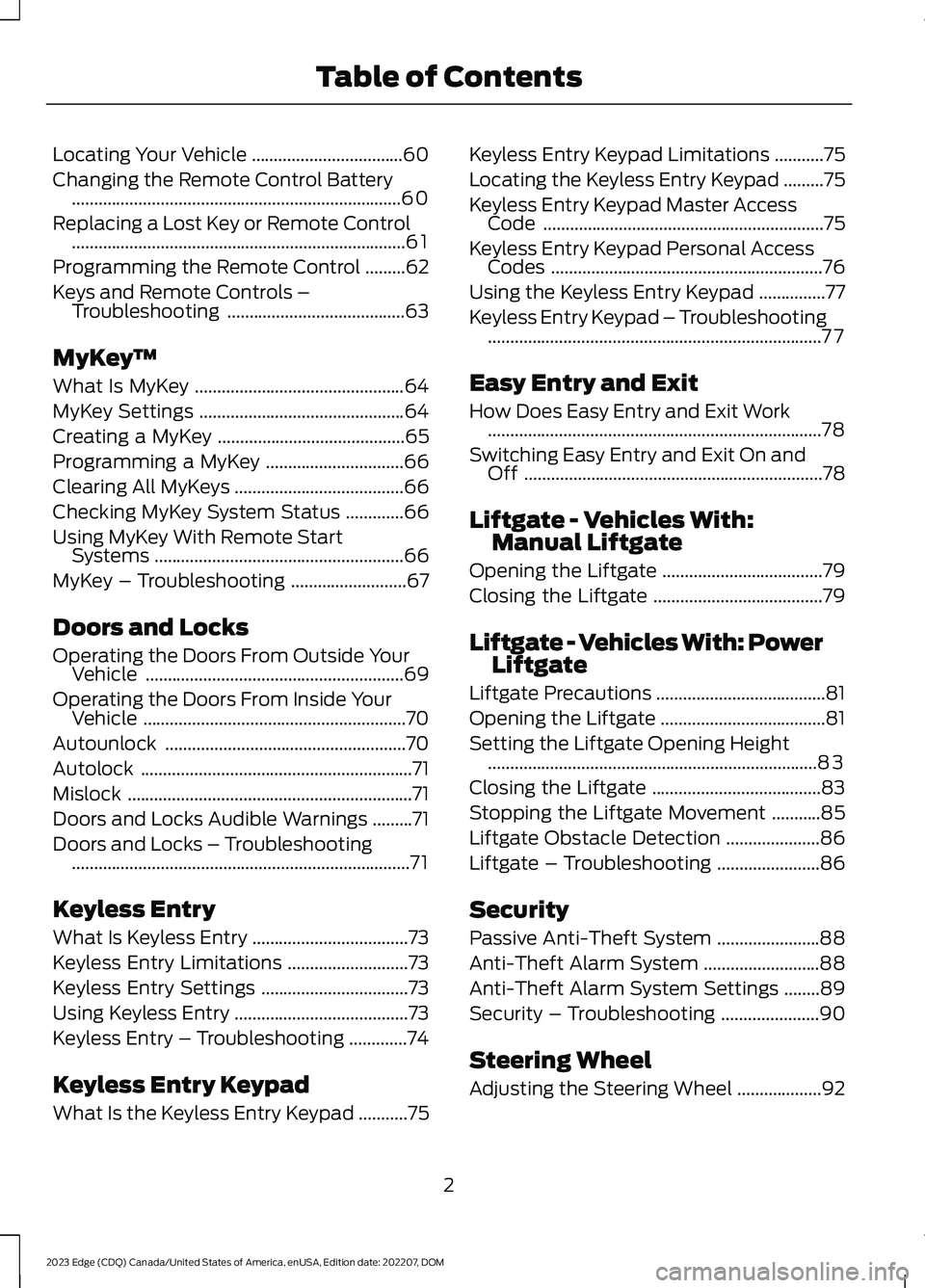
Locating Your Vehicle..................................60
Changing the Remote Control Battery..........................................................................60
Replacing a Lost Key or Remote Control...........................................................................61
Programming the Remote Control.........62
Keys and Remote Controls –Troubleshooting........................................63
MyKey™
What Is MyKey...............................................64
MyKey Settings..............................................64
Creating a MyKey..........................................65
Programming a MyKey...............................66
Clearing All MyKeys......................................66
Checking MyKey System Status.............66
Using MyKey With Remote StartSystems........................................................66
MyKey – Troubleshooting..........................67
Doors and Locks
Operating the Doors From Outside YourVehicle..........................................................69
Operating the Doors From Inside YourVehicle...........................................................70
Autounlock......................................................70
Autolock.............................................................71
Mislock................................................................71
Doors and Locks Audible Warnings.........71
Doors and Locks – Troubleshooting............................................................................71
Keyless Entry
What Is Keyless Entry...................................73
Keyless Entry Limitations...........................73
Keyless Entry Settings.................................73
Using Keyless Entry.......................................73
Keyless Entry – Troubleshooting.............74
Keyless Entry Keypad
What Is the Keyless Entry Keypad...........75
Keyless Entry Keypad Limitations...........75
Locating the Keyless Entry Keypad.........75
Keyless Entry Keypad Master AccessCode...............................................................75
Keyless Entry Keypad Personal AccessCodes.............................................................76
Using the Keyless Entry Keypad...............77
Keyless Entry Keypad – Troubleshooting...........................................................................77
Easy Entry and Exit
How Does Easy Entry and Exit Work...........................................................................78
Switching Easy Entry and Exit On andOff...................................................................78
Liftgate - Vehicles With:Manual Liftgate
Opening the Liftgate....................................79
Closing the Liftgate......................................79
Liftgate - Vehicles With: PowerLiftgate
Liftgate Precautions......................................81
Opening the Liftgate.....................................81
Setting the Liftgate Opening Height..........................................................................83
Closing the Liftgate......................................83
Stopping the Liftgate Movement...........85
Liftgate Obstacle Detection.....................86
Liftgate – Troubleshooting.......................86
Security
Passive Anti-Theft System.......................88
Anti-Theft Alarm System..........................88
Anti-Theft Alarm System Settings........89
Security – Troubleshooting......................90
Steering Wheel
Adjusting the Steering Wheel...................92
2
2023 Edge (CDQ) Canada/United States of America, enUSA, Edition date: 202207, DOMTable of Contents
Page 31 of 504
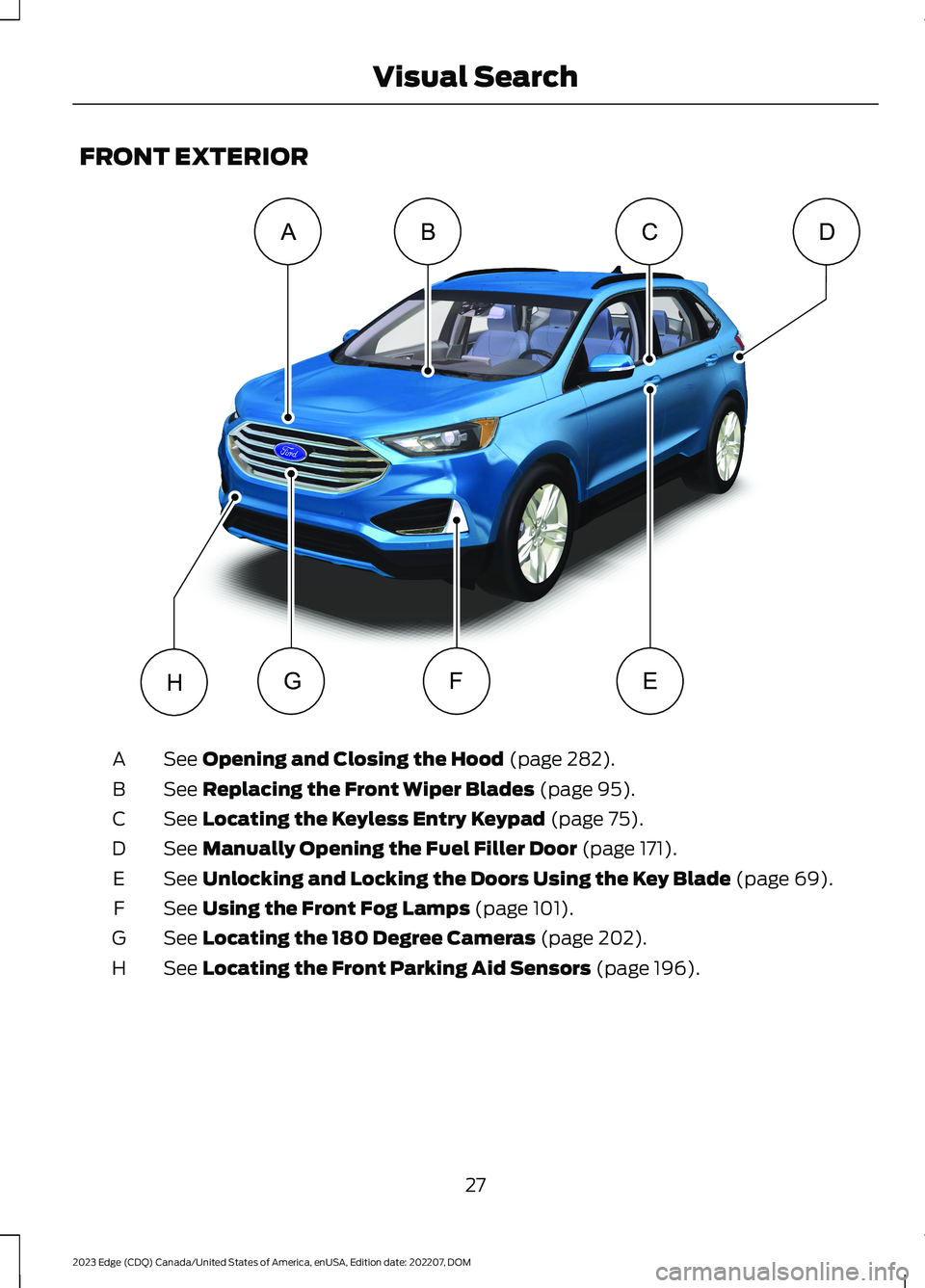
FRONT EXTERIOR
See Opening and Closing the Hood (page 282).A
See Replacing the Front Wiper Blades (page 95).B
See Locating the Keyless Entry Keypad (page 75).C
See Manually Opening the Fuel Filler Door (page 171).D
See Unlocking and Locking the Doors Using the Key Blade (page 69).E
See Using the Front Fog Lamps (page 101).F
See Locating the 180 Degree Cameras (page 202).G
See Locating the Front Parking Aid Sensors (page 196).H
27
2023 Edge (CDQ) Canada/United States of America, enUSA, Edition date: 202207, DOMVisual SearchABCDEFGHE332333
Page 77 of 504
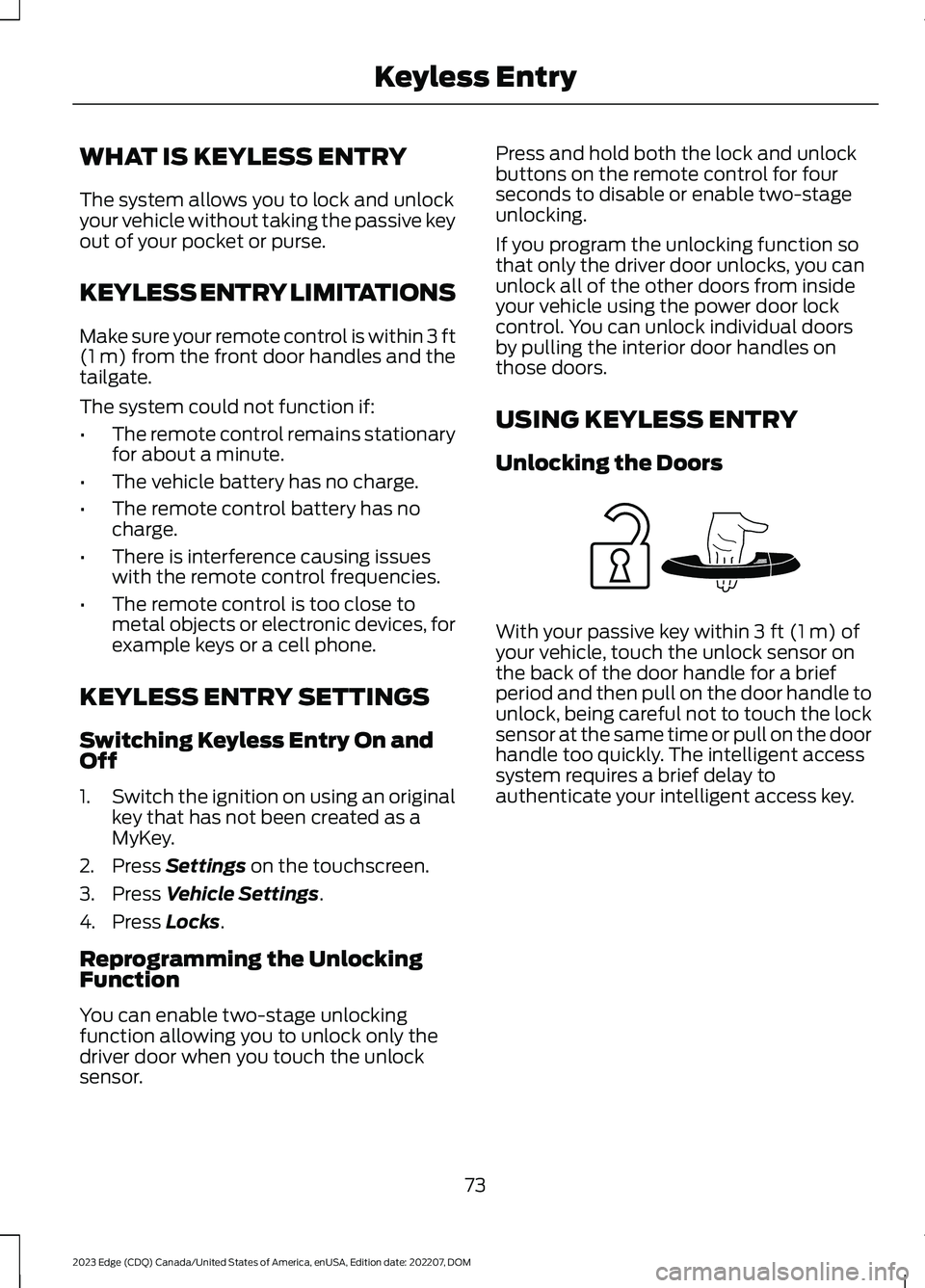
WHAT IS KEYLESS ENTRY
The system allows you to lock and unlockyour vehicle without taking the passive keyout of your pocket or purse.
KEYLESS ENTRY LIMITATIONS
Make sure your remote control is within 3 ft(1 m) from the front door handles and thetailgate.
The system could not function if:
•The remote control remains stationaryfor about a minute.
•The vehicle battery has no charge.
•The remote control battery has nocharge.
•There is interference causing issueswith the remote control frequencies.
•The remote control is too close tometal objects or electronic devices, forexample keys or a cell phone.
KEYLESS ENTRY SETTINGS
Switching Keyless Entry On andOff
1.Switch the ignition on using an originalkey that has not been created as aMyKey.
2.Press Settings on the touchscreen.
3.Press Vehicle Settings.
4.Press Locks.
Reprogramming the UnlockingFunction
You can enable two-stage unlockingfunction allowing you to unlock only thedriver door when you touch the unlocksensor.
Press and hold both the lock and unlockbuttons on the remote control for fourseconds to disable or enable two-stageunlocking.
If you program the unlocking function sothat only the driver door unlocks, you canunlock all of the other doors from insideyour vehicle using the power door lockcontrol. You can unlock individual doorsby pulling the interior door handles onthose doors.
USING KEYLESS ENTRY
Unlocking the Doors
With your passive key within 3 ft (1 m) ofyour vehicle, touch the unlock sensor onthe back of the door handle for a briefperiod and then pull on the door handle tounlock, being careful not to touch the locksensor at the same time or pull on the doorhandle too quickly. The intelligent accesssystem requires a brief delay toauthenticate your intelligent access key.
73
2023 Edge (CDQ) Canada/United States of America, enUSA, Edition date: 202207, DOMKeyless EntryE248553
Page 78 of 504
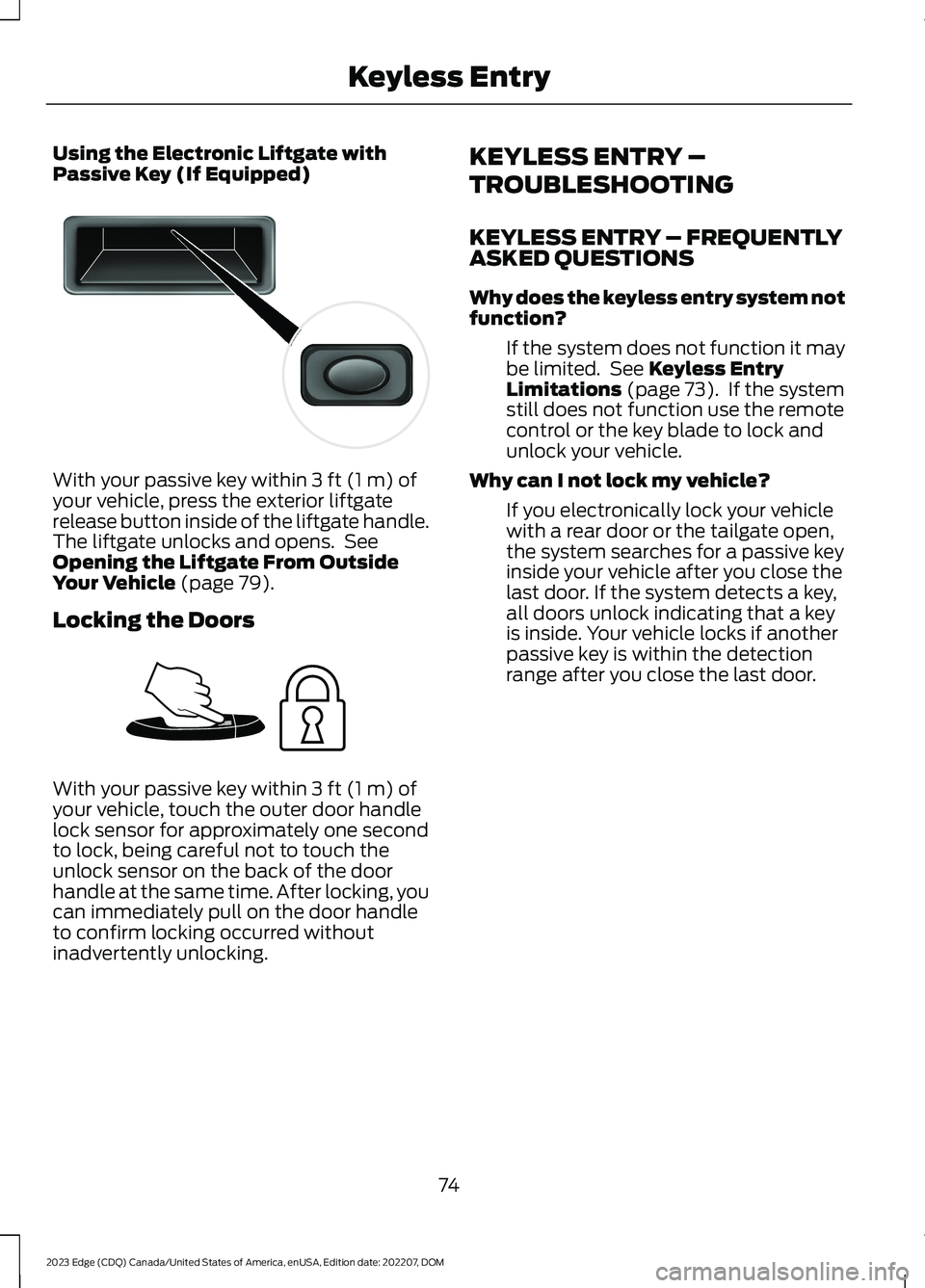
Using the Electronic Liftgate withPassive Key (If Equipped)
With your passive key within 3 ft (1 m) ofyour vehicle, press the exterior liftgaterelease button inside of the liftgate handle.The liftgate unlocks and opens. SeeOpening the Liftgate From OutsideYour Vehicle (page 79).
Locking the Doors
With your passive key within 3 ft (1 m) ofyour vehicle, touch the outer door handlelock sensor for approximately one secondto lock, being careful not to touch theunlock sensor on the back of the doorhandle at the same time. After locking, youcan immediately pull on the door handleto confirm locking occurred withoutinadvertently unlocking.
KEYLESS ENTRY –
TROUBLESHOOTING
KEYLESS ENTRY – FREQUENTLYASKED QUESTIONS
Why does the keyless entry system notfunction?
If the system does not function it maybe limited. See Keyless EntryLimitations (page 73). If the systemstill does not function use the remotecontrol or the key blade to lock andunlock your vehicle.
Why can I not lock my vehicle?
If you electronically lock your vehiclewith a rear door or the tailgate open,the system searches for a passive keyinside your vehicle after you close thelast door. If the system detects a key,all doors unlock indicating that a keyis inside. Your vehicle locks if anotherpassive key is within the detectionrange after you close the last door.
74
2023 Edge (CDQ) Canada/United States of America, enUSA, Edition date: 202207, DOMKeyless EntryE138632 E248554
Page 79 of 504
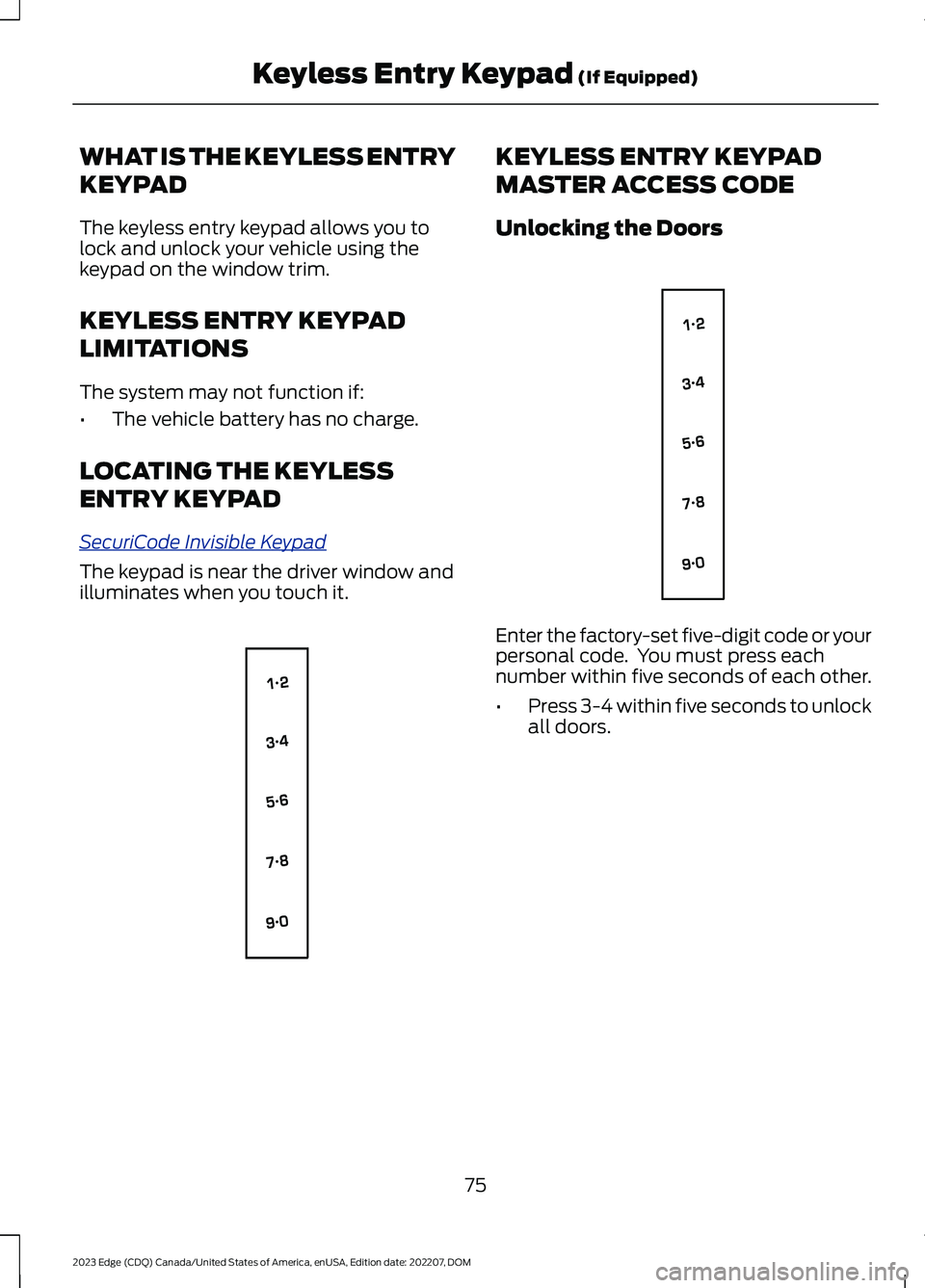
WHAT IS THE KEYLESS ENTRY
KEYPAD
The keyless entry keypad allows you tolock and unlock your vehicle using thekeypad on the window trim.
KEYLESS ENTRY KEYPAD
LIMITATIONS
The system may not function if:
•The vehicle battery has no charge.
LOCATING THE KEYLESS
ENTRY KEYPAD
SecuriCode Invisible Keypad
The keypad is near the driver window andilluminates when you touch it.
KEYLESS ENTRY KEYPAD
MASTER ACCESS CODE
Unlocking the Doors
Enter the factory-set five-digit code or yourpersonal code. You must press eachnumber within five seconds of each other.
•Press 3-4 within five seconds to unlockall doors.
75
2023 Edge (CDQ) Canada/United States of America, enUSA, Edition date: 202207, DOMKeyless Entry Keypad (If Equipped)E138637 E138637
Page 80 of 504

Locking the Doors
Press and hold 7·8 and 9·0 at the sametime with the driver door closed.
Note:You do not need to enter the codefirst.
KEYLESS ENTRY KEYPAD
PERSONAL ACCESS CODES
Programming a Personal EntryCode
1.Enter the five-digit master code.
2.Press 1·2 on the keypad within fiveseconds.
3.Enter your personal five-digit code.You must do this within five secondsof completing Step 2.
4.Press 1·2 on the keypad to savepersonal code 1.
The doors lock then unlock to confirm thatprogramming was successful.
To program additional personal entrycodes, repeat Steps 1 through 3, then forStep 4:
•Press 3·4 to save personal code 2.
•Press 5·6 to save personal code 3.
•Press 7·8 to save personal code 4.
•Press 9·0 to save personal code 5.
If your vehicle comes with SYNC, you canalso program the system with a personalentry code.
Hints:
•Do not set a code that uses five of thesame number.
•Do not use five numbers in sequentialorder.
•The five-digit master code works evenif you have set your own personal code.
Erasing a Personal Code
1.Enter the five-digit master code.
2.Press and release 1·2 on the keypadwithin five seconds.
3.Press and hold 1·2 for two seconds.You must do this within five secondsof completing Step 2.
All personal codes erase and only thefive-digit master code works.
Anti-Scan Feature
The keypad goes into an anti-scan modeif you enter the wrong code seven times.This mode turns off the keypad for oneminute and the keypad lamp flashes.
The anti-scan feature turns off after:
•One minute of keypad inactivity.
•You press the unlock button on theremote control.
•You switch the ignition on.
•You unlock your vehicle using keylessentry.
76
2023 Edge (CDQ) Canada/United States of America, enUSA, Edition date: 202207, DOMKeyless Entry Keypad (If Equipped)E138637
Page 81 of 504
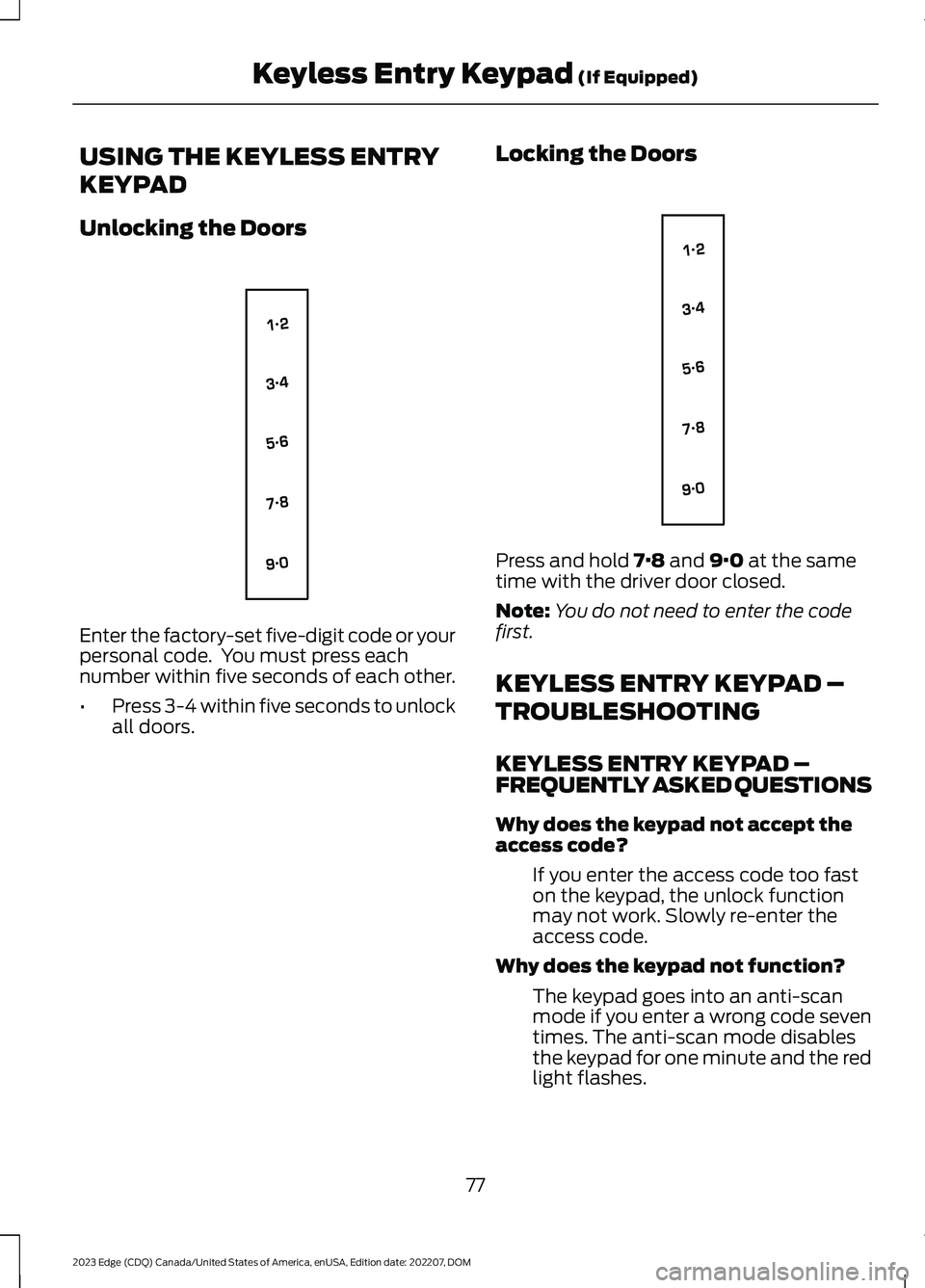
USING THE KEYLESS ENTRY
KEYPAD
Unlocking the Doors
Enter the factory-set five-digit code or yourpersonal code. You must press eachnumber within five seconds of each other.
•Press 3-4 within five seconds to unlockall doors.
Locking the Doors
Press and hold 7·8 and 9·0 at the sametime with the driver door closed.
Note:You do not need to enter the codefirst.
KEYLESS ENTRY KEYPAD –
TROUBLESHOOTING
KEYLESS ENTRY KEYPAD –FREQUENTLY ASKED QUESTIONS
Why does the keypad not accept theaccess code?
If you enter the access code too faston the keypad, the unlock functionmay not work. Slowly re-enter theaccess code.
Why does the keypad not function?
The keypad goes into an anti-scanmode if you enter a wrong code seventimes. The anti-scan mode disablesthe keypad for one minute and the redlight flashes.
77
2023 Edge (CDQ) Canada/United States of America, enUSA, Edition date: 202207, DOMKeyless Entry Keypad (If Equipped)E138637 E138637
Page 493 of 504
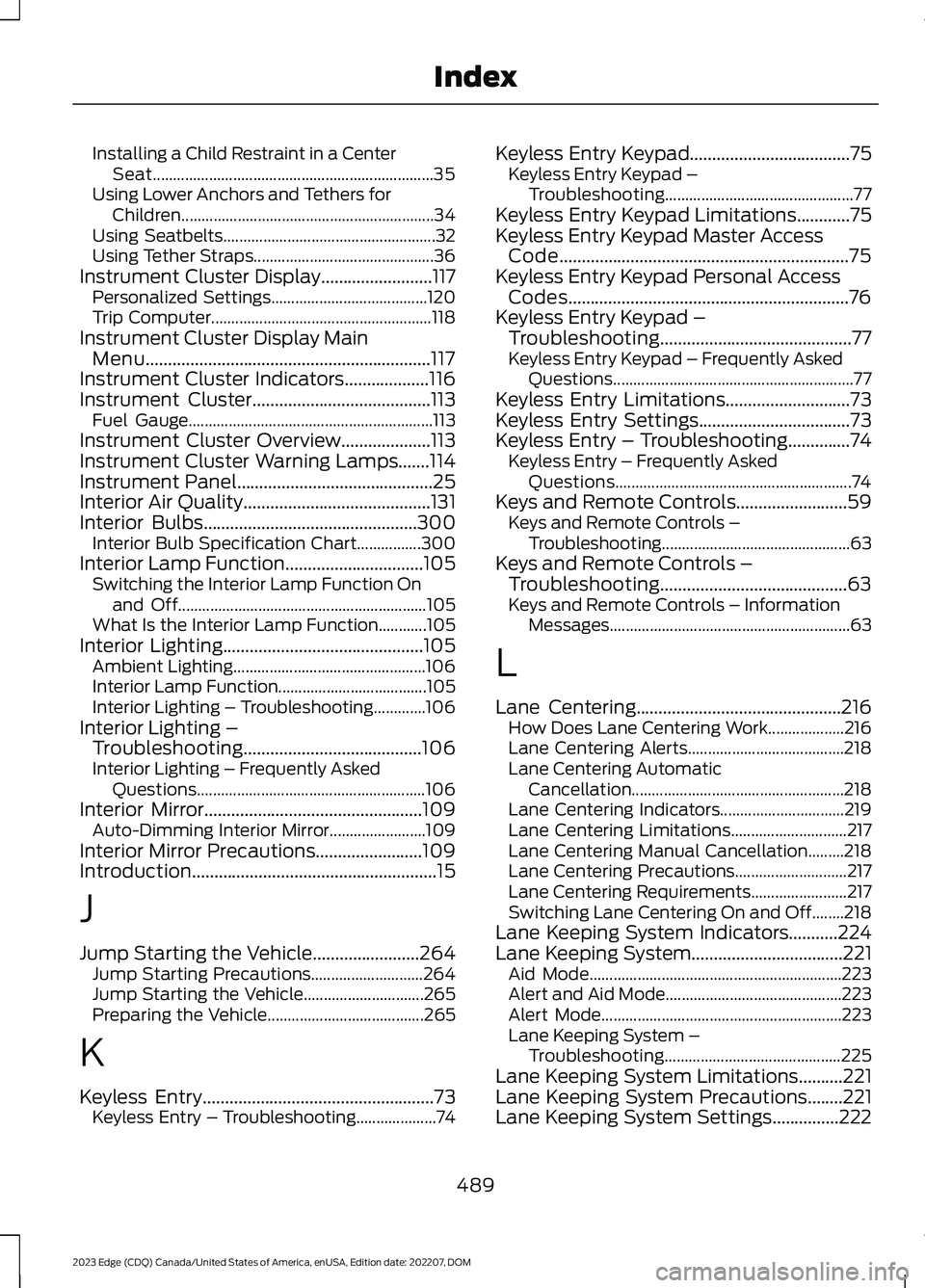
Installing a Child Restraint in a CenterSeat......................................................................35Using Lower Anchors and Tethers forChildren...............................................................34Using Seatbelts.....................................................32Using Tether Straps.............................................36Instrument Cluster Display.........................117Personalized Settings.......................................120Trip Computer.......................................................118Instrument Cluster Display MainMenu................................................................117Instrument Cluster Indicators...................116Instrument Cluster........................................113Fuel Gauge.............................................................113Instrument Cluster Overview....................113Instrument Cluster Warning Lamps.......114Instrument Panel............................................25Interior Air Quality..........................................131Interior Bulbs................................................300Interior Bulb Specification Chart................300Interior Lamp Function...............................105Switching the Interior Lamp Function Onand Off..............................................................105What Is the Interior Lamp Function............105Interior Lighting.............................................105Ambient Lighting................................................106Interior Lamp Function.....................................105Interior Lighting – Troubleshooting.............106Interior Lighting –Troubleshooting........................................106Interior Lighting – Frequently AskedQuestions.........................................................106Interior Mirror.................................................109Auto-Dimming Interior Mirror........................109Interior Mirror Precautions........................109Introduction.......................................................15
J
Jump Starting the Vehicle........................264Jump Starting Precautions............................264Jump Starting the Vehicle..............................265Preparing the Vehicle.......................................265
K
Keyless Entry....................................................73Keyless Entry – Troubleshooting....................74
Keyless Entry Keypad....................................75Keyless Entry Keypad –Troubleshooting...............................................77Keyless Entry Keypad Limitations............75Keyless Entry Keypad Master AccessCode.................................................................75Keyless Entry Keypad Personal AccessCodes...............................................................76Keyless Entry Keypad –Troubleshooting...........................................77Keyless Entry Keypad – Frequently AskedQuestions............................................................77Keyless Entry Limitations............................73Keyless Entry Settings..................................73Keyless Entry – Troubleshooting..............74Keyless Entry – Frequently AskedQuestions...........................................................74Keys and Remote Controls.........................59Keys and Remote Controls –Troubleshooting...............................................63Keys and Remote Controls –Troubleshooting..........................................63Keys and Remote Controls – InformationMessages............................................................63
L
Lane Centering..............................................216How Does Lane Centering Work...................216Lane Centering Alerts.......................................218Lane Centering AutomaticCancellation.....................................................218Lane Centering Indicators...............................219Lane Centering Limitations.............................217Lane Centering Manual Cancellation.........218Lane Centering Precautions............................217Lane Centering Requirements........................217Switching Lane Centering On and Off........218Lane Keeping System Indicators...........224Lane Keeping System..................................221Aid Mode...............................................................223Alert and Aid Mode............................................223Alert Mode............................................................223Lane Keeping System –Troubleshooting............................................225Lane Keeping System Limitations..........221Lane Keeping System Precautions........221Lane Keeping System Settings...............222
489
2023 Edge (CDQ) Canada/United States of America, enUSA, Edition date: 202207, DOMIndex
Page 494 of 504
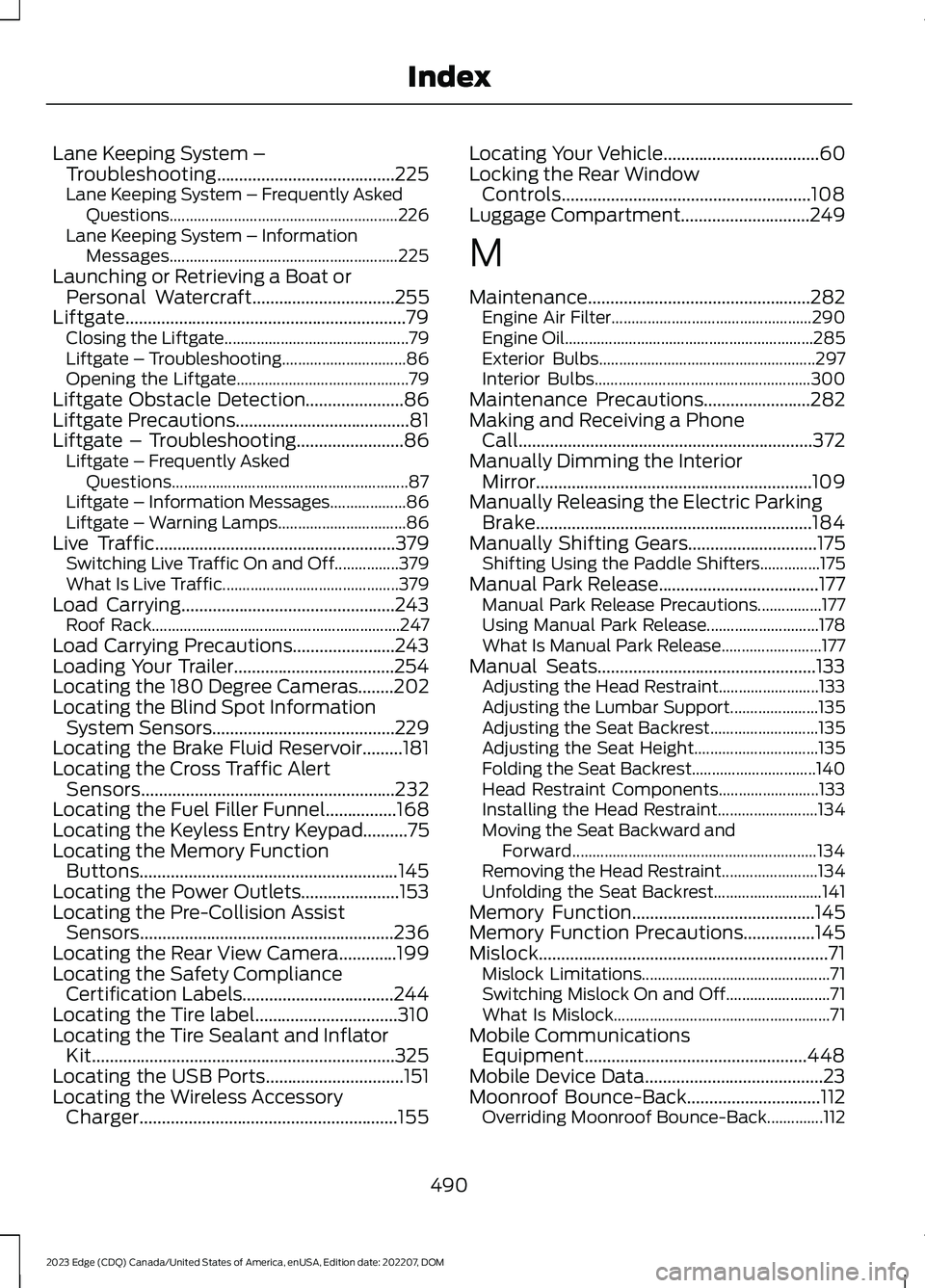
Lane Keeping System –Troubleshooting........................................225Lane Keeping System – Frequently AskedQuestions.........................................................226Lane Keeping System – InformationMessages.........................................................225Launching or Retrieving a Boat orPersonal Watercraft................................255Liftgate...............................................................79Closing the Liftgate..............................................79Liftgate – Troubleshooting...............................86Opening the Liftgate...........................................79Liftgate Obstacle Detection......................86Liftgate Precautions.......................................81Liftgate – Troubleshooting........................86Liftgate – Frequently AskedQuestions...........................................................87Liftgate – Information Messages...................86Liftgate – Warning Lamps................................86Live Traffic......................................................379Switching Live Traffic On and Off................379What Is Live Traffic............................................379Load Carrying................................................243Roof Rack..............................................................247Load Carrying Precautions.......................243Loading Your Trailer....................................254Locating the 180 Degree Cameras........202Locating the Blind Spot InformationSystem Sensors.........................................229Locating the Brake Fluid Reservoir.........181Locating the Cross Traffic AlertSensors.........................................................232Locating the Fuel Filler Funnel................168Locating the Keyless Entry Keypad..........75Locating the Memory FunctionButtons..........................................................145Locating the Power Outlets......................153Locating the Pre-Collision AssistSensors.........................................................236Locating the Rear View Camera.............199Locating the Safety ComplianceCertification Labels..................................244Locating the Tire label................................310Locating the Tire Sealant and InflatorKit....................................................................325Locating the USB Ports...............................151Locating the Wireless AccessoryCharger..........................................................155
Locating Your Vehicle...................................60Locking the Rear WindowControls........................................................108Luggage Compartment.............................249
M
Maintenance..................................................282Engine Air Filter..................................................290Engine Oil..............................................................285Exterior Bulbs......................................................297Interior Bulbs......................................................300Maintenance Precautions........................282Making and Receiving a PhoneCall..................................................................372Manually Dimming the InteriorMirror..............................................................109Manually Releasing the Electric ParkingBrake..............................................................184Manually Shifting Gears.............................175Shifting Using the Paddle Shifters...............175Manual Park Release....................................177Manual Park Release Precautions................177Using Manual Park Release............................178What Is Manual Park Release.........................177Manual Seats.................................................133Adjusting the Head Restraint.........................133Adjusting the Lumbar Support......................135Adjusting the Seat Backrest...........................135Adjusting the Seat Height...............................135Folding the Seat Backrest...............................140Head Restraint Components.........................133Installing the Head Restraint.........................134Moving the Seat Backward andForward.............................................................134Removing the Head Restraint........................134Unfolding the Seat Backrest...........................141Memory Function.........................................145Memory Function Precautions................145Mislock.................................................................71Mislock Limitations...............................................71Switching Mislock On and Off..........................71What Is Mislock......................................................71Mobile CommunicationsEquipment..................................................448Mobile Device Data........................................23Moonroof Bounce-Back..............................112Overriding Moonroof Bounce-Back..............112
490
2023 Edge (CDQ) Canada/United States of America, enUSA, Edition date: 202207, DOMIndex
Page 501 of 504
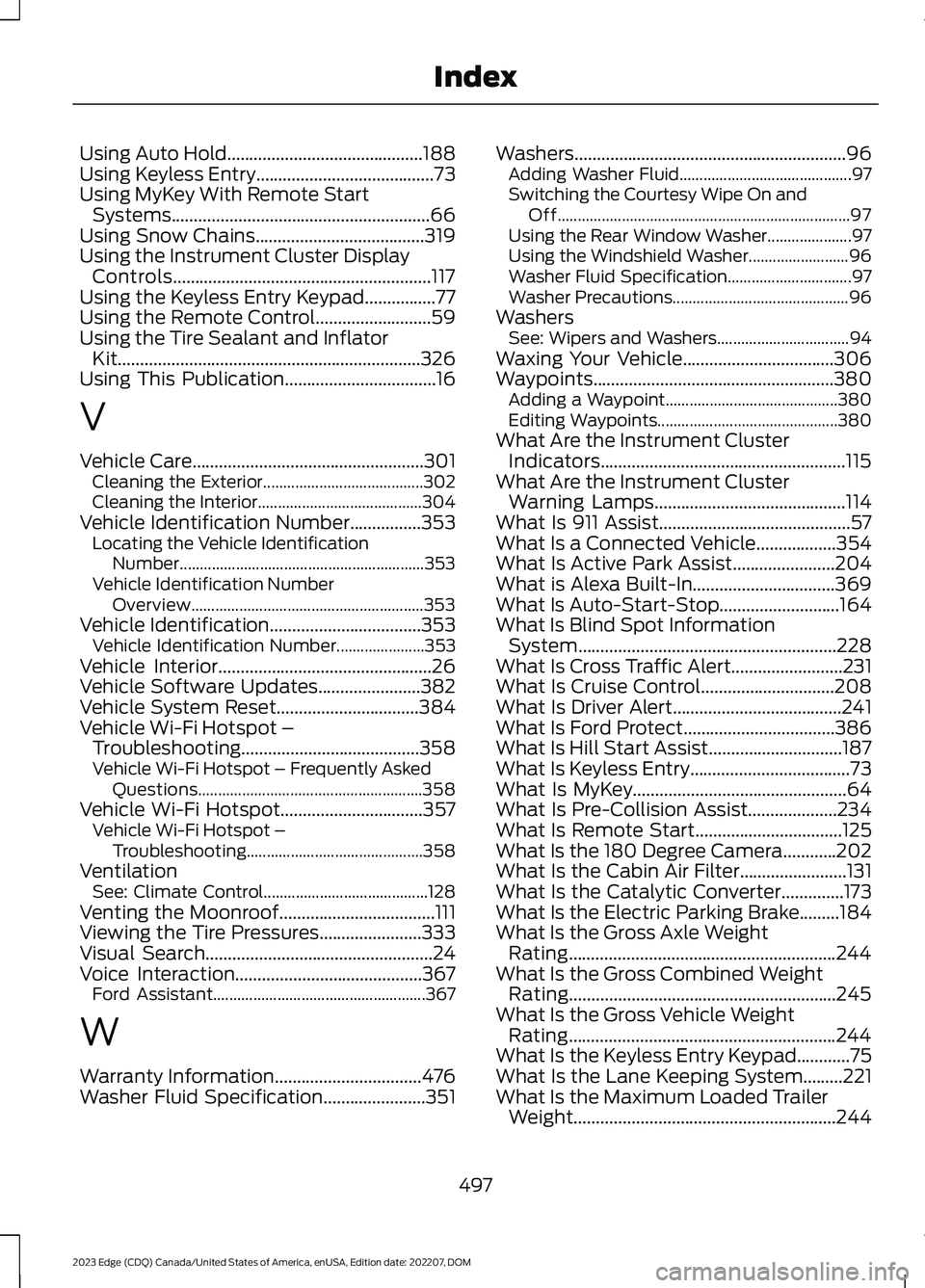
Using Auto Hold............................................188Using Keyless Entry........................................73Using MyKey With Remote StartSystems..........................................................66Using Snow Chains......................................319Using the Instrument Cluster DisplayControls..........................................................117Using the Keyless Entry Keypad................77Using the Remote Control..........................59Using the Tire Sealant and InflatorKit....................................................................326Using This Publication..................................16
V
Vehicle Care....................................................301Cleaning the Exterior........................................302Cleaning the Interior.........................................304Vehicle Identification Number................353Locating the Vehicle IdentificationNumber.............................................................353Vehicle Identification NumberOverview..........................................................353Vehicle Identification..................................353Vehicle Identification Number......................353Vehicle Interior................................................26Vehicle Software Updates.......................382Vehicle System Reset................................384Vehicle Wi-Fi Hotspot –Troubleshooting........................................358Vehicle Wi-Fi Hotspot – Frequently AskedQuestions........................................................358Vehicle Wi-Fi Hotspot................................357Vehicle Wi-Fi Hotspot –Troubleshooting............................................358VentilationSee: Climate Control.........................................128Venting the Moonroof...................................111Viewing the Tire Pressures.......................333Visual Search...................................................24Voice Interaction..........................................367Ford Assistant.....................................................367
W
Warranty Information.................................476Washer Fluid Specification.......................351
Washers.............................................................96Adding Washer Fluid...........................................97Switching the Courtesy Wipe On andOff.........................................................................97Using the Rear Window Washer.....................97Using the Windshield Washer.........................96Washer Fluid Specification...............................97Washer Precautions............................................96WashersSee: Wipers and Washers.................................94Waxing Your Vehicle..................................306Waypoints......................................................380Adding a Waypoint...........................................380Editing Waypoints.............................................380What Are the Instrument ClusterIndicators.......................................................115What Are the Instrument ClusterWarning Lamps...........................................114What Is 911 Assist...........................................57What Is a Connected Vehicle..................354What Is Active Park Assist.......................204What is Alexa Built-In................................369What Is Auto-Start-Stop...........................164What Is Blind Spot InformationSystem..........................................................228What Is Cross Traffic Alert.........................231What Is Cruise Control..............................208What Is Driver Alert......................................241What Is Ford Protect..................................386What Is Hill Start Assist..............................187What Is Keyless Entry....................................73What Is MyKey................................................64What Is Pre-Collision Assist....................234What Is Remote Start.................................125What Is the 180 Degree Camera............202What Is the Cabin Air Filter........................131What Is the Catalytic Converter..............173What Is the Electric Parking Brake.........184What Is the Gross Axle WeightRating............................................................244What Is the Gross Combined WeightRating............................................................245What Is the Gross Vehicle WeightRating............................................................244What Is the Keyless Entry Keypad............75What Is the Lane Keeping System.........221What Is the Maximum Loaded TrailerWeight...........................................................244
497
2023 Edge (CDQ) Canada/United States of America, enUSA, Edition date: 202207, DOMIndex