navigation update FORD EDGE 2023 Owners Manual
[x] Cancel search | Manufacturer: FORD, Model Year: 2023, Model line: EDGE, Model: FORD EDGE 2023Pages: 504, PDF Size: 14.96 MB
Page 16 of 504
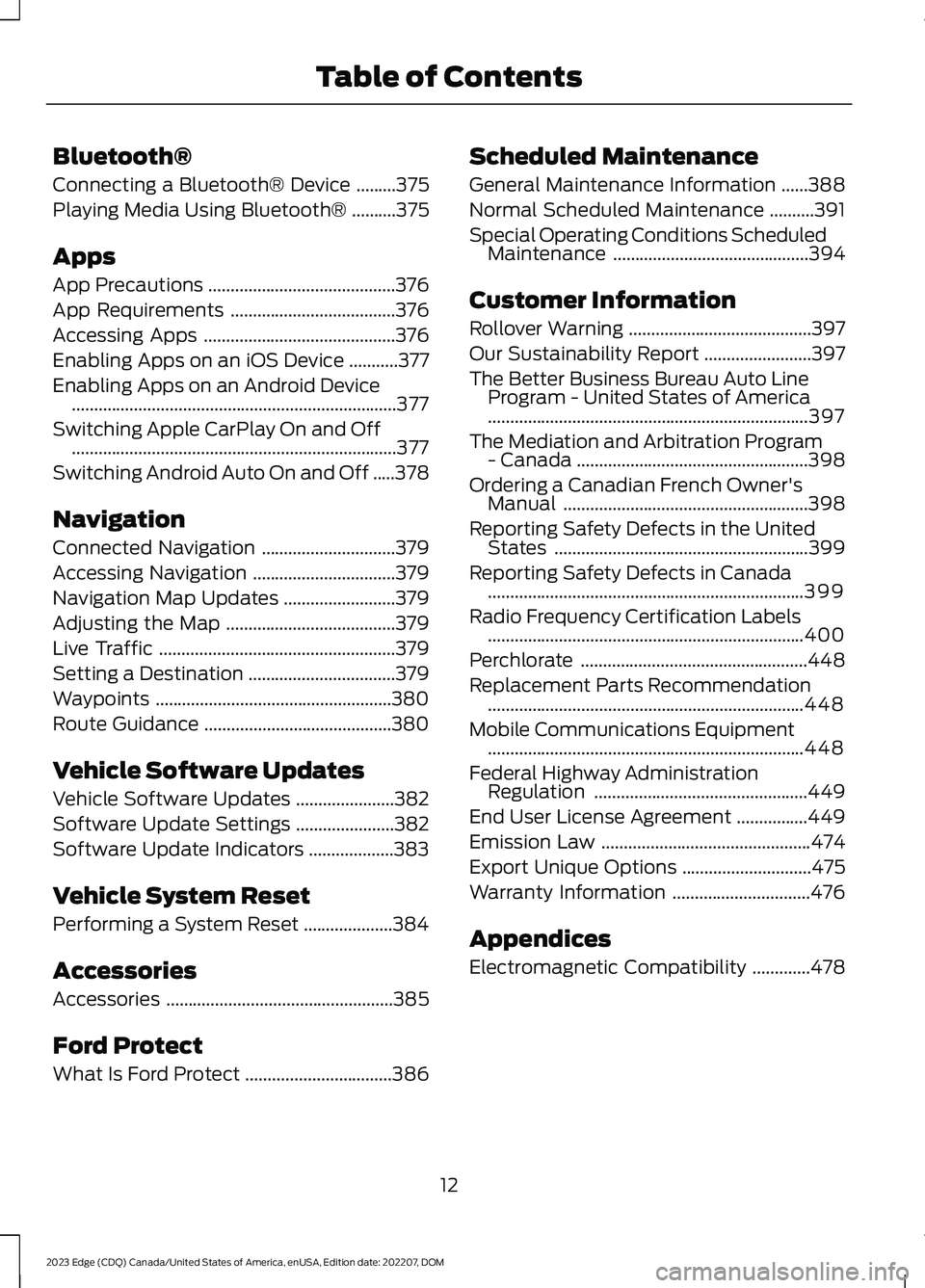
Bluetooth®
Connecting a Bluetooth® Device.........375
Playing Media Using Bluetooth®..........375
Apps
App Precautions..........................................376
App Requirements.....................................376
Accessing Apps...........................................376
Enabling Apps on an iOS Device...........377
Enabling Apps on an Android Device.........................................................................377
Switching Apple CarPlay On and Off.........................................................................377
Switching Android Auto On and Off.....378
Navigation
Connected Navigation..............................379
Accessing Navigation................................379
Navigation Map Updates.........................379
Adjusting the Map......................................379
Live Traffic.....................................................379
Setting a Destination.................................379
Waypoints.....................................................380
Route Guidance..........................................380
Vehicle Software Updates
Vehicle Software Updates......................382
Software Update Settings......................382
Software Update Indicators...................383
Vehicle System Reset
Performing a System Reset....................384
Accessories
Accessories...................................................385
Ford Protect
What Is Ford Protect.................................386
Scheduled Maintenance
General Maintenance Information......388
Normal Scheduled Maintenance..........391
Special Operating Conditions ScheduledMaintenance............................................394
Customer Information
Rollover Warning.........................................397
Our Sustainability Report........................397
The Better Business Bureau Auto LineProgram - United States of America........................................................................397
The Mediation and Arbitration Program- Canada....................................................398
Ordering a Canadian French Owner'sManual.......................................................398
Reporting Safety Defects in the UnitedStates.........................................................399
Reporting Safety Defects in Canada.......................................................................399
Radio Frequency Certification Labels.......................................................................400
Perchlorate...................................................448
Replacement Parts Recommendation.......................................................................448
Mobile Communications Equipment.......................................................................448
Federal Highway AdministrationRegulation................................................449
End User License Agreement................449
Emission Law...............................................474
Export Unique Options.............................475
Warranty Information...............................476
Appendices
Electromagnetic Compatibility.............478
12
2023 Edge (CDQ) Canada/United States of America, enUSA, Edition date: 202207, DOMTable of Contents
Page 26 of 504
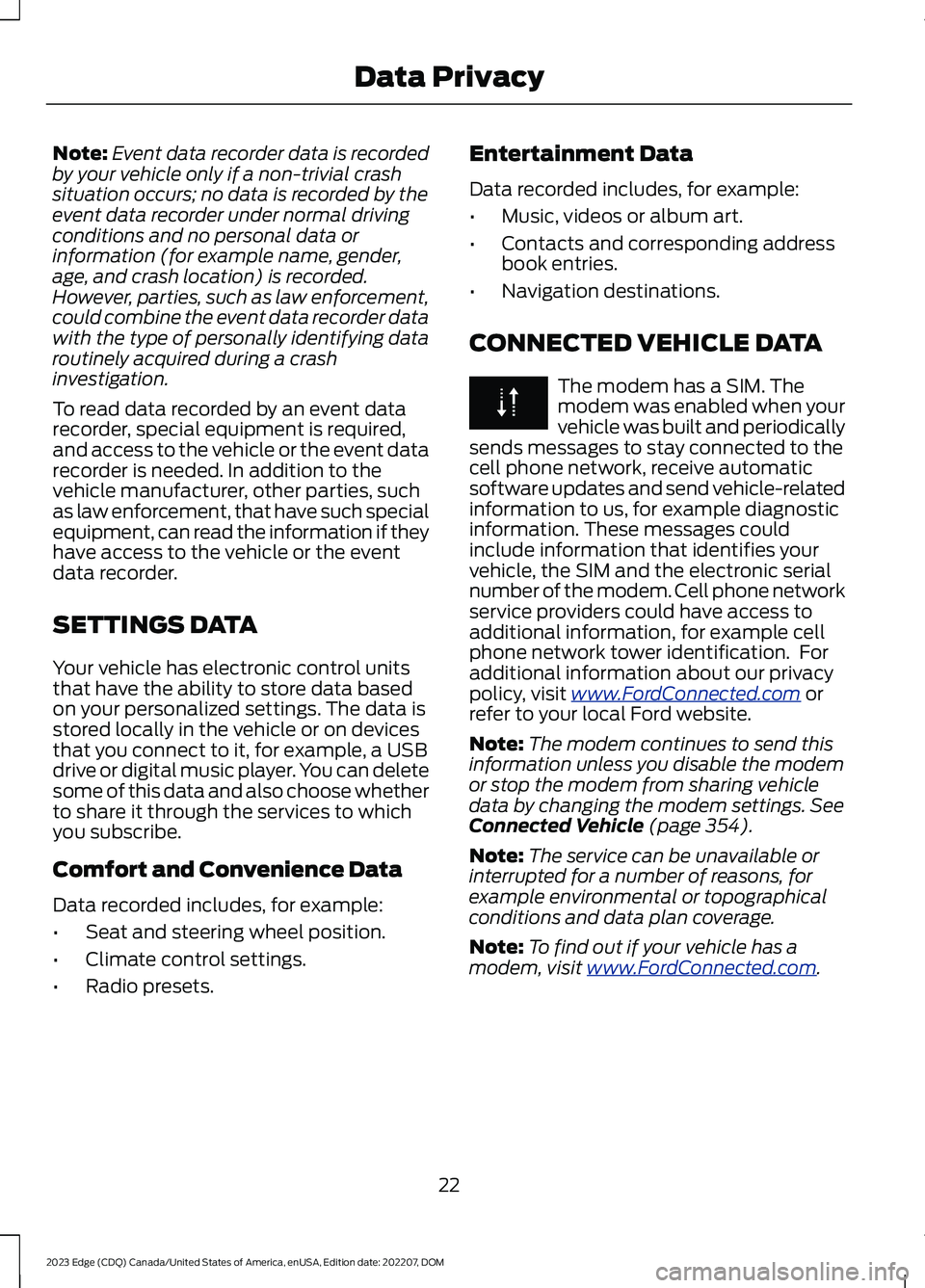
Note:Event data recorder data is recordedby your vehicle only if a non-trivial crashsituation occurs; no data is recorded by theevent data recorder under normal drivingconditions and no personal data orinformation (for example name, gender,age, and crash location) is recorded.However, parties, such as law enforcement,could combine the event data recorder datawith the type of personally identifying dataroutinely acquired during a crashinvestigation.
To read data recorded by an event datarecorder, special equipment is required,and access to the vehicle or the event datarecorder is needed. In addition to thevehicle manufacturer, other parties, suchas law enforcement, that have such specialequipment, can read the information if theyhave access to the vehicle or the eventdata recorder.
SETTINGS DATA
Your vehicle has electronic control unitsthat have the ability to store data basedon your personalized settings. The data isstored locally in the vehicle or on devicesthat you connect to it, for example, a USBdrive or digital music player. You can deletesome of this data and also choose whetherto share it through the services to whichyou subscribe.
Comfort and Convenience Data
Data recorded includes, for example:
•Seat and steering wheel position.
•Climate control settings.
•Radio presets.
Entertainment Data
Data recorded includes, for example:
•Music, videos or album art.
•Contacts and corresponding addressbook entries.
•Navigation destinations.
CONNECTED VEHICLE DATA
The modem has a SIM. Themodem was enabled when yourvehicle was built and periodicallysends messages to stay connected to thecell phone network, receive automaticsoftware updates and send vehicle-relatedinformation to us, for example diagnosticinformation. These messages couldinclude information that identifies yourvehicle, the SIM and the electronic serialnumber of the modem. Cell phone networkservice providers could have access toadditional information, for example cellphone network tower identification. Foradditional information about our privacypolicy, visit www.FordConnected.com orrefer to your local Ford website.
Note:The modem continues to send thisinformation unless you disable the modemor stop the modem from sharing vehicledata by changing the modem settings. SeeConnected Vehicle (page 354).
Note:The service can be unavailable orinterrupted for a number of reasons, forexample environmental or topographicalconditions and data plan coverage.
Note:To find out if your vehicle has amodem, visit www.FordConnected.com.
22
2023 Edge (CDQ) Canada/United States of America, enUSA, Edition date: 202207, DOMData Privacy
Page 383 of 504
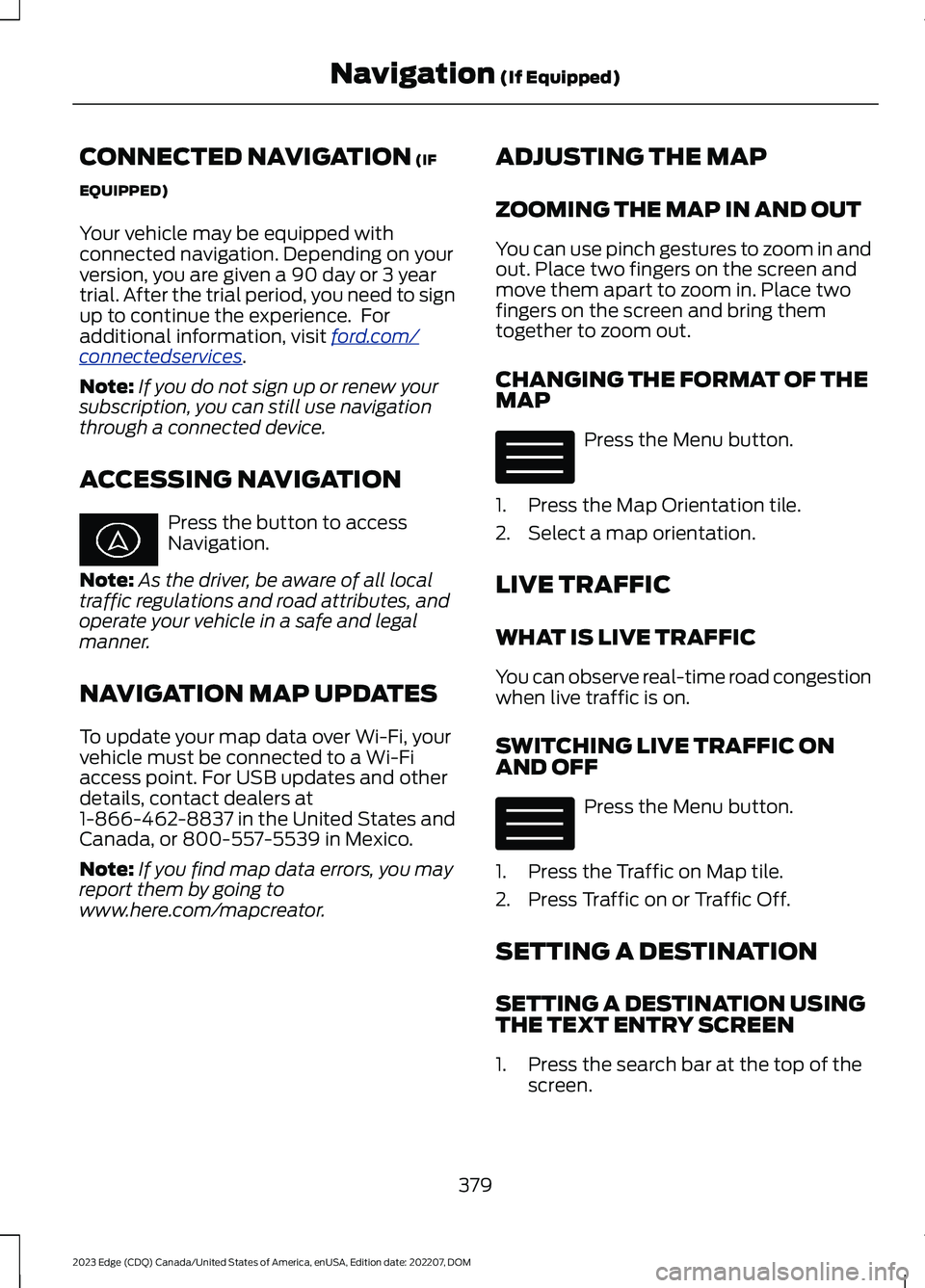
CONNECTED NAVIGATION (IF
EQUIPPED)
Your vehicle may be equipped withconnected navigation. Depending on yourversion, you are given a 90 day or 3 yeartrial. After the trial period, you need to signup to continue the experience. Foradditional information, visit ford.com/connectedservices.
Note:If you do not sign up or renew yoursubscription, you can still use navigationthrough a connected device.
ACCESSING NAVIGATION
Press the button to accessNavigation.
Note:As the driver, be aware of all localtraffic regulations and road attributes, andoperate your vehicle in a safe and legalmanner.
NAVIGATION MAP UPDATES
To update your map data over Wi-Fi, yourvehicle must be connected to a Wi-Fiaccess point. For USB updates and otherdetails, contact dealers at1-866-462-8837 in the United States andCanada, or 800-557-5539 in Mexico.
Note:If you find map data errors, you mayreport them by going towww.here.com/mapcreator.
ADJUSTING THE MAP
ZOOMING THE MAP IN AND OUT
You can use pinch gestures to zoom in andout. Place two fingers on the screen andmove them apart to zoom in. Place twofingers on the screen and bring themtogether to zoom out.
CHANGING THE FORMAT OF THEMAP
Press the Menu button.
1.Press the Map Orientation tile.
2.Select a map orientation.
LIVE TRAFFIC
WHAT IS LIVE TRAFFIC
You can observe real-time road congestionwhen live traffic is on.
SWITCHING LIVE TRAFFIC ONAND OFF
Press the Menu button.
1.Press the Traffic on Map tile.
2.Press Traffic on or Traffic Off.
SETTING A DESTINATION
SETTING A DESTINATION USINGTHE TEXT ENTRY SCREEN
1.Press the search bar at the top of thescreen.
379
2023 Edge (CDQ) Canada/United States of America, enUSA, Edition date: 202207, DOMNavigation (If Equipped) E328845 E328845
Page 495 of 504
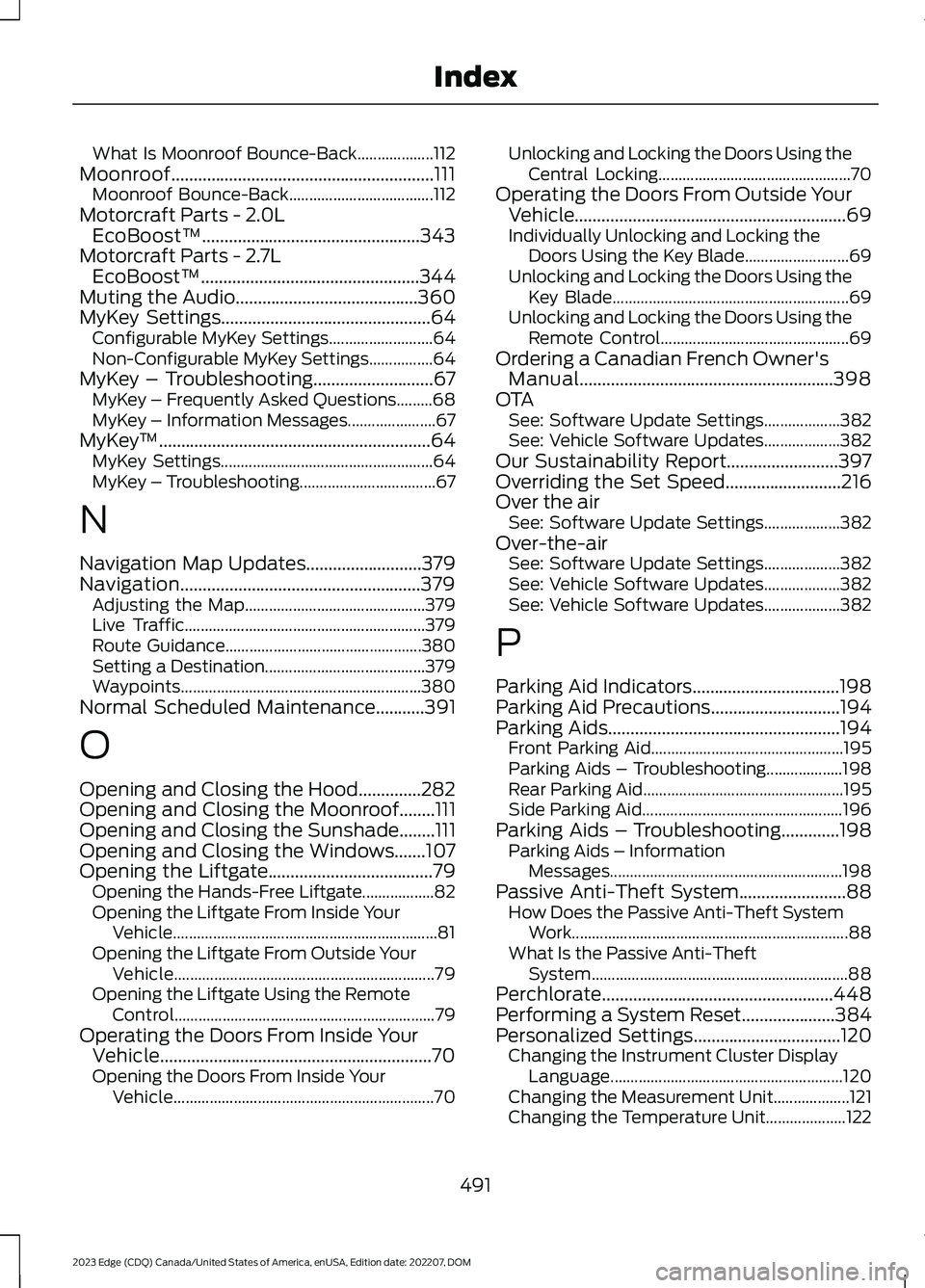
What Is Moonroof Bounce-Back...................112Moonroof...........................................................111Moonroof Bounce-Back....................................112Motorcraft Parts - 2.0LEcoBoost™.................................................343Motorcraft Parts - 2.7LEcoBoost™.................................................344Muting the Audio.........................................360MyKey Settings...............................................64Configurable MyKey Settings..........................64Non-Configurable MyKey Settings................64MyKey – Troubleshooting...........................67MyKey – Frequently Asked Questions.........68MyKey – Information Messages......................67MyKey™.............................................................64MyKey Settings.....................................................64MyKey – Troubleshooting..................................67
N
Navigation Map Updates..........................379Navigation......................................................379Adjusting the Map.............................................379Live Traffic............................................................379Route Guidance.................................................380Setting a Destination........................................379Waypoints............................................................380Normal Scheduled Maintenance...........391
O
Opening and Closing the Hood..............282Opening and Closing the Moonroof........111Opening and Closing the Sunshade........111Opening and Closing the Windows.......107Opening the Liftgate.....................................79Opening the Hands-Free Liftgate..................82Opening the Liftgate From Inside YourVehicle..................................................................81Opening the Liftgate From Outside YourVehicle.................................................................79Opening the Liftgate Using the RemoteControl.................................................................79Operating the Doors From Inside YourVehicle.............................................................70Opening the Doors From Inside YourVehicle.................................................................70
Unlocking and Locking the Doors Using theCentral Locking................................................70Operating the Doors From Outside YourVehicle.............................................................69Individually Unlocking and Locking theDoors Using the Key Blade..........................69Unlocking and Locking the Doors Using theKey Blade...........................................................69Unlocking and Locking the Doors Using theRemote Control...............................................69Ordering a Canadian French Owner'sManual.........................................................398OTASee: Software Update Settings...................382See: Vehicle Software Updates...................382Our Sustainability Report.........................397Overriding the Set Speed..........................216Over the airSee: Software Update Settings...................382Over-the-airSee: Software Update Settings...................382See: Vehicle Software Updates...................382See: Vehicle Software Updates...................382
P
Parking Aid Indicators.................................198Parking Aid Precautions.............................194Parking Aids....................................................194Front Parking Aid................................................195Parking Aids – Troubleshooting...................198Rear Parking Aid..................................................195Side Parking Aid..................................................196Parking Aids – Troubleshooting.............198Parking Aids – InformationMessages..........................................................198Passive Anti-Theft System........................88How Does the Passive Anti-Theft SystemWork.....................................................................88What Is the Passive Anti-TheftSystem................................................................88Perchlorate....................................................448Performing a System Reset.....................384Personalized Settings.................................120Changing the Instrument Cluster DisplayLanguage..........................................................120Changing the Measurement Unit...................121Changing the Temperature Unit....................122
491
2023 Edge (CDQ) Canada/United States of America, enUSA, Edition date: 202207, DOMIndex