FORD ESCAPE 2009 2.G Quick Reference Guide
Manufacturer: FORD, Model Year: 2009, Model line: ESCAPE, Model: FORD ESCAPE 2009 2.GPages: 2, PDF Size: 1.49 MB
Page 1 of 2
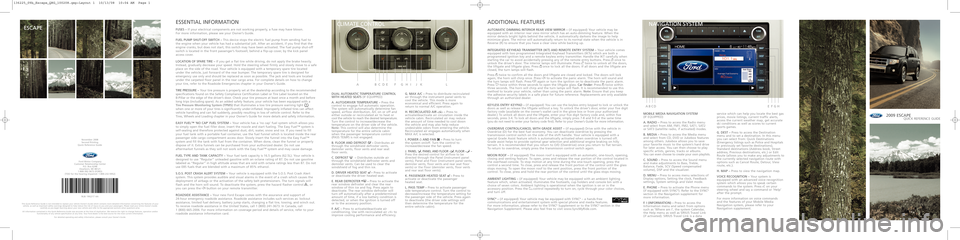
2009 ESCAPE\bUICK REFERENCE GUIDE
ESSENTIA\fINFORM ATION
FUSES–If your electrical components arenot working properly, afuse may have blown.
Form or einf ormat ion, please seeyour Owner’s Guide.
FUE\fPUM PS\bUT� OFFSWITC\b –This device stopstheelectric fuelpump fromsending fuelto
theengine whenyour vehiclehas had asubstantial jolt.After anaccident, ifyou find that the
engine cranks ,but does notstart, thisswitch mayhave been activated. Thefuel pump shut�off
switch is locat edin the front passenger’s footwell,behindaflip�up cover, bythe kick panel
acces scover.
\fOC ATION OFSPA RETIRE –If you getaflat tire whil edriving, donot apply thebrake heavily.
Instead, gradual ly dec reaseyour speed. \bold thesteering wheelfirmlyandslowly movetoasafe
plac eon the sid eof the road. Your vehicle is equipped withatemporary sparetirelocated
under the vehic le, jus tforward ofthe rear bumper. Thetemporary sparetireisdesi gned for
emergenc yus eonl yand shoul dbe replaced assoon aspossible. Thejack andtools arelocated
under the car pe ted floor panel inthe rear cargo area.Forcomplete detailsonhow tochange
your tir e, ref er to the Roadside Emergencies chapter inyour Owner’s Guide.
TIREPRESSURE –Your tire pressure isproperly setatthe dealership accordingtothe recommended
specific ations found ontheSafety Compliance Certification \fabelorTire \fabel locatedon the
B�Pillar orthe edge ofthe driver’s door.Check yourtirepressure atleast once amonth andbefore
long trips (includ ing spare). Asan added safetyfeature, yourvehicle hasbeen equipped witha
TirePressure M\fni t\fring System (TPMS) thatilluminates alow tirepressure warning light
when one ormore ofyour tiresissignificantly under�inflated. Improperlyinflatedtirescan affect
veh icle handling andcan fail suddenly, possiblyresulting inloss ofvehicle control. Refertothe
Tires, Wheels and\foading chapterinyour Owner’s Guideformore details andsafety information.
EASYFUE\f™ ‘NOCAP’ FUE\f SYSTEM –Your vehicle hasa‘no cap’ fuelsystem whichallows you
tosim ply open thefuel filler door, insert thenozzle andstart fueling. TheEasy Fuel™ system is
self�sealing andtheref oreprotec tedagainst dust,dirt,water, snowandice.Ifyou need tofill
your fuel tank with apo rtable fuelcontainer, usethe fuel funnel whichislocated insidetherear
passenger side car go compartment accessdoor.Slowly insertthefunnel intotheEasy Fuel™
system andfill the tank with fuelfrom thecontainer. Whendone,cleanthefunnel orproperly
dispos eof it.Ex tra funnels can bepurc hased fromyourauthorized dealer.Donot use
after mar ket fun nel sas they will notwork withtheEasy Fuel™ system andmay cause damage.
FUE\fTYPE ANDTA NK CA PACI TY–Your fueltank capacity is16.5 gallons (62.5\f). Yourvehicle is
des igned to us e“Regul ar”unleaded gasolinewith an octane ratingof87. Donot usegasoline
labeled as“Regul ar”in high altitude areasthataresold with octane ratings lessthan 87.Donot
useE85 fuels th at arebl ended withamaximum of85% ethanol.
S.O.S. POSTCRAS\b A\fER TSYSTEM –Your vehicle isequipped withtheS.O.S. PostCrash Alert
system .This sys tem provides audible andvisual alarms inthe event ofacrash which causes the
deploym entofairbags orthe activation ofthe safety beltpretensioners. Theturn signals will
flashand the hor nwi ll sound. Todeactivate thesystem, pressthehazard flashercontrol ,or
yo ucan pres sthe button onyour remote transmitter.
ROADSIDE ASSISTANCE –Your newFord Escape comeswiththeassurance andsupport of
24�hour emergenc yroadside assistance. Roadsideassistance includessuchservices as:lockout
assis tanc e,lim ited fueldelivery, batteryjumpstarts, changing aflat tire, towing, andwinch out.
To rec eive roads ide assistanc ein the United States,call1(800) 241�3673. InCanada, call
1(800) 665�2006 .For more information oncoverage periodanddetails ofservice, refertoyour
roads ide assis tanc einfor mation card.
T hi sQu ick Ref erence Gui de isnot intende dto repl ace your vehicl eOwner’s Guidewhichcontains moredetailed information concerningthefeatures ofyour
veh icl e, as well asimpo rtant saf etywarni ngsdesigned tohel pre duce therisk of injury toyou and your passengers. Pleasereadyour entire Owner’s Guide
caref ully as yo ubegin learni ngabout yournewvehicleand refe r to theap propriate sectionswhenquestio nsarise.
Allinf ormat ioncont ained inthisQui ckReference Guidewas accurate atthe time ofduplication. Wereserve theright tochange features,operatio nand/or
fu nc tiona lityof any vehicl especi fica tion atany time. YourFord dealer isthe best source forthe most current information.
Forde tailed operati ngand safety information ,pl ease consult yourOwner’sGuide.
ESCAPE
DUA\f AUTOM ATICTEM PERATURE CONTRO\f
WIT\b \bEATED SEATS(IFEQUIPPED)
A.AUTO/DRIV ERTEM PERATURE –Press the
control toengage fullautomatic operation.
Th e system willautomatic allydetermine fan
speed, airflow distribution, A/Con oroff and
eith eroutsi deorrec irculated airtoheat or
coo lthe vehicl e to rea chthe desir ed tem per ature .
Tu rn the control toinc rease/dec reasethe
temperature onthe driver side ofthe vehicle .
N\fte: This control willalso determine the
temperature forthe entire vehiclecabin
when the passenger temperature control
(PA SS TEM P)is not engaged.
B.F\fOOR ANDDEFROST –
Distri bute sair
th rou gh th e win d sh ie ld defroste rvents,
de mist er ve n ts, floor ve n ts and rear se at
fl oo rve n ts.
C .D EFROST –Distributes outsideair
through thewindshield defrosterventsand
demister vents.Canbeused toclear the
win dshield offog and thin ice.
D .DRIVER \bEATED SEAT–Press toactivate
or deac tivate thedriver heated seat.
E. R EAR DEFROSTER –Press toactivate the
rearwindow defroster andclear therear
win dow ofthin ice and fog. Press again to
deac tivate. Therear window defroster will
turn off automatic allyafter apredetermined
am ount oftime, ifalow battery condition is
detec ted, orwhen theigni tion isturned off
or to the accessory position.
F. A /C –Press toactivate/deac tivateair
conditioning. Usewith recirculated air to
im prove cooling performanc eand efficiency.G.M AX A/C–Press todistribute recirculated
air through theinstrument panelventsto
coolthe vehicle. Thismode ismore
eco nomi cal and efficient. Pressagain to
retu rnto normal A/Coperation.
\b.R ECI RCU\fATED AIR–Press to
acti vate/ deactivate aircirculation insidethe
veh icl e cabin .Recirculated airmay reduce
th e amount oftime needed tocool down
th e vehi cle and may alsohelp reduce
undesi rabl eodors fromentering thevehicle.
Rec irc ul ated airengages automatically when
MAXA/ Cis selected.
I. PO WER ANDFAN –Press toturn
th e system on/off. Turnthecontrol to
in crease/ decrease thefanspeed.
J. PA NE\f ,PA NE\f AN D F\f O O R ,F\fOO R –
Pre ss th e des ire dcont rolfor air flow tobe
dir e cte d th ro u gh th ePane l(in st rum entpane l
ven ts ), Pan el and Floor (inst ru m en t pan el ve nts ,
dem is t e r ve nts, floor ve n ts and re ar se at floo r
ven ts ) or th e Floo r(d em is te rve nts ,flo or ve nt s
an d rea rse a t floor vents ).
K .PASSENGER \bEATEDSEAT–Press to
acti vate ordeactivate thepassenger
heated seat.
\f. PASS TEMP–Press toactivate passenger
sid e tempera turecontrol. Turnthecontrol to
dec rease/ inc rease thetemperature settingfor
th e passenger sideofthe vehicle. Pressagain
to deacti vate (thedriver sidesettings will
th en determine thetemperature forthe
en ti re vehi cle cabin).
C\fI MA TECONTRO\f
A\fCDEFG\bIKJB
AD DITIO NA\f FEATU RES
AUTOMATIC DIMMING INTERIORREARVIEW MIRROR –(if equipped) Yourvehicle maybe
equipped withaninterior rearview mirror whichhasanauto�dimming feature.Whenthe
mirror detects brightlightsbehind thevehicle, itautomatically darkenstheimage tohelp
minimize glare. Themirror willautomatically returntoits normal statewhen thevehicle isin
Reverse (R)toensure thatyouhave aclear viewwhile backing up.
INTEGRATED KEY\bEADTRANSMITTER (IKT)ANDREMOTE ENTRYSYSTEM
–Your vehicle comes
equipped withtwoprogrammed IntegratedKeyheadTransmitters (IKTs)which areboth a
pro grammed ignitionkeyand aremote keylessentrytransmitter. \bandletheIKTcarefully when
starting thecartoavoid accidentally pressinganyofthe remote entrybuttons. Pressonceto
unlock thedriver’s door.Theinterior lampswillilluminate. Presstwicetounlock allthe doors,
th e liftgate andliftgate glass.Press oncetolock allthe doors. Ifall doors andtheliftgate are
clo sed, theturn lamps willflash.
Press twice toconfirm allthe doors andliftgate areclosed andlocked. Thedoors willlock
again, thehorn willchirp once. Press toactivate thepanic alarm. Thehorn willsound and
th e turn lamps willflash. Press againorturn theignition ontodeactivate thepanic alarm.
Press twicewithin threeseconds toopen theliftgate glass.Carfinder: Press twicewithin
th ree seconds. Thehorn willchirp andtheturn lamps willflash. Itisrecommended touse this
method tolocate yourvehicle, ratherthanusing thepanic alarm. N\fte:Ensure thatyoukeep
th e adhesive securitylabelsinasafe place forfuture reference. Replacements areonly available
th ro ugh anauthorized dealer.
KEY\fE SS EN TR Y KEY PA D–(if eq ui pp ed ) You ca n use thekeyle ss en try key pad to lo ck or unl oc kthe
d oo rs as w ell as re le ase th e liftg ate with out akey. To un lo ck the dri ver’s door, enter your five di git
fa ctory co de (ava ila b le on theow ner’s wall e t ca rd in th egl ove box or fro m yo ur au thori zed
d eale r.) To un lo ck all d oors an d th eli f tg ate ,en te ryo ur fiv e dig it fa cto ry co de and ,w ithi nfive
se co nd s, pre ss3�4 .To lo ck all d oo rsan d th e liftg ate ,si m ply pre ss 7�8 and9�0 atthe sa m etim e
(you do no t need to en te ryo ur fa cto ry co de first). Refe rto yo ur O w ner’s Guid e fo rm ore in form ati on.
O VERDRIVE CONTRO\f/CANCE\f WIT\bGRADE ASSIST–(if equipped) Drivewiththevehicle in
Overdrive (D)for the best fueleconomy. Youcandeactivate overdrivebypressing the
tran smission controlswitchonthe side ofthe shift handle. Yourvehicle isequipped witha
sp ecial Grade Assistfeature whichisautomatically activatedwhenoverdrive isturned off.
Grade assist helps toprovide optimal gearselection andadditional enginebraking onhilly
terrain. Itisrecommended thatyoureturn toO/D (Overdrive) onceyoureturn toflat terrain.
To return tooverdrive, simplypressthetransmission controlswitchagain.
MOON ROOF –(if equipped) Themoon roofisequipped withanautomatic, one�touch, opening,
clo sing andventing feature. Toopen, pressandrelease therear portion ofthe control located in
th e overhead console.Tostop motion atany time during theone�touch opening,pressthe
co ntrol asecond time.Toclose, pressandrelease thefront portion ofthe control untiltheglass
sto ps moving. Toopen themoon rooftothe vent position, pressthefront portion ofthe
co ntrol. Toclose, pressandhold therear portion ofthe control untiltheglass stops moving.
AM BIENT \fIG\bTING –(if equipped) Yourvehicle maybeequipped withanambient lighting
feature which,whenactivated, illuminates thefootwells, cupholders andconsole binwith a
ch oice ofseven colors. Ambient lightingisoperational whentheignition ison orinthe
accessory position. Pressthe control repeatedly toturn on,cycle through yourcolor choices,
andturn off.
SYNC
®– (if equipped) Yourvehicle maybeequipped withSYNC®–a hands�free
co m munications andentertainment systemwithspecial phoneandmedia features.
Formore information, pleaserefertothe SYNC
®Su pplement ortothe SYNC®section inthe
Navigation Supplement. Pleasealsofeelfree tovisit www.SyncMyRide.com.
MOBI\fE MEDIA NAVIGATION SYSTEM
(IF EQUIPPED)
A.R ADIO –Press toaccess theRadio menu
an d select fromAM,FM1, FM2,SAT1, SAT2
or SAT3 (satellite radio,ifactivated) modes.
B.MEDIA –Press toaccess theMedia menu
an d select fromCD,DVD orJukebox features
am ong others. Jukebox allowsyoutosave
yo ur favorite musictothe system’s harddrive
fo r later access. Youcanthen choose toplay
sp ecific artists, genres, tracksoralbums.
Yo u ca n eve n ch oose to cre a te yo ur ow n pla ylis t s.
C .SOUND –Press toaccess theSound menu
an d make adjustments toBass, Treble,
Balance, Fade,SCV(Speed compensated
vo lu me), DSPandthevisualizer.
D.MENU –Press toaccess menuselections of
Disp lay options, Settingtheclock, Feedback
settings, Systemsettings andValet mode.
E. P\bONE –Press toactivate thePhone menu
(if equipped withSYNC
®). R efer tothe SYNC®
section inthe Navigation supplement for
more information.
F. I(INFORMATION) –Press toaccess the
In fo rmation menuandselect fromoptions
su ch as‘Where amI’,the system Calendar,
th e \belp menu aswell asSIRIUS Travel\fink
(if activated). SIRIUSTravel\finkisadataservice which canhelp youlocate thebest gas
prices, movie listings, currenttrafficalerts,
access thecurrent weather map,getaccurate
ski conditions aswell asscores tocurrent
sp orts games.
G.DEST –Press toaccess theDestination
menu andtoset adestination. Inthis menu
yo u can select from:Quick Destinations
(E me rg en cy list in gs su ch as Po lice an d \bosp itals
o r previously setfavorite destinations),
Standard destinations (Addressbook,Street
ad dress, Previous destinations, etc.)orEdit
Route (allows youtomake anyadjustments to
th e currently selectednavigation routewith
options suchasCancel Route,Detour, View
ro ute, etc.).
\b.MAP –Press toview thenavigation map.
VO ICE RECOGNITION –Your system is
eq uipped withanadvanced voicerecognition
system which allows youtospeak certain
co m mands tothe system. Press onyour
steering wheelandsayacommand or‘\belp’
after the prompt.
Fo r more information onvoice commands
an d the features ofyour Mobile Media
Navigation system,pleaserefertoyour
Navigation supplement.
NAVIGATION SYSTEM
BADCG\bFE
Ford Moto rCompan y
Custom erRel ati onship Center
P. O. Box 6248
Dearb orn, MI48121
1�800�392�3673 (FORD)
(TD Dfor theheari ngimp aired :1�800�232�5952)
9\f8J 19G217 AA Novem ber2008
SecondPr intin g
Qu ick Refer enceGu ide
136225_09b_Escape_QRG_100208.qxp:Layout 1 10/13/08 10:04 AM Page 1
Page 2 of 2
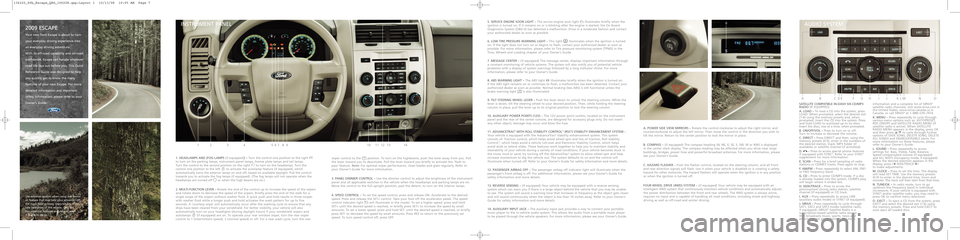
2009ESCA PE
Yo ur new FordEscape isabout toturn
yo ur ever yday driving experie nceinto
aneve ryday driving adventure.
Withits off �road capabili tyand on�roa d
confi dence ,Esc ape canhandl ewha tever
ro ad life lays outbefore you.ThisQui ck
Ref erence Guide wasdesignedto hel p
yo uquic klyget toknow themany
feat ures ofyour newEscape. Formore
det ail ed
inf orm ationand import ant
saf etyin form ation, please ref er to your
O wner ’sGuide.
12 3 456789 1413121011
1.\bEAD\fAM PSAND (FO G\fAM PS[ifequipped] )–Turn th econ trolo ne po sit io n to the right
to turn ontheparki ng la mp s,instru m ent panel lam ps,lic en se pla te la m ps an d ta il la mp s.
Turn thecontrol tothesec ondpos itio n on th e righ t to tu rn on th e he ad la m ps. Tu rn th e
control oneposition tothele ft to act ivat eth e au tolamp fe atu re (if eq ui pp ed ), whic h
automati cally tu rns theext eri or lam pson an doff ,b ased on avai lable day ligh t.Pu ll th e co ntro l
tow ards youtoacti vate thefog la m ps (if eq ui pp ed ). (T h e fog la m ps w ill n o t op erat ewh en th e
h eadl amps areturned off or wh en thehig h bea msar eon .)
2. MU \fTI�FU NCT ION \fEVE R–Ro ta te th een d of th e con trol up toincrea se thesp eed of th e wi pe rs
an drot atedow nto decrease thespeed ofthe wipers. Brieflypresstheend of the stalk fora
single swipe ofthe wipers without washerfluid.Aquick pushandhold results inthree swipes
withwas her flui d whi le a longer push and hold activates thewash pattern foruptofive
sec onds .A ‘cour tesyw ipe’ willautomatically occurafter thewashing cycletoensure thatany
dripshave been clear edfrom yourwindshield. Forbetter visibility, yourvehicle willalso
autom atically tur non your headli ghts(during daylight hours)ifyour windshield wipersand
autolam ps (if equipped) areon.Tooperate yourrearwindow wiper,turntherear wiper
co ntrol to 1(int ermi tten tspeed), 2(normal speed)oroff. Forarear wash cycle, turntherearwip er control tothe position. Toturn onthe highbeams, push thelever away fromyou.Pull
thelever toward youtodeac tivate. Pullthelever toward youbriefly toactivate the‘flash to
pass’ feature. N\fte:Foroptimal wiperperformanc e,clean blades andglass regularly. Referto
yo ur Owner’s Guideformore information.
3. PANE\f DIMMER CONTRO\f –Use thedimmer control toadj ust the brightness ofthe instrument
pan eland allapplic ableswitc hesinthe vehicl ewhen thehead lamps andparking lampsareon.
Movethe control tothe fullupright position, pastthedetent, toturn onthe interio rlamps.
4. SPEED CONTRO\f –To set the speed contro l, press andrelease ON.Accelerate tothe desired
speed. Press andrelease theSET+ control. Take your footofftheaccelerator pedal.Thespeed
control indic ator light willilluminate inthe cluster. Toset ahigher speed:pressandhold
SET+ until thedesired speedisreached, orbrieflypress SET+toincrease thespeed by small
am ounts. Toset alower speed: pressandhold SET�untilthe desired speedisreache d,or briefly
press SET� todec rease thespeed bysmal lam ounts. PressREStoreturn tothe previously set
speed. Toturn speed control off,press OFF.
INSTRUM ENTPANE\f5.SERVICE ENGINESOON\fIG\bT –The se rv ice en gin e so on lig ht illu m in ate sbri efly wh en th e
igniti on is tu rned on .If it re main son or is blin kin g afte rth een g in e is sta rted,th eOn Board
Di ag nostic sSyste m(OB D�II ) has detec tedam alfu nctio n.D rive in amo derate fash io n an d co nta ct
yo u r au th ori zed dea le r as soon as possi ble .
6. \fOW TIREPRESSURE WARNING \fIG\bT–This light illuminates whentheignition isturned
on.If the light does notturn onorbegins toflash,co nta ct yo u r au th oriz e d deal er as so on as
p ossi ble .Fo r more information, pleaserefertoTire pressure monitoring system(TPMS) inthe
Tires, Wheels and\foading chapterofyour Owner’s Guide.
7.MESSAGE CENTER–(if equipped) Themessage center,displays important information through
aco nstant monitoring ofvehicle systems. Thesystem willalso notify youofpotential vehicle
pro blems withadisplay ofsystem warnings followedbyalong indicator chime.Formore
info rmation, pleaserefertoyour Owner’s Guide.
8.ABS WARNING \fIG\bT–The ABS light illuminates brieflywhentheignition isturned on.
Ifth eABS light remains onorcontinues toflash, amalfunction hasbeen detected.
Contact yo u r
au th oriz ed dealer as so o n as possi ble. N ormal braking (lessABS) isstill functional unlessthe
brake warning light isalso illuminated.
9.TI\fT STEERING W\bEE\f\fEVER–Push thelever down tounlock thesteering column.Whilethe
leverisdown, tiltthe steering wheeltoyour desired position. Then,whileholding thesteering
co lu mn inplace, pullthelever uptoits original position tolock thesteering column.
10.AUXI\fIARY POWERPOINTS(12V)–The 12V power pointoutlets, locatedonthe instrument
pan eland therear ofthe center console, aredesigned foraccessory plugsonly.Donot insert
anyother object; damage mayoccur andblow thefuse.
11. A DV ANCETR AC
®W IT \b RO \f\f ST AB I\f IT Y CO NT RO \f™(R SC®) ST A BI\f IT Y EN \bAN CEM EN T SY ST EM –
Your vehicle isequipped withtheAdvanceTrac®stab ility enhancement system.Thissystem
co nsists of:Traction control,whichhelpsavoid wheel spinandlossoftraction, Rollstability
Control
™,w hich helps avoid avehicle roll�over andElectronic StabilityControl,whichhelps
avoidskids orlateral slides.Thesefeatures worktogether tohelp youtomaintain stabilityand
steerability ofyour vehicle duringavariety ofroad conditions. Ifyour vehicle becomes stuckin
th e snow, mudorsand, tryturning offthe AdvanceTrac
®system toallow wheel spinandhelp
increase momentum todig the vehicle out.Thesystem defaults toon and thecontrol will
il lu m in ate when tu rn ed off . R efe r to yo ur O w ner’s G uid e fo r sa fe ty in fo rm atio n an d more deta il s .
12. PASSENGER AIRBAGOFF–The passenger airbagoffindicator lightwillilluminate whenthe
passenger’s frontairbag isoff. Foradditional information, pleaseseeyour Owner’s Guidefor
safety information andmore details.
13.REVERSE SENSING–(if equipped) Yourvehicle maybeequipped withareverse sensing
system which canwarn youifthere isalarge object behind thevehicle thatyoumay beunable
to see. Thesystem willsound awarning tonethatincreases infrequency asthe object getscloser
andwill sound continuously whentheobject isless than 10inches away.Refertoyour Owner’s
Guide forsafety information andmore details.
14.AUXI\fIARY INPUTJACK–The auxiliary inputjackprovid esaway toconnect yourportable
music player tothe in�vehicle audiosystem. Thisallows theaudio fromaportable musicplayer
to be pla ye d th ro u gh th e ve h ic le sp eak ers. Fo r m ore in fo rm atio n,p le ase se e yo ur O w ner’s G uid e.
A .POWER SIDEVIEW MIRRORS –Rotate thecontrol clockwise toadjust theright mirror, and
co unterclockwise toadjust theleft mirror. Thenmove thecontrol inthe direction youwish to
tilt the mirror. Return tothe center position tolock themirror inplace.
B.C OMPASS –(if equipped) Thecompass heading (N,NE, E,SE, S,SW, WorNW) isdisplayed
in the center stackdisplay. Thecompass readingmaybeaffected whenyoudrive nearlarge
buil d in g s, b rid ges, p ow er lin es an d po w erf u lb ro ad ca st an te n n as. Fo r m ore in fo rm atio n,p le ase
s ee your Owner’s Guide.
C.\b AZARD F\fAS\bER –Push theflasher control, locatedonthe steering column,andallfront
an d rear direction signalswillflash. Useitwhen yourvehicle isdisabled oriscreating asafety
haza rd fo r oth er m oto ris ts. Th e haza rd fla sh ers w il l o pera te when th e ig nit io n is in an y posit io n
o r when theignition isturned off.
FO UR�W\bEE\f DRIVE(4WD) SYSTEM –(if equipped) Yourvehicle maybeequipped withan
in telligent 4WDsystem thatcontinuously monitorsvehicleconditions andautomatically adjusts
th e power distribution betweenthefront andrear wheels. The4WD system isalways active,
req uires noinput andiscapable ofhandling allroad conditions, includingstreetandhighway
driving aswell asoff�road andwinter driving.
SA TE \f\fIT E CO M PA TIB \fE IN �D AS\b SIX �C D /M P3
R A D IO (IF EQ UIP PE D )
A .\fO AD –To lo ad aCD in to th e sy ste m ,p re ss
\f O AD.W hen pro m pte d ,se le ct th e desir e d slo t
(1 �6 ) usin g th e m em ory pre se ts an d,w hen
p ro m pte d ,in se rt th e CD in to th e sy st e m .Pre ss
a n d hold \fO AD to au to lo ad up to six dis c s.
In se rt th e dis c s, o ne at a tim e, w hen pro mp ted .
B.O N/O FF/V O \f –Pre ss to tu rn on or off .
T u rn to in cre ase or decre a se th e vo lu m e.
C .D IR EC T –Pre ss D IR EC T an d th en ,u sin g th e
m em ory pre se ts (0 �9 ), en te r in th e num bers of
th e desir e d sta tio n,tra ck , M P3 fo ld er (if
a va ila b le ) or sa te llit e ch an nel (if activ a te d ).
D . –Pre ss to acce ss sp ecia l p h one fe a tu re s
if eq uip ped wit h SY N C
®.R efe r to yo ur SY N C®
su p ple m en t fo r m ore in fo rm atio n.
E. SC A N –Pre ss fo r a brie f sa m plin g of ra d io
s ta tio n s or CD /M P3 tra ck s. Pre ss ag ain to sto p.
F. A M /F M –Pre ss re p eate d ly to se le ct A M ,FM 1
or FM 2fre q u en cy ban d .
G .C D –Pre ss to en te r CD /M P3 m ode. If a dis c
is alr e ad y lo ad ed in to th e sy ste m ,C D /M P3 pla y
w ill b eg in where it en d ed la st.
\b .SE EK /T R A CK –Pre ss to acce ss th e
p re vio u s/n ext stro ng ra d io sta tio n,sa te lli t e
c h an nel (if eq uip ped ) or CD tra ck .
I. A UX –Pre ss re p eate d ly to acce ss \fIN E
(a u xilia ry au dio mode) or SY N C
®(if eq uip ped ).
J . SIR IU S –Pre ss re p eate d ly to cy cle th ro u gh
SA T1 , SA T2 an d SA T3 m odes (s a te ll it e ra d io ,
if eq uip ped ). SIR IU S
®Sa te lli t e Rad io is a
su b sc rip tio n�b ase d sa te ll it e ra d io se rv ic e
th at bro ad ca sts m usic , sp o rts, n ew san d
en te rta in m en t pro gra m min g.Fo r m orein fo rm atio n an d aco m ple te lis t of SIR IU S
®
sa te ll it e ra d io ch an nels , vis it w ww.s ir iu s.c o m in
t h e Unit e d Sta te s, w ww.s ir iu s�c a n ad a.c a in
C an ad a, o r ca ll SIR IU S
®at 1–8 88–5 39–7 474.
K .M EN U –Pre ss re p eate d ly to cy cle th ro u gh
va rio u s m en u optio ns su ch as: A UTO PR ESE T,
R D S ON/O FF an d SA TE\f\fIT E RA D IO MEN U (if
s a te ll it e ra d io is activ e ). W hen SA TE \f\f IT E
R A DIO MEN U ap pears in th e dis p la y, p re ss O K
an d th en pre ss � /� to cy cle th ro ugh fu rth er
o ptio ns of SA VE SO NG,D E\fE TE SO NG ,D E\fE TE
A \f\f SO NGS an d EN AB\fE /D IS A B\fE ale rts. Fo r
m ore in fo rm atio n on th ese fe atu re s, p le ase
re fe r to yo ur O w ner’s G uid e.
\f. SO UND –Pre ss re p ea te d ly to acc e ss
se ttin gs fo r: B ass, Tre b le , Fa d e, B ala n ce ,
Sp ee d co m pen sa te d vo lu m e(if eq u ip p ed )
an dA\f \fSEA TS (Occu p an cy mo de, if eq uip p ed ).
When th e desir e d se le ctio n ap pea rs in th e
dis p la y, p re ss I� SE EK /T R A CK �I
to make ad ju stm en ts.
M .C \fO CK –Pre ss to se t th e tim e. Th e dis p la y
w ill re ad SE T TIM E. U se th e m em ory pre se ts
(0 �9 ) to en te r in th e desir e d tim e, h ours an d
m in ute s. T h e clo ck will th en sta rt fro m th at tim e.
N .TU NE/O K –In ra d io mode, tu rn to go
u p/d ow n th e fre q uen cy ban d in in d iv id u al
in cre m en ts. If yo ur ve h ic le is eq uip ped wit h
S Y N C
®an d/o r sa te ll it e ra d io ,yo u may need to
p re ss O K to co nfir m men u se le ctio n s.
O .EJE C T –To eje ct a CD fro m th e sy ste m ,p re ss
E JE C T an d se le ct th e desir e d slo t (1 �6 ) usin g
th e m em ory pre se ts. Pre ss an d hold EJE C T to
a u to eje ct all lo ad ed dis c s.
A UDIO SYSTEM
CMBDNOAEKFJG\bI\f A
CB
Useextremecauti onwhen usin gany device
or feat urethat may take your attenti onoff
th ero ad. Your primary responsib ility is the
saf eoperat ionofthe vehicl e.Only use
no n�ess enti alfeat ures anddevices when
itissafe todo so.
136225_09b_Escape_QRG_100208.qxp:Layout 1 10/13/08 10:05 AM Page 7