instrument cluster FORD ESCAPE 2014 3.G Owners Manual
[x] Cancel search | Manufacturer: FORD, Model Year: 2014, Model line: ESCAPE, Model: FORD ESCAPE 2014 3.GPages: 428, PDF Size: 16.6 MB
Page 5 of 428
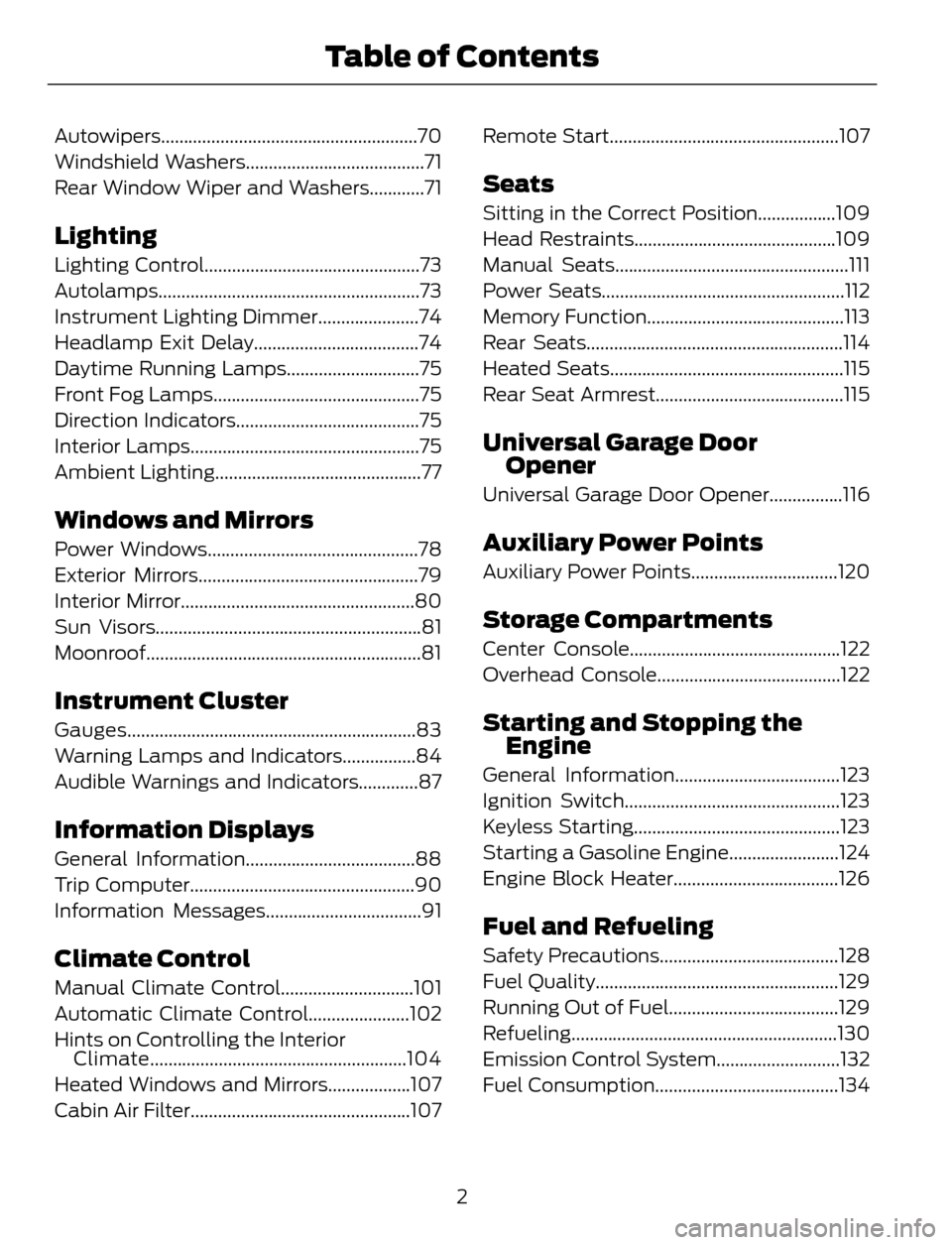
Autowipers........................................................70
Windshield Washers.......................................71
Rear Window Wiper and Washers............71
Lighting
Lighting Control...............................................73
Autolamps.........................................................73
Instrument Lighting Dimmer......................74
Headlamp Exit Delay....................................74
Daytime Running Lamps.............................75
Front Fog Lamps.............................................75
Direction Indicators........................................75
Interior Lamps..................................................75
Ambient Lighting.............................................77
Windows and Mirrors
Power Windows..............................................78
Exterior Mirrors................................................79
Interior Mirror...................................................80
Sun Visors..........................................................81
Moonroof............................................................81
Instrument Cluster
Gauges...............................................................83
Warning Lamps and Indicators................84
Audible Warnings and Indicators.............87
Information Displays
General Information.....................................88
Trip Computer.................................................90
Information Messages..................................91
Climate Control
Manual Climate Control.............................101
Automatic Climate Control......................102
Hints on Controlling the Interior
Climate........................................................104
Heated Windows and Mirrors..................107
Cabin Air Filter................................................107Remote Start..................................................107
Seats
Sitting in the Correct Position.................109
Head Restraints............................................109
Manual Seats...................................................111
Power Seats.....................................................112
Memory Function...........................................113
Rear Seats........................................................114
Heated Seats...................................................115
Rear Seat Armrest.........................................115
Universal Garage Door
Opener
Universal Garage Door Opener................116
Auxiliary Power Points
Auxiliary Power Points................................120
Storage Compartments
Center Console..............................................122
Overhead Console........................................122
Starting and Stopping the
Engine
General Information....................................123
Ignition Switch...............................................123
Keyless Starting.............................................123
Starting a Gasoline Engine........................124
Engine Block Heater....................................126
Fuel and Refueling
Safety Precautions.......................................128
Fuel Quality.....................................................129
Running Out of Fuel.....................................129
Refueling..........................................................130
Emission Control System...........................132
Fuel Consumption........................................134
2
Table of Contents
Page 7 of 428
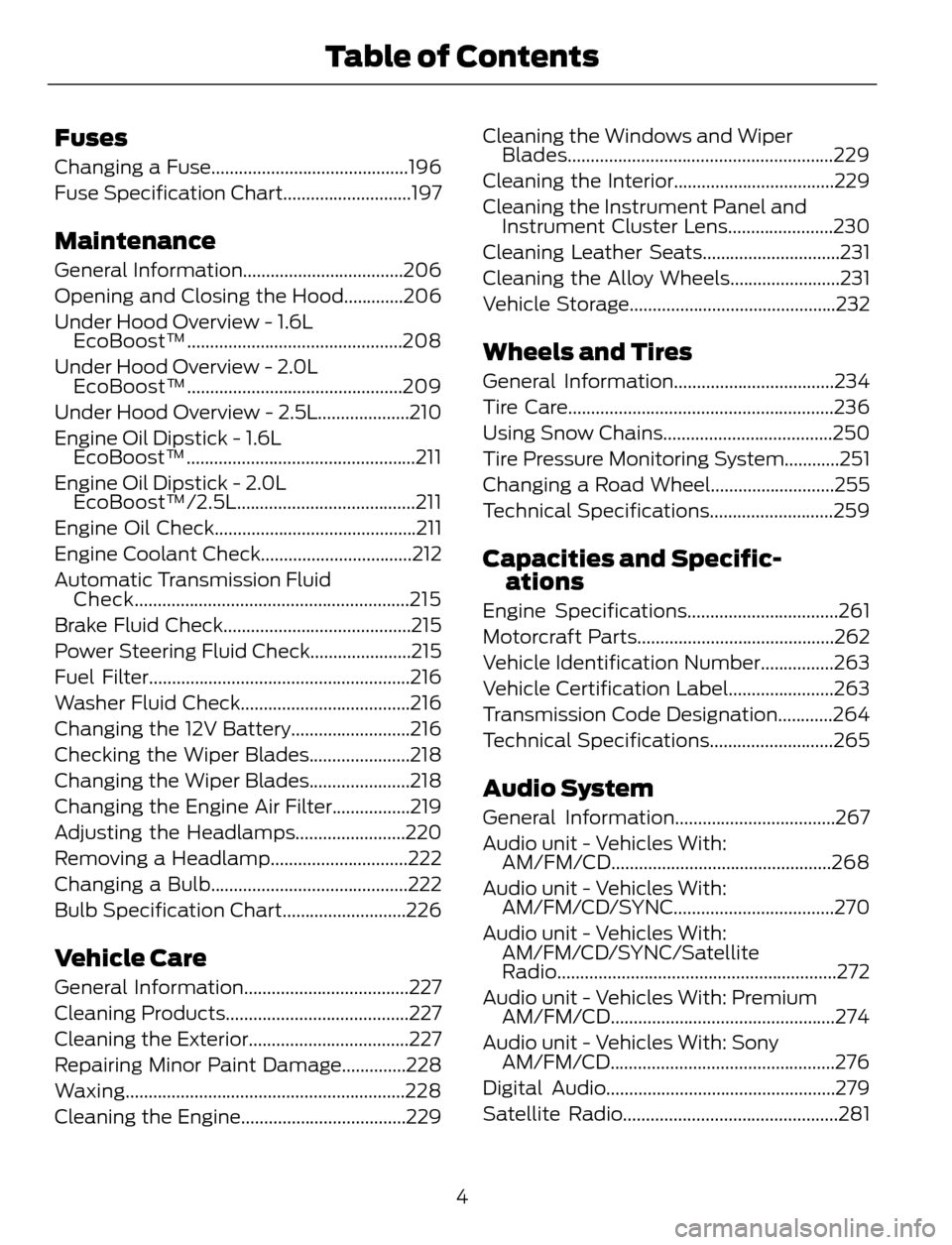
Fuses
Changing a Fuse...........................................196
Fuse Specification Chart............................197
Maintenance
General Information...................................206
Opening and Closing the Hood.............206
Under Hood Overview - 1.6L
EcoBoost™...............................................208
Under Hood Overview - 2.0L
EcoBoost™...............................................209
Under Hood Overview - 2.5L....................210
Engine Oil Dipstick - 1.6L
EcoBoost™..................................................211
Engine Oil Dipstick - 2.0L
EcoBoost™/2.5L.......................................211
Engine Oil Check............................................211
Engine Coolant Check.................................212
Automatic Transmission Fluid
Check............................................................215
Brake Fluid Check.........................................215
Power Steering Fluid Check......................215
Fuel Filter.........................................................216
Washer Fluid Check.....................................216
Changing the 12V Battery..........................216
Checking the Wiper Blades......................218
Changing the Wiper Blades......................218
Changing the Engine Air Filter.................219
Adjusting the Headlamps........................220
Removing a Headlamp..............................222
Changing a Bulb...........................................222
Bulb Specification Chart...........................226
Vehicle Care
General Information....................................227
Cleaning Products........................................227
Cleaning the Exterior...................................227
Repairing Minor Paint Damage..............228
Waxing.............................................................228
Cleaning the Engine....................................229Cleaning the Windows and Wiper
Blades..........................................................229
Cleaning the Interior...................................229
Cleaning the Instrument Panel and
Instrument Cluster Lens.......................230
Cleaning Leather Seats..............................231
Cleaning the Alloy Wheels........................231
Vehicle Storage.............................................232
Wheels and Tires
General Information...................................234
Tire Care..........................................................236
Using Snow Chains.....................................250
Tire Pressure Monitoring System............251
Changing a Road Wheel...........................255
Technical Specifications...........................259
Capacities and Specific-
ations
Engine Specifications.................................261
Motorcraft Parts...........................................262
Vehicle Identification Number................263
Vehicle Certification Label.......................263
Transmission Code Designation............264
Technical Specifications...........................265
Audio System
General Information...................................267
Audio unit - Vehicles With:
AM/FM/CD................................................268
Audio unit - Vehicles With:
AM/FM/CD/SYNC...................................270
Audio unit - Vehicles With:
AM/FM/CD/SYNC/Satellite
Radio.............................................................272
Audio unit - Vehicles With: Premium
AM/FM/CD.................................................274
Audio unit - Vehicles With: Sony
AM/FM/CD.................................................276
Digital Audio..................................................279
Satellite Radio...............................................281
4
Table of Contents
Page 45 of 428
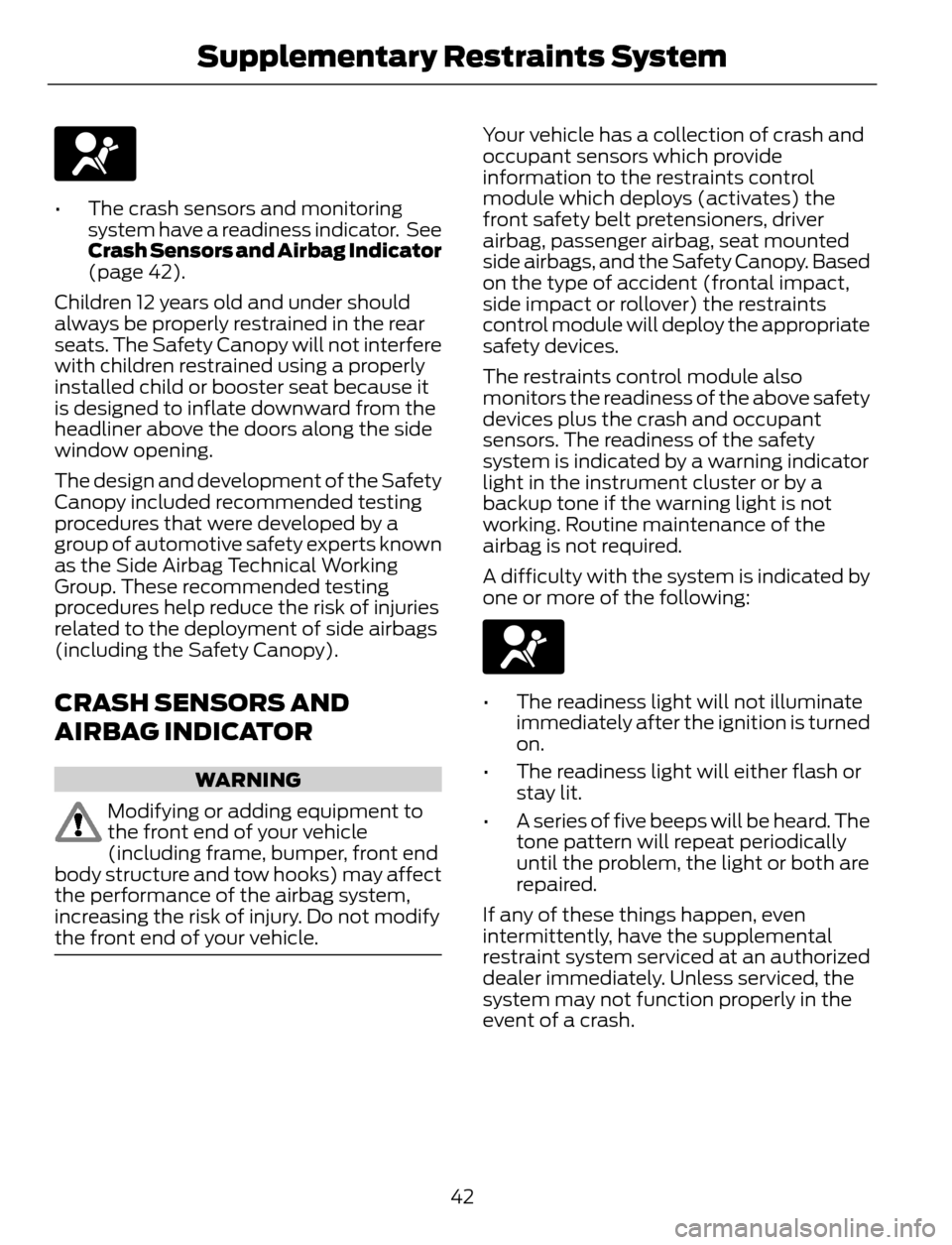
• The crash sensors and monitoring
system have a readiness indicator. See
Crash Sensors and Airbag Indicator
(page 42).
Children 12 years old and under should
always be properly restrained in the rear
seats. The Safety Canopy will not interfere
with children restrained using a properly
installed child or booster seat because it
is designed to inflate downward from the
headliner above the doors along the side
window opening.
The design and development of the Safety
Canopy included recommended testing
procedures that were developed by a
group of automotive safety experts known
as the Side Airbag Technical Working
Group. These recommended testing
procedures help reduce the risk of injuries
related to the deployment of side airbags
(including the Safety Canopy).
CRASH SENSORS AND
AIRBAG INDICATOR
WARNING
Modifying or adding equipment to
the front end of your vehicle
(including frame, bumper, front end
body structure and tow hooks) may affect
the performance of the airbag system,
increasing the risk of injury. Do not modify
the front end of your vehicle.
Your vehicle has a collection of crash and
occupant sensors which provide
information to the restraints control
module which deploys (activates) the
front safety belt pretensioners, driver
airbag, passenger airbag, seat mounted
side airbags, and the Safety Canopy. Based
on the type of accident (frontal impact,
side impact or rollover) the restraints
control module will deploy the appropriate
safety devices.
The restraints control module also
monitors the readiness of the above safety
devices plus the crash and occupant
sensors. The readiness of the safety
system is indicated by a warning indicator
light in the instrument cluster or by a
backup tone if the warning light is not
working. Routine maintenance of the
airbag is not required.
A difficulty with the system is indicated by
one or more of the following:
• The readiness light will not illuminate
immediately after the ignition is turned
on.
• The readiness light will either flash or
stay lit.
• A series of five beeps will be heard. The
tone pattern will repeat periodically
until the problem, the light or both are
repaired.
If any of these things happen, even
intermittently, have the supplemental
restraint system serviced at an authorized
dealer immediately. Unless serviced, the
system may not function properly in the
event of a crash.
42
Supplementary Restraints System
Page 65 of 428
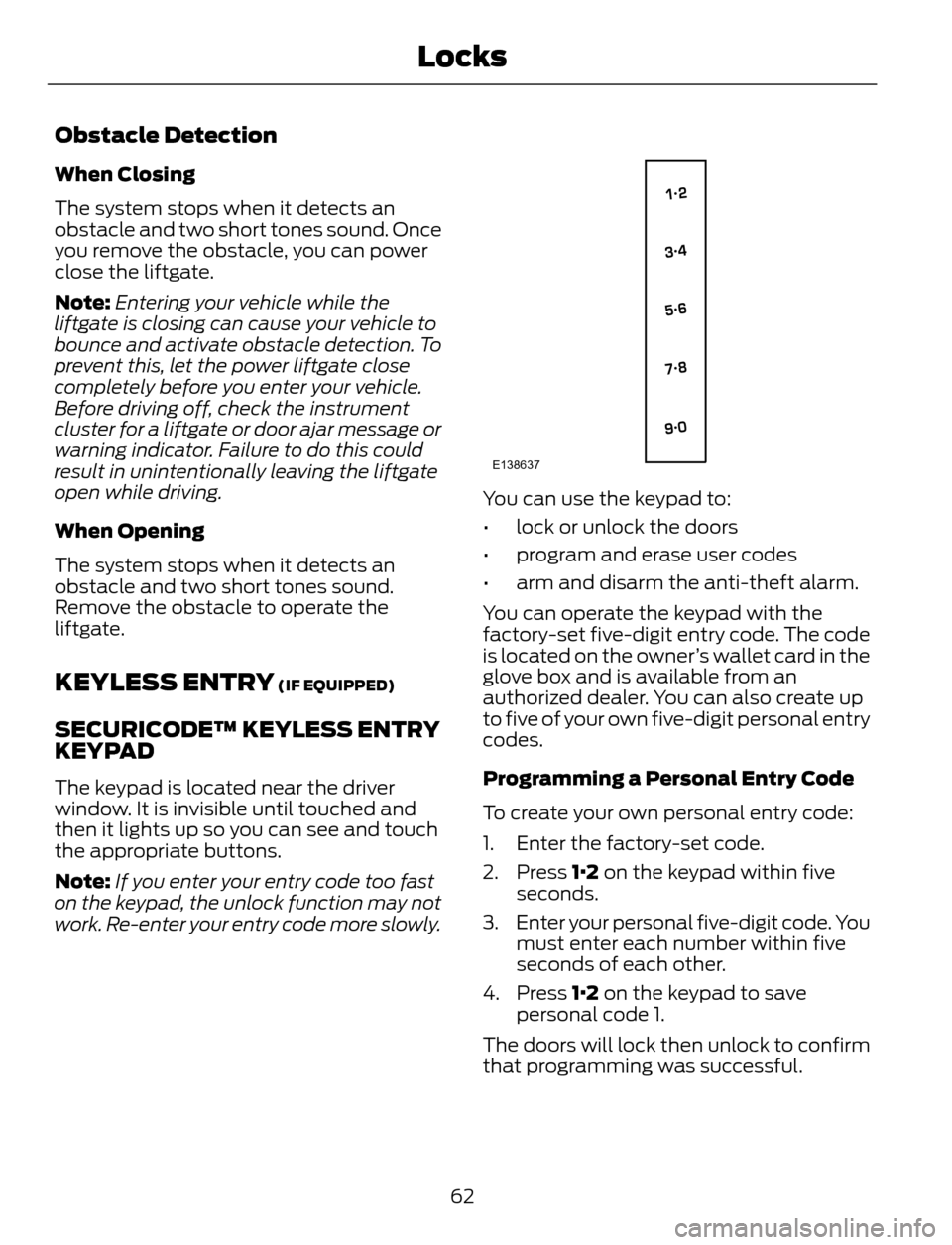
Obstacle Detection
When Closing
The system stops when it detects an
obstacle and two short tones sound. Once
you remove the obstacle, you can power
close the liftgate.
Note:Entering your vehicle while the
liftgate is closing can cause your vehicle to
bounce and activate obstacle detection. To
prevent this, let the power liftgate close
completely before you enter your vehicle.
Before driving off, check the instrument
cluster for a liftgate or door ajar message or
warning indicator. Failure to do this could
result in unintentionally leaving the liftgate
open while driving.
When Opening
The system stops when it detects an
obstacle and two short tones sound.
Remove the obstacle to operate the
liftgate.
KEYLESS ENTRY (IF EQUIPPED)
SECURICODE™ KEYLESS ENTRY
KEYPAD
The keypad is located near the driver
window. It is invisible until touched and
then it lights up so you can see and touch
the appropriate buttons.
Note:If you enter your entry code too fast
on the keypad, the unlock function may not
work. Re-enter your entry code more slowly.
E138637
You can use the keypad to:
• lock or unlock the doors
• program and erase user codes
• arm and disarm the anti-theft alarm.
You can operate the keypad with the
factory-set five-digit entry code. The code
is located on the owner’s wallet card in the
glove box and is available from an
authorized dealer. You can also create up
to five of your own five-digit personal entry
codes.
Programming a Personal Entry Code
To create your own personal entry code:
1. Enter the factory-set code.
2. Press 1·2 on the keypad within five
seconds.
3. Enter your personal five-digit code. You
must enter each number within five
seconds of each other.
4. Press 1·2 on the keypad to save
personal code 1.
The doors will lock then unlock to confirm
that programming was successful.
62
Locks
Page 86 of 428
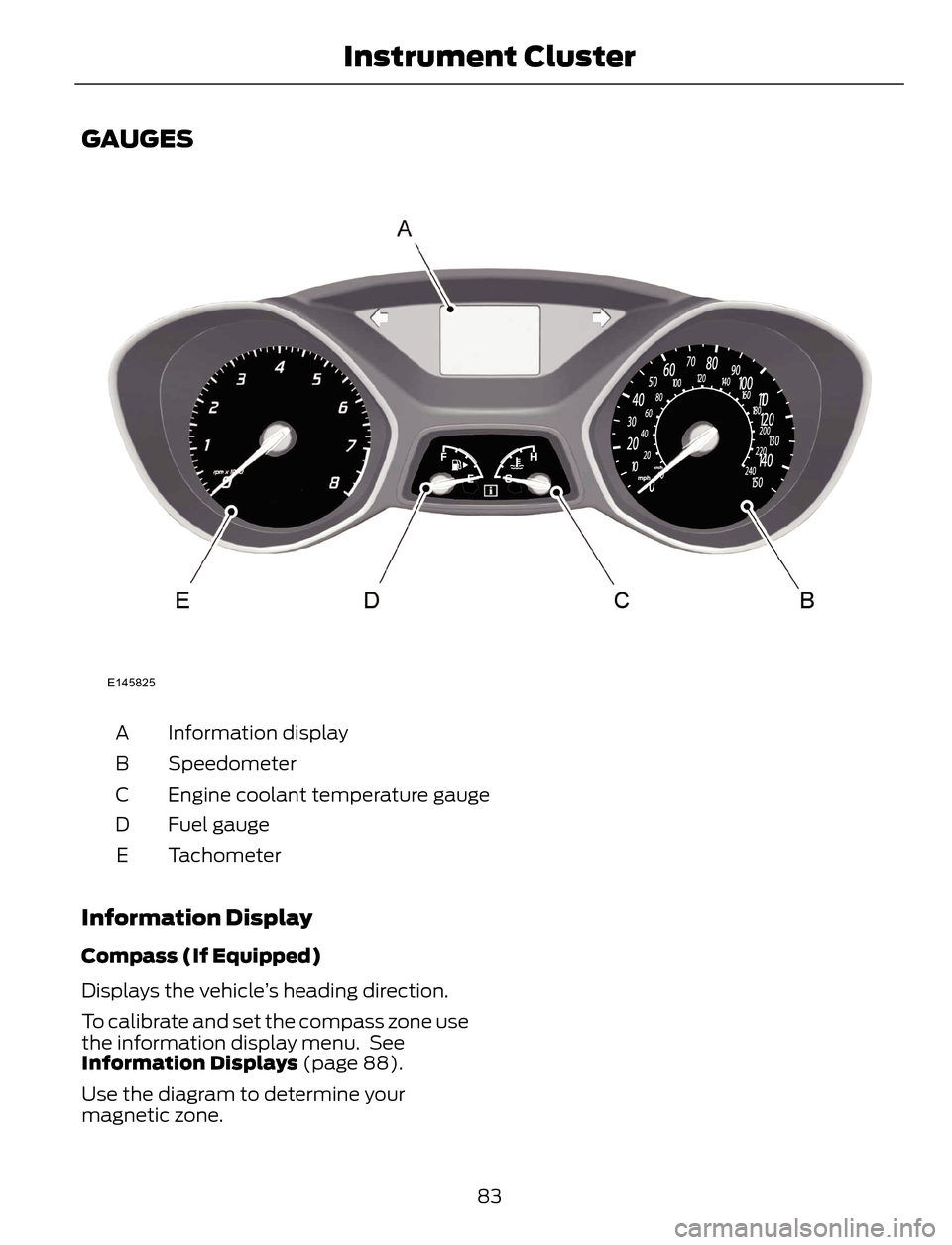
GAUGES
E145825
Information display A
Speedometer B
Engine coolant temperature gauge C
Fuel gauge D
Tachometer E
Information Display
Compass (If Equipped)
Displays the vehicle’s heading direction.
To calibrate and set the compass zone use
the information display menu. See
Information Displays (page 88).
Use the diagram to determine your
magnetic zone.
83
Instrument Cluster
Page 87 of 428
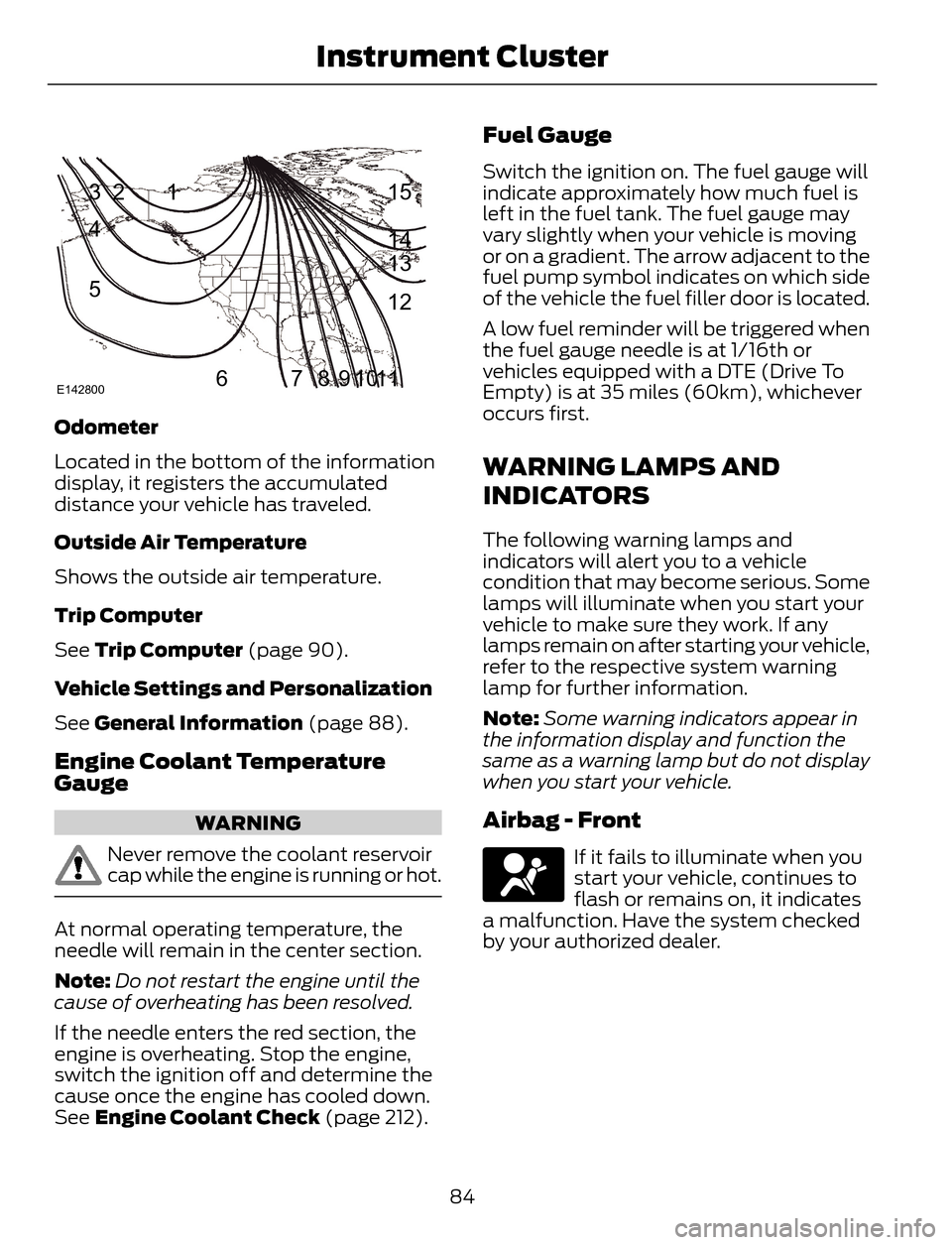
1 2 3
4
5
6 7 8 9 101112 13 14 15
E142800
Odometer
Located in the bottom of the information
display, it registers the accumulated
distance your vehicle has traveled.
Outside Air Temperature
Shows the outside air temperature.
Trip Computer
See Trip Computer (page 90).
Vehicle Settings and Personalization
See General Information (page 88).
Engine Coolant Temperature
Gauge
WARNING
Never remove the coolant reservoir
cap while the engine is running or hot.
At normal operating temperature, the
needle will remain in the center section.
Note:Do not restart the engine until the
cause of overheating has been resolved.
If the needle enters the red section, the
engine is overheating. Stop the engine,
switch the ignition off and determine the
cause once the engine has cooled down.
See Engine Coolant Check (page 212).
Fuel Gauge
Switch the ignition on. The fuel gauge will
indicate approximately how much fuel is
left in the fuel tank. The fuel gauge may
vary slightly when your vehicle is moving
or on a gradient. The arrow adjacent to the
fuel pump symbol indicates on which side
of the vehicle the fuel filler door is located.
A low fuel reminder will be triggered when
the fuel gauge needle is at 1/ 16th or
vehicles equipped with a DTE (Drive To
Empty) is at 35 miles (60km), whichever
occurs first.
WARNING LAMPS AND
INDICATORS
The following warning lamps and
indicators will alert you to a vehicle
condition that may become serious. Some
lamps will illuminate when you start your
vehicle to make sure they work. If any
lamps remain on after starting your vehicle,
refer to the respective system warning
lamp for further information.
Note:Some warning indicators appear in
the information display and function the
same as a warning lamp but do not display
when you start your vehicle.
Airbag - Front
If it fails to illuminate when you
start your vehicle, continues to
flash or remains on, it indicates
a malfunction. Have the system checked
by your authorized dealer.
84
Instrument Cluster
Page 88 of 428
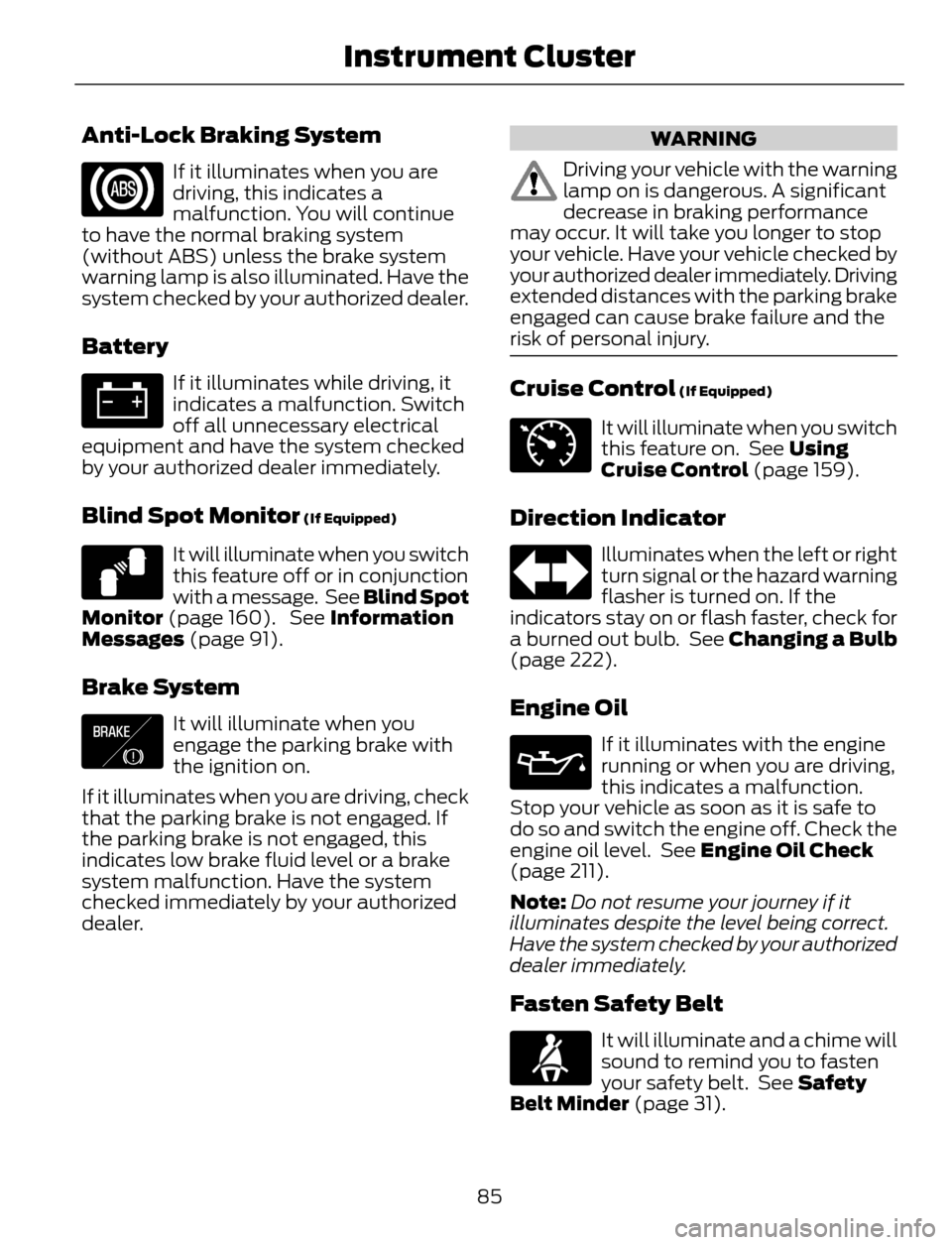
Anti-Lock Braking System
If it illuminates when you are
driving, this indicates a
malfunction. You will continue
to have the normal braking system
(without ABS) unless the brake system
warning lamp is also illuminated. Have the
system checked by your authorized dealer.
Battery
If it illuminates while driving, it
indicates a malfunction. Switch
off all unnecessary electrical
equipment and have the system checked
by your authorized dealer immediately.
Blind Spot Monitor (If Equipped)
E124823
It will illuminate when you switch
this feature off or in conjunction
with a message. See Blind Spot
Monitor (page 160). See Information
Messages (page 91).
Brake System
E138644
It will illuminate when you
engage the parking brake with
the ignition on.
If it illuminates when you are driving, check
that the parking brake is not engaged. If
the parking brake is not engaged, this
indicates low brake fluid level or a brake
system malfunction. Have the system
checked immediately by your authorized
dealer.
WARNING
Driving your vehicle with the warning
lamp on is dangerous. A significant
decrease in braking performance
may occur. It will take you longer to stop
your vehicle. Have your vehicle checked by
your authorized dealer immediately. Driving
extended distances with the parking brake
engaged can cause brake failure and the
risk of personal injury.
Cruise Control (If Equipped)
E71340
It will illuminate when you switch
this feature on. See Using
Cruise Control (page 159).
Direction Indicator
Illuminates when the left or right
turn signal or the hazard warning
flasher is turned on. If the
indicators stay on or flash faster, check for
a burned out bulb. See Changing a Bulb
(page 222).
Engine Oil
If it illuminates with the engine
running or when you are driving,
this indicates a malfunction.
Stop your vehicle as soon as it is safe to
do so and switch the engine off. Check the
engine oil level. See Engine Oil Check
(page 211).
Note:Do not resume your journey if it
illuminates despite the level being correct.
Have the system checked by your authorized
dealer immediately.
Fasten Safety Belt
It will illuminate and a chime will
sound to remind you to fasten
your safety belt. See Safety
Belt Minder (page 31).
85
Instrument Cluster
Page 89 of 428
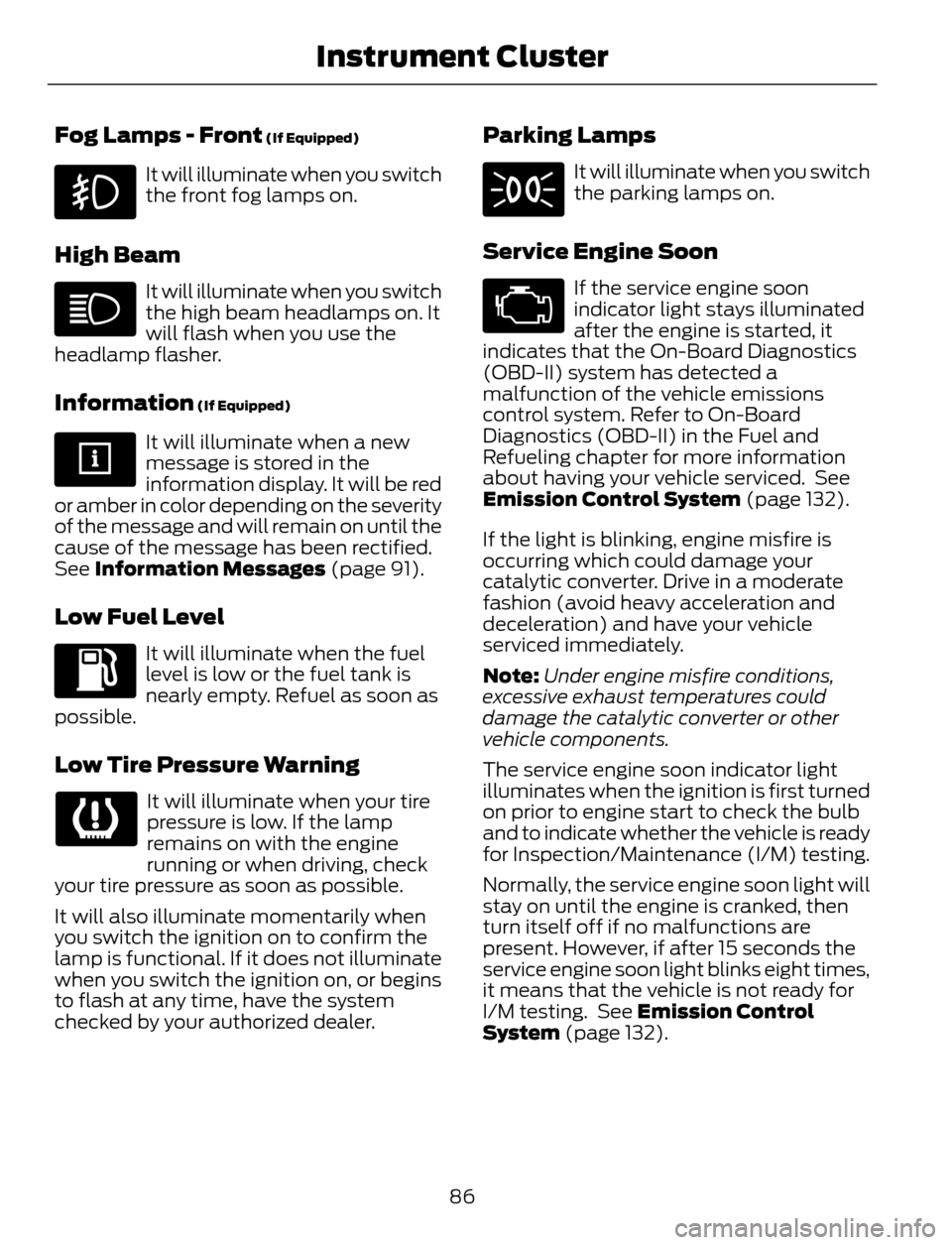
Fog Lamps - Front (If Equipped)
It will illuminate when you switch
the front fog lamps on.
High Beam
It will illuminate when you switch
the high beam headlamps on. It
will flash when you use the
headlamp flasher.
Information (If Equipped)
It will illuminate when a new
message is stored in the
information display. It will be red
or amber in color depending on the severity
of the message and will remain on until the
cause of the message has been rectified.
See Information Messages (page 91).
Low Fuel Level
It will illuminate when the fuel
level is low or the fuel tank is
nearly empty. Refuel as soon as
possible.
Low Tire Pressure Warning
It will illuminate when your tire
pressure is low. If the lamp
remains on with the engine
running or when driving, check
your tire pressure as soon as possible.
It will also illuminate momentarily when
you switch the ignition on to confirm the
lamp is functional. If it does not illuminate
when you switch the ignition on, or begins
to flash at any time, have the system
checked by your authorized dealer.
Parking Lamps
It will illuminate when you switch
the parking lamps on.
Service Engine Soon
If the service engine soon
indicator light stays illuminated
after the engine is started, it
indicates that the On-Board Diagnostics
(OBD-II) system has detected a
malfunction of the vehicle emissions
control system. Refer to On-Board
Diagnostics (OBD-II) in the Fuel and
Refueling chapter for more information
about having your vehicle serviced. See
Emission Control System (page 132).
If the light is blinking, engine misfire is
occurring which could damage your
catalytic converter. Drive in a moderate
fashion (avoid heavy acceleration and
deceleration) and have your vehicle
serviced immediately.
Note:Under engine misfire conditions,
excessive exhaust temperatures could
damage the catalytic converter or other
vehicle components.
The service engine soon indicator light
illuminates when the ignition is first turned
on prior to engine start to check the bulb
and to indicate whether the vehicle is ready
for Inspection/Maintenance (I/M) testing.
Normally, the service engine soon light will
stay on until the engine is cranked, then
turn itself off if no malfunctions are
present. However, if after 15 seconds the
service engine soon light blinks eight times,
it means that the vehicle is not ready for
I/M testing. See Emission Control
System (page 132).
86
Instrument Cluster
Page 90 of 428
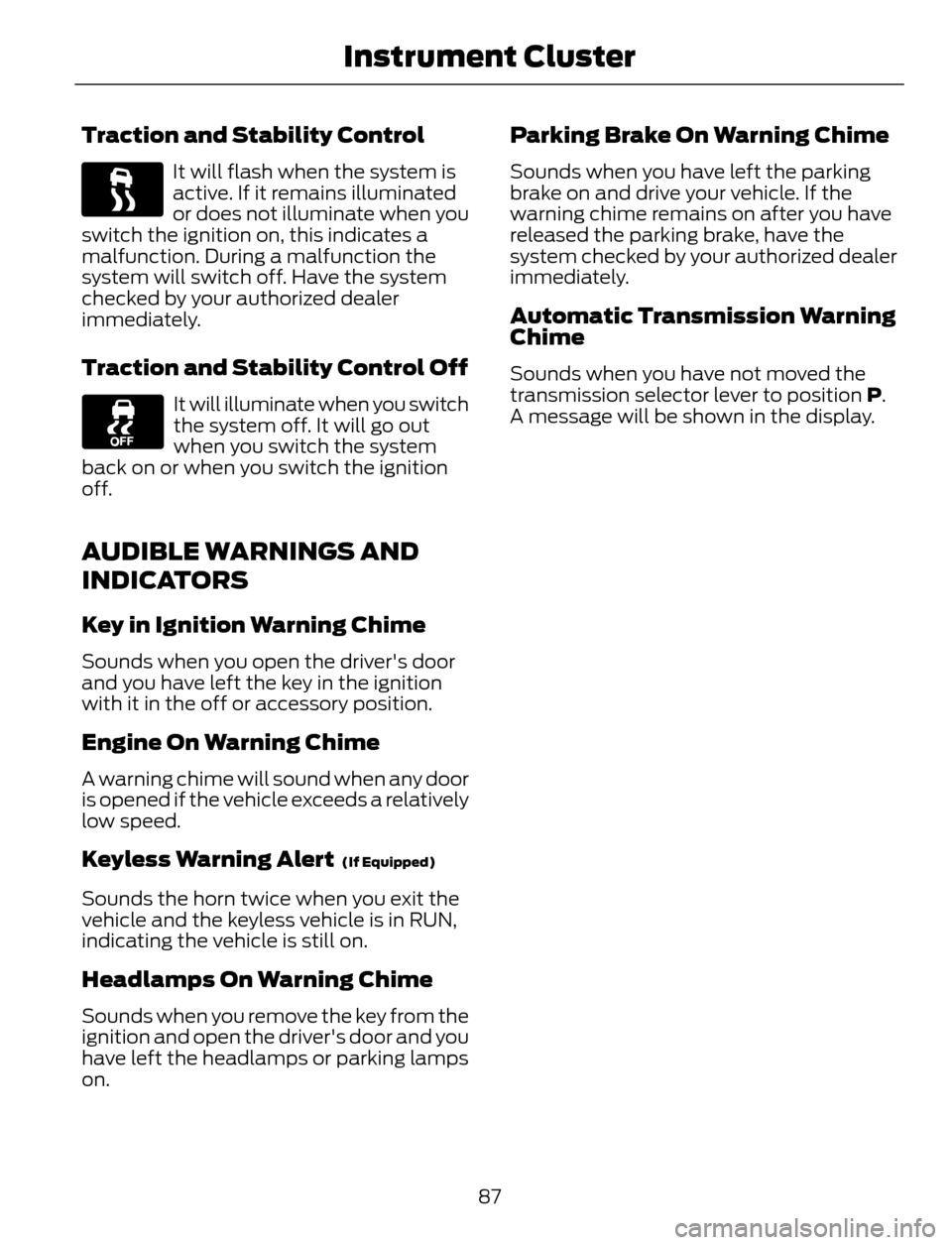
Traction and Stability Control
It will flash when the system is
active. If it remains illuminated
or does not illuminate when you
switch the ignition on, this indicates a
malfunction. During a malfunction the
system will switch off. Have the system
checked by your authorized dealer
immediately.
Traction and Stability Control Off
It will illuminate when you switch
the system off. It will go out
when you switch the system
back on or when you switch the ignition
off.
AUDIBLE WARNINGS AND
INDICATORS
Key in Ignition Warning Chime
Sounds when you open the driver's door
and you have left the key in the ignition
with it in the off or accessory position.
Engine On Warning Chime
A warning chime will sound when any door
is opened if the vehicle exceeds a relatively
low speed.
Keyless Warning Alert (If Equipped)
Sounds the horn twice when you exit the
vehicle and the keyless vehicle is in RUN,
indicating the vehicle is still on.
Headlamps On Warning Chime
Sounds when you remove the key from the
ignition and open the driver's door and you
have left the headlamps or parking lamps
on.
Parking Brake On Warning Chime
Sounds when you have left the parking
brake on and drive your vehicle. If the
warning chime remains on after you have
released the parking brake, have the
system checked by your authorized dealer
immediately.
Automatic Transmission Warning
Chime
Sounds when you have not moved the
transmission selector lever to position P.
A message will be shown in the display.
87
Instrument Cluster
Page 134 of 428
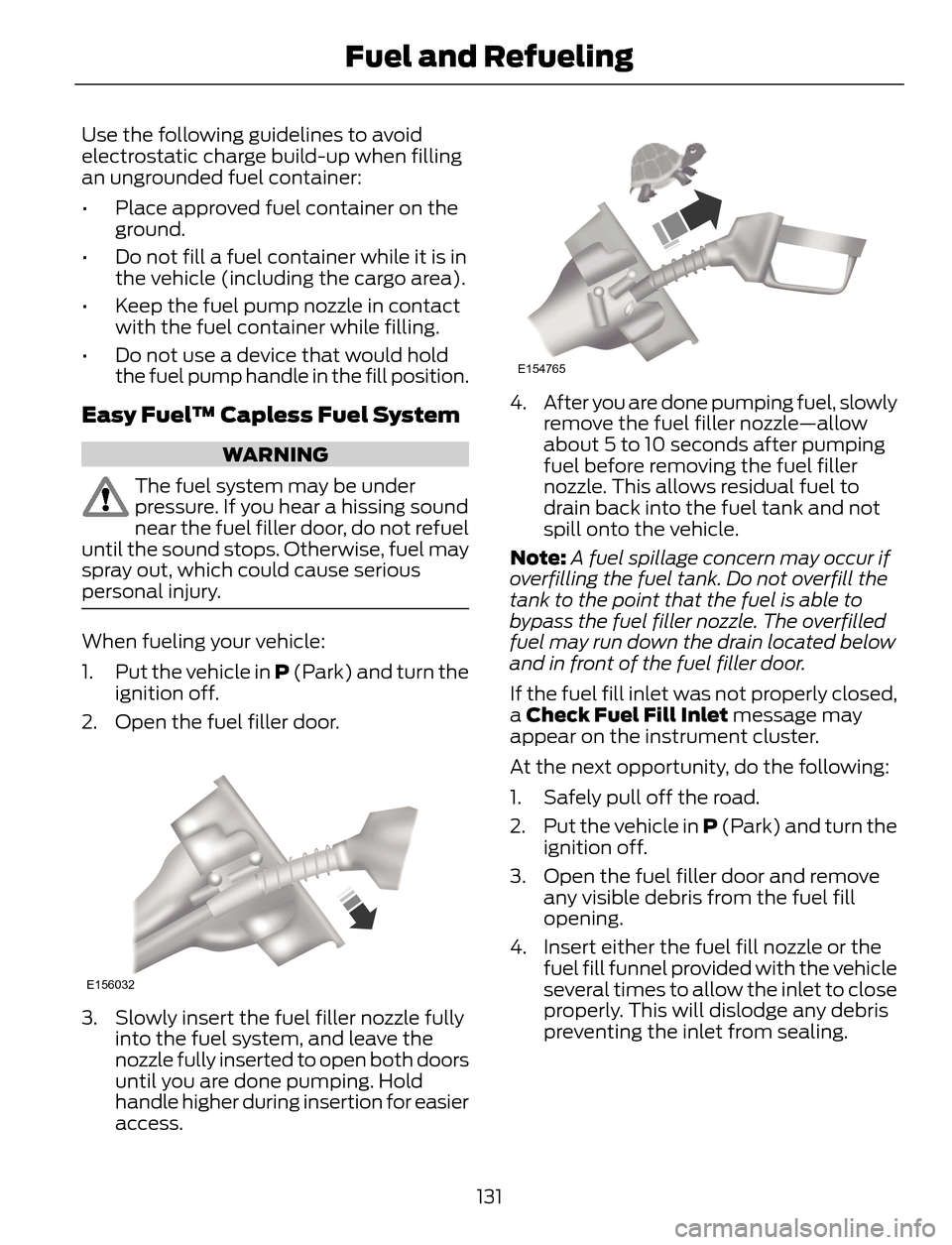
Use the following guidelines to avoid
electrostatic charge build-up when filling
an ungrounded fuel container:
• Place approved fuel container on the
ground.
• Do not fill a fuel container while it is in
the vehicle (including the cargo area).
• Keep the fuel pump nozzle in contact
with the fuel container while filling.
• Do not use a device that would hold
the fuel pump handle in the fill position.
Easy Fuel™ Capless Fuel System
WARNING
The fuel system may be under
pressure. If you hear a hissing sound
near the fuel filler door, do not refuel
until the sound stops. Otherwise, fuel may
spray out, which could cause serious
personal injury.
When fueling your vehicle:
1. Put the vehicle in P (Park) and turn the
ignition off.
2. Open the fuel filler door.
E156032
3. Slowly insert the fuel filler nozzle fully
into the fuel system, and leave the
nozzle fully inserted to open both doors
until you are done pumping. Hold
handle higher during insertion for easier
access.
E154765
4. After you are done pumping fuel, slowly
remove the fuel filler nozzle—allow
about 5 to 10 seconds after pumping
fuel before removing the fuel filler
nozzle. This allows residual fuel to
drain back into the fuel tank and not
spill onto the vehicle.
Note:A fuel spillage concern may occur if
overfilling the fuel tank. Do not overfill the
tank to the point that the fuel is able to
bypass the fuel filler nozzle. The overfilled
fuel may run down the drain located below
and in front of the fuel filler door.
If the fuel fill inlet was not properly closed,
a Check Fuel Fill Inlet message may
appear on the instrument cluster.
At the next opportunity, do the following:
1. Safely pull off the road.
2. Put the vehicle in P (Park) and turn the
ignition off.
3. Open the fuel filler door and remove
any visible debris from the fuel fill
opening.
4. Insert either the fuel fill nozzle or the
fuel fill funnel provided with the vehicle
several times to allow the inlet to close
properly. This will dislodge any debris
preventing the inlet from sealing.
131
Fuel and Refueling