pairing phone FORD ESCAPE 2016 3.G Owners Manual
[x] Cancel search | Manufacturer: FORD, Model Year: 2016, Model line: ESCAPE, Model: FORD ESCAPE 2016 3.GPages: 393, PDF Size: 5.85 MB
Page 311 of 393
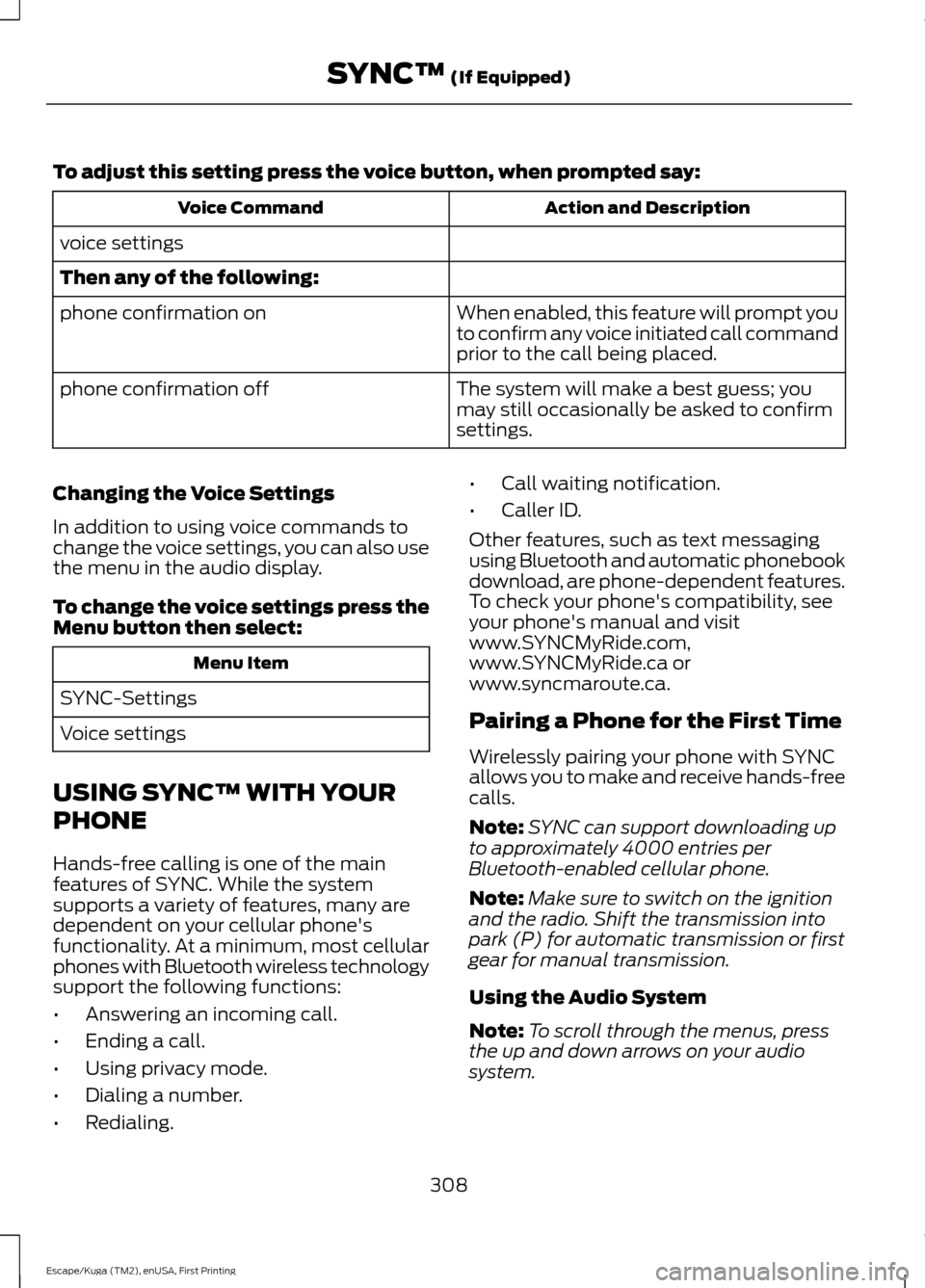
To adjust this setting press the voice button, when prompted say:
Action and Description
Voice Command
voice settings
Then any of the following: When enabled, this feature will prompt you
to confirm any voice initiated call command
prior to the call being placed.
phone confirmation on
The system will make a best guess; you
may still occasionally be asked to confirm
settings.
phone confirmation off
Changing the Voice Settings
In addition to using voice commands to
change the voice settings, you can also use
the menu in the audio display.
To change the voice settings press the
Menu button then select: Menu Item
SYNC-Settings
Voice settings
USING SYNC™ WITH YOUR
PHONE
Hands-free calling is one of the main
features of SYNC. While the system
supports a variety of features, many are
dependent on your cellular phone's
functionality. At a minimum, most cellular
phones with Bluetooth wireless technology
support the following functions:
• Answering an incoming call.
• Ending a call.
• Using privacy mode.
• Dialing a number.
• Redialing. •
Call waiting notification.
• Caller ID.
Other features, such as text messaging
using Bluetooth and automatic phonebook
download, are phone-dependent features.
To check your phone's compatibility, see
your phone's manual and visit
www.SYNCMyRide.com,
www.SYNCMyRide.ca or
www.syncmaroute.ca.
Pairing a Phone for the First Time
Wirelessly pairing your phone with SYNC
allows you to make and receive hands-free
calls.
Note: SYNC can support downloading up
to approximately 4000 entries per
Bluetooth-enabled cellular phone.
Note: Make sure to switch on the ignition
and the radio. Shift the transmission into
park (P) for automatic transmission or first
gear for manual transmission.
Using the Audio System
Note: To scroll through the menus, press
the up and down arrows on your audio
system.
308
Escape/Kuga (TM2), enUSA, First Printing SYNC™ (If Equipped)
Page 312 of 393
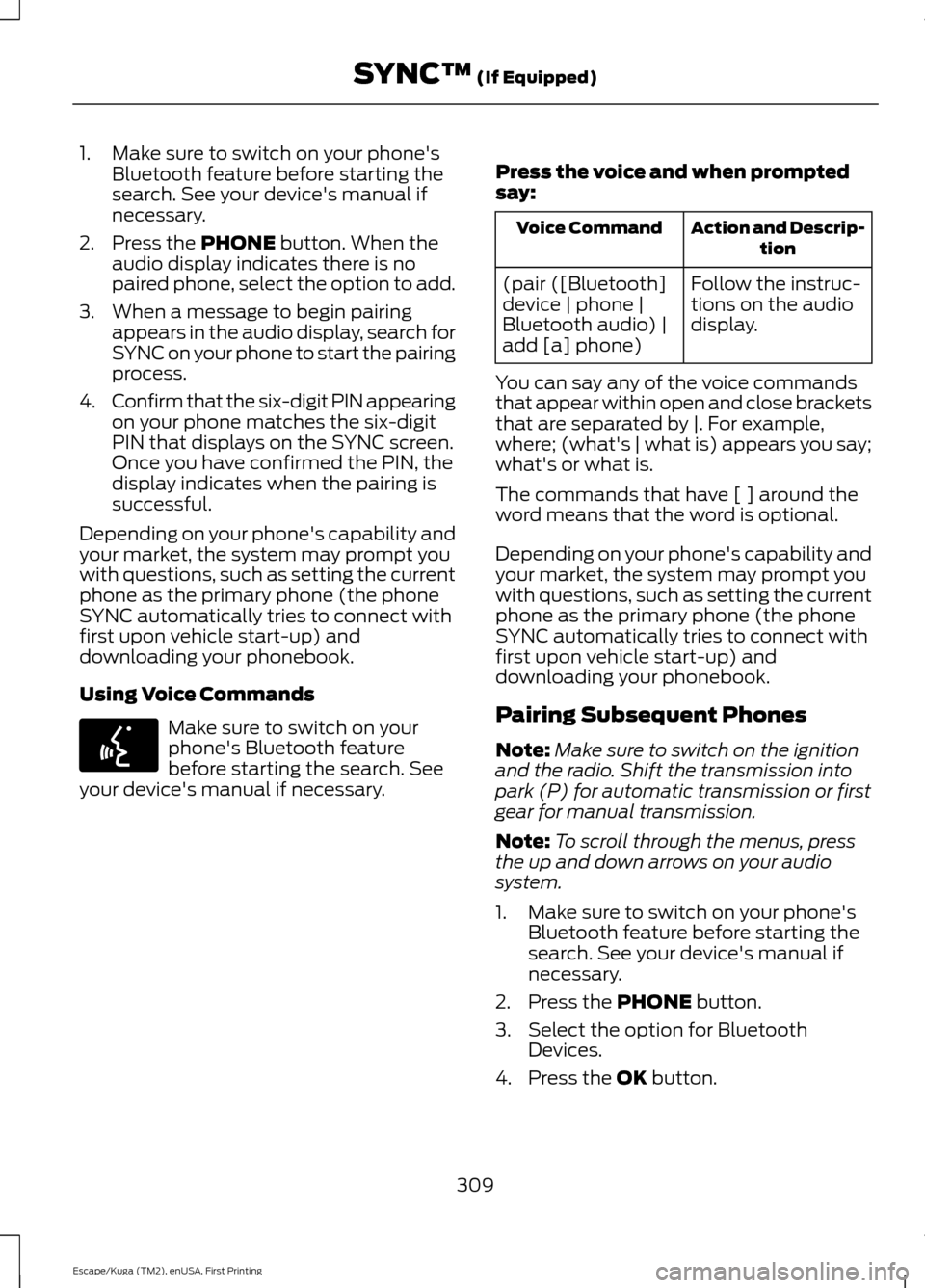
1. Make sure to switch on your phone's
Bluetooth feature before starting the
search. See your device's manual if
necessary.
2. Press the PHONE button. When the
audio display indicates there is no
paired phone, select the option to add.
3. When a message to begin pairing appears in the audio display, search for
SYNC on your phone to start the pairing
process.
4. Confirm that the six-digit PIN appearing
on your phone matches the six-digit
PIN that displays on the SYNC screen.
Once you have confirmed the PIN, the
display indicates when the pairing is
successful.
Depending on your phone's capability and
your market, the system may prompt you
with questions, such as setting the current
phone as the primary phone (the phone
SYNC automatically tries to connect with
first upon vehicle start-up) and
downloading your phonebook.
Using Voice Commands Make sure to switch on your
phone's Bluetooth feature
before starting the search. See
your device's manual if necessary. Press the voice and when prompted
say: Action and Descrip-
tion
Voice Command
Follow the instruc-
tions on the audio
display.
(pair ([Bluetooth]
device | phone |
Bluetooth audio) |
add [a] phone)
You can say any of the voice commands
that appear within open and close brackets
that are separated by |. For example,
where; (what's | what is) appears you say;
what's or what is.
The commands that have [ ] around the
word means that the word is optional.
Depending on your phone's capability and
your market, the system may prompt you
with questions, such as setting the current
phone as the primary phone (the phone
SYNC automatically tries to connect with
first upon vehicle start-up) and
downloading your phonebook.
Pairing Subsequent Phones
Note: Make sure to switch on the ignition
and the radio. Shift the transmission into
park (P) for automatic transmission or first
gear for manual transmission.
Note: To scroll through the menus, press
the up and down arrows on your audio
system.
1. Make sure to switch on your phone's Bluetooth feature before starting the
search. See your device's manual if
necessary.
2. Press the
PHONE button.
3. Select the option for Bluetooth Devices.
4. Press the
OK button.
309
Escape/Kuga (TM2), enUSA, First Printing SYNC™
(If Equipped)E142599
Page 313 of 393
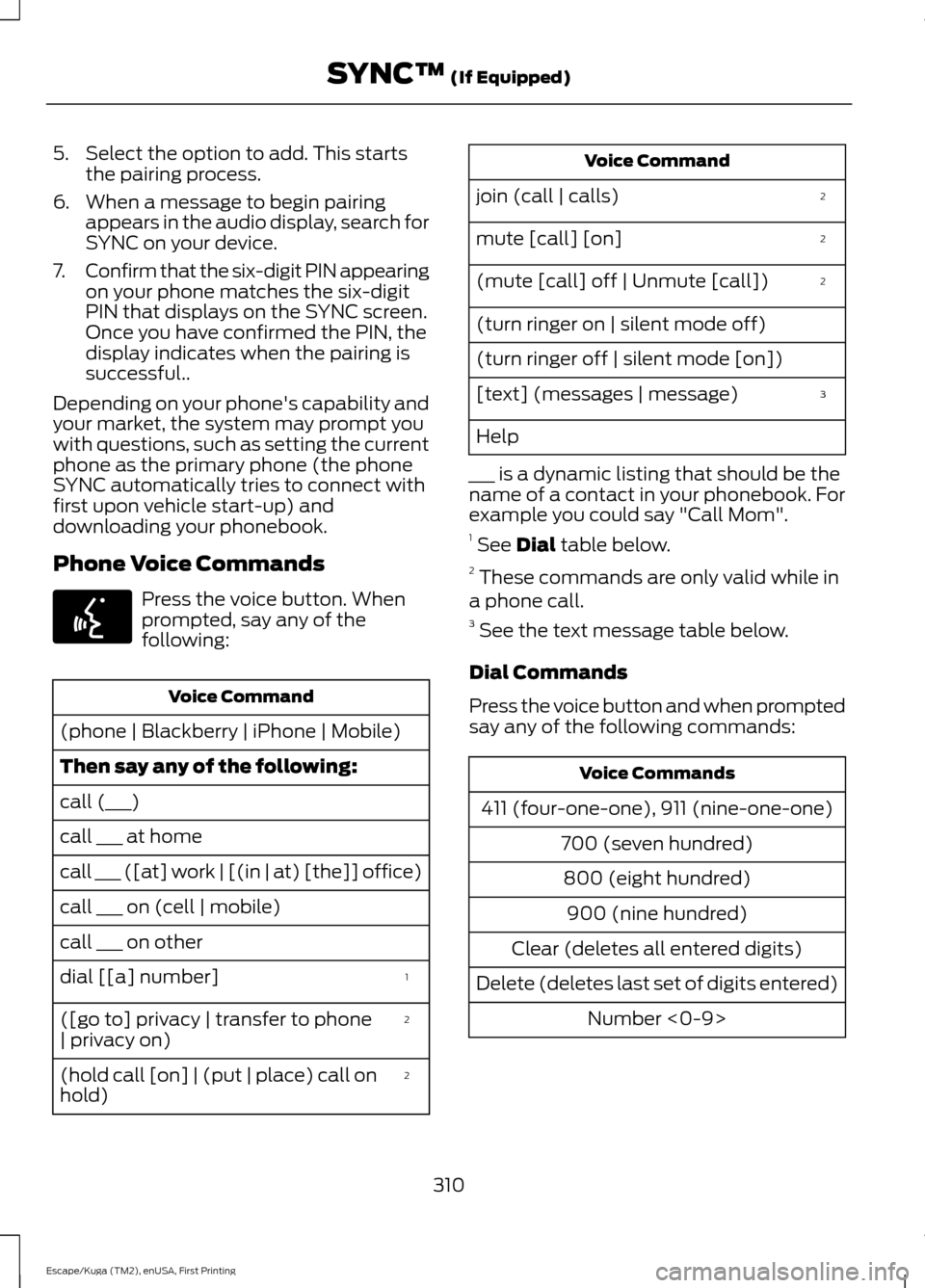
5. Select the option to add. This starts
the pairing process.
6. When a message to begin pairing appears in the audio display, search for
SYNC on your device.
7. Confirm that the six-digit PIN appearing
on your phone matches the six-digit
PIN that displays on the SYNC screen.
Once you have confirmed the PIN, the
display indicates when the pairing is
successful..
Depending on your phone's capability and
your market, the system may prompt you
with questions, such as setting the current
phone as the primary phone (the phone
SYNC automatically tries to connect with
first upon vehicle start-up) and
downloading your phonebook.
Phone Voice Commands Press the voice button. When
prompted, say any of the
following:
Voice Command
(phone | Blackberry | iPhone | Mobile)
Then say any of the following:
call (___)
call ___ at home
call ___ ([at] work | [(in | at) [the]] office)
call ___ on (cell | mobile)
call ___ on other 1
dial [[a] number]
2
([go to] privacy | transfer to phone
| privacy on)
2
(hold call [on] | (put | place) call on
hold) Voice Command
2
join (call | calls)
2
mute [call] [on]
2
(mute [call] off | Unmute [call])
(turn ringer on | silent mode off)
(turn ringer off | silent mode [on])
3
[text] (messages | message)
Help
___ is a dynamic listing that should be the
name of a contact in your phonebook. For
example you could say "Call Mom".
1 See Dial table below.
2 These commands are only valid while in
a phone call.
3 See the text message table below.
Dial Commands
Press the voice button and when prompted
say any of the following commands: Voice Commands
411 (four-one-one), 911 (nine-one-one) 700 (seven hundred)800 (eight hundred) 900 (nine hundred)
Clear (deletes all entered digits)
Delete (deletes last set of digits entered) Number <0-9>
310
Escape/Kuga (TM2), enUSA, First Printing SYNC™
(If Equipped)E142599
Page 320 of 393
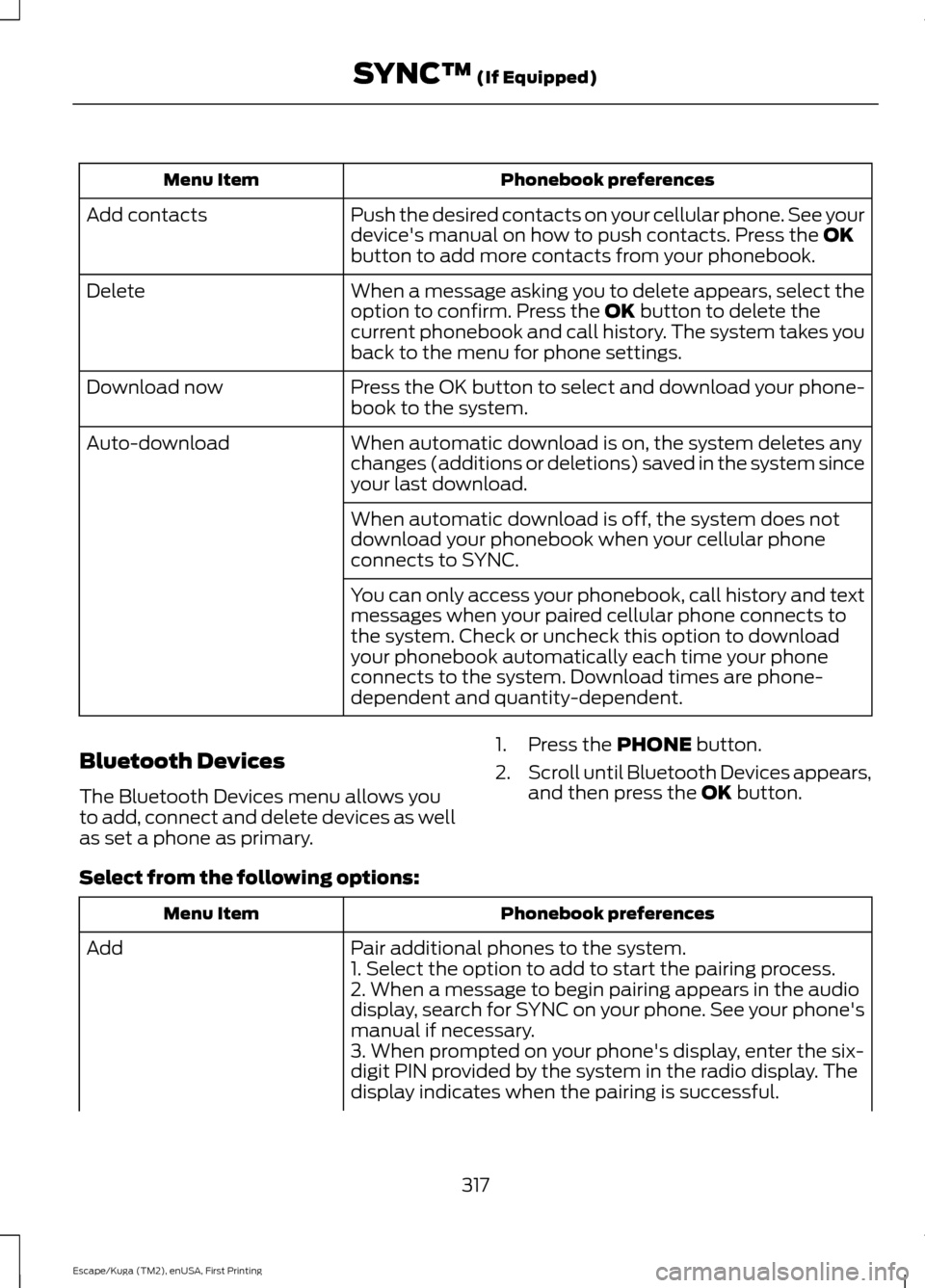
Phonebook preferences
Menu Item
Push the desired contacts on your cellular phone. See your
device's manual on how to push contacts. Press the OK
button to add more contacts from your phonebook.
Add contacts
When a message asking you to delete appears, select the
option to confirm. Press the
OK button to delete the
current phonebook and call history. The system takes you
back to the menu for phone settings.
Delete
Press the OK button to select and download your phone-
book to the system.
Download now
When automatic download is on, the system deletes any
changes (additions or deletions) saved in the system since
your last download.
Auto-download
When automatic download is off, the system does not
download your phonebook when your cellular phone
connects to SYNC.
You can only access your phonebook, call history and text
messages when your paired cellular phone connects to
the system. Check or uncheck this option to download
your phonebook automatically each time your phone
connects to the system. Download times are phone-
dependent and quantity-dependent.
Bluetooth Devices
The Bluetooth Devices menu allows you
to add, connect and delete devices as well
as set a phone as primary. 1. Press the
PHONE button.
2. Scroll until Bluetooth Devices appears,
and then press the
OK button.
Select from the following options: Phonebook preferences
Menu Item
Pair additional phones to the system.
Add
1. Select the option to add to start the pairing process.
2. When a message to begin pairing appears in the audio
display, search for SYNC on your phone. See your phone's
manual if necessary.
3. When prompted on your phone's display, enter the six-
digit PIN provided by the system in the radio display. The
display indicates when the pairing is successful.
317
Escape/Kuga (TM2), enUSA, First Printing SYNC™
(If Equipped)
Page 321 of 393
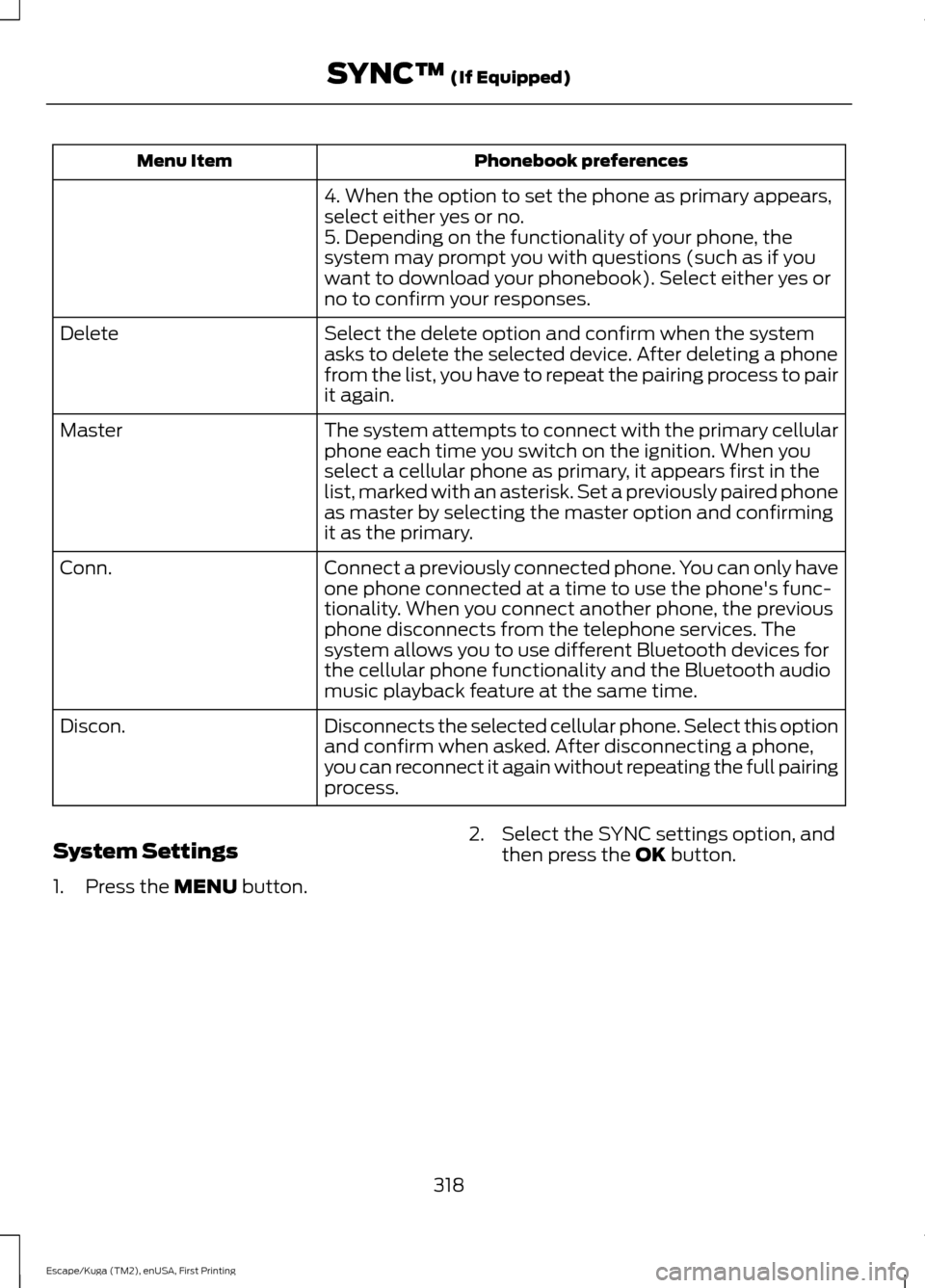
Phonebook preferences
Menu Item
4. When the option to set the phone as primary appears,
select either yes or no.
5. Depending on the functionality of your phone, the
system may prompt you with questions (such as if you
want to download your phonebook). Select either yes or
no to confirm your responses.
Select the delete option and confirm when the system
asks to delete the selected device. After deleting a phone
from the list, you have to repeat the pairing process to pair
it again.
Delete
The system attempts to connect with the primary cellular
phone each time you switch on the ignition. When you
select a cellular phone as primary, it appears first in the
list, marked with an asterisk. Set a previously paired phone
as master by selecting the master option and confirming
it as the primary.
Master
Connect a previously connected phone. You can only have
one phone connected at a time to use the phone's func-
tionality. When you connect another phone, the previous
phone disconnects from the telephone services. The
system allows you to use different Bluetooth devices for
the cellular phone functionality and the Bluetooth audio
music playback feature at the same time.
Conn.
Disconnects the selected cellular phone. Select this option
and confirm when asked. After disconnecting a phone,
you can reconnect it again without repeating the full pairing
process.
Discon.
System Settings
1. Press the MENU button. 2. Select the SYNC settings option, and
then press the
OK button.
318
Escape/Kuga (TM2), enUSA, First Printing SYNC™
(If Equipped)
Page 392 of 393
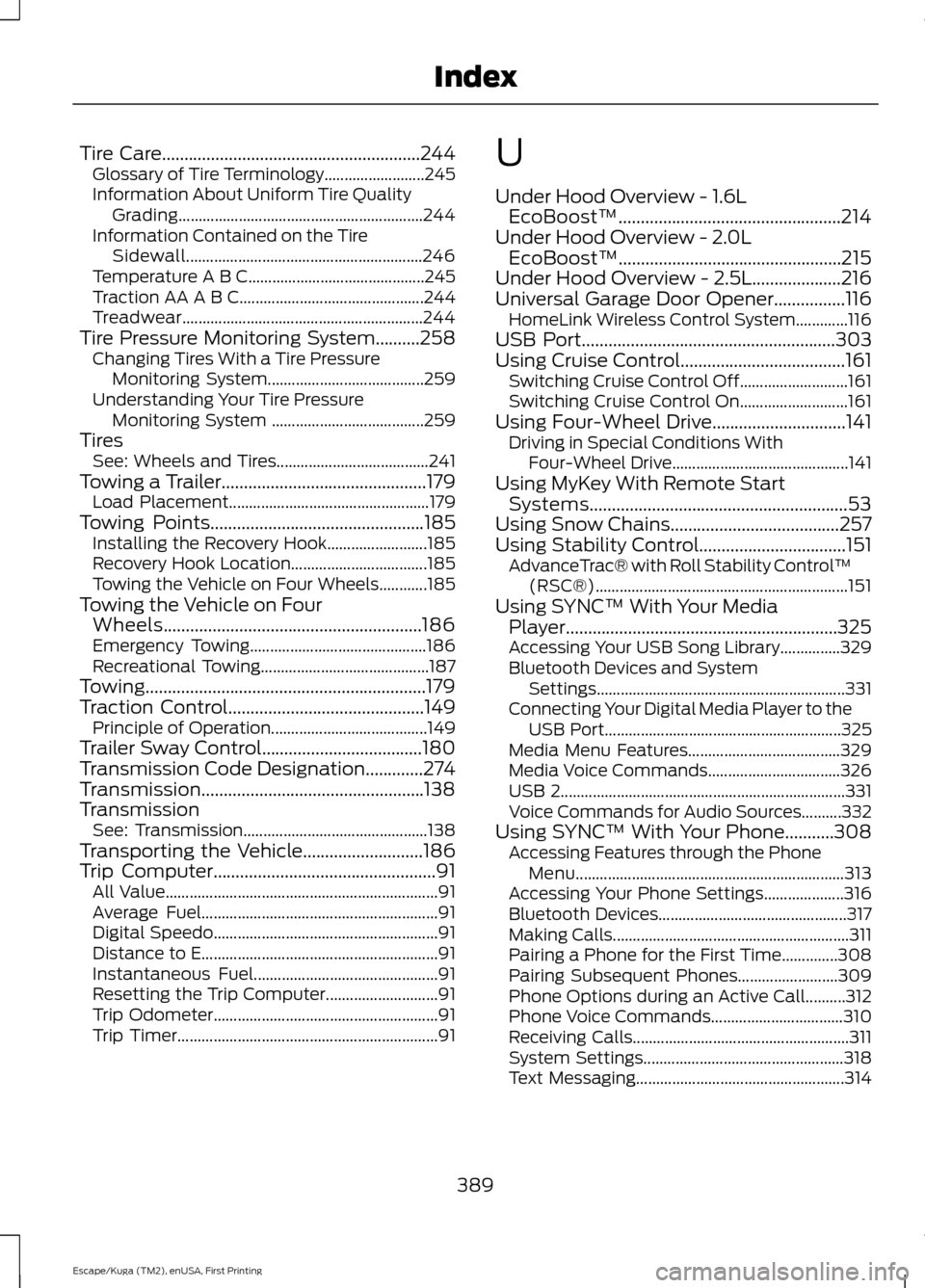
Tire Care..........................................................244
Glossary of Tire Terminology......................... 245
Information About Uniform Tire Quality Grading............................................................. 244
Information Contained on the Tire Sidewall........................................................... 246
Temperature A B C............................................ 245
Traction AA A B C.............................................. 244
Treadwear............................................................ 244
Tire Pressure Monitoring System..........258 Changing Tires With a Tire Pressure
Monitoring System....................................... 259
Understanding Your Tire Pressure Monitoring System ...................................... 259
Tires See: Wheels and Tires...................................... 241
Towing a Trailer
..............................................179
Load Placement.................................................. 179
Towing Points
................................................185
Installing the Recovery Hook......................... 185
Recovery Hook Location.................................. 185
Towing the Vehicle on Four Wheels............185
Towing the Vehicle on Four Wheels..........................................................186
Emergency Towing............................................ 186
Recreational Towing.......................................... 187
Towing...............................................................179
Traction Control
............................................149
Principle of Operation....................................... 149
Trailer Sway Control....................................180
Transmission Code Designation
.............274
Transmission..................................................138
Transmission See: Transmission.............................................. 138
Transporting the Vehicle...........................186
Trip Computer
..................................................91
All Value.................................................................... 91
Average Fuel........................................................... 91
Digital Speedo........................................................ 91
Distance to E........................................................... 91
Instantaneous Fuel.............................................. 91
Resetting the Trip Computer............................ 91
Trip Odometer........................................................ 91
Trip Timer................................................................. 91U
Under Hood Overview - 1.6L
EcoBoost™..................................................214
Under Hood Overview - 2.0L EcoBoost™..................................................215
Under Hood Overview - 2.5L....................216
Universal Garage Door Opener................116 HomeLink Wireless Control System.............116
USB Port
.........................................................303
Using Cruise Control.....................................161 Switching Cruise Control Off........................... 161
Switching Cruise Control On........................... 161
Using Four-Wheel Drive
..............................141
Driving in Special Conditions With
Four-Wheel Drive............................................ 141
Using MyKey With Remote Start Systems..........................................................53
Using Snow Chains......................................257
Using Stability Control.................................151 AdvanceTrac® with Roll Stability Control ™
(RSC®)............................................................... 151
Using SYNC™ With Your Media Player.............................................................325
Accessing Your USB Song Library...............329
Bluetooth Devices and System Settings.............................................................. 331
Connecting Your Digital Media Player to the USB Port........................................................... 325
Media Menu Features...................................... 329
Media Voice Commands................................. 326
USB 2....................................................................... 331
Voice Commands for Audio Sources..........332
Using SYNC™ With Your Phone...........308 Accessing Features through the Phone
Menu................................................................... 313
Accessing Your Phone Settings.................... 316
Bluetooth Devices............................................... 317
Making Calls........................................................... 311
Pairing a Phone for the First Time..............308
Pairing Subsequent Phones......................... 309
Phone Options during an Active Call..........312
Phone Voice Commands................................. 310
Receiving Calls...................................................... 311
System Settings.................................................. 318
Text Messaging.................................................... 314
389
Escape/Kuga (TM2), enUSA, First Printing Index