cruise control FORD ESCAPE 2019 Owners Manual
[x] Cancel search | Manufacturer: FORD, Model Year: 2019, Model line: ESCAPE, Model: FORD ESCAPE 2019Pages: 509, PDF Size: 6.69 MB
Page 5 of 509
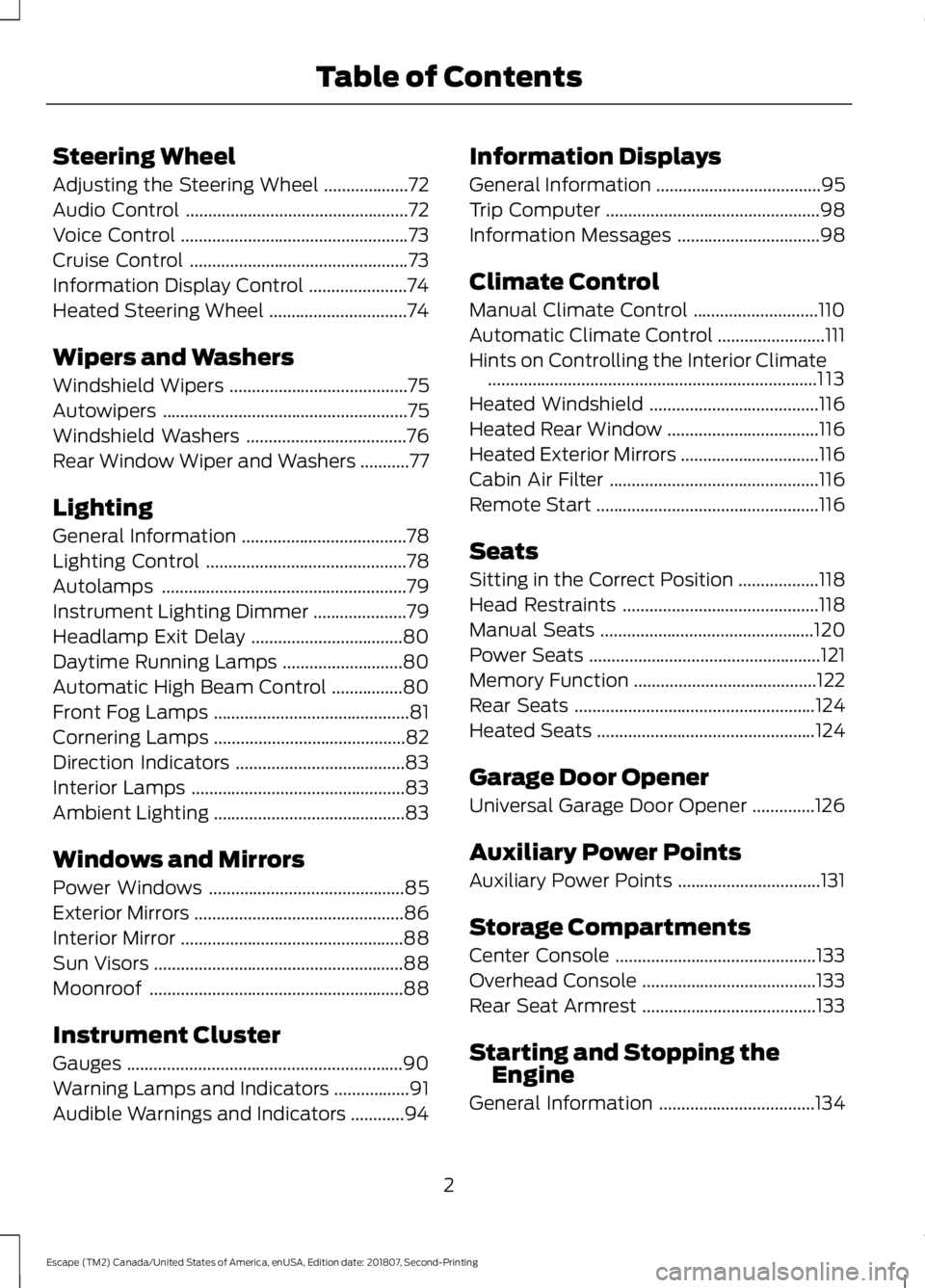
Steering Wheel
Adjusting the Steering Wheel
...................72
Audio Control ..................................................
72
Voice Control ...................................................
73
Cruise Control .................................................
73
Information Display Control ......................
74
Heated Steering Wheel ...............................
74
Wipers and Washers
Windshield Wipers ........................................
75
Autowipers .......................................................
75
Windshield Washers ....................................
76
Rear Window Wiper and Washers ...........
77
Lighting
General Information .....................................
78
Lighting Control .............................................
78
Autolamps .......................................................
79
Instrument Lighting Dimmer .....................
79
Headlamp Exit Delay ..................................
80
Daytime Running Lamps ...........................
80
Automatic High Beam Control ................
80
Front Fog Lamps ............................................
81
Cornering Lamps ...........................................
82
Direction Indicators ......................................
83
Interior Lamps ................................................
83
Ambient Lighting ...........................................
83
Windows and Mirrors
Power Windows ............................................
85
Exterior Mirrors ...............................................
86
Interior Mirror ..................................................
88
Sun Visors ........................................................
88
Moonroof .........................................................
88
Instrument Cluster
Gauges ..............................................................
90
Warning Lamps and Indicators .................
91
Audible Warnings and Indicators ............
94Information Displays
General Information
.....................................
95
Trip Computer ................................................
98
Information Messages ................................
98
Climate Control
Manual Climate Control ............................
110
Automatic Climate Control ........................
111
Hints on Controlling the Interior Climate ........................................................................\
..
113
Heated Windshield ......................................
116
Heated Rear Window ..................................
116
Heated Exterior Mirrors ...............................
116
Cabin Air Filter ...............................................
116
Remote Start ..................................................
116
Seats
Sitting in the Correct Position ..................
118
Head Restraints ............................................
118
Manual Seats ................................................
120
Power Seats ....................................................
121
Memory Function .........................................
122
Rear Seats ......................................................
124
Heated Seats .................................................
124
Garage Door Opener
Universal Garage Door Opener ..............
126
Auxiliary Power Points
Auxiliary Power Points ................................
131
Storage Compartments
Center Console .............................................
133
Overhead Console .......................................
133
Rear Seat Armrest .......................................
133
Starting and Stopping the Engine
General Information ...................................
134
2
Escape (TM2) Canada/United States of America, enUSA, Edition date: 201807, Second-Printing Table of Contents
Page 6 of 509
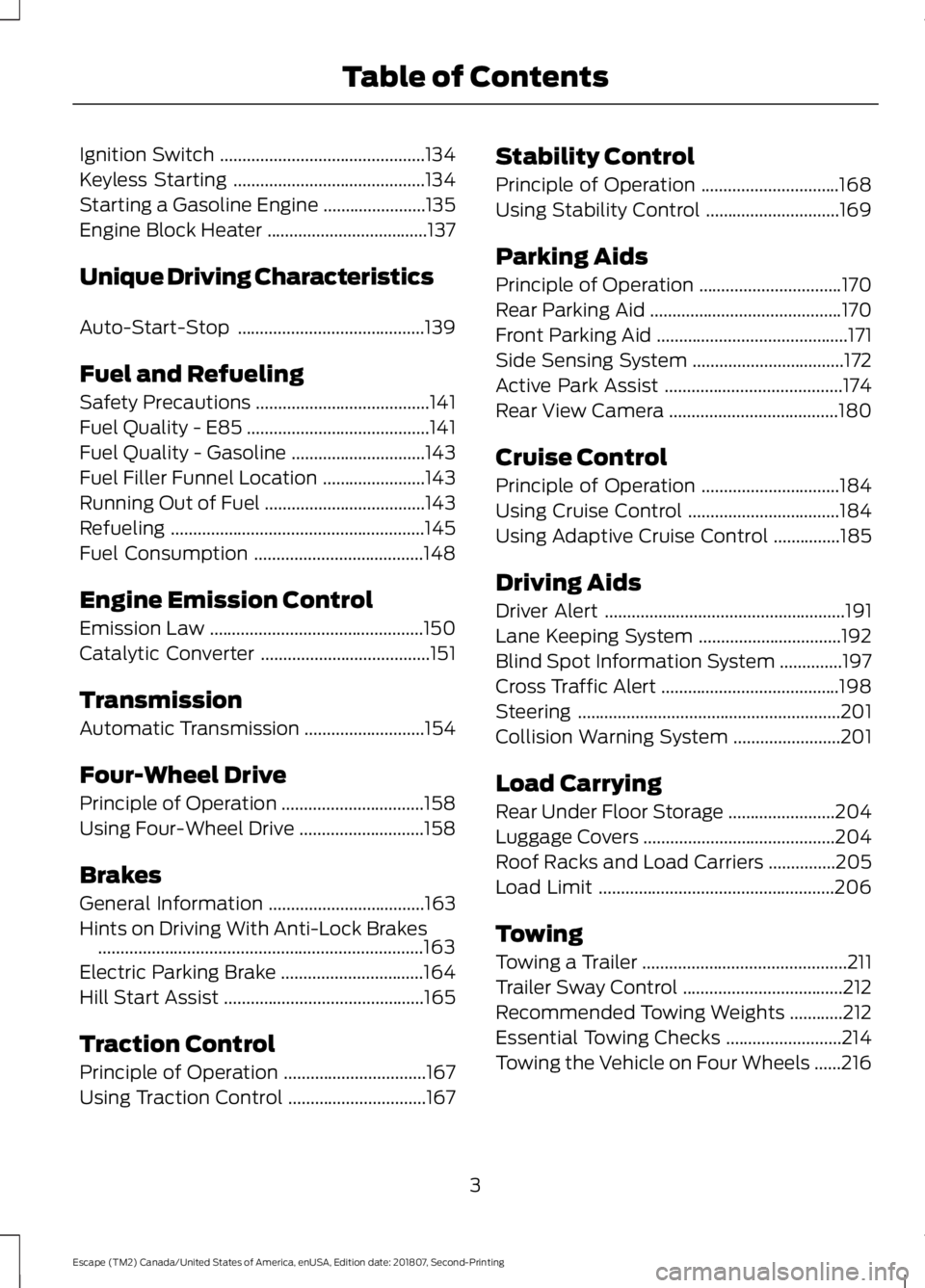
Ignition Switch
..............................................134
Keyless Starting ...........................................
134
Starting a Gasoline Engine .......................
135
Engine Block Heater ....................................
137
Unique Driving Characteristics
Auto-Start-Stop ..........................................
139
Fuel and Refueling
Safety Precautions .......................................
141
Fuel Quality - E85 .........................................
141
Fuel Quality - Gasoline ..............................
143
Fuel Filler Funnel Location .......................
143
Running Out of Fuel ....................................
143
Refueling .........................................................
145
Fuel Consumption ......................................
148
Engine Emission Control
Emission Law ................................................
150
Catalytic Converter ......................................
151
Transmission
Automatic Transmission ...........................
154
Four-Wheel Drive
Principle of Operation ................................
158
Using Four-Wheel Drive ............................
158
Brakes
General Information ...................................
163
Hints on Driving With Anti-Lock Brakes ........................................................................\
.
163
Electric Parking Brake ................................
164
Hill Start Assist .............................................
165
Traction Control
Principle of Operation ................................
167
Using Traction Control ...............................
167Stability Control
Principle of Operation
...............................
168
Using Stability Control ..............................
169
Parking Aids
Principle of Operation ................................
170
Rear Parking Aid ...........................................
170
Front Parking Aid ...........................................
171
Side Sensing System ..................................
172
Active Park Assist ........................................
174
Rear View Camera ......................................
180
Cruise Control
Principle of Operation ...............................
184
Using Cruise Control ..................................
184
Using Adaptive Cruise Control ...............
185
Driving Aids
Driver Alert ......................................................
191
Lane Keeping System ................................
192
Blind Spot Information System ..............
197
Cross Traffic Alert ........................................
198
Steering ...........................................................
201
Collision Warning System ........................
201
Load Carrying
Rear Under Floor Storage ........................
204
Luggage Covers ...........................................
204
Roof Racks and Load Carriers ...............
205
Load Limit .....................................................
206
Towing
Towing a Trailer ..............................................
211
Trailer Sway Control ....................................
212
Recommended Towing Weights ............
212
Essential Towing Checks ..........................
214
Towing the Vehicle on Four Wheels ......
216
3
Escape (TM2) Canada/United States of America, enUSA, Edition date: 201807, Second-Printing Table of Contents
Page 11 of 509
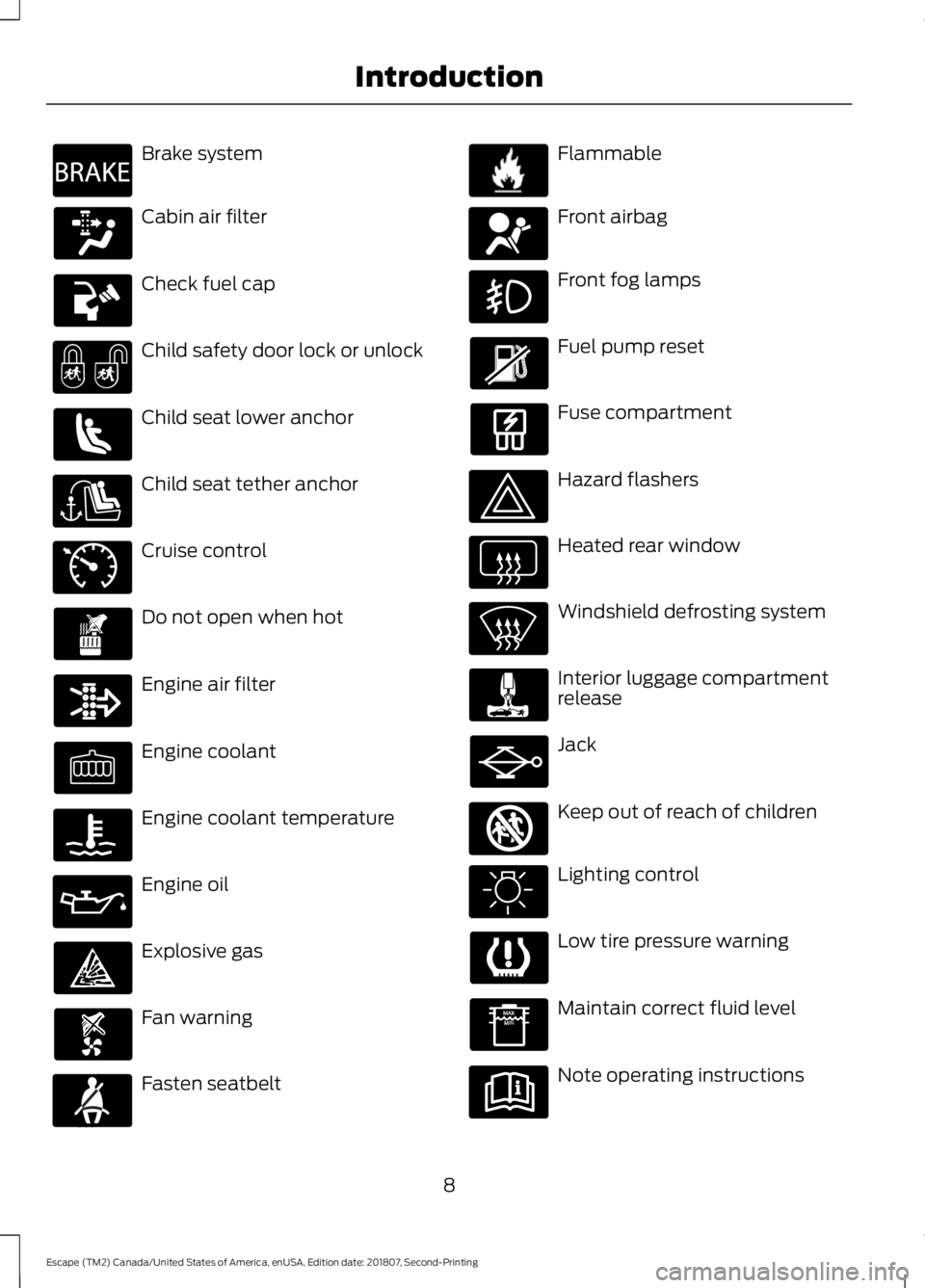
Brake system
Cabin air filter
Check fuel cap
Child safety door lock or unlock
Child seat lower anchor
Child seat tether anchor
Cruise control
Do not open when hot
Engine air filter
Engine coolant
Engine coolant temperature
Engine oil
Explosive gas
Fan warning
Fasten seatbelt Flammable
Front airbag
Front fog lamps
Fuel pump reset
Fuse compartment
Hazard flashers
Heated rear window
Windshield defrosting system
Interior luggage compartment
release
Jack
Keep out of reach of children
Lighting control
Low tire pressure warning
Maintain correct fluid level
Note operating instructions
8
Escape (TM2) Canada/United States of America, enUSA, Edition date: 201807, Second-Printing IntroductionE270480 E71340 E71880 E231160 E67017 E161353
Page 22 of 509
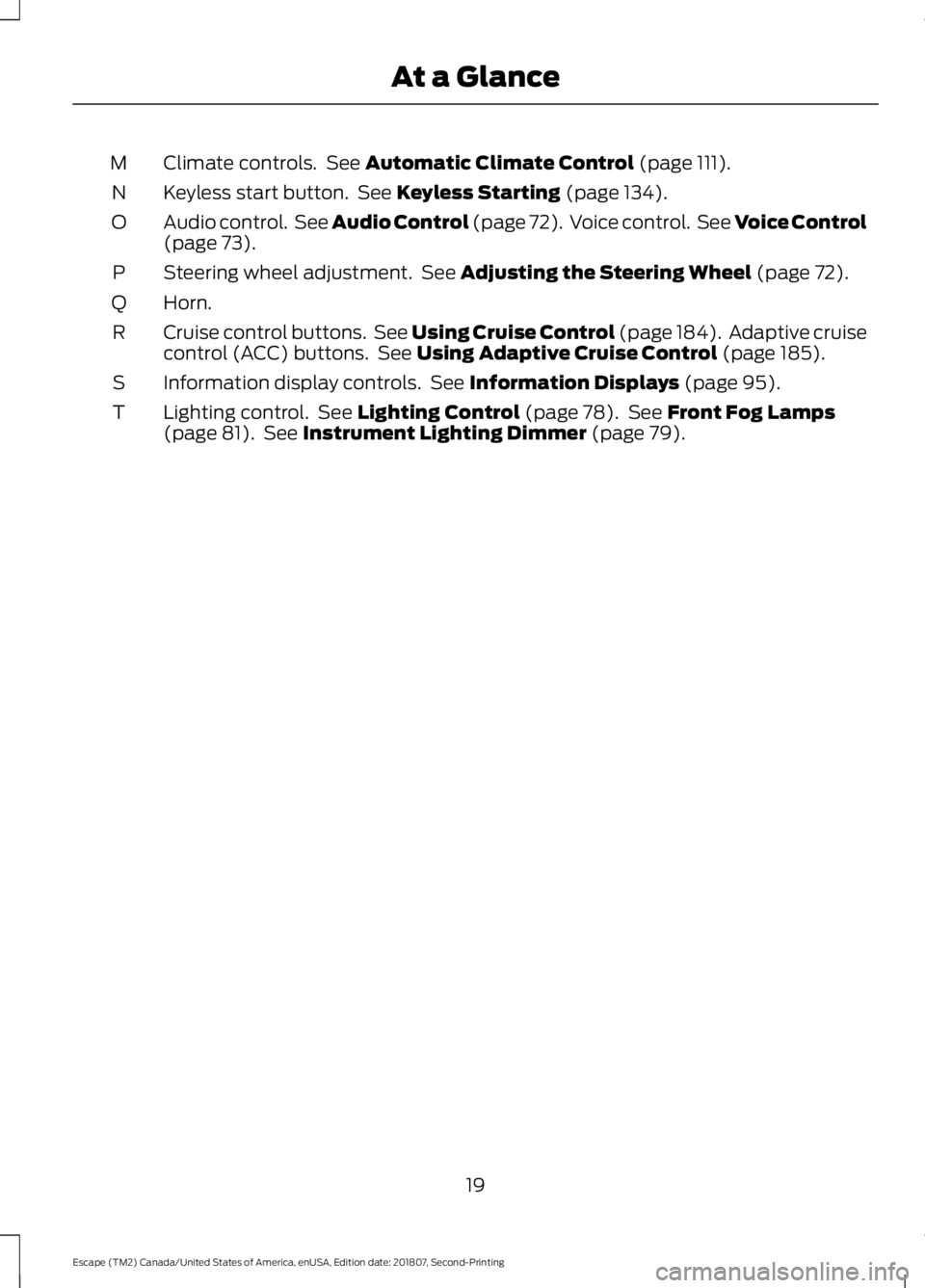
Climate controls. See Automatic Climate Control (page 111).
M
Keyless start button. See
Keyless Starting (page 134).
N
Audio control. See Audio Control (page 72). Voice control. See Voice Control
(page
73).
O
Steering wheel adjustment. See
Adjusting the Steering Wheel (page 72).
P
Horn.
Q
Cruise control buttons. See Using Cruise Control (page 184). Adaptive cruise
control (ACC) buttons. See
Using Adaptive Cruise Control (page 185).
R
Information display controls. See
Information Displays (page 95).
S
Lighting control. See
Lighting Control (page 78). See Front Fog Lamps
(page 81). See Instrument Lighting Dimmer (page 79).
T
19
Escape (TM2) Canada/United States of America, enUSA, Edition date: 201807, Second-Printing At a Glance
Page 76 of 509
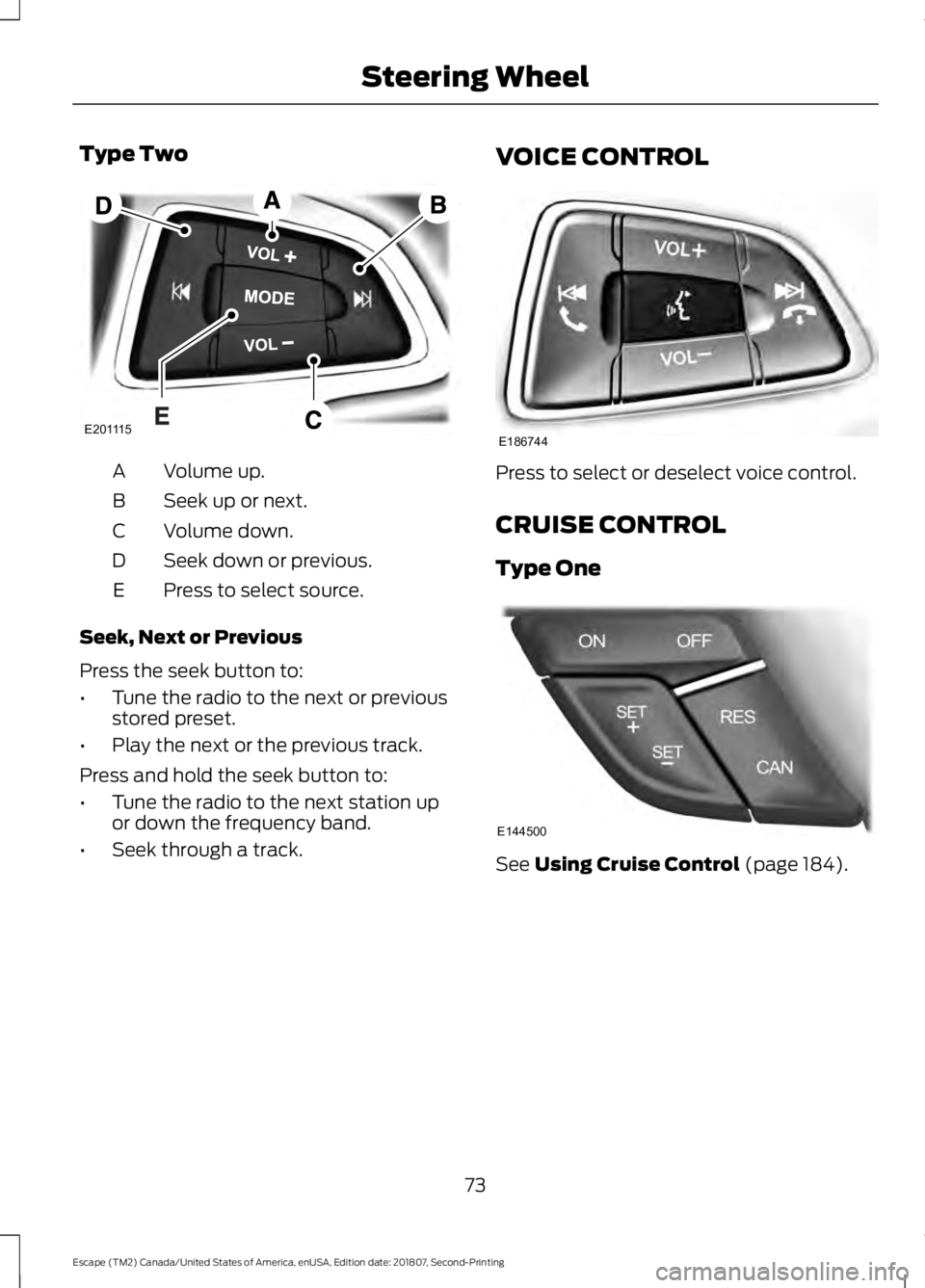
Type Two
Volume up.
A
Seek up or next.
B
Volume down.
C
Seek down or previous.
D
Press to select source.
E
Seek, Next or Previous
Press the seek button to:
• Tune the radio to the next or previous
stored preset.
• Play the next or the previous track.
Press and hold the seek button to:
• Tune the radio to the next station up
or down the frequency band.
• Seek through a track. VOICE CONTROL Press to select or deselect voice control.
CRUISE CONTROL
Type One
See Using Cruise Control (page 184).
73
Escape (TM2) Canada/United States of America, enUSA, Edition date: 201807, Second-Printing Steering WheelE201115 E186744 E144500
Page 77 of 509
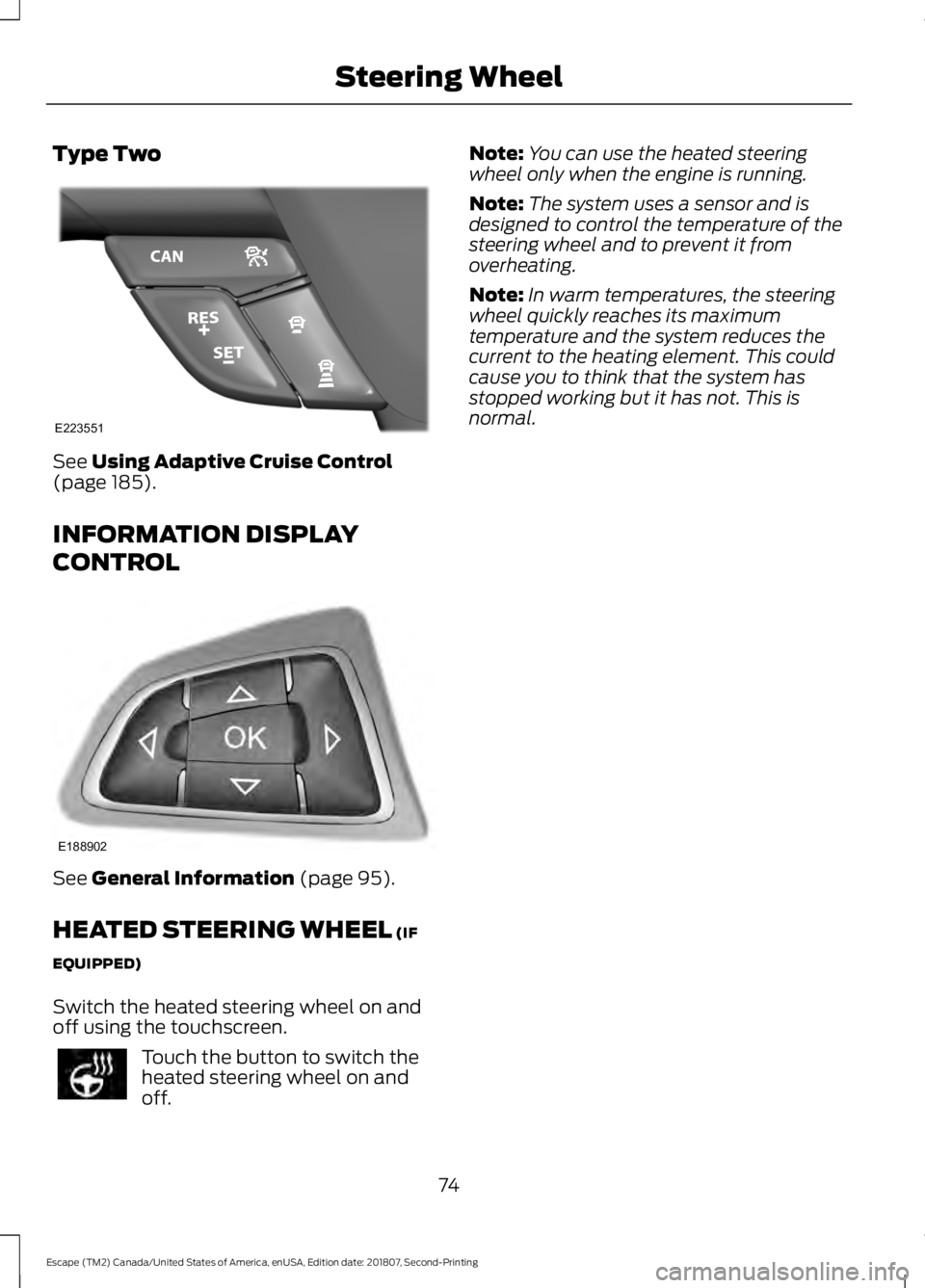
Type Two
See Using Adaptive Cruise Control
(page 185).
INFORMATION DISPLAY
CONTROL See
General Information (page 95).
HEATED STEERING WHEEL
(IF
EQUIPPED)
Switch the heated steering wheel on and
off using the touchscreen. Touch the button to switch the
heated steering wheel on and
off. Note:
You can use the heated steering
wheel only when the engine is running.
Note: The system uses a sensor and is
designed to control the temperature of the
steering wheel and to prevent it from
overheating.
Note: In warm temperatures, the steering
wheel quickly reaches its maximum
temperature and the system reduces the
current to the heating element. This could
cause you to think that the system has
stopped working but it has not. This is
normal.
74
Escape (TM2) Canada/United States of America, enUSA, Edition date: 201807, Second-Printing Steering WheelE223551 E188902
Page 95 of 509
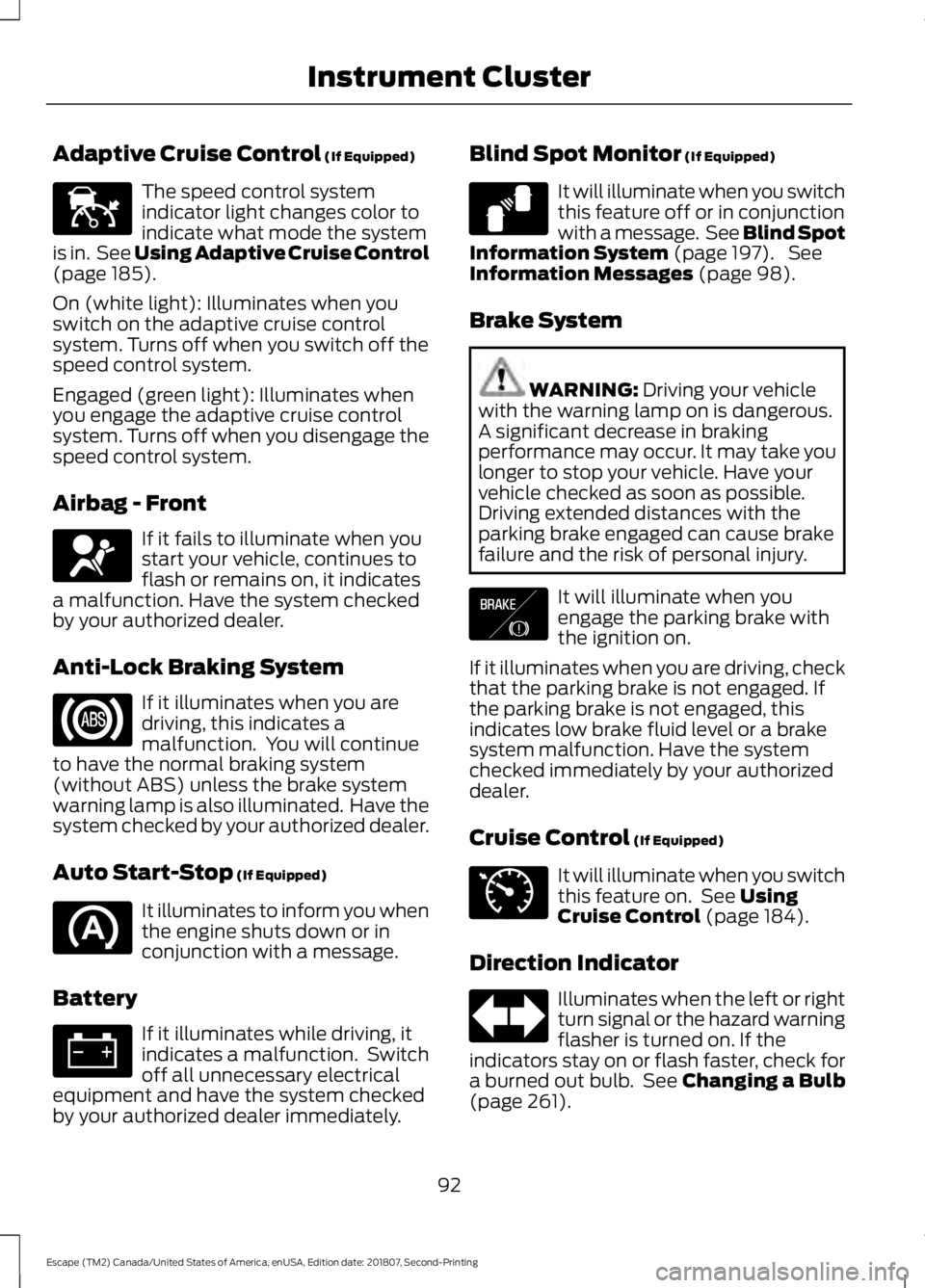
Adaptive Cruise Control (If Equipped)
The speed control system
indicator light changes color to
indicate what mode the system
is in. See Using Adaptive Cruise Control
(page
185).
On (white light): Illuminates when you
switch on the adaptive cruise control
system. Turns off when you switch off the
speed control system.
Engaged (green light): Illuminates when
you engage the adaptive cruise control
system. Turns off when you disengage the
speed control system.
Airbag - Front If it fails to illuminate when you
start your vehicle, continues to
flash or remains on, it indicates
a malfunction. Have the system checked
by your authorized dealer.
Anti-Lock Braking System If it illuminates when you are
driving, this indicates a
malfunction. You will continue
to have the normal braking system
(without ABS) unless the brake system
warning lamp is also illuminated. Have the
system checked by your authorized dealer.
Auto Start-Stop
(If Equipped) It illuminates to inform you when
the engine shuts down or in
conjunction with a message.
Battery If it illuminates while driving, it
indicates a malfunction. Switch
off all unnecessary electrical
equipment and have the system checked
by your authorized dealer immediately. Blind Spot Monitor
(If Equipped) It will illuminate when you switch
this feature off or in conjunction
with a message. See Blind Spot
Information System
(page 197). See
Information Messages (page 98).
Brake System WARNING:
Driving your vehicle
with the warning lamp on is dangerous.
A significant decrease in braking
performance may occur. It may take you
longer to stop your vehicle. Have your
vehicle checked as soon as possible.
Driving extended distances with the
parking brake engaged can cause brake
failure and the risk of personal injury. It will illuminate when you
engage the parking brake with
the ignition on.
If it illuminates when you are driving, check
that the parking brake is not engaged. If
the parking brake is not engaged, this
indicates low brake fluid level or a brake
system malfunction. Have the system
checked immediately by your authorized
dealer.
Cruise Control
(If Equipped) It will illuminate when you switch
this feature on. See
Using
Cruise Control (page 184).
Direction Indicator Illuminates when the left or right
turn signal or the hazard warning
flasher is turned on. If the
indicators stay on or flash faster, check for
a burned out bulb. See
Changing a Bulb
(page 261).
92
Escape (TM2) Canada/United States of America, enUSA, Edition date: 201807, Second-Printing Instrument ClusterE144524 E67017 E124823 E138644 E71340
Page 100 of 509
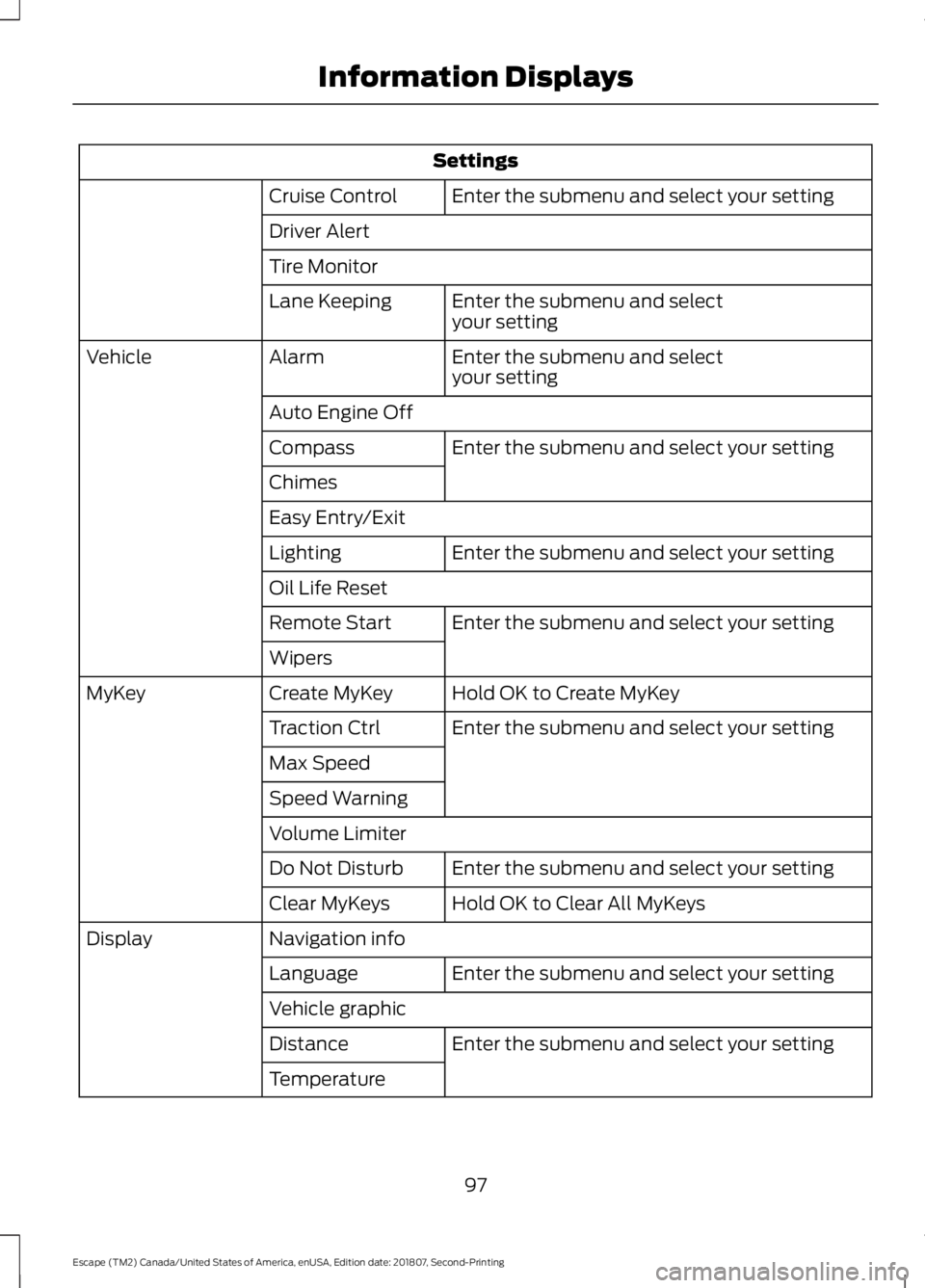
Settings
Enter the submenu and select your setting
Cruise Control
Driver Alert
Tire Monitor
Enter the submenu and select
your setting
Lane Keeping
Enter the submenu and select
your setting
Alarm
Vehicle
Auto Engine OffEnter the submenu and select your setting
Compass
Chimes
Easy Entry/Exit
Enter the submenu and select your setting
Lighting
Oil Life Reset
Enter the submenu and select your setting
Remote Start
Wipers
Hold OK to Create MyKey
Create MyKey
MyKey
Enter the submenu and select your setting
Traction Ctrl
Max Speed
Speed Warning
Volume Limiter
Enter the submenu and select your setting
Do Not Disturb
Hold OK to Clear All MyKeys
Clear MyKeys
Navigation info
Display
Enter the submenu and select your setting
Language
Vehicle graphic
Enter the submenu and select your setting
Distance
Temperature
97
Escape (TM2) Canada/United States of America, enUSA, Edition date: 201807, Second-Printing Information Displays
Page 105 of 509
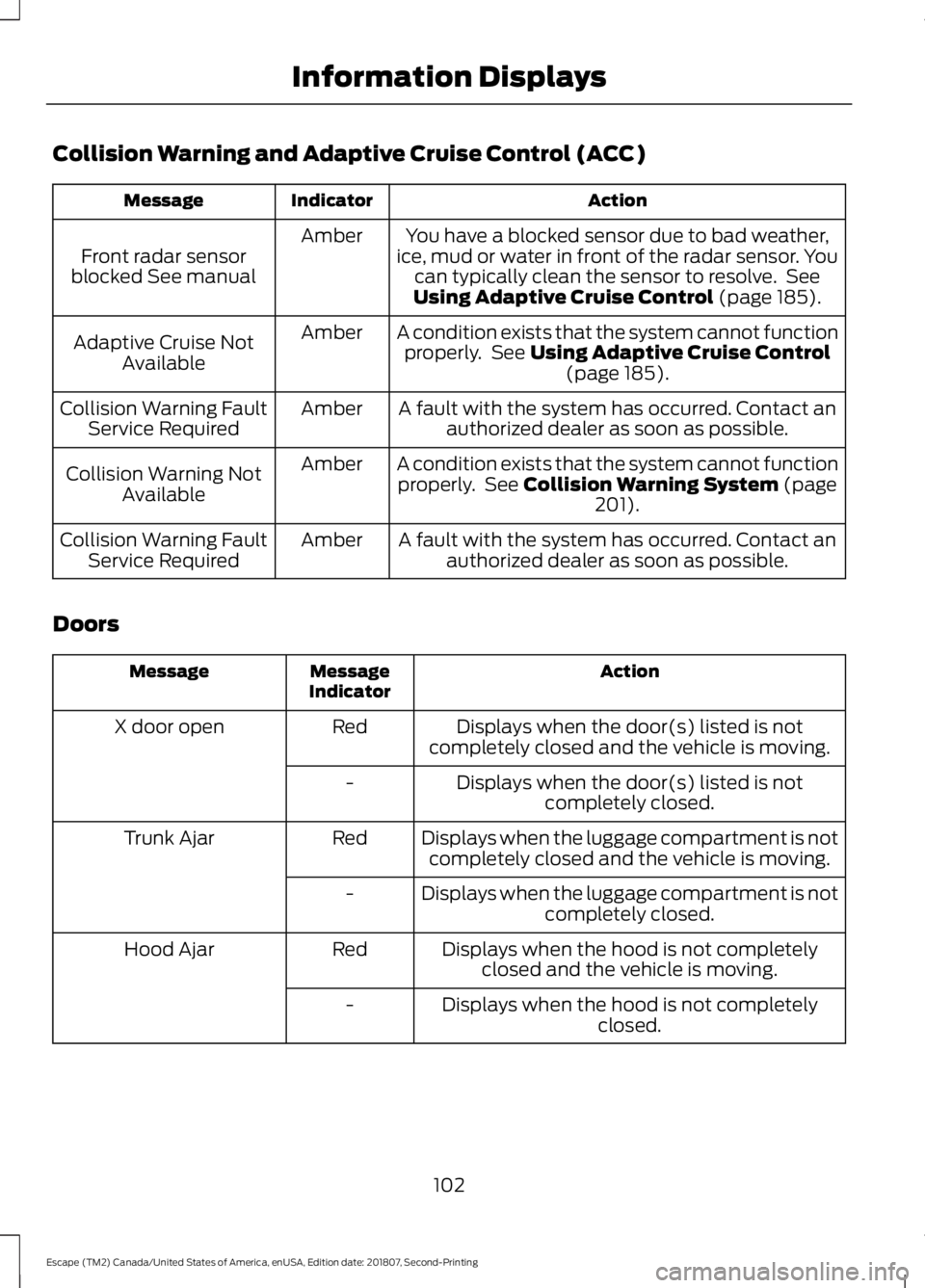
Collision Warning and Adaptive Cruise Control (ACC)
Action
Indicator
Message
You have a blocked sensor due to bad weather,
ice, mud or water in front of the radar sensor. You can typically clean the sensor to resolve. See
Using Adaptive Cruise Control (page 185).
Amber
Front radar sensor
blocked See manual
A condition exists that the system cannot functionproperly. See
Using Adaptive Cruise Control (page 185).
Amber
Adaptive Cruise Not
Available
A fault with the system has occurred. Contact anauthorized dealer as soon as possible.
Amber
Collision Warning Fault
Service Required
A condition exists that the system cannot functionproperly. See
Collision Warning System (page
201).
Amber
Collision Warning Not
Available
A fault with the system has occurred. Contact anauthorized dealer as soon as possible.
Amber
Collision Warning Fault
Service Required
Doors Action
Message
Indicator
Message
Displays when the door(s) listed is not
completely closed and the vehicle is moving.
Red
X door open
Displays when the door(s) listed is notcompletely closed.
-
Displays when the luggage compartment is notcompletely closed and the vehicle is moving.
Red
Trunk Ajar
Displays when the luggage compartment is notcompletely closed.
-
Displays when the hood is not completelyclosed and the vehicle is moving.
Red
Hood Ajar
Displays when the hood is not completelyclosed.
-
102
Escape (TM2) Canada/United States of America, enUSA, Edition date: 201807, Second-Printing Information Displays
Page 187 of 509
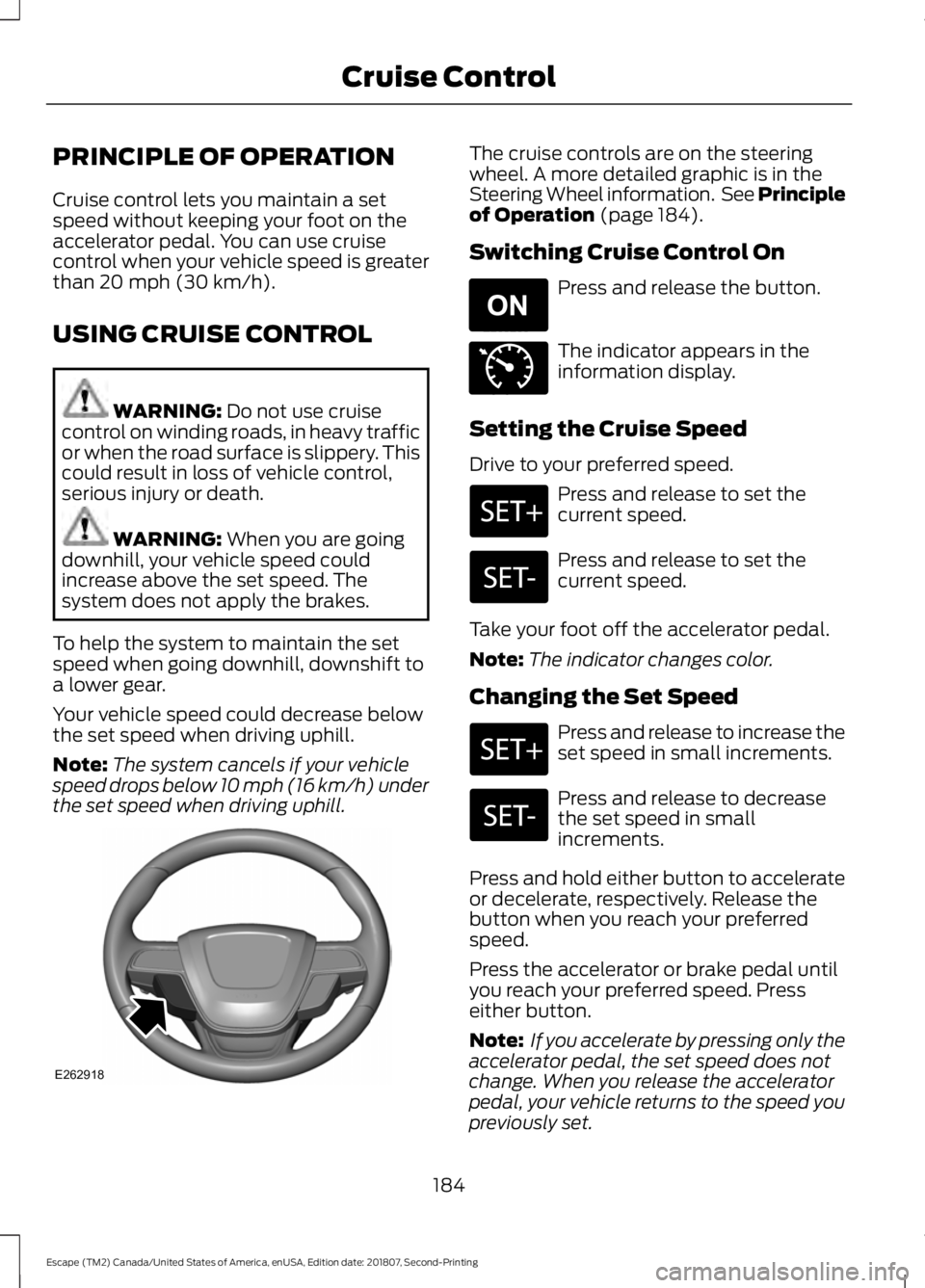
PRINCIPLE OF OPERATION
Cruise control lets you maintain a set
speed without keeping your foot on the
accelerator pedal. You can use cruise
control when your vehicle speed is greater
than 20 mph (30 km/h).
USING CRUISE CONTROL WARNING:
Do not use cruise
control on winding roads, in heavy traffic
or when the road surface is slippery. This
could result in loss of vehicle control,
serious injury or death. WARNING:
When you are going
downhill, your vehicle speed could
increase above the set speed. The
system does not apply the brakes.
To help the system to maintain the set
speed when going downhill, downshift to
a lower gear.
Your vehicle speed could decrease below
the set speed when driving uphill.
Note: The system cancels if your vehicle
speed drops below 10 mph (16 km/h) under
the set speed when driving uphill. The cruise controls are on the steering
wheel. A more detailed graphic is in the
Steering Wheel information. See Principle
of Operation
(page 184).
Switching Cruise Control On Press and release the button.
The indicator appears in the
information display.
Setting the Cruise Speed
Drive to your preferred speed. Press and release to set the
current speed.
Press and release to set the
current speed.
Take your foot off the accelerator pedal.
Note: The indicator changes color.
Changing the Set Speed Press and release to increase the
set speed in small increments.
Press and release to decrease
the set speed in small
increments.
Press and hold either button to accelerate
or decelerate, respectively. Release the
button when you reach your preferred
speed.
Press the accelerator or brake pedal until
you reach your preferred speed. Press
either button.
Note: If you accelerate by pressing only the
accelerator pedal, the set speed does not
change. When you release the accelerator
pedal, your vehicle returns to the speed you
previously set.
184
Escape (TM2) Canada/United States of America, enUSA, Edition date: 201807, Second-Printing Cruise ControlE262918 E265296 E71340