auto stop FORD ESCAPE 2022 Owners Manual
[x] Cancel search | Manufacturer: FORD, Model Year: 2022, Model line: ESCAPE, Model: FORD ESCAPE 2022Pages: 585, PDF Size: 6.15 MB
Page 5 of 585
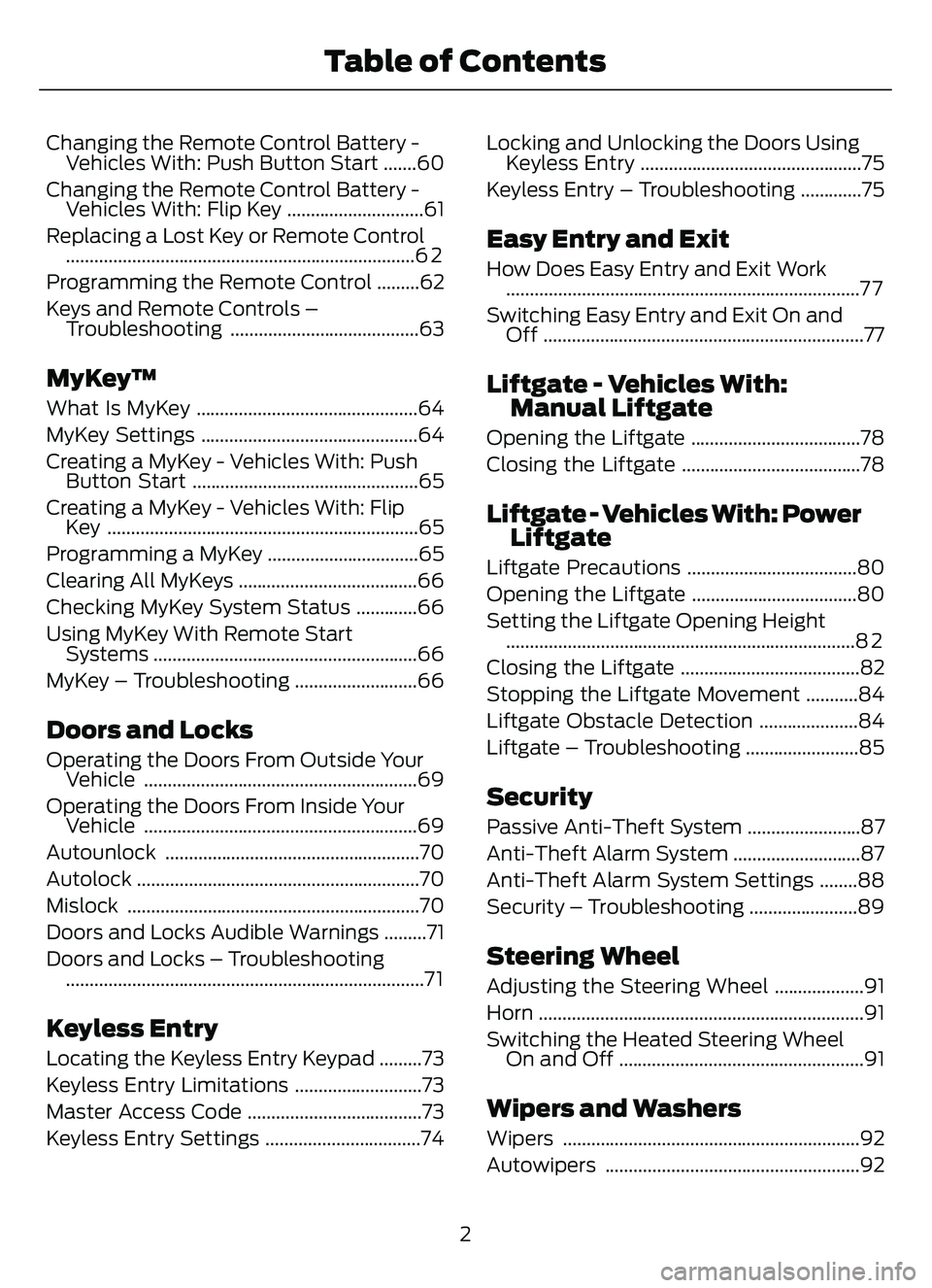
Changing the Remote Control Battery -Vehicles With: Push Button Start .......60
Changing the Remote Control Battery - Vehicles With: Flip Key .............................61
Replacing a Lost Key or Remote Control ........................................................................\
..6 2
Programming the Remote Control .........62
Keys and Remote Controls – Troubleshooting ........................................63
MyKey™
What Is MyKey ...............................................64
MyKey Settings ..............................................64
Creating a MyKey - Vehicles With: PushButton Start ................................................65
Creating a MyKey - Vehicles With: Flip Key ..................................................................65
Programming a MyKey ................................65
Clearing All MyKeys ......................................66
Checking MyKey System Status .............66
Using MyKey With Remote Start Systems ........................................................66
MyKey – Troubleshooting ..........................66
Doors and Locks
Operating the Doors From Outside Your Vehicle ..........................................................69
Operating the Doors From Inside Your Vehicle ..........................................................69
Autounlock ......................................................70
Autolock ............................................................70
Mislock ..............................................................70
Doors and Locks Audible Warnings .........71
Doors and Locks – Troubleshooting ........................................................................\
....7 1
Keyless Entry
Locating the Keyless Entry Keypad .........73
Keyless Entry Limitations ...........................73
Master Access Code .....................................73
Keyless Entry Settings .................................74 Locking and Unlocking the Doors Using
Keyless Entry ...............................................75
Keyless Entry – Troubleshooting .............75
Easy Entry and Exit
How Does Easy Entry and Exit Work ........................................................................\
...7 7
Switching Easy Entry and Exit On and Off ....................................................................77
Liftgate - Vehicles With:Manual Liftgate
Opening the Liftgate ....................................78
Closing the Liftgate ......................................78
Liftgate - Vehicles With: PowerLiftgate
Liftgate Precautions ....................................80
Opening the Liftgate ...................................80
Setting the Liftgate Opening Height........................................................................\
..8 2
Closing the Liftgate ......................................82
Stopping the Liftgate Movement ...........84
Liftgate Obstacle Detection .....................84
Liftgate – Troubleshooting ........................85
Security
Passive Anti-Theft System ........................87
Anti-Theft Alarm System ...........................87
Anti-Theft Alarm System Settings ........88
Security – Troubleshooting .......................89
Steering Wheel
Adjusting the Steering Wheel ...................91
Horn .....................................................................91
Switching the Heated Steering Wheel On and Off ....................................................91
Wipers and Washers
Wipers ...............................................................92
Autowipers ......................................................92
2
Table of Contents
Page 8 of 585
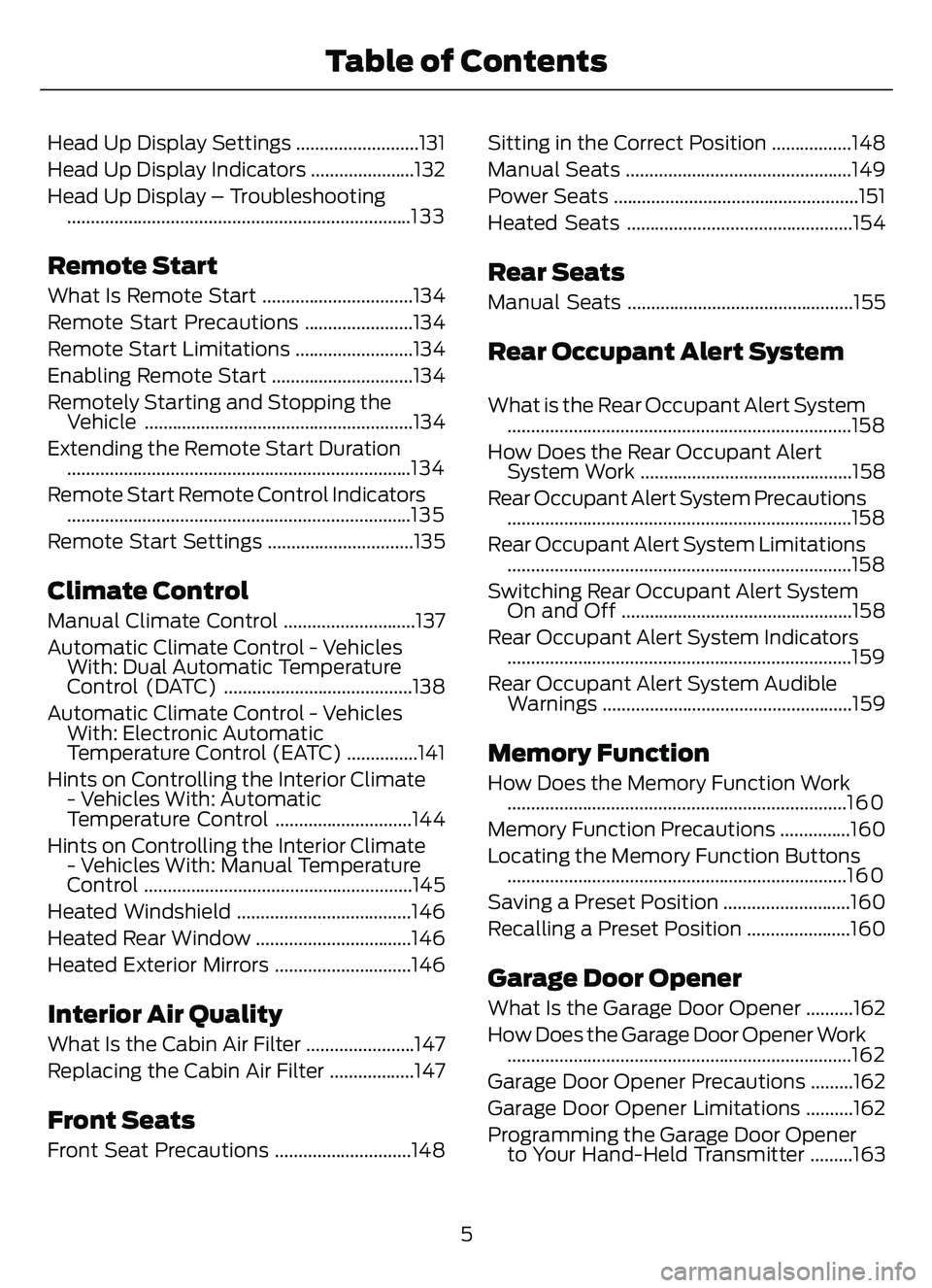
Head Up Display Settings ..........................131
Head Up Display Indicators ......................132
Head Up Display – Troubleshooting........................................................................\
.1 3 3
Remote Start
What Is Remote Start ................................134
Remote Start Precautions .......................134
Remote Start Limitations .........................134
Enabling Remote Start ..............................134
Remotely Starting and Stopping theVehicle .........................................................134
Extending the Remote Start Duration ........................................................................\
.134
Remote Start Remote Control Indicators ........................................................................\
.135
Remote Start Settings ...............................135
Climate Control
Manual Climate Control ............................137
Automatic Climate Control - Vehicles With: Dual Automatic Temperature
Control (DATC) ........................................138
Automatic Climate Control - Vehicles With: Electronic Automatic
Temperature Control (EATC) ...............141
Hints on Controlling the Interior Climate - Vehicles With: Automatic
Temperature Control .............................144
Hints on Controlling the Interior Climate - Vehicles With: Manual Temperature
Control .........................................................145
Heated Windshield .....................................146
Heated Rear Window .................................146
Heated Exterior Mirrors .............................146
Interior Air Quality
What Is the Cabin Air Filter .......................147
Replacing the Cabin Air Filter ..................147
Front Seats
Front Seat Precautions .............................148 Sitting in the Correct Position .................148
Manual Seats ................................................149
Power Seats ....................................................151
Heated Seats ................................................154
Rear Seats
Manual Seats ................................................155
Rear Occupant Alert System
What is the Rear Occupant Alert System
........................................................................\
.158
How Does the Rear Occupant Alert System Work .............................................158
Rear Occupant Alert System Precautions ........................................................................\
.158
Rear Occupant Alert System Limitations ........................................................................\
.158
Switching Rear Occupant Alert System On and Off .................................................158
Rear Occupant Alert System Indicators ........................................................................\
.159
Rear Occupant Alert System Audible Warnings .....................................................159
Memory Function
How Does the Memory Function Work........................................................................\
1 6 0
Memory Function Precautions ...............160
Locating the Memory Function Buttons ........................................................................\
1 6 0
Saving a Preset Position ...........................160
Recalling a Preset Position ......................160
Garage Door Opener
What Is the Garage Door Opener ..........162
How Does the Garage Door Opener Work
........................................................................\
.162
Garage Door Opener Precautions .........162
Garage Door Opener Limitations ..........162
Programming the Garage Door Opener to Your Hand-Held Transmitter .........163
5
Table of Contents
Page 9 of 585
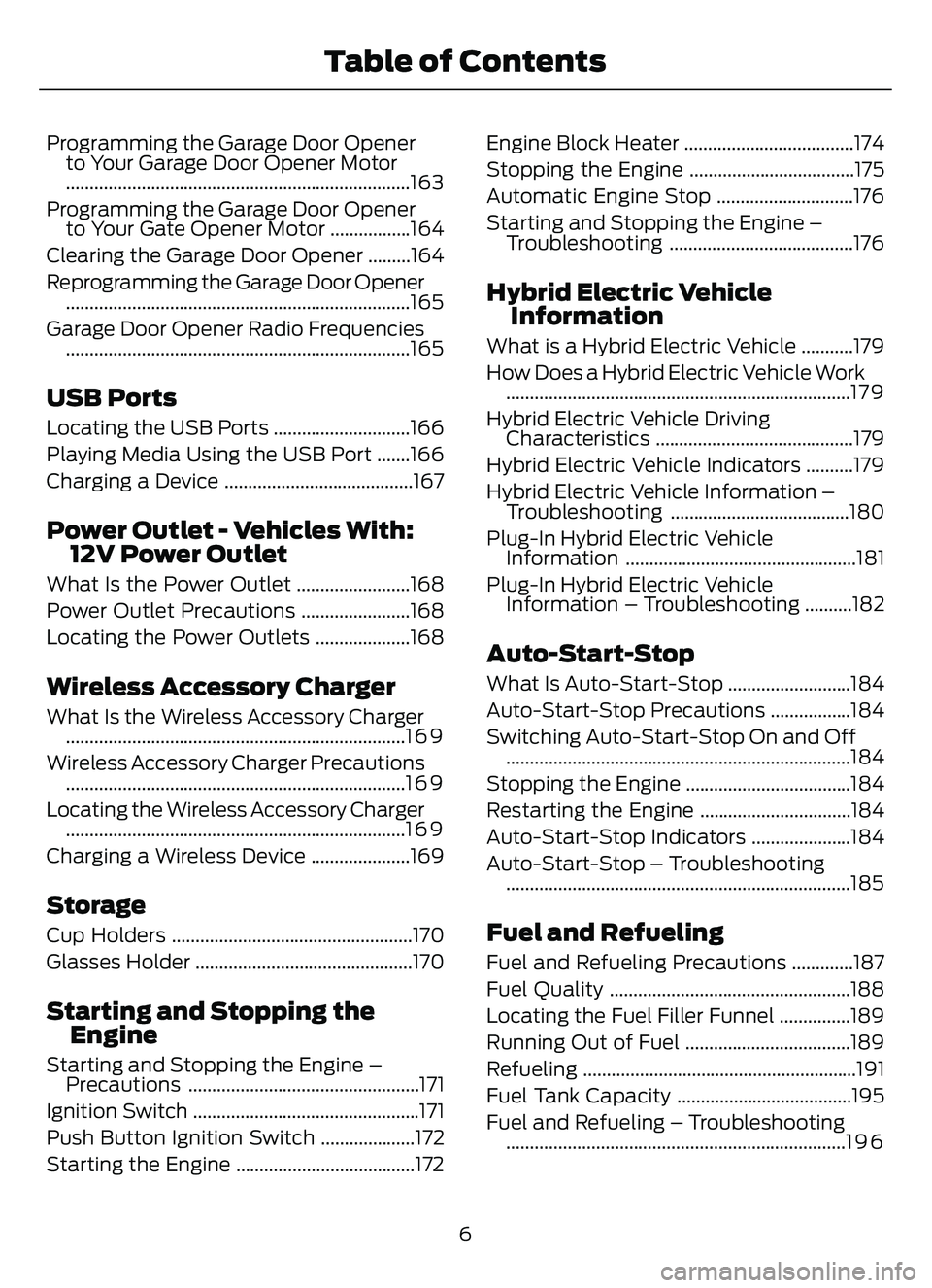
Programming the Garage Door Openerto Your Garage Door Opener Motor
........................................................................\
.163
Programming the Garage Door Opener to Your Gate Opener Motor .................164
Clearing the Garage Door Opener .........164
Reprogramming the Garage Door Opener ........................................................................\
.165
Garage Door Opener Radio Frequencies ........................................................................\
.165
USB Ports
Locating the USB Ports .............................166
Playing Media Using the USB Port .......166
Charging a Device ........................................167
Power Outlet - Vehicles With:12V Power Outlet
What Is the Power Outlet ........................168
Power Outlet Precautions .......................168
Locating the Power Outlets ....................168
Wireless Accessory Charger
What Is the Wireless Accessory Charger........................................................................\
1 6 9
Wireless Accessory Charger Precautions ........................................................................\
1 6 9
Locating the Wireless Accessory Charger ........................................................................\
1 6 9
Charging a Wireless Device .....................169
Storage
Cup Holders ...................................................170
Glasses Holder ..............................................170
Starting and Stopping the Engine
Starting and Stopping the Engine –Precautions .................................................171
Ignition Switch ................................................171
Push Button Ignition Switch ....................172
Starting the Engine ......................................172 Engine Block Heater ....................................174
Stopping the Engine ...................................175
Automatic Engine Stop .............................176
Starting and Stopping the Engine –
Troubleshooting .......................................176
Hybrid Electric VehicleInformation
What is a Hybrid Electric Vehicle ...........179
How Does a Hybrid Electric Vehicle Work........................................................................\
.1 7 9
Hybrid Electric Vehicle Driving Characteristics ..........................................179
Hybrid Electric Vehicle Indicators ..........179
Hybrid Electric Vehicle Information – Troubleshooting ......................................180
Plug-In Hybrid Electric Vehicle Information .................................................181
Plug-In Hybrid Electric Vehicle Information – Troubleshooting ..........182
Auto-Start-Stop
What Is Auto-Start-Stop ..........................184
Auto-Start-Stop Precautions .................184
Switching Auto-Start-Stop On and Off........................................................................\
.184
Stopping the Engine ...................................184
Restarting the Engine ................................184
Auto-Start-Stop Indicators .....................184
Auto-Start-Stop – Troubleshooting ........................................................................\
.185
Fuel and Refueling
Fuel and Refueling Precautions .............187
Fuel Quality ...................................................188
Locating the Fuel Filler Funnel ...............189
Running Out of Fuel ...................................189
Refueling ..........................................................191
Fuel Tank Capacity .....................................195
Fuel and Refueling – Troubleshooting........................................................................\
1 9 6
6
Table of Contents
Page 11 of 585
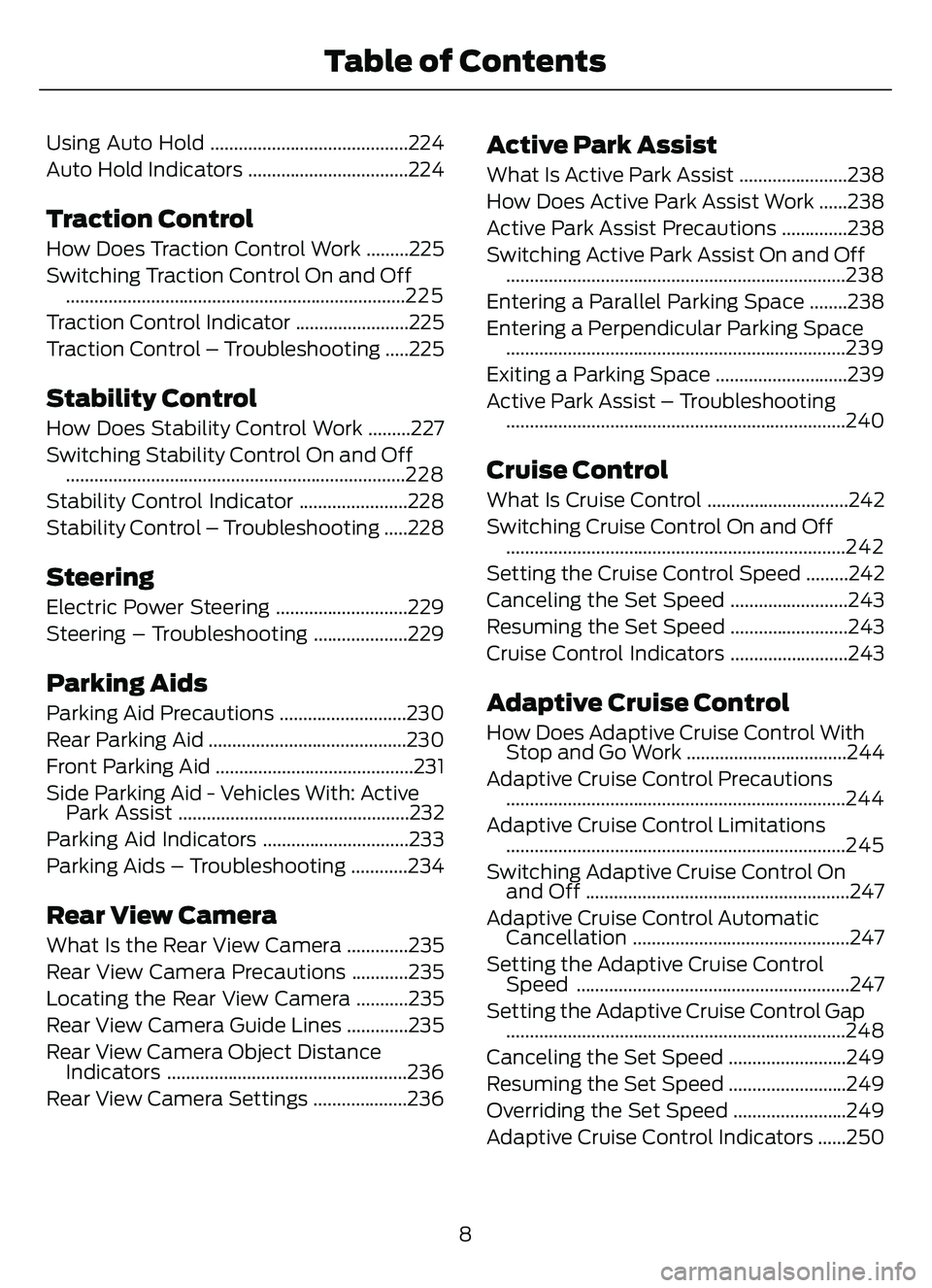
Using Auto Hold ..........................................224
Auto Hold Indicators ..................................224
Traction Control
How Does Traction Control Work .........225
Switching Traction Control On and Off........................................................................\
2 2 5
Traction Control Indicator ........................225
Traction Control – Troubleshooting .....225
Stability Control
How Does Stability Control Work .........227
Switching Stability Control On and Off ........................................................................\
228
Stability Control Indicator .......................228
Stability Control – Troubleshooting .....228
Steering
Electric Power Steering ............................229
Steering – Troubleshooting ....................229
Parking Aids
Parking Aid Precautions ...........................230
Rear Parking Aid ..........................................230
Front Parking Aid ..........................................231
Side Parking Aid - Vehicles With: Active Park Assist .................................................232
Parking Aid Indicators ...............................233
Parking Aids – Troubleshooting ............234
Rear View Camera
What Is the Rear View Camera .............235
Rear View Camera Precautions ............235
Locating the Rear View Camera ...........235
Rear View Camera Guide Lines .............235
Rear View Camera Object Distance Indicators ...................................................236
Rear View Camera Settings ....................236
Active Park Assist
What Is Active Park Assist .......................238
How Does Active Park Assist Work ......238
Active Park Assist Precautions ..............238
Switching Active Park Assist On and Off ........................................................................\
238
Entering a Parallel Parking Space ........238
Entering a Perpendicular Parking Space ........................................................................\
239
Exiting a Parking Space ............................239
Active Park Assist – Troubleshooting ........................................................................\
240
Cruise Control
What Is Cruise Control ..............................242
Switching Cruise Control On and Off........................................................................\
242
Setting the Cruise Control Speed .........242
Canceling the Set Speed .........................243
Resuming the Set Speed .........................243
Cruise Control Indicators .........................243
Adaptive Cruise Control
How Does Adaptive Cruise Control With Stop and Go Work ..................................244
Adaptive Cruise Control Precautions ........................................................................\
244
Adaptive Cruise Control Limitations ........................................................................\
245
Switching Adaptive Cruise Control On and Off ........................................................247
Adaptive Cruise Control Automatic Cancellation ..............................................247
Setting the Adaptive Cruise Control Speed ..........................................................247
Setting the Adaptive Cruise Control Gap ........................................................................\
248
Canceling the Set Speed .........................249
Resuming the Set Speed .........................249
Overriding the Set Speed ........................249
Adaptive Cruise Control Indicators ......250
8
Table of Contents
Page 27 of 585
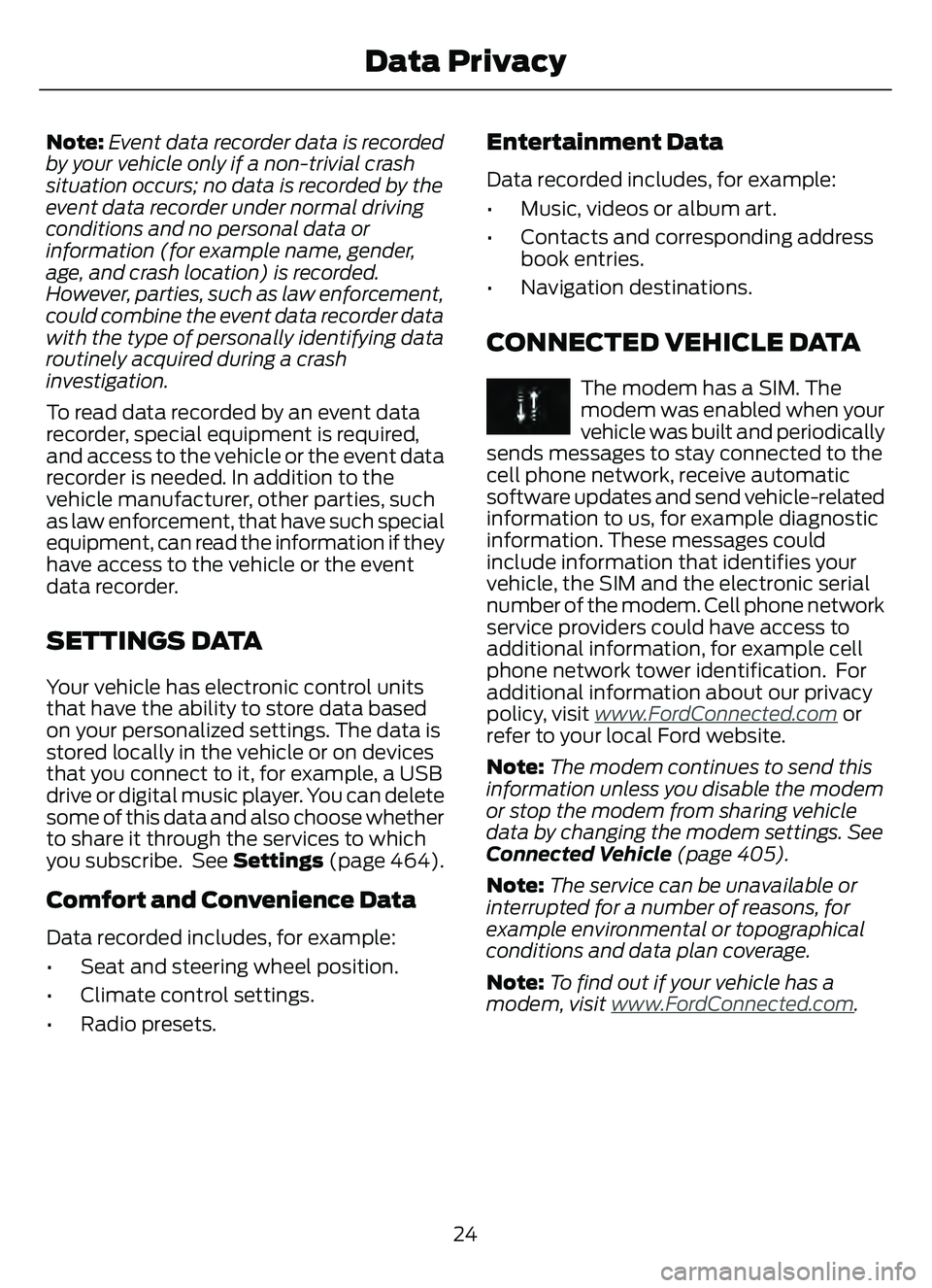
Note:Event data recorder data is recorded
by your vehicle only if a non-trivial crash
situation occurs; no data is recorded by the
event data recorder under normal driving
conditions and no personal data or
information (for example name, gender,
age, and crash location) is recorded.
However, parties, such as law enforcement,
could combine the event data recorder data
with the type of personally identifying data
routinely acquired during a crash
investigation.
To read data recorded by an event data
recorder, special equipment is required,
and access to the vehicle or the event data
recorder is needed. In addition to the
vehicle manufacturer, other parties, such
as law enforcement, that have such special
equipment, can read the information if they
have access to the vehicle or the event
data recorder.
SETTINGS DATA
Your vehicle has electronic control units
that have the ability to store data based
on your personalized settings. The data is
stored locally in the vehicle or on devices
that you connect to it, for example, a USB
drive or digital music player. You can delete
some of this data and also choose whether
to share it through the services to which
you subscribe. See Settings (page 464).
Comfort and Convenience Data
Data recorded includes, for example:
• Seat and steering wheel position.
• Climate control settings.
• Radio presets.
Entertainment Data
Data recorded includes, for example:
• Music, videos or album art.
• Contacts and corresponding address
book entries.
• Navigation destinations.
CONNECTED VEHICLE DATA
The modem has a SIM. The
modem was enabled when your
vehicle was built and periodically
sends messages to stay connected to the
cell phone network, receive automatic
software updates and send vehicle-related
information to us, for example diagnostic
information. These messages could
include information that identifies your
vehicle, the SIM and the electronic serial
number of the modem. Cell phone network
service providers could have access to
additional information, for example cell
phone network tower identification. For
additional information about our privacy
policy, visit www
.FordConnected.com or
refer to your local Ford website.
Note: The modem continues to send this
information unless you disable the modem
or stop the modem from sharing vehicle
data by changing the modem settings. See
Connected Vehicle (page 405).
Note: The service can be unavailable or
interrupted for a number of reasons, for
example environmental or topographical
conditions and data plan coverage.
Note: To find out if your vehicle has a
modem, visit www
.FordConnected.com.
24
Data Privacy
Page 32 of 585
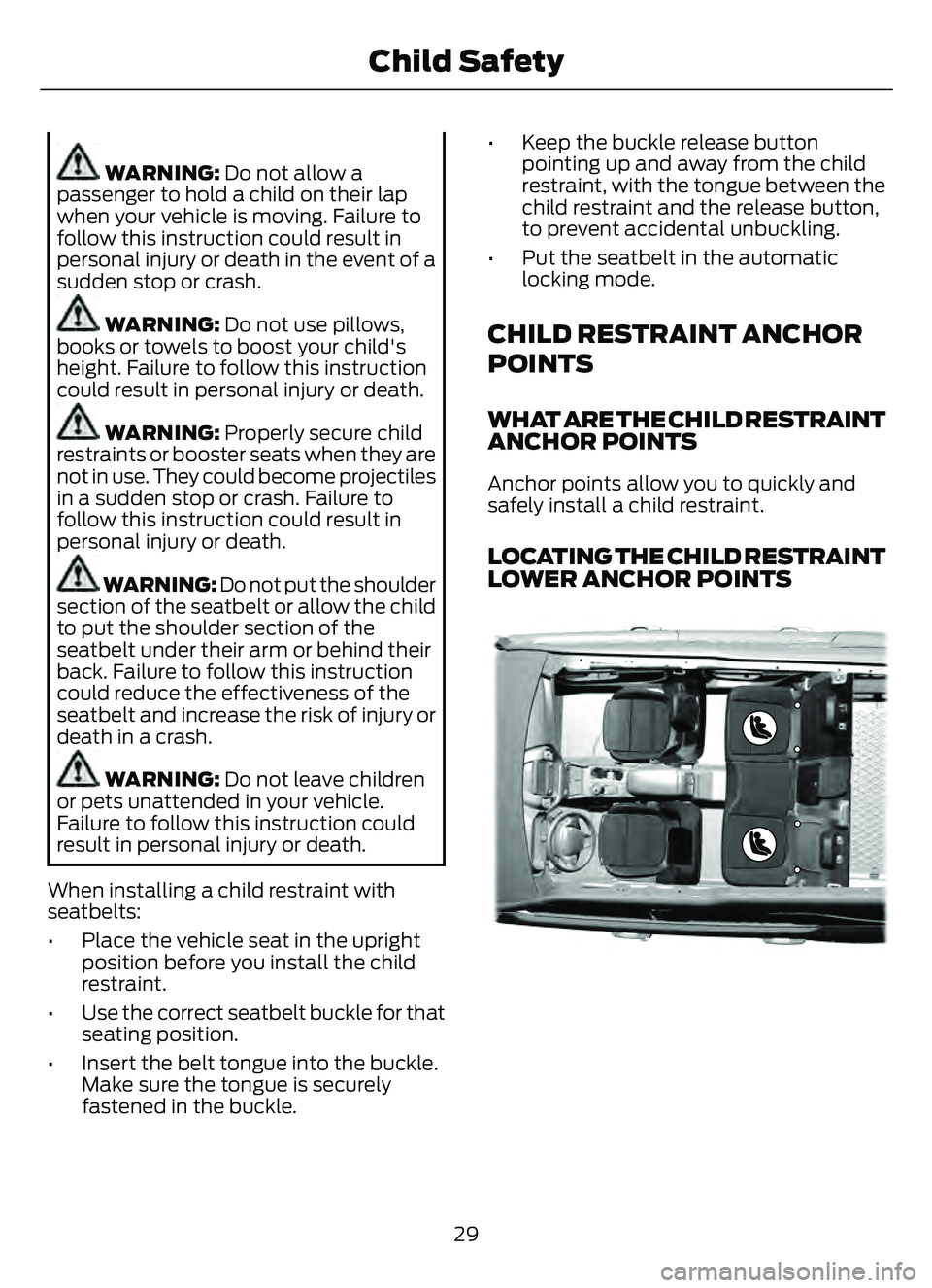
WARNING: Do not allow a
passenger to hold a child on their lap
when your vehicle is moving. Failure to
follow this instruction could result in
personal injury or death in the event of a
sudden stop or crash.
WARNING: Do not use pillows,
books or towels to boost your child's
height. Failure to follow this instruction
could result in personal injury or death.
WARNING: Properly secure child
restraints or booster seats when they are
not in use. They could become projectiles
in a sudden stop or crash. Failure to
follow this instruction could result in
personal injury or death.
WARNING: Do not put the shoulder
section of the seatbelt or allow the child
to put the shoulder section of the
seatbelt under their arm or behind their
back. Failure to follow this instruction
could reduce the effectiveness of the
seatbelt and increase the risk of injury or
death in a crash.
WARNING: Do not leave children
or pets unattended in your vehicle.
Failure to follow this instruction could
result in personal injury or death.
When installing a child restraint with
seatbelts:
• Place the vehicle seat in the upright position before you install the child
restraint.
• Use the correct seatbelt buckle for that seating position.
• Insert the belt tongue into the buckle. Make sure the tongue is securely
fastened in the buckle. • Keep the buckle release button
pointing up and away from the child
restraint, with the tongue between the
child restraint and the release button,
to prevent accidental unbuckling.
• Put the seatbelt in the automatic locking mode.
CHILD RESTRAINT ANCHOR
POINTS
WHAT ARE THE CHILD RESTRAINT
ANCHOR POINTS
Anchor points allow you to quickly and
safely install a child restraint.
LOCATING THE CHILD RESTRAINT
LOWER ANCHOR POINTS
E316405E316405
29
Child Safety
Page 42 of 585
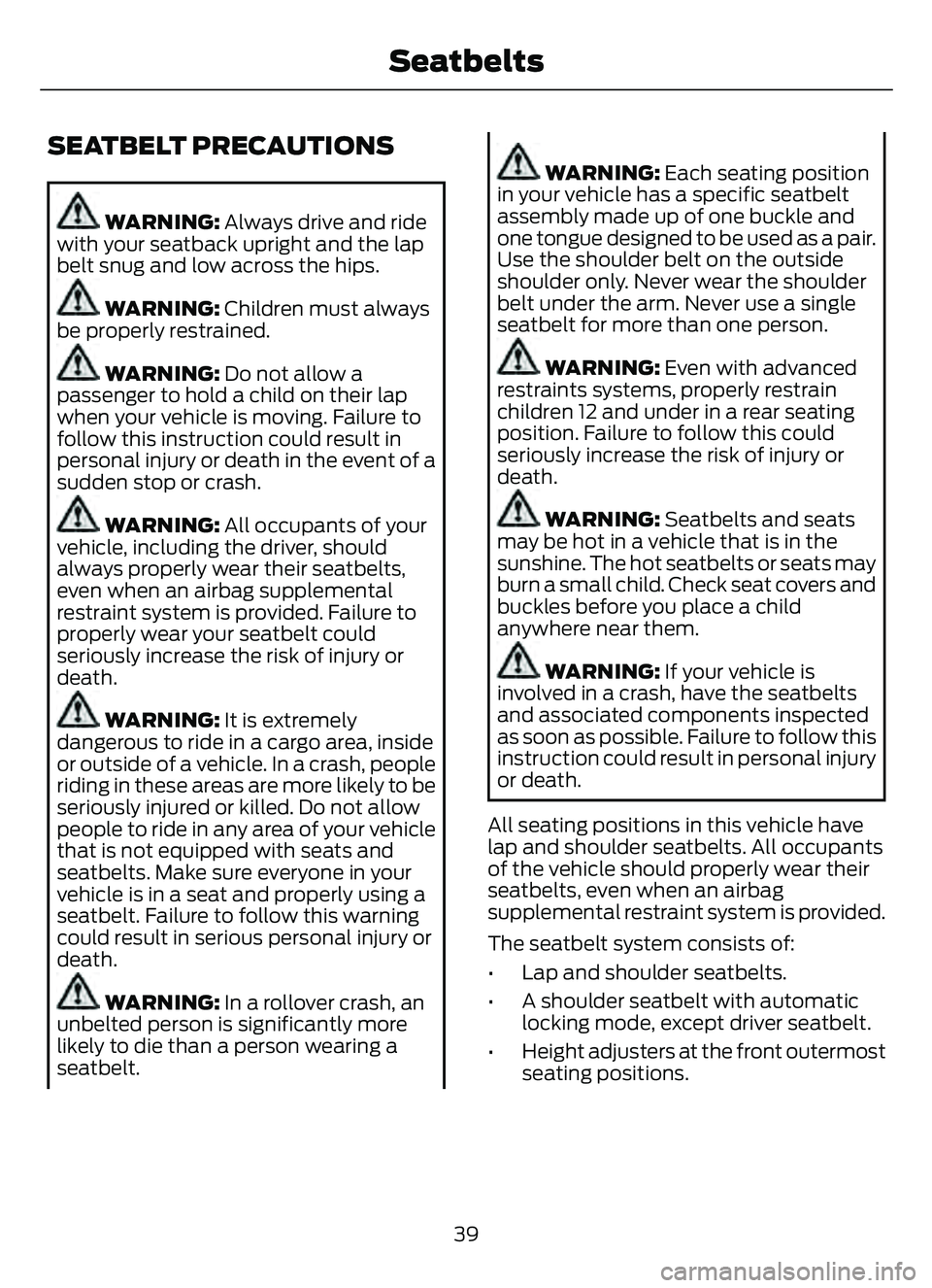
SEATBELT PRECAUTIONS
WARNING: Always drive and ride
with your seatback upright and the lap
belt snug and low across the hips.
WARNING: Children must always
be properly restrained.
WARNING: Do not allow a
passenger to hold a child on their lap
when your vehicle is moving. Failure to
follow this instruction could result in
personal injury or death in the event of a
sudden stop or crash.
WARNING: All occupants of your
vehicle, including the driver, should
always properly wear their seatbelts,
even when an airbag supplemental
restraint system is provided. Failure to
properly wear your seatbelt could
seriously increase the risk of injury or
death.
WARNING: It is extremely
dangerous to ride in a cargo area, inside
or outside of a vehicle. In a crash, people
riding in these areas are more likely to be
seriously injured or killed. Do not allow
people to ride in any area of your vehicle
that is not equipped with seats and
seatbelts. Make sure everyone in your
vehicle is in a seat and properly using a
seatbelt. Failure to follow this warning
could result in serious personal injury or
death.
WARNING: In a rollover crash, an
unbelted person is significantly more
likely to die than a person wearing a
seatbelt.
WARNING: Each seating position
in your vehicle has a specific seatbelt
assembly made up of one buckle and
one tongue designed to be used as a pair.
Use the shoulder belt on the outside
shoulder only. Never wear the shoulder
belt under the arm. Never use a single
seatbelt for more than one person.
WARNING: Even with advanced
restraints systems, properly restrain
children 12 and under in a rear seating
position. Failure to follow this could
seriously increase the risk of injury or
death.
WARNING: Seatbelts and seats
may be hot in a vehicle that is in the
sunshine. The hot seatbelts or seats may
burn a small child. Check seat covers and
buckles before you place a child
anywhere near them.
WARNING: If your vehicle is
involved in a crash, have the seatbelts
and associated components inspected
as soon as possible. Failure to follow this
instruction could result in personal injury
or death.
All seating positions in this vehicle have
lap and shoulder seatbelts. All occupants
of the vehicle should properly wear their
seatbelts, even when an airbag
supplemental restraint system is provided.
The seatbelt system consists of:
• Lap and shoulder seatbelts.
• A shoulder seatbelt with automatic locking mode, except driver seatbelt.
• Height adjusters at the front outermost seating positions.
39
Seatbelts
Page 73 of 585
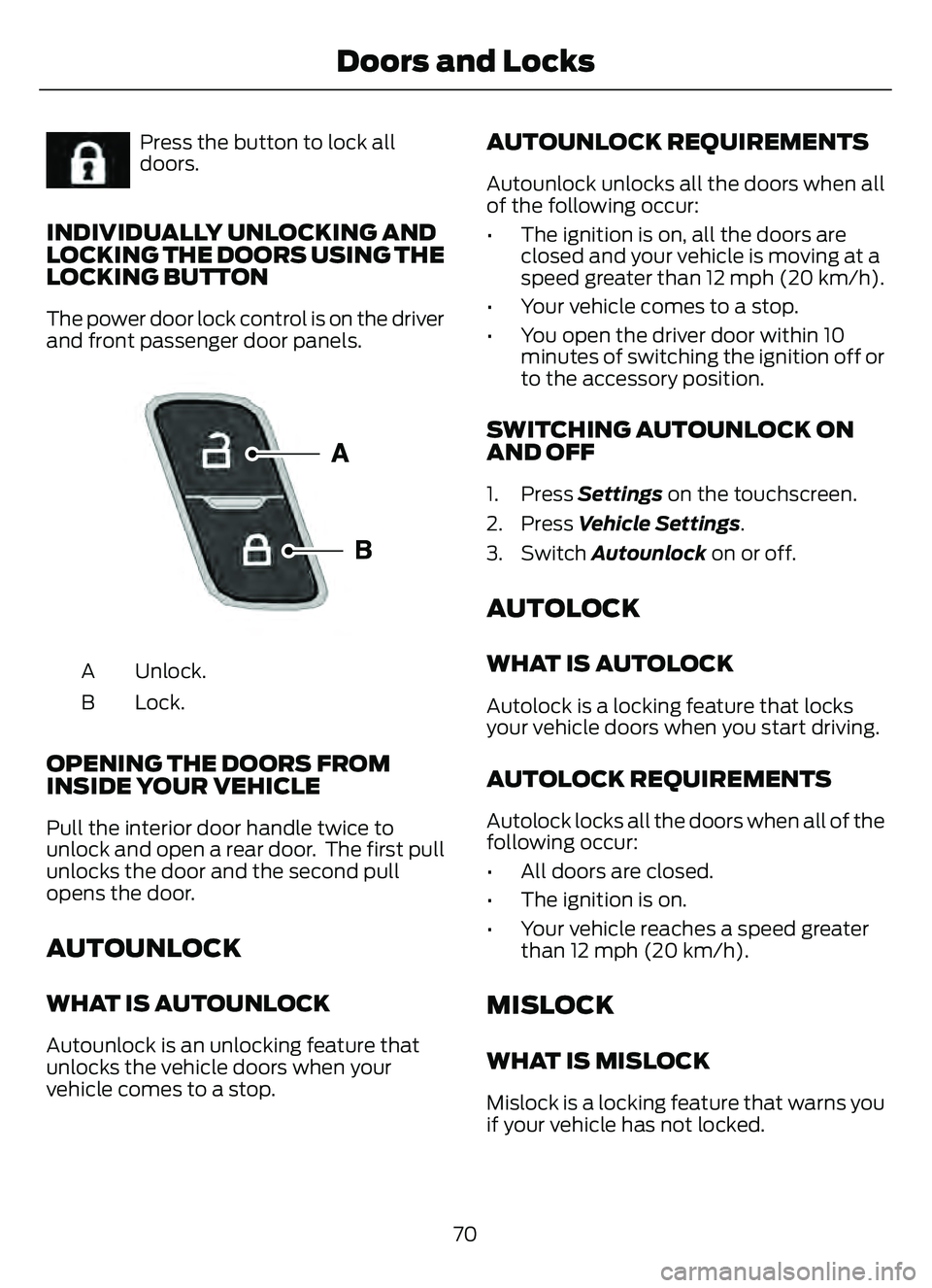
E267111Press the button to lock all
doors.
INDIVIDUALLY UNLOCKING AND
LOCKING THE DOORS USING THE
LOCKING BUTTON
The power door lock control is on the driver
and front passenger door panels.
9695E196954
Unlock.
A
Lock.
B
OPENING THE DOORS FROM
INSIDE YOUR VEHICLE
Pull the interior door handle twice to
unlock and open a rear door. The first pull
unlocks the door and the second pull
opens the door.
AUTOUNLOCK
WHAT IS AUTOUNLOCK
Autounlock is an unlocking feature that
unlocks the vehicle doors when your
vehicle comes to a stop.
AUTOUNLOCK REQUIREMENTS
Autounlock unlocks all the doors when all
of the following occur:
• The ignition is on, all the doors are
closed and your vehicle is moving at a
speed greater than 12 mph (20 km/h).
• Your vehicle comes to a stop.
• You open the driver door within 10 minutes of switching the ignition off or
to the accessory position.
SWITCHING AUTOUNLOCK ON
AND OFF
1. Press Settings on the touchscreen.
2. Press Vehicle Settings .
3. Switch Autounlock on or off.
AUTOLOCK
WHAT IS AUTOLOCK
Autolock is a locking feature that locks
your vehicle doors when you start driving.
AUTOLOCK REQUIREMENTS
Autolock locks all the doors when all of the
following occur:
• All doors are closed.
• The ignition is on.
• Your vehicle reaches a speed greater than 12 mph (20 km/h).
MISLOCK
WHAT IS MISLOCK
Mislock is a locking feature that warns you
if your vehicle has not locked.
70
Doors and Locks
Page 124 of 585
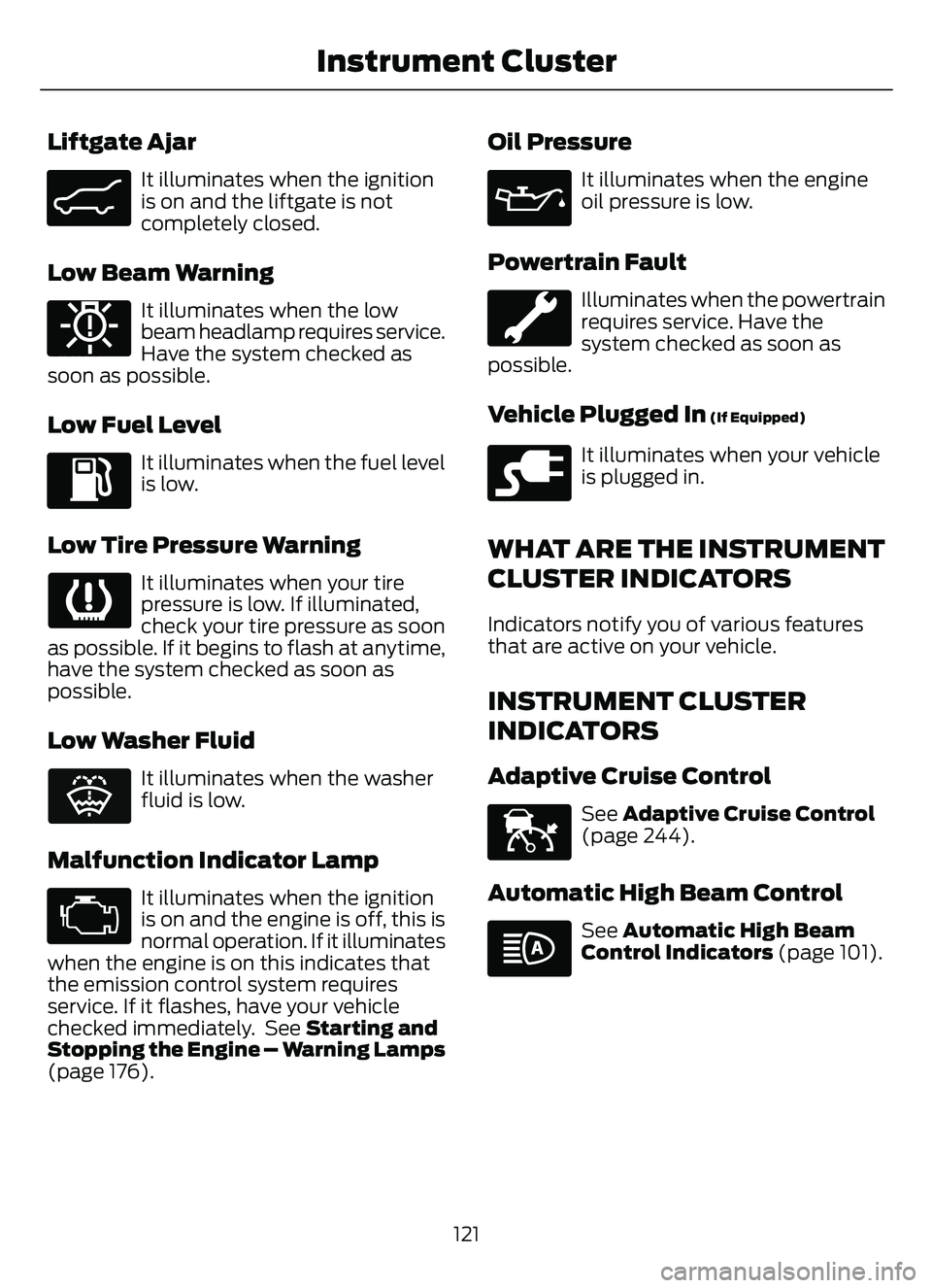
Liftgate Ajar
E162453
It illuminates when the ignition
is on and the liftgate is not
completely closed.
Low Beam Warning
E181350
It illuminates when the low
beam headlamp requires service.
Have the system checked as
soon as possible.
Low Fuel Level
It illuminates when the fuel level
is low.
Low Tire Pressure Warning
It illuminates when your tire
pressure is low. If illuminated,
check your tire pressure as soon
as possible. If it begins to flash at anytime,
have the system checked as soon as
possible.
Low Washer Fluid
E132353
It illuminates when the washer
fluid is low.
Malfunction Indicator Lamp
It illuminates when the ignition
is on and the engine is off, this is
normal operation. If it illuminates
when the engine is on this indicates that
the emission control system requires
service. If it flashes, have your vehicle
checked immediately. See Starting and
Stopping the Engine – Warning Lamps
(page 176).
Oil Pressure
It illuminates when the engine
oil pressure is low.
Powertrain Fault
Illuminates when the powertrain
requires service. Have the
system checked as soon as
possible.
Vehicle Plugged In (If Equipped)
E228962
It illuminates when your vehicle
is plugged in.
WHAT ARE THE INSTRUMENT
CLUSTER INDICATORS
Indicators notify you of various features
that are active on your vehicle.
INSTRUMENT CLUSTER
INDICATORS
Adaptive Cruise Control
E144524
See Adaptive Cruise Control
(page 244).
Automatic High Beam Control
See Automatic High Beam
Control Indicators (page 101).
121
Instrument Cluster
Page 125 of 585
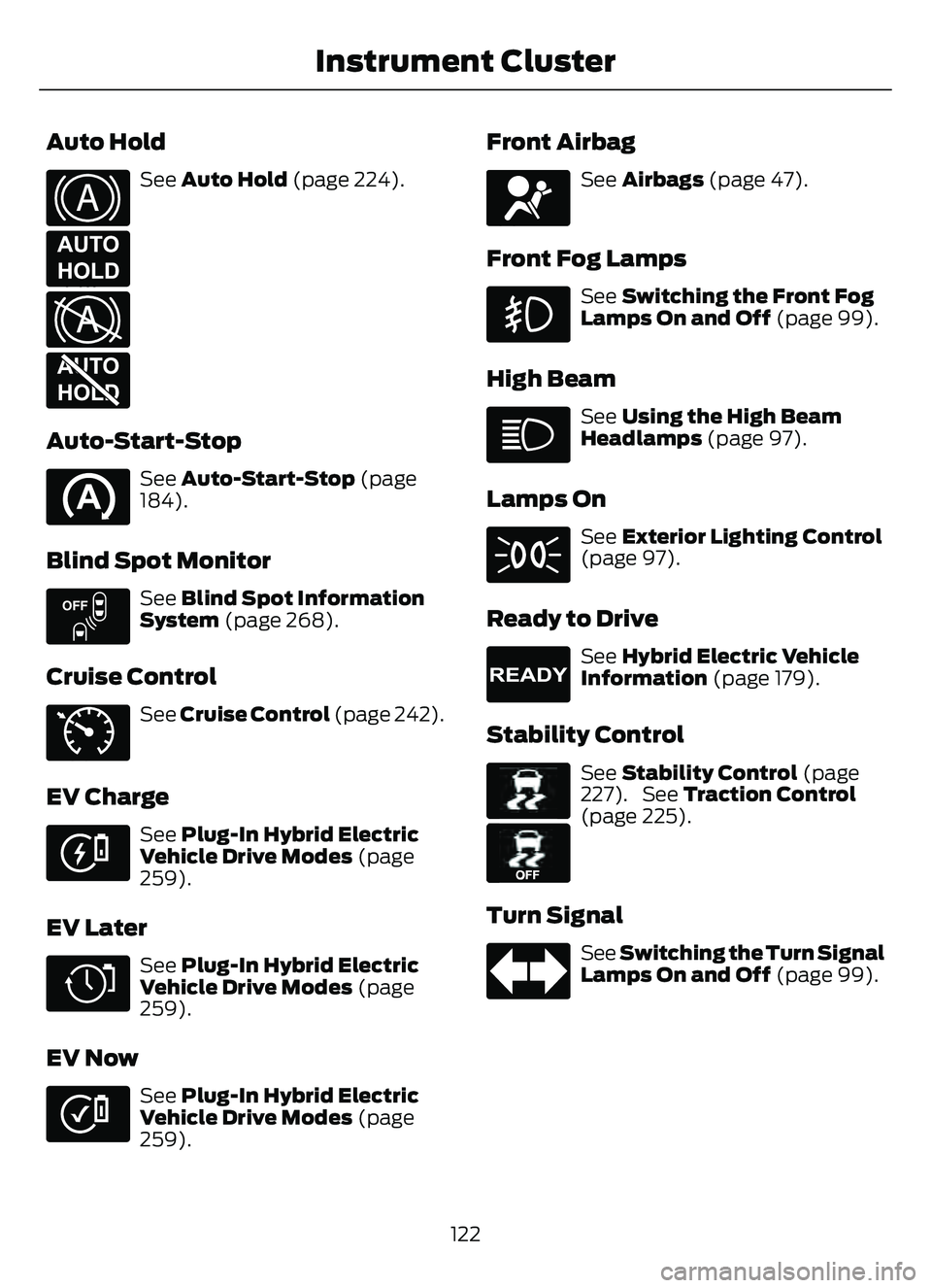
Auto Hold
E322410E322410
E197933
EE322411
E197934
See Auto Hold (page 224).
Auto-Start-Stop
See Auto-Start-Stop (page
184).
Blind Spot Monitor
E151262
See Blind Spot Information
System (page 268).
Cruise Control
E71340
See Cruise Control (page 242).
EV Charge
E281479
See Plug-In Hybrid Electric
Vehicle Drive Modes (page
259).
EV Later
E281477
See Plug-In Hybrid Electric
Vehicle Drive Modes (page
259).
EV Now
E281476
See Plug-In Hybrid Electric
Vehicle Drive Modes (page
259).
Front Airbag
E67017
See Airbags (page 47).
Front Fog Lamps
See Switching the Front Fog
Lamps On and Off (page 99).
High Beam
See Using the High Beam
Headlamps (page 97).
Lamps On
See Exterior Lighting Control
(page 97).
Ready to Drive
E224090
See Hybrid Electric Vehicle
Information (page 179).
Stability Control
E138639
E130458
See Stability Control (page
227). See Traction Control
(page 225).
Turn Signal
See Switching the Turn Signal
Lamps On and Off (page 99).
122
Instrument Cluster