windshield wipers FORD ESCAPE 2022 Owners Manual
[x] Cancel search | Manufacturer: FORD, Model Year: 2022, Model line: ESCAPE, Model: FORD ESCAPE 2022Pages: 585, PDF Size: 6.15 MB
Page 29 of 585
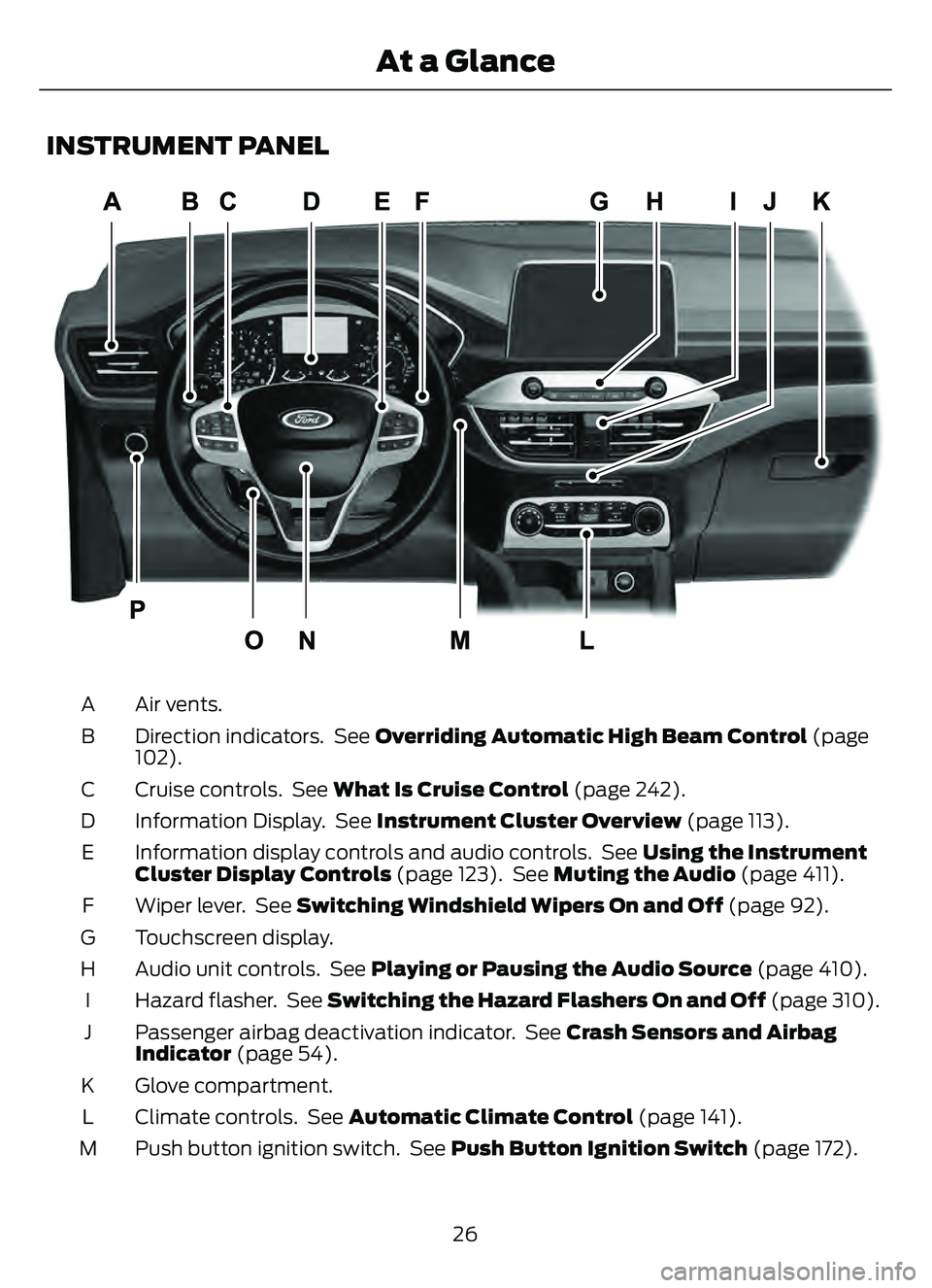
INSTRUMENT PANEL
E285284
Air vents.
A
Direction indicators. See Overriding Automatic High Beam Control (page
102).
B
Cruise controls. See What Is Cruise Control (page 242).
C
Information Display. See Instrument Cluster Overview (page 113).
D
Information display controls and audio controls. See Using the Instrument
Cluster Display Controls (page 123). See Muting the Audio (page 411).
E
Wiper lever. See Switching Windshield Wipers On and Off (page 92).
F
Touchscreen display.
G
Audio unit controls. See Playing or Pausing the Audio Source (page 410).
H
Hazard flasher. See Switching the Hazard Flashers On and Off (page 310).
I
Passenger airbag deactivation indicator. See Crash Sensors and Airbag
Indicator (page 54).
J
Glove compartment.
K
Climate controls. See Automatic Climate Control (page 141).
L
Push button ignition switch. See Push Button Ignition Switch (page 172).
M
26
At a Glance
Page 95 of 585
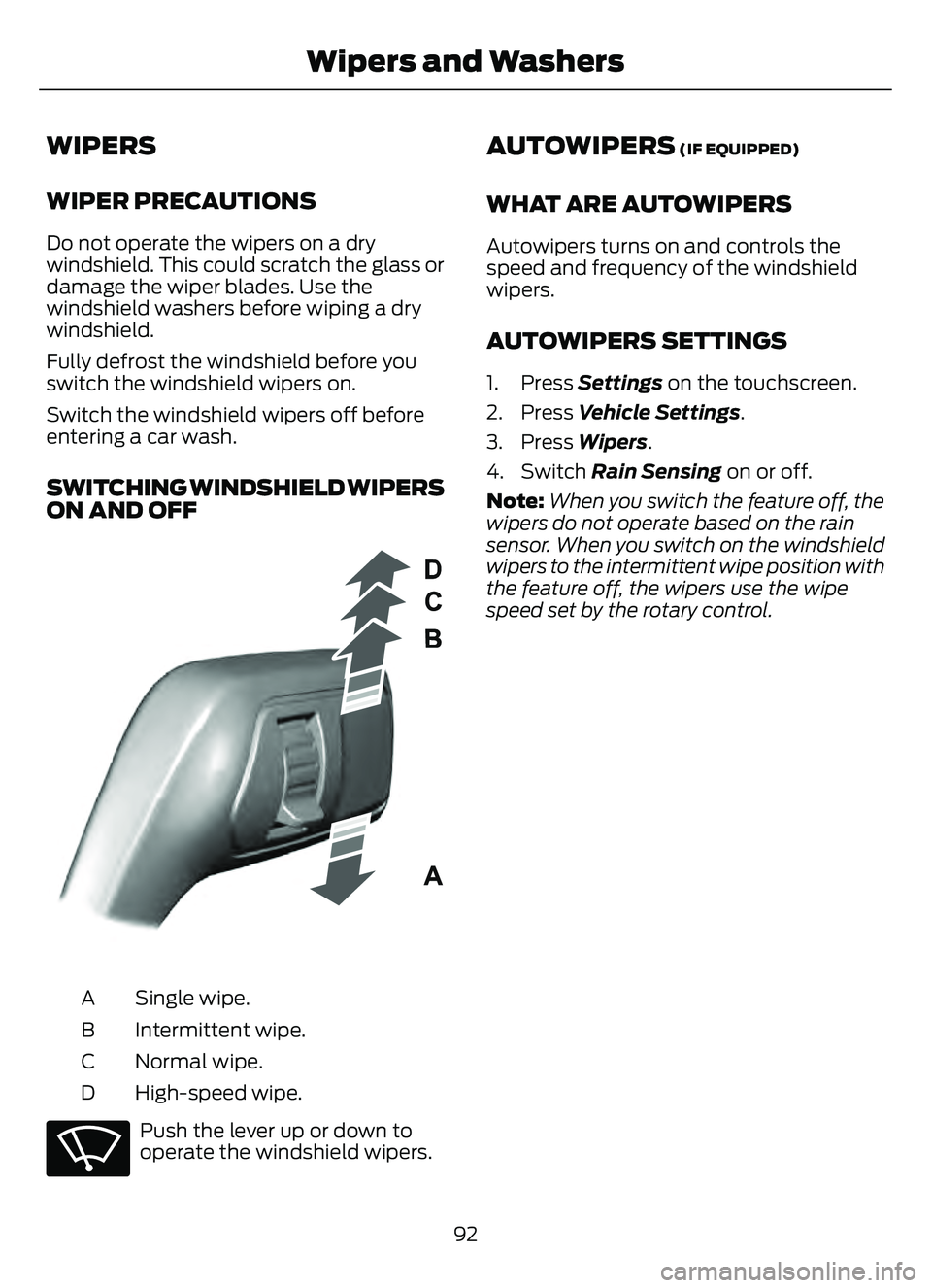
WIPERS
WIPER PRECAUTIONS
Do not operate the wipers on a dry
windshield. This could scratch the glass or
damage the wiper blades. Use the
windshield washers before wiping a dry
windshield.
Fully defrost the windshield before you
switch the windshield wipers on.
Switch the windshield wipers off before
entering a car wash.
SWITCHING WINDSHIELD WIPERS
ON AND OFF
E295996E295996
Single wipe.
A
Intermittent wipe.
B
Normal wipe.
C
High-speed wipe.
D
E270969
Push the lever up or down to
operate the windshield wipers.
AUTOWIPERS (IF EQUIPPED)
WHAT ARE AUTOWIPERS
Autowipers turns on and controls the
speed and frequency of the windshield
wipers.
AUTOWIPERS SETTINGS
1. Press Settings on the touchscreen.
2. Press Vehicle Settings .
3. Press Wipers .
4. Switch Rain Sensing on or off.
Note: When you switch the feature off, the
wipers do not operate based on the rain
sensor. When you switch on the windshield
wipers to the intermittent wipe position with
the feature off, the wipers use the wipe
speed set by the rotary control.
92
Wipers and Washers
Page 96 of 585
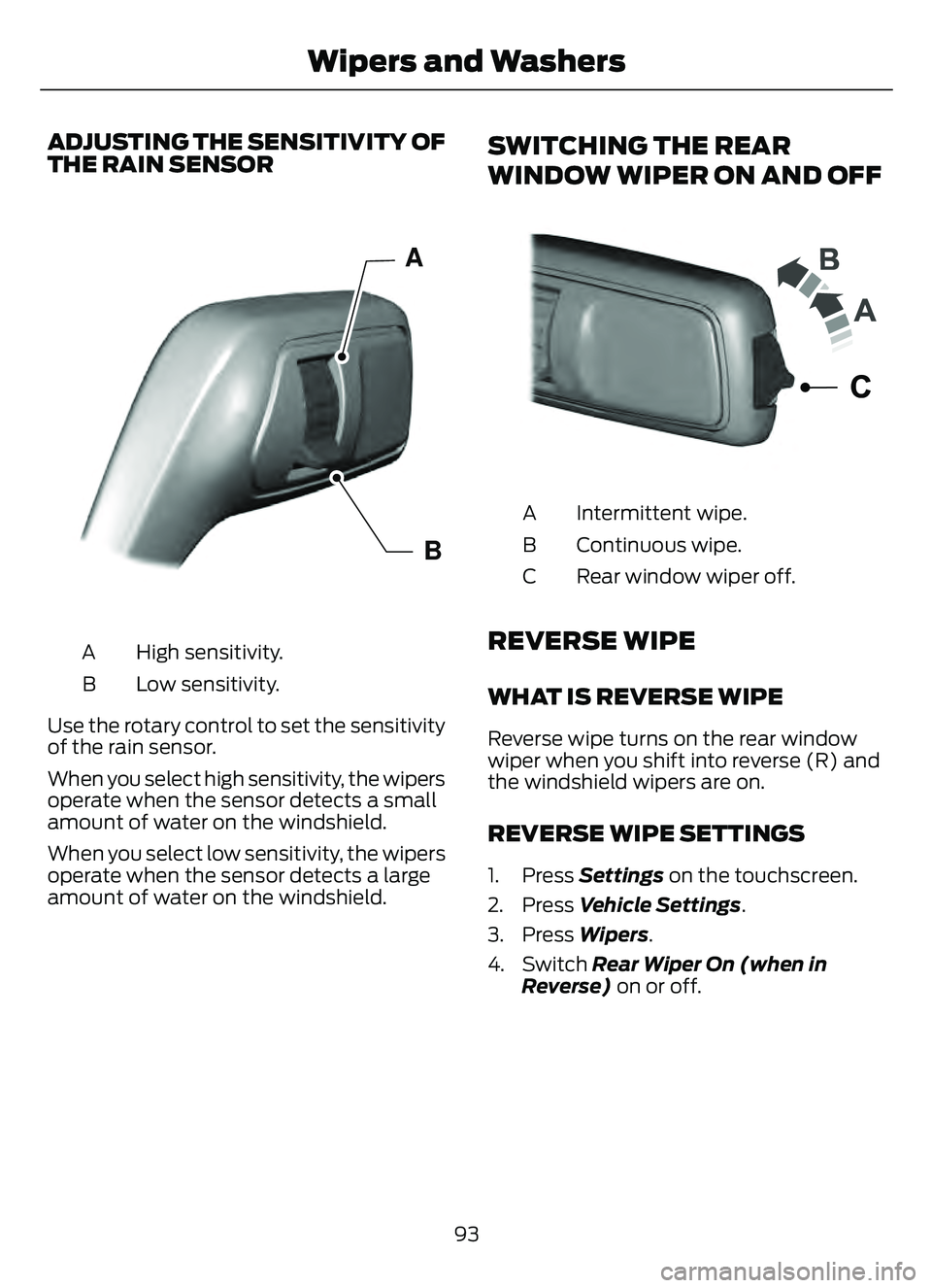
ADJUSTING THE SENSITIVITY OF
THE RAIN SENSOR
E308824E308824
A
B
High sensitivity.
A
Low sensitivity.
B
Use the rotary control to set the sensitivity
of the rain sensor.
When you select high sensitivity, the wipers
operate when the sensor detects a small
amount of water on the windshield.
When you select low sensitivity, the wipers
operate when the sensor detects a large
amount of water on the windshield.
SWITCHING THE REAR
WINDOW WIPER ON AND OFF
E2422324
Intermittent wipe.
A
Continuous wipe.
B
Rear window wiper off.
C
REVERSE WIPE
WHAT IS REVERSE WIPE
Reverse wipe turns on the rear window
wiper when you shift into reverse (R) and
the windshield wipers are on.
REVERSE WIPE SETTINGS
1. Press Settings on the touchscreen.
2. Press Vehicle Settings .
3. Press Wipers .
4. Switch Rear Wiper On (when in Reverse) on or off.
93
Wipers and Washers
Page 98 of 585
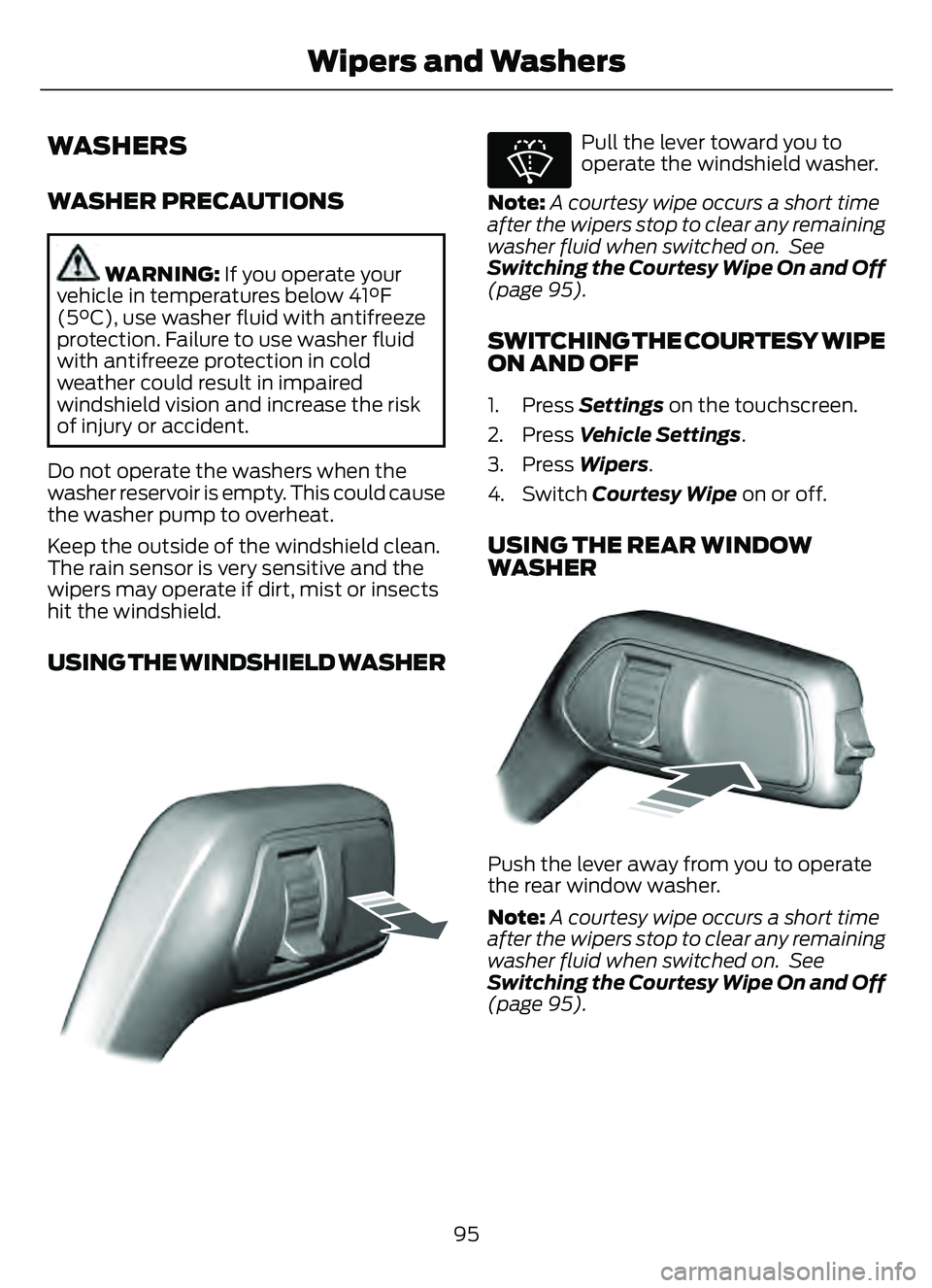
WASHERS
WASHER PRECAUTIONS
WARNING: If you operate your
vehicle in temperatures below 41°F
(5°C), use washer fluid with antifreeze
protection. Failure to use washer fluid
with antifreeze protection in cold
weather could result in impaired
windshield vision and increase the risk
of injury or accident.
Do not operate the washers when the
washer reservoir is empty. This could cause
the washer pump to overheat.
Keep the outside of the windshield clean.
The rain sensor is very sensitive and the
wipers may operate if dirt, mist or insects
hit the windshield.
USING THE WINDSHIELD WASHER
E308825
E270967
Pull the lever toward you to
operate the windshield washer.
Note: A courtesy wipe occurs a short time
after the wipers stop to clear any remaining
washer fluid when switched on. See
Switching the Courtesy Wipe On and Off
(page 95).
SWITCHING THE COURTESY WIPE
ON AND OFF
1. Press Settings on the touchscreen.
2. Press Vehicle Settings .
3. Press Wipers .
4. Switch Courtesy Wipe on or off.
USING THE REAR WINDOW
WASHER
E2422224344343433334324434
Push the lever away from you to operate
the rear window washer.
Note:A courtesy wipe occurs a short time
after the wipers stop to clear any remaining
washer fluid when switched on. See
Switching the Courtesy Wipe On and Off
(page 95).
95
Wipers and Washers
Page 99 of 585
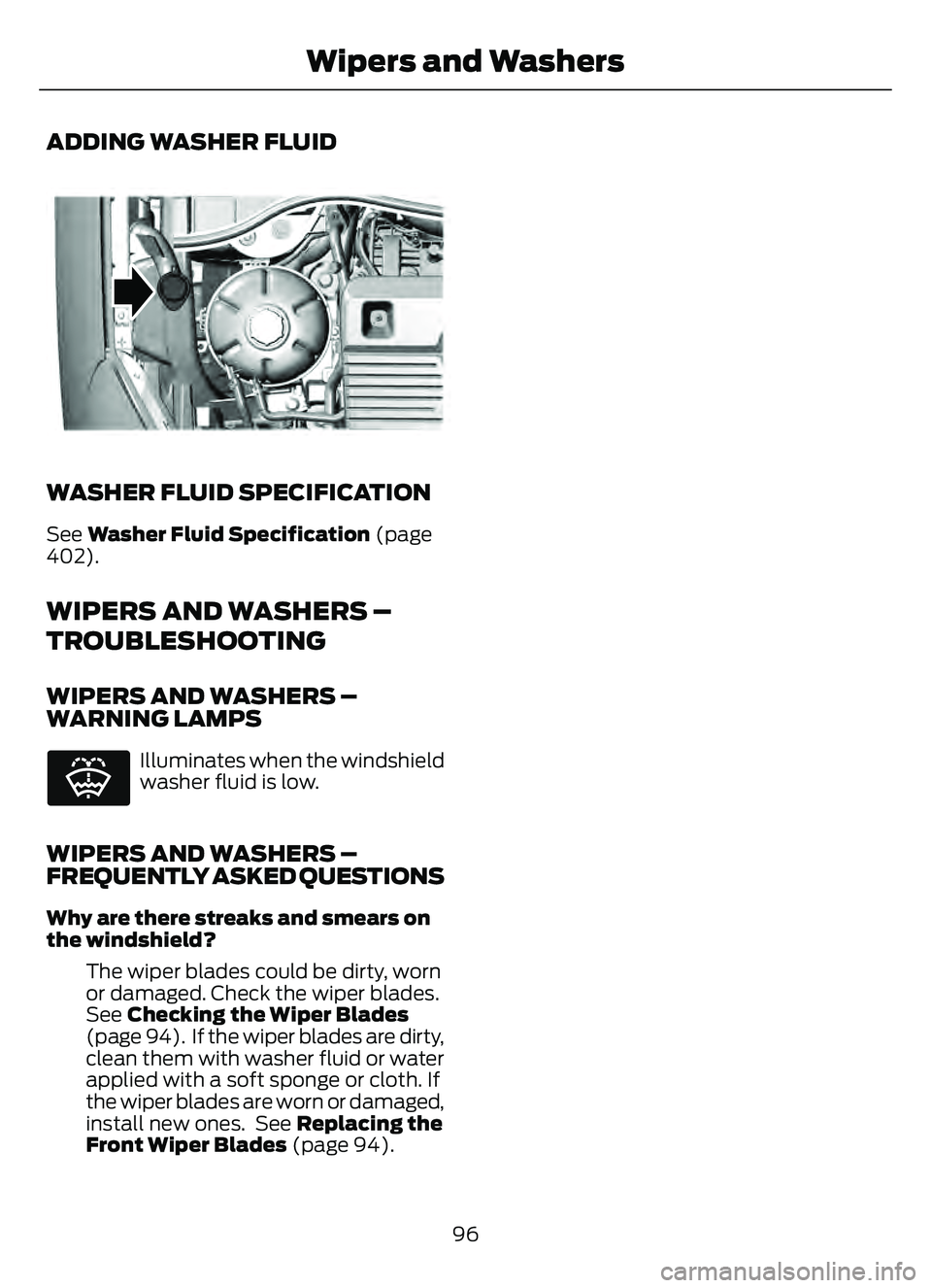
ADDING WASHER FLUID
E334429E334429
WASHER FLUID SPECIFICATION
See Washer Fluid Specification (page
402).
WIPERS AND WASHERS –
TROUBLESHOOTING
WIPERS AND WASHERS –
WARNING LAMPS
E132353
Illuminates when the windshield
washer fluid is low.
WIPERS AND WASHERS –
FREQUENTLY ASKED QUESTIONS
Why are there streaks and smears on
the windshield?
The wiper blades could be dirty, worn
or damaged. Check the wiper blades.
See Checking the Wiper Blades
(page 94). If the wiper blades are dirty,
clean them with washer fluid or water
applied with a soft sponge or cloth. If
the wiper blades are worn or damaged,
install new ones. See Replacing the
Front Wiper Blades (page 94).
96
Wipers and Washers
Page 101 of 585
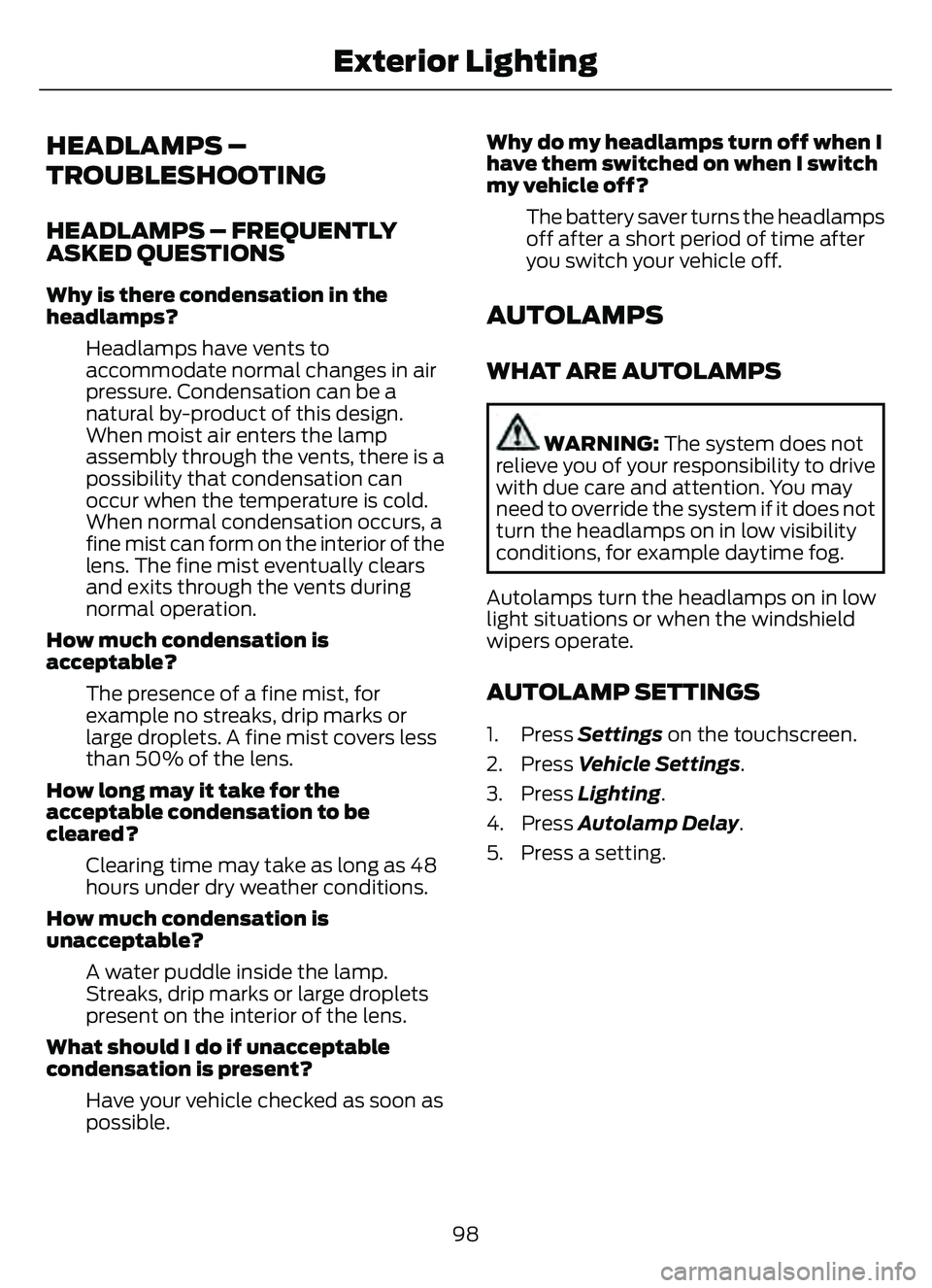
HEADLAMPS –
TROUBLESHOOTING
HEADLAMPS – FREQUENTLY
ASKED QUESTIONS
Why is there condensation in the
headlamps?Headlamps have vents to
accommodate normal changes in air
pressure. Condensation can be a
natural by-product of this design.
When moist air enters the lamp
assembly through the vents, there is a
possibility that condensation can
occur when the temperature is cold.
When normal condensation occurs, a
fine mist can form on the interior of the
lens. The fine mist eventually clears
and exits through the vents during
normal operation.
How much condensation is
acceptable? The presence of a fine mist, for
example no streaks, drip marks or
large droplets. A fine mist covers less
than 50% of the lens.
How long may it take for the
acceptable condensation to be
cleared? Clearing time may take as long as 48
hours under dry weather conditions.
How much condensation is
unacceptable? A water puddle inside the lamp.
Streaks, drip marks or large droplets
present on the interior of the lens.
What should I do if unacceptable
condensation is present? Have your vehicle checked as soon as
possible. Why do my headlamps turn off when I
have them switched on when I switch
my vehicle off?
The battery saver turns the headlamps
off after a short period of time after
you switch your vehicle off.AUTOLAMPS
WHAT ARE AUTOLAMPS
WARNING: The system does not
relieve you of your responsibility to drive
with due care and attention. You may
need to override the system if it does not
turn the headlamps on in low visibility
conditions, for example daytime fog.
Autolamps turn the headlamps on in low
light situations or when the windshield
wipers operate.
AUTOLAMP SETTINGS
1. Press Settings on the touchscreen.
2. Press Vehicle Settings .
3. Press Lighting.
4. Press Autolamp Delay.
5. Press a setting.
98
Exterior Lighting
Page 359 of 585
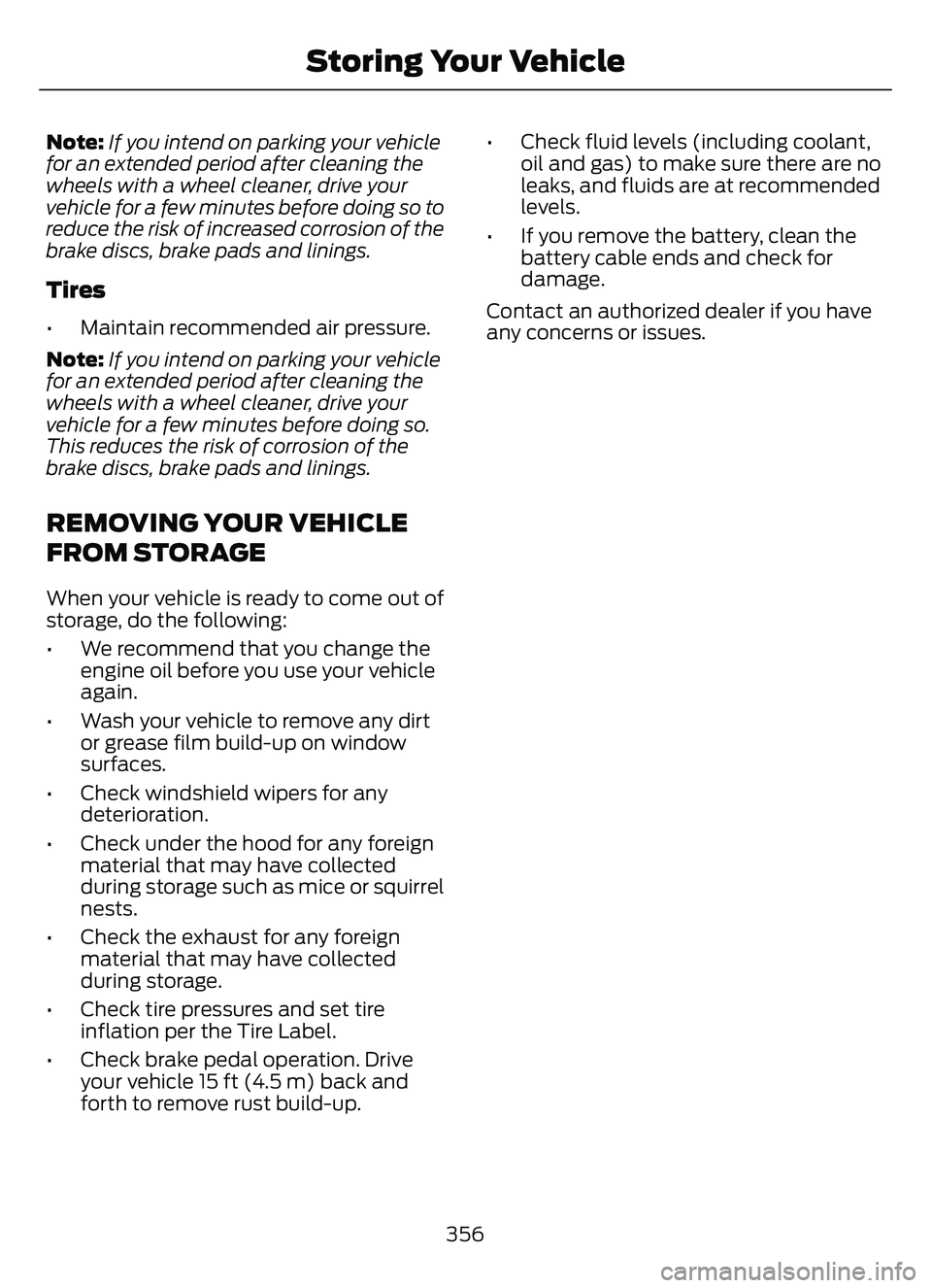
Note:If you intend on parking your vehicle
for an extended period after cleaning the
wheels with a wheel cleaner, drive your
vehicle for a few minutes before doing so to
reduce the risk of increased corrosion of the
brake discs, brake pads and linings.
Tires
• Maintain recommended air pressure.
Note: If you intend on parking your vehicle
for an extended period after cleaning the
wheels with a wheel cleaner, drive your
vehicle for a few minutes before doing so.
This reduces the risk of corrosion of the
brake discs, brake pads and linings.
REMOVING YOUR VEHICLE
FROM STORAGE
When your vehicle is ready to come out of
storage, do the following:
• We recommend that you change the engine oil before you use your vehicle
again.
• Wash your vehicle to remove any dirt or grease film build-up on window
surfaces.
• Check windshield wipers for any deterioration.
• Check under the hood for any foreign material that may have collected
during storage such as mice or squirrel
nests.
• Check the exhaust for any foreign material that may have collected
during storage.
• Check tire pressures and set tire inflation per the Tire Label.
• Check brake pedal operation. Drive your vehicle 15 ft (4.5 m) back and
forth to remove rust build-up. • Check fluid levels (including coolant,
oil and gas) to make sure there are no
leaks, and fluids are at recommended
levels.
• If you remove the battery, clean the battery cable ends and check for
damage.
Contact an authorized dealer if you have
any concerns or issues.
356
Storing Your Vehicle
Page 584 of 585
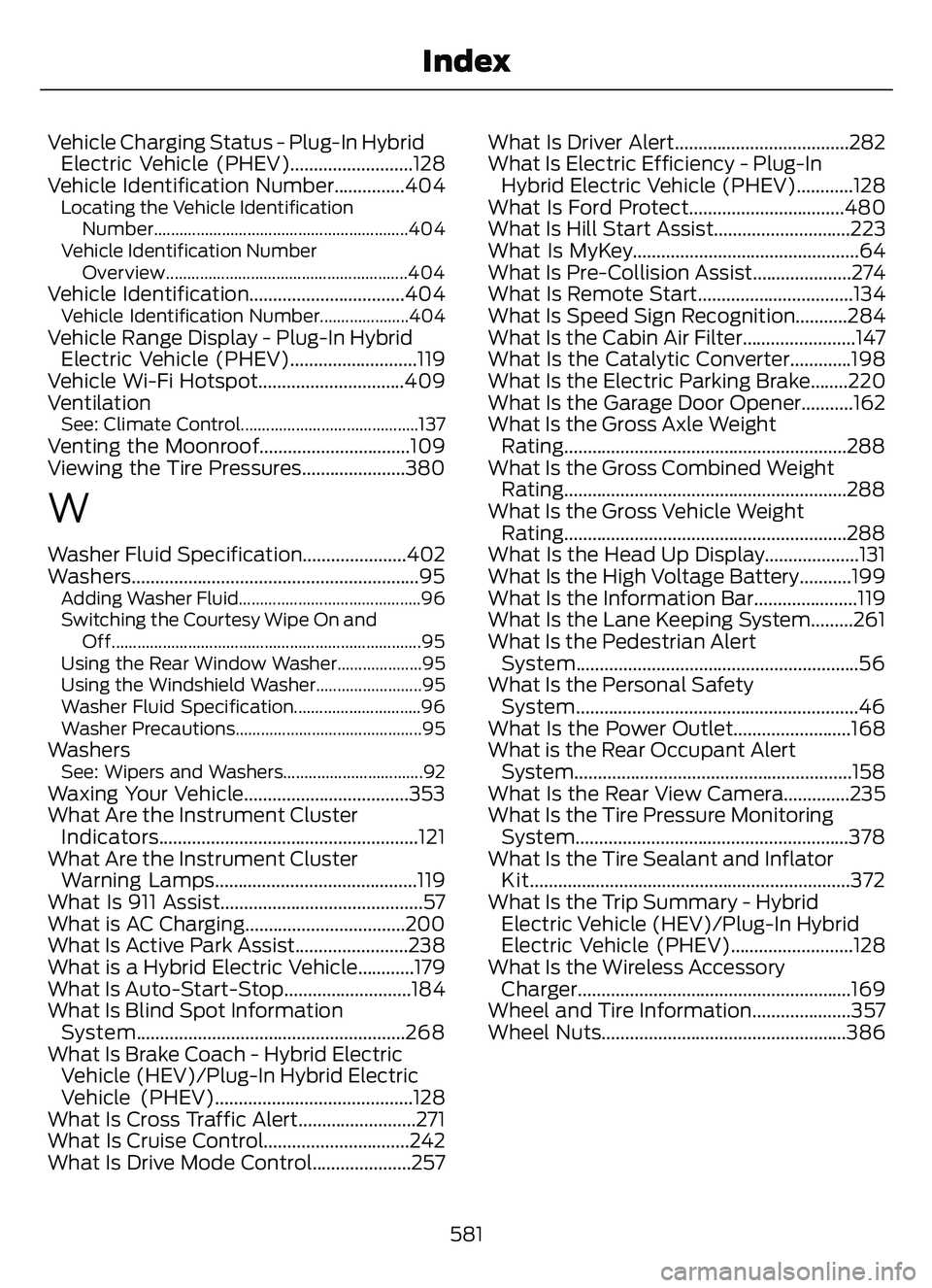
Vehicle Charging Status - Plug-In HybridElectric Vehicle (PHEV)..........................128
Vehicle Identification Number...............404
Locating the Vehicle Identification
Number............................................................ 404
Vehicle Identification Number Overview.........................................................404
Vehicle Identification.................................404Vehicle Identification Number.....................404Vehicle Range Display - Plug-In HybridElectric Vehicle (PHEV)...........................119
Vehicle Wi-Fi Hotspot...............................409
Ventilation
See: Climate Control..........................................137Venting the Moonroof................................109
Viewing the Tire Pressures......................380
W
Washer Fluid Specification......................402
Washer s.............................................................95
Adding Washer Fluid...........................................96
Switching the Courtesy Wipe On and
Off........................................................................\
.95
Using the Rear Window Washer....................95
Using the Windshield Washer.........................95
Washer Fluid Specification..............................96
Washer Precautions............................................95
WashersSee: Wipers and Washers.................................92Waxing Your Vehicle...................................353
What Are the Instrument Cluster Indicators.......................................................121
What Are the Instrument Cluster Warning Lamps...........................................119
What Is 911 Assist...........................................57
What is AC Charging..................................200
What Is Active Park Assist........................238
What is a Hybrid Electric Vehicle............179
What Is Auto-Start-Stop...........................184
What Is Blind Spot Information System.........................................................268
What Is Brake Coach - Hybrid Electric Vehicle (HEV)/Plug-In Hybrid Electric
Vehicle (PHEV)..........................................128
What Is Cross Traffic Alert.........................271
What Is Cruise Control...............................242
What Is Drive Mode Control.....................257 What Is Driver Alert.....................................282
What Is Electric Efficiency - Plug-In
Hybrid Electric Vehicle (PHEV)............128
What Is Ford Protect.................................480
What Is Hill Start Assist.............................223
What Is MyKey................................................64
What Is Pre-Collision Assist.....................274
What Is Remote Start.................................134
What Is Speed Sign Recognition...........284
What Is the Cabin Air Filter........................147
What Is the Catalytic Converter.............198
What Is the Electric Parking Brake........220
What Is the Garage Door Opener...........162
What Is the Gross Axle Weight Rating............................................................288
What Is the Gross Combined Weight Rating............................................................288
What Is the Gross Vehicle Weight Rating............................................................288
What Is the Head Up Display....................131
What Is the High Voltage Battery...........199
What Is the Information Bar......................119
What Is the Lane Keeping System.........261
What Is the Pedestrian Alert System............................................................56
What Is the Personal Safety System............................................................46
What Is the Power Outlet.........................168
What is the Rear Occupant Alert System...........................................................158
What Is the Rear View Camera..............235
What Is the Tire Pressure Monitoring System..........................................................378
What Is the Tire Sealant and Inflator Kit....................................................................372
What Is the Trip Summary - Hybrid Electric Vehicle (HEV)/Plug-In Hybrid
Electric Vehicle (PHEV)..........................128
What Is the Wireless Accessory Charger..........................................................169
Wheel and Tire Information.....................357
Wheel Nuts....................................................386
581
Index
Page 585 of 585
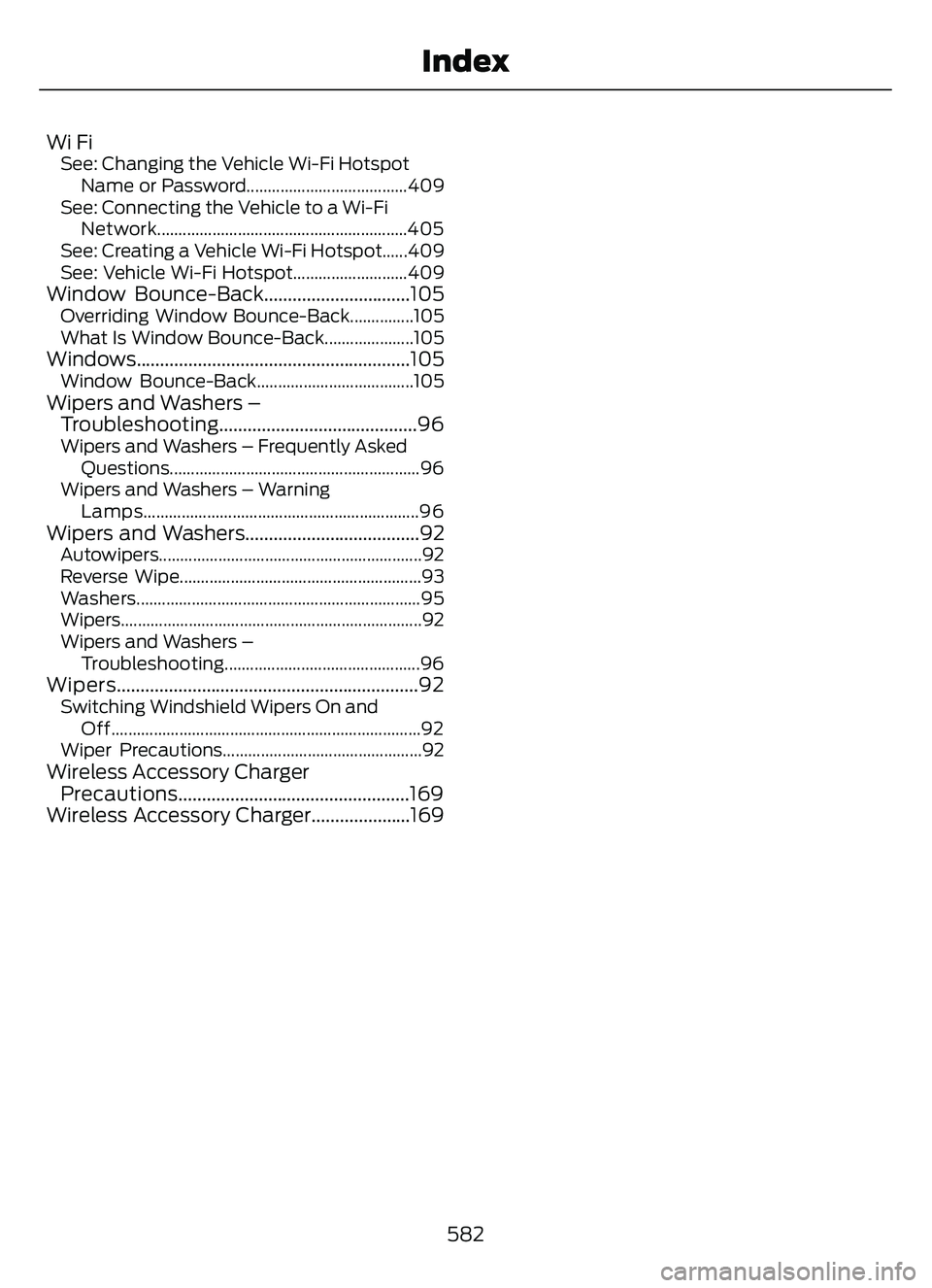
Wi FiSee: Changing the Vehicle Wi-Fi HotspotName or Password......................................409
See: Connecting the Vehicle to a Wi-Fi Network...........................................................405
See: Creating a Vehicle Wi-Fi Hotspot......409
See: Vehicle Wi-Fi Hotspot...........................409
Window Bounce-Back...............................105Overriding Window Bounce-Back...............105
What Is Window Bounce-Back.....................105
Windows..........................................................105Window Bounce-Back.....................................105Wipers and Washers – Troubleshooting..........................................96
Wipers and Washers – Frequently Asked
Questions...........................................................96
Wipers and Washers – Warning Lamps.................................................................96
Wipers and Washers.....................................92Autowipers..............................................................92
Reverse Wipe.........................................................93
Washers...................................................................95
Wipers.......................................................................\
92
Wipers and Washers –Troubleshooting..............................................96
Wipers................................................................92Switching Windshield Wipers On andOff........................................................................\
.92
Wiper Precautions...............................................92
Wireless Accessory Charger Precautions.................................................169
Wireless Accessory Charger.....................169
582
Index