garage door opener FORD ESCAPE 2022 Owners Manual
[x] Cancel search | Manufacturer: FORD, Model Year: 2022, Model line: ESCAPE, Model: FORD ESCAPE 2022Pages: 585, PDF Size: 6.15 MB
Page 8 of 585
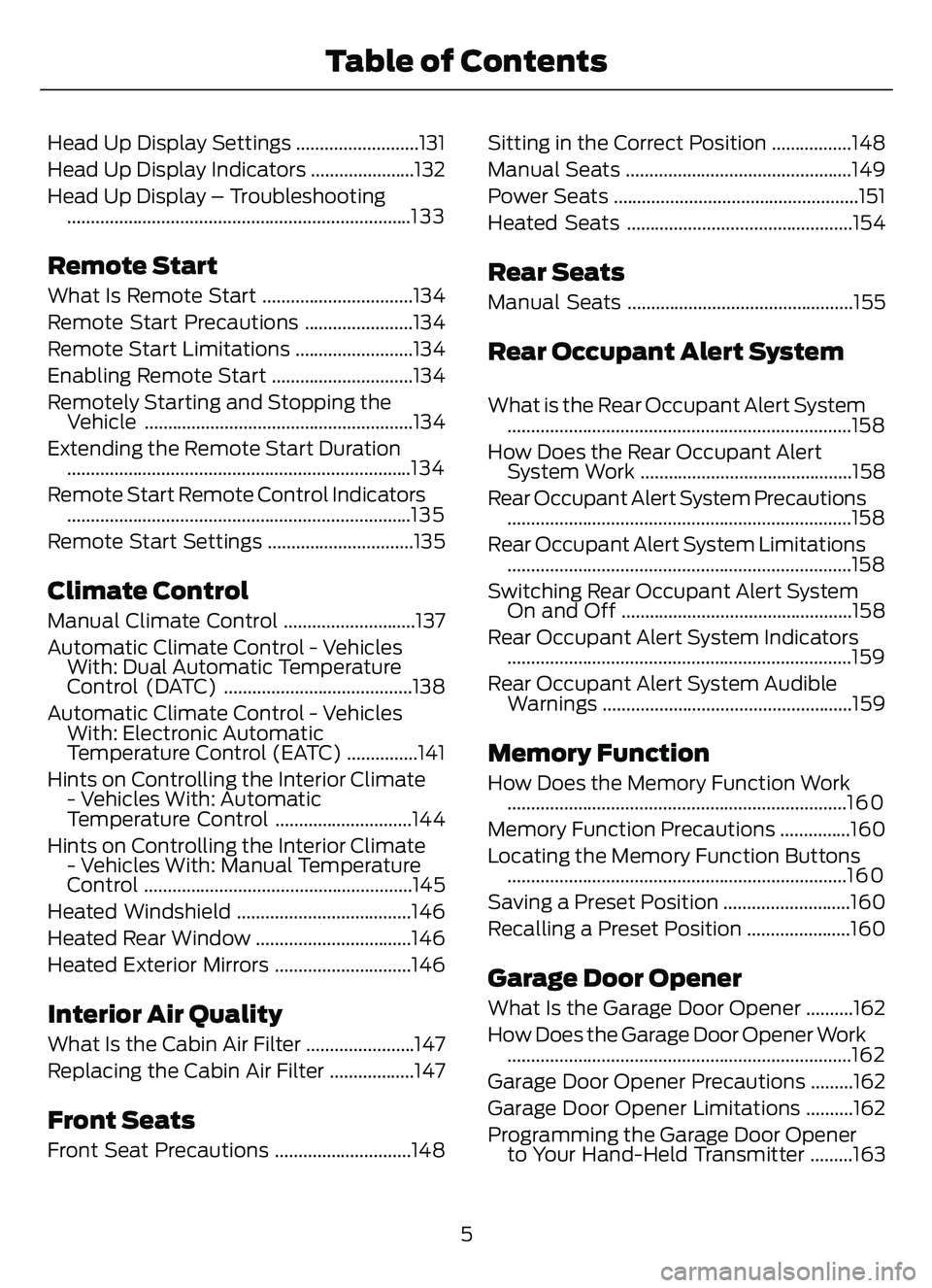
Head Up Display Settings ..........................131
Head Up Display Indicators ......................132
Head Up Display – Troubleshooting........................................................................\
.1 3 3
Remote Start
What Is Remote Start ................................134
Remote Start Precautions .......................134
Remote Start Limitations .........................134
Enabling Remote Start ..............................134
Remotely Starting and Stopping theVehicle .........................................................134
Extending the Remote Start Duration ........................................................................\
.134
Remote Start Remote Control Indicators ........................................................................\
.135
Remote Start Settings ...............................135
Climate Control
Manual Climate Control ............................137
Automatic Climate Control - Vehicles With: Dual Automatic Temperature
Control (DATC) ........................................138
Automatic Climate Control - Vehicles With: Electronic Automatic
Temperature Control (EATC) ...............141
Hints on Controlling the Interior Climate - Vehicles With: Automatic
Temperature Control .............................144
Hints on Controlling the Interior Climate - Vehicles With: Manual Temperature
Control .........................................................145
Heated Windshield .....................................146
Heated Rear Window .................................146
Heated Exterior Mirrors .............................146
Interior Air Quality
What Is the Cabin Air Filter .......................147
Replacing the Cabin Air Filter ..................147
Front Seats
Front Seat Precautions .............................148 Sitting in the Correct Position .................148
Manual Seats ................................................149
Power Seats ....................................................151
Heated Seats ................................................154
Rear Seats
Manual Seats ................................................155
Rear Occupant Alert System
What is the Rear Occupant Alert System
........................................................................\
.158
How Does the Rear Occupant Alert System Work .............................................158
Rear Occupant Alert System Precautions ........................................................................\
.158
Rear Occupant Alert System Limitations ........................................................................\
.158
Switching Rear Occupant Alert System On and Off .................................................158
Rear Occupant Alert System Indicators ........................................................................\
.159
Rear Occupant Alert System Audible Warnings .....................................................159
Memory Function
How Does the Memory Function Work........................................................................\
1 6 0
Memory Function Precautions ...............160
Locating the Memory Function Buttons ........................................................................\
1 6 0
Saving a Preset Position ...........................160
Recalling a Preset Position ......................160
Garage Door Opener
What Is the Garage Door Opener ..........162
How Does the Garage Door Opener Work
........................................................................\
.162
Garage Door Opener Precautions .........162
Garage Door Opener Limitations ..........162
Programming the Garage Door Opener to Your Hand-Held Transmitter .........163
5
Table of Contents
Page 9 of 585
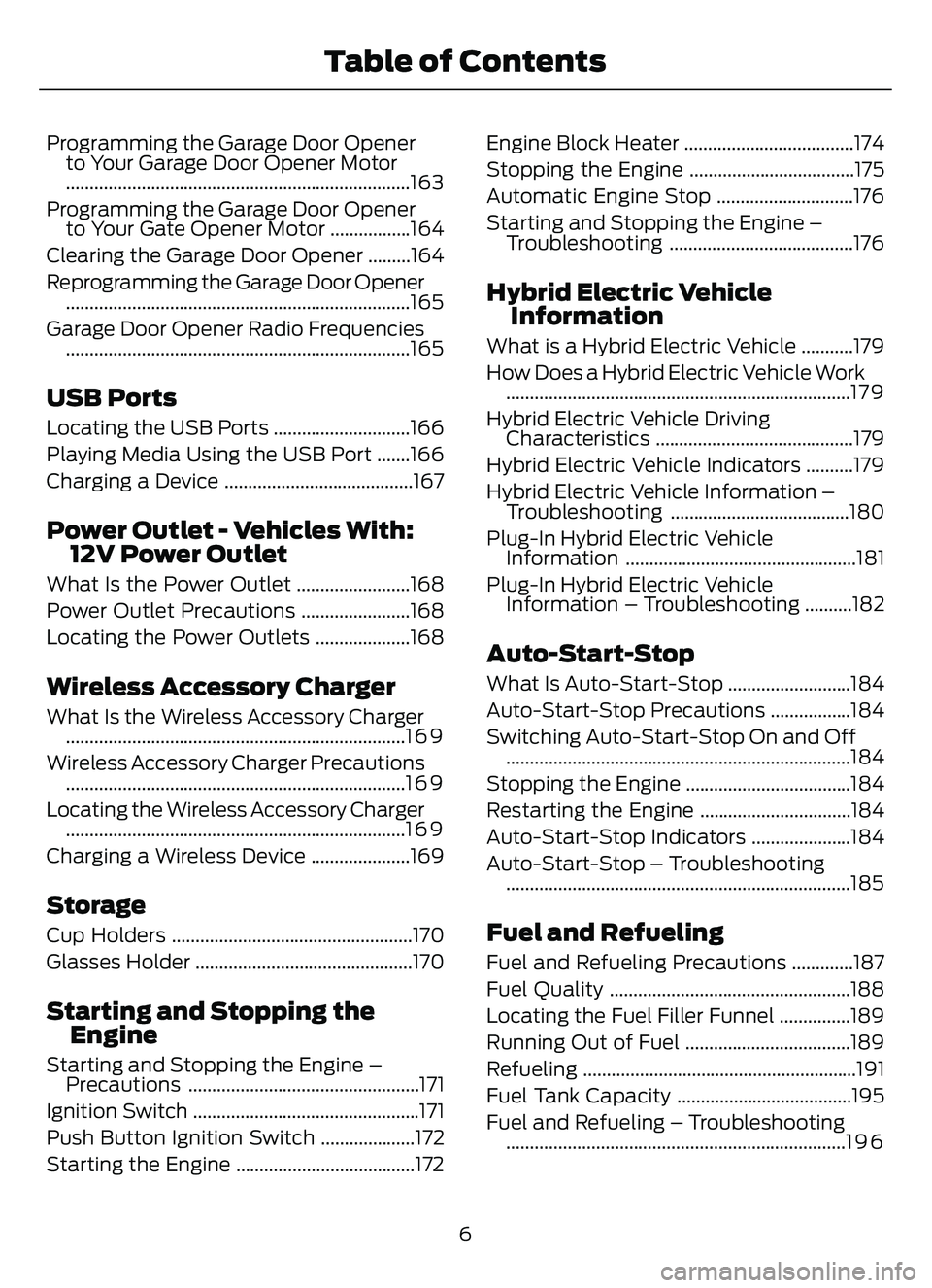
Programming the Garage Door Openerto Your Garage Door Opener Motor
........................................................................\
.163
Programming the Garage Door Opener to Your Gate Opener Motor .................164
Clearing the Garage Door Opener .........164
Reprogramming the Garage Door Opener ........................................................................\
.165
Garage Door Opener Radio Frequencies ........................................................................\
.165
USB Ports
Locating the USB Ports .............................166
Playing Media Using the USB Port .......166
Charging a Device ........................................167
Power Outlet - Vehicles With:12V Power Outlet
What Is the Power Outlet ........................168
Power Outlet Precautions .......................168
Locating the Power Outlets ....................168
Wireless Accessory Charger
What Is the Wireless Accessory Charger........................................................................\
1 6 9
Wireless Accessory Charger Precautions ........................................................................\
1 6 9
Locating the Wireless Accessory Charger ........................................................................\
1 6 9
Charging a Wireless Device .....................169
Storage
Cup Holders ...................................................170
Glasses Holder ..............................................170
Starting and Stopping the Engine
Starting and Stopping the Engine –Precautions .................................................171
Ignition Switch ................................................171
Push Button Ignition Switch ....................172
Starting the Engine ......................................172 Engine Block Heater ....................................174
Stopping the Engine ...................................175
Automatic Engine Stop .............................176
Starting and Stopping the Engine –
Troubleshooting .......................................176
Hybrid Electric VehicleInformation
What is a Hybrid Electric Vehicle ...........179
How Does a Hybrid Electric Vehicle Work........................................................................\
.1 7 9
Hybrid Electric Vehicle Driving Characteristics ..........................................179
Hybrid Electric Vehicle Indicators ..........179
Hybrid Electric Vehicle Information – Troubleshooting ......................................180
Plug-In Hybrid Electric Vehicle Information .................................................181
Plug-In Hybrid Electric Vehicle Information – Troubleshooting ..........182
Auto-Start-Stop
What Is Auto-Start-Stop ..........................184
Auto-Start-Stop Precautions .................184
Switching Auto-Start-Stop On and Off........................................................................\
.184
Stopping the Engine ...................................184
Restarting the Engine ................................184
Auto-Start-Stop Indicators .....................184
Auto-Start-Stop – Troubleshooting ........................................................................\
.185
Fuel and Refueling
Fuel and Refueling Precautions .............187
Fuel Quality ...................................................188
Locating the Fuel Filler Funnel ...............189
Running Out of Fuel ...................................189
Refueling ..........................................................191
Fuel Tank Capacity .....................................195
Fuel and Refueling – Troubleshooting........................................................................\
1 9 6
6
Table of Contents
Page 165 of 585
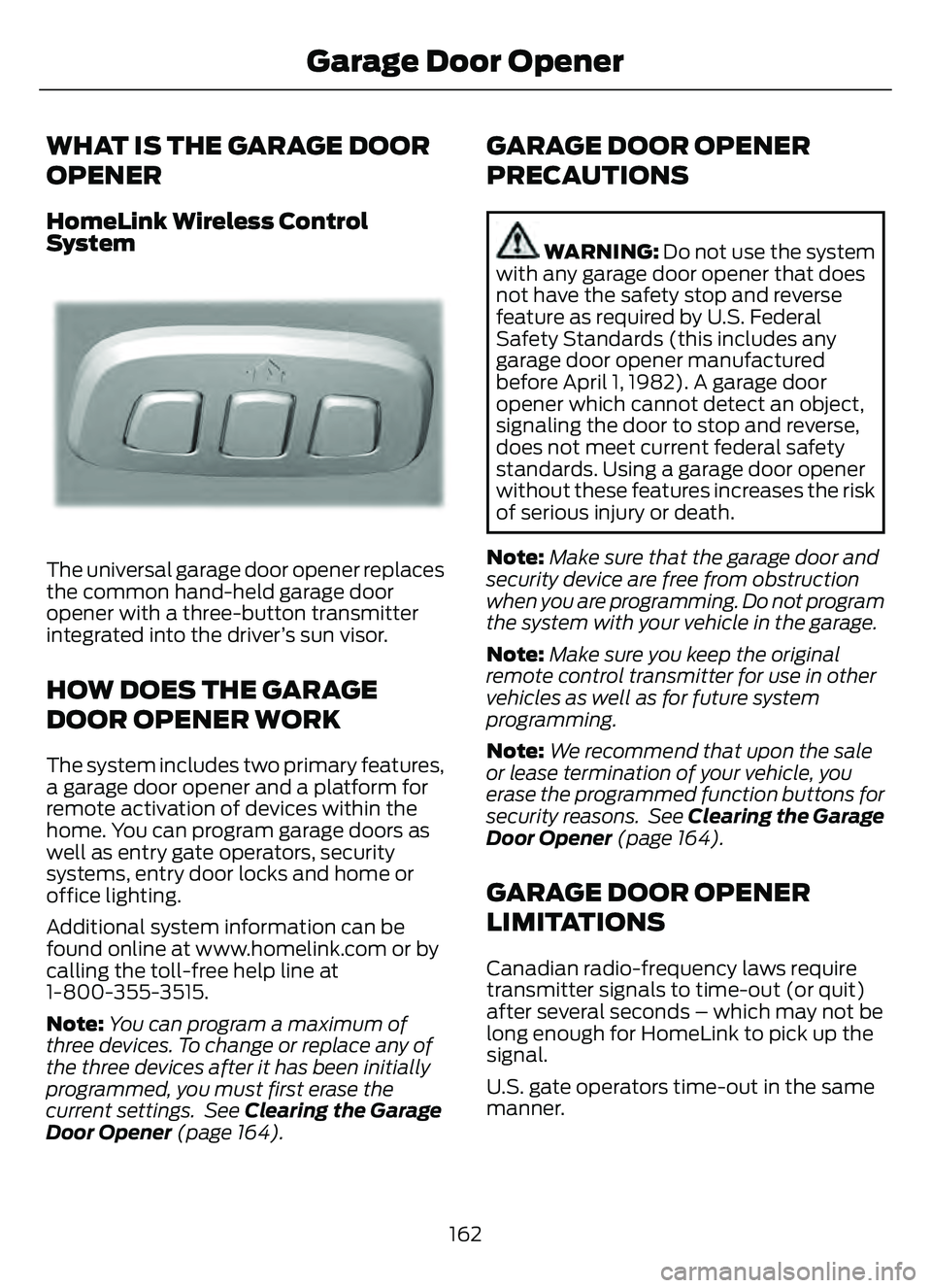
WHAT IS THE GARAGE DOOR
OPENER
HomeLink Wireless Control
System
E18821E1882111
The universal garage door opener replaces
the common hand-held garage door
opener with a three-button transmitter
integrated into the driver’s sun visor.
HOW DOES THE GARAGE
DOOR OPENER WORK
The system includes two primary features,
a garage door opener and a platform for
remote activation of devices within the
home. You can program garage doors as
well as entry gate operators, security
systems, entry door locks and home or
office lighting.
Additional system information can be
found online at www.homelink.com or by
calling the toll-free help line at
1-800-355-3515.
Note:You can program a maximum of
three devices. To change or replace any of
the three devices after it has been initially
programmed, you must first erase the
current settings. See Clearing the Garage
Door Opener (page 164).
GARAGE DOOR OPENER
PRECAUTIONS
WARNING: Do not use the system
with any garage door opener that does
not have the safety stop and reverse
feature as required by U.S. Federal
Safety Standards (this includes any
garage door opener manufactured
before April 1, 1982). A garage door
opener which cannot detect an object,
signaling the door to stop and reverse,
does not meet current federal safety
standards. Using a garage door opener
without these features increases the risk
of serious injury or death.
Note: Make sure that the garage door and
security device are free from obstruction
when you are programming. Do not program
the system with your vehicle in the garage.
Note: Make sure you keep the original
remote control transmitter for use in other
vehicles as well as for future system
programming.
Note: We recommend that upon the sale
or lease termination of your vehicle, you
erase the programmed function buttons for
security reasons. See Clearing the Garage
Door Opener (page 164).
GARAGE DOOR OPENER
LIMITATIONS
Canadian radio-frequency laws require
transmitter signals to time-out (or quit)
after several seconds – which may not be
long enough for HomeLink to pick up the
signal.
U.S. gate operators time-out in the same
manner.
162
Garage Door Opener
Page 166 of 585
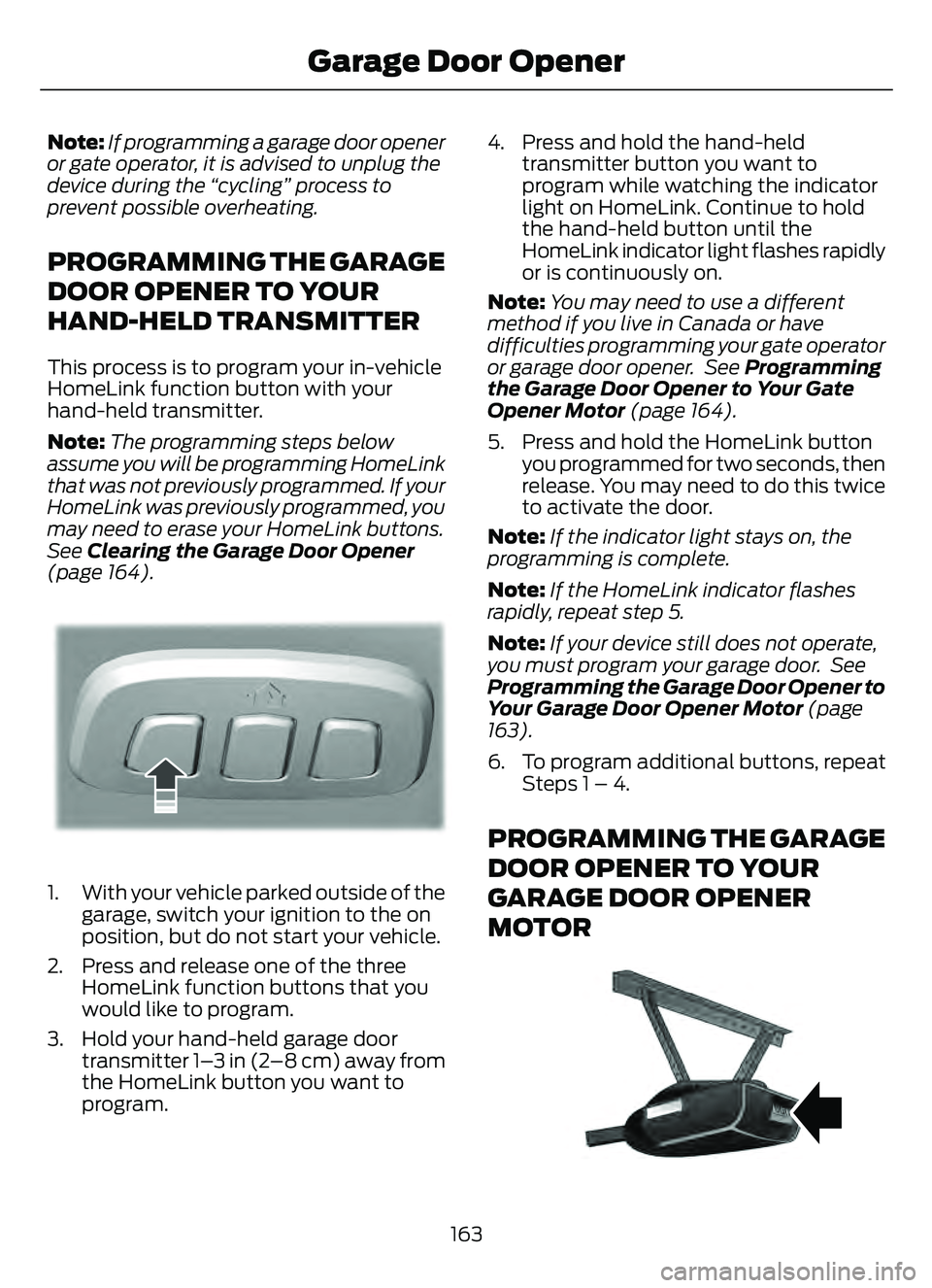
Note:If programming a garage door opener
or gate operator, it is advised to unplug the
device during the “cycling” process to
prevent possible overheating.
PROGRAMMING THE GARAGE
DOOR OPENER TO YOUR
HAND-HELD TRANSMITTER
This process is to program your in-vehicle
HomeLink function button with your
hand-held transmitter.
Note: The programming steps below
assume you will be programming HomeLink
that was not previously programmed. If your
HomeLink was previously programmed, you
may need to erase your HomeLink buttons.
See Clearing the Garage Door Opener
(page 164).
E188212E188212
1. With your vehicle parked outside of the garage, switch your ignition to the on
position, but do not start your vehicle.
2. Press and release one of the three HomeLink function buttons that you
would like to program.
3. Hold your hand-held garage door transmitter 1–3 in (2–8 cm) away from
the HomeLink button you want to
program. 4. Press and hold the hand-held
transmitter button you want to
program while watching the indicator
light on HomeLink. Continue to hold
the hand-held button until the
HomeLink indicator light flashes rapidly
or is continuously on.
Note: You may need to use a different
method if you live in Canada or have
difficulties programming your gate operator
or garage door opener. See Programming
the Garage Door Opener to Your Gate
Opener Motor (page 164).
5. Press and hold the HomeLink button you programmed for two seconds, then
release. You may need to do this twice
to activate the door.
Note: If the indicator light stays on, the
programming is complete.
Note: If the HomeLink indicator flashes
rapidly, repeat step 5.
Note: If your device still does not operate,
you must program your garage door. See
Programming the Garage Door Opener to
Your Garage Door Opener Motor (page
163).
6. To program additional buttons, repeat Steps 1 – 4.
PROGRAMMING THE GARAGE
DOOR OPENER TO YOUR
GARAGE DOOR OPENER
MOTOR
E142659
163
Garage Door Opener
Page 167 of 585
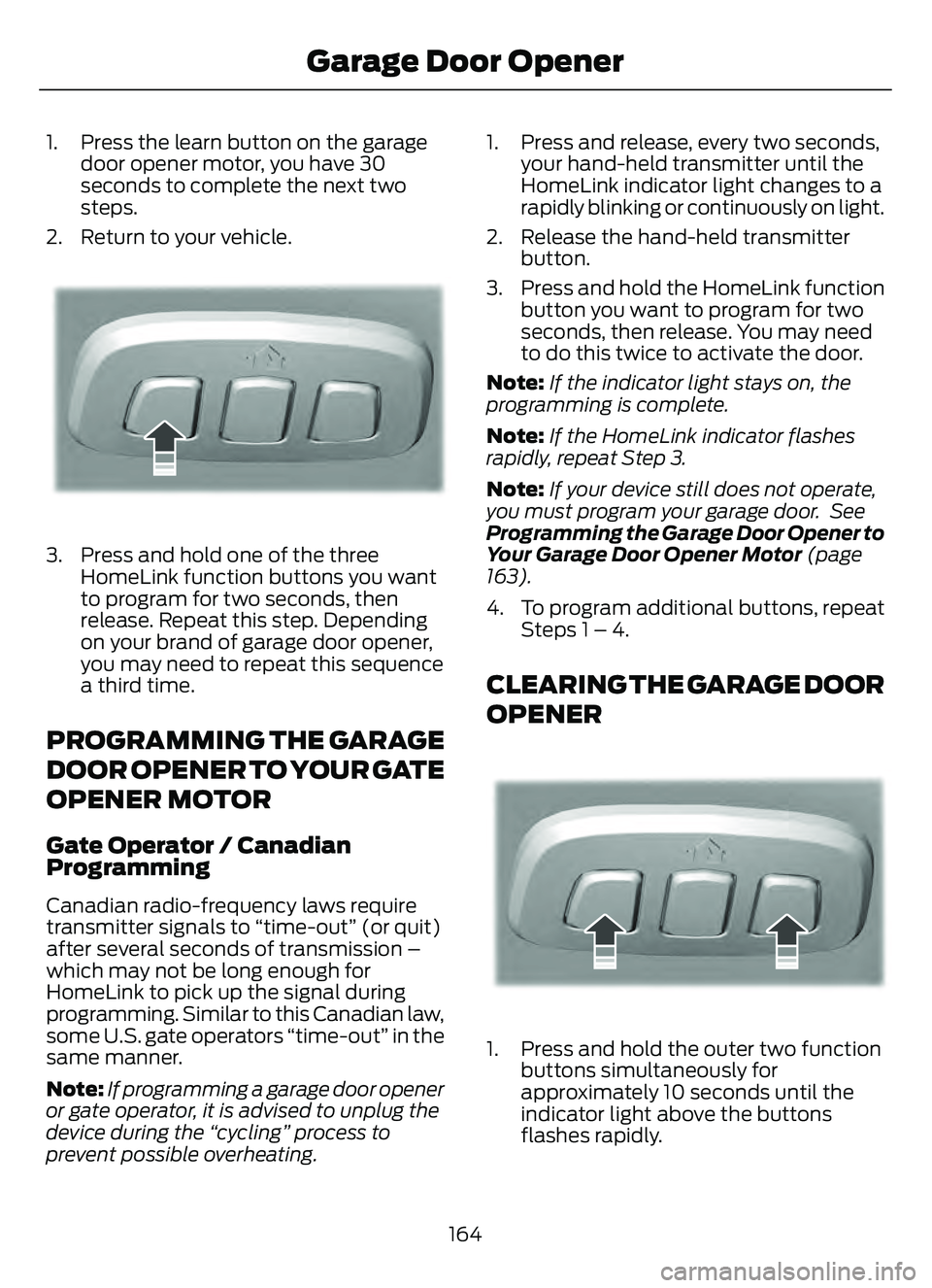
1. Press the learn button on the garagedoor opener motor, you have 30
seconds to complete the next two
steps.
2. Return to your vehicle.
E188212E188212
3. Press and hold one of the three HomeLink function buttons you want
to program for two seconds, then
release. Repeat this step. Depending
on your brand of garage door opener,
you may need to repeat this sequence
a third time.
PROGRAMMING THE GARAGE
DOOR OPENER TO YOUR GATE
OPENER MOTOR
Gate Operator / Canadian
Programming
Canadian radio-frequency laws require
transmitter signals to “time-out” (or quit)
after several seconds of transmission –
which may not be long enough for
HomeLink to pick up the signal during
programming. Similar to this Canadian law,
some U.S. gate operators “time-out” in the
same manner.
Note: If programming a garage door opener
or gate operator, it is advised to unplug the
device during the “cycling” process to
prevent possible overheating. 1. Press and release, every two seconds,
your hand-held transmitter until the
HomeLink indicator light changes to a
rapidly blinking or continuously on light.
2. Release the hand-held transmitter button.
3. Press and hold the HomeLink function button you want to program for two
seconds, then release. You may need
to do this twice to activate the door.
Note: If the indicator light stays on, the
programming is complete.
Note: If the HomeLink indicator flashes
rapidly, repeat Step 3.
Note: If your device still does not operate,
you must program your garage door. See
Programming the Garage Door Opener to
Your Garage Door Opener Motor (page
163).
4. To program additional buttons, repeat Steps 1 – 4.
CLEARING THE GARAGE DOOR
OPENER
E188213E188213
1. Press and hold the outer two functionbuttons simultaneously for
approximately 10 seconds until the
indicator light above the buttons
flashes rapidly.
164
Garage Door Opener
Page 168 of 585
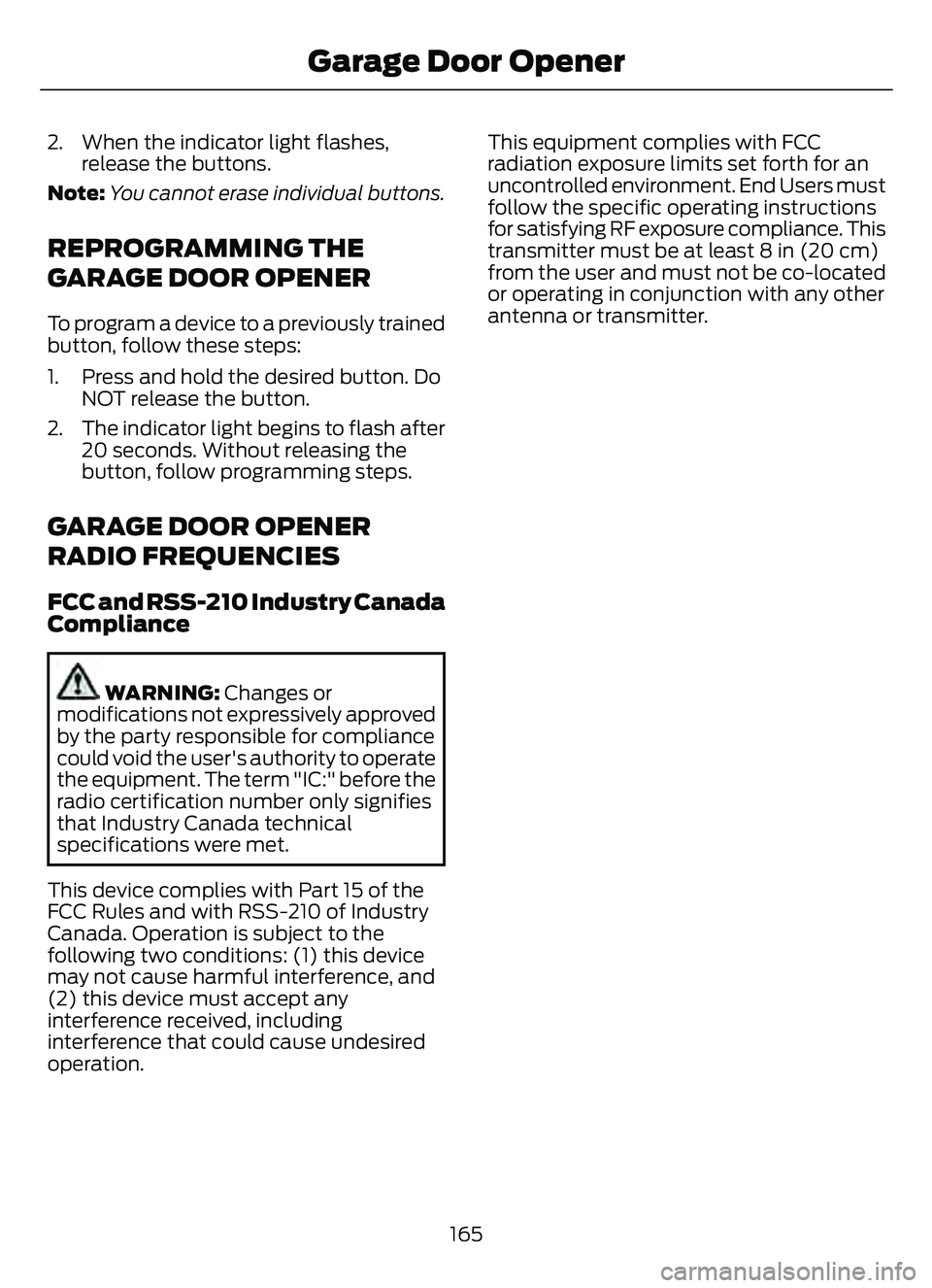
2. When the indicator light flashes,release the buttons.
Note: You cannot erase individual buttons.
REPROGRAMMING THE
GARAGE DOOR OPENER
To program a device to a previously trained
button, follow these steps:
1. Press and hold the desired button. Do
NOT release the button.
2. The indicator light begins to flash after 20 seconds. Without releasing the
button, follow programming steps.
GARAGE DOOR OPENER
RADIO FREQUENCIES
FCC and RSS-210 Industry Canada
Compliance
WARNING: Changes or
modifications not expressively approved
by the party responsible for compliance
could void the user's authority to operate
the equipment. The term "IC:" before the
radio certification number only signifies
that Industry Canada technical
specifications were met.
This device complies with Part 15 of the
FCC Rules and with RSS-210 of Industry
Canada. Operation is subject to the
following two conditions: (1) this device
may not cause harmful interference, and
(2) this device must accept any
interference received, including
interference that could cause undesired
operation. This equipment complies with FCC
radiation exposure limits set forth for an
uncontrolled environment. End Users must
follow the specific operating instructions
for satisfying RF exposure compliance. This
transmitter must be at least 8 in (20 cm)
from the user and must not be co-located
or operating in conjunction with any other
antenna or transmitter.
165
Garage Door Opener
Page 509 of 585
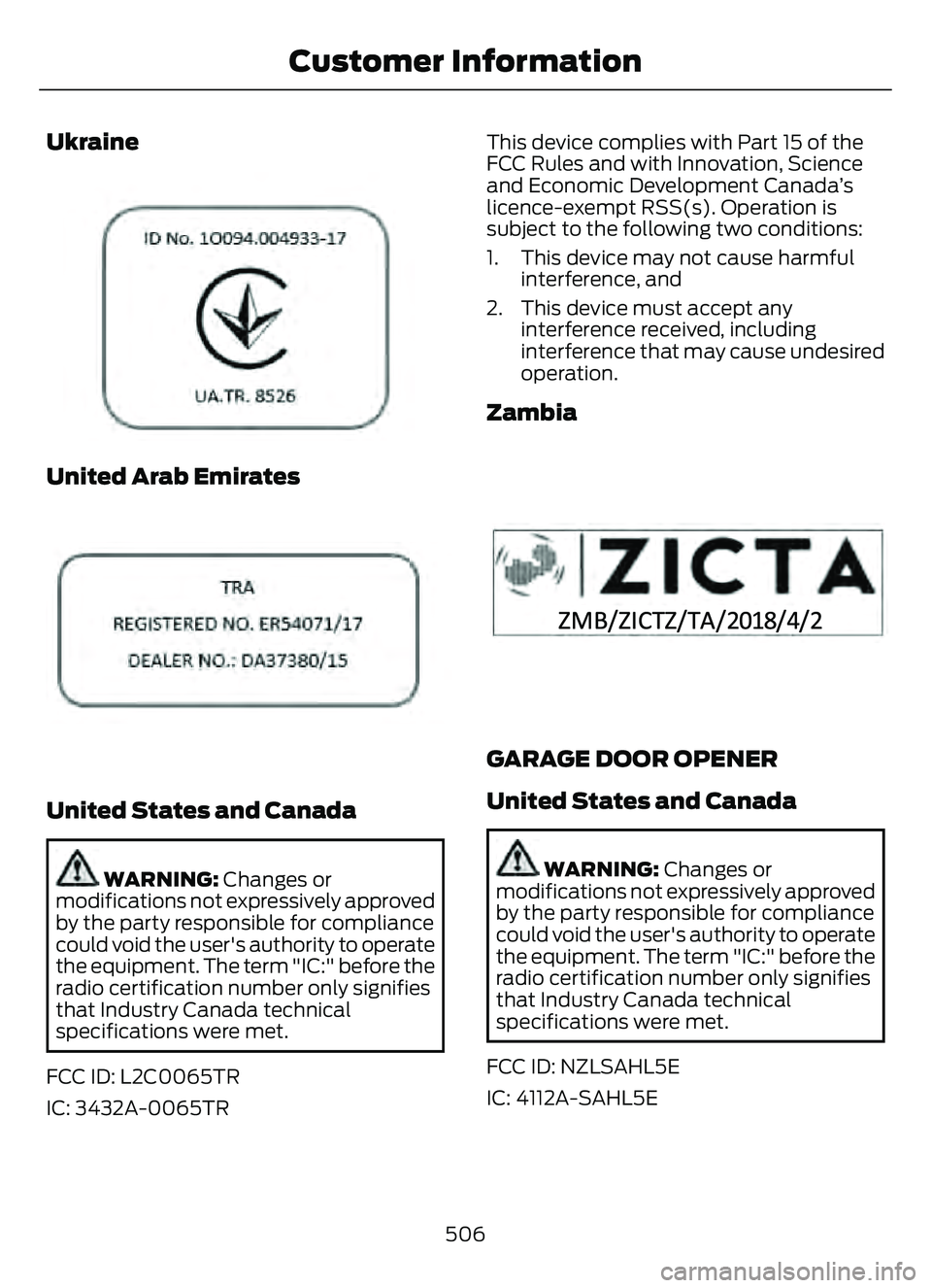
Ukraine
E3308043
United Arab Emirates
E308044044
United States and Canada
WARNING: Changes or
modifications not expressively approved
by the party responsible for compliance
could void the user's authority to operate
the equipment. The term "IC:" before the
radio certification number only signifies
that Industry Canada technical
specifications were met.
FCC ID: L2C0065TR
IC: 3432A-0065TR This device complies with Part 15 of the
FCC Rules and with Innovation, Science
and Economic Development Canada’s
licence-exempt RSS(s). Operation is
subject to the following two conditions:
1. This device may not cause harmful
interference, and
2. This device must accept any interference received, including
interference that may cause undesired
operation.
Zambia
E340196E340196
GARAGE DOOR OPENER
United States and Canada
WARNING: Changes or
modifications not expressively approved
by the party responsible for compliance
could void the user's authority to operate
the equipment. The term "IC:" before the
radio certification number only signifies
that Industry Canada technical
specifications were met.
FCC ID: NZLSAHL5E
IC: 4112A-SAHL5E
506
Customer Information
Page 570 of 585
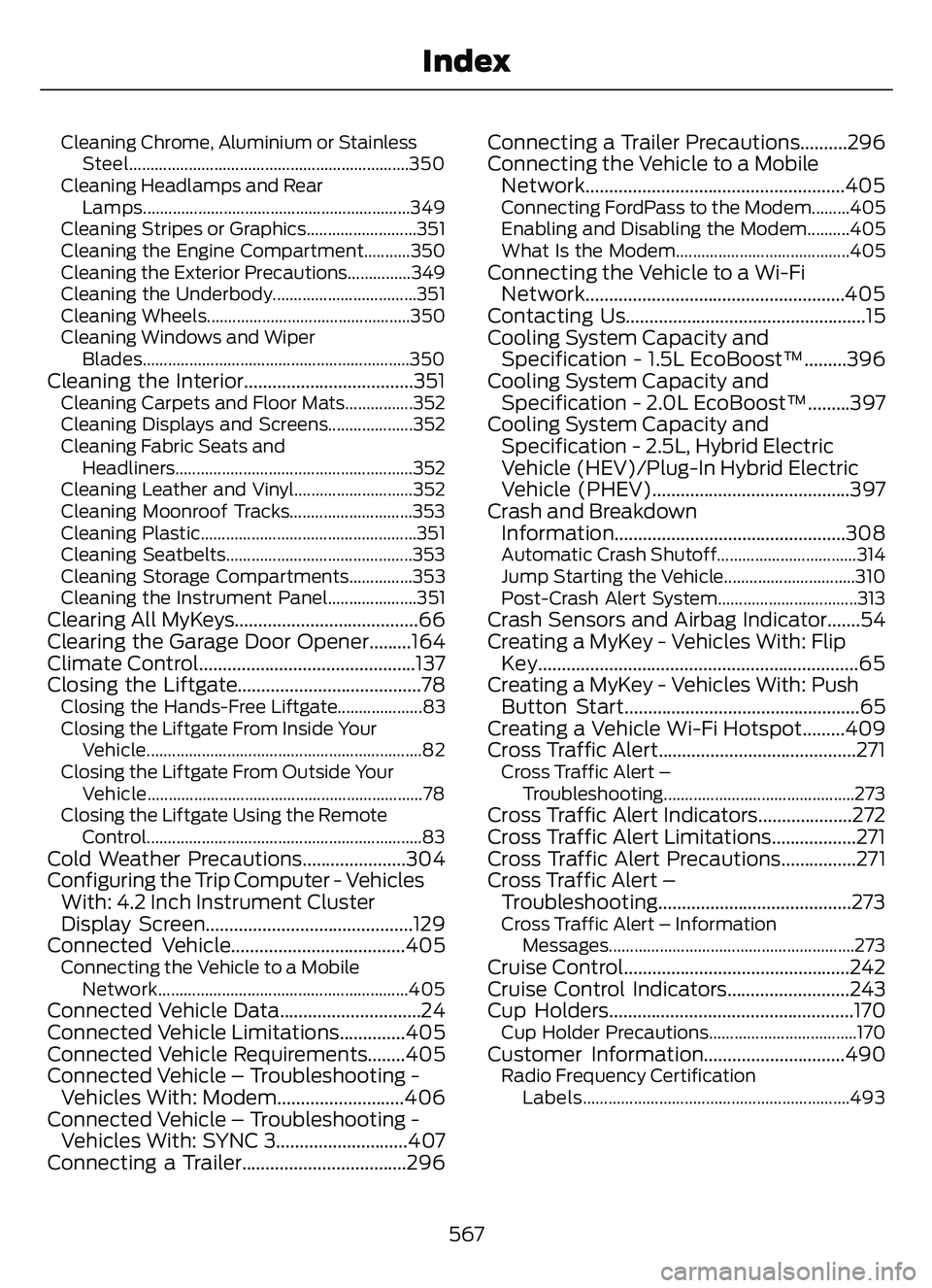
Cleaning Chrome, Aluminium or StainlessSteel..................................................................350
Cleaning Headlamps and Rear Lamps...............................................................349
Cleaning Stripes or Graphics..........................351
Cleaning the Engine Compartment...........350
Cleaning the Exterior Precautions...............349
Cleaning the Underbody..................................351
Cleaning Wheels................................................350
Cleaning Windows and Wiper Blades...............................................................350
Cleaning the Interior....................................351Cleaning Carpets and Floor Mats................352
Cleaning Displays and Screens....................352
Cleaning Fabric Seats andHeadliners........................................................352
Cleaning Leather and Vinyl............................352
Cleaning Moonroof Tracks.............................353
Cleaning Plastic...................................................351
Cleaning Seatbelts............................................353
Cleaning Storage Compartments...............353
Cleaning the Instrument Panel.....................351
Clearing All MyKeys.......................................66
Clearing the Garage Door Opener.........164
Climate Control..............................................137
Closing the Liftgate.......................................78
Closing the Hands-Free Liftgate....................83
Closing the Liftgate From Inside Your Vehicle.................................................................82
Closing the Liftgate From Outside Your Vehicle.................................................................78
Closing the Liftgate Using the Remote Control.................................................................83
Cold Weather Precautions......................304
Configuring the Trip Computer - VehiclesWith: 4.2 Inch Instrument Cluster
Display Screen............................................129
Connected Vehicle.....................................405
Connecting the Vehicle to a Mobile
Network...........................................................405
Connected Vehicle Data..............................24
Connected Vehicle Limitations..............405
Connected Vehicle Requirements........405
Connected Vehicle – Troubleshooting -Vehicles With: Modem...........................406
Connected Vehicle – Troubleshooting - Vehicles With: SYNC 3............................407
Connecting a Trailer...................................296 Connecting a Trailer Precautions..........296
Connecting the Vehicle to a Mobile
Network.......................................................405
Connecting FordPass to the Modem.........405
Enabling and Disabling the Modem..........405
What Is the Modem.........................................405
Connecting the Vehicle to a Wi-FiNetwork.......................................................405
Contacting Us...................................................15
Cooling System Capacity and Specification - 1.5L EcoBoost™.........396
Cooling System Capacity and Specification - 2.0L EcoBoost™.........397
Cooling System Capacity and Specification - 2.5L, Hybrid Electric
Vehicle (HEV)/Plug-In Hybrid Electric
Vehicle (PHEV)..........................................397
Crash and Breakdown Information.................................................308
Automatic Crash Shutoff.................................314
Jump Starting the Vehicle...............................310
Post-Crash Alert System.................................313
Crash Sensors and Airbag Indicator.......54
Creating a MyKey - Vehicles With: FlipKey....................................................................65
Creating a MyKey - Vehicles With: Push Button Start..................................................65
Creating a Vehicle Wi-Fi Hotspot.........409
Cross Traffic Alert..........................................271
Cross Traffic Alert –
Troubleshooting.............................................273
Cross Traffic Alert Indicators....................272
Cross Traffic Alert Limitations..................271
Cross Traffic Alert Precautions................271
Cross Traffic Alert –Troubleshooting.........................................273
Cross Traffic Alert – Information
Messages..........................................................273
Cruise Control................................................242
Cruise Control Indicators..........................243
Cup Holders....................................................170
Cup Holder Precautions...................................170Customer Information..............................490Radio Frequency CertificationLabels...............................................................493
567
Index
Page 573 of 585
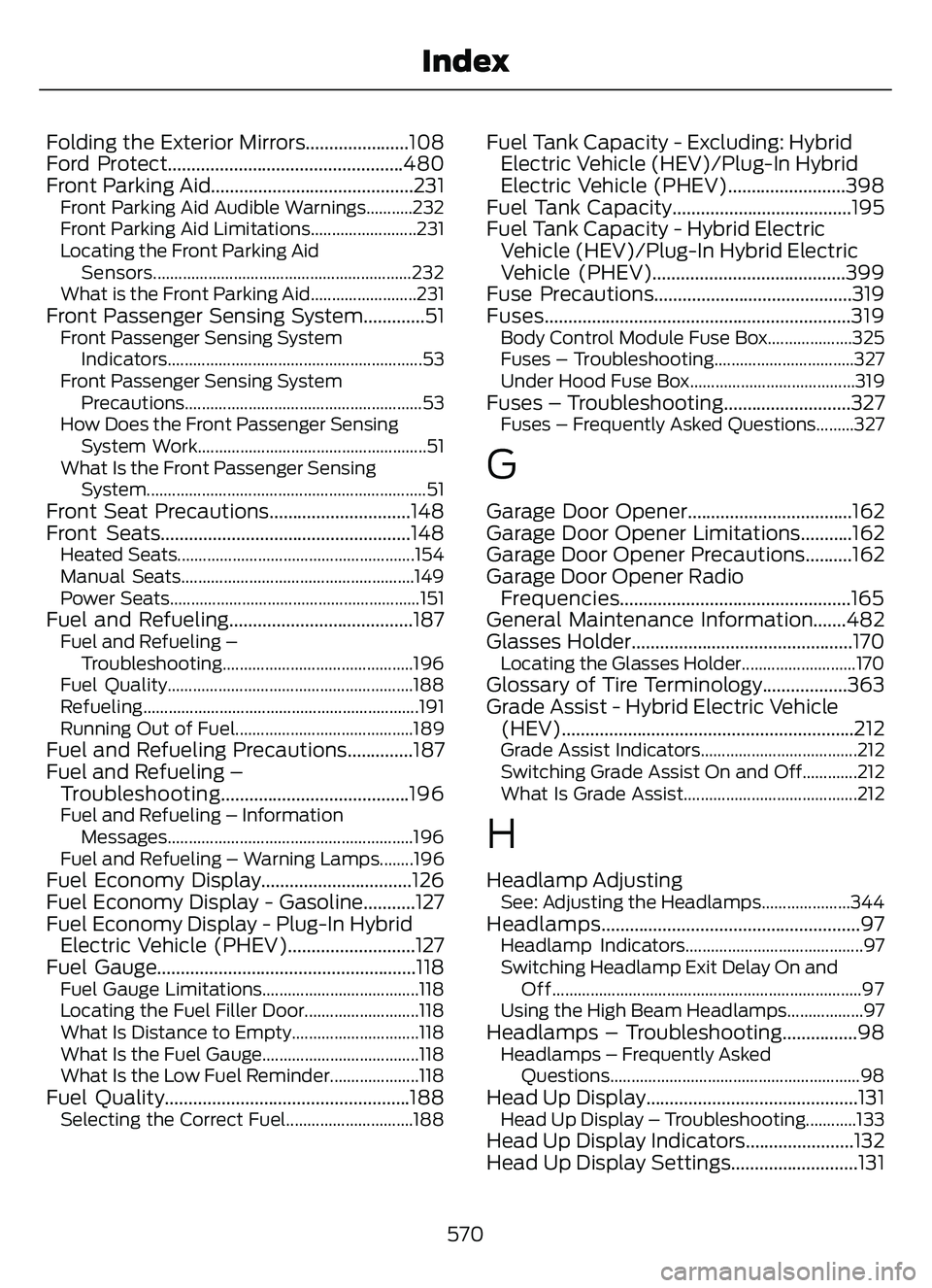
Folding the Exterior Mirrors......................108
Ford Protect..................................................480
Front Parking Aid...........................................231
Front Parking Aid Audible Warnings...........232
Front Parking Aid Limitations.........................231
Locating the Front Parking AidSensors.............................................................232
What is the Front Parking Aid.........................231
Front Passenger Sensing System.............51Front Passenger Sensing System Indicator s............................................................53
Front Passenger Sensing System Precautions........................................................53
How Does the Front Passenger Sensing System Work......................................................51
What Is the Front Passenger Sensing System..................................................................51
Front Seat Precautions..............................148
Front Seats.....................................................148
Heated Seats........................................................154
Manual Seats.......................................................149
Power Seats...........................................................151
Fuel and Refueling.......................................187Fuel and Refueling –Troubleshooting.............................................196
Fuel Quality..........................................................188
Refueling.................................................................191
Running Out of Fuel..........................................189
Fuel and Refueling Precautions..............187
Fuel and Refueling – Troubleshooting........................................196
Fuel and Refueling – Information
Messages..........................................................196
Fuel and Refueling – Warning Lamps........196
Fuel Economy Display................................126
Fuel Economy Display - Gasoline...........127
Fuel Economy Display - Plug-In Hybrid Electric Vehicle (PHEV)...........................127
Fuel Gauge.......................................................118
Fuel Gauge Limitations.....................................118
Locating the Fuel Filler Door...........................118
What Is Distance to Empty..............................118
What Is the Fuel Gauge.....................................118
What Is the Low Fuel Reminder.....................118
Fuel Quality....................................................188Selecting the Correct Fuel..............................188
Fuel Tank Capacity - Excluding: Hybrid Electric Vehicle (HEV)/Plug-In Hybrid
Electric Vehicle (PHEV).........................398
Fuel Tank Capacity......................................195
Fuel Tank Capacity - Hybrid Electric Vehicle (HEV)/Plug-In Hybrid Electric
Vehicle (PHEV).........................................399
Fuse Precautions..........................................319
Fuses.................................................................319
Body Control Module Fuse Box....................325
Fuses – Troubleshooting.................................327
Under Hood Fuse Box.......................................319
Fuses – Troubleshooting...........................327Fuses – Frequently Asked Questions.........327
G
Garage Door Opener...................................162
Garage Door Opener Limitations...........162
Garage Door Opener Precautions..........162
Garage Door Opener Radio Frequencies.................................................165
General Maintenance Information.......482
Glasses Holder...............................................170
Locating the Glasses Holder...........................170Glossary of Tire Terminology..................363
Grade Assist - Hybrid Electric Vehicle (HEV)..............................................................212\
Grade Assist Indicators.....................................212
Switching Grade Assist On and Off.............212
What Is Grade Assist.........................................212
H
Headlamp AdjustingSee: Adjusting the Headlamps.....................344Headlamps.......................................................97Headlamp Indicators..........................................97
Switching Headlamp Exit Delay On and
Off........................................................................\
.97
Using the High Beam Headlamps..................97
Headlamps – Troubleshooting................98Headlamps – Frequently Asked Questions...........................................................98
Head Up Display.............................................131Head Up Display – Troubleshooting............133Head Up Display Indicators.......................132
Head Up Display Settings...........................131
570
Index
Page 574 of 585
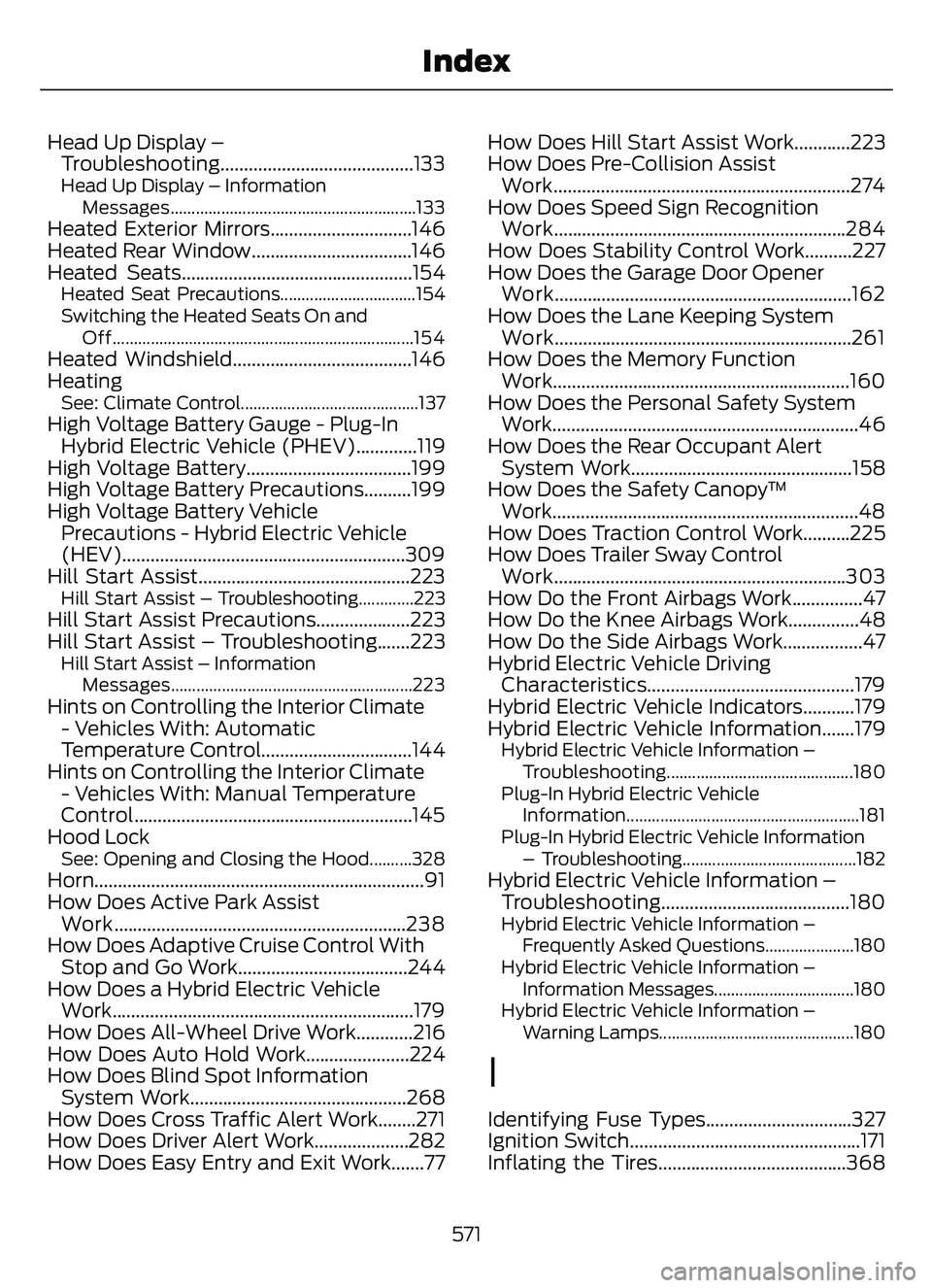
Head Up Display –Troubleshooting.........................................133
Head Up Display – Information
Messages..........................................................133
Heated Exterior Mirrors..............................146
Heated Rear Window..................................146
Heated Seats.................................................154
Heated Seat Precautions................................154
Switching the Heated Seats On andOff.......................................................................1\
54
Heated Windshield......................................146
Heating
See: Climate Control..........................................137High Voltage Battery Gauge - Plug-InHybrid Electric Vehicle (PHEV).............119
High Voltage Battery...................................199
High Voltage Battery Precautions..........199
High Voltage Battery Vehicle Precautions - Hybrid Electric Vehicle
(HEV)............................................................309
Hill Start Assist.............................................223
Hill Start Assist – Troubleshooting.............223Hill Start Assist Precautions....................223
Hill Start Assist – Troubleshooting.......223
Hill Start Assist – Information
Messages.........................................................223
Hints on Controlling the Interior Climate- Vehicles With: Automatic
Temperature Control................................144
Hints on Controlling the Interior Climate - Vehicles With: Manual Temperature
Control...........................................................145
Hood Lock
See: Opening and Closing the Hood..........328Horn....................................................................\
..91
How Does Active Park Assist Work..............................................................238
How Does Adaptive Cruise Control With Stop and Go Work....................................244
How Does a Hybrid Electric Vehicle Work................................................................179
How Does All-Wheel Drive Work............216
How Does Auto Hold Work......................224
How Does Blind Spot Information System Work..............................................268
How Does Cross Traffic Alert Work........271
How Does Driver Alert Work....................282
How Does Easy Entry and Exit Work.......77 How Does Hill Start Assist Work............223
How Does Pre-Collision Assist
Work...............................................................274
How Does Speed Sign Recognition Work..............................................................284
How Does Stability Control Work..........227
How Does the Garage Door Opener Work...............................................................162
How Does the Lane Keeping System Work...............................................................261
How Does the Memory Function Work...............................................................160
How Does the Personal Safety System Work.................................................................46
How Does the Rear Occupant Alert System Work...............................................158
How Does the Safety Canopy™ Work.................................................................48
How Does Traction Control Work..........225
How Does Trailer Sway Control Work..............................................................303
How Do the Front Airbags Work...............47
How Do the Knee Airbags Work...............48
How Do the Side Airbags Work.................47
Hybrid Electric Vehicle Driving Characteristic s............................................179
Hybrid Electric Vehicle Indicators...........179
Hybrid Electric Vehicle Information.......179
Hybrid Electric Vehicle Information –
Troubleshooting............................................180
Plug-In Hybrid Electric Vehicle Information.......................................................181
Plug-In Hybrid Electric Vehicle Information
– Troubleshooting.........................................182
Hybrid Electric Vehicle Information –Troubleshooting........................................180
Hybrid Electric Vehicle Information –
Frequently Asked Questions.....................180
Hybrid Electric Vehicle Information – Information Messages.................................180
Hybrid Electric Vehicle Information – Warning Lamps..............................................180
I
Identifying Fuse Types...............................327
Ignition Switch.................................................171
Inflating the Tires........................................368
571
Index