ECO mode FORD EXCURSION 2001 1.G Rear Seat Entertainment System Manual
[x] Cancel search | Manufacturer: FORD, Model Year: 2001, Model line: EXCURSION, Model: FORD EXCURSION 2001 1.GPages: 16, PDF Size: 0.14 MB
Page 3 of 16
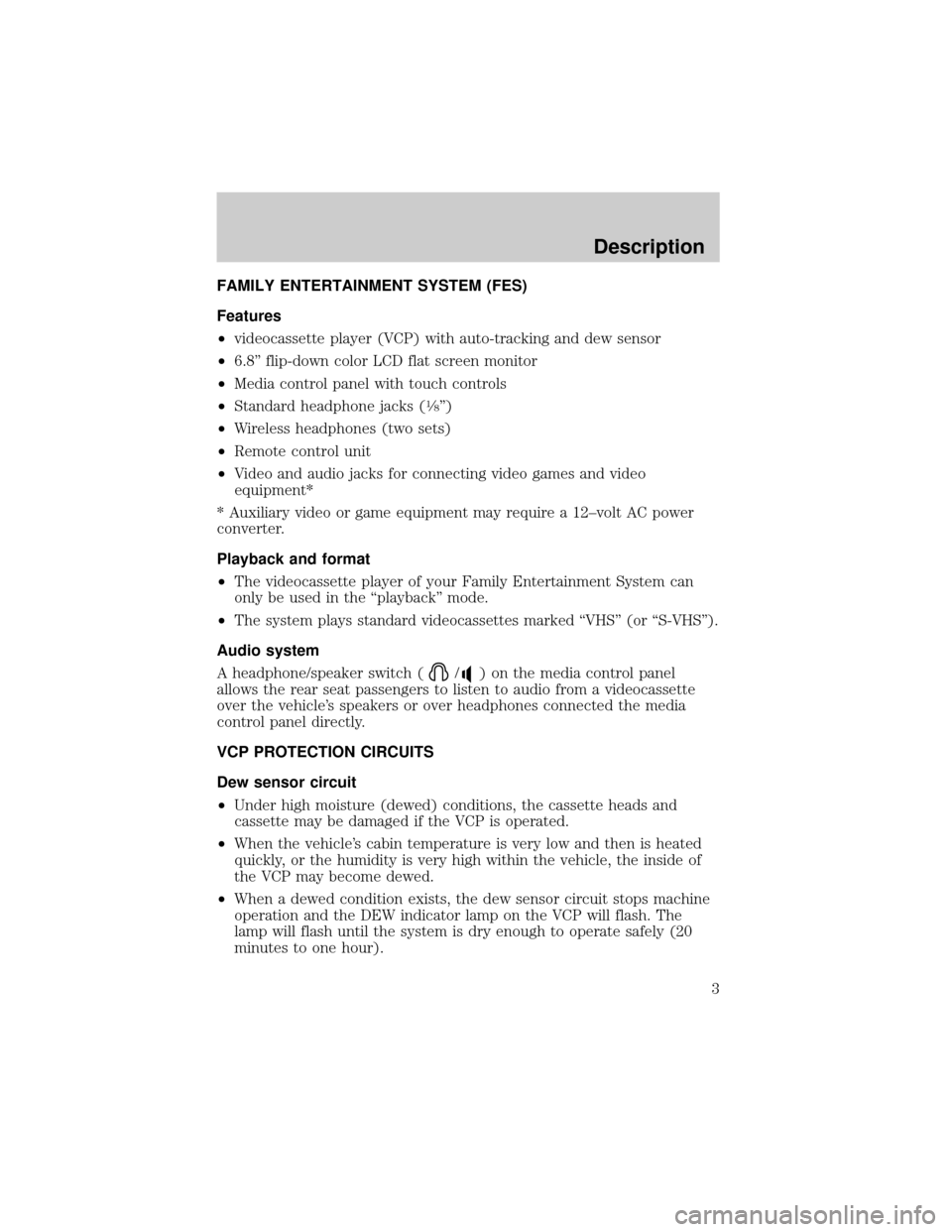
FAMILY ENTERTAINMENT SYSTEM (FES)
Features
²videocassette player (VCP) with auto-tracking and dew sensor
²6.8º flip-down color LCD flat screen monitor
²Media control panel with touch controls
²Standard headphone jacks (
1¤8º)
²Wireless headphones (two sets)
²Remote control unit
²Video and audio jacks for connecting video games and video
equipment*
* Auxiliary video or game equipment may require a 12±volt AC power
converter.
Playback and format
²The videocassette player of your Family Entertainment System can
only be used in the ªplaybackº mode.
²The system plays standard videocassettes marked ªVHSº (or ªS-VHSº).
Audio system
A headphone/speaker switch (
/) on the media control panel
allows the rear seat passengers to listen to audio from a videocassette
over the vehicle's speakers or over headphones connected the media
control panel directly.
VCP PROTECTION CIRCUITS
Dew sensor circuit
²Under high moisture (dewed) conditions, the cassette heads and
cassette may be damaged if the VCP is operated.
²When the vehicle's cabin temperature is very low and then is heated
quickly, or the humidity is very high within the vehicle, the inside of
the VCP may become dewed.
²When a dewed condition exists, the dew sensor circuit stops machine
operation and the DEW indicator lamp on the VCP will flash. The
lamp will flash until the system is dry enough to operate safely (20
minutes to one hour).
Description
3
Page 5 of 16
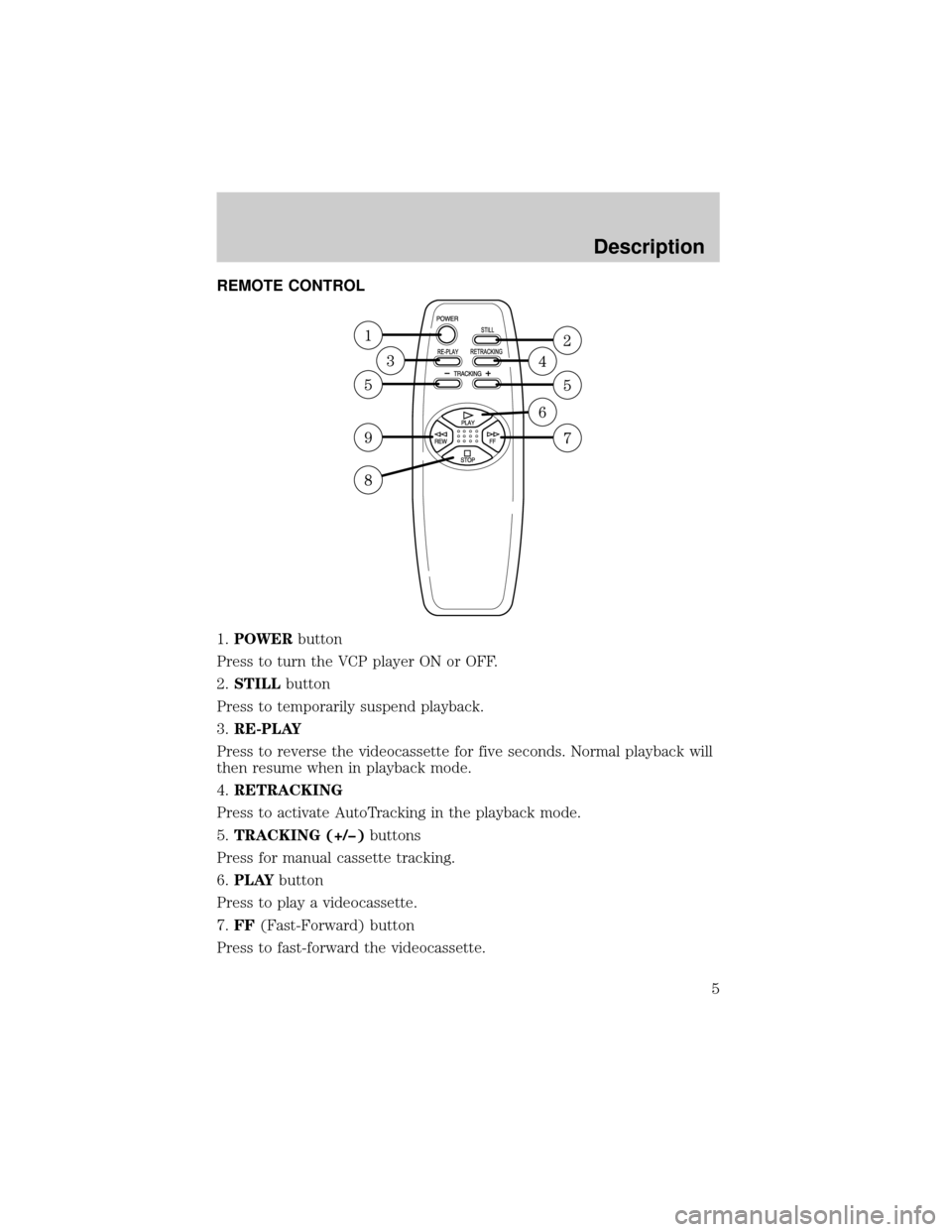
REMOTE CONTROL
1.POWERbutton
Press to turn the VCP player ON or OFF.
2.STILLbutton
Press to temporarily suspend playback.
3.RE-PLAY
Press to reverse the videocassette for five seconds. Normal playback will
then resume when in playback mode.
4.RETRACKING
Press to activate AutoTracking in the playback mode.
5.TRACKING (+/þ)buttons
Press for manual cassette tracking.
6.PLAYbutton
Press to play a videocassette.
7.FF(Fast-Forward) button
Press to fast-forward the videocassette.
Description
5
Page 8 of 16
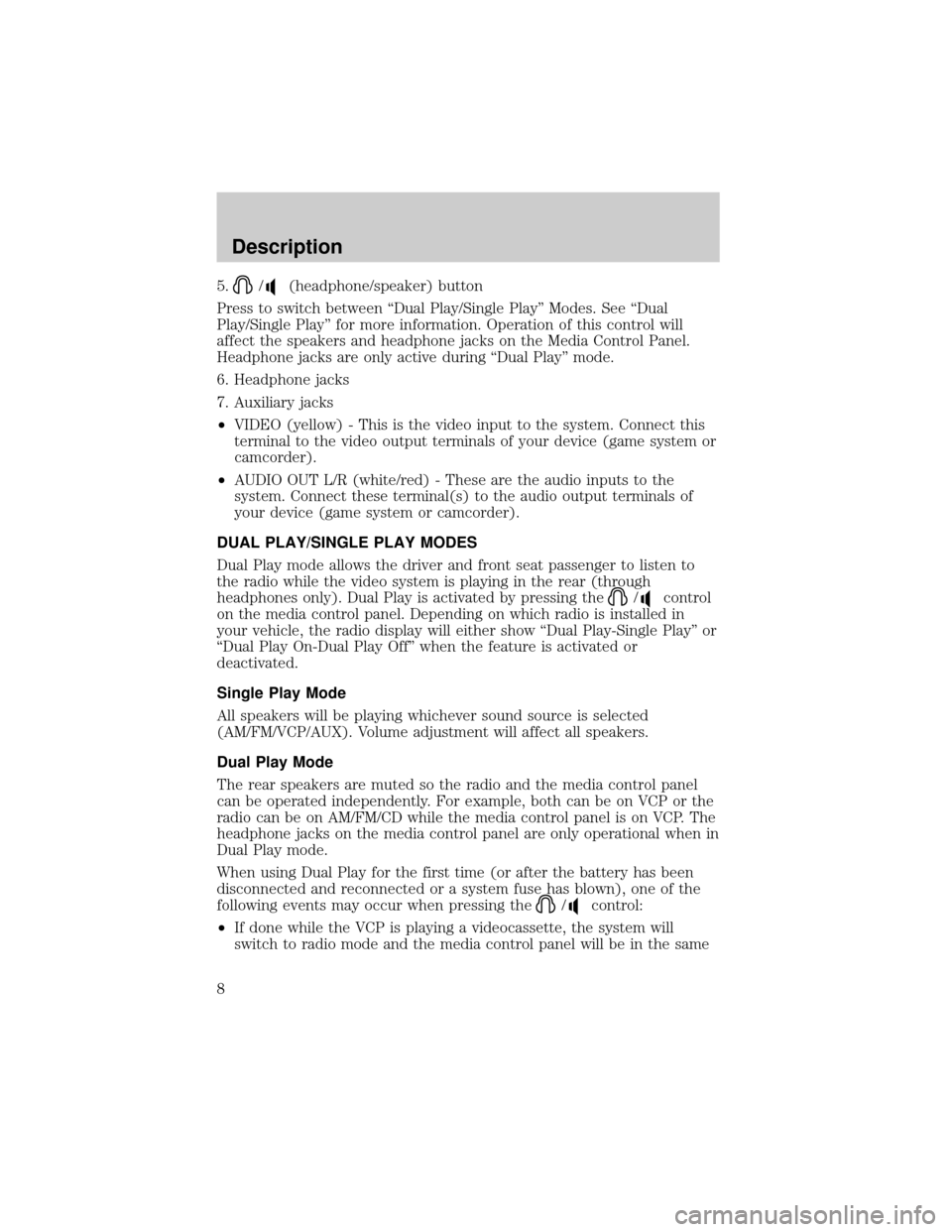
5./(headphone/speaker) button
Press to switch between ªDual Play/Single Playº Modes. See ªDual
Play/Single Playº for more information. Operation of this control will
affect the speakers and headphone jacks on the Media Control Panel.
Headphone jacks are only active during ªDual Playº mode.
6. Headphone jacks
7. Auxiliary jacks
²VIDEO (yellow) - This is the video input to the system. Connect this
terminal to the video output terminals of your device (game system or
camcorder).
²AUDIO OUT L/R (white/red) - These are the audio inputs to the
system. Connect these terminal(s) to the audio output terminals of
your device (game system or camcorder).
DUAL PLAY/SINGLE PLAY MODES
Dual Play mode allows the driver and front seat passenger to listen to
the radio while the video system is playing in the rear (through
headphones only). Dual Play is activated by pressing the
/control
on the media control panel. Depending on which radio is installed in
your vehicle, the radio display will either show ªDual Play-Single Playº or
ªDual Play On-Dual Play Offº when the feature is activated or
deactivated.
Single Play Mode
All speakers will be playing whichever sound source is selected
(AM/FM/VCP/AUX). Volume adjustment will affect all speakers.
Dual Play Mode
The rear speakers are muted so the radio and the media control panel
can be operated independently. For example, both can be on VCP or the
radio can be on AM/FM/CD while the media control panel is on VCP. The
headphone jacks on the media control panel are only operational when in
Dual Play mode.
When using Dual Play for the first time (or after the battery has been
disconnected and reconnected or a system fuse has blown), one of the
following events may occur when pressing the
/control:
²If done while the VCP is playing a videocassette, the system will
switch to radio mode and the media control panel will be in the same
Description
8
Page 9 of 16
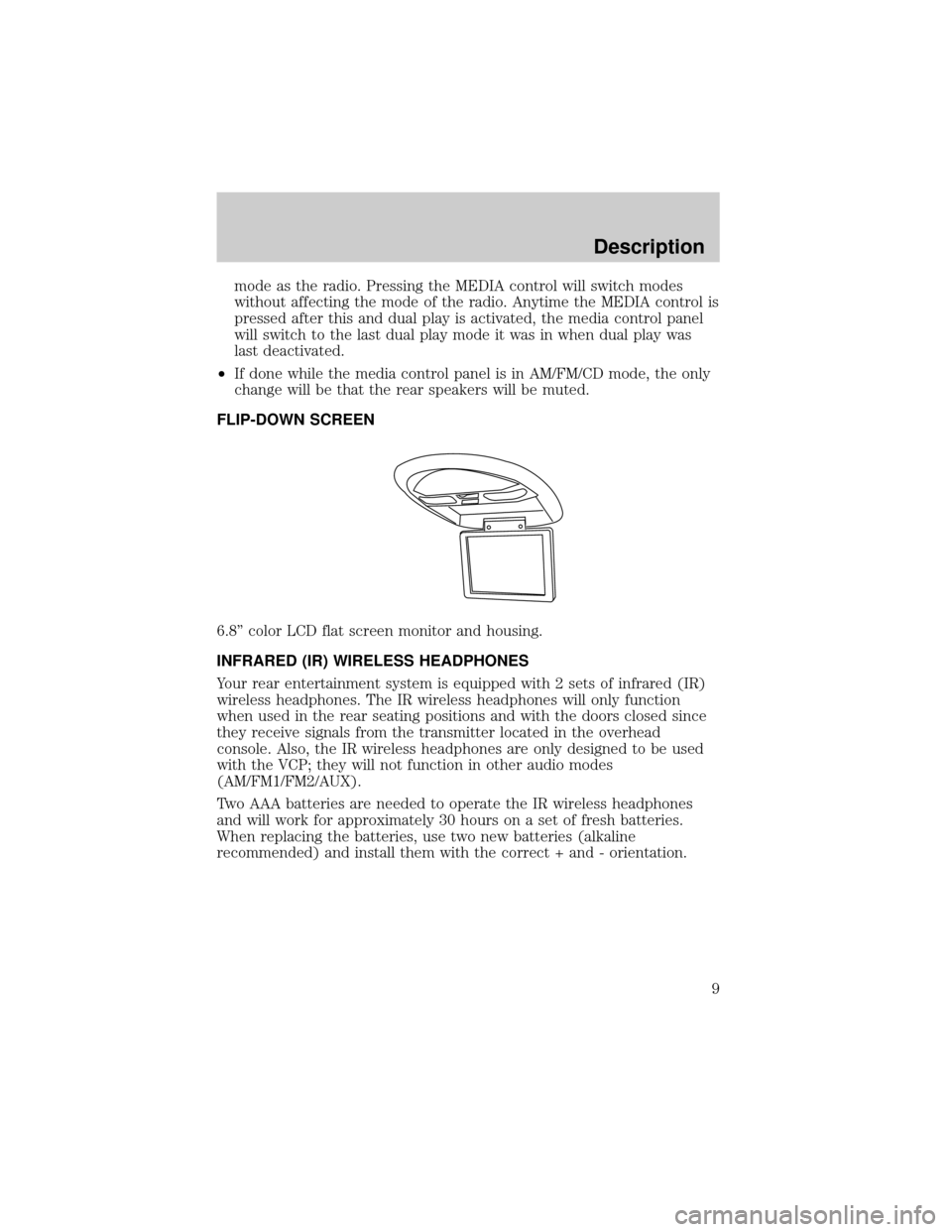
mode as the radio. Pressing the MEDIA control will switch modes
without affecting the mode of the radio. Anytime the MEDIA control is
pressed after this and dual play is activated, the media control panel
will switch to the last dual play mode it was in when dual play was
last deactivated.
²If done while the media control panel is in AM/FM/CD mode, the only
change will be that the rear speakers will be muted.
FLIP-DOWN SCREEN
6.8º color LCD flat screen monitor and housing.
INFRARED (IR) WIRELESS HEADPHONES
Your rear entertainment system is equipped with 2 sets of infrared (IR)
wireless headphones. The IR wireless headphones will only function
when used in the rear seating positions and with the doors closed since
they receive signals from the transmitter located in the overhead
console. Also, the IR wireless headphones are only designed to be used
with the VCP; they will not function in other audio modes
(AM/FM1/FM2/AUX).
Two AAA batteries are needed to operate the IR wireless headphones
and will work for approximately 30 hours on a set of fresh batteries.
When replacing the batteries, use two new batteries (alkaline
recommended) and install them with the correct + and - orientation.
Description
9
Page 12 of 16
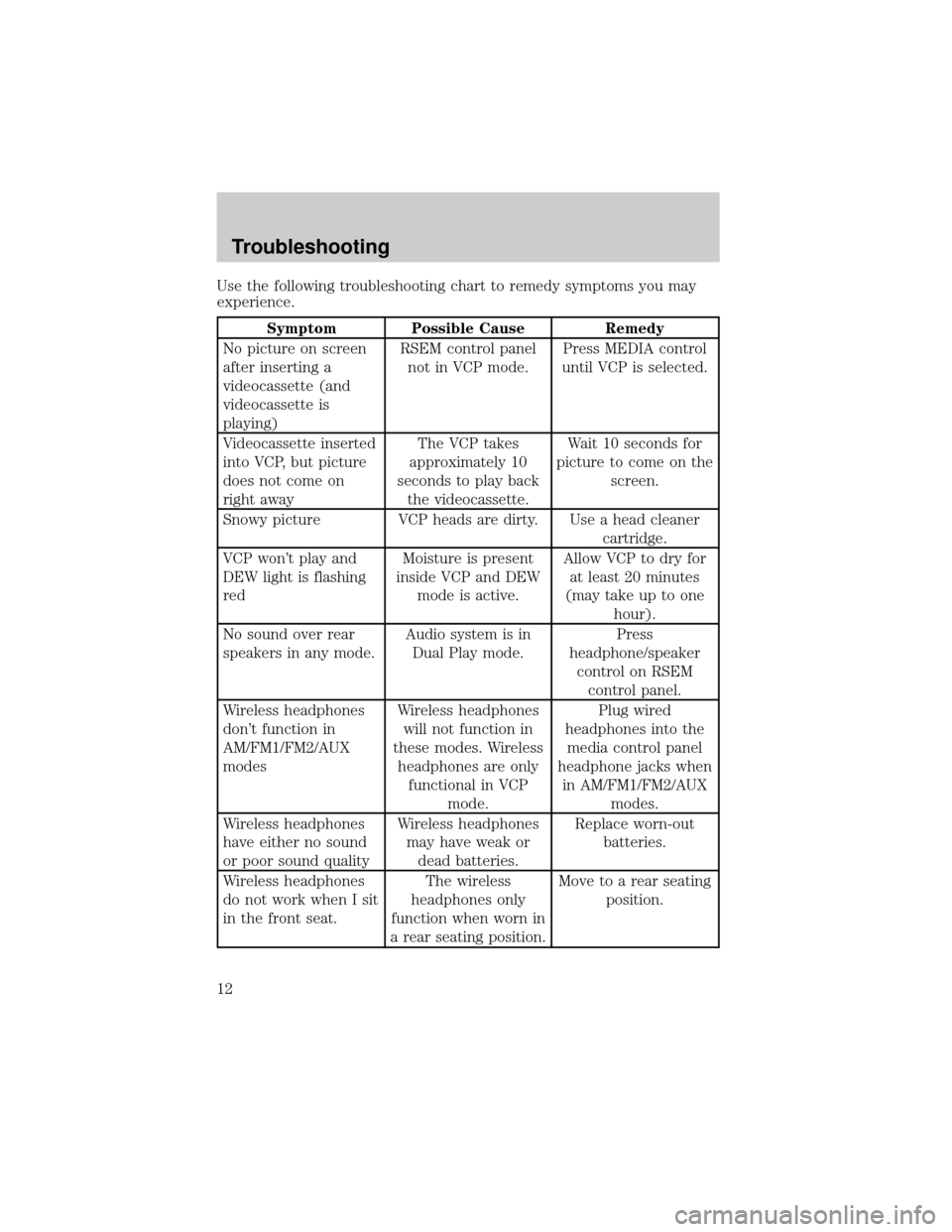
Use the following troubleshooting chart to remedy symptoms you may
experience.
Symptom Possible Cause Remedy
No picture on screen
after inserting a
videocassette (and
videocassette is
playing)RSEM control panel
not in VCP mode.Press MEDIA control
until VCP is selected.
Videocassette inserted
into VCP, but picture
does not come on
right awayThe VCP takes
approximately 10
seconds to play back
the videocassette.Wait 10 seconds for
picture to come on the
screen.
Snowy picture VCP heads are dirty. Use a head cleaner
cartridge.
VCP won't play and
DEW light is flashing
redMoisture is present
inside VCP and DEW
mode is active.Allow VCP to dry for
at least 20 minutes
(may take up to one
hour).
No sound over rear
speakers in any mode.Audio system is in
Dual Play mode.Press
headphone/speaker
control on RSEM
control panel.
Wireless headphones
don't function in
AM/FM1/FM2/AUX
modesWireless headphones
will not function in
these modes. Wireless
headphones are only
functional in VCP
mode.Plug wired
headphones into the
media control panel
headphone jacks when
in AM/FM1/FM2/AUX
modes.
Wireless headphones
have either no sound
or poor sound qualityWireless headphones
may have weak or
dead batteries.Replace worn-out
batteries.
Wireless headphones
do not work when I sit
in the front seat.The wireless
headphones only
function when worn in
a rear seating position.Move to a rear seating
position.
Troubleshooting
12