radio FORD EXCURSION 2001 1.G Rear Seat Entertainment System Manual
[x] Cancel search | Manufacturer: FORD, Model Year: 2001, Model line: EXCURSION, Model: FORD EXCURSION 2001 1.GPages: 16, PDF Size: 0.14 MB
Page 2 of 16
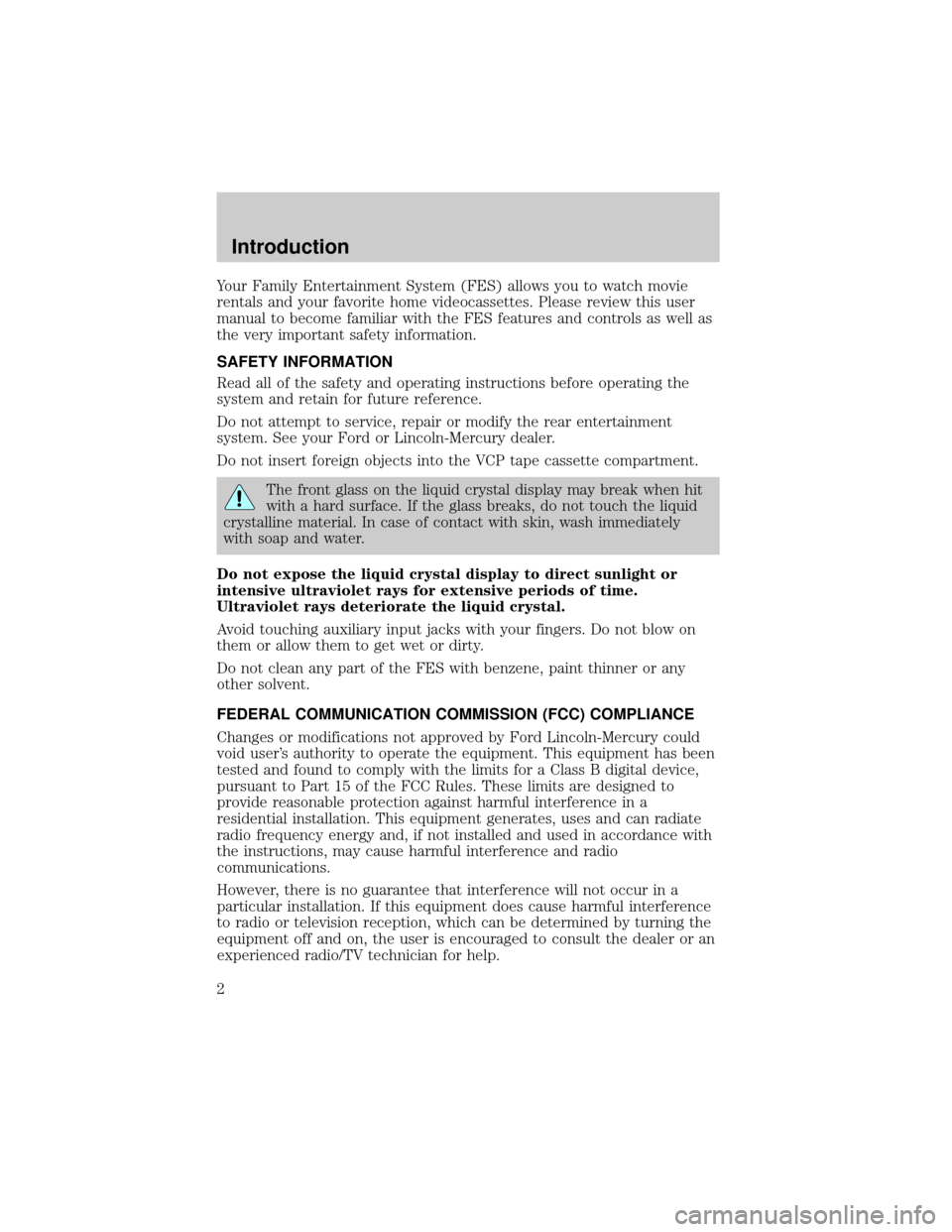
Your Family Entertainment System (FES) allows you to watch movie
rentals and your favorite home videocassettes. Please review this user
manual to become familiar with the FES features and controls as well as
the very important safety information.
SAFETY INFORMATION
Read all of the safety and operating instructions before operating the
system and retain for future reference.
Do not attempt to service, repair or modify the rear entertainment
system. See your Ford or Lincoln-Mercury dealer.
Do not insert foreign objects into the VCP tape cassette compartment.
The front glass on the liquid crystal display may break when hit
with a hard surface. If the glass breaks, do not touch the liquid
crystalline material. In case of contact with skin, wash immediately
with soap and water.
Do not expose the liquid crystal display to direct sunlight or
intensive ultraviolet rays for extensive periods of time.
Ultraviolet rays deteriorate the liquid crystal.
Avoid touching auxiliary input jacks with your fingers. Do not blow on
them or allow them to get wet or dirty.
Do not clean any part of the FES with benzene, paint thinner or any
other solvent.
FEDERAL COMMUNICATION COMMISSION (FCC) COMPLIANCE
Changes or modifications not approved by Ford Lincoln-Mercury could
void user's authority to operate the equipment. This equipment has been
tested and found to comply with the limits for a Class B digital device,
pursuant to Part 15 of the FCC Rules. These limits are designed to
provide reasonable protection against harmful interference in a
residential installation. This equipment generates, uses and can radiate
radio frequency energy and, if not installed and used in accordance with
the instructions, may cause harmful interference and radio
communications.
However, there is no guarantee that interference will not occur in a
particular installation. If this equipment does cause harmful interference
to radio or television reception, which can be determined by turning the
equipment off and on, the user is encouraged to consult the dealer or an
experienced radio/TV technician for help.
Introduction
2
Page 7 of 16
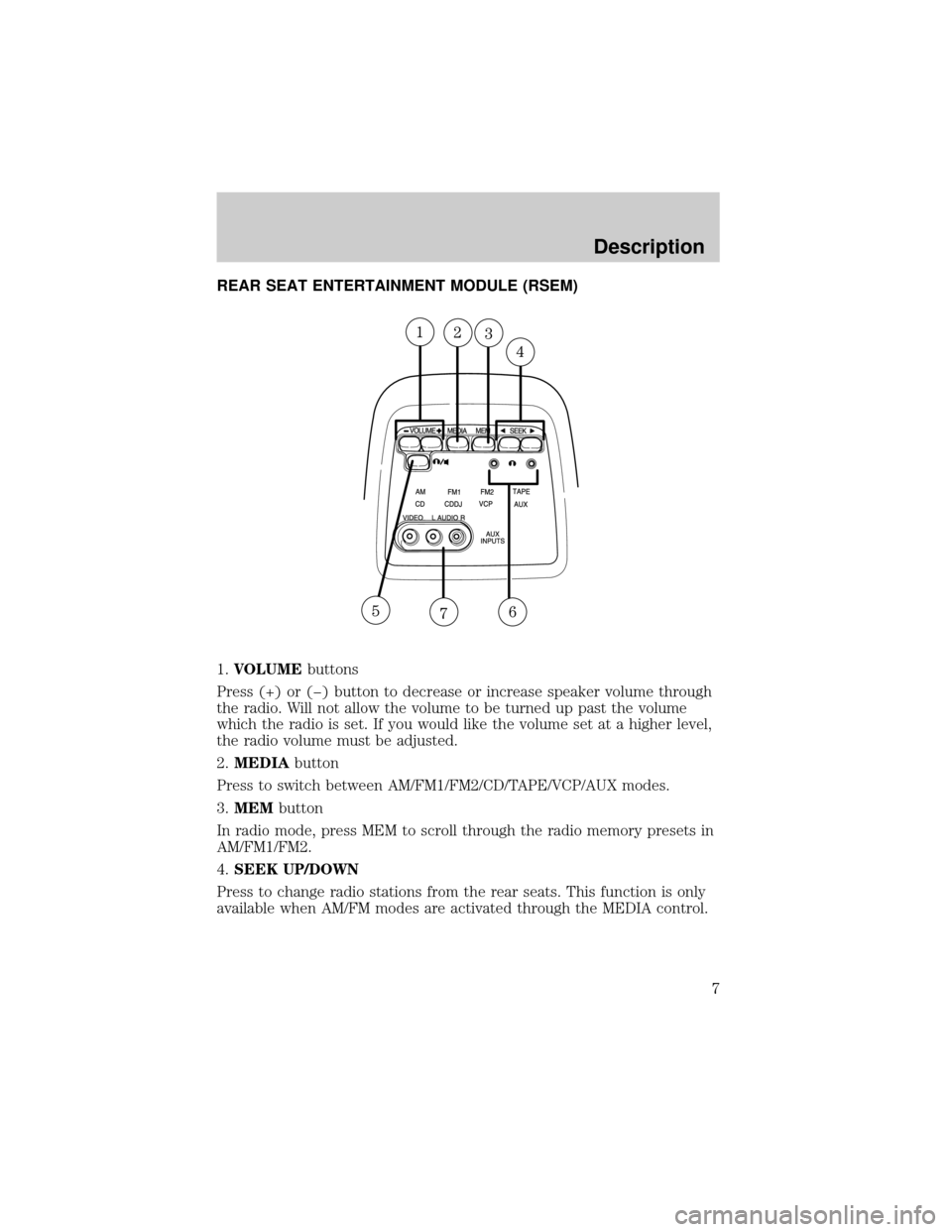
REAR SEAT ENTERTAINMENT MODULE (RSEM)
1.VOLUMEbuttons
Press (+) or (þ) button to decrease or increase speaker volume through
the radio. Will not allow the volume to be turned up past the volume
which the radio is set. If you would like the volume set at a higher level,
the radio volume must be adjusted.
2.MEDIAbutton
Press to switch between AM/FM1/FM2/CD/TAPE/VCP/AUX modes.
3.MEMbutton
In radio mode, press MEM to scroll through the radio memory presets in
AM/FM1/FM2.
4.SEEK UP/DOWN
Press to change radio stations from the rear seats. This function is only
available when AM/FM modes are activated through the MEDIA control.
Description
7
Page 8 of 16
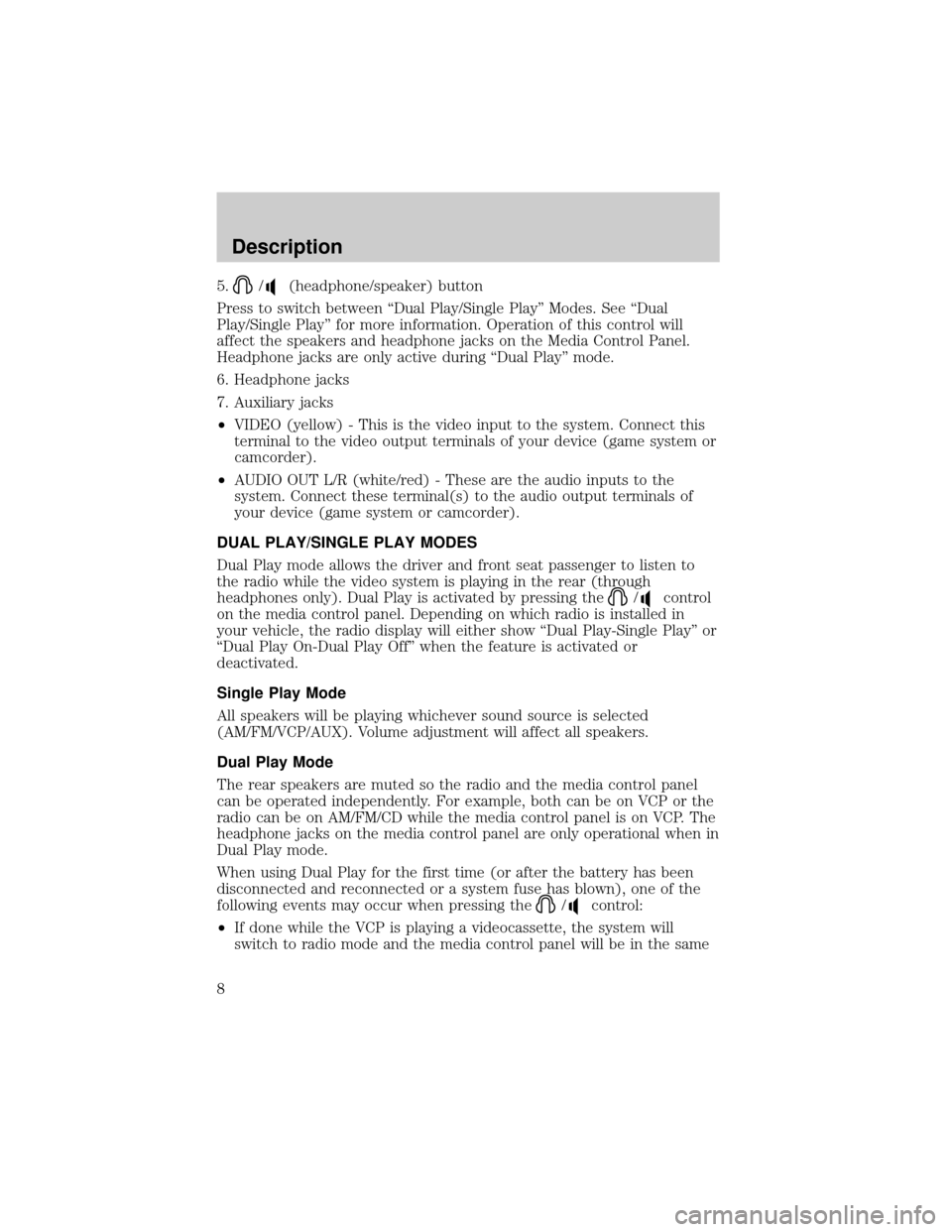
5./(headphone/speaker) button
Press to switch between ªDual Play/Single Playº Modes. See ªDual
Play/Single Playº for more information. Operation of this control will
affect the speakers and headphone jacks on the Media Control Panel.
Headphone jacks are only active during ªDual Playº mode.
6. Headphone jacks
7. Auxiliary jacks
²VIDEO (yellow) - This is the video input to the system. Connect this
terminal to the video output terminals of your device (game system or
camcorder).
²AUDIO OUT L/R (white/red) - These are the audio inputs to the
system. Connect these terminal(s) to the audio output terminals of
your device (game system or camcorder).
DUAL PLAY/SINGLE PLAY MODES
Dual Play mode allows the driver and front seat passenger to listen to
the radio while the video system is playing in the rear (through
headphones only). Dual Play is activated by pressing the
/control
on the media control panel. Depending on which radio is installed in
your vehicle, the radio display will either show ªDual Play-Single Playº or
ªDual Play On-Dual Play Offº when the feature is activated or
deactivated.
Single Play Mode
All speakers will be playing whichever sound source is selected
(AM/FM/VCP/AUX). Volume adjustment will affect all speakers.
Dual Play Mode
The rear speakers are muted so the radio and the media control panel
can be operated independently. For example, both can be on VCP or the
radio can be on AM/FM/CD while the media control panel is on VCP. The
headphone jacks on the media control panel are only operational when in
Dual Play mode.
When using Dual Play for the first time (or after the battery has been
disconnected and reconnected or a system fuse has blown), one of the
following events may occur when pressing the
/control:
²If done while the VCP is playing a videocassette, the system will
switch to radio mode and the media control panel will be in the same
Description
8
Page 9 of 16
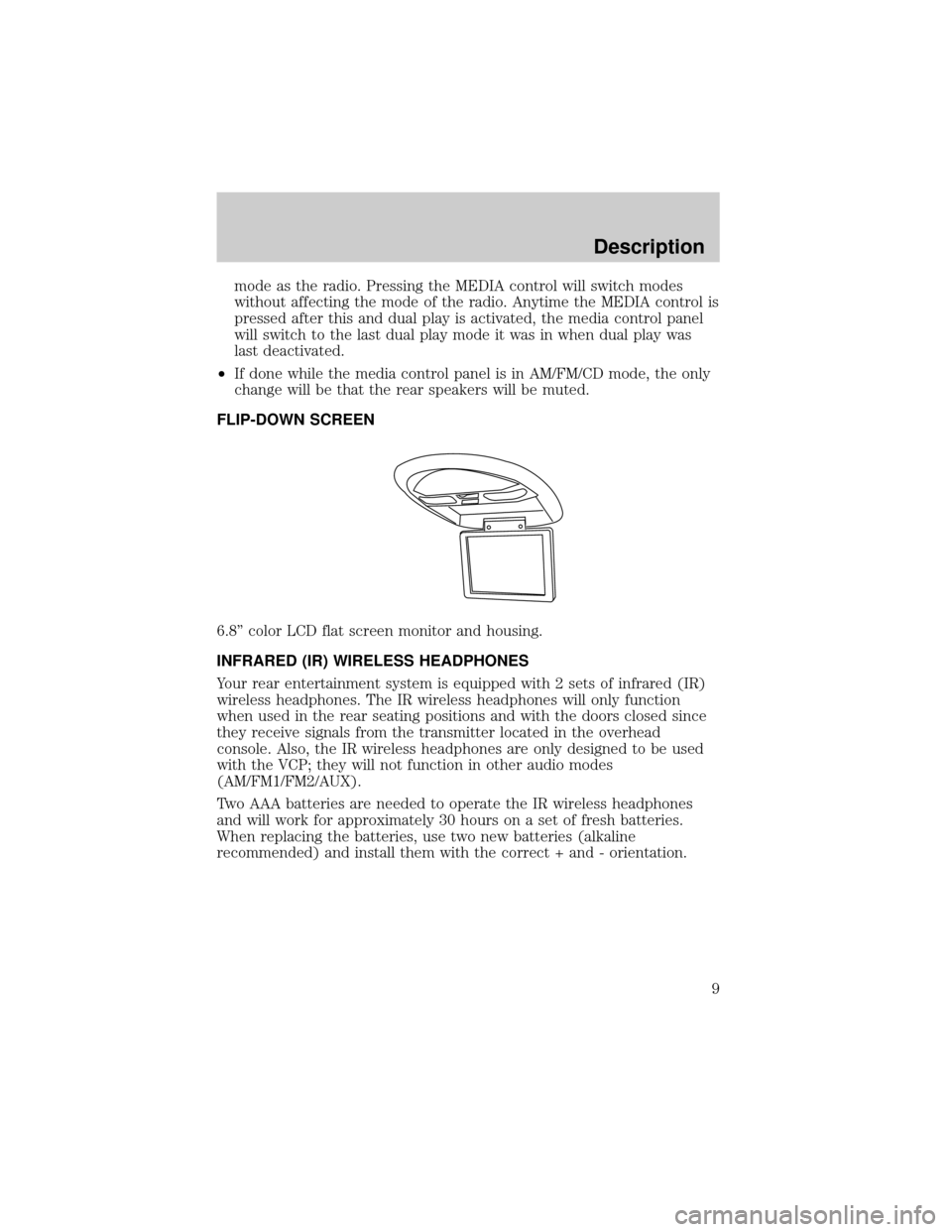
mode as the radio. Pressing the MEDIA control will switch modes
without affecting the mode of the radio. Anytime the MEDIA control is
pressed after this and dual play is activated, the media control panel
will switch to the last dual play mode it was in when dual play was
last deactivated.
²If done while the media control panel is in AM/FM/CD mode, the only
change will be that the rear speakers will be muted.
FLIP-DOWN SCREEN
6.8º color LCD flat screen monitor and housing.
INFRARED (IR) WIRELESS HEADPHONES
Your rear entertainment system is equipped with 2 sets of infrared (IR)
wireless headphones. The IR wireless headphones will only function
when used in the rear seating positions and with the doors closed since
they receive signals from the transmitter located in the overhead
console. Also, the IR wireless headphones are only designed to be used
with the VCP; they will not function in other audio modes
(AM/FM1/FM2/AUX).
Two AAA batteries are needed to operate the IR wireless headphones
and will work for approximately 30 hours on a set of fresh batteries.
When replacing the batteries, use two new batteries (alkaline
recommended) and install them with the correct + and - orientation.
Description
9