seats FORD EXPEDITION 2005 2.G Quick Reference Guide
[x] Cancel search | Manufacturer: FORD, Model Year: 2005, Model line: EXPEDITION, Model: FORD EXPEDITION 2005 2.GPages: 12, PDF Size: 0.99 MB
Page 3 of 12
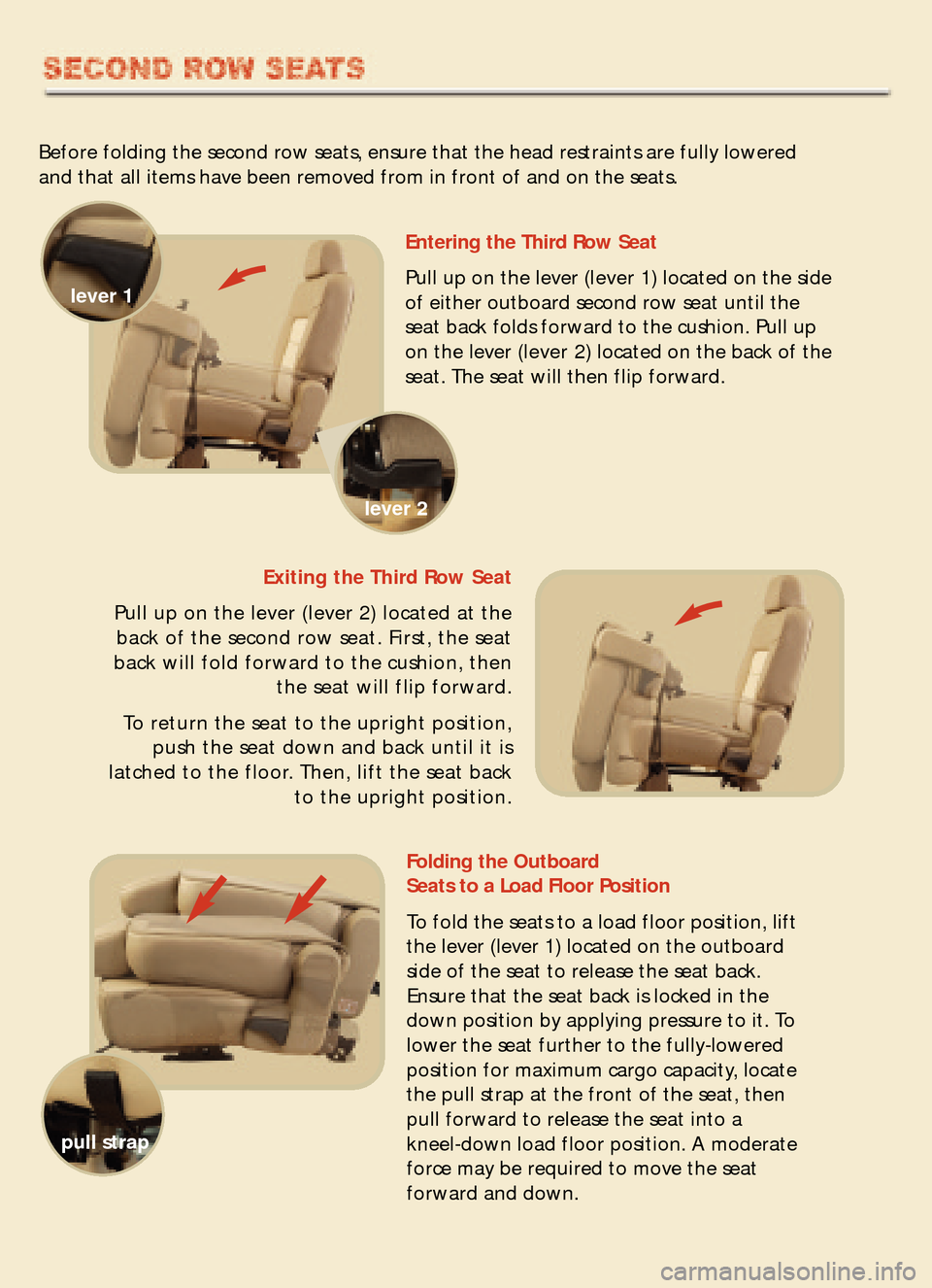
Folding the Outboard
Seats to a Load Floor Position
To fold the seats to a load floor position, lift
the lever (lever 1) located on the outboard
side of the seat to release the seat back.
Ensure that the seat back is locked in the
down position by applying pressure to it. To
lower the seat further to the fully�lowered
position for maximum cargo capacity, locate
the pull strap at the front of the seat, then
pull forward to release the seat into a kneel�down load floor position. A moderate
force may be required to move the seat
forward and down.
Exiting the Third Row Seat
Pull up on the lever (lever 2) located at the
back of the second row seat. First, the seat
back will fold forward to the cushion, then
the seat will flip forward.
To return the seat to the upright position,
push the seat down and back until it is
latched to the floor. Then, lift the seat back
to the upright position.
Before folding the second row seats, ensure that the head restraints are fully lowered
and that all items have been removed from in front of and on the seats.
Entering the Third Row Seat
Pull up on the lever (lever 1) located on the side
of either outboard second row seat until the
seat back folds forward to the cushion. Pull up
on the lever (lever 2) located on the back of the
seat. The seat will then flip forward. lever 1
pull strap
lever 2
Page 4 of 12
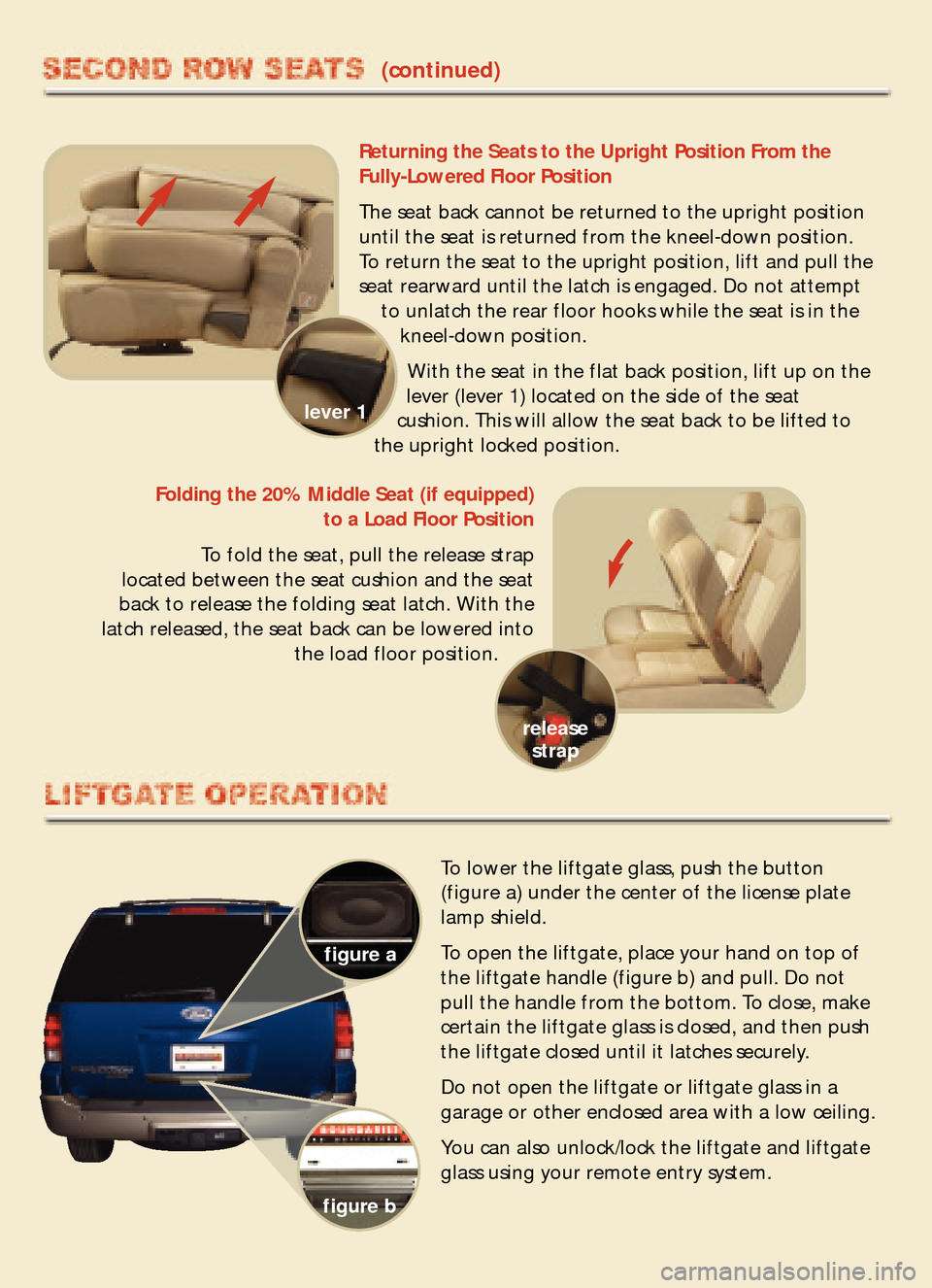
To lower the liftgate glass, push the button
(figure a) under the center of the license platelamp shield.
To open the liftgate, place your hand on top of
the liftgate handle (figure b) and pull. Do not
pull the handle from the bottom. To close, make
certain the liftgate glass is closed, and then push
the liftgate closed until it latches securely.
Do not open the liftgate or liftgate glass in a
garage or other enclosed area with a low ceiling.
You can also unlock/lock the liftgate and liftgate
glass using your remote entry system.
(continued)
Folding the 20% Middle Seat (if equipped)
to a Load Floor Position
To fold the seat, pull the release strap
located between the seat cushion and the seat
back to release the folding seat latch. With the
latch released, the seat back can be lowered into
the load floor position.
release
strap
figure a
figure bReturning the Seats to the Upright Position From the
Fully�Lowered Floor Position
The seat back cannot be returned to the upright position
until the seat is returned from the kneel�down position.
To return the seat to the upright position, lift and pull the
seat rearward until the latch is engaged. Do not attempt
to unlatch the rear floor hooks while the seat is in the
kneel�down position.
With the seat in the flat back position, lift up on the
lever (lever 1) located on the side of the seat
cushion. This will allow the seat back to be lifted to
the upright locked position.
lever 1
Page 12 of 12

AdvanceTracTM with RSC(if equipped)
The AdvanceTrac™ with Roll
Stability Control (RSC) system
provides stability enhancement
features for certain driving
situations when driver assistance
is needed. It helps your vehicle
maintain traction when driving on slippery
and/or hilly road surfaces. If your vehicle
should become stuck, try switching the
system off by pressing the button on thecenter console.
Keyless Entry System
With this control you can lock or unlock
all doors without using a key. First, enter
your five�digit program code and then
press the corresponding quick key:
Unlock all doors = 3�4
Lock all doors = 7�8 and 9�0 simultaneously
Heated and Cooled Seats(if equipped)
The Driver and Passenger Heated and
Cooled Seat buttons are located on the
Climate Control. Press the heated seatbutton once for full heat, twice for
medium heat and three times for low
heat. Pressing a fourth time will turn off
this feature.
Note:Seats will turn off
automatically after 15 minutes of use.
Press the cooled seat button once for full
cool, twice for medium cool and a third
time for low cool. Pressing a fourth time
will turn off this feature.
Note:Seats will
automatically turn off after 30 minutes of use.
Message Center (if equipped)
The message center
displays important
vehicle information
through a constant monitor of vehicle systems(with the ignition in the ON position). Thesystem will notify you of potential vehicle
problems with a display of system warnings
followed by a long indicator chime. You may
select display features on the message center
by pressing the Info or Setup buttons. The
Reset button may be used to reset selectfunctions in the Info and Setup menus.
For complete details on the message center
display features, please consult your
Owner’s Guide.
Reverse Sensing System (RSS) (if equipped)
This sonar and radar system sounds a tone to
warn the driver if an obstacle is detected
within approximately 20 feet (6m) behind the
rear bumper while the vehicle moves in
reverse at speeds less than 6 mph (10 km/h).RSS defaults to ON, but can be disabled using the message center functions when the ignition is ON, and the gearshift is in R (Reverse).
Tire Pressure Monitoring System (TPMS)(if equipped)
Using radio�frequency pressure sensors, this
system monitors tire pressure on all road tires
and provides the driver with a yellow warninglight when air needs to be added. Message
center equipped vehicles provide additional
warning messages.
The TPMS warning light
will reset itself (turn off) after the tires are set to specification and the vehicle is eitherparked up to 1 hour or by driving the vehicleabove 20 mph (30 km/h) for 10 seconds.
Note:Outside temperature affects tire
pressure. Please consult your Owner’s Guide.