steering FORD EXPEDITION 2016 3.G Quick Reference Guide
[x] Cancel search | Manufacturer: FORD, Model Year: 2016, Model line: EXPEDITION, Model: FORD EXPEDITION 2016 3.GPages: 10, PDF Size: 3.01 MB
Page 3 of 10
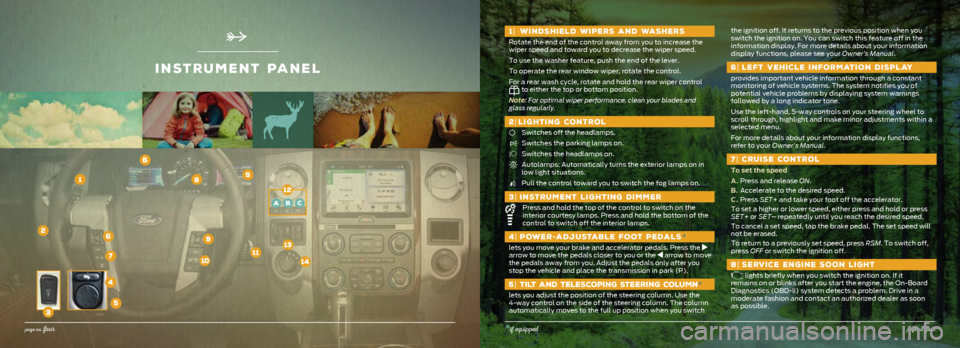
inStrument panel
2
5
1
6
8
7
9
1| WINDSHIELD WIPERS AND WASHERS
Rotate the end of the control away from you to increase the
wiper speed and toward you to decrease the wiper speed.
To use the washer feature, push the end of the lever.
To operate the rear window wiper, rotate the control.
For a rear wash cycle, rotate and hold the rear wiper control
to either the top or bottom position.
Note: For optimal wiper performance, clean your blades and
glass regularly.
2 | LIGHTING CONTROL
Switches off the headlamps.
Switches the parking lamps on.
Switches the headlamps on.
Autolamps: Automatically turns the exterior lamps on in
low light situations.
Pull the control toward you to switch the fog lamps on.
3 | INSTRUMENT LIGHTING DIMMER
Press and hold the top of the control to switch on the
interior courtesy lamps. Press and hold the bottom of the
control to switch off the interior lamps.
4 | POWER -ADJUSTABLE FOOT PEDALS *
lets you move your brake and accelerator pedals. Press the
arrow to move the pedals closer to you or the arrow to move
the pedals away from you. Adjust the pedals only after you
stop the vehicle and place the transmission in park (P).
5 | TILT AND TELESCOPING STEERING COLUMN *
lets you adjust the position of the steering column. Use the
4-way control on the side of the steering column. The column
automatically moves to the full up position when you switch
the ignition off. It returns to the previous position when you
switch the ignition on. You can switch this feature off in the
information display. For more details about your information
display functions, please see your Owner’s Manual.
6| LEFT VEHICLE INFORMATION DISPLAY
provides important vehicle information through a constant
monitoring of vehicle systems. The system notifies you of
potential vehicle problems by displaying system warnings
followed by a long indicator tone.
Use the left-hand, 5-way controls on your steering wheel to
scroll through, highlight and make minor adjustments within a
selected menu.
For more details about your information display functions,
refer to your Owner’s Manual.
7| CRUISE CONTROL
To set the speed
A. Press and release ON.
B. Accelerate to the desired speed.
C. Press SET+ and take your foot off the accelerator.
To set a higher or lower speed, either press and hold or press
SET+ or SET– repeatedly until you reach the desired speed.
To cancel a set speed, tap the brake pedal. The set speed will
not be erased.
To return to a previously set speed, press RSM. To switch off,
press OFF or switch the ignition off.
8| SERVICE ENGINE SOON LIGHT
lights briefly when you switch the ignition on. If it
remains on or blinks after you start the engine, the On-Board
Diagnostics (OBD-II) system detects a problem. Drive in a
moderate fashion and contact an authorized dealer as soon
as possible.
3
6
101113
4
12
14
ABC
page no. fo ur*if equipped
9
page no. five
Page 4 of 10
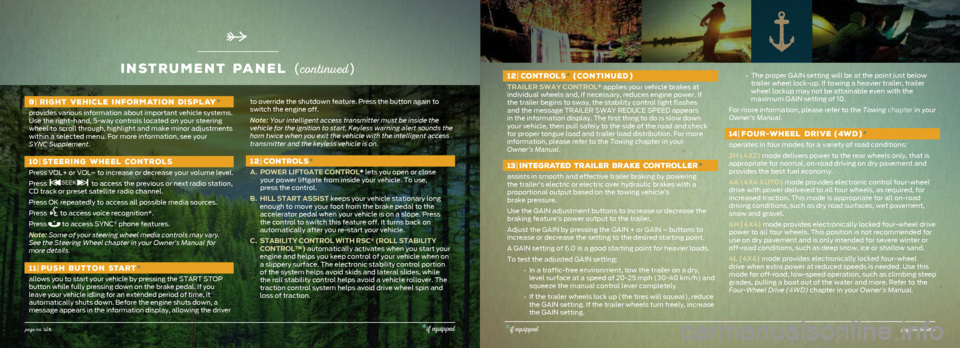
12| CONTROLS * (CONTINUED )
TRAILER SWAY CONTROL* applies your vehicle brakes at
individual wheels and, if necessary, reduces engine power. If
the trailer begins to sway, the stability control light flashes
and the message TRAILER SWAY REDUCE SPEED appears
in the information display. The first thing to do is slow down
your vehicle, then pull safely to the side of the road and check
for proper tongue load and trailer load distribution. For more
information, please refer to the Towing chapter in your
Owner’s Manual.
13 | INTEGRATED TRAILER BRAKE CONTROLLER *
assists in smooth and effective trailer braking by powering
the trailer’s electric or electric over hydraulic brakes with a
proportional output based on the towing vehicle’s
brake pressure.
Use the GAIN adjustment buttons to increase or decrease the
braking feature’s power output to the trailer.
Adjust the GAIN by pressing the GAIN + or GAIN – buttons to
increase or decrease the setting to the desired starting point.
A GAIN setting of 6.0 is a good starting point for heavier loads.
To test the adjusted GAIN setting:
• In a traffic-free environment, tow the trailer on a dry,
level surface at a speed of 20-25 mph (30-40 km/h) and
squeeze the manual control lever completely.
• If the trailer wheels lock up (the tires will squeal), reduce
the GAIN setting. If the trailer wheels turn freely, increase
the GAIN setting.
• The proper GAIN setting will be at the point just below
trailer wheel lock-up. If towing a heavier trailer, trailer
wheel lockup may not be attainable even with the
maximum GAIN setting of 10.
For more information, please refer to the Towing chapter in your
Owner’s Manual.
14 | FOUR -WHEEL DRIVE (4W D )*
operates in four modes for a variety of road conditions:
2H (4X2) mode delivers power to the rear wheels only, that is
appropriate for normal, on-road driving on dry pavement and
provides the best fuel economy.
4A (4X4 AUTO) mode provides electronic control four-wheel
drive with power delivered to all four wheels, as required, for
increased traction. This mode is appropriate for all on-road
driving conditions, such as dry road surfaces, wet pavement,
snow and gravel.
4H (4X4) mode provides electronically locked four-wheel drive
power to all four wheels. This position is not recommended for
use on dry pavement and is only intended for severe winter or
off-road conditions, such as deep snow, ice or shallow sand.
4L (4X4) mode provides electronically locked four-wheel
drive when extra power at reduced speeds is needed. Use this
mode for off-road, low-speed operation, such as climbing steep
grades, pulling a boat out of the water and more. Refer to the
Four-Wheel Drive (4WD) chapter in your Owner’s Manual.
inStrument panel (co ntinued )
page no. six*if equipped*if equippedpage no. seven
9| RIGHT VEHICLE INFORMATION DISPLAY *
provides various information about important vehicle systems.
Use the right-hand, 5-way controls located on your steering
wheel to scroll through, highlight and make minor adjustments
within a selected menu. For more information, see your
SYNC Supplement.
10 | STEERING WHEEL CONTROLS
Press VOL+ or VOL– to increase or decrease your volume level.
Press
to access the previous or next radio station,
CD track or preset satellite radio channel.
Press OK repeatedly to access all possible media sources.
Press
to access voice recognition*.
Press
to access SYNC® phone features.
Note: Some of your steering wheel media controls may vary.
See the Steering Wheel chapter in your Owner’s Manual for
more details.
11| PUSH BUTTON START *
allows you to start your vehicle by pressing the START STOP
button while fully pressing down on the brake pedal. If you
leave your vehicle idling for an extended period of time, it
automatically shuts down. Before the engine shuts down, a
message appears in the information display, allowing the driver
to override the shutdown feature. Press the button again to
switch the engine off.
Note: Your intelligent access transmitter must be inside the
vehicle for the ignition to start. Keyless warning alert sounds the
horn twice when you exit the vehicle with the intelligent access
transmitter and the keyless vehicle is on.
12| CONTROLS *
A. POWER LIFTGATE CONTROL* lets you open or close
your power liftgate from inside your vehicle. To use,
press the control.
B. HILL START ASSIST keeps your vehicle stationary long
enough to move your foot from the brake pedal to the
accelerator pedal when your vehicle is on a slope. Press
the control to switch this feature off. It turns back on
automatically after you re-start your vehicle.
C. STABILITY CONTROL WITH RSC
® (ROLL STABILITY
CONTROL™) automatically activates when you start your
engine and helps you keep control of your vehicle when on
a slippery surface. The electronic stability control portion
of the system helps avoid skids and lateral slides, while
the roll stability control helps avoid a vehicle rollover. The
traction control system helps avoid drive wheel spin and
loss of traction.
Page 9 of 10

MOONROOF*
The moonroof control is on the overhead console. It has a
one-touch open and close feature. To stop its motion during
the one-touch operation, press the control a second time.
To open, press and release the SLIDE control. It stops short of
the fully opened position to help reduce wind noise. Press the
SLIDE control again to fully open the moonroof. To close, pull
and release the SLIDE control.
To vent, press and release the TILT control. Pull and hold the
TILT control to close the moonroof.
Once you close the moonroof, you can still open or close the
sliding shade manually. Pull the shade toward the front of the
vehicle to close it.
REAR HEATED SEATS *
Press the heated seat control repeatedly to cycle through the
settings and off. More lights indicate a higher setting.
AMBIENT LIGHTING *
When activated, ambient lighting illuminates key areas of your
interior with a choice of colors.
To access and make adjustments, use your touchscreen
1. Press the Settings icon > Ambient Lighting.
2. Touch the desired color.
3. Move the color up or down to increase or decrease the intensity.
To switch the feature on or off, touch the selected color again.
MEMORY FEATURE*
The memory function saves and recalls the positions of the
driver seat, power mirrors, tilt and telescoping steering column*
and adjustable pedals.* Use the memory controls on the left
side of the driver’s seat
to program and then recall
memory positions.
To program
1. Switch on the ignition.
2. Move the memory features to your desired position.
3. Press and hold the
button until you hear a tone.
Use this same procedure to set the second position using the
button.
You can now use these controls to recall the set memory positions.
You can also program your memory seats to your transmitter.
That way, when you unlock your door with the transmitter, your
memory features automatically move into your saved position.
See the Seats chapter in your Owner’s Manual for more details.
REAR WINDOW BUFFETING
You may hear a pulsing noise when one or both of the rear
windows are open. Lower a front window slightly to reduce
this noise.
comfort (co ntinued)
POWERFOLD® THIRD -ROW SEAT *
The 60/40 split-folding bench seat uses a power-activated
seatback release. Fold one side or both down for more flexibility.
The controls are on the right-hand rear quarter trim panel,
accessible from the liftgate area.
Note: Make sure you unfasten all of the safety belts and fold the
head restraints down first.
To lower
1. Press the corresponding control(s) or use the middle control
to fold both seats down.
2. To return the seatback(s) to the original position(s), press the
corresponding control(s) again.
See the Seats chapter in your Owner’s Manual for
more information.
Note: The power-folding seats operate for 10 minutes after you
switch the ignition off. The transmission must be in park (P) and
the liftgate or liftgate glass must be open.
LEATHER CLEANING
For cleaning and removing spots and stains, use Motorcraft®
Premium Leather and Vinyl Cleaner** or a commercially
available leather cleaning product for automotive interiors.
Note: Test any cleaning product on an inconspicuous area first.
Do not use the following products as these may damage
the leather:
• Oil and petroleum or silicone-based leather conditioners.
• Household cleaners.
• Alcohol solutions.
• Solvents or cleaners intended specifically for rubber, vinyl
and plastics.
For complete information, see the Vehicle Care chapter of your
Owner’s Manual.
page no. s ixteen*if equipped **Do no t use o n the K ing Ranch seats. See yo ur Owner’s Manual for details.*if equippedpage no. seventeen