sensor FORD EXPEDITION 2020 Repair Manual
[x] Cancel search | Manufacturer: FORD, Model Year: 2020, Model line: EXPEDITION, Model: FORD EXPEDITION 2020Pages: 542, PDF Size: 6.73 MB
Page 373 of 542
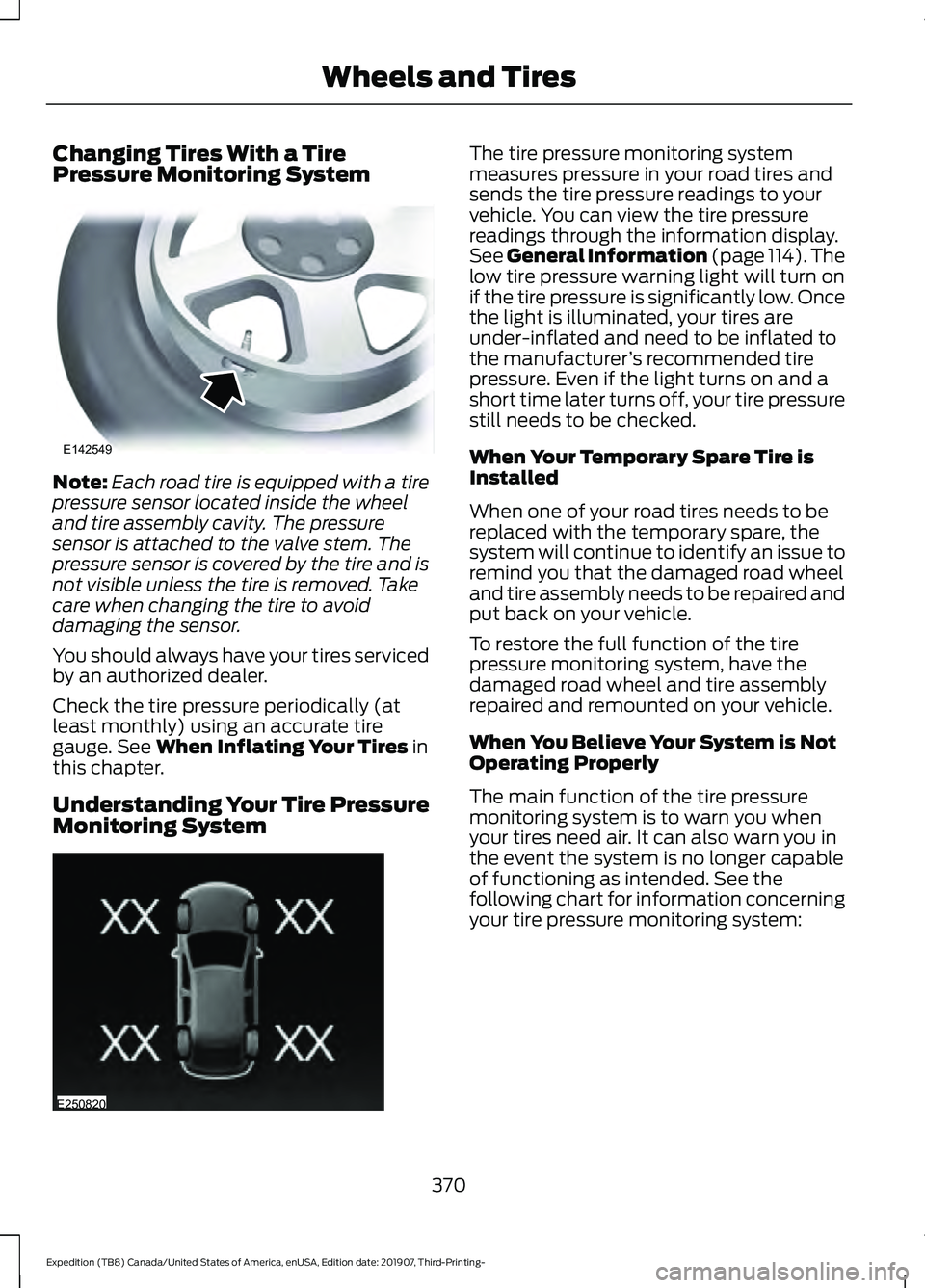
Changing Tires With a Tire
Pressure Monitoring System
Note:
Each road tire is equipped with a tire
pressure sensor located inside the wheel
and tire assembly cavity. The pressure
sensor is attached to the valve stem. The
pressure sensor is covered by the tire and is
not visible unless the tire is removed. Take
care when changing the tire to avoid
damaging the sensor.
You should always have your tires serviced
by an authorized dealer.
Check the tire pressure periodically (at
least monthly) using an accurate tire
gauge. See When Inflating Your Tires in
this chapter.
Understanding Your Tire Pressure
Monitoring System The tire pressure monitoring system
measures pressure in your road tires and
sends the tire pressure readings to your
vehicle. You can view the tire pressure
readings through the information display.
See
General Information (page 114). The
low tire pressure warning light will turn on
if the tire pressure is significantly low. Once
the light is illuminated, your tires are
under-inflated and need to be inflated to
the manufacturer ’s recommended tire
pressure. Even if the light turns on and a
short time later turns off, your tire pressure
still needs to be checked.
When Your Temporary Spare Tire is
Installed
When one of your road tires needs to be
replaced with the temporary spare, the
system will continue to identify an issue to
remind you that the damaged road wheel
and tire assembly needs to be repaired and
put back on your vehicle.
To restore the full function of the tire
pressure monitoring system, have the
damaged road wheel and tire assembly
repaired and remounted on your vehicle.
When You Believe Your System is Not
Operating Properly
The main function of the tire pressure
monitoring system is to warn you when
your tires need air. It can also warn you in
the event the system is no longer capable
of functioning as intended. See the
following chart for information concerning
your tire pressure monitoring system:
370
Expedition (TB8) Canada/United States of America, enUSA, Edition date: 201907, Third-Printing- Wheels and TiresE142549 E250820
Page 375 of 542
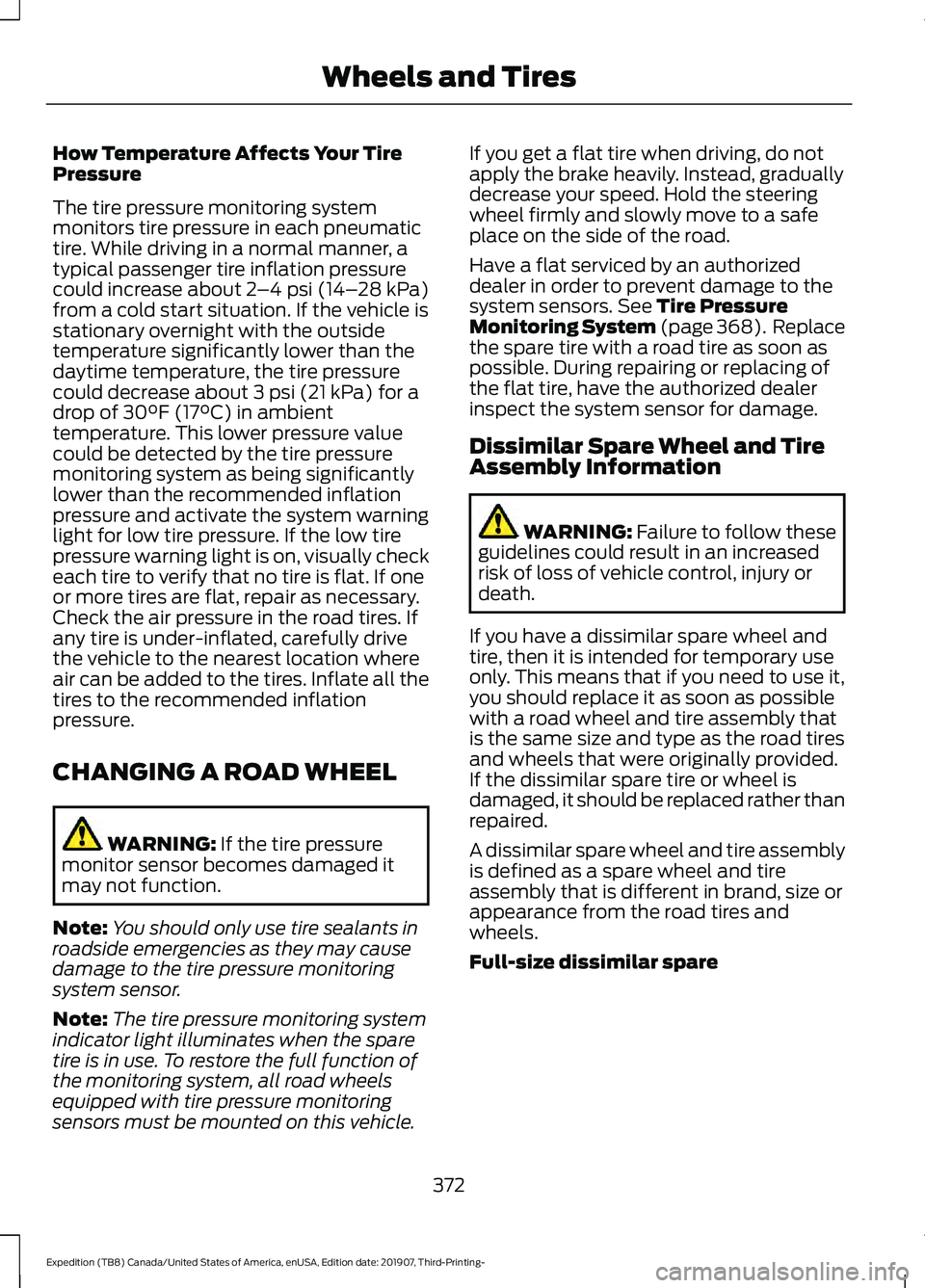
How Temperature Affects Your Tire
Pressure
The tire pressure monitoring system
monitors tire pressure in each pneumatic
tire. While driving in a normal manner, a
typical passenger tire inflation pressure
could increase about 2
–4 psi (14– 28 kPa)
from a cold start situation. If the vehicle is
stationary overnight with the outside
temperature significantly lower than the
daytime temperature, the tire pressure
could decrease about
3 psi (21 kPa) for a
drop of 30°F (17°C) in ambient
temperature. This lower pressure value
could be detected by the tire pressure
monitoring system as being significantly
lower than the recommended inflation
pressure and activate the system warning
light for low tire pressure. If the low tire
pressure warning light is on, visually check
each tire to verify that no tire is flat. If one
or more tires are flat, repair as necessary.
Check the air pressure in the road tires. If
any tire is under-inflated, carefully drive
the vehicle to the nearest location where
air can be added to the tires. Inflate all the
tires to the recommended inflation
pressure.
CHANGING A ROAD WHEEL WARNING:
If the tire pressure
monitor sensor becomes damaged it
may not function.
Note: You should only use tire sealants in
roadside emergencies as they may cause
damage to the tire pressure monitoring
system sensor.
Note: The tire pressure monitoring system
indicator light illuminates when the spare
tire is in use. To restore the full function of
the monitoring system, all road wheels
equipped with tire pressure monitoring
sensors must be mounted on this vehicle. If you get a flat tire when driving, do not
apply the brake heavily. Instead, gradually
decrease your speed. Hold the steering
wheel firmly and slowly move to a safe
place on the side of the road.
Have a flat serviced by an authorized
dealer in order to prevent damage to the
system sensors.
See Tire Pressure
Monitoring System (page 368). Replace
the spare tire with a road tire as soon as
possible. During repairing or replacing of
the flat tire, have the authorized dealer
inspect the system sensor for damage.
Dissimilar Spare Wheel and Tire
Assembly Information WARNING:
Failure to follow these
guidelines could result in an increased
risk of loss of vehicle control, injury or
death.
If you have a dissimilar spare wheel and
tire, then it is intended for temporary use
only. This means that if you need to use it,
you should replace it as soon as possible
with a road wheel and tire assembly that
is the same size and type as the road tires
and wheels that were originally provided.
If the dissimilar spare tire or wheel is
damaged, it should be replaced rather than
repaired.
A dissimilar spare wheel and tire assembly
is defined as a spare wheel and tire
assembly that is different in brand, size or
appearance from the road tires and
wheels.
Full-size dissimilar spare
372
Expedition (TB8) Canada/United States of America, enUSA, Edition date: 201907, Third-Printing- Wheels and Tires
Page 419 of 542
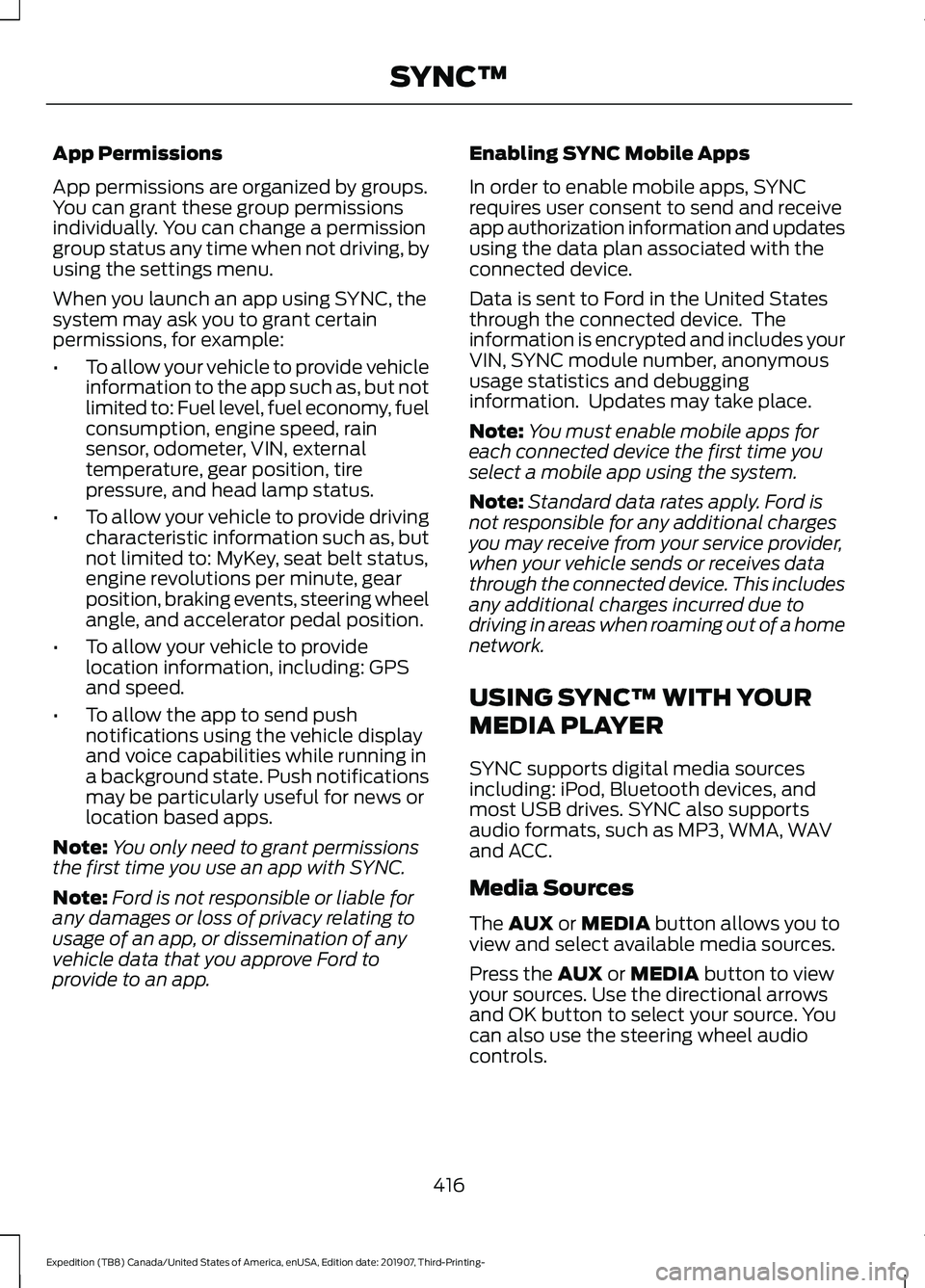
App Permissions
App permissions are organized by groups.
You can grant these group permissions
individually. You can change a permission
group status any time when not driving, by
using the settings menu.
When you launch an app using SYNC, the
system may ask you to grant certain
permissions, for example:
•
To allow your vehicle to provide vehicle
information to the app such as, but not
limited to: Fuel level, fuel economy, fuel
consumption, engine speed, rain
sensor, odometer, VIN, external
temperature, gear position, tire
pressure, and head lamp status.
• To allow your vehicle to provide driving
characteristic information such as, but
not limited to: MyKey, seat belt status,
engine revolutions per minute, gear
position, braking events, steering wheel
angle, and accelerator pedal position.
• To allow your vehicle to provide
location information, including: GPS
and speed.
• To allow the app to send push
notifications using the vehicle display
and voice capabilities while running in
a background state. Push notifications
may be particularly useful for news or
location based apps.
Note: You only need to grant permissions
the first time you use an app with SYNC.
Note: Ford is not responsible or liable for
any damages or loss of privacy relating to
usage of an app, or dissemination of any
vehicle data that you approve Ford to
provide to an app. Enabling SYNC Mobile Apps
In order to enable mobile apps, SYNC
requires user consent to send and receive
app authorization information and updates
using the data plan associated with the
connected device.
Data is sent to Ford in the United States
through the connected device. The
information is encrypted and includes your
VIN, SYNC module number, anonymous
usage statistics and debugging
information. Updates may take place.
Note:
You must enable mobile apps for
each connected device the first time you
select a mobile app using the system.
Note: Standard data rates apply. Ford is
not responsible for any additional charges
you may receive from your service provider,
when your vehicle sends or receives data
through the connected device. This includes
any additional charges incurred due to
driving in areas when roaming out of a home
network.
USING SYNC™ WITH YOUR
MEDIA PLAYER
SYNC supports digital media sources
including: iPod, Bluetooth devices, and
most USB drives. SYNC also supports
audio formats, such as MP3, WMA, WAV
and ACC.
Media Sources
The AUX or MEDIA button allows you to
view and select available media sources.
Press the
AUX or MEDIA button to view
your sources. Use the directional arrows
and OK button to select your source. You
can also use the steering wheel audio
controls.
416
Expedition (TB8) Canada/United States of America, enUSA, Edition date: 201907, Third-Printing- SYNC™
Page 531 of 542
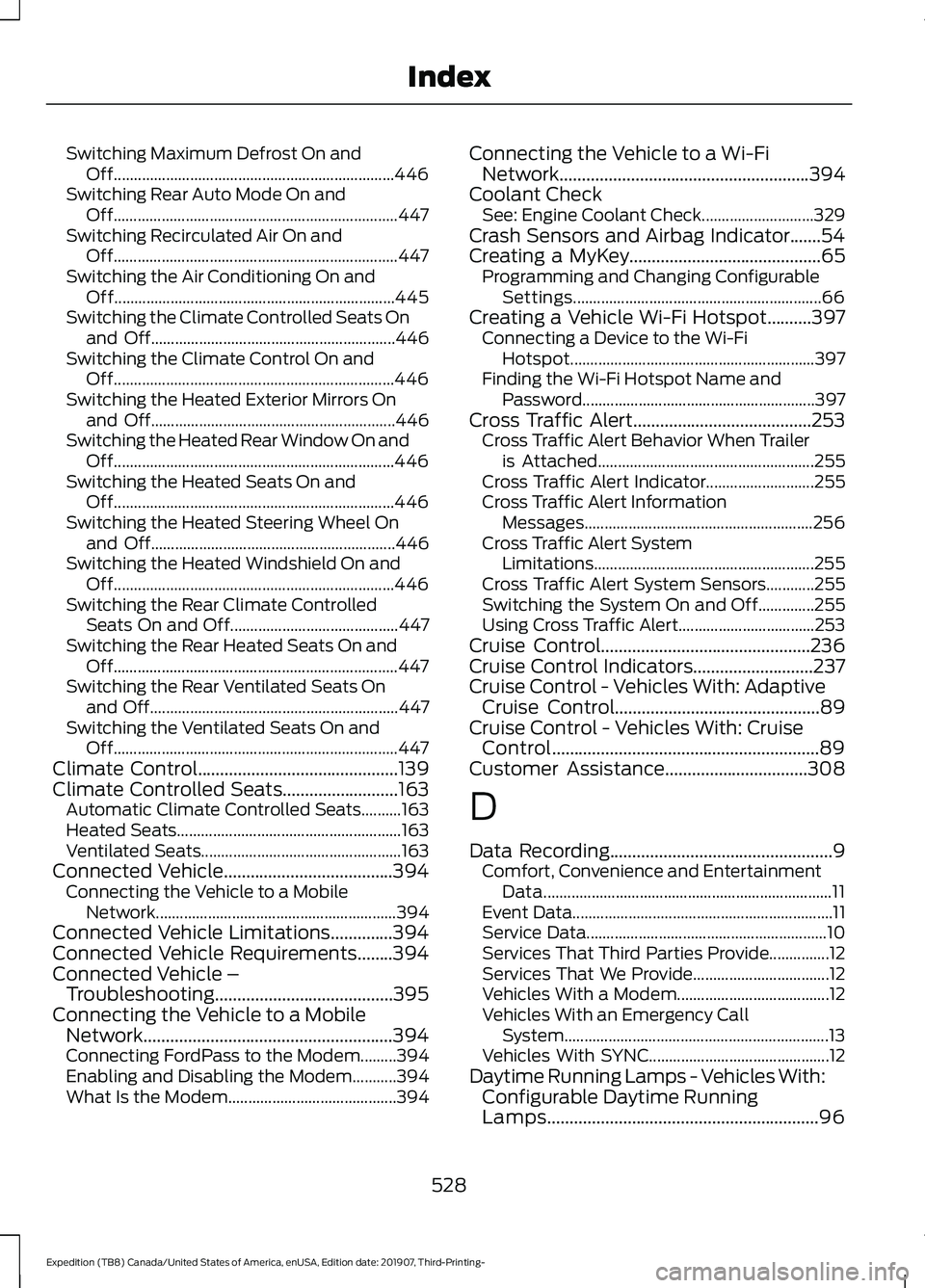
Switching Maximum Defrost On and
Off...................................................................... 446
Switching Rear Auto Mode On and Off....................................................................... 447
Switching Recirculated Air On and Off....................................................................... 447
Switching the Air Conditioning On and Off...................................................................... 445
Switching the Climate Controlled Seats On and Off............................................................. 446
Switching the Climate Control On and Off...................................................................... 446
Switching the Heated Exterior Mirrors On and Off............................................................. 446
Switching the Heated Rear Window On and Off...................................................................... 446
Switching the Heated Seats On and Off...................................................................... 446
Switching the Heated Steering Wheel On and Off............................................................. 446
Switching the Heated Windshield On and Off...................................................................... 446
Switching the Rear Climate Controlled Seats On and Off.......................................... 447
Switching the Rear Heated Seats On and Off....................................................................... 447
Switching the Rear Ventilated Seats On and Off.............................................................. 447
Switching the Ventilated Seats On and Off....................................................................... 447
Climate Control.............................................139
Climate Controlled Seats..........................163 Automatic Climate Controlled Seats..........163
Heated Seats........................................................ 163
Ventilated Seats.................................................. 163
Connected Vehicle
......................................394
Connecting the Vehicle to a Mobile
Network............................................................ 394
Connected Vehicle Limitations..............394
Connected Vehicle Requirements........394
Connected Vehicle – Troubleshooting........................................395
Connecting the Vehicle to a Mobile Network
........................................................394
Connecting FordPass to the Modem.........394
Enabling and Disabling the Modem...........394
What Is the Modem.......................................... 394Connecting the Vehicle to a Wi-Fi
Network
........................................................394
Coolant Check See: Engine Coolant Check............................ 329
Crash Sensors and Airbag Indicator.......54
Creating a MyKey
...........................................65
Programming and Changing Configurable
Settings.............................................................. 66
Creating a Vehicle Wi-Fi Hotspot..........397 Connecting a Device to the Wi-Fi
Hotspot............................................................. 397
Finding the Wi-Fi Hotspot Name and Password.......................................................... 397
Cross Traffic Alert
........................................253
Cross Traffic Alert Behavior When Trailer
is Attached...................................................... 255
Cross Traffic Alert Indicator........................... 255
Cross Traffic Alert Information Messages......................................................... 256
Cross Traffic Alert System Limitations.......................................................255
Cross Traffic Alert System Sensors............255
Switching the System On and Off..............255
Using Cross Traffic Alert.................................. 253
Cruise Control...............................................236
Cruise Control Indicators
...........................237
Cruise Control - Vehicles With: Adaptive Cruise Control..............................................89
Cruise Control - Vehicles With: Cruise Control............................................................89
Customer Assistance................................308
D
Data Recording
..................................................9
Comfort, Convenience and Entertainment
Data........................................................................\
11
Event Data................................................................. 11
Service Data............................................................ 10
Services That Third Parties Provide...............12
Services That We Provide.................................. 12
Vehicles With a Modem...................................... 12
Vehicles With an Emergency Call System.................................................................. 13
Vehicles With SYNC............................................. 12
Daytime Running Lamps - Vehicles With: Configurable Daytime Running
Lamps.............................................................96
528
Expedition (TB8) Canada/United States of America, enUSA, Edition date: 201907, Third-Printing- Index
Page 537 of 542
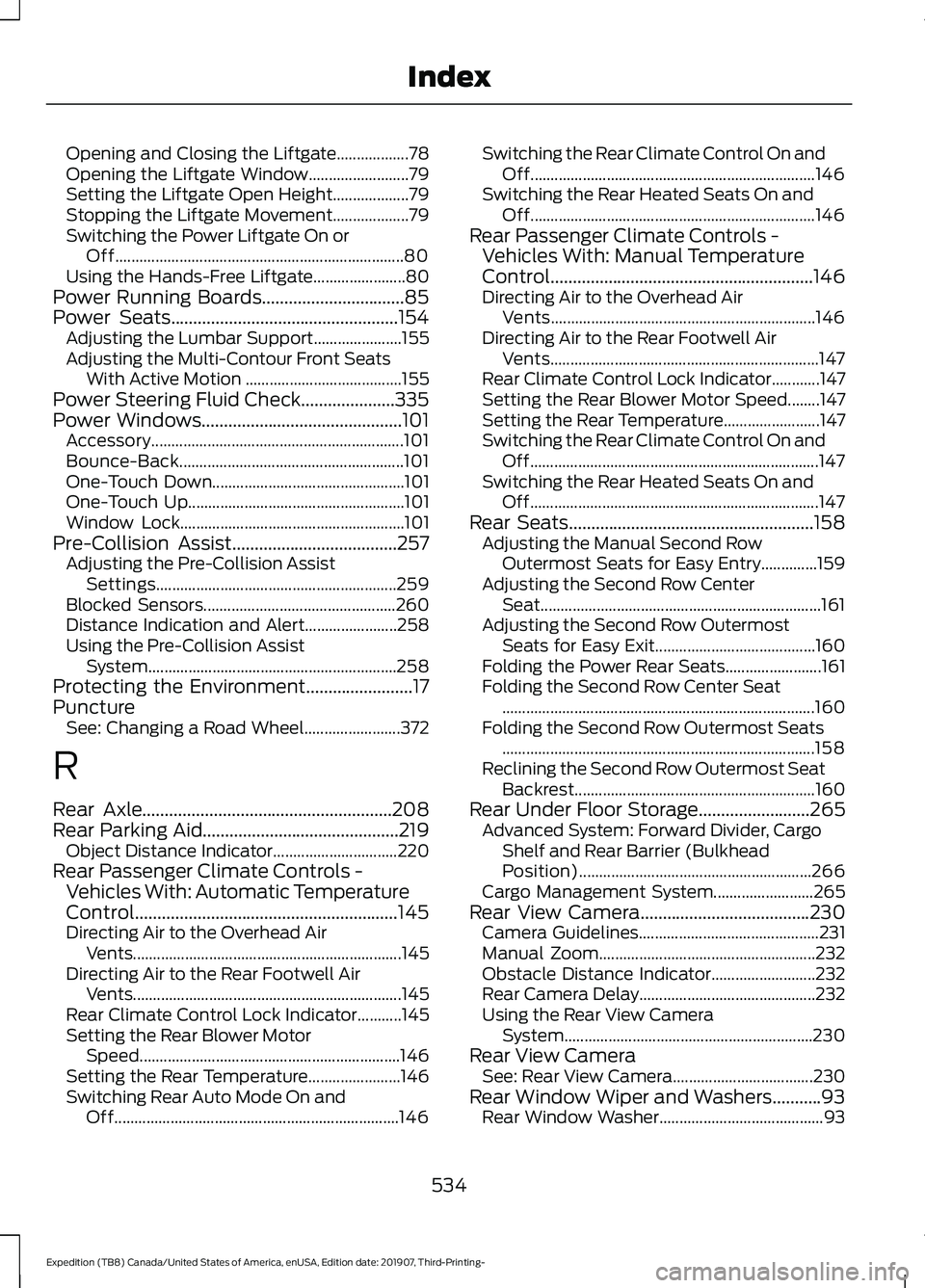
Opening and Closing the Liftgate..................
78
Opening the Liftgate Window......................... 79
Setting the Liftgate Open Height................... 79
Stopping the Liftgate Movement................... 79
Switching the Power Liftgate On or Off........................................................................\
80
Using the Hands-Free Liftgate....................... 80
Power Running Boards................................85
Power Seats...................................................154
Adjusting the Lumbar Support...................... 155
Adjusting the Multi-Contour Front Seats With Active Motion ....................................... 155
Power Steering Fluid Check.....................335
Power Windows
.............................................101
Accessory............................................................... 101
Bounce-Back
........................................................ 101
One-Touch Down................................................ 101
One-Touch Up...................................................... 101
Window Lock........................................................ 101
Pre-Collision Assist
.....................................257
Adjusting the Pre-Collision Assist
Settings............................................................ 259
Blocked Sensors................................................ 260
Distance Indication and Alert....................... 258
Using the Pre-Collision Assist System.............................................................. 258
Protecting the Environment........................17
Puncture See: Changing a Road Wheel........................ 372
R
Rear Axle
........................................................208
Rear Parking Aid............................................219 Object Distance Indicator............................... 220
Rear Passenger Climate Controls - Vehicles With: Automatic Temperature
Control...........................................................145
Directing Air to the Overhead Air Vents................................................................... 145
Directing Air to the Rear Footwell Air Vents................................................................... 145
Rear Climate Control Lock Indicator...........145
Setting the Rear Blower Motor Speed................................................................. 146
Setting the Rear Temperature....................... 146
Switching Rear Auto Mode On and Off....................................................................... 146Switching the Rear Climate Control On and
Off....................................................................... 146
Switching the Rear Heated Seats On and Off....................................................................... 146
Rear Passenger Climate Controls - Vehicles With: Manual Temperature
Control...........................................................146
Directing Air to the Overhead Air Vents.................................................................. 146
Directing Air to the Rear Footwell Air Vents................................................................... 147
Rear Climate Control Lock Indicator............147
Setting the Rear Blower Motor Speed........147
Setting the Rear Temperature........................ 147
Switching the Rear Climate Control On and Off........................................................................\
147
Switching the Rear Heated Seats On and Off........................................................................\
147
Rear Seats
.......................................................158
Adjusting the Manual Second Row
Outermost Seats for Easy Entry..............159
Adjusting the Second Row Center Seat...................................................................... 161
Adjusting the Second Row Outermost Seats for Easy Exit........................................ 160
Folding the Power Rear Seats........................ 161
Folding the Second Row Center Seat ........................................................................\
...... 160
Folding the Second Row Outermost Seats ........................................................................\
...... 158
Reclining the Second Row Outermost Seat Backrest............................................................ 160
Rear Under Floor Storage.........................265 Advanced System: Forward Divider, Cargo
Shelf and Rear Barrier (Bulkhead
Position).......................................................... 266
Cargo Management System......................... 265
Rear View Camera
......................................230
Camera Guidelines............................................. 231
Manual Zoom...................................................... 232
Obstacle Distance Indicator.......................... 232
Rear Camera Delay............................................ 232
Using the Rear View Camera System.............................................................. 230
Rear View Camera See: Rear View Camera................................... 230
Rear Window Wiper and Washers
...........93
Rear Window Washer......................................... 93
534
Expedition (TB8) Canada/United States of America, enUSA, Edition date: 201907, Third-Printing- Index
Page 540 of 542
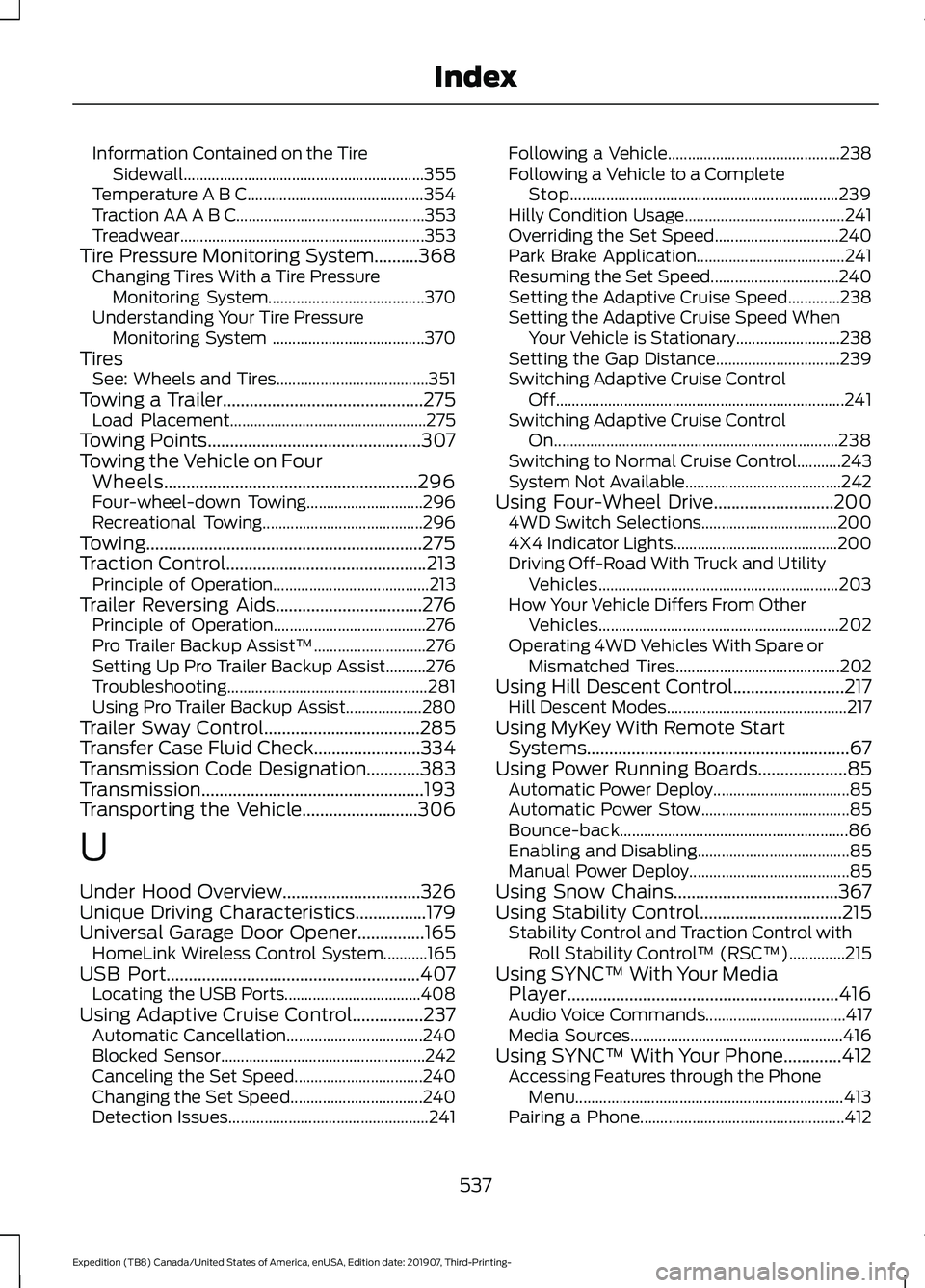
Information Contained on the Tire
Sidewall ............................................................ 355
Temperature A B C............................................ 354
Traction AA A B C............................................... 353
Treadwear............................................................. 353
Tire Pressure Monitoring System..........368 Changing Tires With a Tire Pressure
Monitoring System....................................... 370
Understanding Your Tire Pressure Monitoring System ...................................... 370
Tires See: Wheels and Tires...................................... 351
Towing a Trailer.............................................275 Load Placement................................................. 275
Towing Points................................................307
Towing the Vehicle on Four Wheels.........................................................296
Four-wheel-down Towing............................. 296
Recreational Towing........................................ 296
Towing
..............................................................275
Traction Control.............................................213
Principle of Operation....................................... 213
Trailer Reversing Aids
.................................276
Principle of Operation...................................... 276
Pro Trailer Backup Assist™............................ 276
Setting Up Pro Trailer Backup Assist..........276
Troubleshooting.................................................. 281
Using Pro Trailer Backup Assist................... 280
Trailer Sway Control...................................285
Transfer Case Fluid Check........................334
Transmission Code Designation............383
Transmission..................................................193
Transporting the Vehicle..........................306
U
Under Hood Overview...............................326
Unique Driving Characteristics
................179
Universal Garage Door Opener...............165 HomeLink Wireless Control System...........165
USB Port.........................................................407 Locating the USB Ports.................................. 408
Using Adaptive Cruise Control................237 Automatic Cancellation.................................. 240
Blocked Sensor................................................... 242
Canceling the Set Speed................................ 240
Changing the Set Speed................................. 240
Detection Issues.................................................. 241Following a Vehicle...........................................
238
Following a Vehicle to a Complete Stop................................................................... 239
Hilly Condition Usage........................................ 241
Overriding the Set Speed............................... 240
Park Brake Application..................................... 241
Resuming the Set Speed................................ 240
Setting the Adaptive Cruise Speed.............238
Setting the Adaptive Cruise Speed When Your Vehicle is Stationary.......................... 238
Setting the Gap Distance............................... 239
Switching Adaptive Cruise Control Off........................................................................\
241
Switching Adaptive Cruise Control On....................................................................... 238
Switching to Normal Cruise Control...........243
System Not Available....................................... 242
Using Four-Wheel Drive...........................200 4WD Switch Selections.................................. 200
4X4 Indicator Lights......................................... 200
Driving Off-Road With Truck and Utility Vehicles............................................................ 203
How Your Vehicle Differs From Other Vehicles............................................................ 202
Operating 4WD Vehicles With Spare or Mismatched Tires......................................... 202
Using Hill Descent Control.........................217 Hill Descent Modes............................................. 217
Using MyKey With Remote Start Systems...........................................................67
Using Power Running Boards
....................85
Automatic Power Deploy.................................. 85
Automatic Power Stow..................................... 85
Bounce-back......................................................... 86
Enabling and Disabling...................................... 85
Manual Power Deploy........................................ 85
Using Snow Chains.....................................367
Using Stability Control................................215 Stability Control and Traction Control with
Roll Stability Control ™ (RSC™)..............215
Using SYNC™ With Your Media Player.............................................................416
Audio Voice Commands................................... 417
Media Sources..................................................... 416
Using SYNC™ With Your Phone.............412 Accessing Features through the Phone
Menu................................................................... 413
Pairing a Phone................................................... 412
537
Expedition (TB8) Canada/United States of America, enUSA, Edition date: 201907, Third-Printing- Index