FORD EXPLORER 1997 2.G Owners Manual
Manufacturer: FORD, Model Year: 1997, Model line: EXPLORER, Model: FORD EXPLORER 1997 2.GPages: 236, PDF Size: 2.43 MB
Page 121 of 236
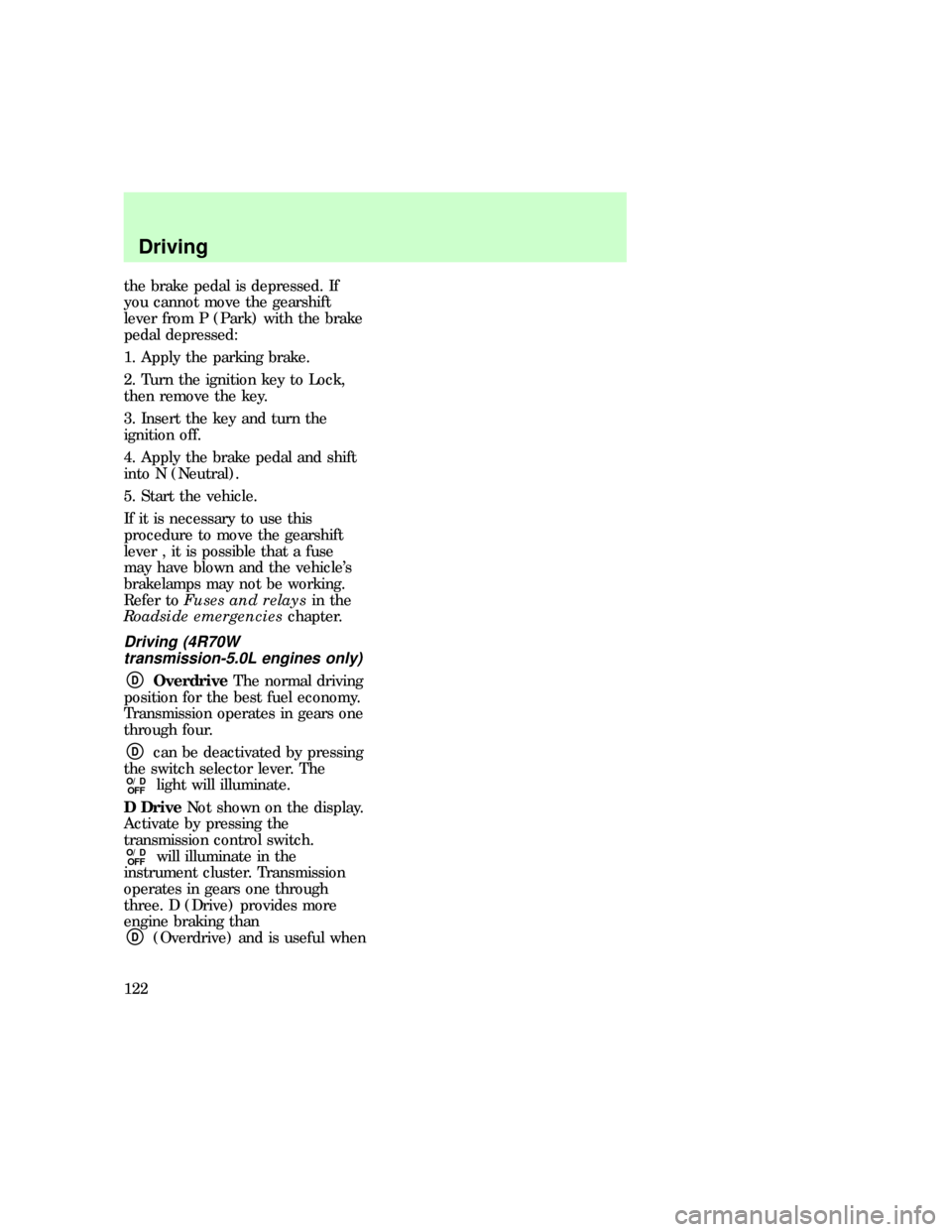
the brake pedal is depressed. If
you cannot move the gearshift
lever from P (Park) with the brake
pedal depressed:
1. Apply the parking brake.
2. Turn the ignition key to Lock,
then remove the key.
3. Insert the key and turn the
ignition off.
4. Apply the brake pedal and shift
into N (Neutral).
5. Start the vehicle.
If it is necessary to use this
procedure to move the gearshift
lever , it is possible that a fuse
may have blown and the vehicle's
brakelamps may not be working.
Refer toFuses and relaysin the
Roadside emergencieschapter.
Driving (4R70W
transmission-5.0L engines only)
DOverdriveThe normal driving
position for the best fuel economy.
Transmission operates in gears one
through four.
Dcan be deactivated by pressing
the switch selector lever. The
O/D
OFFlight will illuminate.
D DriveNot shown on the display.
Activate by pressing the
transmission control switch.
O/D
OFFwill illuminate in the
instrument cluster. Transmission
operates in gears one through
three. D (Drive) provides more
engine braking than
D(Overdrive) and is useful when
uno_4r70w
Driving
122
Page 122 of 236
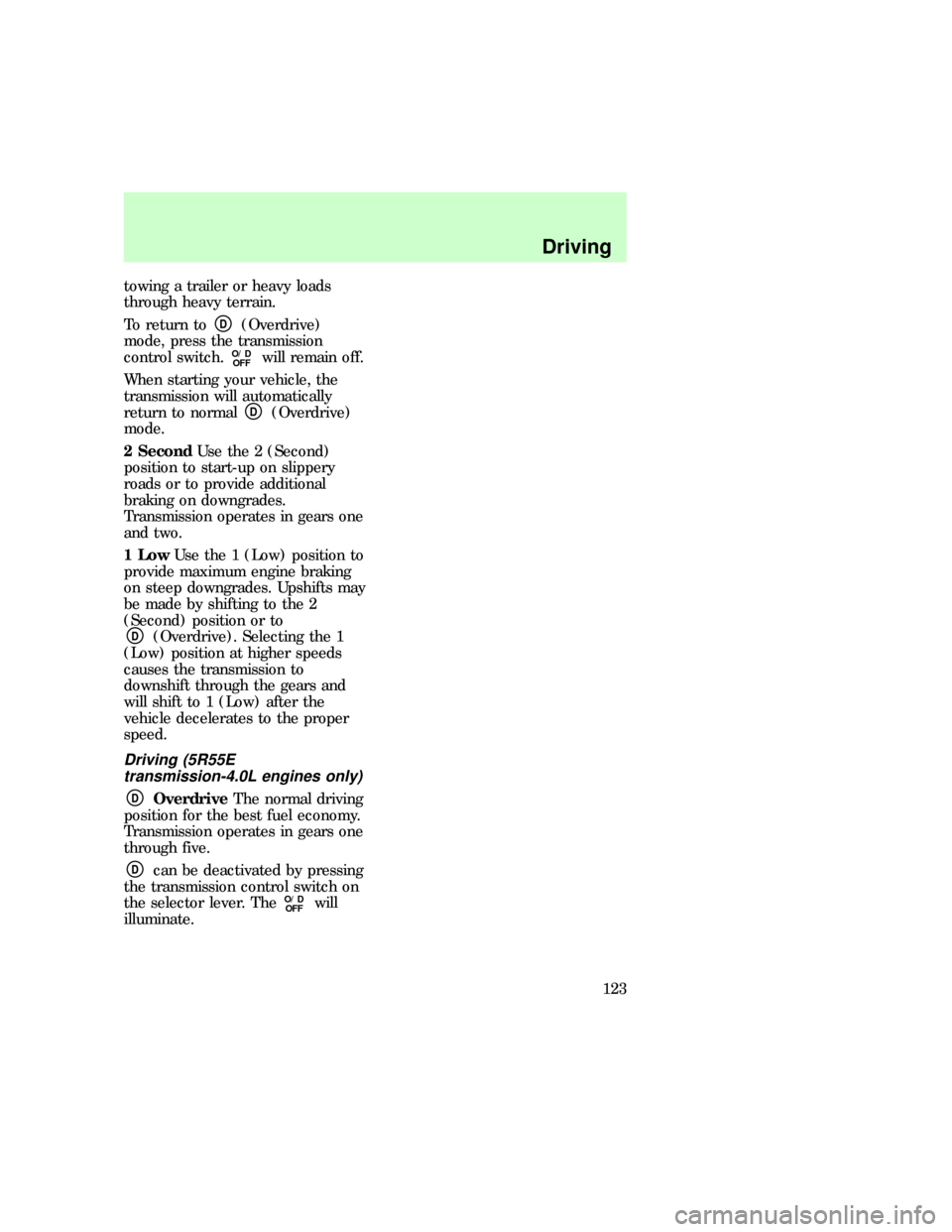
towing a trailer or heavy loads
through heavy terrain.
To return to
D(Overdrive)
mode, press the transmission
control switch.
O/D
OFFwill remain off.
When starting your vehicle, the
transmission will automatically
return to normal
D(Overdrive)
mode.
2 SecondUse the 2 (Second)
position to start-up on slippery
roads or to provide additional
braking on downgrades.
Transmission operates in gears one
and two.
1 LowUse the 1 (Low) position to
provide maximum engine braking
on steep downgrades. Upshifts may
be made by shifting to the 2
(Second) position or to
D(Overdrive). Selecting the 1
(Low) position at higher speeds
causes the transmission to
downshift through the gears and
will shift to 1 (Low) after the
vehicle decelerates to the proper
speed.
Driving (5R55E
transmission-4.0L engines only)
DOverdriveThe normal driving
position for the best fuel economy.
Transmission operates in gears one
through five.
Dcan be deactivated by pressing
the transmission control switch on
the selector lever. The
O/D
OFFwill
illuminate.
uno_5r55e
Driving
123
Page 123 of 236
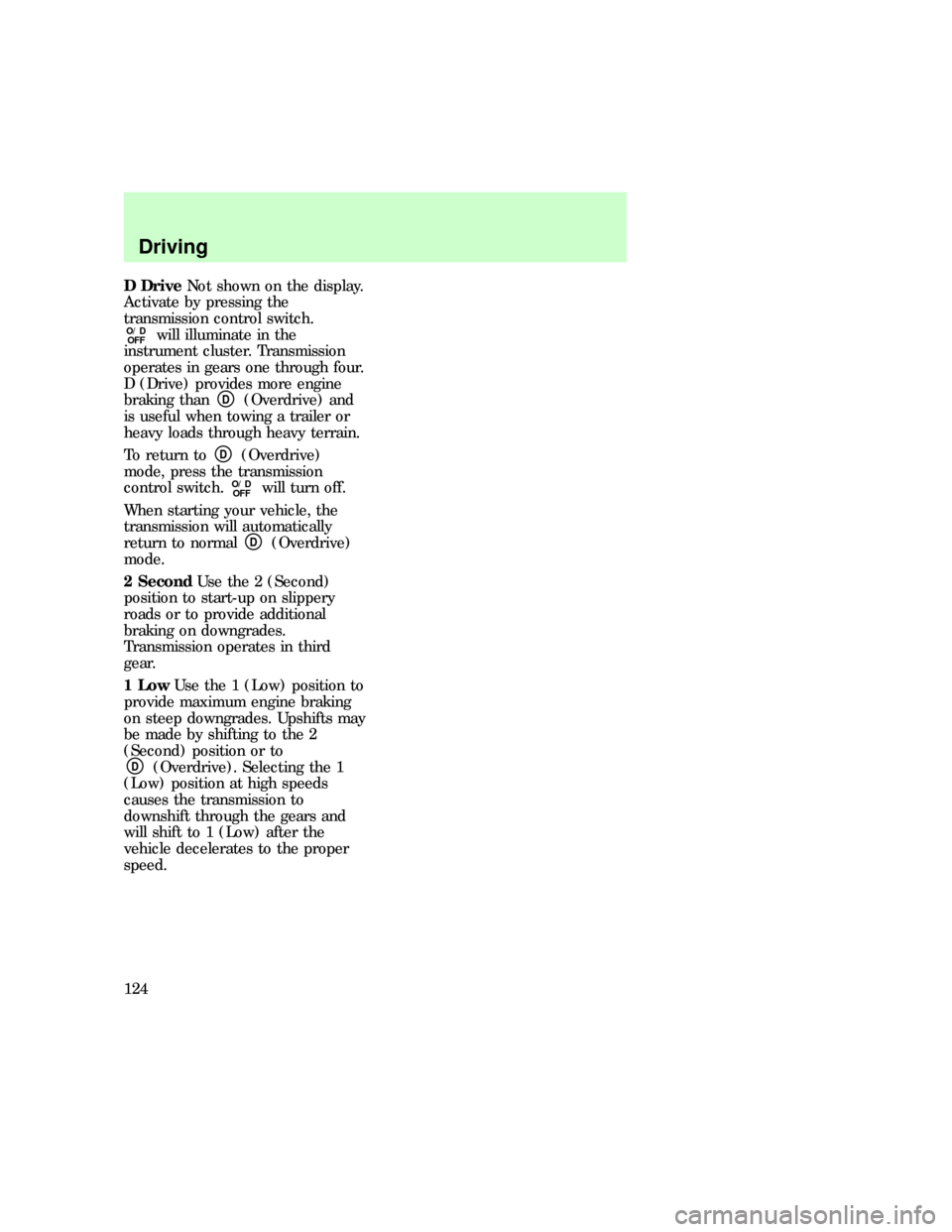
D DriveNot shown on the display.
Activate by pressing the
transmission control switch.
O/D
OFFwill illuminate in the
instrument cluster. Transmission
operates in gears one through four.
D (Drive) provides more engine
braking than
D(Overdrive) and
is useful when towing a trailer or
heavy loads through heavy terrain.
To return to
D(Overdrive)
mode, press the transmission
control switch.
O/D
OFFwill turn off.
When starting your vehicle, the
transmission will automatically
return to normal
D(Overdrive)
mode.
2 SecondUse the 2 (Second)
position to start-up on slippery
roads or to provide additional
braking on downgrades.
Transmission operates in third
gear.
1 LowUse the 1 (Low) position to
provide maximum engine braking
on steep downgrades. Upshifts may
be made by shifting to the 2
(Second) position or to
D(Overdrive). Selecting the 1
(Low) position at high speeds
causes the transmission to
downshift through the gears and
will shift to 1 (Low) after the
vehicle decelerates to the proper
speed.
uno_driving_manual_trans
Driving
124
Page 124 of 236
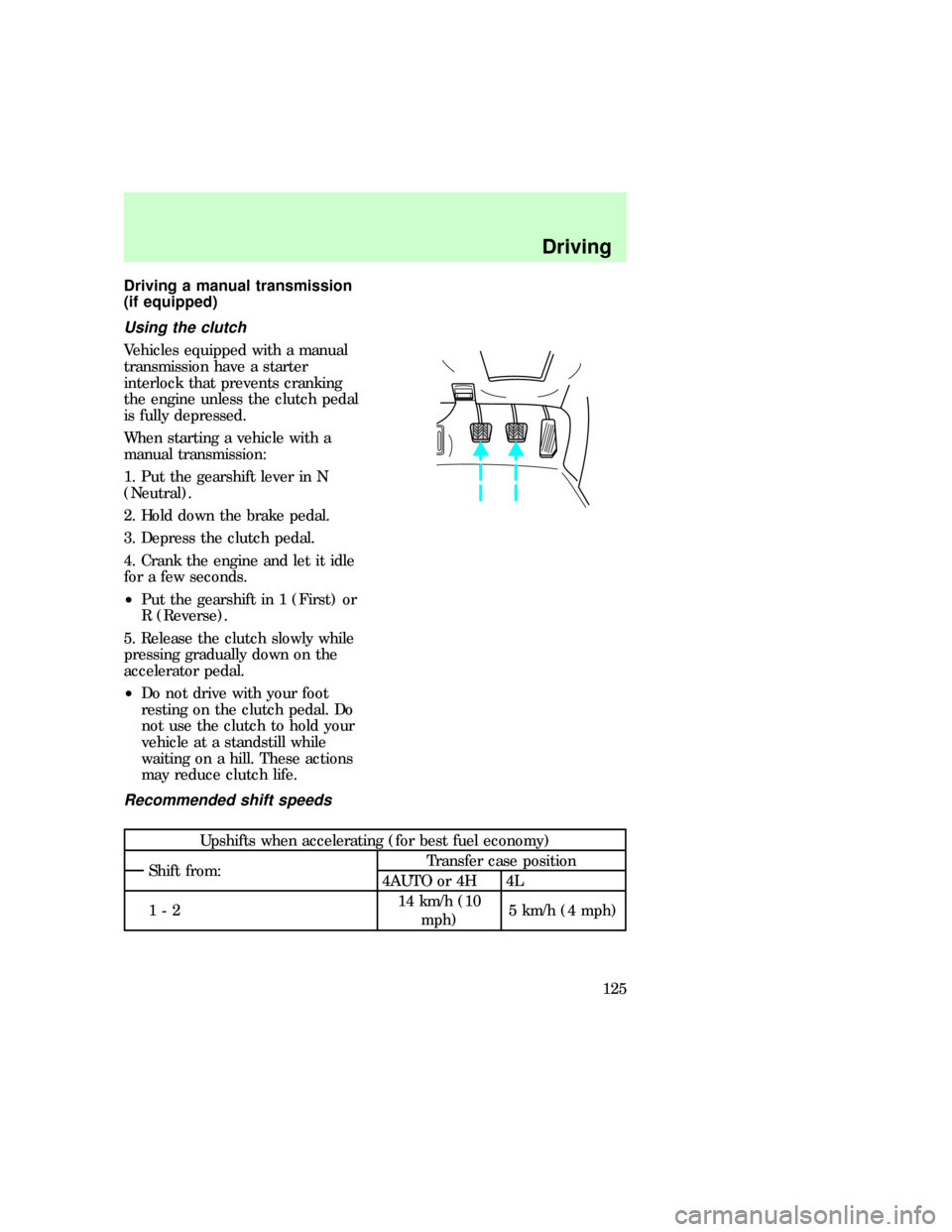
Driving a manual transmission
(if equipped)
Using the clutch
Vehicles equipped with a manual
transmission have a starter
interlock that prevents cranking
the engine unless the clutch pedal
is fully depressed.
When starting a vehicle with a
manual transmission:
1. Put the gearshift lever in N
(Neutral).
2. Hold down the brake pedal.
3. Depress the clutch pedal.
4. Crank the engine and let it idle
for a few seconds.
²Put the gearshift in 1 (First) or
R (Reverse).
5. Release the clutch slowly while
pressing gradually down on the
accelerator pedal.
²Do not drive with your foot
resting on the clutch pedal. Do
not use the clutch to hold your
vehicle at a standstill while
waiting on a hill. These actions
may reduce clutch life.
Recommended shift speeds
Upshifts when accelerating (for best fuel economy)
Shift from:Transfer case position
4AUTO or 4H 4L
1-214 km/h (10
mph)5 km/h (4 mph)
uno_using_clutch
uno_shift_speeds
Driving
125
Page 125 of 236
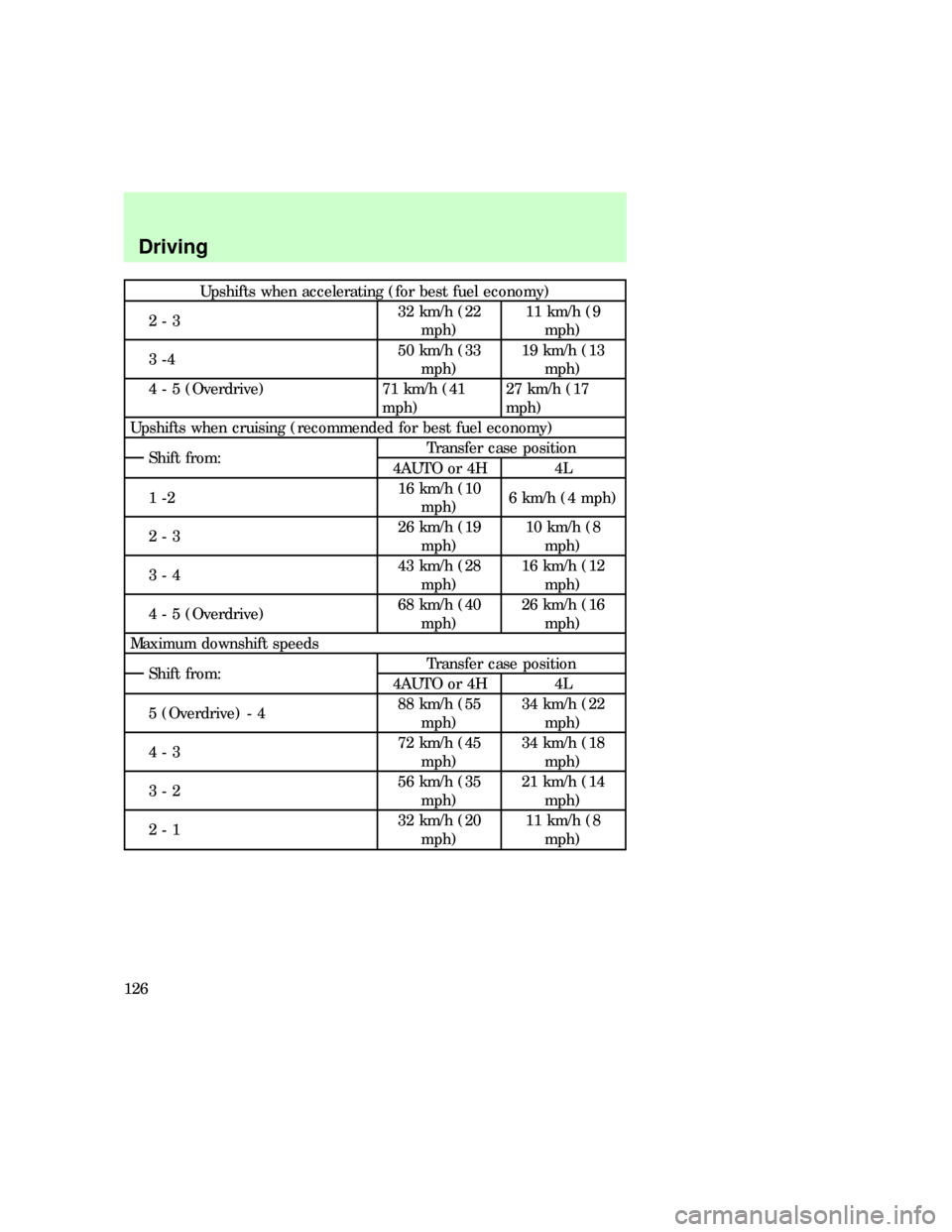
Upshifts when accelerating (for best fuel economy)
2-332 km/h (22
mph)11 km/h (9
mph)
3-450 km/h (33
mph)19 km/h (13
mph)
4 - 5 (Overdrive) 71 km/h (41
mph)27 km/h (17
mph)
Upshifts when cruising (recommended for best fuel economy)
Shift from:Transfer case position
4AUTO or 4H 4L
1-216 km/h (10
mph)6 km/h (4 mph)
2-326 km/h (19
mph)10 km/h (8
mph)
3-443 km/h (28
mph)16 km/h (12
mph)
4 - 5 (Overdrive)68 km/h (40
mph)26 km/h (16
mph)
Maximum downshift speeds
Shift from:Transfer case position
4AUTO or 4H 4L
5 (Overdrive) - 488 km/h (55
mph)34 km/h (22
mph)
4-372 km/h (45
mph)34 km/h (18
mph)
3-256 km/h (35
mph)21 km/h (14
mph)
2-132 km/h (20
mph)11 km/h (8
mph)
Driving
126
Page 126 of 236
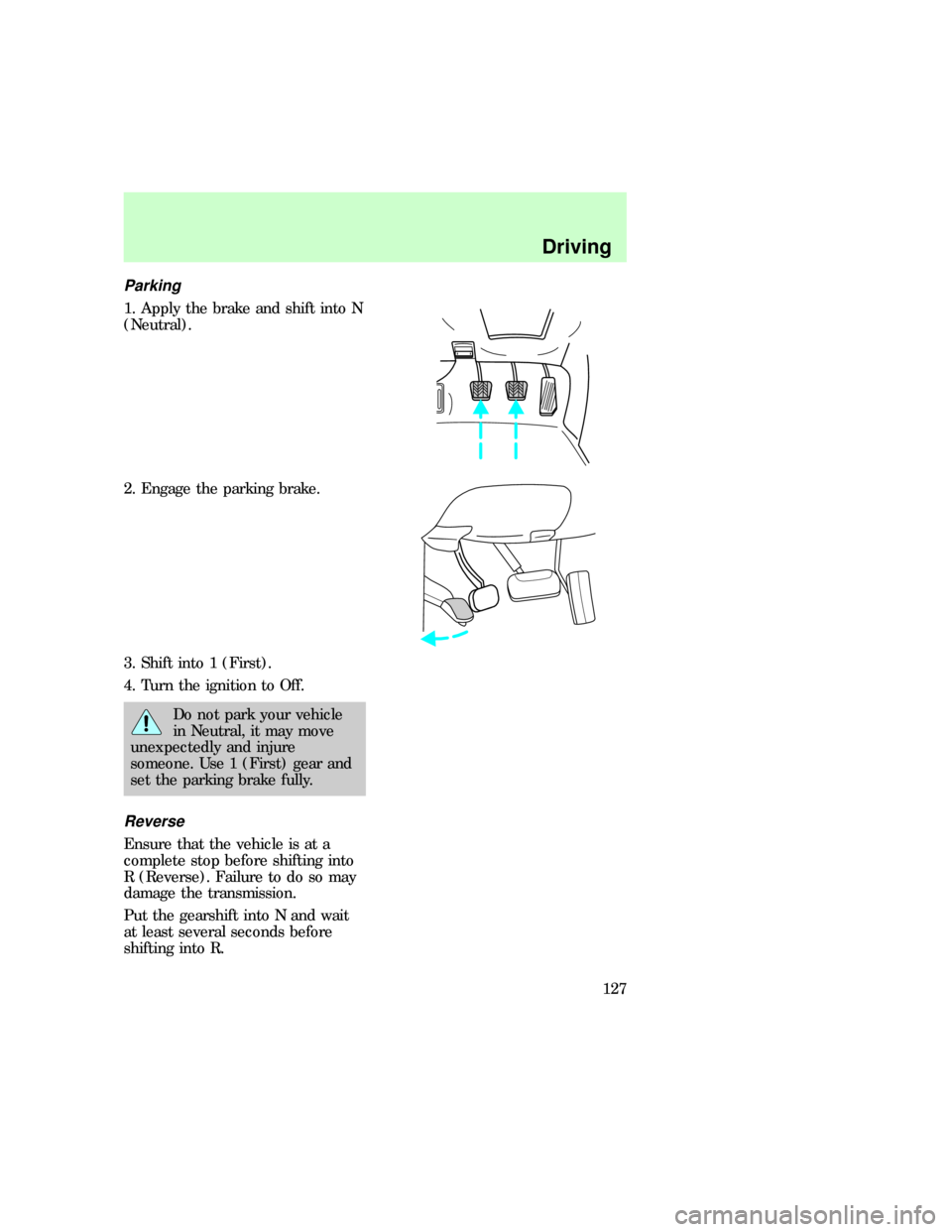
Parking
1. Apply the brake and shift into N
(Neutral).
2. Engage the parking brake.
3. Shift into 1 (First).
4. Turn the ignition to Off.
Do not park your vehicle
in Neutral, it may move
unexpectedly and injure
someone. Use 1 (First) gear and
set the parking brake fully.
Reverse
Ensure that the vehicle is at a
complete stop before shifting into
R (Reverse). Failure to do so may
damage the transmission.
Put the gearshift into N and wait
at least several seconds before
shifting into R.
uno_parking
uno_reverse
Driving
127
Page 127 of 236
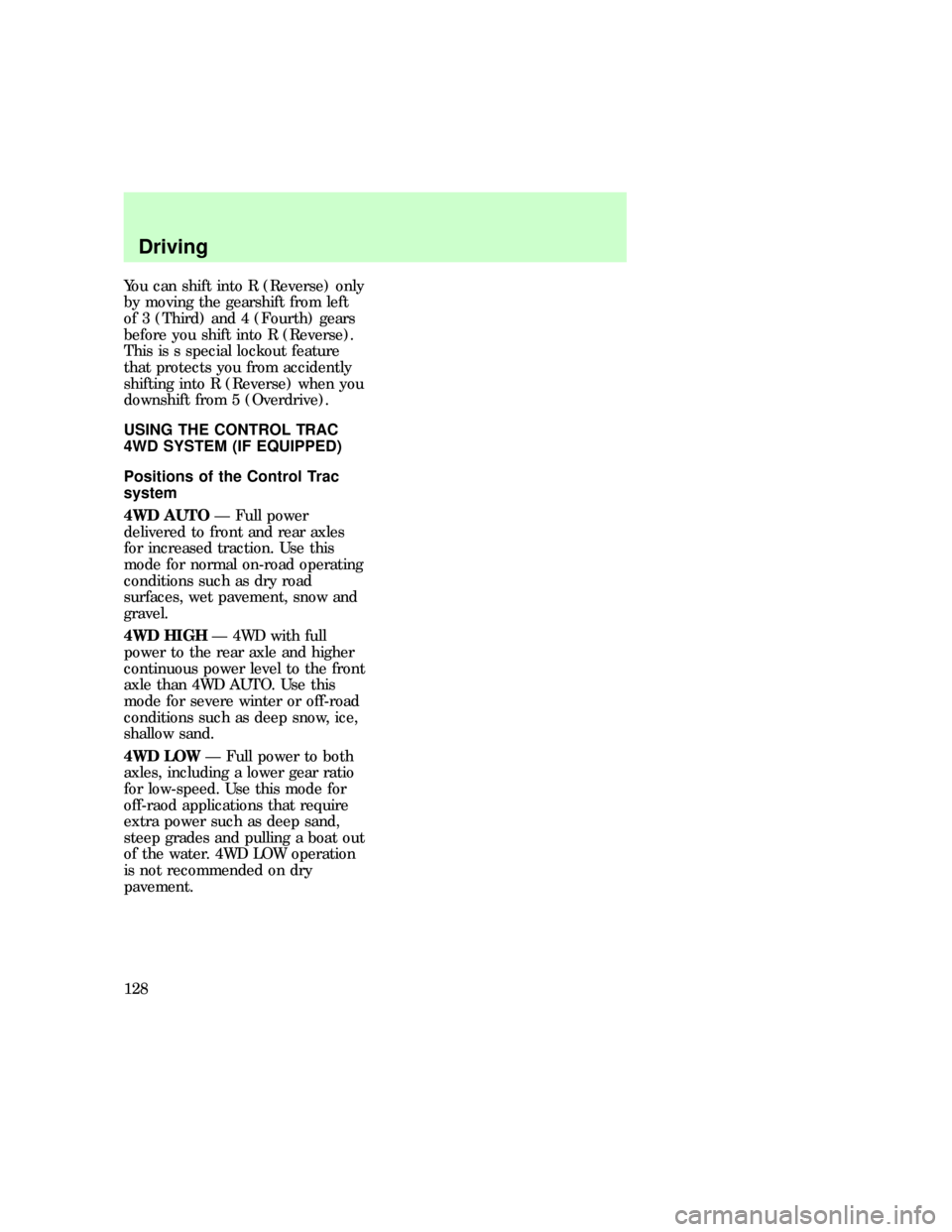
You can shift into R (Reverse) only
by moving the gearshift from left
of 3 (Third) and 4 (Fourth) gears
before you shift into R (Reverse).
This is s special lockout feature
that protects you from accidently
shifting into R (Reverse) when you
downshift from 5 (Overdrive).
USING THE CONTROL TRAC
4WD SYSTEM (IF EQUIPPED)
Positions of the Control Trac
system
4WD AUTOÐ Full power
delivered to front and rear axles
for increased traction. Use this
mode for normal on-road operating
conditions such as dry road
surfaces, wet pavement, snow and
gravel.
4WD HIGHÐ 4WD with full
power to the rear axle and higher
continuous power level to the front
axle than 4WD AUTO. Use this
mode for severe winter or off-road
conditions such as deep snow, ice,
shallow sand.
4WD LOWÐ Full power to both
axles, including a lower gear ratio
for low-speed. Use this mode for
off-raod applications that require
extra power such as deep sand,
steep grades and pulling a boat out
of the water. 4WD LOW operation
is not recommended on dry
pavement.
uno_four-wd_title
uno_positions_control_trac
uno_using_control_trac_title
Driving
128
Page 128 of 236
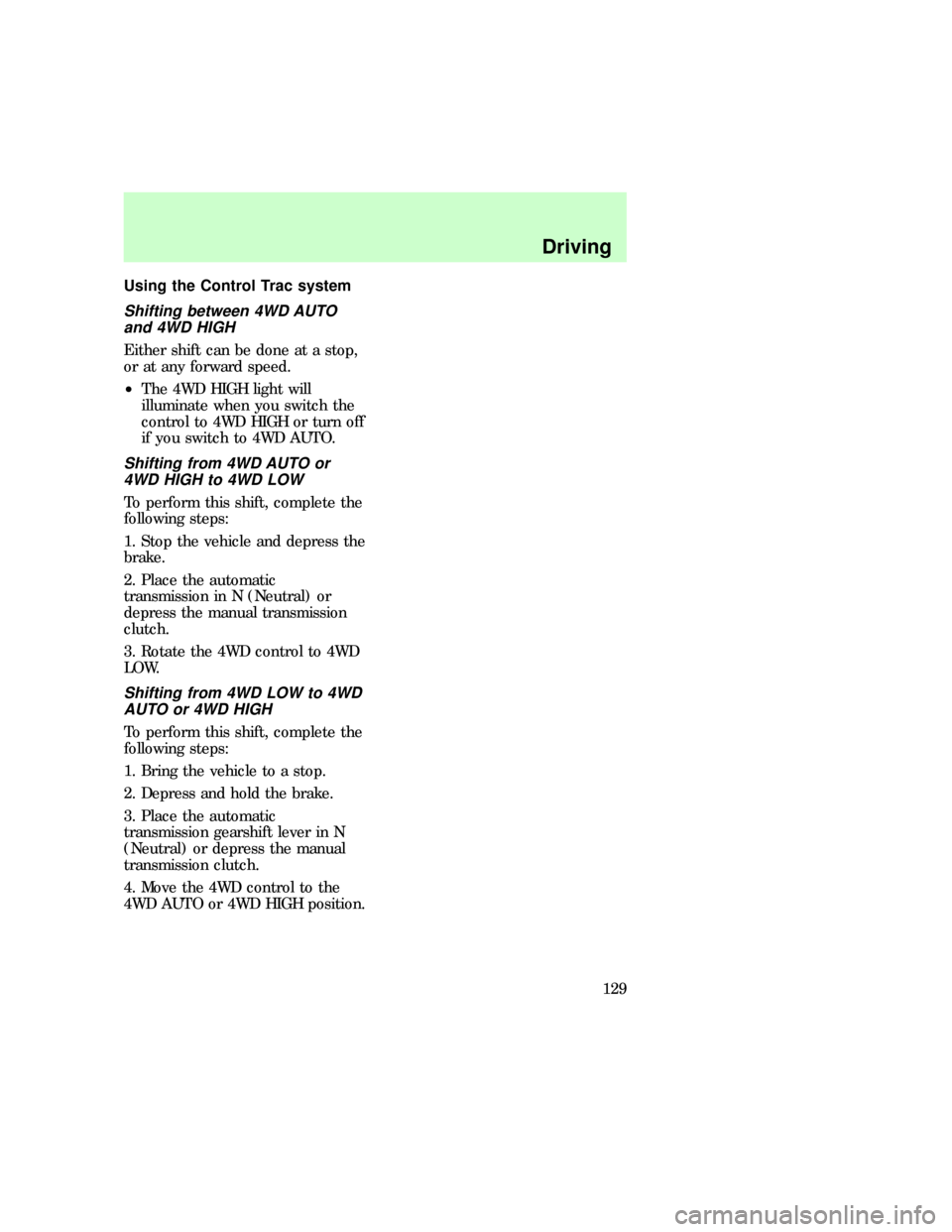
Using the Control Trac system
Shifting between 4WD AUTO
and 4WD HIGH
Either shift can be done at a stop,
or at any forward speed.
²The 4WD HIGH light will
illuminate when you switch the
control to 4WD HIGH or turn off
if you switch to 4WD AUTO.
Shifting from 4WD AUTO or
4WD HIGH to 4WD LOW
To perform this shift, complete the
following steps:
1. Stop the vehicle and depress the
brake.
2. Place the automatic
transmission in N (Neutral) or
depress the manual transmission
clutch.
3. Rotate the 4WD control to 4WD
LOW.
Shifting from 4WD LOW to 4WD
AUTO or 4WD HIGH
To perform this shift, complete the
following steps:
1. Bring the vehicle to a stop.
2. Depress and hold the brake.
3. Place the automatic
transmission gearshift lever in N
(Neutral) or depress the manual
transmission clutch.
4. Move the 4WD control to the
4WD AUTO or 4WD HIGH position.
uno_2h_to_4h
uno_4h_to_2h
uno_4h_to_4l
uno_driving_off_road
Driving
129
Page 129 of 236
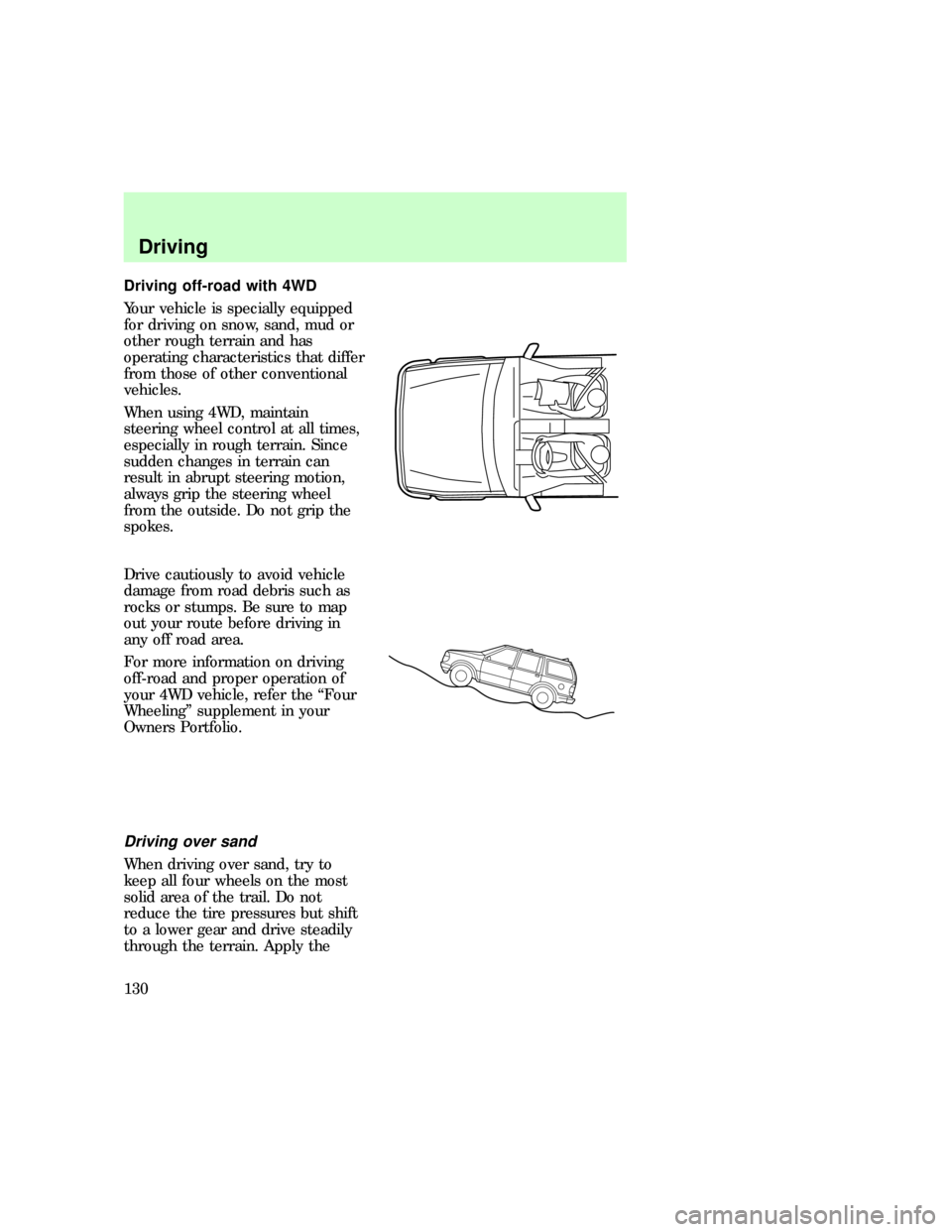
Driving off-road with 4WD
Your vehicle is specially equipped
for driving on snow, sand, mud or
other rough terrain and has
operating characteristics that differ
from those of other conventional
vehicles.
When using 4WD, maintain
steering wheel control at all times,
especially in rough terrain. Since
sudden changes in terrain can
result in abrupt steering motion,
always grip the steering wheel
from the outside. Do not grip the
spokes.
Drive cautiously to avoid vehicle
damage from road debris such as
rocks or stumps. Be sure to map
out your route before driving in
any off road area.
For more information on driving
off-road and proper operation of
your 4WD vehicle, refer the ªFour
Wheelingº supplement in your
Owners Portfolio.
Driving over sand
When driving over sand, try to
keep all four wheels on the most
solid area of the trail. Do not
reduce the tire pressures but shift
to a lower gear and drive steadily
through the terrain. Apply the
uno_driving_sand
Driving
130
Page 130 of 236
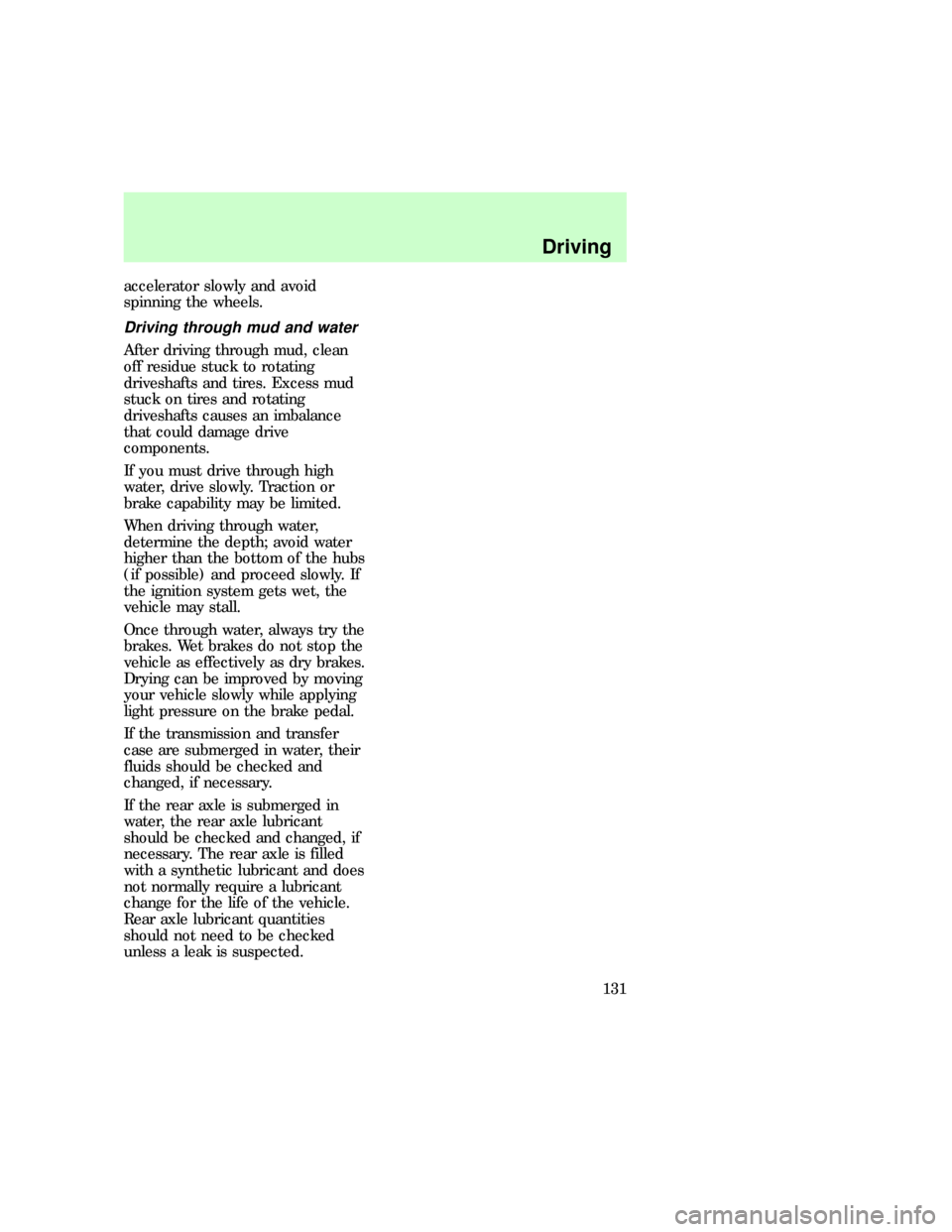
accelerator slowly and avoid
spinning the wheels.
Driving through mud and water
After driving through mud, clean
off residue stuck to rotating
driveshafts and tires. Excess mud
stuck on tires and rotating
driveshafts causes an imbalance
that could damage drive
components.
If you must drive through high
water, drive slowly. Traction or
brake capability may be limited.
When driving through water,
determine the depth; avoid water
higher than the bottom of the hubs
(if possible) and proceed slowly. If
the ignition system gets wet, the
vehicle may stall.
Once through water, always try the
brakes. Wet brakes do not stop the
vehicle as effectively as dry brakes.
Drying can be improved by moving
your vehicle slowly while applying
light pressure on the brake pedal.
If the transmission and transfer
case are submerged in water, their
fluids should be checked and
changed, if necessary.
If the rear axle is submerged in
water, the rear axle lubricant
should be checked and changed, if
necessary. The rear axle is filled
with a synthetic lubricant and does
not normally require a lubricant
change for the life of the vehicle.
Rear axle lubricant quantities
should not need to be checked
unless a leak is suspected.
uno_driving_mud_water
uno_driving_hill
Driving
131