door lock FORD EXPLORER 1997 2.G Owners Manual
[x] Cancel search | Manufacturer: FORD, Model Year: 1997, Model line: EXPLORER, Model: FORD EXPLORER 1997 2.GPages: 236, PDF Size: 2.43 MB
Page 11 of 236
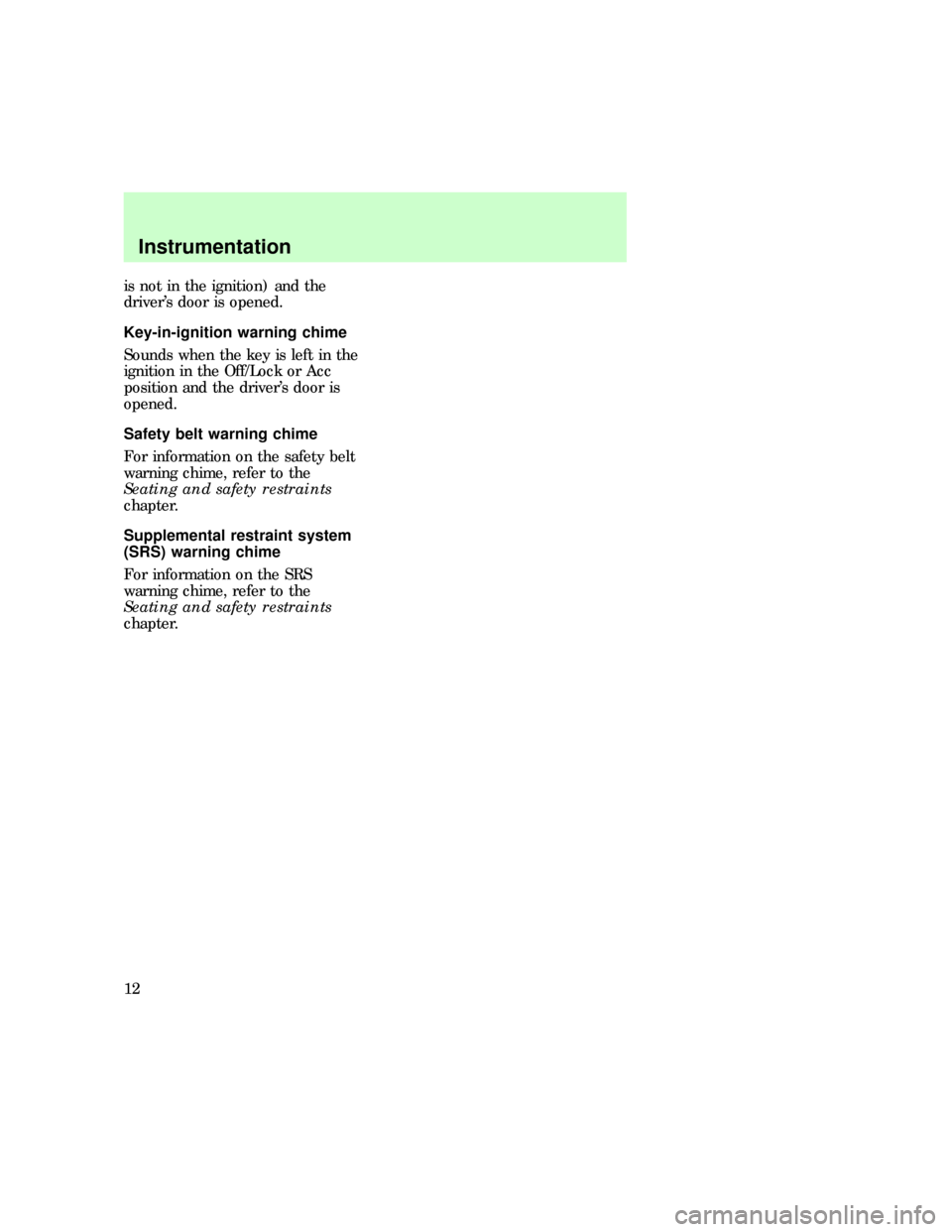
is not in the ignition) and the
driver's door is opened.
Key-in-ignition warning chime
Sounds when the key is left in the
ignition in the Off/Lock or Acc
position and the driver's door is
opened.
Safety belt warning chime
For information on the safety belt
warning chime, refer to the
Seating and safety restraints
chapter.
Supplemental restraint system
(SRS) warning chime
For information on the SRS
warning chime, refer to the
Seating and safety restraints
chapter.uno_key_chime
com_safety_chime.01
com_srs_chime.01
uno_gauges_title
Instrumentation
12
Page 53 of 236
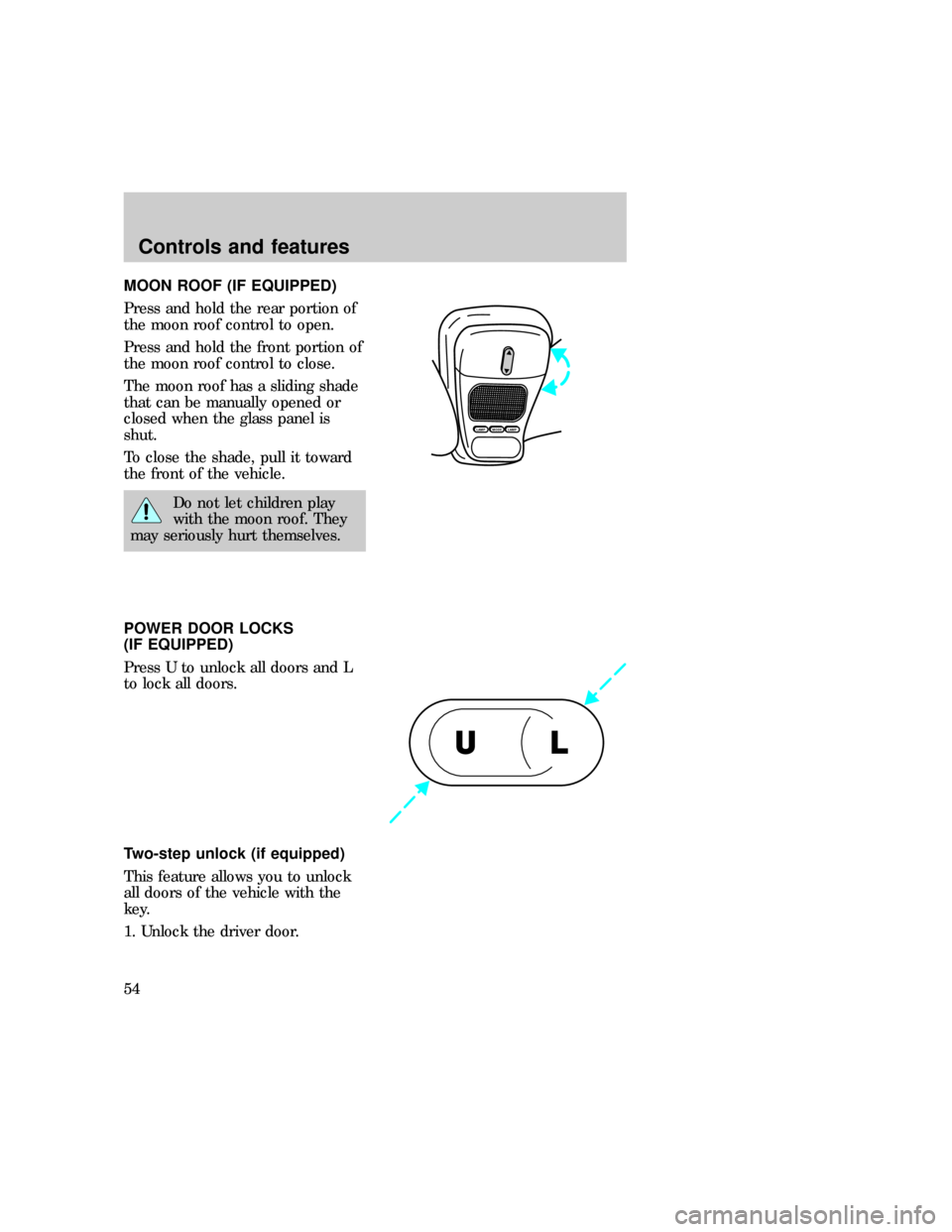
MOON ROOF (IF EQUIPPED)
Press and hold the rear portion of
the moon roof control to open.
Press and hold the front portion of
the moon roof control to close.
The moon roof has a sliding shade
that can be manually opened or
closed when the glass panel is
shut.
To close the shade, pull it toward
the front of the vehicle.
Do not let children play
with the moon roof. They
may seriously hurt themselves.
POWER DOOR LOCKS
(IF EQUIPPED)
Press U to unlock all doors and L
to lock all doors.
Two-step unlock (if equipped)
This feature allows you to unlock
all doors of the vehicle with the
key.
1. Unlock the driver door.
MODELAMPLAMP
UL
com_power-doors uno_2step_unlock
Controls and features
54
Page 54 of 236
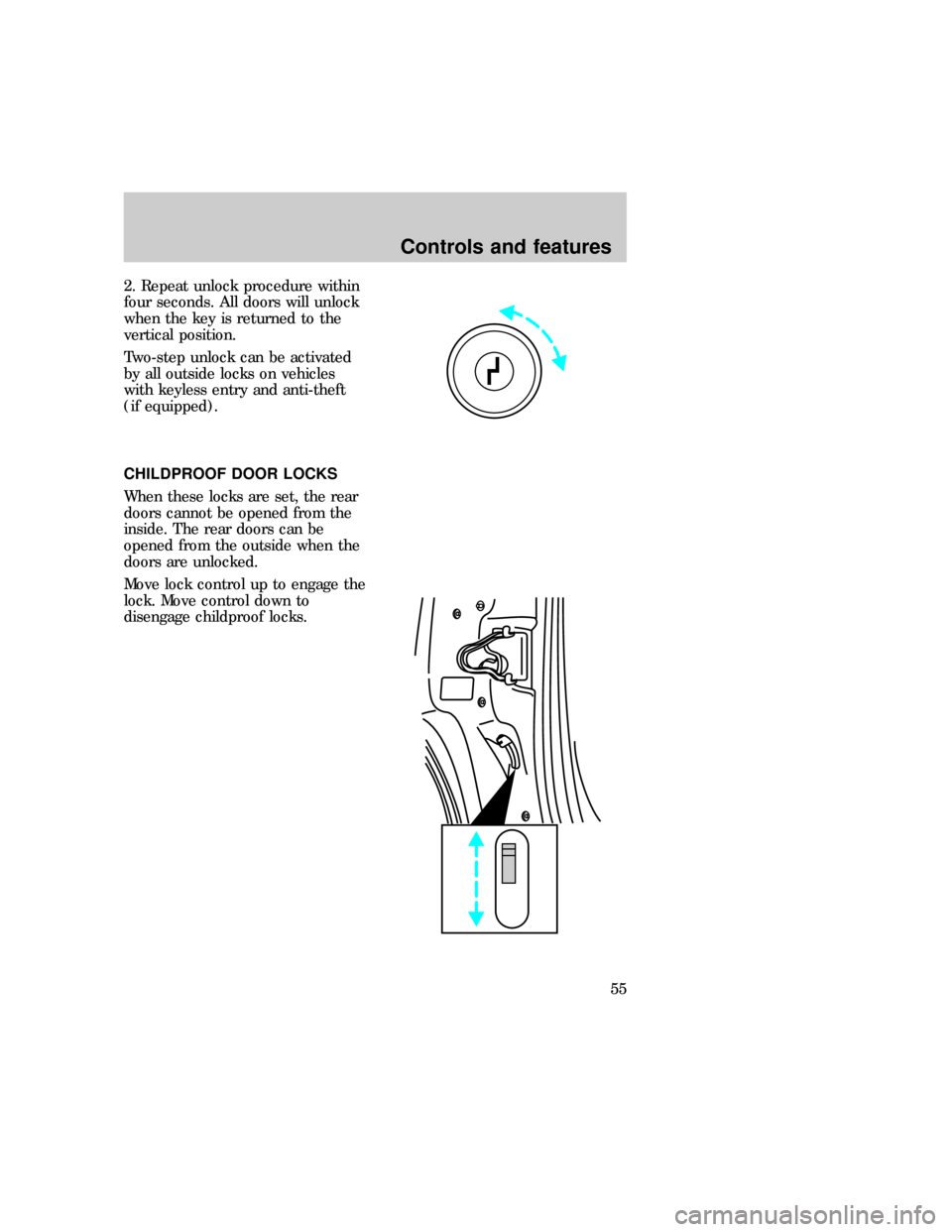
2. Repeat unlock procedure within
four seconds. All doors will unlock
when the key is returned to the
vertical position.
Two-step unlock can be activated
by all outside locks on vehicles
with keyless entry and anti-theft
(if equipped).
CHILDPROOF DOOR LOCKS
When these locks are set, the rear
doors cannot be opened from the
inside. The rear doors can be
opened from the outside when the
doors are unlocked.
Move lock control up to engage the
lock. Move control down to
disengage childproof locks.
uno_child-locks uno_pwr_windows
Controls and features
55
Page 56 of 236
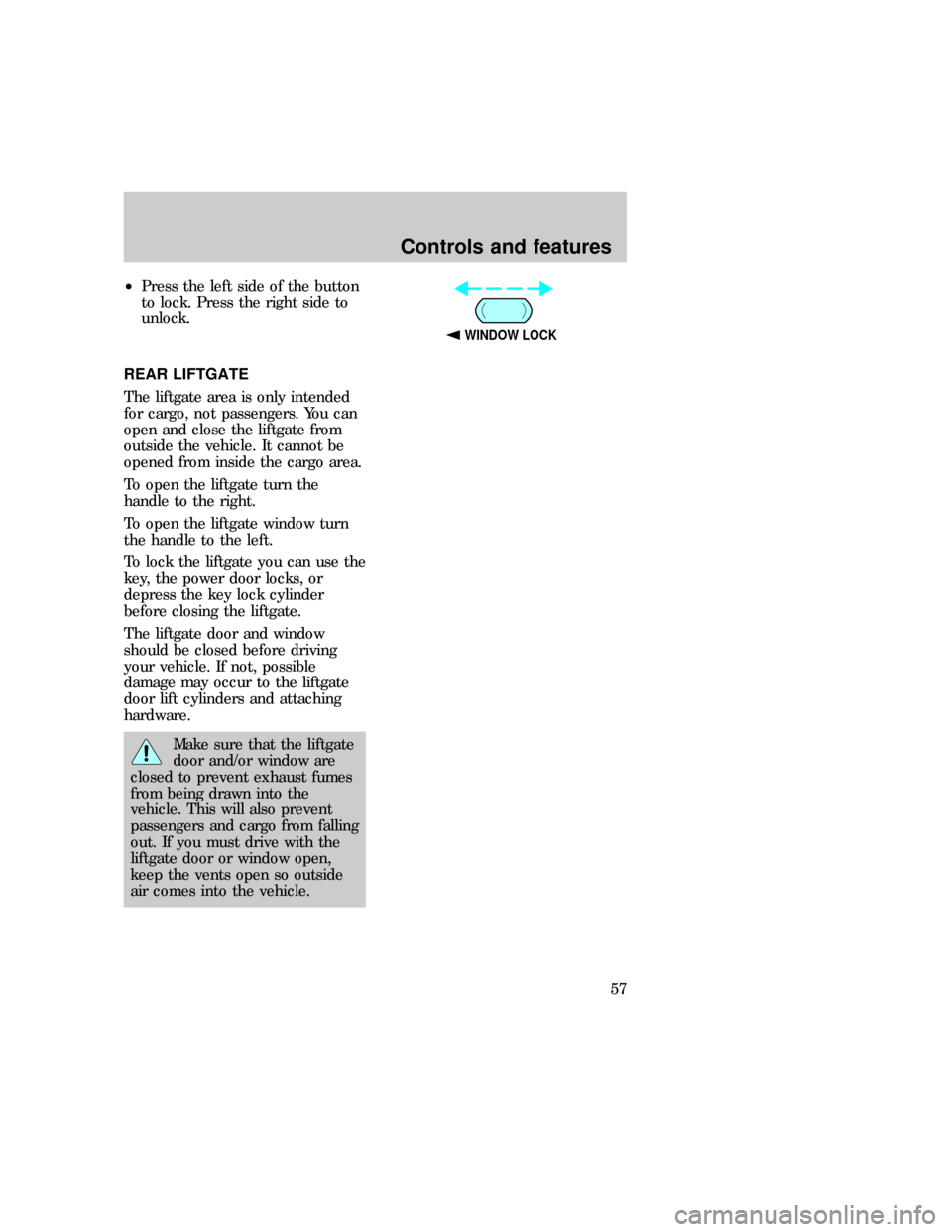
²Press the left side of the button
to lock. Press the right side to
unlock.
REAR LIFTGATE
The liftgate area is only intended
for cargo, not passengers. You can
open and close the liftgate from
outside the vehicle. It cannot be
opened from inside the cargo area.
To open the liftgate turn the
handle to the right.
To open the liftgate window turn
the handle to the left.
To lock the liftgate you can use the
key, the power door locks, or
depress the key lock cylinder
before closing the liftgate.
The liftgate door and window
should be closed before driving
your vehicle. If not, possible
damage may occur to the liftgate
door lift cylinders and attaching
hardware.
Make sure that the liftgate
door and/or window are
closed to prevent exhaust fumes
from being drawn into the
vehicle. This will also prevent
passengers and cargo from falling
out. If you must drive with the
liftgate door or window open,
keep the vents open so outside
air comes into the vehicle.
WINDOW LOCK
uno_liftgate_controls
uno_console-heading
Controls and features
57
Page 65 of 236
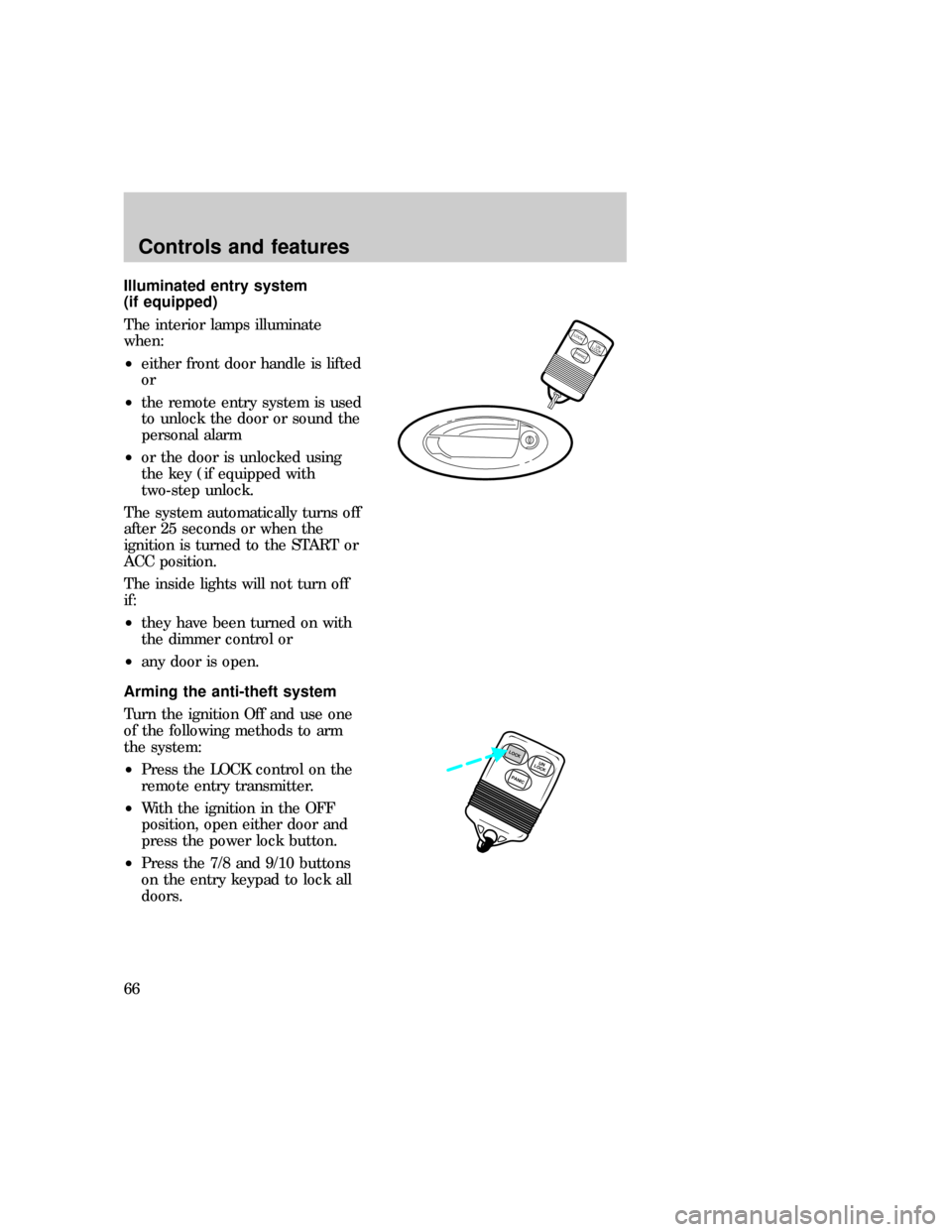
Illuminated entry system
(if equipped)
The interior lamps illuminate
when:
²either front door handle is lifted
or
²the remote entry system is used
to unlock the door or sound the
personal alarm
²or the door is unlocked using
the key (if equipped with
two-step unlock.
The system automatically turns off
after 25 seconds or when the
ignition is turned to the START or
ACC position.
The inside lights will not turn off
if:
²they have been turned on with
the dimmer control or
²any door is open.
Arming the anti-theft system
Turn the ignition Off and use one
of the following methods to arm
the system:
²Press the LOCK control on the
remote entry transmitter.
²With the ignition in the OFF
position, open either door and
press the power lock button.
²Press the 7/8 and 9/10 buttons
on the entry keypad to lock all
doors.
LOCKUN
LOCK
PANIC
PANICUN
LOCKLOCK
uno_anti-theft_arming
uno_anti-theft_identifying
Controls and features
66
Page 67 of 236
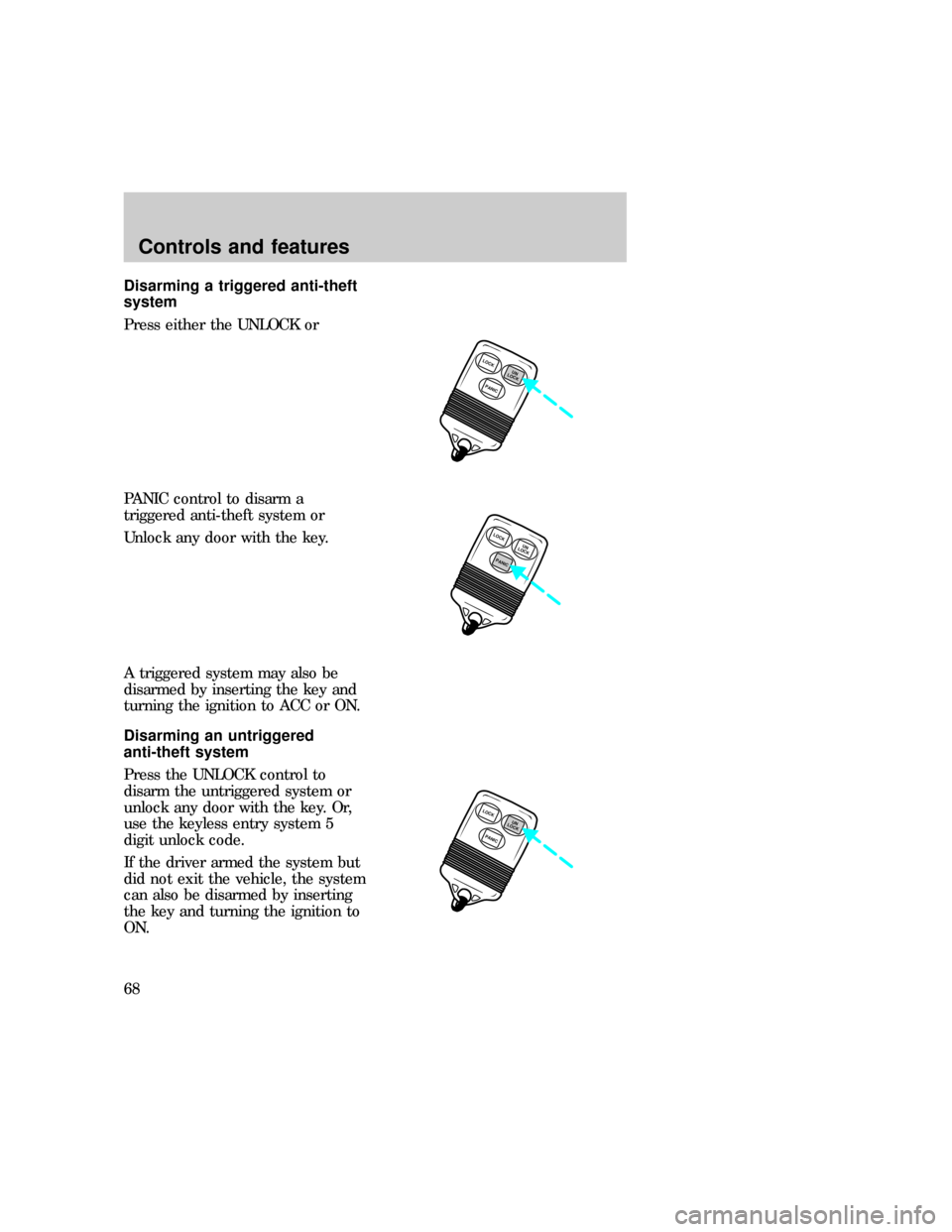
Disarming a triggered anti-theft
system
Press either the UNLOCK or
PANIC control to disarm a
triggered anti-theft system or
Unlock any door with the key.
A triggered system may also be
disarmed by inserting the key and
turning the ignition to ACC or ON.
Disarming an untriggered
anti-theft system
Press the UNLOCK control to
disarm the untriggered system or
unlock any door with the key. Or,
use the keyless entry system 5
digit unlock code.
If the driver armed the system but
did not exit the vehicle, the system
can also be disarmed by inserting
the key and turning the ignition to
ON.
LOCK
PANICUN
LOCK
LOCK
PANICUN
LOCK
LOCK
PANICUN
LOCK
uno_anti-theft_disar_untrig
uno_remote_entry
Controls and features
68
Page 68 of 236
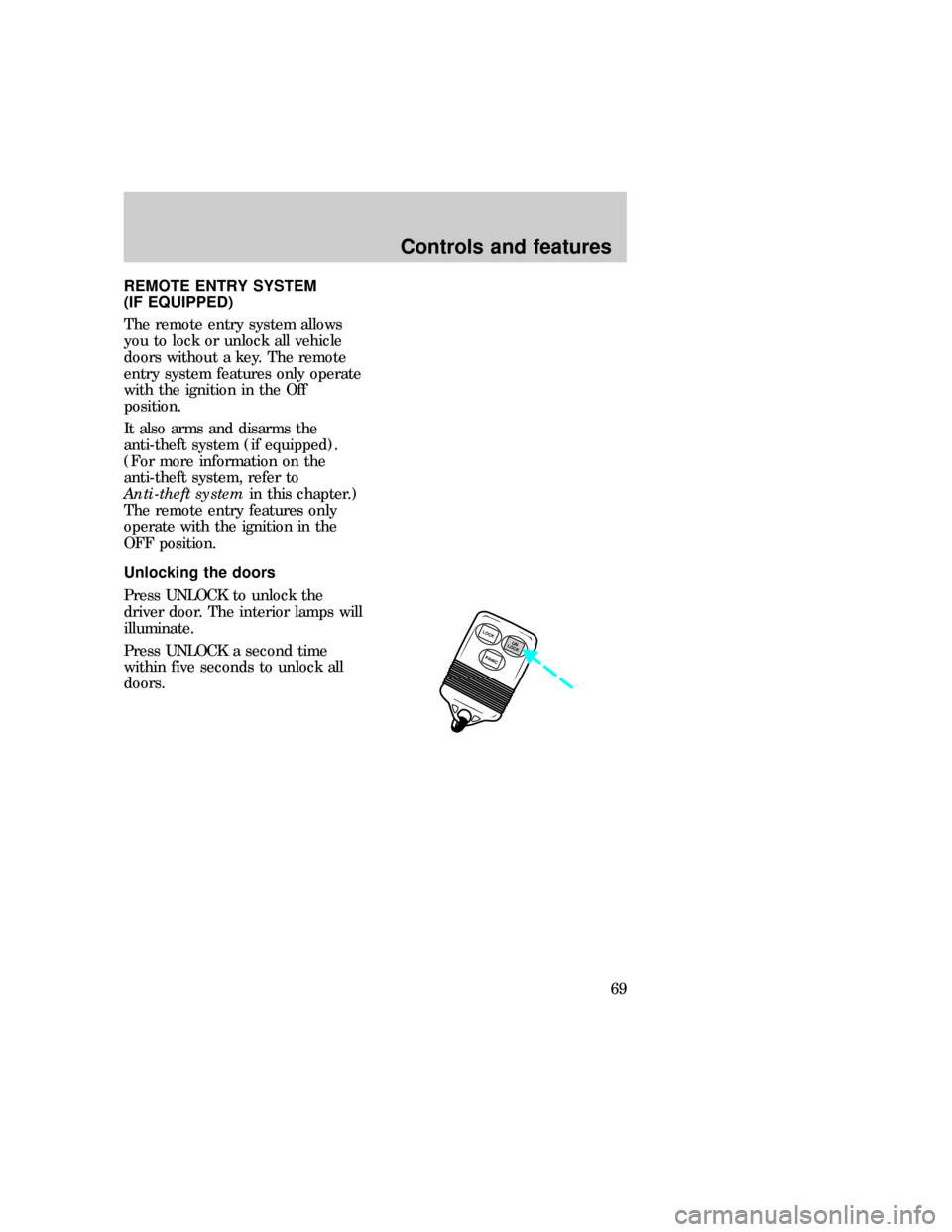
REMOTE ENTRY SYSTEM
(IF EQUIPPED)
The remote entry system allows
you to lock or unlock all vehicle
doors without a key. The remote
entry system features only operate
with the ignition in the Off
position.
It also arms and disarms the
anti-theft system (if equipped).
(For more information on the
anti-theft system, refer to
Anti-theft systemin this chapter.)
The remote entry features only
operate with the ignition in the
OFF position.
Unlocking the doors
Press UNLOCK to unlock the
driver door. The interior lamps will
illuminate.
Press UNLOCK a second time
within five seconds to unlock all
doors.
LOCK
PANICUN
LOCK
com_remote_unlocking.01
uno_remote_locking
Controls and features
69
Page 69 of 236
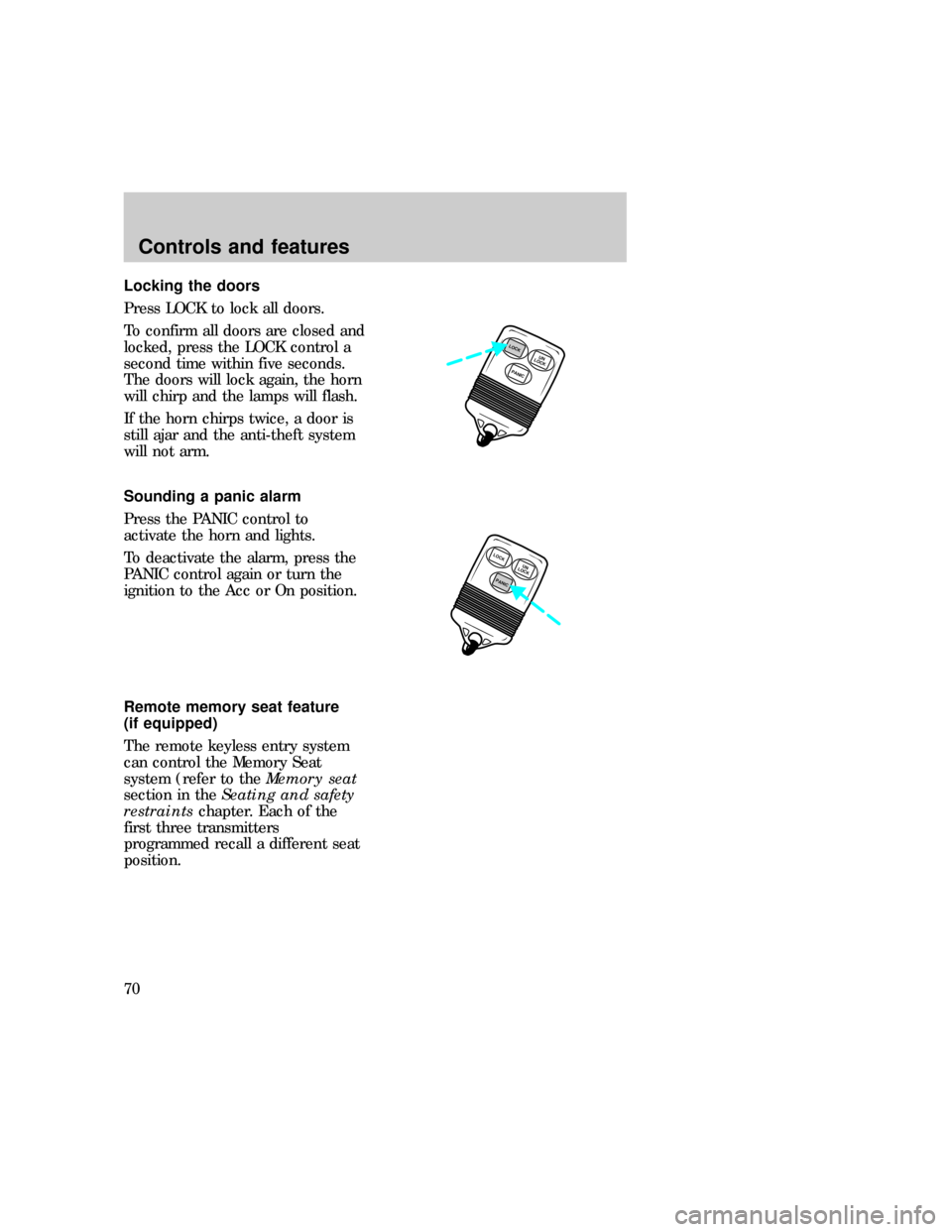
Locking the doors
Press LOCK to lock all doors.
To confirm all doors are closed and
locked, press the LOCK control a
second time within five seconds.
The doors will lock again, the horn
will chirp and the lamps will flash.
If the horn chirps twice, a door is
still ajar and the anti-theft system
will not arm.
Sounding a panic alarm
Press the PANIC control to
activate the horn and lights.
To deactivate the alarm, press the
PANIC control again or turn the
ignition to the Acc or On position.
Remote memory seat feature
(if equipped)
The remote keyless entry system
can control the Memory Seat
system (refer to theMemory seat
section in theSeating and safety
restraintschapter. Each of the
first three transmitters
programmed recall a different seat
position.
PANICUN
LOCKLOCK
LOCK
PANICUN
LOCK
uno_remote_panic
uno_remote_memory_seat
Controls and features
70
Page 70 of 236
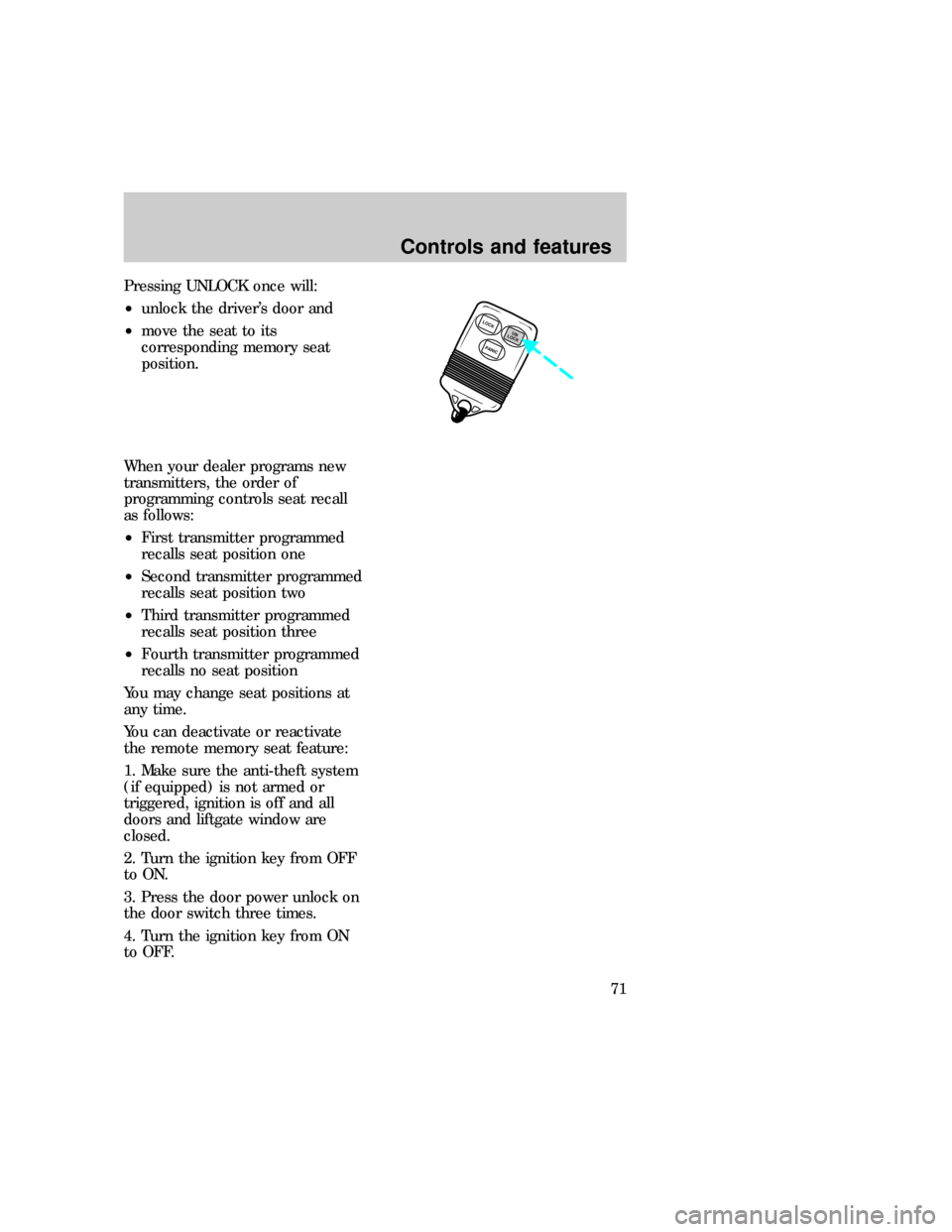
Pressing UNLOCK once will:
²unlock the driver's door and
²move the seat to its
corresponding memory seat
position.
When your dealer programs new
transmitters, the order of
programming controls seat recall
as follows:
²First transmitter programmed
recalls seat position one
²Second transmitter programmed
recalls seat position two
²Third transmitter programmed
recalls seat position three
²Fourth transmitter programmed
recalls no seat position
You may change seat positions at
any time.
You can deactivate or reactivate
the remote memory seat feature:
1. Make sure the anti-theft system
(if equipped) is not armed or
triggered, ignition is off and all
doors and liftgate window are
closed.
2. Turn the ignition key from OFF
to ON.
3. Press the door power unlock on
the door switch three times.
4. Turn the ignition key from ON
to OFF.
LOCK
PANICUN
LOCK
Controls and features
71
Page 71 of 236
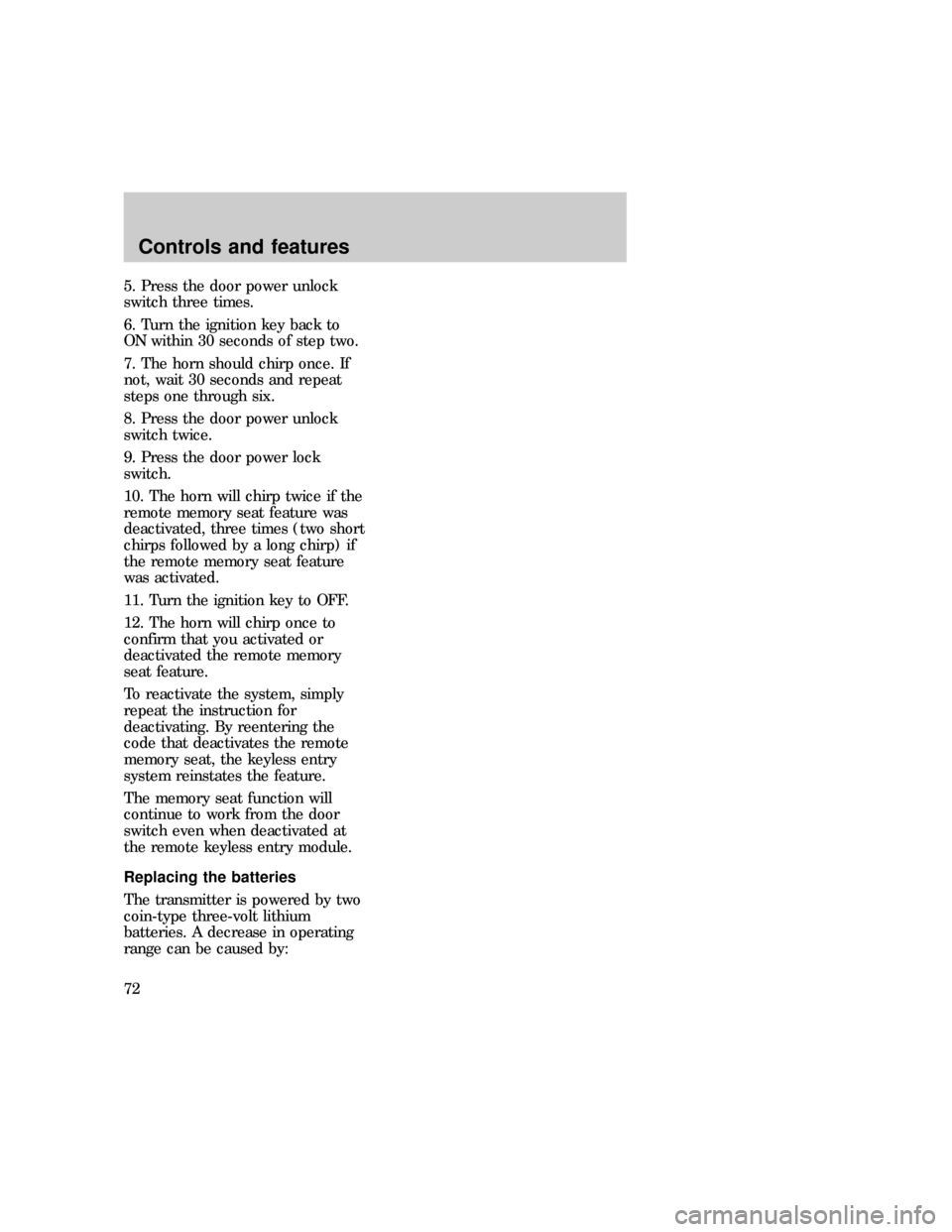
5. Press the door power unlock
switch three times.
6. Turn the ignition key back to
ON within 30 seconds of step two.
7. The horn should chirp once. If
not, wait 30 seconds and repeat
steps one through six.
8. Press the door power unlock
switch twice.
9. Press the door power lock
switch.
10. The horn will chirp twice if the
remote memory seat feature was
deactivated, three times (two short
chirps followed by a long chirp) if
the remote memory seat feature
was activated.
11. Turn the ignition key to OFF.
12. The horn will chirp once to
confirm that you activated or
deactivated the remote memory
seat feature.
To reactivate the system, simply
repeat the instruction for
deactivating. By reentering the
code that deactivates the remote
memory seat, the keyless entry
system reinstates the feature.
The memory seat function will
continue to work from the door
switch even when deactivated at
the remote keyless entry module.
Replacing the batteries
The transmitter is powered by two
coin-type three-volt lithium
batteries. A decrease in operating
range can be caused by:
uno_remote_batteries
Controls and features
72