window FORD EXPLORER 2005 3.G Quick Reference Guide
[x] Cancel search | Manufacturer: FORD, Model Year: 2005, Model line: EXPLORER, Model: FORD EXPLORER 2005 3.GPages: 12, PDF Size: 1.07 MB
Page 4 of 12
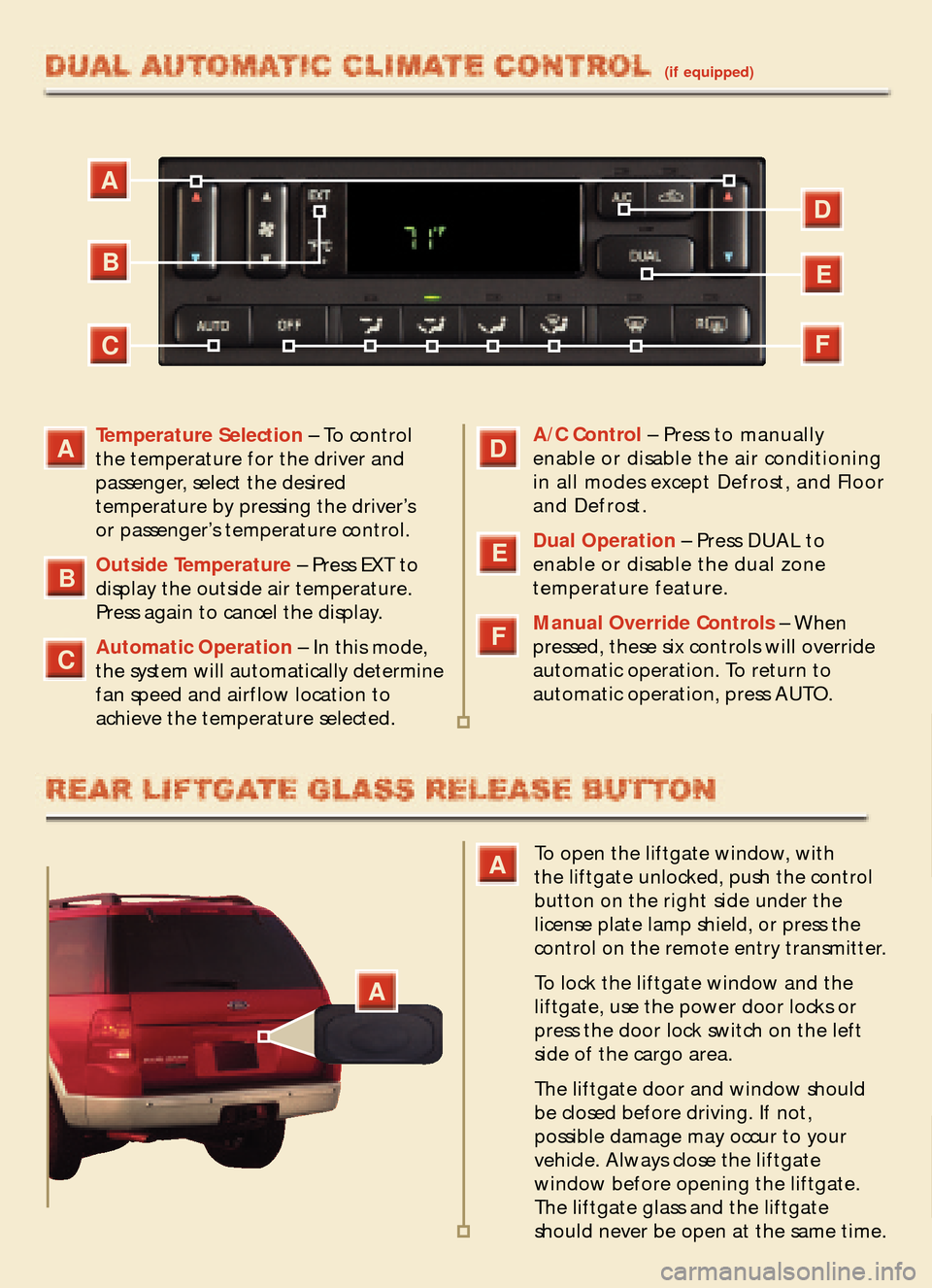
Temperature Selection– To control
the temperature for the driver and
passenger, select the desired
temperature by pressing the driver’s
or passenger’s temperature control.
Outside Temperature – Press EXT to
display the outside air temperature.
Press again to cancel the display.
Automatic Operation– In this mode,
the system will automatically determine
fan speed and airflow location to
achieve the temperature selected.
A
B
F
A
B
E
C
D
F
A/C Control– Press to manually
enable or disable the air conditioning
in all modes except Defrost, and Floor
and Defrost.
Dual Operation– Press DUAL to
enable or disable the dual zone
temperature feature.
Manual Override Controls– When
pressed, these six controls will override
automatic operation. To return to
automatic operation, press AUTO.
E
D
To open the liftgate window, with
the liftgate unlocked, push the control
button on the right side under the
license plate lamp shield, or press the
control on the remote entry transmitter.
To lock the liftgate window and the
liftgate, use the power door locks or
press the door lock switch on the left
side of the cargo area.
The liftgate door and window should
be closed before driving. If not, possible damage may occur to yourvehicle. Always close the liftgate
window before opening the liftgate.The liftgate glass and the liftgateshould never be open at the same time.
C
C
A
A
(if equipped)
Page 8 of 12

Headlamp and Panel Dimmer Control
Rotate the
control clockwise
to the first position
to turn on the
parking lamps.
Rotate to the second position to also turn on
the headlamps. Rotate counterclockwise toactivate autolamp (if equipped), which
provides light�sensitive automatic on�off
control of the exterior lights.
When the control is in any position except
high beams or off, pull the control towardyou to activate the foglamps (if equipped).
Use the instrument panel dimmer control,
to the right of the headlamp control,
to adjust the brightness of the instrumentpanel during headlamp and parking lamp operation.
Turn Signal and Wiper/Washer Control
For front wiper operation, rotate the
ring on the left to the desired interval, low� or high�speed position. In the
intermittent position, rotate the control
up for fast or down for slow intervals. In
addition, the speed�sensitive front wipers
automatically adjust as the vehicle’s
speed changes if the control is set for
intermittent operation. Push the end of the lever briefly for a single wipe
(no wash). Push and hold for three
swipes with wash. The ring on the right
operates the rear window wiper. Rotate
the control to the normal speed (INT 2),
or intermittent (INT 1).
ABS Warning Lamp
Your anti�lock braking system (ABS)
detects the onset of wheel lockup
during brake applications and helps
prevent wheels from locking during
extreme braking situations. The ABS
warning light will illuminate when you startyour engine. However if it stays on, continuesto flash, or fails to illuminate, see your
dealership’s service department immediately.
Tire Pressure Warning Lamp(if equipped)
Please see Additional Features
for details.
Hazard Flasher Control
Press to activate all hazard flashers
simultaneously in an emergency to warn
traffic of vehicle breakdown or approaching
danger. Press the control again to turn
the flashers off. The hazard flashers will operate in any ignition position.
Service Engine Soon Lamp
Illuminates briefly to ensure the
system is functional. If it illumi�nates while driving, it can mean
that one of the engine’s emissionsystems has failed or that your fuel
cap is not properly installed.
A loose fuel cap can cause the “Check Fuel
Cap” lamp to illuminate or create a “Check Fuel
Cap” warning message in the optional message
center. These warnings reset after the cap is
tightened and your vehicle is driven a short
distance. To prevent activation of these
systems, always secure your fuel cap by turning
it clockwise 1/8 of a turn until it stops.
Gearshift/Overdrive Control
Overdrive is the normal drive position for the
best fuel economy. Only deactivate overdrive(O/D OFF) when driving with a heavy load,towing a trailer up or down steep hills, or
when additional engine braking is desired.
To deactivate, press the switch located on
the end of the gearshift lever. When the
battery is disconnected or a new battery is
installed, the engine must relearn its idle and
fuel trim strategy. Therefore, the transmission
2
3
4
6
5
7
8
Page 12 of 12
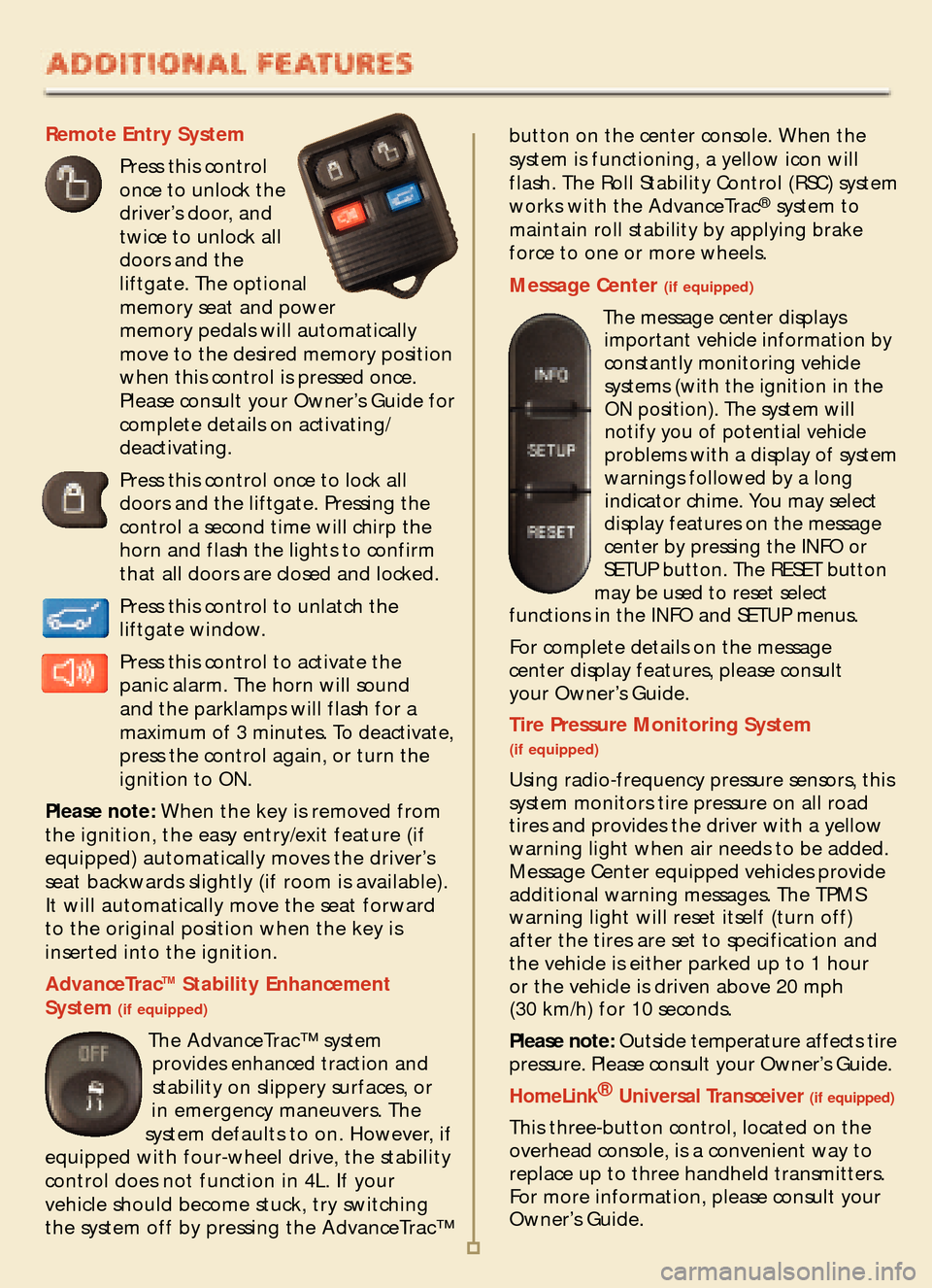
Remote Entry System
Press this control
once to unlock the
driver’s door, andtwice to unlock alldoors and theliftgate. The optional
memory seat and power
memory pedals will automatically
move to the desired memory position
when this control is pressed once.
Please consult your Owner’s Guide for complete details on activating/deactivating.
Press this control once to lock all
doors and the liftgate. Pressing the
control a second time will chirp the
horn and flash the lights to confirm
that all doors are closed and locked.
Press this control to unlatch the
liftgate window.
Press this control to activate the
panic alarm. The horn will sound and the parklamps will flash for a
maximum of 3 minutes. To deactivate,
press the control again, or turn theignition to ON.
Please note: When the key is removed from
the ignition, the easy entry/exit feature (if
equipped) automatically moves the driver’s
seat backwards slightly (if room is available).
It will automatically move the seat forwardto the original position when the key is
inserted into the ignition.
AdvanceTracTMStability Enhancement
System (if equipped)
The AdvanceTrac™ system
provides enhanced tractionand
stability on slippery surfaces,or
in emergency maneuvers. The
system defaults to on. However, if
equipped with four�wheel drive, the stability
control does not function in 4L. If your
vehicle should become stuck, try switching
the system off by pressing the AdvanceTrac™
button on the center console. When the
system is functioning, a yellow icon will
flash. The Roll Stability Control (RSC) system
works with the AdvanceTrac
®system to
maintain roll stability by applying brake
force to one or more wheels.
Message Center (if equipped)
The message center displays
important vehicle information by
constantly monitoring vehicle systems (with the ignition in theON position). The system willnotify you of potential vehicle
problems with a display of system
warnings followed by a long
indicator chime. You may select
display features on the message
center by pressing the INFO or
SETUP button. The RESET button
may be used to reset select
functions in the INFO and SETUP menus.
For complete details on the message
center display features, please consult
your Owner’s Guide.
Tire Pressure Monitoring System (if equipped)
Using radio�frequency pressure sensors, this
system monitors tire pressure on all road
tires and provides the driver with a yellow
warning light when air needs to be added.
Message Center equipped vehicles provide
additional warning messages. The TPMS
warning light will reset itself (turn off)
after the tires are set to specification andthe vehicle is either parked up to 1 hour or the vehicle is driven above 20 mph (30 km/h) for 10 seconds.
Please note:Outside temperature affects tire
pressure. Please consult your Owner’s Guide.
HomeLink®
Universal Transceiver (if equipped)
This three�button control, located on the
overhead console, is a convenient way to
replace up to three handheld transmitters.
For more information, please consult your
Owner’s Guide.