FORD EXPLORER 2005 3.G Rear Seat Entertainment System Manual
Manufacturer: FORD, Model Year: 2005, Model line: EXPLORER, Model: FORD EXPLORER 2005 3.GPages: 16, PDF Size: 0.12 MB
Page 1 of 16
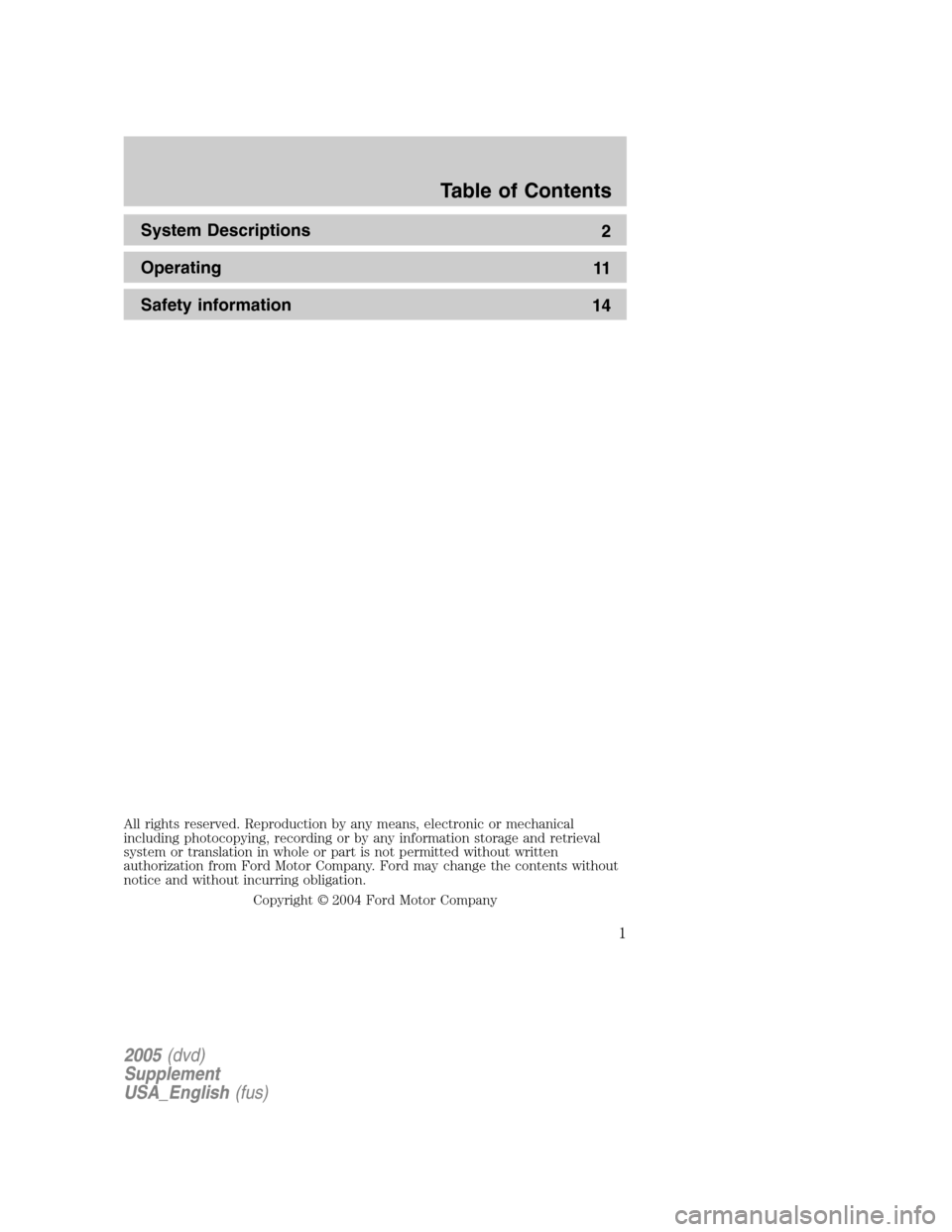
System Descriptions
2
Operating
11
Safety information
14
All rights reserved. Reproduction by any means, electronic or mechanical
including photocopying, recording or by any information storage and retrieval
system or translation in whole or part is not permitted without written
authorization from Ford Motor Company. Ford may change the contents without
notice and without incurring obligation.
Copyright © 2004 Ford Motor Company
Table of Contents
1
2005(dvd)
Supplement
USA_English(fus)
Table of Contents
Page 2 of 16
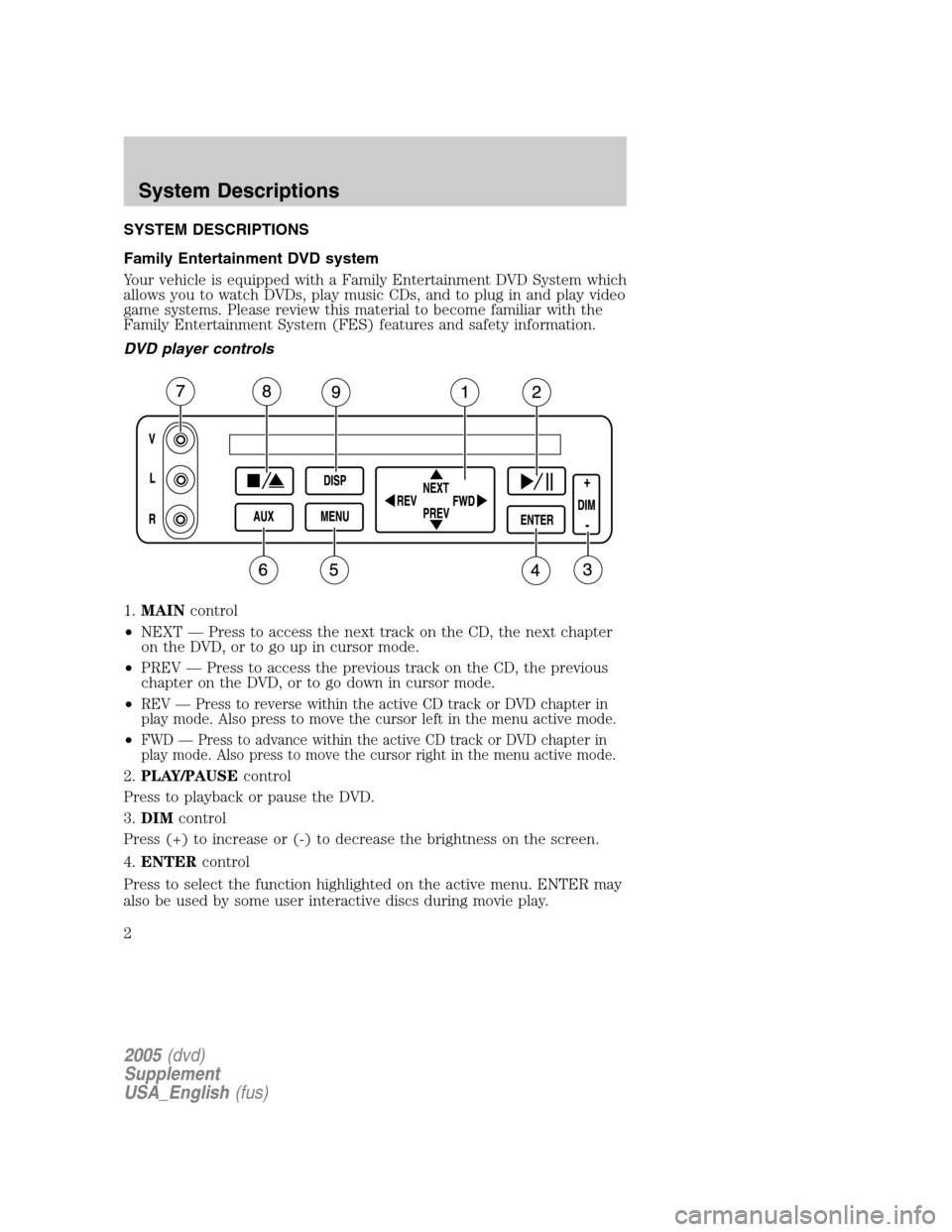
SYSTEM DESCRIPTIONS
Family Entertainment DVD system
Your vehicle is equipped with a Family Entertainment DVD System which
allows you to watch DVDs, play music CDs, and to plug in and play video
game systems. Please review this material to become familiar with the
Family Entertainment System (FES) features and safety information.
DVD player controls
1.MAINcontrol
•NEXT — Press to access the next track on the CD, the next chapter
on the DVD, or to go up in cursor mode.
•PREV — Press to access the previous track on the CD, the previous
chapter on the DVD, or to go down in cursor mode.
•
REV — Press to reverse within the active CD track or DVD chapter in
play mode. Also press to move the cursor left in the menu active mode.
•FWD — Press to advance within the active CD track or DVD chapter in
play mode. Also press to move the cursor right in the menu active mode.
2.PLAY/PAUSEcontrol
Press to playback or pause the DVD.
3.DIMcontrol
Press (+) to increase or (-) to decrease the brightness on the screen.
4.ENTERcontrol
Press to select the function highlighted on the active menu. ENTER may
also be used by some user interactive discs during movie play.
2005(dvd)
Supplement
USA_English(fus)
System Descriptions
System Descriptions
2
Page 3 of 16
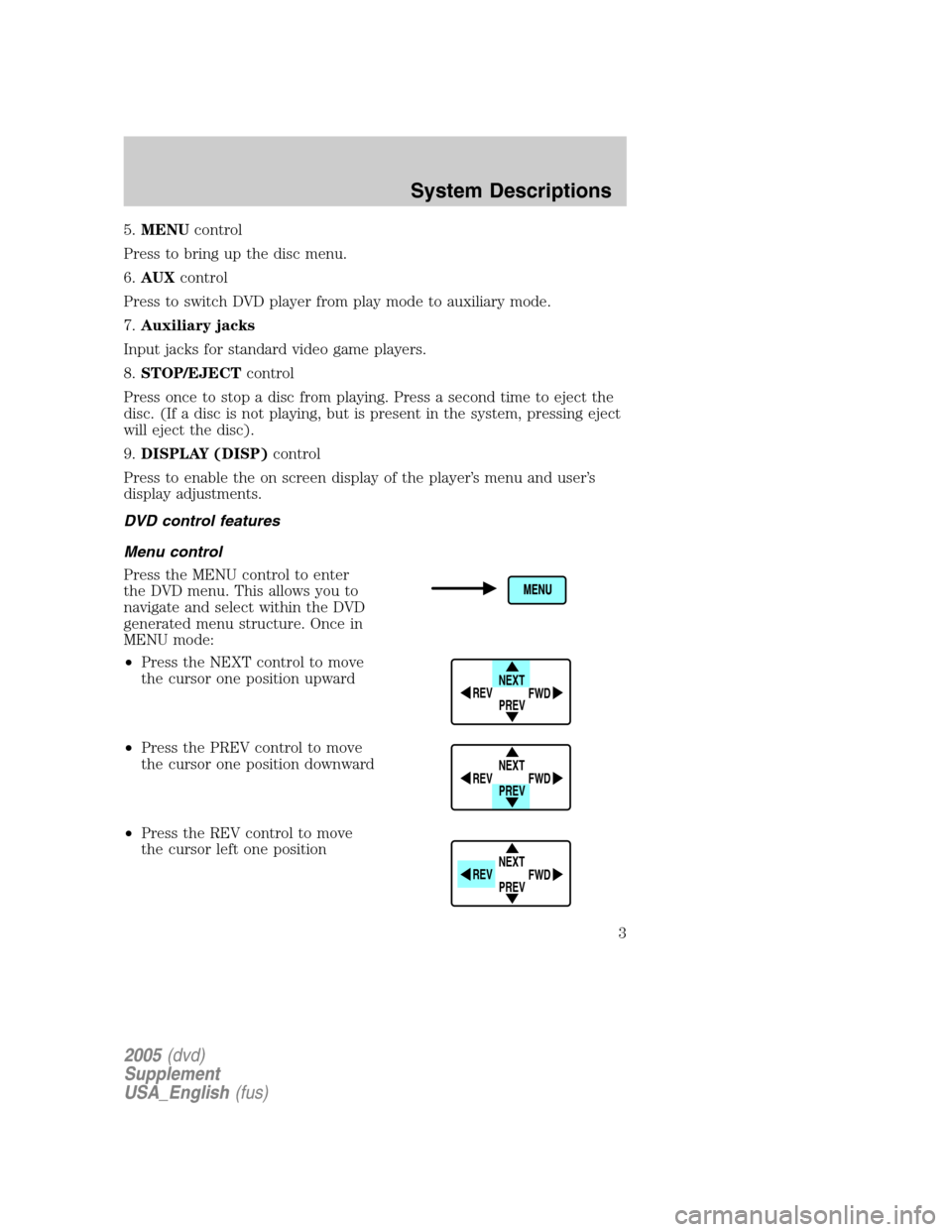
5.MENUcontrol
Press to bring up the disc menu.
6.AUXcontrol
Press to switch DVD player from play mode to auxiliary mode.
7.Auxiliary jacks
Input jacks for standard video game players.
8.STOP/EJECTcontrol
Press once to stop a disc from playing. Press a second time to eject the
disc. (If a disc is not playing, but is present in the system, pressing eject
will eject the disc).
9.DISPLAY (DISP)control
Press to enable the on screen display of the player’s menu and user’s
display adjustments.
DVD control features
Menu control
Press the MENU control to enter
the DVD menu. This allows you to
navigate and select within the DVD
generated menu structure. Once in
MENU mode:
•Press the NEXT control to move
the cursor one position upward
•Press the PREV control to move
the cursor one position downward
•Press the REV control to move
the cursor left one position
NEXT
PREV REV
FWD
NEXT
PREV REV
FWD
NEXT
PREV REV
FWD
2005(dvd)
Supplement
USA_English(fus)
System Descriptions
3
Page 4 of 16
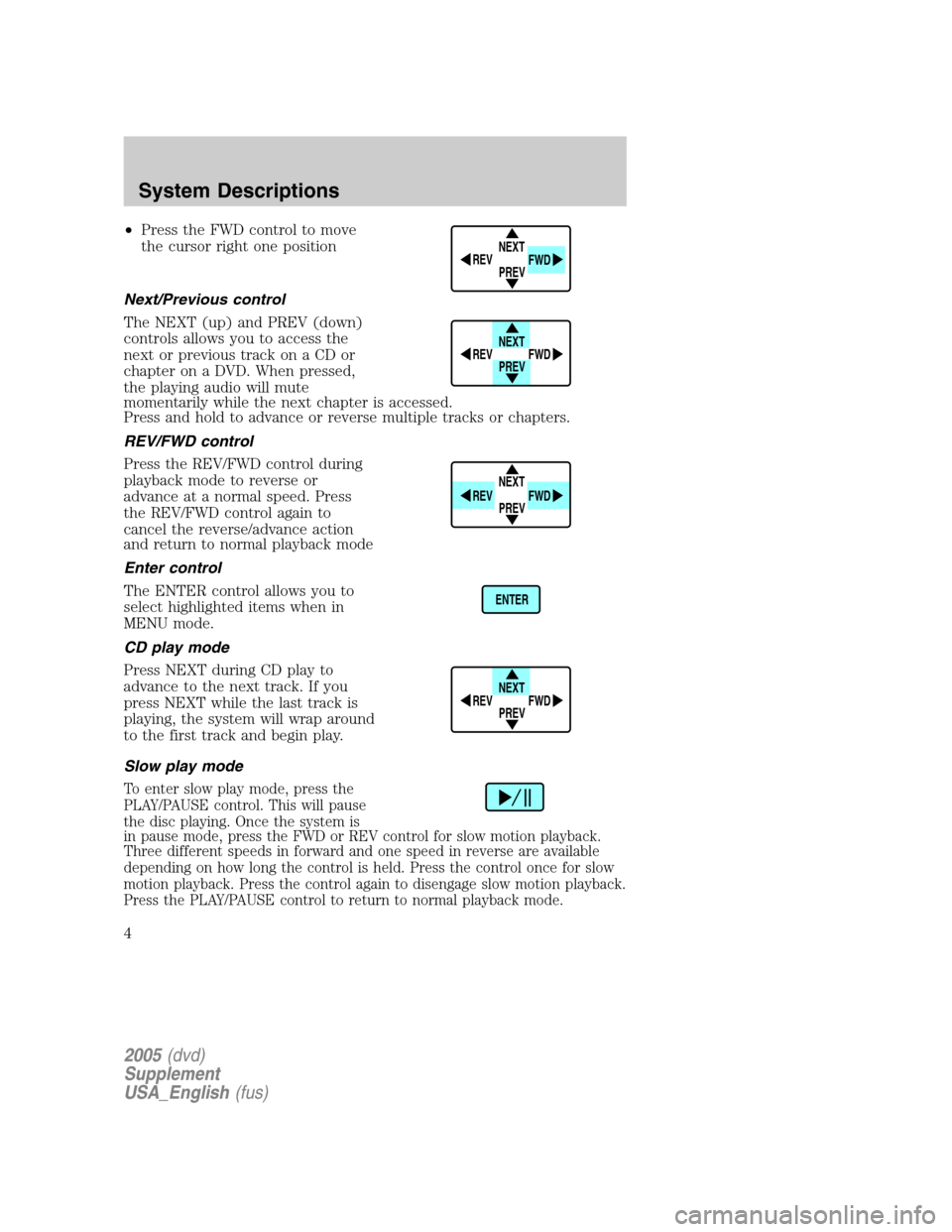
•Press the FWD control to move
the cursor right one position
Next/Previous control
The NEXT (up) and PREV (down)
controls allows you to access the
next or previous track on a CD or
chapter on a DVD. When pressed,
the playing audio will mute
momentarily while the next chapter is accessed.
Press and hold to advance or reverse multiple tracks or chapters.
REV/FWD control
Press the REV/FWD control during
playback mode to reverse or
advance at a normal speed. Press
the REV/FWD control again to
cancel the reverse/advance action
and return to normal playback mode
Enter control
The ENTER control allows you to
select highlighted items when in
MENU mode.
CD play mode
Press NEXT during CD play to
advance to the next track. If you
press NEXT while the last track is
playing, the system will wrap around
to the first track and begin play.
Slow play mode
To enter slow play mode, press the
PLAY/PAUSE control. This will pause
the disc playing. Once the system is
in pause mode, press the FWD or REV control for slow motion playback.
Three different speeds in forward and one speed in reverse are available
depending on how long the control is held. Press the control once for slow
motion playback. Press the control again to disengage slow motion playback.
Press the PLAY/PAUSE control to return to normal playback mode.
NEXT
PREV REV
FWD
NEXT
PREV REV
FWD
NEXT
PREV REV
FWD
ENTER
NEXT
PREV REV
FWD
2005(dvd)
Supplement
USA_English(fus)
System Descriptions
4
Page 5 of 16
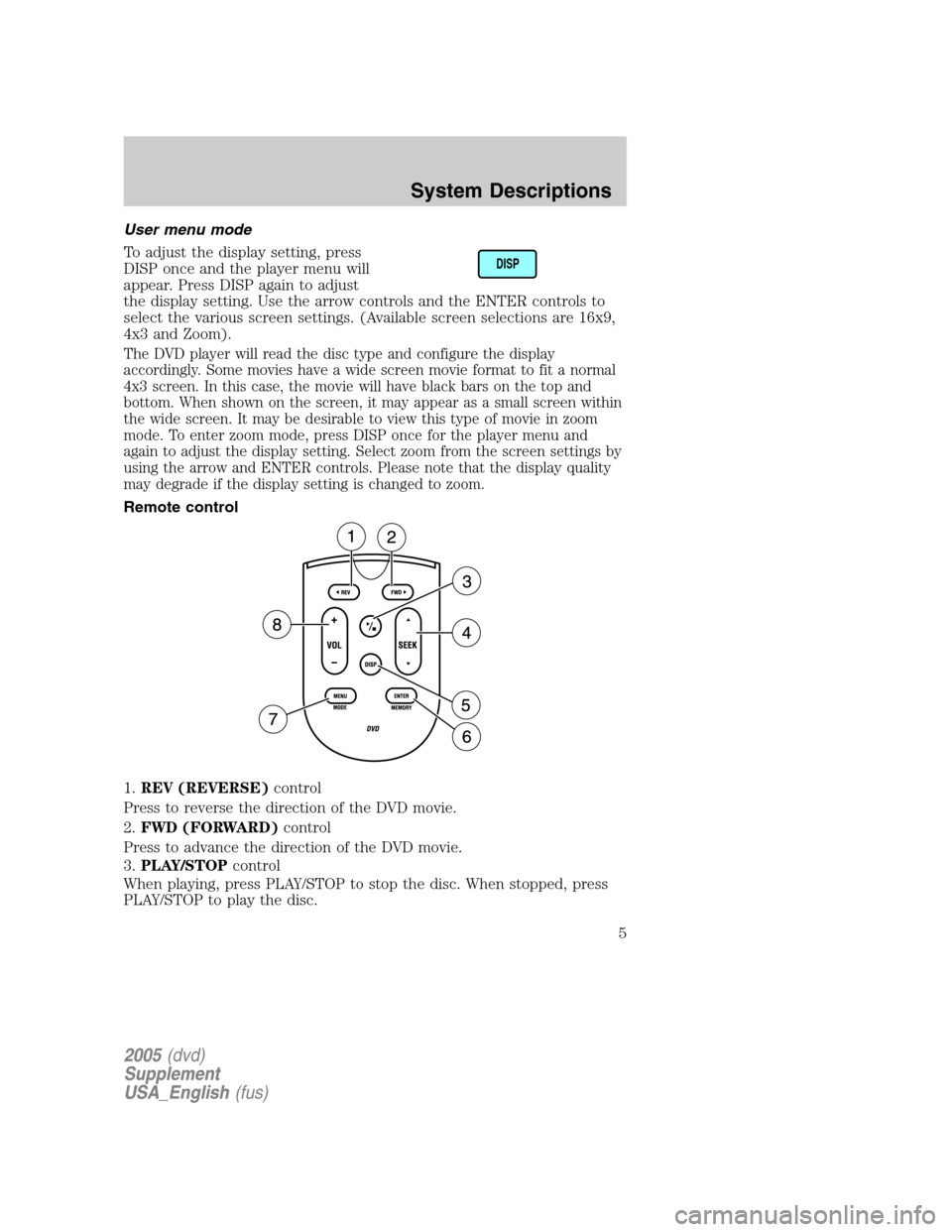
User menu mode
To adjust the display setting, press
DISP once and the player menu will
appear. Press DISP again to adjust
the display setting. Use the arrow controls and the ENTER controls to
select the various screen settings. (Available screen selections are 16x9,
4x3 and Zoom).
The DVD player will read the disc type and configure the display
accordingly. Some movies have a wide screen movie format to fit a normal
4x3 screen. In this case, the movie will have black bars on the top and
bottom. When shown on the screen, it may appear as a small screen within
the wide screen. It may be desirable to view this type of movie in zoom
mode. To enter zoom mode, press DISP once for the player menu and
again to adjust the display setting. Select zoom from the screen settings by
using the arrow and ENTER controls. Please note that the display quality
may degrade if the display setting is changed to zoom.
Remote control
1.REV (REVERSE)control
Press to reverse the direction of the DVD movie.
2.FWD (FORWARD)control
Press to advance the direction of the DVD movie.
3.PLAY/STOPcontrol
When playing, press PLAY/STOP to stop the disc. When stopped, press
PLAY/STOP to play the disc.
DISP
2005(dvd)
Supplement
USA_English(fus)
System Descriptions
5
Page 6 of 16
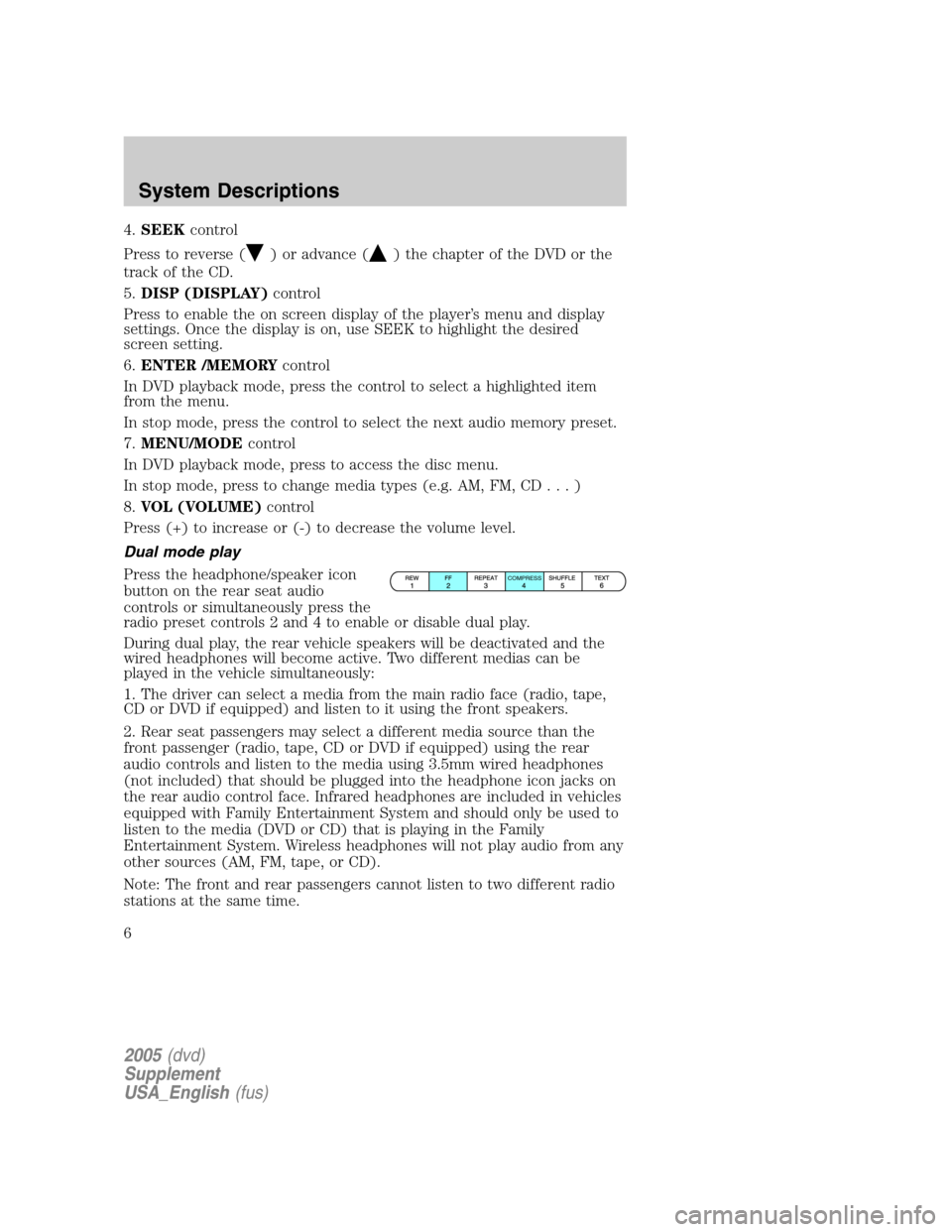
4.SEEKcontrol
Press to reverse (
) or advance () the chapter of the DVD or the
track of the CD.
5.DISP (DISPLAY)control
Press to enable the on screen display of the player’s menu and display
settings. Once the display is on, use SEEK to highlight the desired
screen setting.
6.ENTER /MEMORYcontrol
In DVD playback mode, press the control to select a highlighted item
from the menu.
In stop mode, press the control to select the next audio memory preset.
7.MENU/MODEcontrol
In DVD playback mode, press to access the disc menu.
In stop mode, press to change media types (e.g. AM, FM, CD...)
8.VOL (VOLUME)control
Press (+) to increase or (-) to decrease the volume level.
Dual mode play
Press the headphone/speaker icon
button on the rear seat audio
controls or simultaneously press the
radio preset controls 2 and 4 to enable or disable dual play.
During dual play, the rear vehicle speakers will be deactivated and the
wired headphones will become active. Two different medias can be
played in the vehicle simultaneously:
1. The driver can select a media from the main radio face (radio, tape,
CD or DVD if equipped) and listen to it using the front speakers.
2. Rear seat passengers may select a different media source than the
front passenger (radio, tape, CD or DVD if equipped) using the rear
audio controls and listen to the media using 3.5mm wired headphones
(not included) that should be plugged into the headphone icon jacks on
the rear audio control face. Infrared headphones are included in vehicles
equipped with Family Entertainment System and should only be used to
listen to the media (DVD or CD) that is playing in the Family
Entertainment System. Wireless headphones will not play audio from any
other sources (AM, FM, tape, or CD).
Note: The front and rear passengers cannot listen to two different radio
stations at the same time.
COMPRESS
2005(dvd)
Supplement
USA_English(fus)
System Descriptions
6
Page 7 of 16
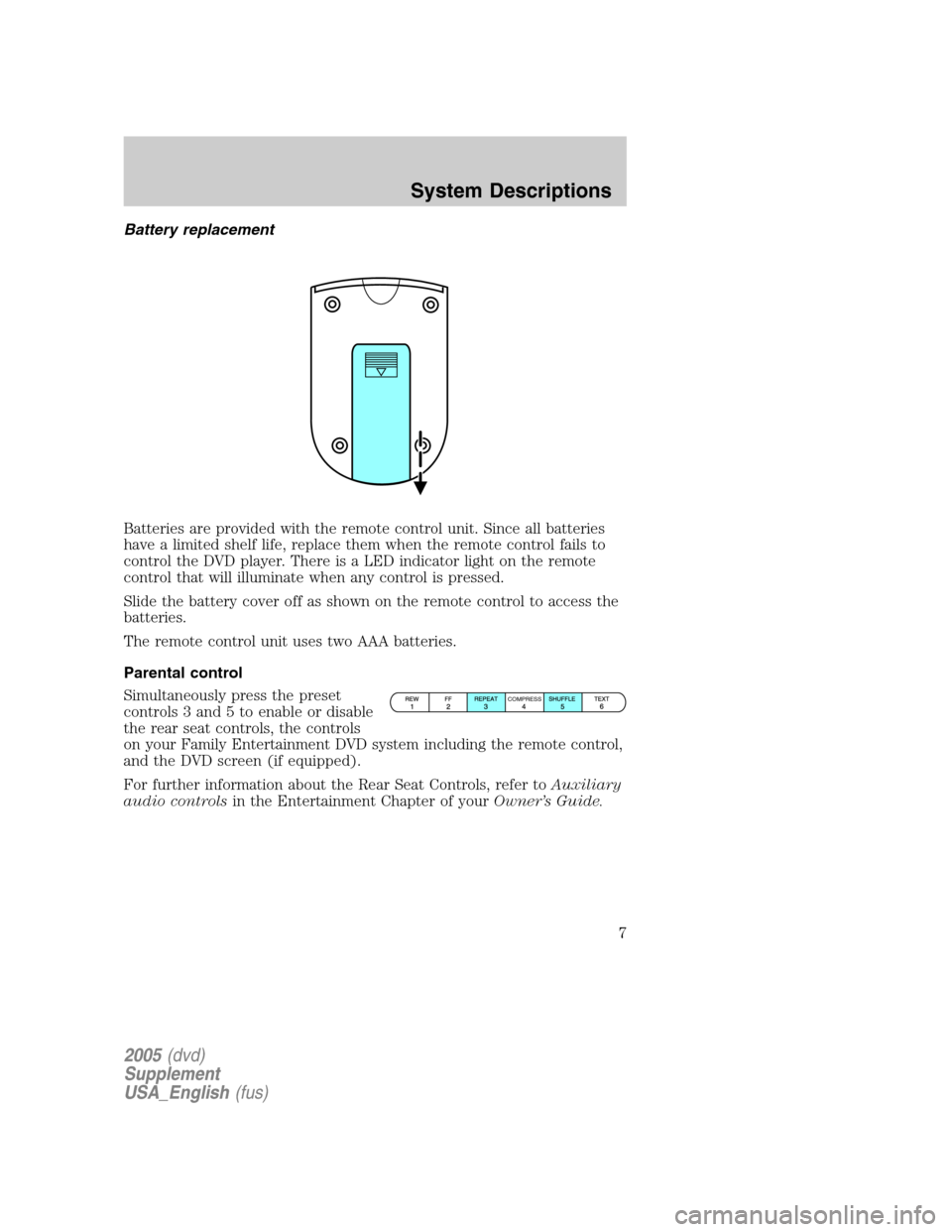
Battery replacement
Batteries are provided with the remote control unit. Since all batteries
have a limited shelf life, replace them when the remote control fails to
control the DVD player. There is a LED indicator light on the remote
control that will illuminate when any control is pressed.
Slide the battery cover off as shown on the remote control to access the
batteries.
The remote control unit uses two AAA batteries.
Parental control
Simultaneously press the preset
controls 3 and 5 to enable or disable
the rear seat controls, the controls
on your Family Entertainment DVD system including the remote control,
and the DVD screen (if equipped).
For further information about the Rear Seat Controls, refer toAuxiliary
audio controlsin the Entertainment Chapter of yourOwner’s Guide.
COMPRESS
2005(dvd)
Supplement
USA_English(fus)
System Descriptions
7
Page 8 of 16
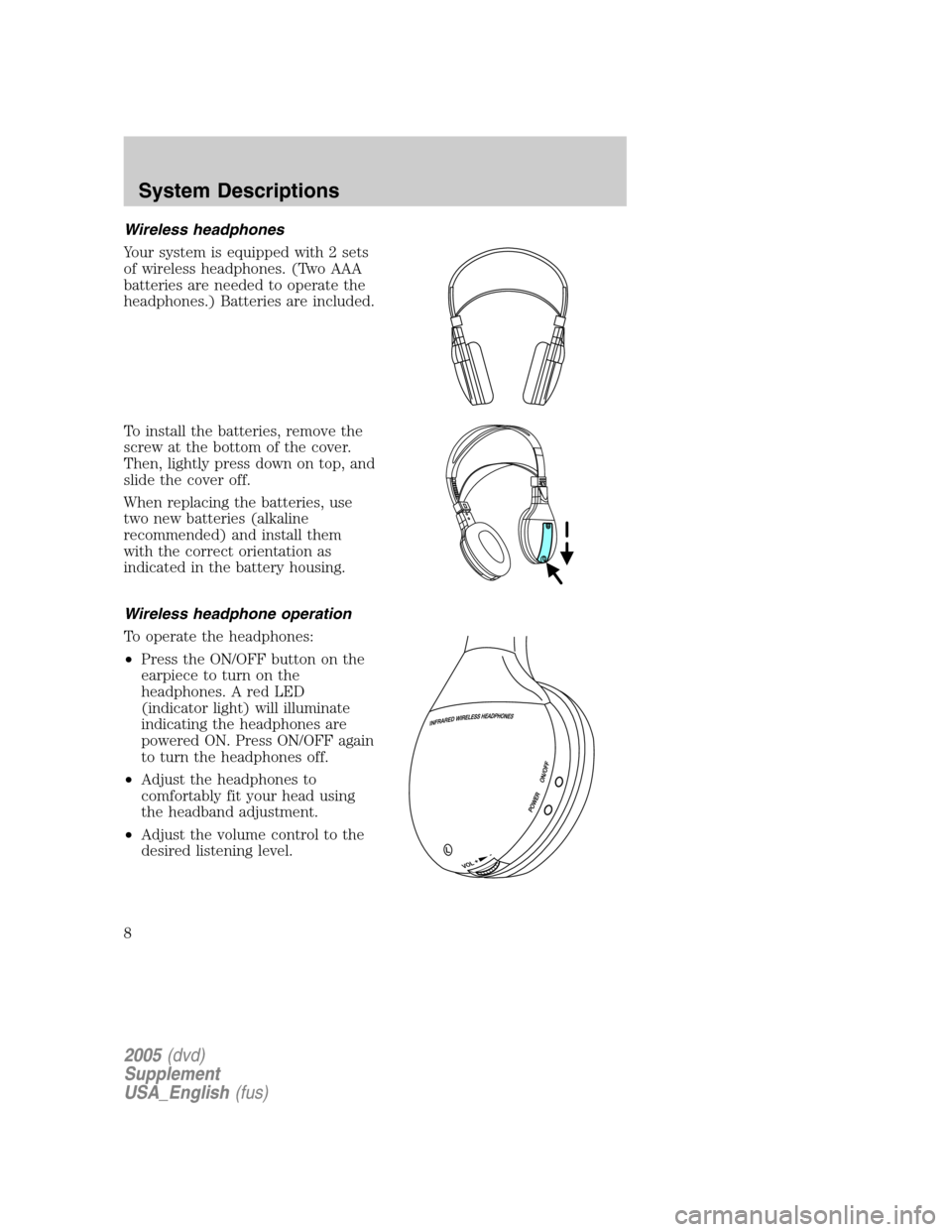
Wireless headphones
Your system is equipped with 2 sets
of wireless headphones. (Two AAA
batteries are needed to operate the
headphones.) Batteries are included.
To install the batteries, remove the
screw at the bottom of the cover.
Then, lightly press down on top, and
slide the cover off.
When replacing the batteries, use
two new batteries (alkaline
recommended) and install them
with the correct orientation as
indicated in the battery housing.
Wireless headphone operation
To operate the headphones:
•Press the ON/OFF button on the
earpiece to turn on the
headphones. A red LED
(indicator light) will illuminate
indicating the headphones are
powered ON. Press ON/OFF again
to turn the headphones off.
•Adjust the headphones to
comfortably fit your head using
the headband adjustment.
•Adjust the volume control to the
desired listening level.
2005(dvd)
Supplement
USA_English(fus)
System Descriptions
8
Page 9 of 16
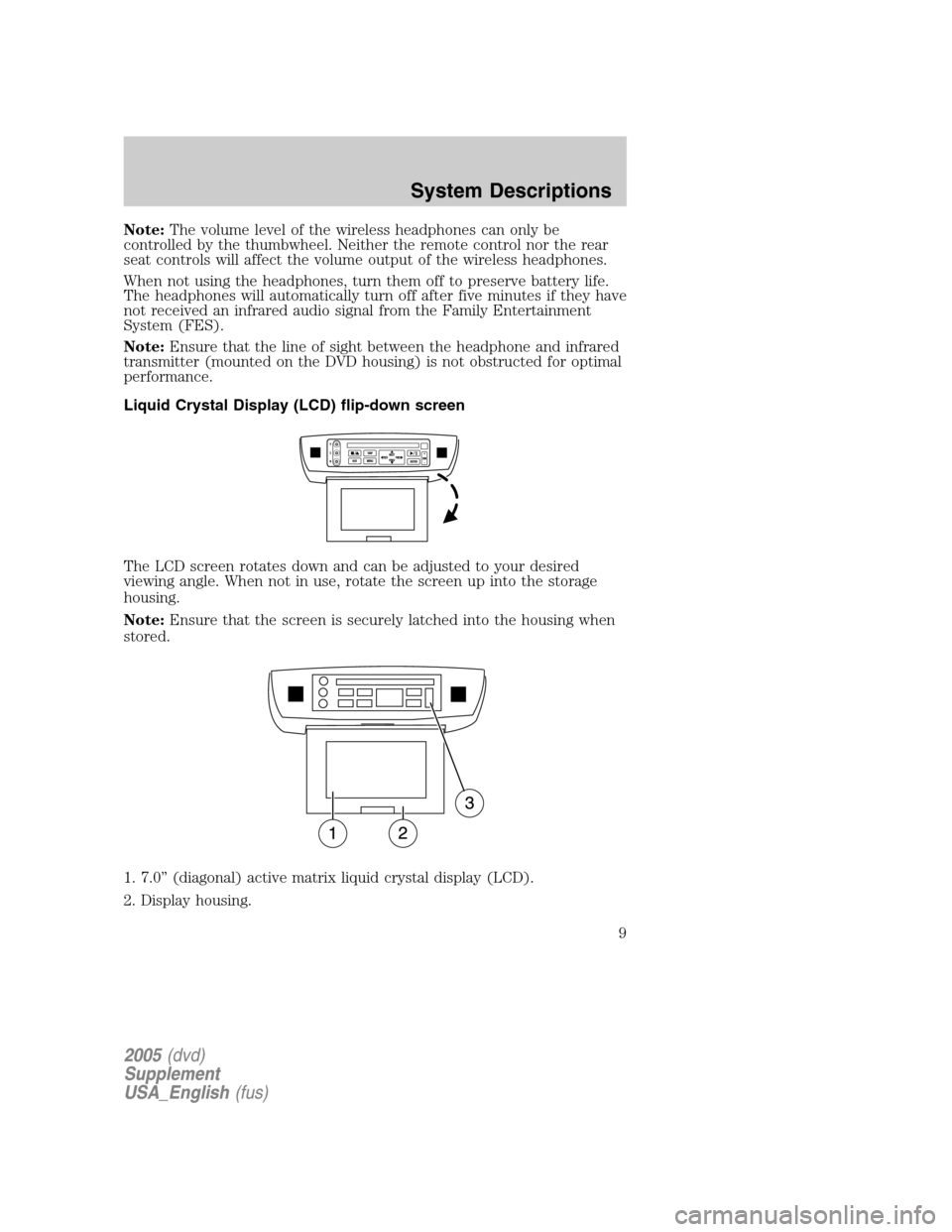
Note:The volume level of the wireless headphones can only be
controlled by the thumbwheel. Neither the remote control nor the rear
seat controls will affect the volume output of the wireless headphones.
When not using the headphones, turn them off to preserve battery life.
The headphones will automatically turn off after five minutes if they have
not received an infrared audio signal from the Family Entertainment
System (FES).
Note:Ensure that the line of sight between the headphone and infrared
transmitter (mounted on the DVD housing) is not obstructed for optimal
performance.
Liquid Crystal Display (LCD) flip-down screen
The LCD screen rotates down and can be adjusted to your desired
viewing angle. When not in use, rotate the screen up into the storage
housing.
Note:Ensure that the screen is securely latched into the housing when
stored.
1. 7.0” (diagonal) active matrix liquid crystal display (LCD).
2. Display housing.
2005(dvd)
Supplement
USA_English(fus)
System Descriptions
9
Page 10 of 16

3. Dimmer switch. Press +/- to increase/decrease the brightness of the
display.
Playback and format
•The DVD player of your Family Entertainment DVD System can only
be used in the “playback” mode. (The DVD player does not offer a
record feature.)
•The system plays commercial CDs, DVDs, and also plays most CD R/W,
DVD, VCD and MP3 media.
Family Entertainment DVD System protection circuits
High temperature sensor circuit
•Excessively high temperatures may cause damage to the DVD player.
•When the temperature of the DVD player becomes too hot, the high
temperature sensor circuit stops machine operation. DVD/CD HOT will
be displayed on the radio display.
•The DVD player will remain disabled until it cools to a normal
operating temperature. The length of time for the system to cool will
vary depending on the climate and operating conditions.
2005(dvd)
Supplement
USA_English(fus)
System Descriptions
10