lane assist FORD EXPLORER 2015 5.G Owners Manual
[x] Cancel search | Manufacturer: FORD, Model Year: 2015, Model line: EXPLORER, Model: FORD EXPLORER 2015 5.GPages: 596, PDF Size: 6.32 MB
Page 6 of 596
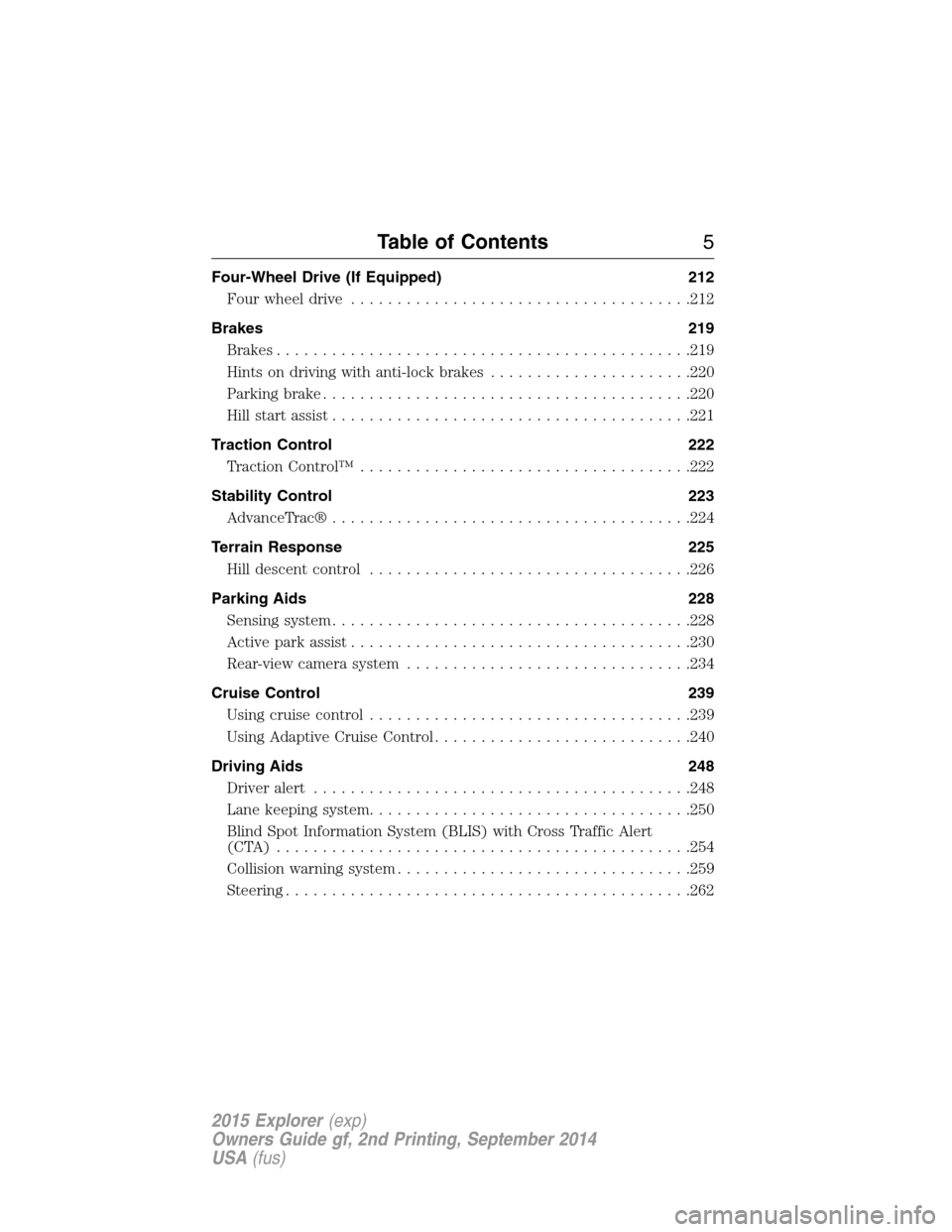
Four-Wheel Drive (If Equipped) 212
Four wheel drive.....................................212
Brakes 219
Brakes.............................................219
Hints on driving with anti-lock brakes......................220
Parking brake........................................220
Hill start assist.......................................221
Traction Control 222
TractionControl™ ....................................222
Stability Control 223
AdvanceTrac®.......................................224
Terrain Response 225
Hill descent control...................................226
Parking Aids 228
Sensing system.......................................228
Active park assist.....................................230
Rear-view camera system...............................234
Cruise Control 239
Using cruise control...................................239
Using Adaptive Cruise Control............................240
Driving Aids 248
Driveralert .........................................248
Lane keeping system...................................250
Blind Spot Information System (BLIS) with Cross Traffic Alert
(CTA) .............................................254
Collision warning system................................259
Steering............................................262
Table of Contents5
2015 Explorer(exp)
Owners Guide gf, 2nd Printing, September 2014
USA(fus)
Page 70 of 596
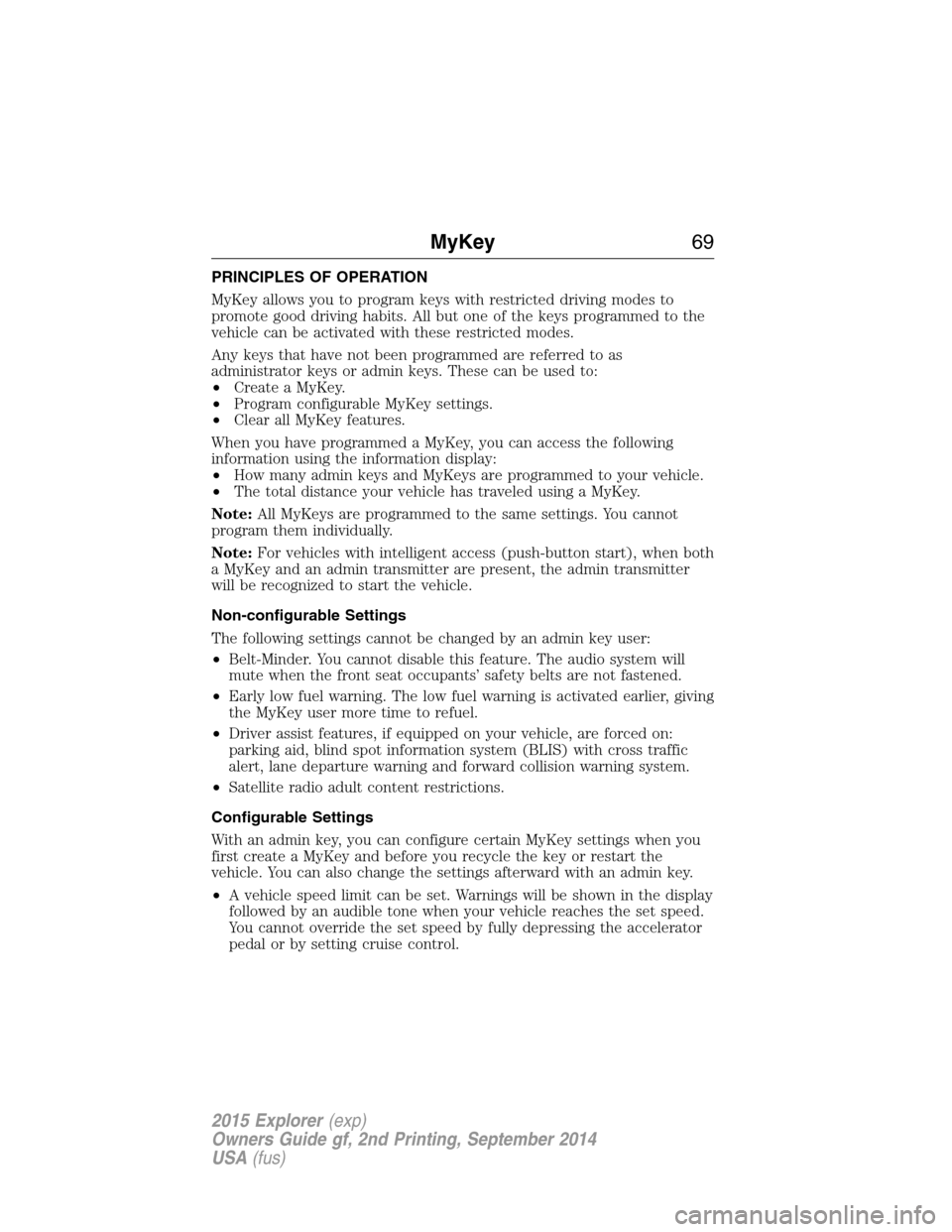
PRINCIPLES OF OPERATION
MyKey allows you to program keys with restricted driving modes to
promote good driving habits. All but one of the keys programmed to the
vehicle can be activated with these restricted modes.
Any keys that have not been programmed are referred to as
administrator keys or admin keys. These can be used to:
•Create a MyKey.
•Program configurable MyKey settings.
•Clear all MyKey features.
When you have programmed a MyKey, you can access the following
information using the information display:
•How many admin keys and MyKeys are programmed to your vehicle.
•The total distance your vehicle has traveled using a MyKey.
Note:All MyKeys are programmed to the same settings. You cannot
program them individually.
Note:For vehicles with intelligent access (push-button start), when both
a MyKey and an admin transmitter are present, the admin transmitter
will be recognized to start the vehicle.
Non-configurable Settings
The following settings cannot be changed by an admin key user:
•Belt-Minder. You cannot disable this feature. The audio system will
mute when the front seat occupants’ safety belts are not fastened.
•Early low fuel warning. The low fuel warning is activated earlier, giving
the MyKey user more time to refuel.
•Driver assist features, if equipped on your vehicle, are forced on:
parking aid, blind spot information system (BLIS) with cross traffic
alert, lane departure warning and forward collision warning system.
•Satellite radio adult content restrictions.
Configurable Settings
With an admin key, you can configure certain MyKey settings when you
first create a MyKey and before you recycle the key or restart the
vehicle. You can also change the settings afterward with an admin key.
•A vehicle speed limit can be set. Warnings will be shown in the display
followed by an audible tone when your vehicle reaches the set speed.
You cannot override the set speed by fully depressing the accelerator
pedal or by setting cruise control.
MyKey69
2015 Explorer(exp)
Owners Guide gf, 2nd Printing, September 2014
USA(fus)
Page 112 of 596
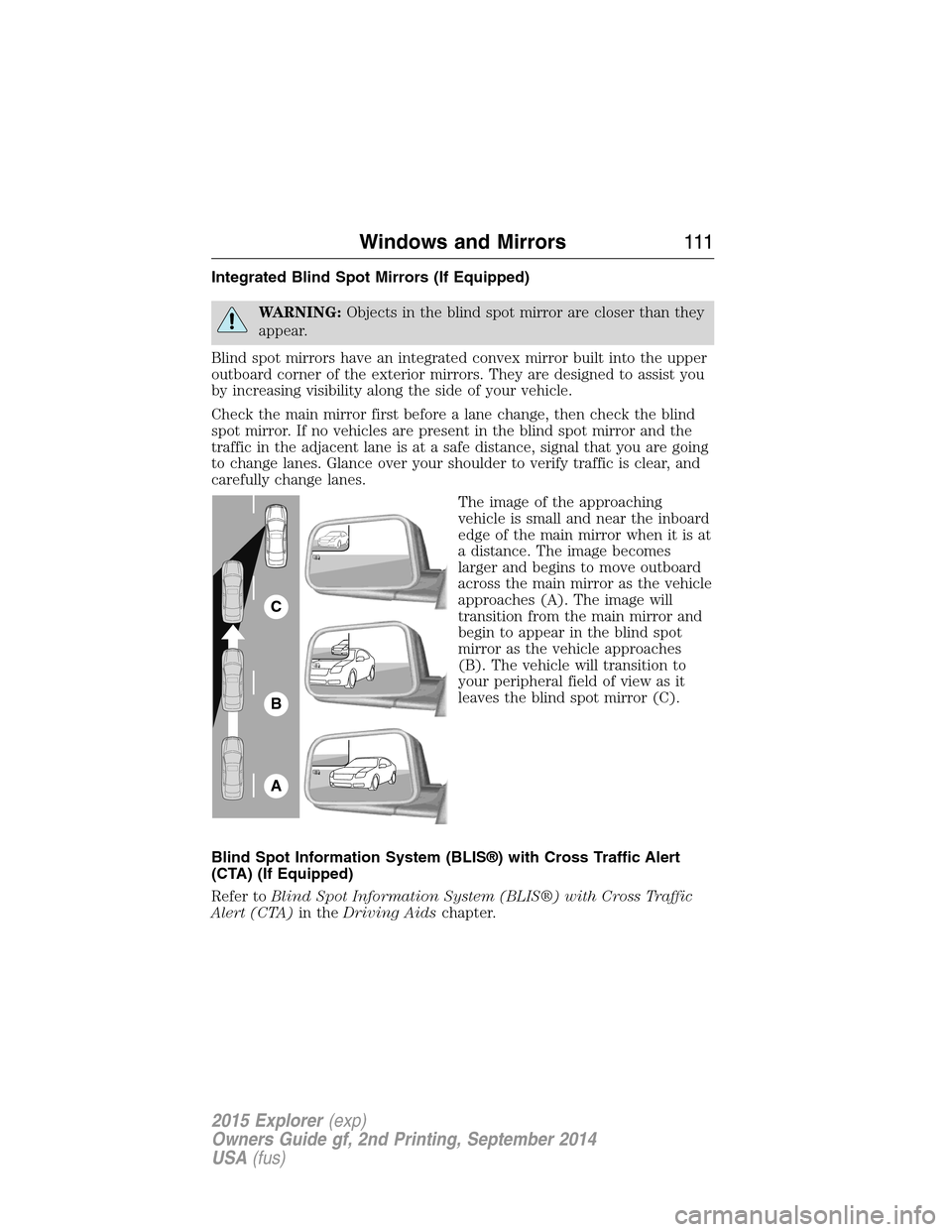
Integrated Blind Spot Mirrors (If Equipped)
WARNING:Objects in the blind spot mirror are closer than they
appear.
Blind spot mirrors have an integrated convex mirror built into the upper
outboard corner of the exterior mirrors. They are designed to assist you
by increasing visibility along the side of your vehicle.
Check the main mirror first before a lane change, then check the blind
spot mirror. If no vehicles are present in the blind spot mirror and the
traffic in the adjacent lane is at a safe distance, signal that you are going
to change lanes. Glance over your shoulder to verify traffic is clear, and
carefully change lanes.
The image of the approaching
vehicle is small and near the inboard
edge of the main mirror when it is at
a distance. The image becomes
larger and begins to move outboard
across the main mirror as the vehicle
approaches (A). The image will
transition from the main mirror and
begin to appear in the blind spot
mirror as the vehicle approaches
(B). The vehicle will transition to
your peripheral field of view as it
leaves the blind spot mirror (C).
Blind Spot Information System (BLIS®) with Cross Traffic Alert
(CTA) (If Equipped)
Refer toBlind Spot Information System (BLIS®) with Cross Traffic
Alert (CTA)in theDriving Aidschapter.
A
B
C
Windows and Mirrors111
2015 Explorer(exp)
Owners Guide gf, 2nd Printing, September 2014
USA(fus)
Page 126 of 596
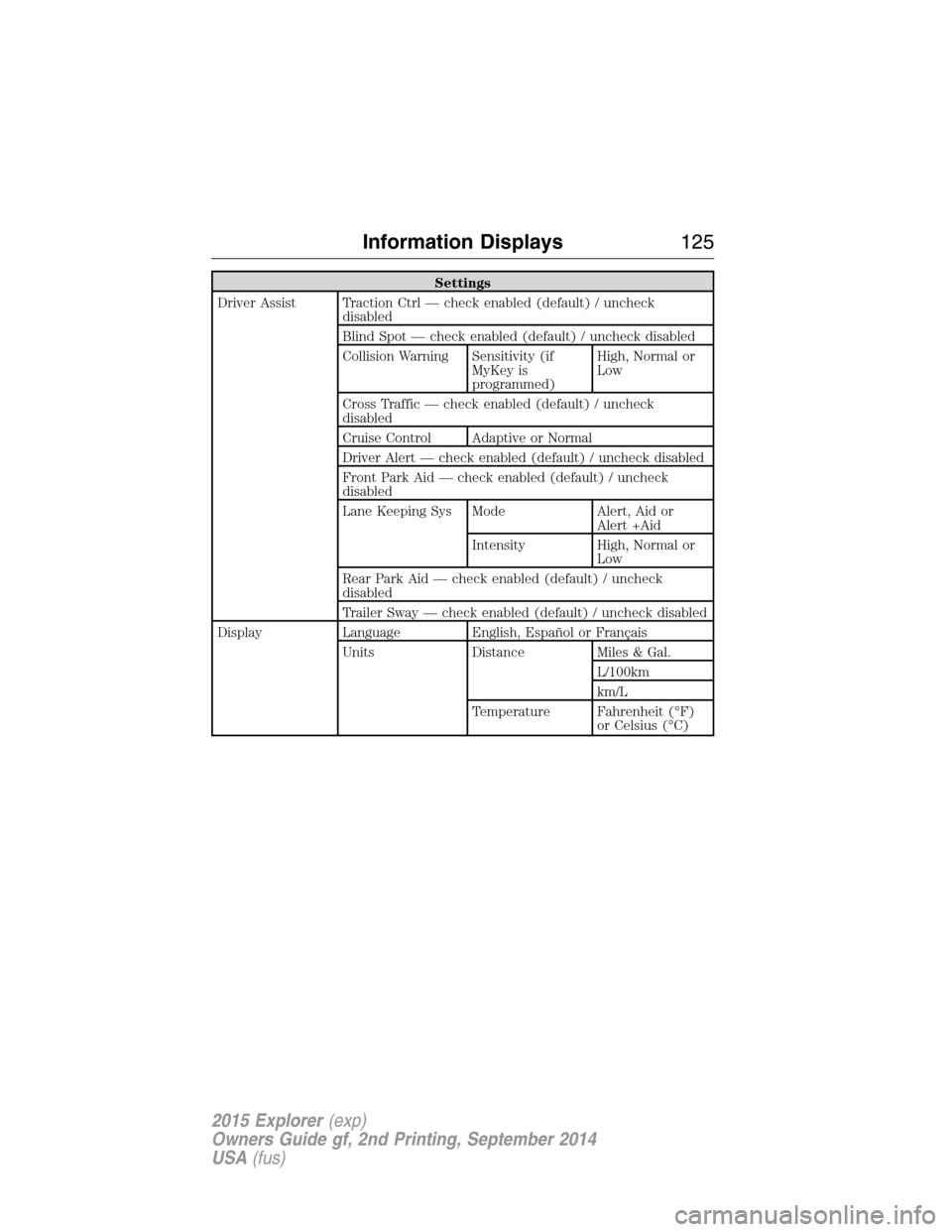
Settings
Driver Assist Traction Ctrl — check enabled (default) / uncheck
disabled
Blind Spot — check enabled (default) / uncheck disabled
Collision Warning Sensitivity (if
MyKey is
programmed)High, Normal or
Low
Cross Traffic — check enabled (default) / uncheck
disabled
Cruise Control Adaptive or Normal
Driver Alert — check enabled (default) / uncheck disabled
Front Park Aid — check enabled (default) / uncheck
disabled
Lane Keeping Sys Mode Alert, Aid or
Alert +Aid
Intensity High, Normal or
Low
Rear Park Aid — check enabled (default) / uncheck
disabled
Trailer Sway — check enabled (default) / uncheck disabled
Display Language English, Español or Français
Units Distance Miles & Gal.
L/100km
km/L
Temperature Fahrenheit (°F)
or Celsius (°C)
Information Displays125
2015 Explorer(exp)
Owners Guide gf, 2nd Printing, September 2014
USA(fus)
Page 132 of 596
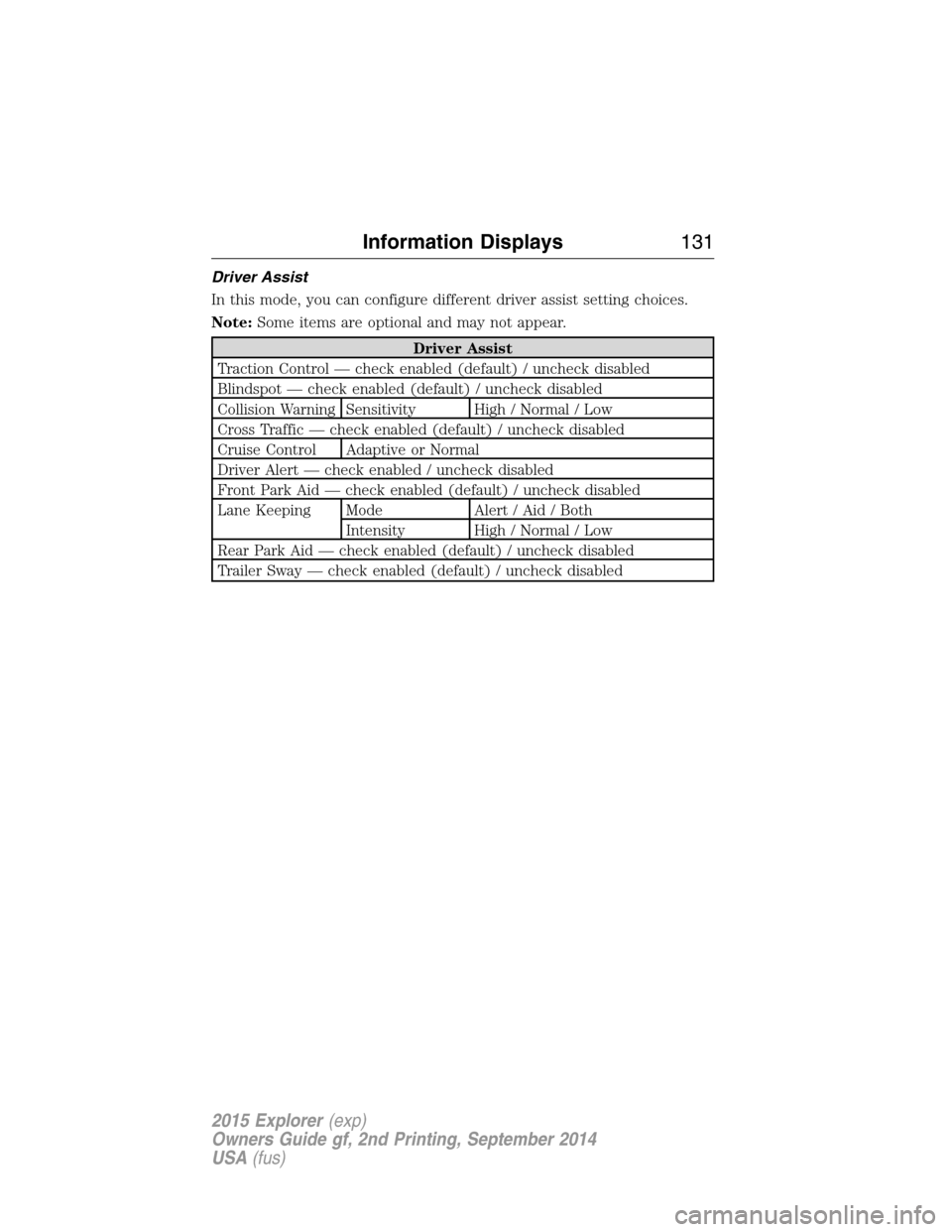
Driver Assist
In this mode, you can configure different driver assist setting choices.
Note:Some items are optional and may not appear.
Driver Assist
Traction Control — check enabled (default) / uncheck disabled
Blindspot — check enabled (default) / uncheck disabled
Collision Warning Sensitivity High / Normal / Low
Cross Traffic — check enabled (default) / uncheck disabled
Cruise Control Adaptive or Normal
Driver Alert — check enabled / uncheck disabled
Front Park Aid — check enabled (default) / uncheck disabled
Lane Keeping Mode Alert / Aid / Both
Intensity High / Normal / Low
Rear Park Aid — check enabled (default) / uncheck disabled
Trailer Sway — check enabled (default) / uncheck disabled
Information Displays131
2015 Explorer(exp)
Owners Guide gf, 2nd Printing, September 2014
USA(fus)
Page 252 of 596
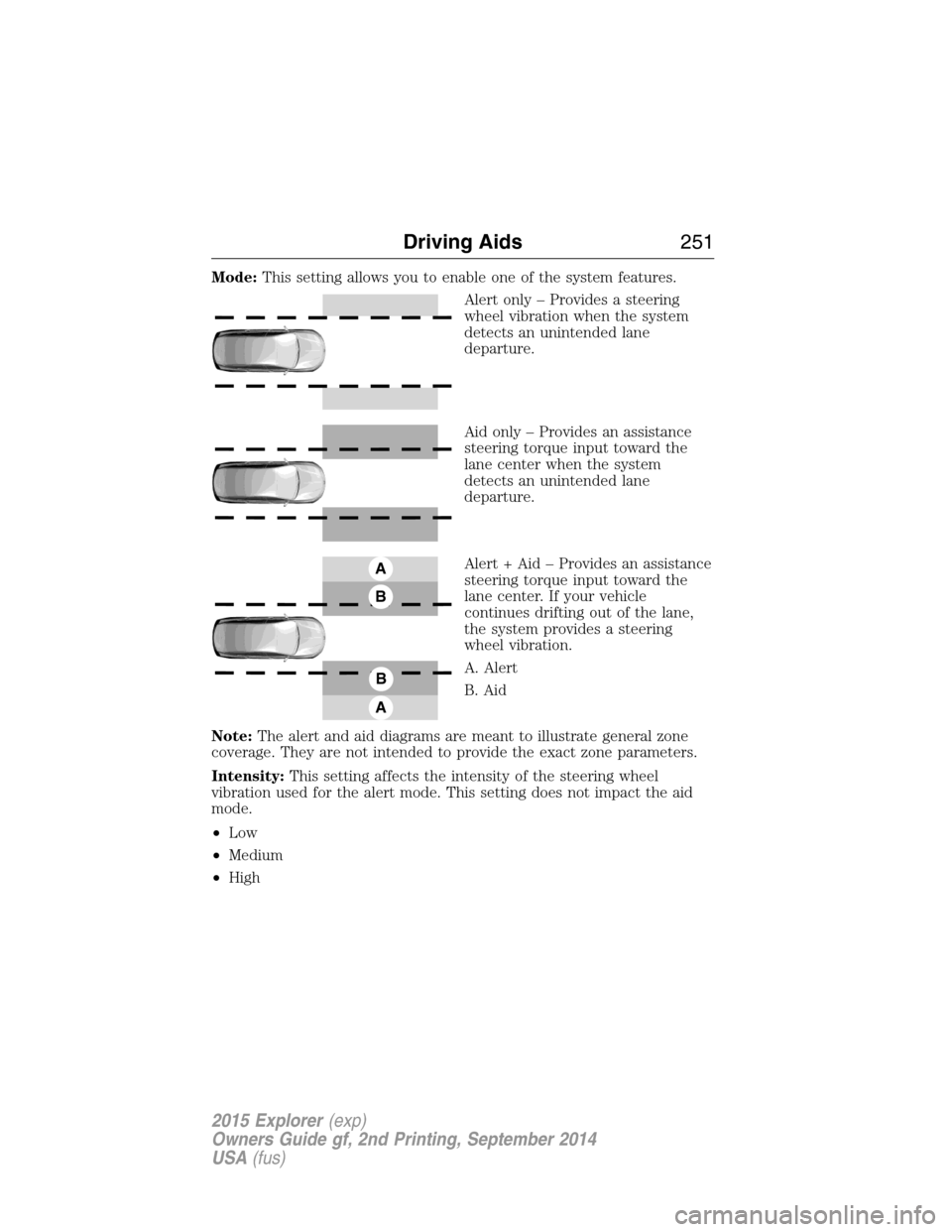
Mode:This setting allows you to enable one of the system features.
Alert only – Provides a steering
wheel vibration when the system
detects an unintended lane
departure.
Aid only – Provides an assistance
steering torque input toward the
lane center when the system
detects an unintended lane
departure.
Alert + Aid – Provides an assistance
steering torque input toward the
lane center. If your vehicle
continues drifting out of the lane,
the system provides a steering
wheel vibration.
A. Alert
B. Aid
Note:The alert and aid diagrams are meant to illustrate general zone
coverage. They are not intended to provide the exact zone parameters.
Intensity:This setting affects the intensity of the steering wheel
vibration used for the alert mode. This setting does not impact the aid
mode.
•Low
•Medium
•High
A
B
A
B
Driving Aids251
2015 Explorer(exp)
Owners Guide gf, 2nd Printing, September 2014
USA(fus)
Page 298 of 596
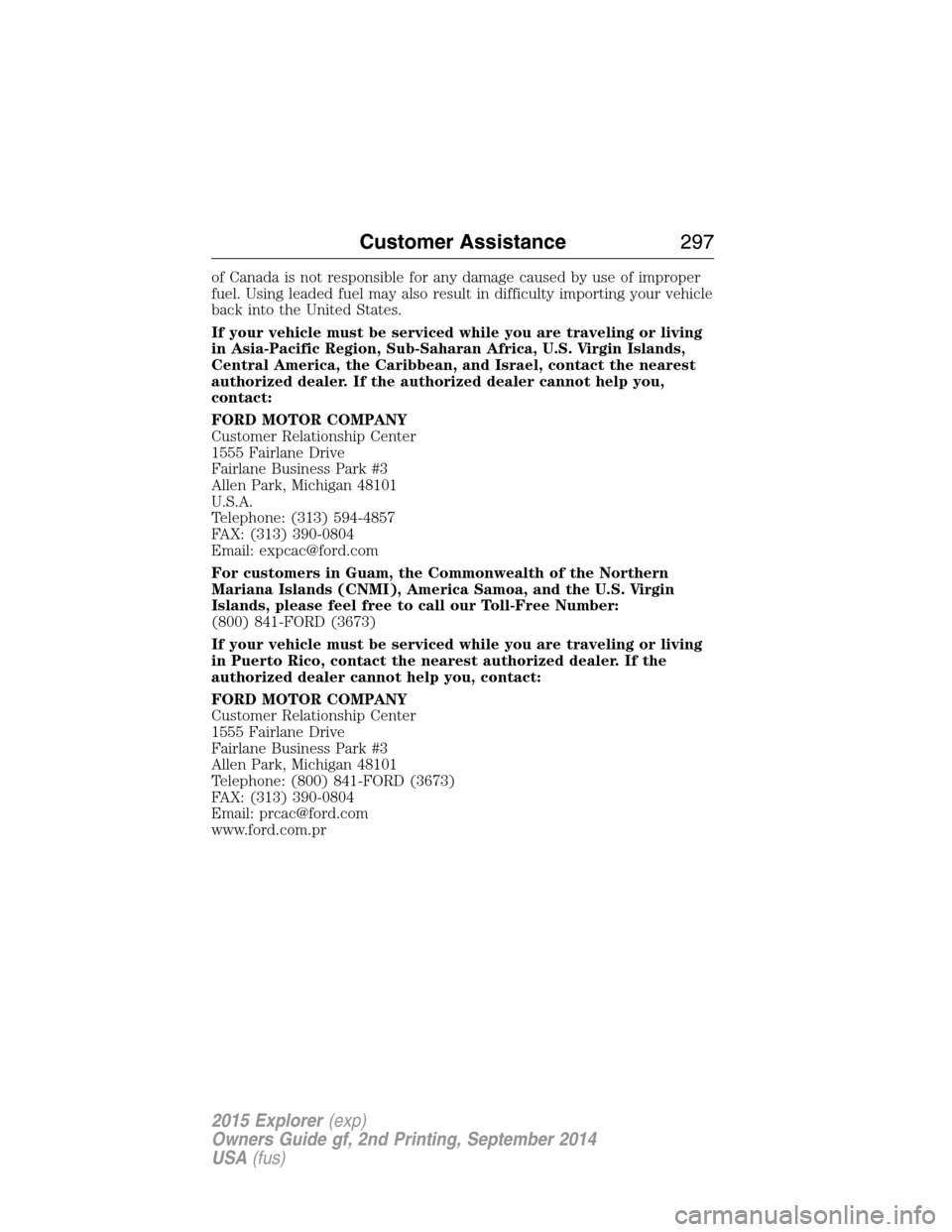
of Canada is not responsible for any damage caused by use of improper
fuel. Using leaded fuel may also result in difficulty importing your vehicle
back into the United States.
If your vehicle must be serviced while you are traveling or living
in Asia-Pacific Region, Sub-Saharan Africa, U.S. Virgin Islands,
Central America, the Caribbean, and Israel, contact the nearest
authorized dealer. If the authorized dealer cannot help you,
contact:
FORD MOTOR COMPANY
Customer Relationship Center
1555 Fairlane Drive
Fairlane Business Park #3
Allen Park, Michigan 48101
U.S.A.
Telephone: (313) 594-4857
FAX: (313) 390-0804
Email: [email protected]
For customers in Guam, the Commonwealth of the Northern
Mariana Islands (CNMI), America Samoa, and the U.S. Virgin
Islands, please feel free to call our Toll-Free Number:
(800) 841-FORD (3673)
If your vehicle must be serviced while you are traveling or living
in Puerto Rico, contact the nearest authorized dealer. If the
authorized dealer cannot help you, contact:
FORD MOTOR COMPANY
Customer Relationship Center
1555 Fairlane Drive
Fairlane Business Park #3
Allen Park, Michigan 48101
Telephone: (800) 841-FORD (3673)
FAX: (313) 390-0804
Email: [email protected]
www.ford.com.pr
Customer Assistance297
2015 Explorer(exp)
Owners Guide gf, 2nd Printing, September 2014
USA(fus)
Page 299 of 596
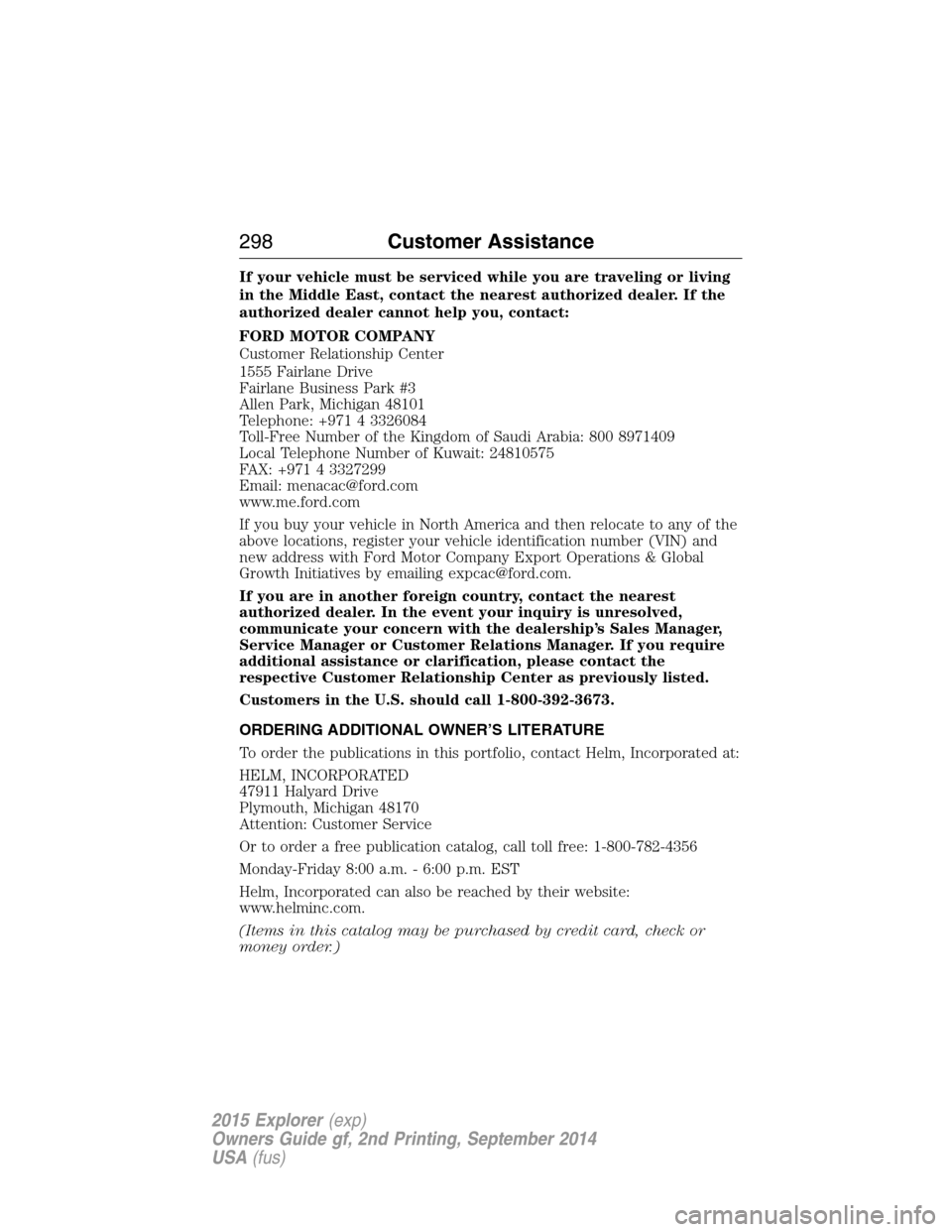
If your vehicle must be serviced while you are traveling or living
in the Middle East, contact the nearest authorized dealer. If the
authorized dealer cannot help you, contact:
FORD MOTOR COMPANY
Customer Relationship Center
1555 Fairlane Drive
Fairlane Business Park #3
Allen Park, Michigan 48101
Telephone: +971 4 3326084
Toll-Free Number of the Kingdom of Saudi Arabia: 800 8971409
Local Telephone Number of Kuwait: 24810575
FAX: +971 4 3327299
Email: [email protected]
www.me.ford.com
If you buy your vehicle in North America and then relocate to any of the
above locations, register your vehicle identification number (VIN) and
new address with Ford Motor Company Export Operations & Global
Growth Initiatives by emailing [email protected].
If you are in another foreign country, contact the nearest
authorized dealer. In the event your inquiry is unresolved,
communicate your concern with the dealership’s Sales Manager,
Service Manager or Customer Relations Manager. If you require
additional assistance or clarification, please contact the
respective Customer Relationship Center as previously listed.
Customers in the U.S. should call 1-800-392-3673.
ORDERING ADDITIONAL OWNER’S LITERATURE
To order the publications in this portfolio, contact Helm, Incorporated at:
HELM, INCORPORATED
47911 Halyard Drive
Plymouth, Michigan 48170
Attention: Customer Service
Or to order a free publication catalog, call toll free: 1-800-782-4356
Monday-Friday 8:00 a.m. - 6:00 p.m. EST
Helm, Incorporated can also be reached by their website:
www.helminc.com.
(Items in this catalog may be purchased by credit card, check or
money order.)
298Customer Assistance
2015 Explorer(exp)
Owners Guide gf, 2nd Printing, September 2014
USA(fus)
Page 592 of 596
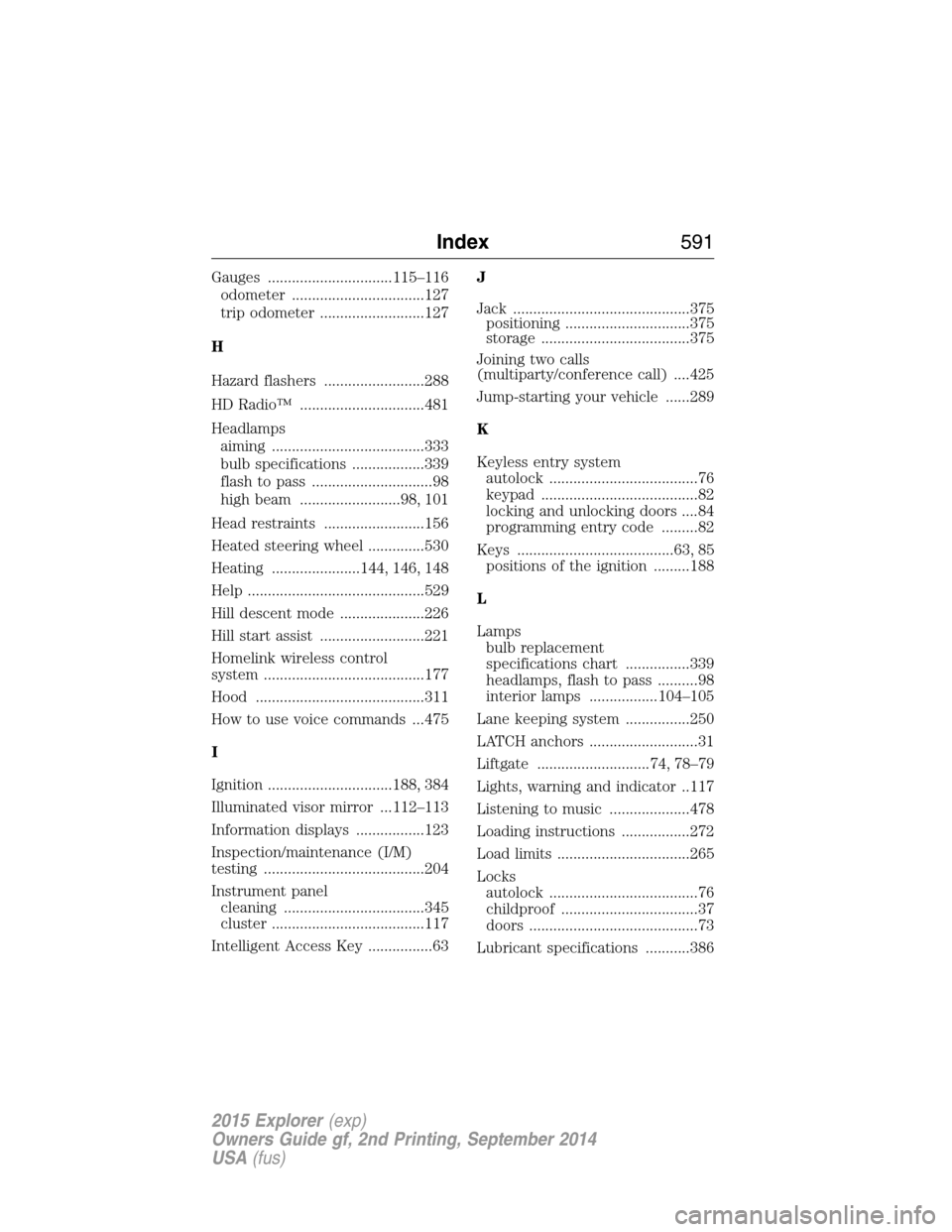
Gauges ...............................115–116
odometer .................................127
trip odometer ..........................127
H
Hazard flashers .........................288
HD Radio™ ...............................481
Headlamps
aiming ......................................333
bulb specifications ..................339
flash to pass ..............................98
high beam .........................98, 101
Head restraints .........................156
Heated steering wheel ..............530
Heating ......................144, 146, 148
Help ............................................529
Hill descent mode .....................226
Hill start assist ..........................221
Homelink wireless control
system ........................................177
Hood ..........................................311
How to use voice commands ...475
I
Ignition ...............................188, 384
Illuminated visor mirror ...112–113
Information displays .................123
Inspection/maintenance (I/M)
testing ........................................204
Instrument panel
cleaning ...................................345
cluster ......................................117
Intelligent Access Key ................63J
Jack ............................................375
positioning ...............................375
storage .....................................375
Joining two calls
(multiparty/conference call) ....425
Jump-starting your vehicle ......289
K
Keyless entry system
autolock .....................................76
keypad .......................................82
locking and unlocking doors ....84
programming entry code .........82
Keys .......................................63, 85
positions of the ignition .........188
L
Lamps
bulb replacement
specifications chart ................339
headlamps, flash to pass ..........98
interior lamps .................104–105
Lane keeping system ................250
LATCH anchors ...........................31
Liftgate ............................74, 78–79
Lights, warning and indicator ..117
Listening to music ....................478
Loading instructions .................272
Load limits .................................265
Locks
autolock .....................................76
childproof ..................................37
doors ..........................................73
Lubricant specifications ...........386
Index591
2015 Explorer(exp)
Owners Guide gf, 2nd Printing, September 2014
USA(fus)