brake sensor FORD EXPLORER 2015 5.G Quick Reference Guide
[x] Cancel search | Manufacturer: FORD, Model Year: 2015, Model line: EXPLORER, Model: FORD EXPLORER 2015 5.GPages: 10, PDF Size: 3.91 MB
Page 6 of 10

SYNC
®
WITH MYFORD TOUCH
®*
*if equipped101111*if equipped
EASY FUEL® SYSTEM
With this system, push the fuel door
to open, insert the nozzle and begin
fueling. It is self-sealing and therefore
protected against dust, dirt, water, snow
and ice. Wait 10 seconds from the time
the refueling nozzle shuts off until you
remove the nozzle from the vehicle. This
time allows residual fuel in the nozzle to
drain into the tank.
NOTE: When using a portable fuel
container, slowly insert the fuel funnel
(located in the spare tire compartment),
and pour the fuel into the funnel. Do not
use aftermarket funnels as they will not
work with the Easy Fuel system and
may cause damage. Properly clean the
funnel after each use.
INTELLIGENT ACCESS*
NOTE: Your intelligent access
transmitter must be within 3 feet
(1 meter) of the vehicle for intelligent
access to function properly.
To unlock the driver’s door, pull the
front exterior door handle. To lock the
doors, press and hold the door handle
lock sensor. To unlock and open the
liftgate, press the exterior liftgate release
button underneath the liftgate handle.
The intelligent access transmitter also
contains a mechanical key blade, which
can be used to unlock the driver’s door
or secure the locking* glovebox, if
necessary. See your Owner’s Manual
for more information.
REMOTE START*
Remote start allows you to start the
engine from outside your vehicle using
your key. To start, press
and then
press twice within three seconds.
Your vehicle will run for 5, 10, or 15
minutes, depending on the setting.
See the Information Displays chapter
in your Owner’s Manual to select the
duration of the remote start system.
Once inside, apply the brake while
pressing the ENGINE START STOP
button. Shift into drive (D) and go. If you
have an integrated keyhead transmitter,
insert the key into the ignition and switch the ignition on as you normally
would before driving. To switch the
engine off from outside the vehicle after
using your remote start, press
once.
MYKEY®
MyKey allows you to program certain
driving restrictions in order to promote
good driving habits. You can program
things like speed restrictions, limited
volume levels and safety belt reminders.
For complete information, refer to the
MyKey chapter in your Owner’s Manual.
INTEGRATED KEYHEAD
TRANSMITTER REMOTE
ENTRY ICONS*
• Press once to lock all doors.
Press again within three seconds
to confirm all doors are locked.
• Press
once to unlock the driver’s
door. Press again within three
seconds to unlock all doors.
• Press
to start the panic alarm.
Press again or switch on the ignition
to stop the alarm.
• Press
twice within three
seconds to open the liftgate.
• Car finder: Press
twice within
three seconds to locate your
vehicle. The horn sounds and
the lamps flash.
CONVENIENCE
CLIMATE
SYNC with MyFord Touch controls the
temperature, airflow direction, fan speed
and other climate features like climate
controlled front seats* and rear climate
control* for you and your passengers.
To use voice commands to operate
climate, say a voice command like
“Climate temperature 72 degrees” and
MyFord Touch will make that adjustment.
Set Your MyTemp
• Touch the lower-right blue corner on
the touchscreen.
• Set your exact, desired temperature
using the (+) or (–) buttons.
• Press and hold the MyTemp button
until the background color goes solid.
Heat Your Steering Wheel*
Press the Climate corner of the
touchscreen, and press to switch
the feature on and off.
NOTE: Wood-trimmed steering wheels*
will not heat between the 10 o’clock and
2 o’clock positions.
Access Your Rear Climate Control*
Touch the Rear button on the lower-
right corner to activate and then adjust
temperatures and fan speed, or give
second-row passengers access to
their independent control.
ENTERTAINMENT
No matter how you store your music,
SYNC makes it yours to enjoy when you’re
behind the wheel. Just press the lower-
left red corner of the touchscreen. From
here, you can easily go between AM/FM,
SiriusXM and other media sources.
Set Your Radio Presets
• Touch the lower-left corner on
the touchscreen.
• Touch FM.
• Touch Direct Tune.
• Enter the desired station and
touch Enter.
• Touch Presets and then touch and
hold one of the memory preset
buttons to save it. The sound mutes
briefly and returns when the system
saves the station.
Bring in Your Own Music
Gain access to any audio source by voice
and even control how each operates,
like changing radio stations, CD tracks or
music on one of the following devices:
• CD
• USB
• Bluetooth
® streaming
• Audio line in
Refer to the MyFord Touch chapter in
your Owner’s Manual, visit the website
or call the toll-free number for more
information. See the inside front cover
of this guide for details.
Page 9 of 10
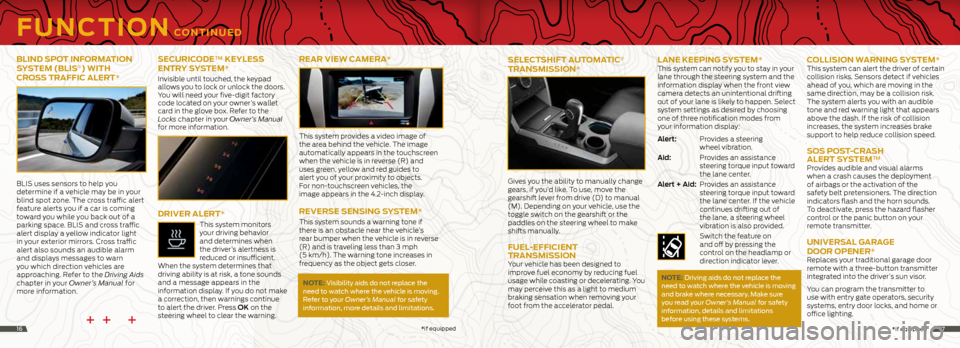
16++ +
FUNCTION CONTINUED
BLIND SPOT INFORMATION
SYSTEM (BLIS®) WITH
CROSS TRAFFIC ALERT*
BLIS uses sensors to help you
determine if a vehicle may be in your
blind spot zone. The cross traffic alert
feature alerts you if a car is coming
toward you while you back out of a
parking space. BLIS and cross traffic
alert display a yellow indicator light
in your exterior mirrors. Cross traffic
alert also sounds an audible alarm
and displays messages to warn
you which direction vehicles are
approaching. Refer to the Driving Aids
chapter in your Owner’s Manual for
more information.
SECURICODE™ KEYLESS
ENTRY SYSTEM*
Invisible until touched, the keypad
allows you to lock or unlock the doors.
You will need your five-digit factory
code located on your owner’s wallet
card in the glove box. Refer to the
Locks chapter in your Owner’s Manual
for more information.
DRIVER ALERT*
This system monitors
your driving behavior
and determines when
the driver’s alertness is
reduced or insufficient.
When the system determines that
driving ability is at risk, a tone sounds
and a message appears in the
information display. If you do not make
a correction, then warnings continue
to alert the driver. Press OK on the
steering wheel to clear the warning.
REAR VIEW CAMERA*
This system provides a video image of
the area behind the vehicle. The image
automatically appears in the touchscreen
when the vehicle is in reverse (R) and
uses green, yellow and red guides to
alert you of your proximity to objects.
For non-touchscreen vehicles, the
image appears in the 4.2-inch display.
REVERSE SENSING SYSTEM*
This system sounds a warning tone if
there is an obstacle near the vehicle’s
rear bumper when the vehicle is in reverse
(R) and is traveling less than 3 mph
(5 km/h). The warning tone increases in
frequency as the object gets closer.
NOTE: Visibility aids do not replace the
need to watch where the vehicle is moving.
Refer to your Owner’s Manual for safety
information, more details and limitations.
* if equipped
SELECTSHIFT AUTOMATIC®
TRANSMISSION*
Gives you the ability to manually change
gears, if you’d like. To use, move the
gearshift lever from drive (D) to manual
(M). Depending on your vehicle, use the
toggle switch on the gearshift or the
paddles on the steering wheel to make
shifts manually.
FUEL-EFFICIENT
TRANSMISSION
Your vehicle has been designed to
improve fuel economy by reducing fuel
usage while coasting or decelerating. You
may perceive this as a light to medium
braking sensation when removing your
foot from the accelerator pedal.
LANE KEEPING SYSTEM* This system can notify you to stay in your
lane through the steering system and the
information display when the front view
camera detects an unintentional drifting
out of your lane is likely to happen. Select
system settings as desired by choosing
one of three notification modes from
your information display:
Alert: Provides a steering
wheel vibration.
Aid: Provides an assistance
steering torque input toward
the lane center.
Alert + Aid: Provides an assistance
steering torque input toward
the lane center. If the vehicle
continues drifting out of
the lane, a steering wheel
vibration is also provided.
Switch the feature on
and off by pressing the
control on the headlamp or
direction indicator lever.
NOTE: Driving aids do not replace the
need to watch where the vehicle is moving
and brake where necessary. Make sure
you read your Owner’s Manual for safety
information, details and limitations
before using these systems.
COLLISION WARNING SYSTEM*
This system can alert the driver of certain
collision risks. Sensors detect if vehicles
ahead of you, which are moving in the
same direction, may be a collision risk.
The system alerts you with an audible
tone and red warning light that appears
above the dash. If the risk of collision
increases, the system increases brake
support to help reduce collision speed.
SOS POST-CRASH
ALERT SYSTEM™
Provides audible and visual alarms
when a crash causes the deployment
of airbags or the activation of the
safety belt pretensioners. The direction
indicators flash and the horn sounds.
To deactivate, press the hazard flasher
control or the panic button on your
remote transmitter.
UNIVERSAL GARAGE
DOOR OPENER*
Replaces your traditional garage door
remote with a three-button transmitter
integrated into the driver’s sun visor.
You can program the transmitter to
use with entry gate operators, security
systems, entry door locks, and home or
office lighting.
* if equipped17