change wheel FORD EXPLORER 2016 5.G Quick Reference Guide
[x] Cancel search | Manufacturer: FORD, Model Year: 2016, Model line: EXPLORER, Model: FORD EXPLORER 2016 5.GPages: 10, PDF Size: 5.65 MB
Page 3 of 10
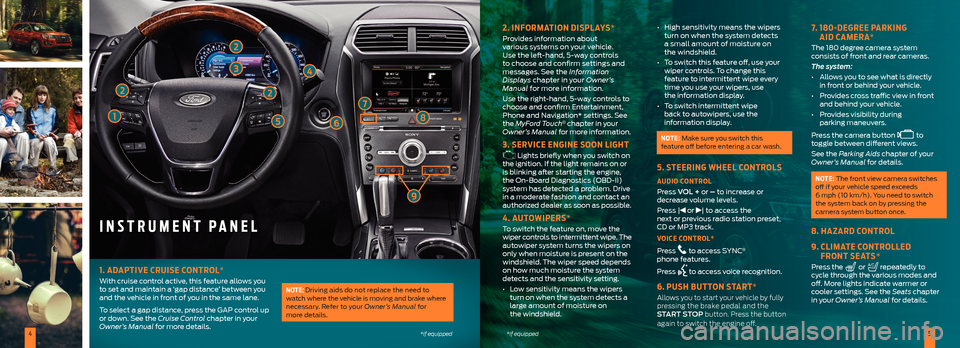
45*if equipped*if equipped
INSTRUMENT PANEL
2. INFORMATION DISPLAYS*
Provides information about
various systems on your vehicle.
Use the left-hand, 5-way controls
to choose and confirm settings and
messages. See the Information
Displays chapter in your Owner’s
Manual for more information.
Use the right-hand, 5-way controls to
choose and confirm Entertainment,
Phone and Navigation* settings. See
the MyFord Touch
® chapter in your
Owner’s Manual for more information.
3. SERVICE ENGINE SOON LIGHT
Lights briefly when you switch on
the ignition. If the light remains on or
is blinking after starting the engine,
the On-Board Diagnostics (OBD-II)
system has detected a problem. Drive
in a moderate fashion and contact an
authorized dealer as soon as possible.
4. AUTOWIPERS*
To switch the feature on, move the
wiper controls to intermittent wipe. The
autowiper system turns the wipers on
only when moisture is present on the
windshield. The wiper speed depends
on how much moisture the system
detects and the sensitivity setting.
• Low sensitivity means the wipers
turn on when the system detects a
large amount of moisture on
the windshield. •
High sensitivity means the wipers
turn on when the system detects
a small amount of moisture on
the windshield.
• To switch this feature off, use your
wiper controls. To change this
feature to intermittent wipe every
time you use your wipers, use
the information display.
• To switch intermittent wipe
back to autowipers, use the
information display.
NOTE: Make sure you switch this
feature off before entering a car wash.
5. STEERING WHEEL CONTROLS
AUDIO CONTROL
Press VOL + or – to increase or
decrease volume levels.
Press |
or | to access the
next or previous radio station preset,
CD or MP3 track.
VOICE CONTROL*
Press
to access SYNC®
phone features.
Press
to access voice recognition.
6. PUSH BUTTON START*
Allows you to start your vehicle by fully
pressing the brake pedal and the
START STOP button. Press the button
again to switch the engine off.
7. 180-DEGREE PARKING
AID CAMERA*
The 180 degree camera system
consists of front and rear cameras.
The system:
• Allows you to see what is directly
in front or behind your vehicle.
• Provides cross traffic view in front
and behind your vehicle.
• Provides visibility during
parking maneuvers.
Press the camera button
to
toggle between different views.
See the Parking Aids chapter of your
Owner’s Manual for details.
NOTE: The front view camera switches
off if your vehicle speed exceeds
6 mph (10 km/h). You need to switch
the system back on by pressing the
camera system button once.
8. HAZARD CONTROL
9. CLIMATE CONTROLLED
FRONT SEATS*
Press the or repeatedly to
cycle through the various modes and
off. More lights indicate warmer or
cooler settings. See the Seats chapter
in your Owner’s Manual for details.
2
3
2
1568
1. ADAPTIVE CRUISE CONTROL*
With cruise control active, this feature allows you
to set and maintain a ‘gap distance’ between you
and the vehicle in front of you in the same lane.
To select a gap distance, press the GAP control up
or down. See the Cruise Control chapter in your
Owner’s Manual for more details.NOTE: Driving aids do not replace the need to
watch where the vehicle is moving and brake where
necessary. Refer to your Owner’s Manual for
more details.
2
4
9
7
Page 7 of 10
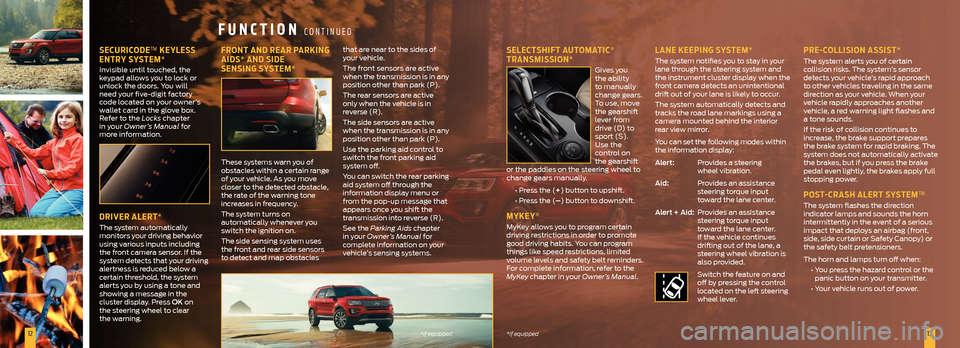
1213*if equipped
*if equipped
SECURICODE™ KEYLESS
ENTRY SYSTEM*
Invisible until touched, the
keypad allows you to lock or
unlock the doors. You will
need your five-digit factory
code located on your owner’s
wallet card in the glove box.
Refer to the Locks chapter
in your Owner’s Manual for
more information.
DRIVER ALERT*
The system automatically
monitors your driving behavior
using various inputs including
the front camera sensor. If the
system detects that your driving
alertness is reduced below a
certain threshold, the system
alerts you by using a tone and
showing a message in the
cluster display. Press OK on
the steering wheel to clear
the warning.
FRONT AND REAR PARKING
AIDS* AND SIDE
SENSING SYSTEM*
These systems warn you of
obstacles within a certain range
of your vehicle. As you move
closer to the detected obstacle,
the rate of the warning tone
increases in frequency.
The system turns on
automatically whenever you
switch the ignition on.
The side sensing system uses
the front and rear side sensors
to detect and map obstacles that are near to the sides of
your vehicle.
The front sensors are active
when the transmission is in any
position other than park (P).
The rear sensors are active
only when the vehicle is in
reverse (R).
The side sensors are active
when the transmission is in any
position other than park (P).
Use the parking aid control to
switch the front parking aid
system off.
You can switch the rear parking
aid system off through the
information display menu or
from the pop-up message that
appears once you shift the
transmission into reverse (R).
See the Parking Aids chapter
in your Owner’s Manual for
complete information on your
vehicle’s sensing systems.
SELECTSHIFT AUTOMATIC®
TRANSMISSION*
Gives you
the ability
to manually
change gears.
To use, move
the gearshift
lever from
drive (D) to
sport (S).
Use the
control on
the gearshift
or the paddles on the steering wheel to
change gears manually.
• Press the (+) button to upshift.
• Press the (–) button to downshift.
MYKEY®
MyKey allows you to program certain
driving restrictions in order to promote
good driving habits. You can program
things like speed restrictions, limited
volume levels and safety belt reminders.
For complete information, refer to the
MyKey chapter in your Owner’s Manual.
LANE KEEPING SYSTEM*
The system notifies you to stay in your
lane through the steering system and
the instrument cluster display when the
front camera detects an unintentional
drift out of your lane is likely to occur.
The system automatically detects and
tracks the road lane markings using a
camera mounted behind the interior
rear view mirror.
You can set the following modes within
the information display:
Alert: Provides a steering
wheel vibration.
Aid: Provides an assistance
steering torque input
toward the lane center.
Alert + Aid: Provides an assistance
steering torque input
toward the lane center.
If the vehicle continues
drifting out of the lane, a
steering wheel vibration is
also provided.
Switch the feature on and
off by pressing the control
located on the left steering
wheel lever.
PRE-COLLISION ASSIST*
The system alerts you of certain
collision risks. The system’s sensor
detects your vehicle’s rapid approach
to other vehicles traveling in the same
direction as your vehicle. When your
vehicle rapidly approaches another
vehicle, a red warning light flashes and
a tone sounds.
If the risk of collision continues to
increase, the brake support prepares
the brake system for rapid braking. The
system does not automatically activate
the brakes, but if you press the brake
pedal even lightly, the brakes apply full
stopping power.
POST-CRASH ALERT SYSTEM™
The system flashes the direction
indicator lamps and sounds the horn
intermittently in the event of a serious
impact that deploys an airbag (front,
side, side curtain or Safety Canopy) or
the safety belt pretensioners.
The horn and lamps turn off when:
• You press the hazard control or the
panic button on your transmitter.
• Your vehicle runs out of power.
FUNCTION CONTINUED