ECO mode FORD EXPLORER 2017 5.G Workshop Manual
[x] Cancel search | Manufacturer: FORD, Model Year: 2017, Model line: EXPLORER, Model: FORD EXPLORER 2017 5.GPages: 541, PDF Size: 6.81 MB
Page 441 of 541
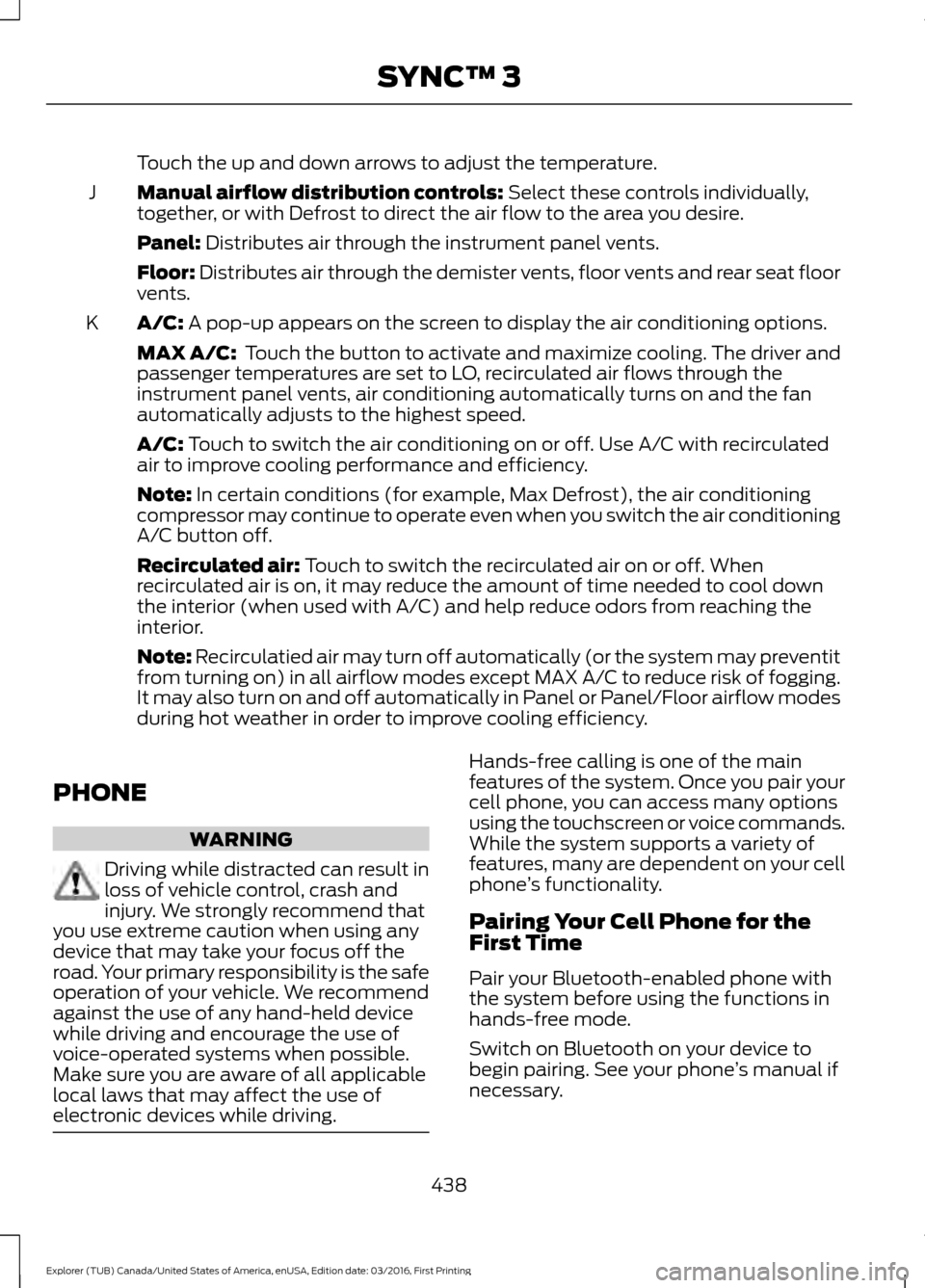
Touch the up and down arrows to adjust the temperature.
Manual airflow distribution controls: Select these controls individually,
together, or with Defrost to direct the air flow to the area you desire.
J
Panel:
Distributes air through the instrument panel vents.
Floor:
Distributes air through the demister vents, floor vents and rear seat floor
vents.
A/C:
A pop-up appears on the screen to display the air conditioning options.
K
MAX A/C: Touch the button to activate and maximize cooling. The driver and
passenger temperatures are set to LO, recirculated air flows through the
instrument panel vents, air conditioning automatically turns on and the fan
automatically adjusts to the highest speed.
A/C:
Touch to switch the air conditioning on or off. Use A/C with recirculated
air to improve cooling performance and efficiency.
Note:
In certain conditions (for example, Max Defrost), the air conditioning
compressor may continue to operate even when you switch the air conditioning
A/C button off.
Recirculated air:
Touch to switch the recirculated air on or off. When
recirculated air is on, it may reduce the amount of time needed to cool down
the interior (when used with A/C) and help reduce odors from reaching the
interior.
Note:
Recirculatied air may turn off automatically (or the system may preventit
from turning on) in all airflow modes except MAX A/C to reduce risk of fogging.
It may also turn on and off automatically in Panel or Panel/Floor airflow modes
during hot weather in order to improve cooling efficiency.
PHONE WARNING
Driving while distracted can result in
loss of vehicle control, crash and
injury. We strongly recommend that
you use extreme caution when using any
device that may take your focus off the
road. Your primary responsibility is the safe
operation of your vehicle. We recommend
against the use of any hand-held device
while driving and encourage the use of
voice-operated systems when possible.
Make sure you are aware of all applicable
local laws that may affect the use of
electronic devices while driving. Hands-free calling is one of the main
features of the system. Once you pair your
cell phone, you can access many options
using the touchscreen or voice commands.
While the system supports a variety of
features, many are dependent on your cell
phone
’s functionality.
Pairing Your Cell Phone for the
First Time
Pair your Bluetooth-enabled phone with
the system before using the functions in
hands-free mode.
Switch on Bluetooth on your device to
begin pairing. See your phone ’s manual if
necessary.
438
Explorer (TUB) Canada/United States of America, enUSA, Edition date: 03/2016, First Printing SYNC™ 3
Page 442 of 541
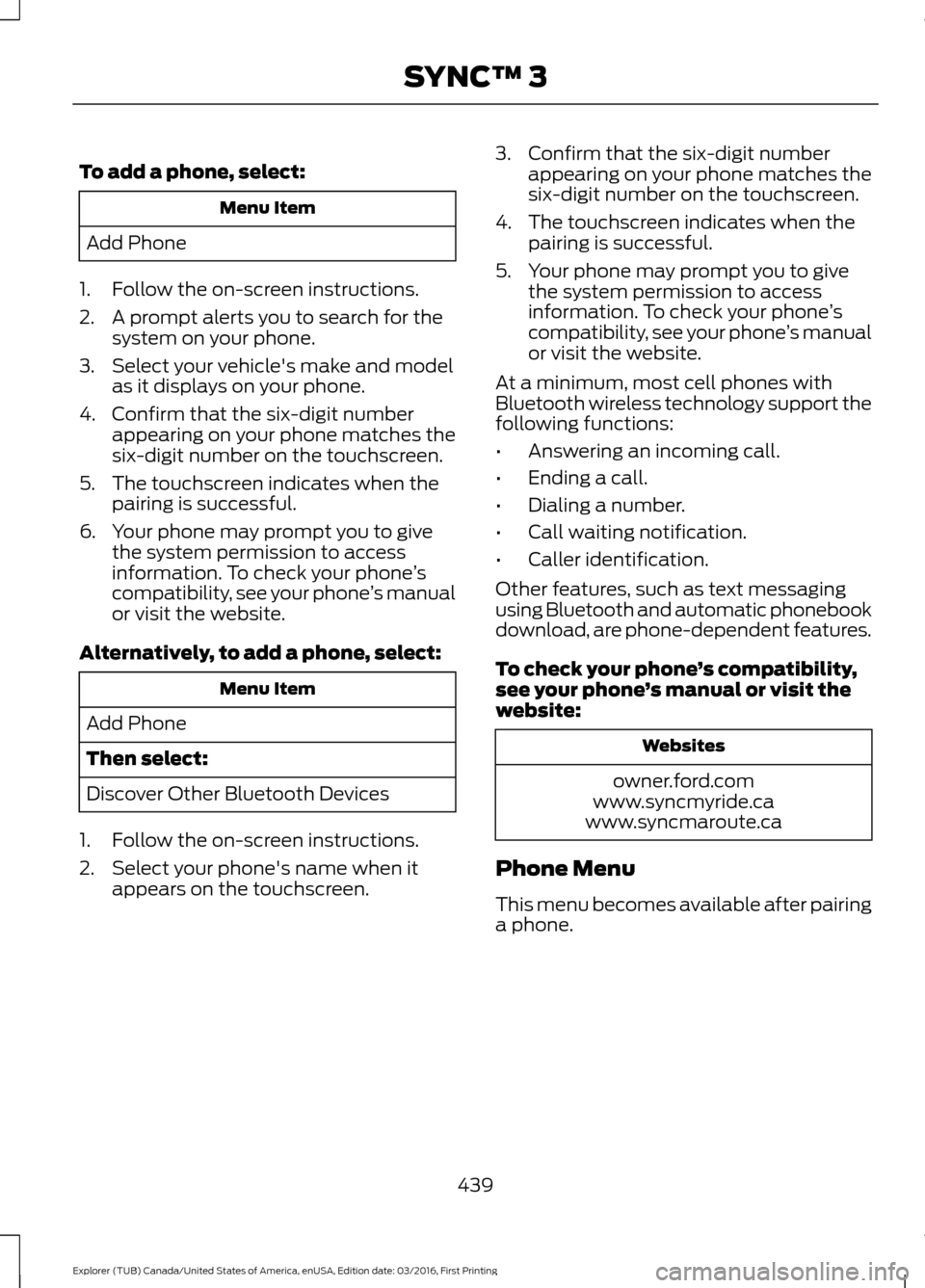
To add a phone, select:
Menu Item
Add Phone
1. Follow the on-screen instructions.
2. A prompt alerts you to search for the system on your phone.
3. Select your vehicle's make and model as it displays on your phone.
4. Confirm that the six-digit number appearing on your phone matches the
six-digit number on the touchscreen.
5. The touchscreen indicates when the pairing is successful.
6. Your phone may prompt you to give the system permission to access
information. To check your phone ’s
compatibility, see your phone ’s manual
or visit the website.
Alternatively, to add a phone, select: Menu Item
Add Phone
Then select:
Discover Other Bluetooth Devices
1. Follow the on-screen instructions.
2. Select your phone's name when it appears on the touchscreen. 3. Confirm that the six-digit number
appearing on your phone matches the
six-digit number on the touchscreen.
4. The touchscreen indicates when the pairing is successful.
5. Your phone may prompt you to give the system permission to access
information. To check your phone ’s
compatibility, see your phone ’s manual
or visit the website.
At a minimum, most cell phones with
Bluetooth wireless technology support the
following functions:
• Answering an incoming call.
• Ending a call.
• Dialing a number.
• Call waiting notification.
• Caller identification.
Other features, such as text messaging
using Bluetooth and automatic phonebook
download, are phone-dependent features.
To check your phone ’s compatibility,
see your phone ’s manual or visit the
website: Websites
owner.ford.com
www.syncmyride.ca
www.syncmaroute.ca
Phone Menu
This menu becomes available after pairing
a phone.
439
Explorer (TUB) Canada/United States of America, enUSA, Edition date: 03/2016, First Printing SYNC™ 3
Page 447 of 541
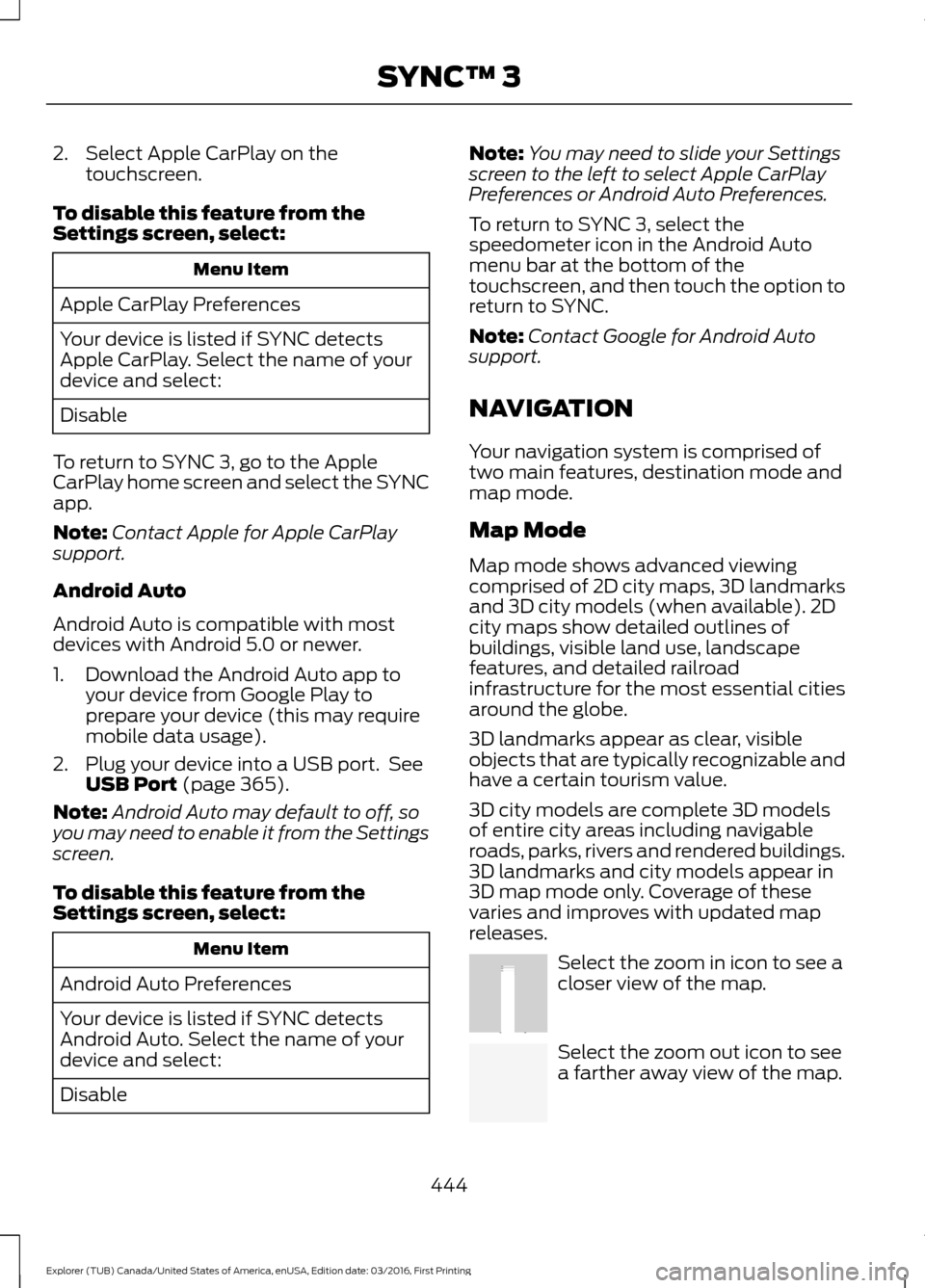
2. Select Apple CarPlay on the
touchscreen.
To disable this feature from the
Settings screen, select: Menu Item
Apple CarPlay Preferences
Your device is listed if SYNC detects
Apple CarPlay. Select the name of your
device and select:
Disable
To return to SYNC 3, go to the Apple
CarPlay home screen and select the SYNC
app.
Note: Contact Apple for Apple CarPlay
support.
Android Auto
Android Auto is compatible with most
devices with Android 5.0 or newer.
1. Download the Android Auto app to your device from Google Play to
prepare your device (this may require
mobile data usage).
2. Plug your device into a USB port. See USB Port (page 365).
Note: Android Auto may default to off, so
you may need to enable it from the Settings
screen.
To disable this feature from the
Settings screen, select: Menu Item
Android Auto Preferences
Your device is listed if SYNC detects
Android Auto. Select the name of your
device and select:
Disable Note:
You may need to slide your Settings
screen to the left to select
Apple CarPlay
Preferences or Android Auto Preferences.
To return to SYNC 3, select the
speedometer icon in the Android Auto
menu bar at the bottom of the
touchscreen, and then touch the option to
return to SYNC.
Note: Contact Google for Android Auto
support.
NAVIGATION
Your navigation system is comprised of
two main features, destination mode and
map mode.
Map Mode
Map mode shows advanced viewing
comprised of 2D city maps, 3D landmarks
and 3D city models (when available). 2D
city maps show detailed outlines of
buildings, visible land use, landscape
features, and detailed railroad
infrastructure for the most essential cities
around the globe.
3D landmarks appear as clear, visible
objects that are typically recognizable and
have a certain tourism value.
3D city models are complete 3D models
of entire city areas including navigable
roads, parks, rivers and rendered buildings.
3D landmarks and city models appear in
3D map mode only. Coverage of these
varies and improves with updated map
releases. Select the zoom in icon to see a
closer view of the map.
Select the zoom out icon to see
a farther away view of the map.
444
Explorer (TUB) Canada/United States of America, enUSA, Edition date: 03/2016, First Printing SYNC™ 3E207752 E207753
Page 451 of 541
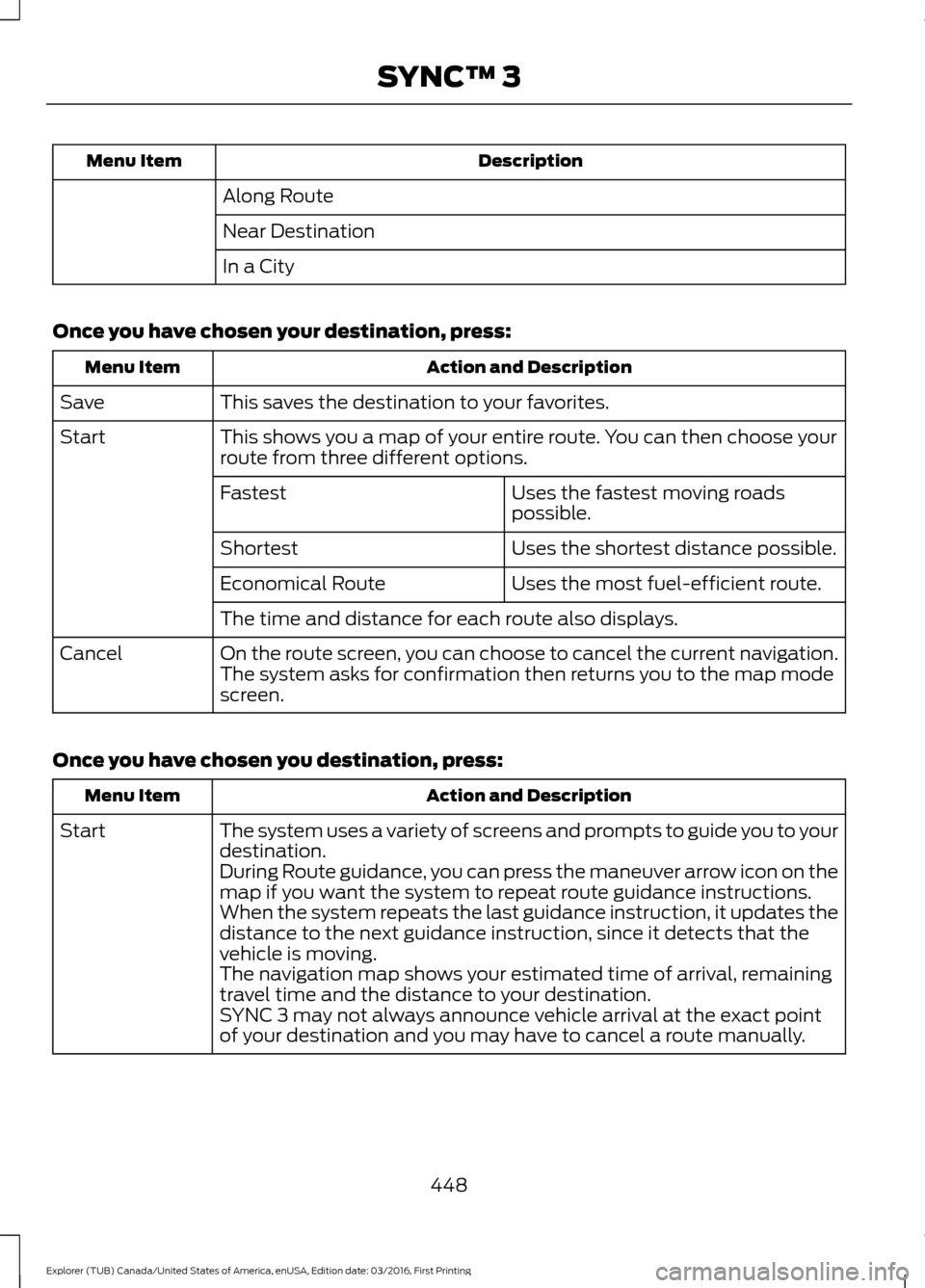
Description
Menu Item
Along Route
Near Destination
In a City
Once you have chosen your destination, press: Action and Description
Menu Item
This saves the destination to your favorites.
Save
This shows you a map of your entire route. You can then choose your
route from three different options.
Start
Uses the fastest moving roads
possible.
Fastest
Uses the shortest distance possible.
Shortest
Uses the most fuel-efficient route.
Economical Route
The time and distance for each route also displays.
On the route screen, you can choose to cancel the current navigation.
The system asks for confirmation then returns you to the map mode
screen.
Cancel
Once you have chosen you destination, press: Action and Description
Menu Item
The system uses a variety of screens and prompts to guide you to your
destination.
Start
During Route guidance, you can press the maneuver arrow icon on the
map if you want the system to repeat route guidance instructions.
When the system repeats the last guidance instruction, it updates the
distance to the next guidance instruction, since it detects that the
vehicle is moving.
The navigation map shows your estimated time of arrival, remaining
travel time and the distance to your destination.
SYNC 3 may not always announce vehicle arrival at the exact point
of your destination and you may have to cancel a route manually.
448
Explorer (TUB) Canada/United States of America, enUSA, Edition date: 03/2016, First Printing SYNC™ 3
Page 469 of 541
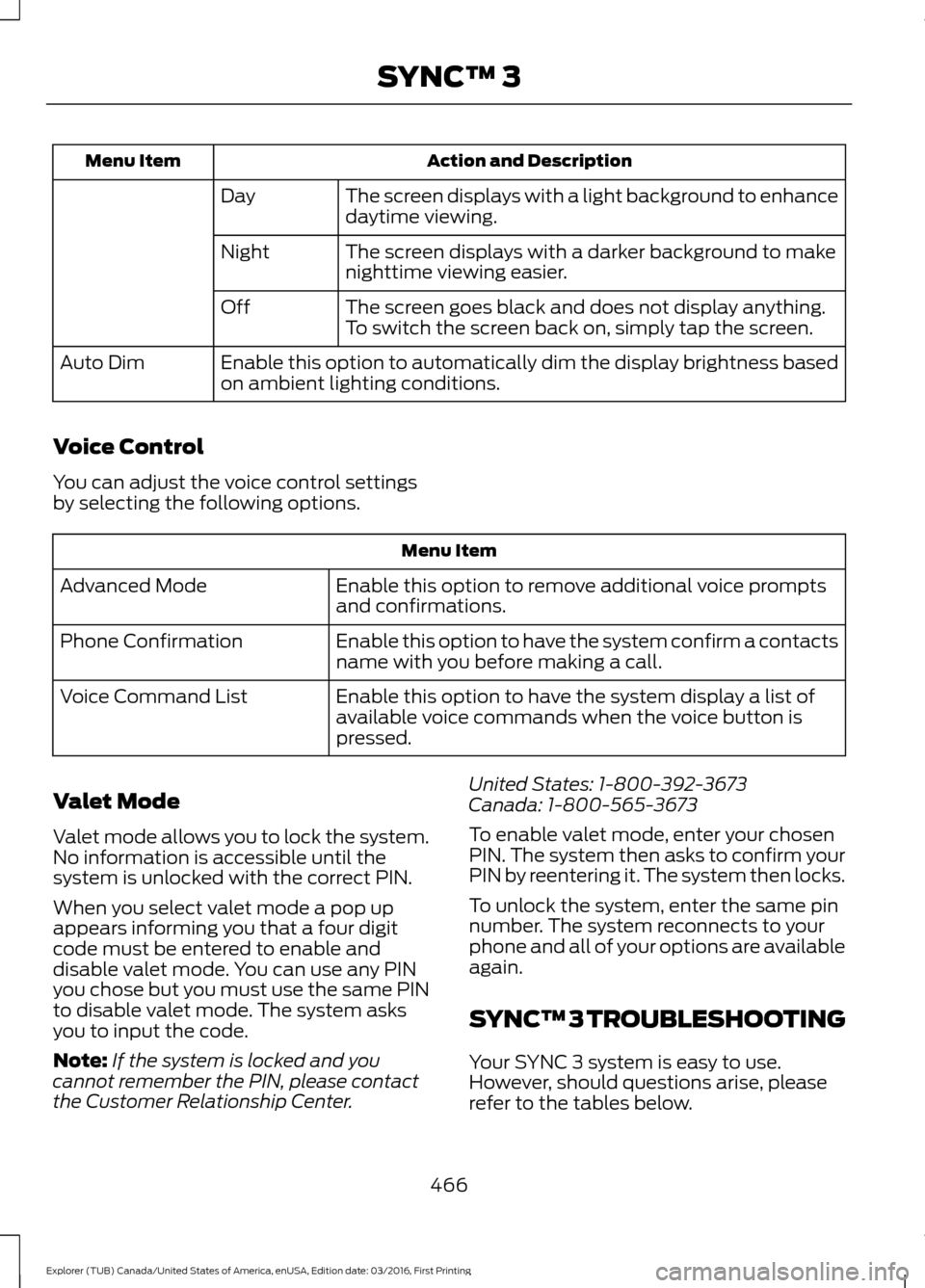
Action and Description
Menu Item
The screen displays with a light background to enhance
daytime viewing.
Day
The screen displays with a darker background to make
nighttime viewing easier.
Night
The screen goes black and does not display anything.
To switch the screen back on, simply tap the screen.
Off
Enable this option to automatically dim the display brightness based
on ambient lighting conditions.
Auto Dim
Voice Control
You can adjust the voice control settings
by selecting the following options. Menu Item
Enable this option to remove additional voice prompts
and confirmations.
Advanced Mode
Enable this option to have the system confirm a contacts
name with you before making a call.
Phone Confirmation
Enable this option to have the system display a list of
available voice commands when the voice button is
pressed.
Voice Command List
Valet Mode
Valet mode allows you to lock the system.
No information is accessible until the
system is unlocked with the correct PIN.
When you select valet mode a pop up
appears informing you that a four digit
code must be entered to enable and
disable valet mode. You can use any PIN
you chose but you must use the same PIN
to disable valet mode. The system asks
you to input the code.
Note: If the system is locked and you
cannot remember the PIN, please contact
the Customer Relationship Center. United States: 1-800-392-3673
Canada: 1-800-565-3673
To enable valet mode, enter your chosen
PIN. The system then asks to confirm your
PIN by reentering it. The system then locks.
To unlock the system, enter the same pin
number. The system reconnects to your
phone and all of your options are available
again.
SYNC™ 3 TROUBLESHOOTING
Your SYNC 3 system is easy to use.
However, should questions arise, please
refer to the tables below.
466
Explorer (TUB) Canada/United States of America, enUSA, Edition date: 03/2016, First Printing SYNC™ 3
Page 472 of 541
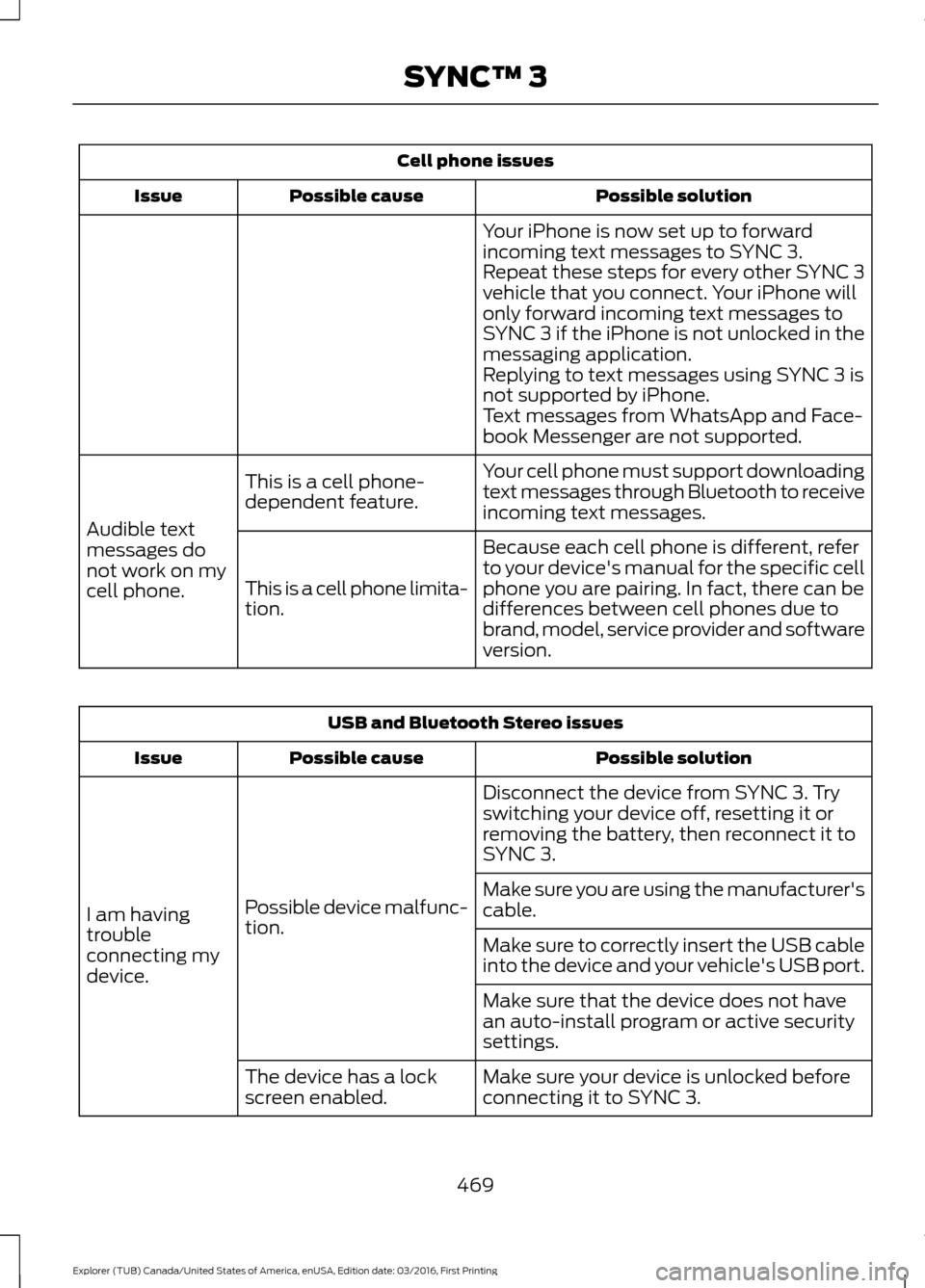
Cell phone issues
Possible solution
Possible cause
Issue
Your iPhone is now set up to forward
incoming text messages to SYNC 3.
Repeat these steps for every other SYNC 3
vehicle that you connect. Your iPhone will
only forward incoming text messages to
SYNC 3 if the iPhone is not unlocked in the
messaging application.
Replying to text messages using SYNC 3 is
not supported by iPhone.
Text messages from WhatsApp and Face-
book Messenger are not supported.
Your cell phone must support downloading
text messages through Bluetooth to receive
incoming text messages.
This is a cell phone-
dependent feature.
Audible text
messages do
not work on my
cell phone. Because each cell phone is different, refer
to your device's manual for the specific cell
phone you are pairing. In fact, there can be
differences between cell phones due to
brand, model, service provider and software
version.
This is a cell phone limita-
tion. USB and Bluetooth Stereo issues
Possible solution
Possible cause
Issue
Disconnect the device from SYNC 3. Try
switching your device off, resetting it or
removing the battery, then reconnect it to
SYNC 3.
Possible device malfunc-
tion.
I am having
trouble
connecting my
device. Make sure you are using the manufacturer's
cable.
Make sure to correctly insert the USB cable
into the device and your vehicle's USB port.
Make sure that the device does not have
an auto-install program or active security
settings.
Make sure your device is unlocked before
connecting it to SYNC 3.
The device has a lock
screen enabled.
469
Explorer (TUB) Canada/United States of America, enUSA, Edition date: 03/2016, First Printing SYNC™ 3
Page 490 of 541
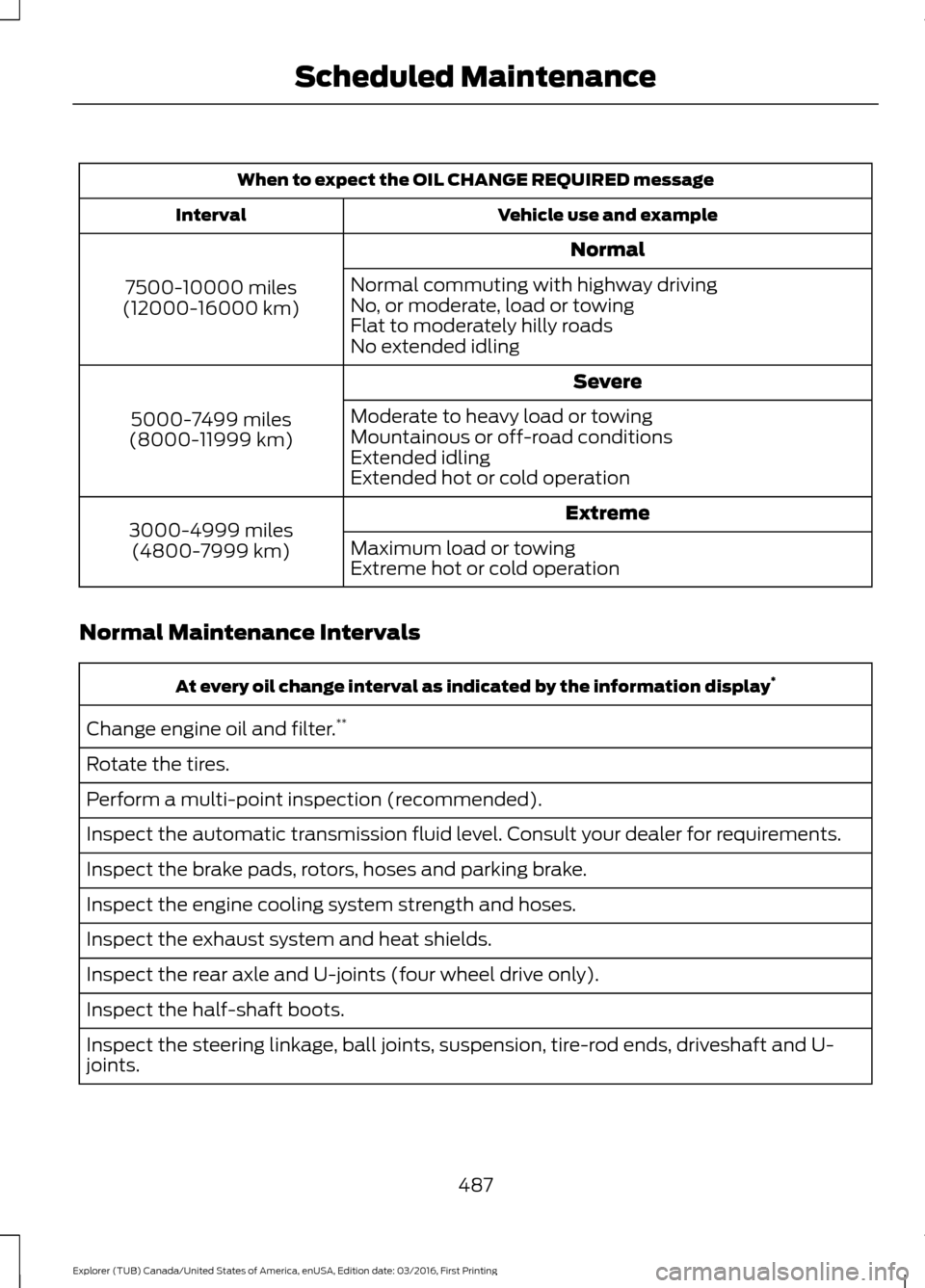
When to expect the OIL CHANGE REQUIRED message
Vehicle use and example
Interval
Normal
7500-10000 miles
(12000-16000 km) Normal commuting with highway driving
No, or moderate, load or towing
Flat to moderately hilly roads
No extended idling
Severe
5000-7499 miles
(8000-11999 km) Moderate to heavy load or towing
Mountainous or off-road conditions
Extended idling
Extended hot or cold operation
Extreme
3000-4999 miles
(4800-7999 km) Maximum load or towing
Extreme hot or cold operation
Normal Maintenance Intervals At every oil change interval as indicated by the information display
*
Change engine oil and filter. **
Rotate the tires.
Perform a multi-point inspection (recommended).
Inspect the automatic transmission fluid level. Consult your dealer for requirements.
Inspect the brake pads, rotors, hoses and parking brake.
Inspect the engine cooling system strength and hoses.
Inspect the exhaust system and heat shields.
Inspect the rear axle and U-joints (four wheel drive only).
Inspect the half-shaft boots.
Inspect the steering linkage, ball joints, suspension, tire-rod ends, driveshaft and U-
joints.
487
Explorer (TUB) Canada/United States of America, enUSA, Edition date: 03/2016, First Printing Scheduled Maintenance
Page 533 of 541
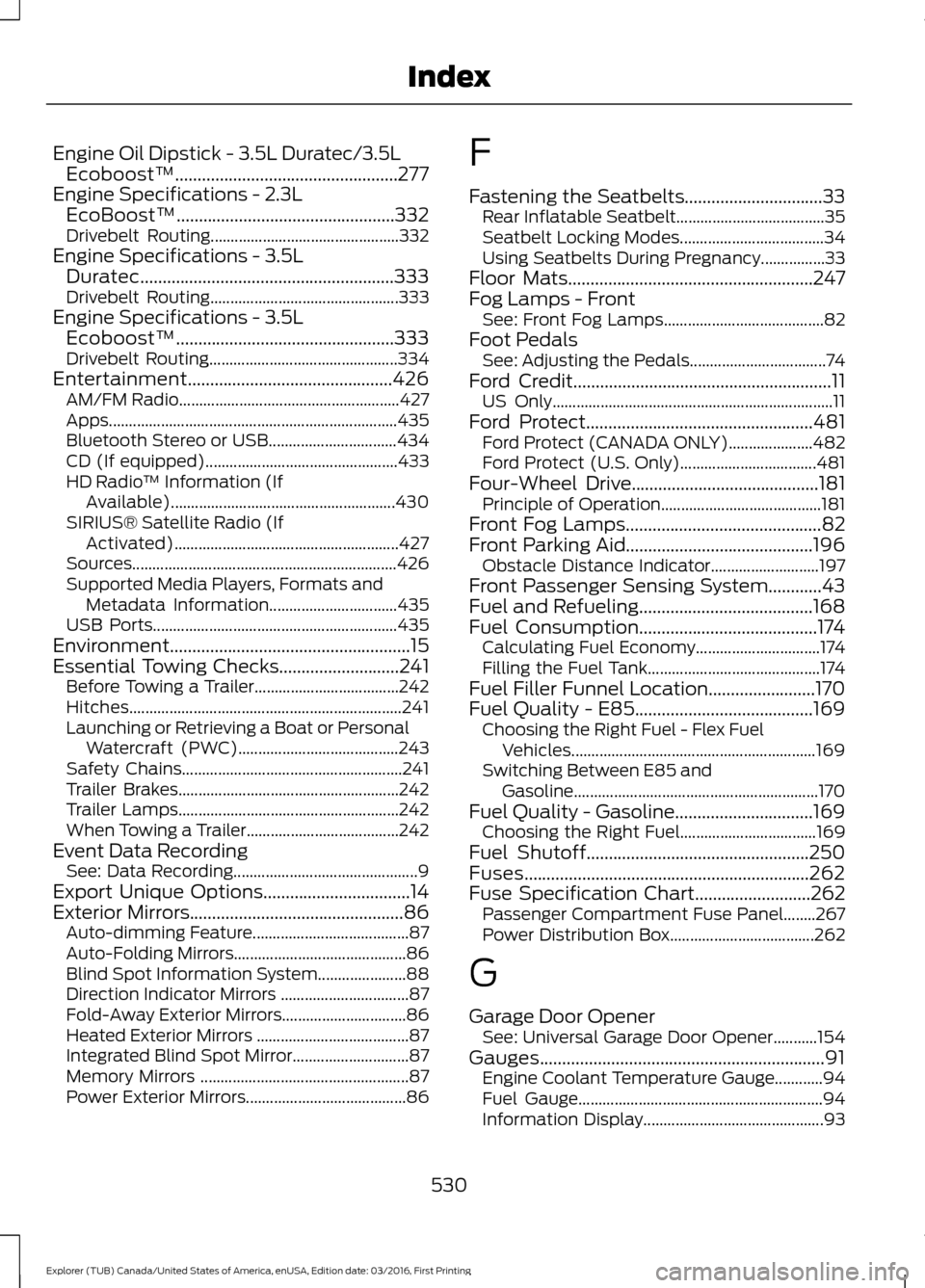
Engine Oil Dipstick - 3.5L Duratec/3.5L
Ecoboost™..................................................277
Engine Specifications - 2.3L EcoBoost™.................................................332
Drivebelt Routing............................................... 332
Engine Specifications - 3.5L Duratec.........................................................333
Drivebelt Routing............................................... 333
Engine Specifications - 3.5L Ecoboost™.................................................333
Drivebelt Routing............................................... 334
Entertainment..............................................426 AM/FM Radio....................................................... 427
Apps........................................................................\
435
Bluetooth Stereo or USB................................ 434
CD (If equipped)................................................ 433
HD Radio ™ Information (If
Available)........................................................ 430
SIRIUS® Satellite Radio (If Activated)........................................................ 427
Sources.................................................................. 426
Supported Media Players, Formats and Metadata Information................................ 435
USB Ports............................................................. 435
Environment......................................................15
Essential Towing Checks...........................241 Before Towing a Trailer.................................... 242
Hitches.................................................................... 241
Launching or Retrieving a Boat or Personal Watercraft (PWC)........................................ 243
Safety Chains....................................................... 241
Trailer Brakes....................................................... 242
Trailer Lamps....................................................... 242
When Towing a Trailer...................................... 242
Event Data Recording See: Data Recording.............................................. 9
Export Unique Options.................................14
Exterior Mirrors................................................86 Auto-dimming Feature....................................... 87
Auto-Folding Mirrors........................................... 86
Blind Spot Information System...................... 88
Direction Indicator Mirrors ................................ 87
Fold-Away Exterior Mirrors............................... 86
Heated Exterior Mirrors ......................................87
Integrated Blind Spot Mirror............................. 87
Memory Mirrors .................................................... 87
Power Exterior Mirrors........................................ 86F
Fastening the Seatbelts...............................33
Rear Inflatable Seatbelt..................................... 35
Seatbelt Locking Modes.................................... 34
Using Seatbelts During Pregnancy................33
Floor Mats
.......................................................247
Fog Lamps - Front See: Front Fog Lamps........................................ 82
Foot Pedals See: Adjusting the Pedals.................................. 74
Ford Credit
..........................................................11
US Only...................................................................... 11
Ford Protect
...................................................481
Ford Protect (CANADA ONLY)..................... 482
Ford Protect (U.S. Only).................................. 481
Four-Wheel Drive
..........................................181
Principle of Operation........................................ 181
Front Fog Lamps
............................................82
Front Parking Aid..........................................196
Obstacle Distance Indicator........................... 197
Front Passenger Sensing System............43
Fuel and Refueling.......................................168
Fuel Consumption
........................................174
Calculating Fuel Economy............................... 174
Filling the Fuel Tank........................................... 174
Fuel Filler Funnel Location........................170
Fuel Quality - E85........................................169 Choosing the Right Fuel - Flex Fuel
Vehicles............................................................. 169
Switching Between E85 and Gasoline ............................................................. 170
Fuel Quality - Gasoline...............................169 Choosing the Right Fuel.................................. 169
Fuel Shutoff
..................................................250
Fuses................................................................262
Fuse Specification Chart..........................262 Passenger Compartment Fuse Panel........267
Power Distribution Box.................................... 262
G
Garage Door Opener See: Universal Garage Door Opener...........154
Gauges................................................................91 Engine Coolant Temperature Gauge............94
Fuel Gauge............................................................. 94
Information Display............................................. 93
530
Explorer (TUB) Canada/United States of America, enUSA, Edition date: 03/2016, First Printing Index
Page 535 of 541
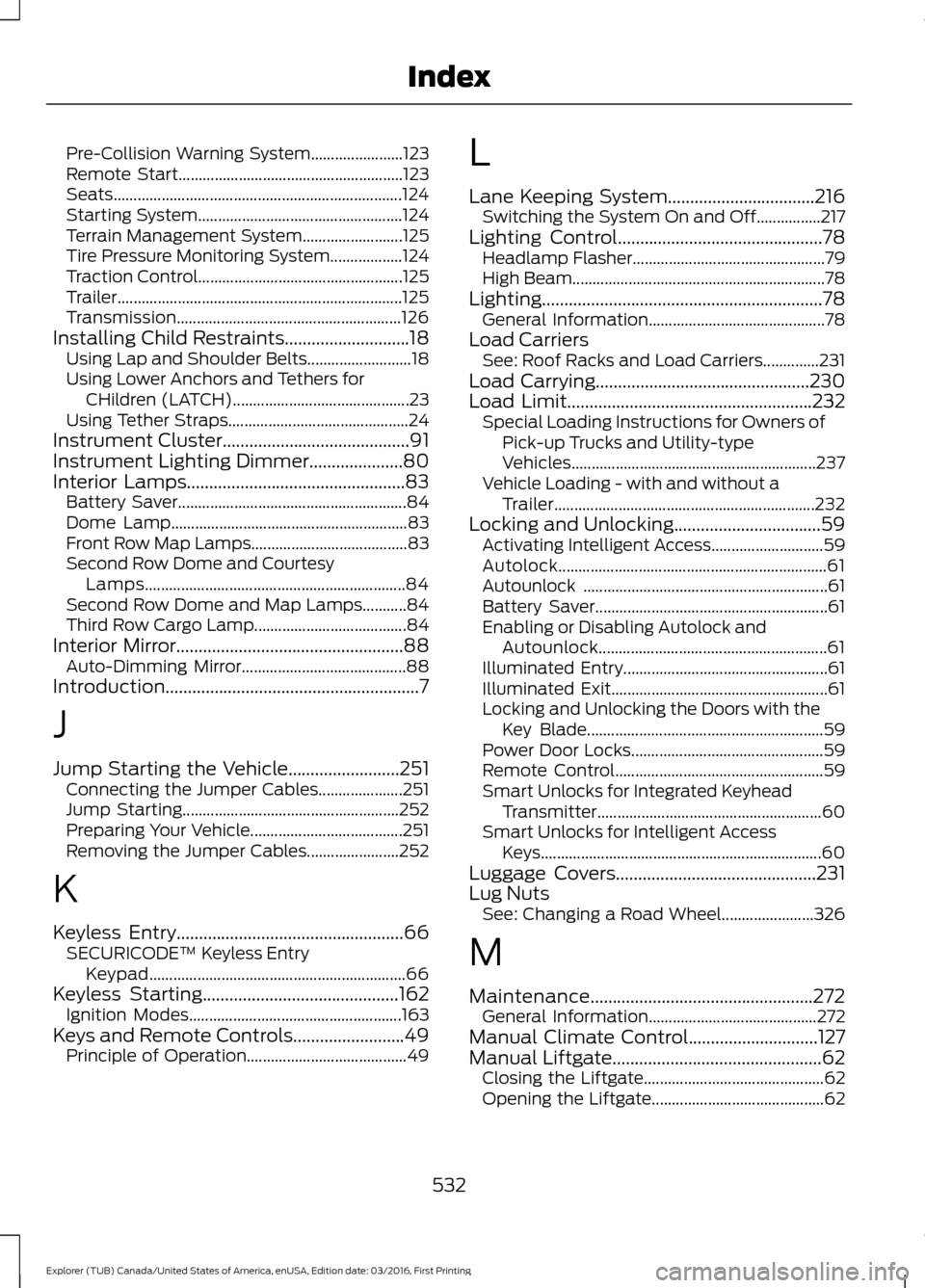
Pre-Collision Warning System.......................
123
Remote Start........................................................ 123
Seats........................................................................\
124
Starting System................................................... 124
Terrain Management System......................... 125
Tire Pressure Monitoring System.................. 124
Traction Control................................................... 125
Trailer....................................................................... 125
Transmission........................................................ 126
Installing Child Restraints............................18
Using Lap and Shoulder Belts.......................... 18
Using Lower Anchors and Tethers for CHildren (LATCH)............................................ 23
Using Tether Straps............................................. 24
Instrument Cluster
..........................................91
Instrument Lighting Dimmer.....................80
Interior Lamps
.................................................83
Battery Saver......................................................... 84
Dome Lamp........................................................... 83
Front Row Map Lamps....................................... 83
Second Row Dome and Courtesy Lamps................................................................. 84
Second Row Dome and Map Lamps...........84
Third Row Cargo Lamp...................................... 84
Interior Mirror...................................................88 Auto-Dimming Mirror......................................... 88
Introduction.........................................................7
J
Jump Starting the Vehicle.........................251 Connecting the Jumper Cables..................... 251
Jump Starting...................................................... 252
Preparing Your Vehicle...................................... 251
Removing the Jumper Cables....................... 252
K
Keyless Entry...................................................66 SECURICODE™ Keyless Entry
Keypad................................................................ 66
Keyless Starting
............................................162
Ignition Modes..................................................... 163
Keys and Remote Controls.........................49 Principle of Operation........................................ 49L
Lane Keeping System.................................216
Switching the System On and Off................217
Lighting Control
..............................................78
Headlamp Flasher................................................ 79
High Beam............................................................... 78
Lighting...............................................................78 General Information............................................ 78
Load Carriers See: Roof Racks and Load Carriers..............231
Load Carrying
................................................230
Load Limit.......................................................232
Special Loading Instructions for Owners of
Pick-up Trucks and Utility-type
Vehicles............................................................. 237
Vehicle Loading - with and without a Trailer................................................................. 232
Locking and Unlocking.................................59 Activating Intelligent Access............................ 59
Autolock................................................................... 61
Autounlock ............................................................. 61
Battery Saver.......................................................... 61
Enabling or Disabling Autolock and Autounlock......................................................... 61
Illuminated Entry................................................... 61
Illuminated Exit...................................................... 61
Locking and Unlocking the Doors with the Key Blade........................................................... 59
Power Door Locks................................................ 59
Remote Control.................................................... 59
Smart Unlocks for Integrated Keyhead Transmitter........................................................ 60
Smart Unlocks for Intelligent Access Keys...................................................................... 60
Luggage Covers
.............................................231
Lug Nuts See: Changing a Road Wheel....................... 326
M
Maintenance..................................................272 General Information.......................................... 272
Manual Climate Control
.............................127
Manual Liftgate...............................................62
Closing the Liftgate............................................. 62
Opening the Liftgate........................................... 62
532
Explorer (TUB) Canada/United States of America, enUSA, Edition date: 03/2016, First Printing Index
Page 536 of 541
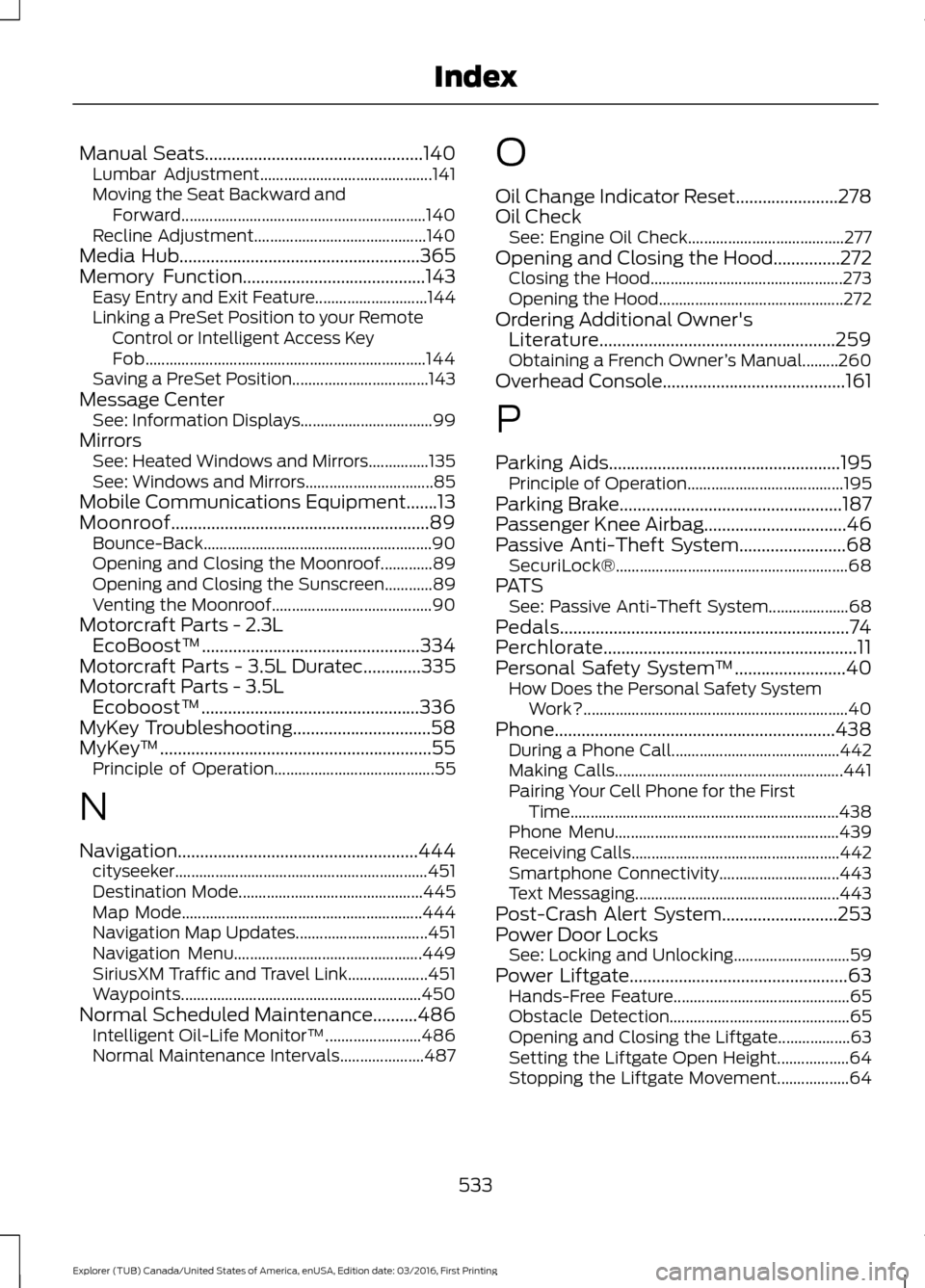
Manual Seats.................................................140
Lumbar Adjustment........................................... 141
Moving the Seat Backward and Forward............................................................. 140
Recline Adjustment........................................... 140
Media Hub
......................................................365
Memory Function.........................................143
Easy Entry and Exit Feature............................ 144
Linking a PreSet Position to your Remote Control or Intelligent Access Key
Fob...................................................................... 144
Saving a PreSet Position.................................. 143
Message Center See: Information Displays................................. 99
Mirrors See: Heated Windows and Mirrors...............135
See: Windows and Mirrors................................ 85
Mobile Communications Equipment.......13
Moonroof..........................................................89 Bounce-Back......................................................... 90
Opening and Closing the Moonroof.............89
Opening and Closing the Sunscreen............89
Venting the Moonroof........................................ 90
Motorcraft Parts - 2.3L EcoBoost™.................................................334
Motorcraft Parts - 3.5L Duratec.............335
Motorcraft Parts - 3.5L Ecoboost™.................................................336
MyKey Troubleshooting...............................58
MyKey ™.............................................................55
Principle of Operation........................................ 55
N
Navigation......................................................444 cityseeker............................................................... 451
Destination Mode.............................................. 445
Map Mode............................................................ 444
Navigation Map Updates................................. 451
Navigation Menu............................................... 449
SiriusXM Traffic and Travel Link.................... 451
Waypoints............................................................ 450
Normal Scheduled Maintenance..........486 Intelligent Oil-Life Monitor™........................ 486
Normal Maintenance Intervals..................... 487O
Oil Change Indicator Reset.......................278
Oil Check
See: Engine Oil Check....................................... 277
Opening and Closing the Hood...............272
Closing the Hood................................................ 273
Opening the Hood.............................................. 272
Ordering Additional Owner's Literature.....................................................259
Obtaining a French Owner ’s Manual.........260
Overhead Console.........................................161
P
Parking Aids
....................................................195
Principle of Operation....................................... 195
Parking Brake
..................................................187
Passenger Knee Airbag................................46
Passive Anti-Theft System........................68 SecuriLock®.......................................................... 68
PATS See: Passive Anti-Theft System.................... 68
Pedals
.................................................................74
Perchlorate.........................................................11
Personal Safety System ™
.........................40
How Does the Personal Safety System
Work?.................................................................. 40
Phone...............................................................438 During a Phone Call.......................................... 442
Making Calls......................................................... 441
Pairing Your Cell Phone for the First Time................................................................... 438
Phone Menu........................................................ 439
Receiving Calls.................................................... 442
Smartphone Connectivity.............................. 443
Text Messaging................................................... 443
Post-Crash Alert System..........................253
Power Door Locks See: Locking and Unlocking............................. 59
Power Liftgate
.................................................63
Hands-Free Feature............................................ 65
Obstacle Detection............................................. 65
Opening and Closing the Liftgate.................. 63
Setting the Liftgate Open Height.................. 64
Stopping the Liftgate Movement.................. 64
533
Explorer (TUB) Canada/United States of America, enUSA, Edition date: 03/2016, First Printing Index