stop start FORD EXPLORER 2023 Workshop Manual
[x] Cancel search | Manufacturer: FORD, Model Year: 2023, Model line: EXPLORER, Model: FORD EXPLORER 2023Pages: 573, PDF Size: 16.1 MB
Page 369 of 573
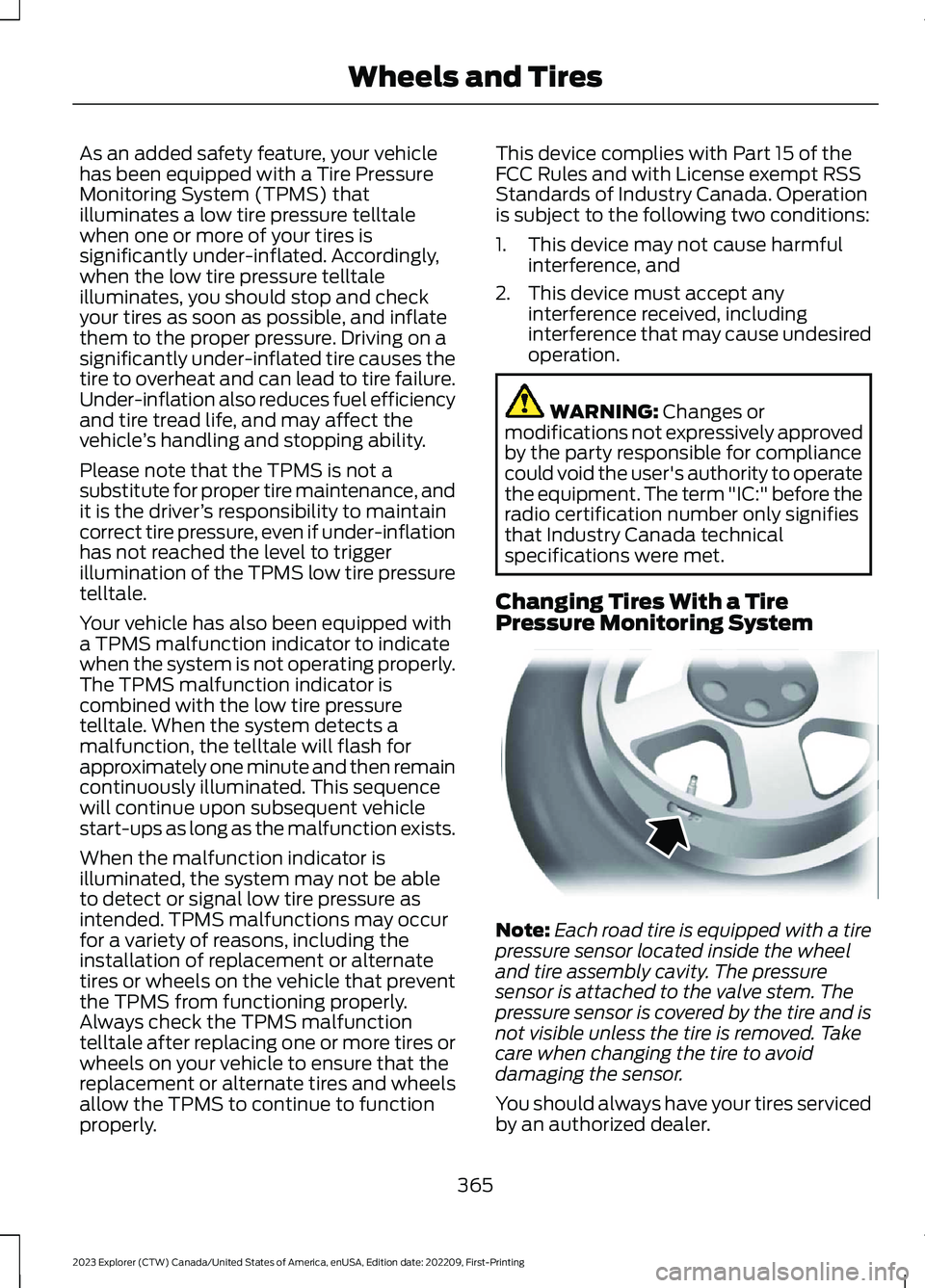
As an added safety feature, your vehiclehas been equipped with a Tire PressureMonitoring System (TPMS) thatilluminates a low tire pressure telltalewhen one or more of your tires issignificantly under-inflated. Accordingly,when the low tire pressure telltaleilluminates, you should stop and checkyour tires as soon as possible, and inflatethem to the proper pressure. Driving on asignificantly under-inflated tire causes thetire to overheat and can lead to tire failure.Under-inflation also reduces fuel efficiencyand tire tread life, and may affect thevehicle’s handling and stopping ability.
Please note that the TPMS is not asubstitute for proper tire maintenance, andit is the driver’s responsibility to maintaincorrect tire pressure, even if under-inflationhas not reached the level to triggerillumination of the TPMS low tire pressuretelltale.
Your vehicle has also been equipped witha TPMS malfunction indicator to indicatewhen the system is not operating properly.The TPMS malfunction indicator iscombined with the low tire pressuretelltale. When the system detects amalfunction, the telltale will flash forapproximately one minute and then remaincontinuously illuminated. This sequencewill continue upon subsequent vehiclestart-ups as long as the malfunction exists.
When the malfunction indicator isilluminated, the system may not be ableto detect or signal low tire pressure asintended. TPMS malfunctions may occurfor a variety of reasons, including theinstallation of replacement or alternatetires or wheels on the vehicle that preventthe TPMS from functioning properly.Always check the TPMS malfunctiontelltale after replacing one or more tires orwheels on your vehicle to ensure that thereplacement or alternate tires and wheelsallow the TPMS to continue to functionproperly.
This device complies with Part 15 of theFCC Rules and with License exempt RSSStandards of Industry Canada. Operationis subject to the following two conditions:
1.This device may not cause harmfulinterference, and
2.This device must accept anyinterference received, includinginterference that may cause undesiredoperation.
WARNING: Changes ormodifications not expressively approvedby the party responsible for compliancecould void the user's authority to operatethe equipment. The term "IC:" before theradio certification number only signifiesthat Industry Canada technicalspecifications were met.
Changing Tires With a TirePressure Monitoring System
Note:Each road tire is equipped with a tirepressure sensor located inside the wheeland tire assembly cavity. The pressuresensor is attached to the valve stem. Thepressure sensor is covered by the tire and isnot visible unless the tire is removed. Takecare when changing the tire to avoiddamaging the sensor.
You should always have your tires servicedby an authorized dealer.
365
2023 Explorer (CTW) Canada/United States of America, enUSA, Edition date: 202209, First-PrintingWheels and TiresE142549
Page 373 of 573
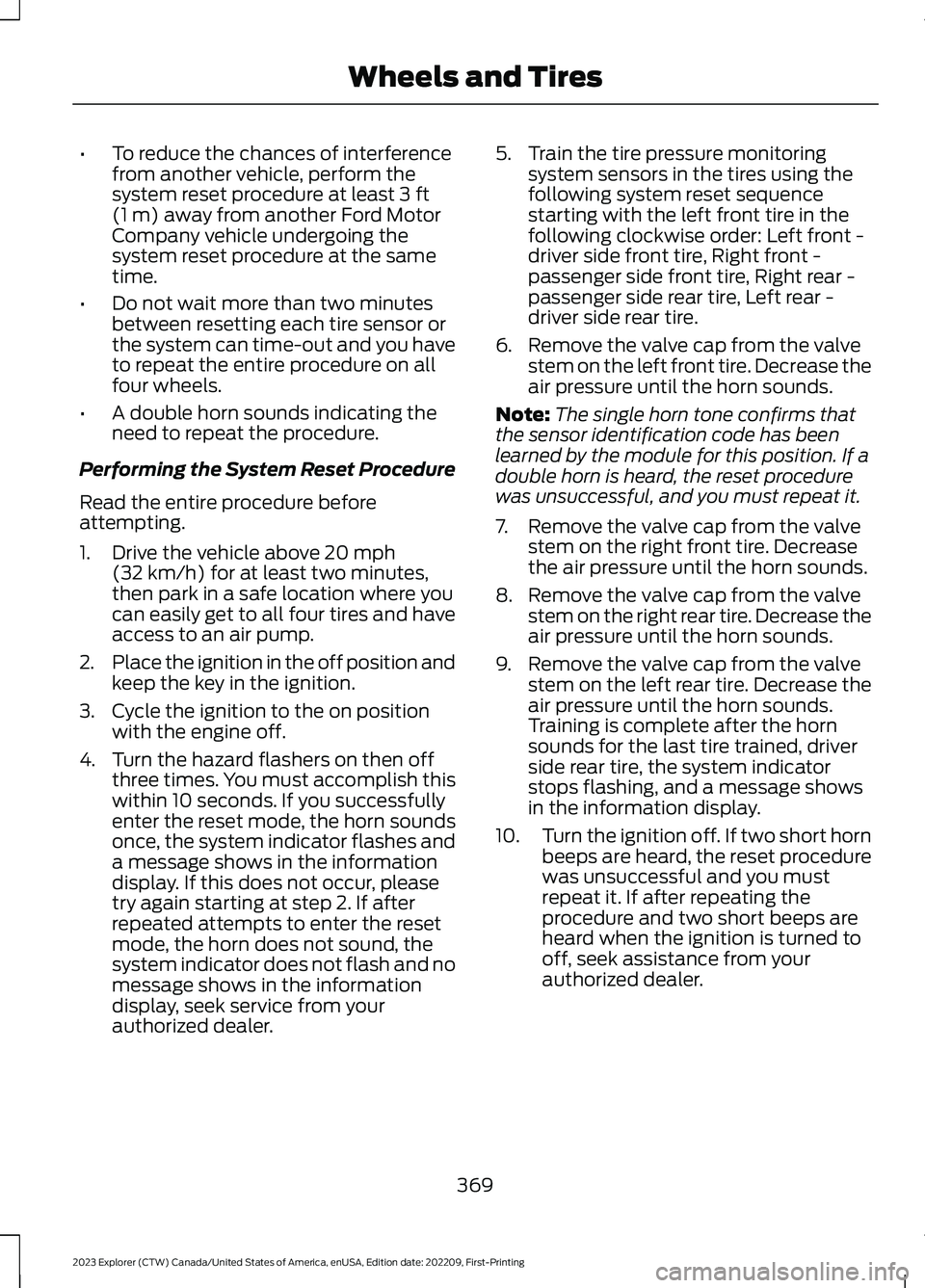
•To reduce the chances of interferencefrom another vehicle, perform thesystem reset procedure at least 3 ft(1 m) away from another Ford MotorCompany vehicle undergoing thesystem reset procedure at the sametime.
•Do not wait more than two minutesbetween resetting each tire sensor orthe system can time-out and you haveto repeat the entire procedure on allfour wheels.
•A double horn sounds indicating theneed to repeat the procedure.
Performing the System Reset Procedure
Read the entire procedure beforeattempting.
1.Drive the vehicle above 20 mph(32 km/h) for at least two minutes,then park in a safe location where youcan easily get to all four tires and haveaccess to an air pump.
2.Place the ignition in the off position andkeep the key in the ignition.
3.Cycle the ignition to the on positionwith the engine off.
4.Turn the hazard flashers on then offthree times. You must accomplish thiswithin 10 seconds. If you successfullyenter the reset mode, the horn soundsonce, the system indicator flashes anda message shows in the informationdisplay. If this does not occur, pleasetry again starting at step 2. If afterrepeated attempts to enter the resetmode, the horn does not sound, thesystem indicator does not flash and nomessage shows in the informationdisplay, seek service from yourauthorized dealer.
5.Train the tire pressure monitoringsystem sensors in the tires using thefollowing system reset sequencestarting with the left front tire in thefollowing clockwise order: Left front -driver side front tire, Right front -passenger side front tire, Right rear -passenger side rear tire, Left rear -driver side rear tire.
6.Remove the valve cap from the valvestem on the left front tire. Decrease theair pressure until the horn sounds.
Note:The single horn tone confirms thatthe sensor identification code has beenlearned by the module for this position. If adouble horn is heard, the reset procedurewas unsuccessful, and you must repeat it.
7.Remove the valve cap from the valvestem on the right front tire. Decreasethe air pressure until the horn sounds.
8.Remove the valve cap from the valvestem on the right rear tire. Decrease theair pressure until the horn sounds.
9.Remove the valve cap from the valvestem on the left rear tire. Decrease theair pressure until the horn sounds.Training is complete after the hornsounds for the last tire trained, driverside rear tire, the system indicatorstops flashing, and a message showsin the information display.
10.Turn the ignition off. If two short hornbeeps are heard, the reset procedurewas unsuccessful and you mustrepeat it. If after repeating theprocedure and two short beeps areheard when the ignition is turned tooff, seek assistance from yourauthorized dealer.
369
2023 Explorer (CTW) Canada/United States of America, enUSA, Edition date: 202209, First-PrintingWheels and Tires
Page 462 of 573
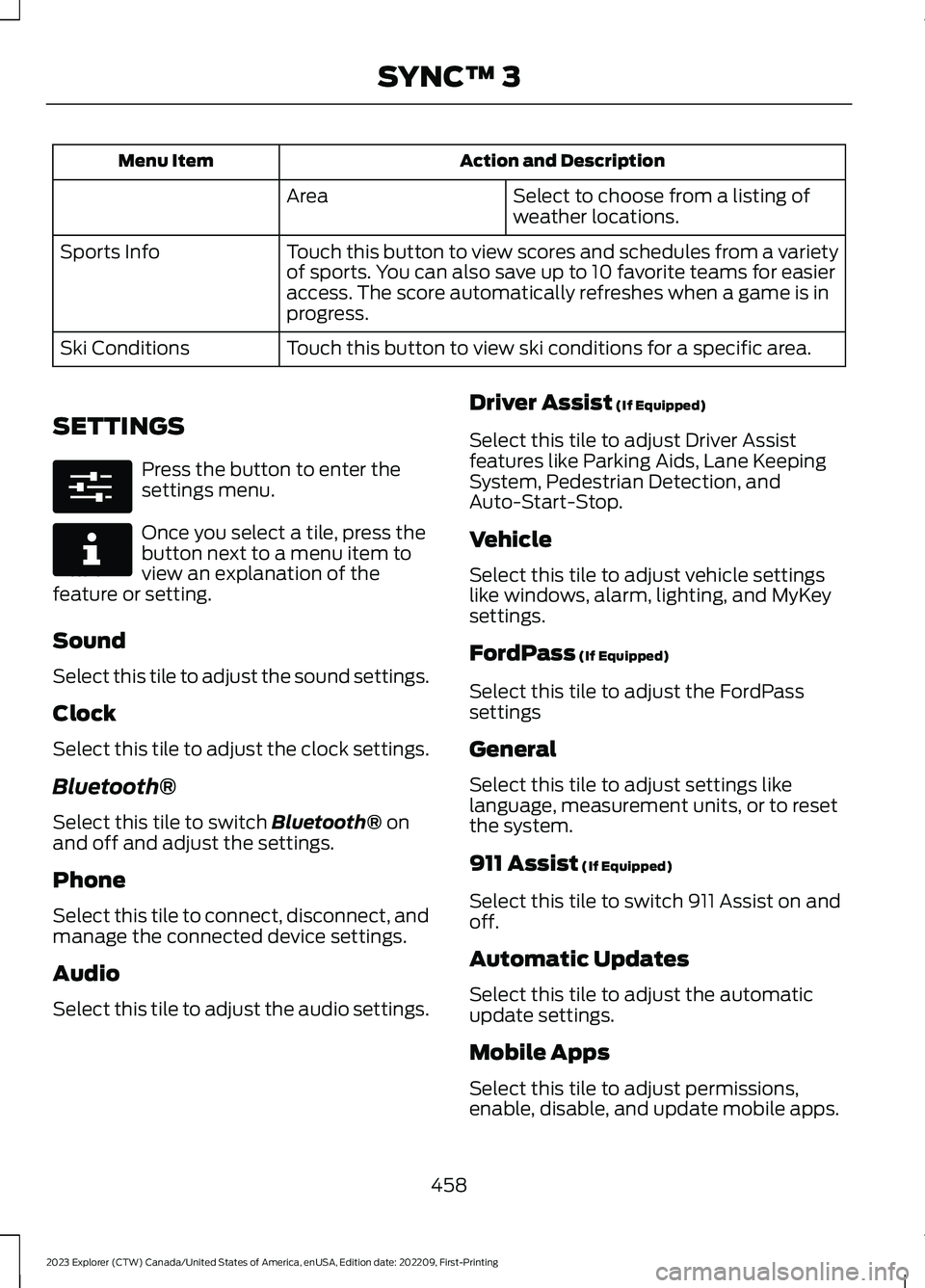
Action and DescriptionMenu Item
Select to choose from a listing ofweather locations.Area
Touch this button to view scores and schedules from a varietyof sports. You can also save up to 10 favorite teams for easieraccess. The score automatically refreshes when a game is inprogress.
Sports Info
Touch this button to view ski conditions for a specific area.Ski Conditions
SETTINGS
Press the button to enter thesettings menu.
Once you select a tile, press thebutton next to a menu item toview an explanation of thefeature or setting.
Sound
Select this tile to adjust the sound settings.
Clock
Select this tile to adjust the clock settings.
Bluetooth®
Select this tile to switch Bluetooth® onand off and adjust the settings.
Phone
Select this tile to connect, disconnect, andmanage the connected device settings.
Audio
Select this tile to adjust the audio settings.
Driver Assist (If Equipped)
Select this tile to adjust Driver Assistfeatures like Parking Aids, Lane KeepingSystem, Pedestrian Detection, andAuto-Start-Stop.
Vehicle
Select this tile to adjust vehicle settingslike windows, alarm, lighting, and MyKeysettings.
FordPass (If Equipped)
Select this tile to adjust the FordPasssettings
General
Select this tile to adjust settings likelanguage, measurement units, or to resetthe system.
911 Assist (If Equipped)
Select this tile to switch 911 Assist on andoff.
Automatic Updates
Select this tile to adjust the automaticupdate settings.
Mobile Apps
Select this tile to adjust permissions,enable, disable, and update mobile apps.
458
2023 Explorer (CTW) Canada/United States of America, enUSA, Edition date: 202209, First-PrintingSYNC™ 3E280315 E268570
Page 471 of 573
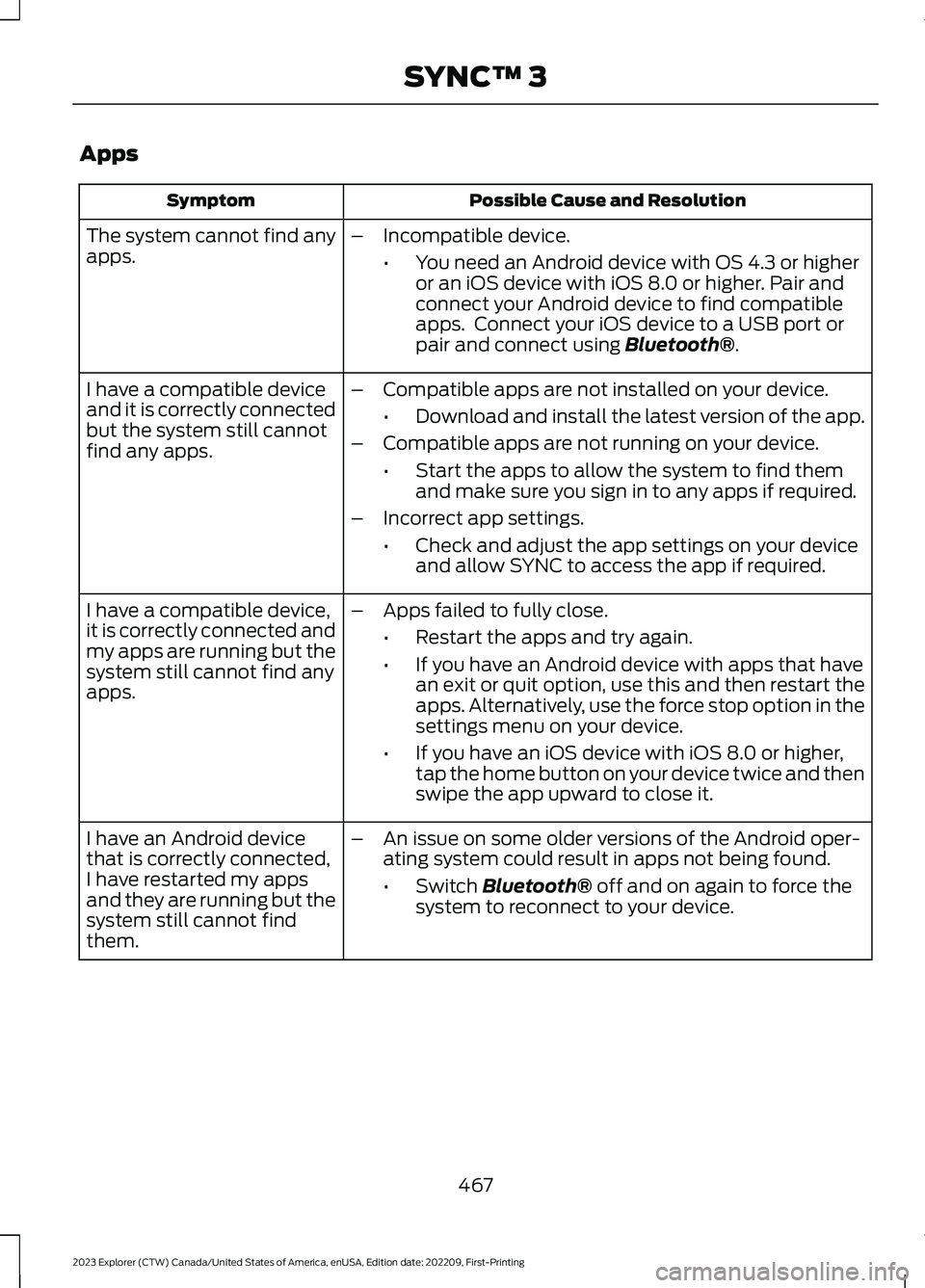
Apps
Possible Cause and ResolutionSymptom
The system cannot find anyapps.–Incompatible device.
•You need an Android device with OS 4.3 or higheror an iOS device with iOS 8.0 or higher. Pair andconnect your Android device to find compatibleapps. Connect your iOS device to a USB port orpair and connect using Bluetooth®.
I have a compatible deviceand it is correctly connectedbut the system still cannotfind any apps.
–Compatible apps are not installed on your device.
•Download and install the latest version of the app.
–Compatible apps are not running on your device.
•Start the apps to allow the system to find themand make sure you sign in to any apps if required.
–Incorrect app settings.
•Check and adjust the app settings on your deviceand allow SYNC to access the app if required.
I have a compatible device,it is correctly connected andmy apps are running but thesystem still cannot find anyapps.
–Apps failed to fully close.
•Restart the apps and try again.
•If you have an Android device with apps that havean exit or quit option, use this and then restart theapps. Alternatively, use the force stop option in thesettings menu on your device.
•If you have an iOS device with iOS 8.0 or higher,tap the home button on your device twice and thenswipe the app upward to close it.
I have an Android devicethat is correctly connected,I have restarted my appsand they are running but thesystem still cannot findthem.
–An issue on some older versions of the Android oper-ating system could result in apps not being found.
•Switch Bluetooth® off and on again to force thesystem to reconnect to your device.
467
2023 Explorer (CTW) Canada/United States of America, enUSA, Edition date: 202209, First-PrintingSYNC™ 3
Page 566 of 573
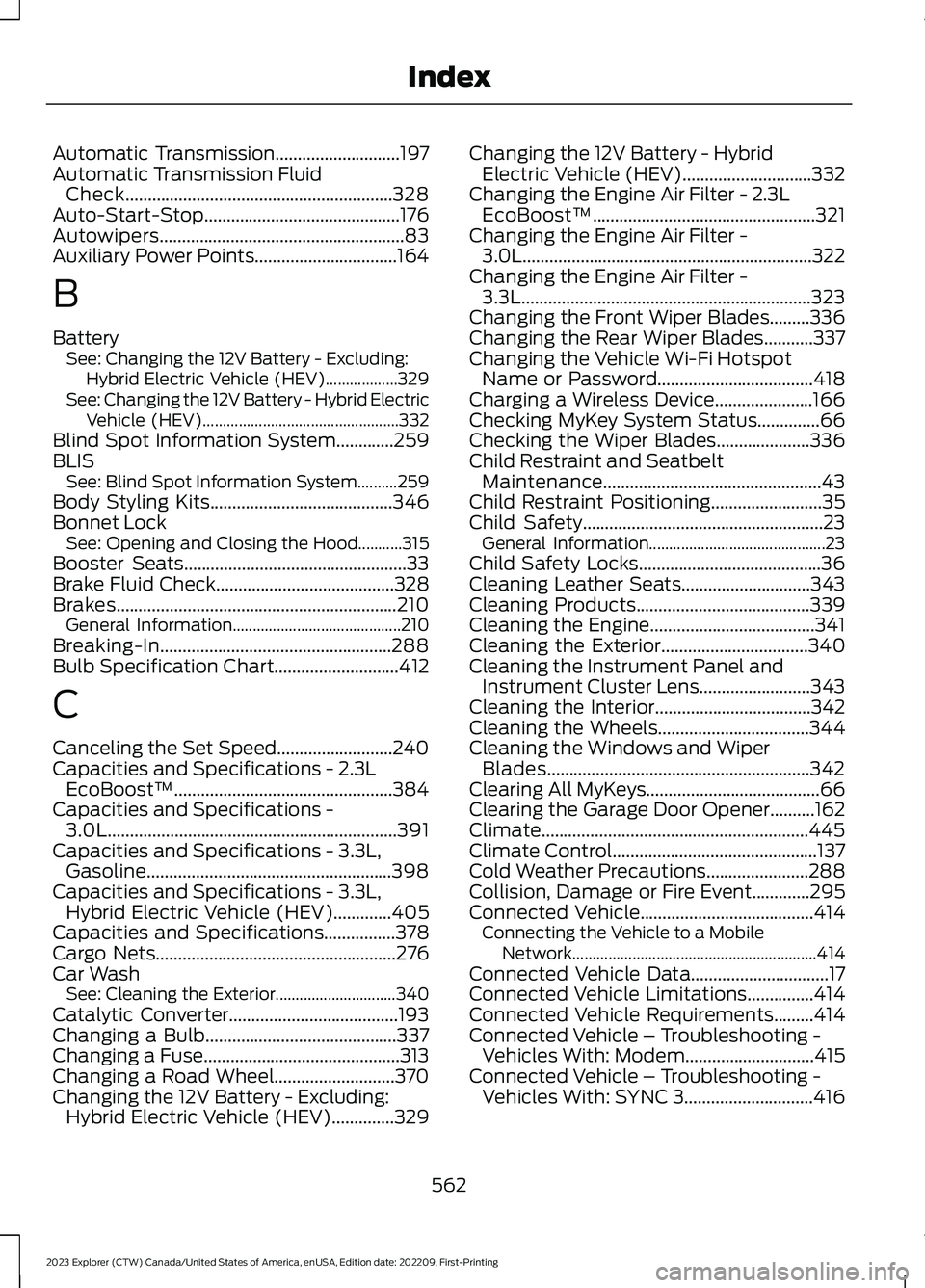
Automatic Transmission............................197Automatic Transmission FluidCheck............................................................328Auto-Start-Stop............................................176Autowipers.......................................................83Auxiliary Power Points................................164
B
BatterySee: Changing the 12V Battery - Excluding:Hybrid Electric Vehicle (HEV)..................329See: Changing the 12V Battery - Hybrid ElectricVehicle (HEV).................................................332Blind Spot Information System.............259BLISSee: Blind Spot Information System..........259Body Styling Kits.........................................346Bonnet LockSee: Opening and Closing the Hood...........315Booster Seats..................................................33Brake Fluid Check........................................328Brakes...............................................................210General Information..........................................210Breaking-In....................................................288Bulb Specification Chart............................412
C
Canceling the Set Speed..........................240Capacities and Specifications - 2.3LEcoBoost™.................................................384Capacities and Specifications -3.0L.................................................................391Capacities and Specifications - 3.3L,Gasoline.......................................................398Capacities and Specifications - 3.3L,Hybrid Electric Vehicle (HEV).............405Capacities and Specifications................378Cargo Nets......................................................276Car WashSee: Cleaning the Exterior..............................340Catalytic Converter......................................193Changing a Bulb...........................................337Changing a Fuse............................................313Changing a Road Wheel...........................370Changing the 12V Battery - Excluding:Hybrid Electric Vehicle (HEV)..............329
Changing the 12V Battery - HybridElectric Vehicle (HEV).............................332Changing the Engine Air Filter - 2.3LEcoBoost™..................................................321Changing the Engine Air Filter -3.0L.................................................................322Changing the Engine Air Filter -3.3L.................................................................323Changing the Front Wiper Blades.........336Changing the Rear Wiper Blades...........337Changing the Vehicle Wi-Fi HotspotName or Password...................................418Charging a Wireless Device......................166Checking MyKey System Status..............66Checking the Wiper Blades.....................336Child Restraint and SeatbeltMaintenance.................................................43Child Restraint Positioning.........................35Child Safety......................................................23General Information............................................23Child Safety Locks.........................................36Cleaning Leather Seats.............................343Cleaning Products.......................................339Cleaning the Engine.....................................341Cleaning the Exterior.................................340Cleaning the Instrument Panel andInstrument Cluster Lens.........................343Cleaning the Interior...................................342Cleaning the Wheels..................................344Cleaning the Windows and WiperBlades...........................................................342Clearing All MyKeys.......................................66Clearing the Garage Door Opener..........162Climate............................................................445Climate Control..............................................137Cold Weather Precautions.......................288Collision, Damage or Fire Event.............295Connected Vehicle.......................................414Connecting the Vehicle to a MobileNetwork.............................................................414Connected Vehicle Data...............................17Connected Vehicle Limitations...............414Connected Vehicle Requirements.........414Connected Vehicle – Troubleshooting -Vehicles With: Modem.............................415Connected Vehicle – Troubleshooting -Vehicles With: SYNC 3.............................416
562
2023 Explorer (CTW) Canada/United States of America, enUSA, Edition date: 202209, First-PrintingIndex
Page 568 of 573
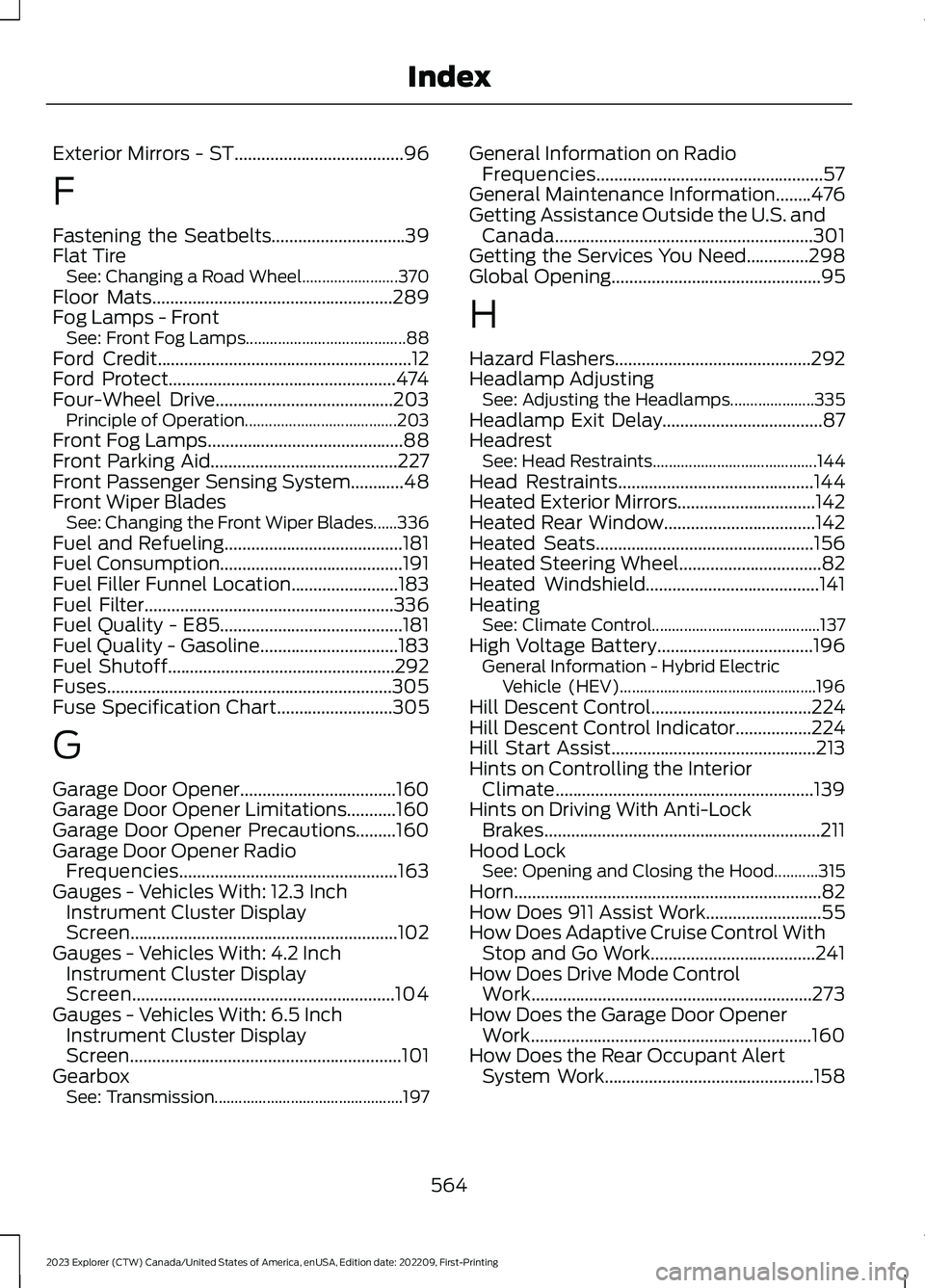
Exterior Mirrors - ST......................................96
F
Fastening the Seatbelts..............................39Flat TireSee: Changing a Road Wheel........................370Floor Mats......................................................289Fog Lamps - FrontSee: Front Fog Lamps........................................88Ford Credit.........................................................12Ford Protect...................................................474Four-Wheel Drive........................................203Principle of Operation......................................203Front Fog Lamps............................................88Front Parking Aid..........................................227Front Passenger Sensing System............48Front Wiper BladesSee: Changing the Front Wiper Blades......336Fuel and Refueling........................................181Fuel Consumption.........................................191Fuel Filler Funnel Location........................183Fuel Filter........................................................336Fuel Quality - E85.........................................181Fuel Quality - Gasoline...............................183Fuel Shutoff...................................................292Fuses................................................................305Fuse Specification Chart..........................305
G
Garage Door Opener...................................160Garage Door Opener Limitations...........160Garage Door Opener Precautions.........160Garage Door Opener RadioFrequencies.................................................163Gauges - Vehicles With: 12.3 InchInstrument Cluster DisplayScreen............................................................102Gauges - Vehicles With: 4.2 InchInstrument Cluster DisplayScreen...........................................................104Gauges - Vehicles With: 6.5 InchInstrument Cluster DisplayScreen.............................................................101GearboxSee: Transmission...............................................197
General Information on RadioFrequencies...................................................57General Maintenance Information........476Getting Assistance Outside the U.S. andCanada..........................................................301Getting the Services You Need..............298Global Opening...............................................95
H
Hazard Flashers............................................292Headlamp AdjustingSee: Adjusting the Headlamps.....................335Headlamp Exit Delay....................................87HeadrestSee: Head Restraints.........................................144Head Restraints............................................144Heated Exterior Mirrors...............................142Heated Rear Window..................................142Heated Seats.................................................156Heated Steering Wheel................................82Heated Windshield.......................................141HeatingSee: Climate Control..........................................137High Voltage Battery...................................196General Information - Hybrid ElectricVehicle (HEV).................................................196Hill Descent Control....................................224Hill Descent Control Indicator.................224Hill Start Assist..............................................213Hints on Controlling the InteriorClimate..........................................................139Hints on Driving With Anti-LockBrakes..............................................................211Hood LockSee: Opening and Closing the Hood...........315Horn.....................................................................82How Does 911 Assist Work..........................55How Does Adaptive Cruise Control WithStop and Go Work.....................................241How Does Drive Mode ControlWork...............................................................273How Does the Garage Door OpenerWork...............................................................160How Does the Rear Occupant AlertSystem Work...............................................158
564
2023 Explorer (CTW) Canada/United States of America, enUSA, Edition date: 202209, First-PrintingIndex
Page 571 of 573
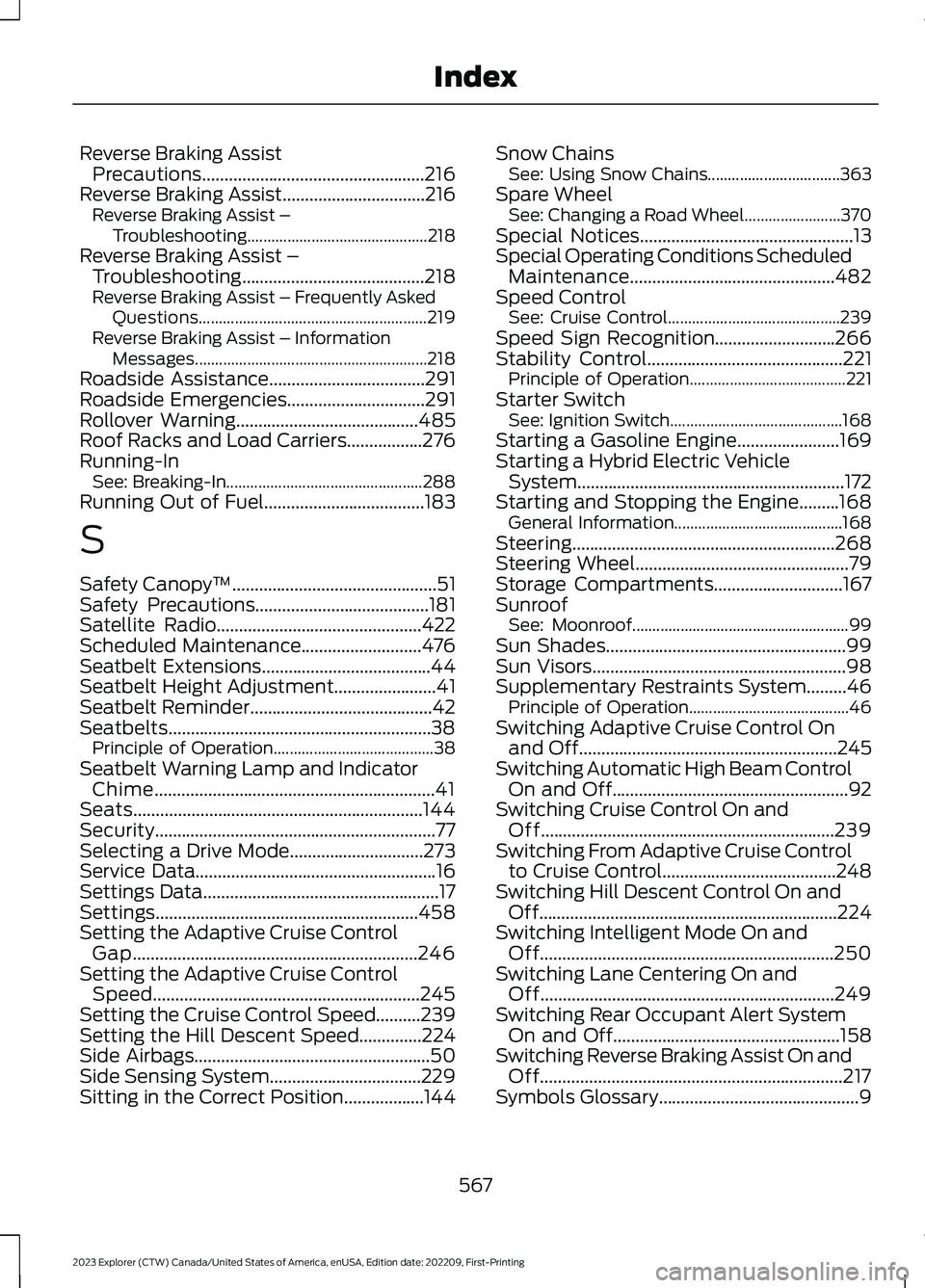
Reverse Braking AssistPrecautions..................................................216Reverse Braking Assist................................216Reverse Braking Assist –Troubleshooting.............................................218Reverse Braking Assist –Troubleshooting.........................................218Reverse Braking Assist – Frequently AskedQuestions.........................................................219Reverse Braking Assist – InformationMessages..........................................................218Roadside Assistance...................................291Roadside Emergencies...............................291Rollover Warning.........................................485Roof Racks and Load Carriers.................276Running-InSee: Breaking-In.................................................288Running Out of Fuel....................................183
S
Safety Canopy™..............................................51Safety Precautions.......................................181Satellite Radio..............................................422Scheduled Maintenance...........................476Seatbelt Extensions......................................44Seatbelt Height Adjustment.......................41Seatbelt Reminder.........................................42Seatbelts...........................................................38Principle of Operation........................................38Seatbelt Warning Lamp and IndicatorChime...............................................................41Seats.................................................................144Security...............................................................77Selecting a Drive Mode..............................273Service Data......................................................16Settings Data.....................................................17Settings...........................................................458Setting the Adaptive Cruise ControlGap................................................................246Setting the Adaptive Cruise ControlSpeed............................................................245Setting the Cruise Control Speed..........239Setting the Hill Descent Speed..............224Side Airbags.....................................................50Side Sensing System..................................229Sitting in the Correct Position..................144
Snow ChainsSee: Using Snow Chains.................................363Spare WheelSee: Changing a Road Wheel........................370Special Notices................................................13Special Operating Conditions ScheduledMaintenance..............................................482Speed ControlSee: Cruise Control...........................................239Speed Sign Recognition...........................266Stability Control............................................221Principle of Operation.......................................221Starter SwitchSee: Ignition Switch...........................................168Starting a Gasoline Engine.......................169Starting a Hybrid Electric VehicleSystem............................................................172Starting and Stopping the Engine.........168General Information..........................................168Steering...........................................................268Steering Wheel................................................79Storage Compartments.............................167SunroofSee: Moonroof......................................................99Sun Shades......................................................99Sun Visors.........................................................98Supplementary Restraints System.........46Principle of Operation........................................46Switching Adaptive Cruise Control Onand Off..........................................................245Switching Automatic High Beam ControlOn and Off.....................................................92Switching Cruise Control On andOff..................................................................239Switching From Adaptive Cruise Controlto Cruise Control.......................................248Switching Hill Descent Control On andOff...................................................................224Switching Intelligent Mode On andOff..................................................................250Switching Lane Centering On andOff..................................................................249Switching Rear Occupant Alert SystemOn and Off...................................................158Switching Reverse Braking Assist On andOff....................................................................217Symbols Glossary.............................................9
567
2023 Explorer (CTW) Canada/United States of America, enUSA, Edition date: 202209, First-PrintingIndex