wheel torque FORD EXPLORER 2023 Owners Manual
[x] Cancel search | Manufacturer: FORD, Model Year: 2023, Model line: EXPLORER, Model: FORD EXPLORER 2023Pages: 573, PDF Size: 16.1 MB
Page 140 of 573
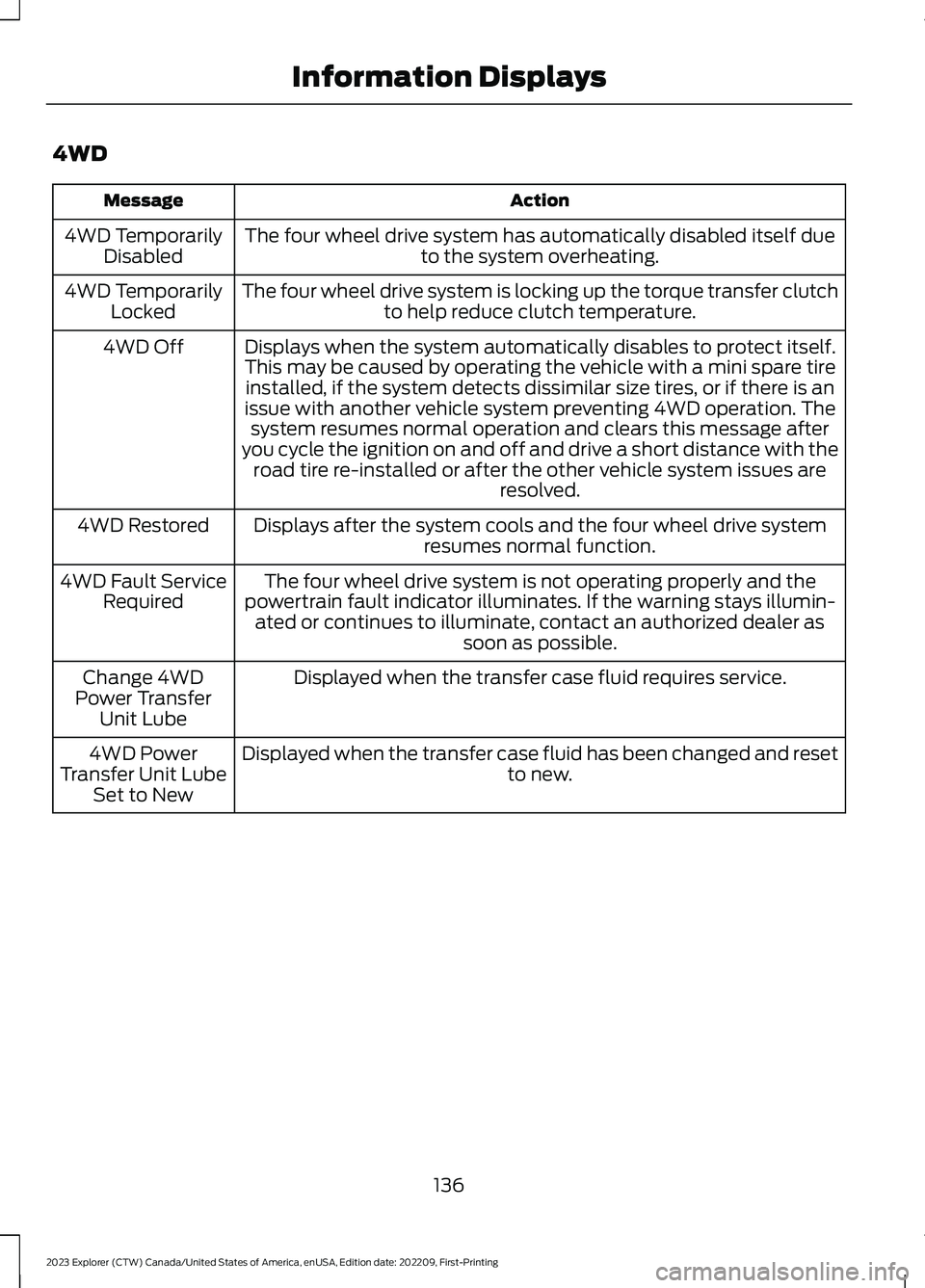
4WD
ActionMessage
The four wheel drive system has automatically disabled itself dueto the system overheating.4WD TemporarilyDisabled
The four wheel drive system is locking up the torque transfer clutchto help reduce clutch temperature.4WD TemporarilyLocked
Displays when the system automatically disables to protect itself.This may be caused by operating the vehicle with a mini spare tireinstalled, if the system detects dissimilar size tires, or if there is anissue with another vehicle system preventing 4WD operation. Thesystem resumes normal operation and clears this message afteryou cycle the ignition on and off and drive a short distance with theroad tire re-installed or after the other vehicle system issues areresolved.
4WD Off
Displays after the system cools and the four wheel drive systemresumes normal function.4WD Restored
The four wheel drive system is not operating properly and thepowertrain fault indicator illuminates. If the warning stays illumin-ated or continues to illuminate, contact an authorized dealer assoon as possible.
4WD Fault ServiceRequired
Displayed when the transfer case fluid requires service.Change 4WDPower TransferUnit Lube
Displayed when the transfer case fluid has been changed and resetto new.4WD PowerTransfer Unit LubeSet to New
136
2023 Explorer (CTW) Canada/United States of America, enUSA, Edition date: 202209, First-PrintingInformation Displays
Page 207 of 573
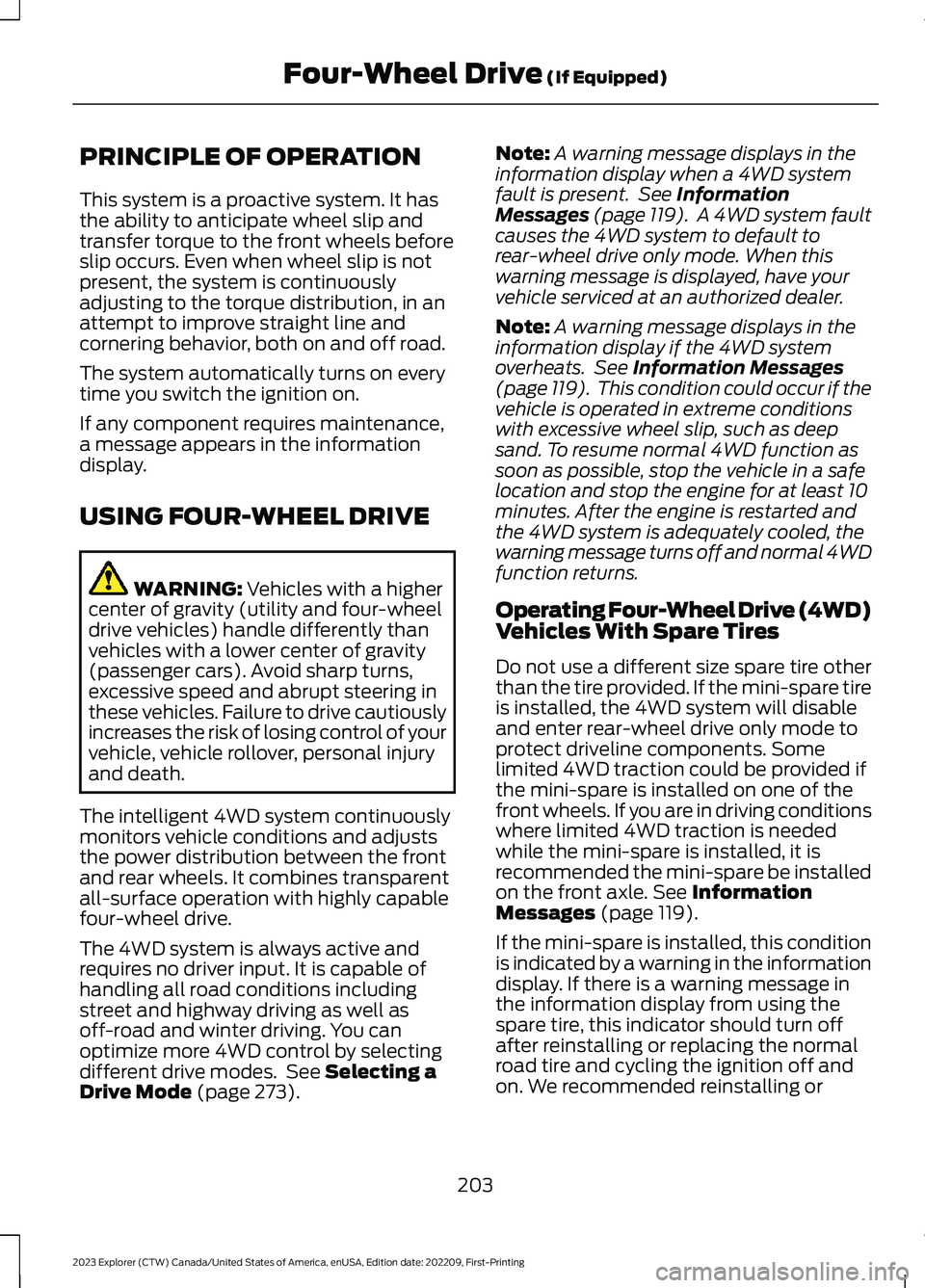
PRINCIPLE OF OPERATION
This system is a proactive system. It hasthe ability to anticipate wheel slip andtransfer torque to the front wheels beforeslip occurs. Even when wheel slip is notpresent, the system is continuouslyadjusting to the torque distribution, in anattempt to improve straight line andcornering behavior, both on and off road.
The system automatically turns on everytime you switch the ignition on.
If any component requires maintenance,a message appears in the informationdisplay.
USING FOUR-WHEEL DRIVE
WARNING: Vehicles with a highercenter of gravity (utility and four-wheeldrive vehicles) handle differently thanvehicles with a lower center of gravity(passenger cars). Avoid sharp turns,excessive speed and abrupt steering inthese vehicles. Failure to drive cautiouslyincreases the risk of losing control of yourvehicle, vehicle rollover, personal injuryand death.
The intelligent 4WD system continuouslymonitors vehicle conditions and adjuststhe power distribution between the frontand rear wheels. It combines transparentall-surface operation with highly capablefour-wheel drive.
The 4WD system is always active andrequires no driver input. It is capable ofhandling all road conditions includingstreet and highway driving as well asoff-road and winter driving. You canoptimize more 4WD control by selectingdifferent drive modes. See Selecting aDrive Mode (page 273).
Note:A warning message displays in theinformation display when a 4WD systemfault is present. See InformationMessages (page 119). A 4WD system faultcauses the 4WD system to default torear-wheel drive only mode. When thiswarning message is displayed, have yourvehicle serviced at an authorized dealer.
Note:A warning message displays in theinformation display if the 4WD systemoverheats. See Information Messages(page 119). This condition could occur if thevehicle is operated in extreme conditionswith excessive wheel slip, such as deepsand. To resume normal 4WD function assoon as possible, stop the vehicle in a safelocation and stop the engine for at least 10minutes. After the engine is restarted andthe 4WD system is adequately cooled, thewarning message turns off and normal 4WDfunction returns.
Operating Four-Wheel Drive (4WD)Vehicles With Spare Tires
Do not use a different size spare tire otherthan the tire provided. If the mini-spare tireis installed, the 4WD system will disableand enter rear-wheel drive only mode toprotect driveline components. Somelimited 4WD traction could be provided ifthe mini-spare is installed on one of thefront wheels. If you are in driving conditionswhere limited 4WD traction is neededwhile the mini-spare is installed, it isrecommended the mini-spare be installedon the front axle. See InformationMessages (page 119).
If the mini-spare is installed, this conditionis indicated by a warning in the informationdisplay. If there is a warning message inthe information display from using thespare tire, this indicator should turn offafter reinstalling or replacing the normalroad tire and cycling the ignition off andon. We recommended reinstalling or
203
2023 Explorer (CTW) Canada/United States of America, enUSA, Edition date: 202209, First-PrintingFour-Wheel Drive (If Equipped)
Page 245 of 573
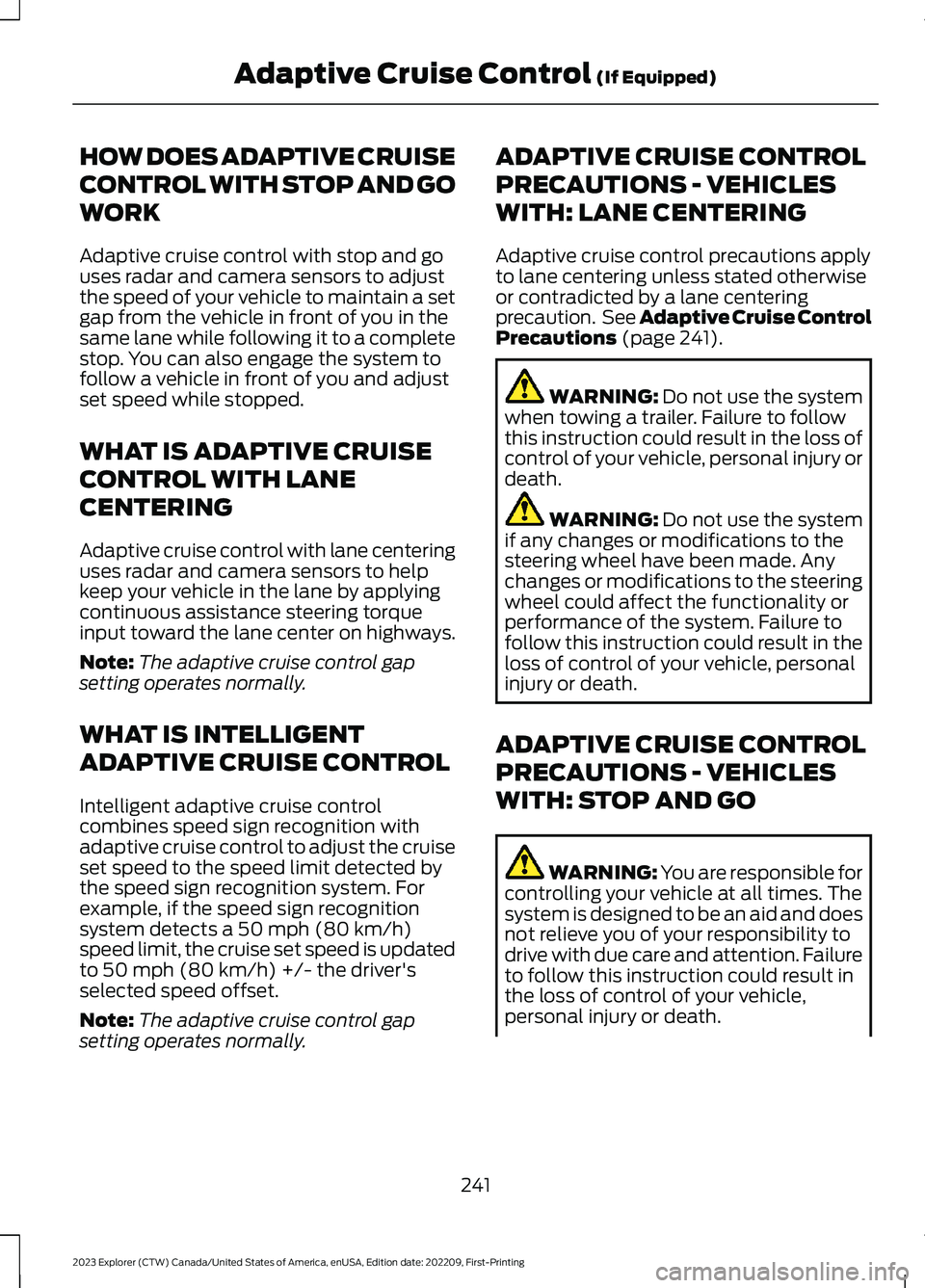
HOW DOES ADAPTIVE CRUISE
CONTROL WITH STOP AND GO
WORK
Adaptive cruise control with stop and gouses radar and camera sensors to adjustthe speed of your vehicle to maintain a setgap from the vehicle in front of you in thesame lane while following it to a completestop. You can also engage the system tofollow a vehicle in front of you and adjustset speed while stopped.
WHAT IS ADAPTIVE CRUISE
CONTROL WITH LANE
CENTERING
Adaptive cruise control with lane centeringuses radar and camera sensors to helpkeep your vehicle in the lane by applyingcontinuous assistance steering torqueinput toward the lane center on highways.
Note:The adaptive cruise control gapsetting operates normally.
WHAT IS INTELLIGENT
ADAPTIVE CRUISE CONTROL
Intelligent adaptive cruise controlcombines speed sign recognition withadaptive cruise control to adjust the cruiseset speed to the speed limit detected bythe speed sign recognition system. Forexample, if the speed sign recognitionsystem detects a 50 mph (80 km/h)speed limit, the cruise set speed is updatedto 50 mph (80 km/h) +/- the driver'sselected speed offset.
Note:The adaptive cruise control gapsetting operates normally.
ADAPTIVE CRUISE CONTROL
PRECAUTIONS - VEHICLES
WITH: LANE CENTERING
Adaptive cruise control precautions applyto lane centering unless stated otherwiseor contradicted by a lane centeringprecaution. See Adaptive Cruise ControlPrecautions (page 241).
WARNING: Do not use the systemwhen towing a trailer. Failure to followthis instruction could result in the loss ofcontrol of your vehicle, personal injury ordeath.
WARNING: Do not use the systemif any changes or modifications to thesteering wheel have been made. Anychanges or modifications to the steeringwheel could affect the functionality orperformance of the system. Failure tofollow this instruction could result in theloss of control of your vehicle, personalinjury or death.
ADAPTIVE CRUISE CONTROL
PRECAUTIONS - VEHICLES
WITH: STOP AND GO
WARNING: You are responsible forcontrolling your vehicle at all times. Thesystem is designed to be an aid and doesnot relieve you of your responsibility todrive with due care and attention. Failureto follow this instruction could result inthe loss of control of your vehicle,personal injury or death.
241
2023 Explorer (CTW) Canada/United States of America, enUSA, Edition date: 202209, First-PrintingAdaptive Cruise Control (If Equipped)
Page 275 of 573
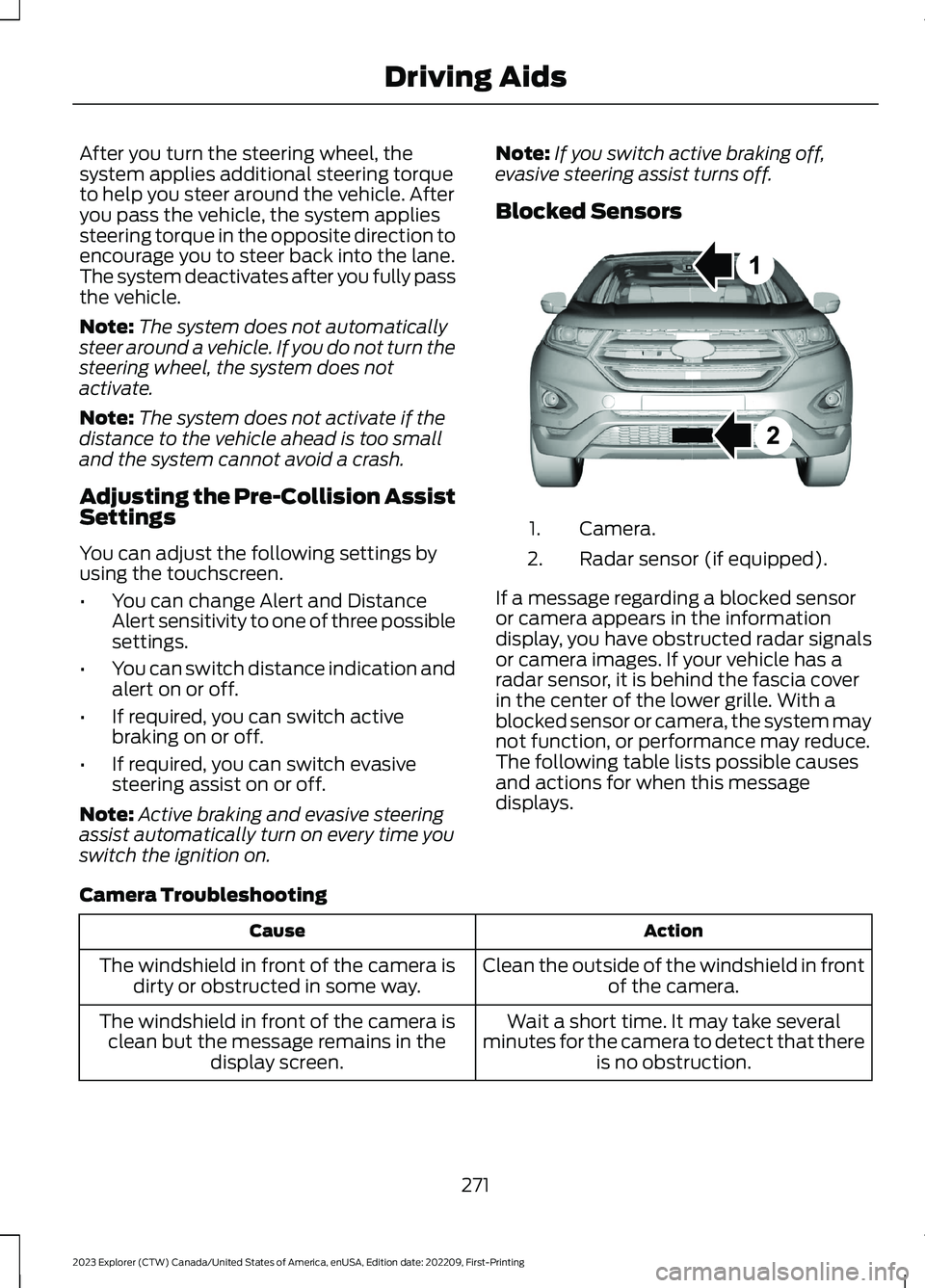
After you turn the steering wheel, thesystem applies additional steering torqueto help you steer around the vehicle. Afteryou pass the vehicle, the system appliessteering torque in the opposite direction toencourage you to steer back into the lane.The system deactivates after you fully passthe vehicle.
Note:The system does not automaticallysteer around a vehicle. If you do not turn thesteering wheel, the system does notactivate.
Note:The system does not activate if thedistance to the vehicle ahead is too smalland the system cannot avoid a crash.
Adjusting the Pre-Collision AssistSettings
You can adjust the following settings byusing the touchscreen.
•You can change Alert and DistanceAlert sensitivity to one of three possiblesettings.
•You can switch distance indication andalert on or off.
•If required, you can switch activebraking on or off.
•If required, you can switch evasivesteering assist on or off.
Note:Active braking and evasive steeringassist automatically turn on every time youswitch the ignition on.
Note:If you switch active braking off,evasive steering assist turns off.
Blocked Sensors
Camera.1.
Radar sensor (if equipped).2.
If a message regarding a blocked sensoror camera appears in the informationdisplay, you have obstructed radar signalsor camera images. If your vehicle has aradar sensor, it is behind the fascia coverin the center of the lower grille. With ablocked sensor or camera, the system maynot function, or performance may reduce.The following table lists possible causesand actions for when this messagedisplays.
Camera Troubleshooting
ActionCause
Clean the outside of the windshield in frontof the camera.The windshield in front of the camera isdirty or obstructed in some way.
Wait a short time. It may take severalminutes for the camera to detect that thereis no obstruction.
The windshield in front of the camera isclean but the message remains in thedisplay screen.
271
2023 Explorer (CTW) Canada/United States of America, enUSA, Edition date: 202209, First-PrintingDriving AidsE273245
Page 288 of 573
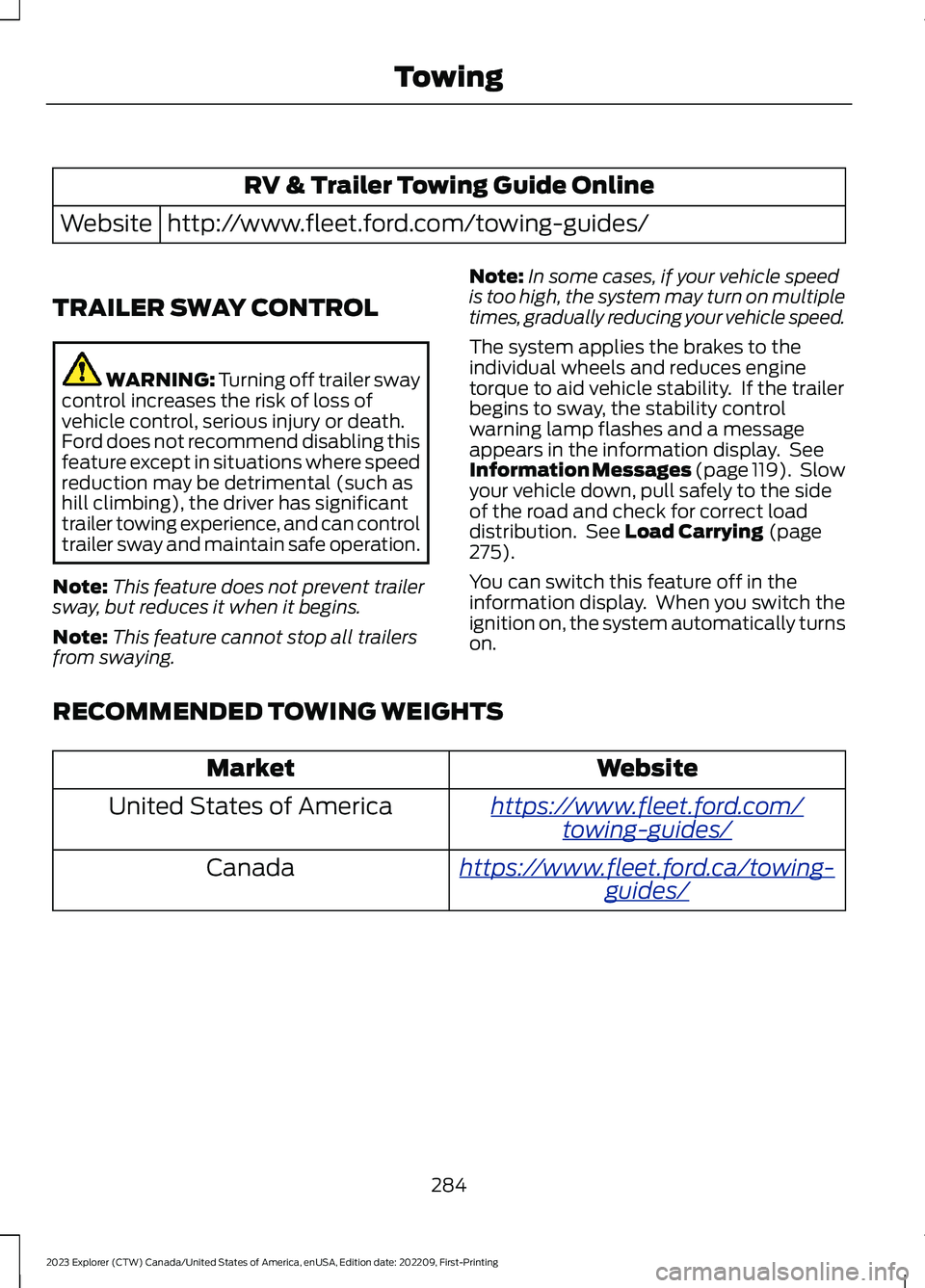
RV & Trailer Towing Guide Online
http://www.fleet.ford.com/towing-guides/Website
TRAILER SWAY CONTROL
WARNING: Turning off trailer swaycontrol increases the risk of loss ofvehicle control, serious injury or death.Ford does not recommend disabling thisfeature except in situations where speedreduction may be detrimental (such ashill climbing), the driver has significanttrailer towing experience, and can controltrailer sway and maintain safe operation.
Note:This feature does not prevent trailersway, but reduces it when it begins.
Note:This feature cannot stop all trailersfrom swaying.
Note:In some cases, if your vehicle speedis too high, the system may turn on multipletimes, gradually reducing your vehicle speed.
The system applies the brakes to theindividual wheels and reduces enginetorque to aid vehicle stability. If the trailerbegins to sway, the stability controlwarning lamp flashes and a messageappears in the information display. SeeInformation Messages (page 119). Slowyour vehicle down, pull safely to the sideof the road and check for correct loaddistribution. See Load Carrying (page275).
You can switch this feature off in theinformation display. When you switch theignition on, the system automatically turnson.
RECOMMENDED TOWING WEIGHTS
WebsiteMarket
https://www.fleet.ford.com/towing-guides/United States of America
https://www.fleet.ford.ca/towing-guides/Canada
284
2023 Explorer (CTW) Canada/United States of America, enUSA, Edition date: 202209, First-PrintingTowing
Page 380 of 573
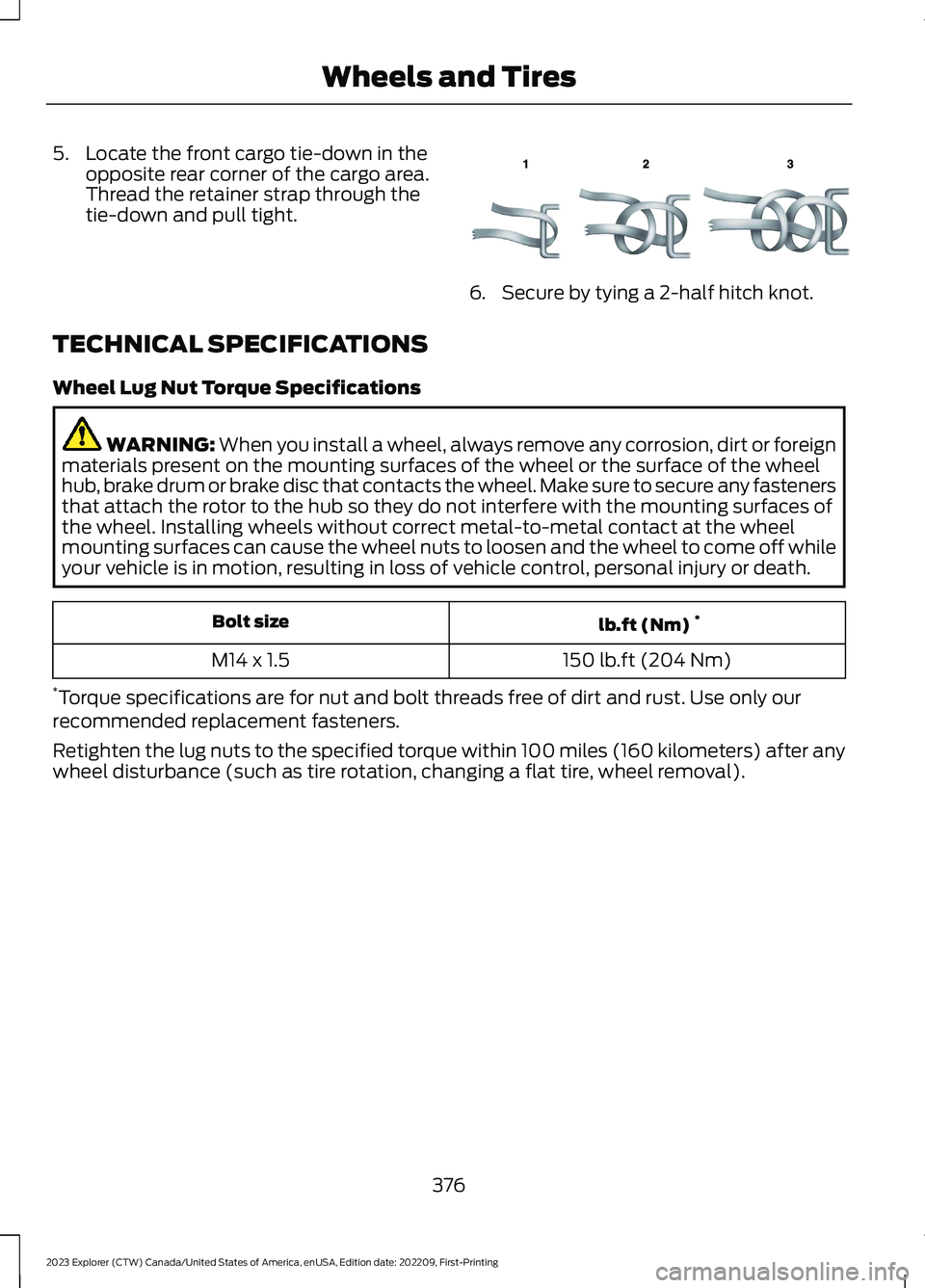
5.Locate the front cargo tie-down in theopposite rear corner of the cargo area.Thread the retainer strap through thetie-down and pull tight.
6.Secure by tying a 2-half hitch knot.
TECHNICAL SPECIFICATIONS
Wheel Lug Nut Torque Specifications
WARNING: When you install a wheel, always remove any corrosion, dirt or foreignmaterials present on the mounting surfaces of the wheel or the surface of the wheelhub, brake drum or brake disc that contacts the wheel. Make sure to secure any fastenersthat attach the rotor to the hub so they do not interfere with the mounting surfaces ofthe wheel. Installing wheels without correct metal-to-metal contact at the wheelmounting surfaces can cause the wheel nuts to loosen and the wheel to come off whileyour vehicle is in motion, resulting in loss of vehicle control, personal injury or death.
lb.ft (Nm)*Bolt size
150 lb.ft (204 Nm)M14 x 1.5
*Torque specifications are for nut and bolt threads free of dirt and rust. Use only ourrecommended replacement fasteners.
Retighten the lug nuts to the specified torque within 100 miles (160 kilometers) after anywheel disturbance (such as tire rotation, changing a flat tire, wheel removal).
376
2023 Explorer (CTW) Canada/United States of America, enUSA, Edition date: 202209, First-PrintingWheels and TiresE143746